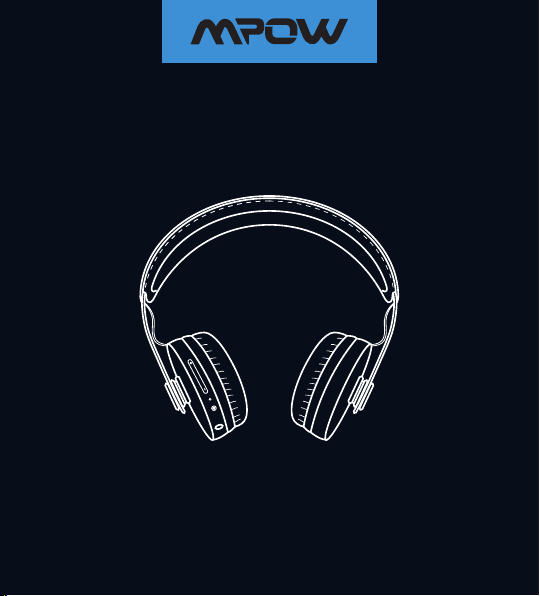
Bluetooth Stereo Headset
Le mode d 'emploi Istruzioni Manual de usuarioUser Manual

English -- -- -- -- -- -- -- -- -- -- -- -- -- 02
Français - -- -- -- -- -- -- -- -- -- -- -- -- 08
Italiano -- -- -- -- -- -- -- -- -- -- -- -- -- 14
Español-- -- -- -- -- -- -- -- -- -- -- -- -- 20
- 01 -
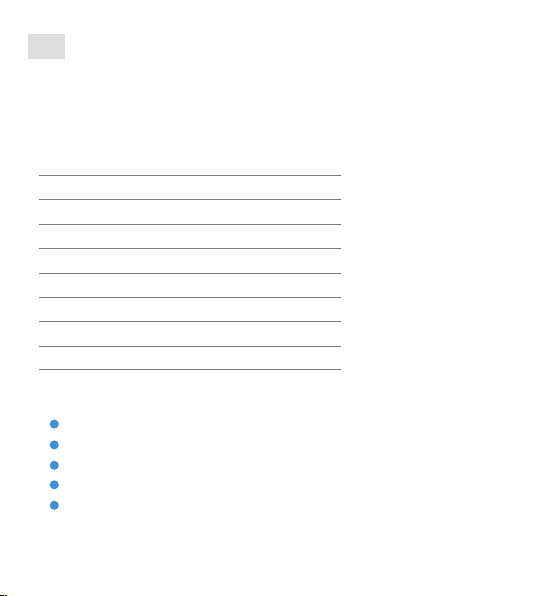
EN
Thank you for purchasing our product. Please read carefully and follow these
important instructions and save this sheet for future reference.
SPECIFICATION
Bluetooth Standard
Support
Operation Range
Tal k Time
Playing Time
Standby Time
Charging Time
Charging Voltage
Batter y capacity
V4.1
HS P, H FP, A 2D P, AVRC P
10m
20 hours
14 hours
280 hours
2.5 hours
DC 5V
400mAh/3.7V
CHARGING THE HEADSET
1
Connect the USB charging cable to the USB charging port of the headset.
2
The light indicator will turn into red when charging.
3
The full charge take about 2.5 hours.
4
The red light off when charging completed.
5
Low-Battery Alert: When the battery is lower, red light turns into blue light
and the red light will flashing 2 times every 60s.
- 02 -
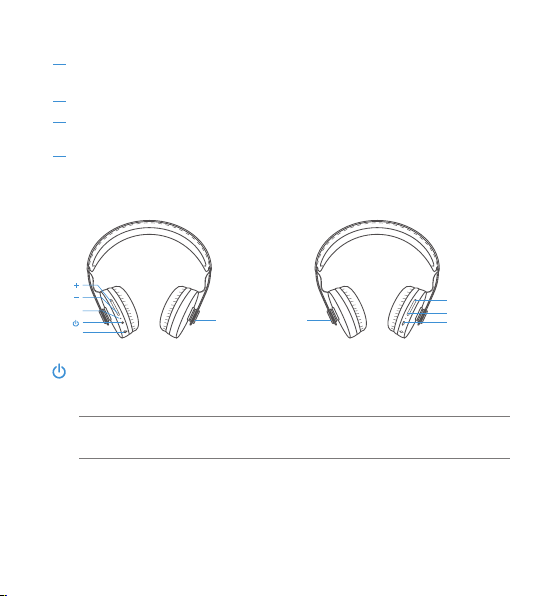
Tips:
Before using the headset, please read the manual carefully and keep it for
future references.
The headset needs to be fully charge prior to first-time use.
If the headset is left unused for over two weeks, please recharge it
periodically.
Use only charges made by qualified manufacturer.
FUNCTION AND OPERATION
LED indicator
3.5m m
stereo jack
Right si de
Left side
Power On/Off
Power On: Long press 3 seconds, and the blue indicator light flashes 3 times
Power Off: Long press 3 seconds, and the red indicator light flashes 3 times
Bluetooth Pair
Long press 7 seconds into pairing mode automatically in the shutdown state
Answer / H ang Up / Reject Phone
Short press to Answer
Short press to Hang Up
Long press 3 seconds Reject
- 03 -
Previous
Next
Charging
port
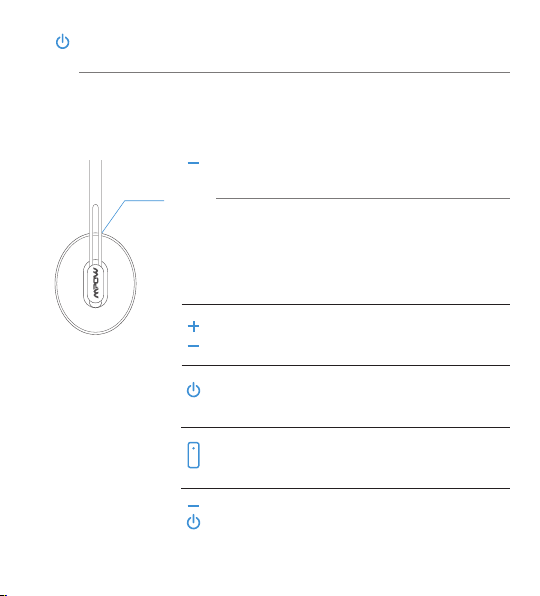
Voice Dial
Double press for voice dialing in the stand-by state
Voice Transfer
Long press 2 seconds
Adjustable
headband
Redial the Dialed Number
Long press 2 seconds
Microphone / Mute on
Long press ”-” 2 seconds during phone call, and
microphone turns on
Long press ”-” 2 seconds during phone call, and mute
turns on
Volume Up / Down
Short press to adjust
Play / Pause
Short press to play or pause the music
Forward / Next
Short press for next music or previous music track
Clear Pairing Information
Press simultaneously for 2 seconds in the stand-by
state
- 04 -

CONNECTIONS
Wireless
Notebook
Analo g options
Media playerTV Smart phone / Tablet /
Tablet
Analog 3 .5mm stere o
conne ction to media p layers
- 05 -
Smartphone
Mp3 /Mp4 Media player
Bluetooth
Wireless
connection
PC or Note book
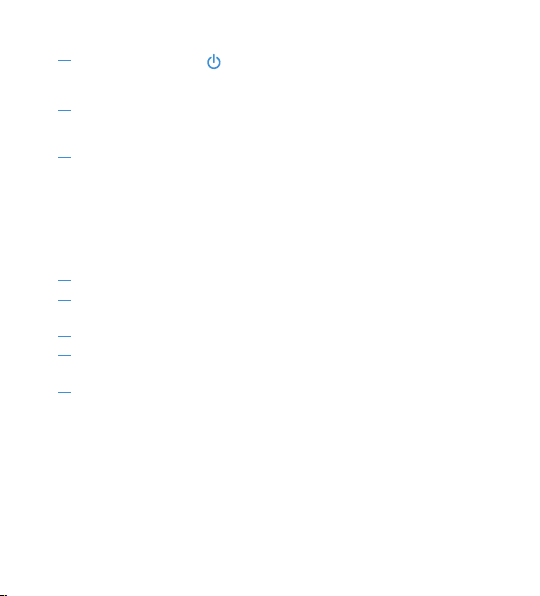
Bluetooth Wireless connection
Long press and hole for 7 seconds until the red and blue light start
flashing alternately in the shutdown state, and it will automatically enter the
pairing mode.
Turn on the Bluetooth function of your phone or other devices, search the
Bluetooth devices and select ”MPOW M1” to connec t.
Enter the code “0000” if needed.
Remark: It will connect to the last paired smar t device automatically when it’s
turned on the next time .Please make sure the Bluetooth function of your smart
device is turned on before turn on the headset.
Connect two Bluetooth device at the same time
Pair the Bluetooth headset to the first phone.
After a successful pairing , turn off the headset and also turn off the
Bluetooth function of the first phone.
Pair the Bluetooth headset to the second phone.
After a successful pairing, turn on the Bluetooth headset of the first phone,
Select the “MPOW M1” and click connect.
Two phones will both be connected to the headset at the same time.
- 06 -

FAQ
Why is there no power even when the Headset is powered on ?
Q:
Ensure the battery is fully charged for 2 hours prior to initial use.
A:
It there no sound during playback ?
Q:
Check the connection between your Headset with the phone or computer. If the
A:
connection is not established, please reconnect again. Ensure the Headset is
pairing and connected with your target phone or other master device.
How can I know the Bluetooth headset has fully charged ?
Q:
The red LED will turn off after charging , and this indicates the charging process
A:
is completed.
Q:
USB Audio not detected in PC ?
Ensure operating system is updated to the latest version and USB driver is of
A:
correct type.
CORRECT DISPOSAL OF THIS PRODUCT
(Waste Electrical & Electronic Equipment)
This marking shown on the product or its literature, indicates that it should not
be disposed with other household wastes at the end of its working life.
To prevent possible harm to the environment or human health from uncontrolled
waste disposal, please separate this from other types of wastes and recycle it
responsibly to promote the sustainable reuse of material resources.
Household user should contact either the retailer where they purchased this product
or their local government office for details of where and how they can take this item
for environmentally safe recycling. Business users should contact their supplier and
check the terms and conditions of the purchase contract. This product should not be
mixed with other commercial wastes for disposal.
- 07 -
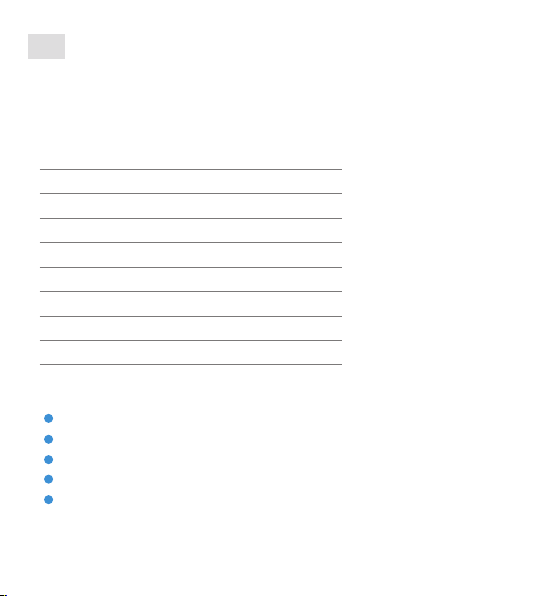
FR
Nous vous remercions d'acheter nos produits. Veuillez lire attentivement et suivre ce s
instructions importantes et conserver ce manuel pour une référence future.
SPÉCIFICATION
Standard de Bluetooth
Support
Range d’opération
Temps de parle
Temps de jeu
Temps d'attente
Temps de charge
Tension de charge
Capacité de la batterie
V4.1
HS P, H FP, A 2D P, AVRC P
10m
20 heures
14 heures
280 heures
2.5 heures
DC 5V
400mAh/3.7V
RECHARGEZ LE CASQUE
1
Connectez le câble USB au port de USB du caque.
2
L'indicateur se transforme en lumière rouge lors du changement.
3
Le temps de chargement total est d'environ 2,5 heures.
4
La lumière rouge s’étient quand le changement se termine.
5
Avertissement de batterie faible: quand la batterie est faible, une lumière
rouge au lieu de la lumière bleue, la lumière rouge va clignoter 2 fois par 60
secondes.
- 08 -

Notes:
Avant d'utiliser le casque, veuillez lire le manuel attentivement et le
conserver pour une référence future.
Le casque doit être pleinement chargé avant une première utilisation.
si le casque reste inutilisé depuis plus de deux semaines, veuillez recharger
périodiquement.
Utilisz le chargeur fabriqué par les fabricants qualifiés.
FUNCTION ET OPÉRATION
Indicateur LED
Jack sté réo
de 3,5m m
Côté
droite
Côté
gauche
Allumer/éteindre
Allumer: Pressez 3 secondes , l'indicateur bleu clignote 3 fois.
Éteindre: Pressez 3 secondes, l'indicateur rouge clignote 3 fois.
Appariement Bluetooth
Pressez 7 secondes, tourne automatiquement en mode l'appariement.
Répondre / Raccrocher / Rejeter téléphone
Press courte pour répondre
Press courte pour raccrocher
Press courte de 3 secondes pour rejeter
- 09 -
Précédent
Prochain
Port de
recharge

成Appel Vocale
Press double pour appel de voix dans l'état d'en at tente.
Transfer t du voix
Pressez 2 secondes.
Bande au
réglable
Recomposez le numéro composé
Pressez 2 secondes.
Micro / M uet
Pressez "-" 2 secondes losque que durant de l'appel,
il se tourne en mode Micro.
Pressez "-" 2 secondes losque que durant de l'appel,
il se tourne en mode Muet.
Volume augmente/descend
Peu de presse pour régler.
Jouer / Pauser
Courte presse pour jouer et pauser la musique.
Précédent / Prochaine
La presse courte pour la piste musicale précédente
et prochaine.
Nettoyez les informations d’appariement
Pressez simultanément pendant 2 secondes dans
l'état d'en attente.
- 10 -

CONNEXIONS
Sans fi l
Notebook Tablet Smartphone
Options analogiques
Connexion de
bluetoot h sans
fil
Connexion analogique à câble
stéréo avec les lecteurs medias
Tél é smartphone / tablette
Lecteurs médias
/ mp3 / mp4 , lecteurs
médias
- 11 -
Ordinateur
portable ou
Notebook

Connexion de bluetooth sans fil
Pressez le pendant 7 secondes jusqu'à ce que la lumière bleu et rouge
commencent à clignoter alternativement, et il entrera automatiquement au
mode d'appariement.
Allume le bluetooth fonction de votre téléphone ou d'autres dispositifs,
Recherchez le bluetooth et sélectionnez “MPOW M1” de connecter vos
dispositifs.
Inscrivez le code “0000” si nécessaire.
Remarquez: il sera connecté à la dernière des instruments intelligents
automatiquement quand c'est allumé la prochaine fois. assurez - vous que la
fonction d'un dispositif bluetooth est allumé avant d'allumer le casque.
Relier deux appareils bluetooth en même temps
Préparez le récepteur de Bluetooth au premier téléphone.
Après une paire réussi, éteignez le Bluetooth, et éteignez en même temps la
fonction de Bluetooth de premier téléphone.
Correspondrez le Bluetooth à second téléphone.
Après une correspondance réussi, ouvrez le Bluetooth de premier téléphone,
choisir le “MPOW M1” et clickez pour le connecter.
Les deux téléphones connecteront le Bluetooth en même temps.
- 12 -

FAQ
Pourquoi la casque n’est pas allumée quand je l’allume
Q:
R:
Assurez-vous que la betterie est chargée de 2 heures avant la première
utilisation.
Q:
il n'y a aucun son pendant la lecture?
Vérifiez la connexion entre votre casque avec le portable ou l'ordinateur. si la
R:
connexion n'est pas établir, prière de se reconnecter. Assurez-vous l'appariement
des écouteurs est connecté avec votre téléphone ou les autres appareils.
Q:
Comment puis-je savoir le casque bluetooth est pleinement chargé ?
La lumière rouge s'éteindre après le chargement, indique le processus de
R:
chargement est terminé.
Audio usb n’est pas détecté en ordinateur portable ?
Q:
Assurez-vous que le système d'opération est la version dernière et le conducteur
R:
de usb est correct.
ÉLIMINATION CORRECTE DE CE PRODUIT
(Déchets d'équipements électriques et électroniques)
Cette marque figurant sur le produit ou sa documentation indique qu'il ne doit
pas être jeté avec d'autres déchets ménagers en fin de vie.
Afin de prévenir d'éventuels dommages à l'environnement ou à la santé humaine
causés par l'élimination incontrôlée des déchets, veuillez le séparer des autres types
de déchets et le recycler de manière responsable afin de promouvoir la réutilisation
durable des ressources matérielles.
L'utilisateur du ménage doit contacter le détaillant où il a acheté ce produit ou le
bureau de son gouvernement local pour savoir où et comment il peut prendre cet
article pour le recyclage sans danger pour l'environnement.
Les utilisateurs professionnels doivent contacter leur fournisseur et vérifier les termes
et conditions du contrat d'achat.
Ce produit ne doit pas être mélangé avec d'autres déchets commerciaux pour
l’élimination.
- 13 -

IT
Grazie per aver acquistato il nostro prodotto. Si prega di leggere attentamente e
seguire queste istruzioni importanti e salvare questo foglio per riferimento futuro.
SPECIFICAZIONI
Bluetooth standard
Supporto
Gamma di funzionamento
Tempo di colloquio
Tempo di gioco
Tempo standby
Tempo di ricarica
Tensione di carica
Capienza della batteria
V4.1
HS P, H FP, A 2D P, AVRC P
10m
20 hours
14 hours
280 hours
2.5 hours
DC 5V
400mAh/3.7V
RICARICA DELL'AURICOLARE
1
Collegare il cavo di ricarica USB alla porta di ricarica USB dell'auricolare.
2
l'indicatore luminoso si trasformerà in rosso durante la ricarica.
3
la carica completa richiedere circa 2,5 ore.
4
la luce rossa spenta durante la ricarica completata.
5
allarme della basso-batteria: quando la batteria è più bassa, la luce rossa
anziché la luce blu e la luce rossa lampeggeranno 2 volte ogni 60s.
- 14 -

Consigli:
Prima di utilizzare l'auricolare, leggere attentamente il manuale e mantenerlo
per eventuali riferimenti futuri.
Le cuff ie devono essere completa mente cariche pr ima dell'uso della prima volta.
Se l'auricolare viene lasciato inutilizzato per oltre due settimane, ricaricarlo
periodicamente.
Utilizzare solo cariche effettuate dal produttore qualificato.
FUNZIONE E OPERAZIONE
Indicatore LED
Jack ste reo
da 3,5 m m
Lato
destro
Lato
sinistro
Accensione/spegnimento
Accensione: Premere a lungo 3 secondi, la spia blu lampeggia 3 volte.
Spegnimento: Premere a lungo 3 secondi, la spia rossa lampeg gia 3 volte.
Coppia Bluetooth
Premere a lungo 7 secondi in modalità affiliazione automaticamente nello
stato di arresto.
Rispondi/riattacca/rifiuta telefono
Premere brevemente per rispondere
Premere brevemente per riagganciare
Premere brevemente 3 secondi rifiutare
- 15 -
Precedente
Prossimo
Porta di
ricarica
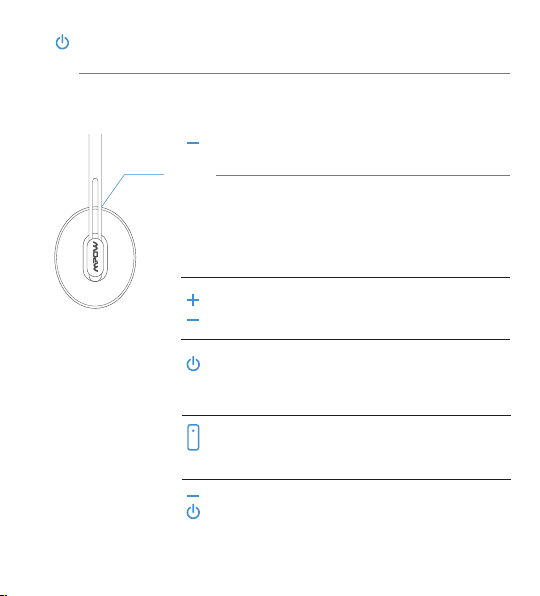
Voice Dial
Doppia pressa per la composizione vocale in modalità di standby.
Trasferimento vocale
Premere a lungo 2 secondi.
Fascia
regolabile
Ricomponi il numero composto
Premere a lungo 2 secondi
Microfono/mute acceso
Premere a lungo "-" 2 secondi durante la telefonata, il
microfono si accende.
Premere a lungo "-" 2 secondi durante la telefonata,
mute si accende.
Volume su/giù
Premere brevemente per regolare.
Suona/Pausa
Premere brevemente per riprodurre o sospendere la
musica.
Avanti/avanti
Breve pressione per musica successiva o brano
musicale precedente.
Informazioni di accoppiamento chiare
Premere contemporaneamente per 2 secondi in
modalità di standby.
- 16 -

CONNESSIONI
wireless
notebook Tablet smartphone
opzioni analogiche
connessione
wireless
Bluetooth
collegamento stereo analogico da
3,5 mm a i lettori mult imediali
Media PlayerTV smartphone/tablet/
MP3/M P4 Media
Player
- 17 -
PC o taccu ino

Connessione wireless Bluetooth
Premere a lungo e forare il per 7 secondi fino a quando la spia rossa e
blu lampeggiano alternativamente nello stato di spegnimento, ed entrerà
automaticamente nella modalità di accoppiamento.
Accendere la funzione Bluetooth del telefono o di altri dispositivi, cercare i
dispositivi Bluetooth e selezionare "MPOW M1" per collegarsi.
Inserire il codice "0000" se necessario.
Osservazione: si collegherà automaticamente all'ultimo dispositivo astuto
accoppiato quando è acceso la volta prossima. Assicurarsi che la funzione
Bluetooth del dispositivo Smart sia accesa prima di accendere l'auricolare.
Collegare due dispositivi Bluetooth allo stesso tempo
Empareje los auriculares Bluetooth con el primer teléfono.
Después de un emparejamiento exitoso, apague el auricular, desactive el
auricular y también desactive la función Bluetooth del primer teléfono.
Empareje los auriculares Bluetooth con el segundo teléfono.
Después de un emparejamiento exitoso, active los auriculares Bluetooth del
primer teléfono, seleccione "MPOW M1" y haga clic en Conectar.
Dos teléfonos estarán conectados al auricular al mismo tiempo.
- 18 -

FAQ
Perché non c'è alcun potere anche quando l'auricolare è acceso?
D:
Assicurarsi che la batteria sia completamente carica per 2 ore prima dell'uso
R:
iniziale.
Non c'è alcun suono durante la riproduzione?
D:
Controllare la connessione tra l'auricolare con il telefono o il computer. Se la
R:
connessione non è stabile, ricollegarla nuovamente. Assicurarsi che l'auricolare
sia abbinato e collegato al telefono di destinazione o ad altri dispositivi master.
Come posso sapere che la cuffia Bluetooth è completamente carica?
D:
R:
Il LED rosso si spegne dopo la ricarica, indica che il processo di ricarica è
completato.
Audio USB non rilevato nel PC?
D:
Accerti il sistema operativo è aggiornato alla versione ritardata ed il driver del
R:
USB è del tipo corretto.
CORRETTO SMALTIMENTO DI QUESTO PRODOTTO
(Rifiuti di apparecchiature elettriche & elettroniche)
Il marchio riportato sul prodotto o sulla sua documentazione indica che non
deve essere smaltito con altri rifiuti domestici alla fine della sua vita utile.
Per evitare eventuali danni all'ambiente o alla salute causati dall'inopportuno
smaltimento dei rifiuti, si prega di separare questo prodotto da altri tipi di rifiuti e
di riciclarlo in maniera responsabile per favorire il riutilizzo sostenibile delle risorse
materiali.
L'utente domestico deve contattare il rivenditore dove hanno acquistato il prodotto o
l'ufficio locale, per i dettagli di dove e come possono prendere questo elemento per
riciclaggio.
Gli utenti aziendali devono contattare il proprio fornitore e verificare i termini e le
condizioni del contatto acquisto. Questo prodotto non deve essere miscelato ad altri
rifiuti commerciali per lo smaltimento.
- 19 -

ES
Gracias por adquirir este producto. Por favor, lea y siga cuidadosamente estas
instrucciones importantes y guardar esta hoja para referencia futura.
ESPECIFICACIÓN
Estándar Bluetooth
Soporte
Gama de la operación
Tiempo de conversación
Duración
Tiempo de espera
Tiempo de carga
Tensión de carga
Capacidad de la batería
V4.1
HS P, H FP, A 2D P, AVRC P
10m
20 horas
14 horas
280 horas
2.5 horas
DC 5V
400mAh/3.7V
CARGAR EL AURICULAR
1
Conecte el cable de carga USB al puerto de carga USB del auricular.
2
El indicador de luz se convertirá en rojo durante la carga.
3
La carga completa toma cerca de 2.5 horas.
4
La luz roja apagada cuando la carga terminó.
5
Alerta de batería baja: Cuando la batería está más baja, la luz roja en lugar de
la luz azul y la luz roja destellarán 2 veces cada 60s.
- 20 -

Consejos:
Antes de usar el auricular, lea el manual cuidadosamente y guárdelo para
referencias futuras.
El auricular debe cargarse completamente antes de usarlo por primera vez.
Si el auricular no se utiliza durante más de dos semanas, recárguelo
periódicamente.
Solo usa el cargador fabricado por un fabricante cualificado.
FUNCIÓN Y OPERACIÓN
Indicador LED
Conector
estére o de
3.5mm
Encendido / Apagado
Encendido: Presione 3 segundos, la luz indicadora azul parpadea 3 veces.
Apagado: Mantenga pulsado durante 3 segundos, la luz indicadora roja parpadea
3 veces.
Lado
derecho
Lado
izquierdo
Bluetooth Emparejar
Presione 7 segundos en el modo de emparejamiento automáticamente en el
estado de apagado.
Responder / Colgar / Rechazar el teléfono
Pulse brevemente para responder.
Pulse brevemente para colgar.
Pulse brevemente 3 segundos para rechazar.
- 21 -
Anterior
Siguiente
P u e r t o d e
carga

Marcación por voz
Presione dos veces para marcar por voz en estado de espera.
Transferencia de Voz
Presión prolongada 2 segundos
Ajustable
Diadema
Volver a marcar el número marcado
Presión prolongada 2 segundos
Micrófono / Mute encendido
Mantenga presionado "-" 2 segundos durante la
llamada telefónica, el micrófono se enciende.
Mantenga presionado "-" 2 segundos durante la
llamada telefónica, Mute se enciende.
Subir / Bajar Volumen
Pulse brevemente para ajustar.
Reproducir Pausar
Pulse brevemente para reproducir o pausar la música.
Adelante / Siguiente
Pulse brevemente la siguiente pis ta de música anteri or.
Borrar información de emparejamiento
Presione simultáneamente durante 2 segundos en
estado de espera.
- 22 -

CONEXIONES
Inalámbrico
Cuaderno Tableta Teléfono inteligente
Opciones analógicas
Conexión estéreo analógica
de 3.5mm a reproductores
multimedia
Conexión
inalámbrica
Bluetooth
TV Reproductor multimedia
Reproductor
multimedia
de Smar tphone / Tablet
/ Mp3 / Mp4
- 23 -
PC o por tátil

Conexión inalámbrica Bluetooth
Mantenga presionado el durante 7 segundos hasta que la luz roja y azul
empiecen a parpadear alternativamente en el estado de apagado, y entrará
automáticamente en el modo de emparejamiento.
Active la función Bluetooth de su teléfono u otros dispositivos, busque los
dispositivos Bluetooth y seleccione "MPOW M1" para conectarse.
Introduzca el código "0000" si es necesario.
Observación: Se conectará automáticamente al último dispositivo inteligente
emparejado cuando se encienda la próxima vez. Asegúrese de que la función
Bluetooth de su dispositivo inteligente esté activada antes de encender el
aur icula r.
Conecte dos dispositivos Bluetooth al mismo tiempo
Accoppiarel'auricolareBluetoothalprimotelefono.
Dopounaccoppiamentoriuscito,spengal'auricolareedinoltrespengalafunzio
nediBluetoothdelprimotelefono.
Accoppiarel'auricolareBluetoothalsecondotelefono.
Dopounaccoppiamentoriuscito,accenderel'auricolareBluetoothdelprimotel
efono,selezionarela"MPOWM1"efareclicsuConnetti.
Duetelefonosarannoentrambicollegatiall'auricolareallostessotempo.
- 24 -

FAQ
¿Por qué no hay alimentación incluso cuando el auricular está encendido?
Q:
Asegúrese de que la batería esté completamente cargada durante 2 horas antes
A:
del uso inicial.
¿No hay sonido durante la reproducción?
Q:
Compruebe la conexión entre su Auricular con el teléfono o la computadora. Si
A:
no se establece la conexión, vuelva a conectarla. Asegúrese de que el auricular
esté emparejado y conectado con el teléfono de destino u otro dispositivo
maestro.
¿Cómo puedo saber si el auricular Bluetooth está completamente cargado?
Q:
El LED rojo se apagará después de la carga, esto indica que el proceso de carga
A:
ha finalizado.
¿No se ha detectado audio USB en la PC?
Q:
Asegúrese de que el sistema operativo esté actualizado a la última versión y que
A:
el controlador USB sea del tipo correcto.
ELIMINACIÓN CORRECTA DE ESTE PRODUCTO
(Residuos y Equipo y electrónicos)
Esta Marca que aparece en el producto o en su literatura indica que no debe
desecharse con otros desechos domésticos al final de su vida útil.
Para evitar posibles daños al medio ambiente o a la salud humana por la evacuación
incontrolada de los desechos, por favor separe esto de otros tipos de desechos y
recíclelo responsablemente para promover la reutilización sostenible de los recursos
materiales.
El usuario del hogar debe ponerse en contacto con el minorista donde compró este
producto, o con la oficina de su gobierno local, para obtener detalles sobre dónde y
cómo pueden tomar este artículo para un reciclaje ambientalmente seguro.
Los usuarios empresariales deben contactar a su proveedor y verificar los términos
y condiciones del contacto de compra. Este producto no debe mezclarse con otros
residuos comerciales para su eliminación.
- 25 -

Warning Statement
This equipment has been tested and found to comply with the limits
for a Class B digital device, pursuant to part 15 of the FCC Rules.
These limits are designed to provide reasonable protection against
harmful interference in a residential installation. This equipment
generates, uses and can radiate radio frequency energy and, if not
installed and used in accordance with the instructions, may cause
harmful interference to radio communications. However, there is no
guarantee that interference will not occur in a particular installation. If
this equipment does cause harmful interference to radio or television
reception, which can be determined by turning the equipment off and
on, the user is encouraged to try to correct the interference by one or
more of the following measures:
• Reorient or relocate the receiving antenna.
• Increase the separation between the equipment and receiver.
• Connect the equipment into an outlet on a circuit different from that
to which the receiver is connected.
• Consult the dealer or an experienced radio/TV technician for help.
Caution: Any changes or modifications to this device not explicitly
approved by manufacturer could void your authority to operate this
equipment.
This device complies with part 15 of the FCC Rules. Operation is
subject to the following two conditions: (1) This device may not cause
harmful interference, and (2) this device must accept any interference
received, including interference that may cause undesired operation.
The device has been evaluated to meet general RF exposure
requirement. The device can be used in portable exposure condition
without restriction.
