Page 1

USER MANUAL
DIGITAL DS7
Page 2

CONTENTS
CONTENU • CONTENIDO • INHALT • CONTENUTO • CONTEÚDO • 目录
Page 3
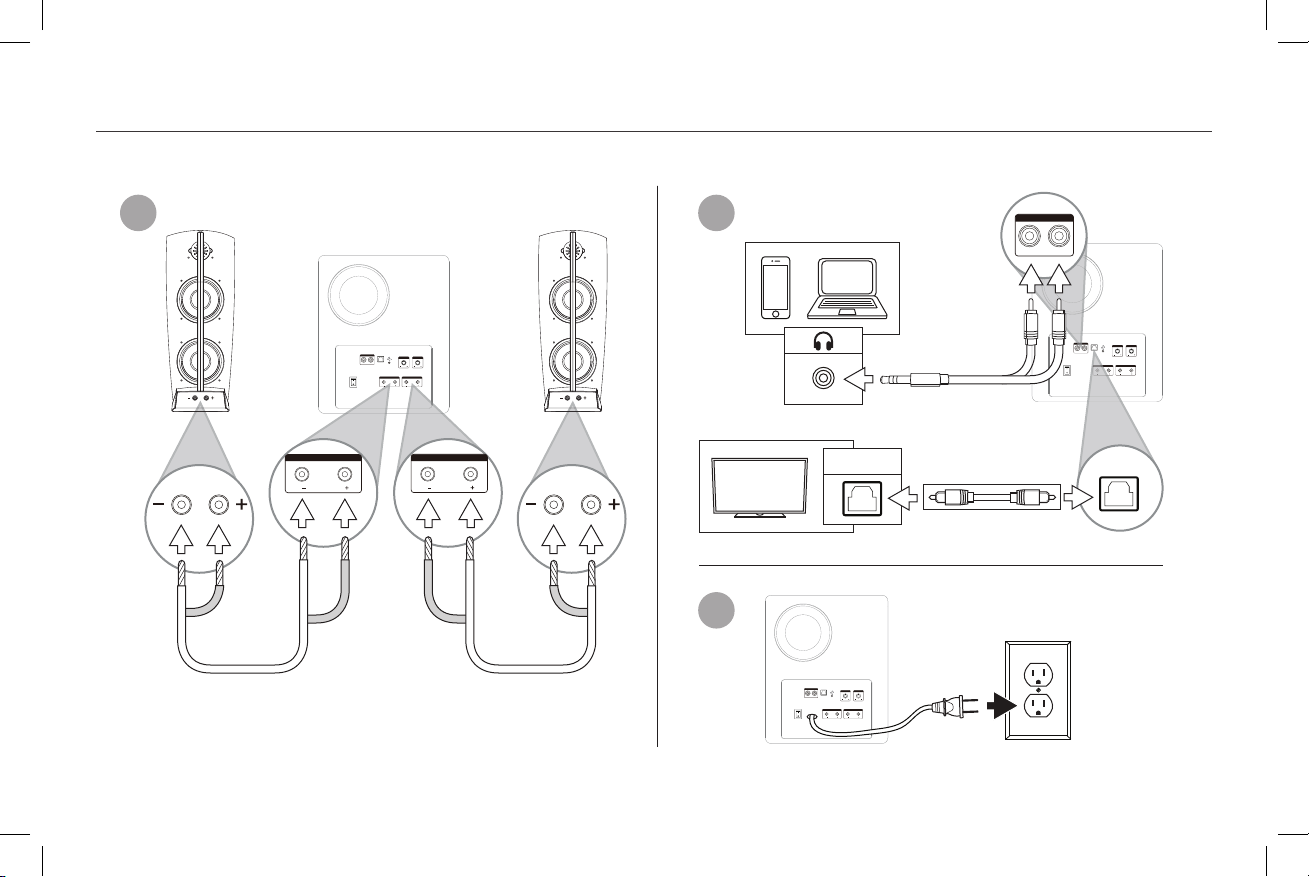
SETUP
INSTALLATION • CONFIGURACIÓN • SETUP • INSTALLAZIONE • INSTALAÇÃO • 设置
1 2
LL
AUDIO OUTPUT
R R
AUDIO OUTPUT
LL
AUDIO INPUT
LR
OPTICAL
SOLD SEPARATELY
OPTICAL
3
Page 4
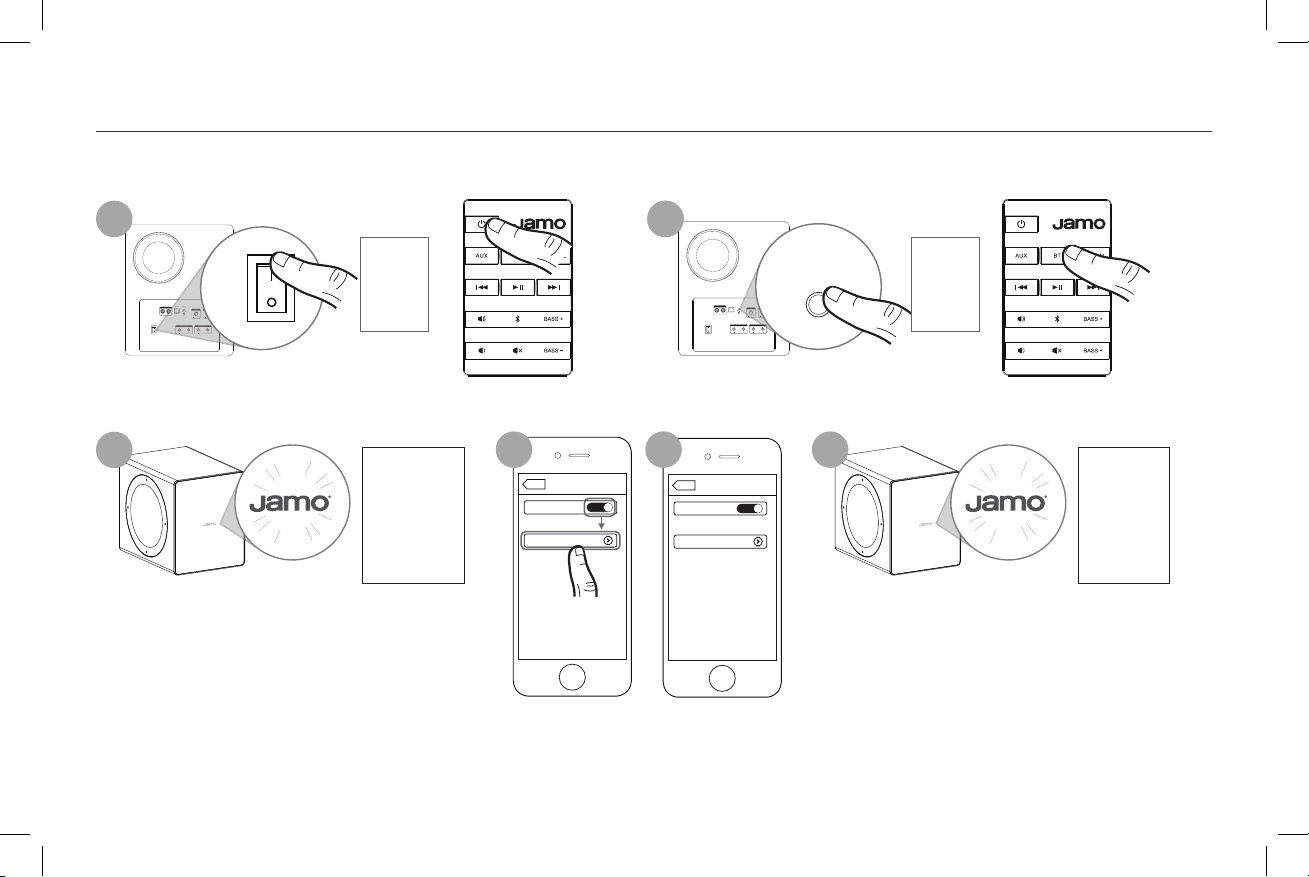
Bluetooth
Bluetooth
ON
Devices
Not Paired
Settings
Jamo DS7
Bluetooth
Bluetooth
ON
Devices
Connected
Settings
Jamo DS7
INPUT
Bluetooth
PAIR
VOLUMEBASS
LR
R R
AUDIO INPUT
AUDIO OUTPUTLLAUDIO OUTPUT
ON
OFF
OPTICAL
ON
OFF
INPUT
Bluetooth
PAIR
VOLUMEBASS
LR
R R
AUDIO INPUT
AUDIO OUTPUTLLAUDIO OUTPUT
ON
OFF
OPTICAL
INPUT
Bluetooth
PAIR
VOLUMEBASS
LR
R R
AUDIO INPUT
AUDIO OUTPUTLLAUDIO OUTPUT
ON
OFF
OPTICAL
Bluetooth
PAIR
INPUT
Bluetooth
PAIR
VOLUMEBASS
LR
R R
AUDIO INPUT
AUDIO OUTPUTLLAUDIO OUTPUT
ON
OFF
OPTICAL
INPUT
Bluetooth
PAIR
VOLUMEBASS
LR
R R
AUDIO INPUT
AUDIO OUTPUTLLAUDIO OUTPUT
ON
OFF
OPTICAL
Bluetooth
PAIR
INPUT
Bluetooth
PAIR
VOLUMEBASS
LR
R R
AUDIO INPUT
AUDIO OUTPUTLLAUDIO OUTPUT
ON
OFF
OPTICAL
Bluetooth
PAIR
INPUT
Bluetooth
PAIR
VOLUMEBASS
LR
R R
AUDIO INPUT
AUDIO OUTPUTLLAUDIO OUTPUT
ON
OFF
OPTICAL
Bluetooth
PAIR
INPUT
Bluetooth
PAIR
VOLUMEBASS
LR
R R
AUDIO INPUT
AUDIO OUTPUTLLAUDIO OUTPUT
ON
OFF
OPTICAL
Bluetooth
PAIR
BLUETOOTH
Bluetooth
Bluetooth
ON
Devices
Not Paired
Settings
Jamo DS7
Bluetooth
Bluetooth
ON
Devices
Connected
Settings
Jamo DS7
INPUT
Bluetooth
PAIR
VOLUMEBASS
LR
R R
AUDIO INPUT
AUDIO OUTPUTLLAUDIO OUTPUT
ON
OFF
OPTICAL
ON
OFF
INPUT
Bluetooth
PAIR
VOLUMEBASS
LR
R R
AUDIO INPUT
AUDIO OUTPUTLLAUDIO OUTPUT
ON
OFF
OPTICAL
INPUT
Bluetooth
PAIR
VOLUMEBASS
LR
R R
AUDIO INPUT
AUDIO OUTPUTLLAUDIO OUTPUT
ON
OFF
OPTICAL
Bluetooth
PAIR
TECNOLOGÍA INALÁMBRICA
WIRELESS
BLUETOOTH
®
• CONFIGURAÇÃO DE TECNOLOGIA SEM FIO
®
WIRELESS TECHNOLOGY
BLUETOOTH
®
• CONFIGURACIÓN DE TECNOLOGIA WIRELESS
BLUETOOTH
® •
BLUETOOTH
BLUETOOTH
® 蓝牙无线电技术
® • DRAHTLOSE
BLUETOOTH
®-TECHNOLOGIE-SETUP • CONFIGURAZIONE TECNOLOGIA
1 2
ON
OPTICAL
Bluetooth
AUDIO INPUT
PAIR
VOLUMEBASS
LR
OFF
INPUT
AUDIO OUTPUTLLAUDIO OUTPUT
ON
R R
OFF
OR
OU
O BIEN
ODER
OPPURE
OU
或
1
Bluetooth
PAIR
Bluetooth
OPTICAL
AUDIO INPUT
PAIR
VOLUMEBASS
LR
INPUT
AUDIO OUTPUTLLAUDIO OUTPUT
ON
R R
OFF
OR
OU
O BIEN
ODER
OPPURE
OU
或
4 5
3
Example only. Your device may differ.
• À titre d’exemple seulement. Votre appareil peut être différent. • Este es solo un ejemplo. Es posible que su dispositivo sea diferente. • Nur als Beispiel. Ihr Gerät kann anders aussehen
• Solo a titolo esemplicativo. Lo specico dispositivo può essere diverso. • Apenas para exemplo. O dispositivo pode ser diferente. • 仅为示例。实际设备可能有所不同
Flashing
Clignotant
Destello
Blinkt
Lampeggiante
Intermitente
闪烁
Settings
Bluetooth
Bluetooth
Devices
Jamo DS7
ON
Not Paired
Settings
Bluetooth
Devices
Jamo DS7
Bluetooth
ON
Connected
6
Solid
Continu
Continuo
Dauerhaft
Luce ssa
Constante
常亮
Page 5

VOLUME
VOLUME
VOLUME
VOLUME
VOLUMEN 量
OR
OU
O BIEN
ODER
OPPURE
OU
或
OR
OU
O BIEN
ODER
OPPURE
OU
或
Page 6
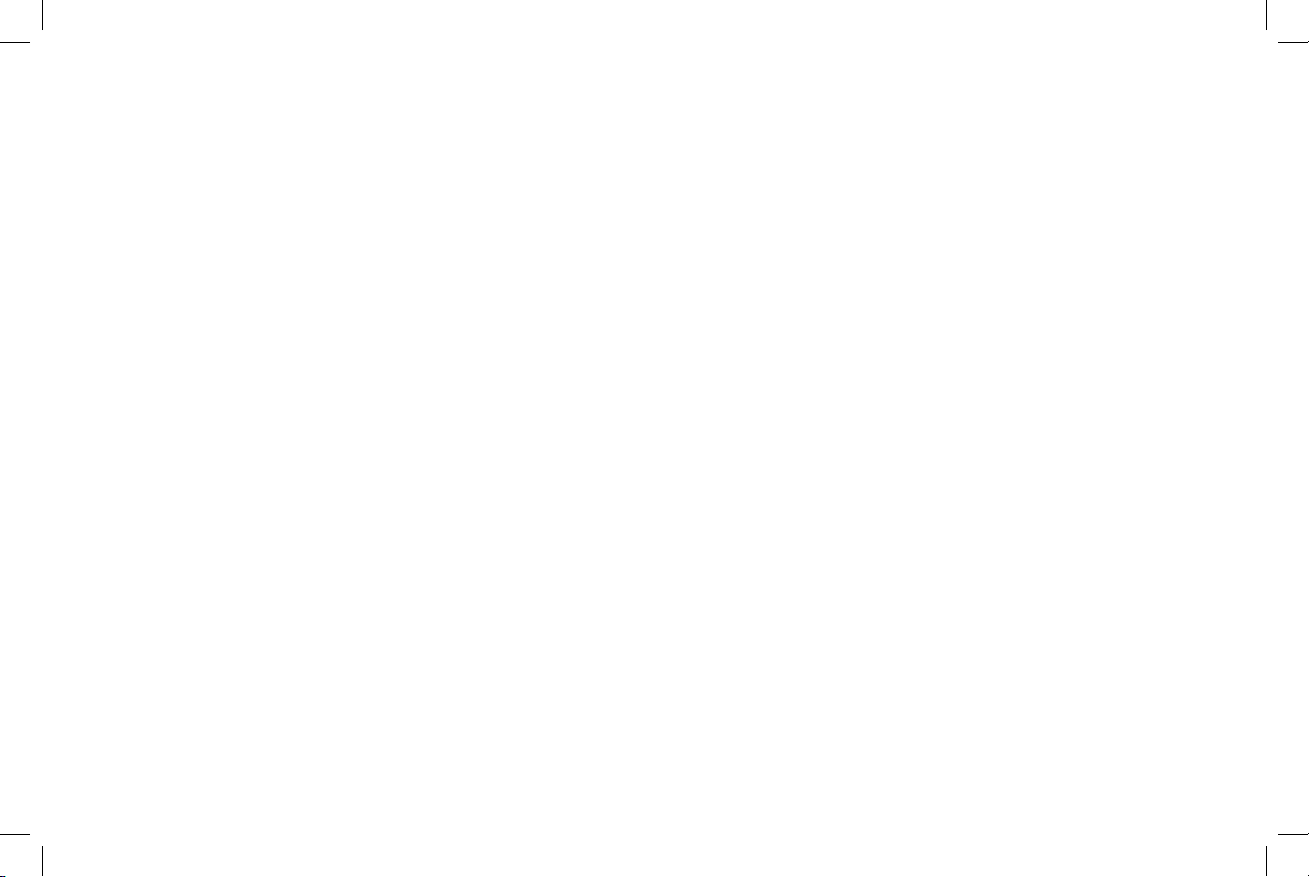
For more in-depth information and troubleshooting instructions visit JAMO.COM/digital
Pour plus d’informations et des instructions de dépannage détaillées, consultez JAMO.COM/digital
Hay información más detallada e instrucciones de detección y reparación de averías en JAMO.COM/digital
Detailliertere Anweisungen und Hinweise zur Problembehebung nden Sie unter JAMO.COM/digital
Per informazioni più dettagliate e istruzioni per la soluzione dei problemi, visitare JAMO.COM/digital
Para obter informações mais detalhadas e instruções para solucionar problemas, visite o site JAMO.COM/digital
欲了解更详细的信息和故障排除说明,请访问 JAMO.COM/digital。
Page 7

THE BLUETOOTH® WORD MARK IS A REGISTERED TRADEMARK OWNED BY BLUETOOTH SIG, INC. AND ANY USE OF SUCH MARK BY KLIPSCH GROUP, INC. IS UNDER LICENSE
©2016 KLIPSCH GROUP, INC. JAMO IS A TRADEMARK OF KLIPSCH GROUP, INC., REGISTERED IN THE US AND OTHER COUNTRIES.
Page 8

DIGITAL
IMPORTANT SAFETY INSTRUCTIONS
Page 9

IMPORTANT SAFETY INSTRUCTIONS!
1. READ these instructions.
2. KEEP these instructions.
3. HEED all warnings.
4. FOLLOW all instructions.
5. DO NOT use this apparatus near water.
6. CLEAN ONLY with dry cloth.
7. DO NOT block any ventilation openings. Install in
accordance with the manufacturer’s instructions.
8. DO NOT install near any heat sources such as
radiators, heat registers, stoves, or other apparatus
(including amplifiers) that produce heat.
9. DO NOT defeat the safety purpose of the polarized or
grounding type plug. A polarized plug has two blades
with one wider than the other. A grounding type plug
has two blades and a third grounding prong. The wider
blade or the third prong are provided for your safety. If
the provided plug does not fit into your outlet, consult
an electrician for replacement of the obsolete outlet.
10. PROTECT the power cord from being walked on or
pinched, particularly at plugs, convenience receptacles,
and the point where they exit from the apparatus.
11. ONLY USE attachments/accessories specified by the
manufacturer.
12. USE ONLY with the cart, stand, tripod, bracket, or
table specified by the manufacturer, or sold with the
apparatus. When a cart is used, use caution when
moving the cart/apparatus combination to avoid injury
from tip-over.
13. UNPLUG this apparatus during lightning storms or
when unused for long periods of time.
14. REFER all servicing to qualified service
personnel. Servicing is required when the
apparatus has been damaged in any way, such as
power-supply cord or plug is damaged, liquid has been
spilled or objects have fallen into the apparatus, the
apparatus has been exposed to rain or moisture, does
not operate normally, or has been dropped.
15. DO NOT expose this apparatus to dripping or splashing
and ensure that no objects filled with liquids, such as
vases, are placed on the apparatus.
16. To completely disconnect this apparatus from the AC
Mains, disconnect the power supply cord plug from
the AC receptacle.
17. The mains plug/appliance coupler is used as disconnect
device, the disconnect device shall remain readily
operable.
18. DO NOT overload wall outlets or extension cords
beyond their rated capacity as this can cause electric
shock or fire.
Page 10
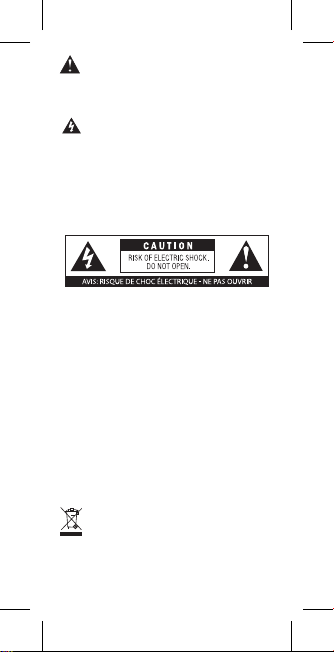
The exclamation point, within an equilateral
triangle, is intended to alert the user to the
presence of important operating and maintenance
(servicing) instructions in the literature accompanying
the product.
The lightning flash with arrowhead symbol within
an equilateral triangle is intended to alert the user
to the presence of uninsulated “dangerous voltage” within
the product’s enclosure that may be of sufficient magnitude
to constitute a risk of electrical shock to persons.
WARNING: To reduce the risk of fire or electrical shock, do
not expose this apparatus to rain or moisture.
WARNING: No naked flame sources – such as candles –
should be placed on the product.
WARNING: Do Not Open! Risk of Electrical Shock. Voltages
in this equipment are hazardous to life. No user-serviceable
parts inside. Refer all servicing to qualified service
personnel.
Place the equipment near a main power supply outlet and
make sure that you can easily access the power breaker
switch.
EU COMPLIANCE INFORMATION
Eligible to bear the CE mark; Conforms to European Union
Low Voltage Directive 2006/95/EC; European Union EMC
Directive 2004/108/EC; European Union Eco-Design Directive
2009/125/EC
You may obtain a free copy of the Declaration of Conformity
by contacting your dealer, distributor, or Klipsch Group, Inc.’s
worldwide headquarters. Contact information can be found
here: http://www.klipsch.com/Contact-Us
WEEE NOTICE
Note: This mark applies only to countries within the
European Union (EU) and Norway.
This appliance is labeled in accordance with European
Directive 2002/96/EC concerning waste of electrical and
electronic equipment (WEEE). This label indicates that this
product should not be disposed of with household waste.
Page 11

It should be deposited at an appropriate facility to enable
recovery and recycling.
FCC AND CANADA EMC COMPLIANCE INFORMATION
This device complies with part 15 of the FCC Rules. Operation
is subject to the following two conditions:
(1) This device may not cause harmful interference, and (2)
this device must accept any interference received, including
interference that may cause undesired operation.
NOTE: This equipment has been tested and found to comply
with the limits for a Class B digital device, pursuant to part
15 of the FCC Rules. These limits are designed to provide
reasonable protection against harmful interference in a
residential installation. This equipment generates, uses and
can radiate radio frequency energy and, if not installed and
used in accordance with the instructions, may cause harmful
interference to radio communications. However, there is no
guarantee that interference will not occur in a particular
installation. If this equipment does cause harmful interference
to radio or television reception, which can be determined by
turning the equipment off and on, the user is encouraged to
try to correct the interference by one or more of the following
measures:
• Reorient or relocate the receiving antenna.
• Increase the separation between the equipment and
receiver.
• Connect the equipment into an outlet on a circuit different
from that to which the receiver is connected.
• Consult the dealer or an experienced radio/TV technician
for help.
Approved under the verification provision of FCC Part 15 as
a Class B Digital Device.
Caution: Changes or modifications not expressly approved
by the manufacturer could void the user’s authority to
operate this device.
Caution: To comply with the limits of the Class B digital
device, pursuant to Part 15 of the FCC Rules, this device
is to comply with Class B limits. All peripherals must be
shielded and grounded. Operation with non-certified
peripherals or non-shielded cables my result in interference
to radio or reception.
This Class B digital apparatus complies with Canadian ICES-
003. CAN ICES-3 (B)/NMB-3(B) Cet appareil numérique de la
classe B est conforme à la norme NMB-003 du Canada.
WIRELESS TRANSMITTER COMPLIANCE INFORMATION
The term “IC:” before the radio certification number only signifies
that Industry Canada technical specifications were met.
Page 12

Le terme «IC:» avant le numéro de certification radio signifie
seulement que les spécifications techniques d’Industrie Canada
ont été respectées.
This device complies with part 15 of the FCC Rules and the
applicable Industry Canada license-exempt RSS standard(s).
Operation is subject to the following two conditions: (1) this device
may not cause harmful interference, and (2) this device must
accept any interference, including interference that may cause
undesired operation of the device.
Le présent appareil est conforme aux CNR d’Industrie Canada
applicables aux appareils radio exempts de licence. L’exploitation
est autorisée aux deux conditions suivantes : (1) l’appareil ne
doit pas produire de brouillage, et (2) l’utilisateur de l’appareil
doit accepter tout brouillage radioélectrique subi, même si le
brouillage est susceptible d’en compromettre le fonctionnement.
This equipment complies with FCC and IC radiation exposure
limits set forth for an uncontrolled environment. This equipment
should be installed and operated with minimum distance 20cm
between the radiator and your body. This transmitter must not
be co-located or operating in conjunction with any other antenna
or transmitter.
Cet appareil est conforme à FCC et IC l’exposition aux
rayonnements limites fixées pour un environnement non contrôlé.
Cet appareil doit être installé et utilisé avec une distance minimale
de 20 cm entre le radiateur et votre corps. Cet transmetteur
ne doit pas être co-situé ou opérant en liaison avec toute autre
antenne ou transmetteur.
Page 13

CONSIGNES DE SÉCURITÉ IMPORTANTES !
1. LIRE ces consignes.
2. CONSERVER ces consignes.
3. RESPECTER tous les avertissements.
4. SUIVRE toutes les consignes.
5. NE PAS utiliser cet appareil à proximité de l’eau.
6. NETTOYER UNIQUEMENT avec un chiffon sec.
7. NE PAS OBSTRUER les orifices de ventilation. Installer
conformément aux instructions du constructeur.
8. NE PAS installer à proximité de sources de chaleur
telles que les radiateurs, les grilles de chauffage, les
cuisinières et les autres appareils (notamment les
amplificateurs) dégageant de la chaleur.
9. NE PAS neutraliser le dispositif de sécurité que
constitue la fiche polarisée ou à broche de terre. Une
fiche polarisée a une lame plus large que l’autre. Une
fiche à broche de terre est munie de deux lames et
d’une troisième broche pour la terre. La lame large
ou la troisième broche est prévue pour la sécurité
de l’utilisateur. Si la fiche fournie ne rentre pas dans
la prise de courant, demander à un électricien de
remplacer cette prise d’un type trop ancien.
10. PROTÉGER le cordon d’alimentation en s’assurant qu’il
ne risque pas d’être piétiné ou écrasé, en particulier
près des fiches, des blocs multiprises et de son point
de sortie de l’appareil.
11. UTILISER UNIQUEMENT les accessoires préconisés par
le constructeur.
12. UTILISER EXCLUSIVEMENT avec un chariot, un sup-
port, un trépied, une console ou un bâti recommandé
par le fabricant ou vendu avec l’appareil.
Lorsqu’un chariot est utilisé, faire preuve de
prudence pour déplacer l’ensemble chariot/
appareil afin d’éviter un renversement pouvant causer
des blessures.
13. DÉBRANCHER cet appareil en cas d’orage ou lorsqu’il
reste inutilisé pendant une longue durée.
14. CONFIER tout travail de dépannage à un réparateur
professionnel compétent. Faire réparer l’appareil en
cas de dommages, par exemple : fiche ou cordon
d’alimentation endommagé, liquide renversé sur
l’appareil ou objet inséré dans l’appareil, appareil exposé à la pluie ou à l’humidité, mauvais fonctionnement
ou après une chute.
15. NE PAS exposer cet appareil à des éclaboussures ou
des égouttements et veiller à ce qu’aucun récipient
rempli de liquide, tel qu’un vase, ne soit posé dessus.
16. Pour isoler complètement cet appareil de
l’alimentation secteur, débrancher son cordon
d’alimentation de la prise de courant.
17. Le coupleur secteur prise/appareil est utilisé en tant
que dispositif de déconnexion, le dispositif de déconnexion restera immédiatement disponible.
Page 14

18. NE PAS surcharger les prises murales ou les rallonges
RISQUE D’ÉLECTROCUTION
NE PAS OUVRIR
au-delà de leur capacité nominale, ce qui risquerait de
provoquer un choc électrique ou un incendie
Le point d’exclamation contenu dans un triangle
équilatéral avertit l’utilisateur de la présence de
consignes d’utilisation et de maintenance importantes dans
la documentation qui accompagne l’appareil.
L’éclair fléché dans un triangle équilatéral
avertit l’utilisateur de la présence d’une « tension
dangereuse » non isolée à l’intérieur de l’appareil et
d’une valeur suffisante pour constituer un risque de choc
électrique.
AVERTISSEMENT : Pour réduire les risques d’incendie et
d’électrocution, ne pas exposer cet appareil à la pluie ou
à l’humidité.
AVERTISSEMENT : Ne pas poser sur ce produit des sources
de flammes nues telles que des bougies.
AVERTISSEMEN T
AVERTISSEMENT : Ne pas ouvrir ! Risque d’électrocution.
Les tensions présentes dans cet appareil peuvent être mortelles. Cet appareil ne contient pas de pièces pouvant être
remplacées par l’utilisateur. Tout travail de dépannage doit
être confié à un réparateur professionnel compétent.
Placer l’équipement à proximité d’une prise de courant et
veiller à faciliter l’accès au disjoncteur.
AVERTISSEMENT : Ce produit a été conçu pour être
alimenté EXCLUSIVEMENT par une source d’alimentation
secteur
conforme aux valeurs indiquées en face arrière, ou
par le bloc d’alimentation du produit. L’alimentation à partir
d’autres sources que celles indiquées risque d’endommager
le produit de façon irréversible et d’annuler sa garantie.
L’utilisation d’adaptateurs de fiches secteur doit se faire
avec prudence, car elle peut permettre le branchement du
produit sur des sources de tension pour lesquelles le produit
n’a pas été conçu. Si le produit est pourvu d’un cordon
d’alimentation amovible, utiliser uniquement un cordon du
même type que celui fourni avec l’appareil, ou un cordon
fourni par un distributeur ou revendeur local. En cas de
doute concernant la tension d’alimentation acceptable,
s’adresser au distributeur ou au revendeur local.
Page 15

INFORMATIONS DE CONFORMITÉ UE
IINFORMATIONS DE CONFORMITÉ UE Autorisé à porter la
marque CE. Conforme à la directive sur la basse tension
2006/95/CE de l’Union européenne, à la directive MCE
2004/108/CE de l’Union européenne, à la directive sur l’écoconception 2009/125/CE de l’Union européenne.
Il est possible obtenir un exemplaire gratuit de la Déclaration de conformité en contactant son détaillant, son
distributeur ou
le siège social mondial du Klipsch Group, dont les coordonnées figurent sur le site indiqué ci-dessous :
http://www.klipsch.com/Contact-Us
AVIS DEEE
Remarque : Cette marque n’est applicable qu’aux
pays de l’Union européenne (UE) et à la Norvège.
Cet appareil est étiqueté conformément à la directive
européenne 2002/96/CE relative à la gestion des déchets
des équipements électriques et électroniques (DEEE). Cette
étiquette indique que ce produit ne doit pas être jeté avec
les ordures ménagères. Il faut le déposer dans une décharge
adéquate permettant la récupération et le recyclage.
INFORMATIONS DE CONFORMITÉ FCC ET CEM
CANADA
Cet appareil est conforme à la section 15 des règlements
de la FCC. L’exploitation est autorisée aux deux conditions
suivantes :
(1) cet appareil ne doit pas produire d’interférences
nuisibles et (2) cet appareil doit accepter toutes les
interférences reçues, y compris celles pouvant entraîner un
fonctionnement indésirable.
REMARQUE : Cet appareil a été testé et reconnu compatible
avec les limites des appareils numériques de classe B, en
application de la section 15 des règles de la FCC. Ces limites
ont été établies de façon à offrir une protection raisonnable
contre les interférences nuisibles dans les installations
résidentielles. Ce matériel génère, utilise et peut émettre
des radio-fréquences et, s’il n’est pas installé et utilisé
en accord avec les directives fournies, peut provoquer
des interférences avec les communications radio. Il est
toutefois impossible de garantir que des interférences
ne se produiront pas dans une installation donnée. Si cet
appareil entraîne des interférences nuisibles à la réception
des programmes de radio ou de télévision, ce qui peut se
vérifier en le mettant hors tension puis de nouveau sous
tension, l’utilisateur peut prendre les mesures suivantes
pour essayer de corriger les interférences :
réorientation ou déplacement de l’antenne de réception ;
augmentation de la distance entre l’appareil et le
Page 16

récepteur ;
branchement de l’appareil sur une prise de courant reliée
à un circuit électrique différent de celui du récepteur ;
consulter le détaillant ou un technicien radio/TV compétent
sur ce sujet.
Homologation comme appareil numérique de classe B au
titre des modalités de vérification FCC section 15.
Attention : Les changements ou modifications non expressément approuvés par le fabricant peuvent annuler le droit
de l’utilisateur d’utiliser cet appareil.
Attention : Pour être conforme aux limites des appareils
numériques de classe B, selon la section 15 des règlements
de la FCC, cet appareil doit être conforme aux limites de
la classe B. Tous les périphériques doivent être blindés et
reliés à la terre. Le fonctionnement avec des périphériques
non certifiés ou des câbles non-blindés peut provoquer des
interférences nuisibles à la réception des ondes radio.
This Class B digital apparatus complies with Canadian
ICES-003.
Cet appareil numérique de la classe B est conforme à la
norme NMB-003 du Canada.
DÉCLARATION DE CONFORMITÉ DE L’ÉMETTEUR
SANS FIL
Le terme «IC:» avant le numéro de certification radio signifie
seulement que les spécifications techniques d’Industrie
Canada ont été respectées.
Le présent appareil est conforme aux CNR d’Industrie
Canada applicables aux appareils radio exempts de licence.
L’exploitation est autorisée aux deux conditions suivantes
: (1) l’appareil ne doit pas produire de brouillage, et (2)
l’utilisateur de l’appareil doit accepter tout brouillage
radioélectrique subi, même si le brouillage est susceptible
d’en compromettre le fonctionnement.
Cet appareil est conforme aux limites d’exposition aux
rayonnements FCC et IC fixées pour un environnement
non contrôlé. Cet appareil doit être installé et utilisé avec
une distance minimale de 20 cm entre le matériel et votre
corps. Cet émetteur ne doit pas être placé ni fonctionner à
côté d’un autre émetteur ou d’une antenne.
Page 17

INSTRUCCIONES IMPORTANTES DE SEGURIDAD
1. LEA estas instrucciones.
2. GUARDE estas instrucciones.
3. RESPETE todas las advertencias.
4. SIGA todas las instrucciones.
5. NO use este aparato cerca del agua.
6. LÍMPIELO SOLAMENTE con un paño seco.
7. NO bloquee las aberturas de ventilación. Instale
el aparato de acuerdo con las instrucciones del
fabricante.
8. NO lo instale cerca de fuentes de calor tales como
radiadores, rejillas de calefacción, cocinas u otros
aparatos (incluso amplificadores) que generan calor.
9. NO anule la seguridad implícita en el enchufe polarizado
o con conexión a tierra. Los enchufes polarizados tienen
dos patas, una más ancha que la otra. Los enchufes con
conexión a tierra tienen dos patas iguales y una clavija de
conexión a tierra. La pata ancha o la clavija de conexión
a tierra ha sido incorporada al diseño por razones de
seguridad del usuario. Si el enchufe no entra en el
tomacorriente, consulte a un electricista para que cambie
el tomacorriente obsoleto.
10. EVITE que el cordón de alimentación sea pisado
o aplastado, en particular cerca de los enchufes o
tomacorrientes y en el punto en que los cordones
salen del aparato.
11. USE SÓLO los accesorios especificados por el
fabricante.
12. PONGA el aparato solamente en el carrito,
pedestal, trípode, soporte o mesa especificado
por el fabricante o vendido con el aparato.
Sea precavido cuando mueva el aparato en
un carrito para evitar las lesiones que pueda producir
un volcamiento.
13. DESENCHUFE el aparato durante las tormentas
eléctricas o cuando no lo vaya a usar durante largos
períodos de tiempo.
14. ENCARGUE todo servicio al personal de servicio cali-
ficado. Se requiere servicio cuando el aparato ha sido
dañado de alguna manera, tal como cuando se ha dañado el enchufe o el cordón de alimentación, han caído
líquidos u objetos dentro del aparato, o el aparato se
ha dejado caer, ha dejado de funcionar normalmente o
ha sido expuesto a la lluvia o a la humedad.
15. NO exponga este aparato a goteras o salpicaduras de
agua y asegúrese de que no se le coloquen encima
objetos llenos de líquido, tales como floreros.
16. Para desconectar completamente este aparato del
suministro de corriente alterna, retire del tomacorriente de corriente alterna el enchufe del cordón de
alimentación.
17. El enchufe de la línea principal de alimentación o el
acoplador para aparatos se usa como dispositivo de
Page 18

desconexión; debe ser posible manipular fácilmente
este dispositivo de desconexión.
18. NO sobrecargue los enchufes de pared o los cordones
de extensión excediendo su capacidad nominal, pues
eso puede causar una descarga eléctrica o un incendio.
El signo de admiración dentro de un triángulo
equilátero tiene por objeto advertirle al usuario
que hay información importante sobre operación y
mantenimiento (servicio) en los folletos que acompañan
al producto.
El símbolo compuesto por un rayo con punta de
flecha dentro de un triángulo equilátero tiene por
objeto advertirle al usuario que dentro del aparato hay
“voltajes peligrosos” no aislados cuya magnitud puede ser
suficiente para constituir un riesgo de descarga eléctrica
para las personas.
ADVERTENCIA: Para reducir el riesgo de incendio o
descarga eléctrica, no exponga este aparato a la lluvia o
a la humedad.
ADVERTENCIA: No se deben colocar encima de este
producto fuentes de llama expuesta, tales como velas.
ADVERTENCIA: No abrir. Riesgo de descarga eléctrica. Los
voltajes que hay dentro de este equipo son peligrosos para
los seres vivos. Dentro del dispositivo no hay piezas que el
usuario pueda reparar. Encargue todo servicio al personal
de servicio calificado.
Coloque el equipo cerca de un tomacorriente principal de
alimentación y asegúrese de poder alcanzar fácilmente el
interruptor de alimentación.
ADVERTENCIA: Este producto ha sido diseñado para
funcionar EXCLUSIVAMENTE con los voltajes de corriente
alterna indicados en el panel trasero o con la fuente de
alimentación incluida. El funcionamiento con voltajes no
indicados puede causarle daños irreversibles al producto y
anular la garantía. Se recomienda usar con precaución los
adaptadores de enchufe de corriente alterna porque pueden
permitir que el producto se conecte a voltajes para los
cuales no ha sido diseñado. Si el producto tiene un cordón
de alimentación desprendible, utilice exclusivamente el
Page 19

tipo de cable que viene con el producto o el que incluye su
distribuidor y/o minorista local. Si no está seguro del voltaje
correcto de funcionamiento, comuníquese con su distribuidor
y/o minorista local.
INFORMACIÓN DE CONFORMIDAD EN LA UNIÓN
EUROPEA (EUROPEAN UNION, EU)
Tiene derecho a llevar la marca CE; satisface la directiva de
bajo voltaje 2006/95/EC de la Unión Europea; la directiva
de EMC 2004/108/EC de la Unión Europea; la directiva de
Ecodiseño 2009/125/EC de la Unión Europea;
Puede obtener una copia gratis de la Declaración de
conformidad comunicándose con el minorista, el distribuidor
o las oficinas centrales mundiales de Klipsch Group, Inc. La
información de contacto se encuentra en http://www.klipsch.
com/Contact-Us
AVISO DE LA DEEE
Nota: Esta marca se aplica sólo a países de la Unión
Europea (European Union, EU) y Noruega.
Este dispositivo ha sido etiquetado de acuerdo con
la directiva europea 2002/96/EC sobre Desechos de
Equipo Eléctrico y Electrónico (DEEE) (Waste Electrical and
Electronic Equipment, WEEE). Esta etiqueta indica que este
producto no se debe desechar con desperdicios domésticos.
Se debe dejar en un establecimiento apropiado para su
recuperación y reciclaje.
DECLARACIONES EMC DE LA FCC Y DE CANADÁ
Este dispositivo cumple con la Parte 15 del Reglamento de la
FCC. Su funcionamiento está sujeto a lo siguiente:
(1) Este dispositivo no debe causar interferencia perjudicial y
(2) este dispositivo debe aceptar toda interferencia, incluso
la que pueda causarle un funcionamiento no deseado.
NOTA: Este equipo ha sido sometido a pruebas y se ha
determinado que cumple con los límites establecidos para
un dispositivo digital Clase B, en conformidad con la Parte
15 del Reglamento de la FCC. Estos límites se han fijado para
ofrecer una protección razonable contra la interferencia
perjudicial en una instalación residencial. Este equipo genera,
emplea y puede radiar energía de frecuencias de radio y,
si no se instala y emplea de acuerdo con las instrucciones,
puede causar interferencia perjudicial en las comunicaciones
de radio. Sin embargo, no hay garantía de que no habrá interferencia en una instalación en particular. Si este equipo causa
interferencia perjudicial a la recepción de radio o de televisión, lo cual puede determinarse apagando y encendiendo
el equipo, el usuario puede tratar de corregir la interferencia
por medio de una o varias de las siguientes medidas:
Reorientar o reubicar la antena de recepción.
Alejar el equipo del receptor.
Page 20

Conectar el equipo y el receptor a tomacorrientes de
circuitos diferentes.
Consultar al distribuidor o a un técnico experimentado de
radio y televisión.
Aprobado bajo la disposición de verificación de la Parte 15
del Reglamento de la FCC como dispositivo digital Clase B.
Precaución: Las modificaciones no aprobadas expresamente
por el fabricante pueden anular la autorización del usuario
para hacer funcionar este dispositivo.
Precaución: A fin de cumplir con los límites para dispositivos
digitales Clase B de acuerdo con la Parte 15 del Reglamento
de la FCC, este dispositivo debe cumplir con los límites de
la Clase B. Todos los dispositivos periféricos deben tener
blindaje y estar conectados a tierra. El funcionamiento con
dispositivos periféricos no certificados o cables sin blindaje
puede causar interferencia en la transmisión o recepción
de radio.
Este dispositivo digital Clase B cumple con la norma
canadiense ICES-003.
INFORMACIÓN SOBRE CUMPLIMIENTO DEL
TRANSMISOR INALÁMBRICO
El término “IC:” antes del número de certificación de
radio significa simplemente que se han cumplido las
especificaciones técnicas de Industry Canada.
Este dispositivo cumple con la Parte 15 del Reglamento de
la FCC y las normas de RSS exentos de licencia de Industry
Canada. El funcionamiento está sujeto a lo siguiente: (1)
este dispositivo no debe causar interferencia perjudicial y
(2) este dispositivo debe aceptar toda interferencia, incluso
la que pueda causar un funcionamiento no deseado.
Este equipo cumple con los límites de exposición a la
radiación de la FCC y la IC en ambientes no controlados.
Este equipo se debe instalar y hacer funcionar con una
distancia mínima de 20 cm entre el radiador y el cuerpo.
Este transmisor no se debe colocar o hacer funcionar en
conjunto con ninguna otra antena o transmisor.
Page 21

WICHTIGE SICHERHEITSHINWEISE
1. LESEN Sie diese Anweisungen durch.
2. BEHALTEN Sie diese Anweisungen.
3. BEACHTEN Sie alle Warnhinweise.
4. FOLGEN Sie allen Anleitungen.
5. Verwenden Sie diese Geräte NICHT in der Nähe von
Wasser.
6. Reinigen Sie sie NUR mit einem trockenen Tuch.
7. Blockieren Sie KEINE Lüftungsöffnungen. Installieren
Sie die Geräte entsprechend den Herstelleranweisungen.
8. Installieren Sie sie NICHT in der Nähe von
Wärmequellen wie Heizkörpern, Warmlufteintrittsöffnungen, Öfen oder anderen wärmeerzeugenden
Geräten (einschließlich Verstärkern).
9. Sie dürfen die Sicherheitsfunktion polarisierter oder
geerdeter Stecker NICHT außer Kraft setzen. Ein
polarisierter Stecker hat zwei Klinken, wobei eine
dicker ist als die andere. Ein geerdeter Stecker hat
zwei Klinken und einen dritten Erdungsstift. Die dickere
Klinke oder der dritte Stift dienen Ihrer Sicherheit.
Wenn der mitgelieferte Stecker nicht in Ihre Steckdose
passt, sollten Sie die veraltete Steckdose durch einen
Elektriker ersetzen lassen.
10. VERMEIDEN Sie, dass das Netzkabel belastet oder
geknickt wird, vor allem bei Steckern, Zusatzsteckdosen und beim Ausgang aus dem Gerät.
11. Verwenden Sie AUSSCHLIESSLICH vom Hersteller
empfohlene Zusatzgeräte/Zubehör.
12. Verwenden Sie AUSSCHLIESSLICH Wagen, Stände,
Stative, Halterungen oder Tische, die vom Hersteller empfohlen oder mit dem Gerät verkauft
wurden. Bei Verwendung eines Wagens sollten
Sie vorsichtig sein, damit Wagen und Gerät nicht
umkippen und Verletzungen verursachen.
13. TRENNEN Sie dieses Gerät bei Gewitter vom Netz,
oder wenn es längere Zeit nicht benutzt wird.
14. Lassen Sie ALLE Wartungen von geschulten
Kundendiensttechnikern durchführen. Eine Wartung
ist nötig, wenn das Gerät auf irgendeine Weise
beschädigt wurde, z. B. durch Schäden am Netzkabel
oder -stecker, durch Verschütten von Flüssigkeiten,
durch das Hineinfallen von Objekten, durch Regen oder
Feuchtigkeit, wenn es nicht richtig funktioniert oder
wenn es fallengelassen wurde.
15. Das Gerät darf KEINEN tropfenden oder spritzenden
Flüssigkeiten ausgesetzt werden, und mit Flüssigkeit
gefüllte Objekte (wie Blumenvasen) dürfen nicht auf
dem Gerät platziert werden.
16. Um dieses Gerät ganz vom Stromnetz zu trennen,
ziehen Sie das Netzkabel aus der Steckdose.
17. Der Netzstecker bzw. der Gerätestecker wird zum
Abschalten verwendet und sollte nicht beschädigt
Page 22

werden.
18. Überlasten Sie Steckdosen und Verlängerungskabel
NICHT über ihre Nennbelastbarkeit hinaus, da dies zu
Feuer oder Stromschlag führen könnte.
Ein Dreieck mit einem Ausrufezeichen in der Mitte
soll Benutzer auf wichtige Hinweise zur Bedienung
und Wartung des Geräts aufmerksam machen, die in der
beiliegenden Dokumentation enthalten sind.
Durch das Blitzsymbol in einem gleichseitigen
Dreieck soll der Benutzer gewarnt werden, dass
bei mangelnder Isolierung „lebensgefährliche Spannungen“
im Gehäuse auftreten können, die eine erhebliche Stromschlaggefahr darstellen.
WARNUNG: Um die Gefahr eines Feuers oder Stromschlags
zu verringern, ist dieses Gerät vor Regen oder Feuchtigkeit
zu schützen.
WARNUNG: Auf dem Produkt dürfen keine Flammenquellen,
wie Kerzen, platziert werden.
WARNUNG: Nicht öffnen! Verletzungsgefahr durch elektrischen Schlag. In diesem Gerät gibt es lebensgefährliche
Stromspannung. Enthält keine durch den Benutzer zu
wartenden Teile. Lassen Sie alle Wartungen von geschulten
Kundendiensttechnikern durchführen.
Platzieren Sie das Gerät in der Nähe einer Steckdose und
stellen Sie sicher, dass Sie den Leistungsschalter leicht
erreichen können.
WARNUNG: Dieses Produkt darf NUR mit den auf der
Rückseite oder dem eingebauten Netzteil aufgelisteten
Wechselstromspannungen betrieben werden. Ein Betrieb
mit anderen Spannungswerten als den angezeigten könnte
dem Produkt permanente Schäden zufügen und zu einem
Erlöschen der Garantie führen. Vor dem Einsatz von
Adaptersteckern ist zu warnen, da das Produkt dann u. U.
mit Spannungen in Kontakt ist, für die es nicht konzipiert
wurde. Wenn das Produkt ein abnehmbares Netzkabel hat,
dürfen Sie nur das Ihrem Produkt beiliegende oder von
Ihrem örtlichen Vertriebshändler/Fachhändler gelieferte
Kabel verwenden. Wenn Sie die korrekte Betriebsspannung
nicht kennen, wenden Sie sich bitte an Ihren örtlichen
Vertriebshändler/Fachhändler.
Page 23

EINHALTUNG VON EU-RICHTLINIEN
Darf das CE-Zeichen führen. Entspricht der EU-Niederspannungsrichtlinie 2006/95/EC; der EU-Richtlinie über
elektromagnetische Verträglichkeit 2004/108/EC; entspricht
der EU-Ecodesign-Richtlinie 2009/125/EC;
Sie können eine kostenlose Kopie der Konformitätserklärung
erhalten, indem Sie Ihren Händler, den Vertrieb oder den
weltweiten Hauptsitz von Klipsch Group, Inc. kontaktieren. Die
Kontaktinformationen finden Sie hier: http://www.klipsch.com/
Contact-Us
WEEE-HINWEIS
Hinweis: Dieses Zeichen gilt nur für Länder
innerhalb der europäischen Union (EU) und
Norwegen.
Dieses Gerät ist entsprechend der europäischen Richtlinie
2002/96/EG über Elektro- und Elektronik-Altgeräte (WEEE)
ausgezeichnet. Dieses Etikett zeigt an, dass das Produkt
nicht mit dem Hausmüll entsorgt werden darf. Es sollte an
einer dafür vorgesehenen Einrichtung abgeliefert werden,
um Wiederverwendung und Recycling zu ermöglichen.
ELEKTROMAGNETISCHE VERTRÄGLICHKEIT
(FCC UND KANADA)
Dieses Produkt entspricht Teil 15 der FCC-Richtlinien. Der
Betrieb unterliegt den beiden folgenden Bedingungen:
(1) Dieses Gerät darf keine schädlichen Interferenzen verursachen und (2) dieses Gerät muss jegliche empfangenen
Interferenzen aufnehmen können, einschließlich Interferenzen, die einen unerwünschten Betrieb verursachen können.
HINWEIS: Dieses Gerät wurde geprüft und entspricht demnach den Grenzwerten für ein digitales Gerät der Klasse
B gemäß Teil 15 der Richtlinien der US-Fernmeldebehörde
(FCC). Diese Grenzwerte sollen einen angemessenen
Schutz gegen störende Interferenzen bei Installationen in
Wohngebieten bieten. Dieses Gerät erzeugt und verwendet
HF-Energie und kann diese ausstrahlen; wenn es nicht
gemäß den Anweisungen installiert und verwendet wird,
kann es störende Interferenzen mit dem Funkverkehr
verursachen. Allerdings wird nicht gewährleistet, dass
es bei einer bestimmten Installation keine Interferenzen
geben wird. Wenn dieses Gerät störende Interferenzen zum
Radio- und Fernsehempfang verursacht (was durch Ausund Einschalten des Geräts festgestellt werden kann), wird
dem Benutzer nahegelegt, die Interferenz durch eines oder
mehrere der folgenden Verfahren zu beheben:
Die Empfangsantenne anders ausrichten oder anderswo
platzieren.
Den Abstand zwischen dem Gerät und dem Empfänger
vergrößern.
Page 24

Das Gerät in eine Steckdose eines Netzkreises einstecken,
der nicht mit dem des Empfängers identisch ist.
Den Händler oder einen erfahrenen Radio- und Fernsehtechniker zu Rate ziehen.
Entsprechend den Prüfbestimmungen von FCC Teil 15 als
digitales Gerät der Klasse B genehmigt.
Vorsicht: Vom Hersteller nicht ausdrücklich genehmigte
Änderungen oder Modifikationen können das Recht des
Benutzers auf Betrieb des Geräts außer Kraft setzen.
Vorsicht: Um den Grenzwerten für ein digitales Gerät der
Klasse B gemäß Teil 15 der Richtlinien der US-Fernmeldebehörde (FCC) zu entsprechen, muss das Gerät die Grenzwerte für Klasse B einhalten. Alle Peripheriegeräte müssen
abgeschirmt und geerdet werden. Der Betrieb mit nicht
zertifizierten Peripheriegeräten oder nicht abgeschirmten
Kabeln kann zu Funk- oder Empfangsstörungen führen.
Dieses Digitalgerät der Klasse B entspricht der kanadischen
Norm ICES-003.
DRAHTLOSER SENDER: EINHALTUNG VON RICHTLINIEN
Das „IC:“ vor der Funkzertifizierungsnummer bedeutet
lediglich, dass die von Industry Canada festgelegten
technischen Spezifikationen erfüllt wurden.
Dieses Produkt entspricht Teil 15 der FCC-Richtlinien und
den lizenzfreien RSS-Normen von Industry Canada. Der
Betrieb unterliegt den beiden folgenden Bedingungen: (1)
Dieses Gerät darf keine schädlichen Interferenzen verursachen und (2) dieses Gerät muss jegliche empfangenen Interferenzen aufnehmen können, einschließlich Interferenzen,
die einen unerwünschten Betrieb verursachen können.
Dieses Gerät erfüllt die Anforderungen der FCC- und
IC-Strahlenbelastungsrichtlinie, die bei unkontrollierten
Umgebungen gültig wird. Bei der Installation und dem
Betrieb des Geräts sollte darauf geachtet werden, dass
der Abstand zwischen dem Strahler und Ihrem Körper mindestens 20 cm beträgt. Dieser Sender darf nicht in der Nähe
oder in Verbindung mit einer anderen Antenne oder einem
anderen Sender betrieben werden.
Page 25

INSTRUÇÕES DE SEGURANÇA IMPORTANTES!
1. LEIA estas instruções.
2. GUARDE estas instruções.
3. FIQUE ATENTO a todos os avisos.
4. SIGA todas as instruções.
5. NÃO use este aparelho perto de água.
6. LIMPE APENAS com um pano seco.
7. NÃO bloqueie nenhuma abertura de ventilação. Instale
de acordo com as instruções do fabricante.
8. NÃO instale próximo de quaisquer fontes de calor,
tais como radiadores, saídas de ar quente, fogões
ou outros aparelhos (incluindo amplificadores) que
produzam calor.
9. NÃO anule a função de segurança do plugue
polarizado ou aterrado. Um plugue polarizado tem
dois pinos chatos, sendo um deles mais largo que o
outro. Um plugue aterrado tem dois pinos chatos e um
terceiro pino redondo de aterramento. O pino chato
mais largo ou o terceiro pino redondo existem para
sua segurança. Se o plugue fornecido não se encaixar
na tomada, consulte um eletricista para trocar a
tomada obsoleta.
10. PROTEJA o cabo de alimentação para que não seja
pisoteado nem prensado, sobretudo no plugue, em
tomadas posicionadas no piso e no ponto onde sai
do aparelho.
11. USE APENAS acessórios especificados pelo fabricante.
12. USE APENAS com um carrinho, pedestal,
tripé, suporte ou mesa recomendado pelo
fabricante ou vendido com o aparelho. Ao
usar um carrinho, tome cuidado ao movê-lo
com o aparelho para evitar se ferir caso caia.
13. DESLIGUE o aparelho da tomada durante tempestades
elétri- cas ou quando ficar fora de uso por longos períodos
de tempo.
14. TODA a manutenção deve ser realizada por pessoal
qualificado. É necessário prestar assistência técnica ao
aparelho quando tiver sofrido danos de qualquer tipo,
como danos ao cabo de alimentação ou ao plugue, derramamento de líquido ou queda de objetos dentro do
aparelho, exposição do aparelho à chuva ou umidade,
mau funcionamento ou queda do aparelho.
15. NÃO exponha este equipamento a respingos ou borrifos
e certifique-se de que nenhum objeto que contenha
líquidos, como vasos, sejam colocados em cima do
equipamento.
16. Para desconectar completamente este equipamento
da corrente elétrica, desconecte o plugue do cabo de
alimentação da tomada.
17. O plugue de alimentação ou o acoplador de aparelhos
é utilizado como dispositivo de desconexão e deve
permanecer prontamente operável.
18. NÃO sobrecarregue as tomadas e extensões elétricas
Page 26

além de suas capacidades nominais porque isso pode
causar choque elétrico ou incêndio.
O ponto de exclamação dentro de um triângulo
equilátero visa alertar o usuário quanto à inclusão
de instruções importantes sobre funcionamento e manutenção (reparos) no material impresso que acompanha
o produto.
O símbolo do raio com uma seta, dentro de um
triângulo equilátero, visa alertar o usuário quanto à
presença de tensão perigosa não isolada dentro do compartimento do produto, que pode ser potente o suficiente para
representar um risco de choque elétrico às pessoas.
ATENÇÃO: Para reduzir o risco de incêndio ou choque
elétrico, não exponha este aparelho à chuva ou à umidade.
ATENÇÃO: Nenhuma fonte de chama exposta, como uma
vela, deve ser colocada em cima do produto.
ATENÇÃO: Não abra! Risco de choque elétrico. As tensões
presentes neste equipamento podem causar riscos à vida.
Não há peças internas que possam ser reparadas pelo
usuário. Toda a manutenção deve ser realizada por pessoal
qualificado.
Coloque o equipamento próximo a uma tomada de alimentação elétrica do circuito principal e certifique-se de que
haja fácil acesso à chave do disjuntor.
ATENÇÃO: Este produto SÓ deve ser alimentado com as
tensões de CA relacionadas no painel traseiro ou pela
fonte de alimentação que o acompanha. A alimentação
proveniente de tensões que não sejam as identificadas pode
causar dano irreversível ao produto e anular sua garantia.
O uso de adaptadores de tomadas de CA deve ser evitado,
pois pode permitir que o produto seja ligado em tensões
para as quais não foi projetado. Se o produto estiver equipado com um cabo de alimentação removível, use apenas
o tipo fornecido com o produto ou pelo distribuidor e/ou
revendedor local. Caso não tenha certeza quanto à tensão
operacional correta, entre em contato com o distribuidor e/
ou revendedor local.
INFORMAÇÕES SOBRE CONFORMIDADE COM AS
NORMAS DA UNIÃO EUROPEIA
Qualificado para exibir a marca CE; está em conformidade
Page 27

com a: Diretiva sobre Baixa Tensão da União Europeia
2006/95/EC; Diretiva sobre Compatibilidade Eletromagnética
(EMC) da União Europeia 2004/108/EC; Diretiva de Projeto
Ecológico da União Europeia 2009/125/EC;
Para obter uma cópia gratuita da Declaração de Conformidade, entre em contato com o seu representante,
distribuidor ou
sede mundial da Klipsch Group, Inc. Informações de contato
estão disponíveis aqui: http://www.klipsch.com/Contact-Us
AVISO SOBRE A DIRETIVA WEEE
Observação: Esta marca se aplica apenas aos
países da União Europeia (UE) e à Noruega.
Este aparelho está rotulado em conformidade com a
Diretiva Europeia 2002/96/EC relativa a resíduos de equipamentos elétricos e eletrônicos (WEEE). Este rótulo indica
que este produto não deve ser descartado junto com lixo
residencial. Deve ser levado para uma instalação apropriada
para ser recuperado e reciclado.
INFORMAÇÕES SOBRE AS NORMAS DE CONFORMIDADE ELETROMAGNÉTICA DA FCC E DO GOVERNO
DO CANADÁ
Este dispositivo está em conformidade com a Parte 15 das
Normas da FCC. A operação está sujeita às duas condições
descritas a seguir:
(1) Este dispositivo não deve causar interferência
prejudicial, e (2) este dispositivo deve aceitar todo tipo de
interferência recebida, incluindo interferências que possam
causar funcionamento indesejável.
OBSERVAÇÃO: Este equipamento foi testado e está em
conformidade com os limites de um dispositivo digital Classe
B, segundo a parte 15 das Regras da FCC. Estes limites foram
concebidos para proporcionar proteção razoável contra
interferência prejudicial em uma instalação residencial.
Esse equipamento gera, usa e pode irradiar energia de
radiofrequência e, se não for instalado e utilizado de acordo
com as instruções, pode causar interferência prejudicial nas
comunicações de rádio. Entretanto, não há garantia de que
não ocorrerão interferências em instalações específicas.
Se este equipamento causar interferência prejudicial na
recepção de rádio ou televisão, o que pode ser determinado
desligando e ligando o equipamento, recomenda-se que o
usuário tente corrigir a interferência adotando uma ou mais
das seguintes medidas:
Reoriente ou reposicione a antena de recepção.
Aumente a distância entre o equipamento e o receptor.
Ligue o equipamento em uma tomada em um circuito
diferente do circuito ao qual o receptor está conectado.
Consulte o revendedor ou um técnico de rádio/televisão
Page 28

experiente para obter ajuda.
Aprovado no âmbito da disposição de verificação da Parte
15 da FCC como um dispositivo digital de Classe B.
Cuidado: Alterações ou modificações que não sejam expressamente aprovadas pelo fabricante podem resultar na
anulação do direito do usuário de usar este dispositivo.
Cuidado: Para estar em conformidade com os limites de um
dispositivo digital Classe B, segundo a parte 15 das Regras
da FCC, este dispositivo deve cumprir os limites de Classe B.
Todos os periféricos devem ser blindados e aterrados. O uso
com periféricos não certificados ou cabos não blindados
pode resultar em interferência em rádio ou na recepção.
Este aparelho digital de Classe B está em conformidade
com a norma ICES-003 do Canadá.
INFORMAÇÕES DE CONFORMIDADE DO TRANSMISSOR SEM FIO
O termo “IC” antes do número de certificação de rádio
significa que as especificações técnicas da Industry Canada
foram atendidas.
Este dispositivo está em conformidade com a parte 15
das Regras da FCC e com a(s) norma(s) RSS de isenção
de licença da Industry Canada aplicáveis. A operação
está sujeita às duas condições descritas a seguir: (1) este
dispositivo não deve causar interferência prejudicial, e (2)
este dispositivo deve aceitar todo tipo de interferência,
incluindo interferências que possam fazer com que tenha
funcionamento indesejável.
Este equipamento está em conformidade com os limites
de exposição à radiação estabelecidos pela FCC e pela IC
para ambientes não controlados. Este equipamento deve
ser instalado e utilizado a uma distância mínima de 20 cm
entre o radiador e o corpo do usuário. Este transmissor não
deve ser colocado nem utilizado junto com qualquer outra
antena ou transmissor.
Page 29

ISTRUZIONI IMPORTANTI DI SICUREZZA
1. LEGGERE queste istruzioni.
2. CONSERVARLE.
3. RISPETTARE tutte le avvertenze.
4. SEGUIRE tutte le istruzioni.
5. NON usare questo apparecchio vicino all’acqua.
6. PULIRLO SOLO con un panno asciutto.
7. NON ostruire nessuna apertura per l’aria. Installare
l’apparecchio seguendo le istruzioni del produttore.
8. NON installare l’apparecchio presso fonti di calore
come ad esempio radiatori, bocchette di uscita dell’aria
di riscaldamento, forni o altri apparecchi (compresi
amplificatori) che generano calore.
9. NON annullare la funzione di sicurezza offerta da
una spina polarizzata o con presa di terra. Le spine
polarizzate hanno due spinotti lamellari, uno più largo
dell’altro, mentre le spine con presa di terra hanno due
spinotti cilindrici e un terzo, anch’esso cilindrico, per il
collegamento all’impianto di messa a terra. Lo spinotto più largo o il terzo spinotto proteggono l’incolumità
personale. Se la spina in dotazione non si adatta alla
presa di corrente, rivolgersi a un elettricista.
10. PROTEGGERE il cavo di alimentazione in modo che non
possa essere pestato o schiacciato, particolarmente in
corrispondenza della spina, della presa di corrente e
del punto di uscita dall’apparecchio.
11. USARE SOLO gli accessori specificati dal produttore.
12. USARE solo con i supporti – carrello, sostegno,
treppiede, staffa o tavolo – specificati dal
produttore o venduti con l’apparecchio. Se si
usa un carrello, fare attenzione quando lo si
sposta assieme all’apparecchio, per prevenire
infortuni causati da un ribaltamento.
13. SCOLLEGARE questo apparecchio dalla presa di
corrente durante i temporali o se non sarà usato per
lunghi periodi.
14. RIVOLGERSI a personale qualificato per qualsiasi
intervento. Occorre intervenire sull’apparecchio
ogni volta che viene danneggiato in modo qualsiasi,
per esempio se la spina o il cavo di alimentazione si
danneggiano, se si versa un liquido o cadono oggetti
sull’apparecchio, se l’apparecchio è rimasto esposto
alla pioggia o all’umidità, non funziona normalmente
o è caduto.
15. NON esporre l’apparecchio a gocciolamenti o spruzzi
e accertarsi che su di esso non siano collocati contenitori di liquido, per esempio vasi da fiori.
16. Per scollegare completamente l’apparecchio
dall’impianto di rete, scollegare il cavo di alimentazione
dalla presa di corrente.
17. La spina di alimentazione o la connessione con
un altro apparecchio costituisce il dispositivo di
sezionamento elettrico; tale dispositivo deve rimanere
Page 30

facilmente azionabile.
18. NON sovraccaricare prese di corrente o prolunghe
oltre la loro capacità nominale, poiché si possono
subire scosse elettriche o causare incendio.
Il punto esclamativo all’interno di un trian-
golo equilatero segnala che il manuale allegato
all’apparecchio contiene informazioni importanti sull’uso,
sulla manutenzione e sulle riparazioni.
Il simbolo del fulmine all’interno di un triangolo
equilatero avvisa della presenza di alte tensioni
non isolate all’interno dell’apparecchio, di livello tale da
comportare il rischio di folgorazione.
ATTENZIONE. Per ridurre il rischio di scosse elettriche, non
esporre l’apparecchio né alla pioggia né all’umidità.
ATTENZIONE. Non collocare sull’apparecchio sorgenti di
fiamme libere, come candele.
ATTENZIONE. Non aprire. Rischio di folgorazione. Le
tensioni esistenti all’interno di questo apparecchio sono
mortali. All’interno non ci sono parti riparabili dall’utente.
Per qualsiasi intervento rivolgersi a personale qualificato.
Collocare l’apparecchio accanto a una presa di corrente
e accertarsi che l’interruttore automatico sia facilmente
accessibile.
ATTENZIONE. Questo apparecchio deve essere alimentato
SOLO alle tensioni a corrente alternata elencate sul
pannello posteriore o con l’alimentatore accluso; il funzionamento a tensioni diverse da quelle specifiche può causare
danni irreversibili e annullare la garanzia. Procedere con
cautela se si vuole utilizzare un adattatore di corrente alter-
nata, in quanto si corre il rischio di collegare l’apparecchio
a tensioni non concepite per il suo funzionamento. Se
l’apparecchio è dotato di cavo di alimentazione scollegabile,
adoperare solo quello accluso o fornito dal rivenditore.
Se non si è sicuri della giusta tensione di funzionamento,
rivolgersi al rivenditore.
INFORMAZIONI SULLA CONFORMITÀ ALLE NORME
DELL’UNIONE EUROPEA
Eligible to bear the CE mark; Conforms to European Union
Page 31

Low Voltage Directive 2006/95/EC; European Union EMC
Directive 2004/108/EC; European Union Eco-Design Directive
2009/125/EC;
È possibile ottenere una copia gratuita della dichiarazione di
conformità rivolgendosi al proprio rivenditore, distributore, o
la sede Klipsch Group, Inc. ‘s in tutto il mondo. Informazioni di
contatto si possono trovare qui:
http://www.klipsch.com/Contact-Us
AVVISO RIGUARDANTE LA DIRETTIVA RAEE
Nota: questo marchio si applica solo ai paesi
dell’Unione Europea e alla Norvegia.
Questo apparecchio è contrassegnato in conformità alla
Direttiva Europea 2002/96/CE concernente i rifiuti di apparecchiature elettriche ed elettroniche (RAEE). L’etichetta
indica che questo prodotto non deve essere smaltito nel
normale flusso dei rifiuti solidi urbani; deve invece essere
raccolto separatamente per consentire il recupero e il
riciclaggio dei materiali di cui è composto.
INFORMAZIONI SULLA CONFORMITÀ ALLE NORME
FCC E CANADESI CONCERNENTI LA COMPATIBILITÀ
ELETTROMAGNETICA
Questo dispositivo risponde ai requisiti della sezione “Part
15” della normativa FCC (Federal Communication Commission) degli Stati Uniti. Il funzionamento è soggetto alle due
condizioni seguenti:
(1) questo dispositivo non deve causare interferenza distruttiva, e (2) questo dispositivo deve accettare eventuali interferenze ricevute, incluse quelle che potrebbero causarne un
funzionamento indesiderato.
NOTA. In base alle prove a cui è stato sottoposto, si è determinato che questo dispositivo soddisfa i limiti stabiliti per
i dispositivi digitali di Classe B, in conformità alla sezione
“Part 15” della normativa FCC. Questi limiti sono concepiti
per assicurare protezione ragionevole contro interferenze
distruttive in impianti residenziali. Questo dispositivo
genera, utilizza e irradia energia a radiofrequenza e se non
viene installato e adoperato seguendo scrupolosamente
le istruzioni, può causare interferenza distruttiva nelle
radiocomunicazioni. Tuttavia, non è possibile dare alcuna
garanzia che in un particolare impianto non si verificherà
interferenza. Se questo dispositivo causasse interferenza
nella ricezione dei segnali radio e televisivi (determinabile
scollegando il dispositivo stesso), provare a eliminare
l’interferenza adottando una o più delle seguenti misure:
• Riorientare o spostare l’antenna ricevente.
• Aumentare la distanza tra il dispositivo e il ricevitore.
• Collegare il dispositivo a una presa di corrente inserita in
un circuito diverso da quello a cui è collegato il ricevitore.
Page 32

• Consultare il rivenditore o un tecnico radiotelevisivo
qualificato.
Attenzione: eventuali modifiche non approvate espressamente dal produttore potrebbero annullare l’autorizzazione
concessa all’utente per l’uso di questo apparecchio.
Attenzione: per soddisfare i limiti stabiliti per i dispositivi
digitali di Classe B, in conformità alla sezione “Part 15”
della normativa FCC, tutti i dispositivi periferici di questo
apparecchio devono essere schermati e messi a terra. Il
funzionamento con dispositivi periferici non certificati o con
cavi non schermati può causare interferenza con le trasmissioni radio o con la ricezione.
INFORMAZIONI SULLA CONFORMITÀ DEL TRASMETTITORE SENZA FILI
La sigla “IC:” prima del numero di certificazione radio indica
soltanto che sono state soddisfatte le specifiche tecniche
Industry Canada.
Questo dispositivo risponde ai requisiti della sezione “Part
15” della normativa FCC e degli standard RSS concernenti
i dispositivi esenti da licenza Industry Canada. Il funzionamento è soggetto alle due condizioni seguenti: (1) questo
dispositivo non deve causare interferenza distruttiva, e (2)
questo dispositivo deve accettare eventuali interferenze
ricevute, incluse quelle che potrebbero causarne un
funzionamento indesiderato.
Questo dispositivo è conforme ai limiti sull’esposizione alle
radiazioni FCC e IC stabiliti per un ambiente non controllato.
Deve essere installato e fatto funzionare mantenendo
una distanza minima di 20 cm tra il radiatore e il corpo
dell’utente. Questo trasmettitore non deve essere situato
presso nessun altro trasmettitore o antenna né fatto
funzionare insieme a questi.
Page 33

重要安全说明!
1. 请阅读本说明书。
2. 保存本说明书。
3. 注意各类全部警告信息。
4. 遵循所有使用说明。
5. 切勿在水源旁使用本设备。
6. 仅可使用干抹布进行清洁。
7. 请勿阻塞通风口。按照制造商的说明进行安装。
8. 请勿在任何热源,如暖气、散热器、火炉或其他产生热
量的装置(包括功放)附近安装本设备。
9. 禁止省略不用极性或接地类插头的安全功能。极性插头
有两只刀片,其中一只较另一只宽。接地类插头除两个
插脚外,还有第三个接地脚。那个较宽的插脚或第三个
接地脚是为安全而设置的。若插头无法插入插座,请向
电工咨询更换陈旧的插座。
10. 对电源线采取保护措施,防止被踩踏或挤压,特别是在
插头、插座之处,以及在电源线从本设备外接之处。
11. 仅使用制造商指定的附件/配件。
12. 本设备仅可使用制造商指定的,或本设备随配的手推
车、支座、三角架、支架或工作台。使用手推车时,
在移动载有本设备的手推车时,应小心操作,避免
翻倒而受伤。
13. 在有雷电雨或长时间不用时,请拔出本设备的插头。
14. 所有维修工作都要由合格的维修人员完成。若设备损
坏,如电源线或插头损坏、液体/物体掉入设备、设
备受到雨淋或受潮、设备工作异常或摔落,都需要对
设备进行维修。
15. 请勿使本设备受到水的滴溅,并避免在设备上放置如花
瓶等装有液体的物体。
16. 要完全切断本设备的交流电源,需要将电源插头从交
流插座中拔出。
17. 母插座/电器耦合器用作切断装置,该切断装置应保持
在随时可工作状态。
18. 请勿让墙壁插座或延长线过载,超过它们的额定容量,
否则可能导致触电或火灾。
产品随带的文件内等边三角形内含的感叹号是用来提
醒用户关于重要的操作和维护(维修)说明。
等边三角形内含带箭头的闪电用来提醒用户,此产
品机壳之中含有无绝缘的“危险电压”,其电压可
能足以产生电击。
警告:为了降低火灾或电击的危险,禁止让本设备受到雨
Page 34

淋或受潮。
警告:请勿在本产品上放置明火源,如蜡烛等。
警告:切勿打开!触电危险。本设备中的电压可导致生命危
险。内部无用户可维修的零件。所有维修工作都要由合格的
维修人员完成。
将设备布置于主电源插座附近,并确保您可以方便地操作电
源断路器开关。
警告:本产品仅可使用背面板所列的交流电压,或产品随配
的电源。使用非指定电压可能导致产品发生不可修复的损
坏,使产品保修无效。交流电源插头适配器应谨慎使用,因
为使用适配器时,产品可以插接到超出其设计工作电压的电
压。若使用可拆卸电源线,请仅使用产品自带,或当地批发
商和/或零售商提供的电源线。若您不能确定准确的工作电
压,请联系当地批发商和/或零售商。
欧洲符合性信息
有资格携带CE标记,符合《欧盟低压指令2006/95/EC》
、《欧盟电磁兼容性指令2004/108/EC》、和《欧盟生态设
计指令2009/125/EC》
可通过联系经销商、分销商或KLIPSCHGROUP,INC.的
全球总部免费索要一份《合格声明》。可在此处找到联
系信息:
HTTP://WWW.KLIPSCH.COM/CONTACT-US
WEEE注意事项
注: 本标志只适用于欧盟(EU)各国和挪威。
本项设备按照欧洲2002/96/EC关于报废电子电气设备
(WEEE)指令作标记。该标签说明此产品不得与生活垃圾
一起处理。弃置时应放置于适当的设施内使之能回收及
重复利用。
FCC与加拿大EMC合规信息
本设备符合FCC规则第15部分的要求。设备的操作受以
下两个条件之限制:
Page 35

(1)本设备不会造成有害干扰,(2)本设备必须可以耐受任何
接收到的干扰,包括会造成意外运行的干扰。
注:此设备经过测试,符合《FCC规定》的第15部分对“B
类”数字设备的限定。制定此类限定旨在对住宅安装的设备
提供合理的保护,避免有害干扰。此设备会产生、使用并能
发射射频能量,如果未按照指示信息安装和使用,可能对无
线电通信造成有害干扰。尽管如此,不能保证具体的安装不
会发生干扰。如果本设备对无线电或电视接收造成有害干扰
(可通过关闭和打开本设备来判定),用户可采取以下一项
或多项措施来消除干扰:
调节接收天线的方向或位置。
增加设备与接收机之间的距离。
将设备和接收机接到不同线路的插座上。
请咨询经销商或经验丰富的无线电/电视技术人员获取帮助。
根据FCC第15部分验证条款,本设备获批准列为“B
类”数字设备。
注意:未经KLIPSCH明确同意做出更改或修改将使用户使
用本品的权限失效。
注意:为了遵守FCC规则第15部分的B类数字设备的限
定,本设备设计符合B类限定。所有的外围设备必须屏蔽并
接地。使用未获得认证的外围设备或非屏蔽线缆可能会对无
线电或接收造成干扰。
此B类数字设备符合加拿大的ICE-003。
无线发射器合规信息
无线电认证编号之前的术语“IC”:仅表示符合加拿大工
业部技术规格。
本设备符合FCC规则的第15部分和适用的加拿大工业部
RSS标准(不需执照)。设备的操作受以下两个条件之限
制:(1)本设备不会造成有害干扰,(2)本设备必须可以耐受
任何干扰,包括会造成设备意外运行的干扰。
本设备符合用于不受控环境的FCC和IC曝辐限值。本设备
应在散热器和身体之间保持最小20CM的安装和工作距离。
本发射器不得与任何其他天线或发射器一起安放或工作。
