Page 1
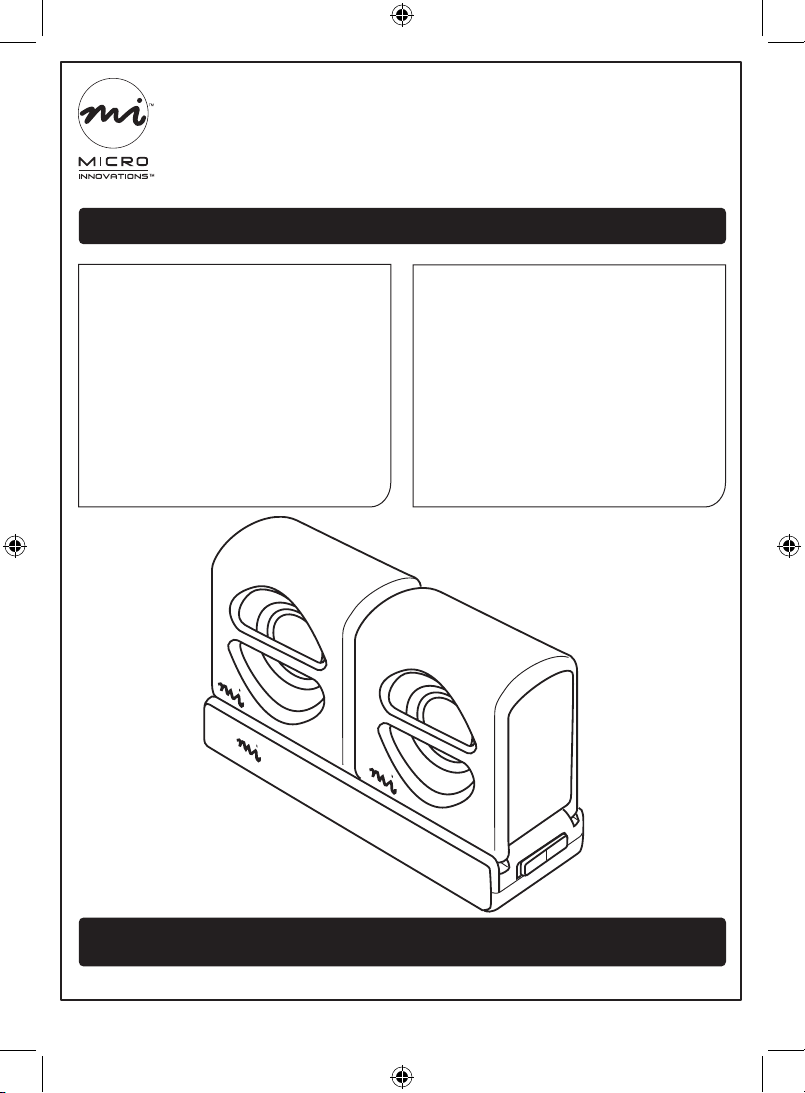
We supply (package contents):
2 satellite speakers
Power base
Connector clip
Travel case
USB power cable
2 speaker cables
Quick installation guide
Warranty
•
•
•
•
•
•
•
•
You supply (requirements):
A computer with an available
USB port and a 3.5 mm jack
Windows® 2000, XP, or Vista™
Mac® OS X v10.1 or higher
4 AAA batteries
•
•
•
•
Portable Speakers (MM550MF)
For assistance, visit www.microinv.com or call toll free: 1-877-550-5534
Technical support hours: Monday - Friday 8:30am to 7:00pm EST.
Quick Installation Guide
Portable Speakers (MM550MF)
Page 1
The Windows® name and logo are registered trademarks of Microsoft Corporation.
All brand and product names are trademarks or registered trademarks of their respective companies.
MM550MF_CS2_qig.indd 1 4/15/2008 10:53:01 AM
Page 2
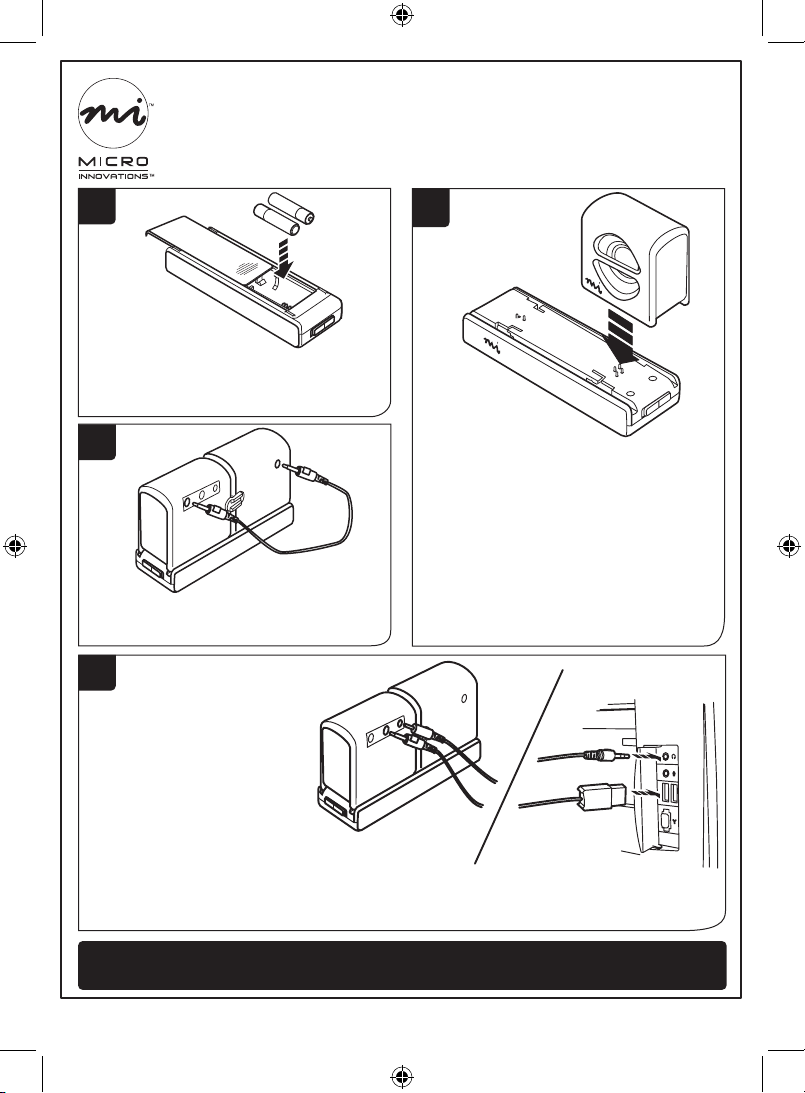
For assistance, visit www.microinv.com or call toll free: 1-877-550-5534
Technical support hours: Monday - Friday 8:30am to 7:00pm EST.
Quick Installation Guide
1
To power the speakers by
battery, install 4 AAA batteries.
Slide the switch ON.
2
Position the right speaker on
the four pins on the base. Then
position the left speaker on the
two pins.
Optional: Insert the
connector clip in the back of
the speakers.
Portable Speakers (MM550MF)
Page 2
3
Connect the left speaker to the
right speaker with a speaker cable.
4
Connect the right speaker
to the computer’s
speaker/headphone
jack with a speaker
cable.
To power the speakers from the
USB port, connect the power cable to
a USB port and to the DC port on the right speaker.
You can switch the power base OFF and separate the speakers.
MM550MF_CS2_qig.indd 2 4/15/2008 10:53:02 AM
