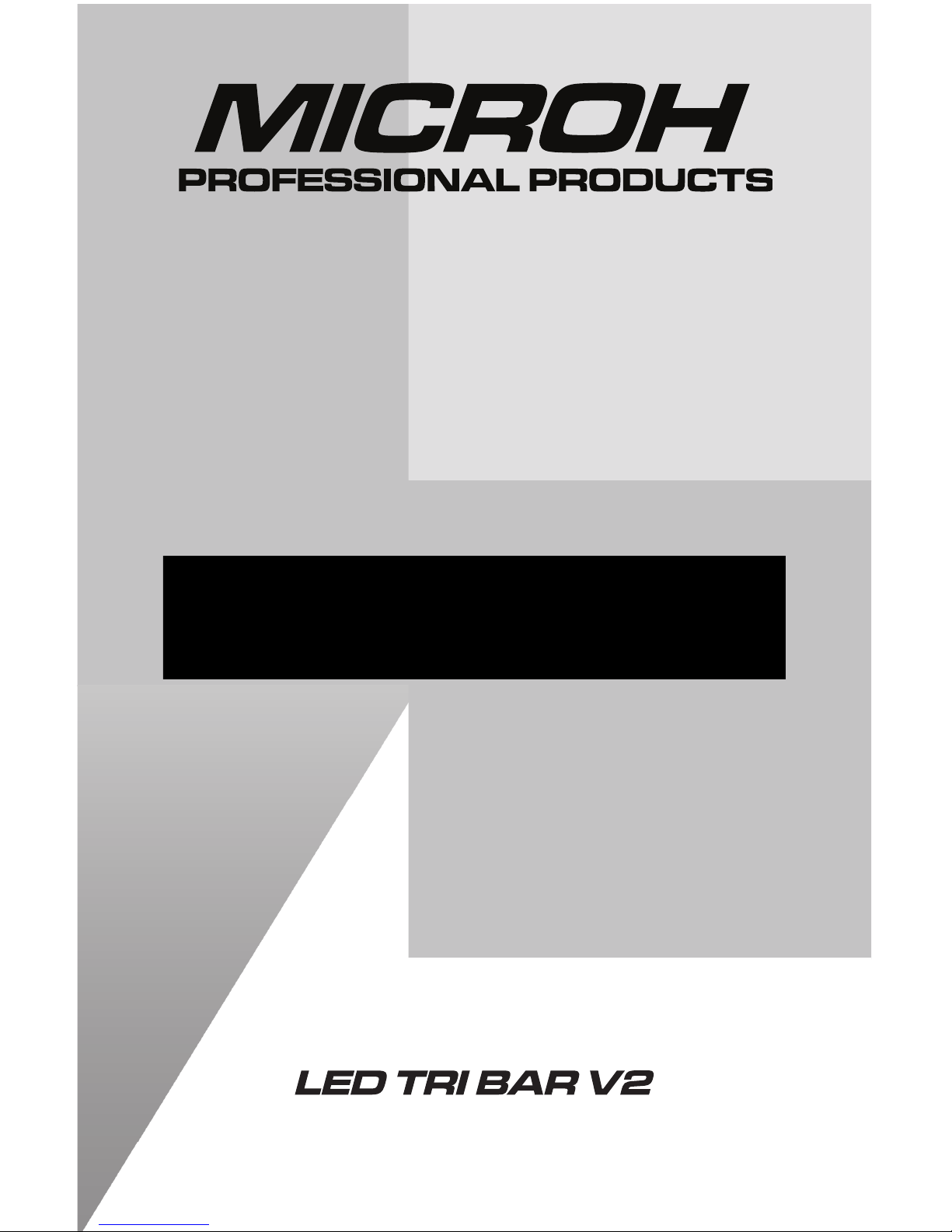
www.microhpro.com
USER MANUAL
Please read this user manual before using this product

Introduction
Thank you for purchasing the MICROH LED TRI BAR V2 wash xture. For your
own safety and knowledge, please read this manual before installing or operating
this device. This manual covers the important information on installation and
applications. Please install and operate the xture according to instructions.
Meanwhile, please keep this manual for future reference.
The MICROH LED TRI BAR V2 wash xture is made of a new type of high
temperature cast aluminum casing. This xture is designed and manufactured
strictly following CSA standards, complying with international DMX512 protocol.
This xture is applicable but not limited to large-scale live performances, theatres,
and night clubs.
The MICROH LED TRI BAR V2 wash xture uses 18 powerful TRI (3 in 1) LED’s
which feature high brightness and stability. Please carefully unpack it when you
receive the xture and check if it was damaged during the transportation. Please
check whether the following items are included in the box:
Item Quantity
LED TRI BAR V2 1
Power cord 1
User manual 1
Key Features
• 18 x 6W (3 in 1 Tri LED)
• 3 and 5 pin XLR input and output
• PowerCon AC input and output
• Digital display
Specications
Lamp: 18 x 6W Tri LEDs
Voltage: 120V 60Hz 100W
Fuse: 120V 5A
Warranty 2 year limited warranty
PLEASE NOTE:
All information for this product is subject to change without notice!

Safety Instructions
This device has left the factory in perfect condition and to ensure safe operation,
it is absolutely necessary for the user to follow the safety instructions and warning
notes written in this user manual.
IMPORTANT!
Damages caused by the disregard of this user manual are not subject to
warranty. The dealer will not accept liability for any resulting defects or problems.
If this device has been exposed to temperature changes, do not switch it on
immediately. The arising condensation could damage the device. Leave the device
switched off until it has reached room temperature, and is dry.
This device falls under protection-class I, therefore it is essential that the device be
grounded. The electrical connection must be carried out by a quali ed technician.
This device should only be used with rate voltage and frequency. Make sure that
the available is not higher than 120V as stated at the end of this manual.
Make sure the power cord is never crimped or damaged in any way, as this could
cause shock and damage. If your power cord is damaged in any way, please
purchase a new power cord from your local MICROH dealer. Always disconnect
power, when the device is not in use or before cleaning it. Never pull out the plug
by tugging the power cord.
During initial start-up, some smoke or smell may arise. This is a normal process,
and does not necessarily mean that the device is defective. It should decrease
gradually. Please do not project the beam onto combustible substances.
Fixtures cannot be installed on or near combustible substances. Keep more than
50cm distance from wall or proper ventilation and air ow. If your xture is or has
become damaged in any way, it shall be exclusively replaced or repaired by the
manufacturer to avoid any hazard.
CAUTION!
Never touch the device during operation! The housing may heat up!
CAUTION!
Never look directly into the light source,
as sensitive persons may suffer an epileptic shock.
CAUTION!
The electric connection must only be carried out by a quali ed electrician.

Operation Instructions
• Do not turn this xture on if it has been through severe temperature differences.
Damage may occur to the xture. Wait until unit is at room temperature to operate.
• This unit should be protected from any tremors or agitations during transport.
• Do not expose the xture to any excessive heat, moisture or any environment
with a lot of dust while installing. Do not lay any power cables on the oor. It
may cause electric shock or damage to persons or equipment.
• Make sure to attach the safety chain and ensure the screws are properly
screwed in when installing the xture.
• Make sure the xture is operated and installed by qualied personnel.
• Keep the original packaging in case of defective product.
• Any non-manufacturer additions, modications or changes in any way will void
warranty of this product.
• Please do not attempt to open this unit. It is only to be serviced by an authorized
technician. If this occurs, or is apparent, the warranty will be voided.
• This xture’s warranty will be voided if there are any malfunctions from not
following the user manual or any illegal operation (shock, short circuit, electric
shock, lamp break, etc.).
• This xture is equipped with six operating modes (Master/Slave, DMX, Sound
Active, Manual Mode, Colour Fade, and Colour Chase).
Master/Slave Mode
• By connecting either the 3 or 5 pin DMX,you can daisy chain up to 30 units on
one Master/Slave model. Daisy chain the xtures together by plugging from
the DMX output of the rst xture into the DMX input of the second xture, and
so on...
• On your master xture, set the unit to Sound, Manual, Colour fade, or Colour
chase control and select one of the internal programs.
• All slave lights must be set “A001”
DMX
• From the main menu select “ADDR” and press ENTER. By using the UP and
DOWN buttons, you can set the DMX address. Press ENTER when number
is reached.
• Once the address is set, leave the unit powered on for three minutes in order
to store the address within the unit so that it returns to the unit returns to that
address when its powered on/off.
• To select between one of the three DMX modes, select “ADDR” and press
ENTER. Press ENTER again and choose either “Axx”, “Fxxx”, or “Pxxx” with
UP and DOWN arrows.

Sound Active Mode
• From the main menu, select either “SOUA” or “SOUF”.
• SOUA mode will chase randomly through the internal programs activated by
sound.
• SOUF mode will chase through seven individual full bar colours.
• To adjust the audio sensitivity, select “SEnS” from the main menu and press
ENTER. Using UP and DOWN buttons select numbers 0 through 15 (0 being
the lowest and 15 being the highest sensitivity).
Manual Mode
• From the main menu, select “rLXX”, “gLXX”, and “bLxx” and uses the UP and
DOWN buttons to adjust each individual colour from numbers 0 to 15 (0 being
off and 15 being the full intensity). This will create a custom colour mix of your
choosing.
Colour Fade
• From the main menu, select “FAXX” and use the UP and DOWN buttons to
select the speed of the colour fade (0 being the slowest and 15 being the
fastest).
Auto Colour Change (7 colour change)
• From the main menu , select “ASXX” and use the UP and DOWN buttons to
select the speed of the colour change (0 being the slowest and 15 being the
fastest).
Chase Mode
• From the main menu, select “CEXX” and use the UP and DOWN buttons to
select your desired chase from numbers 1 to 15.
• To adjust the speed of the chase select “CSXX” from the main menu and use
the UP and DOWN buttons to select speeds 1 to 15 (1 being the slowest and
15 being the fastest).
Strobe Mode (FLASH)
• To apply strobe (FLASH) to one of the auto modes, select “FLxx” from the main
menu and use the UP and DOWN buttons to select your desired ash rate
from 1 to 15 (1 being the slowest and 15 being the fastest)

Manual Mode
1 Red dimmer
2 Green dimmer
3
Blue dimmer
Auto Mode
1 Flash
2
Automatic fade in and fade out
3
Auto change seven colours
4 Chase lights
5 Chase lights speed
Sound Control Mode
1 Sound chase lights
2 Sound seven colour ash
3 Se00-se15
Synchronization mode (Master/Slave)
1 Master light
Choose same as (manual, auto, sound
control) mode way
2 All slave lights
DMX 512 mode
• DMX Addressing
• Enter DMX address by pressing the UP and DOWN buttons
• Conrm and store by pressing the ENTER button
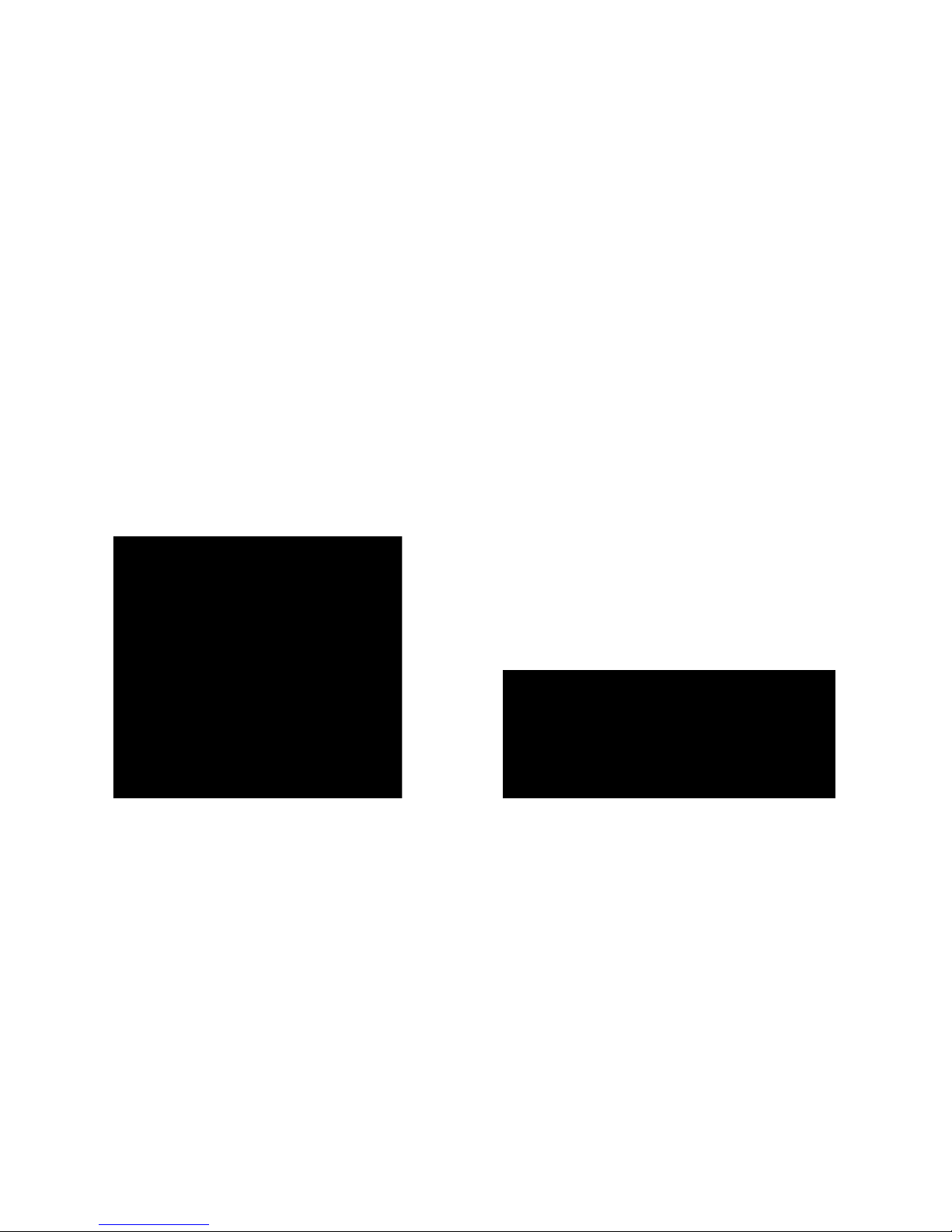
Mounting And Installing
Caution: for added protection, mount the xture in areas outside walking paths,
seating areas, or in areas were the xture might be reached by unauthorized
personnel. Before mounting the xture to any surface, make sure that the
installation area can hold a minimum point load of 10 times the devices weight.
Fixture installation must always be secured with a secondary safety attachment,
such as an appropriate safety cable. Never stand directly below the device when
mounting, removing, or servicing the xture.
Whether installing inverted on a truss or ceiling, or set on a at level surface be
sure this xture is kept at least 0.5m (1.5ft) away from any ammable materials
(decorations, etc.). Always use and install the supplied safety cable as a safety
measure to prevent accidental damage and/or injury in the event the clamp fails.
Mounting Points: Overhead mounting requires extensive experience, including
calculating working load limits. A knowledge of the installation material being
used, and periodic safety inspection of all installation material and the xture are
all imperative and should only be performed by a qualied technician. Improper
installation can result in bodily injury or damage.
Truss Mounting Floor Mounting
Regardless of the rigging option you choose for your MICROH LED TRI BAR V2
wash xture, always be sure to secure your xture with a safety cable. The xture
provides a built-in rigging point for a safety cable hanging bracket. Be sure to only
use the designated rigging point for the safety cable and never secure a safety
cable to a carrying handle.

DMX -512 Control Connections
This xture complies with international USITT DMX standards and can be used
with either a 3 pin or 5 pin DMX connector. Plug in the provided 3 pin XLR cable
to the female 3 pin XLR output of your controller and the other side to the male
3 pin XLR input or the LED TRI BAR V2. To connect the units to DMX, you must
daisy chain the xtures together as a referred in the diagram below. Always end
your DMX-512 connection with at DMX terminator.
For installations where the DMX cable has to run for a long distance, or as an
electrically noisy environment, it is recommended to use a DMX terminator. This
helps in preventing corruption of the digital control signal by electrical noise. The
DMX terminator is simply an XLR plug with a 120 resistor connected between pins
two and three, which is then plugged into the output XLR socket of the last xture
in the chain.

MENU NAVIGATION

DMX Channels
3CH A Mode
DMX Channel Function Value Description
1 LED colour 000-255 Red
2 LED colour 000-255 Green
3 LED colour 000-255 Blue
6CH P Mode
DMX Channel Function Value Description
1 Dimmer 000-255 0 - 100%
2 LED colour 000-255 Red
3 LED colour 000-255 Green
4 LED colour 000-255 Blue
5 Strobe 000 No Function
001-255 Slow to fast
6 Macro 000 No function
001-015 Macro 01 (slow to fast)
016-031 Macro 02 (slow to fast)
032-047 Macro 03 (slow to fast)
048-063 Macro 04 (slow to fast)
064-079 Macro 05 (slow to fast)
080-095 Macro 06 (slow to fast)
096-111 Macro 07 (slow to fast)
112-127 Macro 08 (slow to fast)
128-143 Macro 09 (slow to fast)
144-159 Macro 10 (slow to fast)
160-175 Macro 11 (slow to fast)
176-191 Macro 12 (slow to fast)
192-207 Macro 13 (slow to fast)
208-223 Macro 14 (slow to fast)
224-239 Macro 15 (slow to fast)
240-255 Random Macros (slow to fast)
54CH F Mode
DMX Channel Function Value Description
1 LED colour 000-255 Red
2 LED colour 000-255 Green
3 LED colour 000-255 Blue

DMX Channel Function Value Description
“ “ “ “
52 LED colour 000-255 Red
53 LED colour 000-255 Green
54 LED colour 000-255 Blue
Maintenance and Cleaning
The following points have to be considered during the inspection:
1. All screws for installing the device, or parts of the device must be tightly
connected, and must not be corroded.
2. There must not be any deformations on the housing, colour lenses, xations or
installation spots (ceiling, suspension, trussing).
3. Mechanically moved parts must not show any traces of wearing and must not
rotate with unbalances.
4. The electric power supply cables must not show any damage, material fatigue
or sediments.
Further instructions depending on the installation spot and usage must be handled
by a skilled installer or technician. Any safety issues must be resolved.
CAUTION!
Disconnect xture before servicing.
In order to keep the xture in good condition and extend the life, we suggest regular
cleaning to the xture.
1. Clean the inside and outside lens each week to avoid the light output from
darkening due to accumulation of dust, dirt, etc.
2. Clean the fan each week.
3. A detailed electrical check by an approved technician every three months is
advised. Ensure the circuit contacts are in good condition, and prevent from
overheating.
We recommend a frequent cleaning of the device. Please use a moist, lint-free
cloth. Never use alcohol solvents.
There are no serviceable parts inside the device. Please refer to the instructions
under “Installation Instructions.”
Should you need any spare parts, please order genuine MICROH parts from your
local dealer.
54CH F Mode (cont)

For more information please contact:
www.microhpro.com
info@microhpro.com
905.428.9062
