Page 1
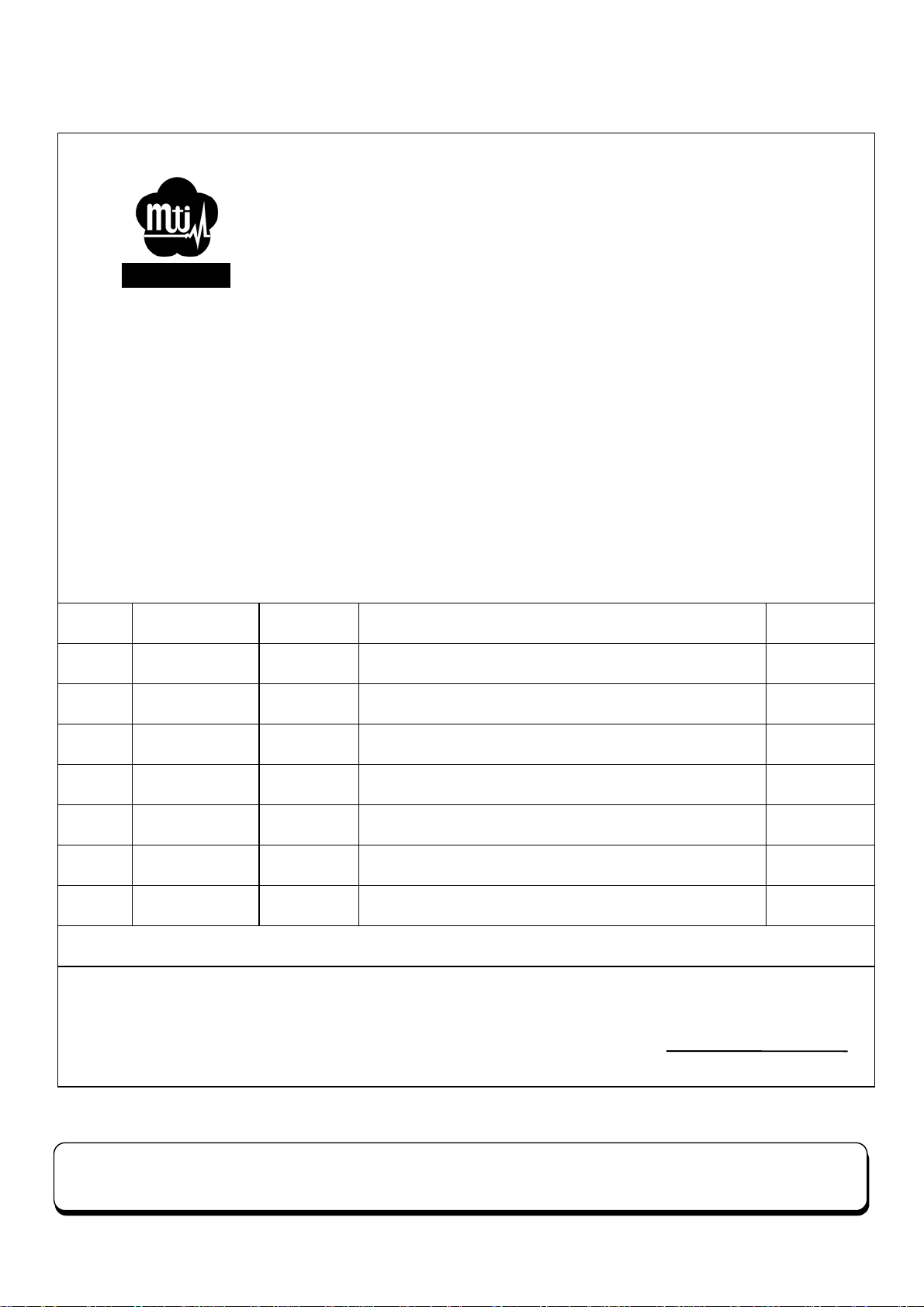
N
台揚科技股份有限公司
ISO 9001 Certified
OTE: APPROVALS ON THIS PAGE SIGNIFY APPROVAL OF ENTIRE PROCEDURE.
MICROELECTRONICS TECHNOLOGY INC.
MTI RFID Reader
DEMO Integration Program 5.02
User Guide
A01 AS ISSUED
LTR. E.C.O. NO. DATE CHANGE INFORMATION AUTHOR
DWG NO. 43-RFID INTEGRATION UG105 APPROVED BY
PAGE NO. 1 OF 27
台揚集團智慧財產
任何未經授權逕予複製、重製、公開或使用本文之行為,將被視為侵害
台揚集團之智慧財產權,將可因此負擔法律責任。
REVISED HISTORY
MTI Group Proprietary Information
Any unauthorized use, duplication, reproduction, or disclosure of this document may be
considered as infringement of MTI Group’s intellectual property rights, the infringer may
be accused and liable applicable legal penalties.
陳建鳴
潘任展
Page 2

LTR. E.C.O. NO. DATE CHANGE INFORMATION AUTHOR
REVISED HISTORY
DWG NO. XX-XXXX TITLE: XXXXXXXXXXXXXXXXXXXXX
台揚集團智慧財產
任何未經授權逕予複製、重製、公開或使用本文之行為,將被視為侵害
台揚集團之智慧財產權,將可因此負擔法律責任。
MTI Group Proprietary Information
Any unauthorized use, duplication, reproduction, or disclosure of this document may be
considered as infringement of MTI Group’s intellectual property rights, the infringer may
be accused and liable applicable legal penalties.
Page 3
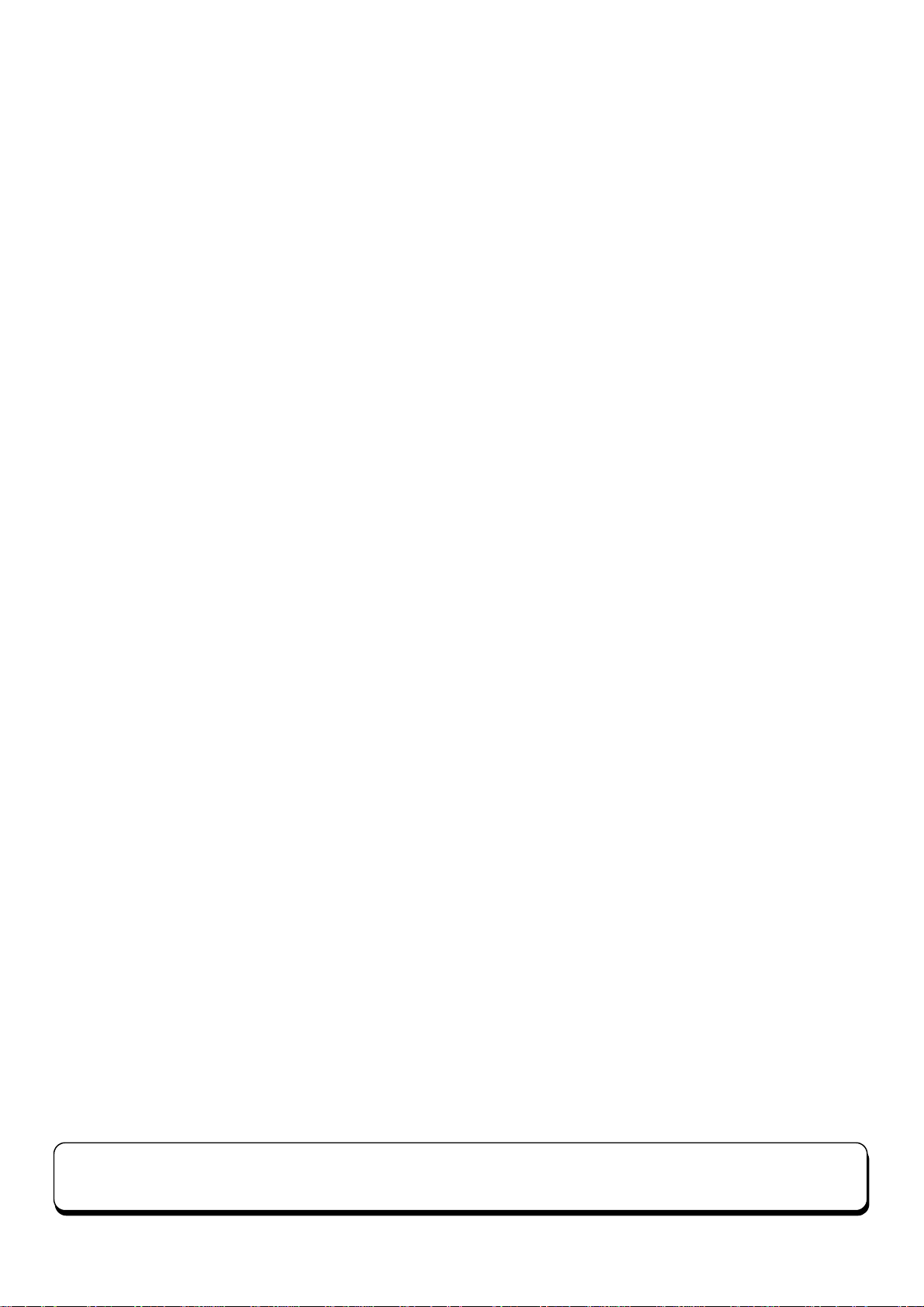
台揚集團智慧財產
任何未經授權逕予複製、重製、公開或使用本文之行為,將被視為侵害
台揚集團之智慧財產權,將可因此負擔法律責任。
MTI Group Proprietary Information
Any unauthorized use, duplication, reproduction, or disclosure of this document may be
considered as infringement of MTI Group’s intellectual property rights, the infringer may
be accused and liable applicable legal penalties.
Page 4

RFID Reader DEMO Integration User Guide V5.02 PAGE: 4
43-RFID INTEGRATION UG502 (FCC) DATE: Nov. 13 2007
ISO 9001 Certified
台揚科技股份有限公司
MICROELECTRONICS TECHNOLOGY INC.
Federal Communication Commission Interference Statement
This equipment has been tested and found to comply with the limits for a Class B digital device,
pursuant to Part 15 of the FCC Rules. These limits are designed to provide reasonable protection
against harmful interference in a residential installation. This equipment generates, uses and can
radiate radio frequency energy and, if not installed and u sed in accordance with the instructions, may
cause harmful interference to radio communications. However, there is no guarantee that inter ference
will not occur in a particular installation. If this equipment does cause harmful interference to radio
or television reception, which can be determined by turning the equipment off and on, the user is
encouraged to try to correct the interference by one of the following measures:
- Reorient or relocate the receiving antenna.
- Increase the separation between the equipment and receiver.
- Connect the equipment into an outlet on a circuit different from that
to which the receiver is connected.
- Consult the dealer or an experienced radio/TV technician for help.
This device complies with Part 15 of the FCC Rules. Operation is subject to the following two
conditions: (1) This device may not cause harmful interference, and (2) this device must accept any
interference received, including interference that may cause undesired operation.
FCC Caution: Any changes or modifications not expressly approved by the party responsible for
compliance could void the user's authority to operate this equipment.
IMPORTANT NOTE:
FCC Radiation Exposure Statement:
This equipment complies with FCC radiation exposure limits set forth for an uncontrolled
environment. This equipment should be installed and operated with minimum distance 25cm
between the radiator & your body.
This transmitter must not be co-located or operating in conjunction with any other antenna or
transmitter.
台揚集團智慧財產
任何未經授權逕予複製、重製、公開或使用本文之行為,將被視為侵害
台揚集團之智慧財產權,將可因此負擔法律責任。
MTI Group Proprietary Information
Any unauthorized use, duplication, reproduction, or disclosure of this document may be
considered as infringement of MTI Group’s intellectual property rights, the infringer may
be accused and liable applicable legal penalties.
Page 5

RFID Reader DEMO Integration User Guide V5.02 PAGE: 5
43-RFID INTEGRATION UG502 (FCC) DATE: Nov. 13 2007
ISO 9001 Certified
台揚科技股份有限公司
MICROELECTRONICS TECHNOLOGY INC.
Table of Content
Chapter 1 Introduction........................................................................................................................... 7
1.1 Purpose.................................................................................................................................. 7
1.2 Trademarks............................................................................................................................ 7
Chapter 2 Accessories .................................................... ....................................................................... 8
2.1 Product and Accessories....................................................................................................... 8
2.2 Interface Installation ............................................................................................................. 9
Chapter 3 Installation......................................................................................... ... ............................... 10
3.1 Install Java Runtime Environment............................................ ................................... .. ..... 10
3.2 Install MTI RFID DEMO ................................................................................................... 10
3.3 Uninstall MTI RFID DEMO............................................................................................... 15
Chapter 4 MTI RFID Integration....................... ................................ ... ............................................... 17
4.1 Launch Software................................................................................................................. 17
4.2 Connect ............................................................................................................................... 18
4.3 Read EPC............................................................................................................................ 20
4.4 Read All .............................................................................................................................. 23
4.5 Write.................................................................................................................................... 25
4.6 GPIO ................................................................................................................................... 26
台揚集團智慧財產
任何未經授權逕予複製、重製、公開或使用本文之行為,將被視為侵害
台揚集團之智慧財產權,將可因此負擔法律責任。
MTI Group Proprietary Information
Any unauthorized use, duplication, reproduction, or disclosure of this document may be
considered as infringement of MTI Group’s intellectual property rights, the infringer may
be accused and liable applicable legal penalties.
Page 6

ISO 9001 Certified
台揚科技股份有限公司
MICROELECTRONICS TECHNOLOGY INC.
RFID Reader DEMO Integration User Guide V5.02 PAGE: 6
43-RFID INTEGRATION UG502 (FCC) DATE: Nov. 13 2007
Table of Figures
Fig. 1 Interface installation with related ports....................................................................... 9
Fig. 2 Start the setup wizard. ............................................................................................... 11
Fig. 3 Select the destination location to install. ................................................................... 12
Fig. 4 Select start menu folder to install. ................................................................ ............. 13
Fig. 5 Ready to install.......................................................................................................... 14
Fig. 6 Finish the installation.................................................................................................15
Fig. 7 Confirmation of uninstallation................................................................................... 16
Fig. 8 Uninstall MTI RFID Integration successfully........................................................... 16
Fig. 9 Running screen. .........................................................................................................18
Fig. 10 Connection dialog - TCP Server.............................................................................. 19
Fig. 11 Connection dialog - TCP Client. ............................................................................. 19
Fig. 12 TCP Connection icon............................................................................................... 20
Fig. 13 Parameters of antenna and power.................................................................. .......... 21
Fig. 14 Status of antenna’s switch. ...................................................................................... 21
Fig. 15 RF Power icon. ........................................................................................................ 21
Fig. 16 Scan button and additional opt ions.......................................................................... 22
Fig. 17 Data mask. ............................................................................................................... 22
Fig. 18 Reading EPC data.................................................................................................... 22
Fig. 19 Read all panel. .................. ....................................................................................... 24
Fig. 20 Read data of banks................................................................................................... 24
Fig. 21 Antenna selection an d power adj uster..................................................................... 25
Fig. 22 Memory bank selection. .......................................................................................... 25
Fig. 23 Writing data............................................................................................................. 26
Fig. 24 GPIO panel. ............................................................................................................. 27
台揚集團智慧財產
任何未經授權逕予複製、重製、公開或使用本文之行為,將被視為侵害
台揚集團之智慧財產權,將可因此負擔法律責任。
MTI Group Proprietary Information
Any unauthorized use, duplication, reproduction, or disclosure of this document may be
considered as infringement of MTI Group’s intellectual property rights, the infringer may
be accused and liable applicable legal penalties.
Page 7
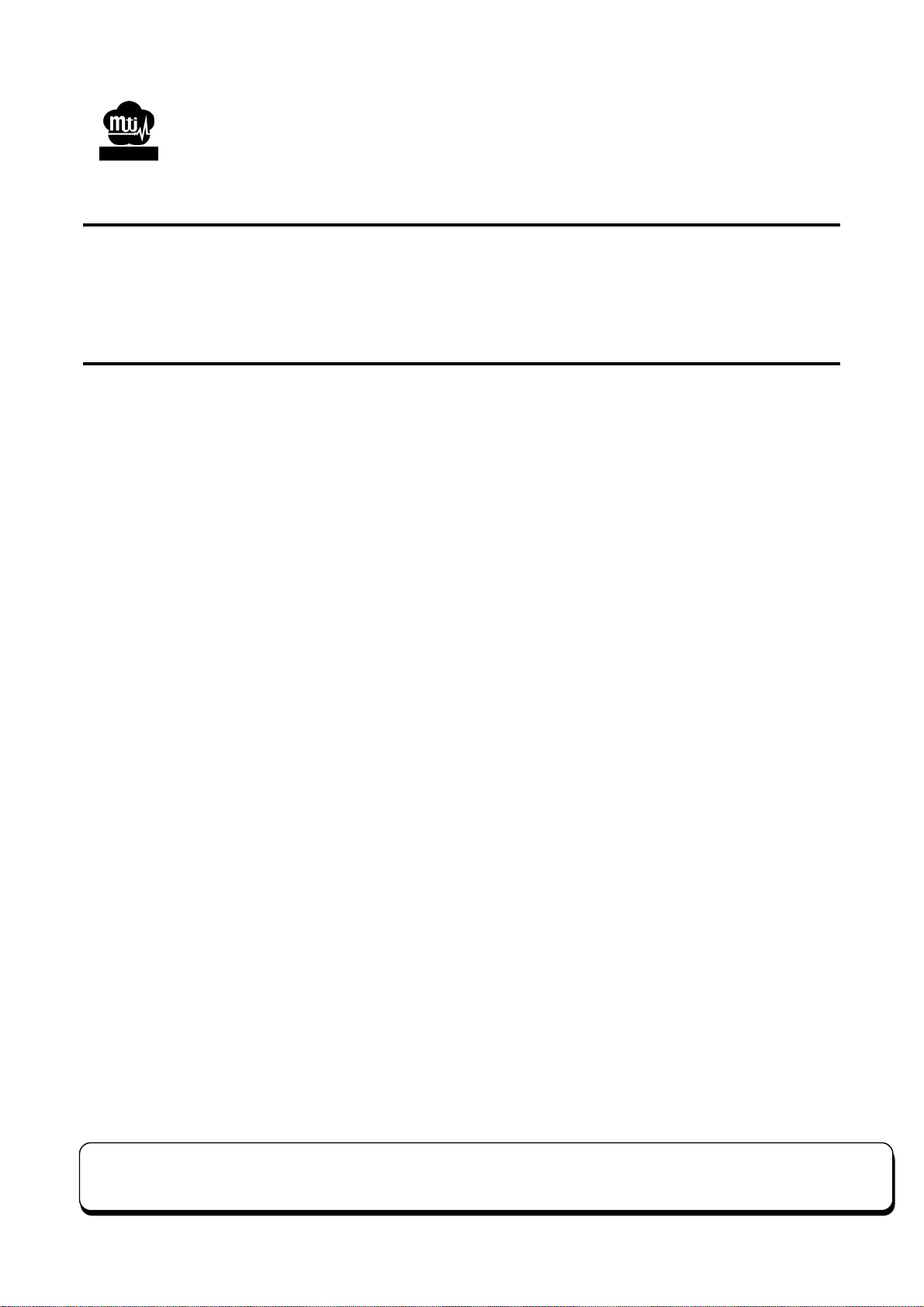
RFID Reader DEMO Integration User Guide V5.02 PAGE: 7
43-RFID INTEGRATION UG502 (FCC) DATE: Nov. 13 2007
ISO 9001 Certified
台揚科技股份有限公司
MICROELECTRONICS TECHNOLOGY INC.
Chapter 1
Introduction
1.1 Purpose
This document provides information and procedures on demo software program installation, setup, and
use of MTI RFID Reader.
1.2 Trademarks
The product described in this book is a licensed product of Microelectronics Technology Inc.
Microsoft, Windows 95, Windows 98, Windows Millennium Edition, Windows NT, Windows 2000,
Windows XP, and MS-DOS are registered trademarks of the Microsoft Corporation.
Java is a trademark of Sun Microsystems, Inc.
All other brand and product names are trademarks or registered trademar ks of their respective owners.
台揚集團智慧財產
任何未經授權逕予複製、重製、公開或使用本文之行為,將被視為侵害
台揚集團之智慧財產權,將可因此負擔法律責任。
MTI Group Proprietary Information
Any unauthorized use, duplication, reproduction, or disclosure of this document may be
considered as infringement of MTI Group’s intellectual property rights, the infringer may
be accused and liable applicable legal penalties.
Page 8
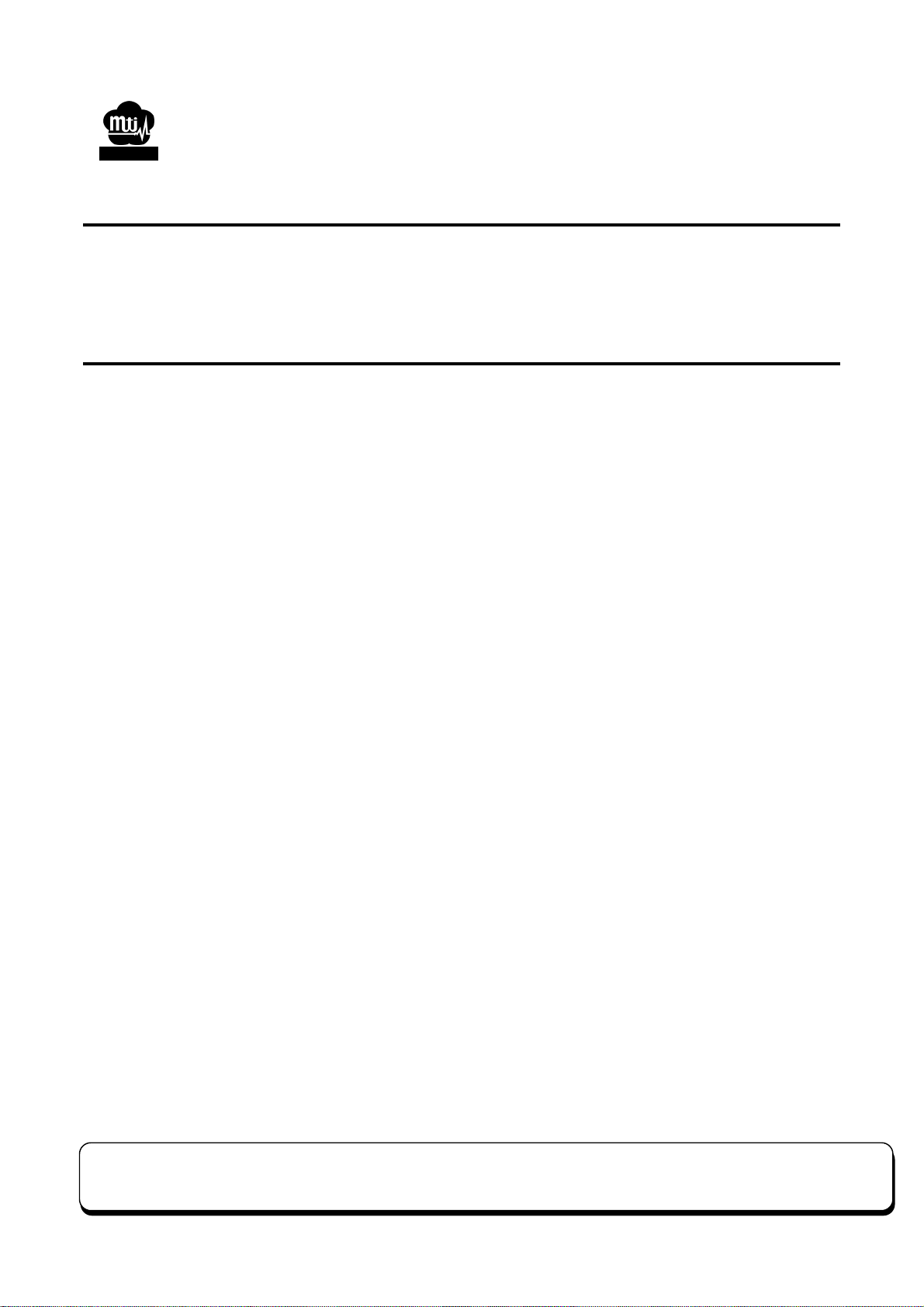
台揚科技股份有限公司
ISO 9001 Certified
MICROELECTRONICS TECHNOLOGY INC.
43-RFID INTEGRATION UG502 (FCC) DATE: Nov. 13 2007
2.1 Product and Accessories
The Reader
Power over Ethernet Cable (PoE Cable)
RFID Reader DEMO Integration User Guide V5.02 PAGE: 8
Chapter 2
Accessories
AC/DC PoE adapter & AC power cord
Antenna (optional)
TNC reverse to TNC reverse antenna cable (optional)
台揚集團智慧財產
任何未經授權逕予複製、重製、公開或使用本文之行為,將被視為侵害
台揚集團之智慧財產權,將可因此負擔法律責任。
MTI Group Proprietary Information
Any unauthorized use, duplication, reproduction, or disclosure of this document may be
considered as infringement of MTI Group’s intellectual property rights, the infringer may
be accused and liable applicable legal penalties.
Page 9
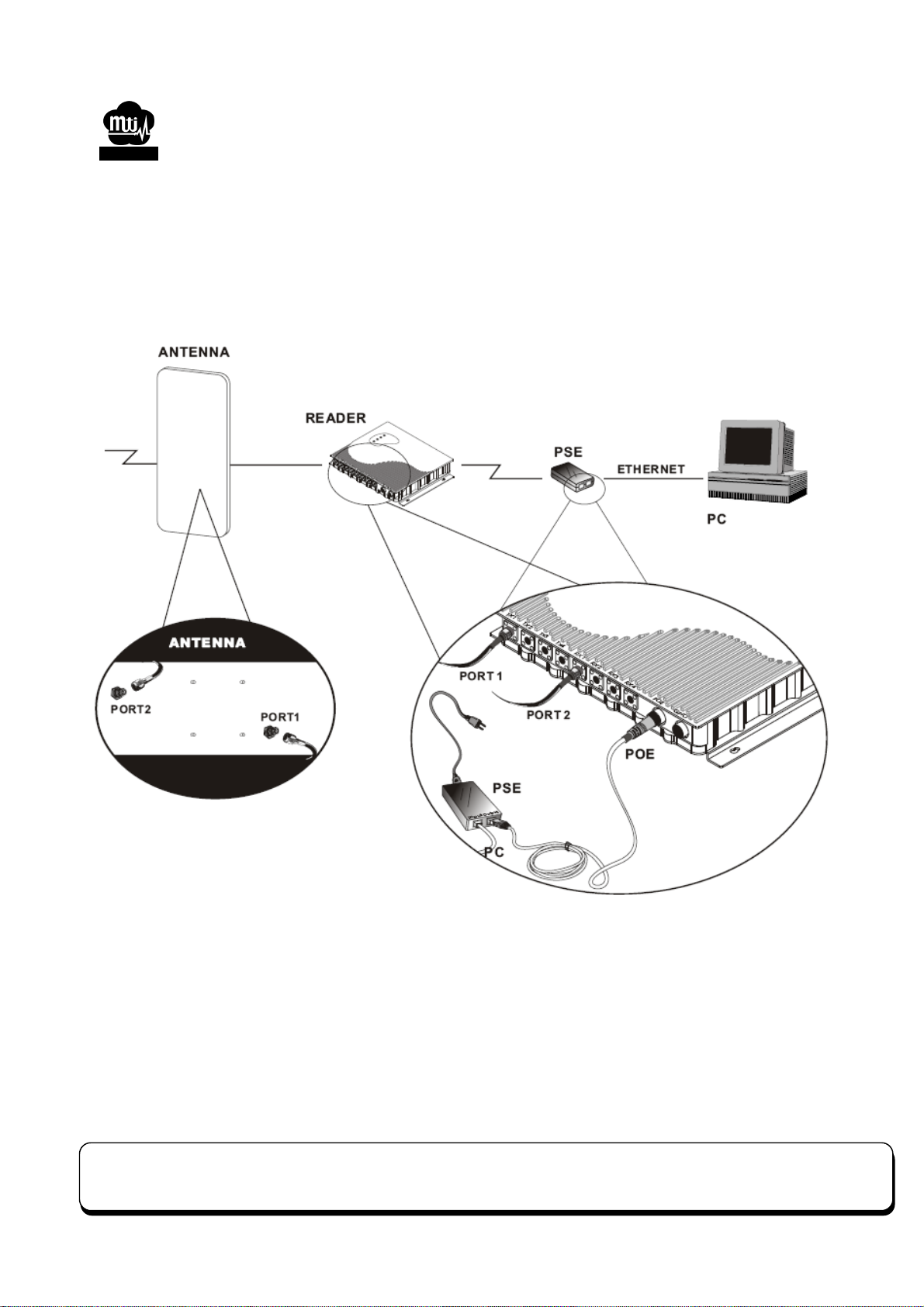
RFID Reader DEMO Integration User Guide V5.02 PAGE: 9
43-RFID INTEGRATION UG502 (FCC) DATE: Nov. 13 2007
ISO 9001 Certified
台揚科技股份有限公司
MICROELECTRONICS TECHNOLOGY INC.
2.2 Interface Installation
Please install the accessories as following illustration, see Fig. 1.
Fig. 1 Interface installation with related ports.
台揚集團智慧財產
任何未經授權逕予複製、重製、公開或使用本文之行為,將被視為侵害
台揚集團之智慧財產權,將可因此負擔法律責任。
MTI Group Proprietary Information
Any unauthorized use, duplication, reproduction, or disclosure of this document may be
considered as infringement of MTI Group’s intellectual property rights, the infringer may
be accused and liable applicable legal penalties.
Page 10

RFID Reader DEMO Integration User Guide V5.02 PAGE: 10
43-RFID INTEGRATION UG502 (FCC) DATE: Nov. 13 2007
ISO 9001 Certified
台揚科技股份有限公司
MICROELECTRONICS TECHNOLOGY INC.
Chapter 3
Installation
3.1 Install Java Runtime Environment
The MTI RFID DEMO requires Java Runtime Environment (JRE) 5.0 or newer version. Please make
sure that your JRE had been installed on your Windows. You can download it from Sun Microsystems,
see
http://java.sun.com/javase/downloads/index.jsp
3.2 Install MTI RFID DEMO
Step 1: Run 'RFIDINT-502-MTI.exe' to setup the program on your Windows. Please click “Next”
button to continue the setup wizard, shown in Fig. 2
台揚集團智慧財產
任何未經授權逕予複製、重製、公開或使用本文之行為,將被視為侵害
台揚集團之智慧財產權,將可因此負擔法律責任。
MTI Group Proprietary Information
Any unauthorized use, duplication, reproduction, or disclosure of this document may be
considered as infringement of MTI Group’s intellectual property rights, the infringer may
be accused and liable applicable legal penalties.
Page 11

ISO 9001 Certified
台揚科技股份有限公司
MICROELECTRONICS TECHNOLOGY INC.
RFID Reader DEMO Integration User Guide V5.02 PAGE: 11
43-RFID INTEGRATION UG502 (FCC) DATE: Nov. 13 2007
Fig. 2 Start the setup wizard.
Step 2: Select destination location where the program will be installed, shown in Fig. 3
台揚集團智慧財產
任何未經授權逕予複製、重製、公開或使用本文之行為,將被視為侵害
台揚集團之智慧財產權,將可因此負擔法律責任。
MTI Group Proprietary Information
Any unauthorized use, duplication, reproduction, or disclosure of this document may be
considered as infringement of MTI Group’s intellectual property rights, the infringer may
be accused and liable applicable legal penalties.
Page 12

ISO 9001 Certified
台揚科技股份有限公司
MICROELECTRONICS TECHNOLOGY INC.
RFID Reader DEMO Integration User Guide V5.02 PAGE: 12
43-RFID INTEGRATION UG502 (FCC) DATE: Nov. 13 2007
Fig. 3 Select the destination location to install.
Step 3: Select start menu folder where the program’s shortcuts will be placed, shown in Fig. 4
台揚集團智慧財產
任何未經授權逕予複製、重製、公開或使用本文之行為,將被視為侵害
台揚集團之智慧財產權,將可因此負擔法律責任。
MTI Group Proprietary Information
Any unauthorized use, duplication, reproduction, or disclosure of this document may be
considered as infringement of MTI Group’s intellectual property rights, the infringer may
be accused and liable applicable legal penalties.
Page 13

ISO 9001 Certified
台揚科技股份有限公司
MICROELECTRONICS TECHNOLOGY INC.
RFID Reader DEMO Integration User Guide V5.02 PAGE: 13
43-RFID INTEGRATION UG502 (FCC) DATE: Nov. 13 2007
Fig. 4 Select start menu folder to install.
Step 4: Install the program and finish wizard, shown in Fig. 5 and Fig. 6
台揚集團智慧財產
任何未經授權逕予複製、重製、公開或使用本文之行為,將被視為侵害
台揚集團之智慧財產權,將可因此負擔法律責任。
MTI Group Proprietary Information
Any unauthorized use, duplication, reproduction, or disclosure of this document may be
considered as infringement of MTI Group’s intellectual property rights, the infringer may
be accused and liable applicable legal penalties.
Page 14

ISO 9001 Certified
台揚科技股份有限公司
MICROELECTRONICS TECHNOLOGY INC.
RFID Reader DEMO Integration User Guide V5.02 PAGE: 14
43-RFID INTEGRATION UG502 (FCC) DATE: Nov. 13 2007
Fig. 5 Ready to install.
台揚集團智慧財產
任何未經授權逕予複製、重製、公開或使用本文之行為,將被視為侵害
台揚集團之智慧財產權,將可因此負擔法律責任。
MTI Group Proprietary Information
Any unauthorized use, duplication, reproduction, or disclosure of this document may be
considered as infringement of MTI Group’s intellectual property rights, the infringer may
be accused and liable applicable legal penalties.
Page 15

ISO 9001 Certified
台揚科技股份有限公司
MICROELECTRONICS TECHNOLOGY INC.
RFID Reader DEMO Integration User Guide V5.02 PAGE: 15
43-RFID INTEGRATION UG502 (FCC) DATE: Nov. 13 2007
Fig. 6 Finish the installation.
Step 5: The shortcuts will be created on startup program group and desktop.
3.3 Uninstall MTI RFID DEMO
Step 1: Click shortcut of “Uninstall MTI RFID Integration”.
Step 2: Click “Yes” of confirmation to remove program, shown in Fig. 7
台揚集團智慧財產
任何未經授權逕予複製、重製、公開或使用本文之行為,將被視為侵害
台揚集團之智慧財產權,將可因此負擔法律責任。
MTI Group Proprietary Information
Any unauthorized use, duplication, reproduction, or disclosure of this document may be
considered as infringement of MTI Group’s intellectual property rights, the infringer may
be accused and liable applicable legal penalties.
Page 16

RFID Reader DEMO Integration User Guide V5.02 PAGE: 16
43-RFID INTEGRATION UG502 (FCC) DATE: Nov. 13 2007
ISO 9001 Certified
台揚科技股份有限公司
MICROELECTRONICS TECHNOLOGY INC.
Fig. 7 Confirmation of uninstallation.
Step 3: Click “OK” to finish uninstallation, shown in Fig. 8
Fig. 8 Uninstall MTI RFID Integration successfully.
台揚集團智慧財產
任何未經授權逕予複製、重製、公開或使用本文之行為,將被視為侵害
台揚集團之智慧財產權,將可因此負擔法律責任。
MTI Group Proprietary Information
Any unauthorized use, duplication, reproduction, or disclosure of this document may be
considered as infringement of MTI Group’s intellectual property rights, the infringer may
be accused and liable applicable legal penalties.
Page 17

RFID Reader DEMO Integration User Guide V5.02 PAGE: 17
43-RFID INTEGRATION UG502 (FCC) DATE: Nov. 13 2007
ISO 9001 Certified
台揚科技股份有限公司
MICROELECTRONICS TECHNOLOGY INC.
Chapter 4
MTI RFID Integration
4.1 Launch Software
"RFID Reader Integration" can be launched by double clicking the shortcut on desktop , or from startup
menu. The Fig. 9 shows the running screen. If the program couldn’t run, please check the JRE (in
section 3.1) was installed correctly.
台揚集團智慧財產
任何未經授權逕予複製、重製、公開或使用本文之行為,將被視為侵害
台揚集團之智慧財產權,將可因此負擔法律責任。
MTI Group Proprietary Information
Any unauthorized use, duplication, reproduction, or disclosure of this document may be
considered as infringement of MTI Group’s intellectual property rights, the infringer may
be accused and liable applicable legal penalties.
Page 18

ISO 9001 Certified
台揚科技股份有限公司
MICROELECTRONICS TECHNOLOGY INC.
RFID Reader DEMO Integration User Guide V5.02 PAGE: 18
43-RFID INTEGRATION UG502 (FCC) DATE: Nov. 13 2007
Fig. 9 Running screen.
4.2 Connect
The program contacts RFID Reader by TCP connection. It could be running as TCP Ser ver mode or
台揚集團智慧財產
任何未經授權逕予複製、重製、公開或使用本文之行為,將被視為侵害
台揚集團之智慧財產權,將可因此負擔法律責任。
MTI Group Proprietary Information
Any unauthorized use, duplication, reproduction, or disclosure of this document may be
considered as infringement of MTI Group’s intellectual property rights, the infringer may
be accused and liable applicable legal penalties.
Page 19

RFID Reader DEMO Integration User Guide V5.02 PAGE: 19
43-RFID INTEGRATION UG502 (FCC) DATE: Nov. 13 2007
ISO 9001 Certified
台揚科技股份有限公司
MICROELECTRONICS TECHNOLOGY INC.
TCP Client mode by selecting the radio box of "TCP Server" or "TCP Client". Please press
“Connect” button to enable the connection dialog as Fig. 10 shows.
In server-mode (see Fig. 10), “TCP Server IP” field and “Connect” button are disabled. Only the
“TCP Socket Port” filed is needed that is the port to listen. After press “Listen” button, the TCP
Server runs and listens to reader’s request.
Fig. 10 Connection dialog - TCP Server.
In client-mode, shown as Fig. 11, “Listen” button is disabled. The IP address of reader must be input
in “TCP Server IP” field. The socket port of reader must be input in “TCP Socket Port ” field. After
press “Connect” button, the program request for connection to reader according to the input IP and
port.
Fig. 11 Connection dialog - TCP Client.
台揚集團智慧財產
任何未經授權逕予複製、重製、公開或使用本文之行為,將被視為侵害
台揚集團之智慧財產權,將可因此負擔法律責任。
MTI Group Proprietary Information
Any unauthorized use, duplication, reproduction, or disclosure of this document may be
considered as infringement of MTI Group’s intellectual property rights, the infringer may
be accused and liable applicable legal penalties.
Page 20

RFID Reader DEMO Integration User Guide V5.02 PAGE: 20
43-RFID INTEGRATION UG502 (FCC) DATE: Nov. 13 2007
ISO 9001 Certified
台揚科技股份有限公司
MICROELECTRONICS TECHNOLOGY INC.
When the socket is connected, the icon of “TCP Connection” will be green as Fig. 12 sh ows; other wise
it will be red to indicate the failure of socket connection. The failure is caused by timeout in most of
the cases. Please check the IP address of reader and computer’s setting.
Fig. 12 TCP Connection icon.
Before exit the program, the socket must be disconnect, please pr ess “Disconnect” button. The color
of “TCP Connection” icon will be gray, and then you could exit the program or connect again.
4.3 Read EPC
The RF power must be turned on before reader read data from tags. Set the parameters of antenna and
power before turning on the power. MTI RFID reader supports four pair of antennas. This program
can switch these antennas and decide reading sequence. When Tx/Rx pair antennas were plugged in,
please check the check-box of antenna number. When you plugged in multiple pair of antennas,
please choose sequence of individual antenna numbe r. If you checked the box and plugged the antenna
in, the color of square will become green. If you checked the box and didn’t plug the antenna in, the
color of square will become red. All other squares that you didn’t check will retain in gray. If there is
no antenna available, the RF power of reader won’t turn on. The default value is that only antenna
number 1 was plugged in and its sequence is 1st. If you want to adjust the RF power, change the value
of “Power”. The degree is from 24 to 28.5 dBm. All the above settings have to be saved into the reader
by clicking “Set”. Please see Fig. 13 about above setting, and Fig. 14 shows the status of antenna’s
switch.
台揚集團智慧財產
任何未經授權逕予複製、重製、公開或使用本文之行為,將被視為侵害
台揚集團之智慧財產權,將可因此負擔法律責任。
MTI Group Proprietary Information
Any unauthorized use, duplication, reproduction, or disclosure of this document may be
considered as infringement of MTI Group’s intellectual property rights, the infringer may
be accused and liable applicable legal penalties.
Page 21

ISO 9001 Certified
台揚科技股份有限公司
MICROELECTRONICS TECHNOLOGY INC.
Fig. 13 Parameters of antenna and power.
RFID Reader DEMO Integration User Guide V5.02 PAGE: 21
43-RFID INTEGRATION UG502 (FCC) DATE: Nov. 13 2007
Fig. 14 Status of antenna’s switch.
After choosing the parameters, press “PowerOn” button to wake up the reader and turn on RF power.
When the RF Power was turned on, the color of “RF Power” icon will be green, see Fig. 15.
Fig. 15 RF Power icon.
The “Scan” button is enabled only if RF power was on. Press “Scan” butt on to read EPC fr om any tag.
Additionally, read the memory bank of EPC Code in fast mode will make reader report data more
quickly. You could check box of “Read EPC Code (Fast Mode)” to enable the fast mode. Enabling the
box of “Beep every data” will cause the system beep on every data’s arrival. See Fig. 16.
台揚集團智慧財產
任何未經授權逕予複製、重製、公開或使用本文之行為,將被視為侵害
台揚集團之智慧財產權,將可因此負擔法律責任。
MTI Group Proprietary Information
Any unauthorized use, duplication, reproduction, or disclosure of this document may be
considered as infringement of MTI Group’s intellectual property rights, the infringer may
be accused and liable applicable legal penalties.
Page 22

RFID Reader DEMO Integration User Guide V5.02 PAGE: 22
43-RFID INTEGRATION UG502 (FCC) DATE: Nov. 13 2007
ISO 9001 Certified
台揚科技股份有限公司
MICROELECTRONICS TECHNOLOGY INC.
Fig. 16 Scan button and additional options.
The data mask supplies the filter of EPC data. The “Mask” field is the bytes of filter; the “Mask
Length” is the number of bits to filter. When the “Mask Length” is zero, the “Mask” is meaning
nothing (see Fig. 17). For example, i n order to read EPC code which started bytes are “A1A0”, t he
“Mask” filed must be input as “A1A0” and “Mask Length” field must be “0x10” bits.
Fig. 17 Data mask.
Fig. 18 Reading EPC data.
台揚集團智慧財產
任何未經授權逕予複製、重製、公開或使用本文之行為,將被視為侵害
台揚集團之智慧財產權,將可因此負擔法律責任。
MTI Group Proprietary Information
Any unauthorized use, duplication, reproduction, or disclosure of this document may be
considered as infringement of MTI Group’s intellectual property rights, the infringer may
be accused and liable applicable legal penalties.
Page 23

RFID Reader DEMO Integration User Guide V5.02 PAGE: 23
43-RFID INTEGRATION UG502 (FCC) DATE: Nov. 13 2007
ISO 9001 Certified
台揚科技股份有限公司
MICROELECTRONICS TECHNOLOGY INC.
The upper table shows each EPC data entry received from Reader. The lower table shows the
cumulative counter of EPC data, different EPC code or different antenna will have differen t counter
(see Fig. 18).
After starting to scan the EPC data, the button “Scan” will become to “Stop”. To st op the scanning,
press “Stop” button, then the reader stops to read EPC. You can press “Scan” to make reader to scan
again, and the showing table will be reset.
4.4 Read All
"Read All" is the same as Read EPC in section 4.3 except masking data. "Read All" reads the data of
all the banks from tag.
Turn on the RF power before read all banks from tag. Press “Scan” button to scan banks, such as User,
TID, EPC, and Reserved bank. You can also adjust antenna and power (see Fig. 19). After reader
has read all the banks from tag, the data of banks will be shown on yellow field (see Fig. 20).
台揚集團智慧財產
任何未經授權逕予複製、重製、公開或使用本文之行為,將被視為侵害
台揚集團之智慧財產權,將可因此負擔法律責任。
MTI Group Proprietary Information
Any unauthorized use, duplication, reproduction, or disclosure of this document may be
considered as infringement of MTI Group’s intellectual property rights, the infringer may
be accused and liable applicable legal penalties.
Page 24

ISO 9001 Certified
台揚科技股份有限公司
MICROELECTRONICS TECHNOLOGY INC.
RFID Reader DEMO Integration User Guide V5.02 PAGE: 24
43-RFID INTEGRATION UG502 (FCC) DATE: Nov. 13 2007
Fig. 19 Read all panel.
Fig. 20 Read data of banks.
台揚集團智慧財產
任何未經授權逕予複製、重製、公開或使用本文之行為,將被視為侵害
台揚集團之智慧財產權,將可因此負擔法律責任。
MTI Group Proprietary Information
Any unauthorized use, duplication, reproduction, or disclosure of this document may be
considered as infringement of MTI Group’s intellectual property rights, the infringer may
be accused and liable applicable legal penalties.
Page 25

RFID Reader DEMO Integration User Guide V5.02 PAGE: 25
43-RFID INTEGRATION UG502 (FCC) DATE: Nov. 13 2007
ISO 9001 Certified
台揚科技股份有限公司
MICROELECTRONICS TECHNOLOGY INC.
4.5 Write
Before writing data to tag or locking the tag, you must turn on the RF power. Different with reading,
the antenna setting is just the Tx selection. Choose one Tx antenna which you want to use to write
the tag (see Fig. 21). You can also adjust power like reading.
Fig. 21 Antenna selection and power adjuster.
In writing, there are two banks that can be written – User & EPC. You can select what bank you want
to write by change “Memory Bank” (see Fig. 22).
Fig. 22 Memory bank selection.
The data what you want to write is in “Data”, and “Data Length” means that how many bytes will be
written (see Fig. 23). For example, if you want to write a 96 bits data to EPC bank. The “Data”
must have 12 bytes data, and “Data Length” must be “0x06”. Note that one words is t wo bytes. After
press “Write” button, the reader will write these bytes to tag, and you will get a status of writing.
台揚集團智慧財產
任何未經授權逕予複製、重製、公開或使用本文之行為,將被視為侵害
台揚集團之智慧財產權,將可因此負擔法律責任。
MTI Group Proprietary Information
Any unauthorized use, duplication, reproduction, or disclosure of this document may be
considered as infringement of MTI Group’s intellectual property rights, the infringer may
be accused and liable applicable legal penalties.
Page 26

RFID Reader DEMO Integration User Guide V5.02 PAGE: 26
43-RFID INTEGRATION UG502 (FCC) DATE: Nov. 13 2007
ISO 9001 Certified
台揚科技股份有限公司
MICROELECTRONICS TECHNOLOGY INC.
Fig. 23 Writing data.
If you press “Lock” button, the reader will lock the tag, and the tag won’t b e written anymore. The
“Lock” command is independent of memory bank and data; it just locks the tag anyway.
4.6 GPIO
GPIO panel supports the “Set” and “Get” comma nds of external I/O. There are o ne external input and
two external outputs. The check-box is used for the switch between Enable and Disable; the
combo-box is the choice of I/O function. If you want to get the current status of external I/O of reader,
click button “Get Status”. The check-box and combo-box will be related to the current status of reader.
In another way, if you want to set the switch or choice of external I/O of reader, click button “Set
Selection” after choosing what you want. See Fig. 24.
台揚集團智慧財產
任何未經授權逕予複製、重製、公開或使用本文之行為,將被視為侵害
台揚集團之智慧財產權,將可因此負擔法律責任。
MTI Group Proprietary Information
Any unauthorized use, duplication, reproduction, or disclosure of this document may be
considered as infringement of MTI Group’s intellectual property rights, the infringer may
be accused and liable applicable legal penalties.
Page 27

ISO 9001 Certified
台揚科技股份有限公司
MICROELECTRONICS TECHNOLOGY INC.
RFID Reader DEMO Integration User Guide V5.02 PAGE: 27
43-RFID INTEGRATION UG502 (FCC) DATE: Nov. 13 2007
Fig. 24 GPIO panel.
台揚集團智慧財產
任何未經授權逕予複製、重製、公開或使用本文之行為,將被視為侵害
台揚集團之智慧財產權,將可因此負擔法律責任。
MTI Group Proprietary Information
Any unauthorized use, duplication, reproduction, or disclosure of this document may be
considered as infringement of MTI Group’s intellectual property rights, the infringer may
be accused and liable applicable legal penalties.
