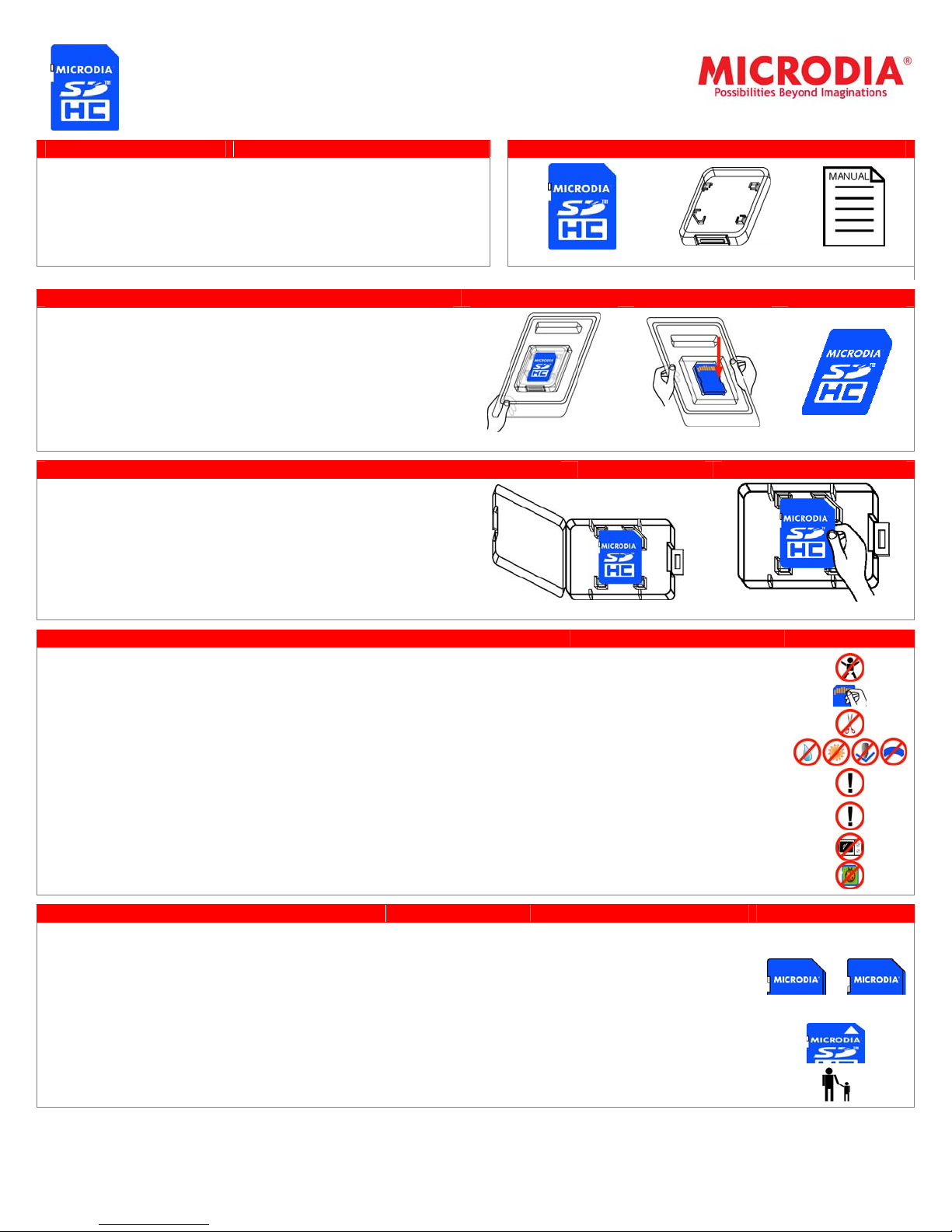
SDHC
TM
MEMORY CARD
OPERATING MANUAL
SPECIFICATIONS CONFIRMATION OF PARTS LIST
Dimension: 24.0 (W) x 32.0 (L) x 2.1 (T) mm
Weight: Approx. 2g
Operating Voltage: 2.7 to 3.6 V
Operating Temperature:
Operating Humidity: 5% to 96% RH
NOTE: Specifications are subject to change without notice.
REMOVAL OF THE SDHCTM CARD FROM BLISTER
-25°C to +85°C
SDHCTM memory card Plastic Case Manual
1. Hold a corner of the blister.
2. Clap the blister on your palm for removing the plastic case.
3. Hold the blister upside down with about an inch of distance
between the blister and the table.
4. Use your finger to push the edge of the SDHC
5. Then SDHC
REMOVAL AND STORAGE OF THE SDHCTM CARD IN PLASTIC CASE
TM
card will drop on the table.
TM
card.
Step 1 & 2 Step 3 & 4 Step 5
1. Hold the case with both hands when opening and closing.
2. Unlock and open the lid of the case.
3. Store or remove the SDHC
TM
card in the tray. Ensure the
card is placed properly on the tray before closing the case.
4. Lock the plastic case.
PRECAUTIONS FOR HANDLING AND STORAGE
• Keep out of the reach of children. Get medical advice immediately if swallowed.
• Do not touch the interface pin directly by hands, metal or hard objects.
• Do not modify or disassemble the SDHCTM card.
• Do not wet, heat/fire, impact, drop or bend the SDHCTM card.
• Do not use or store in a humid and dusty place; in hot place such as inside a hot car, under a blazing sun, near
fire, a stove, an air-conditioner outlet, etc.
• Do not expose to strong magnet fields, electrical noise and put near corrosive chemicals/gas. This may cause
damage through melting or the emission of heat/smoke or cause product failure.
• Do not place in cooking appliances such as microwave ovens or high-pressure containers.
• Do not detach the label on the SDHCTM card. Do not attach other stickers/labels on the SDHCTM card.
DATA PROTECTION
• MICRODIA SDHCTM Memory Card comes pre-formatted. Make sure to back up all the data on your SDHCTM
card before formatting.
• Slide down Write-Protect Switch to “LOCK” for preventing record/edit the card. Unlock the card before
reading/writing data.
• Do not remove the SDHCTM card and switch off any equipment using the card when data is being read,
written and transferred. It can cause data to be destroyed.
• Insert the SDHCTM card firmly in the correct orientation. The product will not operate correctly if it is
inserted in an incorrect orientation or not inserted all the way
• Parental Guidance is needed when a child uses the SDHCTM card. Teach the child how to use and protect
the product and insure that the child follows your instructions.
Step 2 Step 3
Unlock Lock
Website: http://www.microdia.com
Email: info@microdia.com
MICRODIA Ltd
