
AiroBlue® HANDSFREE CARKIT
Thank you for purchasing MICRODIA
to use AiroBlue
®
Bluetooth Handsfree Carkit.
USER MANUAL
®
AiroBlue® Bluetooth Handsfree Carkit. This User Manual will teach you how
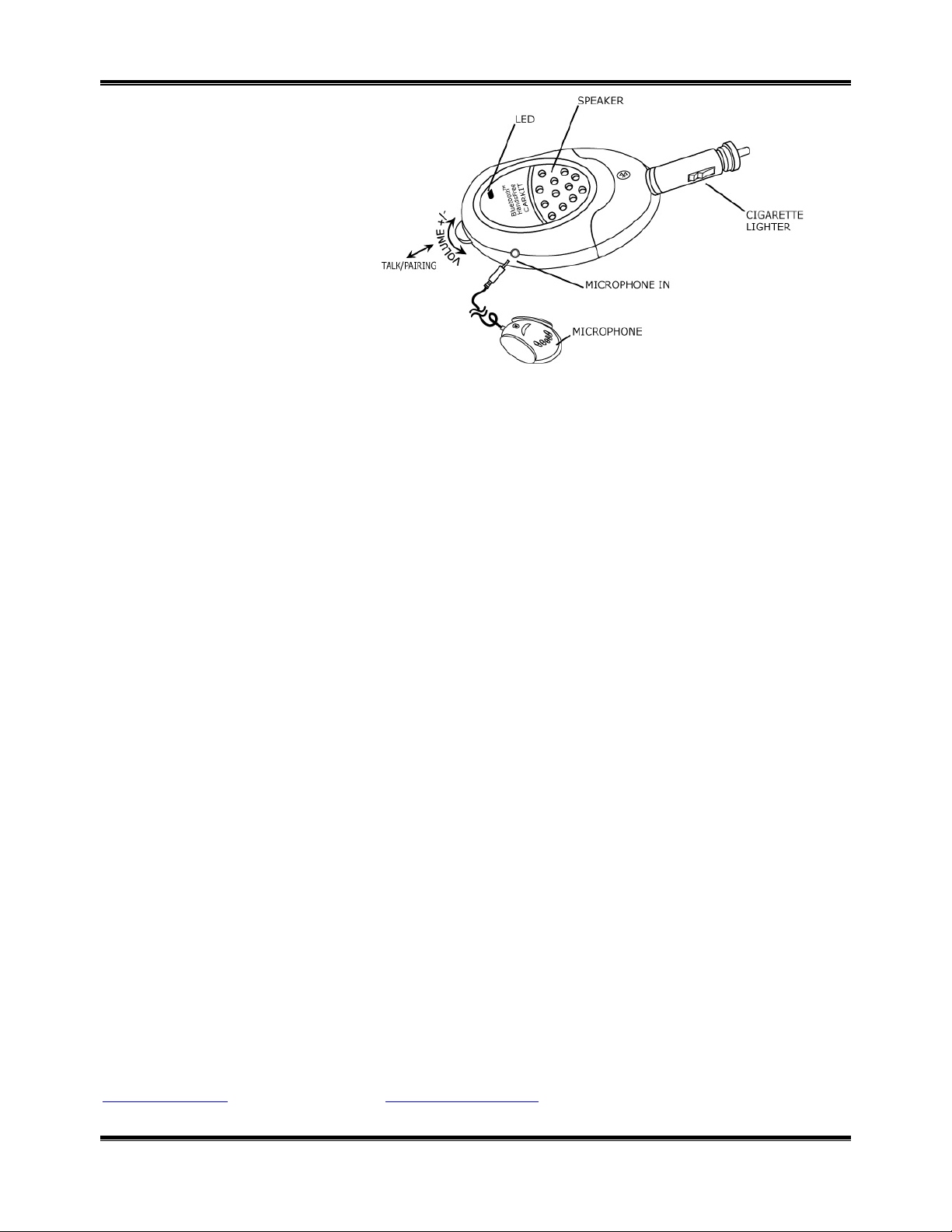
AiroBlue Bluetooth Handsfree Carkit User Manual
Package includes
1. Bluetooth Car Kit
2. Microphone
3. Microphone Holder
4. Double side Tape
5. User Guide
Getting Started
1. Before using Bluetooth Car Kit, ensure that you cell phone is equipped with Bluetooth feature.
2. Plug the microphone to the Bluetooth Car Kit and place microphone to the front panel of your car.
3. Plug the Bluetooth Car Kit into your car cigarette lighter socket.
4. Pairing the devices
To pair the devices
1. Turn on the cell phone and place it within 10 feet apart from the Bluetooth Car Kit.
2. Initiate the Bluetooth device-pairing (discovery) feature on the Cell phone. Refer to the user's guide of
your cell phone to initiate this feature.
3. Plug in the Bluetooth Car Kit to your ci garette li ghter soc ket, a bee p sound can be heard a nd blue LED will
flash.
4. Push and hold the “W” button until the LED is turned off.
5. Push and hold the “W” button for five seconds, blue/amber LED will be flashing and a pairing tone can be
heard. The Bluetooth Car Kit is in pairing mode.
6. Follow the Cell phone pro mpts. Press the T el button “0000” when prompt the passkey (pass co de/BT PIN).
When pairing is completed, Bluetooth Car Kit will be placed in standby mode. The amber LED will be off
and the blue LED will flash. The Bluetooth Car Kit is ready to receive call.
Most problems or technical issues can be resolved by simply visiting our Support Section in MICRODIA
www.microdia.com
or send us an email to support@microdia.com.
®
website,
Nov 2006 MICRODIA Ltd.
