
MC-KVMSW-101
2 Port Auto USB KVM Switch
Introduction:
Thank you for purchasing this KVM Switch. The KVM Switch can save your money, time,
space, equipment and power. Controlling multiple personal computers from one keyboard
● Support super wide-screen display
● Support Microsoft intelli-mouse, Logitech Net Mouse etc
● Support DOS, Win3.X, Win95/98/98SE/2000/ME/XP, WinNT, Netware, Unix, Linux,
Vista
● Non-power
Package Contents
1. 2 Port KVM Switch
2. 2 Pcs KVM Cable

3. User Manual *1
Control
● One set of keyboard, mouse and monitor controls 2 PCs
● Support stereo audio switch
● Support hotkey, push button, LED display and buzzer
● Support hot-plugging and auto scan
● Support resolution up to 2048 * 1536
● Suitable for DVR and on-line games
Diagram:
Hardware Installation:
1. Connect the KVM cables to the computer ports of KVM Switch
2. Connect the Keyboard, VGA monitor and mouse to console port of KVM switch
3. After setting the computers and the boot-up process, you can enjoy the usage of KVM
switch
Usage:
1. PC start way:
(Manual PS/2 KVM does not support starting PC at the same time)
Start all PCs that you want to control until finishing all boot-up. (Note: Don't switch PC
without finishing PC boot-up)
2. Switch way:
After step 1,put switch on the button (For example: You want to control the second PC,
until the PC2 LED light, you can control this PC)
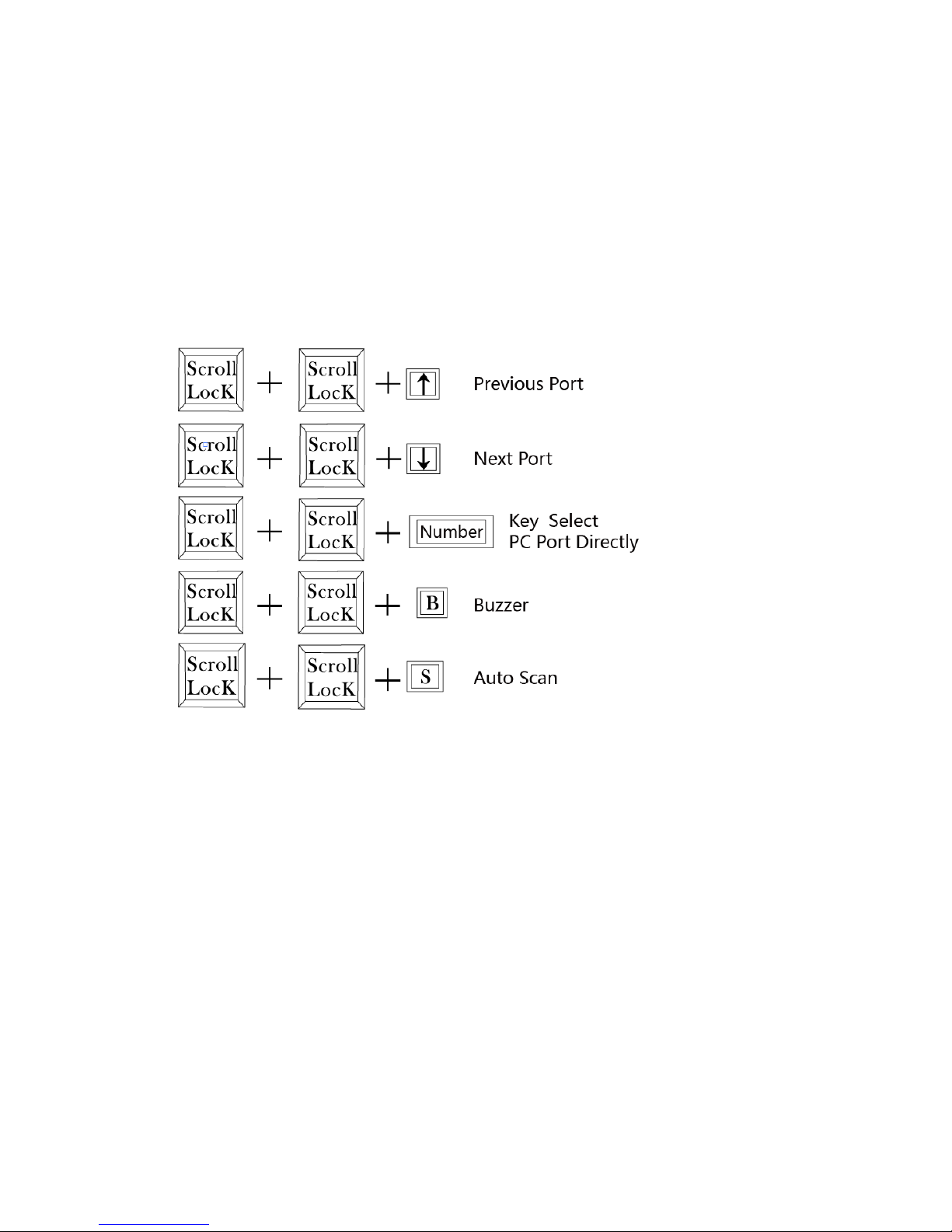
Keyboard Hotkey Command:
Press ESC key to exit auto scan mode
