Page 1

PAC1934
Evaluation Board (ADM00805)
User’s Guide
2017 Microchip Technology Inc. DS50002673A
Page 2

Note the following details of the code protection feature on Microchip devices:
YSTEM
CERTIFIE DBYDNV
== ISO/TS16949==
• Microchip products meet the specification contained in their particular Microchip Data Sheet.
• Microchip believes that its family of products is one of the most secure families of its kind on the market today, when used in the
intended manner and under normal conditions.
• There are dishonest and possibly illegal methods used to breach the code protection feature. All of these methods, to our
knowledge, require using the Microchip products in a manner outside the operating specifications contained in Microchip’s Data
Sheets. Most likely, the person doing so is engaged in theft of intellectual property.
• Microchip is willing to work with the customer who is concerned about the integrity of their code.
• Neither Microchip nor any other semiconductor manufacturer can guarantee the security of their code. Code protection does not
mean that we are guaranteeing the product as “unbreakable.”
Code protection is constantly evolving. We at Microchip are committed to continuously improving the code protection features of our
products. Attempts to break Microchip’s code protection feature may be a violation of the Digital Millennium Copyright Act. If such acts
allow unauthorized access to your software or other copyrighted work, you may have a right to sue for relief under that Act.
Information contained in this publication regarding device
applications and the like is provided only for your convenience
and may be superseded by updates. It is your responsibility to
ensure that your application meets with your specifications.
MICROCHIP MAKES NO REPRESENTATIONS OR
WARRANTIES OF ANY KIND WHETHER EXPRESS OR
IMPLIED, WRITTEN OR ORAL, STATUTORY OR
OTHERWISE, RELATED TO THE INFORMATION,
INCLUDING BUT NOT LIMITED TO ITS CONDITION,
QUALITY, PERFORMANCE, MERCHANTABILITY OR
FITNESS FOR PURPOSE. Microchip disclaims all liability
arising from this information and its use. Use of Microchip
devices in life support and/or safety applications is entirely at
the buyer’s risk, and the buyer agrees to defend, indemnify and
hold harmless Microchip from any and all damages, claims,
suits, or expenses resulting from such use. No licenses are
conveyed, implicitly or otherwise, under any Microchip
intellectual property rights unless otherwise stated.
Microchip received ISO/TS-16949:2009 certification for its worldwide
headquarters, design and wafer fabrication facilities in Chandler and
Tempe, Arizona; Gresham, Oregon and design centers in California
and India. The Company’s quality system processes and procedures
are for its PIC
devices, Serial EEPROMs, microperipherals, nonvolatile memory and
analog products. In addition, Microchip’s quality system for the design
and manufacture of development systems is ISO 9001:2000 certified.
®
MCUs and dsPIC® DSCs, KEELOQ
®
code hopping
QUALITYMANAGEMENTS
Trademarks
The Microchip name and logo, the Microchip logo, AnyRate, AVR,
AVR logo, AVR Freaks, BeaconThings, BitCloud, CryptoMemory,
CryptoRF, dsPIC, FlashFlex, flexPWR, Heldo, JukeBlox, KEELOQ,
KEELOQ logo, Kleer, LANCheck, LINK MD, maXStylus,
maXTouch, MediaLB, megaAVR, MOST, MOST logo, MPLAB,
OptoLyzer, PIC, picoPower, PICSTART, PIC32 logo, Prochip
Designer, QTouch, RightTouch, SAM-BA, SpyNIC, SST, SST
Logo, SuperFlash, tinyAVR, UNI/O, and XMEGA are registered
trademarks of Microchip Technology Incorporated in the U.S.A.
and other countries.
ClockWorks, The Embedded Control Solutions Company,
EtherSynch, Hyper Speed Control, HyperLight Load, IntelliMOS,
mTouch, Precision Edge, and Quiet-Wire are registered
trademarks of Microchip Technology Incorporated in the U.S.A.
Adjacent Key Suppression, AKS, Analog-for-the-Digital Age, Any
Capacitor, AnyIn, AnyOut, BodyCom, chipKIT, chipKIT logo,
CodeGuard, CryptoAuthentication, CryptoCompanion,
CryptoController, dsPICDEM, dsPICDEM.net, Dynamic Average
Matching, DAM, ECAN, EtherGREEN, In-Circuit Serial
Programming, ICSP, Inter-Chip Connectivity, JitterBlocker,
KleerNet, KleerNet logo, Mindi, MiWi, motorBench, MPASM, MPF,
MPLAB Certified logo, MPLIB, MPLINK, MultiTRAK, NetDetach,
Omniscient Code Generation, PICDEM, PICDEM.net, PICkit,
PICtail, PureSilicon, QMatrix, RightTouch logo, REAL ICE, Ripple
Blocker, SAM-ICE, Serial Quad I/O, SMART-I.S., SQI,
SuperSwitcher, SuperSwitcher II, Total Endurance, TSHARC,
USBCheck, VariSense, ViewSpan, WiperLock, Wireless DNA, and
ZENA are trademarks of Microchip Technology Incorporated in the
U.S.A. and other countries.
SQTP is a service mark of Microchip Technology Incorporated in
the U.S.A.
Silicon Storage Technology is a registered trademark of Microchip
Technology Inc. in other countries.
GestIC is a registered trademark of Microchip Technology
Germany II GmbH & Co. KG, a subsidiary of Microchip Technology
Inc., in other countries.
All other trademarks mentioned herein are property of their
respective companies.
© 2017, Microchip Technology Incorporated, All Rights Reserved.
ISBN: 978-1-5224-2155-9
DS50002673A-page 2 2017 Microchip Technology Inc.
Page 3

EU Declaration of Conformity
This declaration of conformity is issued by the manufacturer.
The development/evaluation tool is designed to be used for research and development in a laboratory environment. This
development/evaluation tool is not a Finished Appliance, nor is it intended for incorporation into Finished Appliances that are made
commercially available as single functional units to end users under EU EMC Directive 2004/108/EC and as supported by the European
Commission's Guide for the EMC Directive 2004/108/EC (8th February 2010).
This development/evaluation tool complies with EU RoHS2 Directive 2011/65/EU.
This development/evaluation tool, when incorporating wireless and radio-telecom functionality, is in compliance with the essential
requirement and other relevant provisions of the R&TTE Directive 1999/5/EC and the FCC rules as stated in the declaration of conformity
provided in the module datasheet and the module product page available at www.microchip.com.
For information regarding the exclusive, limited warranties applicable to Microchip products, please see Microchip’s standard terms and
conditions of sale, which are printed on our sales documentation and available at www.microchip.com.
Signed for and on behalf of Microchip Technology Inc. at Chandler, Arizona, USA.
Object of Declaration: PAC1934 Evaluation Board (ADM00805) User’s Guide
2017 Microchip Technology Inc. DS50002673A-page 3
Page 4

PAC1934 Evaluation Board (ADM00805) User’s Guide
NOTES:
DS50002673A-page 4 2017 Microchip Technology Inc.
Page 5
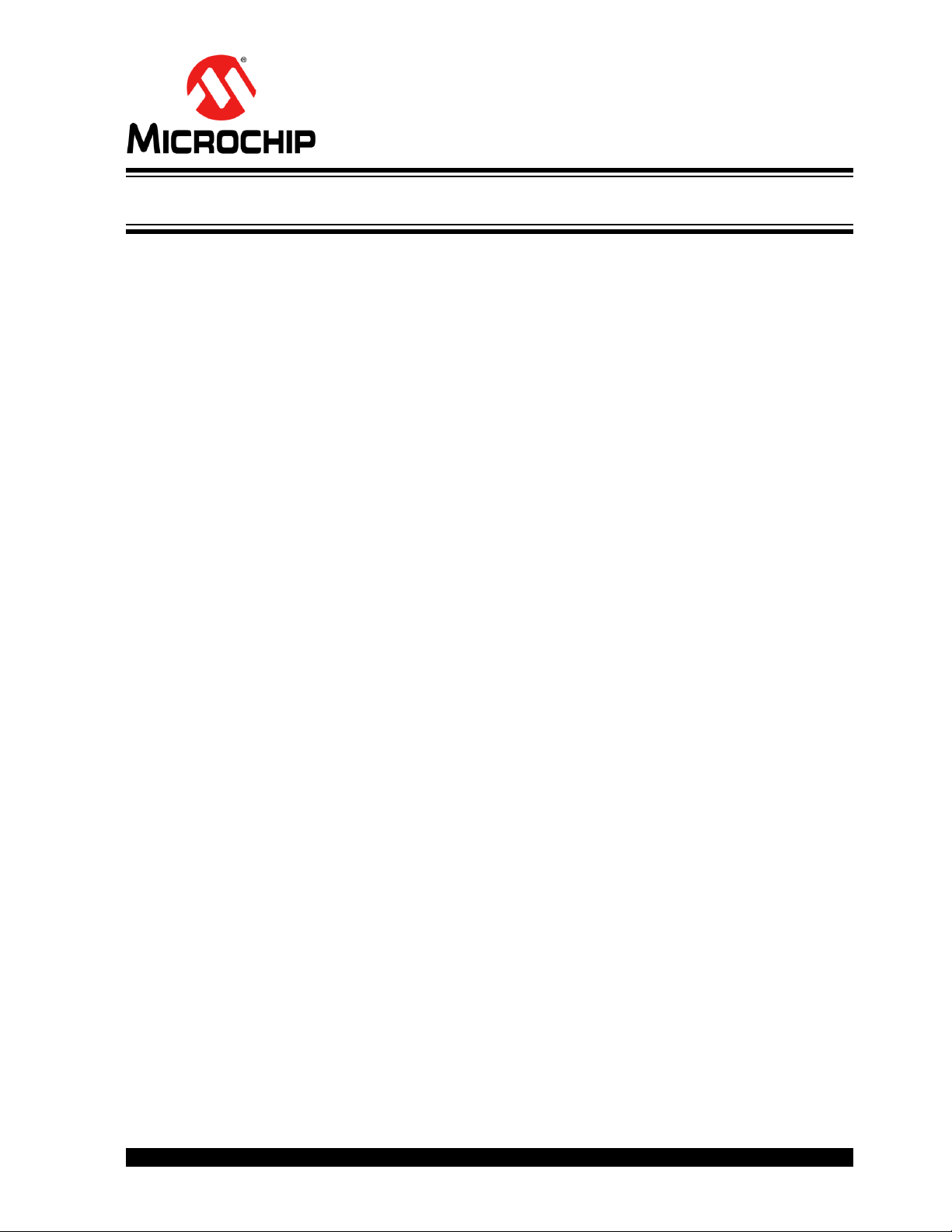
PAC1934 EVALUATION BOARD
(ADM00805) USER’S GUIDE
Table of Contents
Preface ........................................................................................................................... 7
Introduction............................................................................................................ 7
Document Layout .................................................................................................. 7
Conventions Used in this Guide ............................................................................ 8
Warranty Registration............................................................................................ 8
Recommended Reading........................................................................................ 9
The Microchip Web Site ........................................................................................ 9
Product Change Notification Service..................................................................... 9
Customer Support ................................................................................................. 9
Document Revision History ................................................................................... 9
Chapter 1. Product Overview
1.1 Introduction ................................................................................................... 11
1.2 PAC1934 Device Features ........................................................................... 11
1.3 ADM00805 Evaluation Board for PAC1934 ................................................. 11
1.3.1 Hardware Overview ................................................................................... 11
1.3.2 Software and System Control Overview .................................................... 12
1.4 Evaluation Board Kit Contents ..................................................................... 12
Chapter 2. Installation and Operation
2.1 Getting Started ............................................................................................. 13
2.2 System Requirements .................................................................................. 13
2.3 Installing the Software .................................................................................. 13
Chapter 3. Software GUI Description
3.1 First Launch .................................................................................................. 17
3.2 Top Menu ..................................................................................................... 20
3.3 PAC Settings Section ................................................................................... 22
3.3.1 Alert Settings ............................................................................................. 22
3.4 Sample Rate and Display Controls .............................................................. 23
3.5 Raw Data Display ......................................................................................... 24
3.6 Plot Windows ................................................................................................ 24
3.6.1 Single Plot Option ...................................................................................... 24
3.6.2 Multiple Plots Option ................................................................................. 26
Chapter 4. Hardware Description
4.1 Default Connections, DEMO Mode and System Mode ................................ 27
4.2 Default Connections, DEMO Mode and System Mode for Channel Inputs .. 27
4.3 VBUS and VSENSE Connections - Using External Sources for SYTSTEM
Mode ....................................................................................................... 28
2017 Microchip Technology Inc. DS50002673A-page 5
Page 6

PAC1934 Evaluation Board (ADM00805) User’s Guide
4.4 Other Hardware on the Board ...................................................................... 28
4.5 Hardware for I2C/SMBus Communication over USB or External I2C
Connection ...................................................................................... 29
4.6 Signal Description in DEMO MODE ............................................................. 29
4.7 PAC1934 Current Measurements using the PAC1934. ............................... 29
4.8 Additional Hardware Details ......................................................................... 30
4.9 Direct External I2C Connection .................................................................... 31
4.10 Jumper Connections - Default Configuration and Other Information
Tabulated .........................................................................................31
Appendix A. Schematic and Layouts
A.1 Introduction .................................................................................................. 33
A.2 ADM00805 Evaluation Board - Schematic ................................................... 34
A.3 ADM00805 Evaluation Board - Schematic 2 ................................................ 35
A.4 ADM00805 Evaluation Board - Schematic 3 ................................................ 36
A.5 Board - Top Silk ........................................................................................... 37
A.6 Board - Top Copper and Silk ....................................................................... 37
A.7 Board - Top Copper ..................................................................................... 38
A.8 Board - Bottom Copper ................................................................................ 38
A.9 Board - Bottom Copper and Silk .................................................................. 39
A.10 Board - Bottom Silk .................................................................................... 39
Appendix B. Bill of Materials (BOM)
Worldwide Sales and Service .....................................................................................44
DS50002673A-page 6 2017 Microchip Technology Inc.
Page 7

PAC1934 EVALUATION BOARD
(ADM00805) USER’S GUIDE
Preface
NOTICE TO CUSTOMERS
All documentation becomes dated, and this manual is no exception. Microchip tools and
documentation are constantly evolving to meet customer needs, so some actual dialogs
and/or tool descriptions may differ from those in this document. Please refer to our web site
(www.microchip.com) to obtain the latest documentation available.
Documents are identified with a “DS” number. This number is located on the bottom of each
page, in front of the page number. The numbering convention for the DS number is
“DSXXXXXXXXA”, where “XXXXXXXX” is the document number and “A” is the revision level
of the document.
For the most up-to-date information on development tools, see the MPLAB
Select the Help menu, and then Topics, to open a list of available online help files.
®
IDE online help.
INTRODUCTION
This chapter contains general information that will be useful to know before using the
ADM00805. Items discussed in this chapter include:
• Document Layout
• Conventions Used in this Guide
• Warranty Registration
• Recommended Reading
• The Microchip Web Site
• Customer Support
• Document Revision History
DOCUMENT LAYOUT
This document describes how to use the ADM00805 Evaluation Board as a
development tool to emulate and debug firmware on a target board. The manual layout
is as follows:
• Chapter 1. “Product Overview” – Important information about the ADM00805
Evaluation Board.
• Chapter 2. “Installation and Operation” – Includes instructions on installing and
starting the PAC193X Demo Application.
• Chapter 3. “Software GUI Description” – Includes details about the GUI.
• Chapter 4. “Hardware Description” – Detailed information about the PAC1934
device and the ADM00805 Evaluation Board.
• Appendix A. “Schematic and Layouts” – Shows the schematic and layout
diagrams for the ADM00805 Evaluation Board.
• Appendix B. “Bill of Materials (BOM)” – Lists the parts used to build the
ADM00805 Evaluation Board.
2017 Microchip Technology Inc. DS50002673A-page 7
Page 8

PAC1934 Evaluation Board (ADM00805) User’s Guide
CONVENTIONS USED IN THIS GUIDE
This manual uses the following documentation conventions:
DOCUMENTATION CONVENTIONS
Description Represents Examples
Arial font:
Italic characters Referenced books MPLAB
Emphasized text ...is the only compiler...
Initial caps A window the Output window
A dialog the Settings dialog
A menu selection select Enable Programmer
Quotes A field name in a window or
dialog
Underlined, italic text with
right angle bracket
Bold characters A dialog button Click OK
N‘Rnnnn A number in verilog format,
Text in angle brackets < > A key on the keyboard Press <Enter>, <F1>
Courier New font:
Plain Courier New Sample source code #define START
Italic Courier New A variable argument file.o, where file can be
Square brackets [ ] Optional arguments mcc18 [options] file
Curly brackets and pipe
character: { | }
Ellipses... Replaces repeated text var_name [,
A menu path File>Save
A tab Click the Power tab
where N is the total number of
digits, R is the radix and n is a
digit.
Filenames autoexec.bat
File paths c:\mcc18\h
Keywords _asm, _endasm, static
Command-line options -Opa+, -Opa-
Bit values 0, 1
Constants 0xFF, ‘A’
Choice of mutually exclusive
arguments; an OR selection
Represents code supplied by
user
®
IDE User’s Guide
“Save project before build”
4‘b0010, 2‘hF1
any valid filename
[options]
errorlevel {0|1}
var_name...]
void main (void)
{ ...
}
DS50002673A-page 8 2017 Microchip Technology Inc.
Page 9

RECOMMENDED READING
This user’s guide describes how to use the ADM00805. Other useful documents are
listed below. The following Microchip document is available and recommended as a
supplemental reference resource:
PAC1934 Data Sheet – “DC Power/Energy Monitor with Accumulator” (DS20005850A)
THE MICROCHIP WEB SITE
Microchip provides online support via our web site at www.microchip.com. This
web site is used as a means to make files and information easily available to
customers. Accessible by using your favorite Internet browser, the web site contains
the following information:
• Product Support – Data sheets and errata, application notes and sample
programs, design resources, user’s guides and hardware support documents,
latest software releases and archived software
• General Technical Support – Frequently Asked Questions (FAQs), technical
support requests, online discussion groups, Microchip consultant program
member listing
• Business of Microchip – Product selector and ordering guides, latest Microchip
press releases, listing of seminars and events, listings of Microchip sales offices,
distributors and factory representatives
Preface
PRODUCT CHANGE NOTIFICATION SERVICE
Microchip’s customer notification service helps keep customers current on Microchip
products. Subscribers will receive e-mail notifications whenever there are changes,
updates, revisions or errata related to a specified product family or development tool of
interest.
To register, access the Microchip web site at www.microchip.com, click on Product
Change Notification and follow the registration instructions.
CUSTOMER SUPPORT
Users of Microchip products can receive assistance through several channels:
• Distributor or Representative
• Local Sales Office
• Field Application Engineer (FAE)
• Technical Support
Customers should contact their distributor, representative or field application engineer
(FAE) for support. Local sales offices are also available to help customers. A listing of
sales offices and locations is included in the back of this document.
Technical support is available through the web site at:
http://www.microchip.com/support.
DOCUMENT REVISION HISTORY
Revision A (September 2017)
• Initial Release of this Document.
2017 Microchip Technology Inc. DS50002673A-page 9
Page 10

PAC1934 Evaluation Board (ADM00805) User’s Guide
NOTES:
DS50002673A-page 10 2017 Microchip Technology Inc.
Page 11

Chapter 1. Product Overview
1.1 INTRODUCTION
The ADM00805 Evaluation Board for PAC1934 provides a flexible platform for evaluating PAC1934 and demonstrating the features of the PAC1934. A PAC1934 device in
a wafer level chip scale package (WLCSP) is mounted to the board.
The ADM00805 has a USB connector to connect to a computer for device communication. The PAC1934 device may be powered directly by V
or by an external connection for V
2
I
C communication can be provided over USB using the on-board MCP2221 USB to
2
I
C Bridge. There is also a header that facilitates direct I2C communication by connect-
ing the V
or a Linux system. See Section 4.9 “Direct External I2C Connection” for important
details if using direct I
The shorting shunts and the switch on the board facilitate either simple demonstration
of the device functions using on-board current sources or detailed evaluation of
function and performance with external sources, including prototyping the system.
PAC1934 EVALUATION BOARD
(ADM00805) USER’S GUIDE
from the USB connector
.
DD
, Ground, SDA and SCL to an external source such as a PC motherboard
DD_IO
2
C connection.
BUS
1.2 PAC1934 DEVICE FEATURES
The PAC1934 is a four-channel DC power/energy monitor with accumulator. There is
a16-bit ADC for monitoring power rail voltages connected by a multiplexer to the positive (+) input pin of each channel, producing results named V
16-bit ADC for measuring the voltage across a current sense resistor. This ADC is connected by a differential multiplexer to the +input and –input pins for each channel, producing results called V
sequential fashion to scan all four channels up to 1024 samples per second (sps).
The device also computes V
these power results in an Accumulator. The device registers also hold eight times averaged V
surements. All the results are stored in registers. The values in the Results Registers
only change when a REFRESH or a REFRESH_V command is sent. Software applications are available for plotting, displaying and logging data. These applications also
calculate energy based on the accumulated power and accumulation time.
BUS
and V
SENSE
. Channel selection for the multiplexers is controlled in
SENSE
POWER
results for very accurate low noise voltage and current mea-
by multiplying V
1.3 ADM00805 EVALUATION BOARD FOR PAC1934
1.3.1 Hardware Overview
The ADM00805 Evaluation Board has a PAC1934 device mounted on the board and
enables direct control of all device pins and easy measurements of on-board or external voltages and currents. The I
a shunt gives 0x22. Other addresses are possible by replacing R22 with a new value.
Sampling rate is 1024 sps by default, due to the shorting shunt on the SLOW pin connector (J23) tying the SLOW pin to ground. Remove this shunt for the SLOW sampling
rate of 8 sps.
2
C address is connected as 0x20 by default. Removing
BUS
by V
. There is a second
BUS
and accumulates
SENSE
2017 Microchip Technology Inc. DS50002673A-page 11
Page 12

PAC1934 Evaluation Board (ADM00805) User’s Guide
An on-board current source provides a 0.5 Hz square wave current signal for functionality testing and demo purposes. There are also on-board current sense resistors, provisions for external sources and loads, and provisions for both USB control and direct
2
I
C connection.
See Chapter 4. “Hardware Description” for more details.
1.3.2 Software and System Control Overview
The PAC193X Demo Application, described in detail in Chapter 2. “Installation and
Operation”, provides USB control of the PAC193X with the ADM00805 Evaluation
Board.
The application provides an easy way to control all of the programmable registers and
read all of the results for the PAC1934 device on the ADM00805 Evaluation Board. To
use this software application with the ADM00805 Evaluation Board, download the software and launch the application. Then connect the provided USB cable to the computer
and ensure that the USB/I2C switch is set ON. Chapter 2. “Installation and Opera-
tion” provides details on getting started.
1.4 EVALUATION BOARD KIT CONTENTS
The PAC1934 Evaluation Board Kit contains:
• The ADM00805 Evaluation Board (EVB)
• USB cable
• Important Information Sheet
DS50002673A-page 12 2017 Microchip Technology Inc.
Page 13

Chapter 2. Installation and Operation
2.1 GETTING STARTED
This section describes how to power-up and interface with the ADM00805 Evaluation
Board. Items discussed in this chapter include:
• System requirements
• Downloading and installing the software
2.2 SYSTEM REQUIREMENTS
PAC1934 EVALUATION BOARD
(ADM00805) USER’S GUIDE
The ADM00805 Evaluation Board is designed to be used with a personal computer
(desktop or laptop) running Microsoft
minimal physical requirement for the PC is a standard type-A USB 2.0 port.
2.3 INSTALLING THE SOFTWARE
Go to www.microchip.com and search for PAC1934. Select the PAC193X Demo Application and double-click the executable program to download the ZIP file. Extract the
files from the ZIP archive. Once the files have been extracted, double-click the application file to begin installing the software. Follow the next steps to proceed with the
installation:
1. Figure 2-1 shows the Installer window. Click the Run button.
2. If the used antivirus software presents a warning, allow the file to run in order to
proceed with the installation.
FIGURE 2-1: INSTALLER WINDOW:
®
Windows® 7 or later. For USB connectivity, the
2017 Microchip Technology Inc. DS50002673A-page 13
Page 14

PAC1934 Evaluation Board (ADM00805) User’s Guide
3. Figure 2-2 shows the Application Install window. Click the Next button.
FIGURE 2-2: SETUP WIZARD - APPLICATION INSTALL WINDOW
4. Read and accept the License Agreement and click Next.
FIGURE 2-3: LICENSE AGREEMENT WINDOW
DS50002673A-page 14 2017 Microchip Technology Inc.
Page 15

Installation and Operation
5. Select the desired installation directory and click Next.
FIGURE 2-4: INSTALLATION DIRECTORY WINDOW
6. Figure 2-5 shows the Ready to Install window. Select Next to proceed with the
installation.
FIGURE 2-5: READY TO INSTALL WINDOW
2017 Microchip Technology Inc. DS50002673A-page 15
Page 16

PAC1934 Evaluation Board (ADM00805) User’s Guide
7. Once the setup wizard has finished installing the software, the Install Complete
window will appear. Click the Finish button to begin using the application.
FIGURE 2-6: INSTALL COMPLETE WINDOW
Figure 2-7 shows the desktop icon created by the installer. Hovering over it with the cur-
sor will show the title PAC193X Demo Application.
FIGURE 2-7: DESKTOP ICON
DS50002673A-page 16 2017 Microchip Technology Inc.
Page 17

Chapter 3. Software GUI Description
3.1 FIRST LAUNCH
After the installation, double-click the desktop icon in order to launch the PAC193X
Demo Application. Connect the board to the computer with the provided USB cable and
ensure the USB/I2C switch is set ON. The SW1 switch is in the upper right corner of
the board. Once they are connected, LED activity can be seen on the board:
• LD1: shows I
• LD2: +5V USB power from the USB connection
• LD3: Shows the period of the square wave generated by the on-board current
source
Figure 3-1 shows the GUI for the PAC193X Demo Application:
1. Device identification
2. Start Acquisition button
Click the Start Acquisition button to start generating the default waveforms. After 10
seconds, click the button again to stop the acquisition and freeze the waveforms.
Figure 3-2 displays the default waveforms in DEMO mode.
PAC1934 EVALUATION BOARD
(ADM00805) USER’S GUIDE
2
C activity from the USB bridge
2017 Microchip Technology Inc. DS50002673A-page 17
Page 18

DS50002673A-page 18 2017 Microchip Technology Inc.
1
2
3
4 5
6
FIGURE 3-1: GUI WINDOW - FIRST LAUNCH
PAC1934 Evaluation Board (ADM00805) User’s Guide
Page 19

2017 Microchip Technology Inc. DS50002673A-page 19
FIGURE 3-2: GUI WINDOW - DEFAULT WAVEFORMS
Software GUI Description
Page 20

PAC1934 Evaluation Board (ADM00805) User’s Guide
3.2 TOP MENU
As seen in Figure 3-1, the Device window (1) shows the device on the board and its
2
I
C address; some parts have a serial number that is displayed.
When clicked, the Settings button (3) displays a drop-down menu with two options: Set
Constants and Slow Register, as shown in Figure 3-3.
Note that you need to stop the acquisition process in order to have access to the Slow
Register. It is recommended that the acquisition process is stopped before changing
the values in the Set Constants Menu. Any changes to these values do not take effect
until the start of the acquisition.
FIGURE 3-3: SETTINGS DROP-DOWN MENU
The Set Constants option opens the Sense Resistor Values dialog box when clicked,
displayed in Figure 3-4. The default values shown are the sense resistor values in
DEMO mode. Enter a new value in ohms if the SYSTEM/SHUNT mode is used or if a
different value of sense resistor is used (see Section 3.3 “PAC Settings section”).
FIGURE 3-4: SENSE RESISTOR VALUES DIALOG BOX
Selecting the Slow Register option opens the Refresh Commands dialog box, displayed in
Figure 3-5, which allows the user to select which type of refresh commands, if any, occur
on the rising and falling edge of the SLOW pin transitions. Select the desired options and
the GUI programs the Slow Register (0x20) in the PAC1934 appropriately (see the
DS50002673A-page 20 2017 Microchip Technology Inc.
Page 21

Software GUI Description
PAC1934 Data Sheet).This register is important if the SLOW pin is being used, the user will
be able to capture the data for very accurate energy calculation when switching from a programmed sample rate to the eight samples/second rate under control of the SLOW pin. If
the SLOW pin is not being used, these settings can be ignored.
FIGURE 3-5: REFRESH COMMANDS DIALOG BOX
The Start Acquisition button, displayed in Figure 3-1 (2), toggles into Stop Acquisi-
tion when clicked. When the button is clicked, a REFRESH command is sent to the
PAC1934 and it starts collecting conversion data in the accumulator. The GUI starts
sending REFRESH_V commands to the PAC1934 and reading results data from all of
the results registers for data plotting (and logging, if selected).
When clicked, the Refresh button, displayed in Figure 3-1 (4), sends a command to the
PAC1934, updating the control registers and loading all the results from the ADCs and
the accumulator into the readable registers. The refresh command also resets the
accumulators and the accumulator count.
The Log to File button, displayed in Figure 3-1 (5), toggles when clicked to stop the
logging to file process and turns data logging on and off. In order to log the data, the
user must be acquiring. The data file is a CSV file created in the directory where the
GUI has been installed. There is a link next to this button to open the last log. Stop
acquiring data before opening the log file. When the Open Last Log button is clicked,
the most recent data log is opened. It can be noticed that all of the results data is captured, and each column has a header identifying the data. Figure 3-6 shows one corner
of a log file.
2017 Microchip Technology Inc. DS50002673A-page 21
Page 22

PAC1934 Evaluation Board (ADM00805) User’s Guide
1
2
FIGURE 3-6: RECENT LOG FILE WINDOW
3.3 PAC SETTINGS SECTION
Each input channel of the PAC1934 is internally set for unipolar/unidirectional voltage
on V
channels are configured for bidirectional currents by default. This bidirectional setting
avoids clipping of negative values. For bidirectional currents the V
16-bit two's complement representation. A drop-down menu allows reconfiguring each
channel or turning it off as shown in Figure 3-7 for channel 4 (1). Using the GUI this way
programs the appropriate register for the selected channel.
FIGURE 3-7: PAC SETTINGS WINDOW
3.3.1 Alert Settings
and unidirectional currents on V
BUS
by default. However, in the GUI, all four
SENSE
SENSE
results are in
The check boxes enable turning on the alert function and selecting which type of conditions can trigger the alert function: Conversion Complete or Accumulator Overflow.
The alert status is also displayed underneath the check boxes, as shown in Figure 3-7
(2).
The GUI is not fast enough to capture the conversion based ALERT,
5 μS. The SLOW/ALERT
5 μS wide ALERT
DS50002673A-page 22 2017 Microchip Technology Inc.
pin must be monitored with a circuit fast enough to detect the
signal to use this function.
which lasts only
Page 23

3.4 SAMPLE RATE AND DISPLAY CONTROLS
1
2
3
4
Figure 3-8 shows the Sample Rate window, located to the right of the Alert window.
FIGURE 3-8: SAMPLE RATE WINDOW
Clicking the value for the Rate (Samples/s) option (1) opens the drop-down menu with
the available programmable sample rates for the PAC1934, shown in Figure 3-9.
Sleep mode and One Shot mode are two of the options that can be selected. In One
Shot mode, a new round of results are collected when a refresh command is sent with
the Refresh button right above the Sample Rate window.
Software GUI Description
FIGURE 3-9: SAMPLE RATE WINDOW - DROP-DOWN MENU
As seen in Figure 3-8, different values can also be entered for Refresh Period (2) and
Time to Show (3). Refresh Period determines how often the GUI reads the results from
the PAC1934. This is limited to 50 ms maximum by the ADM00805 Evaluation Board
hardware, not the PAC1934. The GUI performs the reading by sending a REFESH_V
command to the PAC1934 and then reads all of the results registers.
Time to Show determines the time span shown on the X axis for the plots. After changing the Refresh Period of Time to show values, click the Set button to ensure that the
new values take effect. When new values are typed in, they are displayed in red. When
the Set button is clicked, the new values change to black.
The two radio buttons (4) at the bottom of the window control the format for the displayed data for both the large Raw Data screen and for the log file. The options show
results in one of two ways:
• Calculated Values, which takes the Sense Resistor and full scale range values
into account for calculating current, voltage and power;
•
Register Values
, which shows the actual values in the registers, converted to decimal.
2017 Microchip Technology Inc. DS50002673A-page 23
Page 24

PAC1934 Evaluation Board (ADM00805) User’s Guide
3.5 RAW DATA DISPLAY
Figure 3-1 shows the Raw Data window (6), which displays the raw data for all results
from all of the four channels. As described in Section 3.4 “Sample Rate and display
controls”, calculated values and the register values can be read here. Count is dis-
played for all four channels, but there is only one Count Value register so it is always
the same for each channel. Energy calculations are also displayed and take the sample
rate, the elapsed time between refresh commands, the sense resistor value, and the
full scale for voltage and current into account. See the PAC1934 Data Sheet for more
information about Power and Energy calculations.
3.6 PLOT WINDOWS
There are four individual plots in the plot window. The plot window may be configured
for single plots or multiple plots.
3.6.1 Single Plot option
For the Single Plot option, each plot may be configured to show data from any channel
with the channel selection window and drop-down menu on the left side above the plot.
Each window may be configured to show any of the results from the selected channel
with the results selection drop-down menu. Channel selection and results selection are
independent for each window. This is illustrated in Figure 3-10 and Figure 3-11.
Note that when selecting values from the drop-down menus, it works best to move the
cursor with the mouse and click the desired value, instead of using the scroll button on
the mouse.
FIGURE 3-10: CHANNEL SELECTION WINDOW - DROP-DOWN MENU
DS50002673A-page 24 2017 Microchip Technology Inc.
Page 25

Software GUI Description
FIGURE 3-11: RESULTS SELECTION WINDOW - DROP-DOWN MENU
In Figure 3-12, each single plot shows a different channel and a different results register for each channel. Four different results can be displayed for the same channel, the
same results for all four channels or any kind of mix and match.
FIGURE 3-12: PLOTS WINDOW
2017 Microchip Technology Inc. DS50002673A-page 25
Page 26

PAC1934 Evaluation Board (ADM00805) User’s Guide
3.6.2 Multiple Plots option
For Multiple Plots option, the same results register from all four channels are always
plotted together in each of the four windows. The drop-down menu is used to select
which results are plotted in each window, as shown in Figure 3-13. An example of multiple plots is displayed in Figure 3-14.
FIGURE 3-13: MULTIPLE PLOTS WINDOW - DROP-DOWN MENU
FIGURE 3-14: MULTIPLE PLOTS WINDOW
DS50002673A-page 26 2017 Microchip Technology Inc.
Page 27

PAC1934 EVALUATION BOARD
(ADM00805) USER’S GUIDE
Chapter 4. Hardware Description
4.1 DEFAULT CONNECTIONS, DEMO MODE AND SYSTEM MODE
The PAC1934 is placed at the center of the board, in a wafer level chip scale package
(WLCSP), U1. It is surrounded by probe points with the pin names labeled. There is a
provision for an input filter for each pair on input pins, but these are not populated. The
other hardware on the board is described below.
FIGURE 4-1: ADM00805 EVALUATION BOARD
4.2 DEFAULT CONNECTIONS, DEMO MODE AND SYSTEM MODE FOR CHANNEL INPUTS
In Figure 4-1, the USB connector is at the top. The yellow rectangles show the default
(as shipped) position of the shorting shunts that connect the different pin pairs. There
is also a yellow box around SW1. SW1 must be set to the ON position for USB
communication to work properly. In this default configuration the inputs of the four chan-
2017 Microchip Technology Inc. DS50002673A-page 27
Page 28

PAC1934 Evaluation Board (ADM00805) User’s Guide
nels are connected across 1Ω sense resistors R5-R8. This is called the DEMO mode
configuration. These connections are made by the first column of jumpers on the left
side of the board, J6-J13. Each jumper has a shorting shunt connected to the DEMO
side of the jumper, near the resistor string R5-R8. These resistors are all in series and
connected to the on-board current source that flows through the resistors and then
through the shunt on J5 (near the top of the board) to V
removed to disable the on-board current source and see the noise performance of the
device with zero input. This current source generates a 0.5 Hz current square wave.
The amplitude is approximately 12.5 mA (J28 open) or 25 mA (J28 shorted, default
position). J28 is near the bottom of the board.
All of the plots in Chapter 3. “Software GUI Description” are made in DEMO mode
with the default connections.
DD
. The shunt on J5 may be
4.3 V
BUS
AND V
SENSE
CONNECTIONS - USING EXTERNAL SOURCES FOR
SYTSTEM MODE
To use external sources for V
to the left (shunt position). In this configuration, connect V
(top) of the screw terminal connectors J1-J4 and connect the loads to terminal 3 (bottom) of these connectors. The center terminal of each connector is connected to
ground for a convenient return connection for the load. Each PAC1934 channel now
has an on-board current sense resistor of 4 mΩ connected between the positive (+)
input and negative (-) input pins, which gives 25A for the full scale current (V
is fixed at 100 mV).
For options that use a different value for R
menu in the GUI to enter the correct sense resistor values so that I
can be properly calculated (see Section 3.2 “Top Menu”).
The 4 mΩ resistors (R1-R4) can be unsoldered and replaced with a different value at
the discretion of the user. The 4 mΩ resistors have very wide metal connecting each
end to terminals 1 and 3 of the connector block, and it is challenging to remove them
cleanly. If they are removed, they will reveal a layout that facilitates soldering this wide
metal connection to each end of the new sense resistor and a kelvin connection for
each end that goes to the inputs of the PAC1934. Both the wide metal to the connector
block and the kelvin connection need to be soldered to the new sense resistor.
with an external load, the shunts J6 - J13 are moved
BUS
4.4 OTHER HARDWARE ON THE BOARD
sources to terminal 1
BUS
than the default 1Ω, use the Settings
SENSE
SENSE
FSR
SENSE
and Power
The second columns of jumpers (J14-J17) are by default in the correct position for
either DEMO mode or System (shunt) mode. Their function is to enable measurement
of the current going into the V
pin and the current going into the V
DD
DD_IO
pin. This is
described in Section 4.7 “PAC1934 current measurements using the PAC1934.”
In the lower right corner are shorted jumpers J23 and J25 to connect the SLOW pin and
the ADDRSELECT pin to ground. Grounding the SLOW pin causes the PAC1934 to
function at the sample rate programmed by the GUI (default is 1024 samples per second). Removing the shunt on J23 allows the SLOW pin to be pulled high, overriding the
programmed sample rate and setting the sampling rate to eight samples/second. The
ADDRSELECT pin sets the SMBus/I
2
C address to 20h when grounded. Removing the
shunt sets the address to 22h. Other addresses can be selected by removing the shunt
and changing the value of R22 (see the PAC1934 Data Sheet for values). Nearby is
J24 for connecting the PWRDWN to ground if desired.
DS50002673A-page 28 2017 Microchip Technology Inc.
Page 29

Hardware Description
4.5 HARDWARE FOR I2C/SMBUS COMMUNICATION OVER USB OR EXTERNAL I2C CONNECTION
Directly above J22 is U2. This is an MCP2221 USB-2 to I2C bridge chip that translates
the USB communications into I
to capture status and results data. To the left of U2 is U3, a level shifter that matches
2
the I
C signals from the MCP2221 to the VIO voltage that the user is using for the
PAC1934 V
. On the far right side of the board, there is a switch SW1 and a con-
DD_IO
2
C read/write commands to configure the PAC1934 and
nector J27. These are both used when connecting an external I
to the board instead of using the USB connection. J27 allows the user to connect the
external V
, SCA, and SCL signals directly to the PAC1934. SW1 disables the USB
IO
bridge and level shifter and connects the pull-up resistors on SCA and SCL pins to the
external V
voltage.
IO
4.6 SIGNAL DESCRIPTION IN DEMO MODE
In DEMO mode, all four channels measure the same I
ited by resistor matching. All four channels measure similar V
signals are equal to the current source value multiplied by 1Ω (25/50 mV).The V
signal for Channel 1 is +5V USB. The V
rated from +5V USB by each sense resistor’s voltage drop so they are offset from each
other. Also, the +5V USB is not a low impedance power supply (it is generated from the
USB connection on the PC), so there is a small square wave on each V
the I
All of the plots in the GUI description above are made in the default DEMO mode
configuration.
current interacts with the output impedance of +5V USB.
SENSE
2
C connection directly
. V
SENSE
BUS
inputs for the other channels are sepa-
SENSE
matching is lim-
SENSE
levels. The V
signal as
BUS
SENSE
BUS
4.7 PAC1934 CURRENT MEASUREMENTS USING THE PAC1934.
The ADM00805 Evaluation Board can be used to measure the PAC1934 VDD and VIO
currents. For both measurements below, the sense resistor values for Channel 1 (V
and/or Channel 4 (V
power measurements.
To measure the current in the V
position (see Figure 4-1). This connects Channel 1's inputs across R24, which is connected between V
rent going into the V
the user to see the benefit of using V
V
SENSE/ISENSE
The V
SENSE
measurements for low currents.
measurements have a periodic variation, repeating every four measurements. This periodic variation is due to a design feature that caused the average
V
SENSE/ISENSE
measurement (and the accumulated power) to have nearly zero offset.
Figure 4-2 displays V
) require changing to 10Ω for proper scaling of the I
DD
pin, move the shunts on J14 and J15 to the VIO
DD_IO
and VIO. R24 is a 10Ω sense resistor that can measure the cur-
DD_IO
pin on the PAC1934. This is a very low current, and allows
DD_IO
BUS
(V
) and current into V
DD_IO
average for making very accurate
SENSE
.
DD_IO
SENSE
IO
and
)
2017 Microchip Technology Inc. DS50002673A-page 29
Page 30

PAC1934 Evaluation Board (ADM00805) User’s Guide
FIGURE 4-2: MEASURING THE VOLTAGE AND CURRENT ON THE VIO PIN
WITH CHANNEL 1
Please note that the GUI is not capable of capturing data points as fast as the PAC1934
is capable of producing them. For this reason, the fastest rate that data can be captured
and plotted is approximately one point per 250 samples when sampling at 1024 samples/second. Therefore, the true period variation of the un-averaged measurements
cannot be accurately seen with this GUI and appears more like noise.
A similar option is available in DEMO mode for measuring the V
the PAC1934. The I
the V
display I
nel 4 and I
position to connect Channel 4 inputs across R19, and the GUI may be used to
DD
as I
DD
SENSE
is displayed as Current on Channel 4.
DD
current flows in R19 (10Ω). Move the shunts for J16 and J16 to
DD
on channel 4. In Figure 4-3 VDD is displayed as V
current required by
DD
with chan-
BUS
FIGURE 4-3: MEASURING THE VOLTAGE AND CURRENT ON THE V
PIN WITH CHANNEL 4
4.8 ADDITIONAL HARDWARE DETAILS
Directly above and below the PAC1934 are shorted jumpers labeled VIO (J22) and VDD
(J29). These provide a place for removing the short and inserting a current meter if the
user wishes to measure the current in the V
pin and/or the VDD pin.
DD_IO
DD
DS50002673A-page 30 2017 Microchip Technology Inc.
Page 31

J30 may be used to provide external power in place of the +5V USB power derived from
V
if the USB is not connected. J30 is labeled 5V, but external voltages applied to
BUS
the pin labeled 5V may be anywhere from 5.5V to 2.7V. This may be needed if the
external I
J25 sets the I
2
C signals are used with no USB connection
2
C/SMBus address to 20h when the shunt is in place. Removing the shunt
on J25 changes the address to 22h. Replacing R22 allows selection of other addresses
(see the PAC1934 Data Sheet).
The shunt on J23 pulls the SLOW pin to ground, so the device is operating at the programmed sample rate. Removing this shunt selects an 8 Hz sample rate for low power
operation. The PAC1934 has a unique feature in that the status of this pin is tracked in
a register bit. This allows the GUI to change the displayed sample rate to 8 Hz when
the SLOW pin goes high. This is useful in real applications as well, when the user goes
to a SLOW sample rate and wants to capture the energy usage before and after the
SLOW pin transition. Requirements like this can also benefit from the features
described for the SLOW register settings, where the device can automatically be
refreshed by a SLOW pin transition.
4.9 DIRECT EXTERNAL I2C CONNECTION
The ADM00805 can be used with direct I2C control from a PC running Windows®,
®
Linux
or other digital controller. V
use than the default settings for USB control. This is easily implemented by moving
SW1 from the ON/5V position used for USB control to the OFF/EXT position used for
external I
with the power (V
2
C control. Connect the external SCA and SCL signals is then required, along
) and ground used for these I2C signals, to J27. Generally, the user
IO
will not be able to use the PAC193x Demo Application with direct I
For Windows
®
10 systems, the user can embed sense resistors in series with the
power rails to be monitored/measured, interface to the ADM00805 with direct I
nections and use the Windows
with the OS.
DD_IO
®
10 driver to interface the energy metering functions
Hardware Description
may need a different voltage for external I2C
2
C connection.
2
C con-
4.10 JUMPER CONNECTIONS - DEFAULT CONFIGURATION AND OTHER INFORMATION TABULATED
Ta bl e 4 -1 shows the default configuration for the shunts on the board to achieve the
functionality described in the Section 1.1 “Introduction”. Using this table with the
schematic will give a good understanding of the default configuration. In the DEMO
mode and SYSTEM/SHUNT mode columns of Ta bl e 4 -1 , a dash (—) means that no
jumper is installed or that there is no information needed in this cell. Numbers 12 and
23 mean that the jumper is installed either between the pins 1 and 2 (12) or between
the pins 2 and 3 (23).
TABLE 4-1: DEFAULT SHUNT CONNECTIONS
Jumper
no.
1 — — External source Channel 1 +input, GND,
2 — — External source Channel 2 +input, GND,
3 — — External source Channel 3 +input, GND,
4 — — External source Channel 4 +input, GND,
DEMO mode SYSTEM/SHUNT mode Special connection Options/Info
channel 1 –input
channel 2 –input
channel 3 –input
channel 4 –input
2017 Microchip Technology Inc. DS50002673A-page 31
Page 32

PAC1934 Evaluation Board (ADM00805) User’s Guide
TABLE 4-1: DEFAULT SHUNT CONNECTIONS (CONTINUED)
Jumper
no.
5 12 — Open to disable I
6 23 12 — Connect Channel 1 +input
7 23 12 — Connect Channel 1 –input
8 23 12 — Connect Channel 2 +input
9 23 12 — Connect Channel 2 –input
10 23 12 — Connect Channel 3 +input
11 23 12 — Connect Channel 3 –input
12 23 12 — Connect Channel 4 +input
13 23 12 — Connect Channel 4 –input
14 12 12 23 Connect V
15 12 12 23 Connect I
16 12 12 23 Connect V
17 12 12 23 Connect I
22 12 12 — Remove to insert current
23 12 12 — Remove short to enter
24 Open Open — Short pins 1,2 to enter
25 12 12 — Remove shut for address
27 Open Open — Connect external V
28 12 12 — Open to boost current
29 12 12 — Remove to insert current
30 Open Open — Measure +5 USB or
DEMO mode SYSTEM/SHUNT mode Special connection Options/Info
SOURCE
Connects current source to
+5V through R string
to channel
DD_IO
1 +input
to channel
VDD_IO
1 –input
to channel 1
DD
+input
to channel 1
VDD
–input
meter if desired
SLOW mode
Power Down state
22h
SCL, GND
source to 25 mA
meter if desired
connect external 5V
, SCA,
IO
Note: Switch SW1 is shipped in the ON position. It is easy for this switched to be accidentally moved to a different
position when connecting the board. Please confirm that the switch is ON for USB communication, or OFF
for external I2C communication.
DS50002673A-page 32 2017 Microchip Technology Inc.
Page 33

Appendix A. Schematic and Layouts
A.1 INTRODUCTION
This appendix contains the following schematics and layouts for the ADM00805 Evaluation Board:
• ADM00805 Evaluation Board - Schematic
• ADM00805 Evaluation Board - Schematic 2
• ADM00805 Evaluation Board - Schematic 3
• Board - Top Silk
• Board - Top Copper and Silk
• Board - Top Copper
• Board - Bottom Copper
• Board - Bottom Copper and Silk
• Board - Bottom Silk
PAC1934 EVALUATION BOARD
(ADM00805) USER’S GUIDE
2017 Microchip Technology Inc. DS50002673A-page 33
Page 34

DS50002673A-page 34 2017 Microchip Technology Inc.
1
2
3
J1
10000pF
0603
DNP
C3
IN+_VIO
IN-_VIO
0.1uF 16V
0402
C12
2.2uF 10V
0402
C11
GND
PWRDN
SLOW
Close J27(default) = 0010_000xb -> 20h
Open J27 = 0010_001xb -> 22h
112
J25
499R
0603
1%
R22
IN1+
IN1-
IN2+
IN2-
IN3+
IN3-
IN4+
IN4-
ADDR
ADDR
10R
0603
1%
R24
4.7k
0603
1%
R17
4.7k
0603
1%
R18
0.1uF 16V
0402
C10
2.2uF 10V
0402
C9
10R
0603
1%
R19
NT1 NT3
NT2
NT4
IN+_VDD
IN-_VDD
0.1uF
0603
C13
1
2
J22
VIO
GND
SLOW
SLOW
PWRDN
PWRDN
GND
GND
0.004R
2512
1%
12
3
4
R1
GND
10k
0603
1%
R23
0R
0603
R14
0R
0603
R13
10000pF
0603
DNP
C7
1%
1R
1206
R6
Idemo
123
J7
123
J6
J3_2
J4_2
Mode Select:
SYS: 1-2
DEMO: 2-3
123
J8
123
J9
Mode Select:
SYS: 1-2
DEMO: 2-3
1R
1206
1%
R5
1
2
3
J2
0.004R
2512
1%
12
3
4
R2
10000pF
0603
DNP
C2
GND
0R
0603
R12
0R
0603
R11
10000pF
0603
DNP
C6
GND
GND
GND
1%
1R
1206
R7
123
J10
123
J11
Mode Select:
SYS: 1-2
DEMO: 2-3
1
2
3
J3
0.004R
2512
1%
12
3
4
R3
10000pF
0603
DNP
C1
GND
0R
0603
R10
0R
0603
R9
10000pF
0603
DNP
C5
1%
1R
1206
R8
123
J12
123
J13
Mode Select:
SYS: 1-2
DEMO: 2-3
1
2
3
J4
0.004R
2512
1%
12
3
4
R4
10000pF
0603
DNP
C4
GND
0R
0603
R16
0R
0603
R15
10000pF
0603
DNP
C8
10k
0603
1%
R20
10k
0603
1%
DNP
R21
GND
112
J23
1
2
J24
123
J17
123
J16
123
J15
123
J14
1234
J21
1234
J19
1234
J18
1234
J20
VDD
VDD_IO
PWRDN
VDD_IO
VDDSLOW
SCL
GND
SDA
ADDR
IN3+
IN3-
IN1+
IN1-
IN2+
IN2-
IN4+
IN4-
+5V_USB
112
J5
PAC1934
SENSE2+
A1
SENSE1-
A2
SENSE1+
A3
VDD
A4
SENSE2-
B1
VDD I/O
B2
PWRDN
B3
GND
B4
SENSE3-
C1
ADDRSEL
C2
SLOW/ALERT
C3
SM_CLK
C4
SENSE3+
D1
SENSE4-
D2
SENSE4+
D3
SM_DATA
D4
SENSE2+
SENS
SENSE1+
VDD
SENS
V
O
PWRDN
GND
SENS
A
L
SLOW
T
SENSE3+
SENS
SENSE4+
SM_DATA
U1
IN1+
IN1-
IN2+
IN2-
IN3+
IN3-
IN4+
IN4-
+5V_USB
SCL
SDA
VIO
VIO
VIO
VIOSCL
SDA
GND
GND
GND
IN+_VDD
IN-_VDD
IN-_VIO
IN+_VIO
GND
1
2
J29
VDD
A.2 ADM00805 EVALUATION BOARD - SCHEMATIC
PAC1934 Evaluation Board (ADM00805) User’s Guide
E1-
DD I/
SM_CLK
E2-
E3-
/ALER
DDRSE
E4-
Page 35

2017 Microchip Technology Inc. DS50002673A-page 35
220R
2
FB1
USB_N
USB_P
USB_N
USB_P
0.47uF 6.3V
0603
C15
GND
VUSB
MCP2221A
VDD
1
GP0
2
GP1
3
RST
4
UART RX
5
UART TX
6
GP2
7
GP3
8
SDA
9
SCL
10
VUSB
11
D-
12
D+
13
VSS
14
VDD
GP1RSTUART
RX
UART
TX
GP2G
SDA
SCL
VUSB
D-
D+
VSS
U2
GREEN
LD1
I2C ACTIVITY
8.2k
0603
1%
R25
SM_ACT
GND
GND
0.1uF 16V
0603
C14
4.7uF
10V
0805
C17
GND
GND
8.2k
0603
1%
R26
GREEN
LD2
POWER
USB2.0 Micro-B Female
ID
4
VBUS
1
GND
5
D-
2
D+
3
0
J26
SHIELD
+5V_USB
+5V_USB
16V
0.1uF
0603
C20
16V
0.1uF
0603
C19
FXMA2102L8X
VCCA
1
A0
2
A1
3
OE
5
GND
4
B0
7
B1
6
VCCB
8
U3
SCL_USB
SDA_USB SDA
SCL
SCL_USB
SDA_USB
+5V_USB
+5V_USB
+5V_USB
+5V_USB
GND
GND GND
0.1uF
16V
0603
C16
DNP
TP11
GND
GND
+5V_USB
DNP
TP10
5V
SCL
SDA
1
2
3
4
5
6
PK Serial
TX
VDD
GND
SDA
SCL
RX
J27
GND
SDA
SCL
4.7k
0603
1%
R27
4.7k
0603
1%
R28
VIO+5V_USB
VIO
VIO_EXT
+5V_USB
VIO_EXT
VIO
JS202011SCQN
6
4
5
1
2
3
SW1
+5V_USB
USB_I2C_EN
USB_I2C_EN
GND
16V
0.1uF
0603
C18
+5V_USB
GND
1
2
J30
+5V_USB
GND
USB_I2C_EN
4.7k
0603
1%
R39
A.3 ADM00805 EVALUATION BOARD - SCHEMATIC 2
GP0
P3
Schematic and Layouts
Page 36

DS50002673A-page 36 2017 Microchip Technology Inc.
1%
24.9R
0603
R29
GND
GND
GND
Idemo
0
1
~12.5mA
~25mA
0.5Hz pulse generator
1.9A
3
1
2
Q1
1k
0603
1%
R31
100R
0603
R30
DNP
TP12
8.2k
0603
1%
R34
GREEN
LD3
0.1uF
0603
C21
2.2uF
16V
1206
C22
12.1k
0603
1%
R35
5.6k
0603
1%
R37
10k
0603
1%
R38
1M
R36
GND
GND
+5V_USB
3k
0603
1%
R32
1
2
J28
0.5Hz AMPLITUDE
GND
MCP6072
+A
3
-A
2
OUTA
1
A
VSS
4
VDD
8
U4A
MCP6072
+B
5
-B
6
OUTB
7
B
U4B
+5V_USB
1.5k
0603
1%
R33
A.4 ADM00805 EVALUATION BOARD - SCHEMATIC 3
-
PAC1934 Evaluation Board (ADM00805) User’s Guide
Page 37

A.5 BOARD - TOP SILK
Schematic and Layouts
A.6 BOARD - TOP COPPER AND SILK
2017 Microchip Technology Inc. DS50002673A-page 37
Page 38

PAC1934 Evaluation Board (ADM00805) User’s Guide
A.7 BOARD - TOP COPPER
A.8 BOARD - BOTTOM COPPER
DS50002673A-page 38 2017 Microchip Technology Inc.
Page 39

A.9 BOARD - BOTTOM COPPER AND SILK
Schematic and Layouts
A.10 BOARD - BOTTOM SILK
2017 Microchip Technology Inc. DS50002673A-page 39
Page 40

PAC1934 Evaluation Board (ADM00805) User’s Guide
NOTES:
DS50002673A-page 40 2017 Microchip Technology Inc.
Page 41

PAC1934
EVALUATION BOARD
(ADM00805) USER’S GUIDE
Appendix B. Bill of Materials (BOM)
TABLE B-1: ADM00805 EVALUATION BOARD - BILL OF MATERIALS (BOM)
Qty. Reference Description Manufacturer Part Number
2 C10, C12 Capacitor Ceramic, 0.1 μF, 16V, 10% X7R,
SMD, 0402
7C13, C14,
C16, C18,
C19, C20,
C21
1 C15 Capacitor Ceramic, 0.47 μF, 6.3V, 10% X5R,
1 C17 Capacitor Ceramic, 4.7 μF, 10V, 10% X5R,
1 C22 Capacitor Ceramic, 2.2 μF, 16V, 10% X7R,
2 C9, C11 Capacitor Ceramic, 2.2 μF, 10V, 10% X7S,
1 CBL1 Mechanical HW Cable USB, Male-A to Male
1 FB1 Ferrite, 2A, 220R, SMD, 0805 Murata Electronics
4 J1, J2, J3, J4Connector Terminal, 5 mm, 1x3 Female,
1 J26 Connector USB 2.0, Micro-B Female, SMD,
1 J27 Connector HDR-2.54, Male 1x6, Gold
8 J5, J22, J23,
J24, J25,
J28, J29,
J30
12 J6, J7, J8,
J9, J10, J11,
J12, J13,
J14, J15,
J16, J17
Note 1: The components listed in this Bill of Materials are representative of the PCB assembly. The released BOM
used in manufacturing uses all RoHS-compliant components.
Capacitor Ceramic, 0.1 μF, 16V, 10% X7R,
SMD, 0603
SMD, 0603
SMD, 0805
SMD, 1206
SMD, 0402
Micro-B, Clear 4
12-30 AWG, 16A, TH R/A
R/A
5.84 MH, TH VERT
Connector HDR-2.54, Male 1x2, Gold
5.84 MH, TH VERT
Connector HDR-2.54, Male 1x3, Gold
5.84 MH, TH VERT
Murata Electronics
North America, Inc.
Wurth Elektronik 885012206046
Murata Electronics
North America, Inc.
Panasonic® - ECG ECJ-GVB1A475M
Panasonic
TDK Corporation C1005X7S1A225K050B
DongGuan ZhanXin A006ZX027
North America, Inc.
Wurth Elektronik 691137710003
FCI 10118193-0001LF
FCI 68001-106HLF
FCI 77311-118-02LF
FCI 68000-103HLF
®
- ECG ECJ-3YB1C225K
GRM155R71C104KA88D
GRM188R60J474KA01D
C
BLM21PG221SN1D
2017 Microchip Technology Inc. DS50002673A-page 41
Page 42

PAC1934 Evaluation Board (ADM00805) User’s Guide
TABLE B-1: ADM00805 EVALUATION BOARD - BILL OF MATERIALS (BOM) (CONTINUED)
Qty. Reference Description Manufacturer Part Number
18 JP1, JP2,
JP3, JP4,
JP5, JP6,
JP7, JP8,
JP9, JP10,
JP11, JP12,
JP13, JP14,
JP15, JP16,
JP17, JP18
3LD1, LD2,
LD3
4PAD1,
PAD 2,
PAD 3 , PA D4
1 PCB1 Printed Circuit Board - ADM00805 Evaluation
1 Q1 Transistor FET N-CH ZXMN2A01F 20V 1.9A
4 R1, R2, R3, R4Resistor Shunt, MF, 0.004R, 1%, 2W, 2512 Stackpole
5R17, R18,
R27, R28,
R39
2 R19, R24 Resistor TKF, 10R, 1%, 1/10W, SMD, 0603 Panasonic® - ECG ERJ-3EKF10R0V
3R20, R23,
R38
1 R22 Resistor TKF, 499R, 1%, 1/10W, SMD, 0603 Panasonic
3R25, R26,
R34
1 R29 Resistor TKF, 24.9R, 1%, 1/10W, SMD, 0603 Vishay/Dale CRCW060324R9FKEA
1 R30 Resistor TKF, 100R, 1%, 1/10W, SMD, 0603 Panasonic
1 R31 Resistor TKF, 1k, 1%, 1/10W, SMD, 0603 Panasonic® - ECG ERJ-3EKF1001V
1 R32 Resistor TKF, 3k, 1%, 1/10W, SMD, 0603 Panasonic
1 R33 Resistor TKF, 1.5k, 1%, 1/10W, SMD, 0603 Panasonic
1 R35 Resistor TKF, 12.1k, 1%, 1/10W, SMD, 0603 Panasonic® - ECG ERJ-3EKF1212V
1 R36 Resistor TKF, 1M, 5%, 1/10W, SMD, 0603 Panasonic
1 R37 Resistor TKF, 5.6k, 1%, 1/10W, SMD, 0603 Yageo Corporation RC0603FR-075K6L
4 R5, R6, R7, R8Resistor TKF, 1R, 1%, 1/4W, SMD, 1206 Panasonic
Mechanical HW Jumper, 2.54 mm, 1x2 Handle, Gold
Diode LED, Green, 3.2V, 20 mA, 430 mcd,
TE Connectivity,
881545-2
Ltd.
Wurth Electronik 150060GS75000
Clear, SMD, 0603
Mechanical HW Rubber PAD, Cylindrical,
3M SJ61A11
D7.9, H5.3, Black
Board
625 mW SOT-23-3
Microchip
Technology Inc.
Diodes
Incorporated
®
04-10617-R2
ZXMN2A01FTA
CSNL2512FT4L00
Electronics, Inc.
Resistor TKF, 4.7k, 1%, 1/10W, SMD, 0603 Panasonic
®
- ECG ERJ-3EKF4701V
Resistor TKF, 10k, 1%, 1/10W, SMD, 0603 Panasonic - ECG ERJ-3EKF1002V
®
- ECG ERJ-3EKF4990V
Resistor TKF, 8.2k, 1%, 1/10W, SMD, 0603 Panasonic - ECG ERJ-3EKF8201V
®
- ECG ERJ-3EKF1000V
®
- ECG ERJ-3EKF3001V
®
- ECG ERJ-3EKF1501V
®
- ECG ERJ-3GEYJ105V
®
- ECG ERJ-8RQF1R0V
8 R9, R10,
Resistor TKF, 0R, 1/10W, SMD, 0603 Panasonic
®
- ECG ERJ-3GSY0R00V
R11, R12,
R13, R14,
R15, R16
1 SW1 Switch Slide DPDT, 6V, 300 mA,
C&K Components JS202011SCQN
JS202011SCQN, SMD
1 U1 MCHP Analog Power Current Sense Monitor
PAC1934-I/J6CX WLCSP-16
1 U2 MCHP Interface USB, I
2
C, UART
MCP2221A-I/ST TSSOP-14
Microchip
Technology Inc.
Microchip
Technology Inc.
PAC1934-I/J6CX
MCP2221A-I/ST
Note 1: The components listed in this Bill of Materials are representative of the PCB assembly. The released BOM
used in manufacturing uses all RoHS-compliant components.
DS50002673A-page 42 2017 Microchip Technology Inc.
Page 43

Bill of Materials (BOM)
TABLE B-1: ADM00805 EVALUATION BOARD - BILL OF MATERIALS (BOM) (CONTINUED)
Qty. Reference Description Manufacturer Part Number
1 U3 IC Interface, FXMA2102L8X, 2-Bit Voltage,
Translator/Buffer Micropak-8
1 U4 MCHP Analog OPAMP, 2-Ch, 1.2 MHz,
MCP6072-E/SN SOIC-8
Note 1: The components listed in this Bill of Materials are representative of the PCB assembly. The released BOM
used in manufacturing uses all RoHS-compliant components.
TABLE B-2: DO NOT POPULATE
Qty. Reference Description Manufacturer Part Number
0 C1, C2, C3, C4,
C5, C6, C7, C8
0 R21 Resistor TKF, 10k 1% 1/10W, SMD, 0603 Panasonic
0 TP10 Misc, Test Point, Multi-purpose, Mini, Red Keystone
0 TP11 Misc, Test Point, Multi-purpose, Mini, Black Keystone
0 TP12 Misc, Test Point, Multi-purpose, Mini, White Keystone
0 J18, J19, J20,
J21
Note 1: The components listed in this Bill of Materials are representative of the PCB assembly. The released BOM
used in manufacturing uses all RoHS-compliant components.
Capacitor Ceramic, 10000 pF, 50V, 20%
X7R, SMD, 0603
CON HDR-2.54 Female 1x4 Gold TH VERT Samtec, Inc. SSW-104-01-G-S
Fairchild
Semiconductor®
Microchip
Technology Inc.
AVX Corporation 06035C103KAT2A
Electronics Corp.
Electronics Corp.
Electronics Corp.
FXMA2102L8X
MCP6072-E/SN
®
- ECG ERJ-3EKF1002V
5000
5001
5002
2017 Microchip Technology Inc. DS50002673A-page 43
Page 44

PAC1934 Evaluation Board (ADM00805) User’s Guide
NOTES:
DS50002673A-page 44 2017 Microchip Technology Inc.
Page 45

Worldwide Sales and Service
AMERICAS
Corporate Office
2355 West Chandler Blvd.
Chandler, AZ 85224-6199
Tel: 480-792-7200
Fax: 480-792-7277
Technical Support:
http://www.microchip.com/
support
Web Address:
www.microchip.com
Atlanta
Duluth, GA
Tel: 678-957-9614
Fax: 678-957-1455
Austin, TX
Tel: 512-257-3370
Boston
Westborough, MA
Tel: 774-760-0087
Fax: 774-760-0088
Chicago
Itasca, IL
Tel: 630-285-0071
Fax: 630-285-0075
Dallas
Addison, TX
Tel: 972-818-7423
Fax: 972-818-2924
Detroit
Novi, MI
Tel: 248-848-4000
Houston, TX
Tel: 281-894-5983
Indianapolis
Noblesville, IN
Tel: 317-773-8323
Fax: 317-773-5453
Tel: 317-536-2380
Los Angeles
Mission Viejo, CA
Tel: 949-462-9523
Fax: 949-462-9608
Tel: 951-273-7800
Raleigh, NC
Tel: 919-844-7510
New York, NY
Tel: 631-435-6000
San Jose, CA
Tel: 408-735-9110
Tel: 408-436-4270
Canada - Toronto
Tel: 905-695-1980
Fax: 905-695-2078
ASIA/PACIFIC
Asia Pacific Office
Suites 3707-14, 37th Floor
Tower 6, The Gateway
Harbour City, Kowloon
Hong Kong
Tel: 852-2943-5100
Fax: 852-2401-3431
Australia - Sydney
Tel: 61-2-9868-6733
Fax: 61-2-9868-6755
China - Beijing
Tel: 86-10-8569-7000
Fax: 86-10-8528-2104
China - Chengdu
Tel: 86-28-8665-5511
Fax: 86-28-8665-7889
China - Chongqing
Tel: 86-23-8980-9588
Fax: 86-23-8980-9500
China - Dongguan
Tel: 86-769-8702-9880
China - Guangzhou
Tel: 86-20-8755-8029
China - Hangzhou
Tel: 86-571-8792-8115
Fax: 86-571-8792-8116
China - Hong Kong SAR
Tel: 852-2943-5100
Fax: 852-2401-3431
China - Nanjing
Tel: 86-25-8473-2460
Fax: 86-25-8473-2470
China - Qingdao
Tel: 86-532-8502-7355
Fax: 86-532-8502-7205
China - Shanghai
Tel: 86-21-3326-8000
Fax: 86-21-3326-8021
China - Shenyang
Tel: 86-24-2334-2829
Fax: 86-24-2334-2393
China - Shenzhen
Tel: 86-755-8864-2200
Fax: 86-755-8203-1760
China - Wuhan
Tel: 86-27-5980-5300
Fax: 86-27-5980-5118
China - Xian
Tel: 86-29-8833-7252
Fax: 86-29-8833-7256
ASIA/PACIFIC
China - Xiamen
Tel: 86-592-2388138
Fax: 86-592-2388130
China - Zhuhai
Tel: 86-756-3210040
Fax: 86-756-3210049
India - Bangalore
Tel: 91-80-3090-4444
Fax: 91-80-3090-4123
India - New Delhi
Tel: 91-11-4160-8631
Fax: 91-11-4160-8632
India - Pune
Tel: 91-20-3019-1500
Japan - Osaka
Tel: 81-6-6152-7160
Fax: 81-6-6152-9310
Japan - Tokyo
Tel: 81-3-6880- 3770
Fax: 81-3-6880-3771
Korea - Daegu
Tel: 82-53-744-4301
Fax: 82-53-744-4302
Korea - Seoul
Tel: 82-2-554-7200
Fax: 82-2-558-5932 or
82-2-558-5934
Malaysia - Kuala Lumpur
Tel: 60-3-6201-9857
Fax: 60-3-6201-9859
Malaysia - Penang
Tel: 60-4-227-8870
Fax: 60-4-227-4068
Philippines - Manila
Tel: 63-2-634-9065
Fax: 63-2-634-9069
Singapore
Tel: 65-6334-8870
Fax: 65-6334-8850
Taiwan - Hsin Chu
Tel: 886-3-5778-366
Fax: 886-3-5770-955
Taiwan - Kaohsiung
Tel: 886-7-213-7830
Taiwan - Taipei
Tel: 886-2-2508-8600
Fax: 886-2-2508-0102
Thailand - Bangkok
Tel: 66-2-694-1351
Fax: 66-2-694-1350
EUROPE
Austria - Wels
Tel: 43-7242-2244-39
Fax: 43-7242-2244-393
Denmark - Copenhagen
Tel: 45-4450-2828
Fax: 45-4485-2829
Finland - Espoo
Tel: 358-9-4520-820
France - Paris
Tel: 33-1-69-53-63-20
Fax: 33-1-69-30-90-79
France - Saint Cloud
Tel: 33-1-30-60-70-00
Germany - Garching
Tel: 49-8931-9700
Germany - Haan
Tel: 49-2129-3766400
Germany - Heilbronn
Tel: 49-7131-67-3636
Germany - Karlsruhe
Tel: 49-721-625370
Germany - Munich
Tel: 49-89-627-144-0
Fax: 49-89-627-144-44
Germany - Rosenheim
Tel: 49-8031-354-560
Israel - Ra’anana
Tel: 972-9-744-7705
Italy - Milan
Tel: 39-0331-742611
Fax: 39-0331-466781
Italy - Padova
Tel: 39-049-7625286
Netherlands - Drunen
Tel: 31-416-690399
Fax: 31-416-690340
Norway - Trondheim
Tel: 47-7289-7561
Poland - Warsaw
Tel: 48-22-3325737
Romania - Bucharest
Tel: 40-21-407-87-50
Spain - Madrid
Tel: 34-91-708-08-90
Fax: 34-91-708-08-91
Sweden - Gothenberg
Tel: 46-31-704-60-40
Sweden - Stockholm
Tel: 46-8-5090-4654
UK - Wokingham
Tel: 44-118-921-5800
Fax: 44-118-921-5820
DS50002673A-page 45 2017 Microchip Technology Inc.
11/07/16
Page 46

Mouser Electronics
Authorized Distributor
Click to View Pricing, Inventory, Delivery & Lifecycle Information:
Microchip:
ADM00805
