Page 1
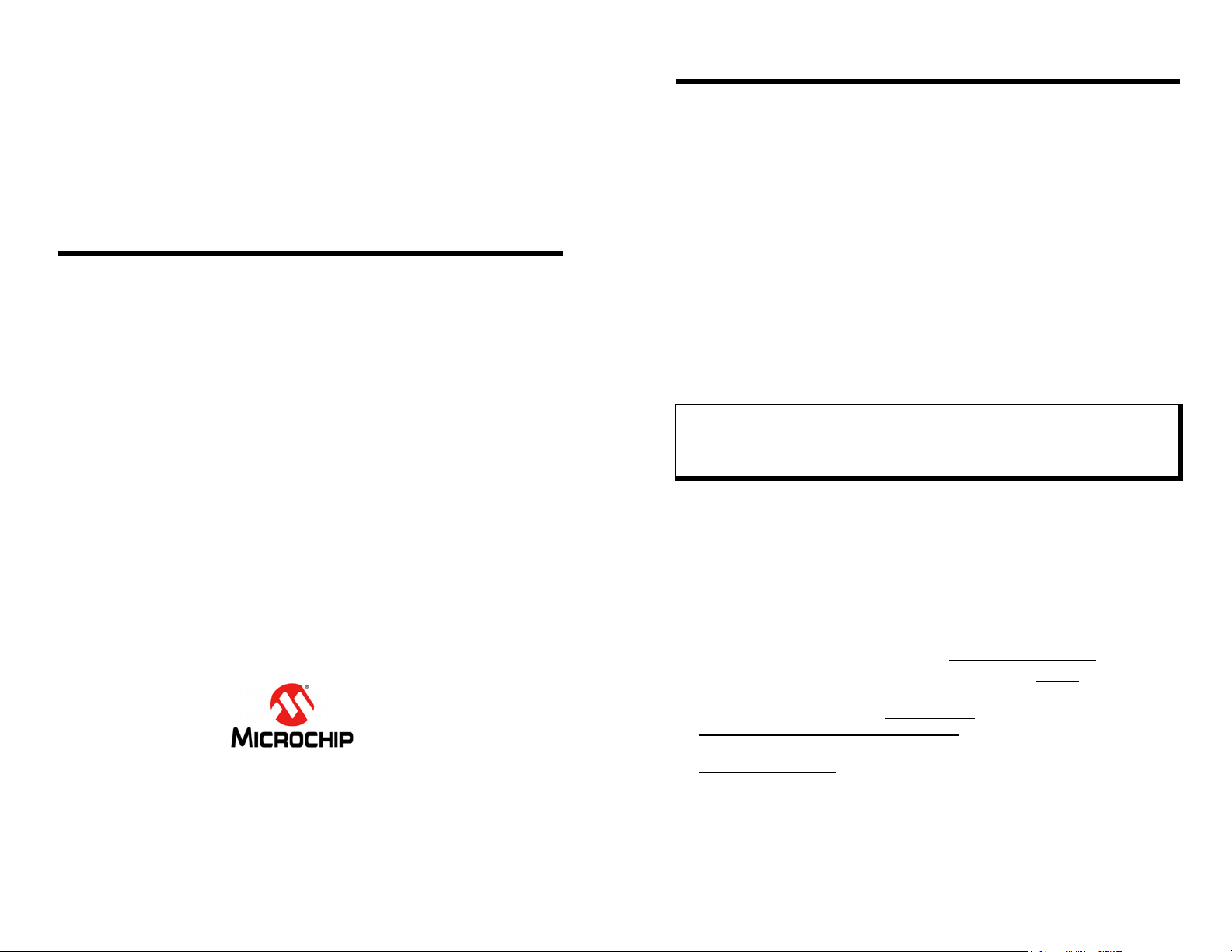
Americas
Atlanta - 678-957-9614
Boston - 774-760-0087
Chicago - 630-285-0071
Cleveland - 216-447-0464
Dallas - 972-818-7423
Detroit - 248-538-2250
Indianapolis - 317-773-8323
Los Angeles - 949-462-9523
Phoenix - 480-792-7200
Santa Clara - 408-961-6444
Toronto - 905-673-0699
Europe
Austria - Wels - 43-7242-2244-39
Denmark - Copenhagen - 45-4450-2828
France - Paris - 33-1-69-53-63-20
Germany - Munich - 49-89-627-144-0
Italy - Milan - 39-0331-742611
Netherlands - Drunen - 31-416-690399
Spain - Madrid - 34-91-708-08-90
UK - Wokingham - 44-118-921-5869
Asia/Pacific
Australia - Sydney - 61-2-9868-6733
China - Beijing - 86-10-8569-7000
China - Chengdu - 86-28-8665-5511
China - Chongqing - 86-23-8980-9588
Microchip Technology Inc. • 2355 West Chandler Blvd. • Chandler, AZ 85224-6199
www.microchip.com
The Microchip name and logo, the Microchip logo, and MPLAB are registered trademarks of Microchip
Technology Incorporated in the U.S.A. and other countries. REAL ICE and PICkit are trademarks of
Microchip Technology Incorporated in the U.S.A. and other countries. All other trademarks mentioned
herein are property of their respective companies. © 2013, Microchip Technology Incorporated, Printed in
the U.S.A. All Rights Reserved. 3/13
Asia/Pacific (Continued)
China - Hangzhou - 86-571-2819-3187
China - Hong Kong SAR - 852-2943-5100
China - Nanjing- 86-25-8473-2460
China - Qingdao - 86-532-8502-7355
China - Shanghai - 86-21-5407-5533
China - Shenyang - 86-24-2334-2829
China - Shenzhen - 86-755-8864-2200
China - Wuhan - 86-27-5980-5300
China - Xiamen - 86-592-2388138
China - Xian - 86-29-8833-7252
China - Zhuhai - 86-756-3210040
India - Bangalore - 91-80-3090-4444
India - New Delhi - 91-11-4160-8631
India - Pune - 91-20-2566-1512
Japan - Osaka - 81-6-6152-7160
Japan - Tokyo - 81-3-6880-3770
Korea - Daegu - 82-53-744-4301
Korea - Seoul - 82-2-554-7200
Malaysia - Kuala Lumpur - 60-3-6201-9857
Malaysia - Penang - 60-4-227-8870
Philippines - Manila - 63-2-634-9065
Singapore - 65-6334-8870
Taiwan - Hsin Chu - 886-3-5778-366
Taiwan - Kaohsiung - 886-7-213-7828
Taiwan - Taipei - 886-2-2508-8600
Thailand - Bangkok - 66-2-694-1351
2/21/13
Microstick for 5V PIC24 K Series Devices
Overview
The Microstick for 5V PIC24 K Series Devices is designed to provide an easy-to-use,
economical development environment for 5V, 16-bit microcontrollers. The board
includes an integrated debugger/programmer, a socket for the target microcontroller
chip and pins that facilitate insertion into a prototyping board for extremely flexible
development.
Installing MPLAB® IDE and C Compilers
The MPLAB® Integrated Development Environment (IDE) should be installed prior
to using the Microstick for 5V PIC24 K Series Devices. This board is designed to
run with MPLAB X IDE Version 1.60 or later. While the MPLAB IDE provides
assembler tools for development, most code examples provided for Microchip
devices are written in C language and require a C compiler to be installed. Microchip’s MPLAB XC16 Compiler seamlessly integrates into the MPLAB IDE. Both
the MPLAB IDE and XC16 Compiler are free and available for download at:
www.microchip.com/mplabx and www.microchip.com/xc16, respectively.
Note 1: MPLAB XC16 Evaluation Version (free) – All optimization levels are
enabled for 60 days, then limits to optimization, Level O1. The compiler
will continue to function, but code size may increase. There are no
restrictions on the use of this C compiler (see license text for details).
Running Applications
After downloading and installing the development tools, please use the following
procedure to build, run and debug your software:
1. Open the MPLAB X IDE application and close any open projects.
2. Open the Microstick application project by navigating to the installation directory
and selecting the “pic24fv16km202_microstick_demo.X” folder.
3. Connect the Microstick board to the development computer via a USB cable.
4. Open the project properties by selecting File->Project Properties
5. Ensure the correct device is the selected device in the Device
menu.
6. Select the Microstick from the Hardware Tool
Microchip Starter Kits>Starter Kits (PKOB)
7. Build, program and run the Microstick demo application by selecting
Debug>Debug Project
.
8. Install Jumper, JP1, to enable the on-board LED for RA0 to ensure the
program is running.
For more information on building, running and debugging your application, refer to
the MPLAB IDE Help.
. It will be listed under
.
(1)
.
dropdown
DS50002142A
Page 2
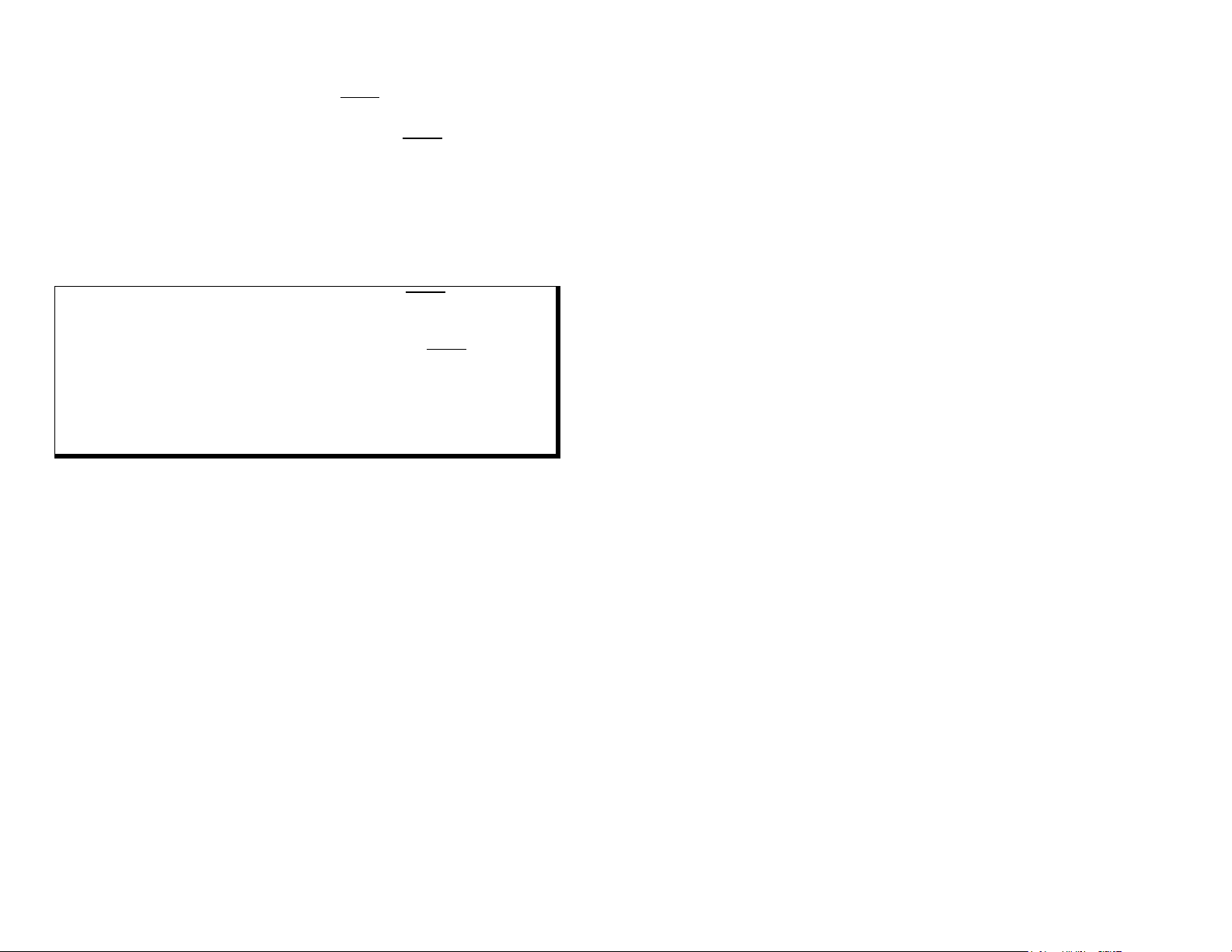
Developing Applications
Microstick for 5V PIC24 K Series Devices only implements circuitry for low-voltage
ICSP™ programming. To enable low-voltage ICSP programming, it is important to
always configure the microcontroller to enable MCLR pin function, rather than RA5
general purpose, input pin function.
The following assembly language directive enables the MCLR
device Configuration bits:
; MCLR Pin Enable bit (RA5 input disabled; MCLR enabled)
config __FPOR, MCLRE_ON
In XC16, the same thing is accomplished with this code:
// MCLR Pin Enable bit (RA5 input disabled; MCLR enabled)
FPOR(MCLRE_ON)
Warning: Always program the microcontroller with MCLR
enabled so that the Microstick for 5V PIC24 K Series Devices can
be used to program/debug the chip in the future.
If the microcontroller is programmed with MCLR
disabled (RA5 input is enabled), the Microstick will no longer program or debug firmware on the microcontroller because Microstick
does not have circuitry to use high-voltage ICSP entry. REAL
ICE™, MPLAB ICD 3 and PICkit™ 3 are examples of high-voltage
ICSP tools that can be used to recover the part.
The slide switch, labeled S3 on the PCB, is used to select which pair of PGECx/
PGEDx pins to use for In-Circuit Serial Programming™ (ICSP™). When moved
towards the PDIP socket, the Microstick is set for using PGEC3/PGED3. When
moved towards the USB connector, the Microstick is configured for PGEC1/
PGED1.
To allow for debugging to work in MPLAB, the device’s Configuration bits must be
set up to indicate which PGECx/PGEDx pins are actually being used in the circuit.
For example, in assembly language, you may need directives such as this:
.include "p24Fxxxx.inc"
; ICD Pin Placement Select (EMUC/EMUD share PGC3/PGD3)
config __FICD, ICS_PGx3
pin function in the
pin functionality
pin function
Hardware Design
The Microstick for 5V PIC24 K Series Devices is USB bus powered. The device is
powered directly from the 5V USB bus. Turning power on/off to the target application is controlled by the MPLAB IDE via the FPF2102 load switch. The FPF2102
load switch automatically shuts down power to the target if the current exceeds a
trip point of 200 mA to 400 mA. This may help protect the host PC USB port from
accidental shorting of power supply pins in the target application circuit.
The Microstick may be plugged into a prototyping board to develop external application circuitry with the PIC
pins are provided, labeled P1, P2 and P3. Normally, the Skinny PDIP (SPDIP) layout (300 mils) should be used by populating rows, P1 and P2. Optionally, rows, P1
and P3, may be populated instead to provide a wide PDIP layout (600 mils). The
unpopulated, single in-line pin header for soldering into P3 is available separately
as Digi-Key Part Number ED7464-ND.
®
MCU. On the bottom side of the board, three rows of
In XC16, the same thing can be accomplished with this code:
#include <p24Fxxxx.h>
// ICD Pin Placement Select (EMUC/EMUD share PGC3/PGD3)
_FICD(ICS_PGx3)
An XC16 firmware source code example for blinking the Microstick’s LED is
provided on the Microchip web site (see http://www.microchip.com/microstick).
Page 3

Introducing the Microstick for 5V PIC24 K Series Devices
VDD
PGED_MASTER
PGEC_MASTER
MCLR
V
DD
PGED1
PGEC1
U1RX
GND
V
DD
PGED3
V
DD
MCLR
PGEC_MASTER
PGED_MASTER
PGEC1
PGEC3
PGED1
PGED3
V
DD
GND
RA6
U1TX
PGEC3
U1RX
U1TX
V
DD
LED Jumper
D6
Red
R41
470R
C17
0.1 μF
C19
NL
22 pF
(32.768 kHz)
C21
NL
22 pF
R39
4.7k
C20
0.1 μF
R40
1k
C18
0.1 μF
V
DD
GND
TP1
TP2
J6
C14
10 μF
R42
NL
PIC24F16KM202
V
SS
V
DD
V
SS
V
DD
Application Hardware
DS50002142A
Page 4

Introducing the Microstick for 5V PIC24 K Series Devices
(Local VDD/VSS bypass decoupling.)
+3.3V
C2
0.1 μF
C4
0.1 μF
C3
0.1 μF
MINI-ICSP™
INTERFACE
+3.3V
R1
10K
ICSP_MCLR_V
PP_PICKIT3
ICSP_PGED_PICKIT3
ICSP_PGEC_PICKIT3
+3.3V
R11
10K
R21
2.2K
UTIL_SDO
UTIL_SCK
UTIL_CS
UTIL_WP
U2
5
6
1
3
7
8
2
UTIL_SDI
C7
1 μF
4
V
CC
SI
SCK
CS
WP
HOLD
V
SS
SO
C4
10 μF
+3.3V
TARGET_POWER_ENABLE
V
BUS_DEVICE_SWITCHED_SENSE
R2
200K
V
PP_ON
V
PP_GND
R10
330R
ICSP_MCLR_V
PP_PICKIT3
+3.3V
+3.3V
R16
1K
R17
3.16K
V
PP_SENSE
V
DD_SENSE
V
REF_2.5V
+3.3V
ICSP_PGEC_PICKIT3
ICSP_PGED_PICKIT3
R24
10K
C8
1 μFC90.1 μF
+3.3V
POWER_GOOD_PICKIT3
R14
100R
+3.3V
USB_D+
USB_D-
UTIL_SDO
UTIL_SDI
UTIL_SCK
+3.3V
ASSEMBLY_ID_1
ASSEMBLY_ID_0
Y1
12 MHz
22 pF
22 pF
+3.3V
R6
10K
R8
10K
UTIL_WP
UTIL_CS
SDO
SDI
SCK
VSS
VDD
AVSS
AVDD
VSS
VDD
VCAP/VDDCORE
VCPCON/RD1
VDD
VSS
VUSB
VBUS
PIC24FJ256GB106
SDO
SDI
SCK
R3
330R
R4
330R
R7
330R
R5
4.7K
R9
4.7K
PGED_MASTER
PGEC_MASTER
R12
3.92K
R18
2.21K
R15
10K
R19
2.21K
R13
100K
R20
10K
V
DD
VDD_SENSE
V
PP_SENSE
Q1
MMBT3906
MCLR
Q2
MMBT3904
R22
100R
Q3
MMBT3904
R23
10K
R26
10K
V
PP_ON
V
PP_GND
EGND
V
DD
R28
100K
V
BUS_DEVICE_SWITCHED_SENSE
1
2
3
5
4
U4
IN
GND
ON
OUT
FLAGB
FPF2102
300 mA Limit
R30
100K
TARGET_POWER_ENABLE
R37
0
R38
NL
+3.3V
R31
200K
C11
0.1 μF
C12
2.2 μF
C13
0.01 μF
POWER_GOOD_PICKIT3
U3
MCP1727
VIN
VIN
SHDN
GND
V
OUT
SENSE
CDELAY
PWRGD
C10
1 μF
D2
RED
R32
4.7K
R33
0R
USB_D-
USB_D+
VBUS
D-
D+
C15
1 μF
R34
100K
Debugger Hardware
DS50002142A
