Page 1

MCP19114 - Flyback
Stand-Alone
Evaluation Board
User’s Guide
2014 Microchip Technology Inc. DS50002255A
Page 2

Note the following details of the code protection feature on Microchip devices:
YSTEM
CERTIFIED BY DNV
== ISO/TS 16949 ==
• Microchip products meet the specification contained in their particular Microchip Data Sheet.
• Microchip believes that its family of products is one of the most secure families of its kind on the market today, when used in the
intended manner and under normal conditions.
• There are dishonest and possibly illegal methods used to breach the code protection feature. All of these methods, to our
knowledge, require using the Microchip products in a manner outside the operating specifications contained in Microchip’s Data
Sheets. Most likely, the person doing so is engaged in theft of intellectual property.
• Microchip is willing to work with the customer who is concerned about the integrity of their code.
• Neither Microchip nor any other semiconductor manufacturer can guarantee the security of their code. Code protection does not
mean that we are guaranteeing the product as “unbreakable.”
Code protection is constantly evolving. We at Microchip are committed to continuously improving the code protection features of our
products. Attempts to break Microchip’s code protection feature may be a violation of the Digital Millennium Copyright Act. If such acts
allow unauthorized access to your software or other copyrighted work, you may have a right to sue for relief under that Act.
Information contained in this publication regarding device
applications and t he lik e is provided only for your convenience
and may be su perseded by upda t es . It is y our responsibility to
ensure that your application meets with your specifications.
MICROCHIP MAKES NO REPRESENTATIONS OR
WARRANTIES OF ANY KIND WHETHER EXPRESS OR
IMPLIED, WRITTEN OR ORAL, STATUTORY OR
OTHERWISE, RELATED TO THE INFORMATION,
INCLUDING BUT NOT LIMITED TO ITS CONDITION,
QUALITY, PERFORMANCE, MERCHANTABILITY OR
FITNESS FOR PURPOSE. Microchip disclaims all liability
arising from this information and its use. Use of Microchip
devices in life supp ort and/or safety ap plications is entir ely at
the buyer’s risk, and the buyer agrees to defend, indemnify and
hold harmless M icrochip from any and all dama ges, claims,
suits, or expenses re sulting from such use. No licens es are
conveyed, implicitly or otherwise, under any Microchip
intellectual property rights.
Trademarks
The Microchip name and logo, the Microchip logo, dsPIC,
FlashFlex, K
PICSTART, PIC
and UNI/O are registered trademarks of Microchip T echnology
Incorporated in the U.S.A. and other countries.
FilterLab, Hampshire, HI-TECH C, Linear Active Thermistor,
MTP, SEEVAL and The Embedded Control Solutions
Company are registered trademarks of Microchip Technology
Incorporated in the U.S.A.
Silicon Storage Technology is a registered trademark of
Microchip Technology Inc. in other countries.
Analog-for-the-Digital Age, Application Maestro, BodyCom,
chipKIT, chipKIT logo, CodeGuard, dsPICDEM,
dsPICDEM.net, dsPICw orks, dsSPEAK, ECAN,
ECONOMON ITO R , FanSense, HI-T IDE, In-Circuit S e ri a l
Programming, ICSP, Mindi, MiWi, MPASM, MPF, MPLAB
Certified logo, MPLIB, MPLINK, mTouch, Omniscient Code
Generation, PICC, PICC-18, PICDEM, PICDEM.net, PICkit,
PICtail, REAL ICE, rfLAB, Select Mode, SQI, Serial Quad I/O,
Total Endurance, TSHARC, UniWinDriver, WiperLock, ZENA
and Z-Scale are trademarks of Microchip Technology
Incorporated in the U.S.A. and other countries.
SQTP is a service mark of Microchip T echnology Incorporated
in the U.S.A.
GestIC and ULPP are registered trademarks of Microchip
Technology Germany II GmbH & Co. KG, a subsidiary of
Microchip Technology Inc., in other countries.
All other trademarks mentioned herein are property of their
respective companies.
© 2014, Microchip Technology Incorporated, Printed in the
U.S.A., All Rights Reserved.
Printed on recycled paper.
ISBN: 978-1-63276-035-7
EELOQ, KEELOQ logo, MPLAB, PIC, PICmicro,
32
logo, rfPIC, SST, SST Logo, SuperFlash
QUALITY MANAGEMENT S
DS50002255A-page 2 2014 Microchip Technology Inc.
Microchip received ISO/TS-16949:2009 certification for its worldwide
headquarters, design and wafer fabrication facilities in Chandler and
Tempe, Arizona; Gresham, Oregon and design centers in California
and India. The Company’s quality system processes and procedures
are for its PIC
devices, Serial EEPROMs, microperipherals, nonvolatile memory and
analog products. In addition, Microchip’s quality system for the design
and manufacture of development systems is ISO 9001:2000 certified.
®
MCUs and dsPIC® DSCs, KEELOQ
®
code hopping
Page 3

Object of Declaration: MCP19114 - Flyback Stand-Alone Evaluation Board
User’s Guide
2014 Microchip Technology Inc. DS50002255A-page 3
Page 4

MCP19114 - Flyback Stand-Alone Evaluation Board User’s Guide
NOTES:
DS50002255A-page 4 2014 Microchip Technology Inc.
Page 5

MCP19114 - FLYBACK STAND-ALONE
EVALUATION BOARD USER’S GUIDE
Table of Contents
Preface ...........................................................................................................................7
Introduction............................................................................................................7
Document Layout .................................................................................................. 7
Conventions Used in this Guide............................................................................ 8
Recommended Reading.............................................................. .. ........................9
The Microchip Web Site........................................................................................ 9
Customer Support....................... ....................................................... ...................9
Document Revision History................................................................................... 9
Chapter 1. Product Overview
1.1 Introduction ...................................................................................................11
1.2 MCP19114 Short Overview ..........................................................................11
1.3 What is the MCP19114 Flyback Stand-Alone Evaluation Board? ................12
1.4 MCP19114 Flyback Stand-Alone Evaluation Board Kit Contents ................12
Chapter 2. Installation and Operation
2.1 Introduction ...................................................................................................13
2.2 Getting Sta rted ............................................................................................. 13
Chapter 3. Graphical User Interface (GUI)
3.1 Introduction ...................................................................................................19
3.2 Configur in g Parameters ............ ................................................................... 20
Appendix A. Schematic and Layouts
A.1 Introduction ..................................................................................................25
A.2 Board – Schematic ... .................................................................... ................ 26
A.3 Board – Top Sil k ........ .. .. .............................................................................. 27
A.4 Board – Top Copper and Silk .......................................................................28
A.5 Board – Top Copper ....................................................................................29
A.6 Board – Inner Plane 1 – GROUND ..............................................................30
A.7 Board – Inner Plane 2 – POWER ................................................................31
A.8 Board – Bottom Copper ...............................................................................32
A.9 Board – Top Copper and Silk .......................................................................33
A.10 Board – Bo tt om Silk ............ .. .. ........................... .. .. ............. ... .. .................. 34
Appendix B. Bill of Materials (BOM)
Worldwide Sales and Service ....................................................................................38
2014 Microchip Technology Inc. DS50002255A-page 5
Page 6

MCP19114 - Flyback Stand-Alone Evaluation Board User’s Guide
NOTES:
DS50002255A-page 6 2014 Microchip Technology Inc.
Page 7

MCP19114 - FLYBACK
STAND-ALONE EVALUATION
BOARD USER’S GUIDE
Preface
NOTICE TO CUSTOMERS
All documentation becomes dated, and this manual is no exception. Microchip tools and
documentation are constantly evolving to meet customer needs, so some actual dialogs
and/or tool descriptions may differ from those in this document. Please refer to our web site
(www.microchip.com) to obtain the latest documentation available.
Documents are identified with a “DS” number. This number is located on the bottom of each
page, in front of the p age number. The numbering convention for the DS number is
“DSXXXXXA”, where “XXXXX” is the document number and “A” is the revision level of the
document.
For the most up-to-date information on development tools, see the MPLAB
Select the Help menu, and then Topics to open a list of available online help files.
®
IDE online help.
INTRODUCTION
This chapter contains general information that will be useful to know before using the
MCP19114 - Flyback Stand-Alone Evaluation Board. Items discussed in this chapter
include:
• Document Layout
• Conventions Used in this Guide
• Recommended Reading
• The Microchip Web Site
• Customer Support
• Document Revision History
DOCUMENT LAYOUT
This document describes how to install the MCP19114 - Flyback Stand-Alone
Evaluation Board. It also describes how to operate the Evaluation Board. The manual
layout is as follows:
• Chapter 1. “Product Overview” – Important information about the MCP19114 Flyback Stand-Alone Evaluation Board.
• Chapter 2. “Installation and Operation” – Includes instructions on how to get
started with the MCP19114 - Flyback Stand-Alone Evaluation Board.
• Chapter 3. “Graphic al User In terf ace (GUI) ” – Includes instructions on the
MCP19114-Flyback Standalone GUI.
• Appendix A. “Schematic and Layouts” – Shows the schematic and layout
diagrams for the MCP19114 - Flyback Stand-Alone Evaluation Board.
• Appendix B. “Bill of Materials (BOM)” – Lists the parts used to build the
MCP19114 - Flyback Stand-Alone Evaluation Board.
2014 Microchip Technology Inc. DS50002255A-page 7
Page 8
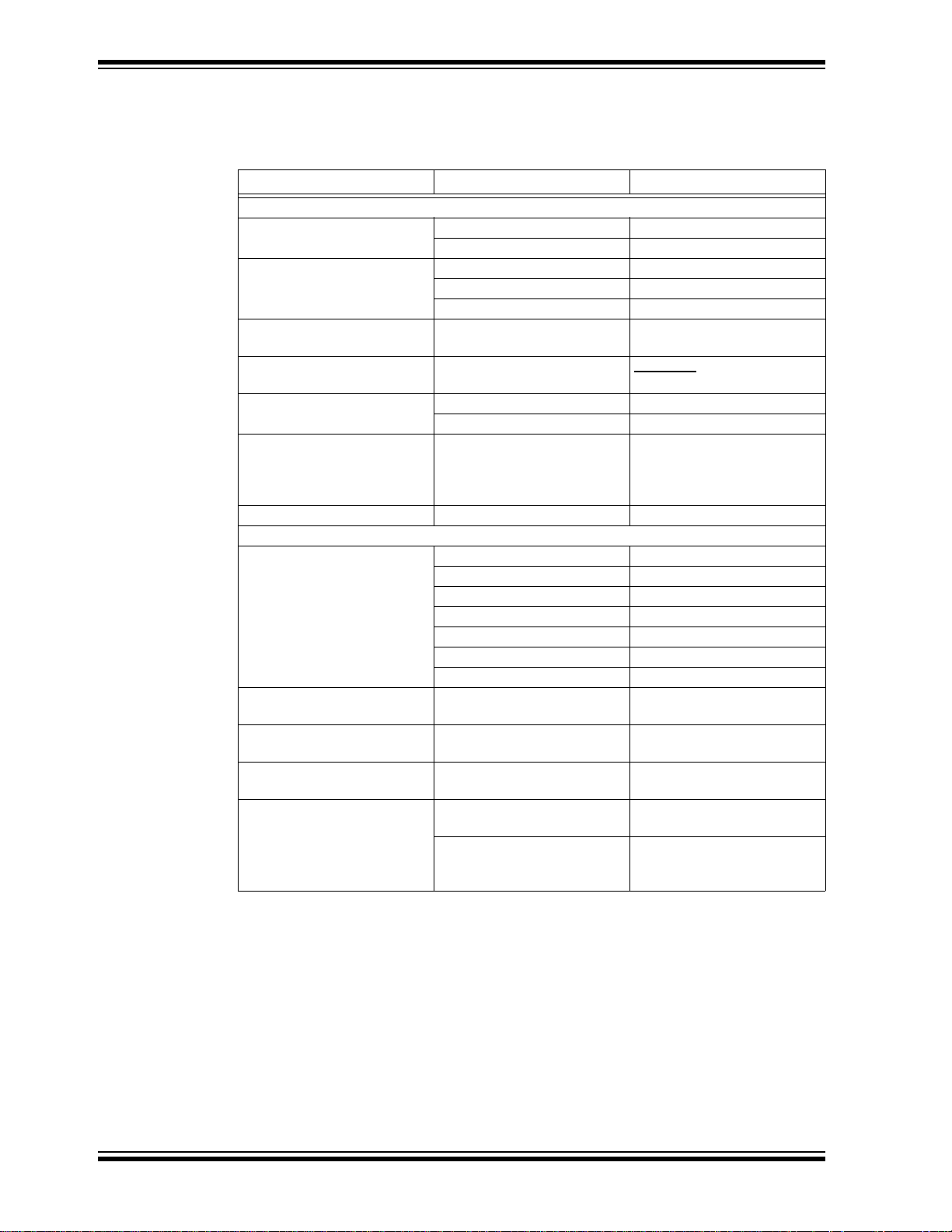
MCP19114 - Flyback Stand-Alone Evaluation Board User’s Guide
CONVENTIONS USED IN THIS GUIDE
This manual uses the following docum entat io n conven tion s:
DOCUMENTATION CONVENTIONS
Description Represents Examples
Arial font:
Italic chara c ters Referenced books MPLAB
Emphasized text ...is the only compiler...
Initial caps A window the Output window
A dialog the Settings dialog
A menu selection select Enable Programmer
Quotes A field name in a window or
dialog
Underlined, italic text with
right angle bracket
Bold characters A dialog button Click OK
N‘Rnnnn A number in verilog format,
Text in angle brac kets < > A key on the keyboard Press <Enter>, <F1>
Courier New font:
Plain Courier New Sample source code #define START
Italic Courier New A variable argument file.o, where file can be
Square brackets [ ] Optional arguments mcc18 [options] file
Curly brackets and pipe
character: { | }
Ellipses... Replaces r epeated text var_name [,
A menu path File>Save
A tab Click the Power tab
where N is the tota l number of
digits, R is th e radi x and n is a
digit.
Filenames autoexec.bat
File paths c:\mcc18\h
Keywords _asm, _endasm, static
Command-line options -Opa+, -Opa-
Bit values 0, 1
Constants 0xFF, ‘A’
Choice of mut ually exclus ive
arguments; an OR selection
Represents code supplied by
user
“Save project before build”
4‘b0010, 2‘hF1
any valid filename
[options]
errorlevel {0|1}
var_name...]
void main (void)
{ ...
}
®
IDE User’s Guide
DS50002255A-page 8 2014 Microchip Technology Inc.
Page 9

RECOMMENDED READING
This user's guide describes how to use MCP19114 - Flyback Stand-Alone Evaluation
Board. Other useful documents are listed below. The following Microchip documents
are available and recommended as supplemental reference resources.
• MCP19114/5 Data Sheet – “Digitally Enhanced Power Analog Synchronous
Low-Side PWM Controller” (DS20005281)
THE MICROCHIP WEB SITE
Microchip provides online support via our web site at www.microchip.com. This web
site is used as a means to make files and information easily available to customers.
Accessible by using your favorite Internet browser, the web site contains the following
information:
• Product Support – Data sheets and errata, application notes and sample
programs, design resources, user’s guides and hardware support documents,
latest software releases and archived software
• General Technical Support – Frequently Asked Questions (FAQs), technical
support requests, online discussion groups, Microchip consultant program
member listing
• Business of Microchip – Product selector and ordering guides, latest Microchip
press releases, listing of seminars and events, listings of Microchip sales offices,
distributors and factory representatives
Preface
CUSTOMER SUPPORT
Users of Microchip products can receive assistance through several channels:
• Distributor or Representative
• Local Sales Office
• Field Application Engineer (FAE)
• Technical Support
Customers should contact their distributor, representative or field application engineer
(FAE) for support. Local sales offices are also available to help customers. A listing of
sales offices and locations is included in the back of this document.
Technical support is available through the web site at:
http://www.microchip.com/support.
DOCUMENT REVISION HISTORY
Revision A (March 2014)
• Initial Release of this Document.
2014 Microchip Technology Inc. DS50002255A-page 9
Page 10

MCP19114 - Flyback Stand-Alone Evaluation Board User’s Guide
NOTES:
DS50002255A-page 10 2014 Microchip Technology Inc.
Page 11

Chapter 1. Product Overview
1.1 INTRODUCTION
This chapter provides an overview of the MCP19114 - Flyback Stand-Alone Evaluation
Board and covers the following topics:
• MCP19114 Short Overview
• What is the MCP19114 - Flyback Stand-Alone Evaluation Board?
• MCP19114 - Flyback Stand-Alone Evaluation Board Kit Contents
1.2 MCP19114 SHORT OVERVIEW
The MCP19114 is a highly integrated, mixed-signal, analog pulse width-modulation
(PWM) current mode controller with an integrated microcontroller core and offers synchronous or asynchronous operation. Since the MCP19114 device uses traditional
analog control circuitry to regulate the output current or voltage, the integration of the
®
PIC
Microcontroller mid-range core is used to provide complete customization of the
device’s operating parameters, protection levels, programmable offset, deadtimes,
slope compensation and fault handling procedures.
The MCP19114 has two internal LD Os. A 5V LDO (V
the digital circuitry and can supply limited external power at the V
(AV
) provides power to the internal analog circuitry and supplies the reference volt-
DD
age to the ADC. This device features synchronous low-side integrated drivers and
4k word non-volatile memory, all in a space-saving 24-pin 4mm x 4mm QFN package.
Finally, to support traditional MOSFET s, pin 18 (V
the two low-side synchronous gate drivers. The evaluation board is populated with the
Microchip TC1240A voltage doubler. Resistor population provides the option of
powering V
populated) or 5V (R22 populated, R19, R21 not populated) gate-drive capability.
User firmware, including device configuration, is loaded using Microchip’s MPLAB X
- Integrated Development Environment (IDE). A graphical user’s interface (GUI) is
used to communicate with and edit operating parameters of the MCP19114. The GUI
communicates via I
The GUI offers the user the ability to adjust the programmable features available in the
MCP19114. The GUI cannot stop the user from uploading incorrect settings to the
device. Incorrect settings may have unintended consequences, including, but not limited to, unstable operation, damaging the load, and even damaging of the MCP19114
device. It is the user's responsibility to understand the system effects of the parameters
they enter.
with 10V via the TC1240A voltage doubler (R19, R21 populated, R22 not
DR
2
C™ using the PICkit™ Serial Analyzer.
MCP19114 - FLYBACK
STAND-ALONE EVALUATION
BOARD USER’S GUIDE
) provides internal power to all
DD
) is used to provide input power to
DR
pin. A 4V LDO
DD
®
2014 Microchip Technology Inc. DS50002255A-page 11
Page 12
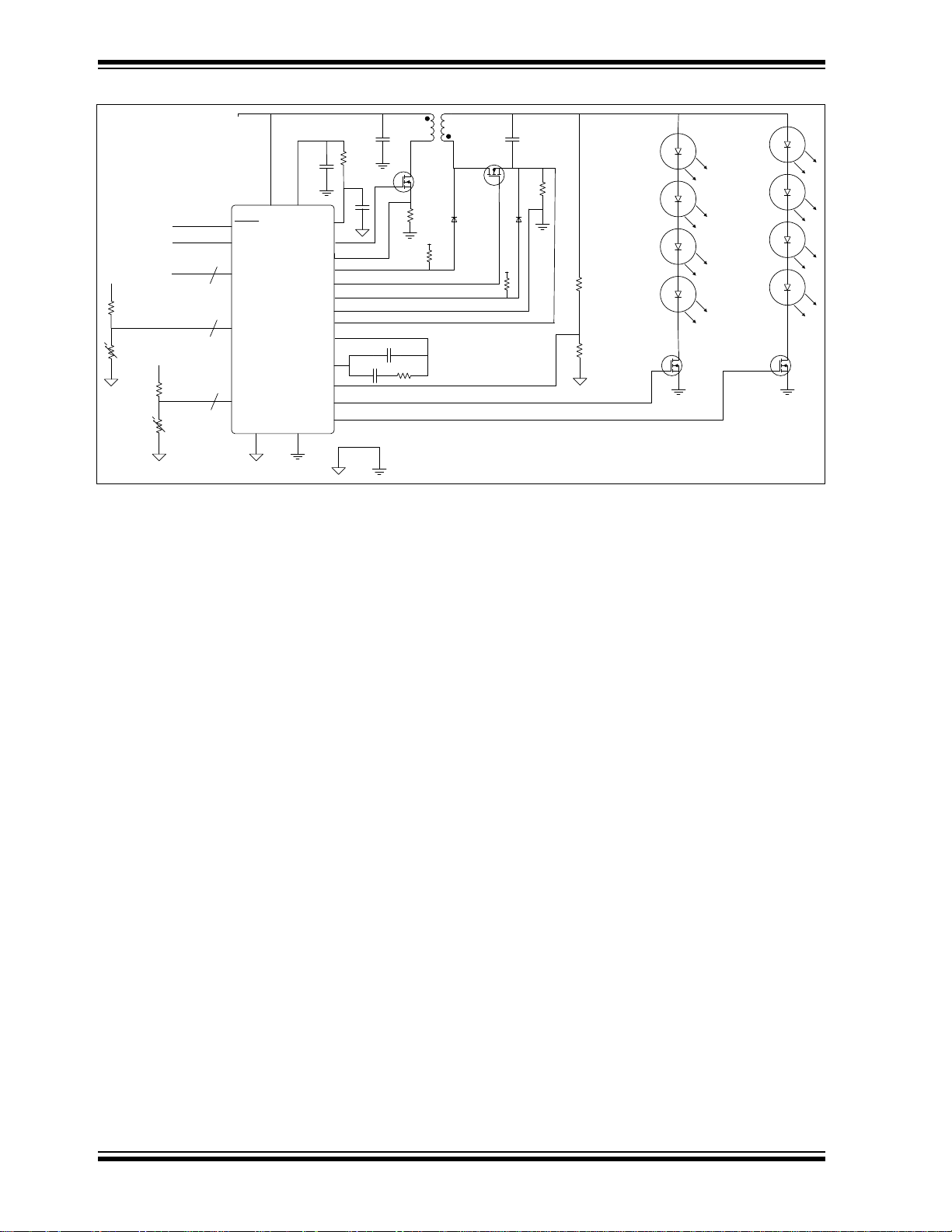
MCP19114 - Flyback Stand-Alone Evaluation Board User’s Guide
V
IN
V
DR
I
SP
P
GND
V
S
I
P
V
IN
PDRV
BIN
DIMI
DESAT_N
MCLR
CCD
MCP19114
I
COMP
I/O
Temp SNS
EN
2
SDRV
A
GND
V
DD
I
FB
4x424LDQFN
V
DD
I/O
I/O
I/O
2
V
DD
5V
DESAT_P
I
SN
V
DD
V
DD
I/O
2
FIGURE 1-1: Typical MCP19114 Flyback Application – Two String LED Driver.
1.3 WHAT IS THE MCP19114 - FLYBACK STAND-ALONE EVALUATION BOARD?
The MCP19114 - Flyback Stand-Alone Evaluation Board is intended to demonstrate
how the MCP19114 device operates in a synchronous flyback topology. It is configured
to regulate load current and is also well-suited to drive LED loads. Nearly all operational
and control system parameters are programmable by utilizing the integrated PIC
Microcontroller core.
The MCP19114 comes preprogrammed with firmware designed to operate with the
GUI interface. MPLABX IDE software can be used to download user defined firmware,
and thus tailoring it to their specific application.The evaluation board contains headers
for In-Circuit Serial Programming
Several test points have been designed into the printed circuit board for easy access
and development purposes. The MCP19114 - Flyback Stand-Alone Evaluation Board
is also intended to demonstrate an optimized Printed Circuit Board (PCB) layout that
minimizes parasitics while increasing efficiency and power density. Proper PCB layout
is critical to achieve optimum MCP19114 operation as well as power train efficiency and
noise minimization. MPLABX IDE, MCP19114 - Flyback Stand-Alone GUI and
MCP19114 - Flyback Stand-Alone Firmware are available for download from
Microchip’s web site. See Chapter 3. “Graphical User Interface (GUI)” for details.
1.4 MCP19114 - FLYBACK STAND-ALONE EVALUATION BOARD KIT CONTENTS
DS50002255A-page 12 2014 Microchip Technology Inc.
The MCP19114 - Flyback Stand-Alone Evaluation Board includes the following items:
• MCP19114 - Flyback Stand-Alone Evaluation Board (ADM00578)
• Important Information Sheet
™
(ICSP) as well as I2C communication.
Page 13
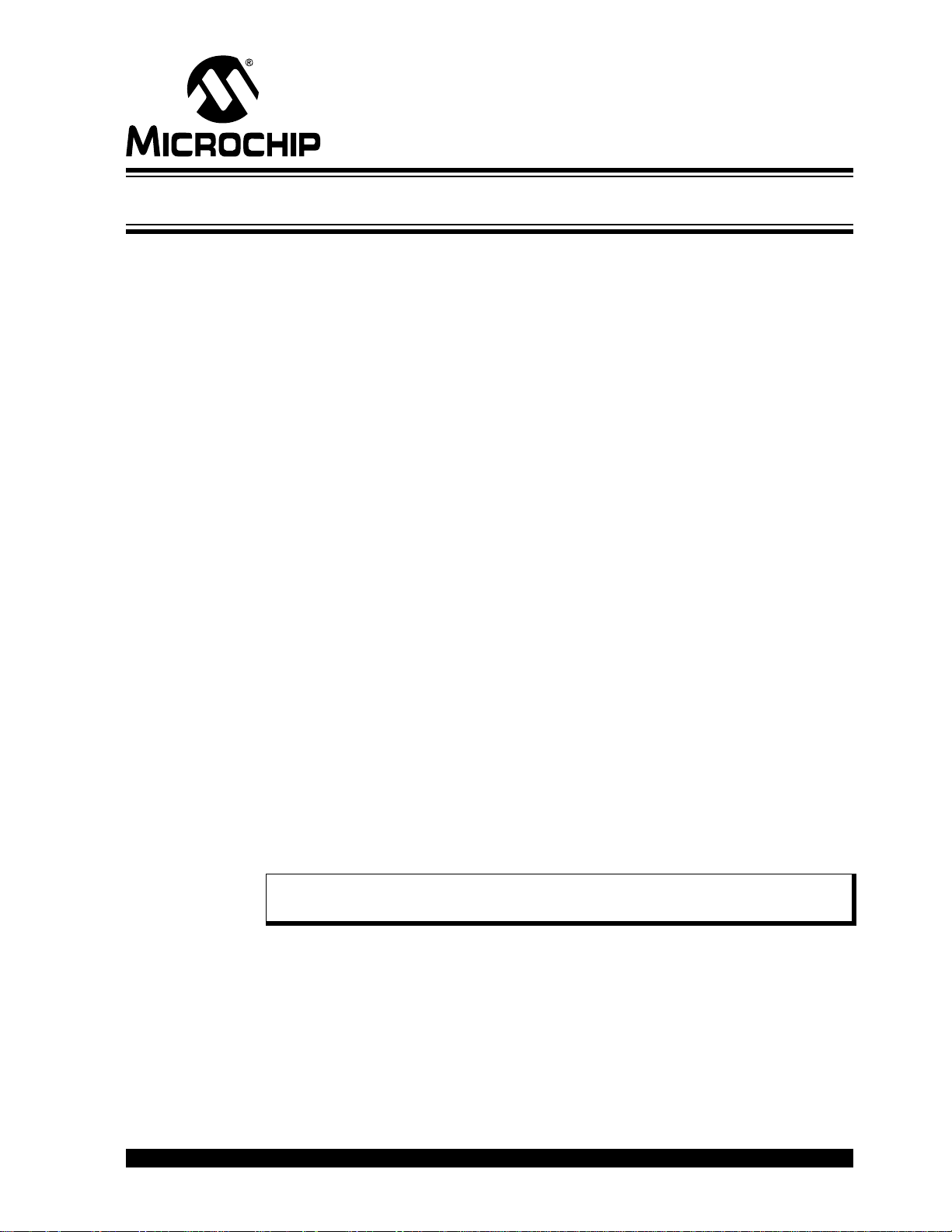
Chapter 2. Installation and Operation
2.1 INTRODUCTION
2.1.1 MCP19114 - Flyback Stand-Alone Eval uation Board Features
The MCP19114 is a digitally-enhanced, power analog, synchronous low-side
pulse-width modulation (PWM) controller. The graphical user interface was developed
to assist users in easily configuring the MCP19114 and evaluating it in their target
application.
The MCP19114 - Flyback St and-Alone Evaluation Board is designed to operate from a
single supply (nominal 8V to 14V, 24V maximum). The primary side MOSFET has a
maximum V
exceeded when determining input and output conditions for their application. The
coupled inductor has a 2:1 ratio. The secondary MOSFET has a 200V maximum V
rating.
The default configuration provides the gate drive supply (V
ceramic and bulk capacitors are supplied on the input to reduce the root mean square
(RMS) ripple current and lessen input voltage deviation caused by load transients.
Ceramic capacitors are also provided on the output to reduce voltage ripple and provide energy to the output while the primary side is being re-energized.
The MCP19114 - Flyback Stand-Alone Evaluation Board is fully assembled, programmed and tested to evaluate and demonstrate the MCP19114 operating performance. Users will need to download and install the MCP19114 - Flyback Stand-Alone
GUI from the Microchip website and become familiar with its operation before powering
the MCP19114 - Flyback Stand-Alone Evaluation Board.
MCP19114 - FLYBACK
STAND-ALONE EVALUATION
BOARD USER’S GUIDE
rating of 100V. Users should be cautious that this 100V rating is not
DS
) with 10V. Adequate
DR
DS
2.2 GETTING STARTED
2.2.1 Configuration Requirements
To power up and run the MCP19114 - Flyback Stand-Alone Evaluation Board, the
following is required:
• MCP19114 - Flyback Stand-Alone GUI
• MCP19114 - Flyback Stand-Alone Evaluation Board
• PICkit Serial Analyzer
Note: The factory-loaded firmware REQUIRES the use of the provided GUI to
function. Without the GUI, the evaluation board will not operate.
2.2.2 Installing the MCP19114 - Flyback Stand-Alone GUI
Follow the steps to download and install the MCP19114 - Flyback Stand-Alone GUI:
1. Download the MCP19114 - Flyback St and-Alone GUI software package from the
Microchip web site.
2. Extract the content of the archive files on the computer.
3. Double-click the setup.exe file to start software installation. Press the Install
button in the Application Install window (Figure 2-1). Once the installation
completes, the GUI window will open (see Figure 3-1 in Chapter 2. “Installation
and Operation”).
2014 Microchip Technology Inc. DS50002255A-page 13
Page 14

MCP19114 - Flyback Stand-Alone Evaluation Board User’s Guide
V
OUT
GND
GND
V
IN
FIGURE 2-1: MCP19114 - Flyback Stand-Alone GUI Installation Window.
2.2.3 Power Input and Output Connection
The MCP19114 comes programmed with generic firmware compatible with the
standalone GUI. It is up to the user to modify or create new firmware dedicated to their
stand-alone application if different functionality is required.
Note: If the default firmware is modified, the GUI may no longer be compatible
with the MCP19114 - Flyback Stand-Alone Evaluation Board.
2.2.3.1 APPLYING POWER
Use the V
the Positive terminal (Red) connected to V
and GND Test Points as shown below. Nominal VIN is +8V to +14V with
IN
and the Negative terminal (Black)
IN
connected to GND.
FIGURE 2-2: Applying Power to the Board.
CAUTION
The Primary side MOSFET is Rated to 100V. The transformer turns ratio is 1:2. Do Not
DS50002255A-page 14 2014 Microchip Technology Inc.
exceed the 100V MOSFET Rating.
Primary MOSFET (OFF) VDS = 0.5 x V
OUT+VIN
.
Page 15

Installation and Operation
2.2.4 Preprogrammed MCP19114 - Flyback Stand-Alone Evaluation
Board
The MCP19114 - Flyback Stand-Alone Evaluation Board comes with preprogrammed
firmware installed to operate with the GUI. T o reprogram the device, the following tools
are required:
• MPLAB X IDE (version 1.5 or l ater)
• MPLAB
• MCP19114 - Flyback Stand-Alone Firmware
• MCP19114 - Flyback Stand-Alone Evaluation Board
• PICkit™ 3 In-Circuit Debugger/Programmer
Follow the steps to install all necessary software and start reprogramming the
MCP19114 device:
1. If MPLAB X is already installed, go to Step 2. If not, download MPLAB X from:
2. If an XC8 compatible C-compiler, or an equivalent, is already installed in
3. Download the MCP19114 - Flyback Stand-Alone Firmware (*.zip) from
4. Unzip the MCP19114 - Flyback Stand-Alone Firmware archive. Place the
®
XC8 C Compiler (v1.3 or later)
www.microchip.com/mplabx, and follow the MPLAB X installation instr uct io ns.
MPLAB X, go to Step 3. If not, you can download a free version of Microchip's
XC8 from: www.microchip.com/mplabxc. The XC8 user guide, installation
instructions, and download links are available on this page.
www.microchip.com/mcp19114 under "Documentation & Software/Software".
MCP19114 project folder in the desired folder location.
Note: When installed, MPLAB X IDE automatically creates a project folder. In
Windows
drive\Users\user_name\MPLABXProjects.
5. Power up the MCP19114 - Flyback Stand-Alone Evaluation Board.
6. Connect the PICkit 3 In-Circuit Debugger to the MCP19114 - Flyback
Stand-Alone Evaluation Board via the 6-pin connector J3, as seen in Figure 2-3
(for more information about PICkit 3 In-Circuit Debugger refer to the “PICkit™ 3
In-Circuit Debugger/Programmer User’s Guide For MPLAB® X IDE” - DS521 16).
®
, this folder can typically be found under
2014 Microchip Technology Inc. DS50002255A-page 15
Page 16

MCP19114 - Flyback Stand-Alone Evaluation Board User’s Guide
FIGURE 2-3: PICkit 3 In-Circuit Debugger/Programmer Connected to the
MCP19114 - Flyback Stand-Alone Evaluation Board.
7. Open MPLAB X IDE to load MCP19114 - Flyback Stand-Alone Firmware. From
the File menu select Open Project (Figure 2-4).
FIGURE 2-4: Opening Project in MPLAB X IDE.
DS50002255A-page 16 2014 Microchip Technology Inc.
Page 17

Installation and Operation
Make and Program Device
Main Project Button
Programming/Verify Complete Result
8. Browse for the location of the extracted firmware. Select the
MCP19114_Stand_Alone from the list, then check the Open as Main Project
option. Press the Open Project button to complete loading the file.
FIGURE 2-5: Loading Firmware into MPLAB X IDE.
9. Once the project is opened, click Make and Program Device Main Project
button on the tool bar to program the device. Wait until the program process is
complete.
FIGURE 2-6:
2014 Microchip Technology Inc. DS50002255A-page 17
Selecting and Executing the Make and Program Device Main Project in MPLAB X IDE.
Page 18

MCP19114 - Flyback Stand-Alone Evaluation Board User’s Guide
NOTES:
DS50002255A-page 18 2014 Microchip Technology Inc.
Page 19

Chapter 3. Graphical User Interface (GUI)
3.1 INTRODUCTION
The MCP19114 - Flyback Stand-Alone GUI requires a Windows® XP/7/8 operating
system, a USB port and a minimum screen resolution of 1024 x 768. To run the
software, follow the steps described in this section.
1. Apply an input voltage in the normal operating range (8V to 14V) at the V
Ground test points.
2. Connect the PICkit Serial Analyzer to the PC via USB port and then connect the
analyzer to the Control Board via the 6-pin serial connector J5 (Figure 3-1).
MCP19114 - FLYBACK
STAND-ALONE EVALUATION
BOARD USER’S GUIDE
and
IN
FIGURE 3-1: PICkit Serial Analyzer Connection to the Board.
3. To start the GUI, select Start > All Programs > Microchip Technology
Inc. > MCP19114 Flyback Standalone GUI. The interface detects the
MCP19114 device automatically and is ready for use (see Figure 3-2).
2014 Microchip Technology Inc. DS50002255A-page 19
Page 20

MCP19114 - Flyback Stand-Alone Evaluation Board User’s Guide
System
Parameters
Operating
Status Box
Control
Buttons
Register
Adjust Online
FIGURE 3-2: MCP19114 - Flyback Stand-Alone GUI - Initial Screen.
3.2 CONFIGURING PARAMETERS
As depicted in Figure 3-2, the MCP19114 - Flyback St and-Alone GUI is divided into four
parts:
• System Parameters
• Register Online Adjust
• Control Buttons
• Operating Status Box
3.2.1 System Parameters
3.2.1.1 DRIVERS ENABLE/DISABLE
The Drivers Enable/Disable section defaults to OFF when starting the MCP19114 Flyback Stand-Alone GUI. When this is set to ON, all other adjustable parameters
become active for adjustment. When OFF is selected, the GUI will turn off the drivers
and make all of the parameters unavailable for change so they cannot be altered.
3.2.1.2 PARAMETERS
This section controls the Switching Frequency, Maximum Duty Cycle, Output Current
and Current Sense Resistor parameters. The switching frequency is user
programmable in Fixed Frequency mode over the range of 60 kHz to 1 MHz. Switching
Frequency can be adjusted in 10 kHz intervals. The maximum duty cycle is
programmable from 0 to 100%.
DS50002255A-page 20 2014 Microchip Technology Inc.
Page 21

Graphical User Interface (GUI)
CAUTION
Increasing switching frequency results in increased switching losses in the MOSFETs.
It is the user's responsibility to ensure MOSFETs are operated within their safe
operating range.
Users can adjust the Output Current over a range of 0 to 500 mA. The Current Sense
Resistor (R6) value on the MCP19114 - Flyback Stand-Alone Evaluation Board is
200 m. Both of these values are used to calculate the set point value written to the
VREFCON register. DO NOT raise the resistor value in the GUI without changing the
resistor on the evaluation board to match. Failure to do so could result in damage to
the evaluation board.
Note: Attempting to write a value larger than 0xFF to VREFCON is prohibited by
the GUI.
3.2.1.3 OPERATING MODE
This section controls whether the Flyback converter is operated in Fixed-Frequency,
Quasi-Resonant, Synchronous or Asynchronous Modes. When running in Fixed
Frequency mode, the switching frequency parameters are adjustable. The third button
is for Synchronous Operation. When the EN ON button is selected on the GUI, the
Synchronous Operation box is automatically selected by default, putting the evaluation
board in Synchronous mode. If the Synchronous Operation box is unchecked, the
evaluation board is set to Asynchronous operation which disables the secondary driver
(SDRV).
FIGURE 3-3: Operating Mode Options.
3.2.1.4 PROTECTION
The Protection control allows the user to set levels for the three adjustable protection
features. Input Voltage Under Voltage Lockout (VIUVLO), Input Voltage Overvoltage
Lockout (VINOVLO) and Output Voltage Overvoltage (OV) can all be configured in this
section of the GUI.
FIGURE 3-4: Protection Options.
2014 Microchip Technology Inc. DS50002255A-page 21
Page 22
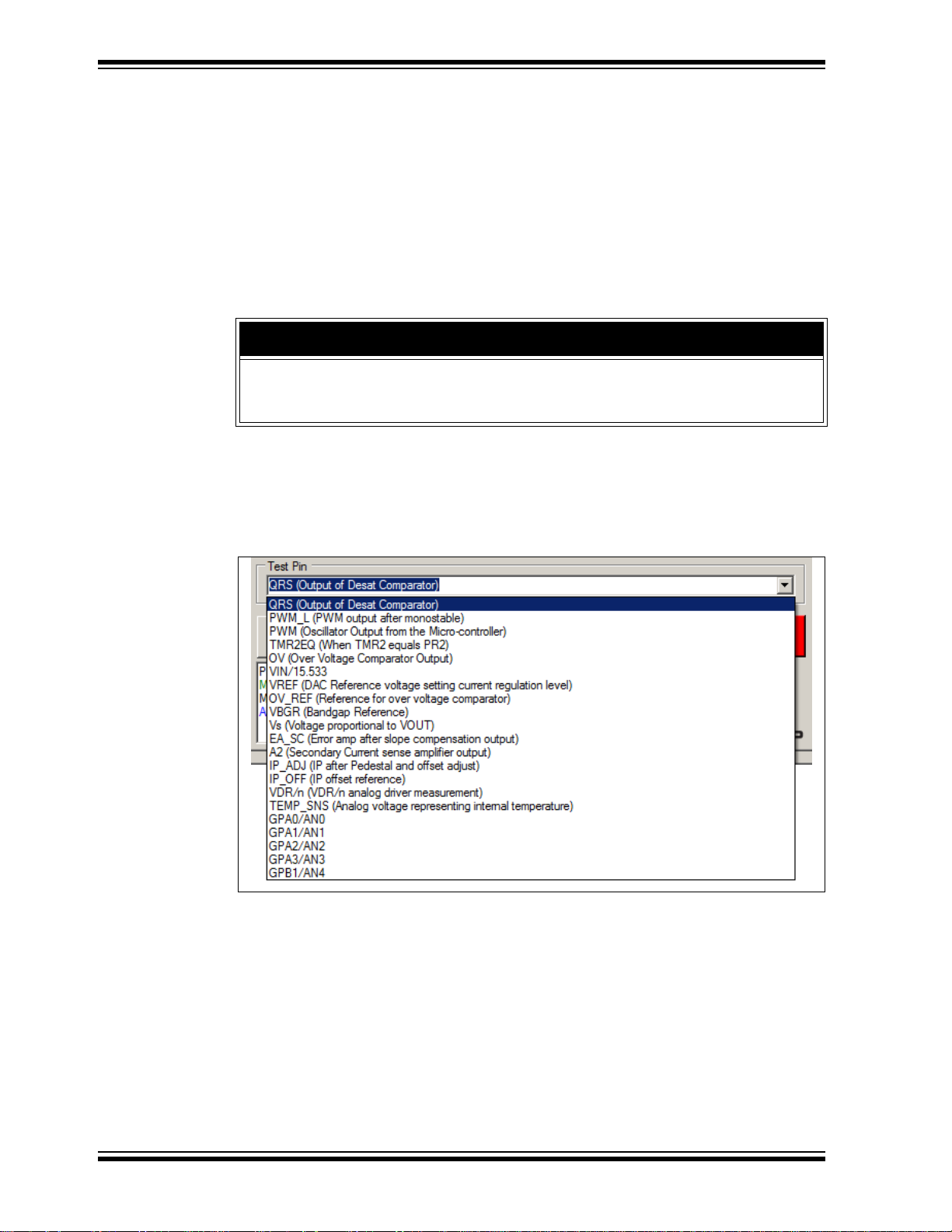
MCP19114 - Flyback Stand-Alone Evaluation Board User’s Guide
The VINUVLO and VINOVLO Protection parameters are configurable per their
specified ranges. The specified range for VINUVLO is 4V to 20V . The default VINUVLO
setting in the GUI is 8V. The specified VINOVLO range is 9V to 24V. The default
VINOVLO setting in the GUI is 18V . The Output OV has a configurable range between
0V and 60V. The default OV setting in the GUI is 40V.
The LED (D2) on the evaluation board is used to indicate various fault conditions. The
firmware will flash this LED to indicate each of the following fault conditions:
• VIN UVLO FAULT: Short Flash Routine
• VIN OVLO FAULT: Long Flash Routine
• OUTPUT OV FAULT: Short/Long Flash Routine
WARNING
Use caution when changing from these default settings to ensure that damage will not
occur. The VINUVLO, VINOVLO and Output OV controls adjust the VINUVLO, VINOVLO
and OVREFCON registers, respectively.
3.2.1.5 TES T PIN
This section of the GUI has a drop-down menu that allows users to select and connect
test signals to GPIO GP A0. These signals are accessible at the test point labeled TEST .
The Test Pin can be configured to output several analog or digital parameters. See
Figure 3-5 for the list of signals.
FIGURE 3-5: Test Pin Options.
3.2.1.6 SWITCHES ENABLE/DISABLE
There are two general purpose MOSFET low-side series switches located on
MCP19114 - Flyback Stand-Alone Evaluation Board (LSW1 and LSW2). The control
boxes in the Switches Enable/Disable section of the GUI allow the user to turn these
switches ON (checked) and OFF (unchecked).
DS50002255A-page 22 2014 Microchip Technology Inc.
Page 23

Graphical User Interface (GUI)
Leading
Edge
Blanking
Primary Driver
Deadtime
Input Current
Offset
Slope
Compensation
Secondary
Driver Deadtime
Special
Function
Registers
Update Section
3.2.1.7 ADVANCED REGISTER UPDATE
This section of GUI gives the user more options to configure and operate the
MCP19114 - Flyback Stand-Alone Evaluation Board. The adjustable parameters
include Leading Edge Blanking (LEB), Primary Driver (PDRV) Deadtime, Secondary
Driver (SDRV) Deadtime, Input Current Offset and Slope Compensation. In addition,
this section allows users to update up to four Special Function Registers (SFR) at the
same time. For more information on Special Function Registers, refer to the
MCP19114/5 Data Sheet – “Digitally Enhanced Power Analog Synchronous Low-Side
PWM Controller” (DS20005281).
FIGURE 3-6: Advanced Register Update Options.
3.2.2 Register Online Adjust
The Register Onlin e Adj ust secti on of t he GUI al low s the user to hav e dire ct co ntro l of
register values at any time when operating the MCP19114. The device data sheet contains information on register address locations and content. Reads and writes are done
in hexadecimal format. Users must select the proper bank, which is especially important when executing a write. It is good practice to always execute an address read
before a write, to check for expected results. This may help prevent an unintended write
to an improper address or bank. Please note that the Update button will not update this
section.
FIGURE 3-7: Register Online Adjust Options.
2014 Microchip Technology Inc. DS50002255A-page 23
Page 24
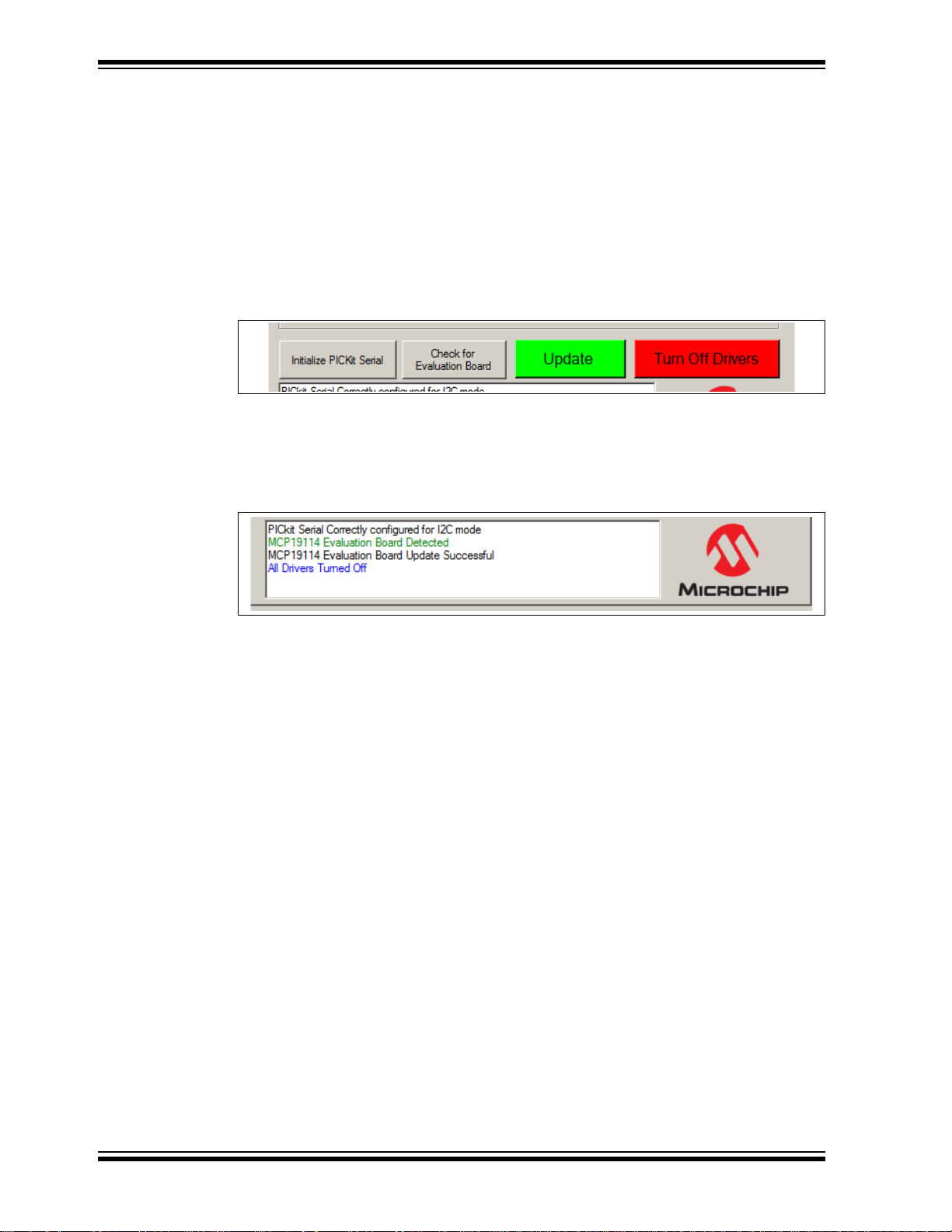
MCP19114 - Flyback Stand-Alone Evaluation Board User’s Guide
3.2.3 Control Buttons
The two buttons on the left are user selectable self-test options. The Initialize PICkit
Serial button checks communication between your computer and PICkit Serial
Analyzer. The Check for Evaluation Board can be selected by the user to manually
ask software to detect the evaluation board.
The Update button will apply the configuration settings made in Operating Mode,
Parameters, Protection, Switches Enable/Disable, Advanced Register Update and will
turn on the output drivers. It will not update the Register Online Adjust section.
The Turn Off Drivers button is a Master Stop that shuts off the output drivers. Pressing
this button will disable both Primary and Secondary drivers.
FIGURE 3-8: Control Buttons.
3.2.4 Operating Status Box
This box provides messages to the user and operating status. Examples of status messages are shown in Figure 3-9.
FIGURE 3-9: Operating Status Box.
DS50002255A-page 24 2014 Microchip Technology Inc.
Page 25
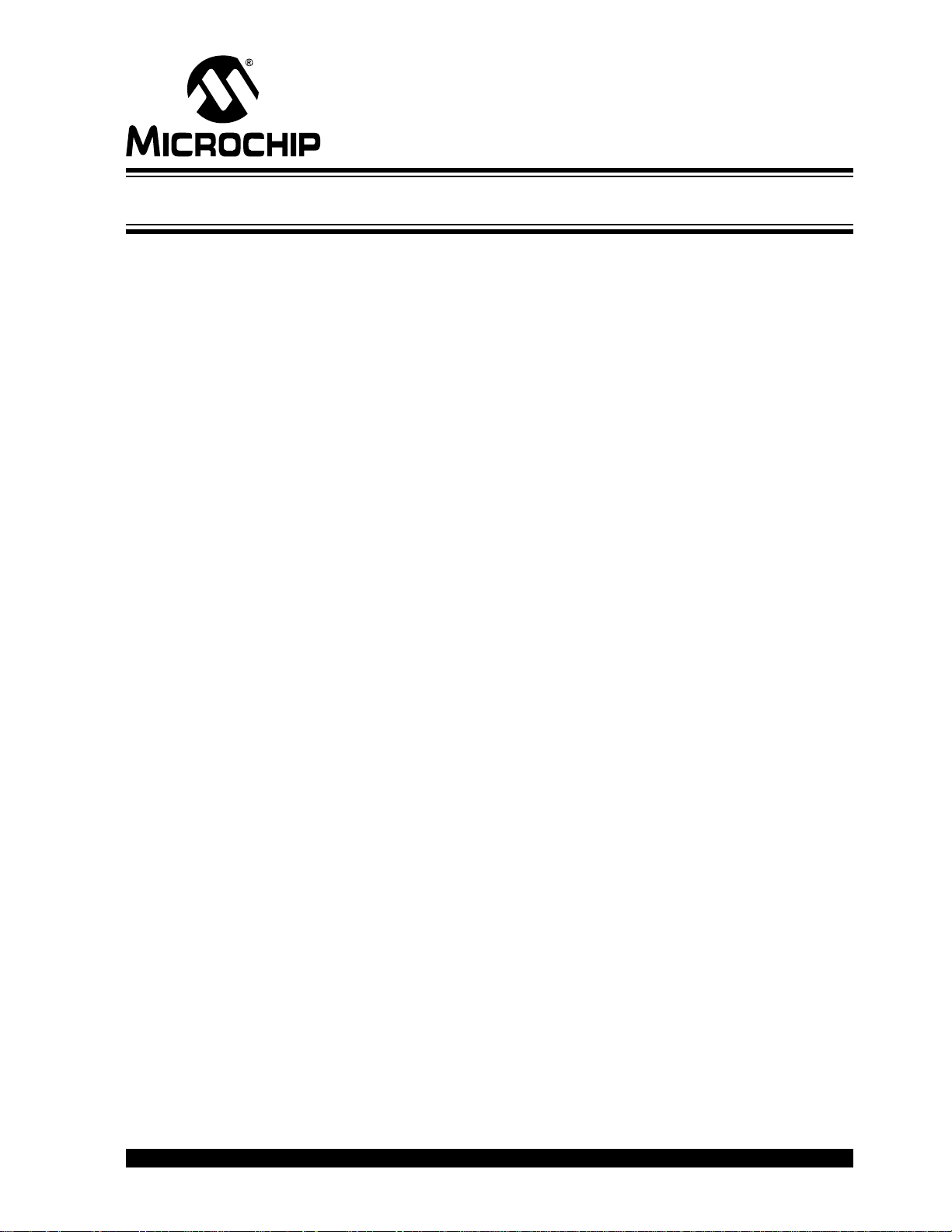
Appendix A. Schematic and Layouts
A.1 INTRODUCTION
This appendix contains the following schematics and layouts for the MCP19114 Flyback Stand-Alone Evaluation Board:
• Board – Schematic
• Board – Top Layer
• Board – Top Copper
• Board – Mid Layer 1
• Board – Mid Layer 2
• Board – Bottom Copper
• Board – Bottom Layer
MCP19114 - FLYBACK
STAND-ALONE EVALUATION
BOARD USER’S GUIDE
2014 Microchip Technology Inc. DS50002255A-page 25
Page 26
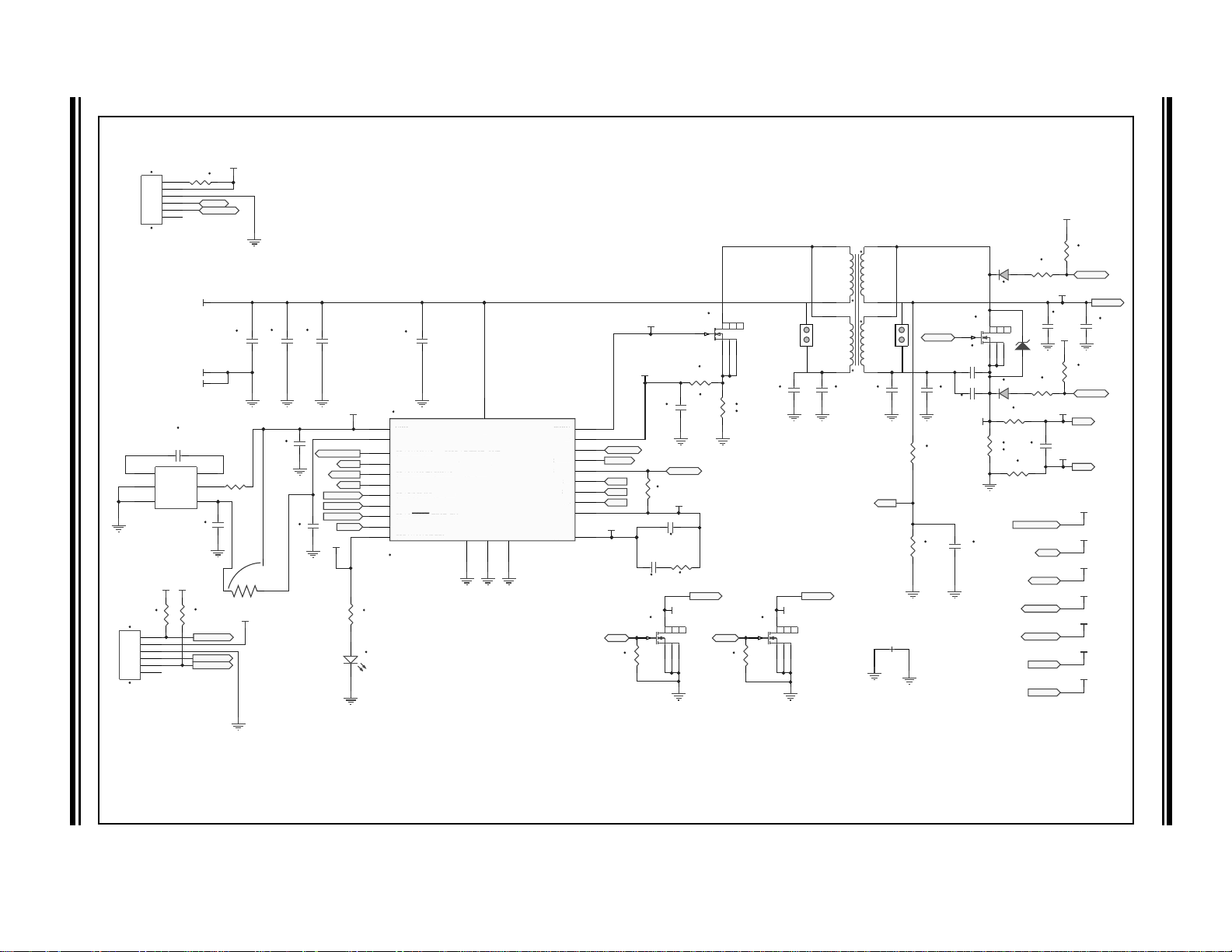
DS50002255A-page 26 2014 Microchip Technology Inc.
10u
C4
10u
C5
1210
1210
1u
C3
1206
PGND PGND PGND
3.3u
C8
4.7u
C7
1206 1206
PGND PGND
DNP
C9
DNP
C10
1206
1206
PGND
PGND PGND
50m
R4
0612
0
R3
0603
DNP
C13
0603
SGND
2.2u
C6
2.2u
C11
SDRV
D1A
D1B
3.92k
R1
3.92k
R2
VDD
VDD
DSAT_N
DSAT_P
200m
R6
PGND
0612
0603
0603
0
R5
0603
DNP
C14
0603
ISN
ISP
100k
R7
4k
R9
SGND
1n
C18
0603
SGND
0603
0603
DNP
C1
DNP
C2
1206
1206
PGND PGND
DSAT_N
SDRV
DSAT_P
ISP
ISN
GPA0/AN0/ALT_ICSPDAT/TEST_OUT
1
GPA1/AN1/CLKPIN/ALT_ICSPCLK
2
GPA2/AN2/T0CKI/ALT_ICSPCLK
3
GPA3/AN3
4
GPA7/SCLK/ICSPCLK
5
GPA6/CCD/ICSPDAT
6
GPA5/MCLR/TEST_EN
7
GPB0/SDA
8
DESAT_N
9
DESAT_P/ISOUT
10
ISP
11
ISN
12
IP
13
14
15
SDRV
16
PDRV
17
VDR
18
VDD
19
VIN
20
VS
21
IFB
22
ICOMP
23
GPB1/AN4/VREF2
24
G
G
_I
CSPCLK
G
_I
CSPCLK
G
G
G
AT
G
G
A
D
/I
SO
I
SP
SN
I
SDRV
V
V
V
N
VS
I
COMPG
AGND PGND25EP
U1
MCP19114_QFN24
1.02 k
R11
10n
C19
220 p
C17
PGNDSGND SGND
SHDN
4
C+
6
VOUT
5
C-
3
GND
2
VIN
1
U2
SGND
1u
C12
DNP
R8
SW1
SW2
VS
VS
ICSPCLK
ICSPDAT
TEST_EN
SDA
VDD
5
5
2
2
1
1
3
3
4
4
6
6
J3
HDR1X6-SMT
SGND
10k
R10
ICSPDAT
ICSPCLK
VDD
VDD
TEST_EN
VOUT
SW1 SW2
LSW1 LSW2
PGND PGND
4.7u
C16
4.7u
C15
SGND
PGND
10k
R12
10k
R13
475
R18
AK
D2
SGND
10k
R14
VDD
1u
C20
PGND
0
R16
0
R17
0.1u
C21
PGND
25341
Q1
GPA2
TEST_OUT
TEST_OUT
TEST
VS
VS
SDRV
SDRV
DSAT_P
DSAT_P
DSAT_N
DSAT_N
SW1
SW1
PDRV
SW2
SW2
VREF2
IFB
ICOMP
ISN
ISP
0
R15
25341
Q2
25341
Q3
25341
Q4
JUMPER JUMPER
SGND
SDA
ICSPCLK5
5
2
2
1
1
3
3
4
4
6
6
J5
HDR1X6-SMT
TC1240A
100V
50V
50V
0603
50V
0603
0603
0603
0603
16V
0603
16V
0603
0603
25V
0603
25V
0603
0603
0603
0603 0603 0603
0603
50V
50V
1206
50V
50V
1206
0603
0603
0603
5
4
310
11
7
8
2
0
R21
0603
1 2
NT1
SGND
PGND
10
0603
21
3
R19
R22
10
0603
VDD
VIN
PGND
VOUT
LSW1 LSW2
IP
10k
R23
PGND1
D3
TP1
VIN
VDR
MCP19114 - Flyback Stand-Alone Evaluation Board User’s Guide
A.2 BOARD – SCHEMATIC
I
DD
DR
PA0/AN0/ALT_ICSPDAT/TEST_OUT
PA1/AN1/CLKPIN/ALT
PA2/AN2/T0CKI/ALT
PA3/AN3
PA7/SCLK/ICSPCLK
PA6/CCD/ICSPD
PA5/MCLR/TEST_EN
PB0/SD
PB1/AN4/VREF2
PDR
P
DESAT_N
ESAT_P
UT
FB
Page 27

A.3 BOARD – TOP LAYER
Schematic and Layouts
2014 Microchip Technology Inc. DS50002255A-page 27
Page 28

MCP19114 - Flyback Stand-Alone Evaluation Board User’s Guide
A.4 BOARD – TOP COPPER
DS50002255A-page 28 2014 Microchip Technology Inc.
Page 29
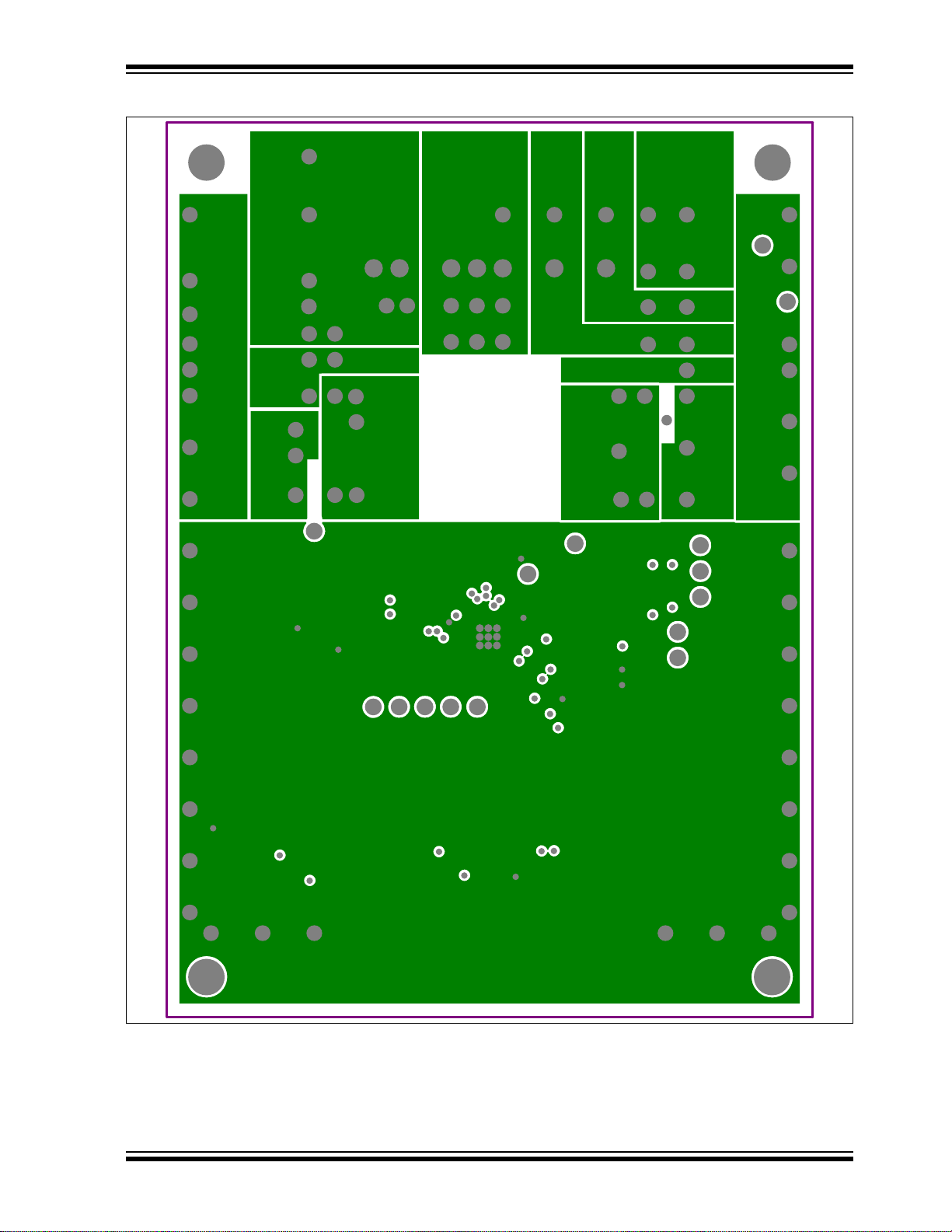
A.5 BOARD – MID LAYER 1
Schematic and Layouts
2014 Microchip Technology Inc. DS50002255A-page 29
Page 30
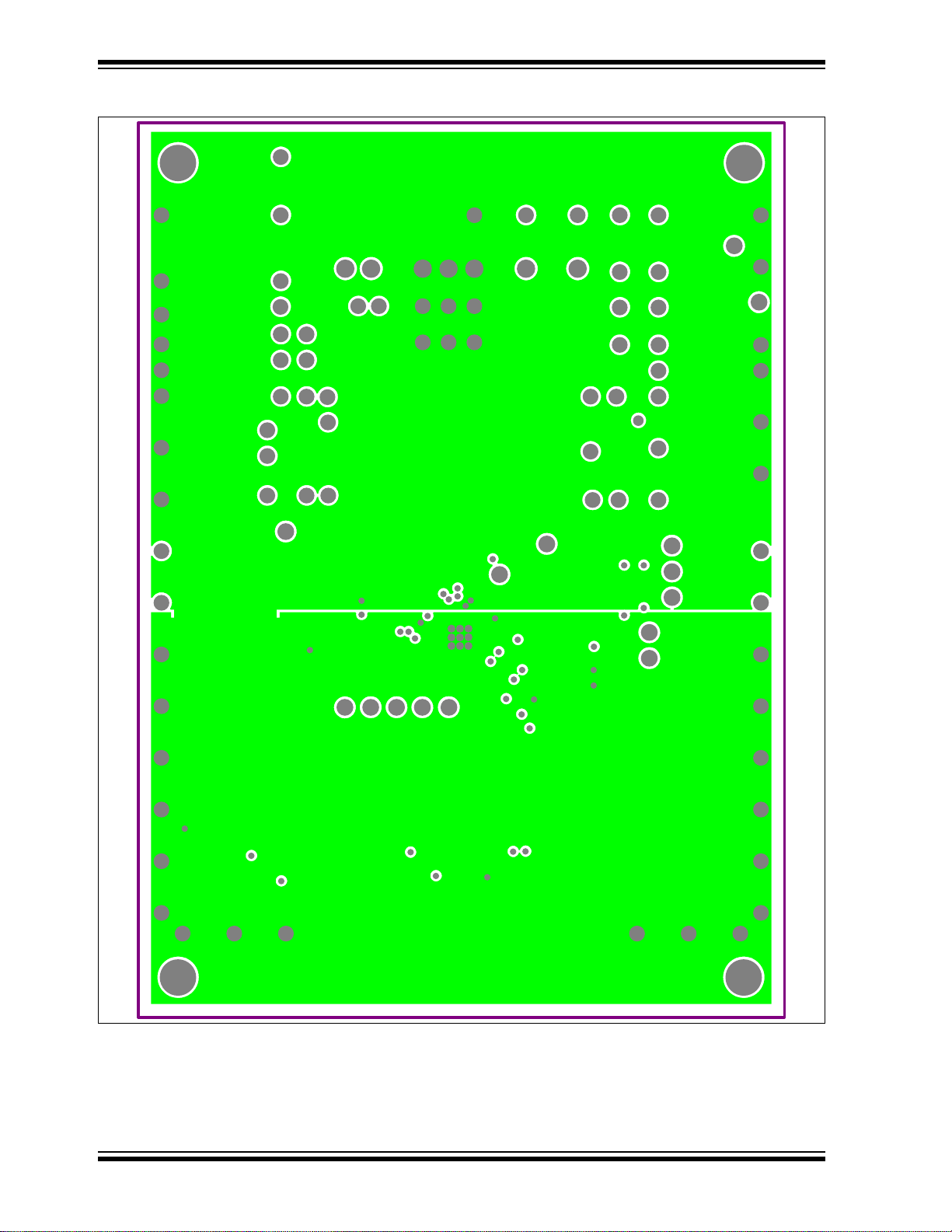
MCP19114 - Flyback Stand-Alone Evaluation Board User’s Guide
A.6 BOARD – MID LAYER 2
DS50002255A-page 30 2014 Microchip Technology Inc.
Page 31
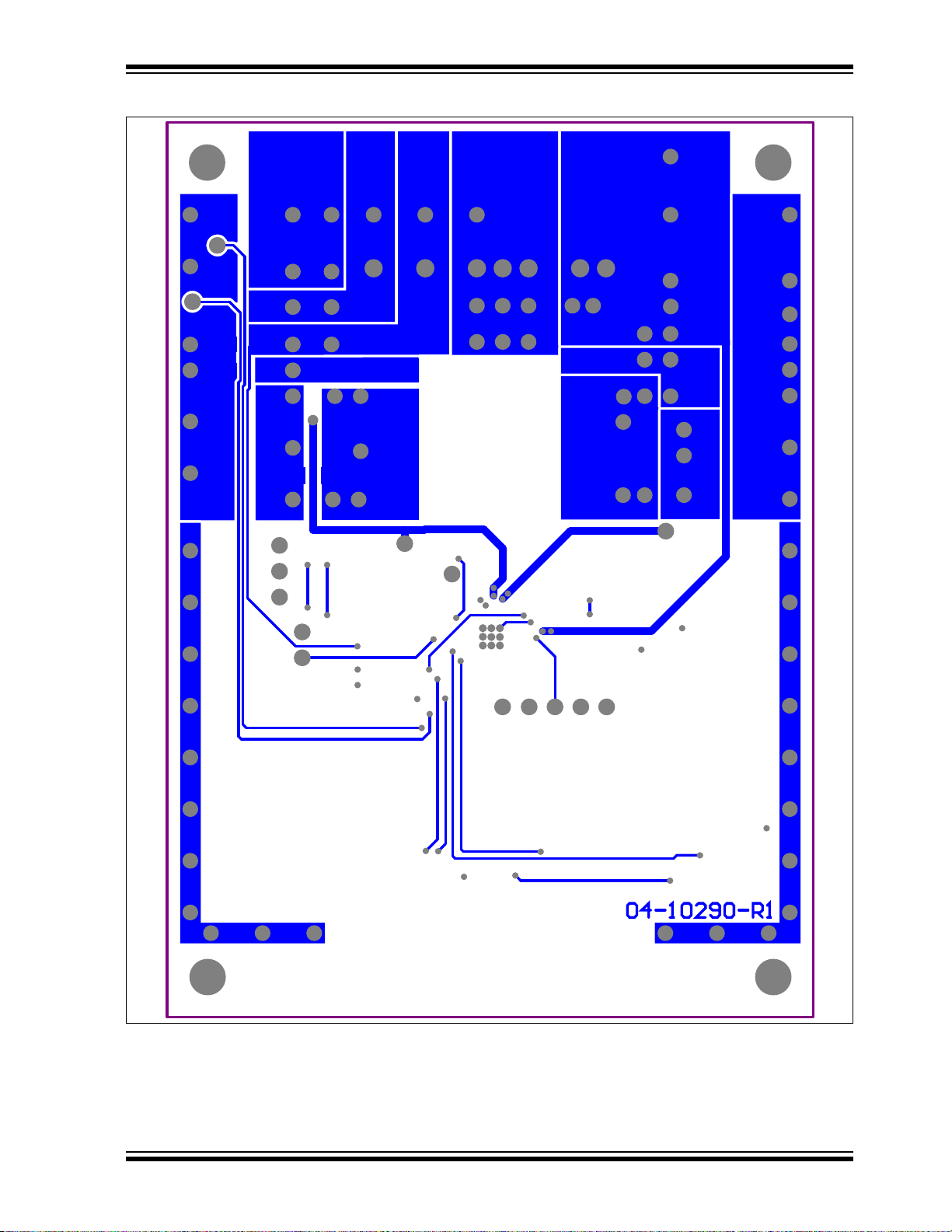
A.7 BOARD – BOTTOM COPPER
Schematic and Layouts
2014 Microchip Technology Inc. DS50002255A-page 31
Page 32

MCP19114 - Flyback Stand-Alone Evaluation Board User’s Guide
A.8 BOARD – BOTTOM LAYER
DS50002255A-page 32 2014 Microchip Technology Inc.
Page 33

MCP19114 - FLYBACK
STAND-ALONE EVALUATION
BOARD USER’S GUIDE
Appendix B. Bill of Materials (BOM)
TABLE 2-1: BILL OF MATERIALS (BOM)
Qty. Reference Description Manufacturer Part Number
4 4-40 screw Machine screw 4-40 1/4 B&F
44-40
standoff 1/4
4 C1, C2,
C9, C10
1 C3 Cap. ceramic 1 µF, 100V , X7R, Auto 1206 TDK Corporation CGA5L2X7R2A105M/SOFT
2 C4, C5 Cap. ceramic 10 µF, 50V, X7R, Auto 1210 Taiyo Yuden Co., Ltd. UMK325AB7106MM-T
2 C6, C11 Cap. ceramic 2.2µF, 50V, X7R, Auto 1206 TDK Corporation CGA5L3X7R1H225K
1C7 Cap. ceramic 4.7 µF, 50V, X7R, Auto 1206 TDK Corporation C3216X7R1H475K160AC
1C8 Cap. ceramic 3.3 µF, 50V, X7R, Auto 1206 TDK Corporation C3216X7R1H335K160AC
2 C12, C20 Cap. ceramic 1 µF , 25V , X7R, Auto 0603 TDK Corporation CGA3E1X7R1E105K
2 C13, C14 DO NOT POPULATE ——
2 C15, C16 Cap . ceramic 4.7 µF, 16V , X5R, Auto 0603 TDK Corporation C1608X5R1C475K
1 C17 Cap. ceramic 220pF, 50V, COG 0603 Murata Electronics
1 C18 Cap. ceramic 1 nF, 50V, COG 0603 Murata Electronics
1 C19 Cap. ceramic 10 nF 50V 10% X7R 0603 TDK Corporation C1608X7R1H103K080AA
1C21 Cap. ceramic 0.1 µF, 50V, X7R, Auto 0603 TDK Corporation CGA3E2X7R1H104K
1 D1A, D1B Diode SW DBL 200V 225 mA SOT143B NXP Semiconductor BAV23, 215"
1 D2 LED, super red, clear 0603 Lite-On
1 D3 TVS diode 90 VWM 146 VC SMA U ni-Dir Littelfuse
2 J3,J5 Header, 6 Pos., 2.54 mm, SMT, vert., gold Samtec, Inc. TSM-106-01-L-SV
1 PCB Printed Circuit Board - MCP19114 -
3 Q1, Q3, Q4 N-Channel MOSFET, 100V Vishay
1 Q2 MOSFET N-Ch. 200V 15.2A
2 R1, R2 Res. 3.92 k 1/10th Watt, 1% 0603
6 R3, R5, R15,
R16, R17,
R21
1 R4 Res. 50 m 1 Watt, 1% 0612 SMD Susumu Co., LTD. PRL1632-R050-F-T1
1 R6 Res. 200 m 1 Watt, 1% 0612 SMD Rohm Semiconductor LTR18EZPFLR200
1 R7 Res. 100 k 1/10th Watt, 1% 0603 SMD Panasonic - ECG ERJ-3EKF1003V
1R8 DO NOT POPULATE ——
1 R9 Res. 4.02 k 1/10th Watt, 1% 0603 SMD Panasonic - ECG ERJ-3EKF4021V
Hex standoff 4-40 aluminum1/4 Keystone Electronics 2201
DO NOT POPULATE ——
Flyback Stand-Alone Evaluation Board
8TSDSON
SMD
Res. 0.0 1/10W 0603 SMD Panasonic - ECG ERJ-3GE Y0R00V
Note 1: The components listed in this Bill of Materials are representative of the PCB assembly. The
released BOM used in manufacturing uses all RoHS-compliant components.
™ Fasteners Supply PMSSS 440 0025 PH
®
GCM1885C1H221JA16D
®
GCM1885C1H102JA16D
®
Technology
Corporation
®
— 04-10290
Intertechnology, Inc.
Infineon
Technologies AG
®
Panasonic
- ECG ERJ-3EKF3921V
LTST-C190KRKT
SMAJ90A
SIS890DN-T1-GE3
BSZ900N20NS3 G
2014 Microchip Technology Inc. DS50002255A-page 33
Page 34

MCP19114 - Flyback Stand-Alone Evaluation Board User’s Guide
TABLE 2-1: BILL OF MATERIALS (BOM) (CONTINUED)
Qty. Reference Description Manufacturer Part Number
4 R10, R12,
R13, R14
1R11 Res. 1.02k 1/10th Watt, 1% 0603 SMD Panasonic - ECG ERJ-3EKF1021V
1 R18 Res. 475 1/10th Watt, 1% 0603 SMD Panasonic - ECG ERJ-3EKF4750V
1 R19 Res. 10.0 1/10W 1% 0603 SMD Panasonic - ECG ERJ-3EKF10R0V
1R22 DO NOT POPULATE ——
1 R23 Res. 10 k1/10th Watt, 1% 0603 SM D Panasonic - ECG E RJ-3 EKF10 02 V
1 T1 Uni-Cuk Transformer 1:2 Wurth
1 U1 Digitally Enhanced PWM Power
1 U2 Charge Pump, Doubler Microchip
6 VIN, PGND,
PGND1,
VOUT,
LSW1, LSW2
Note 1: The components listed in this Bill of Materials are representative of the PCB assembly. The
released BOM used in manufacturing uses all RoHS-compliant components.
Res. 10 k 1/10th Watt, 1% 06 03 SMD Panasonic - ECG ERJ-3EKF1002 V
®
Group 750341878
Microchip
Analog Controller
Test point PC compact SMT Keystone
Technology Inc.
Technology Inc.
Electronics Corp.
MCP19114-E/MJ
TC1240A-E/CH
5016
DS50002255A-page 34 2014 Microchip Technology Inc.
Page 35

NOTES:
Bill of Materials (BOM)
2014 Microchip Technology Inc. DS50002255A-page 35
Page 36
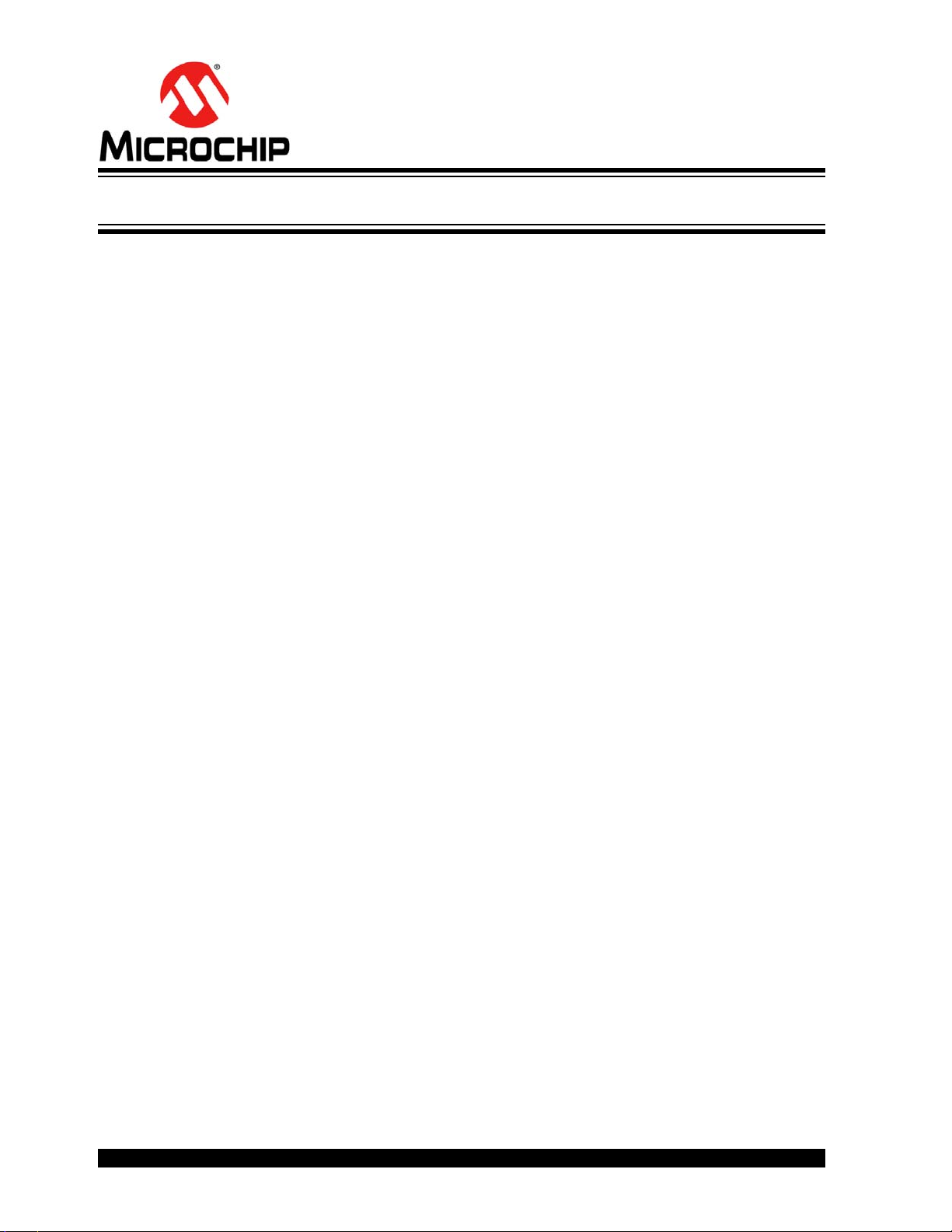
Worldwide Sales and Service
AMERICAS
Corporate Office
2355 West Chandler Blvd.
Chandler, AZ 85224-6199
Tel: 480-792-7200
Fax: 480-792-7277
Technical Support:
http://www.microchip.com/
support
Web Address:
www.microchip.com
Atlanta
Duluth, GA
Tel: 678-957-9614
Fax: 678-957-1455
Austin, TX
Tel: 512-257-3370
Boston
Westborough, MA
Tel: 774-760-0087
Fax: 774-760-0088
Chicago
Itasca, IL
Tel: 630-285-0071
Fax: 630-285-0075
Cleveland
Independence, OH
Tel: 216-447-0464
Fax: 216-447-0643
Dallas
Addison, TX
Tel: 972-818-7423
Fax: 972-818-2924
Detroit
Novi, MI
Tel: 248-848-4000
Houston, TX
Tel: 281-894-5983
Indianapolis
Noblesville, IN
Tel: 317-773-8323
Fax: 317-773-5453
Los Angeles
Mission Viejo, CA
Tel: 949-462-9523
Fax: 949-462-9608
New Yor k , NY
Tel: 631-435-6000
San Jose, CA
Tel: 408-735-9110
Canada - Toronto
Tel: 905-673-0699
Fax: 905-673-6509
ASIA/PACIFIC
Asia Pacific Office
Suites 3707-14, 37th Floor
Tower 6, The Gateway
Harbour City, Kowloon
Hong Kong
Tel: 852-2401-1200
Fax: 852-2401-3431
Australia - Sydney
Tel: 61-2-9868-6733
Fax: 61-2-9868-6755
China - Beijing
Tel: 86-10-8569-7000
Fax: 86-10-8528-2104
China - Chengdu
Tel: 86-28-8665-5511
Fax: 86-28-8665-7889
China - Chongqing
Tel: 86-23-8980-9588
Fax: 86-23-8980-9500
China - Hangzhou
Tel: 86-571-8792-8115
Fax: 86-571-8792-8116
China - Hong Kong SAR
Tel: 852-2401-1200
Fax: 852-2401-3431
China - Nanjing
Tel: 86-25-8473-2460
Fax: 86-25-8473-2470
China - Qingdao
Tel: 86-532-8502-7355
Fax: 86-532-8502-7205
China - Shanghai
Tel: 86-21-5407-5533
Fax: 86-21-5407-5066
China - Shenyang
Tel: 86-24-2334-2829
Fax: 86-24-2334-2393
China - Shenzhen
Tel: 86-755-8864-2200
Fax: 86-755-8203-1760
China - Wuhan
Tel: 86-27-5980-5300
Fax: 86-27-5980-5118
China - Xian
Tel: 86-29-8833-7252
Fax: 86-29-8833-7256
China - Xiamen
Tel: 86-592-2388138
Fax: 86-592-2388130
China - Zhuhai
Tel: 86-756-3210040
Fax: 86-756-3210049
ASIA/PACIFIC
India - Bangalore
Tel: 91-80-3090-4444
Fax: 91-80-3090-4123
India - New Delhi
Tel: 91-11-4160-8631
Fax: 91-11-4160-8632
India - Pune
Tel: 91-20-3019-1500
Japan - Osaka
Tel: 81-6-6152-7160
Fax: 81-6-6152-9310
Japan - Tokyo
Tel: 81-3-6880- 3770
Fax: 81-3-6880-3771
Korea - Daegu
Tel: 82-53-744-4301
Fax: 82-53-744-4302
Korea - Seoul
Tel: 82-2-554-7200
Fax: 82-2-558-5932 or
82-2-558-5934
Malaysia - Kuala Lumpur
Tel: 60-3-6201-9857
Fax: 60-3-6201-9859
Malaysia - Penang
Tel: 60-4-227-8870
Fax: 60-4-227-4068
Philippines - Manila
Tel: 63-2-634-9065
Fax: 63-2-634-9069
Singapore
Tel: 65-6334-8870
Fax: 65-6334-8850
Tai wan - Hsin Chu
Tel: 886-3-5778-366
Fax: 886-3-5770-955
Taiwan - Kaohsiung
Tel: 886-7-213-7830
Taiwan - Taipei
Tel: 886-2-2508-8600
Fax: 886-2-2508-0102
Thailand - Bangkok
Tel: 66-2-694-1351
Fax: 66-2-694-1350
EUROPE
Austria - Wels
Tel: 43-7242-2244-39
Fax: 43-7242-2244-393
Denmark - Copenhagen
Tel: 45-4450-2828
Fax: 45-4485-2829
France - Paris
Tel: 33-1-69-53-63-20
Fax: 33-1-69-30-90-79
Germany - Dusseldorf
Tel: 49-2129-3766400
Germany - Munich
Tel: 49-89-627-144-0
Fax: 49-89-627-144-44
Germany - Pforzheim
Tel: 49-7231-424750
Italy - Milan
Tel: 39-0331-742611
Fax: 39-0331-466781
Italy - Venice
Tel: 39-049-7625286
Netherlands - Drunen
Tel: 31-416-690399
Fax: 31-416-690340
Poland - Wars a w
Tel: 48-22-3325737
Spain - Madrid
Tel: 34-91-708-08-90
Fax: 34-91-708-08-91
Sweden - Stockholm
Tel: 46-8-5090-4654
UK - Wokingham
Tel: 44-118-921-5800
Fax: 44-118-921-5820
03/21/14
DS50002255A-page 36 2014 Microchip Technology Inc.
