Page 1

BM70/BM71
Bluetooth® 4.2 BLE Module
Features
• Bluetooth
• 1.9V~3.6V operating range
• UART/ I2C/ SPI interface supported
• PWM supported(3-ch for BM70, 1-ch for BM71)
• Temperature range (-20℃~70℃)
• Main Crystal : 32MHz
• Temperature sensor supported
• 12 bits ADC supported for 6CH(BM70)
/4CH(BM71) input ports and battery voltage
detection
• Wake up by any GPIO
• Peak current: TX 13mA/RX 13mA with Buck,@
VBAT=3.0V
• RSSI Monitor
RF/Analog Features
• ISM Band 2.402 to 2.480 GHz operation
• Channels 0-39
• Rx Sensitivity: -90 dBm@ BLE, in typical
• Tx Power: +2 dBm, support class 2 power output
• RSSI monitor
Antenna
• Ceramic Chip Antenna
(BM70BLES1FC2/BM71BLES1FC2)
• External Antenna Connection via RF pad
(BM70BLE01FC2/BM71BLES1FC2)
®
Smart 4.2 BLE compliant
FIGURE 1: (BM71 NA)
Description
The BM70/BM71 BLE module is designed for Appenabled accessories and IoT (Internet of Things)
through Bluetooth® connectivity.
It is available in the 2.4GHz ISM band radio,
compatible with Bluetooth Core Specification Version
4.2 to enhance the throughputs and security for IoT
applications.
For improving user experiences for IoT applications,
the patent and trademark for Beacon Things
Technology is applied to let users can control
automatically and receive data to cloud without open
App through iPhone.
The module build-in Bluetooth® stacks to be
embedded Bluetooth® LE solution, so developer can
save time to finish their design without taking efforts to
care Bluetooth® issue. In addition, it narrows down the
module size and minimizes its cost. For portable and
wearable applications, the product optimized power
design to minimize current consumption to extend
battery life.
Applications
• IoT/ IoE
• Payment/ Security
• Wearable devices
• Smart Home
• Smart Health
• Apple iBeacon
• Digital Sports
• Proximity/ Find Me
Page 2
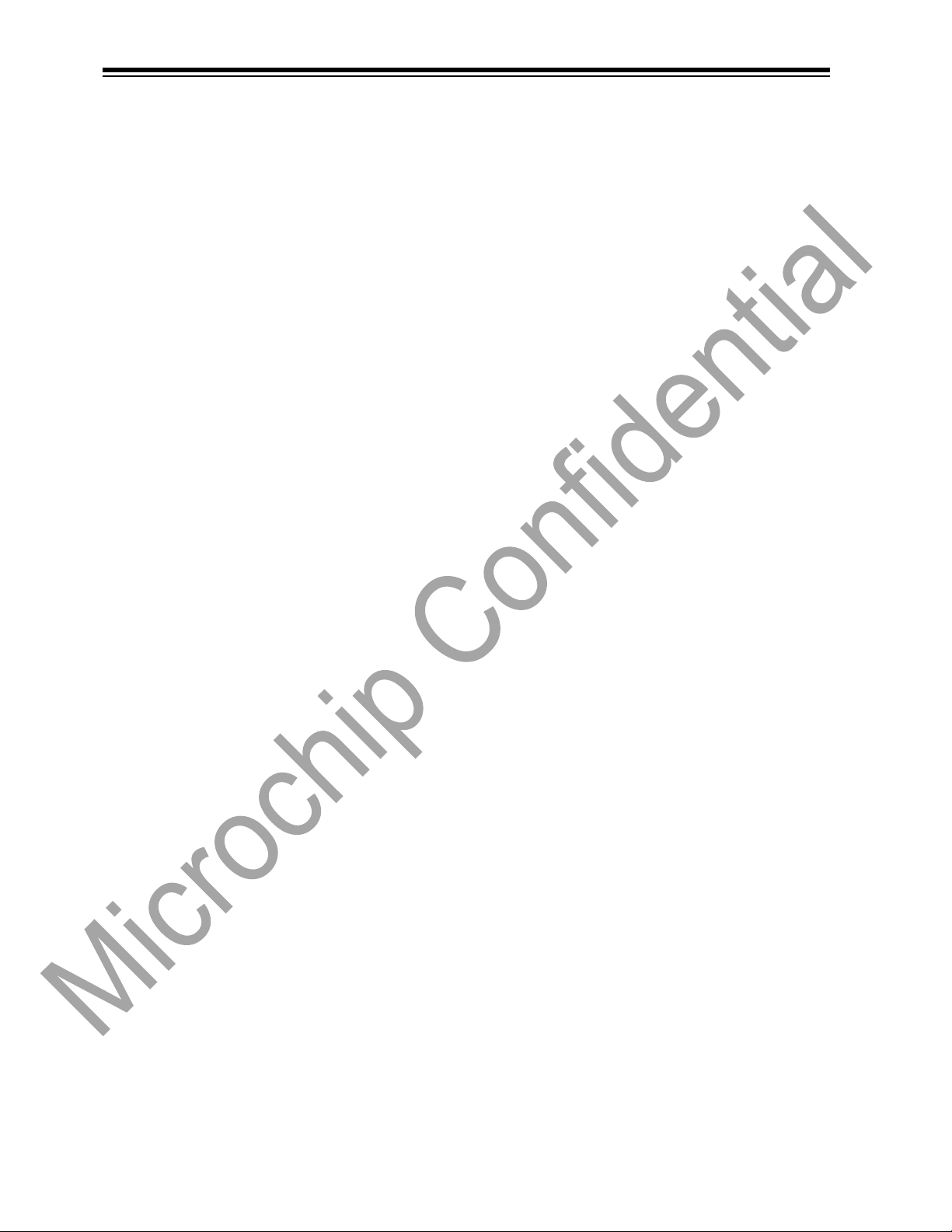
BM70/BM71
Table of Contents
1.0 PRODUCT OVERVIEW .............................................................................................................. 5
1.1 Interface Description ............................................................................................................. 6
1.2 Configuring the BM70/BM71 ............................................................................................ 9
1.3 UART Interface .................................................................................................................. 9
1.4 Control and Indication I/O Pins ........................................................................................ 9
1.5 RESET (RST_N) .............................................................................................................. 10
1.6 System Configuration ...................................................................................................... 10
1.7 Power ................................................................................................................................ 11
1.8 Mounting Details .............................................................................................................. 12
1.9 Soldering Recommendations ........................................................................................ 13
2.0 APPLICATION INFORMATION ............................................................................................. 21
2.1 External Configuration and Programming ................................................................... 21
2.2 Reference Circuit ............................................................................................................. 21
2.2.1 Power Drop Protection ........................................................................................ 24
2.3 BM70BLES1FC2/BM71BLES1FC2 Ceramic Chip Antenna ..................................... 24
2.4 UART ready after Reset & Power On Timing .............................................................. 26
2.5 Power On Reset Timing ................................................................................................. 26
2.6 Power Consumption ........................................................................................................ 27
3.0 REGULATORY APPROVAL ................................................................................................... 29
3.1 United States .............................................................................................................. 29
3.1.1 LABELING AND USER INFORMATION REQUIREMENTS ............................ 29
3.2 Canada .............................................................................................................................. 31
3.2.1 LABELING AND USER INFORMATION REQUIREMENTS ................................. 31
3.2.2 RF EXPOSURE ....................................................................................................... 32
3.2.3 HELPFUL WEB SITES........................................................................................... 32
3.3 Europe ............................................................................................................................... 33
Page 3

2015 Microchip Technology Inc. Advance Information page 2
Page 4
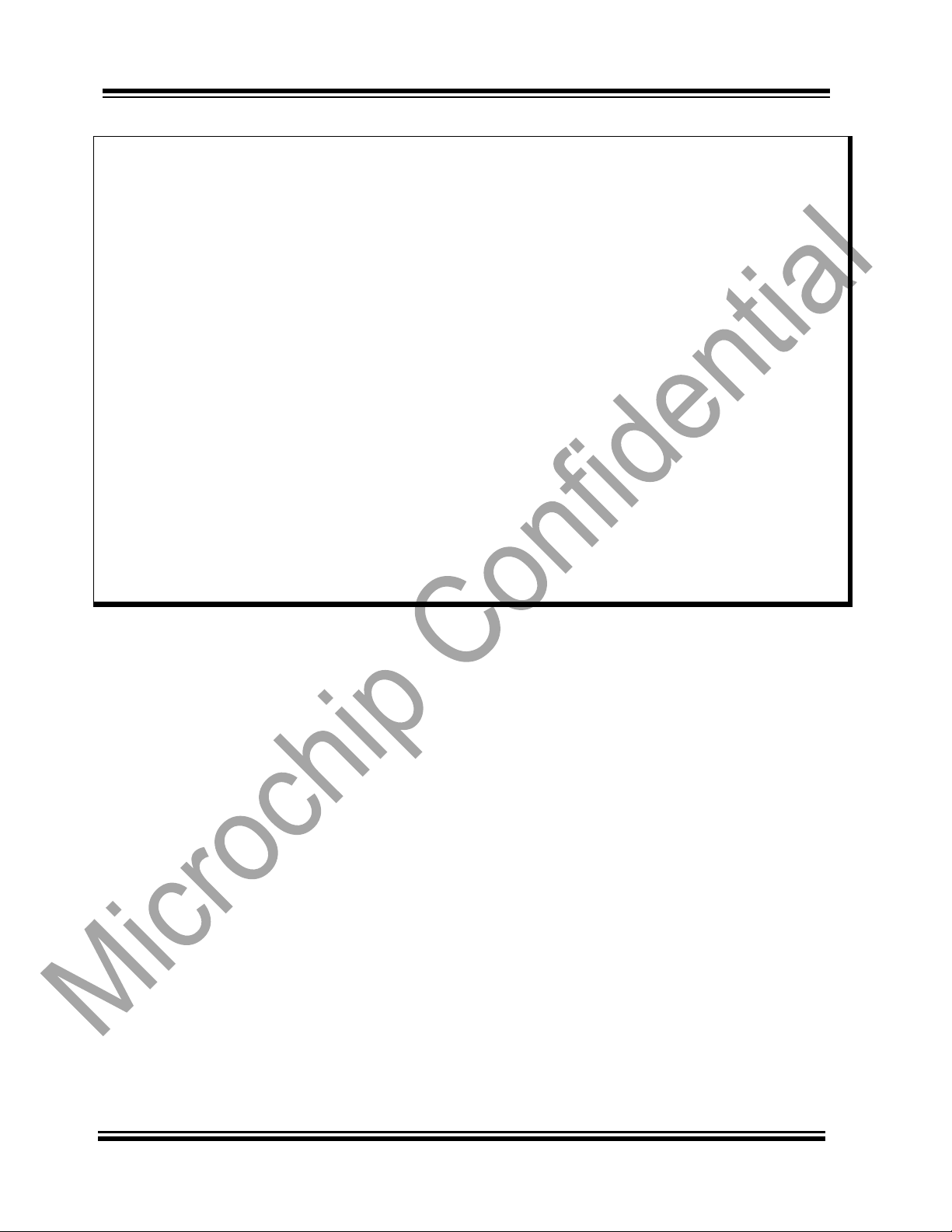
BM70/BM71
It is our intention to provide our valued customers with the best documentation possible to ensure successful use of your Microchip
products. To this end, we will continue to improve our publications to better suit your needs. Our publications will be refined and
enhanced as new volumes and updates are introduced.
If you have any questions or comments regarding this publication, please contact the Marketing Communications Department via
E-mail at docerrors@microchip.com. We welcome your feedback.
Most Current Data Sheet
To obtain the most up-to-date version of this data sheet, please register at our Worldwide Web site at:
http://www.microchip.com
You can determine the version of a data sheet by examining its literature number found on the bottom outside corner of any page. The
last character of the literature number is the version number, (e.g., DS30000000A is version A of document DS30000000).
Errata
An errata sheet, describing minor operational differences from the data sheet and recommended workarounds, may exist for current
devices. As device/documentation issues become known to us, we will publish an errata sheet. The errata will specify the revision
of silicon and revision of document to which it applies.
To determine if an errata sheet exists for a particular device, please check with one of the following:
•
Microchip’s Worldwide Web site; http://www.microchip.com
•
Your local Microchip sales office (see last page)
When contacting a sales office, please specify which device, revision of silicon and data sheet (include literature number) you are
using.
Customer Notification System
Register on our web site at www.microchip.com to receive the most current information on all of our products.
Abbreviations List:
BLE: Bluetooth Low Energy
IOT: Internet of Things
2015 Microchip Technology Inc. Advance Information page 3
TO OUR VALUED CUSTOMERS
Page 5
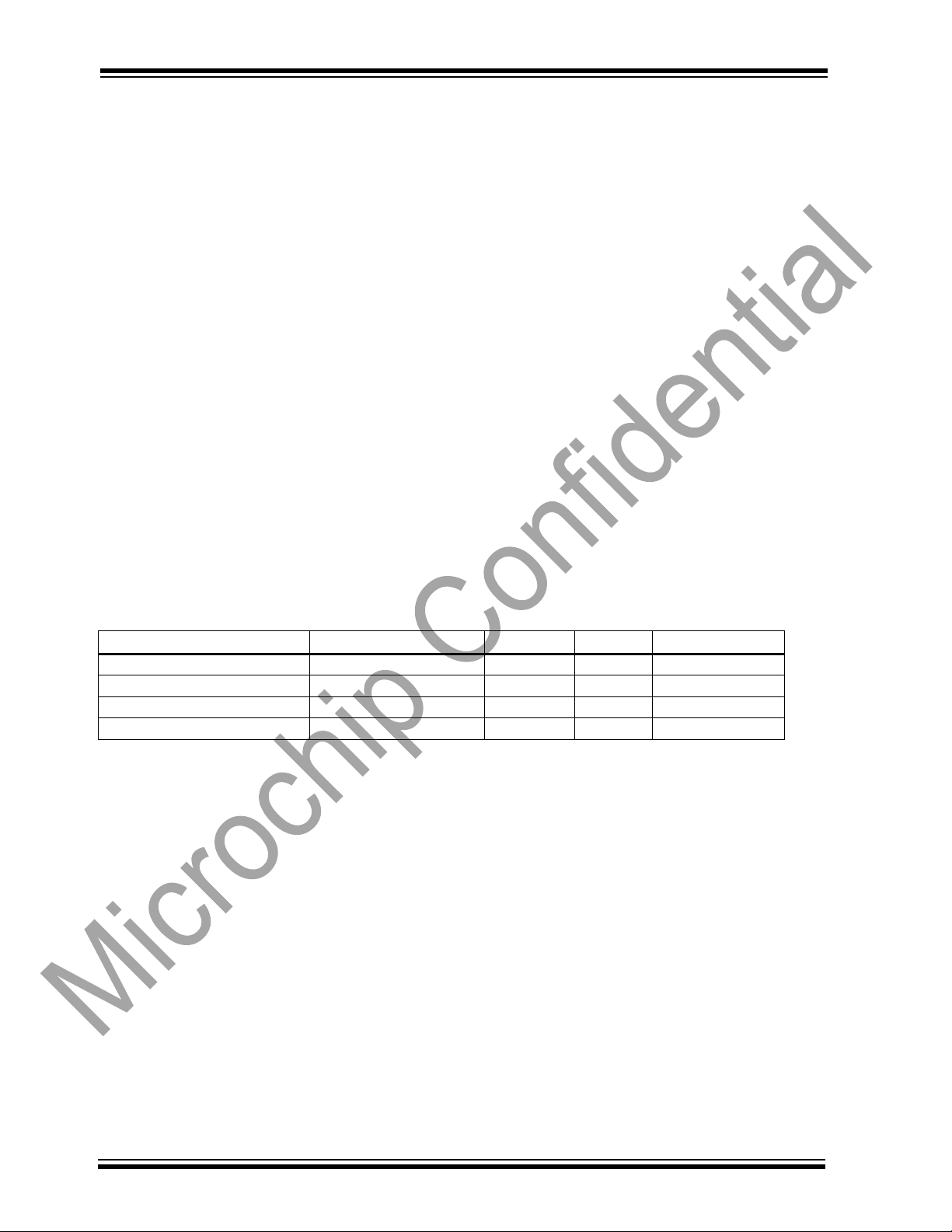
Part Number
Antenna on Board
Shielding
Pin #
Dimension
BM70BLE01FC2
No (External)
No
28
12mm x 15mm
BM70BLES1FC2
Yes
Yes
33
12mm x 22mm
BM71BLE01FC2
No (External)
No
17
6mm x 8mm
BM71BLES1FC2
Yes
Yes
16
9mm x 11.5mm
BM70/BM71
1.0 PRODUCT OVERVIEW
BM70 and BM71 are embedded 2.4 GHz Bluetooth® Version 4.2 (BLE) modules. The chip inside incorporates
Bluetooth stack, power management subsystem, 2.4 GHz transceiver, and RF power amplifier. With the module
developers can
The BM70 and BM71 provide cost and time to market savings as a self‐contained module solution. The
modules have been designed to provide developers with a simple Bluetooth® solution as below:
• Ease of integration and programming
• Vastly reduced development time
• Minimum system cost and highest quality for wireless module
• Interoperability with Apple iOS and Google Android OS
• Maximum value in a range of applications
In addition, BM70 and BM71 also provide the BeaconThings® Technology to improve user
experiences for IoT applications:
• Auto Connection/Control
• Data to Cloud Easily
The BM70 and BM71 can independently maintain a low power wireless connection. Low power usage and flexible
power management maximize the module’s lifetime in battery operated devices. A wide operating temperature
range allows use in indoor and outdoor environments.
BM71 is the small form factor for wearable, compact, surface mount module with castellated pads for easy and
reliable host PCB mounting.
TABLE 1‐1: BM70/BM71 MODULE FAMILY TYPES
add
Bluetooth® functionality rapidly for any IoT devices.
2015 Microchip Technology Inc. Advance Information page 4
Page 6
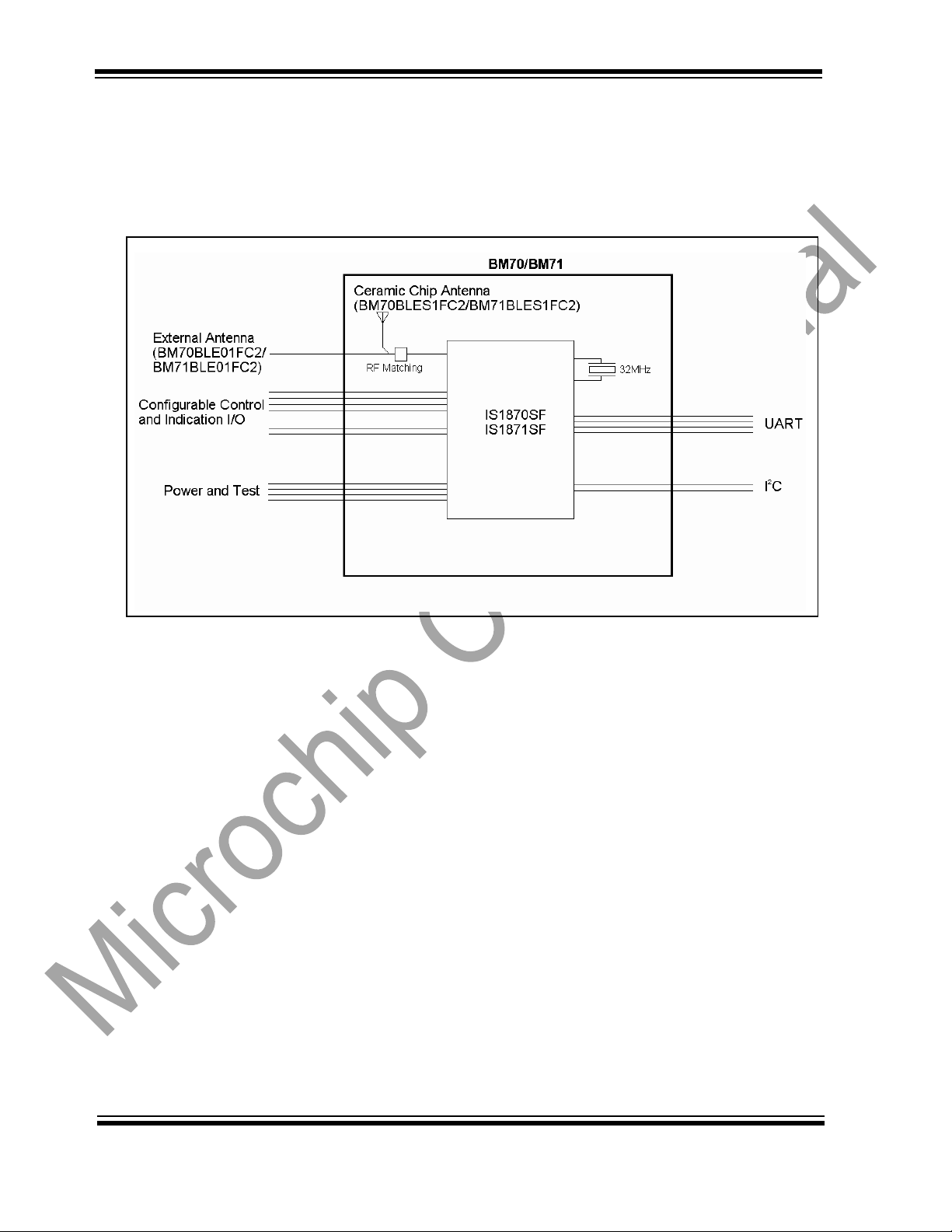
BM70/BM71
1.1 Interface Description
The block diagram of BM70/BM71 is shown in Figure 1-1.
descriptions are shown in Table 1-1. Test pads on button side of each module, which are used for production
test, are listed in Table 1-2.
FIGURE 1-1: BM70/BM71 BLOCK DIAGRAM
Advance Information 2015 Microchip Technology Inc. page 5
Pin diagram is shown in Figure 1-2 and the
pin
Page 7
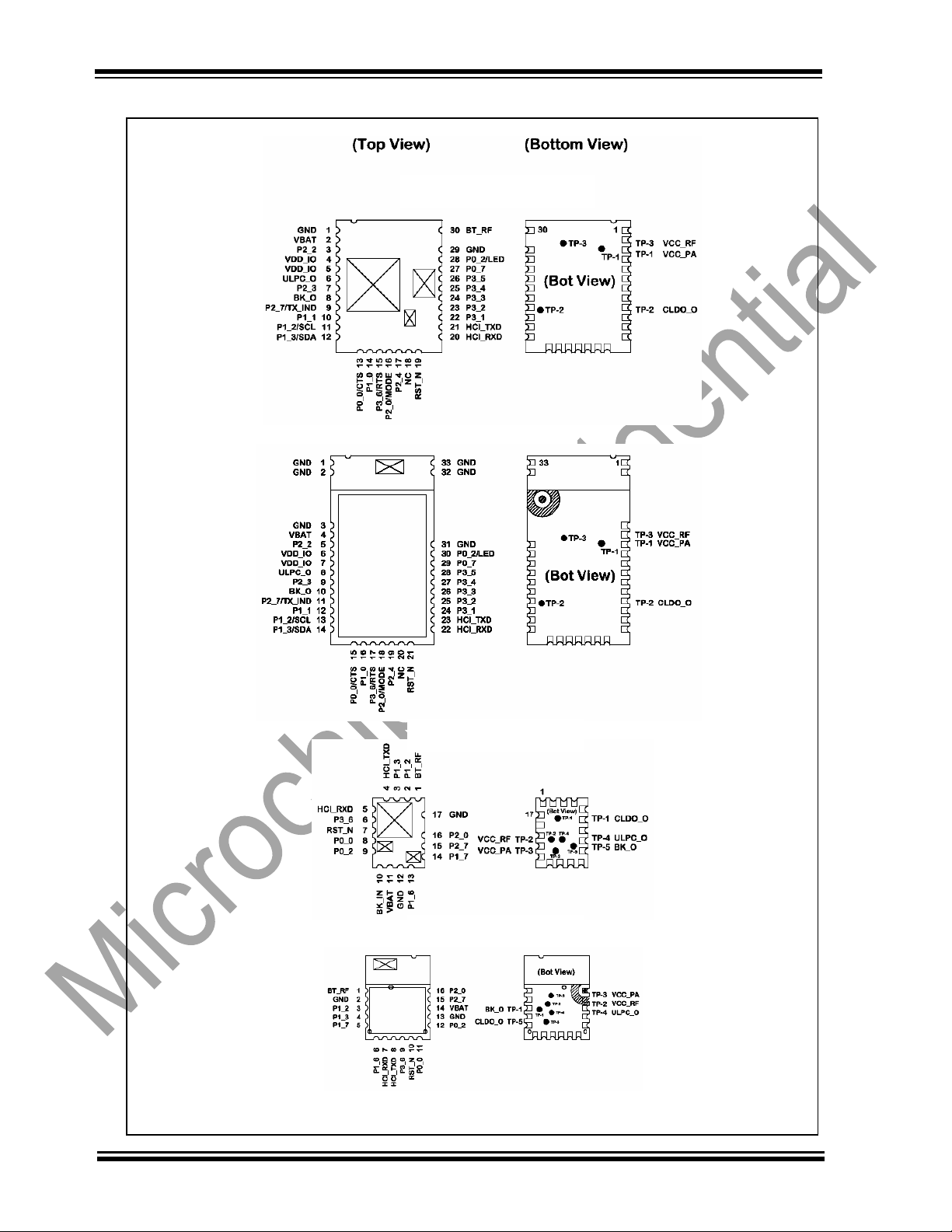
BM70BLES1FC2
BM70BLE01FC2
BM71BLE01FC2
BM71BLES1FC2
BM70/BM71
FIGURE 1-2: BM70/BM71 PIN DIAGRAM
Advance Information 2015 Microchip Technology Inc. page 6
Page 8

BM70BLE01FC2
BM70BLES1FC2
BM71BLE01FC2
BM71BLES1FC2
Symbol
Type
Description
-- ‐
1
--
--
GND
Power
Ground reference
-- ‐
2
--
--
GND
Power
Ground reference
1
3
12
13
GND
Power
Ground reference
2 4 11
14
VBAT
Power
Battery input. Main positive supply input.
Voltage Range: 1.9V~3.6V
10
--
BK_IN
Power
Buck input. Main positive supply input. Connect to
10uF low ESR ceramic capacitor. Voltage Range:
1.9V~3.6V
3 5 --
--
P2_2
DIO
GPIO, default pull-high input
PWM1
4 6 --
--
VDD_IO
Power
I/O positive supply. Ensure VDD_IO and MCU I/O
voltage are compatible
5 7 --
--
VDD_IO
Power
I/O positive supply. Ensure VDD_IO and MCU I/O
voltage are compatible
6 8 --
--
ULPC_O
Power
1.2V Programmable ULPC LDO Output for AONlogic and Retention Memory Supply
7 9 --
--
P2_3
DI
GPIO, default pull-high input
PWM2
8
10
--
--
BK_O
Power
1.55V buck output
13
6
P1_6
DIO
AO
P1_6
External 32.768KHz Crystal Input: XI32K
14
5
P1_7
DIO
AI
P1_7
External 32.768KHz Crystal Output: XO32K
9
11
15
15
P2_7
DIO
AI
DO
DO
GPIO, default pull-high input
AD14
NCS2 : : 2nd SPI-Bus (Master mode)
TX_IND
10
12
--
--
P1_1
DIO
AI
GPIO, default pull-high input
AD9
11
13
2 3 P1_2
DIO
AI
I/O
GPIO, default pull-high input
AD10
I2C SCL.
12
14
3
4
P1_3
DIO
AI
DIO
GPIO, default pull-high input
AD11
I2C SDA
13
15 8 11
P0_0
DIO
AI
DI
GPIO, default pull-high input
AD0
UART flow-control CTS
14
16
--
--
P1_0
DIO
AI
GPIO, default pull-high input
AD8
15
17
6 9 P3_6
DIO
DO
DO
GPIO, default pull-high input
PWM0
UART flow-control RTS
16
18
16
16
P2_0
DIO
System configuration, default pull-high
input
H Application
L test mode.
TABLE 1-1: PIN DESCRIPTION
BM70/BM71
2015 Microchip Technology Inc. Advance Information page 7
Page 9
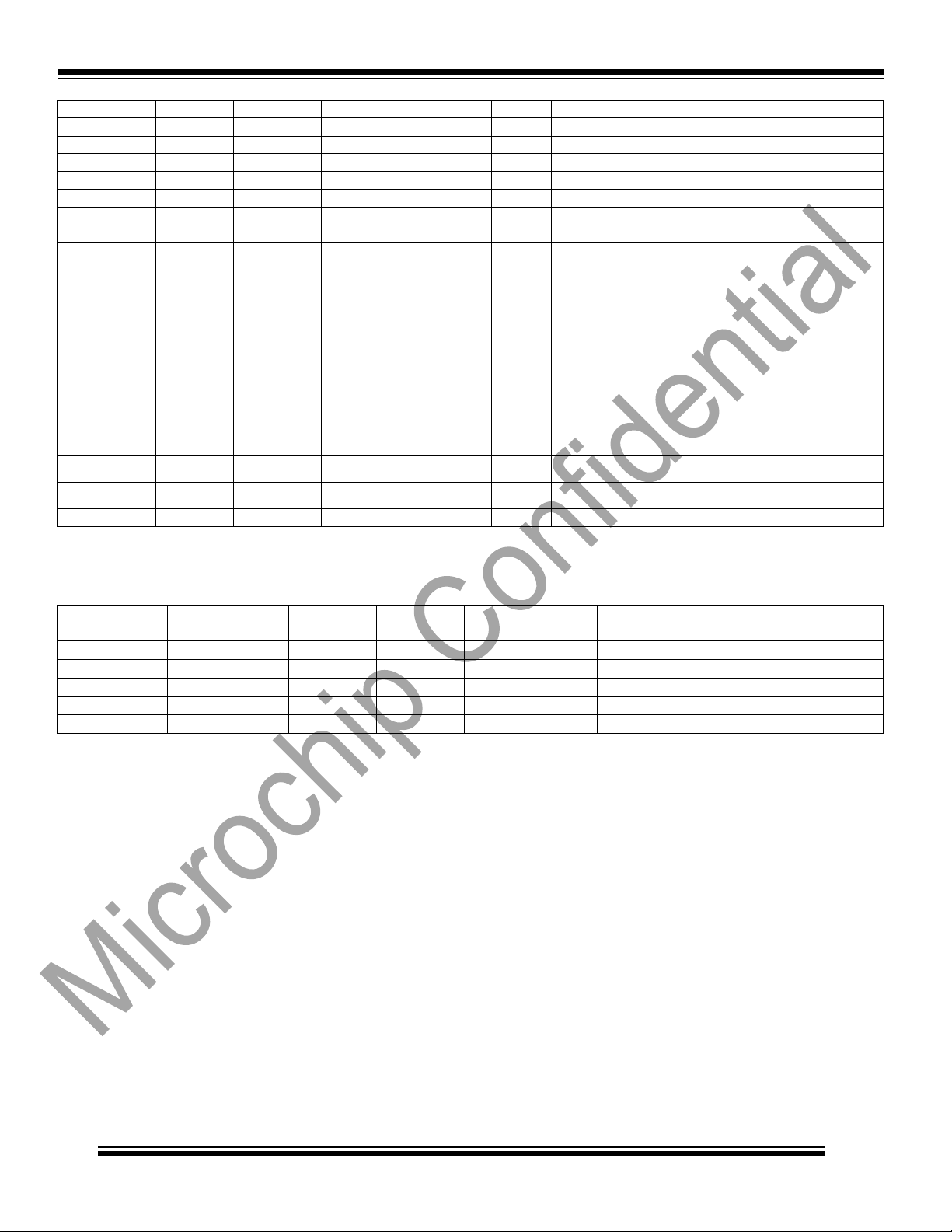
17
19
--
--
P2_4
DIO
GPIO, default pull-high input
18
20
--
--
NC
No Connection
19
21
7
10
RST_N
DI
Module Reset(active low) (internal pull-
20
22
5
7
HCI_RXD
DI
HCI UART Data Input
21
23
4
8
HCI_TXD
DO
HCI UART Data Output
22
24
--
--
P3_1
DIO
GPIO, default pull-high input
23
25
--
--
P3_2
DIO
DO
GPIO, default pull-high input
SPI-Bus: MISO
24
26
--
--
P3_3
DIO
DI
GPIO, default pull-high input
SPI-Bus: MOSI
25
27
--
--
P3_4
DIO
DO
GPIO, default pull-high input
SPI-Bus: SCLK
26
28
--
--
P3_5
DIO
AI
GPIO, default pull-high input
LED1
27
29
--
--
P0_7
DIO
GPIO, default pull-high input
28
30 9 12
P0_2/LED
DIO
AI
P02
AD2
29
31
17 2 GND
Power
Ground reference
--
32
--
--
GND
Power
Ground reference
30
--
1
1
BT_RF
AIO
External Antenna Connection (50 Ω)
--
33
--
--
GND
Power
Ground reference
BM70BLE01FC2
BM70BLES1FC2
BM71BLE01FC2
BM71BLES1FC2
Symbol
Type Description
TP-1
TP-1
TP-3
TP-3
VCC_PA
Power
1.55V RF PA LDO
TP-2
TP-2
TP-1
TP-5
CLDO_O
Power
1.2V CLDO Output
TP-3
TP-3
TP-2
TP-2
VCC_RF
Power
1.2V RF LDO Output
--
--
TP-4
TP-4
ULPC_O
Power
1.2V ULPC LDO Output
--
--
TP-5
TP-1
BK_O
Power
1.55V Buck Output
BM70/B71
Note 1: Pin type abbreviation: A = Analog, D = Digital, I = Input, O = Output.
Table 1-2 Test Points on Button Side
1.2 Configuring the BM70/BM71
Configuring the BM70/BM71 features and service table can be performed by using the “Windows UI Configuration tool”.
The detail information will be disclosed in the Application Note.
1.3 UART Interface
Figures 1-4 and 1-5 show Power and MCU interface examples
The BM70 UART pins TXD and RXD connect to the UART pins of the host MCU. It is highly recommended to use
hardware flow control pins RTS and CTS. The BM70 hardware flow control is disabled by default and must be
configured to enable. The UART Baud rate is configurable.
1.4 Control and Indication I/O Pins
I/O pins on BM70 are configurable control and indication I/O. Control signals are input to the BM70. Indication
signals are output from the BM70. Table 1‐3 shows configurable I/O pin assignment to control and indication
signals example of BM70 BLEDK3 application. Note that for different BM70 application, the I/O assignment is
different. The detail information will be disclosed in the related application note and configurable in the dedicated
“UI Configuration Tool”.
2015 Microchip Technology Inc. Advance Information Page 8
Page 10

N/C LOW_BATTERY_IND RSSI_IND LINK_DROP
UART_RX_IND
PAIRING_KEY RF_ACTIVE_IND BLEDK_STATUS1_IND
(*Note) BLEDK_STATUS2_IND
(*Note)
P10
Default
P31
Default
P32
Default
P33
Default
P34
Default
P07
Default
P11
Default P22
Default
P24
Default
P35
Default
P36
UART_RTS
P00
UART_CTS
P27
TX_IND
P12
I2C/SCL
P13
I2C/SDA
P02
LED0
P31
SPI BUS/ NCS
P32
SPI BUS/ MISO
P33
SPI BUS/ MOSI
P34
SPI BUS/ SCLK
P20
Operational Mode
High
Application Mode
Low
Test Mode (Write UI/Flash: Firmware Programming)
BM70/BM71
TABLE 1‐3: CONFIGURATION AND INDICATION I/O ASSIGNMENTS FOR BM70 BLEDK3
APPLICATION
*Note: Detail BLEDK status indication please see BLEDK3 release note.
For the BM70 BLEDK3 example, some I/O functions are fixed to dedicated function as listed in Table 1-4.
TABLE 1-4: FIX I/O ASSIGNMENTS FOR BM70 BLEDK3 APPLICATION
1.5 RESET (RST_N)
The Reset (RST_N) input pin resets the BM70/BM71 (active low pulse for at least 63 ns).
1.6 System Configuration
I/O pins P20 place the BM70 into operation modes as shown in Table1-5. P20 have internal pull-up.
TABLE 1‐5: SYSTEM CONFIGURATION SETTINGS
2015 Microchip Technology Inc. Advance Information Page 9
Page 11
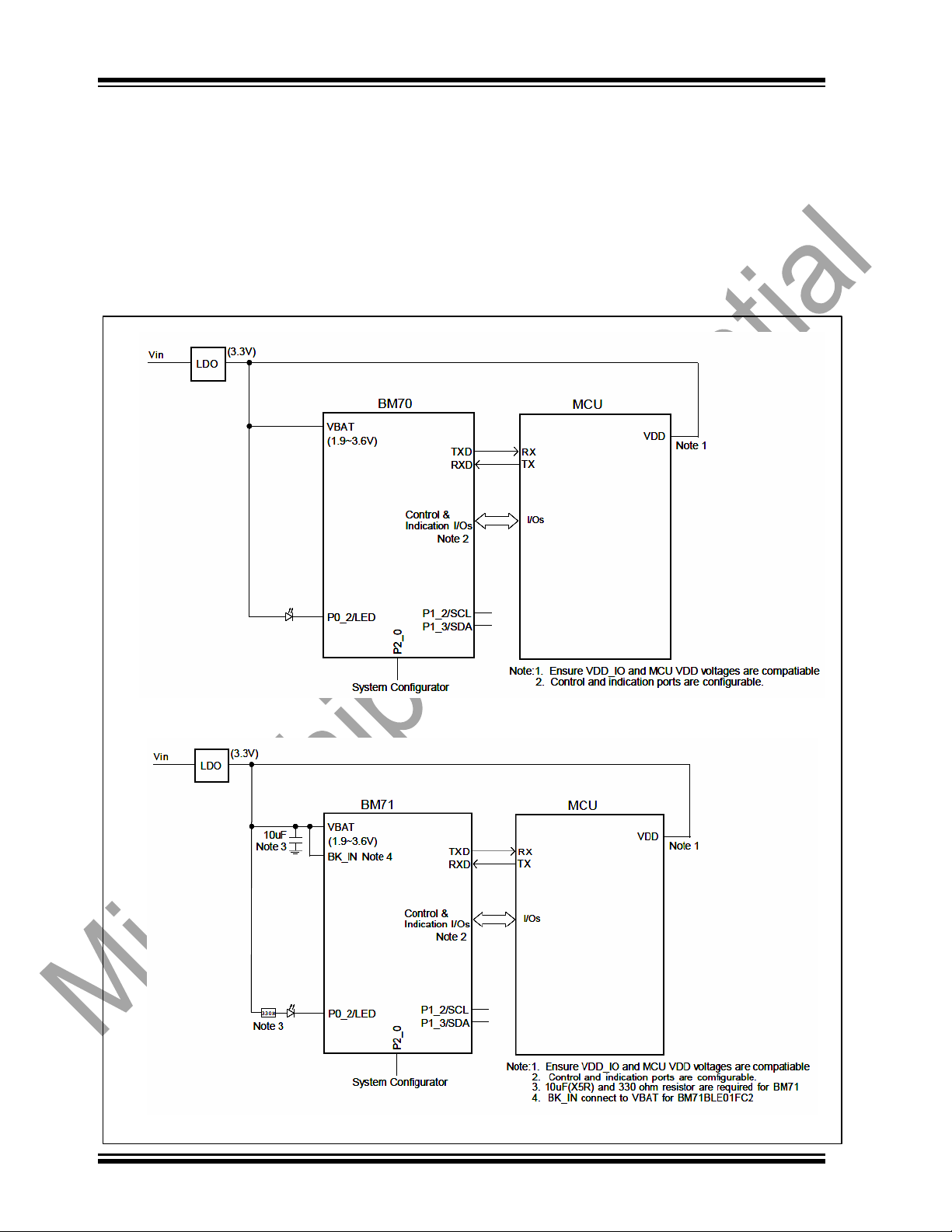
BM70/BM71
1.7 Power
Figure 1-4 shows an example power scheme using a 3.3 volt low-dropout (LDO) regulator supplying 3.3 volts to both
the BM70/BM71 (BAT_IN and VDD_IO) and MCU VDD. This power scheme ensures that BM70 and MCU I/O voltages
are compatible.
Figure 1-5 shows an example power scheme using a button cell battery. For BM71, a 10uF cap(X5R/X7R) is applied to
BAT_IN pin. BM71BLES1FC2 need to connect BK_IN with VBAT.
FIGURE 1-4: BM70/BM71 TO MCU INTERFACE EXAMPLE – 3.3V LDO
2015 Microchip Technology Inc. Advance Information Page 10
Page 12
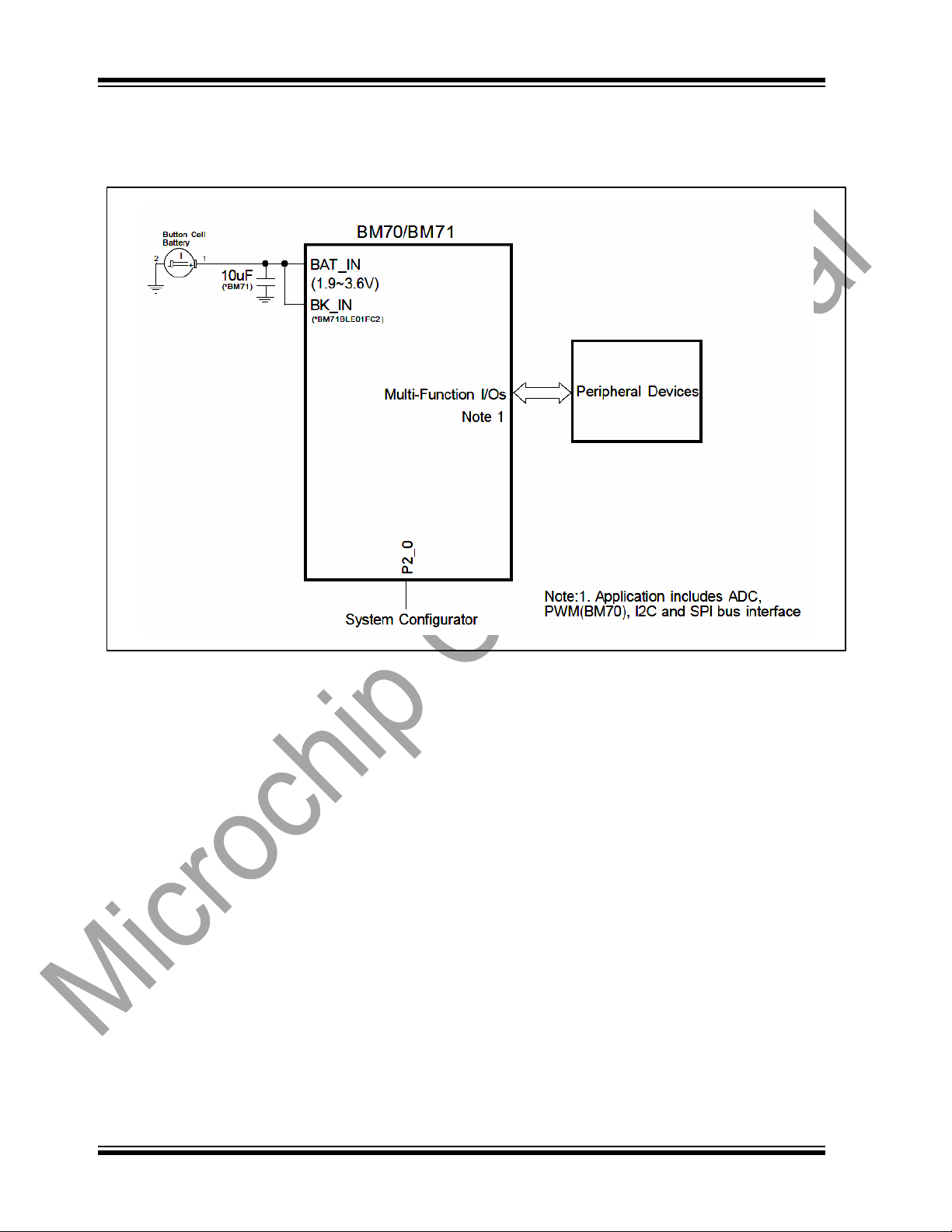
BM70/BM71
FIGURE 1-5: BM70 EMBEDDED APPLICATION EXAMPLE – Button Cell Battery
1.8 Mounting Details
BM70BLES1FC2
The BM70BLES1FC2 physical dimensions are shown in Figure 1-6, recommended host PCB footprint in
Figure 1-7, and mounting suggestion in Figure 1-8. There should not be top copper layer near the test pin
area shown in Figure 1-7. When laying out the host PCB, the areas under the antenna should not contain
any top, inner layer, or bottom copper as shown in Figure 1-8. A low-impedance ground plane will ensure
best radio performance (best range, lowest noise). Figure 1-8 shows a minimum ground plane area to the
left and right of the module for best antenna performance. The ground plane can be extended beyond the
minimum recommended as need for host PCB EMC noise reduction. For best range performance, keep all
external metal away from the ceramic chip antenna at least 30 mm.
BM70BLE01FC2
The BM70BLE01FC2 physical dimensions are shown in Figure 1-9, recommended host PCB footprint in
Figure 1-10, and mounting suggestion in Figure 1-11. It is highly recommended to layout the host PCB as
suggested in Figure 1-11. A low-impedance ground plane will ensure best radio performance (best range,
lowest noise). Pin 30 (BT_RF) is a 50 ohm connection to an external antenna connector, PCB trace
antenna, or component (ceramic chip) antenna through a host PCB 50 ohm micro-strip trace. This trace
can be extended to include passive parts for antenna attenuation padding, impedance matching, or to
provide test posts. It is recommended that the micro-strip trace be as short as possible for minimum loss
and best impedance matching. If the micro-strip trace is longer, it should be a 50 ohm impedance. Figure
1-11 shows an example connection to U.FL connector.
2015 Microchip Technology Inc. Advance Information Page 11
Page 13

BM70/BM71
BM71BLES1FC2
The BM71BLES1FC2 physical dimensions are shown in Figure 1-12, recommended host PCB footprint in
Figure 1-13, and mounting suggestion in Figure 1-14. There should not be top copper layer near the test
pin area shown in Figure 1-13. When laying out the host PCB, the areas under the antenna should not
contain any top, inner layer, or bottom copper as shown in Figure 1-14. A low-impedance ground plane
will ensure best radio performance (best range, lowest noise). Figure 1-14 shows a space area around
antenna section for best antenna performance. The ground plane can be extended beyond the minimum
recommended as need for host PCB EMC noise reduction. For best range performance, keep all external
metal away from the ceramic chip antenna at least 30 mm.
BM71BLE01FC2
The BM71BLE01FC2 physical dimensions are shown in Figure 1-15, recommended host PCB footprint in
Figure 1-16, and mounting suggestion in Figure 1-17. It is highly recommended to layout the host PCB as
suggested in Figure 1-17. A low-impedance ground plane will ensure best radio performance (best range,
lowest noise). Pin 1 (BT_RF) is a 50 ohm connection to an external antenna connector, PCB trace antenna,
or component (ceramic chip) antenna through a host PCB 50 ohm micro-strip trace. This trace can be
extended to include passive parts for antenna attenuation padding, impedance matching, or to provide
test posts. It is recommended that the micro-strip trace be as short as possible for minimum loss and
best impedance matching. If the micro-strip trace is longer, it should be a 50 ohm impedance. Figure 117 shows an example connection to U.FL connector.
1.9 Soldering Recommendations
The BM70/BM71 wireless module was assembled using standard lead-free reflow profile IPC/JEDEC J-STD-
020.
The module can be soldered to the host PCB using standard leaded and lead-free solder reflow profiles.
To avoid damaging the module, the following recommendations are given:
Microchip Technology Application Note AN233 Solder Reflow Recommendation (DS00233)
provides solder reflow recommendations
Do not exceed peak temperature (T
) of 250 deg C
P
Refer to the solder paste data sheet for specific reflow profile recommendations
Use no-clean flux solder paste
Do not wash as moisture can be trapped under the shield
Use only one flow. If the PCB requires multiple flows, apply the module on the final flow.
2015 Microchip Technology Inc. Advance Information Page 12
Page 14

FIGURE 1-6: BM70BLES1FC2 MODULE DIMENSIONS
FIGURE 1-7: BM70BLES1FC2 RECOMMEDED PCB FOOTPRINT
BM70/BM71
2015 Microchip Technology Inc. Advance Information Page 13
Page 15

Top and Bottom Copper
layer keep out area
Top Copper Layer
Bottom Copper Layer
>6.4mm
>4.7mm
Edge of
host PCB
BM70/BM71
FIGURE 1-8: BM70BLE01FC2 HOST PCB MOUNTING SUGGESTION
.
2015 Microchip Technology Inc. Advance Information Page 14
Page 16

FIGURE 1-9: BM70BLE01FC2 MODULE DIMENSIONS
FIGURE 1-10: BM70BLE01FC2 RECOMMEDED PCB FOOTPRINT
BM70/BM71
2015 Microchip Technology Inc. Advance Information Page 15
Page 17

Top Copper Layer
Bottom Copper Layer
Note: Keep out layer marked as is the test point position under module.
BM70/BM71
FIGURE 1-11: BM70BLE01FC2 HOST PCB MOUNTING SUGGESTION
2015 Microchip Technology Inc. Advance Information Page 16
Page 18

FIGURE 1-12: BM71BLES1FC2 MODULE DIMENSIONS
FIGURE 1-13: BM71BLES1FC2 RECOMMEDED PCB FOOTPRINT
BM70/BM71
FIGURE 1-14: BM71BLES1FC2 HOST PCB MOUNTING SUGGESTION
2015 Microchip Technology Inc. Advance Information Page 17
Page 19

FIGURE 1-15: BM71BLE01FC2 MODULE DIMENSIONS
FIGURE 1-16: BM71BLE01FC2 RECOMMEDED PCB FOOTPRINT
BM70/BM71
2015 Microchip Technology Inc. Advance Information Page 18
Page 20

BM70/BM71
FIGURE 1-17: BM71BLE01FC2 HOST PCB MOUNTING SUGGESTION
2015 Microchip Technology Inc. Advance Information Page 19
Page 21

BM70/BM71
2.0 APPLICATION INFORMATION
2.1 External Configuration and Programming
The BM70 module can be configured and firmware programmed using an external configuration and programming tool.
Figure 2-1 shows the connections between the module and test points, it is recommended to include these test points
on the host PCB for development.
Configuration and firmware programming modes are entered according to the system configuration I/O pins (see
Section 1.6).
FIGURE 2-1: EXTERNAL PROGRAMMING HEADER CONNECTIONS
2.2 Reference Circuit
Figure 2-2 ~ 2-5 show the BM70 and BM71 reference circuit. Figure In which UART, LED, GPIO, test interface and RF
matching circuit are listed. GPIOs are configurable and the connection depends on user’s application circuit. Power
input range is 1.9V~3.6V. If battery is used, battery reverse protection circuit is suggested. The VDD_IO voltage is the
same as power input. If LED display is used, be sure the power voltage > 3.0V to make it visual. RF antenna matching
circuit in BM70BLE01FC2 also needs to be reserved to fine tune the antenna impedance matching.
2015 Microchip Technology Inc. Advance Information Page 20
Page 22

BM70/BM71
FIGURE 2-2: BM70BLES1FC2 Reference Circuit
Figure 2-3 shows the BM70BLES1MC2 reference circuit, the RF antenna circuit is not included.
FIGURE 2-3: BM70BLE01FC2 Reference Circuit
2015 Microchip Technology Inc. Advance Information Page 21
Page 23

FIGURE 2-4: BM71BLE01FC2 Reference Circuit
FIGURE 2-5: BM71BLES1FC2 Reference Circuit
BM70/BM71
2015 Microchip Technology Inc. Advance Information Page 22
Page 24

Frequency
2442 MHz
Max Gain
4.7dBi
Efficiency
56.9%
BM70/BM71
2.2.1 Power Drop Protection
In order to prevent the BLE module disordering when power drop to low working voltage less than 1.9V, a reset chip
with “Open Drain” type , delay time ≦ 10ms and triggered at 1.8V output voltage is recommended. Figure 2-7 shows
the reset circuit block diagram.
FIGURE 2-7: Optional Reset Circuit Block Diagram
2.3 BM70BLES1FC2/BM71BLES1FC2 Ceramic Chip Antenna
The BM70BLES1FC2 and BM71BLES1FC2 module contains an integral ceramic chip antenna. The antenna
performance on the module is shown in Figure 2-6.
FIGURE 2-6: BM70BLES1FC2 ANTENNA RADIATION PATTERN
2015 Microchip Technology Inc. Advance Information Page 23
Page 25

Frequency
2442 MHz
Max Gain
0.1dBi
Efficiency
42.7%
FIGURE 2-7: BM71BLES1FC2 ANTENNA RADIATION PATTERN
BM70/BM71
2015 Microchip Technology Inc. Advance Information Page 24
Page 26

1mS
25mS
46mS
68mS
Ext
Reset
Test Mode
Process
Application
Mode
Process
P2_0=0
P2_0=1
UART Ready
for MCU
UART Ready for
MCU
Status pin/UART
Report Command
VBAT
Test Mode
Process
25mS
P2_0=0
P2_0=1
UART Ready
for MCU
UART Ready
for MCU
Application
Process
46mS
68mS
Status pin/UART
Report Command
Mode
BM70/BM71
2.4 UART ready after Reset & Power On Timing
In MCU application, the timing period between reset/power on and BM70 UART ready need to be notified,. The timing
diagram in Figure 2-2 illustrates the timing of BM70 UART port ready for test mode and application mode after reset.
Figure 2-3 shows the timing of BM70 UART port ready for test mode and application mode after power on.
In application mode, when BM70 ready to talk to MCU after reset, it will have either status pin indication standby mode
(see UI setting) or status report UART command to inform MCU that it is ready for communication.
FIGURE 2-2: Timing diagram of BM70 UART ready for test mode and application mode
after reset
2.5 Power On Reset Timing
FIGURE 2-3: Timing diagram of BM70 UART ready for test mode and application mode
after power on
2015 Microchip Technology Inc. Advance Information Page 25
Page 27

BM70/BM71
2.6 Power Consumption
Figure 2-4 and 2-5 illustrate the TX/RX mode peak current consumption in connected mode. In both modes, the
peak current of VBAT input is about 13mA.
FIGURE 2-4: Current consumption of RF TX in connected mode
FIGURE 2-5: Current consumption of RF RX in connected mode
In BM70 BLEDK3 application, 4 basic modes of BLE device have defined in Table 1-6. A current consumption
measurement example includes test condition and test environment setup is described in document “BM70 and
BLEDK3 Application Note”. In the example the connected mode TX/RX data transfer has also be tested.
2015 Microchip Technology Inc. Advance Information Page 26
Page 28

Status
Description
Shutdown Mode
BLEDK3 is shutdown
Standby Mode
BLEDK3 sends advertising packets and
wait for connection. BLEDK3 is under
discoverable and connectable.
BLE Connected Mode
BLE link is established and CCCD of
ISSC_Transparent_TX characteristic is
disabled
Transparent Service Enabled Mode
BLE link is established and CCCD of
ISSC_Transparent_TX characteristic is
enabled
TABLE 1‐6: Status Definition of BLEDK3 Application Example
Note: CCCD stands for Client Characteristic Configuration, in GATT service characteristics.
2015 Microchip Technology Inc. Advance Information Page 27
BM70/BM71
Page 29

Contains Transmitter Module FCC ID: BM70ABCDEFGH or
Contains FCC ID: BM70ABCDEFGH
This device complies with Part 15 of the FCC Rules. Operation is
subject to the following two conditions: (1) this device may not cause
harmful interference, and (2) this device must accept any interference
received, including interference that may cause undesired operation
BM70/BM71
3.0 REGULATORY APPROVAL
This section outlines the regulatory information for the BM70BLES1FC2 module for the following countries:
• United States
• Canada
• Europe
• Australia
• New Zealand
• Japan
• Korea
• Taiwan
• Other Regulatory Jurisdictions
3.1 United States
The BM70BLES1FC2 module has received Federal Communications Commission (FCC) CFR47
Telecommunications, Part 15 Subpart C “Intentional Radiators” modular approval in accordance with Part 15.212
Modular Transmitter approval. Modular approval allows the end user to integrate the BM70 module into a finished
product without obtaining subsequent and separate FCC approvals for intentional radiation, provided no changes or
modifications are made to the module circuitry. Changes or modifications could void the user’s authority to operate
the equipment. The end user must comply with all of the instructions provided by the Grantee, which indicate
installation and/or operating conditions necessary for compliance.
The finished product is required to comply with all applicable FCC equipment authorizations regulations,
requirements and equipment functions not associated with the transmitter module portion. For example, compliance
must be demonstrated to regulations for other transmitter components within the host product; to requirements for
unintentional radiators (Part 15 Subpart B “Unintentional Radiators”), such as digital devices, computer peripherals,
radio receivers, etc.; and to additional authorization requirements for the non‐ transmitter functions on the transmitter
module (i.e., Verification, or Declaration of Conformity) (e.g., transmitter modules may also contain digital logic
functions) as appropriate.
3.1.1 LABELING AND USER INFORMATION REQUIREMENTS
The BM70 module has been labeled with its own FCC ID number, and if the FCC ID is not visible when
installed inside another device, then the outside of the finished product into which the module is installed must also
display a label referring to the enclosed module. This exterior label can use wording as follows:
Contains Transmitter Module FCC ID: BM70ABCDEFGH or
Contains FCC ID: BM70ABCDEFGH
This device complies with Part 15 of the FCC Rules. Operation is subject to the following
two conditions: (1) this device may not cause harmful interference, and (2) this device
must accept any interference received, including interference that may cause undesired
operation
the module is
2015 Microchip Technology Inc. Advance Information Page 28
Page 30

This equipment has been tested and found to comply with the limits for a Class B
digital device, pursuant to part 15 of the FCC Rules. These limits are designed to
provide reasonable protection against harmful interference in a residential
installation. This equipment generates, uses and can radiate radio frequency energy,
and if not installed and used in accordance with the instructions, may cause harmful
interference to radio communications. However, there is no guarantee that
interference will not occur in a particular installation. If this equipment does cause
harmful interference to radio or
television reception, which can be determined by turning the
equipment off and on, the user is encouraged to try to
correct the interference by one or more of the following
measures:
• Reorient or relocate the receiving antenna.
• Increase the separation between the equipment and receiver.
• Connect the equipment into an outlet on a circuit
different from that to which the receiver is
connected.
• Consult the dealer or an experienced radio/TV technician for help.
A user’s manual for the finished product should include the following statement:
BM70/BM71
Additional information on labeling and user information requirements for Part 15 devices can be found in KDB
Publication 784748 available at the FCC Office of Engineering and Technology (OET) Laboratory Division
Knowledge Database (KDB) http://apps.fcc.gov/oetcf/kdb/index.cfm.
All transmitters regulated by FCC must comply with RF exposure requirements. KDB 447498 General RF Exposure
Guidance provides guidance in determining whether proposed or existing transmitting facilities, operations or
devices comply with limits for human exposure to Radio Frequency (RF) fields adopted by the Federal
Communications Commission (FCC).
From the FCC Grant: Output power listed is conducted. This grant is valid only when the module is sold
integrators and must be installed by the OEM or OEM integrators. This transmitter is restricted for use with the
specific antenna(s) tested in this application for Certification and must not be co‐ located or operating in conjunction
with any other antenna or transmitters within a host device, except in accordance with FCC multi‐ transmitter product
procedures.
Federal Communications Commission (FCC): http://www.fcc.gov
FCC Office of Engineering and Technology (OET) Laboratory Division Knowledge Database (KDB):
http://apps.fcc.gov/oetcf/kdb/index.cfm
2015 Microchip Technology Inc. Advance Information Page 29
to OEM
Page 31

Contains transmitter module IC: 12246A-BM70BLES1F2
This device complies with Industry Canada license‐ exempt
RSS standard(s). Operation is subject to the following two
conditions: (1) this device may not cause interference, and (2)
this device must accept any interference, including
interference that may cause undesired operation of the
device.
Le présent appareil est conforme aux CNR d'Industrie
Canada applicables aux appareils radio exempts de
licence. L'exploitation est autorisée aux deux conditions
suivantes: (1) l'appareil ne doit pas produire de brouillage,
et (2) l'utilisateur de l'appareil doit accepter tout brouillage
radioélectrique subi, même si le brouillage est susceptible
d'en compromettre le fonctionnement.
BM70/BM71
3.2 Canada
The BM70BLES1FC2 module has been certified for use in Canada under Industry Canada (IC) Radio
Standards Specification (RSS) RSS‐ 210 and RSS‐ Gen. Modular approval permits the installation of a module
in a host device without the need to recertify the device.
3.2.1 LABELING AND USER INFORMATION REQUIREMENTS
Labeling Requirements for the Host Device (from Section 3.2.1, RSS‐ Gen, Issue 3, December 2010): The host
device shall be properly labeled to identify the module within the host device.
The Industry Canada certification label of a module shall be clearly visible at all times when installed in
host device must be labeled to display the Industry Canada certification
number of the module, preceded by the words “Contains transmitter module”, or the word “Contains”,
or similar wording expressing the same meaning, as follows:
User Manual Notice for License‐ Exempt Radio Apparatus (from Section 7.1.3 RSS‐ Gen, Issue 3, December 2010):
User manuals for license‐ exempt radio apparatus shall contain the following or equivalent notice in a conspicuous
location in the user manual or alternatively on the device or both:
2015 Microchip Technology Inc. Advance Information Page 30
Page 32

BM70/BM71
3.2.2 RF EXPOSURE
All transmitters regulated by IC must comply with RF exposure requirements listed in RSS‐ 102 ‐ Radio Frequency
(RF) Exposure Compliance of Radiocommunication Apparatus (All Frequency Bands).
(Get direct quote from Certificate and place here)
3.2.3 HELPFUL WEB SITES
Industry Canada: http://www.ic.gc.ca/
2015 Microchip Technology Inc. Advance Information Page 31
Page 33

Certification
Standards
Article
Laboratory
Report Number
Date
Safety
EN 60950‐
(3.1(a))
Health
EN 50371:2002‐03
EMC
EN 301 489‐1 V1.8.1 (2008‐04)
(3.1(b))
EN 301 489‐17 V2.1.1 (2009‐05)
Radio
EN 300 328 V1.7.1 (2006‐10)
(3.2)
Notified Body
Opinion
BM70/BM71
3.3 Europe
The BM70BLES1FC2 module is an R&TTE Directive assessed radio module that is CE marked and
has been manufactured and tested with the intention of being integrated into a final product.
The BM70 module has been tested to R&TTE Directive 1999/5/EC Essential Requirements for Health and
Safety (Article (3.1(a)), Electromagnetic Compatibility (EMC) (Article 3.1(b)), and Radio (Article 3.2) and are
summarized in Table 3‐ 1: European Compliance Testing. A Notified Body Opinion has also been issued.
All test reports are available on the BM70 product web page at http://www.microchip.com/bm70.
The R&TTE Compliance Association provides guidance on modular devices in document Technical
Guidance Note 01 available at http://www.rtteca.com/html/download_area.htm.
Note: To maintain conformance to the testing listed in Table 3‐1: European Compliance Testing, the
module shall be installed in accordance with the installation instructions in this data sheet and shall
not be modified.
When integrating a radio module into a completed product the integrator becomes the manufacturer of
the final product and is therefore responsible for demonstrating compliance of the final product with the
essential requirements of the R&TTE Directive.
3.1.3 LABELING AND USER INFORMATION REQUIREMENTS
The label on the final product which contains the BM70 module must follow CE marking requirements.
The R&TTE Compliance Association Technical Guidance Note 01 provides guidance on final product
CE marking.
3.1.4 ANTENNA REQUIREMENTS
From R&TTE Compliance Association document Technical Guidance
Note 01:
Provided the integrator installing an assessed radio module with an integral or specific antenna
and installed in conformance with the radio module manufacturer’s installation instructions
requires no further evaluation under Article 3.2 of the R&TTE Directive and does not require
further involvement of an R&TTE Directive Notified Body for the final product. [Section 2.2.4]
The European Compliance Testing listed in Table 3‐ 1 was performed using the integral ceramic chip
antenna.
TABLE 3‐ 1: EUROPEAN COMPLIANCE TESTING
2015 Microchip Technology Inc. Advance Information Page 32
3.3.3 HELPFUL WEB SITES
BM70/BM71
Page 34

A document that can be used as a starting point in understanding the use of Short Range Devices (SRD)
in Europe is
the European Radio Communications Committee (ERC) Recommendation 70‐ 03 E, which can be downloaded from
the European Radio Communications Office (ERO) at: http://www.ero.dk/.
Additional helpful web sites are:
• Radio and Telecommunications Terminal Equipment (R&TTE):
http://ec.europa.eu/enterprise/rtte/index_en.htm
• European Conference of Postal and Telecommunications Administrations (CEPT):
http://www.cept.org
• European Telecommunications Standards Institute (ETSI):
http://www.etsi.org
• European Radio Communications Office (ERO):
http://www.ero.dk
• The Radio and Telecommunications Terminal Equipment Compliance Association (R&TTE CA):
http://www.rtteca.com/
3.2 Australia
The Australia radio regulations do not provide a modular approval policy similar to the United States (FCC) and
Canada (IC). However, BM70 module RF transmitter test reports can be used in part to demonstrate compliance in
accordance with ACMA Radio communications “Short Range Devices” Standard 2004 (The Short Range Devices
standard calls up the AS/NZS 4268:2008 industry standard). The BM70 module test reports can be used as part of
the product certification and compliance folder. For more information on the RF transmitter test reports, contact
Microchip Technology Australia sales office.
To meet overall Australian final product compliance, the developer must construct a compliance folder containing all
relevant compliance test reports e.g. RF, EMC, electrical safety and DoC (Declaration of Conformity) etc. It is the
responsibility of the integrator to know what is required in the compliance folder for ACMA compliance. All test reports
are available on the BM70 product web page at http://www.microchip.com. For more information on Australia
compliance, refer to the Australian Communications and Media Authority web site http://www.acma.gov.au/.
3.2.1 HELPFUL WEB SITES
The Australian Communications and Media Authority: www.acma.gov.au/.
3.3 New Zealand
The New Zealand radio regulations do not provide a modular approval policy similar to the United States (FCC) and
Canada (IC). However, BM70 module RF transmitter test reports can be used in part to demonstrate compliance
against the New Zealand “General User Radio License for Short Range
Devices”. New Zealand Radio
communications (Radio Standards) Notice 2010 calls up the AS / NZS 4268:2008 industry standard. The BM70
module test reports can be used as part of the product
2015 Microchip Technology Inc. Advance Information Page 33
Page 35

BM70/BM71
certification and compliance folder. All test reports are available on the BM70 product web page at
http://www.microchip.com/bm70. For more information on the RF transmitter test reports, contact Microchip Technology
sales office.
Information on the New Zealand short range devices license can be found in the following web links:
http://www.rsm.govt.nz/cms/licensees/types‐ oflicence/general‐ user‐ licences/short‐ range‐ devices
and
http://www.rsm.govt.nz/cms/policy‐and‐planning/spectrum‐policy‐overview/legislation/gazette‐
compliance/ .
To meet overall New Zealand final product compliance, the developer must construct a compliance folder containing
all relevant compliance test reports e.g. RF, EMC, electrical safety and DoC (Declaration of Conformity) etc. It is the
responsibility of the developer to know what is required in the compliance folder for New Zealand Radio
communications. For more information on New Zealand compliance, refer to the web site http://www.rsm.govt.nz/.
3.3.1 HELPFUL WEB SITES
Radio Spectrum Ministry of Economic Development: http://www.rsm.govt.nz/.
3.4 Japan
The BM70BLES1FC2 module has received type certification and is labeled with its own technical conformity mark
and certification number as required to conform to the technical standards regulated by the Ministry of Internal
Affairs and Communications (MIC) of Japan pursuant to the Radio Act of Japan.
Integration of this module into a final product does not require additional radio certification provided installation
instructions are followed and no modifications of the module are allowed. Additional testing may be required:
• If the host product is subject to electrical appliance safety (for example, powered from an AC mains), the
host product may require Product Safety Electrical Appliance and Material (PSE) testing. The integrator
should contact their conformance laboratory to determine if this testing is required.
• There is an voluntary Electromagnetic Compatibility (EMC) test for the host product
administered by VCCI: http://www.vcci.jp/vcci_e/index.html
3.4.1 LABELING AND USER INFORMATION REQUIREMENTS
The label on the final product which contains the BM70 module must follow Japan marking requirements.
The integrator of the module should refer to the labeling requirements for Japan available at the Ministry of
Internal Affairs and Communications (MIC) website.
The BM70 module is labeled with its own technical conformity mark and certification number. The final product in
which this module is being used must have a label referring to the type certified module inside:
notices/product‐
2015 Microchip Technology Inc. Advance Information Page 34
Page 36

f CCAN15LP0500T1
202-SMD069
BM70/BM71
Contains transmitter module with certificate number:
202‐SMC066
3.4.2 HELPFUL WEB SITES
Ministry of Internal Affairs and Communications (MIC): http://www.tele.soumu.go.jp/e/index.htm Association of Radio
Industries and Businesses (ARIB): http://www.arib.or.jp/english/
3.5 Korea
The BM70BLES1FC2 module has received certification of conformity in accordance with the Radio Waves Act.
Integration of this module into a final product does not require additional radio certification provided installation
instructions are followed and no modifications of the module are allowed.
3.5.1 LABELING AND USER INFORMATION REQUIREMENTS
The label on the final product which contains the BM70 module must follow KC marking requirements.
The integrator of the module should refer to the labeling requirements for Korea available on the Korea
Communications Commission (KCC) website.
The BM70 module is labeled with its own KC mark. The final product requires the KC mark and certificate number of
the module:
(Number)
3.5.2 HELPFUL WEB SITES
Korea Communications Commission (KCC): http://www.kcc.go.kr National Radio
Research Agency (RRA): http://rra.go.kr
3.6 Taiwan
The BM70BLES1FC2 module has received compliance approval in accordance with the Telecommunications Act.
Customers seeking to use the compliance approval in their product should contact Microchip Technology sales or
distribution partners to obtain a Letter of Authority.
installation instructions are followed and no modifications of the module are allowed.
Integration of this module into a final product does not require additional radio certification provided
3.6.1 LABELING AND USER INFORMATION REQUIREMENTS
The BM70 module is labeled with its own NCC mark and certificate number as below:
2015 Microchip Technology Inc. Advance Information Page 35
Page 37

BM70/BM71
The user’s manual should contain below warning (for RF device) in traditional Chinese:
注意 !
依據 低功率電波輻射性電機管理辦法
第十二條 經型式認證合格之低功率射頻電機,非經許可, 公司、商號或使用者均
不得擅自變更頻率、加大功率或變更原設計 之特性及功能。
第十四條 低功率射頻電機之使用不得影響飛航安全及干擾合法通信; 經發現有干擾現象時,應立即停用,並改善至無干擾時
方得繼續使用。 前項合法通信,指依電信規定作業之無線電信。 低功率射頻電機須忍受合法通信或工業、科學及醫療用
電波輻射性
電機設備之干擾。
3.8.2 HELPFUL WEB SITES
National Communications Commission (NCC): http://www.ncc.gov.tw
3.7 Other Regulatory Jurisdictions
Should other regulatory jurisdiction certification be required by the customer, or the customer need to recertify the
module for other reasons, a certification utility is available. For further regulatory Certification Utility and
documentation, contact ISSC Technologies Corp.
2015 Microchip Technology Inc. Advance Information Page 36
Page 38

Parameter
Value
Temperature Range (Operating)
-20℃ to +70℃
Temperature Range (Storage)
-65℃ to +150℃
Relative Humidity (Operating)
10% to 90%
Relative Humidity (Storage)
10% to 90%
Moisture Sensitivity Level
2
Parameter
Min.
Typ.
Max.
Units
Supply Voltage (VDD)
1.9 3.6
V
I/O Supply Voltage (VDD_IO = VDD)
1.9 3.6
V
I/O Voltage Levels
V
IL
input logic levels low
VSS
0.3VDD
V
V
IH
input logic levels high
0.7VDD
VDD
V
V
OL
output logic levels low
VSS
0.2VDD
V
V
OH
output logic levels high
0.8VDD
VDD
V
RESET
V
TH,res
threshold voltage
1.6 V
Reset low duration
63
ns
Input and Tri-State Current with
Pull-up Resistor
34
48
74
Kohm
Leakage current
-1 1
uA
Supply Current
TX mode peak current @ VDD=3V, TX=0dBm, Buck Mode
13
mA
RX mode peak current @ VDD=3V, Buck Mode
13
mA
Link static current
60 uA
Standby current
1.9
2.9
uA
Power-Saving
1
1.7
uA
ADC (Analog to Digital Converter)
Full scale (BAT_IN)
0
3.0
3.6
V
Full scale (AD0~AD15)
0 3.6
Conversion time (ENOB 8bit)
131
uS
Conversion time (ENOB 10bit)
387
uS
Operating current
500
uA
PTS(precise temperature sensor)
Detect range
-20 70
℃
Digital Output
1154
2613
Resolution
11.5
bits/℃
Accuracy
-3 3
℃
Conversion time (ENOB 8-bit)
1.5
mS
Operating current
200
uA
4.0 ELECTRICAL CHARACTERISTICS
TABLE 4‐ 1: ENVIRONMENTAL CONDITIONS
TABLE 4‐ 2: ELECTRICAL CHARACTERISTICS
BM70/BM71
2015 Microchip Technology Inc. Advance Information Page 37
Page 39

Part Number
Description
BM70BLE01FC2
Bluetooth® 4.2 BLE Single Mode, Class 2, Surface Mount module,external
antenna, no shield. Size: 12x15mm
BM70BLES1FC2
Bluetooth® 4.2 BLE Single Mode, Class 2, Surface Mount module with
antenna and shield. Size: 12x22mm
BM71BLE01FC2
Bluetooth® 4.2 BLE Single Mode, Class 2, Surface Mount module, external
antenna, no shield. Size: 6x8mm
BM71BLES1FC2
Bluetooth® 4.2 BLE Single Mode, Class 2, Surface Mount module with
antenna and shield. Size: 9x11.5mm
5.0 ORDERING INFORMATION
TABLE 4‐1: ORDERING INFORMATION
Note: The module can only be purchased through a Microchip representative.
Go to http://www.microchip.com/ for current pricing and a list of distributors carrying Microchip
products.
BM70/BM71
2015 Microchip Technology Inc. Advance Information Page 38
Page 40

AMERICAS
Corporate Office
2355 West Chandler Blvd.
Chandler, AZ 85224-6199
Tel: 480-792-7200
Fax: 480-792-7277
Technical Support:
http://www.microchip.com/
support
Web Address:
www.microchip.com
Atlanta
Duluth, GA
Tel: 678-957-9614
Fax: 678-957-1455
Austin, TX
Tel: 512-257-3370
Boston
Westborough, MA
Tel: 774-760-0087
Fax: 774-760-0088
Chicago
Itasca, IL
Tel: 630-285-0071
Fax: 630-285-0075
Cleveland
Independence, OH
Tel: 216-447-0464
Fax: 216-447-0643
Dallas
Addison, TX
Tel: 972-818-7423
Fax: 972-818-2924
Detroit
Novi, MI
Tel: 248-848-4000
Houston, TX
Tel: 281-894-5983
Indianapolis
Noblesville, IN
Tel: 317-773-8323
Fax: 317-773-5453
Los Angeles
Mission Viejo, CA
Tel: 949-462-9523
Fax: 949-462-9608
New York, NY
Tel: 631-435-6000
San Jose, CA
Tel: 408-735-9110
Canada - Toronto
Tel: 905-673-0699
Fax: 905-673-6509
BM70/BM71
Worldwide Sales and Service
ASIA/PACIFIC
Asia Pacific Office
Suites 3707-14, 37th Floor
Tower 6, The Gateway
Harbour City, Kowloon
Hong Kong
Tel: 852-2943-5100
Fax: 852-2401-3431
Australia - Sydney
Tel: 61-2-9868-6733
Fax: 61-2-9868-6755
China - Beijing
Tel: 86-10-8569-7000
Fax: 86-10-8528-2104
China - Chengdu
Tel: 86-28-8665-5511
Fax: 86-28-8665-7889
China - Chongqing
Tel: 86-23-8980-9588
Fax: 86-23-8980-9500
China - Hangzhou
Tel: 86-571-8792-8115
Fax: 86-571-8792-8116
China - Hong Kong SAR
Tel: 852-2943-5100
Fax: 852-2401-3431
China - Nanjing
Tel: 86-25-8473-2460
Fax: 86-25-8473-2470
China - Qingdao
Tel: 86-532-8502-7355
Fax: 86-532-8502-7205
China - Shanghai
Tel: 86-21-5407-5533
Fax: 86-21-5407-5066
China - Shenyang
Tel: 86-24-2334-2829
Fax: 86-24-2334-2393
China - Shenzhen
Tel: 86-755-8864-2200
Fax: 86-755-8203-1760
China - Wuhan
Tel: 86-27-5980-5300
Fax: 86-27-5980-5118
China - Xian
Tel: 86-29-8833-7252
Fax: 86-29-8833-7256
China - Xiamen
Tel: 86-592-2388138
Fax: 86-592-2388130
China - Zhuhai
Tel: 86-756-3210040
Fax: 86-756-3210049
ASIA/PACIFIC
India - Bangalore
Tel: 91-80-3090-4444
Fax: 91-80-3090-4123
India - New Delhi
Tel: 91-11-4160-8631
Fax: 91-11-4160-8632
India - Pune
Tel: 91-20-3019-1500
Japan - Osaka
Tel: 81-6-6152-7160
Fax: 81-6-6152-9310
Japan - Tokyo
Tel: 81-3-6880- 3770
Fax: 81-3-6880-3771
Korea - Daegu
Tel: 82-53-744-4301
Fax: 82-53-744-4302
Korea - Seoul
Tel: 82-2-554-7200
Fax: 82-2-558-5932 or
82-2-558-5934
Malaysia - Kuala Lumpur
Tel: 60-3-6201-9857
Fax: 60-3-6201-9859
Malaysia - Penang
Tel: 60-4-227-8870
Fax: 60-4-227-4068
Philippines - Manila
Tel: 63-2-634-9065
Fax: 63-2-634-9069
Singapore
Tel: 65-6334-8870
Fax: 65-6334-8850
Taiwan - Hsin Chu
Tel: 886-3-5778-366
Fax: 886-3-5770-955
Taiwan - Kaohsiung
Tel: 886-7-213-7830
Taiwan - Taipei
Tel: 886-2-2508-8600
Fax: 886-2-2508-0102
Thailand - Bangkok
Tel: 66-2-694-1351
Fax: 66-2-694-1350
EUROPE
Austria - Wels
Tel: 43-7242-2244-39
Fax: 43-7242-2244-393
Denmark - Copenhagen
Tel: 45-4450-2828
Fax: 45-4485-2829
France - Paris
Tel: 33-1-69-53-63-20
Fax: 33-1-69-30-90-79
Germany - Dusseldorf
Tel: 49-2129-3766400
Germany - Munich
Tel: 49-89-627-144-0
Fax: 49-89-627-144-44
Germany - Pforzheim
Tel: 49-7231-424750
Italy - Milan
Tel: 39-0331-742611
Fax: 39-0331-466781
Italy - Venice
Tel: 39-049-7625286
Netherlands - Drunen
Tel: 31-416-690399
Fax: 31-416-690340
Poland - Warsaw
Tel: 48-22-3325737
Spain - Madrid
Tel: 34-91-708-08-90
Fax: 34-91-708-08-91
Sweden - Stockholm
Tel: 46-8-5090-4654
UK - Wokingham
Tel: 44-118-921-5800
Fax: 44-118-921-5820
2015 Microchip Technology Inc. Advance Information Page 39
