Page 1

WR19 wireless EEG headset
Documentation Rev. 2018-05-02 #014
Page 2

2
WR19 Wireless EEG headset
Table of Contents
1. About this manual ........................................................................................................................... 4
1.1. Contact information of Zeto ..................................................................................................... 4
1.2. Warranty information .............................................................................................................. 4
2. Safety information ........................................................................................................................... 5
2.1. Explanation of markings ........................................................................................................... 5
2.2. Limitations of use ..................................................................................................................... 6
2.3. Additional information ............................................................................................................. 7
2.4. Safety and performance warnings ............................................................................................ 8
2.5. Safety information for IT network .......................................................................................... 12
2.6. Precautions ............................................................................................................................ 14
3. Device overview ............................................................................................................................ 15
3.1. What is WR19?....................................................................................................................... 15
3.2. Intended use .......................................................................................................................... 16
3.3. How makes WR19 my work simpler and easier? ..................................................................... 16
4. Initial setup .................................................................................................................................... 17
4.1. Before you start ..................................................................................................................... 17
4.2. Charging the battery .............................................................................................................. 18
4.3. Installing the software ............................................................................................................ 19
4.4. Turn it on ............................................................................................................................... 20
4.5. Setting up network connection .............................................................................................. 21
4.6. Cleaning before the first use .................................................................................................. 22
4.7. Electrode setup ...................................................................................................................... 22
5. Daily use ........................................................................................................................................ 24
5.1. Donning instructions .............................................................................................................. 24
5.2. Starting the donning session .................................................................................................. 28
5.3. Position of the patient during EEG .......................................................................................... 30
5.4. Recording an EEG ................................................................................................................... 31
5.5. Joining to an EEG donning or recording session ...................................................................... 31
5.6. Interpreting an EEG recording ................................................................................................ 31
5.7. Using ECG .............................................................................................................................. 32
Page 3

3
WR19 Wireless EEG headset
5.8. Recording additional sensors .................................................................................................. 32
6. Cleaning and maintenance ............................................................................................................. 33
6.1. Cleaning instructions .............................................................................................................. 33
6.2. Battery instructions ................................................................................................................ 40
6.3. Disposal instructions .............................................................................................................. 40
7. Technical specifications ................................................................................................................. 41
7.1. WR19 device technical specifications ..................................................................................... 41
7.2. Accessories ............................................................................................................................ 42
7.3. Environmental conditions ...................................................................................................... 42
7.4. Operational characteristics..................................................................................................... 43
8. Compliance .................................................................................................................................... 44
8.1. Electromagnetic compatibility ................................................................................................ 44
8.2. Radio communication ............................................................................................................ 47
Page 4

4
WR19 Wireless EEG headset
1. About this manual
This manual is intended for the user of the Zeto WR19 wireless EEG headset device. It contains general
operating instructions, precautionary measures, maintenance instructions and information for use of the
device.
Please read this manual carefully and familiarize yourself with the various controls and accessories before
starting to use the product.
1.1. Contact information of Zeto
Zeto support can be reached via email (support@zeto-inc.com) or by phone during office hours (PST).
Zeto, Inc.
2336, Park Ave,
Santa Clara, CA 95050
USA
Phone: +1 408 658-0737
Web: http://zeto-inc.com/
1.2. Warranty information
The device is warranted against failure of materials and workmanship for a period of 2 years from the
date of delivery.
Repairs can only be performed by the manufacturer. Warranty will terminate automatically when the
product is opened by any person other than qualified personnel authorized by Zeto.
The warranty does not cover the following:
• failure resulting from misuse, accident, modification, unsuitable physical or operating
environment, or improper maintenance
• failure caused by a product for which Zeto is not responsible
• damage resulting from use of non-approved accessories
• any non-Zeto products
The warranty is voided by removal or alteration of identification labels on the product or its parts.
Warranty is also void in case seals on the enclosure are broken, tampering, or servicing by unauthorized
personnel.
Zeto does not warrant uninterrupted or error-free operation of wired or wireless data transmission.
Page 5
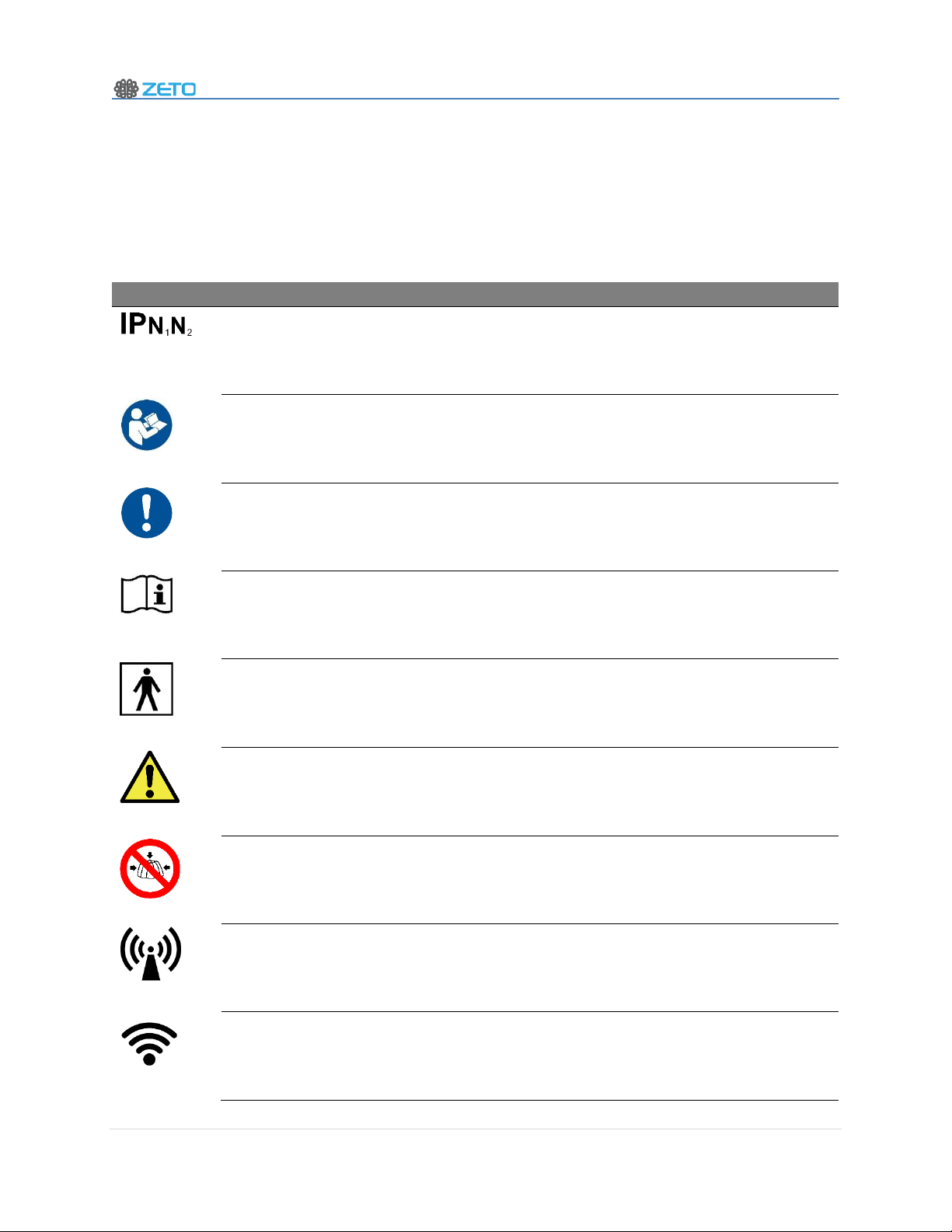
5
WR19 Wireless EEG headset
2. Safety information
This section contains general warnings, explanation of markings, limitations of use, safety measures, and
precautionary measures that are important for the safe use of the device.
2.1. Explanation of markings
This documentation and the device uses the following markings.
Symbol
Meaning
IP rating
Level of protection against ingress of dust and water.
Refer to instruction manual
Not following the instructions may lead to a risk.
Mandatory action
Follow the instruction to ensure safety, performance and convenience.
Consult operating instructions
Follow operating instructions.
Type BF applied part
High degree of protection against electric shock.
Safety warning
Not following the instructions will lead to a risk.
Do not push, bend, sit on, step on, push, pull or overstress flexible material
Do avoid the device from mechanical stresses.
Contains radio transmitter.
Device contains a radio transmitter, details about the radio transmission.
Instructions about the IT network.
Technical details about the required Wi-Fi network.
Page 6
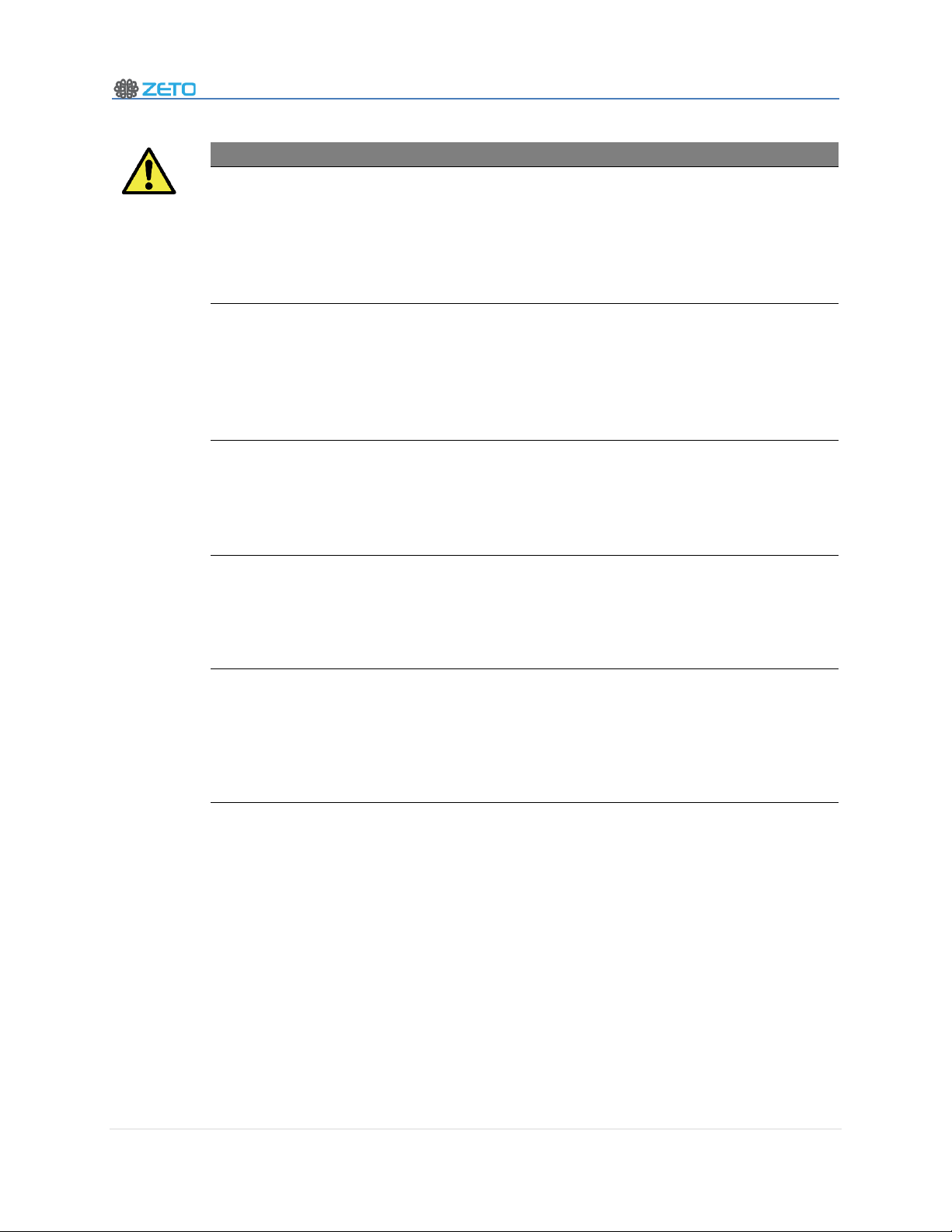
6
WR19 Wireless EEG headset
2.2. Limitations of use
Limitations of use
The device is not intended for:
• clinical patient monitoring
• use in life support systems
• use when alarms based EEG classification is required
• use in sterile environment
• monitoring unconscious or sleeping patients without supervision
The product is not to be:
• used near high frequency surgical equipment
• exposed to ionizing radiation
• used on patients undergoing electro surgery
• used in oxygen rich environment (concentration > 25% at 1 atm)
• used during defibrillation – defibrillation may damage the product
The product is not:
• defibrillation proof
• suitable for sterilization
• suitable for use in explosive atmosphere
• suitable for use in presence of flammable anesthetics or gases
Do not:
• use, store or transport the device outside of the specified temperature
conditions, this may damage the device
• drop, sit on, step on, fold, push, pull or stretch the product, this can damage the
device
To ensure solid electrode performance, do not:
• use in case of the skull of the patient is not intact, or the patient has a sensitive
dermatological condition on the scalp and therefore even the very light electrode
contact forces cannot be tolerated
• use in case of open wounds or infections on the scalp to avoid cross-subject
contamination
The WR19 headset is not a diagnostic tool. Any medical diagnosis related to the EEG
should only be derived by a certified Physician. There are no known side effects from the
use of this product.
Page 7
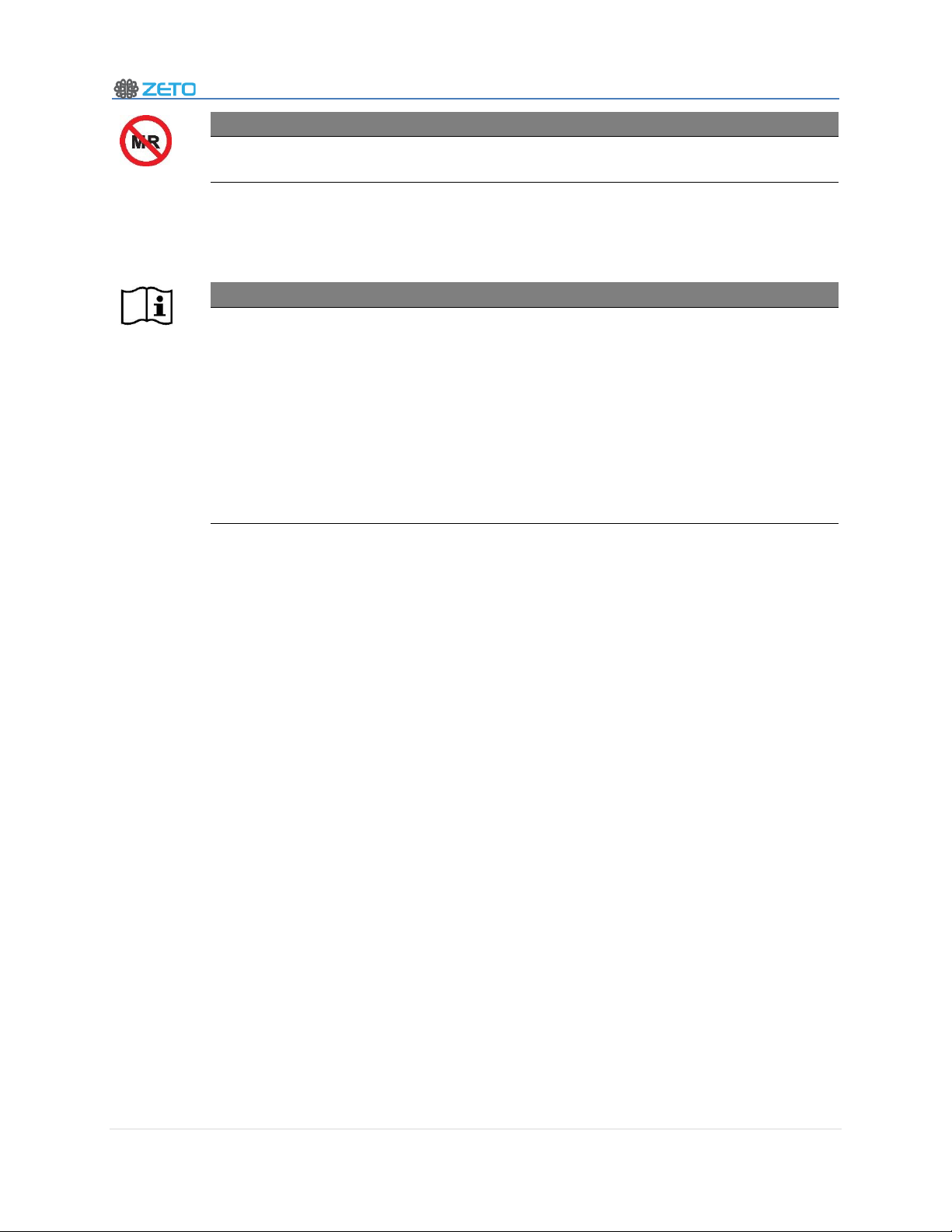
7
WR19 Wireless EEG headset
Limitations of use
The product is not designed to be used near magnetic resonance imaging (MRI)
equipment.
2.3. Additional information
Additional information
• This device is intended for use on a healthy scalp on teen and adult humans
having a head circumference between 54-61 cm.
• EEG test subjects may be bald or may have hair. Hair must be split in a way which
allows direct connection of the electrodes to the scalp. To have a complete EEG
test result, all electrodes must properly land on the scalp of the subject.
• This device is only operational when connected to a 2.4GHz Wi-Fi network. The
network shall use WPA or WPA2 encryption, and shall not use captive portal
authorization. The IT network shall allow communication to the public Internet.
• When not in use for long time, store the device in half-charged state at room
temperature to promote prolonged battery performance.
• This device is designed for use in a professional healthcare facility environment.
• Using in other environments such as near to HF surgical equipment, magnetic
resonance imaging equipment, or other equipment which produces high level of
EM disturbances will affect the performance of the device. In this case, the
recorded biopotential waveforms may have environmental artifacts such as
additional unexpected high frequency components superimposed. However, no
harm to the patient or operator may occur.
Page 8
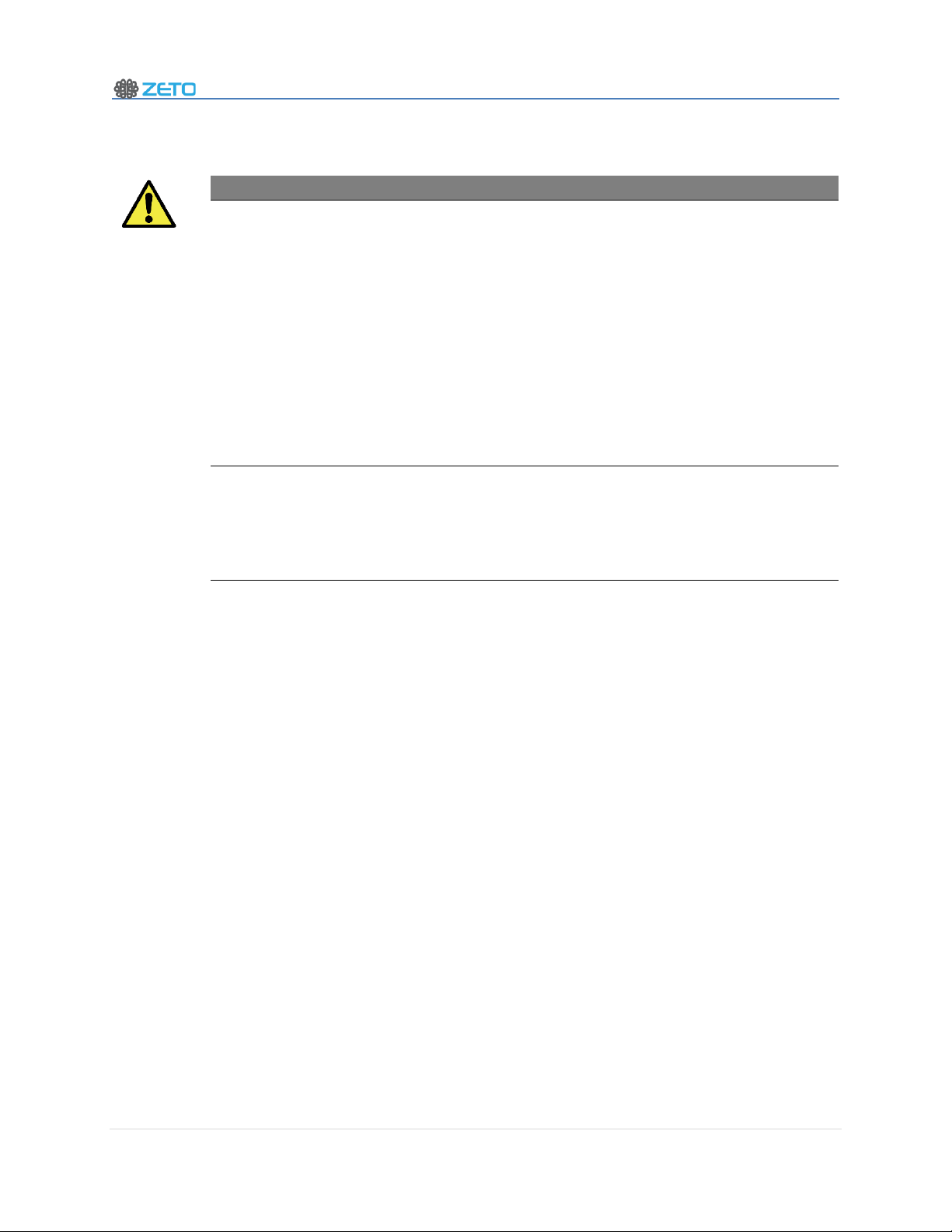
8
WR19 Wireless EEG headset
2.4. Safety and performance warnings
Safety warnings about the device
To keep your product safe, do not:
• immerse the product into any liquid
• sterilize
• expose the product to direct sunlight, or heat source of thermal radiation,
moisture, vibration, mechanical shock, excessive dust or humidity
• open, modify or disassemble the product – as that voids warranty
• use when damaged
• use when wet – if any moisture penetrates the product, have the product
checked by the manufacturer
• use caustic or abrasive cleaning agents to clean the device or electrodes
• bend cables sharp
• charge while being worn by the patient
Disposable electrodes may cause a biohazard. Do
• store clean electrodes in a separate bag
• always clean electrodes after each measurement according to the cleaning
instructions
• replace the electrodes at every 6 months or after 150 tests
Page 9
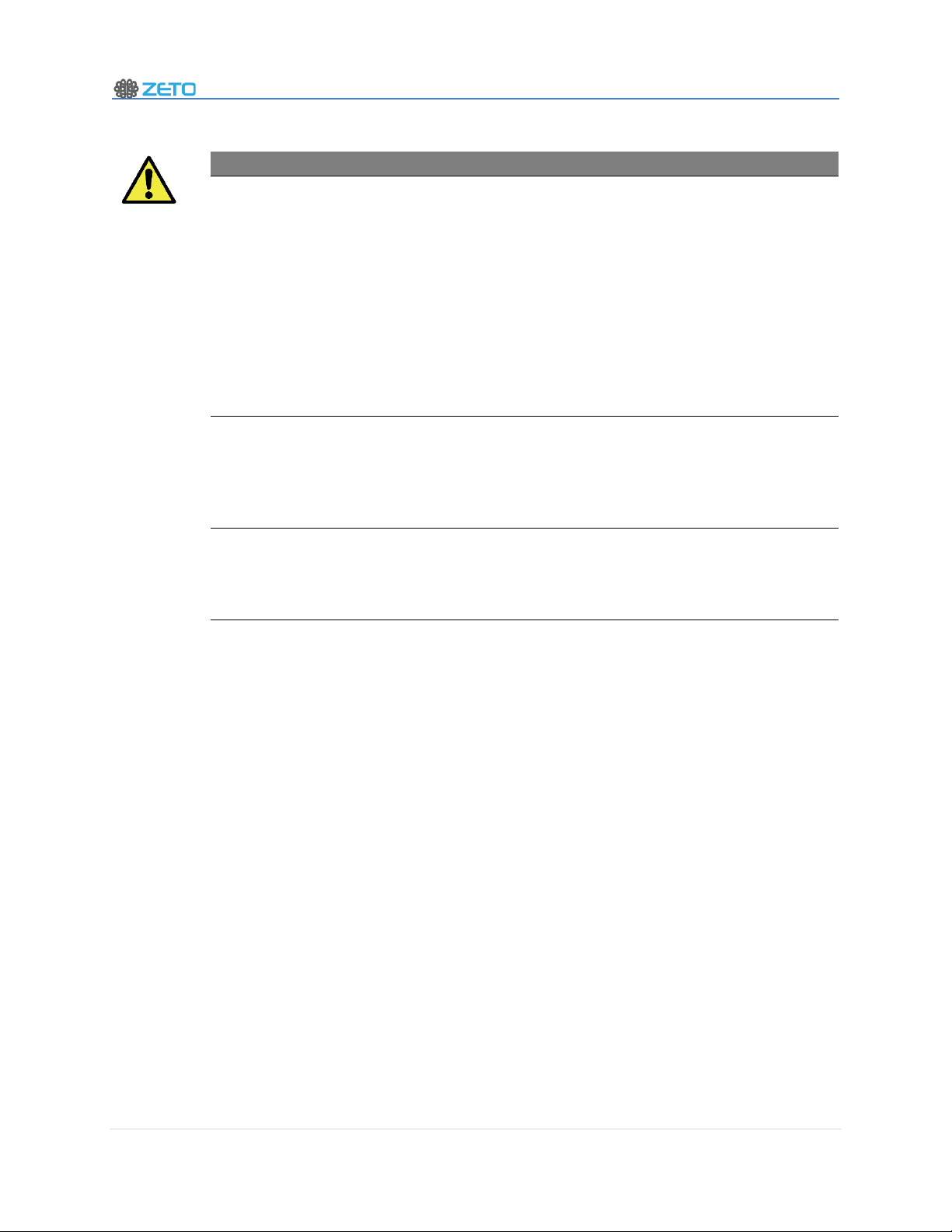
9
WR19 Wireless EEG headset
Performance warnings
This device is designed for use in a professional healthcare facility environment.
• Using in other environments such as near to HF surgical equipment, magnetic
resonance imaging equipment, or other equipment which produces high level of
EM disturbances will affect the performance of the device.
• In case of EM disturbances, the recorded biopotential waveforms may have
environmental artefacts such as additional unexpected high frequency
components superimposed.
• Some EM disturbances, such as mains frequency artefacts may be reduced by
using the built-in filters of the client software.
• No harm to the patient or operator may occur when using the device in an
unsupported environment.
Separation from RF communications equipment
• Portable RF communications equipment (including peripherals such as antenna
cables and external antennas) should be used no closer than 30 cm (12 inches)
to any part of the WR19 device. Otherwise, degradation of the performance of
this equipment could result.
Always use supplied accessories.
• using accessories of other types may cause a hazard of excessive heat, fire or
explosion, or may result improper operation of the device by increase emissions
or decrease immunity of the device
Page 10
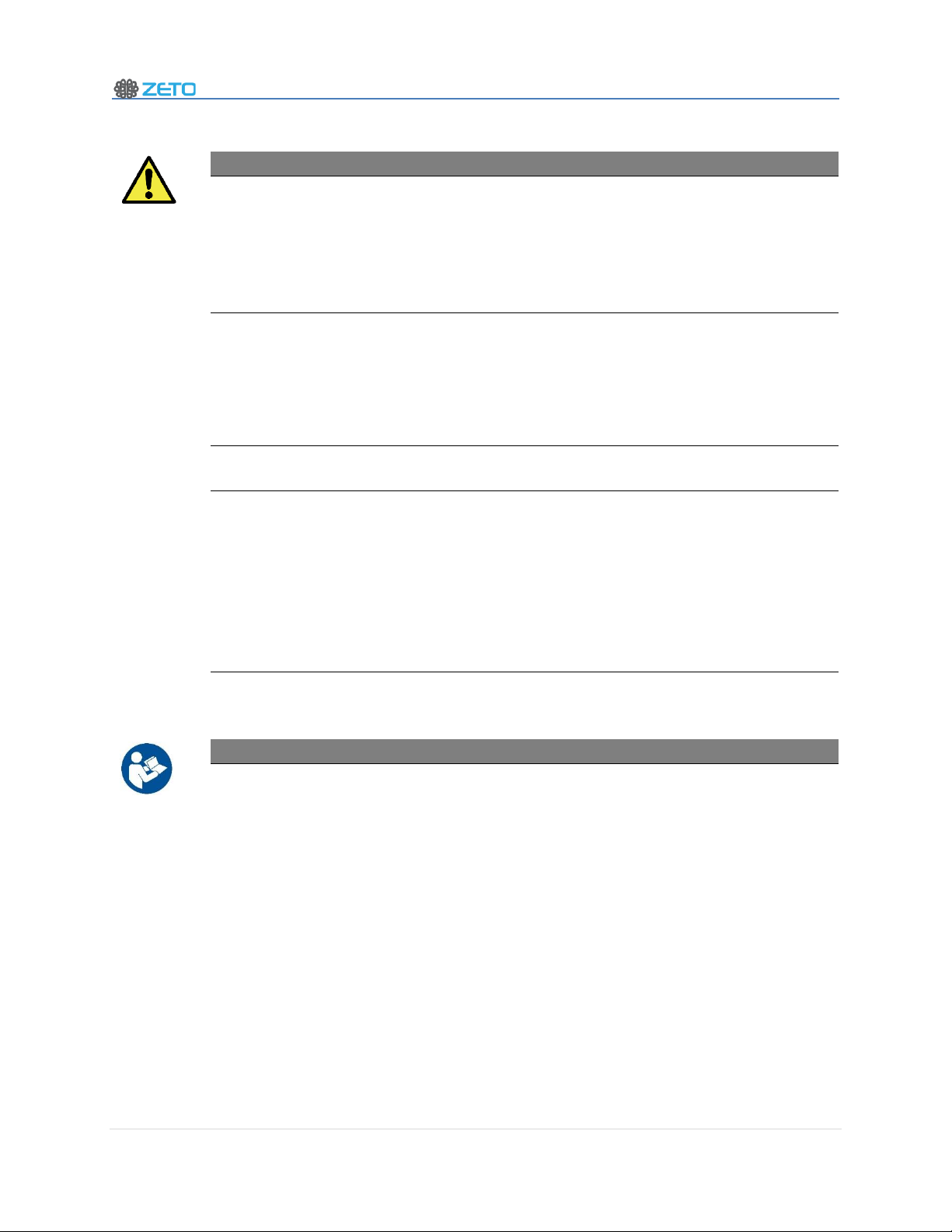
10
WR19 Wireless EEG headset
Safety warnings about the battery
WARNING: potential for fire or burning.
• Do not disassemble or crush the battery.
• Do not heat, or burn the battery.
• Do not throw the battery into fire or water.
• Do not swallow batteries.
• Do not short circuit batteries.
• Replacement may only be made with Battery pack specified by the
manufacturer, with correct Part Number.
• Fire or burning may occur if the customer uses Battery pack other than specified
by the manufacturer.
• The battery used in WR19 must be replaced at Zeto’s service centers only.
• The customer shall refer to the handling instructions and environmental limits.
CAUTION: The battery used in this device may present a fire or chemical burn hazard if
mistreated. Do not disassemble, heat above 100 °C (212 °F) or incinerate.
To ensure battery safety, do not:
• open the device – battery is to be replaced by the manufacturer
• charge the battery while the headset is worn by a patient
• charge the headset below 0 °C or above 45 °C (below 32 °F or above 113 °F)
• store the device below -20 °C or above 45 °C (below -4 °F or above 113 °F)
Follow local regulations and recycling instructions regarding to the disposal and recycling
of the device, including the internal Lithium Ion battery. Keep away from children.
First aid measures about the battery
In case of serious mishandling, the battery may leak or emit gases in case of:
• charging outside of the allowed temperature range
• storing or transporting the device outside of the allowed environmental
conditions
• mechanical impacts such as crushing, perforating, disassembling the battery
Electrolyte or other particles which leaks out from the battery is harmful to the human
body. Follow the instructions below to reduce risks.
• After inhalation: Fresh air. Seek for medical assistance.
• After skin contact: Remove solid particles immediately. Flush affected areas with
plenty of fresh water (at least 15 min.) Remove contaminated cloth immediately.
Seek for medical assistance.
• After eye contact: Flush the eye gently with plenty of fresh water (at least 15
min.) Seek for medical assistance.
• After ingestion: Drink plenty of water. Avoid vomiting. Seek for medical
assistance. No trials for neutralization.
Page 11
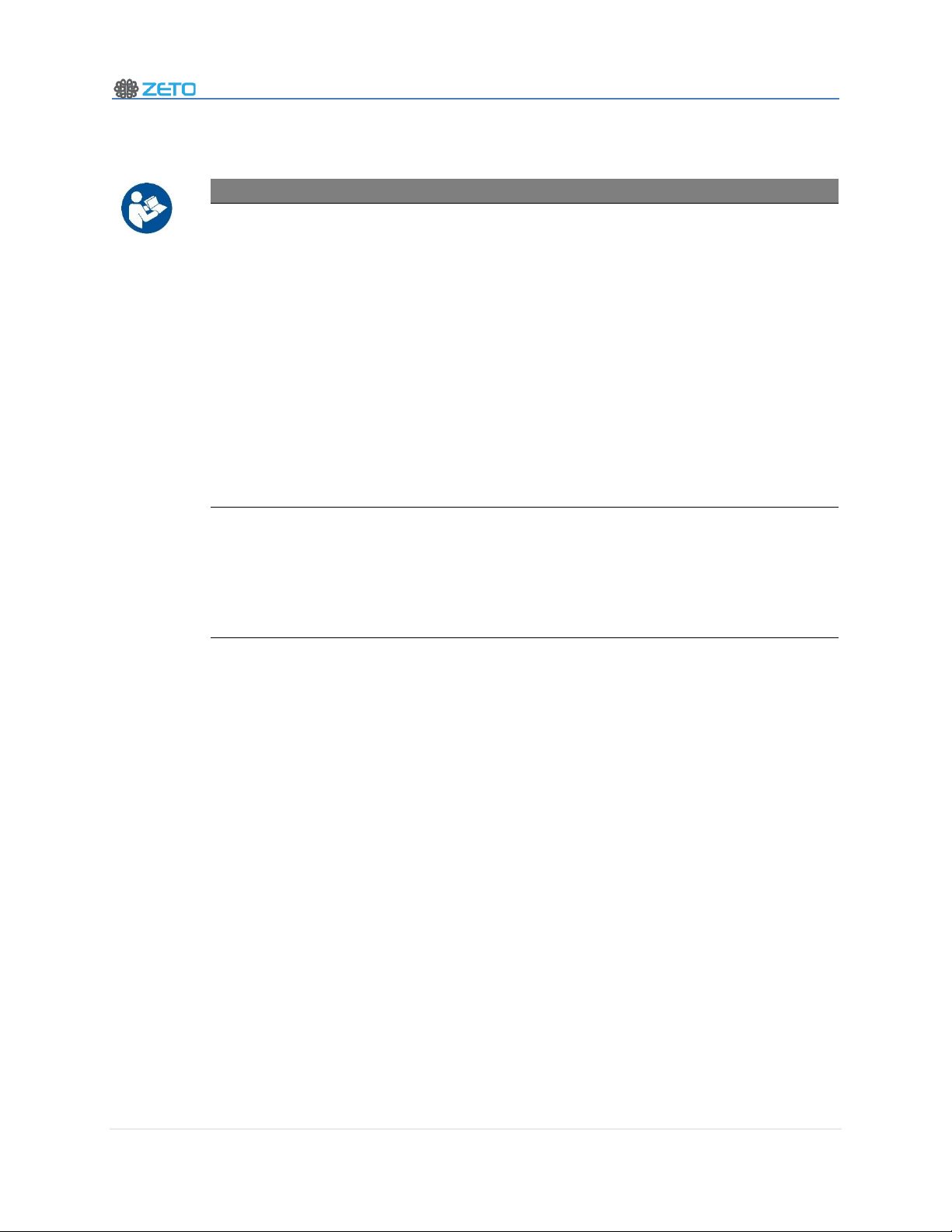
11
WR19 Wireless EEG headset
Fire and environment related accidental measures about the battery
In case of serious mishandling, the battery may catch fire.
• Suitable extinguishing media: Metal fire extinction powder, rock salt or dry sand
shall be used. In case only water is available, it can be used in large amounts.
• Extinguishing media with limited suitability: Carbon dioxide (CO
2
) is not
suitable. Water in small quantities may have adverse effects.
• Special protection equipment during fire-fighting: Contamination cloth
including breathing apparatus.
• Special hazard: battery cells may explode and release metal parts. At contact of
electrolyte with water traces of hydrofluoric acid may be formed. In this case
avoid contact and take care of good ventilation. At contact of charged anode
material with water extremely flammable hydrogen gas is generated.
• Attention: do not let used extinguishing media penetrate surface water or
ground water. If necessary, thicken water or foam with suitable solids. Dispose
off properly.
• Environment protection measures: bind released ingredients with powder (rock
salt or sand). Dispose off according to local law and rules. Avoid leached
substances to penetrate into the earth, canalization or water.
• Treatment for cleaning: in case of the battery is dismantled, small amount of
electrolyte may leak. Package the battery tightly including ingredients together
with lime, sand or rock salt. Then clean with water.
Page 12
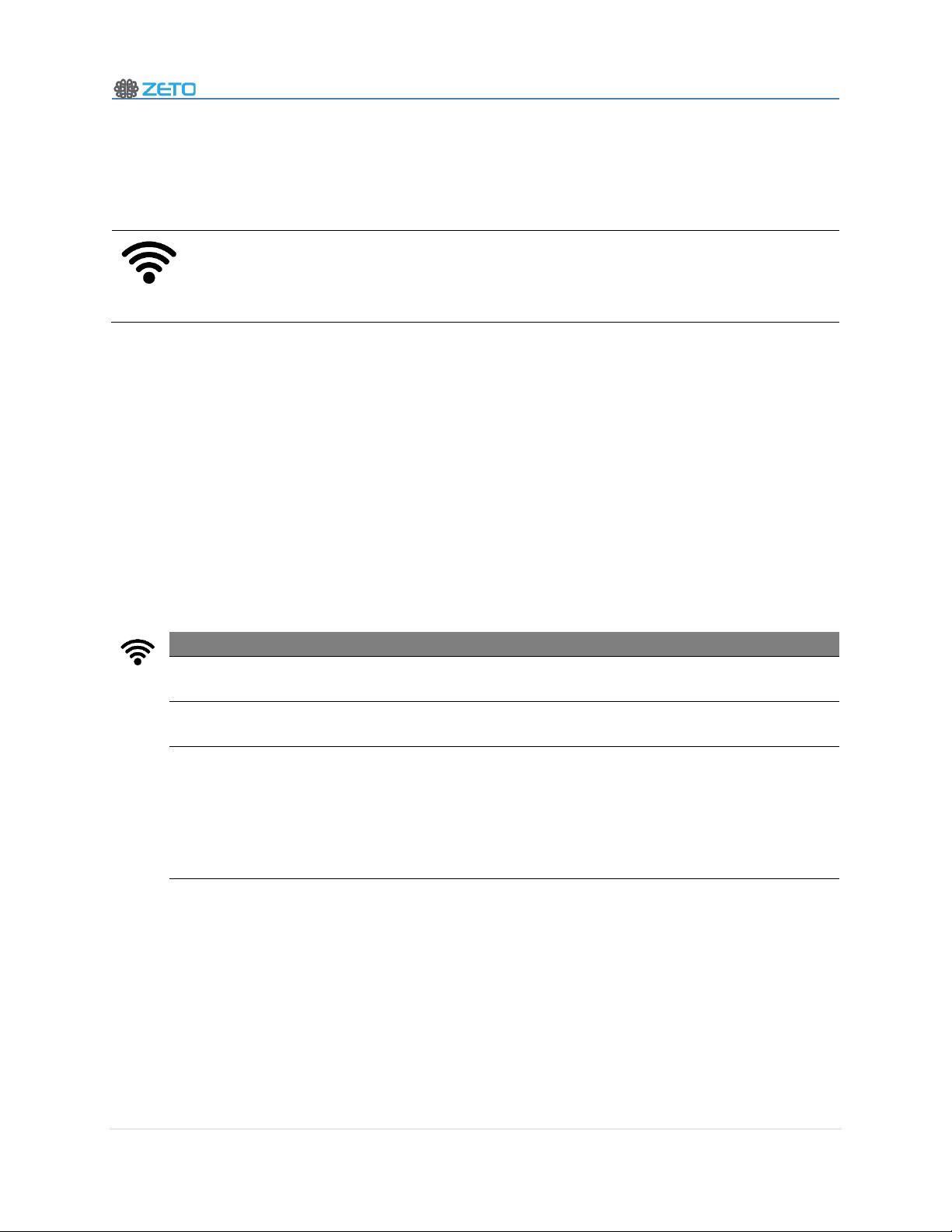
12
WR19 Wireless EEG headset
2.5. Safety information for IT network
The WR19 device streams captured EEG information to Zeto’s data center in real time. We made our best
to allow configuring this data connection as easily as possible, while maintaining industry standard
security for all data.
WR19 has very little network requirements. If you have a Wi-Fi
connection with a network id and password, and Internet, then you
can use the WR19 on that Wi-Fi network seamlessly.
This device uses a wireless Wi-Fi connection to connect to the data center of Zeto over the Internet. The
purpose of the IT network connection is to control the device, and transfer data. The device uses the IT
network to:
• Identify and authorize the headset connection to the data center
• Control the headset from a local or remote IT device via the data center
• Transmit headset status, such as battery and temperature to the data center
• Transmit raw captured data to the data center
The device connects to an IT network provided by the user, not validated by the manufacturer. The WR19
device requires the following IT network:
IT network requirements
Network type:
2.4 GHz WiFi, 802.11 b/g/n
Network characteristics:
2 Mbit upstream, 1 Mbit downstream bandwidth routed to the
public Internet, less than 500ms packet latency
Network configuration:
WR19 uses a network setup mode to enter Wi-Fi connection
credentials. Then WR19 obtains network settings from a DHCP
enabled Wi-Fi access point automatically. No further
configuration is necessary.
Note: Wi-Fi networks using captive portals (requiring entering
network credentials in a web browser) are not supported.
Technical specification:
The Wi-Fi access point must run a DHCP service to let connecting
devices automatically configure their network settings.
The Wi-Fi access point and the underlying IT network must be
configured to allow outgoing HTTPS traffic on port 443 and route
data towards the public Internet.
Although cybersecurity measures of WR19 are independent of
the IT network, it is advised using WPA/WPA2 Wi-Fi encryption to
protect the access point from unauthorized access.
There is no requirement for opening ports on firewalls or set up
any port forwarding rules.
Page 13

13
WR19 Wireless EEG headset
Warning about IT network used by multiple medical devices
Connection of the WR19 device to an IT-NETWORK/DATA COUPLING that includes other
equipment could result in previously unidentified RISKS to PATIENTS, OPERATORS or third
parties.
The RESPONSIBLE ORGANIZATION should identify, analyze, evaluate and control these RISKS.
Subsequent changes to the IT-NETWORK/DATA COUPLING could introduce new RISKS and
require additional analysis, and changes to the IT-NETWORK/DATA COUPLING include:
• changes in the IT-network/DATA COUPLING configuration;
• connection of additional items to the IT-NETWORK/DATA COUPLING;
• disconnecting items from the IT-NETWORK/DATA COUPLING;
• update of equipment connected to the IT-NETWORK/DATA COUPLING;
• upgrade of equipment connected to the IT-NETWORK/DATA COUPLING.
No unaccepted risks have been identified and no hazardous situation may result from loss of Wi-Fi
connectivity.
Page 14
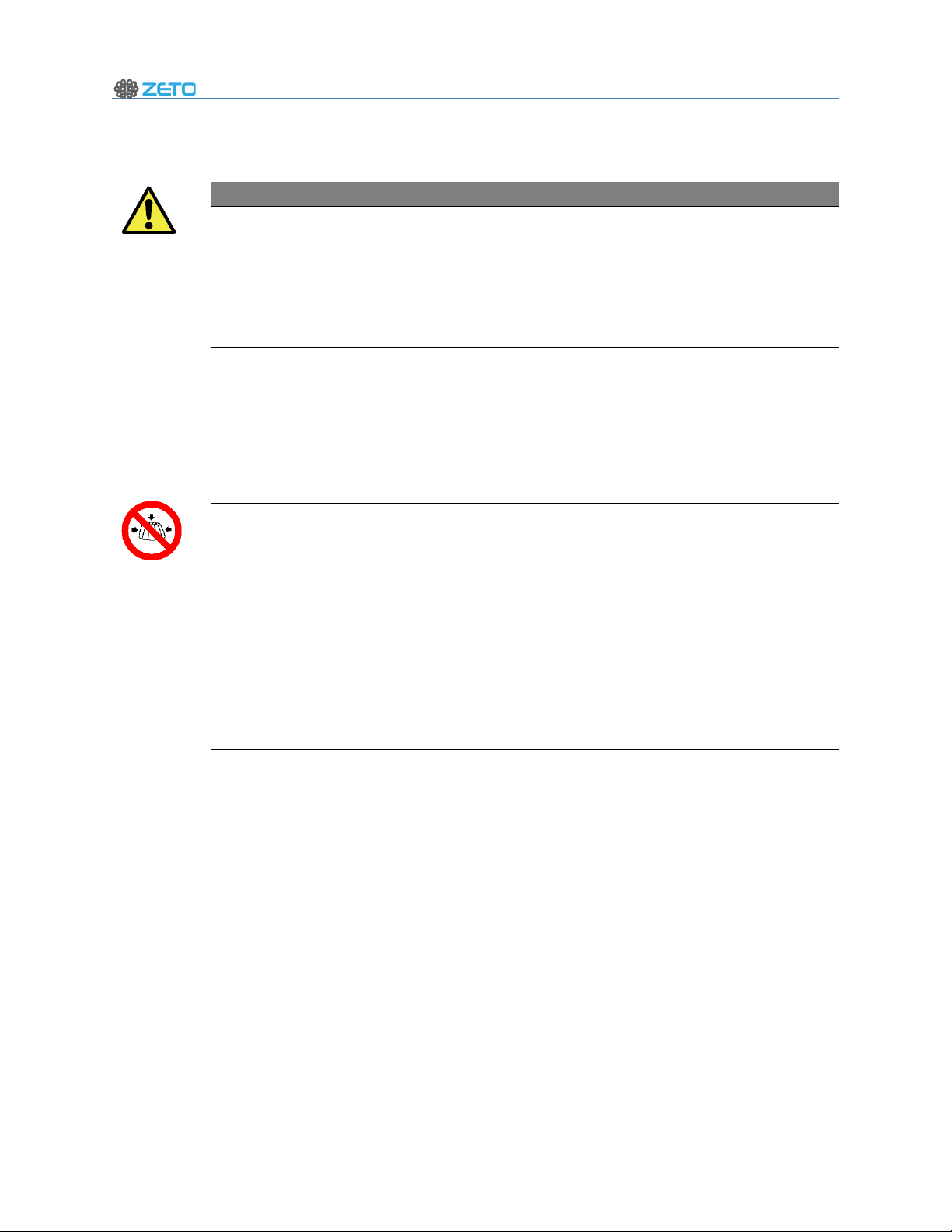
14
WR19 Wireless EEG headset
2.6. Precautions
Precautions of use
Avoid cross-patient contamination
• Always clean the device and clean or replace electrodes after using according to
the clean instructions to avoid cross-patient contamination.
Special patient population
• Safety and effectiveness in children under the age of 10 have not been
established.
Handling bands
• Adjustable bands let the device align to different head sizes and head shapes.
Always open all bands fully before putting on the headset on the patient.
• Once the headset is on the head and aligned according to the instructions,
tighten the bands slowly. Avoid over-tightening the band, as excessive force may
cause unnecessary inconvenience to the patient.
• Do open all bands before removing the headset.
The WR19 device is built from flexible materials. This allows the headset to align to
different head shapes and sizes. Using flexible materials limit mechanical stability. Do
not:
• push,
• bend,
• sit on,
• step on,
• push,
• pull or
• overstress flexible material
as it may break the headset.
Page 15

15
WR19 Wireless EEG headset
3. Device overview
3.1. What is WR19?
The WR19 is a wireless, battery operated full montage EEG headset, using dry electrode technology.
The headset provides an integrated approach for wireless acquisition and recoding of
electroencephalographic (EEG) and electrocardiographic (ECG) bipotential signals. Wireless Wi-Fi
technology allows the patient to move around the clinic or in the field, while real time data is collected,
displayed and analyzed.
The headset uses dry electrode technology to obtain high quality EEG with no scalp preparation in just
minutes. A set of patented mechanisms and a range of replaceable dry electrodes allow aligning the
headset to different head shapes and sizes, while keeping electrode positions aligned to the 10-20
electrode system.
The WR19 device uses 19 EEG electrodes plus one active ground electrode to capture a full montage EEG.
An additional bipolar channel allows capturing ECG time synchronized to the EEG recording. A set of built
in additional sensors add more information such as head movements and photic trigger events. The
headset accepts an external digital trigger signal from any other system which is recorded in sync to the
EEG channels.
EEG capture is referential, using a set of pre-configured references such as average reference, or T3-T4
average reference, or Cz electrode reference. This captured data can be transformed into various
montages digitally, such as bipolar longitudinal, bipolar transversal, circumferential, and so on by the
processing cloud.
Electrode contact quality is continuously monitored by the system. Data segments causing nonbiophysical signals due to inadequate contact quality or heavy external interferences are marked
automatically.
All electrode amplifiers, and analog-to-digital converters as well as the Wi-Fi radio transmitter is all built
in to the headset. All EEG and ECG channels are sampled at a time resolution of 500Hz, and precisely
converted to digital data at 24 bits of resolution.
Captured data is streamed to the data processing cloud in real-time. The data processing cloud can process
low-pass, high-pass and notch filtering, perform montage transformations, calculate power spectral
densities both in real-time and when interpreting a previous recording. Recordings are stored in the server
cloud, and available for interpretation by a local or a remote physician.
The operator of the WR19 headset can use a smartphone, tablet or a desktop computer to configure and
control the headset using a client software. The client software visualizes recordings in real-time, and
allows browsing in previous recordings for interpretation.
Not only a local technician can control the headset. A physician or a technician can remotely connect to a
real-time recording, and verify signal quality, or may derive a diagnosis in real-time.
Page 16

16
WR19 Wireless EEG headset
3.2. Intended use
The Zeto WR19 device is intended for use in clinical environment, by trained healthcare professionals, to
measure and record the electrical activity originating from the brain (EEG), or heart (ECG), and upload the
data to Zeto's cloud solution.
The WR19 device only acquires physiological signals, and a certified Physician can use Zeto’s cloud solution
to display, analyze and interpret live or recorded signals.
No claims are being made for analysis of the acquired signals with respect to the accuracy, precision and
reliability.
Any medical diagnosis related to the EEG should only be derived by a certified Physician. The ECG is not
intended to be used for any type of diagnosis or treatment.
3.3. How makes WR19 my work simpler and easier?
WR19 is designed from ground to up to simplify the long process of capturing an EEG. It is:
• Faster to set up, as no skin preparation is needed
• Finds electrode positions without the need for using a measuring tape
• Less cumbersome as it uses no EEG lead wires
• Uses latest semiconductor technology to provide better resolution and sampling rate
• Packed with all convenient features, such as landing LED lights to help checking how electrodes
land, built-in sensor for recording photic stimulation in sync with the EEG, and of course, a builtin ECG to detect heart rate changes during an EEG session
• Comes with a hassle-free software what you can run on your smartphone, tablet, laptop or
desktop computer
Page 17

17
WR19 Wireless EEG headset
4. Initial setup
As with any other device, there are a few initial steps to be done before
4.1. Before you start
Unpack your WR19 device. The package contains the following parts:
WR19 packing list
WR19 headset:
This device is available in various colors.
Silver-A EEG electrode set:
You will find many electrodes of each size.
Charger:
The charger is available in white or black.
Charging cable:
The charging cable is available in white or black.
First carefully remove the WR19 device from the carrying case. Hold it with both hands, just like
holding a watermelon. Put the WR19 device to a table, where you can perform initial setup. Note the light
weight and the high flexibility of the device. This little gem is fragile, please handle with care. Do not push,
pull, stretch, step on it, sit on it, as it may break.
Page 18

18
WR19 Wireless EEG headset
4.2. Charging the battery
Your WR19 might have a long nap on a shelf. To bring it to its best shape, first charge the battery.
• Connect the USB charging cable to the charger.
• Plug in the charger to the mains.
• Connect the other end of the USB charging cable to the charging port on the headset. The charging
port is on the thick rear band, from the inner side.
Turn the headset upside down to locate ECG and charging
ports.
1
Page 19

19
WR19 Wireless EEG headset
As soon as the charger is connected, you will hear a friendly beep, and charging begins.
Put the headset to the table so that its flat bottom surface is on the table. This way the headset stays
stable during charging. Fully charging the battery may take up to 3 hours. Please, be kind to the headset
and charge it up fully before the first use. This promotes prolonged battery lifetime.
4.3. Installing the software
While the device is charging, install the software. You can install the software on the following devices:
• Android based smartphones and tablets
• iOS based smartphones and tablets such as iPhone or iPad
You may have other options for running the software on additional platforms, including Windows and
Mac desktop computers. Please, refer to your licensing agreement on the supported devices, and the
process of installation and registration of the software.
Connect the USB cable to the charging port.
2
ECG connector
(round slot facing
towards you)
Charger connector
(rectangular slot on the
side)
Page 20

20
WR19 Wireless EEG headset
4.4. Turn it on
Disconnect the charging cable from the headset, and put the headset back to the table. On the rear, you
can find a button, and two status LED lights.
Press the power button and hold for a second to turn on the headset. As you turn on the device, it beeps
a bit.
The upper led is the Power status led. It shows status as follows:
• Off: headset is off
• Yellow: headset is turning on
• Green: headset is on
• Flashing red: low battery, headset needs charging.
The lower led is the Data status led. It shows status as follows:
• Off: headset is off
• Yellow: headset is turning on
• Slow flashing green: connecting to the network
• Solid green: network connection is working fine
• Flashing red: cannot connect to the network, verify network connection setup
You can turn off the device at any time by pressing and holding the power button for one seconds until
you hear a beep.
Turn it on.
3
Power button
Power status LED
Data status LED
Page 21

21
WR19 Wireless EEG headset
4.5. Setting up network connection
The WR19 device uses a Wi-Fi connection to stream all measurements to the data processing cloud of
Zeto. Check that you have a 2.4GHz Wi-Fi access point in use (802.11 b/g/n variants are all supported),
and you have the network name (SSID) and password (WPA or WPA2 password) available.
• Turn on the headset by pressing and holding the power button for one second until the beep.
• Press and hold the power button for four seconds, until the headset beeps twice to enter setup
mode.
• Now the network status led blinks slowly yellow, this is the configuration mode.
• Start the settings panel of your client device (smartphone, tablet, computer), and search for Wi-
Fi networks.
• Locate a network named Zeto-WR19.
• Connect your client device to this network. Use passphrase Zeto-WR19.
• Open a web browser on your client device (smartphone, tablet, computer), and connect to
zetowr19config.com
• This opens the network setup page. Enter the name and password of the network you are using,
and click connect.
Alternatively, you may tap the Refresh button to get a list of available Wi-Fi networks, and tap a
network name to connect to. Then enter the passphrase for the selected network.
• Once connected, the network LED turns to green. You may close the web browser now.
• (Note that as soon as the headset connects to the selected Wi-Fi network, it disconnects from
your device, and the browser window shows a “cannot connect” or a “network connection is not
available” page. This is not an error, just configure your device to connect back to your original
network.)
That’s it. Now you have the headset connected to the data center via your Wi-Fi network. Follow the
user’s manual of the software to register your headset, and verify its connection.
Page 22

22
WR19 Wireless EEG headset
4.6. Cleaning before the first use
You may already have a cleaning policy in effect in your hospital or clinic.
To avoid cross-patient contamination, always follow the cleaning
instructions to clean all electrodes and the headset after each use.
Please, follow the cleaning instructions in section 6, and clean the headset before the first use. A clean
and charged headset is always ready to use.
4.7. Electrode setup
To ensure that the headset is ready for operation, snap on electrodes to the headset. The electrodes are
magnetic, and snaps easily to the electrode holders.
The headset comes with a set of bristle and solid surface disk electrodes at various sizes. For most of head
shapes and sizes, we suggest using medium size bristles for all electrodes landing on hairy scalp. For
electrodes landing on skin, such as Fp1 and Fp2, we suggest using a medium size disk electrode.
Pick 17 medium bristle and 3 medium disk electrodes
4
3x medium flat disk,
goes to Fp1 and Fp2
and to the DFH
between those two
17x medium bristle,
goes to all other
Page 23

23
WR19 Wireless EEG headset
Simply snap the electrodes to the electrode holders. All electrode spots must be populated.
Note that you can change the electrodes at any time by just pulling off an electrode from its holder, and
snapping on another electrode.
You may also replace an electrode while donning the headset. Simply lift the blue tabs with two fingers of
your right hand, and the electrode can be replaced with your left hand. Finally release the blue tabs to let
the electrode land again.
Snap on electrodes
5
Page 24

24
WR19 Wireless EEG headset
5. Daily use
Once set up, using the WR19 headset is very simple. Have the patient sitting, put on the headset, set the
bands, start the measurement. Let’s see step by step!
First, turn on the headset by pressing the power button.
5.1. Donning instructions
The WR19 headset can change its size, this way it fits to various head sizes. To make donning easier, open
all bands first. Each band has a dial in the middle, like a bike helmet dial. Rotate the dial counter-clockwise
to open a band, and clockwise to close it.
Always open all bands fully when donning or doffing the headset.
Otherwise electrodes may scratch the scalp.
Open all bands
1
Front band
Rear band
Fz band
Cz band
Pz band
Page 25

25
WR19 Wireless EEG headset
The WR19 headset helps all electrodes landing at their expected position in the International 10-20
system. Follow these steps to ensure that the headset sits on the head initially:
• roll the headset a bit left or right to align the bands. Looing from the front, all dials must line up,
and must be in line with the nasion-inion line.
• pitch the headset a bit to the back to ensure that rear is horizontal
• note that while the bands are open, you can freely position the headset
Verify that Cz is at the right spot. This is basically the center of the scalp, a bit towards the inion. Adjust
T3 and T4 electrodes to ensure that they will land at the right spot. To assist this process, T3 and T4
spots are lit by two white LED lights.
Note that you may need to close Cz band a little – this will move T3 and T4 upper to reach to their final
spot.
Put on chin strap.
Put the headset on the patient’s head
2
1. Align headset so that each
dial is centered and aligned to
the nasion-inion axis
2. Finally ensure that rear
band is fully horizontal
Page 26

26
WR19 Wireless EEG headset
Close the bands slowly, a bit, just to have them tight a bit. We suggest tightening the bands in this order:
• tighten front and rear bands at the same time (or alternatively, front band a bit, rear band a bit,
and again front band a bit, rear band a bit) until you feel that the headset stays still on the head
• tighten Cz band – ensure that it will not lift the headset up
• tighten Pz band – ensure that it will not lift the headset up
• tighten Fz band – ensure that it will not lift the headset up
Note that you do not need to fully tighten all bands. Depending on the head size of the patient, you may
not be able to fully tighten the bands, it is just ok. Just tighten as much so the headset will not fall off.
Close the bands
3
Page 27

27
WR19 Wireless EEG headset
Now you have all bands tightened. Very likely each band is tightened differently due to the differences of
head dimensions. Each band has a numerical sliding out index display. For each band, read the landing
index. This is the biggest number you can read from the sliding out index display.
Then, move each electrode on each band according to the landing index of that band. Simply put your
finger under a band and pull back the blue electrode holders tab. This will lift the electrode. Now move
the electrode holder so that you will get the same landing index on the electrode as the landing index of
the band.
Read electrode landing index
4
Set electrode landing position
5
The landing
index for this
electrode is
2
The landing
index for this
band is
2
Page 28

28
WR19 Wireless EEG headset
5.2. Starting the donning session
Once the donning of the headset is completed, select New in the burger menu of software, and tap an
EEG capture preset with your preferred reference.
This will start the donning session. During donning, you can see all channels recorded by the headset in
real time.
Page 29

29
WR19 Wireless EEG headset
The donning session helps verifying whether all electrodes are landed and working properly. A channel
showing too big signals or too noisy signals show bad contact quality on that channel. If all channels seem
to be wrong, first check the landing of the DFH electrode between Fp1 and Fp2.
Refer to the software manual to check for electrode contact quality display.
You may need to improve contact quality for some electrodes which don’t land properly. Follow these
steps:
• put your fingers below a band, and lift the electrode holder a bit, wiggle the electrode on the scalp
and release it
• check if there is any distance between an electrode and the scalp. If so, try to tighten the band a
little bit more – but only a little bit, really!
• if tightening the band does not solve, lift the electrode holder, and replace the electrode to a
longer one. For example, replace medium bristle to long bristle. You may open the band what you
are working on while replacing an electrode, but you don’t need to open all bands or remove the
headset when changing electrodes on the fly
• on hairy scalps, bristle electrodes work better, on scalps with no hair use disk electrodes instead
Never tighten the bands too much. That gives a pain to the patient, and
extreme mechanical forces may break the headset as well.
After some practicing, we found it is possible to complete donning and get a medical grade EEG in just a
couple of minutes.
Page 30

30
WR19 Wireless EEG headset
5.3. Position of the patient during EEG
The WR19 headset allows taking an EEG session while the subject sits or lies. When lying, use a neck pillow
or a towel roll to support the neck of the patient. Do not lie or sleep on the headset.
Do not let the patient to lie or sleep on the headset. It is inconvenient
for the patient, and may hurt the flexible parts of the headset as well.
Patient positions
6
Use a neck pillow or a
towel roll to support
the neck of the patient
Page 31

31
WR19 Wireless EEG headset
5.4. Recording an EEG
Once all electrodes land well, and you have an EEG on the screen, go to the Record tab, and tap Start
recording. This will start a recording session. All data is recorded in the cloud, so there is no worry about
free disk or memory space.
A routine EEG session lasts for 45 minutes usually. You are free to record as long EEG session as you can
– the headset may run out of battery in about 10 hours.
To stop recording, tap to the Stop recording button on the Record tab.
Note that you have a good set of filtering, montage transformation and FFT tools all available and working
during the donning and recording session. The changes in filters, montage, and so on will not affect the
actual recording, but the record can be interpreted with any settings at any time later.
5.5. Joining to an EEG donning or recording session
Thanks to the data processing cloud solution, a Physician or a Technician can join to a donning or recording
session in real time. This allows a Physician to see recorded waveforms in real-time, and give an initial
interpretation remotely. A Technician may give remote help in the donning to other technicians or to an
unskilled operator.
5.6. Interpreting an EEG recording
When the recording session is stopped, the software automatically goes to the Interpret screen and opens
the recording.
A Physician can open this recording also later at any time, either locally, or remotely from anywhere in
the globe by clicking Open in the menu and selecting a recording.
Page 32

32
WR19 Wireless EEG headset
5.7. Using ECG
The WR19 headset can record basic ECG waveforms.
• Connect the ECG cable to the ECG connector
• Use standard snap-on disposable adhesive ECG electrodes, and attach them to the patient
• The adhesive electrodes should be placed on boney parts (e.g. collar bone) to avoid muscle
artifacts affecting signal quality
• Attach the ECG cable to the snap-on electrodes
• Enable Record ECG on the New screen where you start a new donning session.
Since we are only capturing basic ECG waveforms, the device is not too sensitive to the position of the
ECG electrodes.
5.8. Recording additional sensors
The WR19 headset can record a set of additional inputs:
• head movements
• photic triggers
• external digital input
Simply enable these when starting a new donning session in the software. To use the external digital
input, you need a Mini-TOSLINK optical cable, which is an optional accessory.
Recording EGC
7
Suggested ECG
electrode positions
RIGHT: red lead
LEFT: white lead
Page 33

33
WR19 Wireless EEG headset
6. Cleaning and maintenance
6.1. Cleaning instructions
This device is not sterile, and not intended to be sterilized. Use the following or equivalent cleaning
procedure after each patient:
• Remove all electrodes. Soak electrodes in an alcohol based cleaning solution, such as IPA or
Alconox®. Follow the instructions of your clinics or the instructions on the cleaning solution.
• If you are not cleaning the electrodes immediately, store the used electrodes isolated from the
clean electrodes, safely locked. They may pose biological risk of contamination.
• Wipe the plastic parts of the headset with alcohol based wet wipes.
• A set of replacement electrodes is available from the manufacturer.
If your clinics does not have a cleaning and disinfection policy in force, please follow the detailed cleaning
instruction below.
6.1.1. Why to clean?
The WR19 headset is a reusable medical device which is initially supplied clean and disinfected to the
operator and requires the operator to reprocess (i.e., clean and disinfect) the device after initial use prior
to subsequent patient use.
6.1.2. What to clean?
Electrodes and the inside surface of the headset come in contact with skin or hair and need to be cleaned
and disinfected. The outside surfaces, i.e. surfaces facing away from the head when worn by user can be
cleaned and if desired may be disinfected as well.
Page 34

34
WR19 Wireless EEG headset
6.1.3. Items needed
For the cleaning process, the following items are required:
• Isopropyl Alcohol (70% or above concentration)
• Isopropyl Alcohol wipes (70% or above concentration)
• Wide mouthed bowl or cup
• Distilled water
• Sanitized, dry towels (2) or Absorbent Paper towels (4-5)
• Cotton swab (3)
• Disposable gloves (optional)
Page 35

35
WR19 Wireless EEG headset
6.1.4. Cleaning process
• Ensure the headset is turned off. If not, hold the power button down until you hear two beeps,
then release the button to turn headset off.
• Release the chin strap and open all the bands of the headset to its maximum size.
• Place the headset with the inside facing up on a firm surface such as a wooden table. Ensure the
surface has adequate space on all sides to prevent the headset from rolling and falling off.
Page 36

36
WR19 Wireless EEG headset
• Remove all the electrodes from the headset.
• Check records if electrodes have been used less than 5 times. If so proceed to next step. Else
safely dispose the electrodes.
• Fill the cup with approximately ¼ distilled water and ½ with Isopropyl Alcohol so that the cup is
about ¾ full. Place the electrodes in the cup. Ensure all the electrodes are fully submerged.
• After 5 minutes of soaking, remove and place the electrodes in a dry, clean, sanitized towel. Fold
the towel over and gently dab the electrodes until most of the liquid is absorbed. Alternatively,
absorbent paper towels can be used such as Kleenex hand towels.
Page 37

37
WR19 Wireless EEG headset
• Place the electrodes on a clean surface with magnet side facing down. Allow them to dry at
room temperature for at least 10 minutes. DO NOT use a blow dryer or heat gun as the heat
may weaken the glue bond between the electrode and magnet.
• If liquid persists use a cotton swab to dry out the liquid in the magnet section.
• Once verified dry, the electrodes are ready for reuse.
• With the inside of the headset facing up take an IPA wipe and gently wipe down the entire
inside surface of the headset. This includes all surfaces in black, electrode holders, magnet ends
and the exposed inside surface of the head band.
Page 38

38
WR19 Wireless EEG headset
• Wipe down both sides of the chin strap.
• Use a cotton swab dipped in IPA to clean the gaps and areas that cannot be accessed otherwise.
• Once wiped down, use a dry towel to gently dab/wipe off all the liquid.
• Smaller gaps can be dried with a cotton swab.
Page 39

39
WR19 Wireless EEG headset
• Place the headset in its upright position, i.e. inside facing down. The outside surface can be
wiped down with a dry towel. If desired, it can be wiped down with an IPA wipe and dried with a
towel.
• The headset is now ready for use and a clean or new batch of electrodes can be put on.
• Close all bands. Store the headset with all bands closed.
Page 40

40
WR19 Wireless EEG headset
6.2. Battery instructions
If you are not using the headset for a longer period, store it in a dry place at room temperature. To ensure
a prolonged battery life, charge the headset fully at every month.
To avoid reducing batter life, do not store the headset discharged for a
prolonged period.
6.3. Disposal instructions
To protect the environment, always follow local law, rules, and policies of disposal instructions of
electronics and batteries.
USA: Lithium ion batteries are classified by the federal government as non-hazardous waste and are safe
for disposal in the normal municipal waste stream. These batteries, however, do contain recyclable
materials and are accepted for recycling by Call2Recycle, Inc. Please go to their website at
www.call2recycle.org for additional information.
EU: In the European Union, manufacturing, handling and disposal of batteries is regulated on the basis of
the DIRECTIVE 2006/66/EC OF THE EUROPEAN PARLIAMENT AND OF THE COUNCIL of 6 September 2006
on batteries and accumulators and waste batteries and accumulators and repealing Directive 91/157/EEC.
Customers find detailed information on disposal in their specific countries using the web site of the
European Portable Batteries Association (http://www.epbaeurope.net/legislation_national.html).
Page 41

41
WR19 Wireless EEG headset
7. Technical specifications
7.1. WR19 device technical specifications
Specifications
Number of EEG physiological signal acquisition channels:
19
Number of EEG reference signal acquisition channels:
1
EEG electrode material:
AgCl coated plastic
EEG electrode input resistance:
1000 GΩ (DC)
EEG electrode input capacitance:
10 pF
EEG electrode signal range:
± 300 mV
Sampling rate:
500 Hz
Sampling resolution:
24 bits
Sensitivity (smallest potential change captured):
0.044 μV
Leakage current:
< 1 pA
Noise:
1 μV RMS
Common mode rejection at power line frequencies:
> 120 dB
Wireless communication:
802.11 b/g/n Wi-Fi
Wireless frequency:
2.4 GHz band
Wireless range (typical, indoor):
up to 30 meters
Wireless bandwidth:
up to 400 kbit/s
Number of photic trigger sensors:
1
Number of movement detector accelerometer channels:
3
Number of differential ECG channels:
1
Number of auxiliary external input channels:
1
External input type:
Optical
External input connector:
Mini-TOSLINK
Power supply:
3.7V Lithium Ion battery
Operating time:
Approx. 6-7 hours
Battery charger:
External, USB connector
User control:
On/off button
Indicator LED (power status):
Red, Yellow, Green
Indicator LED (network status):
Red, Yellow, Green
Dimensions (all bands closed):
214 x 274 x 144 mm
Weight:
Approx. 800 grams
The WR19 device does not contain components which can
be repairable by a SERVICE PERSONNEL.
Page 42

42
WR19 Wireless EEG headset
7.2. Accessories
Specifications
Charger:
TRUMPower-TMW7
USB charger with EU and
US plugs
Charging cable:
Shielded USB A-micro B
cable with a ferrite,
length: up to 1 m
Electrode set:
Zeto SILVER-A
Optional ECG leads: (not provided)
Any FDA cleared
unshielded 3.5mm 2 or 3
lead ECG jack,
length: up to 45 cm
Use matching FDA cleared
disposable snap on
electrodes
Optional external input cable: (not provided)
Any Mini-TOSLINK optical
cable
length: up to 10 m
7.3. Environmental conditions
Condition
Operation
Transportation
Storage
Temperature:
5 °C to 40 °C
41°F to 104 °F
‐20 °C to 45 °C
‐4 °F to 113 °F
‐20 °C to 45 °C
‐4 °F to 113 °F
Relative humidity:
65 ± 20%RH,
non condensing
65 ± 20%RH
65 ± 20%RH
Altitude:
‐390 m to 3012 m
‐390 m to 15000 m
‐390 m to 3012 m
Atmospheric
pressure:
70 kPa to 106 kPa
12 kPa to 106 kPa
70 kPa to 106 kPa
Page 43

43
WR19 Wireless EEG headset
7.4. Operational characteristics
Manufacturer and product
Manufacturer:
Zeto, Inc.
Product type:
EEG headset
Model:
WR19
Product description:
Wireless EEG headset
Equipment and environment
Kind:
ME equipment
Mode of operation:
Continuous operation
Environment:
Professional healthcare
facility environment
Safety
Supply mains isolation:
Mains plug
Protection class while charging:
Class II
Protection class during NORMAL USE:
Internally powered
CISPR11 emission class:
Class B
Ingress protection:
IPX0
PEMS class:
Class A
Communication
Contains radio transmitter:
Wi-Fi, 2.4 GHz band
Applied parts
Applied part:
Type BF
Applied parts, EEG channel:
19 channels + 1 neutral
electrode
Applied parts, ECG channel:
1 differential channel (2
electrodes)
SIP/SOP ports
External input:
Optical Mini-TOSLINK
Power port
Charging:
Micro USB B
Charge voltage:
5 V DC
Charge current:
Up to 500 mA
Charger mains connection:
90-264 V AC
47-62 Hz 0.3 A
Page 44

44
WR19 Wireless EEG headset
8. Compliance
8.1. Electromagnetic compatibility
The WR19 device is designed for use in professional healthcare facility environment, and tested according
to the following limits:
TABLE 201
Emission test
Compliance
Electromagnetic environment - guidance
RF radiated
emissions
CISPR 11
Group 1, Class B
The WR19 uses RF energy only for its internal
function. Therefore, RF emissions are very low
and not likely to cause any interference in
nearby electronic equipment.
RF conducted
emissions
CISPR 11
Group 1, Class B
The WR19 device can be used in all
establishment, including domestic
establishments.
TABLE 202
Immunity test
Compliance
Electromagnetic environment - guidance
Electrostatic
discharge (ESD)
IEC 60100-4-2
±15 kV air
±8 kV contact
Floors should be wood, concrete, or ceramic
tile. If floors are covered with synthetic
material, the relative humidity should be at
least 30 %.
Electrodes are sensitive to ESD events. In case
of an ESD event, the device will automatically
recover. In the unlikely event of unexpected
malfunction, turn off the device and on again.
Page 45

45
WR19 Wireless EEG headset
TABLE 204
Immunity test
Levels
Guidance
RF immunity
IEC 60100-4-3
Test level: 3V/m with 80 % AM
at 1 kHz modulation,
80 MHz – 2,7 GHz
Compliance level: 3/m
Portable and mobile RF communications
equipment should be used no closer to any part
of the WR19, including cables, than the
recommended separation distance calculated
from the equation applicable to the frequency of
the transmitter.
Recommended separation distance
d = 1.2√𝑃
d = 1.2√𝑃 80 MHz to 800 MHz
d = 2.3√𝑃 800 MHz to 2.5 GHz
where P is the maximum output power rating of
the transmitter in watts (W) according to the
transmitter manufacturer and d is the
recommended separation distance in meters
(m).
Field strengths from fixed RF transmitters, as
determined by an electromagnetic site survey, a
should be less than the compliance level in each
frequency range. b
Interference may occur in the vicinity of
equipment marked with the following symbol:
NOTE 1 At 80 MHz, the higher frequency range applies.
NOTE 2 These guidelines may not apply in all situations. Electromagnetic propagation is affected by
absorption and reflection from structures, objects and people.
a
Field strengths from fixed transmitters, such as base stations for radio (cellular/cordless)
telephones and land mobile radios, amateur radio, AM and FM radio broadcast and TV broadcast
cannot be predicted theoretically with accuracy. To assess the electromagnetic environment due to
fixed RF transmitters, an electromagnetic site survey should be considered. If the measured field
strength in the location in which the WR19 is used exceeds the applicable RF compliance level above,
the WR19 should be observed to verify normal operation. If abnormal performance is observed,
additional measures may be necessary, such as re‐orienting or relocating the WR19 device.
b
Over the frequency range 150 kHz to 80 MHz, field strengths should be less than 3 V/m.
Page 46

46
WR19 Wireless EEG headset
TABLE 206
Recommended separation distances between
portable and mobile RF communications equipment and the WR19
The WR19 is intended for use in an electromagnetic environment in which radiated RF disturbances
are controlled. The customer or the user of the WR19 can help prevent electromagnetic interference
by maintaining a minimum distance between portable and mobile RF communications equipment
(transmitters) and the WR19; recommended distances are listed below, according to the maximum
output power of the communications equipment.
Rated maximum output
power of transmitter
(W)
Separation distance according to frequency of transmitter (m)
150 kHz to 80 MHz
d = 1.2√𝑃
80 MHz to 800 MHz
d = 1.2√𝑃
800 MHz to 2.5 GHz
d = 1.2√𝑃
0.01 W
0.12 m
0.12 m
0.23 m
0.1 W
0.38 m
0.38 m
0.73 m
1 W
1.2 m
1.2 m
2.3 m
10 W
3.8 m
3.8 m
7.3 m
100 W
12 m
12 m
23 m
For transmitters rated at a maximum output power not listed above, the recommended separation
distance d in meters (m) can be estimated using the equation applicable to the frequency of the
transmitter, where P is the maximum output power rating of the transmitter in watts (W)
according to the transmitter manufacturer.
NOTE 1 At 80 MHz and 800 MHz, the separation distance for the higher frequency range applies.
NOTE 2 These guidelines may not apply in all situations. Electromagnetic propagation is affected
by absorption and reflection from structures, objects and people.
Page 47

47
WR19 Wireless EEG headset
8.2. Radio communication
Radio communication
Wireless technology in use:
Wi-Fi, 2.4 GHz band
Modulation:
802.11 b/g/n
Effective radiated power:
802.11b 1Mbps
802.11b 11Mbps
802.11g 6Mbps
802.11g 54Mbps
802.11n MCS 0
802.11n MCS 7
34.9 mW maximum
34.9 mW
4 mW
5.8 mW
0.4 mW
4.8 mW
0.3 mW
Minimum separation distance (KDB447498 SAR exemption):
18.3 mm
Frequency bands in use:
Ch1:
Ch2:
Ch3:
Ch4:
Ch5:
Ch6:
Ch7:
Ch8:
Ch9:
Ch10:
Ch11:
Ch12:
Ch13:
2.412-2.472 GHz
2.412 GHz
2.417 GHz
2.422 GHz
2.427 GHz
2.432 GHz
2.437 GHz
2.442 GHz
2.447 GHz
2.452 GHz
2.457 GHz
2.462 GHz
2.467 GHz
2.472 GHz
Bandwidth:
20 MHz
Page 48

48
WR19 Wireless EEG headset
USA – FCC compliance of the radio communication
Contains transmitter module FCC ID:
2ADHKATWINC1510
Name of grantee:
Microchip Technology
Equipment class:
Digital Transmission
System
Device type:
ATWINC1510-MR210PB
Modular type:
Single modular
This device complies with Part 15 of the FCC Rules. Operation is subject to the following two
conditions: (1) This device may not cause harmful interference, and (2) this device must accept any
interference received, including interference that may cause undesired operation.
This equipment has been tested and found to comply with the limits for a class B digital device,
pursuant to part 15 of the FCC Rules. These limits are designed to provide reasonable protection
against harmful interference in a residential installation. This equipment generates, uses and can
radiate radio frequency energy and if not installed and used in accordance with the instructions,
may cause harmful interference to radio communications. However, there is no guarantee that
interference will not occur in a particular installation. If this equipment does cause harmful
interference to radio or television reception, which can be determined by turning the equipment off
and on, the user is encouraged to try to correct the interference by one or more of the following
measures:
• Reorient or relocate the module/product.
• Increase the separation between the equipment and module/product.
• Consult the dealer or an experienced radio/TV technician for help.
Changes and modifications made to the equipment without the approval of manufacturer could void
the user's authority to operate this equipment.
Page 49

49
WR19 Wireless EEG headset
Canada - IC compliance of the radio communication
Contains transmitter module IC:
20266-WINC1500PB
HVIN:
ATWINC1500-MR210PB
This device complies with Industry Canada license exempt RSS standard(s). Operation is subject to
the following two conditions: (1) This device may not cause interference, and (2) This device must
accept any interference, including interference that may cause undesired operation of the device.
Le présent appareil est conforme aux CNR d'Industrie Canada applicables aux appareils radio
exempts de licence. L'exploitation est autorisée aux deux conditions suivantes: (1) l'appareil ne doit
pas produire de brouillage, et (2) l'utilisateur de l'appareil doit accepter tout brouillage
radioélectrique subi, même si le brouillage est susceptible d'en compromettre le fonctionnement.
Under Industry Canada regulations, this radio transmitter may only operate using an antenna of a
type and maximum (or lesser) gain approved for the transmitter by Industry Canada. To reduce
potential radio interference to other users, the antenna type and its gain should be so chosen that
the equivalent isotropically radiated power (e.i.r.p.) is not more than that necessary for successful
communication.
Conformément à la réglementation d'Industrie Canada, le présent émetteur radio peut fonctionner
avec une antenne d'un type et d'un gain maximal (ou inférieur) approuvé pour l'émetteur par
Industrie Canada. Dans le but de réduire les risques de brouillage radioélectrique à l'intention des
autres utilisateurs, il faut choisir le type d'antenne et son gain de sorte que la puissance isotrope
rayonnée équivalente (p.i.r.e.) ne dépasse pas l'intensité nécessaire à l'établisse-ment d'une
communication satisfaisante.
Europe – CE compliance of the radio communication
Contains CE marked transmitter module:
ATWINC1500-MR210PB
CE testing of the transmitter has been done by TUV Rheinland, Taiwan.
Certification
Standards
Article
Report number
Safety
EN60950-1:2006/A11:2009/A1:2010/
A12:2011/A2:2013
3.1(a)
10059657 001
Health
EN62311:2008
3.1(a)
50068130 002
EMC
EN301489-1 V1.9.2
3.1(b)
10058459 002
EMC
EN301489-17 V2.2.1
3.1(b)
10058459 002
Radio
EN300328 V1.9.1
3.2
50068130 002
