Page 1
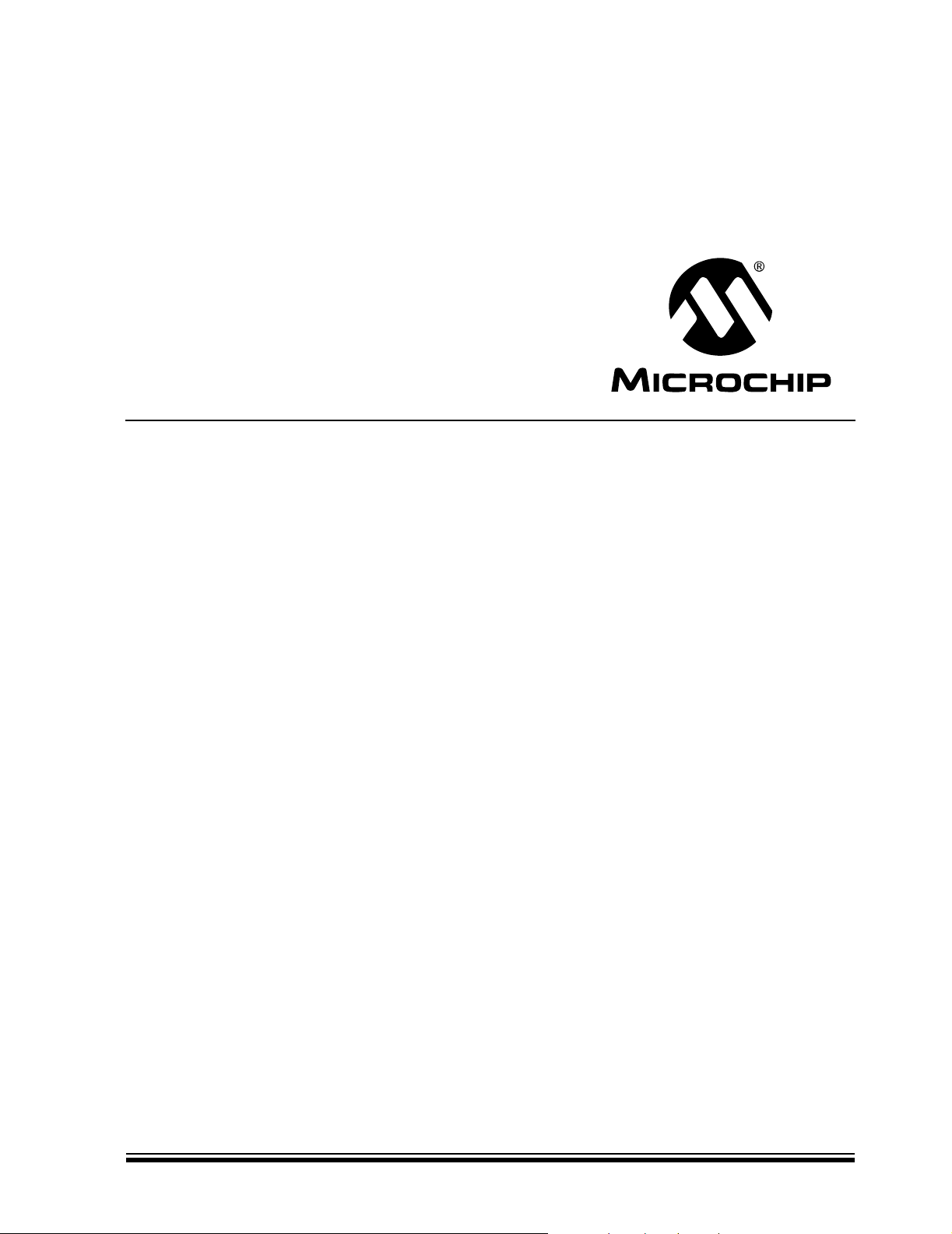
Active Filter Demo Board Kit
User’s Guide
© 2006 Microchip Technology Inc. DS51614A
Page 2
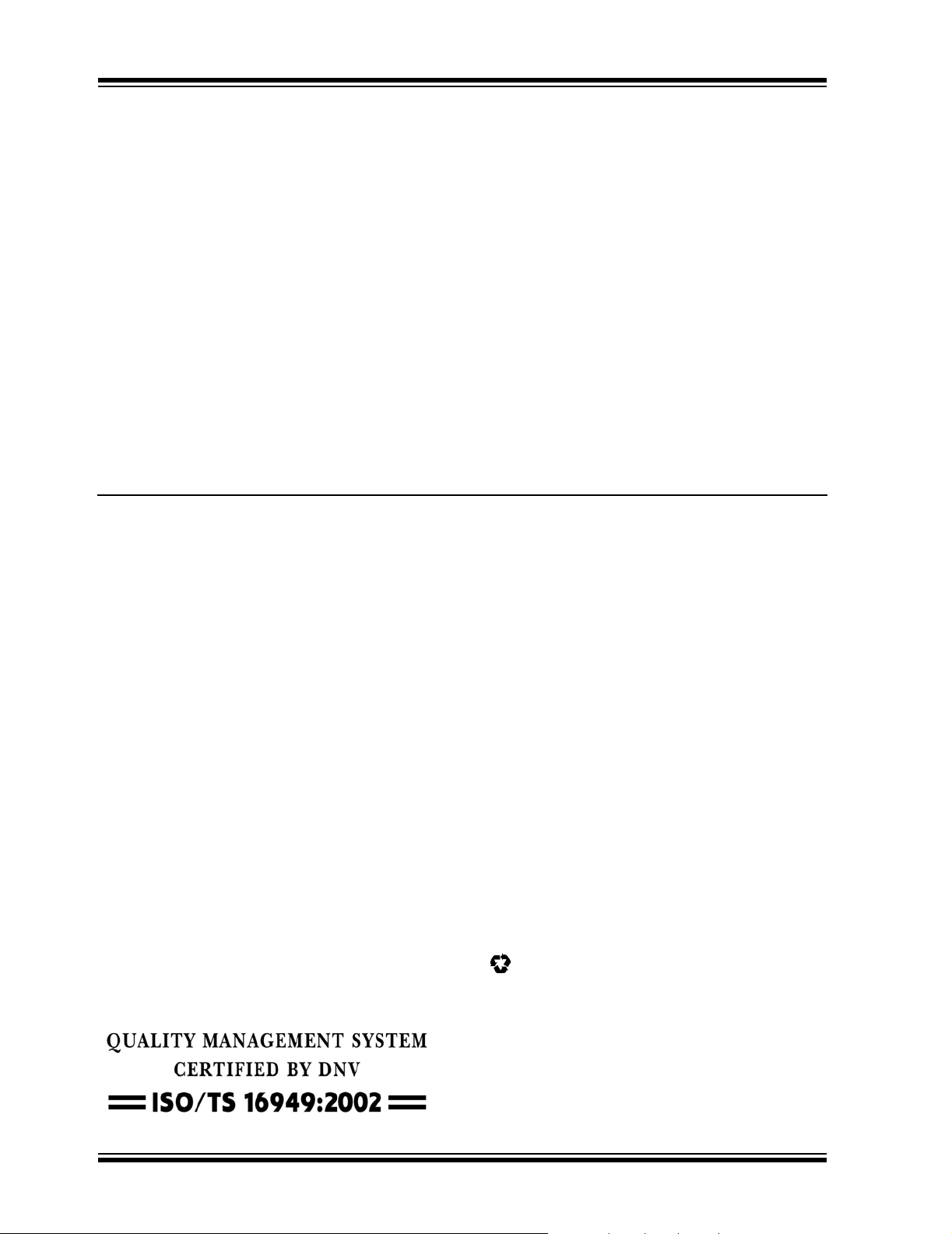
Note the following details of the code protection feature on Microchip devices:
• Microchip products meet the specification contained in their particular Microchip Data Sheet.
• Microchip believes that its family of products is one of the most secure families of its kind on the market today, when used in the
intended manner and under normal conditions.
• There are dishonest and possibly illegal methods used to breach the code protection feature. All of these methods, to our
knowledge, require using the Microchip products in a manner outside the operating specifications contained in Microchip’s Data
Sheets. Most likely, the person doing so is engaged in theft of intellectual property.
• Microchip is willing to work with the customer who is concerned about the integrity of their code.
• Neither Microchip nor any other semiconductor manufacturer can guarantee the security of their code. Code protection does not
mean that we are guaranteeing the product as “unbreakable.”
Code protection is constantly evolving. We at Microchip are committed to continuously improving the code protection features of our
products. Attempts to break Microchip’s code protection feature may be a violation of the Digital Millennium Copyright Act. If such acts
allow unauthorized access to your software or other copyrighted work, you may have a right to sue for relief under that Act.
Information contained in this publication regarding device
applications and the like is provided only for your convenience
and may be superseded by updates. It is your responsibility to
ensure that your application meets with your specifications.
MICROCHIP MAKES NO REPRESENTATIONS OR
WARRANTIES OF ANY KIND WHETHER EXPRESS OR
IMPLIED, WRITTEN OR ORAL, STATUTORY OR
OTHERWISE, RELATED TO THE INFORMATION,
INCLUDING BUT NOT LIMITED TO ITS CONDITION,
QUALITY, PERFORMANCE, MERCHANTABILITY OR
FITNESS FOR PURPOSE. Microchip disclaims all liability
arising from this information and its use. Use of Microchip
devices in life support and/or safety applications is entirely at
the buyer’s risk, and the buyer agrees to defend, indemnify and
hold harmless Microchip from any and all damages, claims,
suits, or expenses resulting from such use. No licenses are
conveyed, implicitly or otherwise, under any Microchip
intellectual property rights.
Trademarks
The Microchip name and logo, the Microchip logo, Accuron,
dsPIC, K
EELOQ, microID, MPLAB, PIC, PICmicro,
PICSTART, PRO MATE, PowerSmart, rfPIC and SmartShunt
are registered trademarks of Microchip Technology
Incorporated in the U.S.A. and other countries.
AmpLab, FilterLab, Migratable Memory, MXDEV, MXLAB,
SEEVAL, SmartSensor and The Embedded Control Solutions
Company are registered trademarks of Microchip Technology
Incorporated in the U.S.A.
Analog-for-the-Digital Age, Application Maestro, dsPICDEM,
dsPICDEM.net, dsPICworks, ECAN, ECONOMONITOR,
FanSense, FlexROM, fuzzyLAB, In-Circuit Serial
Programming, ICSP, ICEPIC, Linear Active Thermistor, Mindi,
MiWi, MPASM, MPLIB, MPLINK, PICkit, PICDEM,
PICDEM.net, PICLAB, PICtail, PowerCal, PowerInfo,
PowerMate, PowerTool, REAL ICE, rfLAB, rfPICDEM, Select
Mode, Smart Serial, SmartTel, Total Endurance, UNI/O,
WiperLock and ZENA are trademarks of Microchip
Technology Incorporated in the U.S.A. and other countries.
SQTP is a service mark of Microchip Technology Incorporated
in the U.S.A.
All other trademarks mentioned herein are property of their
respective companies.
© 2006, Microchip Technology Incorporated, Printed in the
U.S.A., All Rights Reserved.
Printed on recycled paper.
Microchip received ISO/TS-16949:2002 certification for its worldwide
headquarters, design and wafer fabrication facilities in Chandler and
Tempe, Arizona, Gresham, Oregon and Mountain View, California. The
Company’s quality system processes and procedures are for its
PICmicro
EEPROMs, microperipherals, nonvolatile memory and analog
products. In addition, Microchip’s quality system for the design and
manufacture of development systems is ISO 9001:2000 certified.
®
8-bit MCUs, KEELOQ
®
code hopping devices, Serial
DS51614A-page ii © 2006 Microchip Technology Inc.
Page 3
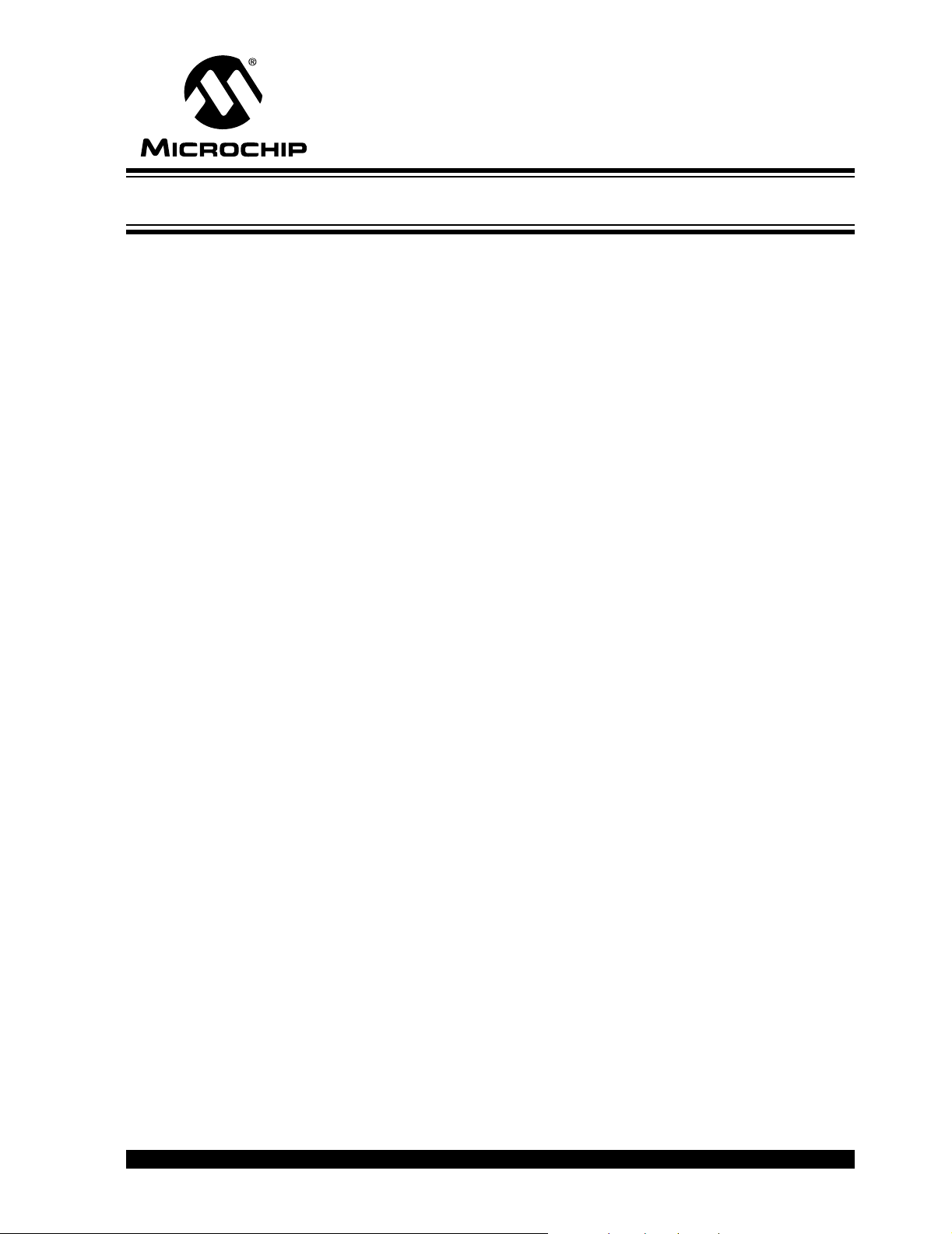
ACTIVE FILTER DEMO BOARD KIT
USER’S GUIDE
Table of Contents
Preface ........................................................................................................................... 1
Introduction............................................................................................................ 1
Document Layout .................................................................................................. 1
Conventions Used in this Guide ............................................................................ 2
Recommended Reading........................................................................................ 3
The Microchip Web Site ........................................................................................ 3
Customer Support ................................................................................................. 3
Document Revision History ................................................................................... 3
Chapter 1. Product Overview ....................................................................................... 5
1.1 Introduction ..................................................................................................... 5
1.2 Kit Contents .................................................................................................... 5
1.3 Intended Use of the Active Filter Demo Board Kit .......................................... 6
1.4 Active Filter Demo Board Kit Description ....................................................... 6
1.5 Sub-assemblies .............................................................................................. 6
1.6 Associated Tools ............................................................................................ 8
Chapter 2. Setup and Installation ................................................................................ 9
2.1 Introduction ..................................................................................................... 9
2.2 Required Tools ............................................................................................... 9
2.3 Connecting the PCBs ..................................................................................... 9
2.4 V
2.5 Active Filter Section Set-up .......................................................................... 11
2.6 Set-up Verification ........................................................................................ 17
/2 Filter Section Set-up .......................................................................... 10
DD
Chapter 3. Building the Filter Supplied in the Kit .................................................... 19
3.1 Introduction ................................................................................................... 19
3.2 The Filter Design .......................................................................................... 19
3.3 Putting the Filter Together ............................................................................ 20
3.4 Testing the Filter ........................................................................................... 21
Chapter 4. Common Filter Modifications .................................................................. 25
4.1 Introduction ................................................................................................... 25
4.2 Power Supplies ............................................................................................ 25
4.3 Filter Section Ordering for Noise and Headroom ......................................... 27
4.4 Combining Low-pass and High-pass Sections ............................................. 27
4.5 Higher Frequency Filters .............................................................................. 27
4.6 Using 8-Pin SOIC Op Amps ......................................................................... 28
© 2006 Microchip Technology Inc. DS51614A-page iii
Page 4

Active Filter Demo Board Kit User’s Guide
Appendix A. Schematics and Layouts ......................................................................31
A.1 Introduction .................................................................................................. 31
A.2 V
A.3 Active Filter Section (Sub-Assembly #: 102-00097R1) ................................ 34
A.4 Accessory Bag (Sub-Assembly #: 110-00097R1) ........................................ 37
Appendix B. Bill Of Materials (BOM) ..........................................................................39
B.1 VDD/2 Filter Section BOMs .......................................................................... 39
B.2 Active Filter Section BOM ............................................................................ 40
B.3 Accessory Bag BOM .................................................................................... 41
Worldwide Sales and Service .....................................................................................42
/2 Filter Section (Sub-Assembly #: 102-00098R1) ................................ 31
DD
DS51614A-page iv © 2006 Microchip Technology Inc.
Page 5
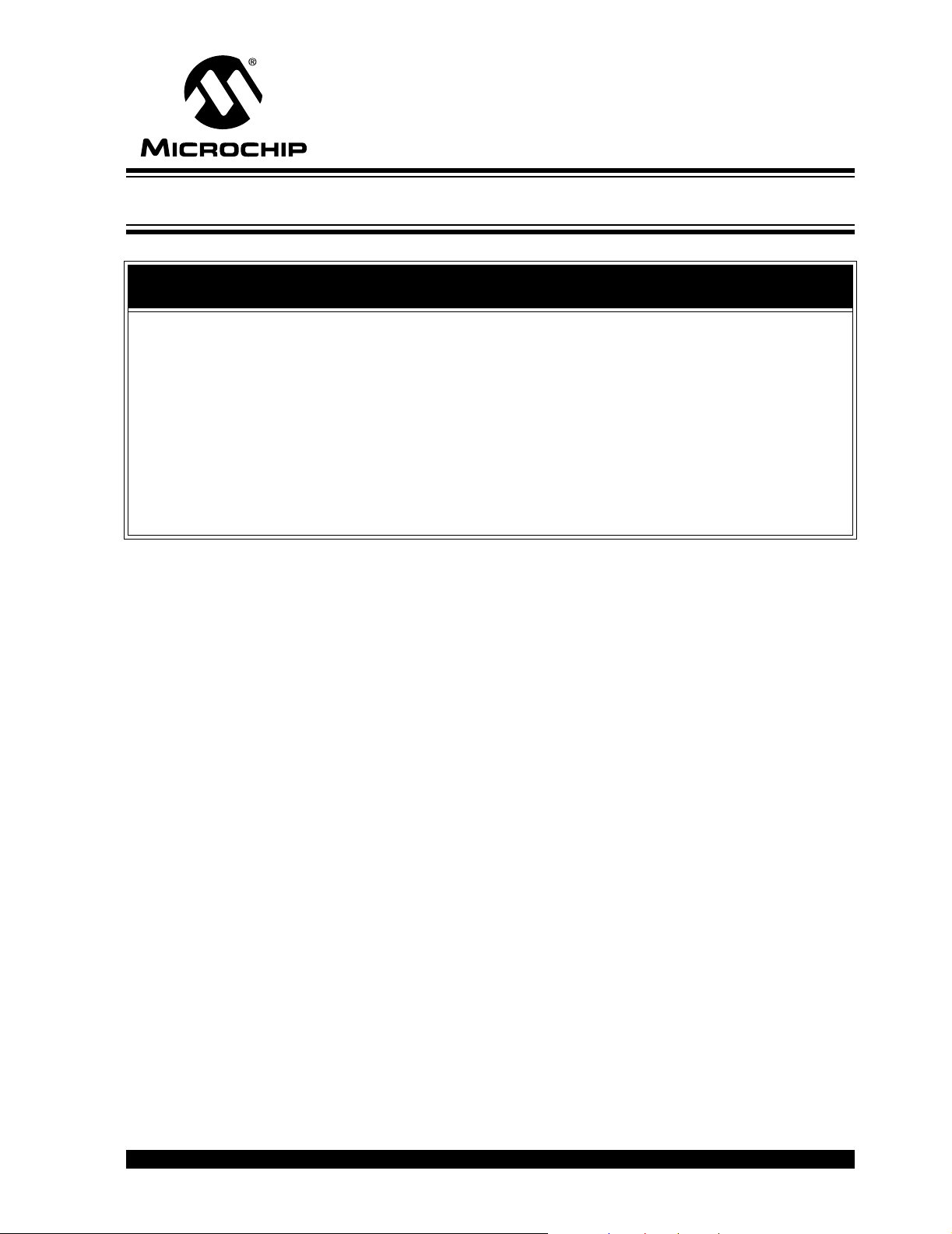
ACTIVE FILTER DEMO BOARD KIT
USER’S GUIDE
Preface
NOTICE TO CUSTOMERS
All documentation becomes dated, and this manual is no exception. Microchip tools and
documentation are constantly evolving to meet customer needs, so some actual dialogs
and/or tool descriptions may differ from those in this document. Please refer to our web site
(www.microchip.com) to obtain the latest documentation available.
Documents are identified with a “DS” number. This number is located on the bottom of each
page, in front of the page number. The numbering convention for the DS number is
“DSXXXXXA”, where “XXXXX” is the document number and “A” is the revision level of the
document.
For the most up-to-date information on development tools, see the MPLAB
Select the Help menu, and then Topics to open a list of available on-line help files.
®
IDE on-line help.
INTRODUCTION
This chapter contains general information that will be useful to know before using the
Active Filter Demo Board Kit. Items discussed in this chapter include:
• Document Layout
• Conventions Used in this Guide
• Recommended Reading
• The Microchip Web Site
• Customer Support
• Document Revision History
DOCUMENT LAYOUT
This document describes how to use the Active Filter Demo Board Kit. The manual
layout is as follows:
• Chapter 1. “Product Overview” - Important information about the Active Filter
Demo Board Kit.
• Chapter 2. “Setup and Installation” – Covers the initial set-up of the Active
Filter Demo Board Kit. It lists the required tools, shows how to connect the boards
and demonstrates how to verify the set-up.
• Chapter 3. “Building the Filter Supplied in the Kit” – Discusses the filter sup-
plied in the kit (loose parts in a separate bag). Its design, component placement,
and testing are discussed.
• Chapter 4. “Common Filter Modifications” – Covers modifications that are
easy to do with these boards. It also discusses common filter limitations.
• Appendix A. “Schematics and Layouts” – Shows the schematic and board
layouts for the Active Filter Demo Board Kit.
• Appendix B. “Bill Of Materials (BOM)” – Lists the parts used to build the
sub-assemblies in the Active Filter Demo Board Kit.
© 2006 Microchip Technology Inc. DS51614A-page 1
Page 6
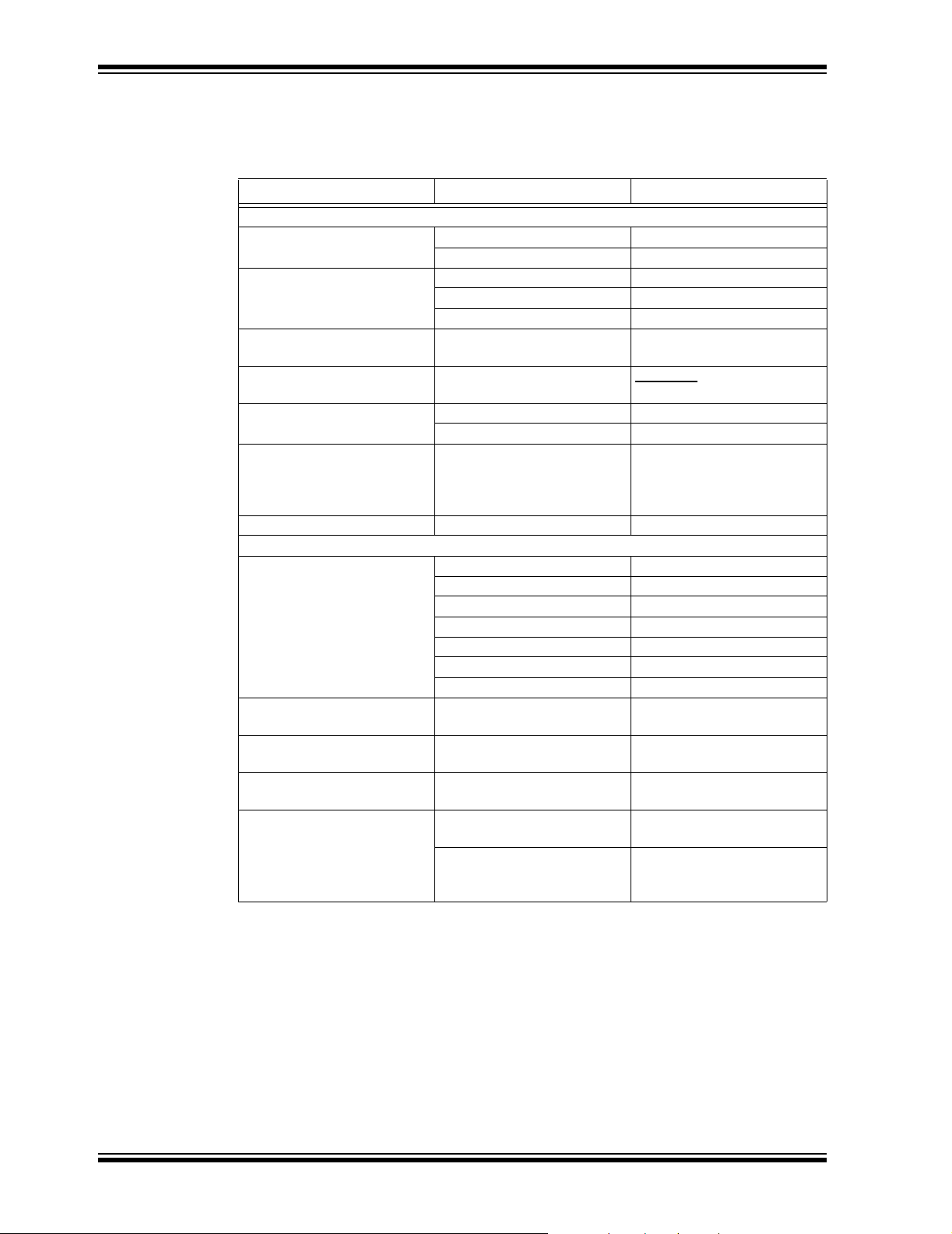
Active Filter Demo Board Kit User’s Guide
CONVENTIONS USED IN THIS GUIDE
This manual uses the following documentation conventions:
DOCUMENTATION CONVENTIONS
Description Represents Examples
Arial font:
Italic characters Referenced books MPLAB® IDE User’s Guide
Emphasized text ...is the only compiler...
Initial caps A window the Output window
A dialog the Settings dialog
A menu selection select Enable Programmer
Quotes A field name in a window or
dialog
Underlined, italic text with
right angle bracket
Bold characters A dialog button Click OK
N‘Rnnnn A number in verilog format,
Text in angle brackets < > A key on the keyboard Press <Enter>, <F1>
Courier New font:
Plain Courier New Sample source code #define START
Italic Courier New A variable argument file.o, where file can be
Square brackets [ ] Optional arguments mcc18 [options] file
Curly brackets and pipe
character: { | }
Ellipses... Replaces repeated text var_name [,
A menu path File>Save
A tab Click the Power tab
where N is the total number of
digits, R is the radix and n is a
digit.
Filenames autoexec.bat
File paths c:\mcc18\h
Keywords _asm, _endasm, static
Command-line options -Opa+, -Opa-
Bit values 0, 1
Constants 0xFF, ‘A’
Choice of mutually exclusive
arguments; an OR selection
Represents code supplied by
user
“Save project before build”
4‘b0010, 2‘hF1
any valid filename
[options]
errorlevel {0|1}
var_name...]
void main (void)
{ ...
}
DS51614A-page 2 © 2006 Microchip Technology Inc.
Page 7

RECOMMENDED READING
This user's guide describes how to use Active Filter Demo Board Kit. Other useful
documents are listed below. The following Microchip documents are available and
recommended as supplemental reference resources.
MCP6271 Data Sheet (DS21810)
Gives detailed information on the op amps that are included in the Active Filter Demo
Board Kit Accessory Bag.
FilterLab
Covers the functionality of Microchip’s active filter design software. The appendices
include information on filter terminology, design parameters, selecting an op amp, and
selected references to the analog filter literature.
®
2.0 User’s Guide (DS51419)
THE MICROCHIP WEB SITE
Microchip provides online support via our web site at www.microchip.com. This web
site is used as a means to make files and information easily available to customers.
Accessible by using your favorite Internet browser, the web site contains the following
information:
• Product Support – Data sheets and errata, application notes and sample
programs, design resources, user’s guides and hardware support documents,
latest software releases and archived software
• General Technical Support – Frequently Asked Questions (FAQs), technical
support requests, online discussion groups, Microchip consultant program
member listing
• Business of Microchip – Product selector and ordering guides, latest Microchip
press releases, listing of seminars and events, listings of Microchip sales offices,
distributors and factory representatives
Preface
CUSTOMER SUPPORT
Users of Microchip products can receive assistance through several channels:
• Distributor or Representative
• Local Sales Office
• Field Application Engineer (FAE)
• Technical Support
• Development Systems Information Line
Customers should contact their distributor, representative or field application engineer
for support. Local sales offices are also available to help customers. A listing of sales
offices and locations is included in the back of this document.
Technical support is available through the web site at: http://support.microchip.com
DOCUMENT REVISION HISTORY
Revision A (June 2006)
• Initial Release of this Document.
© 2006 Microchip Technology Inc. DS51614A-page 3
Page 8

Active Filter Demo Board Kit User’s Guide
NOTES:
DS51614A-page 4 © 2006 Microchip Technology Inc.
Page 9
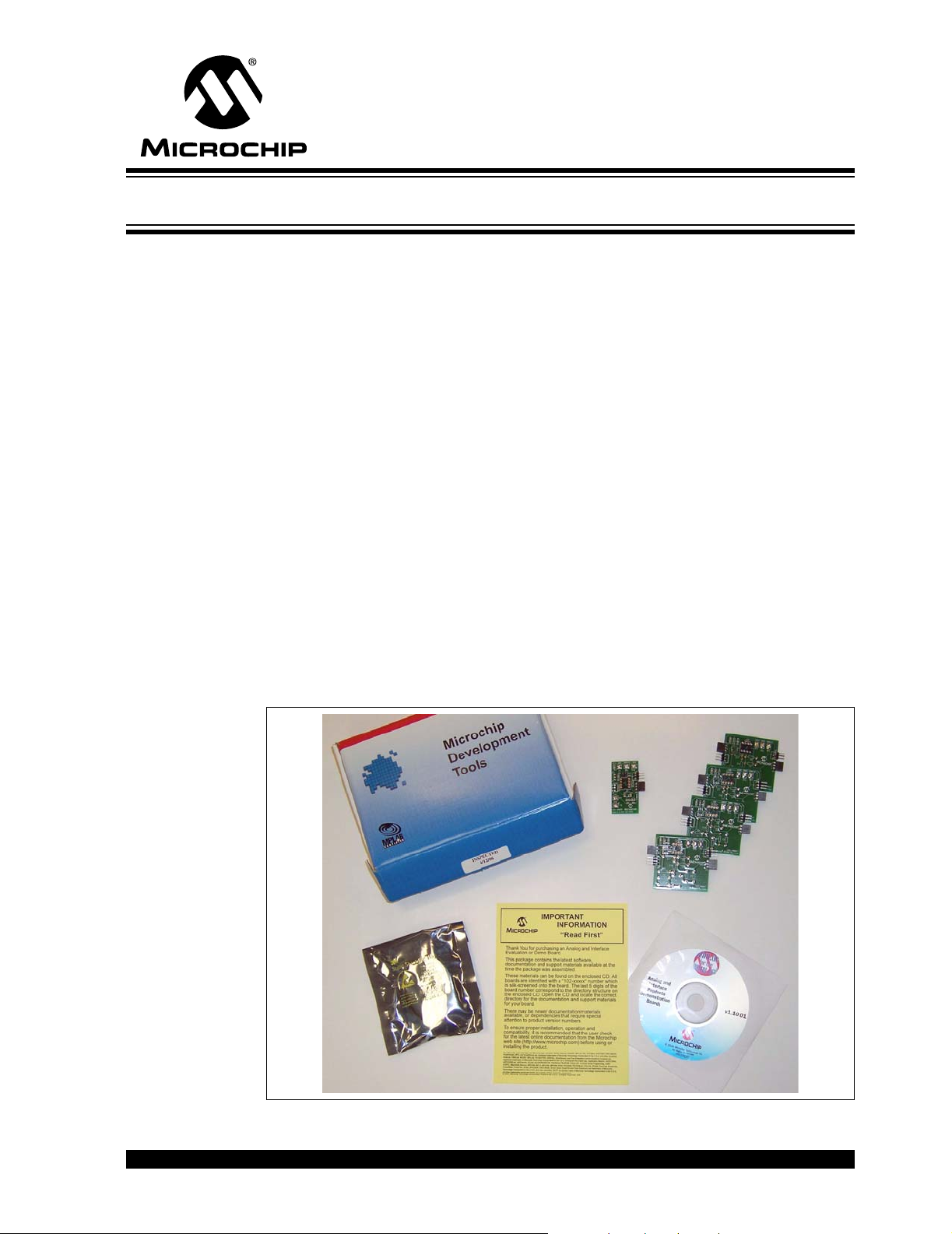
Chapter 1. Product Overview
1.1 INTRODUCTION
The Active Filter Demo Board Kit is described by the following:
• Assembly # : 114-00097R1
• Order # : MCP6XXXDM-FLTR
• Name: Active Filter Demo Board Kit
Items discussed in this chapter include:
• Kit Contents
• Intended Use of the Active Filter Demo Board Kit
• Active Filter Demo Board Kit Description
• Sub-Assemblies
• Associated Tools
1.2 KIT CONTENTS
ACTIVE FILTER DEMO BOARD KIT
USER’S GUIDE
•VDD/2 Filter Section Board - One partially assembled board
• Active Filter Section – Four partially assembled boards
• Important Information “Read First”
• Accessory Bag - contains loose parts for populating sockets on boards
• Analog and Interface Products Demonstration Boards CD-ROM (DS21912) – This
CD-ROM contains the files and literature mentioned in this user’s guide
FIGURE 1-1: Active Filter Demo Board Kit Contents.
© 2006 Microchip Technology Inc. DS51614A-page 5
Page 10

Active Filter Demo Board Kit User’s Guide
1.3 INTENDED USE OF THE ACTIVE FILTER DEMO BOARD KIT
This kit is intended to support active filters designed by FilterLab®V2.0 (see
Section 1.6 “Associated Tools”). These filters are all pole and are built by cascading
first and second order sections.
Higher frequency filters (e.g., a low-pass filter with cutoff at 1 MHz) can have their
design initially verified on these boards; see Section 4.5 “Higher Frequency Filters”.
1.4 ACTIVE FILTER DEMO BOARD KIT DESCRIPTION
The Printed Circuit Boards (PCB) in the Active Filter Demo Board Kit have the following
features:
• All filter resistors and capacitors are socketed
• Supports all Microchip single op amps
- PDIP-8 package (e.g., MCP6271) are socketed
- SOIC-8 package can be accomodated; see Section 4.6 “Using 8-Pin SOIC
Op Amps”
• Test points for connecting lab equipment
• Single supply configuration
• Modularized connection scheme
1.5 SUB-ASSEMBLIES
The Active Filter Demo Board Kit is comprised of three sub-assemblies:
•V
/2 Filter Section
DD
- Sub-Assembly # : 102-00098R1
- One PCB designed to provide mid-supply biasing to the other PCBs
- Provides power supply test points for a lab power supply
- Provides input test points for a lab signal generator
• Active Filter Sections
- Sub-Assembly # : 102-00097R1
- Four PCBs designed to be cascaded
- Support filter orders between n = 1 and n = 8
- Provide output test points for lab equipment
• Accessory Bag
- Sub-Assembly # : 110-00097R1
- Kit of resistors, capacitors, and op amps that can be used to build the filter
circuit in Figure 2-8
DS51614A-page 6 © 2006 Microchip Technology Inc.
Page 11
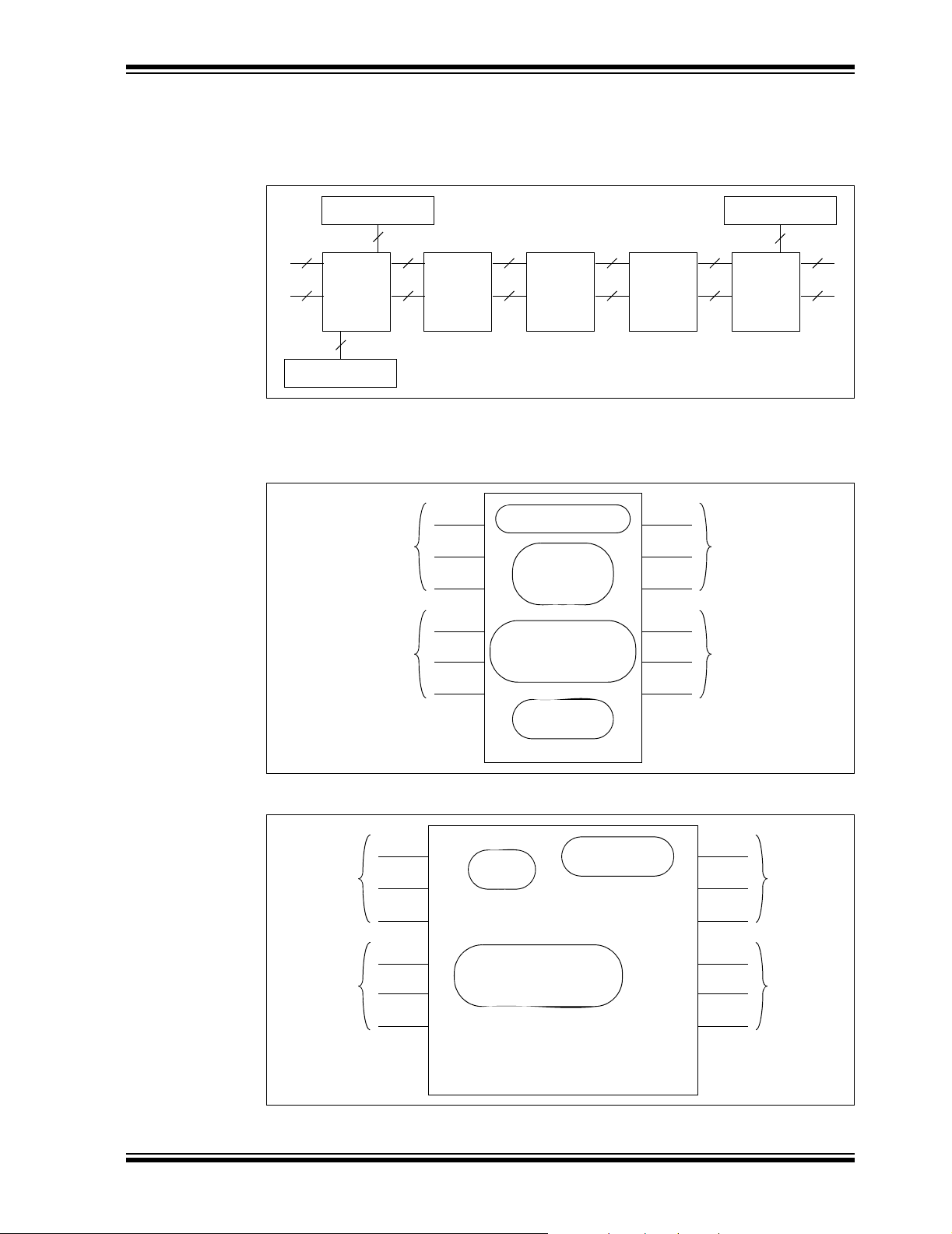
Product Overview
Figure 1-2 shows the Active Filter Demo Board Kit’s five PCBs; one VDD/2 Filter
Section PCB and four Active Filter Section PCB’s. It shows how these boards are
cascaded (using board connectors), and how lab equipment can be attached (via test
points) to measure the filter response.
Power Supply
3
VDD/2
Filter
Section
3
3 3 3 3 33
st
1
Active
Filter
Section
3
nd
2
Active
Filter
Section
3
Section
3
2
Signal Generator
FIGURE 1-2: Measurement Setup Block Diagram.
Figure 1-3 shows the block diagram of the V
/2 Filter Section, and Figure 1-4 shows
DD
the block diagram of the Active Filter Sections.
V
Power
Supply
Signal
Input
DD
VDD/2
GND
GND GND
V
GND
Supply Test Points
V
DD
(INT or EXT)
Single Op Amp
(buffers the internal
IN
VDD/2 Source)
Select
/2 Source
rd
3
Active
Filter
V
DD
VDD/2
GND
V
OUT
GND
Signal Analyzer
3
th
4
Active
Filter
Section
Power
Supply
OutputInput
Signal
Output
2
3
Signal Input
Tes t P o in t s
FIGURE 1-3: V
Power
Supply
VDD/2
/2 Filter Section Block Diagram.
DD
V
DD
Single
Op Amp
Signal Output
Te s t P oi n t s
GND
Signal
Input
GND GND
V
IN
Resistor and
Capacitor
Sockets
GND
FIGURE 1-4: Active Filter Section (4 each) Block Diagram.
V
DD
VDD/2
GND
V
OUT
GND
Power
Supply
OutputInput
Signal
Output
© 2006 Microchip Technology Inc. DS51614A-page 7
Page 12

Active Filter Demo Board Kit User’s Guide
1.6 ASSOCIATED TOOLS
FilterLab 2.0® is an innovative software tool that simplifies active (op amp) filter design.
Available at no cost from Microchip’s web site (www.microchip.com), the FilterLab 2.0
active filter software design tool provides full schematic diagrams of the filter circuit with
component values, displays the frequency response, and gives a SPICE listing for
further simulations. Users can select a low-pass, band-pass or high-pass response.
Available functions are Bessel, Butterworth, and Chebyshev, with order between n = 1
and 8.
DS51614A-page 8 © 2006 Microchip Technology Inc.
Page 13
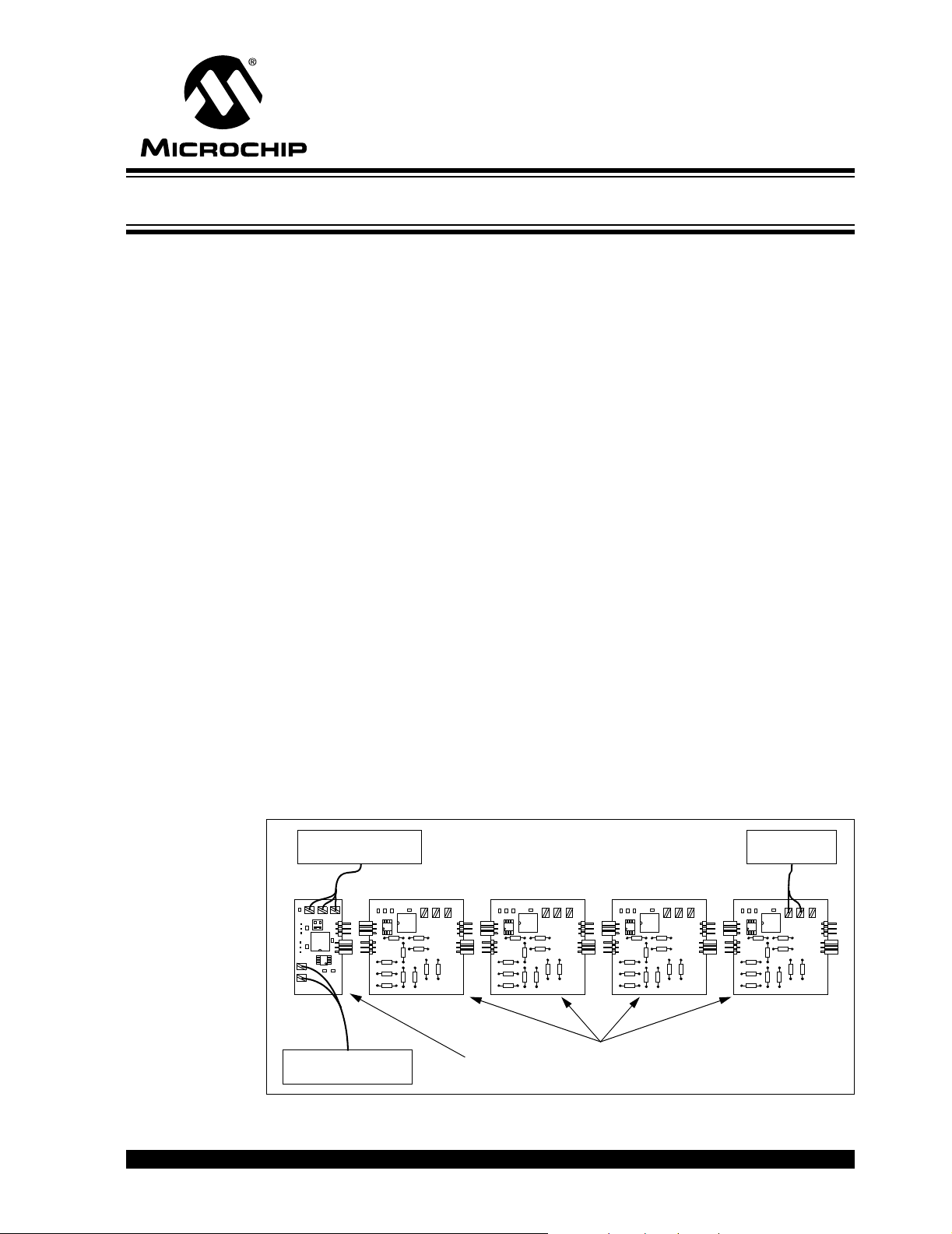
Chapter 2. Setup and Installation
2.1 INTRODUCTION
This chapter shows how to set up the Active Filter Demo Board Kit. Items discussed in
this chapter include:
• Required Tools
• Connecting the PCBs
•V
/2 Filter Section Set-up
DD
• Active Filter Section Set-up
• Set-up Verification
2.2 REQUIRED TOOLS
• Lab power supply
• Lab signal source (e.g., function generator)
• Lab measurement equipment (e.g., oscilloscope)
ACTIVE FILTER DEMO BOARD KIT
USER’S GUIDE
2.3 CONNECTING THE PCBs
This section discusses the primary method for setting up the Active Filter Demo Board
Kit. An exploded view of how the different boards connect is shown in Figure 2-1 (see
also Figure 1-2).
The filter order will determine how many of the Active Filter Section boards need to be
cascaded (one board when n = 1 or 2, two boards when n = 3 or 4,
The board edge connectors are slid together to make good electrical connection
between boards.
The (surface mount) test points allow lab equipment to be connected to these boards.
The user provides the input signal and power to the V
the output signal at the last Active Filter Section.
Lab Power Supply
…).
/2 Filter Section, and measures
DD
Oscilloscope
Function Generator
FIGURE 2-1: Board Connections for the Active Filter Demo Board Kit.
© 2006 Microchip Technology Inc. DS51614A-page 9
VDD/2 Filter Section
Active Filter Section
Page 14
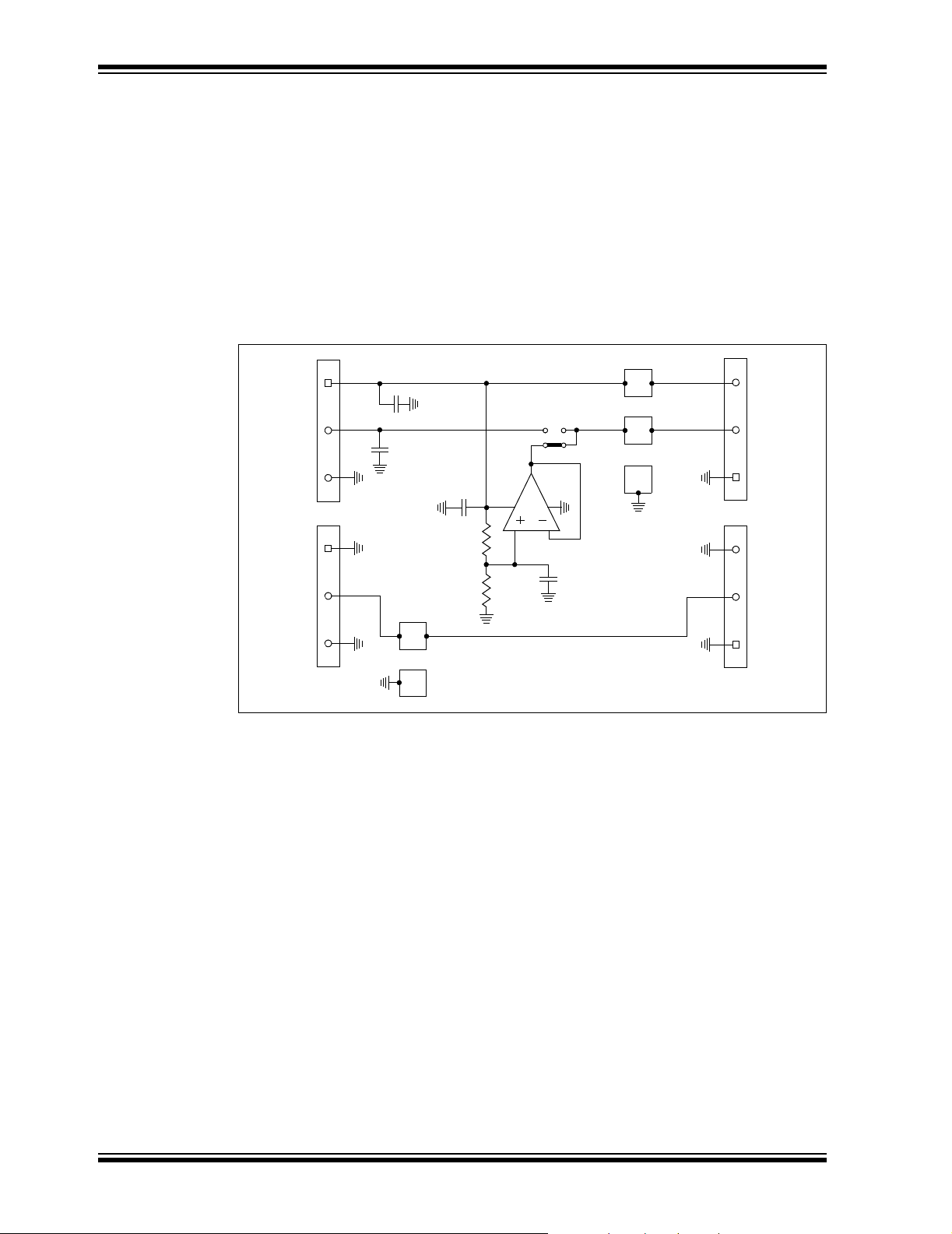
Active Filter Demo Board Kit User’s Guide
The user provides the supply voltages, which need to be in the allowed range for the
installed op amps. Any of Microchip’s op amps that operate below 5.5V can be used;
higher voltage parts can be accommodated (see Section 4.2 “Power Supplies”). Five
MCP6271 op amps are included in the accessory bag for convenience.
The power lines are bypassed by 1.0 µF capacitors at each board input. The op amps
also have 0.1 µF local bypass capacitors.
2.4 VDD/2 FILTER SECTION SET-UP
Figure 2-2 gives the circuit diagram for the VDD/2 Filter Section. It allows the mid-supply
voltage (V
at INT) by the on-board op amp (U
flexibility in setting up a filter circuit.
/2) to be set by an external power supply (JP1 at EXT), or internally (JP1
DD
). The headers and test points allow the user
1
V
V
DD
GND
GND
GND
P
1
DD
/2
C
2
1.0 µF
C
1
1.0 µF
EXT
JP
1
C
3
INT
0.1 µF
U
MCP6271
C
4
0.1 µF
1
R
1
20 kΩ
R
V
IN
TP
1
V
J
1
TP
IN
2
2
20 kΩ
TP
3
V
DD
TP
4
VDD/2
TP
TP
5
5
GND
J
2
V
DD
VDD/2
GND
GND
V
OUT
GND
P
2
GND
FIGURE 2-2: VDD/2 Filter Section Circuit.
The V
/2 Filter Section PCB is shown in Figure 2-3. The single op amp U1 can have
DD
either a PDIP-8 or SOIC-8 package:
• PDIP-8 packages are inserted into the DIP-8 socket above the U1 label
• SOIC-8 packages can be accommodated; see Section 4.6 “Using 8-Pin SOIC
Op Amps”
• Only one op amp can be connected at a time
Select the mid-supply power source by setting jumper JP1 to (see Figure 2-3):
• Internal V
- Op amp U1 drives the V
-The V
• External V
/2 (INT on bottom)
DD
/2 line on all of the PCBs
DD
/2 line must be disconnected from any power supply (at P1 or TP4)
DD
/2 (EXT on top, as shown)
DD
- Op amp U1 has no load
-The V
/2 line must be connected to an external supply voltage (at P1 or
DD
TP4)
The headers P1 and J1 on the left of the board are unpopulated (see Figure 2-3):
• The test points TP1 through TP5 provide connections for the same voltages
• P1 and J1 can be populated by the user, if desired, to connect to another (user
provided) board on the left
DS51614A-page 10 © 2006 Microchip Technology Inc.
Page 15

Setup and Installation
V
DD
/2
V
DD
GND
GND
V
IN
GND
FIGURE 2-3: VDD/2 Filter Section Top View.
2.5 ACTIVE FILTER SECTION SET-UP
The filter sections designed by FilterLab V2.0 have several topologies. This section
details the conversion of these topologies to the Active Filter Demo Board Kit.
Figure 2-4 shows the circuit diagram for the Active Filter Section.
V
DD
V
DD
GND
GND
V
OUT
GND
/2
P
1
V
DD
C
1
1.0 µF
V
/2
DD
C
2
V
OUT
0.1 µF
GND
R
1
10Ω
TP
TP
1
U
1
MCP6271
GND
Z
11
V
IN
Z
10
Z
9
GND
Z
J
1
Z
Z
7
8
6
FIGURE 2-4: Active Filter Section Circuit.
2
Z
4
Z2Z
Z
1
VDD/2GND
C
3
0.1 µF
Z
5
3
TP
J
2
V
DD
VDD/2
GND
3
GND
V
OUT
GND
P
2
© 2006 Microchip Technology Inc. DS51614A-page 11
Page 16

Active Filter Demo Board Kit User’s Guide
The Active Filter Section is shown in Figure 2-5. The single op amp U1 can have either
a PDIP-8 or SOIC-8 package:
• PDIP-8 packages are inserted into the DIP-8 socket to the right of the U1 label
• SOIC-8 packages can be accommodated; see Section 4.6 “Using 8-Pin SOIC
Op Amps”
The resistors and capacitors that are part of a filter section are placed in pin sockets
(see Figure 2-5):
• The socket pairs are labeled Z1 through Z12
• The following sub-sections detail how the resistors and capacitors are chosen and
populated
V
DD
/2
V
DD
GND
GND
V
IN
GND
FIGURE 2-5: Active Filter Section Top View.
V
DD
V
DD
GND
GND
V
OUT
GND
/2
DS51614A-page 12 © 2006 Microchip Technology Inc.
Page 17

Setup and Installation
2.5.1 FilterLab Circuit Topology vs. PCB Reference Designators
FilterLab V2.0 labels the capacitors and resistors in its circuit diagram as follows:
• R12 = Resistor, Section # 1, Resistor # 2 in that section
• C31 = Capacitor, Section # 3, Capacitor # 1 in that section
• Ra = Gain setting resistor for op amp in Sallen-Key Section # 1 (open, and not
labeled, when in unity gain)
• Rb = Feedback resistor for op amp in Sallen-Key Section # 1 (0Ω, and not
labeled, when in unity gain)
The resistor and capacitor reference designators on the Active Filter Section board
(Z1 - Z11) need to be filled according to FilterLab’s design. The following sub-sections
show how to convert from FilterLab’s circuit diagram to the PCB.
In the following, the PCBs are given section numbers 0 to 4:
• Section #0–for V
• Section #1 to #4–for cascaded Active Filter Section
The different circuit topologies referred to in Section 2.5.2 “Sallen-Key, Low-pass Fil-
ter Sections”, Section 2.5.3 “Sallen-Key, High-pass Filter Sections”, and
Section 2.5.4 “Multiple Feedback, Low-pass and Band-pass Filter Sections” will
be labeled as shown in Figure 2-6.
/2 Filter Section
DD
AAA-BB#-C
AAA:
SK = Sallen-Key
MFB = Multiple Feedback
BB:
LP = Low-pass
BP = Band-pass
HP = High-pass
#:
1 = Single, Real Pole
2 = Double, Complex Poles
C:
“blank” = Sallen-Key Unity Gain Buffer (K = 1)
or Multiple Feedback
K = Sallen-Key Non-unity Gain Amplifier (K > 1)
FIGURE 2-6: Filter Section Labels.
© 2006 Microchip Technology Inc. DS51614A-page 13
Page 18

Active Filter Demo Board Kit User’s Guide
2.5.2 Sallen-Key, Low-pass Filter Sections
TABLE 2-1: IMPEDANCES FOR SALLEN-KEY, LOW-PASS FILTER
SECTIONS
Topology SK-LP1 SK-LP2 SK-LP1-K SK-LP2-K
Z
1
Z
2
Z
3
Z
4
Z
5
Z
6
Z
7
Z
8
Z
9
Z
10
Z
11
SK-LP1
R11
V
IN
C11
0Ω R11 0Ω R11
R11 R12 R11 R12
—C11—C11
————
C11 C12 C11 C12
————
——0Ω 0Ω
————
————
——RaRa
0Ω 0Ω Rb Rb
SK-LP2
V
DD
U
1
V
OUT
V
R11
IN
C11
R12
C12
V
DD
U
1
V
OUT
SK-LP1-K
V
V
R11
IN
C11
DD
U
1
V
OUT
V
R11
IN
SK-LP2-K
C11
R12
C12
V
DD
U
1
V
OUT
VDD/2
Ra
Rb
VDD/2
Ra
Rb
FIGURE 2-7: Sallen-Key, Low-pass (modified) Filter Topologies.
DS51614A-page 14 © 2006 Microchip Technology Inc.
Page 19

Setup and Installation
2.5.3 Sallen-Key, High-pass Filter Sections
TABLE 2-2: IMPEDANCES FOR SALLEN-KEY, HIGH-PASS FILTER
SECTIONS
Topology SK-HP1 SK-HP2 SK-HP1-K SK-HP2-K
V
IN
VDD/2
Z
1
Z
2
Z
3
Z
4
Z
5
Z
6
Z
7
Z
8
Z
9
Z
10
Z
11
C11
R11
SK-HP1
V
0Ω C11 0Ω C11
C11 C12 C11 C12
—R11—R11
R11 R12 R11 R12
————
————
——0Ω 0Ω
————
————
——RaRa
0Ω 0Ω Rb Rb
SK-HP2
DD
U
1
V
OUT
C11
V
IN
R11
C12
V
DD
U
1
V
OUT
R12
SK-HP1-K
V
C11
V
IN
DD
U
1
V
OUT
VDD/2
SK-HP2-K
R11
R11
C11
V
/2
V
DD
IN
Ra Rb
V
DD
C12
R12
/2
Ra Rb
FIGURE 2-8: Sallen-Key, High-pass (modified) Filter Topologies.
V
DD
U
1
V
OUT
© 2006 Microchip Technology Inc. DS51614A-page 15
Page 20

Active Filter Demo Board Kit User’s Guide
2.5.4 Multiple Feedback, Low-pass and Band-pass Filter Sections
TABLE 2-3: IMPEDANCES FOR MULTIPLE FEEDBACK, LOW-PASS AND
BAND-PASS FILTER SECTIONS
Topology MFB-LP1 MFB-LP2 MFB-BP2
Z
1
Z
2
Z
3
Z
4
Z
5
Z
6
Z
7
Z
8
Z
9
Z
10
Z
11
MFB-LP1
———
———
———
0Ω 0Ω 0Ω
———
R11 R11 R11
——R12
—C12—
R12 R12 C11
0Ω R13 C12
C11 C11 R13
MFB-LP2
C11
R12
V
V
V
R11
IN
VDD/2
DD
U
1
V
OUT
R11
IN
R13
C12
C11R12
V
DD
U
1
V
OUT
VDD/2
MFB-BP2
R13C11
V
R11
IN
C12
V
DD
U
1
V
OUT
R12
VDD/2
FIGURE 2-9: Multiple Feedback, Low-pass and Band-pass (modified) Filter
Topologies.
DS51614A-page 16 © 2006 Microchip Technology Inc.
Page 21

2.6 SET-UP VERIFICATION
1. Install components (resistors, capacitors, and op amps) for a filter design (e.g.,
the filter described in Section 3.2 “The Filter Design” and
Section 3.3 “Putting the Filter Together”).
2. Verify the power supply voltages, including V
3. Test the filter response as described in Section 3.4 “Testing the Filter”.
Setup and Installation
/2, for all of the boards.
DD
© 2006 Microchip Technology Inc. DS51614A-page 17
Page 22

Active Filter Demo Board Kit User’s Guide
NOTES:
DS51614A-page 18 © 2006 Microchip Technology Inc.
Page 23

Chapter 3. Building the Filter Supplied in the Kit
3.1 INTRODUCTION
The accessory bag that comes with this kit makes it quick and easy to evaluate the filter
described below; it was designed in FilterLab V2.0. Items discussed in this chapter
include:
• The Filter Design
• Putting the Filter Together
• Testing the Filter
3.2 THE FILTER DESIGN
See Figure 3-1 for the circuit diagram supported by the accessory bag. This filter is
described as follows:
• Bessel Low-pass
• n = 5, (filter order)
•f
= 100 Hz, (cut-off frequency)
C
• Gain=1V/V
• Sallen-Key sections
• Single Supply
ACTIVE FILTER DEMO BOARD KIT
USER’S GUIDE
SK-LP1
V
R11
IN
10.7k
C11
0.10µ
U
1
MCP6271 MCP6271
R21
3.16k 6.81k
SK-LP2 SK-LP2
C21
0.39µ
R22
C22
0.10µ
R31
5.62k 12.7k
U
2
C31
0.15µ
R32
0.10µ
C32
U
3
MCP6271
V
OUT
FIGURE 3-1: 5th Order, Bessel, Low-pass Filter Supported by the Active Filter
Demo Board Kit.
This filter was built, and its frequency response was measured; the result is shown in
Figure 3-2. MCP601 op amps were used, instead of MCP6271 op amps, because they
are slower. Notice how close the measured and simulated data are; this happened
because the MCP601 op amp is much faster than the filter, and because 1% resistors
and 5% capacitors were used.
© 2006 Microchip Technology Inc. DS51614A-page 19
Page 24

Active Filter Demo Board Kit User’s Guide
0
-10
-20
-30
-40
-50
Gain (dB)
-60
-70
MCP601 Op Amps
-80
10 100 1,000
FIGURE 3-2: Filter Frequency Response.
3.3 PUTTING THE FILTER TOGETHER
Each of the components in Figure 3-1 that needs to be inserted in a socket is listed in
Table 3-1 (see Table B-5). This table gives the section number (see
Section 2.5 “Active Filter Section Set-up”) and the PCB reference designators (e.g.,
Z5). Since this design is of 5
th
order, there are no components for Section # 4.
Nominal Simulation
Frequency (Hz)
Measured
TABLE 3-1: ACCESSORY BAG PARTS LIST
Component Values Qty Section Reference PCB Label
100 nF 1 1 C11 Z5
12 C22 Z5
13 C32 Z5
150 nF 1 3 C31 Z3
390 nF 1 2 C21 Z3
Jumper Wire (0Ω) (Note 1) 21 — Z1, Z11
12 — Z11
13 — Z11
3.16 kΩ 12 R21 Z1
5.62 kΩ 13 R31 Z1
6.81 kΩ 12 R22 Z2
10.7 kΩ 11 R11 Z2
12.7 kΩ 13 R32 Z2
MCP6271, Single Op Amp, 2 MHz,
PDIP-8, Microchip Technology Inc.
(Note 1)
Note 1: The other 6 jumpers and 1 op amp in the accessory bag are for convenience in
building other filters.
10 U
11 U
12 U
13 U
1
1
2
3
U1
U1
U1
U1
DS51614A-page 20 © 2006 Microchip Technology Inc.
Page 25

Building the Filter Supplied in the Kit
Figure 3-3 is a picture of the fully assembled filter shown in Figure 3-1. Note that the
board on the left (V
source and power supply to the filter. JP1 on this board may be connected to INT or
EXT in this case.
FIGURE 3-3: Picture of the Filter Supported by the Active Filter Demo Board
Kit.
3.4 TESTING THE FILTER
3.4.1 DC Bias
Figure 3-4 shows the most important DC bias voltages to check.
/2 Filter Section) provides an easy way to connect the input signal
DD
Tes t V
V
DD
/2
V
DD
GND
GND
V
IN
GND
FIGURE 3-4: Points to check DC Bias.
OUT
Here
Test Supply Voltages Here
V
DD
V
/2
DD
GND
GND
V
OUT
GND
3.4.2 Response Variability
Resistors and capacitors with tighter tolerances will reduce the variability of the filters
response over process and, sometimes, temperature. Figure 3-5 shows the simulated
±3.3 sigma gain error (in dB) for each frequency (based on a uniform random
distribution). Figure 3-6 shows a histogram of the pass-band frequency (f
same simulation.
© 2006 Microchip Technology Inc. DS51614A-page 21
) from the
P
Page 26

Active Filter Demo Board Kit User’s Guide
2.5
100 MC Sims
2.0
1% R's
1.5
5% C's
1.0
0.5
0.0
-0.5
-1.0
Gain Spread (dB)
-1.5
-2.0
-2.5
10 100 1,000
FIGURE 3-5: Gain Error (Monte Carlo simulation) vs. Frequency.
26%
100 MC Sims
24%
1% R's
22%
20%
5% C's
18%
16%
14%
12%
10%
8%
6%
4%
2%
Percentage of Occurrences
0%
90
92
Pass-Band Frequency at -3.01 dB (Hz)
+3.3 sigma
-3.3 sigma
Frequency (Hz)
94
96
98
100
102
104
106
108
110
FIGURE 3-6: Pass-Band Frequency (Monte Carlo simulation) Histogram.
Using components with tighter tolerances (e.g., 2% capacitors) will improve the
variability of the filter response. This is especially important for filters with a sharp cutoff
characteristic (i.e., Chebyshev).
3.4.3 Checking Output Headroom
It is also possible to check op amp overdrive issues by testing the output of all of the
op amps (every Active Filter Section). The worst-case signal(s) needs to be applied at
the first input. Figure 3-7 shows the frequency response of the filter in Figure 3-1. None
of the traces goes above 0 dB, so this filter should not have output voltage range issues
when the input is a sinewave.
DS51614A-page 22 © 2006 Microchip Technology Inc.
Page 27

Building the Filter Supplied in the Kit
0
-10
-20
-30
-40
-50
Gain (dB)
-60
MCP601 Op Amps
-70
Nominal Simulation
-80
10 100 1,000
Frequency (Hz)
FIGURE 3-7: Frequency Response for All Outputs.
Figure 3-8 shows the step response of the filter in Figure 3-1. The output of U
second op amp) shows the largest overshoot, so it limits the output voltage range of
the filter. The nominal overshoot is 6.1% (0.18V for a 3.0V step).
V
:
OUT
U
1
U
2
U
3
(the
2
4.5
V
IN
4.0
V
:
3.5
3.0
2.5
2.0
1.5
Section Output Voltages (V)
1.0
OUT
U
1
U
2
U
3
MCP601 Op Amps
Nominal Simulation
V
= 5.0V
DD
02468101214
Time (ms)
FIGURE 3-8: Step Response for All Outputs.
Many SPICE simulators support Monte Carlo simulations. Using this capability on your
design will help determine what tolerances are needed on your design. The same
results can be obtained by measuring many filters (i.e., 30 to 10,000), but at a greater
cost.
© 2006 Microchip Technology Inc. DS51614A-page 23
Page 28

Active Filter Demo Board Kit User’s Guide
NOTES:
DS51614A-page 24 © 2006 Microchip Technology Inc.
Page 29

Chapter 4. Common Filter Modifications
4.1 INTRODUCTION
The modifications described in this chapter include:
• Power Supplies
• Filter Section Ordering for Noise and Headroom
• Combining Low-pass and High-pass Sections
• Higher Frequency Filters
• Using 8-Pin SOIC Op Amps
4.2 POWER SUPPLIES
4.2.1 Dual Power Supplies
To implement dual supplies, change the VDD/2 Filter Section (see Figure 4-1) setup:
• The boards’ bypass capacitors (C1 and C3) need to be removed and replaced
- Connect one set from –VS (board GND) to GND (board VDD/2)
- Connect the other set from +VS (board VDD) to GND (board VDD/2).
• Remove R1 and R2, and then replace R2 with a short
• Set JP1 to External V
• Connect the Lab Power Supply
- Voltage +V
- Voltage GND to the V
- Voltage –V
ACTIVE FILTER DEMO BOARD KIT
USER’S GUIDE
/2 (EXT, as shown)
DD
to the board’s VDD input (TP3)
S
/2 input (TP4)
DD
to the board’s GND input (TP5)
S
–VS
GND
Set JP1 to
External (EXT)
V
DD
V
/2
DD
GND
GND
V
IN
GND
These signals correspond
to the pins of the
unpopulated P1 and J1
FIGURE 4-1: Setting up V
© 2006 Microchip Technology Inc. DS51614A-page 25
/2 Filter Section for dual supplies.
DD
+VS
Lab Power Supply
V
DD
/2
V
DD
GND
GND
V
OUT
GND
Page 30

Active Filter Demo Board Kit User’s Guide
To implement dual supplies, it is also necessary to change the Active Filter Section
(see Figure 4-2) set-up:
• The boards’ bypass capacitors (C1 and C3) need to be removed and replaced
- Connect one set from –VS (board GND) to GND (board VDD/2)
- Connect the other set from +VS (board VDD) to GND (board VDD/2).
• If desired, R1 and C1 can be removed
• Connect the Oscilloscope as follows
- Oscilloscope signal probe to VOUT (TP1)
- Oscilloscope GND probe to VDD/2 (TP3)
Note: Do not connect the oscilloscope GND probe to board GND (TP2) when set
up for dual supplies; this may cause a ground conflict between lab
equipment.
V
V
DD
GND
GND
GND
Do not connect
ground probe to GND
DD
/2
V
IN
Oscilloscope
OUT
GNDV
FIGURE 4-2: Setting up Active Filter Section” or dual supplies.
V
DD
V
DD
GND
GND
V
OUT
GND
/2
Using dual supplies may not work well for high frequency designs. –V
will be
S
connected to the ground plane, instead of GND, causing greater radiation of supply
noise and more crosstalk.
4.2.2 Increased Power Supply Voltages
The total voltage across the power supplies should not exceed the op amp’s
specification (5.5V for the MCP6271). The large bypass capacitors on each board are
rated at 16V, which also limits the possible supply voltage.
If necessary, op amps with higher supply voltage can be accommodated. The boards’
bypass capacitors must be removed and replaced with other bypass capacitors with a
higher voltage rating.
DS51614A-page 26 © 2006 Microchip Technology Inc.
Page 31

Common Filter Modifications
4.3 FILTER SECTION ORDERING FOR NOISE AND HEADROOM
FilterLab V2.0 orders the filter sections for good dynamic range performance. Its
default selections are:
• Section pole quality factors (Q
Section#1 to Section#4)
- In other words, section damping factors (ζ = 0.5/Q
(from Section#1 to Section#4)
• Gains greater than unity are placed in Section # 1 (for best component
sensitivities)
Some applications may need to alter the default section ordering for special
requirements. To compare different section orderings:
• Check the output headroom of each section’s output (V
input signal; examples include:
- Minimum and maximum DC levels
- Swept frequency sine wave with maximum magnitude
- Voltage step with maximum step size
• Measure the noise performance
- Measure the output with a DC input signal (i.e., at mid-supply), an
oscilloscope, and a high gain low noise amplifier
- Calculate the standard deviation of the output; this is the integrated noise in
V
RMS
- The noise can be improved by scaling the resistors, or by changing the op
amps
• Re-connect the sections in a different order
- Usually it is best to leave the high gain section at the front of the filter
- Re-check output headroom and noise
) are ordered from lowest to highest (from
P
) go from highest to lowest
P
) using the worst-case
OUT
4.4 COMBINING LOW-PASS AND HIGH-PASS SECTIONS
Some band-pass and band reject filters can be implemented using cascaded low-pass
and high-pass filter sections. These filters have their pass-band frequencies (f
f
) far apart (e.g., fPH/fPL> 5.8). The low-pass and high-pass filters are usually
PH
designed separately, then cascaded together.
The Active Filter Demo Board Kit allows the user to try out these filters on the bench
with little effort. They also help debug this type of design.
4.5 HIGHER FREQUENCY FILTERS
Higher frequency filters (e.g., a low-pass filter with pass band edge at 1 MHz) can have
their design initially verified on these boards. Simply scale either the resistors or capacitors to a lower frequency design:
• Increase resistors (or capacitors) by a power of 10
• Choose an op amp that is slower by the same power of 10
• Evaluate response:
- All frequency parameters are divided by the same power of 10
- All time parameters are multiplied by the same power of 10
For example, a low-pass filter with a pass-bandfrequency of 1 MHz could be scaled
back to 10 kHz.
The final design must be evaluated on a board capable of supporting higher frequency
signals.
PL
and
© 2006 Microchip Technology Inc. DS51614A-page 27
Page 32

Active Filter Demo Board Kit User’s Guide
4.6 USING 8-PIN SOIC OP AMPS
There are two options available when using single op amps in SOIC-8 packages (150
mil wide); soldering onto the V
or soldering it onto a separate board which is connected to the DIP-8 socket.
Note: The DIP-8 socket must be empty; only one op amp can be used at a time.
Figure 4-3 shows a SOIC-8 op amp soldered onto the Active Filter Section Board.
/2 Filter Section and/or Active Filter Section board(s)
DD
FIGURE 4-3: Op Amp in SOIC-8 package soldered onto Active Filter Section
Board.
Figure 4-4 shows a SOIC-8 op amp and a DIP-8 socket, soldered onto the 8-Pin
SOIC/MSOP/TSSOP/DIP Evaluation Board available from Microchip Technology Inc
(order # SOIC8EV). The two interconnect strips on the bottom are Samtec part #
BBS-14-T-B or equivalent and are soldered into the through holes for the DIP-8 socket.
Figure 4-5 shows this board plugged into the Active Filter Section Board.
Note: Insert the interconnect strips into the DIP-8 socket on the VDD/2 Filter Sec-
tion or Active Filter Section board. Place the SOIC8EV board on the top of
the interconnect strips with the same pin orientation. Now solder the strips
to the top board; this procedure ensures correct alignment of the strips. Clip
the pins flush with the top surface of the SOIC8EV board, then solder the
SOIC-8 op amp on the top.
(Front View)
FIGURE 4-4: Op Amp in SOIC-8 package soldered to a separate board.
DS51614A-page 28 © 2006 Microchip Technology Inc.
(Back View)
Page 33

Common Filter Modifications
FIGURE 4-5: Connecting Adaptor Board onto Active Filter Section.
© 2006 Microchip Technology Inc. DS51614A-page 29
Page 34

Active Filter Demo Board Kit User’s Guide
NOTES:
DS51614A-page 30 © 2006 Microchip Technology Inc.
Page 35

ACTIVE FILTER DEMO BOARD KIT
USER’S GUIDE
Appendix A. Schematics and Layouts
A.1 INTRODUCTION
This appendix contains the schematics and layouts for the different pieces of the Active
Filter Demo Board Kit Sub-assemblies:
•V
/2 Filter Section (Sub-Assembly # : 102-00098R1)
DD
• Active Filter Section (Sub-Assembly # : 102-00097R1)
• Accessory Bag (Sub-Assembly # : 110-00097R1)
A.2 VDD/2 FILTER SECTION (SUB-ASSEMBLY #: 102-00098R1)
A.2.1 Circuit
See Figure A-1 for the VDD/2 Filter Section circuit diagram. The input and output
headers (J1, J2, P1, and P2) allow the PCBs to be cascaded as needed. The filter order
will determine how many of the Active Filter Section boards need to be cascaded.
R1, R2, and C3 produce a V
reference voltage, and is set to unity gain. U1 must drive the impedances connected to
it on all of the Active Filter Section. Op amp U1 is usually a single, PDIP-8 part inserted
into the DIP-8 socket; it can be a SOIC-8 that is soldered to the board (see U1A in
Figure A-1).
C1 and C2 are bypass capacitors for V
The demonstration board includes five test points for convenience on the bench. TP1
and TP2 make it possible to connect a function generator to the filter input; this signal
is passed on to the other boards. TP3 through TP5 provide connections for external
power supplies, which are also passed on to the other boards.
JP1 allows the user to choose the V
• A lab supply (EXT = External V
• Op amp U1’s output (INT = Internal V
See Section B.1 “V
/2 Filter Section BOMs” for the Bill of Material for this kit.
DD
/2 reference voltage. The op amp U1 buffers this
DD
.
DD
/2 reference voltage source:
DD
/2 source)
DD
/2 source)
DD
© 2006 Microchip Technology Inc. DS51614A-page 31
Page 36

Active Filter Demo Board Kit User’s Guide
M
FIGURE A-1: VDD/2 Filter Section – Schematic.
DS51614A-page 32 © 2006 Microchip Technology Inc.
Page 37

Schematics and Layouts
A.2.2 Board Plots
The Gerber files for this board are available on the Microchip website
(www.microchip.com) and are contained in the zip file “00098R1 Gerbers.zip”.
FIGURE A-2: V
FIGURE A-3: V
/2 Filter Section – Top Silk Screen.
DD
/2 Filter Section – Top Metal Layer.
DD
© 2006 Microchip Technology Inc. DS51614A-page 33
Page 38

Active Filter Demo Board Kit User’s Guide
FIGURE A-4: VDD/2 Filter Section – Bottom Metal Layer.
A.3 ACTIVE FILTER SECTION (SUB-ASSEMBLY #: 102-00097R1)
A.3.1 Circuit
See Figure A-5 for the VDD/2 Filter Sections circuit diagram. The input and output
headers (J1, J2, P1, and P2) allow the PCBs to be cascaded as needed. The filter order
will determine how many of these boards need to be cascaded.
The impedances Z1 to Z11 are realized as resistors, capacitors, shorts or open circuits,
depending on the section topology. These components are placed in pin sockets.
Op amp U1 interacts with the impedances Z1 to Z11 to form an active filter section (one
or two pole). Op amp U1 is usually a single, PDIP-8 part inserted into the DIP-8 socket;
it can be a SOIC-8 that is soldered to the board (see U1A in Figure A-5).
C1 and C3 are bypass capacitors for V
is a snubber resistor that helps prevent capacitive loading problems for the op amp on
the V
The demonstration board includes test points for convenience on the bench. TP1
through TP3 make it possible to measure the output voltage of each filter section.
See Section B.1 “V
/2 Filter Section.
DD
/2 Filter Section BOMs” for the Bill of Material for this kit.
DD
. C2 is a bypass capacitor for VDD/2, and R1
DD
DS51614A-page 34 © 2006 Microchip Technology Inc.
Page 39

Schematics and Layouts
M
FIGURE A-5: Active Filter Section – Schematic.
© 2006 Microchip Technology Inc. DS51614A-page 35
Page 40

Active Filter Demo Board Kit User’s Guide
A.3.2 Board Plots
The Gerber files for this board are available on the Microchip website
(www.microchip.com) and are contained in the zip file “00097R1 Gerbers.zip”.
FIGURE A-6: Active Filter Section – Top Silk-Screen.
FIGURE A-7: Active Filter Section – Top Metal Layer.
DS51614A-page 36 © 2006 Microchip Technology Inc.
Page 41

Schematics and Layouts
FIGURE A-8: Active Filter Section – Bottom Metal Layer.
A.4 ACCESSORY BAG (SUB-ASSEMBLY #: 110-00097R1)
See Figure 3-1 for the circuit diagram supported by this Accessory Bag. This filter is a
Bessel low-pass with n = 5, f
Sallen-Key sections.
See Section B.3 “Accessory Bag BOM” for the Bill of Material for this filter. These
components are placed in an ESD separate ESD bag. The Accessory Bag includes
more MCP6271 op amps than needed for Figure 3-1; there are enough to populate all
of the DIP-8 sockets in the Active Filter Demo Board Kit. These op amps are included
in the accessory bag for ESD protection.
= 100 Hz, and Gain = 1 V/V. It uses single supply,
C
© 2006 Microchip Technology Inc. DS51614A-page 37
Page 42

Active Filter Demo Board Kit User’s Guide
NOTES:
DS51614A-page 38 © 2006 Microchip Technology Inc.
Page 43

ACTIVE FILTER DEMO BOARD KIT
Appendix B. Bill Of Materials (BOM)
B.1 VDD/2 FILTER SECTION BOMS
The BOM in Table B-1 corresponds to Figure 2-2. Unpopulated parts are in Table B-2.
TABLE B-1: BILL OF MATERIALS (102-00098R1)
Qty Reference Description Manufacturer Part Number
2C
, C
3
4
2C1, C
1JP
1(for JP
1J
1P
2R
5TP1–TP5PC Test Point, Compact,
1(for U1) IC Socket, 8-pin DIP, Tin, 0.300" AMP/Tyco
1 PCB RoHS Compliant Bare PCB,
Note 1: The components listed in this Bill of Materials are representative of the PCB
2
1
2
2
, R
1
2
assembly. The released BOM used in manufacturing uses all RoHS-compliant
components.
TABLE B-2: BILL OF MATERIALS – UNPOPULATED PARTS (102-00098R1)
Reference Description Manufacturer Part Number
J
1
P
1
U
1
Note 1: These parts are supplied by the user, if desired.
2: This op amp is supplied by Microchip; it is found in the Accessory Bag described in
Table B-5. Any other op amp is supplied by the user.
3: Op amps in SOIC-8 package are supplied by the user, if desired. See ”4.6 “Using
8-Pin SOIC Op Amps” for information on using op amps in these packages (150
mil wide).
100 nF, 50V, 10%, X7R,
0805 SMD, Ceramic
1.0 µF, 16V, 10%, X7R,
0805 SMD, Ceramic
Header, 2 × 2, 0.100" Pitch,
Vertical, Gold
) Shunt, 1 × 2, With Handle, Gold AMP/Tyco
1
Header, Male, 1 × 3, 0.100",
R/A, Tin
Header, Female, 1 × 3, 0.100",
R/A, Tin
20.0 kΩ, 1/8W, 1%, 0805 SMD Yageo®
Surface Mount
VDD/2 Filter Section
(1.0 in × 2.0 in)
Header, Male, 1 × 3, 0.100",
R/A, Tin (Note 1)
Header, Female, 1 × 3, 0.100",
R/A, Tin (Note 1)
MCP6271, Single Op Amp, 2 MHz,
PDIP-8 (Note 2)
SOIC-8 (Note 3) Microchip
USER’S GUIDE
Kemet®
Electronics
Kemet
Electronics
Amp®/Tyco
Electronics
Electronics
AMP/Tyco
Electronics
Mill-Max
America
Keystone
Electronics
Electronics
— 104-00098R1
AMP/Tyco
Electronics
Mill-Max
Microchip
Technology Inc
Technology Inc
®
®
C0805C104K5RACTU
C0805C105K4RACTU
®
87227-2
881545-2
640453-3
801-44-003-20-001000
RC0805FR-0720KL
5016
2-641260-1
640453-3
801-44-003-20-001000
MCP6271-E/P
MCP6271-E/SN
© 2006 Microchip Technology Inc. DS51614A-page 39
Page 44

Active Filter Demo Board Kit User’s Guide
B.2 ACTIVE FILTER SECTION BOM
The BOM in Table B-3 corresponds to the circuit in Figure 2-4, which is repeated four
times. Unpopulated parts are in Table B-4.
TABLE B-3: BILL OF MATERIALS (102-00097R1) (NOTE 3)
Qty
Referenc
(Note 1)
8C
2
, C
e
100 nF, 50V, 10%, X7R,
3
0805 SMD, Ceramic
4C
1
1.0 µF, 16V, 10%, X7R,
0805 SMD, Ceramic
8J
, J
1
Header, Male, 1 × 3, 0.100",
2
R/A, Tin
8P1, P
Header, Female, 1 × 3, 0.100",
2
R/A, Tin
4R
12 TP
1
1
10.0Ω, 1/8W, 1%, 0805 SMD Yageo Amer-
–TP3PC Test Point, Compact,
Surface Mount
4(for U1) IC Socket, 8-pin DIP, Tin,
0.300"
88 (for Z
to Z11)
Pin Recepticle, 0.015” to
1
0.025” dia., 0.057” hole dia.
4 PCB RoHS Compliant Bare PCB,
Active Filter Section
(2.0 in × 2.0 in)
Note 1: The quantities per board all have been multiplied by 4 because there are four Active
Filter Section PCB’s (sub-assembly) in the Active Filter Demo Board Kit (assembly).
2: This part is also found at Digi-Key (ED90069-ND).
3: The components listed in this Bill of Materials are representative of the PCB
assembly. The released BOM used in manufacturing uses all RoHS-compliant
components.
Description Manufacturer Part Number
Kemet
Electronics
Kemet
Electronics
AMP/Tyco
Electronics
Mill-Max
®
ica
Keystone
Electronics
AMP/TycoElectronics
Mill-Max
®
(Note 2)
— 104-00097R1
C0805C104K5RACTU
C0805C105K4RACTU
640453-3
801-44-003-20-001000
RC0805FR-0710RL
5016
2-641260-1
0252-0-15-15-30-27-10-0
TABLE B-4: BILL OF MATERIALS – UNPOPULATED PARTS (102-00097R1)
Reference Description Manufacturer Part Number
U
1
Z
1–Z11
Note 1: These op amps are supplied by Microchip; they are found in the Accessory Bag
2: Op amps in SOIC-8 package are supplied by the user, if desired. See ”4.6 “Using
3: The resistors and capacitors represented by Z
DS51614A-page 40 © 2006 Microchip Technology Inc.
MCP6271, Single Op Amp, 2 MHz,
PDIP-8 (Note 1)
SOIC-8 (Note 2) Microchip
Microchip
Technology Inc
MCP6271-E/P
MCP6271-E/SN
Technology Inc
Impedances (resistors and capacitors)
——
(Note 3)
described in Table B-5. Other op amps are supplied by the user.
8-Pin SOIC Op Amps” for information on using op amps in these packages (150
mil wide).
to Z11 are provided by the
1
customer. Not all of these will be populated for any given filter. The Accessory Bag
described in Table B-5 includes 10 jumpers that can be used to configure different
filter circuits.
Page 45

B.3 ACCESSORY BAG BOM
The BOM in Table B-5 corresponds to the collection of resistors, capacitors, and
MCP6271 op amps that comes in the Accessory Bag which is shipped in the Active
Filter Demo Board Kit. It includes enough op amps and jumpers to support any
reasonable filter design. It also supports the circuit in ”Chapter 3. “Building the Filter
Supplied in the Kit”. Other filters may need tighter tolerance resistors and capacitors
(i.e., 1% or 2%). The customer provides the resistors and capacitors for any other filter
circuit.
TABLE B-5: BILL OF MATERIALS (110-00097R1)
Qty Reference Description Manufacturer Part Number
3 C11, C22, C32 100 nF, 50V, 5%, Radial,
1 C31 150 nF, 50V, 5%, Radial,
1 C21 390 nF, 50V, 5%, Radial,
10 — Jumper Wire, 0Ω, Axial
1 R21 3.16 kΩ, 1/4W, 1%, Axial,
1 R31 5.62 kΩ, 1/4W, 1%, Axial,
1 R22 6.81 kΩ, 1/4W, 1%, Axial,
1R11 10.7kΩ, 1/4W, 1%, Axial,
1R32 12.7kΩ, 1/4W, 1%, Axial,
5U
1
Note 1: Four of these “resistors” (jumpers) are used for shorting the feedback resistors (Z1
on 3 PCBs), and for shorting Z
”Chapter 3. “Building the Filter Supplied in the Kit”. A total of ten is
in
included because this is the maximum that might be needed for any FilterLab
design, plus two spares.
2: These five op amps are placed in ESD protective “clam shells,” which are then put
into an ESD protective bag with the resistors and capacitors.
Bill Of Materials (BOM)
Polyester Film
Polyester Film
Polyester Film
1/8W Resistor” (Note 1)
Metal Film
Metal Film
Metal Film
Metal Film
Metal Film
MCP6271, Single Op Amp,
2 MHz, PDIP-8 (Note 2)
on the SK-LP1 stage (see Table 3-1), for the filter
11
Panasonic ECQ-B1H104JF
Panasonic ECQ-B1H154JF
Panasonic ECQ-B1H394JF
Yageo America ZOR-12-B-52
Yageo America MFR-25FBF-3K16
Yageo America MFR-25FBF-5K62
Yageo America MFR-25FBF-6K81
Yageo America MFR-25FBF-10K7
Yageo America MFR-25FBF-12K7
Microchip
Technology Inc
MCP6271-E/P
© 2006 Microchip Technology Inc. DS51614A-page 41
Page 46

WORLDWIDE SALES AND SERVICE
AMERICAS
Corporate Office
2355 West Chandler Blvd.
Chandler, AZ 85224-6199
Tel: 480-792-7200
Fax: 480-792-7277
Technical Support:
http://support.microchip.com
Web Address:
www.microchip.com
Asia Pacific Office
Suites 3707-14, 37th Floor
Tower 6, The Gateway
Habour City, Kowloon
Hong Kong
Tel: 852-2401-1200
Fax: 852-2401-3431
Atlanta
Alpharetta, GA
Tel: 770-640-0034
Fax: 770-640-0307
Boston
Westborough, MA
Tel: 774-760-0087
Fax: 774-760-0088
Chicago
Itasca, IL
Tel: 630-285-0071
Fax: 630-285-0075
Dallas
Addison, TX
Tel: 972-818-7423
Fax: 972-818-2924
Detroit
Farmington Hills, MI
Tel: 248-538-2250
Fax: 248-538-2260
Kokomo
Kokomo, IN
Tel: 765-864-8360
Fax: 765-864-8387
Los Angeles
Mission Viejo, CA
Tel: 949-462-9523
Fax: 949-462-9608
San Jose
Mountain View, CA
Tel: 650-215-1444
Fax: 650-961-0286
Toronto
Mississauga, Ontario,
Canada
Tel: 905-673-0699
Fax: 905-673-6509
ASIA/PACIFIC
Australia - Sydney
Tel: 61-2-9868-6733
Fax: 61-2-9868-6755
China - Beijing
Tel: 86-10-8528-2100
Fax: 86-10-8528-2104
China - Chengdu
Tel: 86-28-8676-6200
Fax: 86-28-8676-6599
China - Fuzhou
Tel: 86-591-8750-3506
Fax: 86-591-8750-3521
China - Hong Kong SAR
Tel: 852-2401-1200
Fax: 852-2401-3431
China - Qingdao
Tel: 86-532-8502-7355
Fax: 86-532-8502-7205
China - Shanghai
Tel: 86-21-5407-5533
Fax: 86-21-5407-5066
China - Shenyang
Tel: 86-24-2334-2829
Fax: 86-24-2334-2393
China - Shenzhen
Tel: 86-755-8203-2660
Fax: 86-755-8203-1760
China - Shunde
Tel: 86-757-2839-5507
Fax: 86-757-2839-5571
China - Wuhan
Tel: 86-27-5980-5300
Fax: 86-27-5980-5118
China - Xian
Tel: 86-29-8833-7250
Fax: 86-29-8833-7256
ASIA/PACIFIC
India - Bangalore
Tel: 91-80-4182-8400
Fax: 91-80-4182-8422
India - New Delhi
Tel: 91-11-5160-8631
Fax: 91-11-5160-8632
India - Pune
Tel: 91-20-2566-1512
Fax: 91-20-2566-1513
Japan - Yokohama
Tel: 81-45-471- 6166
Fax: 81-45-471-6122
Korea - Gumi
Tel: 82-54-473-4301
Fax: 82-54-473-4302
Korea - Seoul
Tel: 82-2-554-7200
Fax: 82-2-558-5932 or
82-2-558-5934
Malaysia - Penang
Tel: 60-4-646-8870
Fax: 60-4-646-5086
Philippines - Manila
Tel: 63-2-634-9065
Fax: 63-2-634-9069
Singapore
Tel: 65-6334-8870
Fax: 65-6334-8850
Taiwan - Hsin Chu
Tel: 886-3-572-9526
Fax: 886-3-572-6459
Taiwan - Kaohsiung
Tel: 886-7-536-4818
Fax: 886-7-536-4803
Taiwan - Taipei
Tel: 886-2-2500-6610
Fax: 886-2-2508-0102
Thailand - Bangkok
Tel: 66-2-694-1351
Fax: 66-2-694-1350
EUROPE
Austria - Wels
Tel: 43-7242-2244-3910
Fax: 43-7242-2244-393
Denmark - Copenhagen
Tel: 45-4450-2828
Fax: 45-4485-2829
France - Paris
Tel: 33-1-69-53-63-20
Fax: 33-1-69-30-90-79
Germany - Munich
Tel: 49-89-627-144-0
Fax: 49-89-627-144-44
Italy - Milan
Tel: 39-0331-742611
Fax: 39-0331-466781
Netherlands - Drunen
Tel: 31-416-690399
Fax: 31-416-690340
Spain - Madrid
Tel: 34-91-708-08-90
Fax: 34-91-708-08-91
UK - Wokingham
Tel: 44-118-921-5869
Fax: 44-118-921-5820
06/08/06
DS51614A-page 42 © 2006 Microchip Technology Inc.
