Page 1

M MPLAB
Processor Module and Device Adapter Specification
®
ICE
CONTENTS
1.0 INTRODUCTION ................................................1
2.0 TERMINOLOGY.................................................1
3.0 PROCESSOR MODULES..................................2
4.0 EMULATOR-RELATED ISSUES.........................4
5.0 DEVICE ADAPTER ISSUES ..............................5
1.0 INTRODUCTION
The Processor Modules for MPLAB ICE are
interchangeable personality modules that allow
MPLAB ICE to be reconfigured for emulation of different PICmicro
ity allows the emulation of many different devices by
the addition of just a Processor Module and Device
Adapter , which makes for a very cos t effective mult iprocessor emulation system.
The Device Adapters for MPLAB ICE are interchangeable assemblies that allow the emulator system to
interface to a target application system. Device Adapters also hav e co ntr ol l ogic t hat all ows t he ta rge t app lication to provide a clock source and power to the
Processor Module. The Device Adapters support PICmicro MCUs in DIP, SDIP, and PLCC packages.
Transition Socke ts, used alo ng wit h a De vice Adap ter,
provide a method o f accommod ating all PICmi cro MCU
packages, including SOIC, SSOP, PQFP, and TQFP
packages.
®
microcontrollers (MC Us ). Th is mo dul ar-
2.0 TERMINOLOGY
A brief overview of t he dif ferent comp onents of the system is shown in the figure below. Each component is
discussed in the following subsections.
FIGURE 2-1: MPLAB ICE EMULATOR
SYSTEM
Host to Pod Cable
2.1 Host to Pod Cable
This is a standard parallel interface cable. MPLAB ICE
is tested with a 6-foot cable. A longer cable may work,
but is not guaranteed. The cable connects to a parallel
port on the PC. If a PC has a printer connected to an
LPT device, it i s rec om me nde d t hat an additional int erface card be installe d, rather than using a splitter o r an
A/B switch.
2.2 Emulator Pod
Logic Probe
Connector
Emulator Pod
Processor Module
Flexible C ir cuit
Cable
Device
Adapter
Transition
Socket
The Emulator Pod cont ains emu lator memo ry and control logic. MPLAB ICE 200 0 c on t ain s a m ai n b oard an d
an additional board for expanded trace memory and
complex control logic. There are no field serviceable
parts in the pod. For more information on the pod, see
the MPLAB ICE User’s Guide (DS51159).
The MPLAB ICE Processor Module is inserted into the
pod for operation.
2.3 Processor Module
The Processor Module contains the emulator chip,
logic and low-voltage circuitry. There are no field serviceable parts mounted on the printed circuit board
housed within the Processor Module enclosure.
MPLAB is a registered trademark of Microchip Technology Inc.
PICMASTER is a registered trademark of Microchip Technology Inc.
2001 Microchip Technology Inc. DS51140D-page 1
Page 2

MPLAB® ICE
2.4 Flex Circuit Cable
Once the Processor Modu le is inserted i nto the Em ulator Pod, the flex circ uit c able e xtends th e emu lator s ystem to the target applicat ion. This is a custom cable that
is attached inside the Process or Module en closure and
can be replaced in the fi eld by remov ing the e nd cap of
the Processor Module enclosure.
Please, DO NOT PULL on the flex circuit cable to
remove the Processor Module from the pod. Use the
fins of the Processor Module end cap to leverage the
module from the pod.
2.5 Device Adapter
The Device Adapter provides a common interface for
the device being emulated. They are provided in standard DIP and PLCC styles. The adapter also contains
a special device that provides an oscillator clock to
accurately emulate the oscillator characteristics of the
PICmicro MCU.
2.6 Transition Socket
Transition Sockets are available in various styles to
allow a common Device Adapter to be con nected to
one of the supported surface mount package styles.
Transition Sockets are available for various pin counts
and pitches for SOIC, QFP and other styles. For more
information on transition sockets, see the MPLAB ICE
Transition Socket Specification (DS51194).
An emulator system consists of the following components which are ordered separately:
• An Emulator Pod (including the host-to-pod cable
and power supply)
• A Processor Module (including the flex circuit
cable)
• A Device Adapter
• An optional Transition Socket (for surface mount
emulation)
3.0 PROCESSOR MODULES
Processor Modules are identified on the top of the
assembly (e .g., PCM 17X A0). To determine whic h pr ocessors are supporte d by a specific module, refer to the
latest Development Systems Ordering Guide
(DS30177) or Product Line Ca rd (DS00148). Both can
be found on our Web site (www.microchip.com).
A typical Processor Module contains a special bondout version of a PICmicro MCU, device buffers to control data flow an d control logic. It provides the means of
configuring the MPLAB ICE em ulator for a specific PICmicro MCU family and handles low-voltage emulation
when needed.
Note: When removing the Processor Module,
DO NOT pull on the flex cable. Use the
tabs on the Processor Module or damage
to the flex cable may occur.
3.1 POWER
The operating voltage for most of the control logic and
buffering on the Processor Module is +5V and is
supplied by the Emulator Pod. Power to the emulator
processor and some of its surrounding buffers is user
selectable, and can be powered by the Emulator Pod
(at +5V only) or the target application system (from
2.0V to 5.5V). This is software s electa ble and is co nfigurable through the MP LAB IDE software. At no time will
the emulator system directly power the target application system. ALW AYS insert the Processor Module into
the Emulator Pod before applying power to the pod.
When connecting to a target application system, the
user may notice a voltage level on the t arget appl ication
even though they ha ve not y et applied power to th e t arget application ci rcuit. This is normal, an d is due to c urrent leakage through V
current leakage will typically be less than 20 mA.
However, if the target application is using a voltage
regulator, it should be noted that some regulators
require the use of an extern al shu nt diode be tween V
and VOUT for reverse-bias protection. Refer to the
manufacturer’s data sheets for additional information.
3.1.1 EMULATOR PROCESSOR POWER SUPPLIED BY EMULATOR SYSTEM
If the emulator system is selected to power the
emulator processor i n th e Proc essor Module, the emulator system can be operated without being connected
to a target appli cation. If the syst em is bei ng co nnected
to a target application, the power to the pod should be
applied before app lying power to th e target appli cation.
Note that the tar get applica tion syst em’s V
rience a small current load (10 mA typical) when the
emulator system is connected via a Device Adapter.
This is because the target system must always power
the clock chip in the Processor Module.
3.1.2 EMULATOR PROCESSOR POWER SUPPLIED BY TARG ET APPLICATION SYSTEM
When the MPLAB IDE softwa re is brought up, the emulator system is first initialized with the emulator system
powering the emulator processor. The “Processor
Power Supplied by Target Board” option may then be
selected using the Power tab of the Options>Development Mode dialog to p ower the Pr ocessor Mod ule from
the target board.
When operating from external power, the Processor
Module will typi cally represen t a current loa d equivalent
to the device being emulated (according to its data
sheet) plus approximately 100 mA. Keep in mind that
the target applicat io n will affect the overall curren t loa d
of the Processor Module, dependent upon the load
placed upon the processor I/O.
CC of the Devic e Adapter. The
CC will expe-
IN
DS51140D-page 2 2001 Microchip Technology Inc.
Page 3

Processor Module and Device Adapter Specification
When the processor power is supplied by the target
application system, an external clock (from the target
board) may also be provide d. MPLAB IDE will not allow
use of an external clock without the use of external
power.
3.1.3 OPERATING VOLTAGE OF 4.6 TO 5.5 VOLTS
If the target application system’s operating voltage is
between 4.55V (±120 mV) and 5.5V, the Processor
Module will consider this a STANDARD VOLTAGE
condition. In this mode the processor can run to its
highest rated speed (as indicated in its data sheet).
The recommended power-up sequence is:
1. Apply power to the PC host.
2. Apply power to the Emulator Pod and Processor
Module assembly.
3. Invoke MPLAB IDE.
4. Configure system for Processor Power Supp lied
by Target Board through the Power tab of the
Options/Development Mode dialog box.
5. At the error message, apply power to the target
application circuit. Then acknowledge the error.
6. Issue a System Reset (from the Debug Menu)
before proceeding.
3.1.4 OPERATING VOLTAGE OF 2.0 TO 4.6 VOLTS
If the target application system’s operating voltage is
between 2.0V and 4.55V (±120 mV), the Processor
Module will consider this a LOW VOLTAGE condition.
In this mode the processor is limited to its rated speed
at a given voltage level (as indicated in its data sheet).
To minimize the amount of reverse current that the target system is exposed to, the recommended power-up
sequence is:
1. Apply power to the PC host.
2. Apply power to the Emulator Pod and Processor
Module assembly.
3. Invoke MPLAB IDE.
4. Configure system for Processor Power Supp lied
by Target Board through the Power tab of the
Options/Development Mode dialog box.
5. At the error message, apply power to the target
application circuit. Then acknowledge the error.
6. Issue a System Reset (from the Debug Menu)
before proceeding.
7. Select Options > Development Mode
the Power tab. Verify that the dialog says “Low
Volt age Enabled .” Click Cancel to close the dialog.
and click
3.2 OPERATING FREQUENCY
The Processor Modules will support the maximum
frequency (except where noted in Section 4.0) of the
device under emulation. Note that the maximum frequency of a PICmicro MCU de vice is signi ficantly lo wer
when the operating voltage is less than 4.5V.
The Processor Modules will support a minimum
frequency of 32 kHz. When operating at low frequencies, response to the screen may be slow.
3.3 CLOCK OPTIONS
MPLAB ICE allows internal and external clocking.
When set to internal, the clock is supplied from the
internal programmable clock, located in the Emulator
Pod. When set to external, the oscillator on the target
application system will be utilized.
3.3.1 CLOCK SOURCE FROM EMULATOR
Refer to the MPLAB ICE User’s Guide (DS51159),
“Chapter 3, Using the On-Board Clock” for configuring
MPLAB IDE to supply the clock source.
3.3.2 CLOCK SOURCE FROM THE TARGET
APPLICATION
If the Target Application is selected to provide th e clock
source, the target board must also be selected to
power the emulator processor (see the MPLAB ICE
User’s Guide (DS51159), “Chapter 3. Using a Target
Board Clock”).
At low voltage, the maximum speed of the processor
will be limited to the rated speed of the device under
emulation.
An oscillator circuit on the Device Adapter generates a
clock to the Processor Module and buffers the clock circuit on the target board. In this way, the MPLAB ICE
emulator closely matches the oscillator options of the
actual device. All oscillator modes are supported (as
documented in the device’s data sheet) except as
noted in Section 4.0. The OSC1 and OSC2 inputs of
the Device Adapter hav e a 5 pF to 10 pF load. Note thi s
when using a crystal in HS, XT, LP or LF modes, or an
RC network in RC mode.
The frequency of the emulated RC network may vary
relative to the actual dev ic e due to em ula tor c ircuitry. If
a specific frequency is important, adjust the RC values
to achieve the desired frequency. Another alternative
would be to allow the emulator to provide the clock as
described in Section 3.3.1.
3.4 ESD PROTECTION AND ELECTRICAL
OVERSTRESS
All CMOS chips are susceptible to electrostatic
discharge (ESD). In the case of the Processor Modules, the pins of the CMOS emulator are directly connected to the target connector, making the chip
vulnerable to ESD. Note that ESD can also induce
2001 Microchip Technology Inc. DS51140D-page 3
Page 4

MPLAB® ICE
latch-up in CMOS chips, causing excessive current
through the chip and possible damage. MPLAB ICE
has been designed to minimize potential damage by
implementing over-current protection and transient
suppressors . However, care should be given to mini mizing ESD conditions while using the system.
During development, contention on an I/O pin is possible (e.g. , wh en a n em ula tor p in i s dr ivi ng a ‘1’ and t he
target board is dri ving a ‘0’). Prolong ed cont ention may
cause latch-up and damage to the emulator chip. One
possible precaution is to use current limiting resistors
(~100 Ω) during the development phase on
bidirectional I/O pins. Using limiting resistors can also
help avoid damage to modules, device adapters and
pods that occurs when a vol t age source is accidentally
connected to an I/O pin on the target board.
3.5 FREEZE MODE
The MPLAB ICE system allo ws th e op tio n of “freezing”
peripheral operati on or a llow ing th em to conti nue op erating when the processor is halted. This option is configured in the MPLAB IDE. The Freeze function is
available on all Processor Modules except the
PCM16XA0.
This function is u seful to halt an o n-board ti mer while at
a break point. Note that at a break point and while single stepping, interrupts are disabled.
4.0 EMULATOR-RELATED ISSUES
The following general limitations apply to the MPLAB
ICE 2000 Emulator.
• All configuration bit settings are enabled/d is abl ed
through Options>Development Mode
IDE rather than through MPASM __CONFIG
directive.
• The Reset Processor (Debug>Run>Reset
tion in MPLAB IDE will not currently wake the processor if it is in SLEEP mode. To wake the
processor, you must use Debug>System Reset
• Do not single step into a SLEEP instr uction . If y ou
do step into a SLEEP instruction, you will need to
select Debug>System Reset
the processor module.
• Initiating a master clear on the MCLR
reset the processor if you are in step or animate
mode.
• Debug > Power On Reset randomizes GPRs,
(i.e., SFR's are not set to POR values). This can
help in debuggin g. If your appl ication works on the
emulator but not the simulator, try using this feature.
Device-specific limi t ation s can be fou nd in MPLAB ID E
by selecting Options > Development Mode
the Details button.
in order to wake up
of MPLAB
) func-
.
pin will not
and clicking
DS51140D-page 4 2001 Microchip Technology Inc.
Page 5

Processor Module and Device Adapter Specification
5.0 DEVICE ADAPTER ISSUES
This section details processor-specific considerations
that have been made on Device Adapters. Only adapters with special considerations are listed.
There will be a max of 10 mA of current draw from the
users target syst em even when the emulato r Processor
Module is being powered by the emulator system, and
running internal clock. This is due to components on
the Device Adapter being powered by the user target
board.
5.1 DVA12XP080
This Device Adapter is intended for use with
PIC12C50X 8-pin DIP devices. It has four mechanical
switches that allow target pins G P2 to GP5 to be r outed
to the emulator silicon on the PCM16XA0 Processor
Module or the oscillator chip on the Device Adapter, as
shown in Table 5-1.
In addition, a 24C00 EEPROM (U1) is connected to
RA0 and RA1 of the emulator silicon to support the
EEPROM capabilities of the PIC12CE51X family
devices. For information on how to use EEPROM
memory, see the online device-specific limitations for
the PCM16XA0, PIC12CE518/519 devices by selecting Options > Development Mode
Details button.
5.2 DVA12XP081
This Device Adapter is intended for use with
PIC12C67X 8-pin DIP devices. It has two mechanical
switches that allow target pins GP4 and GP5 to be
routed to the emulator silicon on the PCM12XA0 Processor Module or the oscillator device on the Device
Adapter, as shown in Table 5-2.
and clicking the
switches. Target pins RB1 and RB2 can be routed to
the emulator silico n on the PCM16XE1 Processor Module or the TIMER1 oscillator device on the Device
Adapter. Target pin RB1 is routed to T1CKI. Target pin
RB3 can be a general purpose input or CCP1, as
shown in Table 5-4.
5.5 DVA16XP200
This Device Adapter is intended for use with
PIC16C770/771 20-pin DIP devices. It has three
mechanical switches that allow target pins RA6 and
RA7 to be routed to the emulator silicon on the
PCM16XM0 Processor Module or the oscillator device
on the Device Adapter. Target pin RA5 routed MCLR
the emulator silicon on the PCM16XM0, as shown in
Table 5-5.
Target pins RB6 and RB7 can be routed (via software)
to the emul ator sil icon of the PCM 16XM0 or t o a second oscillator supporting a TIMER1 oscillator input
ranging from 32 to 40 kHz.
of
5.6 DVA16XP282, DVA16XP401, DVA16XL441, and DVA16PQ441
These Device Adapters are intended for use with PICmicro MCU devices supported by the PCM16XB0/B1,
PCM16XE0/E1, PCM16XK0, PCM16XL0, and the
PCM18XA0 Processor Modules. The Device Adapters
have a second oscillator device that allows TIMER1
oscillator input ranging from 32 to 40 kHz.
For PCM16XB0/B1, PCM16XE0/E1, PCM16XK0 and
PCM16XL0, configure jumper J1 per Table 5-6.
For PCM18XA0 leave the jumper on pins 1-2 (OFF);
the timer1 oscill ator e nable /disab le fu nctio n is softwa re
configurable.
5.3 DVA16XP140
This Device Adapter is intended for use with the
PIC16C505 14-pin DIP device. It has four mechanical
switches. Two of the switches allow target pins RB4
and RB5 to be routed to the emulator silicon on the
PCM16XA0 Processor Module or the oscillator device
on the Device Adapter. The other two switches control
the routing of RB3 and RC 5 signals. RB3 c an be a general-purpose input or MCLR
purpose I/O or can drive the TOCKI input, as shown in
Table 5-3.
. RC5 can be a general
5.4 DVA16XP182
This Device Adapter is intended for use with
PIC16C712/716 18-pin DIP devices. It has a second
oscillator device that allows TIMER1 oscillator input
ranging from 32-40 kHz. It has four mechanical
2001 Microchip Technology Inc. DS51140D-page 5
5.7 DVA17xxxx0
These Device Adapters are intended for use with PICmicro MCU devices supporte d by the PCM17 XA0 Processor Module. In all proc essors in EC mo de, OSC/ 4 is
not supported. OSC/4 in EC mode is supported in
DVA17xxxx1 Device Adapters.
5.8 Emulating a .600 28-Pin Part
When emulating a .600 wide, 28-pin device , an adapter
will be needed to convert the standard .300 wide
socket on the Device Adapters to the .600 wide socket
on the target board.
There are many adapters available for this purpose,
such as Digi-Key part number A502-ND.
Page 6

MPLAB® ICE
TABLE 5-1: DVA12XP080 DEVICE ADAPTER SWITCH ASSIGNMENT
Desired Function Switch Positions
RB2 Set S4 to RB2.
RB3 Set S3 to RB3.
RB4 Set S2 to RB4.
RB5 Set S1 to RB5.
MCLR Set S3 to MCLR.
External Oscillator Input Set S1 to OSC1 and
set S2 to OSC2.
TIMER0 Clock Input Set S4 to T0CLK.
TABLE 5-2: DVA12XP081 DEVICE ADAPTER SWITCH ASSIGNMENT
Desired Function Switch Positions
GP4 Set S2 to GP4.
GP5 Set S1 to GP5.
External Oscillator Input Set S1 to OSC1 and
set S2 to OSC2.
TABLE 5-3: DVA16XP140 DEVICE ADAPTER SWITCH ASSIGNMENT
Desired Function Switch Positions
RC5 Set S4 to RC5.
RB3 Set S3 to RB3.
RB4 Set S2 to RB4.
RB5 Set S1 to RB5.
MCLR
External Oscillator Input Set S1 to OSC1 and
TIMER0 Clock Input Set S4 to TOCKI.
Set S3 to MCLR.
set S2 to OSC2.
DS51140D-page 6 2001 Microchip Technology Inc.
Page 7

Processor Module and Device Adapter Specification
TABLE 5-4: DVA16XP182 DEVICE ADAPTER SWITCH ASSIGNMENT
Desired Function Switch Positions
RB1 Set S2-1 to position B.
RB2 Set S2-2 to position B.
RB3 Set S2-3 to position B.
CCP1 Set S2-3 to position A.
TIMER1 Clock Input Set S2-1 to position A and
set S1 to position B.
TIMER1 Oscillator Input Set S2-1 to position A and
set S2-2 to position A and
set S1 to position A.
TABLE 5-5: DVA16XP200 DEVICE ADAPTER SWITCH ASSIGNMENT
Desired Function Switch Positions
RA5 Set S1 to RA5.
RA6 Set S3 to RA6.
RA7 Set S2 to RA7.
MCLR Set S1 to MCLR.
External Oscillator Input Set S3 to OSC1 and
set S2 to OSC2.
TABLE 5-6: DVA16XP282, DVA16XP401, DVA16XL441, AND DVA16PQ441 JUMPER SETTINGS
Desired Function Switch Positions
TIMER1 Oscillator Input enabled Short J1 pins 2-3 (ON).
TIMER1 Oscillator Input disabled Short J1 pins 1-2 (OFF).
2001 Microchip Technology Inc. DS51140D-page 7
Page 8

MPLAB® ICE
NOTES:
DS51140D-page 8 2001 Microchip Technology Inc.
Page 9

Processor Module and Device Adapter Specification
NOTES:
2001 Microchip Technology Inc. DS51140D-page 9
Page 10

MPLAB® ICE
NOTES:
DS51140D-page 10 2001 Microchip Technology Inc.
Page 11

“All rights reserved. Copyright © 2001, Microchip Technology
Incorporated, USA. Information contained in this publication
regarding device applications and the like is intended through
suggestion only and may be superseded by updates. No representation or warranty is given and no liability is assumed by
Microchip Technology Incorporated with respect to the accuracy or use of such information, or infringement of patents or
other intellectual property rights arising from such use or otherwise. Use of Microchip’s products as critical components in
life support systems is not authorized except with express
written approval by Microchip. No licenses are conveyed,
implicitly or otherwise, under any intellectual property rights.
The Microchip logo and name are registered trademarks of
Microchip Technology Inc. in the U.S.A. and other countries.
All rights reserved. All other trademarks mentioned herein are
the property of their respective companies. No licenses are
conveyed, implicitly or otherwise, under any intellectual property rights.”
Trademarks
The Microchip name, logo, PIC, PICmicro, PICMASTER, PICSTART, PRO MATE, K
EELOQ, SEEVAL, MPLAB and The
Embedded Control Solutions Company are registered trademarks of Microchip Technology Incorporated in the U.S.A. and
other countries.
T otal Endurance, In-Circuit Serial Programming (ICSP), FilterLab, FlexROM, fuzzyLAB, ICEPIC, microID, MPASM, MPLIB,
MPLINK, MXDEV, PICDEM and Migratable Memory are
trademarks of Microchip Technology Incorporated in the
U.S.A.
Serialized Quick T erm Programming (SQTP) is a service mark
of Microchip Technology Incorporated in the U.S.A.
All other trademarks mentioned herein are property of their
respective companies.
© 2001, Microchip Technology Incorporated, Printed in the
U.S.A., All Rights Reserved.
Microchip received QS-9000 quality system
certification for its worldwide headquarters,
design and wafer fabrication facilities in
Chandler and Tempe, Arizona in July 1999. The
Company’s quality system processes and
procedures are QS-9000 compliant for its
PICmicro
devices, Serial EEPROMs and microperipheral
products. In addition, Microchip’s quality
system for the design and manufacture of
development systems is ISO 9001 certified.
®
8-bit MCUs, KEELOQ
®
code hoppin g
2001 Microchip Technology Inc. DS 51140D-page 11
Page 12
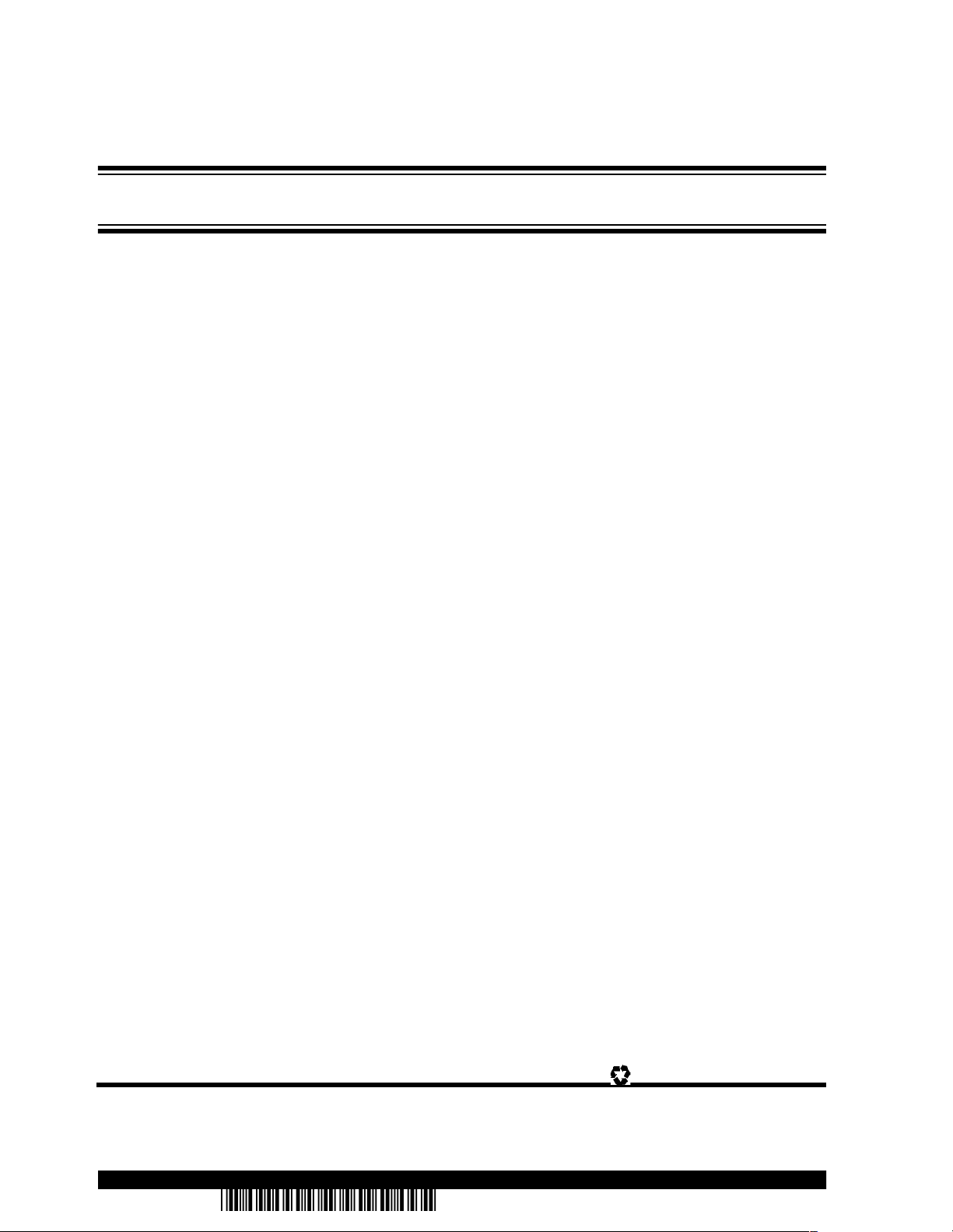
M
WORLDWIDE SALES AND SERVICE
AMERICAS
Corporate Office
2355 West Chandler Blvd.
Chandler, AZ 85224-6199
Tel: 480-792-7200 Fax: 480-792-7277
Technical Support: 480-792-7627
Web Address: http://www.microchip.com
Rocky Mountain
2355 West Chandler Blvd.
Chandler, AZ 85224-6199
Tel: 480-792-7966 Fax: 480-792-7456
Atlanta
500 Sugar Mill Road, Suite 200B
Atlanta, GA 30350
Tel: 770-640-0034 Fax: 770-640 -03 07
Austin
Analog Product Sales
8303 MoPac Expressway North
Suite A-201
Austin, TX 78759
Tel: 512-345-2030 Fax: 512-345 -60 85
Boston
2 Lan Drive, Suite 120
Westford, MA 01886
Tel: 978-692-3848 Fax: 978-692 -38 21
Boston
Analog Product Sales
Unit A-8-1 Millbrook Tarry Condominium
97 Lowell Road
Concord, MA 01742
Tel: 978-371-6400 Fax: 978-371 -00 50
Chicago
333 Pierce Road, Suite 180
Itasca, IL 60143
Tel: 630-285-0071 Fax: 630-285-0075
Dallas
4570 Westgrove Drive, Suite 160
Addison, TX 75001
Tel: 972-818-7423 Fax: 972-818 -29 24
Dayton
Two Prestige Place, Suite 130
Miamisburg, OH 45342
Tel: 937-291-1654 Fax: 937-291 -91 75
Detroit
Tri-Atria Office Building
32255 Northwestern Highway, Suite 190
Farmington Hills, MI 48334
Tel: 248-538-2250 Fax: 248-538-2260
Los Angeles
18201 Von Karman, Suite 1090
Irvine, CA 92612
Tel: 949-263-1888 Fax: 949-263 -13 38
Mountain View
Analog Product Sales
1300 Terra Bella Avenue
Mountain View, CA 94043-1836
Tel: 650-968-9241 Fax: 650-967 -15 90
New York
150 Motor Parkway, Suite 202
Hauppauge, NY 11788
Tel: 631-273-5305 Fax: 631-273-5335
San Jose
Microchip Technology Inc.
2107 North First Street, Suite 590
San Jose, CA 95131
Tel: 408-436-7950 Fax: 408-436-7955
Toronto
6285 Northam Drive, Suite 108
Mississa uga, Ontario L4V 1X5, Canada
Tel: 905-673-0699 Fax: 905-673-6509
ASIA/PACIFIC
Australia
Microchip Technology Australia Pty Ltd
Suite 22, 41 Rawson Street
Epping 2121, NSW
Australia
Tel: 61-2-9868-6733 Fax: 61-2-9868-6755
China - Beij ing
Microchip Technology Beijing Office
Unit 915
New China Hong Kong Manhattan Bldg.
No. 6 Chaoyangmen Beidajie
Beijing, 100027, No. China
Tel: 86-10-85282100 Fax: 86-10-85282104
China - Shanghai
Microchip Technology Shanghai Office
Room 701, Bldg. B
Far East International Plaza
No. 317 Xian Xia Road
Shanghai, 200051
Tel: 86-21-6275-5700 Fax: 86-21-6275-5060
Hong Kong
Microchip Asia Pacific
RM 2101, Tower 2, Metroplaza
223 Hing Fong Road
Kwai Fong, N.T., Hong Kong
Tel: 852-2401-1200 Fax: 852-2401-3431
India
Microchip Technology Inc.
India Liaison Office
Divyasree Chambers
1 Floor, Wing A (A3/A4)
No. 11, O’Shaugnessey Road
Bangalore, 560 025, India
Tel: 91-80-2290061 Fax: 91-80-2290062
Japan
Microchip Technology Intl. Inc.
Benex S-1 6F
3-18-20, Shinyokohama
Kohoku-Ku, Yokohama-shi
Kanagawa, 222-0033, Japan
Tel: 81-45-471- 6166 Fax: 81-45-471-6122
ASIA/PACIFIC (continued)
Korea
Microchip Technology Korea
168-1, Youngbo Bldg. 3 Floor
Samsung-Dong, Kangnam-Ku
Seoul, Korea
Tel: 82-2-554-7200 Fax: 82-2-558-5934
Singapore
Microchip Technology Singapore Pte Ltd.
200 Middle Road
#07-02 Prime Centre
Singapore, 188980
Tel: 65-334-8870 Fax: 65-334-8850
Taiwan
Microchip Technology Taiwan
11F-3, No . 207
Tung Hua North Road
Taipei, 105, Taiwan
Tel: 886-2-2717-7175 Fax: 886-2-2545-0139
EUROPE
Denmark
Microchip Technology Denmark ApS
Regus Business Centre
Lautrup hoj 1-3
Ballerup DK-2750 Denmark
Tel: 45 4420 9895 Fax: 45 4420 9910
France
Arizona Microchip Technology SARL
Parc d’Activite du Moulin de Massy
43 Rue du Saule Trapu
Batiment A - ler Etage
91300 Massy, France
Tel: 33-1-69-53-63 - 20 Fax: 33-1-69-30-90-79
Germany
Arizona Microchip Technology GmbH
Gustav-Heinemann Ring 125
D-81739 Munich, Germany
Tel: 49-89-627-144 0 Fax: 49-89-627-144-44
Germany
Analog Product Sales
Lochhamer Strasse 13
D-82152 Martinsried, Germany
Tel: 49-89-895650-0 Fax: 49-89-895650-22
Italy
Arizona Microchip Technology SRL
Centro Direzionale Colleoni
Palazzo Taurus 1 V. Le Colleoni 1
20041 Agrate Brianza
Milan, Italy
Tel: 39-039-65791-1 Fax: 39-039-6899883
United Kingdom
Arizona Microchip Technology Ltd.
505 Eskdale Road
Winnersh Triangle
Wokingham
Berkshire, England RG41 5TU
Tel: 44 118 921 5869 Fax: 44-118 921-5820
01/30/01
All rights reserved. © 2001 Microchip Technology Incorporated. Printed in the USA. 3/01 Printed on recycled paper.
Information contained in this publication regarding device applications and the like is intended through suggestion only and may be superseded by
updates. It is your respo nsibilit y to en sure t hat you r app licatio n mee ts with y our sp ecifica tions . No re presen tation or warra nty is given and n o liability is
assumed by Micro chip Technology Incorporate d with re spect t o the accur acy or use of such infor mation, o r infrin gemen t of patents or other intellectua l
property rights arising from such use or otherwise. Use of Microchip’s products as critical components in life support systems is not authorized except with
express written approval by Microchip. No licenses are conveyed, implicitly or otherwise, except as maybe explicitly expressed herein, under any intellectual property righ ts. The Microchip lo go and name are registered tradema rks of Microchip Technology Inc. in the U.S.A. and other countries. All rights
reserved. All other trademarks mentioned herein are the property of their respective companies.
DS51140D-page 12 2001 Microchip Technology Inc.
