Page 1

MIC23350
Evaluation Board
User’s Guide
2018 Microchip Technology Inc. DS50002833A
Page 2

Note the following details of the code protection feature on Microchip devices:
YSTEM
CERTIFIE DBYDNV
== ISO/TS16949==
• Microchip products meet the specification contained in their particular Microchip Data Sheet.
• Microchip believes that its family of products is one of the most secure families of its kind on the market today, when used in the
intended manner and under normal conditions.
• There are dishonest and possibly illegal methods used to breach the code protection feature. All of these methods, to our
knowledge, require using the Microchip products in a manner outside the operating specifications contained in Microchip’s Data
Sheets. Most likely, the person doing so is engaged in theft of intellectual property.
• Microchip is willing to work with the customer who is concerned about the integrity of their code.
• Neither Microchip nor any other semiconductor manufacturer can guarantee the security of their code. Code protection does not
mean that we are guaranteeing the product as “unbreakable.”
Code protection is constantly evolving. We at Microchip are committed to continuously improving the code protection features of our
products. Attempts to break Microchip’s code protection feature may be a violation of the Digital Millennium Copyright Act. If such acts
allow unauthorized access to your software or other copyrighted work, you may have a right to sue for relief under that Act.
Information contained in this publication regarding device
applications and the like is provided only for your convenience
and may be superseded by updates. It is your responsibility to
ensure that your application meets with your specifications.
MICROCHIP MAKES NO REPRESENTATIONS OR
WARRANTIES OF ANY KIND WHETHER EXPRESS OR
IMPLIED, WRITTEN OR ORAL, STATUTORY OR
OTHERWISE, RELATED TO THE INFORMATION,
INCLUDING BUT NOT LIMITED TO ITS CONDITION,
QUALITY, PERFORMANCE, MERCHANTABILITY OR
FITNESS FOR PURPOSE. Microchip disclaims all liability
arising from this information and its use. Use of Microchip
devices in life support and/or safety applications is entirely at
the buyer’s risk, and the buyer agrees to defend, indemnify and
hold harmless Microchip from any and all damages, claims,
suits, or expenses resulting from such use. No licenses are
conveyed, implicitly or otherwise, under any Microchip
intellectual property rights unless otherwise stated.
Microchip received ISO/TS-16949:2009 certification for its worldwide
headquarters, design and wafer fabrication facilities in Chandler and
Tempe, Arizona; Gresham, Oregon and design centers in California
and India. The Company’s quality system processes and procedures
are for its PIC
devices, Serial EEPROMs, microperipherals, nonvolatile memory and
analog products. In addition, Microchip’s quality system for the design
and manufacture of development systems is ISO 9001:2000 certified.
®
MCUs and dsPIC® DSCs, KEELOQ
®
code hopping
QUALITYMANAGEMENTS
Trademarks
The Microchip name and logo, the Microchip logo, AnyRate, AVR,
AVR logo, AVR Freaks, BitCloud, chipKIT, chipKIT logo,
CryptoMemory, CryptoRF, dsPIC, FlashFlex, flexPWR, Heldo,
JukeBlox, KeeLoq, Kleer, LANCheck, LINK MD, maXStylus,
maXTouch, MediaLB, megaAVR, MOST, MOST logo, MPLAB,
OptoLyzer, PIC, picoPower, PICSTART, PIC32 logo, Prochip
Designer, QTouch, SAM-BA, SpyNIC, SST, SST Logo,
SuperFlash, tinyAVR, UNI/O, and XMEGA are registered
trademarks of Microchip Technology Incorporated in the U.S.A.
and other countries.
ClockWorks, The Embedded Control Solutions Company,
EtherSynch, Hyper Speed Control, HyperLight Load, IntelliMOS,
mTouch, Precision Edge, and Quiet-Wire are registered
trademarks of Microchip Technology Incorporated in the U.S.A.
Adjacent Key Suppression, AKS, Analog-for-the-Digital Age, Any
Capacitor, AnyIn, AnyOut, BodyCom, CodeGuard,
CryptoAuthentication, CryptoAutomotive, CryptoCompanion,
CryptoController, dsPICDEM, dsPICDEM.net, Dynamic Average
Matching, DAM, ECAN, EtherGREEN, In-Circuit Serial
Programming, ICSP, INICnet, Inter-Chip Connectivity,
JitterBlocker, KleerNet, KleerNet logo, memBrain, Mindi, MiWi,
motorBench, MPASM, MPF, MPLAB Certified logo, MPLIB,
MPLINK, MultiTRAK, NetDetach, Omniscient Code Generation,
PICDEM, PICDEM.net, PICkit, PICtail, PowerSmart, PureSilicon,
QMatrix, REAL ICE, Ripple Blocker, SAM-ICE, Serial Quad I/O,
SMART-I.S., SQI, SuperSwitcher, SuperSwitcher II, Total
Endurance, TSHARC, USBCheck, VariSense, ViewSpan,
WiperLock, Wireless DNA, and ZENA are trademarks of
Microchip Technology Incorporated in the U.S.A. and other
countries.
SQTP is a service mark of Microchip Technology Incorporated in
the U.S.A.
Silicon Storage Technology is a registered trademark of Microchip
Technology Inc. in other countries.
GestIC is a registered trademark of Microchip Technology
Germany II GmbH & Co. KG, a subsidiary of Microchip
Technology Inc., in other countries.
All other trademarks mentioned herein are property of their
respective companies.
© 2018, Microchip Technology Incorporated, All Rights Reserved.
ISBN: 978-1-5224-4008-6
DS50002833A-page 2 2018 Microchip Technology Inc.
Page 3

MIC23350
EVALUATION BOARD
USER’S GUIDE
Table of Contents
Preface ........................................................................................................................... 4
Introduction............................................................................................................ 4
Document Layout .................................................................................................. 4
Conventions Used in this Guide ............................................................................ 5
Recommended Reading........................................................................................ 6
The Microchip Website.......................................................................................... 6
Customer Support ................................................................................................. 6
Document Revision History ................................................................................... 6
Chapter 1. Product Overview
1.1 Introduction ..................................................................................................... 7
1.2 MIC23350 Device Short Overview ................................................................. 7
1.3 What is the MIC23350 Evaluation Board? ..................................................... 8
1.4 Contents of the MIC23350 Evaluation Board Kit ............................................ 8
Chapter 2. Installation and Operation
2.1 Introduction ..................................................................................................... 9
2.2 Features ......................................................................................................... 9
2.3 Getting Started ............................................................................................. 10
2.3.1 Power Input and Output Connection ......................................................... 10
Appendix A. Schematic and Layouts
A.1 Introduction .................................................................................................. 13
A.2 Board – Schematic ....................................................................................... 14
A.3 Board – Top Silk .......................................................................................... 15
A.4 Board – Top Copper and Silk ....................................................................... 15
A.5 Board – Top Copper .................................................................................... 16
A.6 Board – Mid Layer 1 ..................................................................................... 16
A.7 Board – Mid Layer 2 ..................................................................................... 17
A.8 Board – Bottom Copper ............................................................................... 17
A.9 Board – Bottom Copper and Silk ................................................................. 18
A.10 Board – Bottom Silk ................................................................................... 18
Appendix B. Bill of Materials (BOM)
Worldwide Sales and Service .................................................................................... 21
2018 Microchip Technology Inc. DS50002833A-page 3
Page 4

MIC23350
EVALUATION BOARD
USER’S GUIDE
Preface
NOTICE TO CUSTOMERS
All documentation becomes dated, and this manual is no exception. Microchip tools and
documentation are constantly evolving to meet customer needs, so some actual dialogs
and/or tool descriptions may differ from those in this document. Please refer to our website
(www.microchip.com) to obtain the latest documentation available.
Documents are identified with a “DS” number. This number is located on the bottom of each
page, in front of the page number. The numbering convention for the DS number is
“DSXXXXXXXXA”, where “XXXXXXXX” is the document number and “A” is the revision level
of the document.
For the most up-to-date information on development tools, see the MPLAB
Select the Help menu, and then Topics to open a list of available online help files.
®
IDE online help.
INTRODUCTION
This chapter contains general information that will be useful to know before using the
MIC23350 Evaluation Board. Items discussed in this chapter include:
• Document Layout
• Conventions Used in this Guide
• Recommended Reading
• The Microchip Website
• Customer Support
• Document Revision History
DOCUMENT LAYOUT
This document describes how to use the MIC23350 Evaluation Board as a
development tool. The manual layout is as follows:
• Chapter 1. “Product Overview” – Important information about the MIC23350
Evaluation Board.
• Chapter 2. “Installation and Operation” – Includes instructions on installing and
starting the MIC23350 Evaluation Board.
• Appendix A. “Schematic and Layouts” – Shows the schematic and layout
diagrams for the MIC23350 Evaluation Board.
• Appendix B. “Bill of Materials (BOM)” – Lists the parts used to build the
MIC23350 Evaluation Board.
2018 Microchip Technology Inc. DS50002833A-page 4
Page 5

CONVENTIONS USED IN THIS GUIDE
This manual uses the following documentation conventions:
DOCUMENTATION CONVENTIONS
Description Represents Examples
Arial font:
Italic characters Referenced books MPLAB® IDE User’s Guide
Initial caps A window the Output window
Quotes A field name in a window or
Underlined, italic text with
right angle bracket
Bold characters A dialog button Click OK
N‘Rnnnn A number in verilog format,
Text in angle brackets < > A key on the keyboard Press <Enter>, <F1>
Courier New font:
Plain Courier New Sample source code #define START
Italic Courier New A variable argument file.o, where file can be
Square brackets [ ] Optional arguments mcc18 [options] file
Curly brackets and pipe
character: { | }
Ellipses... Replaces repeated text var_name [,
Preface
Emphasized text ...is the only compiler...
A dialog the Settings dialog
A menu selection select Enable Programmer
“Save project before build”
dialog
A menu path File>Save
A tab Click the Power tab
4‘b0010, 2‘hF1
where N is the total number of
digits, R is the radix and n is a
digit.
Filenames autoexec.bat
File paths c:\mcc18\h
Keywords _asm, _endasm, static
Command-line options -Opa+, -Opa-
Bit values 0, 1
Constants 0xFF, ‘A’
any valid filename
[options]
Choice of mutually exclusive
arguments; an OR selection
Represents code supplied by
user
errorlevel {0|1}
var_name...]
void main (void)
{ ...
}
2018 Microchip Technology Inc. DS50002833A-page 5
Page 6

RECOMMENDED READING
This user’s guide describes how to use the MIC23350 Evaluation Board. Another
useful document is listed below. The following Microchip document is available and
recommended as a supplemental reference resource.
• MIC23350 Data Sheet – “Step-Down Converter with Hyperlight Load™ and
Voltage Select” (DS20006126)
This data sheet provides detailed information regarding the MIC23350 device.
THE MICROCHIP WEBSITE
Microchip provides online support via our website at www.microchip.com. This website
is used as a means to make files and information easily available to customers.
Accessible by using your favorite Internet browser, the website contains the following
information:
• Product Support – Data sheets and errata, application notes and sample
programs, design resources, user’s guides and hardware support documents,
latest software releases and archived software
• General Technical Support – Frequently Asked Questions (FAQs), technical
support requests, online discussion groups, Microchip consultant program
member listing
• Business of Microchip – Product selector and ordering guides, latest Microchip
press releases, listing of seminars and events, listings of Microchip sales offices,
distributors and factory representatives
Preface
CUSTOMER SUPPORT
Users of Microchip products can receive assistance through several channels:
• Distributor or Representative
• Local Sales Office
• Field Application Engineer (FAE)
• Technical Support
Customers should contact their distributor, representative or field application engineer
(FAE) for support. Local sales offices are also available to help customers. A listing of
sales offices and locations is included in the back of this document.
Technical support is available through the website at: http://support.microchip.com.
DOCUMENT REVISION HISTORY
Revision A (December 2018)
• Initial release of this document.
2018 Microchip Technology Inc. DS50002833A-page 6
Page 7

Chapter 1. Product Overview
SW
PG
V
IN
EN
V
OUT
P
GND
A
GND
V
OUT
EN
V
SEL1
V
SEL
2
PV
IN
SV
IN
P
GOOD
1µF
47
µ
F
V
SEL1
V
SEL
2
0.35µH
C3
C1
L1
C2
22µF
Program
V
OUT
1.1 INTRODUCTION
This chapter provides an overview of the MIC23350 Evaluation Board and covers the
following topics:
• MIC23350 Device Short Overview
• What is the MIC23350 Evaluation Board?
• Contents of the MIC23350 Evaluation Board Kit
1.2 MIC23350 DEVICE SHORT OVERVIEW
The MIC23350 device is a compact, high-efficiency, low-voltage, 3A continuous
current, synchronous step-down regulator. The HyperLight Load™ provides very high
efficiency at light loads, while still having an ultra-fast transient response. The
MIC23350 device’s output voltage is set by two V
pins, which allow for nine possible combinations. Table 2-1 details the possible
combinations and the resulting output voltage. The 2.4V to 5.5V input voltage range,
low shutdown and quiescent currents make the MIC23350 device ideal for single-cell
Li-Ion battery-powered applications. The 100% duty cycle capability provides
low-dropout operation, extending the operating range in portable systems.
An open-drain Power Good (PG) output is provided to indicate when the output voltage is
within 9% of regulation and facilitates output voltage monitoring and supply sequencing.
When set in shutdown (EN = GND), the MIC23350 device draws a typical current of 1.5 µA.
MIC23350
EVALUATION BOARD
USER’S GUIDE
(Voltage Selection) three-state
SEL
MIC23350 is available in a thermally efficient, 16-lead 2.5 mm x 2.5 mm x 0.55 mm thin
FTQFN package, with an operating junction temperature range from -40°C to +125°C.
More detailed information regarding the capabilities of the MIC23350 device is
available in the “MIC23350 Data Sheet”.
FIGURE 1-1: Typical MIC23350 Step-Down Application.
2018 Microchip Technology Inc. DS50002833A-page 7
Page 8

Product Overview
1.3 WHAT IS THE MIC23350 EVALUATION BOARD?
The MIC23350 Evaluation Board is used to evaluate and demonstrate the MIC23350
device. This board demonstrates the MIC23350 device in a buck converter application,
supplied from an external voltage source (from 2.4V to 5.5V), to a pin-programmed
regulated output. Two jumpers are provided on the board to select the desired output
voltage, chosen from nine preset values (as shown in Tab le 2 -1 ).
1.4 CONTENTS OF THE MIC23350 EVALUATION BOARD KIT
This MIC23350 Evaluation Board kit includes:
• One MIC23350 Evaluation Board unit (ADM00880)
• Important Information Sheet
2018 Microchip Technology Inc. DS50002833A-page 8
Page 9

Chapter 2. Installation and Operation
MIC23350
SW
V
OUT
PGND
AGND
PG
L1
0.35 µH
C7
0.1 µF
V
OUT
V
SEL2
V
SEL1
EN
SV
IN
PV
IN
C3
0.1 µF
V
IN
2.4V to 5.5V
C1
1µF
C9
22 µF
C8
470 µF
V
IN
V
IN
V
IN
R3
1M
C5
47 µF
R7
100K
V
IN
PG (test point)
R12 10R
R1
49.9R
SW
(test point)
Loop Gain
Tes t P in s
2.1 INTRODUCTION
MIC23350 has been developed for applications suited for 2.4V to 5.5V input voltage
range, low shutdown and quiescent currents, 3A continuous output current. This makes
the MIC23350 device ideal for single cell Li-Ion battery-powered applications. The
100% duty cycle capability provides low-dropout operation, extending the operating
range in portable systems.
MIC23350
EVALUATION BOARD
USER’S GUIDE
FIGURE 2-1: MIC23350 Step-Down Evaluation Board with Pin-Selectable Output Voltage.
2.2 FEATURES
The MIC23350 Evaluation Board has the following features:
• 2.4V to 5.5V Input Voltage Range
• 3A Continuous Output Current
• Programmable Voltage Output through V
- 0.6V, 0.8V, 0.9V, 1.0V, 1.2V, 1.5V, 1.8V, 2.5V or 3.3V Output Voltage
• High Efficiency (up to 95%)
• ±1.5% Output Voltage Accuracy Over Line/Load/Temperature Range
• Supports Safe Start-up with Pre-Biased Output
• Output Discharge when Disabled (typically 10
• Typical 1.5 µA Shutdown Supply Current
• Low-Dropout Operation (100% duty cycle)
• Ultra-Fast Transient Response
• Latch-Off Thermal Shutdown Protection
• Hiccup Current Limit Protection
• Power Good Open-Drain Output
2018 Microchip Technology Inc. DS50002833A-page 9
Pins:
SEL
)
Page 10

2.3 GETTING STARTED
The MIC23350 Evaluation Board is fully assembled and tested to evaluate and
demonstrate the MIC23350 product. This board requires the use of external lab
supplies.
2.3.1 Power Input and Output Connection
2.3.1.1 POWERING THE MIC23350 EVALUATION BOARD
When the MIC23350 Evaluation Board is ready for evaluation, apply positive input
voltage to the V
maximum input voltage should not exceed 5.5V. An electronic load or a resistive load
can be used for evaluation. Some electronic loads can sink the programmed current,
starting from very low output voltage levels during start-up. For a more realistic start-up
behavior evaluation, a resistive load or a constant resistance electronic load is
recommended. Connect the positive voltage terminal of the load to the V
on the MIC23350 Evaluation Board and connect the negative or the return side of the
load to the GND_OUT terminal.
2.3.1.2 BOARD POWER-UP PROCEDURE
1. Connect the input supply, voltmeter, amperemeter and load as shown in
Figure 2-2.
2. Place V
to Tab l e 2-1.
3. Fit the enable jumper on the J6 header according to the silkscreen indication (see
Figure 2-2).
4. Once the input is greater than 2.35V, the MIC23350 device begins to operate
normally.
5. The voltmeter is now indicating an output voltage according to the V
jumpers’ combination. Adjusting the input voltage and load should not cause the
output to vary more than a few mV over the operating range of the converter.
Note that because of the relatively high internal resistance of some
amperemeters, only a very limited amount of load should be applied, as long as
the amperemeter is connected in series with the input power supply.
6. Optionally, for more advanced readings, place the oscilloscope probe CH1 in the
SW test point in order to measure the switching waveforms. Place the probe CH2
on the output header (close to the output capacitors) to measure the AC ripple of
the output voltage.
7. Remove the EN jumper and check the amperemeter indication. The measured
shutdown current should be approximately 1.5 µA (typical).
Installation and Operation
terminal and the corresponding return to the GND_IN terminal. The
IN
OUT
SEL1
and V
jumpers to obtain the desired output voltage, according
SEL2
SEL1/VSEL2
terminal
2018 Microchip Technology Inc. DS50002833A-page 10
Page 11

Installation and Operation
–
+
Oscilloscope
CH1 CH2
Power
Supply
A-meter
V-meter
Load
FIGURE 2-2: MIC23350 Evaluation Board Setup.
2.3.1.3 ADJUSTING THE OUTPUT VOLTAGE
There is no need for a resistor divided network on the MIC23350 device. The output
voltage is simply selected before the power-up, through the V
SEL1
and V
SEL2
pins.
Table 2 - 1 displays the possible combinations.
TABLE 2-1: OUTPUT VOLTAGE SETTINGS
V
SEL2
GND GND 0.6V
GND OPEN 0.8V
GND V
OPEN GND 1.0V
OPEN OPEN 1.2V
OPEN V
V
IN
V
IN
V
The oscilloscope screen capture in Figure 2-3 displays the MIC23350 device’s
IN
switching waveforms during normal operation, when supplied from a 5V input, at full
load (3A).
V
SEL1
IN
IN
GND 1.8V
OPEN 2.5V
V
IN
V
OUT
0.9V
1.5V
3.3V
2018 Microchip Technology Inc. DS50002833A-page 11
Page 12
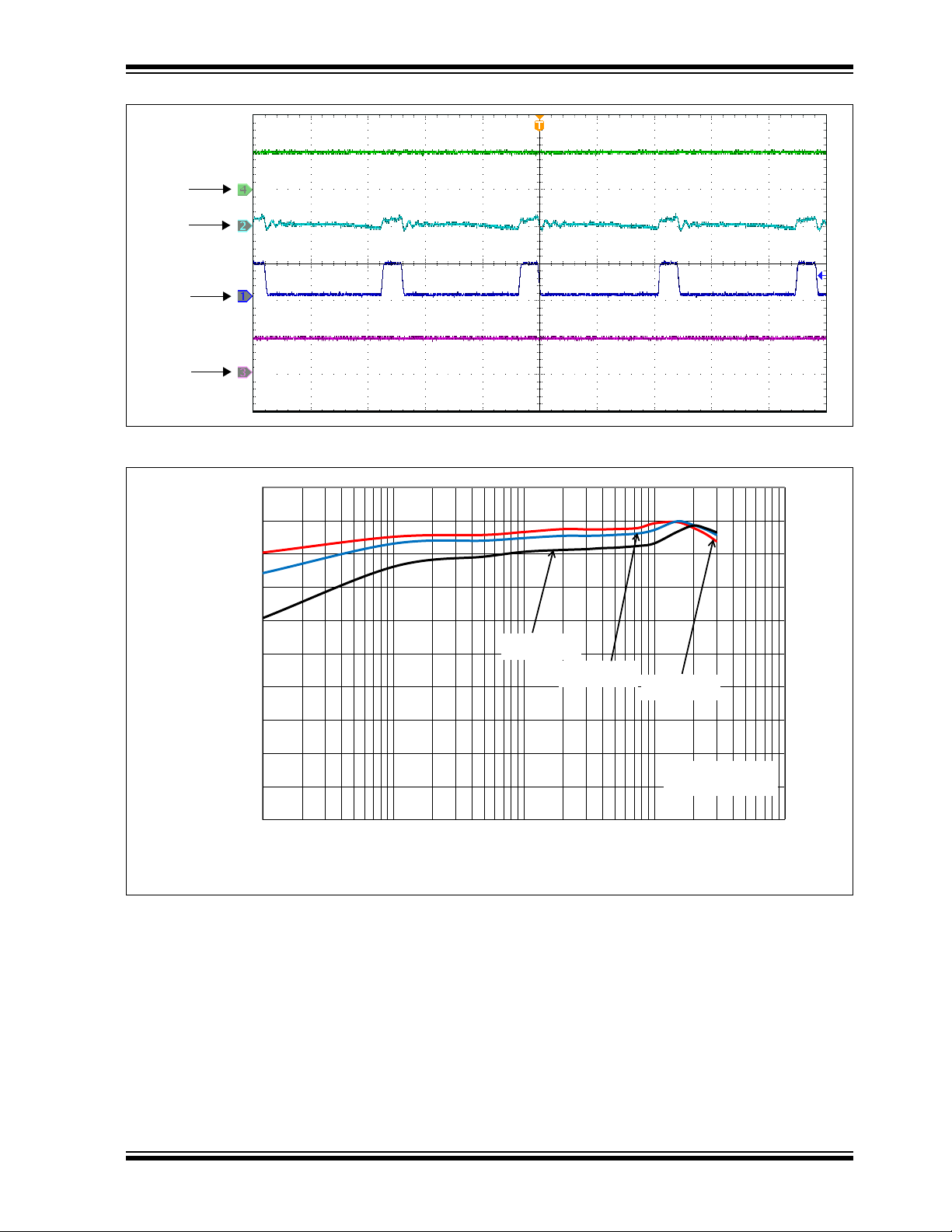
Installation and Operation
0
10
20
30
40
50
60
70
80
90
100
0.001 0.01 0.1 1 10
Efficiency (%)
I
OUT
(A)
V
OUT
= 1V
VIN= 3.3V
VIN= 5.0V
VIN= 2.5V
EN
5V/div
V
OUT
50 mV/div
AC coupled
SW
5V/div
PG
5V/div
FIGURE 2-3: Normal Operation at 0.6V Output, 3A Load.
FIGURE 2-4: Efficiency vs I
OUT
at 1V.
2018 Microchip Technology Inc. DS50002833A-page 12
Page 13
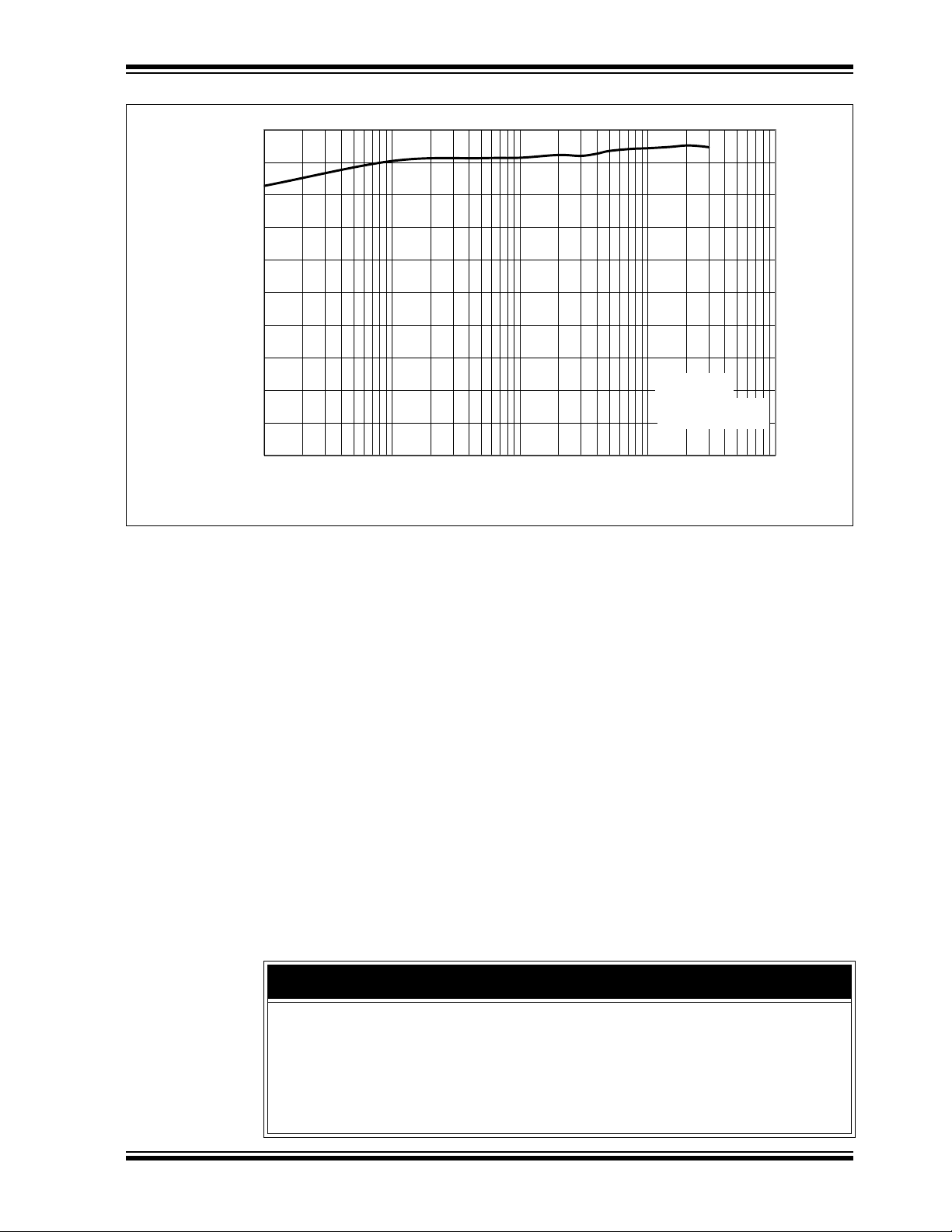
Installation and Operation
0
10
20
30
40
50
60
70
80
90
100
0.001 0.01 0.1 1 10
Efficiency (%)
I
OUT
(A)
V
OUT
= 3.3V
VIN= 5.0V
FIGURE 2-5: Efficiency vs. I
2.3.1.4 LOOP GAIN MEASUREMENT
The MIC23350 Evaluation Board provides injection points and a termination resistor
(R12) for AC loop gain measurements. If needed, the value of R12 can be changed to
optimize the injection signal level. Inject the oscillator at J9 through the insulation
transformer (for instance, across resistor R12), and connect the A (CH1) and B (CH2)
channels at TP1 and TP2, respectively, or as indicated by the operating instructions of
the particular loop gain analyzer in use.
2.3.1.5 BENCH TESTING AT HIGH CURRENT
When testing the MIC23350 device at high load currents, or when checking the overcurrent protection behavior, it may be necessary to remove the series A-meter, shown
in Figure 2-2, or to replace it with a very low-value shunt resistor. This is because the
internal resistance of many Digital Multimeters (DMMs) used for current measurements
is generally too high.
The MIC23350 Evaluation Board also comes populated with a 470 µF electrolytic bulk
capacitor, especially recommended when long wires are used in combination with high
currents or load transitions. This capacitor prevents the input voltage from exceeding
the device rating due to voltage spikes and allows for a more stable, controlled input
voltage.
In order to obtain the best performance with the minimum occupied board space, proper
layout techniques must be followed. First, the input and output capacitors should be
placed as close to the MIC23350 device as possible, and on the same layer as the IC. This
ensures low ripple and improved performance. Secondly, vias must be used under the
MIC23350 device, from its exposed pad to the GND plane, in order to allow for best heat
dissipation. Lastly, the switching node (from the SW pin of the MIC23350 device to the
inductor) should be as small as possible to decrease EMI emission.
OUT
at 3.3V
NOTICE
2018 Microchip Technology Inc. DS50002833A-page 13
Page 14

Appendix A. Schematic and Layouts
A.1 INTRODUCTION
This appendix contains the following schematics and layouts for the MIC23350
Evaluation Board:
• Board – Schematic
• Board – Top Silk
• Board – Top Copper and Silk
• Board – Top Copper
• Board – Mid Layer 1
• Board – Mid Layer 2
• Board – Bottom Copper
• Board – Bottom Copper and Silk
• Board – Bottom Silk
MIC23350
EVALUATION BOARD
USER’S GUIDE
2018 Microchip Technology Inc. DS50002833A-page 13
Page 15

DS50002833A-page 14 2018 Microchip Technology Inc.
J15 J19
TP LOOP Black
J20
TP LOOP Red
J21
TP LOOP Red
J14
J18
100k
0603
R7
1uF
16V
0603
C1
EN
49.9R
0603
R1
0.1uF
16V
0603
C7
J3
0.1uF
16V
0402
C3
J17
470uF
16V
C8
HDR-2.54 Male 1x3
J6
J1
J4
J5
47uF
10V
1210
C5
J13 J12
SW
1M
0603
R3
PG
Net Tie
0.5mm
NT1
HDR-2.54 Male 1x3
J7
HDR-2.54 Male 1x3
J2
VSEL1
VSEL2
VSEL1 VSEL2
350nH
L1
10R
0603
1%
R12
DNP
J9
22uF
10V
0805
C9
MIC23350
1
2
3
PVIN
PVIN
SVIN
VSEL2
VSEL1
EN
10
11
12
13
14
15
16
PVIN
P
SV
VSEL2
VS
EN
U1
Shunt 2.54mm 1x2 Handle
JP1
Shunt 2.54mm 1x2 Handle
JP2
Shunt 2.54mm 1x2 Handle
JP3
JP2 should be mounted on 1-2 pins J2
JP3 should be not mounted, only on the package
JP1 should be mounted on 1-2 pins J6
9
,1
9
,1
9
,1
9
,1
9
,1
A.2 BOARD – SCHEMATIC
MIC23350 Evaluation Board User’s Guide
IN
VIN
EL1
Page 16

A.3 BOARD – TOP SILK
Schematic and Layouts
A.4 BOARD – TOP COPPER AND SILK
2018 Microchip Technology Inc. DS50002833A-page 15
Page 17

A.5 BOARD – TOP COPPER
Schematic and Layouts
A.6 BOARD – MID LAYER 1
2018 Microchip Technology Inc. DS50002833A-page 16
Page 18

A.7 BOARD – MID LAYER 2
Schematic and Layouts
A.8 BOARD – BOTTOM COPPER
2018 Microchip Technology Inc. DS50002833A-page 17
Page 19
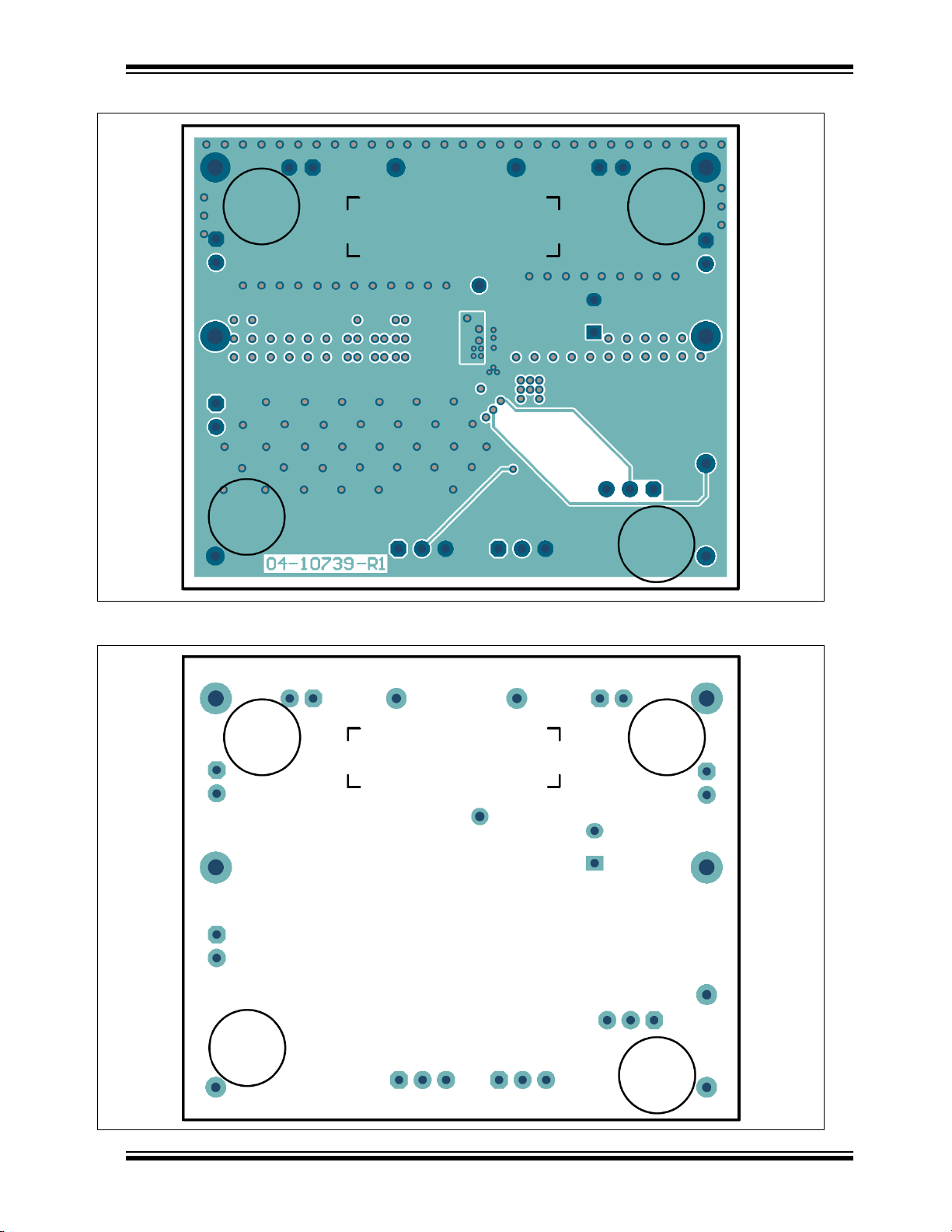
A.9 BOARD – BOTTOM COPPER AND SILK
Schematic and Layouts
A.10 BOARD – BOTTOM SILK
2018 Microchip Technology Inc. DS50002833A-page 18
Page 20

MIC23350
EVALUATION BOARD
USER’S GUIDE
Appendix B. Bill of Materials (BOM)
TABLE B-1: MIC23350 EVALUATION BOARD – BILL OF MATERIALS (BOM)
Qty. Reference Description Manufacturer Part Number
1 C1 Ceramic capacitor, 1 µF, 16V, 10%,
X7R, SMD, 0603
1 C3 Ceramic capacitor, 0.1 µF, 16V, 10%,
X7R, SMD, 0402
1 C5 Ceramic capacitor, 47 µF, 10V, 20%,
X7R, SMD, 1210
1 C7 Ceramic capacitor, 0.1 µF, 16V, 10%,
X7R, SMD, 0603
1 C8 Aluminum capacitor, 470 µF, 16V,
20%, RAD, P3.5D8H11.5
1 C9 Ceramic capacitor, 22 µF, 10V, 20%,
X7S, SMD, 0805
4 J1, J3, J12, J13 Connector, HDR-2.54, Male, 1x2,
Gold, 5.84MH, TH, Vertical
2 J14, J21 Misc, Test Point, Multipurpose, Mini,
Red
3 J17, J18, J20 Misc, Test Point, Multipurpose, Mini,
Black
3 J2, J6, J7 Connector, HDR-2.54, Male, 1x3, Tin,
5.84MH, TH, Vertical
4 J4, J5, J15, J19 Connector, TP, PIN, Tin, TH Harwin H2121-01
0J9 NOT POPULATED FCI 77311-118-02LF
1 L1 Inductor, 350 nH, 3.3A, 20%, SMD,
L3.2W3.5H1.5
1 PCB1 MIC23350 Evaluation Board – Printed
Circuit Board
1 R1 Resistor, TKF, 49.9R, 1%, 1/10W,
SMD, 0603
1 R12 Resistor, TKF, 10R, 1%, 1/10W, SMD,
0603
1 R3 Resistor, TKF, 1M, 1%, 1/10W, SMD,
0603
1 R7 Resistor, TKF, 100 k 1%, 1/10W,
SMD, 0603
1 U1 Microchip Analog Switcher Buck 2.4V
to 5.5V MIC23350YFT FTQFN-16
Note 1: The components listed in this Bill of Materials are representative of the PCB assembly. The released BOM
used in manufacturing uses all RoHS-compliant components.
Wurth Elektronik 885012206052
Murata Electronics
North America, Inc.
Taiyo Yuden
Co., Ltd.
Wurth Elektronik 885012206046
Nichicon
Corporation
TDK Corporation C2012X7S1A226M125A
FCI 77311-118-02LF
Keystone
Electronics Corp.
Keystone
Electronics Corp.
Samtec, Inc. TSW-103-07-T-S
Coilcraft XEL3515-351
Microchip
Technology Inc.
Panasonic
Panasonic - ECG ERJ-3EKF10R0V
Panasonic - ECG ERJ-3EKF1004V
TE Connectivity 1622827-1
Microchip
Technology Inc.
®
- ECG ERJ-3EKF49R9V
GRM155R71C104KA88D
LMK325B7476MM-TR
UVZ1C471MPD
C
5000
5001
04-10739-R1
MIC23350YFT
2018 Microchip Technology Inc. DS50002833A-page 19
Page 21

Bill of Materials (BOM)
TABLE B-2: BILL OF MATERIALS - MECHANICAL PARTS
Qty. Reference Description Manufacturer Part Number
3 JP1, JP2, JP3 Mechanical HW Jumper, 2.54 mm, 1x2,
Phosphor Bronze, w/ Handle
1 LABEL1 Label, Assembly w/Rev Level (Small
Modules) Per MTS-0002
4 PAD1, PAD2,
PAD 3 , PAD4
Note 1: The components listed in this Bill of Materials are representative of the PCB assembly. The released BOM
used in manufacturing uses all RoHS-compliant components.
Mechanical HW Rubber Pad, Cylindrical,
D7.9 H5.3, Black
Jameco Valuepro 2012JH-R
——
3M SJ61A11
2018 Microchip Technology Inc. DS50002833A-page 20
Page 22
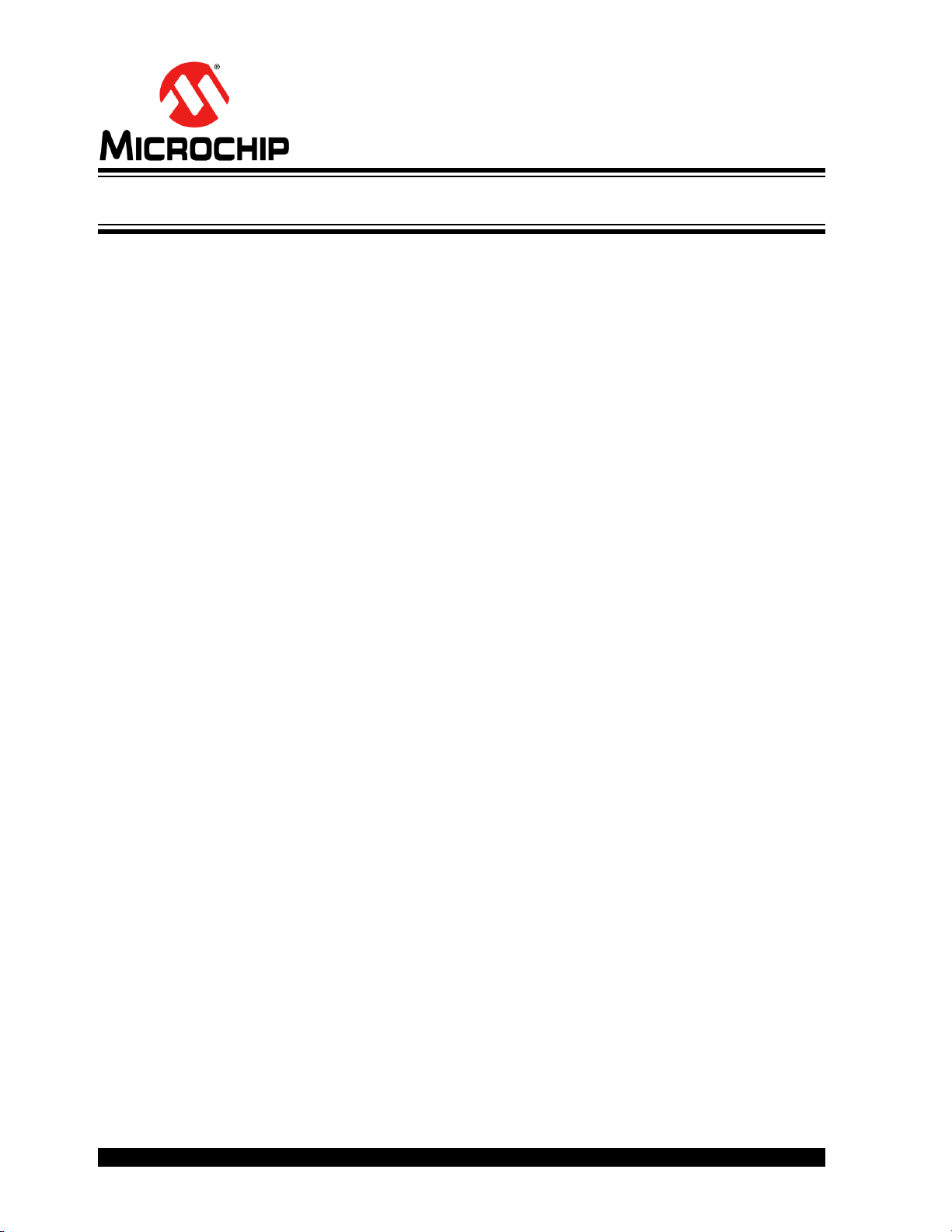
Worldwide Sales and Service
AMERICAS
Corporate Office
2355 West Chandler Blvd.
Chandler, AZ 85224-6199
Tel: 480-792-7200
Fax: 480-792-7277
Technical Support:
http://www.microchip.com/
support
Web Address:
www.microchip.com
Atlanta
Duluth, GA
Tel: 678-957-9614
Fax: 678-957-1455
Austin, TX
Tel: 512-257-3370
Boston
Westborough, MA
Tel: 774-760-0087
Fax: 774-760-0088
Chicago
Itasca, IL
Tel: 630-285-0071
Fax: 630-285-0075
Dallas
Addison, TX
Tel: 972-818-7423
Fax: 972-818-2924
Detroit
Novi, MI
Tel: 248-848-4000
Houston, TX
Tel: 281-894-5983
Indianapolis
Noblesville, IN
Tel: 317-773-8323
Fax: 317-773-5453
Tel: 317-536-2380
Los Angeles
Mission Viejo, CA
Tel: 949-462-9523
Fax: 949-462-9608
Tel: 951-273-7800
Raleigh, NC
Tel: 919-844-7510
New York, NY
Tel: 631-435-6000
San Jose, CA
Tel: 408-735-9110
Tel: 408-436-4270
Canada - Toronto
Tel: 905-695-1980
Fax: 905-695-2078
ASIA/PACIFIC
Australia - Sydney
Tel: 61-2-9868-6733
China - Beijing
Tel: 86-10-8569-7000
China - Chengdu
Tel: 86-28-8665-5511
China - Chongqing
Tel: 86-23-8980-9588
China - Dongguan
Tel: 86-769-8702-9880
China - Guangzhou
Tel: 86-20-8755-8029
China - Hangzhou
Tel: 86-571-8792-8115
China - Hong Kong SAR
Tel: 852-2943-5100
China - Nanjing
Tel: 86-25-8473-2460
China - Qingdao
Tel: 86-532-8502-7355
China - Shanghai
Tel: 86-21-3326-8000
China - Shenyang
Tel: 86-24-2334-2829
China - Shenzhen
Tel: 86-755-8864-2200
China - Suzhou
Tel: 86-186-6233-1526
China - Wuhan
Tel: 86-27-5980-5300
China - Xian
Tel: 86-29-8833-7252
China - Xiamen
Tel: 86-592-2388138
China - Zhuhai
Tel: 86-756-3210040
ASIA/PACIFIC
India - Bangalore
Tel: 91-80-3090-4444
India - New Delhi
Tel: 91-11-4160-8631
India - Pune
Tel: 91-20-4121-0141
Japan - Osaka
Tel: 81-6-6152-7160
Japan - Tokyo
Tel: 81-3-6880- 3770
Korea - Daegu
Tel: 82-53-744-4301
Korea - Seoul
Tel: 82-2-554-7200
Malaysia - Kuala Lumpur
Tel: 60-3-7651-7906
Malaysia - Penang
Tel: 60-4-227-8870
Philippines - Manila
Tel: 63-2-634-9065
Singapore
Tel: 65-6334-8870
Taiwan - Hsin Chu
Tel: 886-3-577-8366
Taiwan - Kaohsiung
Tel: 886-7-213-7830
Taiwan - Taipei
Tel: 886-2-2508-8600
Thailand - Bangkok
Tel: 66-2-694-1351
Vietnam - Ho Chi Minh
Tel: 84-28-5448-2100
EUROPE
Austria - Wels
Tel: 43-7242-2244-39
Fax: 43-7242-2244-393
Denmark - Copenhagen
Tel: 45-4450-2828
Fax: 45-4485-2829
Finland - Espoo
Tel: 358-9-4520-820
France - Paris
Tel: 33-1-69-53-63-20
Fax: 33-1-69-30-90-79
Germany - Garching
Tel: 49-8931-9700
Germany - Haan
Tel: 49-2129-3766400
Germany - Heilbronn
Tel: 49-7131-67-3636
Germany - Karlsruhe
Tel: 49-721-625370
Germany - Munich
Tel: 49-89-627-144-0
Fax: 49-89-627-144-44
Germany - Rosenheim
Tel: 49-8031-354-560
Israel - Ra’anana
Tel: 972-9-744-7705
Italy - Milan
Tel: 39-0331-742611
Fax: 39-0331-466781
Italy - Padova
Tel: 39-049-7625286
Netherlands - Drunen
Tel: 31-416-690399
Fax: 31-416-690340
Norway - Trondheim
Tel: 47-7288-4388
Poland - Warsaw
Tel: 48-22-3325737
Romania - Bucharest
Tel: 40-21-407-87-50
Spain - Madrid
Tel: 34-91-708-08-90
Fax: 34-91-708-08-91
Sweden - Gothenberg
Tel: 46-31-704-60-40
Sweden - Stockholm
Tel: 46-8-5090-4654
UK - Wokingham
Tel: 44-118-921-5800
Fax: 44-118-921-5820
2018 Microchip Technology Inc. DS50002833A-page 21
08/15/18
