Page 1
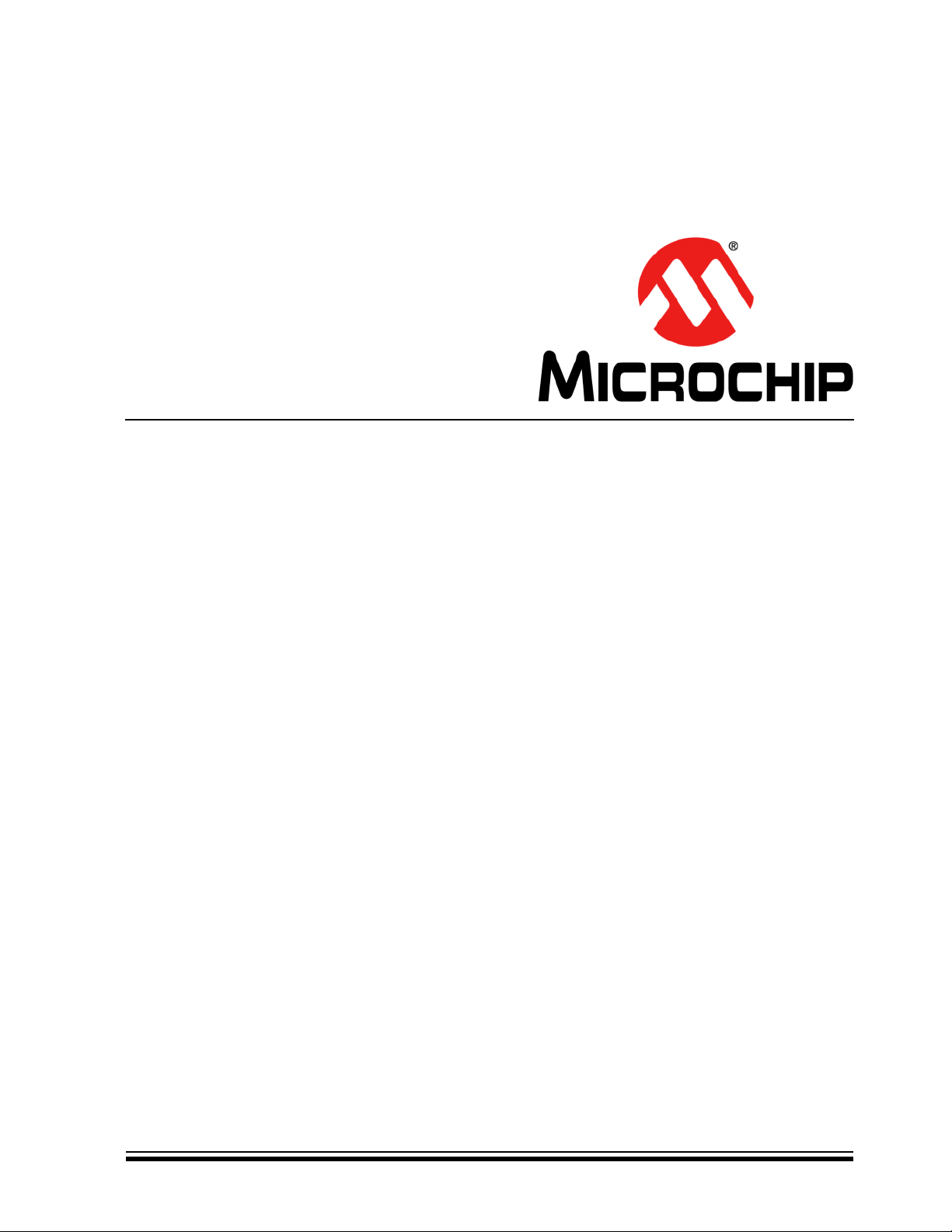
MCP331X1D 16/14/12-Bit,
1 Msps SAR ADC
Evaluation Kit
User’s Guide
2018-2019 Microchip Technology Inc. DS50002733B
Page 2

Note the following details of the code protection feature on Microchip devices:
• Microchip products meet the specification contained in their particular Microchip Data Sheet.
• Microchip believes that its family of products is one of the most secure families of its kind on the market today, when used in the
intended manner and under normal conditions.
• There are dishonest and possibly illegal methods used to breach the code protection feature. All of these methods, to our
knowledge, require using the Microchip products in a manner outside the operating specifications contained in Microchip’s Data
Sheets. Most likely, the person doing so is engaged in theft of intellectual property.
• Microchip is willing to work with the customer who is concerned about the integrity of their code.
• Neither Microchip nor any other semiconductor manufacturer can guarantee the security of their code. Code protection does not
mean that we are guaranteeing the product as “unbreakable.”
Code protection is constantly evolving. We at Microchip are committed to continuously improving the code protection features of our
products. Attempts to break Microchip’s code protection feature may be a violation of the Digital Millennium Copyright Act. If such acts
allow unauthorized access to your software or other copyrighted work, you may have a right to sue for relief under that Act.
Information contained in this publication regarding device
applications and the like is provided only for your convenience
and may be superseded by updates. It is your responsibility to
ensure that your application meets with your specifications.
MICROCHIP MAKES NO REPRESENTATIONS OR
WARRANTIES OF ANY KIND WHETHER EXPRESS OR
IMPLIED, WRITTEN OR ORAL, STATUTORY OR
OTHERWISE, RELATED TO THE INFORMATION,
INCLUDING BUT NOT LIMITED TO ITS CONDITION,
QUALITY, PERFORMANCE, MERCHANTABILITY OR
FITNESS FOR PURPOSE. Microchip disclaims all liability
arising from this information and its use. Use of Microchip
devices in life support and/or safety applications is entirely at
the buyer’s risk, and the buyer agrees to defend, indemnify and
hold harmless Microchip from any and all damages, claims,
suits, or expenses resulting from such use. No licenses are
conveyed, implicitly or otherwise, under any Microchip
intellectual property rights unless otherwise stated.
Trademarks
The Microchip name and logo, the Microchip logo, Adaptec,
AnyRate, AVR, AVR logo, AVR Freaks, BesTime, BitCloud, chipKIT,
chipKIT logo, CryptoMemory, CryptoRF, dsPIC, FlashFlex,
flexPWR, HELDO, IGLOO, JukeBlox, KeeLoq, Kleer, LANCheck,
LinkMD, maXStylus, maXTouch, MediaLB, megaAVR, Microsemi,
Microsemi logo, MOST, MOST logo, MPLAB, OptoLyzer,
PackeTime, PIC, picoPower, PICSTART, PIC32 logo, PolarFire,
Prochip Designer, QTouch, SAM-BA, SenGenuity, SpyNIC, SST,
SST Logo, SuperFlash, Symmetricom, SyncServer, Tachyon,
TempTrackr, TimeSource, tinyAVR, UNI/O, Vectron, and XMEGA
are registered trademarks of Microchip Technology Incorporated in
the U.S.A. and other countries.
APT, ClockWorks, The Embedded Control Solutions Company,
EtherSynch, FlashTec, Hyper Speed Control, HyperLight Load,
IntelliMOS, Libero, motorBench, mTouch, Powermite 3, Precision
Edge, ProASIC, ProASIC Plus, ProASIC Plus logo, Quiet-Wire,
SmartFusion, SyncWorld, Temux, TimeCesium, TimeHub,
TimePictra, TimeProvider, Vite, WinPath, and ZL are registered
trademarks of Microchip Technology Incorporated in the U.S.A.
Adjacent Key Suppression, AKS, Analog-for-the-Digital Age, Any
Capacitor, AnyIn, AnyOut, BlueSky, BodyCom, CodeGuard,
CryptoAuthentication, CryptoAutomotive, CryptoCompanion,
CryptoController, dsPICDEM, dsPICDEM.net, Dynamic Average
Matching, DAM, ECAN, EtherGREEN, In-Circuit Serial
Programming, ICSP, INICnet, Inter-Chip Connectivity, JitterBlocker,
KleerNet, KleerNet logo, memBrain, Mindi, MiWi, MPASM, MPF,
MPLAB Certified logo, MPLIB, MPLINK, MultiTRAK, NetDetach,
Omniscient Code Generation, PICDEM, PICDEM.net, PICkit,
PICtail, PowerSmart, PureSilicon, QMatrix, REAL ICE, Ripple
Blocker, SAM-ICE, Serial Quad I/O, SMART-I.S., SQI,
SuperSwitcher, SuperSwitcher II, Total Endurance, TSHARC,
USBCheck, VariSense, ViewSpan, WiperLock, Wireless DNA, and
ZENA are trademarks of Microchip Technology Incorporated in the
U.S.A. and other countries.
SQTP is a service mark of Microchip Technology Incorporated in
the U.S.A.
The Adaptec logo, Frequency on Demand, Silicon Storage
Technology, and Symmcom are registered trademarks of Microchip
Technology Inc. in other countries.
GestIC is a registered trademark of Microchip Technology Germany
II GmbH & Co. KG, a subsidiary of Microchip Technology Inc., in
other countries.
All other trademarks mentioned herein are property of their
respective companies.
© 2019, Microchip Technology Incorporated, All Rights Reserved.
For information regarding Microchip’s Quality Management Systems,
please visit www.microchip.com/quality.
ISBN: 978-1-5224-4713-9
DS50002733B-page 2 2018-2019 Microchip Technology Inc.
Page 3
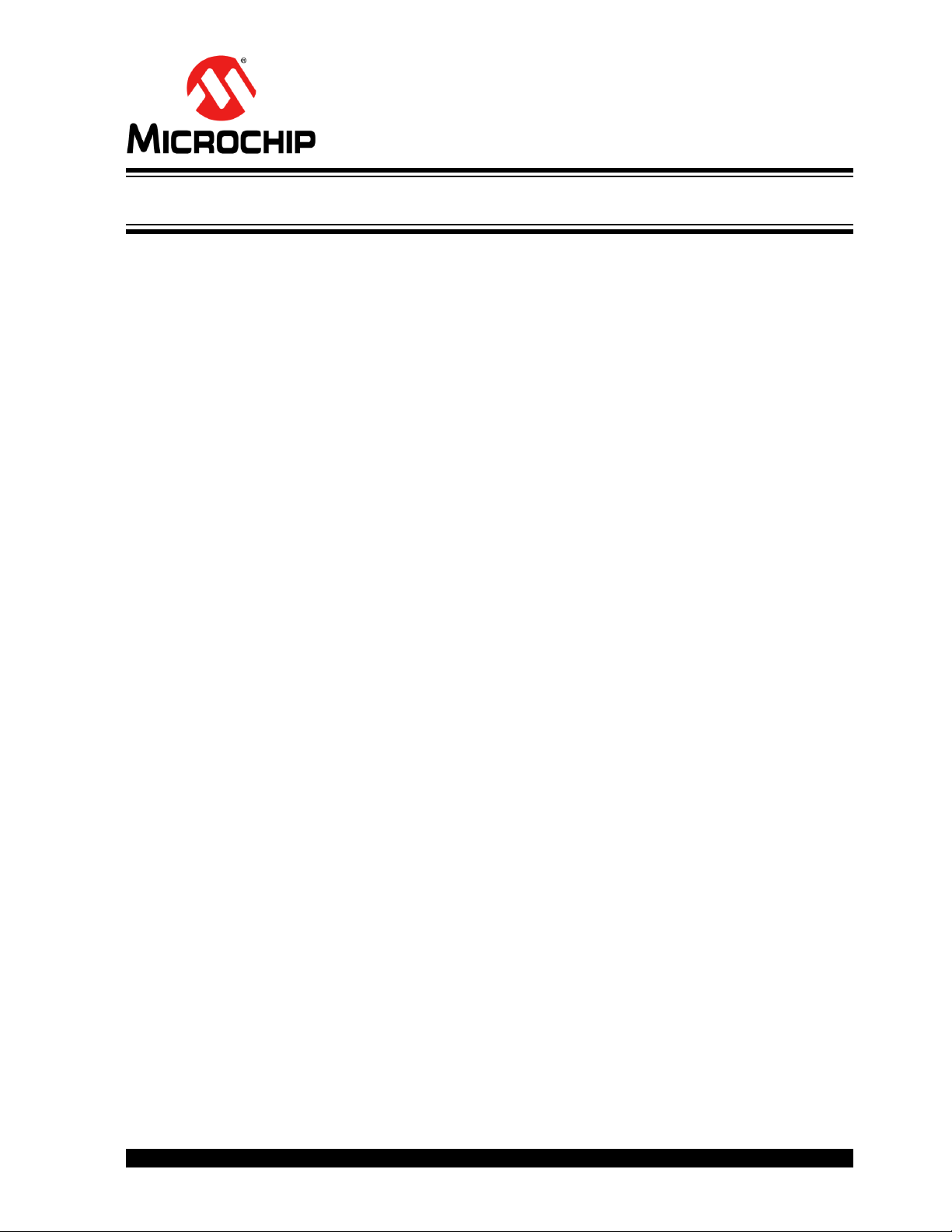
MCP331X1D 16/14/12-BIT,
1 MSPS SAR ADC EVALUATION KIT
USER’S GUIDE
Table of Contents
Preface ........................................................................................................................... 5
Introduction............................................................................................................ 5
Document Layout .................................................................................................. 5
Conventions Used in this Guide ............................................................................ 6
Recommended Reading........................................................................................ 7
The Microchip Website .......................................................................................... 7
Customer Support ................................................................................................. 7
Document Revision History ................................................................................... 7
Chapter 1. Quick Start Guide for Hardware Setup...................................................... 9
Chapter 2. Product Overview...................................................................................... 11
2.1 Introduction ................................................................................................... 11
2.2 MCP331X1D 16/14/12-Bit, 1 Msps SAR ADC Evaluation
Board Features ....................................................................................... 11
2.3 MCP331X1D 16/14/12-Bit, 1 Msps SAR ADC Evaluation Kit Contents ....... 11
2.4 MCP331X1D 16/14/12-Bit, 1 Msps SAR ADC Evaluation
Kit Requirements .................................................................................... 12
2.5 MCP331X1D 16/14/12-Bit, 1 Msps SAR ADC Evaluation
Board Overview ...................................................................................... 12
2.6 SAR ADC Device Configuration ................................................................... 14
2.7 PIC32MZ EF Curiosity Development Board (DM320104) Overview ............ 15
2.8 SAR ADC Utility Software Overview ............................................................ 16
Chapter 3. Installation and Operation ........................................................................ 25
3.1 Configuration Requirements ......................................................................... 25
3.2 Evaluation Kit Setup ..................................................................................... 25
Chapter 4. Firmware..................................................................................................... 27
4.1 PIC32MZ2048EFM100 Initialization ............................................................. 27
4.2 Data Acquisition ........................................................................................... 27
4.3 USB Transfer ................................................................................................ 29
4.4 ADC Functions ............................................................................................. 30
Appendix A. Schematics and Layout......................................................................... 33
A.1 Introduction .................................................................................................. 33
A.2 Board – Schematic (Page 1 of 2) ................................................................. 34
A.3 Board – Schematic (Page 2 of 2) ................................................................. 35
A.4 Board – Top Silk Layer ................................................................................ 36
A.5 Board – Top Copper and Silk Layer ............................................................. 37
A.6 Board – Top Copper Layer .......................................................................... 38
2018-2019 Microchip Technology Inc. DS50002733B-page 3
Page 4

MCP331X1D 16/14/12-Bit, 1 Msps SAR ADC Evaluation Kit User’s Guide
A.7 Board – Bottom Copper Layer ..................................................................... 39
A.8 Board – Bottom Copper and Silk Layer ....................................................... 40
A.9 Board – Bottom Silk Layer ........................................................................... 41
Appendix B. Bill of Materials (BOM) ...........................................................................43
B.1 MCP331X1D Evaluation Board – Bill of Materials (BOM) ............................ 43
Worldwide Sales and Service .....................................................................................48
DS50002733B-page 4 2018-2019 Microchip Technology Inc.
Page 5
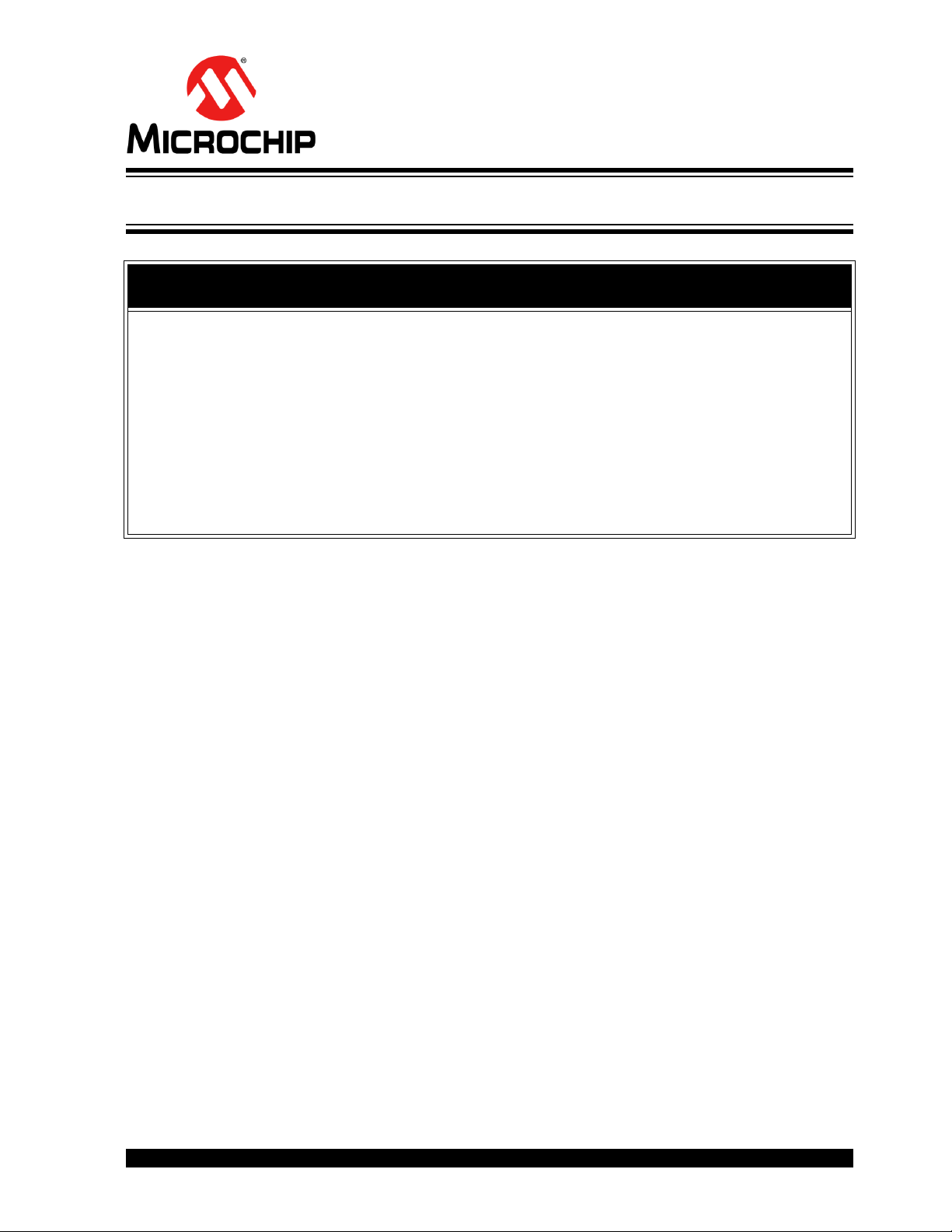
MCP331X1D 16/14/12-BIT,
1 MSPS SAR ADC EVALUATION KIT
USER’S GUIDE
Preface
NOTICE TO CUSTOMERS
All documentation becomes dated, and this manual is no exception. Microchip tools and
documentation are constantly evolving to meet customer needs, so some actual dialogs
and/or tool descriptions may differ from those in this document. Please refer to our website
(www.microchip.com) to obtain the latest documentation available.
Documents are identified with a “DS” number. This number is located on the bottom of each
page, in front of the page number. The numbering convention for the DS number is
“DSXXXXXXXXA”, where “XXXXXXXX” is the document number and “A” is the revision level
of the document.
For the most up-to-date information on development tools, see the MPLAB
Select the Help menu, and then Topics to open a list of available online help files.
®
IDE online help.
INTRODUCTION
This chapter contains general information that will be useful to know before using the
MCP331X1D 16/14/12-Bit, 1 Msps SAR ADC Evaluation Kit. Items discussed in this
chapter include:
• Document Layout
• Conventions Used in this Guide
• Recommended Reading
• The Microchip Website
• Customer Support
• Document Revision History
DOCUMENT LAYOUT
This document describes how to use the MCP331X1D 16/14/12-Bit, 1 Msps SAR ADC
Evaluation Kit to demonstrate the performance of the MCP331X1 device family. The
manual layout is as follows:
• Chapter 1. “Quick Start Guide for Hardware Setup” – Provides quick,
step-by-step information on setting up the MCP331X1D 16/14/12-Bit, 1 Msps SAR
ADC Evaluation Kit.
• Chapter 2. “Product Overview” – Important information about the MCP331X1D
16/14/12-Bit, 1 Msps SAR ADC Evaluation Kit.
• Chapter 3. “Installation and Operation” – Includes instructions on how to get
started with the MCP331X1D 16/14/12-Bit, 1 Msps SAR ADC Evaluation Kit.
• Chapter 4. “Firmware” - Includes information about the firmware that is included
with the MCP331X1D 16/14/12-Bit, 1 Msps SAR ADC Evaluation Kit.
• Appendix A. “Schematic and Layouts” – Refer to the board’s web page for the
complete Schematics and Layouts.
• Appendix B. “Bill of Materials (BOM)” – Refer to the board’s web page for the
complete Bill of Materials.
2018-2019 Microchip Technology Inc. DS50002733B-page 5
Page 6
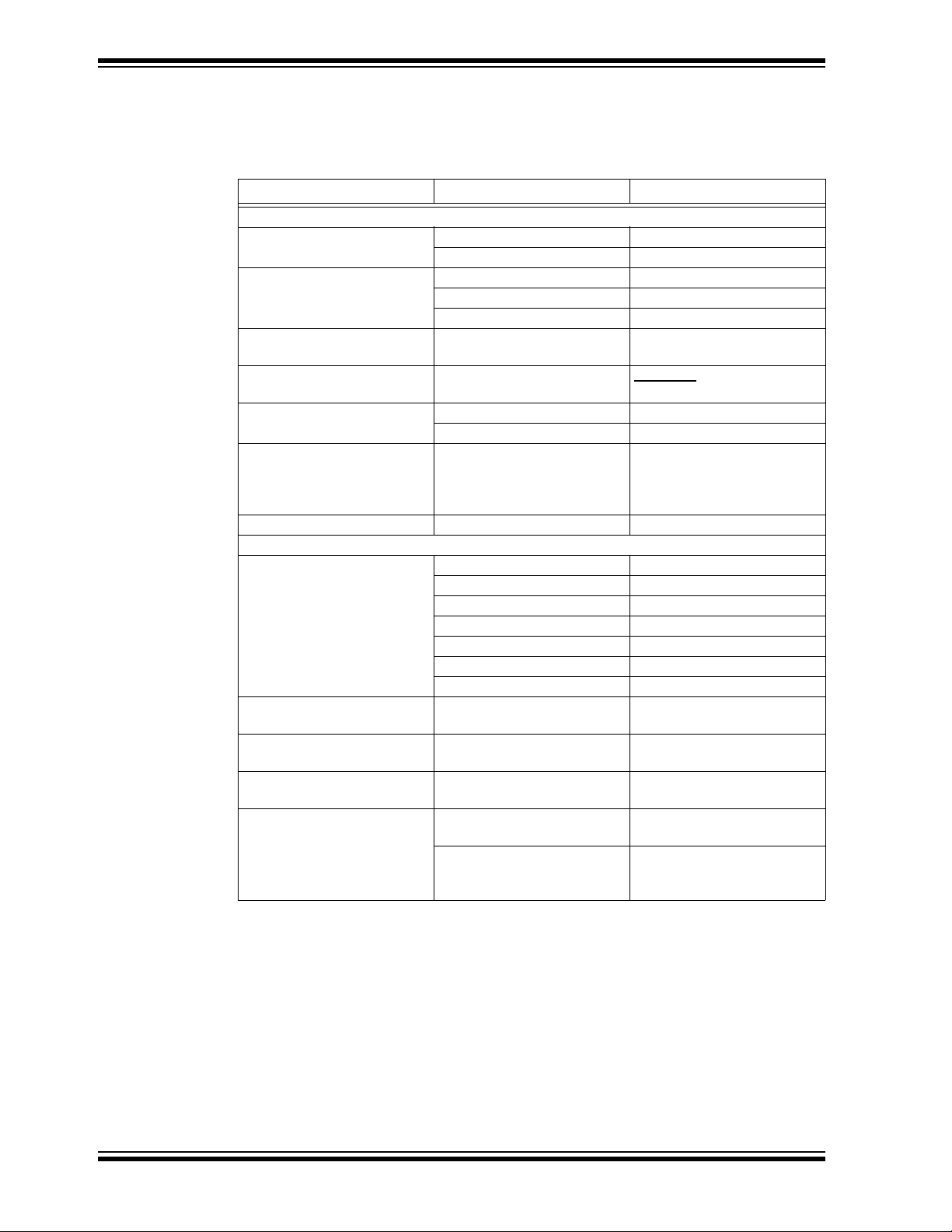
MCP331X1D 16/14/12-Bit, 1 Msps SAR ADC Evaluation Kit User’s Guide
CONVENTIONS USED IN THIS GUIDE
This manual uses the following documentation conventions:
DOCUMENTATION CONVENTIONS
Description Represents Examples
Arial font:
Italic characters Referenced books MPLAB
Emphasized text ...is the only compiler...
Initial caps A window the Output window
A dialog the Settings dialog
A menu selection select Enable Programmer
Quotes A field name in a window or
dialog
Underlined, Italic text with
right angle bracket
Bold characters A dialog button Click OK
N‘Rnnnn A number in verilog format,
Text in angle brackets < > A key on the keyboard Press <Enter>, <F1>
Courier New font:
Plain Courier New Sample source code #define START
Italic Courier New A variable argument file.o, where file can be
Square brackets [ ] Optional arguments mcc18 [options] file
Curly brackets and pipe
character: { | }
Ellipses... Replaces repeated text var_name [,
A menu path File>Save
A tab Click the Power tab
where N is the total number of
digits, R is the radix and n is a
digit.
Filenames autoexec.bat
File paths c:\mcc18\h
Keywords _asm, _endasm, static
Command-line options -Opa+, -Opa-
Bit values 0, 1
Constants 0xFF, ‘A’
Choice of mutually exclusive
arguments; an OR selection
Represents code supplied by
user
“Save project before build”
4‘b0010, 2‘hF1
any valid filename
[options]
errorlevel {0|1}
var_name...]
void main (void)
{ ...
}
®
IDE User’s Guide
DS50002733B-page 6 2018-2019 Microchip Technology Inc.
Page 7

RECOMMENDED READING
This user’s guide describes how to use the MCP331X1D 16/14/12-Bit, 1 Msps SAR
ADC Evaluation Kit. Another useful document is listed below. The following Microchip
document is available and recommended as a supplemental reference resource.
• MCP33131D/21D/11D-XX Data Sheet – “1 Msps /500 ksps 16/14/12-Bit
Differential Input SAR ADC” (DS20005947)
THE MICROCHIP WEBSITE
Microchip provides online support via our website at www.microchip.com. This website is
used as a means to make files and information easily available to customers. Accessible
by using your favorite Internet browser, the website contains the following information:
• Product Support – Data sheets and errata, application notes and sample
programs, design resources, user’s guides and hardware support documents,
latest software releases and archived software
• General Technical Support – Frequently Asked Questions (FAQs), technical
support requests, online discussion groups, Microchip consultant program
member listing
• Business of Microchip – Product selector and ordering guides, latest Microchip
press releases, listing of seminars and events, listings of Microchip sales offices,
distributors and factory representatives
Preface
CUSTOMER SUPPORT
Users of Microchip products can receive assistance through several channels:
• Distributor or Representative
• Local Sales Office
• Embedded System Engineer (ESE)
• Technical Support
Customers should contact their distributor, representative or field application engineer
(FAE) for support. Local sales offices are also available to help customers. A listing of
sales offices and locations is included in the back of this document.
Technical support is available through the website at:
http://www.microchip.com/support.
DOCUMENT REVISION HISTORY
Revision B (June 2019)
• Updated figure in Chapter 1. “Quick Start Guide for Hardware Setup”
• Updated figures in Section 2.6 “SAR ADC Device Configuration”
• Updated Appendix A. “Schematic and Layouts”
• Updated Appendix B. “Bill of Materials (BOM)”
• Grammar and styling updates
Revision A (April 2018)
• Initial release of this document.
2018-2019 Microchip Technology Inc. DS50002733B-page 7
Page 8

MCP331X1D 16/14/12-Bit, 1 Msps SAR ADC Evaluation Kit User’s Guide
NOTES:
DS50002733B-page 8 2018-2019 Microchip Technology Inc.
Page 9
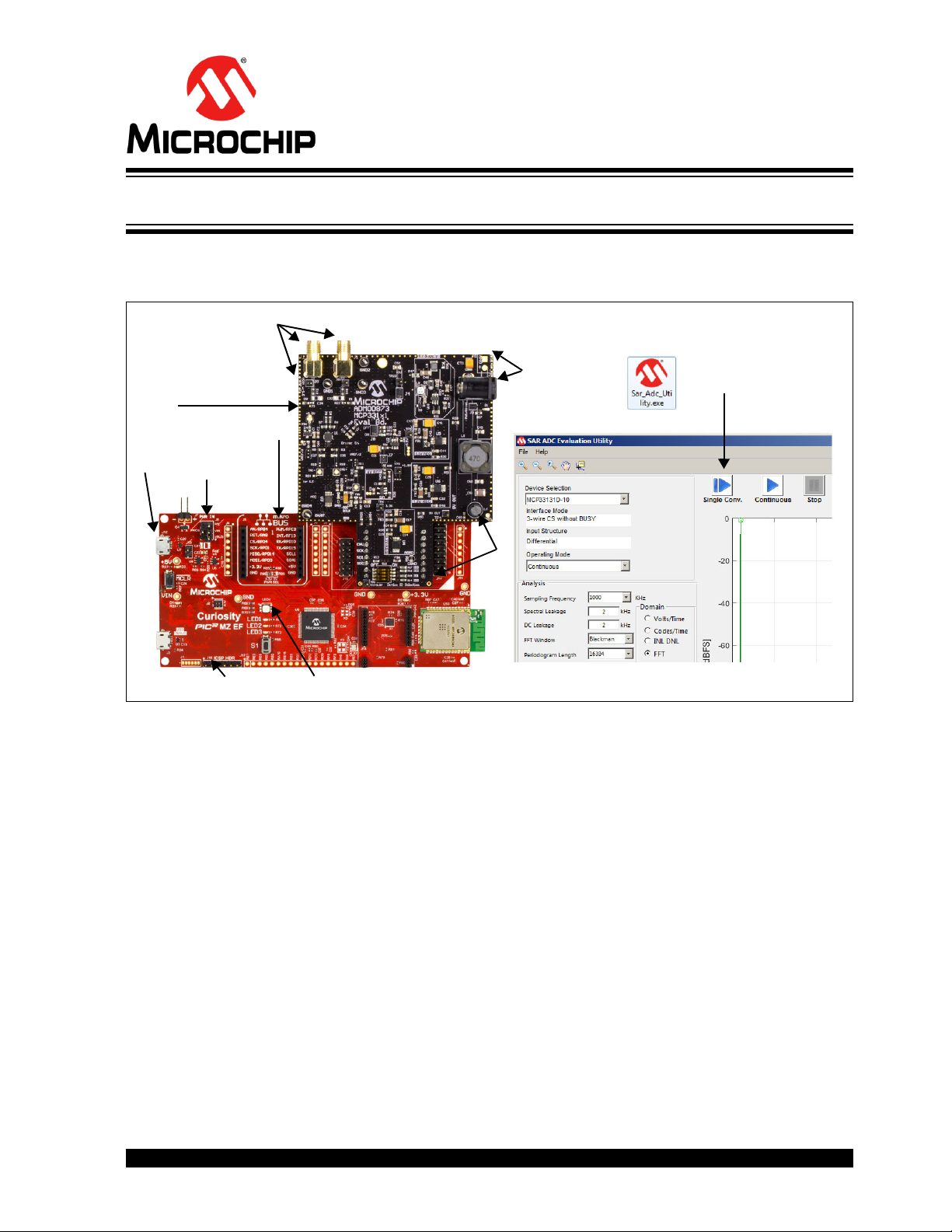
MCP331X1D 16/14/12-BIT,
1
2
7
6
5
4
3
8
9
MCP331X1D Evaluation
Board
PIC32MZ EF Curiosity
Development Board
1 MSPS SAR ADC EVALUATION KIT
USER’S GUIDE
Chapter 1. Quick Start Guide for Hardware Setup
The following nine steps provide a quick start guide for setting up the MCP331X1D 16/14/12-Bit, 1 Msps
SAR ADC Evaluation Board and the PIC32MZ EF Curiosity Development Board.
FIGURE 1-1: MCP331X1D 16/14/12-Bit, 1 Msps SAR ADC Evaluation Kit (default).
1. On the PIC32MZ EF Curiosity Development Board, move the PWR IN jumper to connect pins, V
2. Connect the Micro-USB cable from the PC to J12 on the PIC32MZ EF Curiosity Development Board.
3. If using a preprogrammed PIC32MZ EF Curiosity Development Board, skip to Step 5. If using a
4. Once the firmware is loaded, remove the programmer and wait for LED4 to illuminate with a solid red
5. Connect the MCP331X1D Evaluation Board (ADM00873) to the top right mikroBUS™ header (J10),
6. Connect a 9V power supply to the barrel jack connection point using either the supplied 9V wall power
and V
This USB is used for both power and data transfer for the PIC32MZ EF board.
non-programmed version of the PIC32MZ EF Curiosity Development Board, then program the
PIC32MZ with the latest MCP331X1D Evaluation Board (ADM00873) Hex file (available on
www.microchip.com) using an external programmer (MPLAB
the ICSP™ HDR (J16).
light. A solid red lit LED indicates that the firmware is loaded and the board is working as intended.
as displayed in Figure 1-1.
supply or, alternatively, connect 9V from an external power source to the H1 headers. D1, directly
below the barrel jack, will illuminate to confirm that 9V is being supplied to the evaluation board.
BUS
.
®
ICD, PICkit™ ICD, etc.) connected to
IN
2018-2019 Microchip Technology Inc. DS50002733B-page 9
Page 10

MCP331X1D 16/14/12-Bit, 1 Msps SAR ADC Evaluation Kit User’s Guide
7. Connect either a fully differential or single-ended signal source.
a) When using a Fully Differential signal source:
- Connect positive input to J1 SMA connector
- Connect negative input to J2 SMA connector
b) When using Single-Ended input signal:
- Connect positive input to J1 SMA connector
- Populate jumper at J6 headers to connect the negative input to V
Note: When the jumper J6 is connected, V
driver). The U1 output swings with V
/2 is automatically provided to input pin IN- of U1 (ADC
REF
+/2 centered at the V
IN
COM
is used in this board.
8. PC GUI: Install and launch SAR_ADC_Utility.exe (available on www.microchip.com). The
software will automatically recognize the plugged in device and launch the GUI.
9. Once the GUI is open, use the blue Play button to run single or continuous acquisitions. The GUI will
display all performance analysis data related to the acquired signal.
/2
REF
voltage. Where V
REF
= 4.048V
DS50002733B-page 10 2018-2019 Microchip Technology Inc.
Page 11
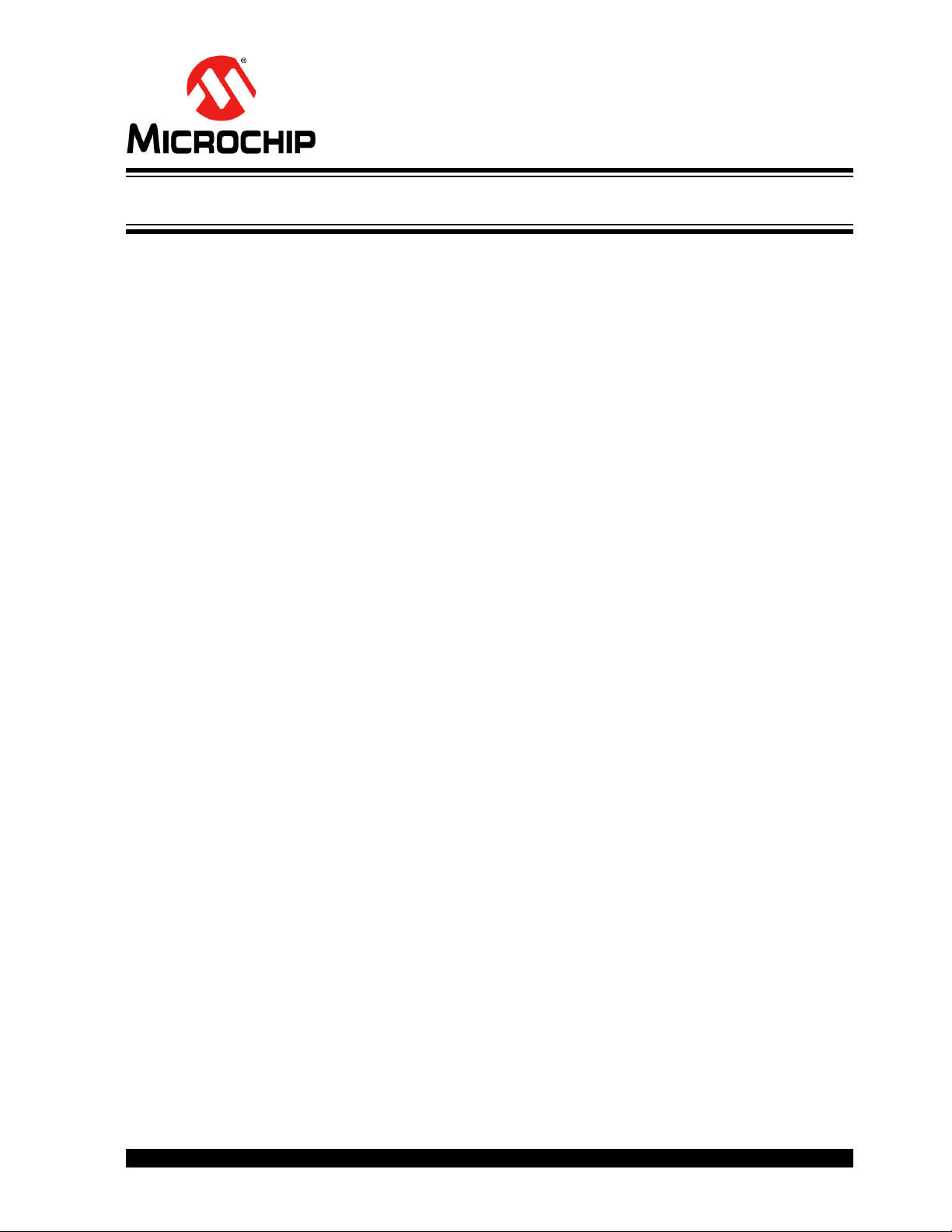
MCP331X1D 16/14/12-BIT,
1 MSPS SAR ADC EVALUATION KIT
USER’S GUIDE
Chapter 2. Product Overview
2.1 INTRODUCTION
This chapter provides an overview of the MCP331X1D 16/14/12-Bit, 1 Msps SAR ADC
Evaluation Kit and covers the following topics:
• MCP331X1D 16/14/12-Bit, 1 Msps SAR ADC Evaluation Board Features
• MCP331X1D 16/14/12-Bit, 1 Msps SAR ADC Evaluation Kit Contents
• MCP331X1D 16/14/12-Bit, 1 Msps SAR ADC Evaluation Kit Requirements
• MCP331X1D 16/14/12-Bit, 1 Msps SAR ADC Evaluation Board Overview
• SAR ADC Device Configuration
• PIC32MZ EF Curiosity Development Board (DM320104) Overview
• SAR ADC Utility Software Overview
2.2 MCP331X1D 16/14/12-BIT, 1 MSPS SAR ADC EVALUATION BOARD
FEATURES
This MCP331X1D 16/14/12-Bit, 1 Msps SAR ADC Evaluation Kit is a fully assembled,
programmed and tested solution to evaluate and demonstrate the MCP33131D
operating performance.
The MCP331X1D 16/14/12-Bit, 1 Msps SAR ADC Evaluation Kit features:
• Full-Scale Analog Input Range: -V
- ADM00873 with Differential Input Configuration: -4 VPP to +4 V
- ADM00873 with Single-Ended Input Configuration: 0V to +4 V
• Dynamic Performance Monitoring
• Evaluation of Performance Parameters, such as: SNR, SFDR, THD, INL, DNL,
Voltage Measurement and so on
• Evaluate Input Signal in Time Domain
• Ability to Save and Load Software Configurations
• Ability to Save and Load Raw Data for User Post-Processing
For information about the device features, refer to the “MCP331X1 Data Sheet”.
REF
to +V
REF
PP
PP
2.3 MCP331X1D 16/14/12-BIT, 1 MSPS SAR ADC EVALUATION KIT CONTENTS
The MCP331X1D 16/14/12-Bit, 1 Msps SAR ADC Evaluation Board includes the
following items:
• MCP331X1D 16/14/12-Bit, 1 Msps SAR ADC Evaluation Board with On-Board
Reference (V
• PIC32MZ EF Curiosity Development Board, Preprogrammed with SAR ADC
Firmware (ADM320104)
• 9V Wall Plug-in Power Supply
• USB Cable from Curiosity PIC32 Development Board to PC
• Important Information Sheet
= 4V) (ADM00873)
REF
2018-2019 Microchip Technology Inc. DS50002733B-page 11
Page 12
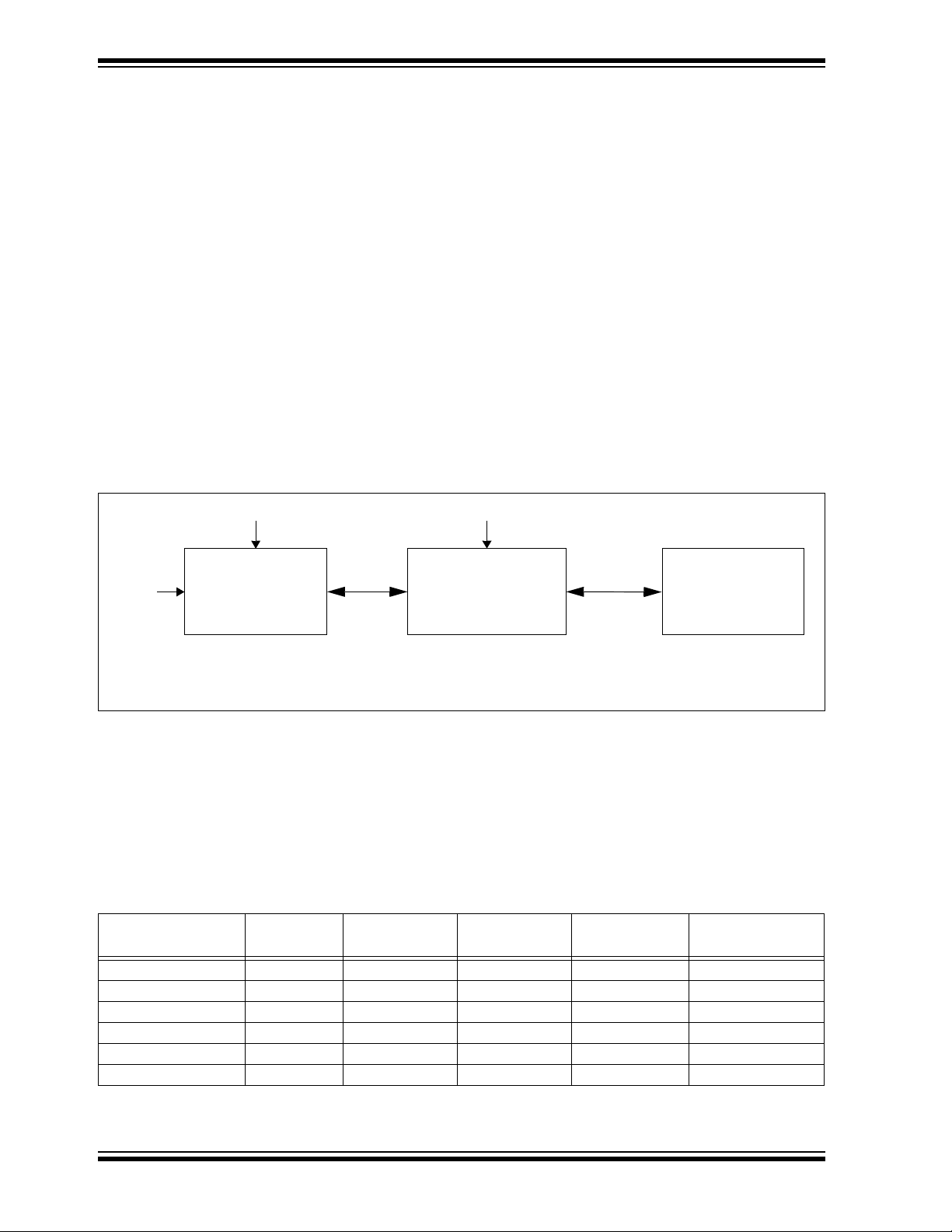
MCP331X1D 16/14/12-Bit, 1 Msps SAR ADC Evaluation Kit User’s Guide
9V Power Supply 5V Power Supplied via USB
USB
MCP331X1D
Evaluation Board
(Note 1)
Curiosity PIC32MZEF
Development Board
(DM320104) (Note 2)
PC GUI
(SAR ADC Utility
Software)
(Note 3)
Note 1: The ADC part is available on this board.
2: This board collects ADC data from the evaluation board and passes them to the PC GUI.
3: This GUI provides various user interfaces to test the performance of the MCP331X1 device.
Signal
Input
SPI
2.4 MCP331X1D 16/14/12-BIT, 1 MSPS SAR ADC EVALUATION KIT REQUIREMENTS
The MCP331X1D 16/14/12-Bit, 1 Msps SAR ADC Evaluation Board requires:
• Curiosity PIC32MZEF Development Board (DM320104)
• Type A Male to Micro-B USB Cable
• External Signal Input:
- Supplied by the user
• SAR ADC Utility Software (GUI):
- Available on the Microchip website
2.5 MCP331X1D 16/14/12-BIT, 1 MSPS SAR ADC EVALUATION BOARD OVERVIEW
The MCP331X1D 16/14/12-Bit, 1 Msps SAR ADC Evaluation Board is intended to
demonstrate the performance of the MCP331X1 device family. This evaluation board
is used together with:
• Curiosity PIC32MZEF Development Board (DM320104)
• SAR ADC Utility Software
Figure 2-1 displays the system setup.
FIGURE 2-1: MCP331X1D 16/14/12-Bit, 1 Msps SAR ADC Evaluation Kit System Setup.
This evaluation board supports the MCP331X1D-10 device family, which is Microchip
Technology’s fully differential single channel 12/14/16-bit, 1 Msps SAR Analog-to-Digital
Converter (ADC).
The MCP331X1D Evaluation Board comes with the MCP331X1 device on board. All
conditions and features can be evaluated using this evaluation board. Refer to Figure 2-2
and Figure 2-3 for photos of the evaluation boards, and refer to Ta bl e 2 -1 for our currently
available fully differential device offerings compatible with this evaluation board.
TABLE 2-1: DEVICES SUPPORTED BY MCP331X1D EVALUATION KIT
(2)
REF
Part Number Resolution Sample Rate SNR
MCP33131D-10 16-bit 1 Msps 91.3 dBFS 103.5 dB Differential
MCP33121D-10 14-bit 1 Msps 85.1 dBFS 103.5 dB Differential
MCP33111D-10 12-bit 1 Msps 73.9 dBFS 99.3 dB Differential
MCP33131D-05 16-bit 500 ksps 91.3 dBFS 103.5 dB Differential
MCP33121D-05 14-bit 500 ksps 85.1 dBFS 103.5 dB Differential
MCP33111D-05 12-bit 500 ksps 73.9 dBFS 99.3 dB Differential
Note 1: Contact Microchip Technology Inc. for availability.
2: SNR and SFDR are measured with f
= 10 kHz, VIN= -1 dBFS, V
IN
(1)
(2)
SFDR
=5V.
Input
Configuration
DS50002733B-page 12 2018-2019 Microchip Technology Inc.
Page 13
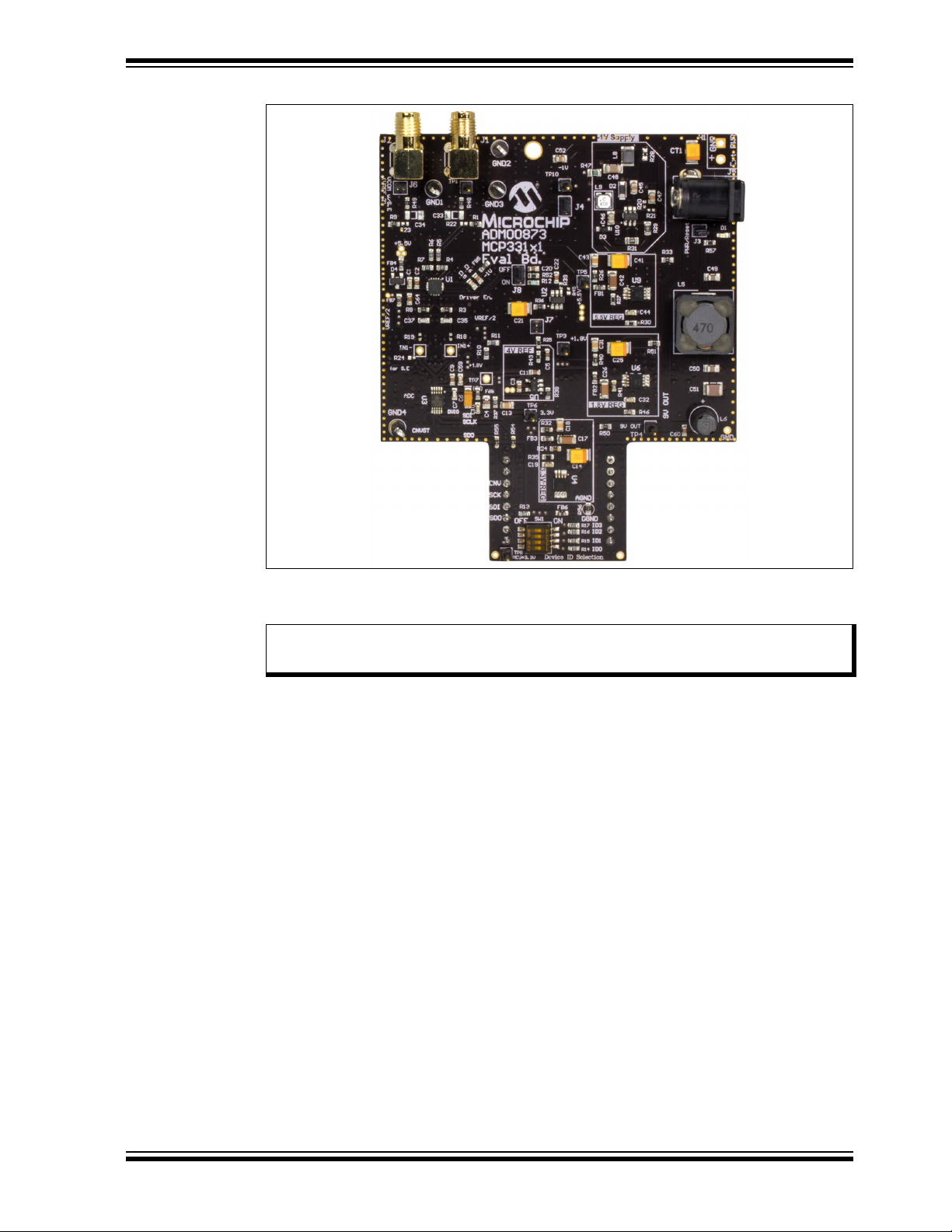
Product Overview
FIGURE 2-2: MCP331X1D 16/14/12-Bit, 1 Msps SAR ADC Evaluation Board, 4V Reference.
Note: The 4V on-board reference can be replaced with an external voltage
reference source by removing R60 and supplying a reference voltage at TP7.
2018-2019 Microchip Technology Inc. DS50002733B-page 13
Page 14
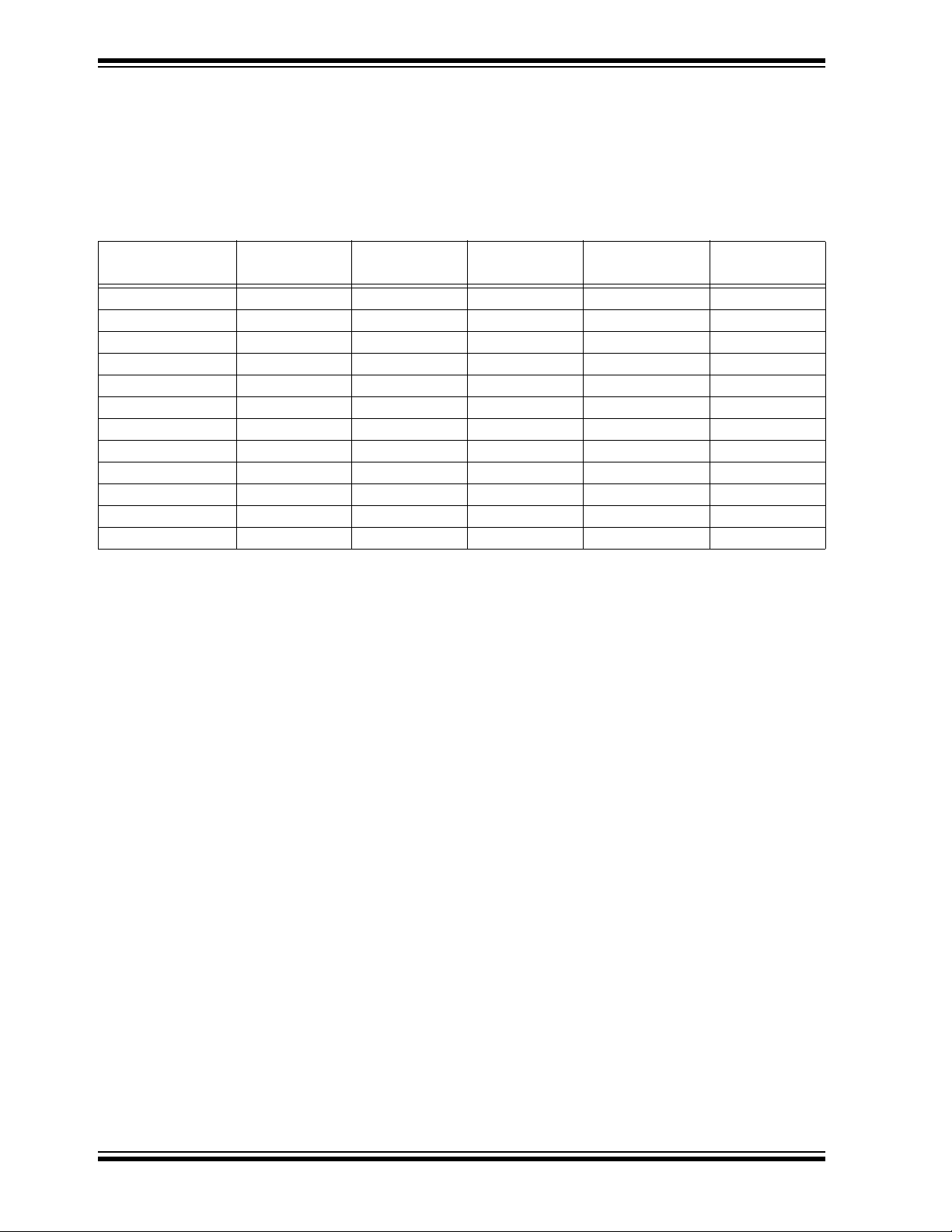
MCP331X1D 16/14/12-Bit, 1 Msps SAR ADC Evaluation Kit User’s Guide
2.6 SAR ADC DEVICE CONFIGURATION
Each evaluation board features a 4-way SPST DIP switch (schematic designator:
SW1) that allows the user to manually configure the board for a variety of available
Microchip SAR ADC devices. Ta ble 2 -2 lists each available switch setting. Refer to
Figure 3-1 from Chapter 3. “Installation and Operation” to view the location of SW1.
TABLE 2-2: SW1 DEVICE CONFIGURATION SETTINGS
Part Number Resolution Speed
MCP33111-05 12 500 ksps Single-Ended 0-0-0-0
MCP33111D-05 12 500 ksps Differential 0-0-0-1
MCP33121-05 14 500 ksps Single-Ended 0-0-1-0
MCP33121D-05 14 500 ksps Differential 0-0-1-1
MCP33131-05 16 500 ksps Single-Ended 0-1-0-0
MCP33131D-05 16 500 ksps Differential 0-1-0-1
MCP33111-10 12 1 Msps Single-Ended 1-0-1-0
MCP33111D-10 12 1 Msps Differential 1-0-1-1
MCP33121-10 14 1 Msps Single-Ended 1-1-0-0
MCP33121D-10 14 1 Msps Differential 1-1-0-1
MCP33131-10 16 1 Msps Single-Ended 1-1-1-0
MCP33131D-10 16 1 Msps Differential 1-1-1-1 Default
Input
Configuration
SW1 Setting:
(ID3:ID2:ID1:ID0)
Notes
DS50002733B-page 14 2018-2019 Microchip Technology Inc.
Page 15
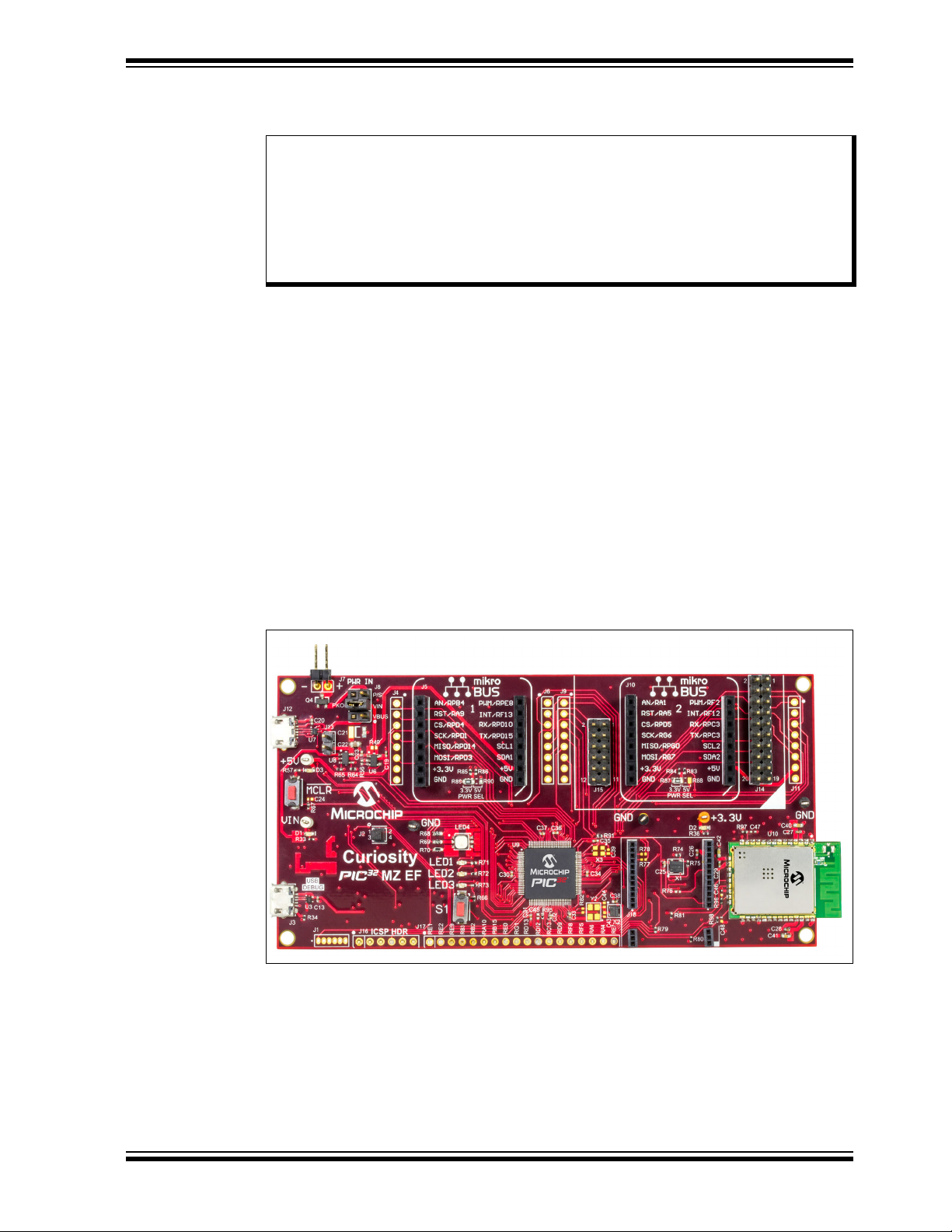
Product Overview
2.7 PIC32MZ EF CURIOSITY DEVELOPMENT BOARD (DM320104) OVERVIEW
Note 1: The PIC32MZ EF Curiosity Development Board is used for data capture
from the MCP331X1D Evaluation Board. This board can be purchased
with preprogrammed SAR ADC firmware compatible with the
MCP331X1D Evaluation Board (ADM00873).
2: The PIC32MZ EF Curiosity Development Board included in the
MCP331X1D Evaluation Kit is already preprogrammed with SAR ADC
firmware.
The PIC32MZ EF Curiosity Development Board (DM320104) is a fully-integrated,
32-bit development platform featuring the high-performance PIC32MZ EF Series PIC
Microcontroller (PIC32MZ2048EFM100), which is utilized for capturing the digital data
received from the MCP331X1D Analog-to-Digital Converter (ADC) Evaluation Board.
Figure 2-1 shows the connection of the PIC32MZ EF Curiosity Development Board
directly between the MCP331X1D 16/14/12-Bit, 1 Msps SAR ADC Evaluation Board
and the SAR ADC Utility Software.
The Curiosity Development Board (DM320104) connects to the PC through a USB
cable, providing the user with two functionalities:
• The ability to send user commands directly to the device from the SAR ADC Utility
Software.
• The ability to collect data from the evaluation board and send them to the SAR
ADC Utility Software.
Figure 2-3 displays a close-up of the PIC32MZ EF Curiosity Development Board. More
information, including user’s guides and other resources for the Curiosity Development
Board, can be found by visiting www.microchip.com.
®
FIGURE 2-3: PIC32MZ EF Curiosity Development Board (DM320104).
2018-2019 Microchip Technology Inc. DS50002733B-page 15
Page 16

MCP331X1D 16/14/12-Bit, 1 Msps SAR ADC Evaluation Kit User’s Guide
2.7.1 Using the PIC32MZ EF Curiosity Development Board for Firmware Development Tool
The PIC32MZ EF Curiosity Development Board includes the PICkit™ On-Board
(PKOB) debugger based on the PIC24FJ256GB106 USB microcontroller. In addition,
it provides the option to use external debuggers, such as MPLAB
MPLAB ICD 3, by connecting to the In-Circuit Serial Programming™ (ICSP™) header,
J16.
By default, the on-board debugger is connected to the programming pins (PGEC and
PGED) of the PIC32 device. To use an external debugger, remove jumper J2 to
disconnect the on-board debugger from driving the programming pins.
Note: More details about this can be found in the “PIC32MZ EF Curiosity
Development Board User’s Guide” (DS70005282), available for download
at www.microchip.com.
TABLE 2-3: DEBUGGER SELECTION
J2 Jumper Positions
On-Board Debugger External Debugger
Pins 1-2 Shorted Pins 1-2 Open
Pins 3-4 Shorted Pins 3-4 Open
®
REAL ICE™ or
2.8 SAR ADC UTILITY SOFTWARE OVERVIEW
The SAR ADC Utility Software is the Graphical User Interface (GUI) used to
communicate with the device and to configure its operating parameters. The software
communicates with the ADC through the PIC32MZ EF Curiosity Development Board
and a USB cable. When the user interacts with the software, the user’s commands are
passed to the MCP331X1 device through the PIC32MZ EF Curiosity Development
Board. Once the commands are executed by the MCP331X1D Evaluation Board, the
software receives the requested data from the PIC32MZ EF Curiosity Development
Board. The software then analyzes the data, performs an FFT or other analysis and
displays the results. Refer to Figure 2-1 for a diagram of the system setup.
Figure 2-4 through Figure 2-10 show screen captures of the various performance
displays available within the SAR ADC Utility.
The SAR ADC Utility Software is available for download at www.microchip.com. For
instructions on using the GUI, refer to the software’s supporting documentation
included with the installation file, as well as within the application Help menu.
DS50002733B-page 16 2018-2019 Microchip Technology Inc.
Page 17

Product Overview
1
2
3
FIGURE 2-4: SAR ADC Utility Software Displaying a Typical FFT Waveform.
1. Click the Single Conv. button for a single shot of the conversion results. Click
Continuous for continuous repeated conversion results.
2. Click Calibrate to manually send an ADC calibration command. ADC automatically
self-calibrates on initial hardware start-up.
3. Device selected automatically based on DIP setting at SW1. See
Section 2.6 “SAR ADC Device Configuration” for details.
2018-2019 Microchip Technology Inc. DS50002733B-page 17
Page 18

MCP331X1D 16/14/12-Bit, 1 Msps SAR ADC Evaluation Kit User’s Guide
1
2
3
FIGURE 2-5: SAR ADC Utility Software Displaying a Single Acquisition Bit Position Digital Output.
1. This feature is only available in Single Conversion One-Shot mode.
2. Select Single-Shot from Operating Mode drop-down menu to enable the single
acquisition bit position digital output display.
3. V
value must be manually entered based on the ADC’s supplied V
REF
ADM00873 defaults on board to V
REF
=4V.
REF
.
This feature is very useful for the MCU firmware developer for using a known input
signal, and seeing the output code and voltage to validate the firmware.
DS50002733B-page 18 2018-2019 Microchip Technology Inc.
Page 19

Product Overview
1
FIGURE 2-6: INL DNL Performance Display.
1. Select INL DNL from the Domain menu in order to enable INL DNL Measurement
mode.
2018-2019 Microchip Technology Inc. DS50002733B-page 19
Page 20

MCP331X1D 16/14/12-Bit, 1 Msps SAR ADC Evaluation Kit User’s Guide
1
FIGURE 2-7: Codes vs. Time Display.
1. Select Codes/Time from the Domain menu in order to enable the ADC Output
Codes vs. Time display.
The display represents the digitized code value that corresponds to the input signal
amplitude in time domain.
DS50002733B-page 20 2018-2019 Microchip Technology Inc.
Page 21

Product Overview
1
FIGURE 2-8: Codes vs. Time Display (Zoomed).
1. Select the +/- magnifying glass, then click and drag on the screen to zoom in and
out. The data cursor can be selected to hover over the wave form and see the
exact code value at any point in the display.
2018-2019 Microchip Technology Inc. DS50002733B-page 21
Page 22

MCP331X1D 16/14/12-Bit, 1 Msps SAR ADC Evaluation Kit User’s Guide
1
2
FIGURE 2-9: Input Signal Voltage Amplitude vs. Time Display.
1. Select Volts/Time from the Domain menu in order to enable the ADC Input Signal
Voltage vs. Time display.
2. V
value must be manually entered based on the ADC’s supplied V
REF
ADM00873 defaults on board to V
REF
=4V.
This display shows the digitized input signal with the voltage amplitude reconstructed
based on the supplied voltage reference value.
REF
.
DS50002733B-page 22 2018-2019 Microchip Technology Inc.
Page 23

Product Overview
FIGURE 2-10: Volts vs. Time Display (Zoomed).
2018-2019 Microchip Technology Inc. DS50002733B-page 23
Page 24

MCP331X1D 16/14/12-Bit, 1 Msps SAR ADC Evaluation Kit User’s Guide
NOTES:
DS50002733B-page 24 2018-2019 Microchip Technology Inc.
Page 25
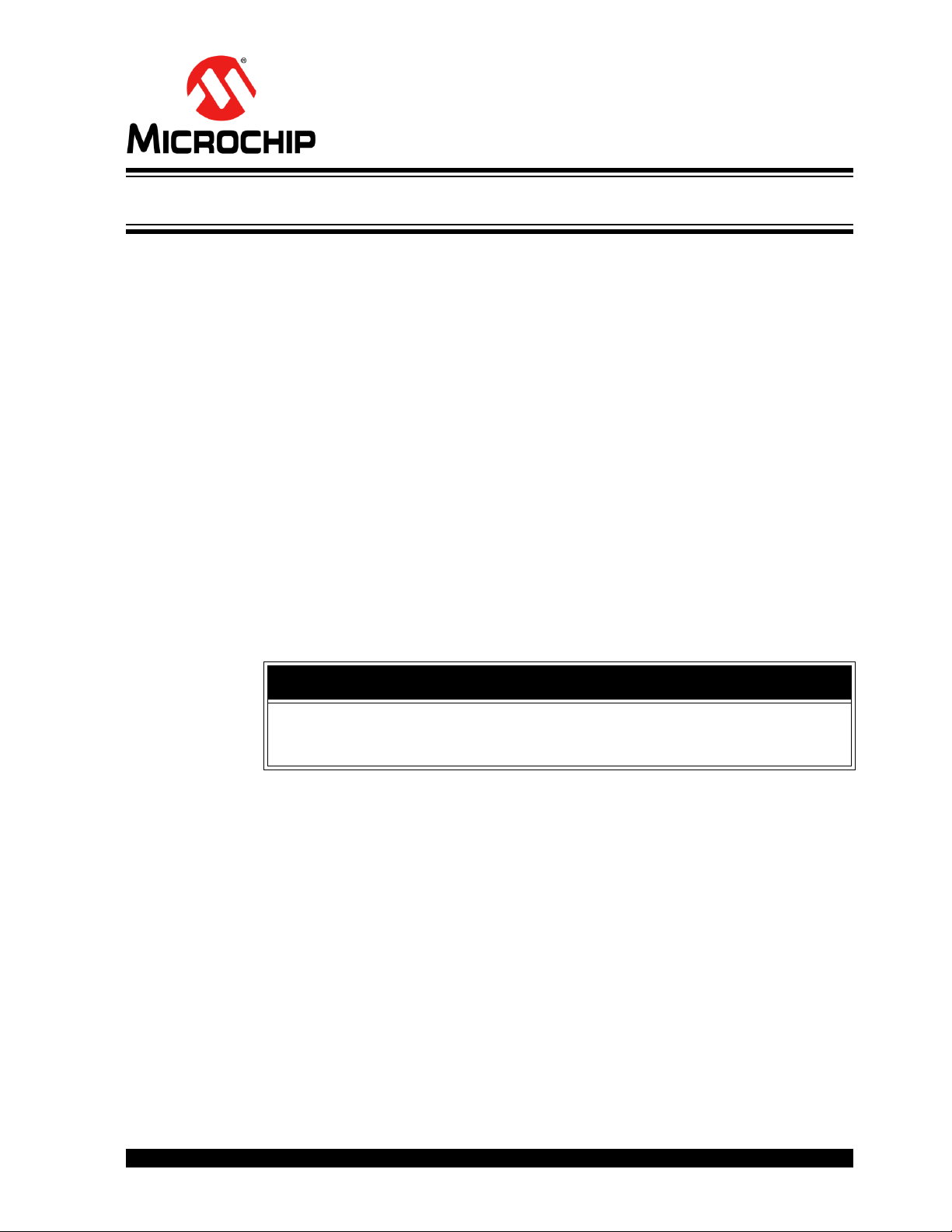
1 MSPS SAR ADC EVALUATION KIT
Chapter 3. Installation and Operation
3.1 CONFIGURATION REQUIREMENTS
To power up and run the evaluation kit, the following are required:
• SAR ADC Utility Software
• MCP331X1D 16/14/12-Bit, 1 Msps SAR ADC Evaluation Board
• PIC32MZ EF Curiosity Development Board (DM320104)
• Type A Male to Micro-B USB Cable
• External Signal Source, Differential or Single-Ended Output (see
Section 3.2.1 “Input Signal”)
3.1.1 Power Input Connection
This MCP331X1D Evaluation Board comes with a 9V wall plug-in switching power
supply (CUI INC P/N: SWI12-9-N-P6). This power supply is able to provide a 9V, 1.2A
maximum output. It can be connected to an AC wall outlet rated between 100V AC and
240V AC, at a frequency of 50 Hz to 60 Hz. The other end of the power supply is a
2.1 mm barrel plug that connects to the MCP331X1D Evaluation Board (see
Figure 3-1). If the user chooses to connect a different external power supply, a mini-
mum output of 500 mA is required, with a voltage output between 6V-12V. There is no
on-board 9V regulator, so the 9V OUT pin (TP4) will read a voltage equal to the voltage
input value selected by the user.
MCP331X1D 16/14/12-BIT,
USER’S GUIDE
Avoid connecting a power supply with a voltage greater than what is recommended in
this user guide. Doing so can damage the voltage regulators, requiring them to be
replaced.
3.2 EVALUATION KIT SETUP
1. Connect the MCP331X1D Evaluation Board and the PIC32MZ EF Curiosity
Development Board, as shown in Figure 3-1.
2. Connect the PIC32MZ EF Curiosity Development Board to a computer using a
Type A male to Micro-B USB cable. In order to power the Curiosity Board through
USB, the USB cable must be plugged into the USB connection located at J12. In
addition to this, the headers located at J8 need to have the jumper connecting
the V
3. Power up the MCP331X1D Evaluation Board using the provided 9V power
supply.
4. Connect a differential or single-ended analog input signal to the MCP331X1D
Evaluation Board SMA terminals. For single-ended operation, populate jumper
J6 (see Figure 3-1 for jumper location). By populating this jumper, the negative
signal input will be tied to V
negative signal input (J2) with 0Ω. This can be done by shorting C34.
5. Run the SAR ADC Utility Software. See Section 2.8 “SAR ADC Utility
Software Overview”.
pin to VIN. Figure 3-1 shows the component locations.
BUS
WARNING
(V
REF/2
). Another option is to terminate the
COM
2018-2019 Microchip Technology Inc. DS50002733B-page 25
Page 26
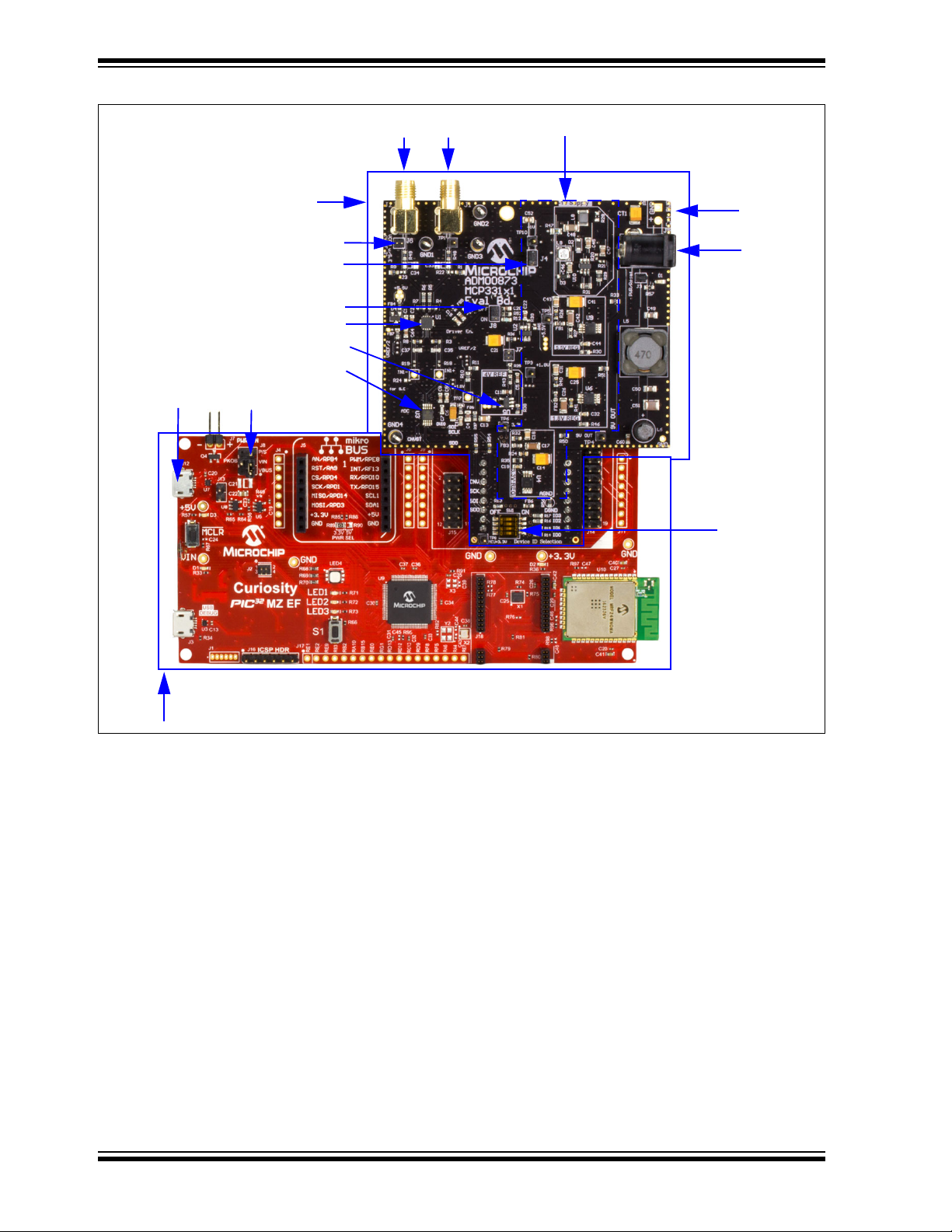
MCP331X1D 16/14/12-Bit, 1 Msps SAR ADC Evaluation Kit User’s Guide
- +
Configuration
Switch (SW1)
PIC32MZ EF Curiosity Development Board (DM320104)
Analog Inputs
ADC Power Circuit
Power
Supply
Input (9V)
Alternate
Power
Supply (9V)
MCP331X1D 16/14/12-Bit, 1 Msps SAR
ADC Evaluation Board (ADM00873)
Differential Driver (U1)
V
REF
Regulator (U2)
MCP6286 Op Amp (U5)
ADC Device (U3)
USB Power
Supply (J12)
Curiosity Power
Source Selection
Header (J8)
V
COM (VREF
/2 for S.E.
Source) Jumper (J6))
Driver Enable (J8)
-1V/GND Driver Input Select (J4)
FIGURE 3-1: The MCP331X1D 16/14/12-Bit, 1 Msps SAR ADC Evaluation Board (ADM00873) connected to the PIC32MZ EF Curiosity Development Board (DM320104).
3.2.1 Input Signal
The best way to evaluate the MCP331X1D device is to use a clean analog input signal
with as little noise as possible and no harmonic contents. The AP2722 Audio Analyzer
from Audio Precision can be used to generate a clean analog signal for evaluation
purposes
source and EVB to remove any noise outside of the desired frequency.
. If using a less pure signal source, a filter can be added between the signal
DS50002733B-page 26 2018-2019 Microchip Technology Inc.
Page 27

1 MSPS SAR ADC EVALUATION KIT
Chapter 4. Firmware
4.1 PIC32MZ2048EFM100 INITIALIZATION
MPLAB® X IDE and MPLAB Harmony were used to develop the firmware for the
PIC32MZ2048EFM100 on the PIC32MZ EF Curiosity Development Board
(DM320104).
The MCU runs at 130 MHz and the SPI prescaler is set to perform a division by 2 in
order to obtain an SPI clock frequency of 65 MHz. This is the minimum SPI speed
required to successfully read 16 bits of data out of the ADC at 1 Msps.
In the firmware for this demo, a USB stack was used to achieve communication with
the GUI. Direct Memory Access (DMA) was used together with SPI and Output
Compare in order to acquire data, and to gate the clock during acquisition.
4.2 DATA ACQUISITION
In this demonstration, the ADC acquisition is triggered by the CONV pulse (RPD5),
which is generated by the OC2. The OC2 is generated by Timer3 (OCTSEL = 1).
Timer3 is also used to generate OC1 which triggers the DMA SPI transfer. Because
both the SPI transfer and CONV pulse are generated by the same timer, they are
synchronous. Figure 4-1 displays the timing diagram between the CONV pulse and
SPI transfer.
MCP331X1D 16/14/12-BIT,
USER’S GUIDE
FIGURE 4-1: SPI Transfer and CONV Pulse.
The reason for using OC2 and not SS is related to Electromagnetic Interference (EMI).
By using OC2, the user can control the timing between the falling edge of the CONV
pulse and SPI transfer, and also the timing between the data transfer and CONV rising
edge/ADC conversion start. For best EMI performance, it is recommended to keep a
few nanoseconds between the SPI data transfer and ADC conversion start.
2018-2019 Microchip Technology Inc. DS50002733B-page 27
Page 28

MCP331X1D 16/14/12-Bit, 1 Msps SAR ADC Evaluation Kit User’s Guide
The ADC’s data conversion time is fixed (700 ns for the MCP33131D-10), but the input
acquisition time (300 ns for 1 Msps sampling rate) can be increased by the user for a
lower sampling rate. The ADC output data are transferred during the input acquisition
time (300 ns for 1 Msps sampling rate).
It is important to reduce external noises during the data conversion time for accurate
performance (i.e., higher SNR and SFDR). The high-speed SPI operation can disturb
the ADC’s data conversion during the data conversion time. Therefore, it is highly
recommended to allow at least 10 ns of quiet time between the last edge on the SPI
clock/data and the rising edge on the ADC conversion start pulse.
FIGURE 4-2: Input Acquisition (Input Sampling) and Data Conversion of the ADC Operation Sequence.
Once the data are transfered from the ADC to SPI, the DMA will place it in a 8192 word
buffer (ADC_BUFFER[]). Since the sampling speed is 1 Msps, this buffer will be
updated every 8.1 ms, making timing less critical for other tasks.
The GUI requires a larger amount of data to be processed in order to indicate accurate
performance characteristics: FFT, THD, SINAD, etc. Because of this, a larger data
buffer is created in RAM (storage[]) with a length of 262144 bytes. 32 DMA
transfers are required to fill this buffer. The flowchart in Figure 4-3 provides a simple
overview of the sample acquisition process and an overview of the entire firmware
process.
DS50002733B-page 28 2018-2019 Microchip Technology Inc.
Page 29

Firmware
Start (Power On)
Sample ADC Input
(Standby Mode)
USB Transfer
Commands
Start (Power On)Start (Power On)
Calibrate ADC
(0x70)
Request Device ID
(0x60)
Configure SPI Speed
(0x81)
Request Single Shot
(0x50)
Transfer Data to GUI
(0x80)
ADC Self-Calibration
Self-Calibration
Complete
No
CNVST Rising
Edge Detected
No
Yes
Yes
ADC Input Conversion
CNVST Set to Logic Low
ADC Input
Conversion
Complete
No
Yes
ADC Transmits
Converted Data (SPI)
MCU Receives Incoming
Data (SPI)
Store Incoming Data in
ADC_BUFFER[]
(8192 bytes)
ADC_BUFFER[] Full
No
Transfer
ADC_BUFFER[]
Contents to Storage[]
(262144 bytes)
Yes
> 32768 Bytes
in Storage[]
No
Construct USB Transfer Packet:
(32768 bytes of sampled data +
512 bytes configuration and
settings information)
Yes
USB Transfer
Packet Ready
No
Transmit USB Transfer
Packet to GUI
Yes
Double Buffering
SPI DMA CH1
SPI DPA CH2
Get Calibration Status
(0x71)
ADC Calibrated?
Verify ADC Calibration
[0x71, 0x1] Chip is
Calibrated
[0x71, 0x0] Chip is
Uncalibrated
NoYes
4 Sampling Speeds:
1000 ksps
500 ksps
250 ksps
125 ksps
In this Mode, the Hardware SPI
SPI is Disabled and Switched
to Software SPI with a
Lower Speed.
It will Acquire One Sample and
Enable the Hardware SPI
Again.
512 bytes for
configuration
32768 bytes – samples
33280 bytes USB trans fer packet
FIGURE 4-3: Firmware Flowchart.
4.3 USB TRANSFER
The MCU firmware implements a WinUSB device to handle the data transfer between
the USB host (a PC for example) and the USB device (evaluation board).
Each USB transfer has a length of 33280 bytes out of which the first 512 bytes are
configuration and setting bytes. The remaining 32768 bytes will contain samples. This
will require eight logical transfers to be executed (Figure 4-4). The physical USB layer will
split the 33280 byte packets into 512 byte chunks before transmitting on the USB bus.
FIGURE 4-4: USB Transfer Frame.
2018-2019 Microchip Technology Inc. DS50002733B-page 29
Page 30

MCP331X1D 16/14/12-Bit, 1 Msps SAR ADC Evaluation Kit User’s Guide
4.4 ADC FUNCTIONS
In addition to the actual sample transfer from MCU to PC, there are other ADC
functions available: Calibration, Read Device ID and Sampling Speed Change.
The PC not only receives data from the EVB, but it also sends 512 bits of data
back to the MCU. The 512-bit length size is required because of the USB
high-speed endpoint size. Out of these, only the first five are meaningful. The
first element, receivedDataBuffer[0], indicates to the MCU the desired function. For
0x80, the MCU will send samples. For 0x81, the transfer is stopped and the MCU RAM
is filled with samples from the ADC. The code will not perform transfers in the same
time as the acquisition of ADC samples.
The calibration function is executed when value 0x70 is received. Calibration status
function has code 0x71. Ta b le 4 - 1 provides the command structure byte values sent to,
and the responses from, the PIC32MZ2048EFM100 on the PIC32MZ EF Curiosity
Development Board (DM320104). Figure 4-5 displays the timing diagram of the
calibration process.
TABLE 4-1: COMMAND STRUCTURE BYTE VALUES
receivedDataB uffe r[x] transmitD ataBu ffer [x]
Command
Byte[0]
Send
Samples
Change
Sampling
Speed
Calibrate ADC 0x70 — — 0x70 0x01 — — [0x70, 0x01] – Command received
Calibration
Status
Acquire Single
Sample
Read Device ID0x60 — — 0x60 — — — [0x60, chip ID]
Byte[1]
Byte[2]
0x80 — [0 to 7]
0x81 — 1-4
0x71 — — 0x71 0x01 — — [0x71, 0x01] – Calibration successful,
0x50 — — 0x50 MSb LSb — [0x50, ADCHighByte, ADCLowByte]
Byte[3] Byte[0] Byte[1] Byte[2]
0x80 0x00 — — 33280-byte reply,
Package
Index
0x81 0x01 — — Select sampling speed from Byte[3] and
Sampling
Speed
0x80 0x01 — —
Byte[3]
Byte[4]
Byte[5]
Description
[0-511] – Irrelevant,
[512-33279] – Data samples,
Combine the read data into a 16b
signed value as follows:
dataH: dataL = read[odd index]:
read[even index]
change transmitDataBuffer[1] = 0x80 to
start sending data
successfully,
[0x70, 0x00] – Error
[0x71, 0x00] – Calibration failed
DS50002733B-page 30 2018-2019 Microchip Technology Inc.
Page 31

FIGURE 4-5: ADC Calibration.
Firmware
The Read Device ID code is 0x60. In order to retrieve the Chip ID, more Read registers
are required. Figure 4-6 describes the Read register command format.
To retrieve the samples, the GUI will send to the MCU information on the packet
required to be received as an index, which is a number from 0 to 7. This index is sent
to the MCU in receivedDataBuffer[4].
Another function controlled by the GUI is the sampling speed change. There are four
available sampling speeds. These are selected in accordance with the value received
in receivedDataBuffer[3]. The sampling speed is controlled by changing the
prescaler of the reference system clock.
FIGURE 4-6: Read Register from ADC.
2018-2019 Microchip Technology Inc. DS50002733B-page 31
Page 32

MCP331X1D 16/14/12-Bit, 1 Msps SAR ADC Evaluation Kit User’s Guide
NOTES:
DS50002733B-page 32 2018-2019 Microchip Technology Inc.
Page 33

Appendix A. Schematics and Layout
A.1 INTRODUCTION
This appendix contains the following schematics and layouts for the MCP331X1D
16/14/12-Bit, 1 Msps SAR ADC Evaluation Board with 4 V
• Board – Schematic (Page 1 of 2)
• Board – Schematic (Page 2 of 2)
• Board – Top Silk Layer
• Board – Top Copper and Silk Layer
• Board – Top Copper Layer
• Board – Bottom Copper Layer
• Board – Bottom Copper and Silk Layer
• Board – Bottom Silk Layer
MCP331X1D 16/14/12-BIT,
1 MSPS SAR ADC EVALUATION KIT
USER’S GUIDE
(ADM00873):
REF
2018-2019 Microchip Technology Inc. DS50002733B-page 33
Page 34

DS50002733B-page 34 2018-2019 Microchip Technology Inc.
SAR ADC
GND
GND
DIFF DRIVER
GND GND
GND
GND
GND
GND
-1V_Out
+5.5V
+1.8V
ENABLE_MCP6D11
VIN1-
VIN1+
GND
Test GND Points
1k ±0.1%
R5
1k
R4
1k
R6
1k
R7
right angle
1uF
C9
0.1uF
C10
GND
0.1uF
DNP
C12
GND
GND
GND1 GND2 GND3 GND4
24R
R8
24R
R3
GND
GND
GND
100pF
25V
C7
GND
VREF
J1
J2
right angle
1
TP1
0.1uF
C15
0.1uFC11uF
C2
1uF
C16
1
DNP
IN1+
1
DNP
IN1-
0.1uF
16V
C59
GND
ENABLE_MCP6D11
1uF
25V0603
C64
1uF
C20
GND
VREF/2
0.062uF
C33
Capacitor NP
GND
0.062uF
DNP
C34
GND
Optional. BW = 50 kHz with 50 ohms//0.062 uF
Differential Input
8
24R
3
GND
G
* C_filter >20 x C_sample. * Keep fc< 500 kHz
20R
0603
1%
R9
GND
GND
DGND
GND
VIO_3.3V
VIO_3.3V
+5.5V
GND
GND
GND
GND
1uF
C3
1k
R37
GND
1uF
16V
C4
OUT
1
SHDN
4
GND
VDD
6
O
SHDN
GND
VDD
2,3,5
MCP1501/4.096V
U2
+5.5V
GNDGND
1uF
16V
C22
10μF
25V
C13
Reference: 4.096V
10.5R
0603
1%
R36
fc = 1/(2pi RC) = 689 Hz
1uF
25V
0603
C11
2.2uF
16V
0603
C5
7.15K
0603
1%
R25
13.3k
0603
1%
R43
0R
0603
DNP
R2
DNP
2nd Order LP: fc = 11 Hz
DNP if not needed
fc = 1/(2pi RC) = 16Hz
0R
R48
0R
R49
DNP
20R
0603
1%
R1
GND
Option: MIC920
+4.54 Vmax
ON
OFF
0R
0402
R18
0R
0402
R19
5.5V
GND
GND
C
1u
25V
0603
C
2.2u
16V
0603
C5
7.15K
0603
%
25
1
k
0603
%
R43
2nd Order
L
P
Hz
10.
0603
1%
R36
DNP
DEVICE ID3
DEVICE ID1
DEVICE ID2
DEVICE ID0
1 8
2 7
3 6
4 5
DIP 4 SPST
SW1
10k
0603
5%
R16
10k
0603
5%
R15
10k
0603
5%
R14
10k
0603
5%
R17
DGND
VIO_3.3V
SW1 is Device ID setting. Th is Device ID is read out from GUI.
1k
FB6
1k
FB4
+5.5V
0R
0402
DNP
R22
DNP
0R
0402
DNP
R23
DNP
DNP
0R
0402
DNP
R24
0R
0402
3.3V_from_MCU
DGND
DEVICE ID0
DEVICE ID1
SDO
SDI
SCK
CNV
DEVICE ID2
DEVICE ID3
1234567 8
J10_A
1234567 8
J10_B
MCU GND
DGND
MCU GND
5V_from_MCU
(MIKROBUS 2)
This connector is connected to the J10 on PIC32MZ Curiosity Board.
SDO
SDI
SCK
CNV
1
TP8
1k
FB8
1k
FB5
GND
1
DNP
TP7
VREF
k
R
10
μ
2
C13
30k
0603
5%
R13
0R
0603
R38
0R
0402
R39
0R
0402
DNP
R45
GND
DNP
0
0603
DNP
2.048V
22uF
16V
TANT-B
C21
u
C3
DNP
0.062uF
C33
DNP
F
10k
0603
1%
R12
47k
0603
1%
R52
GND
10k
0603
0.1%
R10
10k
0603
0.1%
R11
1
2
3
MMBD1503A
D4
1uF
C8
100pF
25V
C23
1k
FB7
GND
GND
VCOM
0R
R56
0R
R42
Remove R38 and R25
To by-pass U5: Populate R2,
+
1
P
-
uF
DNP
C
DNP
DNP
1
DNP
10uF
16V
TANT-A
C6
123
HDR-1.27 Male 1x3
DNP
J8
12
HDR-1.27 Male 1x2
DNP
J7
33R0603
R44
33R
0603
R53
33R 0603
R55
33R 0603
R54
VREF
1
AVdd
2
Ain+
3
VIO
10
VSS5CNV
6
SDO
7
Ain-
4
SCK
8
SDI
9
MCP33131D-10
U3
Vin+
3
Vin-
4
VOUT
1
VSS
2
VDD
5
Vi
n+
n-
VOUT
V
SS
VDD
Vi
n
V
Vi
n
V
V
MCP6286
U5
0R
R59
0R
R60
0R
DNP
R61
1 2
HDR-2.54 Male 1x2
J6
0R
DNP
R6
DNP
DNP
J8
DNP
al
e 1x2
NP
J
DNP
FB+
4
FB-
1
V+
5
OUT+
10
OUT-
11
V-
13
VOCM
9
IN+
2
V-14V-15V-
16
V+6V+7V+
8
IN-
3
DISABLE
12
EP
17
MCP6D11
U1
1800 pF
50V 0603
C0G
C35
1800 pF
50V 0603
C0G
C37
Note 1: DNP = Do Not Populate. The compo nents with DNP are not populated on the board.
Note 2: This board can be configured for a Sing le-Ended Input using one of the follo wing two options:
Option A : Short J6's two pi ns. This will set VCOM (VREF/2 = 2V) voltage at J2 (VIN1-). Apply analog inpu t to J1 only.
Option B: Short C34, and apply analog inpu t at J1 only.
This R56 separates analog GND and digital GND. See the PCB layout file for more details.
See Note 2
See Note 2
See Note 3
Note 3: If other than 4V Reference is needed, disconnect J7 from U2 output and apply WKH Reference Voltage at J7.
DNP
To Mother board
MCP331X1D 16/14/12-Bit, 1 Msps SAR ADC Evaluation Kit User’s Guide
A.2 BOARD – SCHEMATIC (PAGE 1 OF 2)
1
0.062
4
NP
37
1
F
: fc = 11
R
3.3
1
11
F
1
HDR1.27 M
7
D
2
R
3
5V
IN1
0.1
DN
IN1
NP
12
R
R
4
ND
UT
2
5R
Page 35
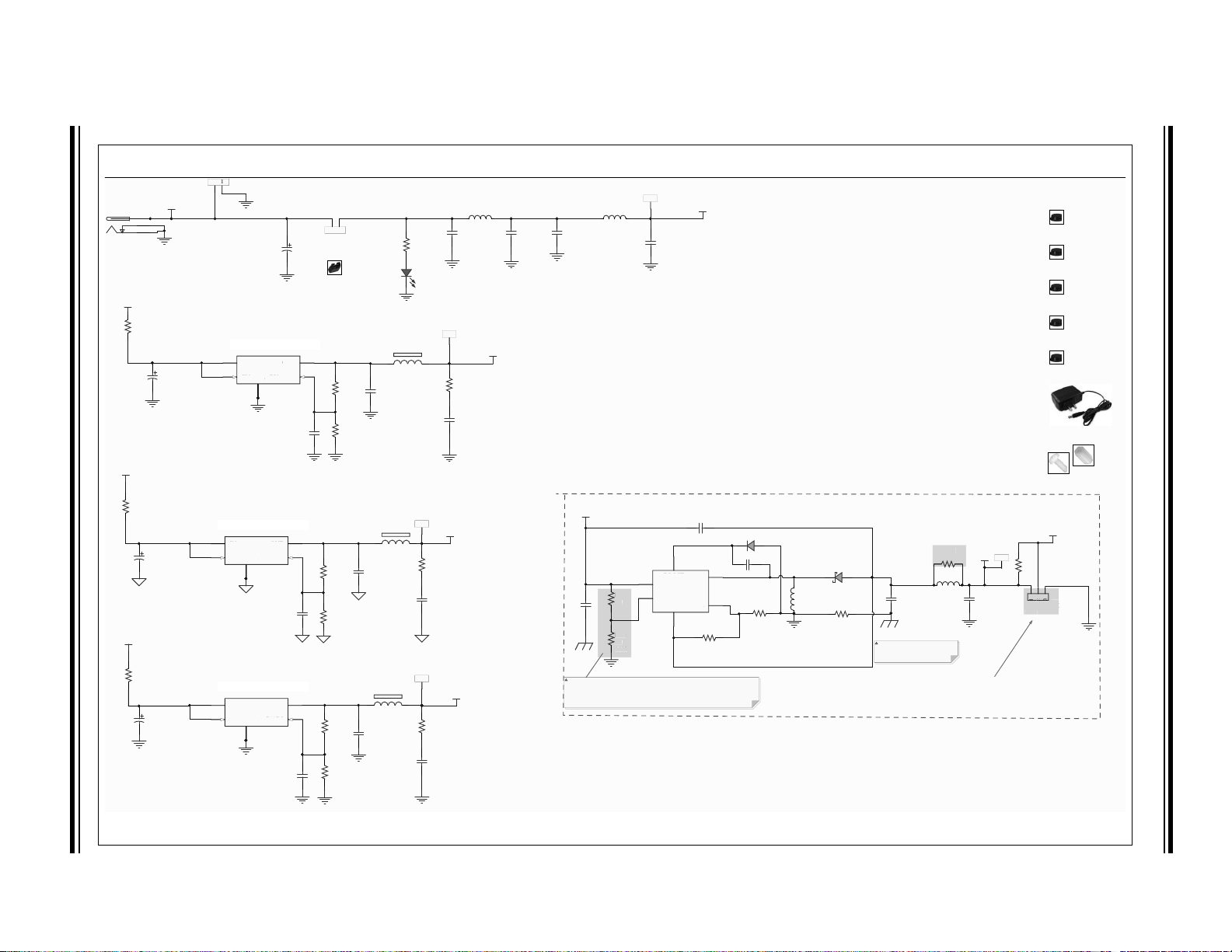
4.7uF
25V
0805
C47
4.7uF
25V0805
C45
0.1uF 50V 0805C46
56k
0805
1%
R31
4.7 uH
L9
22uF16V
C48
DNP
R28
30V 1A
D2
4.7uF
25V 0805
C52
1uH
L8
GND
-1V Circuit
+9V IN
Power Jack 2.5mm
2
3
1
J5
1uF
16V
C60
10uF
50V
C51
GND
GND
GND
1 mH
L6
47UH 2A
L5
+9V OUT
6V ADJ REGULATOR
GND
GND
GND
GND
EN
1
IN
2
OUT
3
BYP/ADJ
4
GND
EN
IN
O
P
G
5,6,7,8
MIC5219 ADJU9
1R
1%
R26
GND
2.2uF
50V
C42
470pF
50V
C44
GND
+9V OUT
10μF
25V
0805
C43
GND
GND
+5.5V
+9V OUT
GND
GND
2k
0603
1%
R57
Green
D1
To ADC Driver, Reference, & ADC Input Buffer
To DVIO
Rubber Pad Cyl D7.9H5.3
PAD1
Rubber Pad Cyl D7.9H5.3
PAD2
Rubber Pad Cyl D7.9H5.3
PAD3
Rubber Pad Cyl D7.9H5.3
PAD4
Rubber Pad Cyl D7.9H5.3
PAD5
To ADC Driver
Vout = 1.24 * (1+R2/R1)
3.3V ADJ REGULATOR
EN
1
IN
2
OUT
3
BYP/ADJ
4
GND
EN
N
OU
BY
P/
GND
5,6,7,8
MIC5219 ADJU4
1R
1%
R32
2.2uF
50V
C17
470pF
50V
C19
10μF
25V
0805
C18
VIO_3.3V
+9V OUT
237k
0603
±1%
R35
143k
0603
±1%
R34
EARTH
EARTH
GND
-1V
To ADC VDD
GND
GND
1.8V ADJ REGULATOR
GND
GND
EN
1
IN
2
OUT
3
BYP/ADJ
4
GND
EN
IN
O
BY
P/
GND
5,6,7,8
MIC5219 ADJU6
1R
1%
R40
GND
2.2uF
50V
C26
470pF
50V
C32
GND
10μF
25V
0805
C31
+1.8V
+9V OUT
158k
0603
±1%
R46
348k
0603
1%
R41
0R
0805
R47
GND
GND
GND
GND
GND
GND
1
TP4
1
TP5
1
TP6
1
TP9
Changed to Green LED
If 0V is needed: Disconnect -1V output, and connect to G ND.
280k
0603
1%
R30
82k
0603
1%
R27
0R
0402
R20
Note 2: Adding Ferr ite Bead (FB4, FB5) impro ves SNR (~3dB) and SFDR (~10dB).
1k
FB1
1k
FB2
1k
FB3
0R
0402
DNP
R21
GND
1N4148
D3
1
TP10
GND
-1V_Out
1
2
TERMINAL 1x2
H1
GND
10uF
20V
TANT-B
CT1
10uF
20V
TANT-B
C41
10uF
20V
TANT-B
C14
10uF
20V
TANT-B
C25
0R
R33
0R
R50
0R
R51
BOOST
1
GND
2
VFB
3
EN
4
SW
6
VIN
5
BOO
ST
GND
V
EN
SW
VIN
MCP16301/2V to 15V
U10
123
HDR-1.27 Male 1x3
DNP
J4
14k
0805
±1%
R29
0R
0402
0
0R
2
DNP
8
DNP
3/4" Standoff Nylon
STANDOFF1
Phillips Nyl on Screw 4 -40
SCR1
0R
R58
1 2
HDR-2.54 Male 1x2
J3
Shunt 2.54mm 1x2 Handle
JP1
22uF
25V
1210
C49
22uF
25V
1210
C50
M
DNP
J
DNP
ADAPTER 9V 12W 1.2A
PS1
Note 1: DNP = Do Not Populate. The compo nents with DNP are not populated on the board.
Earth GND is tied @ Layer 3
Signal GND is tied to C48
WARNING - R20 and R21 must never be populated at the same time.
R20: Enables -1V Circuit
R21: Disables -1V Circuit
2018-2019 Microchip Technology Inc. DS50002733B-page 35
A.3 BOARD – SCHEMATIC (PAGE 2 OF 2)
UT
/ADJ
ND
I
T
ADJ
UT
ADJ
R2
R21
040
R2
NP
B
HDR
1.27
4
Schematics and Layouts
Page 36

MCP331X1D 16/14/12-Bit, 1 Msps SAR ADC Evaluation Kit User’s Guide
A.4 BOARD – TOP SILK LAYER
DS50002733B-page 36 2018-2019 Microchip Technology Inc.
Page 37

A.5 BOARD – TOP COPPER AND SILK LAYER
Schematics and Layouts
2018-2019 Microchip Technology Inc. DS50002733B-page 37
Page 38

MCP331X1D 16/14/12-Bit, 1 Msps SAR ADC Evaluation Kit User’s Guide
A.6 BOARD – TOP COPPER LAYER
DS50002733B-page 38 2018-2019 Microchip Technology Inc.
Page 39

A.7 BOARD – BOTTOM COPPER LAYER
Schematics and Layouts
2018-2019 Microchip Technology Inc. DS50002733B-page 39
Page 40

MCP331X1D 16/14/12-Bit, 1 Msps SAR ADC Evaluation Kit User’s Guide
A.8 BOARD – BOTTOM COPPER AND SILK LAYER
DS50002733B-page 40 2018-2019 Microchip Technology Inc.
Page 41

A.9 BOARD – BOTTOM SILK LAYER
Schematics and Layouts
2018-2019 Microchip Technology Inc. DS50002733B-page 41
Page 42

MCP331X1D 16/14/12-Bit, 1 Msps SAR ADC Evaluation Kit User’s Guide
NOTES:
DS50002733B-page 42 2018-2019 Microchip Technology Inc.
Page 43

MCP331X1D 16/14/12-BIT,
1 MSPS SAR ADC EVALUATION KIT
USER’S GUIDE
Appendix B. Bill of Materials (BOM)
B.1 MCP331X1D EVALUATION BOARD – BILL OF MATERIALS (BOM)
TABLE B-1: MCP331X1D EVALUATION BOARD – BILL OF MATERIALS (BOM)
Qty. Reference Description Manufacturer Part Number
4 C1, C10, C15, C59 Capacitor, Ceramic, 0.1 µF, 16V,
10%, X7R, SMD, 0603
1 C11 Capacitor, Ceramic, 1 µF, 25V,
10%, X7R, SMD, 0603
0 C12 Capacitor, Ceramic, 0.1 µF, 16V,
10%, X7R, SMD, 0603
4 C13, C18, C31,
C43
4 C14, C25, C41,
CT1
3 C17, C26, C42 Capacitor, Ceramic, 2.2 µF, 50V,
3 C19, C32, C44 Capacitor, Ceramic, 470 pF, 50V,
3 C2, C16, C20 Capacitor, Ceramic, 1 µF, 16V,
1 C21 Capacitor, Tantalum, 22 µF, 16V,
4 C3, C8, C9, C22 Capacitor, Ceramic, 1 µF, 16V,
0 C33 0.062 µF, 1206, Ceramic, 50V,
0 C34 0.062 µF, 1206, Ceramic, 50V,
2 C35, C37 Multilayer Ceramic Capacitors
1 C4 Capacitor, Ceramic, 1 µF, 16V,
3 C45, C47, C52 Capacitor, Ceramic, 4.7 µF, 25V,
1 C46 Capacitor, Ceramic, 0.1 µF, 50V,
1 C48 Capacitor, Ceramic, 22 µF, 16V,
2 C49, C50 Capacitor, Ceramic, 22 µF, 25V,
Note 1: The components listed in this Bill of Materials are representative of the PCB assembly. The released BOM
used in manufacturing uses all RoHS-compliant components.
Capacitor, Ceramic, 10 µF,
±10%, 25V, X5R, MLCC, 0805
Capacitor, Tantalum, 10 µF, 20V,
10%, 2.1, SMD, B
10%, X7R, SMD, 1206
10%, X7R, SMD, 0603
10%, X7R, SMD, 0603
10%, 2.3, SMD, B
10%, X5R, SMD, 0603
5%, COG
5%, COG
MLCC – SMD/SMT, 0603,
1800 pF, 50V, C0G, 2%
20%, Y5V, SMD, 0805
10%, X7R, SMD, 0805
10%, X7R, SMD, 0805
20%, X5R, SMD, 1206
10%, X7R, SMD, 1210
AVX Corporation 0603YC104KAT2A
TDK Corporation CGA3E1X7R1E105K080AC
AVX Corporation 0603YC104KAT2A
Murata Electronics
North America, Inc.
AVX Corporation TAJB106K020RNJ
TDK Corporation CGA5L3X7R1H225K160AB
Johanson
Technology Inc.
TDK Corporation C1608X7R1C105K
AVX Corporation TAJB22226K016R
AVX Corporation 0603YD105KAT2A
Murata Electronics
Murata Electronics GRM31C5C1H623JA01L
Murata Electronics
North America, Inc.
AVX Corporation 0805YG105ZAT2A
TDK Corporation C2012X7R1E475K125AB
Yageo Corporation CC0805KRX7R9BB104
Panasonic
Samsung
Electro-Mechanics
America, Inc.
®
- ECG ECJ-3YB1C226M
GRM21BR61E106KA73L
500R14W471KV4T
®
GRM31C5C1H623JA01L
GCM1885C1H182GA16J
CL32B226KAJNFNE
(1)
2018-2019 Microchip Technology Inc. DS50002733B-page 43
Page 44

MCP331X1D 16/14/12-Bit, 1 Msps SAR ADC Evaluation Kit User’s Guide
TABLE B-1: MCP331X1D EVALUATION BOARD – BILL OF MATERIALS (BOM)
(1)
(CONTINUED)
Qty. Reference Description Manufacturer Part Number
1 C5 Capacitor, Ceramic, 2.2 µF, 16V,
TDK Corporation C1608X5R1C225K
10%, X5R, SMD, 0603
1 C51 Capacitor, Ceramic, 10 µF, 50V,
TDK Corporation C3225X7S1H106M
20%, X7S, SMD, 1210
1 C6 Capacitor, Tantalum, 10 µF, 16V,
KEMET T491A106M016AS
20%, 8 SMD, A
1 C60 Capacitor, Ceramic, 1 µF, 16V,
Yageo Corporation CC0603KRX7R7BB105
10%, X7R, SMD, 0603
1 C64 Capacitor, Ceramic, 1 µF, 25V,
Panasonic
®
- ECG ECJ-1V41E105M
20%, X5R, SMD, 0603
2 C7, C23 Capacitor, Ceramic, 100 pF, 25V,
AVX Corporation 06033A101KAT2A
10%, NP0, SMD, 0603
1 D1 Diode, LED, Red, 2V, 30 mA,
Lite-On®, Inc. LTST-C190EKT
2 mcd, Clear, SMD, 0603
1 D2 Diode, Schottky, 30V, 1A,
Diodes Incorporated
®
PD3S130L-7
POWERDI323
1 D3 Diode, Rectifier, 1N4148,
Diodes Incorporated 1N4148WS-7-F
855 mV, 300 mA, 75V, SOD-323
1 D4 Diode, Rectifier, MMBD1503A,
1.1V, 200 mA, 200V, SMD,
Fairchild
Semiconductor
®
MMBD1503A
SOT-23-3
8 FB1, FB2, FB3,
Ferrite Bead, 1 k, 0603, 1LN Wurth Elektronik 742792662
FB4, FB5, FB6,
FB7, FB8
4 GND1, GND2,
GND3, GND4
1 H1 Connector, Terminal, 3.5 mm,
0 IN1+, IN1-, TP7 Connector, HDR-2.54, Male,
Connector, Test Point, Loop,
Black, TH
6A, Female, 1x2, TH, R/A
Keystone
5011
Electronics Corp.
Keystone
8722
Electronics Corp.
Samtec, Inc. TSW-101-07-L-S
1x1, Gold, 5.97MH, TH, Vertical
2 J1, J2 Connector, RF Coaxial, SMA,
Female, TH, R/A
2 J10_A, J10_B Connector, HDR-2.54, Male,
TE Connectivity
5-1814400-1
Alcoswitch
FCI 68001-108HLF
1x8, Gold, 5.84MH, TH
2 J3, J6 Connector, HDR-2.54, Male,
FCI 77311-118-02LF
1x2, Gold, 5.84MH, TH, Vertical
0 J4, J8 Connector, HDR, 1.27 mm, TH,
Harwin Plc. 952-3599-ND
Gold, 3POS
1 J5 Connector, Power Jack, Male,
CUI Inc. PJ-002B
2.5 mm, CLSD
0 J7 Connector, HDR-1.27, Male,
Harwin Plc. 952-3598-ND
1x2, Gold, TH, Vertical
1 JP1 Mechanical, HW, Jumper,
2.54 mm, 1x2, w/Handle
1 L5 Fixed Inductor, 47 H, 2A,
TE Connectivity
Alcoswitch
®
Bourns
, Inc. SRR1240-470M
880584-4
135 M, SMD
1 L6 Fixed Inductor, 1 MH, 250 MA,
Wurth Elektronik 7447462102
6 TH
Note 1: The components listed in this Bill of Materials are representative of the PCB assembly. The released BOM
used in manufacturing uses all RoHS-compliant components.
DS50002733B-page 44 2018-2019 Microchip Technology Inc.
Page 45

Bill of Materials (BOM)
TABLE B-1: MCP331X1D EVALUATION BOARD – BILL OF MATERIALS (BOM)
Qty. Reference Description Manufacturer Part Number
1 L8 Fixed Inductor, 1 µH, 1A, 60 M,
SMD
1 L9 Fixed Shielded Power Inductor,
4.7 µH
5 PAD1, PAD2,
PAD 3 , PAD4 ,
PAD 5
1 PCB1 Printed Circuit Board -
1 PS1 AC/DC, Wall Mount Adapter, 9V,
2 R1, R9 Resistor, Thin Film, 20R, 1%,
2 R10, R11 Resistor, Thin Film, 10 k, 0.1%,
1 R12 Resistor, Thin Film, 10 k, 1%,
1 R13 Resistor, Thick Film, 30 k, 5%,
4 R14, R15, R16,
R17
2 R18, R19 Resistor, Thick Film, 0R, SMD,
0 R2, R61 Resistor, Thick Film, 0R, 1/10W,
2 R20, R39 Resistor, Thick Film, 0R, 1/16W,
0 R21, R45 Resistor, Thick Film, 0R, 1/16W,
0 R22, R23, R24 Resistor, Thick Film, 0R, SMD,
1 R25 Resistor, Thick Film, 7.15 k,
3 R26, R32, R40 Resistor, Thick Film, 1R, 1%,
1 R27 Resistor, Thick Film, 82 k, 1%,
0 R28 Resistor, Thick Film, 35.7 k
1 R29 Resistor, Thick Film, 14 k, 1%,
2 R3, R8 Resistor, Thick Film, 24R, 1%,
1 R30 Resistor, Thick Film, 280 k
1 R31 Resistor, Thick Film, 56 k, 1%,
Note 1: The components listed in this Bill of Materials are representative of the PCB assembly. The released BOM
used in manufacturing uses all RoHS-compliant components.
Mechanical HW Rubber Pad,
Cylindrical, D7.9, H5.3, Black
MCP331X1D 16/14/12-Bit,
1 Msps SAR ADC Evaluation
Board
12W, 1.2A, 2.5 mm, I.D
1/16W, SMD, 0603
1/10W, SMD, 0603
1/16W, SMD, 0603
1/10W, SMD, 0603
Resistor, Thick Film, 10 k, 5%
1/10W, SMD, 0603
0402
SMD, 0603
SMD, 0402
SMD, 0402
0402
1%, 1/10W, SMD, 0603
1/10W, SMD, 0603
1/10W, SMD, 0603
1%, 1/10W, SMD, 0603
1/8W, SMD, 0805
1/10W, SMD, 0603
1%, 1/10W, SMD, 0603
1/8W, SMD, 0805
Murata Electronics
North America, Inc.
Coilcraft LPS3015-472MLB
3M SJ61A11
Microchip
Technology Inc.
CUI Inc. SWI12-9-N-P6
Stackpole
Electronics, Inc.
Panasonic
TE Connectivity
Alcoswitch
Panasonic - ECG ERJ-3GEYJ303V
Panasonic - ECG ERJ-3GEYJ103V
Panasonic - ECG ERJ-2GE0R00X
Panasonic - ECG ERJ-3GSY0R00V
Yageo Corporation RC0402JR-070RL
Yageo Corporation RC0402JR-070RL
Panasonic - ECG ERJ-2GE0R00X
Panasonic - ECG ERJ-3EKF7151V
ROHM
Semiconductor
Panasonic - ECG ERJ-3EKF8202V
Vishay/Dale CRCW060335K7FKEA
Panasonic - ECG ERJ-6ENF1402V
Yageo Corporation RC0603FR-0724RL
Panasonic - ECG ERJ-3EKF2803V
Vishay/Dale CRCW080556K0FKEA
®
- ECG ERA-3AEB103V
LQH32CN1R0M33L
04-10726-R1
RNCP0603FTD20R0
5-1879337-9
KTR03EZPF1R00
(1)
(CONTINUED)
2018-2019 Microchip Technology Inc. DS50002733B-page 45
Page 46

MCP331X1D 16/14/12-Bit, 1 Msps SAR ADC Evaluation Kit User’s Guide
TABLE B-1: MCP331X1D EVALUATION BOARD – BILL OF MATERIALS (BOM)
Qty. Reference Description Manufacturer Part Number
11 R33, R38, R42,
R48, R49, R50,
R51, R56, R58,
R59, R60
1 R34 Resistor, SMD, 143 k, 1%,
1 R35 Resistor, SMD, 237 k 1%,
1 R36 Resistor, Thick Film, 10.5R, 1%,
5 R4, R5, R6, R7,
R37
1 R41 Resistor, Thick Film, 348 k,
1 R43 Resistor, Thick Film, 13.3 k,
4 R44, R53, R54,
R55
1 R46 Resistor, Thick Film, 158 k, 1%,
1 R47 Resistor, Thick Film, 0R, 1/8W,
1 R52 Resistor, Thick Film, 47 k, 1%,
1 R57 Resistor, Thick Film, 2 k, 1%,
1 SCR1 Mechanical HW Machine Screw,
1 STANDOFF1 Mechanical HW Standoff,
1 SW1 Switch Dip, 4-POS, Slide, SMD, 6VNidec Copal
7 TP1, TP4, TP5,
TP6, TP8, TP9,
TP10
1 U1 MCHP Analog Op Amp,
1 U10 MCHP Analog Switcher Buck,
1 U2 MCHP Analog V
1 U3 MCP33131D-10-I/MS Microchip
3 U4, U6, U9 MCHP Analog LDO, 2.5V-5V,
1 U5 IC Op Amp GP, 3.5 MHz, RRO,
Note 1: The components listed in this Bill of Materials are representative of the PCB assembly. The released BOM
used in manufacturing uses all RoHS-compliant components.
Resistor, Thick Film, 0R, 1/10W,
SMD, 0603
1/10W, 0603
1/10W, 0603
1/10W, SMD, 0603
Resistor, Thin Film, 1 k, 0.1%,
1/10W, SMD, 0603
1/10W, 1%, SMD, 0603
1%, 1/10W, SMD, 0603
Resistor, Thick Film, 33R, 1%,
1/10W, SMD, 0603
1/10W, SMD, 0603
SMD, 0805
1/10W, SMD, 0603
1/10W, SMD, 0603
Pan Phillips, 4-40, NYLON
#4-40 x 3/4", F/F, Hex, Nylon
Connector, HDR-2.54, Male,
1x1, Gold, 5.97MH, TH, Vertical
MCP6D11-MG16, QFN-16
2V to 15V, MCP16301T-I/CHY,
SOT-23-6
, 4.096V,
MCP1501T-40E/CHY, SOT-23-6
MIC5219YMM, MSOP-8
SOT23-5
REF
Panasonic® - ECG ERJ-3GSY0R00V
Bourns, Inc. CR0603-FX-1433ELF
Stackpole
Electronics, Inc.
Vishay/Dale CRCW060310R5FKEA
Panasonic - ECG ERA-3AEB102V
Stackpole
Electronics, Inc.
Stackpole
Electronics, Inc.
ROHM
Semiconductor
Yageo Corporation RC0603FR-07158KL
Panasonic - ECG ERJ-6GEY0R00V
Panasonic - ECG ERJ-3EKF4702V
Panasonic - ECG ERJ-3EKF2001V
™
B&F
Fasteners
Supply
Keystone
Electronics Corp.
Electronics, Inc.
Samtec, Inc. TSW-101-07-L-S
Microchip
Technology Inc.
Microchip
Technology Inc.
Microchip
Technology Inc.
Technology Inc.
Microchip
Technology Inc.
Microchip
Technology Inc.
RMCF0603FT237K
RMCF0603FT348K
RMCF0603FT13K3
MCR03EZPFX33R0
H544-ND
1902D
CHS-04TB
MCP6D11-MG16
MCP16301T-I/CHY
MCP1501T-40E/CHY
MCP33131D-10-I/MS
MIC5219YMM
MCP6286T-E/OT
(1)
(CONTINUED)
DS50002733B-page 46 2018-2019 Microchip Technology Inc.
Page 47

NOTES:
Bill of Materials (BOM)
2018-2019 Microchip Technology Inc. DS50002733B-page 47
Page 48

Worldwide Sales and Service
AMERICAS
Corporate Office
2355 West Chandler Blvd.
Chandler, AZ 85224-6199
Tel: 480-792-7200
Fax: 480-792-7277
Technical Support:
http://www.microchip.com/
support
Web Address:
www.microchip.com
Atlanta
Duluth, GA
Tel: 678-957-9614
Fax: 678-957-1455
Austin, TX
Tel: 512-257-3370
Boston
Westborough, MA
Tel: 774-760-0087
Fax: 774-760-0088
Chicago
Itasca, IL
Tel: 630-285-0071
Fax: 630-285-0075
Dallas
Addison, TX
Tel: 972-818-7423
Fax: 972-818-2924
Detroit
Novi, MI
Tel: 248-848-4000
Houston, TX
Tel: 281-894-5983
Indianapolis
Noblesville, IN
Tel: 317-773-8323
Fax: 317-773-5453
Tel: 317-536-2380
Los Angeles
Mission Viejo, CA
Tel: 949-462-9523
Fax: 949-462-9608
Tel: 951-273-7800
Raleigh, NC
Tel: 919-844-7510
New York, NY
Tel: 631-435-6000
San Jose, CA
Tel: 408-735-9110
Tel: 408-436-4270
Canada - Toronto
Tel: 905-695-1980
Fax: 905-695-2078
ASIA/PACIFIC
Australia - Sydney
Tel: 61-2-9868-6733
China - Beijing
Tel: 86-10-8569-7000
China - Chengdu
Tel: 86-28-8665-5511
China - Chongqing
Tel: 86-23-8980-9588
China - Dongguan
Tel: 86-769-8702-9880
China - Guangzhou
Tel: 86-20-8755-8029
China - Hangzhou
Tel: 86-571-8792-8115
China - Hong Kong SAR
Tel: 852-2943-5100
China - Nanjing
Tel: 86-25-8473-2460
China - Qingdao
Tel: 86-532-8502-7355
China - Shanghai
Tel: 86-21-3326-8000
China - Shenyang
Tel: 86-24-2334-2829
China - Shenzhen
Tel: 86-755-8864-2200
China - Suzhou
Tel: 86-186-6233-1526
China - Wuhan
Tel: 86-27-5980-5300
China - Xian
Tel: 86-29-8833-7252
China - Xiamen
Tel: 86-592-2388138
China - Zhuhai
Tel: 86-756-3210040
ASIA/PACIFIC
India - Bangalore
Tel: 91-80-3090-4444
India - New Delhi
Tel: 91-11-4160-8631
India - Pune
Tel: 91-20-4121-0141
Japan - Osaka
Tel: 81-6-6152-7160
Japan - Tokyo
Tel: 81-3-6880- 3770
Korea - Daegu
Tel: 82-53-744-4301
Korea - Seoul
Tel: 82-2-554-7200
Malaysia - Kuala Lumpur
Tel: 60-3-7651-7906
Malaysia - Penang
Tel: 60-4-227-8870
Philippines - Manila
Tel: 63-2-634-9065
Singapore
Tel: 65-6334-8870
Taiwan - Hsin Chu
Tel: 886-3-577-8366
Taiwan - Kaohsiung
Tel: 886-7-213-7830
Taiwan - Taipei
Tel: 886-2-2508-8600
Thailand - Bangkok
Tel: 66-2-694-1351
Vietnam - Ho Chi Minh
Tel: 84-28-5448-2100
EUROPE
Austria - Wels
Tel: 43-7242-2244-39
Fax: 43-7242-2244-393
Denmark - Copenhagen
Tel: 45-4450-2828
Fax: 45-4485-2829
Finland - Espoo
Tel: 358-9-4520-820
France - Paris
Tel: 33-1-69-53-63-20
Fax: 33-1-69-30-90-79
Germany - Garching
Tel: 49-8931-9700
Germany - Haan
Tel: 49-2129-3766400
Germany - Heilbronn
Tel: 49-7131-72400
Germany - Karlsruhe
Tel: 49-721-625370
Germany - Munich
Tel: 49-89-627-144-0
Fax: 49-89-627-144-44
Germany - Rosenheim
Tel: 49-8031-354-560
Israel - Ra’anana
Tel: 972-9-744-7705
Italy - Milan
Tel: 39-0331-742611
Fax: 39-0331-466781
Italy - Padova
Tel: 39-049-7625286
Netherlands - Drunen
Tel: 31-416-690399
Fax: 31-416-690340
Norway - Trondheim
Tel: 47-7288-4388
Poland - Warsaw
Tel: 48-22-3325737
Romania - Bucharest
Tel: 40-21-407-87-50
Spain - Madrid
Tel: 34-91-708-08-90
Fax: 34-91-708-08-91
Sweden - Gothenberg
Tel: 46-31-704-60-40
Sweden - Stockholm
Tel: 46-8-5090-4654
UK - Wokingham
Tel: 44-118-921-5800
Fax: 44-118-921-5820
DS50002733B-page 48 2018-2019 Microchip Technology Inc.
05/14/19
