Page 1
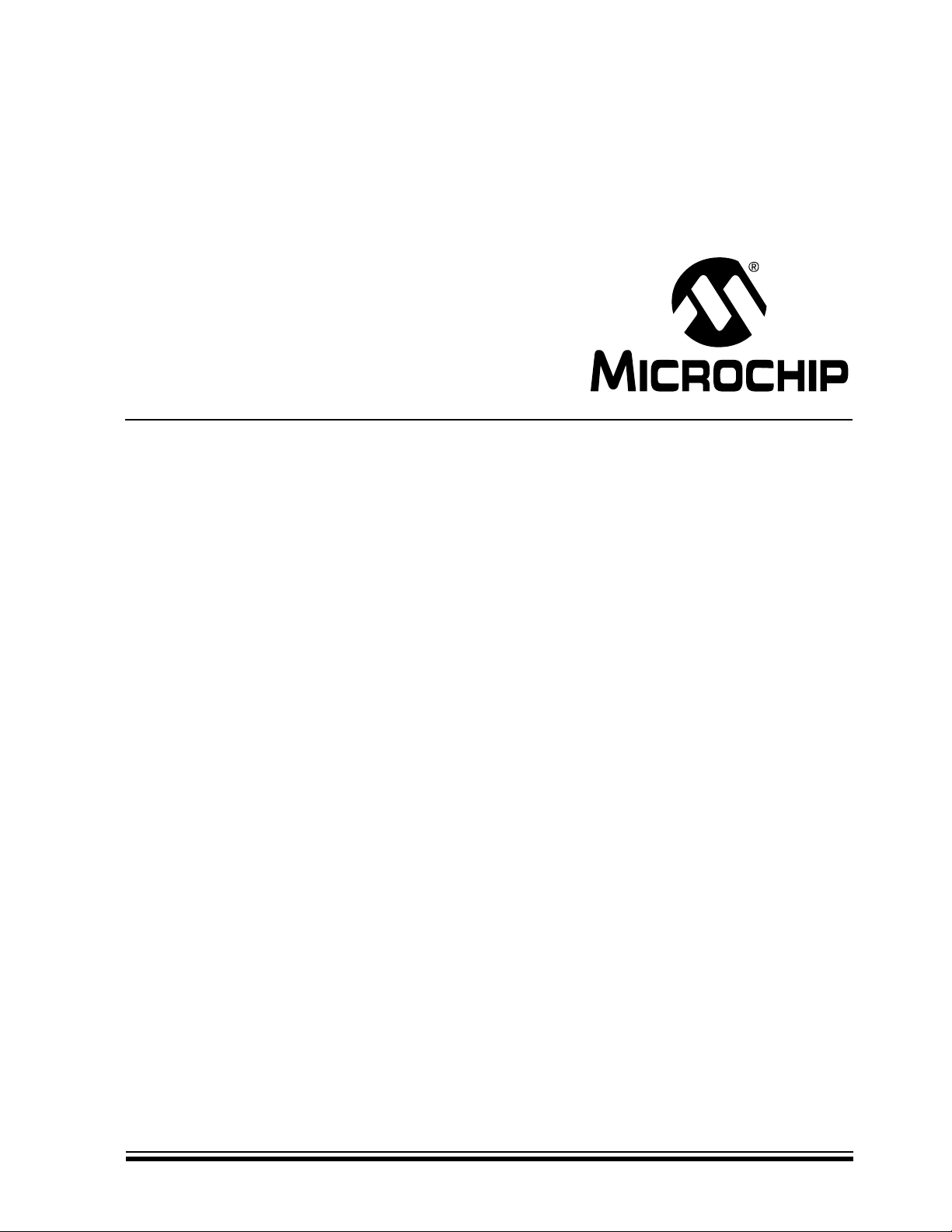
dsPICDEM™ 1.1
Development Board
User’s Guide
2003 Microchip Technology Inc. Advance Information DS70099B
Page 2
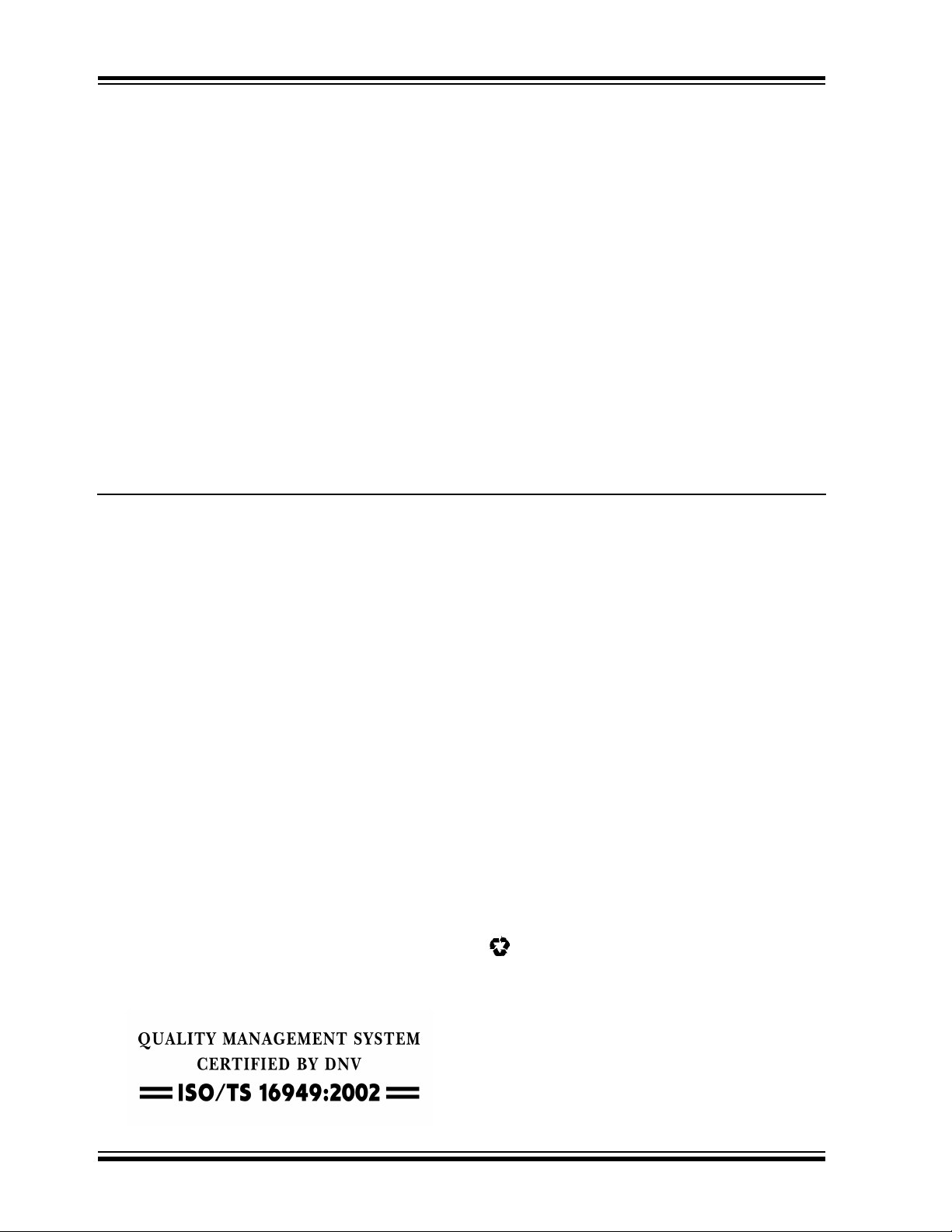
Note the following details of the code protection feature on Microchip devices:
• Microchip products meet the specification contained in their particular Microchip Data Sheet.
• Microchip believes that its family of products is one of the most secure families of its kind on the market today, when used in the
intended manner and under normal conditions.
• There are dishonest and possibly illegal methods used to breach the code protection feature. All of these methods, to our
knowledge, require using the Microchip products in a manner outside the operating specifications contained in Microchip's Data
Sheets. Most likely, the person doing so is engaged in theft of intellectual property.
• Microchip is willing to work with the customer who is concerned about the integrity of their code.
• Neither Microchip nor any other semiconductor manufacturer can guarantee the security of their code. Code protection does not
mean that we are guaranteeing the product as “unbreakable.”
Code protection is constantly evolving. We at Microchip are committed to continuously improving the code protection features of our
products. Attempts to break microchip’s code protection feature may be a violation of the Digital Millennium Copyright Act. If such acts
allow unauthorized access to your software or other copyrighted work, you may have a right to sue for relief under that Act.
Information contained in this publication regarding device
applications and the like is intended through suggestion only
and may be superseded by updates. It is your responsibility to
ensure that your application meets with your specifications.
No representation or warranty is given and no liability is
assumed by Microchip Technology Incorporated with respect
to the accuracy or use of such information, or infringement of
patents or other intellectual property rights arising from such
use or otherwise. Use of Microchip’s products as critical
components in life support systems is not authorized except
with express written approval by Microchip. No licenses are
conveyed, implicitly or otherwise, under any intellectual
property rights.
Trademarks
The Microchip name and logo, the Microchip logo, Accuron,
dsPIC, K
EELOQ, MPLAB, PIC, PICmicro, PICSTART,
PRO MATE and PowerSmart are registered trademarks of
Microchip Technology Incorporated in the U.S.A. and other
countries.
AmpLab, FilterLab, microID, MXDEV, MXLAB, PICMASTER,
SEEVAL, SmartShunt and The Embedded Control Solutions
Company are registered trademarks of Microchip Technology
Incorporated in the U.S.A.
Application Maestro, dsPICDEM, dsPICDEM.net,
dsPICworks, ECAN, ECONOMONITOR, FanSense,
FlexROM, fuzzyLAB, In-Circuit Serial Programming, ICSP,
ICEPIC, microPort, Migratable Memory, MPASM, MPLIB,
MPLINK, MPSIM, PICkit, PICDEM, PICDEM.net, PICtail,
PowerCal, PowerInfo, PowerMate, PowerTool, rfLAB, rfPIC,
Select Mode, SmartSensor, SmartTel and Total Endurance
are trademarks of Microchip Technology Incorporated in the
U.S.A. and other countries.
Serialized Quick Turn Programming (SQTP) is a service mark
of Microchip Technology Incorporated in the U.S.A.
All other trademarks mentioned herein are property of their
respective companies.
© 2003, Microchip Technology Incorporated, Printed in the
U.S.A., All Rights Reserved.
Printed on recycled paper.
Microchip received ISO/TS-16949:2002 quality system certification for
its worldwide headquarters, design and wafer fabrication facilities in
Chandler and Tempe, Arizona and Mountain View, California in October
2003 . The Company’s quality system processes and procedures are
for its PICmicro
EEPROMs, microperipherals, non-volatile memory and analog
products. In addition, Microchip’s quality system for the design and
manufacture of development systems is ISO 9001:2000 certified.
®
8-bit MCUs, KEELOQ
®
code hopping devices, Serial
DS70099B-page ii Advance Information 2003 Microchip Technology Inc.
Page 3
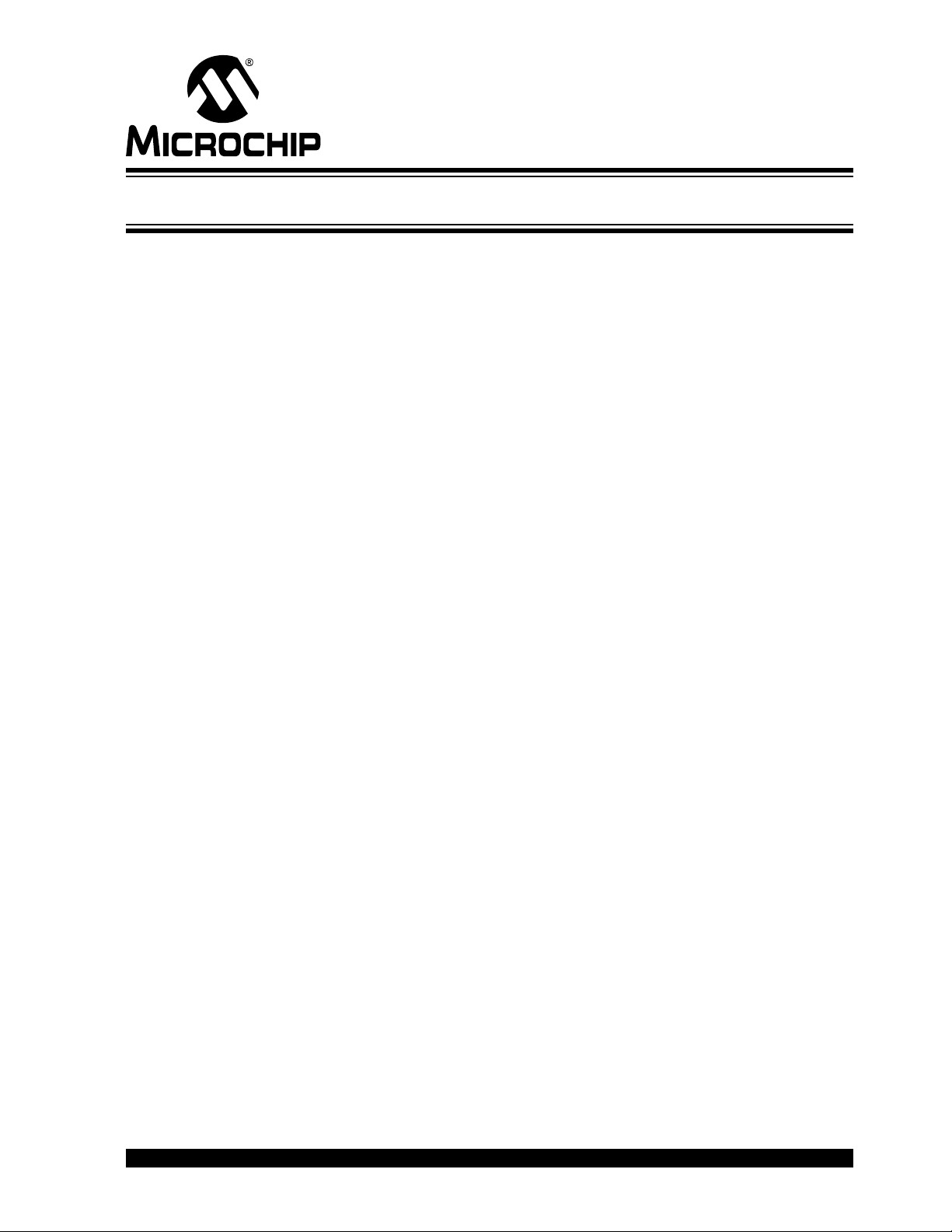
dsPICDEM™ 1.1
DEVELOPMENT BOARD
USER’S GUIDE
Table of Contents
Preface ........................................................................................................................... 1
Chapter 1. Introduction
1.1 Introduction ..................................................................................................... 7
1.2 Highlights ........................................................................................................ 7
1.3 dsPICDEM 1.1 Development Board Kit ......................................................... 7
1.4 dsPICDEM 1.1 Development Board Features ................................................ 8
1.5 Running the dsPICDEM 1.1 Demonstration Program .................................. 10
1.6 Reference Documents ................................................................................. 10
Chapter 2. Tutorial
2.1 Introduction ................................................................................................... 11
2.2 Highlights ...................................................................................................... 11
2.3 Tutorial Overview ......................................................................................... 11
2.4 Creating the Project ...................................................................................... 11
2.5 Building the Code ......................................................................................... 17
2.6 Programming the Chip ................................................................................. 19
2.7 Debugging the Code .................................................................................... 22
2.8 Summary ...................................................................................................... 26
Chapter 3. Demonstration Program Operation
3.1 Introduction ................................................................................................... 27
3.2 Highlights ...................................................................................................... 27
3.3 Demonstration Program Operation .............................................................. 27
3.4 Data and Control Flow .................................................................................. 34
3.5 dsPIC30F Demonstration Performance Metrics ........................................... 37
3.6 Board Self-Test Code Module Summary ...................................................... 40
Chapter 4. dsPICDEM™ 1.1 Development Hardware
4.1 dsPICDEM 1.1 Development Board Hardware Overview ............................ 41
Appendix A. Hardware Drawings and Schematics
A.1 Introduction .................................................................................................. 47
A.2 Highlights ..................................................................................................... 47
2003 Microchip Technology Inc. Advance Information DS70099B-page iii
Page 4

dsPICDEM™ 1.1 Development Board User’s Guide
Appendix B. LCD Controller Specification
B.1 Overview ...................................................................................................... 55
B.2 LCD Controller Interface .............................................................................. 55
B.3 Commands ................................................................................................... 56
B.4 General Commands ..................................................................................... 58
B.5 Character Commands .................................................................................. 59
B.6 Pixel Commands .......................................................................................... 61
B.7 Column Commands ..................................................................................... 62
B.8 Examples ..................................................................................................... 63
Index .............................................................................................................................65
Worldwide Sales and Service .....................................................................................68
DS70099B-page iv Advance Information 2003 Microchip Technology Inc.
Page 5
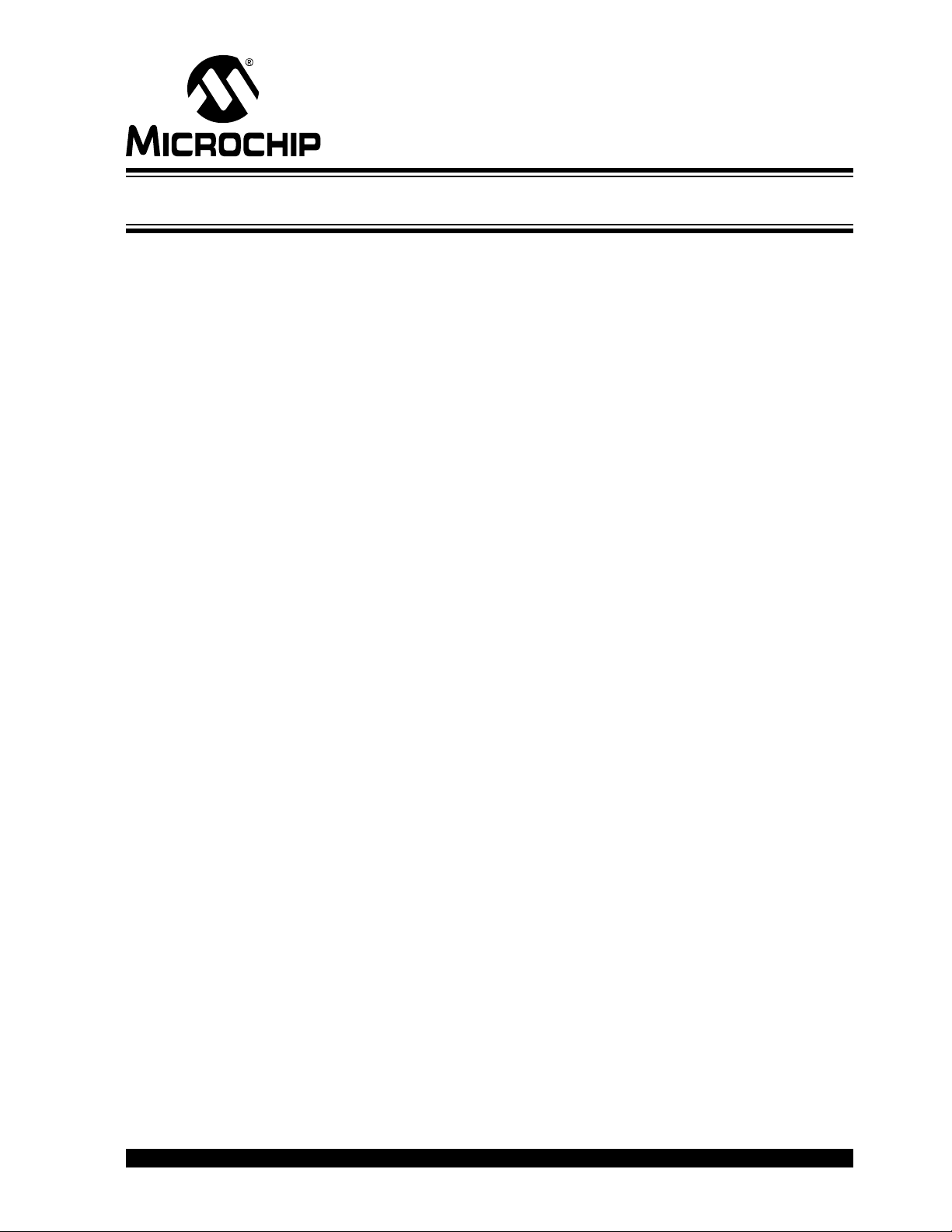
INTRODUCTION
HIGHLIGHTS
dsPICDEM™ 1.1
DEVELOPMENT BOARD
USER’S GUIDE
Preface
This chapter contains general information about this user’s guide and customer support
that will be useful prior to using the dsPICDEM 1.1 Development Board.
Items discussed in this chapter are:
• About this Guide
• Warranty Registration
• Recommended Reading
• Troubleshooting
• Microchip On-Line Support
• Customer Change Notification Service
• Customer Support
ABOUT THIS GUIDE
This document describes how to use the dsPICDEM 1.1 Development Board. The
manual layout is as follows:
• Chapter 1: Introduction – This chapter introduces the dsPICDEM 1.1
Development Board and provides a brief description of the hardware.
• Chapter 2: Tutorial – This chapter goes through a basic step-by-step process for
getting your dsPICDEM 1.1 Development Board up and running with the MPLAB
In-Circuit Debugger 2 (ICD 2).
• Chapter 3: Demonstration Program Operation – This chapter presents a
detailed description of the operational functionality of the sample code, which is
preprogrammed into the dsPIC30F device.
• Chapter 4: dsPICDEM 1.1 Development Board Hardware – This chapter
presents the features of the dsPICDEM 1.1 Development Board in more detail.
• Appendix A: Hardware Schematics – This Appendix illustrates the
dsPICDEM 1.1 Development Board layout and hardware schematic diagrams.
• Appendix B: LCD Controller Specification – This section presents the 122 x 32
Graphics LCD Controller Interface Specifications.
• Index – This section provides cross-reference listing of terms, features and
sections of this document.
• Worldwide Sales and Service – A listing of Microchip sales and service locations
and telephone numbers worldwide.
®
2003 Microchip Technology Inc. Advance Information DS70099B-page 1
Page 6

dsPICDEM™ 1.1 Development Board User’s Guide
Conventions Used in This Guide
This manual uses the following documentation conventions:
TABLE 1: DOCUMENTATION CONVENTIONS
Description Represents Examples
Code (Courier font):
Plain characters Sample code
Filenames and paths
Square brackets [ ] Optional arguments pic30-as [main.s]
Curly brackets and pipe
character: { | }
Lower case characters
in quotes
Ellipses... Used to imply (but not show)
0xnnnn A hexadecimal number where n is a
Italic characters A variable argument; it can be either a
Interface (Arial font):
Underlined, italic text
with right arrow
Bold characters A window or dialog button to click OK, Cancel
Characters in angle
brackets < >
Documents (Arial font):
Italic characters Referenced books MPLAB IDE User’s Guide
Choice of mutually exclusive
arguments; an OR selection
Type of data
additional text that is not relevant to
the example
hexadecimal digit
type of data (in lower case characters)
or a specific example (in upper case
characters)
A menu selection from the menu bar File > Save
A key on the keyboard <Tab>, <Ctrl-C>
#define START
c:\autoexec.bat
errorlevel {0|1}
"filename"
list
"list_option...,
[
"list_option"]
0xFFFF, 0x007A
char isascii (char,
ch);
Documentation Updates
All documentation becomes dated, and this user’s guide is no exception. Since the
dsPICDEM 1.1 Development Board User’s Guide and other Microchip tools are
constantly evolving to meet customer needs, some actual dialogs and/or tool
descriptions may differ from those in this document. Please refer to our web site to
obtain the latest documentation available.
Documentation Numbering Conventions
Documents are numbered with a “DS” number. The number is located on the bottom of
each page, in front of the page number. The numbering convention for the DS Number
is: DSXXXXXA;
where:
XXXXX = The document number.
A = The revision level of the document.
WARRANTY REGISTRATION
Please complete the enclosed Warranty Registration Card and mail it promptly.
Sending in your Warranty Registration Card entitles you to receive new product
updates. Interim software releases are available at the Microchip web site.
DS70099B-page 2 Advance Information 2003 Microchip Technology Inc.
Page 7

RECOMMENDED READING
This user’s guide describes how to use the dsPICDEM 1.1 Development Board. Other
useful documents are listed below:
dsPIC30F Family Reference Manual (DS70046)
Consult this document for detailed information on the dsPIC30F device operation. The
manual explains the operation of the dsPIC30F MCU family architecture and peripheral
modules but does not cover the specifics of each device. Refer to the appropriate
device data sheet, mentioned below, for device-specific information.
dsPIC30F Data Sheet, Motor Control and Power Conversion Family (DS70082)
Consult this document for information regarding the dsPIC30F Motor Control and
Power Conversion devices. Reference information found in this data sheet includes:
• Device memory map
• Device pinout and packaging details
• Device electrical specifications
• List of peripherals included on the device
dsPIC30F Data Sheet, General Purpose and Sensor Families (DS70083)
Consult this document for information regarding the dsPIC30F Sensor and General
Purpose devices. Reference information found in this data sheet includes:
• Device memory map
• Device pinout and packaging details
• Device electrical specifications
• List of peripherals included on the device
dsPIC30F Programmer’s Reference Manual (DS70030)
This manual is a software developer’s reference for the dsPIC30F 16-bit MCU family
of devices. This manual describes the instruction set in detail and also provides general
information to assist the user in developing software for the dsPIC30F MCU family.
dsPIC30F Family Overview, dsPIC High Performance
16-bit Digital Signal Controller (DS70043)
This document provides an overview of the features and functionality of the dsPIC
product family. It helps determine how the dsPIC 16-bit Digital Signal Controller Family
fits a specific product application. For detailed information about any of the functionality,
refer to the dsPIC30F Family Reference Manual (DS70046).
MPLAB ASM30, MPLAB LINK30 and Utilities User’s Guide (DS51317)
This document details Microchip Technology’s language tools for dsPIC devices based
on GNU technology. The language tools discussed are:
• MPLAB ASM30 Assembler
• MPLAB LINK30 Linker
• MPLAB LIB30 Archiver/Librarian
• Other Utilities
MPLAB C30 C Compiler User’s Guide (DS51284)
The purpose of this document is to help you use Microchip’s MPLAB C30 C compiler
for dsPIC devices to develop your application. MPLAB C30 is a GNU-based language
tool, based on source code from the Free Software Foundation (FSF). For more
information about the FSF, see www.fsf.org.
Preface
®
2003 Microchip Technology Inc. Advance Information DS70099B-page 3
Page 8

dsPICDEM™ 1.1 Development Board User’s Guide
Other GNU language tools available from Microchip are:
• MPLAB ASM30 Assembler
• MPLAB LINK30 Linker
• MPLAB LIB30 Librarian/Archiver
MPLAB IDE Simulator, Editor User’s Guide (DS51025)
Consult this document for more information pertaining to the installation and features
of the MPLAB Integrated Development Environment (IDE) Software.
To obtain any of these documents, contact the nearest Microchip sales location
(see back page) or visit the Microchip web site at: www.microchip.com.
THE MICROCHIP WEB SITE
Microchip provides online support on the Microchip World Wide Web (WWW) site. The
web site is used by Microchip as a means to make files and information easily available
to customers. To view the site, you must have access to the Internet and a web
browser, such as, Netscape Navigator
The Microchip web site is available by using your favorite Internet browser to reach:
http://www.microchip.com
The web site provides a variety of services. Users may download files for the latest
development tools, data sheets, application notes, user’s guides, articles and sample
programs. A variety of information specific to the business of Microchip is also
available, including listings of Microchip sales offices, distributors and factory
representatives.
®
or Microsoft® Internet Explorer.
Technical Support
• Frequently Asked Questions (FAQ)
• Online Discussion Groups – conferences for products, development systems,
technical information and more
• Microchip Consultant Program Member Listing
• Links to other useful web sites related to Microchip products
Engineer’s Toolbox
•Design Tips
• Device Errata
Other Available Information
• Latest Microchip Press Releases
• Listing of seminars and events
• Job Postings
DS70099B-page 4 Advance Information 2003 Microchip Technology Inc.
Page 9

DEVELOPMENT SYSTEMS CUSTOMER NOTIFICATION SERVICE
Microchip started the customer notification service to help our customers keep current
on Microchip products with the least amount of effort. Once you subscribe, you will
receive e-mail notification whenever we change, update, revise or have errata related
to a specified product family or development tool of interest.
Go to the Microchip web site at (http://www.microchip.com) and click on Customer
Change Notification. Follow the instructions to register.
The Development Systems product group categories are:
• Compilers
•Emulators
• In-Circuit Debuggers
• MPLAB IDE
• Programmers
Here is a description of these categories:
Compilers – The latest information on Microchip C compilers and other language
tools. These include the MPLAB C17, MPLAB C18 and MPLAB C30 C compilers;
MPASM™ and MPLAB ASM30 assemblers; MPLINK™ and MPLAB LINK30 object
linkers; MPLIB™ and MPLAB LIB30 object librarians.
Emulators – The latest information on Microchip in-circuit emulators. This includes the
MPLAB ICE 2000 and MPLAB ICE 4000.
In-Circuit Debuggers – The latest information on Microchip in-circuit debuggers.
These include the MPLAB ICD and MPLAB ICD 2.
MPLAB IDE – The latest information on Microchip MPLAB IDE, the Windows
Integrated Development Environment for development systems tools. This list is
focused on the MPLAB IDE, MPLAB SIM and MPLAB SIM30 simulators, MPLAB IDE
Project Manager and general editing and debugging features.
Programmers – The latest information on Microchip device programmers. These
include the PRO MATE
programmer.
®
II device programmer and PICSTART® Plus development
Preface
2003 Microchip Technology Inc. Advance Information DS70099B-page 5
Page 10

dsPICDEM™ 1.1 Development Board User’s Guide
CUSTOMER SUPPORT
Users of Microchip products can receive assistance through several channels:
• Distributor or Representative
• Local Sales Office
• Field Application Engineer (FAE)
• Corporate Applications Engineer (CAE)
• Hotline
Customers should call their distributor, representative or field application engineer
(FAE) for support. Local sales offices are also available to help customers. See the
back cover for a list of sales offices and locations.
Corporate Applications Engineers (CAEs) may be contacted at (480) 792-7627.
In addition, there is a Systems Information and Upgrade Line. This line provides system
users a list of the latest versions of all of Microchip’s development systems software
products. Plus, this line provides information on how customers can receive any
currently available upgrade kits.
The Hotline Numbers are:
1-800-755-2345 for U.S. and most of Canada.
1-480-792-7302 for the rest of the world.
DS70099B-page 6 Advance Information 2003 Microchip Technology Inc.
Page 11
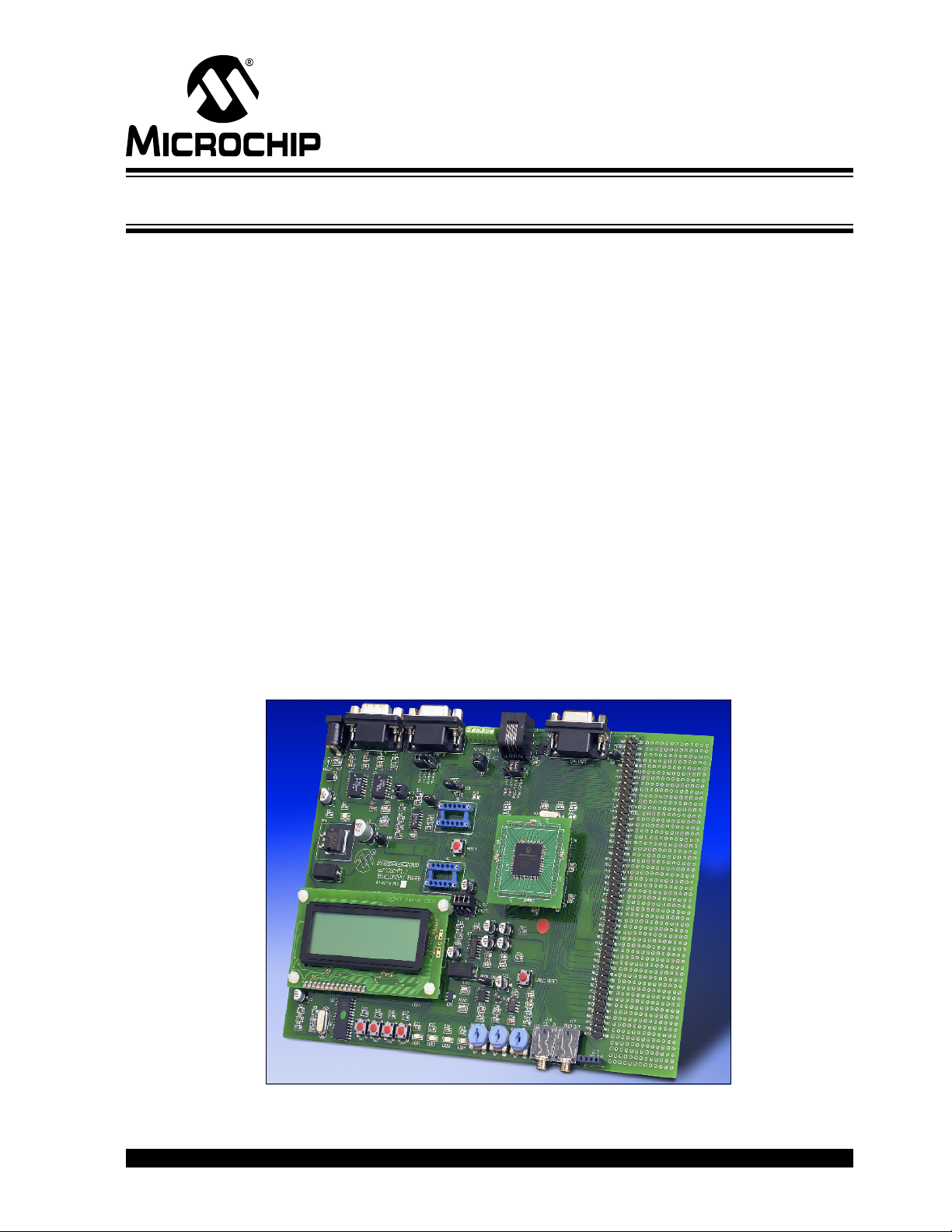
DEVELOPMENT BOARD
5
Chapter 1. Introduction
1.1 INTRODUCTION
The dsPICDEM 1.1 Development Board Kit serves as a development and evaluation
tool for the dsPIC30F High Performance Digital Signal Controllers.
1.2 HIGHLIGHTS
This chapter discusses:
• dsPICDEM 1.1 Development Board Kit
• dsPICDEM 1.1 Development Board Features
• Running the
• Reference Documents
1.3 dsPICDEM 1.1 DEVELOPMENT BOARD KIT
dsPICDEM 1.1 Demonstration Program
dsPICDEM™ 1.1
USER’S GUIDE
The dsPICDEM 1.1 Development Board Kit contains the following items:
• The dsPICDEM 1.1 Printed Circuit Board (Figure 1-1)
• Preprogrammed dsPIC30F6014 Plug-in Module (Figure 1-2)
• 9V DC Power Supply
• RS-232 Interface Cable
• dsPICDEM 1.1 Development Board Kit CD containing demonstration programs
FIGURE 1-1:
5
2
dsPICDEM 1.1 DEVELOPMENT BOARD
7
10
26
9
8 7
8
6
25
13
10
4
3
3
11
14
12
4
18
16
2003 Microchip Technology Inc. Advance Information DS70099B-page 7
1
Page 12

dsPICDEM™ 1.1 Development Board User’s Guide
FIGURE 1-2: dsPIC30F6014 PLUG-IN MODULE
1.4 dsPICDEM 1.1 DEVELOPMENT BOARD FEATURES
The dsPICDEM 1.1 Development Board supports the following features:
Development Board Power
• Separate on-board +5V regulators for VDD and AVDD with direct input from 9V,
AC/DC wall adapter
• 9V DC power source input jack for development board
• LED Power-on indicator
MPLAB ICD 2 and MPLAB ICE 4000 Connections
• MPLAB ICD 2 programming connector
• Jumper J8 for selection of processor interfaced to the MPLAB ICD 2
Debugger/Programmer
• Emulation header for connection to MPLAB ICE 4000 Emulator
• Pad location for 80-pin TQFP dsPIC device
Serial Communication Channels
• Two RS-232 communication channels
• 6-pin terminal block and configuration jumper for RS-485 and RS-422
communication on UART1 from the dsPIC device
• Single CAN communication channel
DS70099B-page 8 Advance Information 2003 Microchip Technology Inc.
Page 13

Introduction
Voice-band Codec
• Si3000 Voice-band Codec chip
• Jumper J9 for selection of Si3000 Codec mode (Master/Slave)
• Socket U6, optional clock oscillator for Si3000 Voice-band Codec
• 4-pin header for the Codec Line In and Line Out
• One 3.5 mm phono jack for the Codec left and right speaker outputs
• One 3.5 mm phono jack for the Codec MIC input
• Codec reset push button switch
Analog
• Three 5 kΩ Potentiometers (RP1-RP3)
• Microchip TC1047A Thermal Sensor (U9)
• MCP41010 Digital Potentiometer
• MCP602 Operational Amplifiers configured as low-pass filters for temperature
sensor and digital potentiometer
Device Clocking
• 7.3728 MHz crystal, X3, for dsPIC device
• Socket U5, clock oscillator for dsPIC device (alternate clock source, X3 removed)
• Pad for 32.768 kHz crystal and load caps
Miscellaneous
• Reset push button switch and jumper (J10) for resetting the PIC18F242 LCD
controller or the dsPIC device
• Four red LEDs (LED1-LED4)
• Four push button switches (SW1-SW4) for external input stimulus
• 122 x 32 dot addressable LCD
• PIC18F242 LCD controller
• 2 x 50 prototyping header for user hardware expansion (header not installed)
• Prototype area for user hardware
2003 Microchip Technology Inc. Advance Information DS70099B-page 9
Page 14

dsPICDEM™ 1.1 Development Board User’s Guide
1.5 RUNNING THE dsPICDEM 1.1 DEMONSTRATION PROGRAM
The dsPICDEM 1.1 Development Board is supplied with a pre-loaded demonstration
program that exercises principal CPU functions and peripheral options that interact with
typical user application programs.
When you apply power to the dsPICDEM 1.1 Development Board, the LCD menu
displays these demonstration functions:
• Data Acquisition Display
• Digital Signal Processing (DSP) Operations
• Dual Tone Multi-Frequency (DTMF) Generation
Switches SW2-SW4 select one of these three choices. Each choice offers a submenu,
which provides for additional options using switches SW1-SW4.
Refer to Chapter 3. “Demonstration Program Operation” for full details on the
demonstration code operation.
1.6 REFERENCE DOCUMENTS
The following documentation is available to support the use of the dsPICDEM 1.1
Development Board:
• dsPIC30F Family Reference Manual (DS70046)
• dsPIC30F Data Sheet, Motor Control and Power Conversion Family (DS70082)
• dsPIC30F Data Sheet, General Purpose and Sensor Families (DS70083)
• dsPIC30F Programmer’s Reference Manual (DS70030)
• dsPIC30F Family Overview, dsPIC High Performance 16-bit Digital Signal
Controller (DS70043)
• MPLAB C30 C Compiler User’s Guide (DS51284)
• MPLAB ASM30, MPLAB LINK30 and Utilities User’s Guide (DS51317)
• MPLAB ICD 2 In-Circuit Debugger Quick Start Guide (DS51268)
• MPLAB ICE Emulator User’s Guide (DS51159)
You can obtain these reference documents from your nearest Microchip sales office
(listed in the back of this document) or you can download them from the Microchip web
site (www.microchip.com).
DS70099B-page 10 Advance Information 2003 Microchip Technology Inc.
Page 15
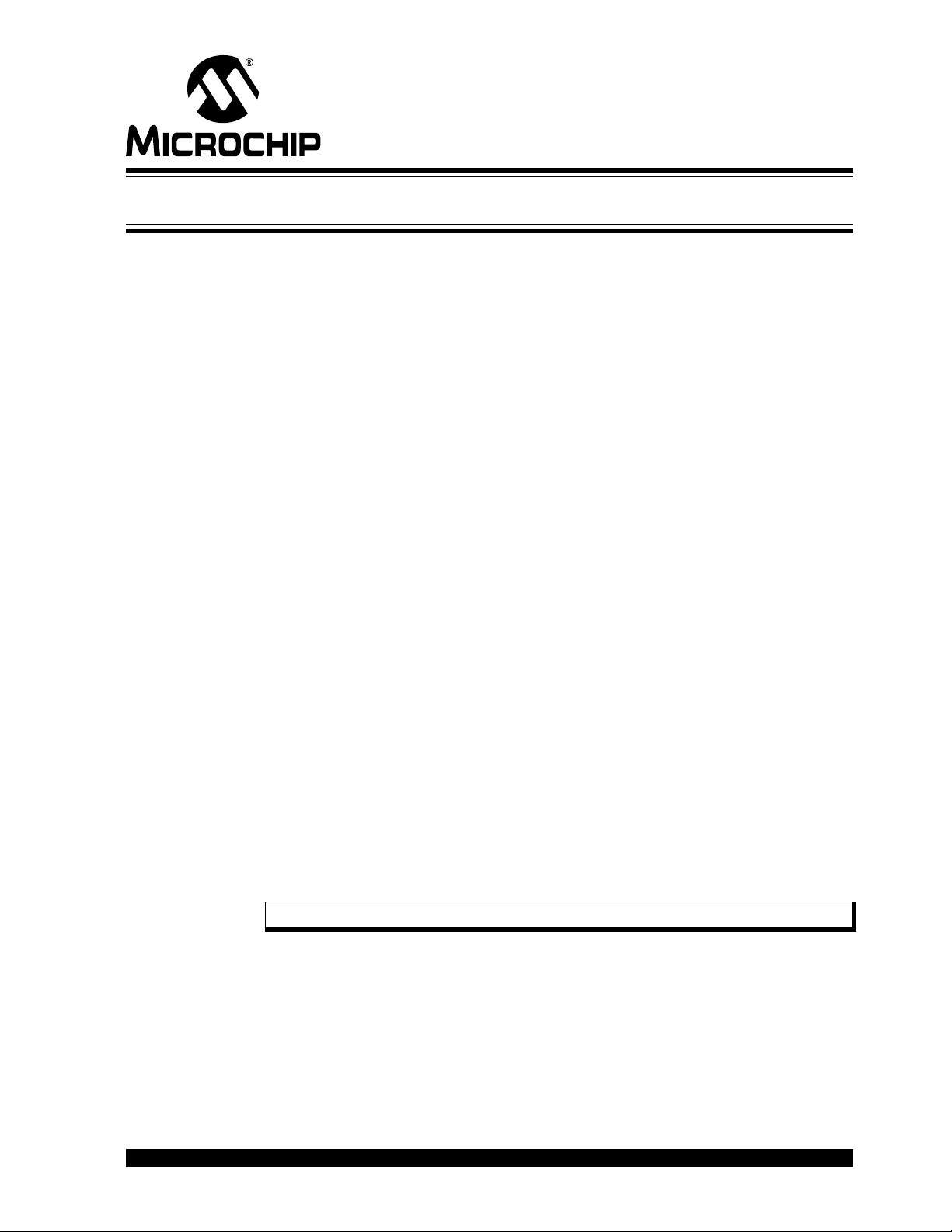
2.1 INTRODUCTION
This chapter is a self-paced tutorial to get you started using the dsPICDEM 1.1
Development Board.
2.2 HIGHLIGHTS
Items discussed in this chapter include:
• Tutorial Overview
• Creating the Project
• Building the Code
• Programming the Chip
• Debugging the Code
• Summary
dsPICDEM™ 1.1
DEVELOPMENT BOARD
USER’S GUIDE
Chapter 2. Tutorial
2.3 TUTORIAL OVERVIEW
The tutorial program in Tut6014.s is written in assembly code. This program displays
text on the LCD and flashes an LED. The source file is used with a linker script file
(p30f6014.gld) and an include file (p30f6014.inc) to form a complete project. The
tutorial is a simple project that uses a single source code file. More complex projects
might use multiple assembler and compiler source files as well as library files and
precompiled object files. For simplicity, this tutorial uses only one source file.
There are four steps to this tutorial:
1. Create a project in MPLAB IDE.
2. Assemble and link the code.
3. Program the chip with the MPLAB ICD 2.
4. Debug the code with the MPLAB ICD 2.
2.4 CREATING THE PROJECT
The first step is to create a project and a workspace in MPLAB IDE. Usually, you will
have one project in one workspace.
Note: These instructions presume the use of MPLAB 6.31 or newer.
A project contains the files needed to build an application (source code, linker script
files, etc.) along with their associations to various build tools and build options.
A workspace contains one or more projects and information on the selected device,
debug tool and/or programmer, open windows and their location, and other IDE
configuration settings.
2003 Microchip Technology Inc. Advance Information DS70099B-page 11
Page 16
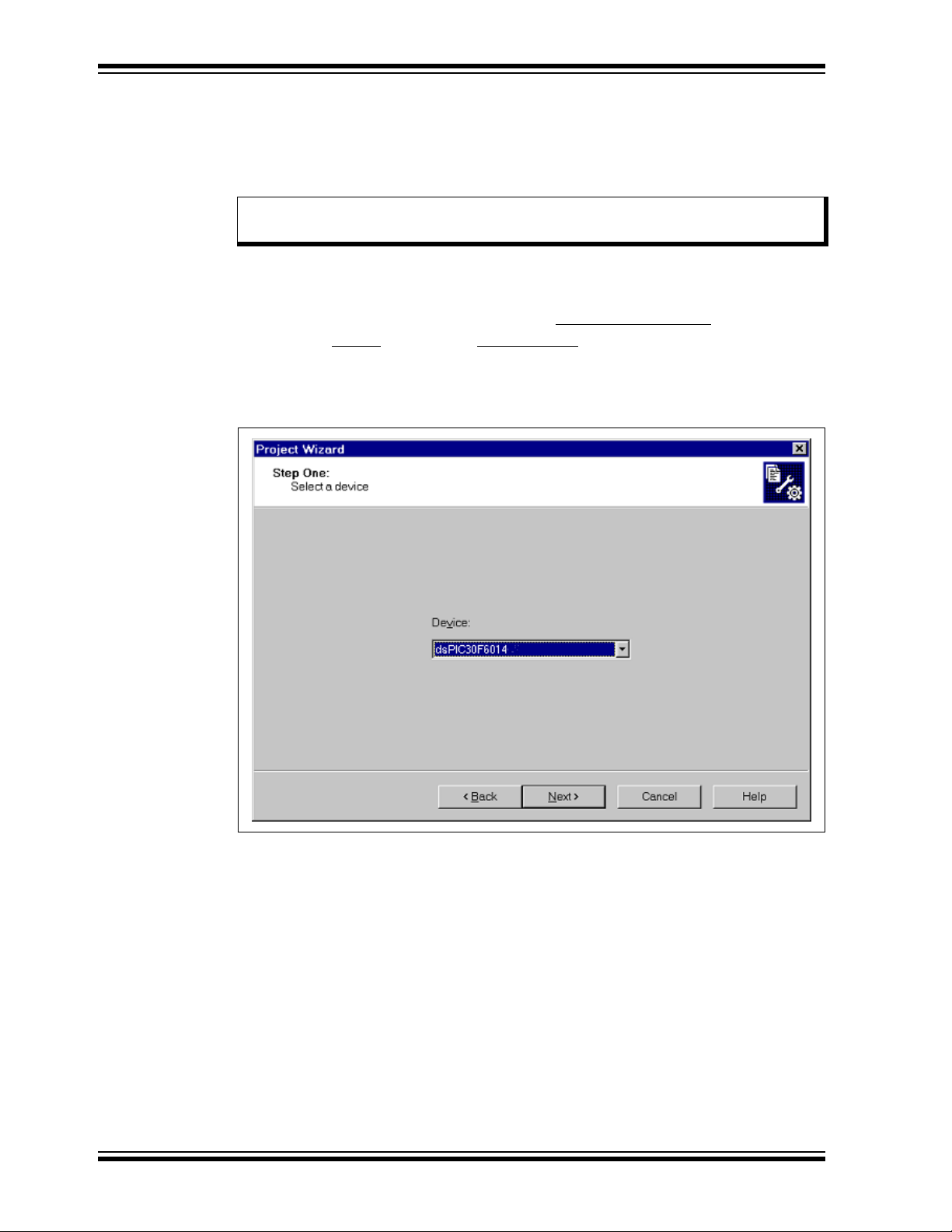
dsPICDEM™ 1.1 Development Board User’s Guide
MPLAB IDE contains a Project Wizard to help create new projects. Before starting,
create a folder for the project files for this tutorial (C:\Tutorial is assumed in the
instructions that follow). From the dsPICDEM 1_1 Development Board
code\Tutorial Code folder on the dsPICDEM 1.1 Development Kit CD, copy the
Tut6014.s file into the C:\Tutorial folder.
Note: All files copied from the CD are read only. If the file needs to be edited, the
attributes will need to be changed.
2.4.1 Select a Device
1. Start MPLAB IDE.
2. Close any workspace that might be open (File>Close Workspace
3. From the Project
4. From the Welcome screen, click Next> to display the Project Wizard Step One
dialog (see Figure 2-1).
FIGURE 2-1: PROJECT WIZARD, STEP 1, SELECT A DEVICE
menu, select Project Wizard.
).
5. From the Device: pull-down list, select dsPIC30F6014 and click Next>. The
Project Wizard Step Two dialog displays (see Figure 2-2).
DS70099B-page 12 Advance Information 2003 Microchip Technology Inc.
Page 17
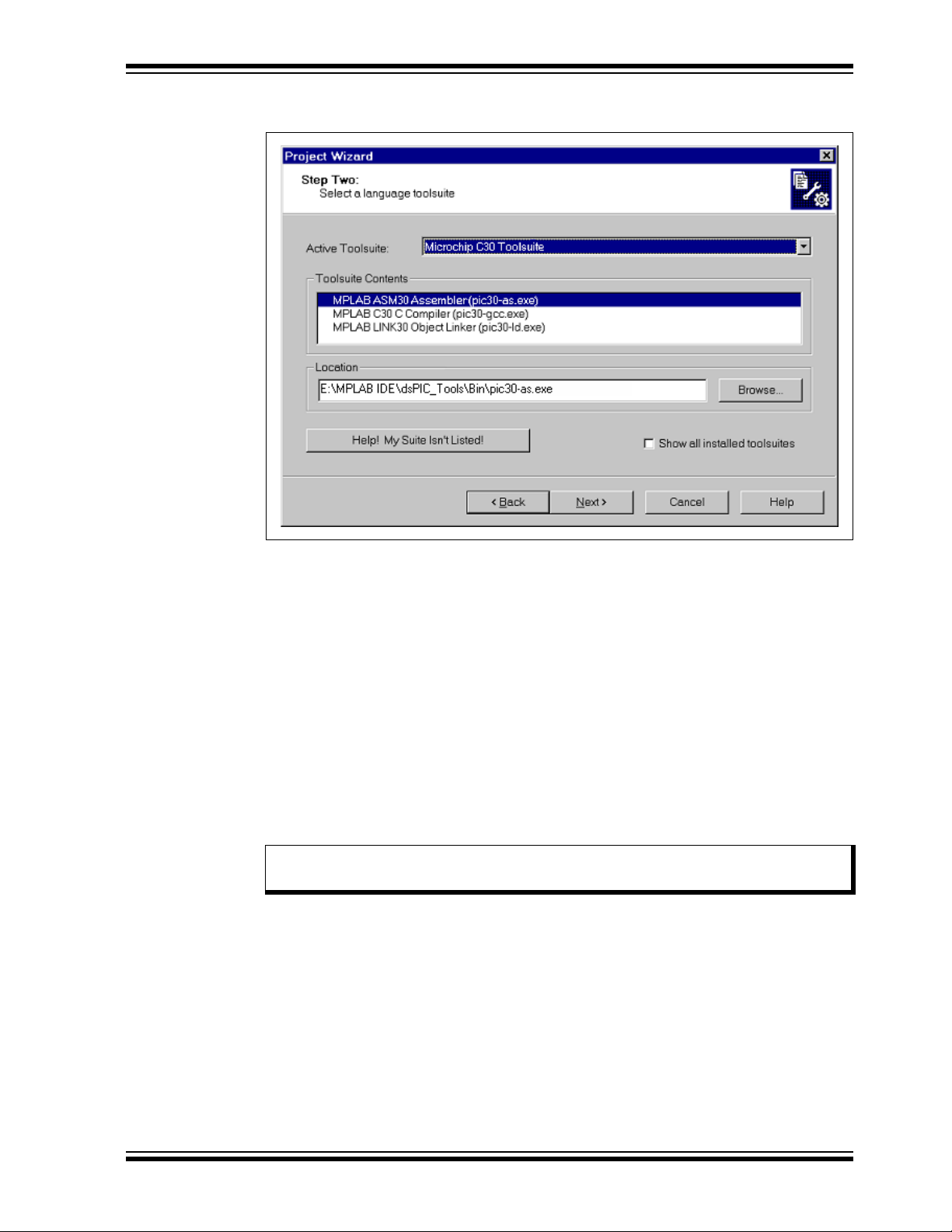
Tutorial
FIGURE 2-2: PROJECT WIZARD, STEP 2, SELECT LANGUAGE
TOOLSUITE
2.4.2 Select Language Toolsuite
1. From the Active Toolsuite: pull-down menu, select Microchip C30 Toolsuite.
This toolsuite includes the assembler and linker that will be used (the C Compiler
is not used).
2. In the Toolsuite Contents block, select MPLAB ASM30 Assembler
(pic30-as.exe).
3. In the Location block, click Browse... and navigate to:
E:\MPLAB IDE\dsPIC_Tools\Bin\pic30-as.exe
4. With MPLAB LINK 30 Object Linker (pic30-Id.exe) selected in Toolsuite
Contents, click Browse... and navigate to:
E:\MPLAB IDE\dsPIC_Tools\Bin\pic30-ld.exe
5. Click Next> to continue. The Project Wizard Step Three dialog displays
(see Figure 2-3).
Note: The tool locations for your environment may be different from those shown
in this tutorial.
2003 Microchip Technology Inc. Advance Information DS70099B-page 13
Page 18
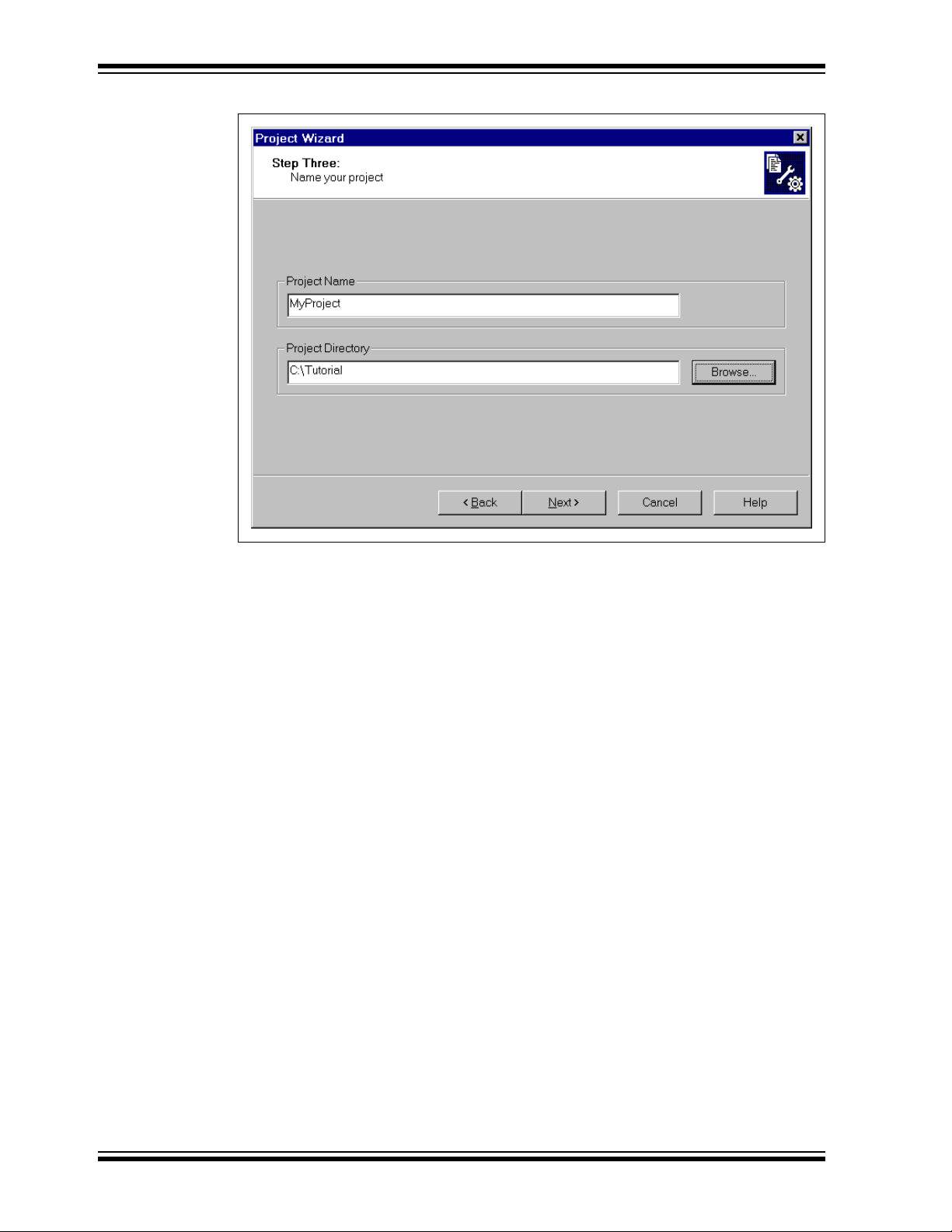
dsPICDEM™ 1.1 Development Board User’s Guide
FIGURE 2-3: PROJECT WIZARD, STEP 3, NAME YOUR PROJECT
2.4.3 Name Your Project
1. In the Project Name text box, type MyProject.
2. Click Browse... and navigate to C:\Tutorial to place your project in the
Tutorial folder.
3. Click Next> to continue. The Project Wizard Step Four dialog displays
(see Figure 2-4).
DS70099B-page 14 Advance Information 2003 Microchip Technology Inc.
Page 19

Tutorial
FIGURE 2-4: PROJECT WIZARD, STEP 4, ADD FILES TO PROJECT
2.4.4 Add Files to Project
1. Locate the C:\Tutorial folder and select the Tut6014.s file.
2. Click Add>> to include the file in the project.
3. Expand the E:\MPLAB IDE\dsPIC_Tools\support\gld folder and select
the p30f6014.gld file.
4. Click Add>> to include the file in the project. There should now be two files in the
project.
5. Click Next> to continue.
6. When the summary screen displays, click Finish.
After the project wizard completes, the MPLAB IDE project window shows the
Tut6014.s file in the Source Files folder and the p30f6014.gld file in the Linker
Scripts folder (see Figure 2-5).
2003 Microchip Technology Inc. Advance Information DS70099B-page 15
Page 20
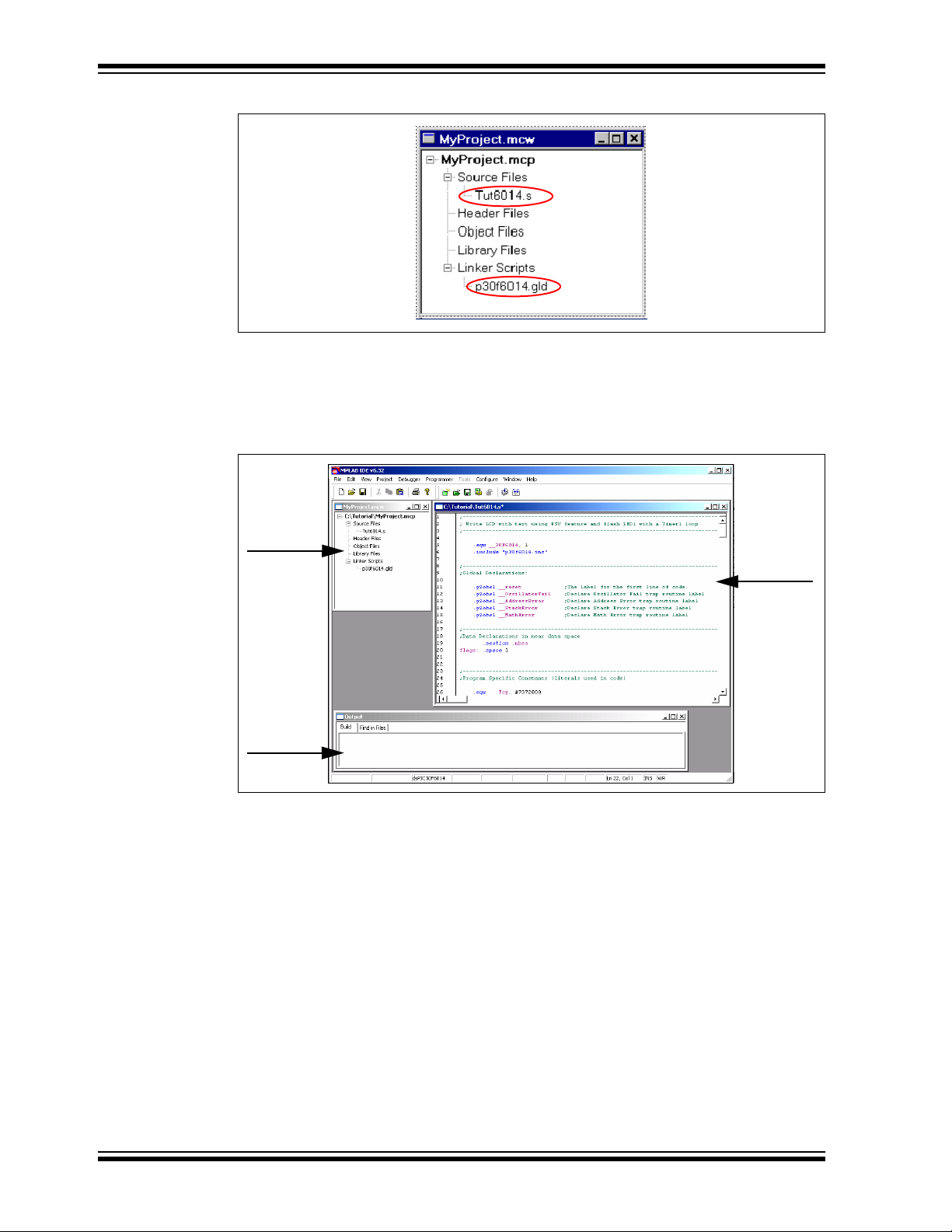
dsPICDEM™ 1.1 Development Board User’s Guide
FIGURE 2-5: MPLAB IDE PROJECT WINDOW
A project and workspace has now been created in MPLAB IDE. MyProject.mcw is
the workspace file and MyProject.mcp is the project file. Double-click the
Tut6014.s file in the project window to open the file. MPLAB IDE should now look
similar to Figure 2-6.
FIGURE 2-6: MPLAB IDE WORKSPACE WINDOWS
Project
Window
Output
Window
Source
Code
Window
DS70099B-page 16 Advance Information 2003 Microchip Technology Inc.
Page 21
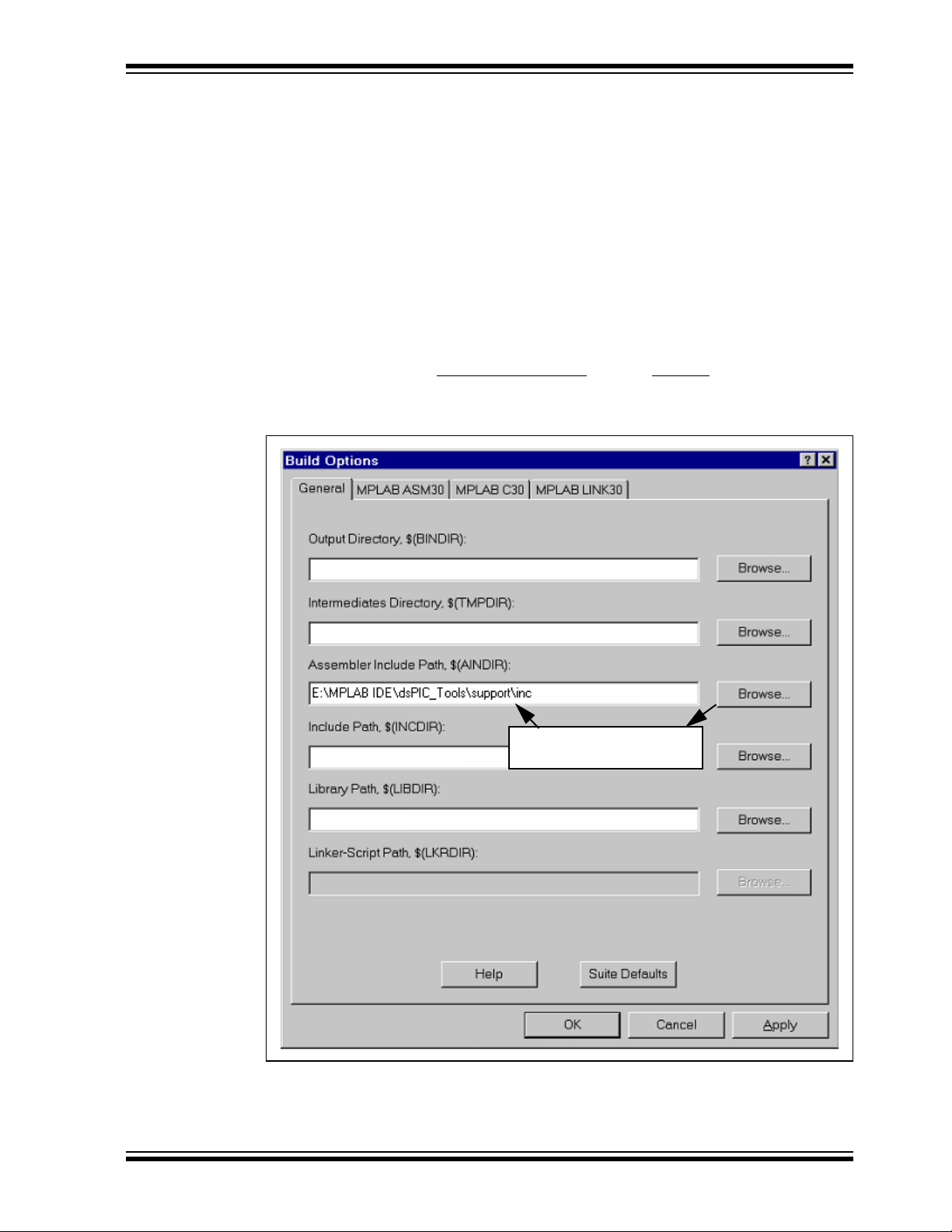
2.5 BUILDING THE CODE
In this project, building the code consists of assembling the Tut6014.s file to create
an object file, Tut6014.o, and then linking the object file to create the Tut6014.hex
and Tut6014.cof output files. The .hex file contains the data necessary to program
the device and the .cof file contains additional information that lets you debug at the
source code level.
Before building, there are settings required to tell MPLAB IDE where to find the include
files and to reserve space for the extra debug code when the MPLAB ICD 2 is used.
The following line is near the top of the Tut6014.s file:
.include "p30f6014.inc"
This line causes a standard include file to be used. Microchip provides these files with
all the Special Function Register (SFR) labels already defined for convenience.
To build the code, select Build Options>Project
Options dialog displays, as shown in Figure 2-7.
FIGURE 2-7: BUILD OPTIONS
Tutorial
from the Project> menu. The Build
Browse to the location of the
assembler Include file
2003 Microchip Technology Inc. Advance Information DS70099B-page 17
Page 22

dsPICDEM™ 1.1 Development Board User’s Guide
2.5.1 Identify Assembler Include Path
1. Select the General tab.
2. At the Assembler Include Path, $(AINDIR) box, click Browse... and navigate
to:
E:\MPLAB IDE\dsPIC_Tools\support\inc
This path tells MPLAB IDE where to find the Include files.
2.5.2 Link for ICD 2
1. Select the MPLAB LINK30 tab to view the linker settings (see Figure 2-8).
2. Check Link for ICD 2.
3. Click OK. The text box closes while the linker reserves space for the debug code
used by the MPLAB ICD 2.
4. Click OK again to save these changes. The project is now ready to build.
FIGURE 2-8: MPLAB LINK30 BUILD OPTIONS
Check Link for ICD2
DS70099B-page 18 Advance Information 2003 Microchip Technology Inc.
Page 23

Tutorial
2.5.3 Build the Project
1. Select Make>Project menu to display the Build Output window (Figure 2-9).
2. Observe the progress of the build.
3. When BUILD SUCCEEDED displays you are ready to program the device.
FIGURE 2-9: BUILD OUTPUT WINDOW
2.6 PROGRAMMING THE CHIP
The MPLAB ICD 2 In-Circuit Debugger can be used to program and debug the
dsPIC30F6014 device in-circuit on the dsPICDEM 1.1 Development Board.
Note: Before proceeding, make sure that the USB driver for the MPLAB ICD 2 has
been installed on your PC (see the MPLAB ICD 2 User’s Guide, DS51331)
for more details regarding the installation of MPLAB ICD 2.
Use the following procedures to program the dsPIC30F6014 device.
2.6.1 Set Up the Device Configuration
1. Use the Configure>Configuration Bits menu to display the configuration settings.
2. Set up the configuration bits as shown in Figure 2-10.
Status shows
BUILD SUCCEEDED
FIGURE 2-10: CONFIGURATION SETTINGS
The highlighted configuration settings may need to change to the these values:
Primary Oscillator Mode: XT w/PLL 4x
Watchdog Timer: Disabled
2003 Microchip Technology Inc. Advance Information DS70099B-page 19
Page 24

dsPICDEM™ 1.1 Development Board User’s Guide
2.6.2 Connect the MPLAB ICD 2 In-Circuit Debugger
1. Before setting up the hardware, check that the following jumpers are in place:
AVDD _JMP : On
J8: PGD/EMUD, PGC/EMUC
J10: MCLR1
VDD_JMP: On
2. Connect the MPLAB ICD 2 to the PC with the USB cable (see Figure 2-11).
3. Connect the MPLAB ICD 2 to the dsPICDEM 1.1 Development Board with the
short RJ-11 (telephone) cable.
4. Apply power to the board.
FIGURE 2-11: dsPICDEM 1.1 DEVELOPMENT BOARD CONNECTED TO
MPLAB ICD 2 IN-CIRCUIT DEBUGGER
2.6.3 Enable MPLAB ICD 2 Connection
1. From the Debugger menu, click Select Tool>MPLAB ICD 2 to designate the
MPLAB ICD 2 as the debug tool in MPLAB IDE.
2. From the Debugger
The MPLAB ICD 2 should report that it found the dsPIC30F6014 device, as
shown in Figure 2-12.
Note: MPLAB IDE may need to download new firmware if this is the first time the
MPLAB ICD 2 is being used with a dsPIC30F device. Allow it to do so. If
any errors are shown, double-click the error message to get more
information.
DS70099B-page 20 Advance Information 2003 Microchip Technology Inc.
menu, select Connect to connect the debugger to the device.
Page 25

FIGURE 2-12: ENABLING MPLAB ICD 2
Status shows that target
device has been found.
Tutorial
3. From the Debugger
settings.
4. Select Allow ICD 2 to select memories and ranges, as shown in Figure 2-13.
This setting will speed up operations by programming only a small part of the
total program memory.
FIGURE 2-13: SETTING PROGRAM MEMORY SIZE
menu, click Settings to display the MPLAB ICD Debugger
2003 Microchip Technology Inc. Advance Information DS70099B-page 21
Page 26

dsPICDEM™ 1.1 Development Board User’s Guide
2.6.4 Program the dsPIC30F6014 Device
1. From the Debugger menu, select Program. The Output window (Figure 2-14)
displays the program steps as they occur.
2. Observe the process in the Output window. When “MPLAB ICD 2 Ready”
displays, the device is programmed and ready to run.
FIGURE 2-14: PROGRAMMING THE dsPIC30F6014 DEVICE
3. Use the Debugger>Reset
code. LED1 should start blinking and the LCD display should show the text in
Figure 2-15.
FIGURE 2-15: TUTORIAL LCD DISPLAY
2.7 DEBUGGING THE CODE
The MPLAB ICD 2 In-Circuit Debugger can be used to run, halt and step the code. A
breakpoint can be set to halt the program after the code has executed the instruction
at the breakpoint. The contents of the RAM and registers can be viewed whenever the
processor has been halted.
The MPLAB ICD 2 In-Circuit Debugger uses the following function keys to access the
main debugging functions:
<F5> Halt
<F6> Reset
<F7> Single Step
<F9> Run
In addition, there are more functions available by right clicking on a line of source code.
The most important of these are “Set Breakpoint” and “Run to Cursor.”
menu to reset the code, then Debugger>Run to run the
dsPICDEM 1.1
D
EVELOPMENT BOARD
TUTORIAL
DS70099B-page 22 Advance Information 2003 Microchip Technology Inc.
Page 27

Tutorial
2.7.1 Display the Code
1. From the View menu, select Program Memory.
2. On the Program Memory window, select the Symbolic tab, as shown in
Figure 2-16.
FIGURE 2-16: PROGRAM MEMORY WINDOW
3. Press <F5> to halt the processor and press <F6> to reset. The program memory
now shows a green arrow pointing to the line of code at address 0, the reset
location.
The instruction at this location is goto __reset. This code is added by the
linker to make the program branch to the start of the code in the Tut6014.s file.
The code uses the __reset label at the start of the executable code and
declares the label as global to have visibility outside the source file (see
Example 2-1).
EXAMPLE 2-1: CODE START-UP
.global __reset
.text
__reset: mov #__SP_init, W15
mov #__SPLIM_init, W0
mov W0, SPLIM
The linker also provides values for the __SP_init and __SPLIM_init
constants to initialize the stack pointer (W15), since the linker determines what
RAM is available for the stack.
2003 Microchip Technology Inc. Advance Information DS70099B-page 23
Page 28

dsPICDEM™ 1.1 Development Board User’s Guide
2.7.2 Step the Program
1. Press <F7> to single-step the code. The green arrow now points to the code at
__reset in the Tut6014.s source code as shown in Figure 2-17.
2. Right click the line of code mov w0,LATD and choose Run to Cursor
arrow then points to the line mov w0,TRISD, because it has executed the prior
lines of code up to and including mov #0xFFF0,w0.
FIGURE 2-17: SOURCE CODE WINDOW
. The green
3. From the View
4. From the Add SFR pull-down list, display TRISD.
5. Click Add SFR to add the TRISD register to the Watch window.
6. Next, select PORTD from the pull-down list and click Add SFR.
7. Press <F7> a few times and watch the values of TRISD and PORTD SFRs
change.
FIGURE 2-18: WATCH WINDOW DISPLAY
Note: The value displayed for PORTD may be different on your system
depending on what load is on PORTD.
menu, select Watch to open a Watch window (Figure 2-18).
DS70099B-page 24 Advance Information 2003 Microchip Technology Inc.
Page 29

Tutorial
2.7.3 Set Breakpoint
1. To set a breakpoint, right-click a code line and select Set Breakpoint from the
pop-up menu.
Note: An alternate method is to simply double-click the line. This feature may
need to be enabled using the Edit>Properties
As an example, find the following line of code and set a breakpoint on this line.
WrtNextChr: btss flags, #0
A red stop sign should appear in the gutter (grey bar on the left) of the source
code window.
2. Press <F9> to run the code. The program halts on the instruction following the
breakpoint as shown in Figure 2-19.
Note: The instruction on which the code halts could be elsewhere in the code if
the breakpoint was set on or immediately after a branch instruction. Refer
to Section 12, “Important Notes”, in the Readme file for the MPLAB
ICD 2.txt file located in the E:\MPLAB IDE\READMES directory for
additional operational information.
FIGURE 2-19: SETTING BREAKPOINT
menu.
In this example, every time <F9> is pressed to run the code it sends one character to
the display and stops at the breakpoint. After the first four spaces, the characters will
start to appear on the LCD display.
2003 Microchip Technology Inc. Advance Information DS70099B-page 25
Page 30

dsPICDEM™ 1.1 Development Board User’s Guide
2.8 SUMMARY
This tutorial demonstrates the main features of the MPLAB IDE and the MPLAB ICD 2
as they are used with the dsPICDEM 1.1 Development Board. Upon completing this
tutorial, you should be able to:
• Create a project using the Project Wizard.
• Assemble and link the code and set the configuration bits.
• Set up MPLAB IDE to use the MPLAB ICD 2 In-Circuit Debugger.
• Program the chip with the MPLAB ICD 2.
• View the code execution in program memory and source code.
• View registers in a Watch window.
• Set a breakpoint and make the code halt at a chosen location.
• Use the function keys to Reset, Run, Halt and Single-Step the code.
DS70099B-page 26 Advance Information 2003 Microchip Technology Inc.
Page 31

Chapter 3. Demonstration Program Operation
3.1 INTRODUCTION
The dsPICDEM 1.1 Development Board is shipped with an example program coded
into the dsPIC device. The example program exercises several of the dsPIC30F
peripherals, such as the 12-bit ADC and Codec interface and several of the unique
CPU features. This chapter discusses these examples and explains the functionality
they demonstrate. For detailed information on the dsPICDEM 1.1 Development Board
hardware, refer to Section 4.
3.2 HIGHLIGHTS
Items discussed in this chapter are:
• Demonstration Program Operation
• Data and Control Flow
• dsPIC30F Demonstration Performance Metrics
• Board Self-Test Code Module Summary
dsPICDEM™ 1.1
DEVELOPMENT BOARD
USER’S GUIDE
3.3 DEMONSTRATION PROGRAM OPERATION
The dsPIC30F device included with your dsPICDEM 1.1 Development Board is
programmed to automatically initiate the demonstration code when power is applied to
the board. This code is divided into two separate modules:
• Demonstration code module
• Board self-test code module
This chapter is mostly devoted to describing the demonstration program. The end of
the chapter includes a brief summary of the board self-test code module, which has
been included on the CD as a library archive only. See Section 3.6 “Board Self-Test
Code Module Summary”.
3.3.1 Demonstration Code Module Summary
When power is applied to the dsPICDEM 1.1 Development Board, the LCD displays
the Demo Main Menu, as shown in Figure 3-1.
FIGURE 3-1: POWER-UP DISPLAY
dsPIC30F 16-BIT
DIGITAL SIGNAL
CONTROLLER
DEMO MAIN MENU – S1
From this menu, pressing switch SW1 displays the menu options for the demonstration
program, as shown in Figure 3-2.
2003 Microchip Technology Inc. Advance Information DS70099B-page 27
Page 32

dsPICDEM™ 1.1 Development Board User’s Guide
FIGURE 3-2: DEMO MENU OPTIONS
MENU OPTIONS
DATA ACQ DISPLAY –S2
DSP O
DTMF G
From this menu you can choose one of three demonstration modes:
• Data Acquisition Display mode
• Digital Signal Processing (DSP) Operations mode
• Dual Tone Multi-Frequency (DTMF) Generation mode
3.3.1.1 DATA ACQUISITION DISPLAY MODE
The Data Acquisition Display mode demonstrates the capability of the dsPIC30F
device to convert inputs from five different analog signal sources at varying sampling
rates.
Data Acquisition mode is initiated by pressing switch SW2. Figure 3-3 shows the
resulting display on the LCD.
PERATIONS –S3
ENERATION –S4
FIGURE 3-3: DATA ACQUISITION DISPLAY
F = 1000HZ TEMP = +23DGC
RP1 = 1.67
V RP2 = 2.95V
RP3 = 2.62V
MAIN
– s1
This display shows the values of the following analog signal sources:
• Potentiometers RP1-RP3
The three potentiometers available on the dsPICDEM 1.1 Development Board,
RP1, RP2 and RP3, are connected to analog input pins AN6, AN4 and AN5,
respectively, on the dsPIC30F device.
• Temperature Sensor U2:
Temperature sensor, TC1047A, is connected to the analog input pin, AN8, on the
dsPIC30F device.
• Frequency:
A fundamental sinewave signal is generated by stepping the MCP41010 digital
potentiometer (U9) output at an 8 kHz rate. The analyzed frequency is displayed
on the LCD.
The 12-bit A/D converter on the dsPIC30F device is used to convert these analog input
sources.
To estimate the frequency of the generated sine-wave signal, the program converts and
buffers 256 samples of the signal on pin AN3 and then performs a Fast-Fourier
Transform (FFT) on the buffer. The A/D converter is interrupt driven to sample and
convert at an 8 kHz rate for this operation.
The program scans input pins AN4, AN5, AN6 and AN8 to sample and convert the
values of the temperature sensor and potentiometer signals and delivers one sample
of each of these signals to the LCD display.
DS70099B-page 28 Advance Information 2003 Microchip Technology Inc.
Page 33

Demonstration Program Operation
You can also display the data acquisition values on the communications HyperTerminal
on your PC. Use a DB-9 cable to connect “J2 – PORT A” on the development board to
the RS-232 serial port on the PC, as shown in Figure 3-4.
FIGURE 3-4: dsPICDEM™ 1.1 DEVELOPMENT BOARD TO PC
CONNECTION
Development Board
J2
DB-9 Cable
After connecting the table, configure HyperTerminal for the port settings shown in
Figure 3-5. HyperTerminal will show a composite display of the data acquisition values
at an update rate of 1.14 seconds.
FIGURE 3-5: HYPERTERMINAL CONFIGURATION SETTINGS
PC
RS-232
Port
To return to the Menu Options display after running the Data Acquisition demo, press
switch SW1.
2003 Microchip Technology Inc. Advance Information DS70099B-page 29
Page 34

dsPICDEM™ 1.1 Development Board User’s Guide
3.3.1.2 DSP OPERATIONS MODE
From the Menu Options display, pressing switch SW3 launches the DSP Operations
demo, which displays the digital signal values shown in Figure 3-6. This display
provides information on the various signal-processing operations that are performed on
the signal at analog input pin, AN3.
FIGURE 3-6: DSP OPERATIONS DISPLAY
F = 1000 BIN = 032
PT TFFT =018175CY
256
I I R TFILT =028649CY
MAIN
The DSP operations display shows several parameters for a sampled sinewave signal.
A fundamental sinewave signal is generated by stepping the MCP41010 digital
potentiometer (U9) output at an 8 kHz rate. The output of the digital potentiometer is
applied to a low-pass (LP) filter with a cutoff frequency of approximately 4 kHz. This LP
filter removes the high-frequency components and yields a sinewave adequate for this
demonstration. Five frequencies are developed and selected by varying potentiometer
RP1, as shown in Table 3-1.
– s1 CHNGFILT – S2
TABLE 3-1: FREQUENCIES VS. POTENTIOMETER SETTING
Potentiometer Setting Resulting Frequency
0 ≤ RP1 ≤ 1V
1 ≤ RP1 ≤ 2V
2 ≤ RP1 ≤ 3V
3 ≤ RP1 ≤ 4V
4 ≤ RP1 ≤ 5V
The filtered output of the MCP41010 is routed to pin AN3/RB3, which is an input to the
dsPIC30F 12-bit A/D converter. The A/D converter collects 256 samples from the
MCP41010 at an 8 kHz sample rate. These samples are optionally subjected to a digital
filtering algorithm implemented on the dsPIC30F. The following three digital filtering
options are provided and selected by switch SW2:
• None
• Infinite Impulse Response (IIR)
• Finite Impulse Response (FIR)
Subsequently, their spectral components are estimated. The frequency estimate of the
signal on pin AN3/RB3 is displayed on the first row of the DSP Operations display.
100 Hz
500 Hz
1000 Hz
1500 Hz
2000 Hz
DS70099B-page 30 Advance Information 2003 Microchip Technology Inc.
Page 35

Demonstration Program Operation
Figure 3-7 depicts the flow of data from the time the analog input is converted by the
dsPIC30F device to the time the frequency is estimated.
FIGURE 3-7: DSP OPERATIONS FLOW DIAGRAM
T
FILT
Generated
Sinewave
Low-Pass
Filter
x1(t) x2(t) x[n]
To display
on LCD
A/D Converter
12-bit,
8 kHz sampling
Magnitude
computation &
peak-frequency
detection
Bandpass
IIR/FIR filter
256
X
FFT
T
FFT
Figure 3-8 shows the frequency response of the IIR filter implemented on the
dsPIC30F. The IIR filter is only employed for demonstrating filter operation.
FIGURE 3-8: FREQUENCY RESPONSE: IIR FILTER
y[n]
2
2003 Microchip Technology Inc. Advance Information DS70099B-page 31
Page 36
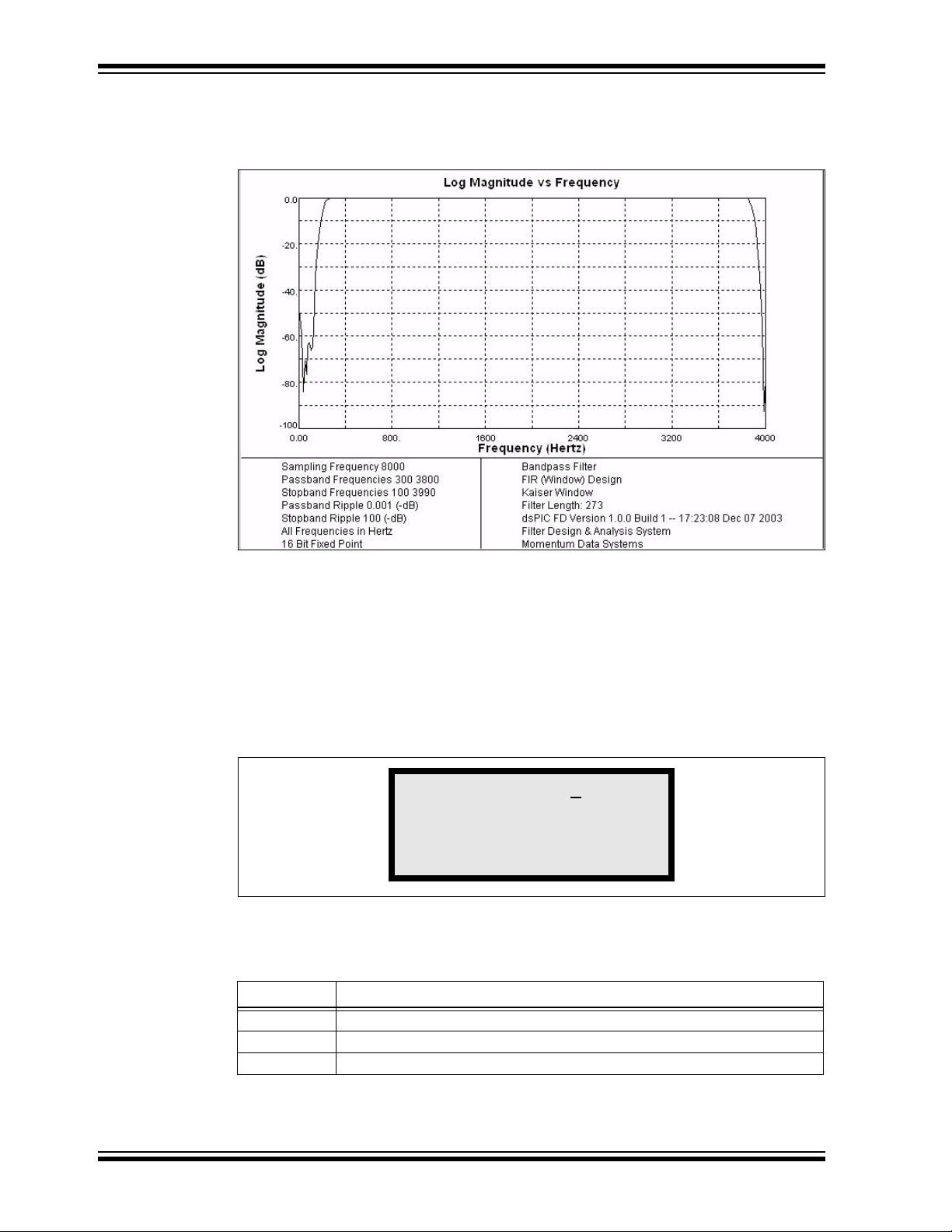
dsPICDEM™ 1.1 Development Board User’s Guide
Figure 3-9 shows the frequency response of the FIR filter implemented on the
dsPIC30F. The FIR filter is only employed for demonstrating filter operation.
FIGURE 3-9: FREQUENCY RESPONSE: FIR FILTER
The signal frequency determined by analyzing the 256-point FFT and associated bin is
displayed on the LCD. Cycle counts for the digital filters and FFT are displayed on the
LCD.
To quit this demonstration and return to the main menu, press switch SW1.
3.3.1.3 DTMF GENERATION MODE
From the Menu Options display, pressing switch SW4 launches the DTMF Generation
demo and takes you to the DTMF operation menu (Figure 3-10).
FIGURE 3-10: DTMF TONE GENERATION MENU
DTMF TONE 0123456789
NEXT –s2
SELECT –s3
PLAY SEQ –s4 MAIN –s1
When this display is active, switches SW2-SW4 control tone generation, as shown in
Table 3-2.
TABLE 3-2: DTMF TONE GENERATION CONTROLS
Switch Function
s2 Moves blinking cursor to the next DTMF Tone digit
s3 Plays the DTMF tone associated with the digit selected by s2
s4 Plays a predetermined sequence of ten DTMF tones
DS70099B-page 32 Advance Information 2003 Microchip Technology Inc.
Page 37

Demonstration Program Operation
Each DTMF tone consists of two sinusoids: a high-frequency component and a lowfrequency component. In the DTMF tones implemented for this demonstration, the
high-frequency component is at a level 8 dB lower than the low-frequency component.
You can listen to the generated tones by using either a headset or a passive speaker
connected to the “SPKR OUT” jack (J17).
Note: For a passive speaker, use a Radio Shack Model # 40-1434 Fold-up Stereo
Speaker System or an equivalent device.
If you connected your PC for the Data Acquisition Display demo (see Section 3.3.1.1),
you can use the <0>-<9> keys on the PC keyboard to select a DTMF tone.
To quit this demonstration and return to Menu Options, press switch SW1.
3.3.2 Demonstrated Features and Peripherals
The following two sections summarize the key dsPIC30F MCU, DSP and peripheral
features implemented in this general purpose demonstration program.
3.3.2.1 dsPIC30F MCU/DSP FEATURES
The demonstration program uses several unique dsPIC30F MCU/DSP features for
various processing functions, including:
• DSP Engine for FFT, FIR and IIR computations
- 40-bit accumulators with Saturation, Overflow and Rounding modes
- Multiply-and-Accumulate (MAC) class of DSP instructions
• Bit-Reversed Addressing for 256-point FFT input data in preparation for the FFT
“butterfly” computations
• Modulo Addressing for accessing arrays in a circular fashion for FIR filtering
- Two modulo buffers have been implemented, one each in X and Y data
spaces.
• Hardware Loop instructions
- DO and REPEAT instructions provide minimal overhead when executing a
block of instructions repetitively.
• Program Space Visibility (PSV)
- Large tables for FIR filter coefficients, sine tables etc., are stored in and
accessed from program memory.
3.3.2.2 dsPIC30F DEMO PERIPHERALS
The demonstration program also implements several dsPIC30F peripherals for various
tasks. These peripherals include:
• Timer1 - Configured as a 16-bit timer
• Timer2 - Configured as 16-bit timer with a 256:1 prescaler
• Timer3 - Configured as 16-bit timer with a 256:1 prescaler
• Timer4 and Timer5 - Configured as a 32-bit timer
• UART2 TX/RX - Used to transmit demo data to the PC and receive commands
from the PC keyboard
• SPI 2 - Used to communicate to the 122 x 32 Addressable-Pixel LCD via the
PIC18F242 LCD controller and MCP41010 digital potentiometer
• 12-bit ADC - Used to convert multiple analog signals, including temperature and
sinewave signals generated by the MCP41010 digital potentiometer through a
low-pass filter
2003 Microchip Technology Inc. Advance Information DS70099B-page 33
Page 38

dsPICDEM™ 1.1 Development Board User’s Guide
• Data Converter Interface - Interfaced to an external Si3000 voice-band Codec for
transmission of DTMF PCM signals
• INTx pins - Used for detecting switch SW1-SW4 inputs
• Hierarchical/Prioritized Interrupt Control with nesting enabled
3.4 DATA AND CONTROL FLOW
3.4.1 Power-up Sequence
The power-up peripheral initialization sequence is shown in Table 3-3.
TABLE 3-3: POWER-UP PERIPHERAL INITIALIZATION SEQUENCE
Seq Module or Function Initialization Process
1 Timer1 Configured to count to 125 µS, but not enabled.
2 Timer2 Configured to count to 1 second using a 256:1 prescaler
setting.
3 Timer3 Configured to count up to 1.14 seconds using the 256:1
prescaler setting.
4 Timer4 & Timer5 Configured to operate in the 32-bit Timer mode, but not
enabled until needed.
5 Interrupt Service
Routine (ISR)
6 UART2 Both the transmitter and receiver are configured for
7 SPI 2 Initially configured to operate in an interrupt-driven mode at
8 Data Converter
Interface (DCI)
9 Si3000 Configured for Slave mode. The Si3000 line and speaker
10 DCI Re-initialized to operate with all four buffers in interrupt-driven
11 External interrupt
pins INT1-INT4
12 12-bit ADC Configured to operate at 8000 Hz sampling rate and generate
13 Interrupts Peripheral interrupts are configured. Nested interrupts are
Processing is enabled for Timer2 and Timer3.
interrupt-driven operation at 57600 baud.
F
CY/8 Hz (where FCY = 7.3728 MHz). The module communi-
cates at F
LCD controller. When it is used to step the MCP41010, it
operates in the 16-bit mode at F
Configured for Master mode. Initially configured to use two of
four buffers. Transmits/receives in time slot 1 at the frame rate
of 7200 Hz for configuring the Si3000 external voice-band
Codec.
ports are enabled. Signal attenuation is set to 0 dB. The ADC
input from the Si3000 is attenuated by 34.5 dB and is not used
in this demo.
mode for transmitting DTMF PCM words to the Si3000 Codec.
Configured to interrupt on the falling edge and used for
switches SW1-SW4, respectively.
an interrupt every 16 sample-convert sequences. The ADC
samples channel AN3 (sinewave), AN4 (RP2), AN5 (RP3),
AN6 (RP1) and AN8 (temperature sensor U9).
enabled.
CY/8 Hz in 8-bit mode while displaying results on the
CY/32 Hz.
DS70099B-page 34 Advance Information 2003 Microchip Technology Inc.
Page 39

Demonstration Program Operation
3.4.2 Main Loop Code Execution
The step-by-step Main Loop execution sequence is shown in Table 3-4.
TABLE 3-4: MAIN LOOP CODE EXECUTION SEQUENCE
Seq Program Task
1 12-bit ADC collects 256 samples from the digital potentiometer output on AN3 into
a RAM buffer.
2 Buffered data set is filtered using an IIR filter to remove line noise. The filter can
be changed to an FIR filter or no filter from the DSP menu options. The filtering
operation is benchmarked using the Timer4/5 pair.
3 A complex in-place 256-point FFT is performed on the filtered data set, resulting
in complex frequency data (x + jy). This operation is benchmarked using the
Timer4/5 pair.
4 Squared magnitude is computed for each frequency bin in an in-place fashion
5 The magnitude data is run through a routine that returns the frequency bin and
6 The magnitude of the largest element is compared against a threshold and
7 The ADC settings are changed to sample pins AN4 (RP2), AN5 (RP3), AN6
8 If a Timer3 count has expired, a software flag is set to inform the CPU that the
9 Any user choices entered via the switches SW1-SW4 are checked and the new
10 The changes are communicated to the PIC18F242 LCD controller via the SPI 2
11 In the special case of the DTMF menu, the main routine may also kick off the DCI
2
+ y2).
(x
magnitude of the largest element.
captured if it is greater than the threshold so that low-level noise does not show
up as a frequency estimate. (Provides a simplified peak-detection algorithm.)
(RP1) and AN8 (temperature sensor U9). One sample of each is recorded and
the ADC is reconfigured for the initial settings.
results recorded may now be displayed. This ensures that the CPU refreshes the
display buffers.
user selections are applied. May involve a change of display screen or some
parameter displayed on the LCD.
module.
module operation when the user requests DTMF tone generation.
2003 Microchip Technology Inc. Advance Information DS70099B-page 35
Page 40

dsPICDEM™ 1.1 Development Board User’s Guide
3.4.3 Interrupts Used in the Demo
3.4.3.1 EXTERNAL INTERRUPTS TO MAIN ROUTINE
External interrupts INT1-INT4 are controlled by switches SW1-SW4.
These switches provide selection capabilities for the demo program. The most recent
switch presses are recorded in a variable within the interrupt routines. In the main
routine, the variable is analyzed to determine what action is requested by the recent
switch event.
3.4.3.2 DCI INTERRUPTS AND DTMF
The DCI module interrupts the CPU when all four TXBUF registers have been
transmitted. The DCI is used to send out DTMF tones to the Codec. The tonal
components are stored as sinusoid tables in program memory and accessed using
Program Space Visibility (PSV).
The DCI ISR keeps track of the number of samples sent. The DTMF tones are
transmitted by adhering to International Telecommunication Union (ITU-T)
specifications. For example, the ON time for tones is greater than 40 mS and the OFF
time is less than 23 mS. The actual values are 100 mS of ON time and 15 mS of OFF
time. When playing a pre-recorded sequence of tones, a PAUSE time is added
between successive tones. This time is equal to the ON time of the tone. Also, the high
and low frequency of the DTMF tone are separated by 8 dB. The high frequencies are
reduced in magnitude relative to the low frequencies by 8 dB.
3.4.3.3 UART RECEIVE INTERRUPTS
Single DTMF tones may also be played by entering numeric characters (0-9) on the PC
keyboard during the HyperTerminal session. The UART receives this keyboard
character, and a receiver interrupt communicates this data to the DCI to start a tone
generation process.
3.4.3.4 UART TRANSMIT INTERRUPTS
Every 1.14 seconds, data is transmitted via the UART to the HyperTerminal session
window. Four bytes are loaded at a time in the Transmitter Buffer registers. The term
“data” refers to the following:
• Analog data such as RP1, RP2 and RP3
• Temperature sensor data
• FFT frequency and bin number of the sampled input sinewave signal
• Cycle count information for the FFT, FIR or IIR algorithms
• Chosen Filter Type – IIR, FIR or None
3.4.3.5 SPI INTERRUPTS, DIGITAL POT AND THE LCD CONTROLLER
The SPI 2 module is used to perform two functions:
• When the demo code is waiting for the A/D converter to collect 256 samples of
data on pin AN3, the SPI 2 module is used by the Timer1 ISR to transmit
sine-wave samples to the MCP41010 every 125 microseconds at a data rate of
230 kHz.
• When code execution reaches the DSP stage (i.e., filtering, FFT etc.) the SPI 2
module is used to send data to the PIC18F242 LCD controller on the expansion
board at a data rate of 921.6 KHz (F
display. All 80 characters are refreshed by the SPI 2 module.
CY/8). The LCD has a 4 row x 20-character
DS70099B-page 36 Advance Information 2003 Microchip Technology Inc.
Page 41

Demonstration Program Operation
3.4.3.6 TIMER1
Timer1 is a 16-bit timer that uses the instruction cycle as its time-base. It is configured
to time out and generate an interrupt every 125 microseconds. The Timer1 Interrupt
Service Routine (ISR) loads the SPI 2 buffer with a value from a sine table. The SPI 2
module is then used to transmit the sine sample to digital potentiometer MCP41010.
The MCP41010 output is connected to pin AN3/RB3 of the dsPIC30F device.
3.4.3.7 TIMER2
LEDs 1-4 count upward in binary form from 0 through 15. The count rate is controlled
by the 16-bit Timer2 module, which expires every second as it is operated in a 256:1
prescale mode, with the instruction cycle being the count interval.
3.4.3.8 TIMER3
The Timer3 count is configured to expire every 1.14 seconds. In the Timer3 ISR, a
software flag is used to determine whether data needs to be updated to the PC via the
UART2 module. Thus data is not transmitted to the PC all the time so that the data on
the HyperTerminal window is legible. Data sent to the LCD, however, is refreshed
continuously since it does not have a “scrolling” effect.
3.5 dsPIC30F DEMONSTRATION PERFORMANCE METRICS
The dsPIC30F performance metrics are primarily based upon acquisition and
processing of the 256 discrete samples. The discrete samples are acquired by the ADC
sampling of a sinewave signal applied to analog channel input AN3.
The sinewave signal is generated as a result of stepping the MCP41010 digital
potentiometer at an 8 kHz rate with its output applied to a low-pass filter with a cutoff
frequency of approximately 4 kHz.
This acquisition and processing sequence repeats in a continuous loop.
Upon user command via the LCD menu system (or optionally from PC keys <0>-<9>),
DTMF tones are generated. During this time additional CPU MIPS are required.
This demonstration was developed for the Development Board that is supplied with a
7.3728 MHz crystal. The dsPIC30F is programmed for the XTx4PLL mode of
operation, effectively yielding 7.3728 MIPS. Additional MIPS are not required for this
demo but could have been obtained by using the XTx8PLL and XTx16PLL modes of
operation yielding 14.7456 and 29.4912 MIPS.
Note: The demo code as supplied has specific timing parameters derived from
the 7.3728 MHz crystal with the XTx4PLL mode. Changing the device time
base will require modification of several time-specific parameters.
2003 Microchip Technology Inc. Advance Information DS70099B-page 37
Page 42

dsPICDEM™ 1.1 Development Board User’s Guide
Following is a summary of the processing time for each of the main demo functions.
The data is based upon a 256-sample size.
• Acquisition of 256 discrete sinewave data points sampled at 8 kHz
- Total acquisition time = 32 mS (256/8000)
• FIR filtering – 72,734 instruction cycles for block processing 256 samples in a
273-tap band-pass filter
- 9.87 mS @ 7.3728 MIPS
• IIR filtering – 28,649 instruction cycles for block processing 256 samples in a
9-section bi-quad bandpass filter
- 3.89 mS @ 7.3728 MIPS
• 256-point complex FFT – 18,176 instruction cycles
- 2.47 mS @ 7.3728 MIPS
Note: Filtering and FFT operations may be interrupted by the DCI, Timer2 or
UART2 modules. The time metrics presented above account for the
interrupt handler processing time from these interrupts.
• The interrupt-driven UART2 transmitter is triggered every 1.14 seconds by Timer3
to send out approximately 145 characters.
- At 57600 baud, transmission of 145 characters requires approximately 25 mS
• SPI 2 transmits 160 characters (80 control and 80 data) @ F
F
CY = 7.3728 MHz) to the PIC18F242 LCD controller for LCD screen updates.
CY/8 Hz (where
3.5.1 Performance Metric Summary with FIR Filter
The overall CPU performance metric is calculated on how many complete processing
cycles can be performed over a 1 second interval. In one second, the dsPIC30F
spends the following amounts of time in each of the three major functions:
• FFT Computation:
- 22.55 x 256-point complex FFTs = 55.69 mS
• FIR Filter Computation:
- 22.55 x 273-tap FIR filters = 223 mS
Coefficients stored in program memory
• CPU Idle:
- Waiting for ADC data = 721 mS
The 22.55 multiplier used in the above computations is based upon how many times in
one second 256 samples can be acquired and then processed by the FIR and FFT
algorithms.
For example:
• 32 mS for acquisition of 256 samples
• 9.87 mS for FIR filtering
• 2.47 mS for 256-point FFT
Adding these three major timing metrics results in 44.34 mS. Therefore, this
44.34 mS cycle is repeated 22.55 times in a 1 second interval.
Total MIPS required = 2.1 MIPS out of available 7.3728 MIPS.
FIR filter specifications are listed in Table 3-5.
DS70099B-page 38 Advance Information 2003 Microchip Technology Inc.
Page 43

Demonstration Program Operation
TABLE 3-5: FIR FILTER SPECIFICATIONS
Specification Value
FIR filter type BandPass
Kaiser Window - 273 coefficients
Passband ripple 0.001 dB
Stopband ripple 100 dB
Passband cutoff frequencies 300 Hz and 3800 Hz
Stopband cutoff frequencies 100 Hz and 3990 Hz
Sampling frequency 8000 Hz
The filter coefficients and code were generated by the Digital Filter Design Tool.
3.5.2 Performance Metric Summary with IIR Filter
The following overall CPU performance metric is calculated on how many complete
processing cycles can be performed over a 1-second interval.
• FFT Computation:
- 26 x 256-point complex FFTs = 64.2 mS
• IIR Filter Computation:
- 26 x 9 second-order elliptic section IIR filters = 101 mS
Coefficients stored in program memory
• CPU Idle:
- Waiting for ADC data = 834 mS
The 26 multiplier used in the above computations is based upon how many times in one
second 256 samples can be acquired and then processed by the IIR and FFT
algorithms.
For example:
• 32 mS for acquisition of 256 samples
• 3.89 mS for IIR filtering
• 2.47 mS for 256-point FFT
Adding these three major timing metrics results in 38.3 mS. Therefore, this
38.3 mS cycle is repeated approximately 26 times in a 1 second interval.
Total MIPS required = 1.22 MIPS out of available 7.3728 MIPS.
IIR filter specifications are listed in Table 3-6.
TABLE 3-6: IIR FILTER SPECIFICATIONS
Specification Value
IIR filter type Bandpass, Elliptic, 9 Second Order Sections
Passband ripple 0.001 dB
Stopband ripple 100 dB
Passband cutoff frequencies 200 Hz and 3850 Hz
Stopband cutoff frequencies 100 Hz and 3990 Hz
Sampling frequency 8000 Hz
The filter coefficients and code were generated by the Digital Filter Design Tool.
2003 Microchip Technology Inc. Advance Information DS70099B-page 39
Page 44

dsPICDEM™ 1.1 Development Board User’s Guide
3.6 BOARD SELF-TEST CODE MODULE SUMMARY
The Board Self-test Code module can be used to check that peripheral elements used
by the main demonstration program are operating correctly.
To run this code module:
1. Apply power to the dsPICDEM 1.1 Development Board,
2. Press and hold down switch SW1 while pressing and releasing the Reset switch.
3. Release SW1.
At this point, the dsPIC device enters into a basic test code execution loop while
displaying the test code results on the LCD. The following data is displayed on the LCD:
• RP1-RP3 – As the potentiometers are rotated through their range, the displayed
value will vary from 0 to 0FFF.
• When SW1-SW4 are depressed, LED1-LED4 should light, respectively.
• At 25°C/77°F, the temperature sensor will yield a count of approximately
26x-27x. Touching U9 (TC1047A temperature sensor) should increase this count.
• A running counter is being sent to the Codec and read back when pins 2 and 3 of
J12 are connected together. There is an attenuation factor and a large phase shift
so the value will not be the same but the counter should be incrementing. (Jumper
J9 must be configured for the Slave setting.)
• A running counter is sent to the MCP41010 digital potentiometer. The D POT
value should be counting on the LCD.
When pin J2-3 is connected to J5-2 and pin J2-2 is connected to J5-3, “OK” will appear
on the lower right corner of the screen at power-up.
DS70099B-page 40 Advance Information 2003 Microchip Technology Inc.
Page 45

dsPICDEM™ 1.1
DEVELOPMENT BOARD
USER’S GUIDE
Chapter 4. dsPICDEM™ 1.1 Development Hardware
4.1 dsPICDEM 1.1 Development Board Hardware Overview
This chapter describes the dsPICDEM 1.1 Development Board hardware. This
development board features the hardware elements shown in Figure 4-1.
FIGURE 4-1: dsPICDEM 1.1 DEVELOPMENT BOARD
2
11
20
19
18
17
2221
1516 14 13 12
1
TABLE 4-1: dsPICDEM 1.1 DEVELOPMENT BOARD HARDWARE
No. Hardware Element No. Hardware Element
1 ICD Connector (Section 4.1.10) 12 Phono Jacks (Section 4.1.11)
2 CAN Port (Section 4.1.2) 13 Analog Potentiometers (Section 4.1.5)
3 Prototyping Area (Section 4.1.17) 14 LEDs (Section 4.1.7)
4 Oscillator X2 (Section 4.1.15) 15 Push button Switches (Section 4.1.6)
5 Oscillator X3 (Section 4.1.15) 16 LCD Graphic Display (Section 4.1.9)
(1)
6 Emulation Headers
7 Si3000 External Clock Socket
(Section 4.1.11)
8 Si3000 Codec (Section 4.1.11) 19 V
9 Codec Reset Switch (Section 4.1.11) 20 Power On LED (Section 4.1.14)
10 Temperature Sensor (Section 4.1.4) 21 RS-232 Serial Ports (Section 4.1.1)
11 AV
Note 1: See Plug-in Module shown in Figure 4-2.
DD Regulator (Section 4.1.13) 22 RS-485/RS-422 Port (Section 4.1.3)
(Section 4.1.12) 17 Reset Switch (Section 4.1.16)
18 Canned Crystal Socket
(Section 4.1.15)
DD Regulator (Section 4.1.13)
3
4
5
6
7
8
9
10
2003 Microchip Technology Inc. Advance Information DS70099B-page 41
Page 46

dsPICDEM™ 1.1 Development Board User’s Guide
FIGURE 4-2: DSPIC30F DEVICE PLUG-IN MODULE
Match Pin 1 index marker of
dsPIC30F device to lower left 45°
corner of the 80-pin QFP footprint
(pin 1 of Emulation Header).
4.1.1 RS-232 Serial Ports
Two RS-232 serial communication channels are provided on the dsPICDEM 1.1
Development Board. One serial communication channel (DB9 connector J5/PORT B)
can be configured as an RS-232 or RS-485/RS-422 communication channel by setting
jumper J4 to the RX232/TX232 position. This jumper position connects the dsPIC
UART channel 1 U1RX and U1TX pins to an RS-232 level-shifting IC (U3).
The serial port is configured as Data Communication Equipment (DCE), and can be
connected to a PC using a straight-through cable. If hardware handshaking is required,
inserting jumper J3 will connect CTS and RTS to port pins RD4 and RD5 on the dsPIC
device. These pins can support CTS/RTS through a bit-bang control approach. Both
pins are connected to IC U3.
Setting jumper J4 to the TX485/RX485 position configures the dsPIC UART channel 1
U1RX and U1TX pins for a RS-485/RS-422 communication channel.
The second serial communication channel (DB9 connector J2/PORT A) is connected
to the dsPIC UART channel 2 U2RX and U2TX pins via RS-232 level-shifting IC (U1).
This channel is a dedicated RS-232 serial communication channel. Hardware flow
control is not provided.
The schematic of these ports is shown in Figure A-4: “dsPICDEM 1.1 Development
Board Schematic (Sheet 3 of 5)”
4.1.2 CAN Port
The CAN RXD and TXD lines of the MCP2551 are connected to the dsPIC CANRX and
CANTX pins. CAN bus signals (CANH and CANL) are available on DB9 connector J20.
The CANH and CANL bus can be locally terminated with a 120-ohm resistor by
inserting jumper, J18.
The schematic of the CAN port is shown in Figure A-4: “dsPICDEM 1.1 Development
Board Schematic (Sheet 3 of 5)”.
DS70099B-page 42 Advance Information 2003 Microchip Technology Inc.
Page 47

dsPICDEM™ 1.1 Development Hardware
4.1.3 RS-485/RS-422 Port
Signals for the RS-485/RS-422 port are available on the 6-pin terminal block labeled
TB1. The terminal block can be reconfigured from RS-485 to RS-422 by removing the
jumper on J7. Inserting jumper J6 will terminate the bus with a 120-ohm resistor.
The RX485 and TX485 lines of the MAX489E can be tied to the dsPIC UART channel 1
U1RX and U1TX pins by moving the jumper on J4 to the TX485/RX485 position.
MAX489E receiver and driver output enables are controlled by port pins RG0 and RG1,
respectively.
The schematic of the RS-485 and RS-422 ports is shown in Figure A-4: “dsPICDEM
1.1 Development Board Schematic (Sheet 3 of 5)”.
4.1.4 Temperature Sensor
Temperature sensor U9 is a -40°C to +125°C linear output TC1047A connected to
analog channel AN8 of the dsPIC device. The output of the temperature sensor is fed
through a second-order low-pass filter before connection to the dsPIC device. The
low-pass filter cutoff frequency is set at 10 Hz. The output voltage range for the
TC1047A is typically 750 mV at +25°C. The TC1047A exhibits a typical 10 mV/C
voltage slope.
The schematic of the temperature sensor is shown in Figure A-6: “dsPICDEM 1.1
Development Board Schematic (Sheet 5 of 5)”.
4.1.5 Analog Potentiometers
Three 5 kOhm potentiometers are connected to analog channels AN4, AN5 and AN6.
The voltage output range for each potentiometer is between 0V DC and 5V DC. The
voltage source is provided by VR2, which is a separate voltage source for all the analog
components on the development board.
The schematic of the analog potentiometers is shown in Figure A-6: “dsPICDEM 1.1
Development Board Schematic (Sheet 5 of 5)”.
4.1.6 Push Button Switches
Switches SW1-SW4 are connected to port pins RA12-RA15, respectively, on the dsPIC
device. The signal lines are normally pulled up to +5V DC through 10 kOhm resistors.
Pressing the switch will short the line to ground. Port pins RA12-RA15 are configured
as the INT1-INT4 external interrupt pins.
The schematic of the push button switches is shown in Figure A-6: “dsPICDEM 1.1
Development Board Schematic (Sheet 5 of 5)”.
4.1.7 LEDs
Four red LEDs, LED1-LED4, are connected to port pins RD0-RD3, respectively, on the
dsPIC device. The LED anodes are tied to V
The schematic of the LEDs is shown in Figure A-6: “dsPICDEM 1.1 Development
Board Schematic (Sheet 5 of 5)”.
DD through a 1.2 KOhm resistor.
2003 Microchip Technology Inc. Advance Information DS70099B-page 43
Page 48

dsPICDEM™ 1.1 Development Board User’s Guide
4.1.8 Digital Potentiometer
A single channel digital potentiometer, MCP41010, is provided on the development
board. Control of the digital potentiometer is via the dsPIC SPI 2 communication
channel. The output of the digital potentiometer is applied to a low-pass filter with a
cut-off frequency of approximately 4 kHz. The output of the LP filter is connected to the
analog channel AN3 of the dsPIC device.
The schematic of the digital potentiometers is shown in Figure A-6: “dsPICDEM 1.1
Development Board Schematic (Sheet 5 of 5)”.
4.1.9 LCD Graphic Display
The LCD graphic display is a PG12232D-L 8-bit 122 x 32 dot-matrix LCD controlled by
a PIC18F242 LCD controller. The dsPIC30F device accesses the LCD controller via
the SPI 2 port. For a detailed description of the communication protocol, see Appendix
B. “LCD Controller Specification”.
The LCD PIC18F242 controller is reset by setting jumper J10 to the MCLR2 position
and pressing the Reset switch. Moving jumper J10 back to the MCLR1 position returns
RESET control of the dsPIC30F device.
The schematic of the analog potentiometers is shown in Figure A-5: “dsPICDEM 1.1
Development Board Schematic (Sheet 4 of 5)”.
4.1.10 ICD Connector
By way of the modular connector ICD, the MPLAB ICD 2 can be connected for low-cost
programming and debugging of the dsPIC device. Programming and debugging the
dsPIC device requires that jumper J8 is set to the PGC/EMUC and PGD/EMUD
position and jumper J10 is set to the MCLR1 position. Programming the PIC18F242
LCD controller requires that jumper J8 is set to the RB6/242 and RB7/242 position and
jumper J10 is set to the MCLR2 position.
The PIC18F242 LCD controller is programmed at the factory with the LCD driver code.
Under normal operating conditions, no additional programming should be required for
this device.
The schematic of the analog potentiometers is shown in Figure A-5: “dsPICDEM 1.1
Development Board Schematic (Sheet 4 of 5)”
4.1.11 Si3000 Voice-band Codec
An Si3000 Codec from Silicon Labs is included on the development board. Stereo
Jacks provide MIC input on J16 and SPKR OUT output on J17. LINE I/O on J12
provides line-in and line-out connections. J9 provides a selection for Master or Slave
operation for the Si3000. When the Si3000 is operated in Master mode, the user must
provide a suitable clock oscillator in the U6 socket. The CODEC RESET switch resets
the Si3000.
For detailed operational information, refer to the Si3000 data sheet available on
www.silabs.com. For a schematic of the Si3000 circuit, see Figure A-5: “dsPICDEM
1.1 Development Board Schematic (Sheet 4 of 5)”.
DS70099B-page 44 Advance Information 2003 Microchip Technology Inc.
Page 49

dsPICDEM™ 1.1 Development Hardware
4.1.12 Emulation Header
Headers J11 and J13-J15 provide a connection to the MPLAB ICE 4K In-Circuit
Emulator. The emulation headers also support Plug-in Modules containing dsPIC30F
devices soldered onto adaptor boards (see Section 4.1.18). These Plug-in Modules
facilitate quick change out of the 80-pin TQFP device.
The schematic of the Emulation Header is shown in Figure A-3: “dsPICDEM 1.1
Development Board Schematic (Sheet 2 of 5)”.
4.1.13 Power Supply
The dsPICDEM 1.1 is powered by a +9V AC/DC wall adapter. Separate +5V DC
regulators (V
prototyping area. Separate ground planes are connected through a single point.
Jumpers VDD_JMP and AVDD_JMP allow the supplied power source to be bypassed
and alternate supplies to be provided.
The schematics of the power supply circuits are shown in Figure A-3: “dsPICDEM 1.1
Development Board Schematic (Sheet 2 of 5)”.
4.1.14 Power-on Indicator
A green LED is connected to the input of the regulators to indicate the presence of
power. See Figure A-3: “dsPICDEM 1.1 Development Board Schematic (Sheet 2
of 5)”.
DD and AVDD) are provided to their respective processor pins and
4.1.15 Oscillator Options
• Crystal oscillator (7.3728 MHz) is supplied with the development board.
• Through holes and pads are provided for a user-furnished watch-type crystal and
two capacitors for SOSC1 and SOSC2.
• Socket and pads are provided for an output pull-up resistor for user furnished
oscillator to processor.
• External clock connections from J1.
Oscillator selection parameters are shown in Table 4-2.
TABLE 4-2: OSCILLATOR SELECTION PARAMETERS
Oscillator Selection on
dsPICDEM 1.1 Demo Board
Crystal (X3) R33, R34, R20, C20, C21 and X2 open, U5 empty.
Mini Crystal (X2) R20, R33, R34, C33, C37 and X1 open, U5 empty.
Canned Oscillator (U5) R20, R33, R34, C20, C21, C33, C37, X2 and X3 open,
RC R33, R34, C20, C21, C33, X2 and X3 open, U5 empty.
External Clock R20, C20, C21, C33, C37, U5, X2 and X3 open. 0 ohm
The oscillator circuit schematics are shown in Figure A-2: “dsPICDEM 1.1
Development Board Schematic (Sheet 1 of 5)”
Modifications on dsPICDEM 1.1 Demo Board
Crystal in X3, caps in C33 and C37.
Crystal in X2, caps in C20 and C21.
U5 installed.
Cap in C37 and resistor in R20.
installed for R33 and R34.
2003 Microchip Technology Inc. Advance Information DS70099B-page 45
Page 50

dsPICDEM™ 1.1 Development Board User’s Guide
4.1.16 Reset Switch
By placing J10 jumper in the MCLR1 position, the Reset switch connected to the
processor MCLR
jumper in the MCLR2 position, the Reset switch is connected to the PIC18F242 LCD
controller.
The Reset switch circuit is shown in Figure A-3: “dsPICDEM 1.1 Development Board
Schematic (Sheet 2 of 5)”.
4.1.17 Prototyping Area
A prototyping area and associated header are provided on the development board to
enable additional ICs and attachment boards to be added (see Figure
A-2: “dsPICDEM 1.1 Development Board Schematic (Sheet 1 of 5)”).
4.1.18 Sample Devices
A sample dsPIC device programmed with the demonstration code is included in the
dsPICDEM 1.1 Development Board Kit. The 80-pin TQFP is soldered to a 1.5″ x 1.5″
adaptor PCB, which is inserted onto the emulation header, J11 and J13-J15.
Handle the device carefully when inserting and extracting the adaptor board. The
orientation of the adaptor board is important. The Microchip logo and device part
numbering should be aligned to read from left to right before insertion of the adaptor
board. The pin 1 index marker of dsPIC30F device should align with the lower left
45° corner of the 80-pin QFP footprint (pin 1 of Emulation Header J14).
Pin-out information for the emulation header is shown in Figure A-3: “dsPICDEM 1.1
Development Board Schematic (Sheet 2 of 5)”.
pin provides a hard RESET to the dsPIC device. By placing J10
DS70099B-page 46 Advance Information 2003 Microchip Technology Inc.
Page 51

Appendix A. Hardware Drawings and Schematics
A.1 INTRODUCTION
This Appendix provides a layout drawing of the printed circuit board followed by
schematics for the dsPICDEM 1.1 Development Board.
A.2 HIGHLIGHTS
• dsPICDEM 1.1 Development Board Layout
• dsPICDEM 1.1 Development Board Schematics
dsPICDEM™ 1.1
DEVELOPMENT BOARD
USER’S GUIDE
2003 Microchip Technology Inc. Advance Information DS70099B-page 47
Page 52

dsPICDEM™ 1.1 Development Board User’s Guide
FIGURE A-1: dsPICDEM 1.1 DEVELOPMENT BOARD LAYOUT
DS70099B-page 48 Advance Information 2003 Microchip Technology Inc.
Page 53

Hardware Drawings and Schematics
FIGURE A-2: dsPICDEM 1.1 DEVELOPMENT BOARD SCHEMATIC (SHEET 1 OF 5)
2003 Microchip Technology Inc. Advance Information DS70099B-page 49
Page 54

dsPICDEM™ 1.1 Development Board User’s Guide
FIGURE A-3: dsPICDEM 1.1 DEVELOPMENT BOARD SCHEMATIC (SHEET 2 OF 5)
DS70099B-page 50 Advance Information 2003 Microchip Technology Inc.
Page 55

Hardware Drawings and Schematics
FIGURE A-4: dsPICDEM 1.1 DEVELOPMENT BOARD SCHEMATIC (SHEET 3 OF 5)
2003 Microchip Technology Inc. Advance Information DS70099B-page 51
Page 56

dsPICDEM™ 1.1 Development Board User’s Guide
FIGURE A-5: dsPICDEM 1.1 DEVELOPMENT BOARD SCHEMATIC (SHEET 4 OF 5)
DS70099B-page 52 Advance Information 2003 Microchip Technology Inc.
Page 57

Hardware Drawings and Schematics
FIGURE A-6: dsPICDEM 1.1 DEVELOPMENT BOARD SCHEMATIC (SHEET 5 OF 5)
2003 Microchip Technology Inc. Advance Information DS70099B-page 53
Page 58

dsPICDEM™ 1.1 Development Board User’s Guide
NOTES:
DS70099B-page 54 Advance Information 2003 Microchip Technology Inc.
Page 59

Appendix B. LCD Controller Specification
B.1 OVERVIEW
The LCD display on the dsPICDEM 1.1 Development Board is a PG12232D-L 8-bit
122 x 32 dot-matrix LCD controlled by a PIC18F242 LCD controller with a custom
driver that supports a rich set of character and graphic commands. The 122 x 32 LCD
supports a standard SED1520 type controller, which is interfaced to the PIC18F242
over a parallel interface bus. A full set of ASCII characters are available for display on a
4 x 20 character grid. In Graphics mode, individual pixels and bit patterns are
supported. A line drawing facility is supported as part of the basic command set.
B.2 LCD CONTROLLER INTERFACE
The LCD controller (PIC18F242) is controlled via its Serial Peripheral Interface (SPI)
port. The LCD controller operates as a slave SPI with a maximum SPI clock of 2.4 MHz.
Using the standard PICmicro
under Slave Select (SS) control with CKP = 0 and CKE = 0.
The dsPIC SPI peripheral should be configured for:
•SMP = 0
• CKE = 0
• CKP = 0
• MODE16 = 0 and MSTEN = 1
The SPI master clock should not exceed 2.4 MHz. The SS control line should be used
to synchronize the interface at the byte level.
On power-up, the LCD controller requires approximately 100 mS to initialize its internal
buffers and clear the LCD display. It will not accept any input until it has completed its
initialization sequence.
The controller stores incoming bytes in an interrupt buffer that is 186 bytes deep so that
the dsPIC device should not be able, under reasonable operation, to overrun the
controller with input data. The buffer is large enough to hold a complete screen of
characters plus several additional commands. The only way to overrun the buffer is to
continuously send commands at a bit rate that is close to the maximum so that the LCD
controller is completely occupied with receiving and storing the incoming commands
and doesn’t have sufficient extra time to process the commands. With SPI
communications, the dsPIC device gets a return byte with every byte sent to the
controller. The controller provides the current buffer count as the return byte for each
byte sent. The return byte enables the dsPIC device to determine how many
unprocessed bytes are in the controller’s buffer after the previous byte was received by
the controller. This number can never be less than the size of the proceeding command
sent since the controller will not remove a command from its receive buffer until the
entire command is received. This feature could be used for flow control by the dsPIC
device, but given the speed of the controller and the size of the interrupt buffer, it is
unlikely the dsPIC device could overflow the controller’s buffer under normal usage.
Thus, implementing flow control on the dsPIC device in all but the most unusual
circumstances would be an unnecessary complication.
dsPICDEM™ 1.1
DEVELOPMENT BOARD
USER’S GUIDE
®
nomenclature, the LCD controller is set up as a slave
2003 Microchip Technology Inc. Advance Information DS70099B-page 55
Page 60

dsPICDEM™ 1.1 Development Board User’s Guide
B.3 COMMANDS
B.3.1 Command Structure
All commands recognized by the LCD controller are one to three bytes in length.
The command structure is designed to follow a simple rule that allows the interface to
be self-synchronizing at the command level (i.e., if a command is corrupted for some
reason, the controller can resynchronize on the command stream without special error
recovery procedures). The rule is that the first byte of a command always has its
MSB = 1 and the remaining bytes of the command have their MSB = 0. There is an
exception to the rule that MSB = 0 for all bytes except the first byte. Some of the column
commands can have data in the MSB of their second byte and thus, may violate this
rule. The processing code in the LCD controller will parse these special commands and
allow the command exception.
All commands follow the form of a leading identification byte followed by zero to three
data bytes. The data bytes are not condensed or combined with other data, or modified
from the native form of the data. There is no handshaking or flow control required
because of the speed and buffer depth of the controller. This greatly simplifies the
interface on the dsPIC side since there is little advantage to putting wrappers around
the individual commands. Nothing needs to be done to the data other than to send it.
B.3.2 Command Types
The LCD has three data types, each based on its own independent coordinate
systems. The data types are:
• Character
•Pixel
• Column
Associated with each coordinate system is a “current” position of which each is
independent of the other. These positions are:
• CharPos
•PixPos
•ColPos
B.3.2.1 CHARACTERS
The character commands are used to write characters to the display. The character
coordinates are based on a 5 x 7 dot font justified to the upper left corner of the 6 x 8
box. The character cursor is a 5-pixel wide horizontal line that is justified to the lower
left corner of the 6 x 8 box and can be turned on or off, or can be set to blink.
Character operators are based on character coordinates R and C (i.e., Row and
Column). The current position, CharPos, specifies both the location of the character
cursor and the default position that the next character command will use. The home
position is the top left of the LCD display, ChrPos = (0,0).
The LCD accommodates four character rows (0-3) and 20 character columns (0-19).
Unless otherwise specified, incrementing ChrPosC beyond column 19 will wrap to the
next row (i.e., ChrPosC = 0 and ChrPosR + 1). If ChrPosR exceeds 3, it will wrap to
row 0.
DS70099B-page 56 Advance Information 2003 Microchip Technology Inc.
Page 61

LCD Controller Specification
B.3.2.2 PIXELS
The pixel commands give the user control over individual pixels. Pixel coordinates
(X,Y) have their origin at the lower left of the LCD display. The coordinate range is
X: 0-121 and Y: 0-31. The PixPos (X,Y) specifies the default location for pixel
commands. The home position is the bottom left of the LCD display, PixPos = (0,0).
B.3.2.3 COLUMNS
The column commands are used to write bitmaps to the display. A column is a vertical
column of 8 pixels that spans the height of one of the character rows. Column
coordinates (X,R) have their origin at the upper left corner of the LCD.
The X is defined the same as for the pixel coordinates and the R is defined the same
as for the character coordinates. The coordinate range is X: 0->121 and R: 0->3. The
ColPos (X,R) specifies the default location for column commands. The home position
is the top left of the LCD display, ColPos = (0,0).
Unless otherwise specified, incrementing ColPosX past 121 will wrap to the next line
(i.e., ColPosX = 0 and ColPosY + 1). If ColPosY exceeds 31, it will wrap to line 0.
B.3.3 Power-up Defaults
Upon a device RESET, the following LCD controller conditions are valid:
• Character cursor off
• All coordinate variables are set to their home values:
- ChrPosC = 0, ChrPosR = 0
- PixPosX = 0, PixPosY = 0
- ColPosX = 0, ColPosR = 0
- ScrollY = 0
B.3.4 Command Description
A basic command format is implemented on the PIC18F242. In general,
communicating with the PIC18F242 LCD controller requires adherence to this protocol:
• Command name: Description
• Cmd: Opcode value
• Data: Number of data bytes
- [7 6 5 4 3 2 1 0] Command dependent data
- [7 6 5 4 3 2 1 0] Command dependent data
- [7 6 5 4 3 2 1 0] Command dependent data
2003 Microchip Technology Inc. Advance Information DS70099B-page 57
Page 62

dsPICDEM™ 1.1 Development Board User’s Guide
B.4 GENERAL COMMANDS
B.4.1 Reset Command
The Reset command resets the LCD display and PIC18F242 to their power-up state.
Field Form Value
Opcode 0x80
Data None None
B.4.2 Home Command
The Home command sets all coordinate variables to their home values and leaves the
display unchanged.
Field Form Value
Opcode 0x81
Data None None
B.4.3 HomeClear Command
The HomeClear command clears the entire display and then sets all coordinate
variables to their home values.
Field Form Value
Opcode 0x82
Data None None
B.4.4 Scroll Command
The Scroll command rolls the display in the vertical axis by the amount ScrollY. The
LCD data array consists of 32 lines of 122 pixels each. If scrolling, value ScrollY is set
to zero and the top row of the data array is displayed on the top row of the display.
Field Form Value
Opcode 0xA3
Data 0 0 0 Y4 Y3 Y2 Y1 Y0 0-31
Note: The Scroll command has no effect on the various coordinate systems. It
only changes the mapping of the data to the display (e.g., the top character
row would be rolled to the bottom row of the display surface if ScrollY = 8
but its location in the data array is still at 0).
DS70099B-page 58 Advance Information 2003 Microchip Technology Inc.
Page 63

B.5 CHARACTER COMMANDS
The character commands treat the display like a 20-column, 4-row character display
where the characters occupy 6 x 8 pixel elements. Note that there are 20 character
locations on a row, each 6 pixels wide. This current implementation only uses 120
pixels of the 122-pixel wide display. The spare two-pixel columns are on the right of the
display and cannot be affected by the character commands. The controller has a fixed
space 5 x 7 font set for the printable ASCII characters in range: 0x20 -> 0x7E. The
controller also recognizes three special characters that do not affect the display.
Note: The ChrPos increment after writing is suppressed for the special
characters.
1. CR: (0x0D) Increments ChrPosR.
2. LF: (0x0A) Sets ChrPosC = 0 and increments ChrPosR.
3. BS: (0x08) Decrements ChrPosC if ChrPosC > 0; it is non-destructive
B.5.1 ChrPos Command
The ChrPos command sets the character position to ChrPosC, ChrPosR. This
command has no effect on the display except for moving character cursor if it is turned
on.
LCD Controller Specification
Field Form Value
Opcode 0xC5
ChrPosC 0 0 0 C4 C3 C2 C1 C0 Column 0-19
ChrPosR 0 0 0 0 0 0 R1 R2 Row 0-3
B.5.2 ChrPosInc Command
The ChrPosInc command increments the character position. This command has no
effect on the display except for moving the character cursor if it is turned on.
Field Form Value
Opcode 0x8E
Data None None
B.5.3 WrtChr Command
The WrtChr command sets ChrPos to (ChrPosC,ChrPosR), then writes ASCII
character to ChrPos.
Field Form Value
Opcode 0xE6
Data 0 A6 A5 A4 A3 A2 A1 A0 ASCII character
ChrPosC 0 0 0 C4 C3 C2 C1 C0 Column 0-19
ChrPosR 000000R1R0 Row 0-3
B.5.4 WrtChrInc Command
The WrtChrInc command sets ChrPos to (ChrPosC,ChrPosR), writes an ASCII
character to ChrPos, and then increments ChrPos.
Field Form Value
Opcode 0xE7
Data 0 A6 A5 A4 A3 A2 A1 A0 ASCII character
ChrPosC 0 0 0 C4 C3 C2 C1 C0 Column 0-19
ChrPosR 000000R1R0 Row 0-3
2003 Microchip Technology Inc. Advance Information DS70099B-page 59
Page 64

dsPICDEM™ 1.1 Development Board User’s Guide
B.5.5 WrtChrNext Command
The WrtChrNext command writes an ASCII character to the current ChrPos, then
increments ChrPos.
Field Form Value
Opcode 0xA8
Data 0 A6 A5 A4 A3 A2 A1 A0 ASCII character
B.5.6 ChrClearRow Command
The ChrClearRow command clears the entire row ChrPosR and leaves ChrPosC = 0.
Field Form Value
Opcode 0xA9
ChrPosR 0 0 0 0 0 0 R1 R0 Row 0-3
B.5.7 ChrClearEOL Command
The ChrClearEOL command clears row ChrPosR from the current location to the end
of the line and leaves ChrPos unchanged.
Field Form Value
Opcode 0x8A
Data None None
B.5.8 ChrCursorOff Command
The ChrCursorOff command turns off the character cursor.
Field Form Value
Opcode 0x8B
Data None None
B.5.9 ChrCursorOn Command
The ChrCursorOn command turns on the character cursor at the current ChrPos.
Field Form Value
Opcode 0x8C
Data None None
B.5.10 ChrCursorBlink Command
The ChrCursorBlink command controls cursor blinking. If the time is set to zero, the
cursor will not blink, else the cursor blinks with equal on and off times, with the on time
being given by the blink time.
Field Form Value
Opcode 0xAD
Blink Time 0 0 0 0 0 T2 T1 T0 (0-7) x 0.125
seconds
DS70099B-page 60 Advance Information 2003 Microchip Technology Inc.
Page 65

B.6 PIXEL COMMANDS
The pixel commands treat the display like a 122-column, 32-line set of pixels, which is
the native resolution of the display. The pixel coordinate system differs from the others
in having its origin at the lower left instead of at the upper left. Pixel coordinates are
intended for graphs rather than letters or bitmap pictures.
B.6.1 PixPos Command
The PixPos command sets PixPos to (PixPosX,PixPosY) and leaves the display
unchanged. This command is intended to be used in conjunction with the PixLine
command.
Field Form Value
Opcode 0xD7
PixPosX 0 X6 X5 X4 X3 X2 X1 X0 Column 0-121
PixPosY 0 0 0 Y4 Y3 Y2 Y1 Y0 Line 0-31
B.6.2 PixOn Command
The PixOn command sets PixPos to (PixPosX,PixPosY) and turns on the pixel at that
location. This command does not increment PixPos.
LCD Controller Specification
Field Form Value
Opcode 0xD8
PixPosX 0 X6 X5 X4 X3 X2 X1 X0 Column 0-121
PixPosY 0 0 0 Y4 Y3 Y2 Y1 Y0 Line 0-31
B.6.3 PixOff Command
The PixOff command sets PixPos to (PixPosX,PixPosY) and turns off the pixel at that
location. This command does not increment PixPos.
Field Form Value
Opcode 0xD9
PixPosX 0 X6 X5 X4 X3 X2 X1 X0 Column 0-121
PixPosY 0 0 0 Y4 Y3 Y2 Y1 Y0 Line 0-31
B.6.4 PixLine Command
The PixLine command draws a straight line from the current PixPos to the specified
location and leaves PixPos set to the new location.
Field Form Value
Opcode 0xDA
PixPosX 0 X6 X5 X4 X3 X2 X1 X0 Column 0-121
PixPosY 0 0 0 Y4 Y3 Y2 Y1 Y0 Line 0-31
2003 Microchip Technology Inc. Advance Information DS70099B-page 61
Page 66

dsPICDEM™ 1.1 Development Board User’s Guide
B.7 COLUMN COMMANDS
The column commands treat the display like a 122-column, 4-row set of 8-pixel high,
1-pixel wide display elements. The Least Significant bit of the column data byte is
closest to the top of the display. The column rows are the same as the character rows
but the horizontal axis is addressable to the pixel.
B.7.1 ColPos Command
The ColPos command sets ColPos to (ColPosX,ColPosR).
Field Form Value
Opcode 0xDB
ColPosX 0 X6 X5 X4 X3 X2 X1 X0 Column 0-121
ColPosR 0 0 0 0 0 0 R1 R0 Row 0-3
B.7.2 WrtColNext Command
The WrtColNext command writes column data to the current ColPos and then
increments ColPos.
Field Form Value
Opcode 0xBC
Column Data D7 D6 D5 D4 D3 D2 D1 D0 Data
B.7.3 WrtColNextOR Command
The WrtColNextOR command ORs column data with existing data and writes the result
to the current ColPos, then increments ColPos.
Field Form Value
Opcode 0xBD
Column Data D7 D6 D5 D4 D3 D2 D1 D0 Data
B.7.4 WrtColNextAND Command
The WrtColNextAND command ANDs column data with existing data and writes the
result to the current ColPos, then increments ColPos.
Field Form Value
Opcode 0xBE
Column Data D7 D6 D5 D4 D3 D2 D1 D0 Data
B.7.5 WrtColNextXOR Command
The WrtColNextXOR command XORs column data with existing data and writes the
result to the current ColPos, then increments ColPos.
Field Form Value
Opcode 0xBF
Column Data D7 D6 D5 D4 D3 D2 D1 D0 Data
DS70099B-page 62 Advance Information 2003 Microchip Technology Inc.
Page 67

B.8 EXAMPLES
EXAMPLE B-1: WRITE A WORD
This example clears the display and writes “Hi” starting at row 2, column 10. Write the
following bytes to the SPI port:
0x82 // Clear screen
0xE7, ‘H’, 10, 2 // Write ‘H’ to column 10, row 2, then increment the column
0xA8, ‘i’ // Write ‘i’ at column 11, row 2 then increment the column
EXAMPLE B-2: DRAW A STRAIGHT LINE
This example draws a straight line from X location (1,1) to Y location (119,3). Write the
following bytes to SPI port:
0xD7, 1, 1 // Set Pixel cursor to X=1, Y=1
0xDA, 119, 31 // Draw line to X=119, Y=31
EXAMPLE B-3: DRAW AN ICON
This example draws an icon 8 pixels tall and 3 pixels wide that looks like a ‘T’ on
row = 1, column = 19. Write the following bytes to SPI port:
0xDB, 19, 1 // Set Column cursor to X=19, Row = 1
0xBC, 0x01 // Write pixel at top of display at column 19, increment column
0xBC, 0xFF // Write vertical line at column 20, increment column
0xBC, 0x01 // Write pixel at top of display at column 21, increment column
LCD Controller Specification
2003 Microchip Technology Inc. Advance Information DS70099B-page 63
Page 68

dsPICDEM™ 1.1 Development Board User’s Guide
NOTES:
DS70099B-page 64 Advance Information 2003 Microchip Technology Inc.
Page 69

Index
dsPICDEM™ 1.1
DEVELOPMENT BOARD
USER’S GUIDE
A
Analog Features......................................................... 9
Analog Potentiometers........................................41
Assembler Include Path ........................................... 18
DD Regulator........................................................ 41
AV
, 43
B
Breakpoint................................................................ 25
Build Options............................................................ 18
Build Project............................................................. 19
Building the Code..................................................... 17
C
CAN Port.............................................................41, 42
Canned Crystal Socket ............................................ 41
Code Debugging ...................................................... 22
Codec Reset Switch................................................. 41
Commands
Description........................................................ 57
Examples .......................................................... 63
General ............................................................. 58
Power-up Defaults ............................................ 57
Structure ........................................................... 56
Types ................................................................ 56
Constants
__SPLIM_init .................................................... 23
Creating the Project ................................................. 11
Customer Notification Service.................................... 5
Customer Support...................................................... 6
D
Data Acquisition Demo Display................................ 28
Data Acquisition Demo Program.............................. 28
Data Acquisition Display .......................................... 28
Data and Control Flow ............................................. 34
Power-up Peripheral Initialization ..................... 34
Demo Main Menu..................................................... 27
Demo Menu Options ................................................ 28
Demonstration Code Module Summary................... 27
Demonstration Performance Metrics........................ 37
Summary with FIR Filter ................................... 38
Summary with IIR Filter..................................... 39
Demonstration Program
Data Acquisition Display ................................... 28
DSP Operations Display ................................... 30
DTMF Tone Generation.................................... 32
Summary .......................................................... 27
Demonstration Programs ......................................... 10
Development Board Features
Analog................................................................. 9
Device Clocking .................................................. 9
ICD 2 and ICE4000 Connections........................ 8
Miscellaneous ..................................................... 9
Power Supply Circuit........................................... 8
Serial Communication Channels......................... 8
Voice-band Codec .............................................. 9
Layout ............................................................... 48
Photograph ......................................................... 7
Schematic ......................................................... 49
Development Board Features .................................... 8
Device Clocking Features .......................................... 9
Device Selection, for Project .................................... 12
Digital Potentiometer................................................ 44
Documentation Conventions ...................................... 2
Documentation Numbering Conventions ................... 2
Documentation Updates............................................. 2
DSP Operations Demo Display................................ 30
DSP Operations Display Demo................................ 30
DSP Operations Flow Diagram ................................ 31
DTMF Tone Generation Controls............................. 32
DTMF Tone Generation Demo................................. 32
E
Emulation Headers............................................. 41, 45
F
Free Software Foundation.......................................... 3
G
GNU Language Tools ................................................ 4
GNU-Language Tools ................................................ 3
H
Hardware Components
Analog Potentiometers................................ 41
DD Regulator ................................................ 41
AV
CAN Port..................................................... 41
Canned Crystal Socket ..................................... 41
Codec Reset Switch.......................................... 41
Digital Potentiometer......................................... 44
Emulation Headers ..................................... 41
ICD Connector ............................................ 41
LCD Graphic Display .................................. 41
LEDs ........................................................... 41
Oscillator Options.............................................. 45
Oscillator X2...................................................... 41
Oscillator X3...................................................... 41
Phono Jacks ..................................................... 41
Plug-in Module .................................................. 42
Power On LED .................................................. 41
Power Supply.................................................... 45
Power-on Indicator............................................ 45
Prototyping Area ......................................... 41
Push Button Switches ................................. 41
, 43
, 42
, 45
, 44
, 44
, 43
, 46
, 43
2003 Microchip Technology Inc. Advance Information DS70099B-page 65
Page 70

dsPICDEM™ 1.1 Development Board User’s Guide
Reset Switch ............................................... 41, 46
RS-232 Serial Ports .................................... 41
RS-422 Port ................................................ 41
RS-485.............................................................. 43
RS-485 Port ...................................................... 41
Sample Devices ................................................ 46
Si3000 Codec ................................................... 41
Si3000 External Clock Socket........................... 41
Si3000 Voice-band Codec ................................ 44
Temperature Sensor ................................... 41
DD Regulator ................................................... 41
V
, 42
, 43
, 43
I
ICD Connector ................................................... 41, 44
Internet Address......................................................... 4
Interrupts .................................................................. 36
DCI.................................................................... 36
DTMF ................................................................ 36
External............................................................. 36
LCD Controller .................................................. 36
SPI .................................................................... 36
Timer 1.............................................................. 37
Timer 2.............................................................. 37
UART Receive .................................................. 36
UART Transmit ................................................. 36
K
Kit Contents................................................................ 7
L
Language Toolsuite Selection, for Project................ 13
LCD Controller Interface........................................... 55
Character Commands....................................... 59
Column Commands .......................................... 62
Commands........................................................ 56
Pixel Commands............................................... 61
LCD Graphic Display.......................................... 41
LEDs .................................................................. 41
, 44
, 43
M
Make Project ............................................................ 19
Microchip Internet Web Site ....................................... 4
Miscellaneous Features ............................................. 9
MPLAB ....................................................................... 2
MPLAB ASM30 Assembler ...................................... 13
MPLAB ICD 2.................................... 11
MPLAB IDE ................................. 11
MPLAB IDE Project Wizard...................................... 12
MPLAB IDE User’s Guide .......................................... 4
MPLAB LINK 30 Object Linker................................. 13
, 17, 18, 19, 20
, 12, 15, 16, 18, 20
O
Oscillator Options..................................................... 45
Oscillator X2............................................................. 41
Oscillator X3............................................................. 41
Output Window................................................... 16
, 19
P
Peripherals
12-bit ADC ........................................................ 33
Data Converter Interface................................... 34
Hierarchical/Prioritized Interrupt Control ........... 34
INTx pins ........................................................... 34
SPI 2 ................................................................. 33
Timer1 ............................................................... 33
Timer2 ............................................................... 33
Timer3 ............................................................... 33
Timer4 ............................................................... 33
Timer5 ............................................................... 33
UART2 TX/RX................................................... 33
Phono Jacks............................................................. 41
Plug-in Module ......................................................... 42
Photograph.......................................................... 8
Power On LED ......................................................... 41
Power Supply ........................................................... 45
Power Supply Features .............................................. 8
Power-on Indicator ................................................... 45
Programming the Chip ............................................. 19
Project Name............................................................ 14
Project Window ........................................................ 16
Project Wizard .......................................................... 12
Prototyping Area................................................. 41
Pushbutton Switches.......................................... 41
, 46
, 43
R
Recommended Reading............................................. 3
Reference Documents.............................................. 10
Reset Switch ...................................................... 41
RS-232 Serial Ports............................................ 41
RS-422 Port........................................................ 41
RS-485 Port........................................................ 41
, 46
, 42
, 43
, 43
S
Sample Devices ....................................................... 46
Serial Communication Features ................................. 8
Si3000 Codec........................................................... 41
Si3000 External Clock Socket .................................. 41
Si3000 Voice-band Codec........................................ 44
Source Code Window......................................... 16
, 24
T
Temperature Sensor .......................................... 41, 43
Test Code Module .................................................... 40
V
VDD Regulator ..........................................................41
Voice-band Codec Features....................................... 9
W
Warranty Registration................................................. 2
Watch Window ......................................................... 24
WWW Address ........................................................... 4
DS70099B-page 66 Advance Information 2003 Microchip Technology Inc.
Page 71

NOTES:
Index
2003 Microchip Technology Inc. Advance Information DS70099B-page 67
Page 72

WORLDWIDE SALES AND SERVICE
AMERICAS
Corporate Office
2355 West Chandler Blvd.
Chandler, AZ 85224-6199
Tel: 480-792-7200
Fax: 480-792-7277
Technical Support: 480-792-7627
Web Address: http://www.microchip.com
Atlanta
3780 Mansell Road, Suite 130
Alpharetta, GA 30022
Tel: 770-640-0034
Fax: 770-640-0307
Boston
2 Lan Drive, Suite 120
Westford, MA 01886
Tel: 978-692-3848
Fax: 978-692-3821
Chicago
333 Pierce Road, Suite 180
Itasca, IL 60143
Tel: 630-285-0071
Fax: 630-285-0075
Dallas
4570 Westgrove Drive, Suite 160
Addison, TX 75001
Tel: 972-818-7423
Fax: 972-818-2924
Detroit
Tri-Atria Office Building
32255 Northwestern Highway, Suite 190
Farmington Hills, MI 48334
Tel: 248-538-2250
Fax: 248-538-2260
Kokomo
2767 S. Albright Road
Kokomo, IN 46902
Tel: 765-864-8360
Fax: 765-864-8387
Los Angeles
18201 Von Karman, Suite 1090
Irvine, CA 92612
Tel: 949-263-1888
Fax: 949-263-1338
Phoenix
2355 West Chandler Blvd.
Chandler, AZ 85224-6199
Tel: 480-792-7966
Fax: 480-792-4338
San Jose
1300 Terra Bella Avenue
Mountain View, CA 94043
Tel: 650-215-1444
Tor ont o
6285 Northam Drive, Suite 108
Mississauga, Ontario L4V 1X5, Canada
Tel: 905-673-0699
Fax: 905-673-6509
ASIA/PACIFIC
Australia
Suite 22, 41 Rawson Street
Epping 2121, NSW
Australia
Tel: 61-2-9868-6733
Fax: 61-2-9868-6755
China - Beijing
Unit 706B
Wan Tai Bei Hai Bldg.
No. 6 Chaoyangmen Bei Str.
Beijing, 100027, China
Tel: 86-10-85282100
Fax: 86-10-85282104
China - Chengdu
Rm. 2401-2402, 24th Floor,
Ming Xing Financial Tower
No. 88 TIDU Street
Chengdu 610016, China
Tel: 86-28-86766200
Fax: 86-28-86766599
China - Fuzhou
Unit 28F, World Trade Plaza
No. 71 Wusi Road
Fuzhou 350001, China
Tel: 86-591-7503506
Fax: 86-591-7503521
China - Hong Kong SAR
Unit 901-6, Tower 2, Metroplaza
223 Hing Fong Road
Kwai Fong, N.T., Hong Kong
Tel: 852-2401-1200
Fax: 852-2401-3431
China - Shanghai
Room 701, Bldg. B
Far East International Plaza
No. 317 Xian Xia Road
Shanghai, 200051
Tel: 86-21-6275-5700
Fax: 86-21-6275-5060
China - Shenzhen
Rm. 1812, 18/F, Building A, United Plaza
No. 5022 Binhe Road, Futian District
Shenzhen 518033, China
Tel: 86-755-82901380
Fax: 86-755-8295-1393
China - Shunde
Room 401, Hongjian Building
No. 2 Fengxiangnan Road, Ronggui Town
Shunde City, Guangdong 528303, China
Tel: 86-765-8395507 Fax: 86-765-8395571
China - Qingdao
Rm. B505A, Fullhope Plaza,
No. 12 Hong Kong Central Rd.
Qingdao 266071, China
Tel: 86-532-5027355 Fax: 86-532-5027205
India
Divyasree Chambers
1 Floor, Wing A (A3/A4)
No. 11, O’Shaugnessey Road
Bangalore, 560 025, India
Tel: 91-80-2290061 Fax: 91-80-2290062
Japan
Benex S-1 6F
3-18-20, Shinyokohama
Kohoku-Ku, Yokohama-shi
Kanagawa, 222-0033, Japan
Tel: 81-45-471- 6166 Fax: 81-45-471-6122
Korea
168-1, Youngbo Bldg. 3 Floor
Samsung-Dong, Kangnam-Ku
Seoul, Korea 135-882
Tel: 82-2-554-7200 Fax: 82-2-558-5932 or
82-2-558-5934
Singapore
200 Middle Road
#07-02 Prime Centre
Singapore, 188980
Tel: 65-6334-8870 Fax: 65-6334-8850
Tai wan
Kaohsiung Branch
30F - 1 No. 8
Min Chuan 2nd Road
Kaohsiung 806, Taiwan
Tel: 886-7-536-4818
Fax: 886-7-536-4803
Tai wan
Taiwan Branch
11F-3, No. 207
Tung Hua North Road
Taipei, 105, Taiwan
Tel: 886-2-2717-7175 Fax: 886-2-2545-0139
EUROPE
Austria
Durisolstrasse 2
A-4600 Wels
Austria
Tel: 43-7242-2244-399
Fax: 43-7242-2244-393
Denmark
Regus Business Centre
Lautrup hoj 1-3
Ballerup DK-2750 Denmark
Tel: 45-4420-9895 Fax: 45-4420-9910
France
Parc d’Activite du Moulin de Massy
43 Rue du Saule Trapu
Batiment A - ler Etage
91300 Massy, France
Tel: 33-1-69-53-63-20
Fax: 33-1-69-30-90-79
Germany
Steinheilstrasse 10
D-85737 Ismaning, Germany
Tel: 49-89-627-144-0
Fax: 49-89-627-144-44
Italy
Via Quasimodo, 12
20025 Legnano (MI)
Milan, Italy
Tel: 39-0331-742611
Fax: 39-0331-466781
Netherlands
P. A. De Biesbosch 14
NL-5152 SC Drunen, Netherlands
Tel: 31-416-690399
Fax: 31-416-690340
United Kingdom
505 Eskdale Road
Winnersh Triangle
Wokingham
Berkshire, England RG41 5TU
Tel: 44-118-921-5869
Fax: 44-118-921-5820
11/24/03
DS70099B-page 68 Advance Information 2003 Microchip Technology Inc.
