
GX-2 Disc Publisher
For Microsoft Windows® 2000 & XP
Microboards Technology LLC Version 1.0
Users Manual

2
• Introduction

MICROBOARDS TECHNOLOGY, LLC GX-2 DISC PUBLISHER
TABLE OF CONTENTS
INTRODUCTION..............................................................................................................................................................5
WHAT’S INCLUDED ...........................................................................................................................................................5
SYSTEM REQUIREMENTS ...................................................................................................................................................6
ASSEMBLY AND INSTALLATION...............................................................................................................................6
ASSEMBLY INSTRUCTIONS ................................................................................................................................................6
GX-2 Disc Publisher Assembly.....................................................................................................................................6
INSTALLING INK CARTRIDGES...........................................................................................................................................7
Supported Ink Cartridges .............................................................................................................................................7
Loading / Replacing Ink Cartridges.............................................................................................................................7
LOADING DISCS.................................................................................................................................................................8
FRONT PANEL POWER BUTTON .........................................................................................................................................8
GX-2 DISC PUBLISHER INSTALLATION..............................................................................................................................9
CONNECTING TO A PC.......................................................................................................................................................9
WINDOWS XP..................................................................................................................................................................10
SETTING PRINTER ALIGNMENT..............................................................................................................................13
ALIGNMENT.....................................................................................................................................................................13
Print Test Disc............................................................................................................................................................13
Print Alignment Disc..................................................................................................................................................14
PRINTING PREFERENCES..........................................................................................................................................15
PAPER/QUALITY TAB ......................................................................................................................................................15
Printing Recommendations.........................................................................................................................................15
ADVANCED FEATURES ....................................................................................................................................................16
COLOR TAB.....................................................................................................................................................................16
UTILITY TAB ...................................................................................................................................................................17
Ink Level .....................................................................................................................................................................17
THE GX-2 DISC PUBLISHER AND ZULU2...............................................................................................................18
MANUAL SOFTWARE RE-INSTALLATION............................................................................................................20
ZULU2 SOFTWARE RE-INSTALLATION.............................................................................................................................20
SURETHING LABELER SOFTWARE RE-INSTALLATION .....................................................................................................21
TROUBLESHOOTING...................................................................................................................................................22
PRINTER NOT PRINTING: ..................................................................................................................................................22
DISK LOADING ERROR:....................................................................................................................................................22
LOW INK INDICATION:.....................................................................................................................................................22
DISCS NOT LOADING WHEN PRIN TING FROM SURETHING ................................................................................................22
PRINTING SPECIFICATIONS.....................................................................................................................................23
TECHNICAL SUPPORT................................................................................................................................................23
3

4
• Introduction
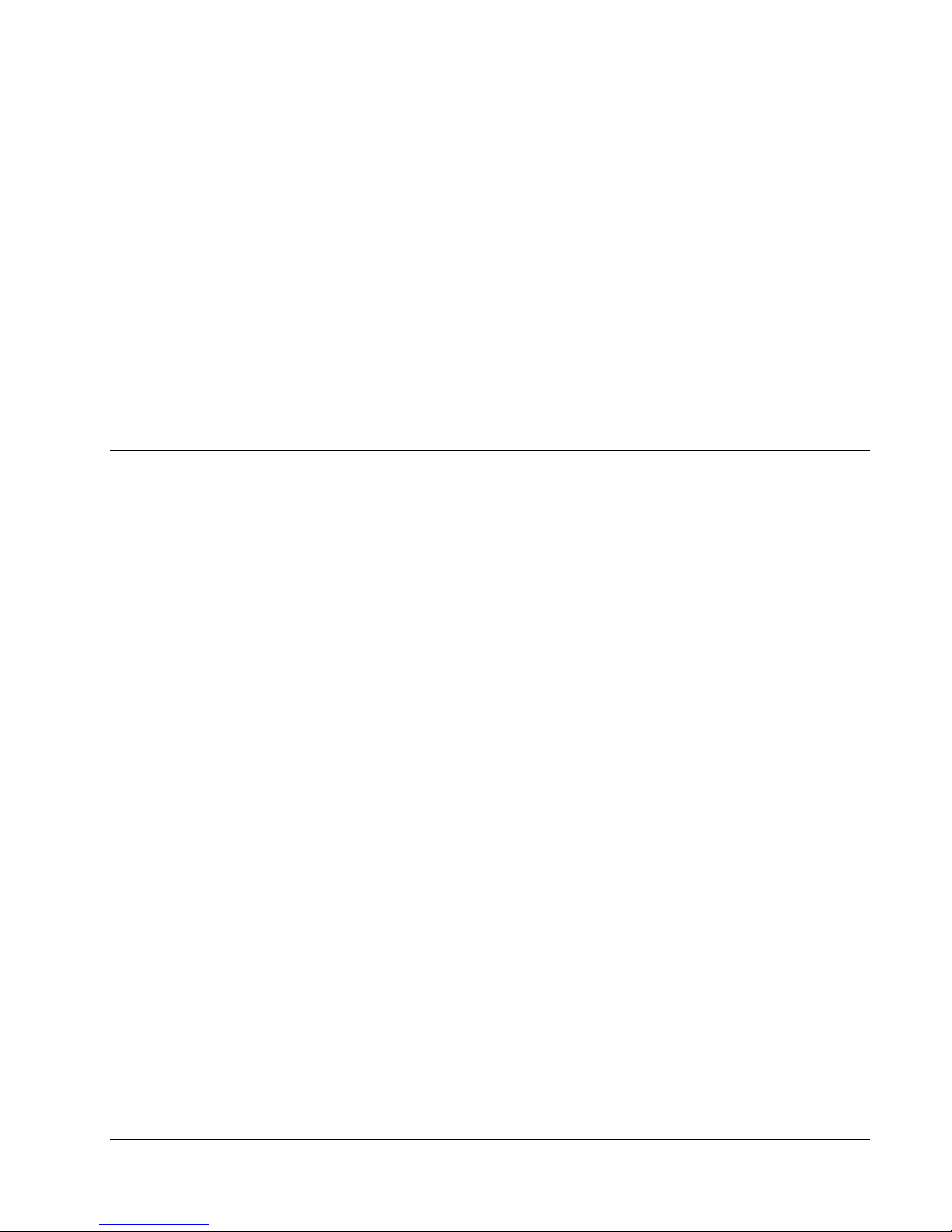
MICROBOARDS TECHNOLOGY, LLC GX-2 DISC PUBLISHER
Introduction
The Microboards GX-2 Disc Publisher is a single drive, 50 disc, print and record system. The GX-2 combines
industrial strength printing and recording into a single, easy to use duplicator. The system includes one 16x
DVD recorder. Microboards and HP co-developed the printer technology, allowing up to 4800 x 1200 dpi
printing. The Prassi Technology Zulu 2 software is a dynamic interface for both beginners and power users.
Easily record DVD Video, DVD data, Audio CD’s, Data CD’s, Video CD’s and much more.
Other features include:
• Asynchronous print and record function
• Creation of audio CD’s from MP3, wma or wave files
• Full support for CD Text, Pre-Gap, UPC and ISRC
• Batch mode, allowing up to 8 different masters to be used at a time.
• Multi-borders support.
• Integrated print function with prn or SureThing print files.
What’s Included
When unpacking your GX-2 Disc Publisher system, the following items should be included:
• GX-2 Disc Publisher print and record system
• GX-2 Disc Publisher Quick Start Guide
• GX-2 Unpack Guide
• Print Sample
• Power Cord
• Alignment CD’s
• Blank Printable CD’s
• Users Manual (This document)
• Microboards GX-2 Disc Publisher Install CD (Includes Windows 2000/XP drivers, Zulu2
software and SureThing Label software)
• Microboards GX-300HC Color Ink cartridge (14ml)
• USB Printer Cable
• Input Bin rods (already installed)
• 50 disc output assembly
If any of these items are missing, please contact your distributor or Microboards Technology
Technical Support department at 952-556-1639.
The GX-2 Disc Publisher installation disc includes
an Installer that will walk you through the process
step by step. Please perform the installation in
order as specified in the Installer before
5
connecting to a computer.
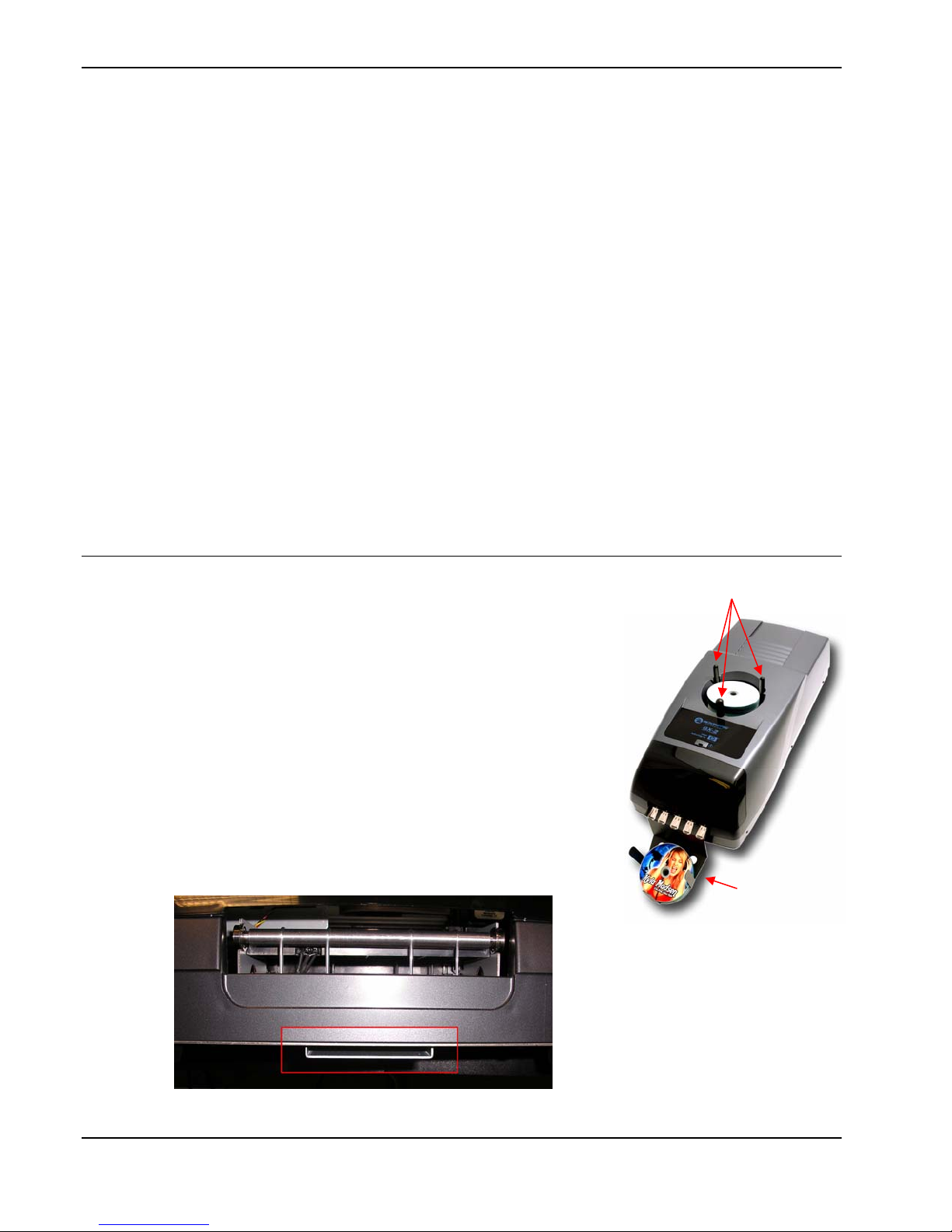
System Requirements
The Microboards GX-2 Disc Publisher has the following minimum requirements and compatibilities:
Operating System
Microsoft Windows 2000 with SP4 or Windows XP with SP2.
Processor
Pentium 4 (or equivalent) CPU, running at 2.0 GHz or faster.
System Memory
Minimum 512 MB of system memory. More memory is suggested for DVD recording operation.
Hard Drive Space
Only 10MB of free space is required on the system hard drive for the applications and drivers. For
storing disc images, temporary space is needed for the full disc dimension. That could be up to about
800MB for CD or about 5 GB for DVD.
A separate internal 7200 RPM hard drive is recommended for storing your data. Using the same
hard drive as the operating system can cause the system to perform slowly.
USB Connection
USB 2.0 is required. USB 1.1 is not supported, as using USB 1.1 will result in significantly longer
recording times and the potential for recording failures.
Assembly and Installation
Assembly Instructions
GX-2 Disc Publisher Assembly
Remove the GX-2 Disc Publisher system from the shipping box and
confirm you received all of the items.
Place the GX-2 Disc Publisher on a stable, flat surface. You will
need room both in front and to the left of the system, as discs will be
accessed from both locations.
The input bin posts are pre-installed, with the wide post to the front.
The Reject Bin is pre-installed on the left side of the GX-2 Disc
Publisher. This bin, which slides out, should be emptied when you
know discs have been rejected.
Slide the 50-disc Output Bin into the channel between the feet at the
front of the GX-2 Disc Publisher, shown below.
Input Rods
Output Bin
6
• Assembly and Installation

MICROBOARDS TECHNOLOGY, LLC GX-2 DISC PUBLISHER
Installing Ink Cartridges
Supported Ink Cartridges
The GX-2 Disc Publisher uses a single color ink cartridge. The part number for this cartridge is GX300HC. If other cartridges are installed, the GX-2 Disc Publisher will not function. These cartridges
are available from any Microboards reseller.
Refill kits or non-Microboards ink cartridges are not recommended for use in the GX-2 Disc
Publisher system. Use of these types of cartridges will cause the printer to fail. Use of these
types of cartridges will void the warranty.
Loading / Replacing Ink Cartridges
Cartridges can be changed while the GX-2 Disc Publisher is on, but it should never be turned on
without an ink cartridge in place.
The GX-2 Disc Publisher system ships with one Microboards GX-300HC color ink cartridge.
• Remove the front cover. The print cartridge cradle will be on the right side of the GX-2 Disc
Publisher, as shown below.
• Tilt the old cartridge forward to release the cartridge from the cradle, as shown in the inset
below.
• Lift the old cartridge out of the cradle.
• Remove the new print cartridge from its packaging and carefully remove the plastic tape.
Hold the print cartridge so that the copper strip is at the bottom.
• With the front of the new ink cartridge tilted down, slide the cartridge into the cradle.
• Tilt the front of the cartridge back up to lock the ink cartridge in place.
• Replace the front cover.
The Microboards GX-300HC Ink Cartridge must be used or the printer will not function.
7

Loading Discs
The next step is to load your GX-2 Disc Publisher with output discs. The system will accept CD or
DVD 120 mm (12 cm) inkjet printable discs. If the disc does not have an inkjet printable surface, the
ink will not adhere to the surface of the disc. The GX-2 Disc Publisher will only accept 12 cm discs.
Business card or 8 cm discs are not supported by this system.
Figure 1 Figure 2
Load the first 5 or 6 discs flat, as seen in figure 1.
Load the rest of the discs at an angle, against the wide input rod, as seen in figure 2.
The GX-2 Disc Publisher will hold a maximum of 50 discs. DO NOT load more than 50 discs in the
system, as this may cause the discs to feed incorrectly.
Front Panel Power Button
The AC power switch located on the back of the GX-2 Disc Publisher must be turned on first in order
to supply power to the Front Panel.
The Power button on the front panel of the GX-2 Disc Publisher turns the GX-2
Disc Publisher Printer on and off. It may take a few seconds for the GX-2 Disc
Publisher Printer to turn on after you press the Power button. The green light at
the base of the Power button flashes when the printer is processing.
This switch does not affect power to the drive within the GX-2 Disc Publisher.
8
• Assembly and Installation

MICROBOARDS TECHNOLOGY, LLC GX-2 DISC PUBLISHER
GX-2 Disc Publisher Installation
The GX-2 Disc Publisher installation disk includes an Installer that will walk
you through the process step by step. Please use the Installer and follow the
installation steps in order.
The following installation sections are intended only as a reference for the installation process, not as
a guide to installing the GX-2 Disc Publisher. Performing the installation out of order could result in
an unsuccessful installation.
The GX-2 Disc Publisher Installation Quick Reference Guide will show you the order in which the
installation will occur.
Connecting to a PC
DO NOT CONNECT YOUR GX-2 DISC PUBLISHER TO A COMPUTER BEFORE
RUNNING THE INSTALLER LOCATED ON THE INSTALLATION DISK!!
The connection between the PC and the Microboards GX-2 Disc Publisher is done with one USB
cable.
1. Confirm that the power is turned OFF on the GX-2 Disc Publisher and on your PC.
2. Plug in the AC power cord to the back of the GX-2 Disc Publisher. Do not turn on power to
the GX-2 Disc Publisher until an ink cartridge has been installed.
3. Connect the square shaped end of the USB cable to the back of the GX-2 Disc Publisher.
4. Connect the flat, rectangular end of the USB cable into a USB 2.0 port in
your PC.
9

Windows XP
The Windows Found New Hardware Wizard will appear during any installation, including when using
the Installer. Please follow all directions in the order in which they appear when using the Installer.
Turn on power to the GX-2 Disc Publisher.
Turn on power to the PC.
Windows will now boot up and Windows XP will start stating that
new hardware is found, much like this screen:
Insert the Microboards GX-2 Disc Publisher CD into a drive in your
computer.
The operating system will next display the following screen:
1. Select No, not this time and click Next.
The following screen will appear:
2. Click the Next button and the files will
be copied from the CD.
3. Click the Next button and the files will
be copied from the CD.
4. Click Finish
The following screen will appear:
10
• Assembly and Installation

MICROBOARDS TECHNOLOGY, LLC GX-2 DISC PUBLISHER
5. Select No, not this time and click Next.
6. Click Next.
9. Click Next.
10. Click Continue Anyway.
7. Click Finish for the next screen.
8. Select No, not this time and click Next.
11
11. Click Finish for the next screen.
12. Select No, not this time and click Next.

13. Click Next.
17. Click Next.
14. Click Continue Anyway.
15. Click Finish for the next screen.
18. Click Continue Anyway.
19. Click Finish.
16. Select No, not this time and click Next.
12
• Assembly and Installation

MICROBOARDS TECHNOLOGY, LLC GX-2 DISC PUBLISHER
Setting Printer Alignment
Alignment
The GX-2 Disc Publisher system has been aligned at the factory. The factory alignment values are on
a label on the back of the GX-2 Disc Publisher. Follow these steps to enter the factory values:
• Click on the Start Button on your
Windows computer.
• Select Settings and then
Printers.
• Right click on the Microboards
GX Series icon.
• Select Printing Preferences.
• Select the Utility Tab.
• Click on the .1mm selection in
the Resolution box.
• Enter the values listed with the
GX-2 Disc Publisher into the Top
and Left Side boxes.
• Click the Apply button.
• Click the OK button.
Print Test Disc
To confirm the computer is communicating with the GX-2 Disc Publisher, print a Test Disc. This can
be done with one of the inkjet printable CD’s included with your GX-2 Disc Publisher, or an inkjet
compatible disc you may already have. To print the Test Disc:
• Place the inkjet printable
media into the input hopper.
• Launch the Zulu2 program
(see page 17).
• Once Zulu2 is running, select
the Robotic menu
• Select Utilities
• Select Print Test Disc.
• A disc will be dropped onto
the belts and then printed.
• Once printing is complete,
the disc will be ejected into
the output hopper.
• If the alignment is OK,
proceed with your printing
project.
• If not, go to Print Alignment
Disc.
13

Print Alignment Disc
g
NOTE: The Alignment Disc should always be printed using Photo mode for the best accuracy.
There are factory default alignment values for the TOP and LEFT values for your GX-2 Disc
Publisher, referring to the top and left margin sizes, respectively. These can be found on the label on
the back of the GX-2 Disc Publisher. You may need to adjust the values, depending on the images
you are printing. To run the alignment utility, first set the Top and Left values are 0 (zero).
1. Place an Alignment CD (see figure 1) in the input bin.
ure 1
Fi
2. In the Utilities menu, select Print Alignment Disc.
3. The alignment guide will be printed on the disc (see figure 2).
4. Confirm the numbers that cross the circle.
5. If the circle does not cross the alignment guide at both zero points, change the vertical and
horizontal numbers in the Utility Tab by the number at which the circle does cross the guide
(See figure 3).
6. Once the new numbers are entered, click Apply.
7. The Alignment CD pattern is also included on the GX-2 Disc Publisher CD, so you can print
additional Alignment patterns with your GX-2 Disc Publisher, once it is aligned. The
alignment circle is 8 cm in diameter and is 2 cm from the outer edge of the CD.
Figure 2
14
• Setting Printer Alignment
Figure 3

MICROBOARDS TECHNOLOGY, LLC GX-2 DISC PUBLISHER
Printing Preferences
Access the Printing Preferences by clicking the Start Button on your Windows computer. Select
Settings and then select Printers. Right click on the Microboards GX Series icon, then select
Printing Preferences.
Paper/Quality Tab
Print Quality
• Best
• Normal
• Fast
Print Modes
• Text and Graphics
• Photo
Printing Recommendations
Text and Graphics mode is used for printing mainly text information and small graphics. Below are
some examples for images in Fast, Normal and Best Modes:
Text and Graphics – Fast Text and Graphics – Normal Text and Graphics – Best
Photo Mode should be used when printing on the entire disc.
Here is an example:
Photo – Normal Best
and 4800x1200 Modes
15

Advanced Features
Advanced Features allow you to adjust the
amount of ink placed on the disc using the
Ink Volume setting, and adjust the Dry
Time of the disc.
Color Tab
Saturation, Brightness and Color Tone
allow you to fine tune your print image.
Color Space defines the range of colors
that can be printed. sRGB/sYCC will be
the setting selected unless your image
specifically was created using the
AdobeRGB standard.
16
• Printing Preferences

MICROBOARDS TECHNOLOGY, LLC GX-2 DISC PUBLISHER
Utility Tab
The Resolution setting should always be
set at .1mm for best results.
Alignment values will move the print
image on the disc.
The Outer and Inner Diameters will
change the size of the area to be printed.
To avoid excessive ink buildup, these
values should never be set so that the GX2 Disc Publisher is printing off the media.
If you have media with a printable inner
hub separated from the rest of the disc by
an unprintable ring, you can set the inner
and outer hub diameters appropriately. If
you are using media with a continuous
print surface, the Print on Hub setting
should not be checked.
Ink Level
The Ink Levels show how much remains of all 3 colors, Cyan, Magenta and Yellow.
NOTE: If you place a used cartridge in the GX-2, the ink level may not be reported correctly. If the
GX-2 can identify the cartridge, it may report the correct ink levels; if not, it will assume that the ink
cartridge is new and will show ink levels of 100%.
Before each disc is printed, the ink levels are checked. If the level of any one color is has reached
10%, a warning message will be displayed on your PC and printing will be temporarily susp ended.
You can either change the cartridge at this point and click OK, or click OK to continue printing using
the same cartridge.
If you continue with the same cartridge, printing will continue uninterrupted until the ink level reaches
5%. The low ink level warning will be displayed once more. Again, either change the cartridge or
continue.
Once the ink level reaches 3% or less, the warning will be displayed before each print.
It is strongly recommended that you replace the cartridge at this point.
17

The GX-2 Disc Publisher and Zulu2
All printing and burning is done using Zulu2. Do not print using SureThing, as SureThing
does not control the loading and unloading process.
The first time the user launches Zulu2, the software will ask you to configure the GX-2 Disc Publisher
system. This only needs to be done the first time the software is used.
When launching Zulu2 for the first time, the following
screen appears:
When the GX-2 Disc Publisher is installed, Windows
creates a new COM port. This new port is used by the GX2 Disc Publisher. The new port can be determined by
looking at the device manager.
To view the device manager, right click on My
Computer from the Windows Desktop or the Start
button menu and select Manage:
The Computer Management screen
will appear.
Open up the Ports (COM & LPT)
selection.
18
• The GX-2 Disc Publisher and Zulu2

MICROBOARDS TECHNOLOGY, LLC GX-2 DISC PUBLISHER
You will see an entry labeled
“USB Serial Port (COMx)” entry
for each GX-2 Disc Publisher you
have installed. The COMx will
be the COM port number to be
entered into the Configure
screen.
Select the COM port as found on
the Computer Management
screen.
Next, select the recorder.
Finally, select the Printer.
To confirm you have made the correct selection, you
can click on the T box next to each item, as follows:
• When the T is pressed for the COM Port, the
disc flippers will move up and down.
• When the T is pressed for the recorder, the
tray will open and then close.
• When the T is pressed for the Printer, the
belts will move in reverse.
• Once you have completed your selections,
check the Don’t show this window again
box to bypass this step when launching
Zulu2 again. You will be able to reset this
option should it be necessary to configure the
system again.
Click the OK button.
The system will now initialize the GX-2 Disc Publisher. The belts will be cleared of any discs and any
discs in the recorders will be removed and rejected.
Once initialization is complete, the system is ready for use.
Please see the Zulu2 for Microboards Disc Publishers manual for more information on using Zulu2.
19

Manual Software Re-Installation
The information in this section will only apply to a manual re-installation of the individual software
packages. If you have not yet installed the GX-2 Disc Publisher using the Installer, it is
recommended that you do so. Installing the GX-2 Disc Publisher in an incorrect order could result in
an unsuccessful installation.
Zulu2 Software Re-Installation
There are 3 methods of reinstalling Zulu2 should the need arise:
A. (Recommended) Insert the Microboards GX-2 Disc Publisher Installation CD into the
CD/DVD ROM drive on your computer and select the Repair option when the installer starts.
Click the Prassi Zulu2 button to reinstall Zulu2. Clicking the Install All Applications button
will reinstall Zulu2, SureThing, and the Toolbox.
Follow these steps once the Zulu2 installer launches:
Note in the upper right-hand corner that during an update of Zulu2, the version currently
installed is listed under the version of Zulu2 to be installed.
Select the language to install; the default is
English.
Click Next.
The files will now be copied from the CD to
the operating system.
Once finished, this screen will appear:
When reinstalling over an existing installation
of Zulu2, the Reboot Computer option may
not appear. If the Reboot Computer option
is available, you should reboot after the
installation.
B. Alternately, Open the Applications
directory on the Installation CD and
run Prassi Zulu2 for Microboards
Setup (EFIGS). exe to reinstall Zulu2
manually.
C. The Prassi Zulu2 installer was also
added to your hard drive in the event
that you need to reinstall but do not
have access to the Installation CD.
Run Prassi Zulu2 for Microboards
Setup (EFIGS).exe in the C:\Program
Files\Microboards\GX2 Installer\
Applications directory on your hard
drive.
20
• Manual Software Re-Installation

MICROBOARDS TECHNOLOGY, LLC GX-2 DISC PUBLISHER
SureThing Labeler Software Re-Installation
There are 3 methods of reinstalling SureThing should the need arise:
A. (Recommended) Insert the Microboards GX-2 Disc Publisher Installation CD into the
CD/DVD ROM drive on your computer and select the Repair option when the installer starts.
Click the SureThing Disc Labeler button to reinstall SureThing. Clicking the Install All
Applications button will reinstall Zulu2, SureThing, and the Toolbox.
Follow these steps once the SureThing installer launches:
1. Click Next to continue.
2. Once the User License screen
appears, select I Accept and click
the Next button.
3. If you wish to change the default
Install directory, it can be done here.
Click Next when completed.
B. Alternately, you can open the Applications directory on the Installation CD and run
SureThing.exe to install SureThing manually. Follow the on-screen instructions as shown in
steps 1-7 above.
C. The SureThing installer was also added to your hard drive in the event that you need to
reinstall but do not have access to the Installation CD. Run SureThing.exe in the
C:\Program Files\Microboards\GX2 Installer\Applications directory on your hard drive.
Follow the on-screen instructions as shown in steps 1-6 above.
4. Click Next to add a shortcut in the
Start Menu.
5. Choose to add an icon to your
desktop and/or a folder in the Start
Menu. Once selected, click Next.
6. Click Install to begin copying the
files.
7. Remove the check to launch
SureThing at this time, then click
Finish.
21

Troubleshooting
Printer not printing:
1. Confirm the GX-2 Disc Publisher is plugged into a power source and is turned on. The
ON/OFF switch is located at the back of the unit, above the power cable connector.
2. Confirm the green light on the power button is lit on the front panel. If AC
power is on and the green light is off, press the power button firmly and
wait for several seconds. If the light still does not come on, contact
Microboards Technical Support.
3. Confirm the GX-2 Disc Publisher is connected to the computer, with a USB cable. This can
be checked by clicking on Start, going to Settings and selecting Printers. Confirm the printer
is listed and is active. If the icon is not active, make sure the Use Printer Offline is not
selected. Also check to make sure the correct printer port is selected.
4. Confirm that the Microboards GX-300HC Ink Cartridge is being used. The GX-2 Disc
Publisher will not function with any other cartridge!
Disk Loading error:
1. If a disc is not loaded correctly, an error message will be displayed on your PC. Check to see
if there are any discs on the belt. Remove any discs that are left on the belt.
2. Lift the cover and check for any discs on the front deck of the GX-2 Disc Publisher. Remove
any discs found on the belts. Close the cover.
3. Next, reload the input bin and click the OK button on the error message to continue. The
system will load the next disc and continue printing the remaining discs for that job.
Low Ink indication:
Before each disc is printed, the ink levels are checked. If the level of any one color is has reached
10%, a warning message will be displayed on your PC and printing will be temporarily susp ended.
You can either change the cartridge at this point and click OK, or click OK to continue printing using
the same cartridge.
If you continue with the same cartridge, printing will continue uninterrupted until the ink level reaches
5%. The low ink level warning will be displayed once more. Again, either change the cartridge or
continue.
Once the ink level reaches 3% or less, the warning will be displayed before each print.
It is strongly recommended that you replace the cartridge at this point.
If you notice poor ink quality or a missing color in your prints at any time, replace the ink cartridge.
Discs not loading when printing from SureThing
SureThing does not have the capability of controlling the robotics in the GX-2 Disc Publisher, and
should only be used for label designing. All printing must be done using the Print Only function in
Zulu2.
22
• Troubleshooting

MICROBOARDS TECHNOLOGY, LLC GX-2 DISC PUBLISHER
Printing Specifications
Print Speed:
Depends upon percentage of coverage and print mode selected
Approx. 45 seconds for 100% full-color coverage, Photo Normal Mode
Approx. 20 seconds for 100% full-color coverage, Text & Graphics Best Mode
Approx. 12 seconds for 20% coverage Text & Graphics, Normal Mode
Ink Cartridge Types:
Microboards GX-300HC
Media Types:
Printable-surface 120mm CD-R or DVD-R
Label Editing Software:
SureThing™ First Edition Software for Windows included
Maximum Print Width:
4.72” (120mm)
Power Supply:
Auto Detect AC Power:
90VAC – 240VAC, 47Hz – 63Hz
Warranty:
One Year Limited Warranty
Print Technology:
HP Thermal Inkjet
Print Quality, Black: 600 x 600 dpi, with HP PhotoREt
Print Quality, Color: up to 4800 x 1200 optimized dpi, with HP PhotoREt
Color Technology: HP PhotoREt
Memory:
64MB
Connectivity:
USB 2.0 required
Technical Support
For technical questions or support issues, please contact Microboards Technology technical support
at PH: 952-556-1639, FAX: 952-556-1628, by email at support@microboards.com
http://www.microboards.com.
23
or on the web at
