Page 1

ViaMichelin
Page 2
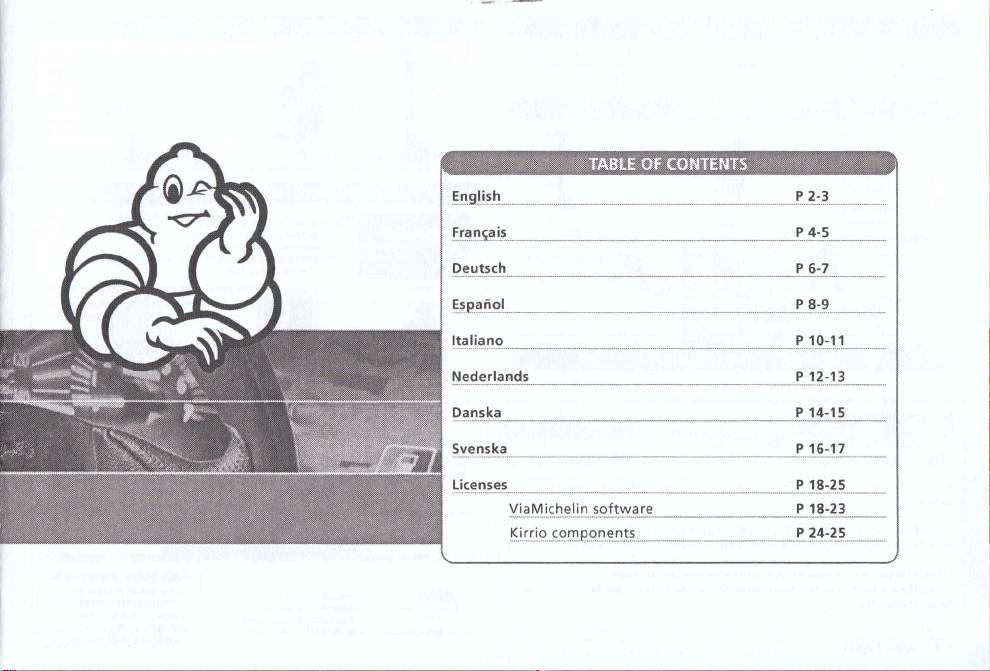
Q,A
€
Deutsch P 6-7
18-21
Yle$tçl1.ell1*leltvyare
P
Page 3
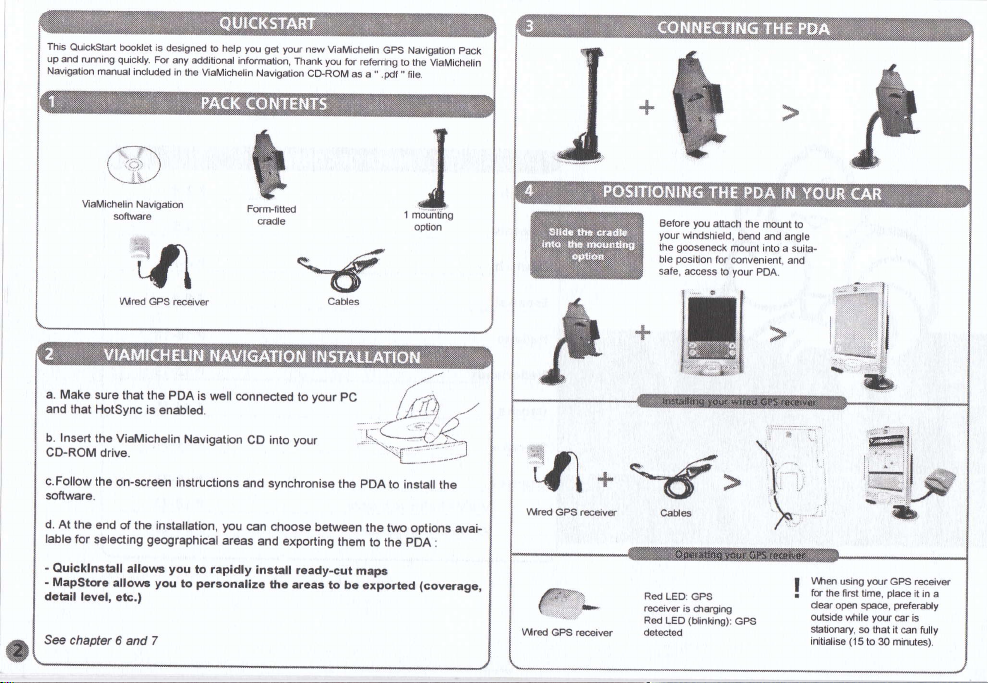
This
Quicksl€rt b@klet is
up
and tunnrng
NaMgâtion
manual included
quickiy.
Vi
designed
For
any additional
in
tho Viâ[,,tichetin
to hetp
you
get your
informâlion.
Nâvigation
new
Thank
CD-RO[,
ViaMichetin
you
for
refemng
as â
GpS
to theVâMichelin
" .pdf " fite.
Naviqation
pack
J+&
W
you
Eeiore
your
windshietd,
g@seneck
the
position
ble
safe, access
attach the
bend and ângle
mount into
for
convenient,
your
to
mount to
PDA.
a suita-
and
â. Makâ
ând
b. Insêrt
CD-RoM drive.
c.Follow
software.
d. At
leble
-
Quicklnrtâll alloG
-
Mapstots
dêtail
See chaptq
C
sure thet
that
Hotsync is
theviâMichelin
tho on-scrêon
tha end
of the installation, you
for selèciing
allow
levol,
stc.l
6
and
the PDA is
enabted.
Navigarion
instructions
geographi€l
you
to
you
peraonalize
to
7
well
@nnected
areas
rapidly
into
cD
and
synchronis6
can
chooso
and exporting
install
lha areas
your
to
your
betwe€n
ready-cut
to be
pC
the
th6m
Â
,L!:t
.-i
\.9i/(-
-,,L=_
pOA
to instâll
the trc
options avaF
pDA
to the
map6
oxported (covs.age,
Z
-_-_--J
the
.
,e+
t
'ffinr
Ul
Wred GPS
Æ::
€ . . ,
Wred
cps
"
@iver
ræeivtr
;
*\f'
â
CâUes
Red
LED:
GPs
@eivq is dlamnq
(Unk;oi
Red
LED
detæted
-
GPS
!
,trff
f
f.cr
:
dæ.
outside while
stalionâry,
initiâlise
ye.
usng
the fi6t Ùme'
open
spqæ,
s that it
(15
to 30 minuts).
GPS rævs
plæe
p.efeEdy
your
€r is
qn
it in
a
fully
Page 4
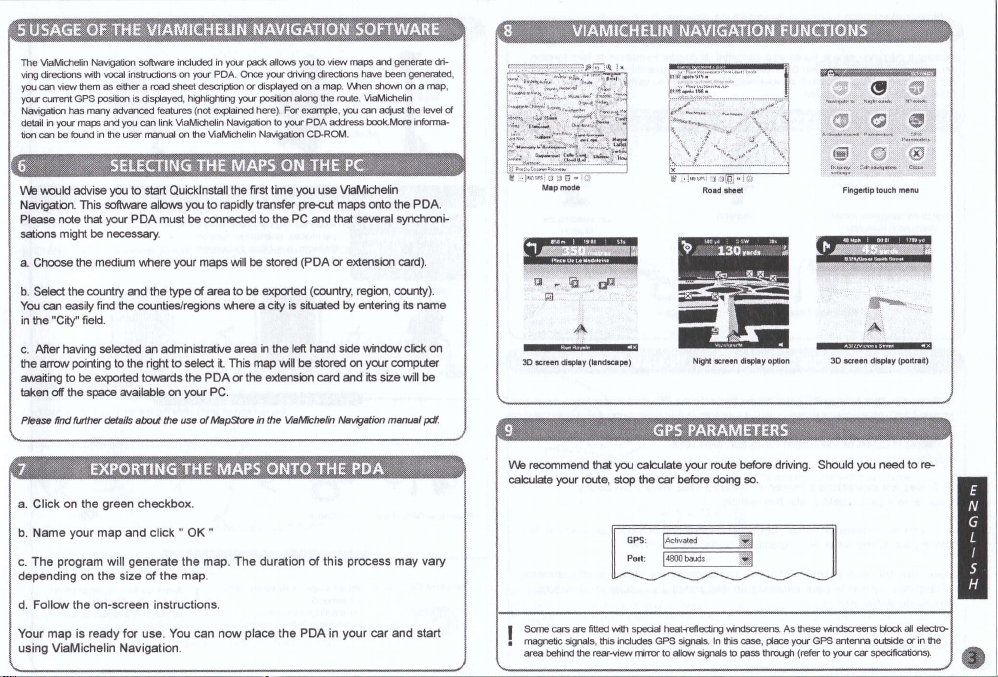
pack
dlm
your
driving
q
disdayed m a
positjo
loJ
yoû
to
Naig6t6 CClROi,l.
y@
to vi* mp6 and
âlqrg the @te. VlaMichelin
POA âddrs bookMæ inlbrre
!€u
præltt
(POA
(country
l6fr hild
The MaMichelin
ving dEtiffi
you
y@r
NæEatm
debil in
tiff €n be
VVe rculd advise
Niligation. This
Plæ nde thd
sâions might b€
a.
b.
You æn easiv
in the
c. Afrs having slæ1ed fl administrâtive
the aru
Miting to bê
takm off the
Pleaæ frndftntlw&ails abd tha Mc/ll/8,ps.o.c h tha Whhalh
Ndigalim en\Mæ induded in
h,ùr \@l inshdims m
ùq Û)em æ eiher â @d shæt dffiption
€n
posilim
ffit GPS
has mny âdvânæd feâùrG
yow
turnd in tîe usr roMl m ho VlaMichelin
Chæ$
Selæ1the
"Cit/'field.
pointing
is disdâyed, haghlighting
y@
ârtd
map6
the medium whêre
country and thê
find the
oçorted
space
link ViaMid|eiin Nâvigdim
€n
to
start Quicklnstall
),ou
eft!€re albG
your
PDA
must
nffiery
@ntiosiregbns
to the right to slect it. This map will be sùcrod
tq,\ards
4tailable on
yer
PDA. Orc
tour
(not
e$ained hæ). Fo. eEûde,
the fiÉt time
ye
to Épidly transfer
be 6næ1ed to the PC and that seveÊl
yùr
map6 will be slored
type cf area to be exponed
whtre a city b situded by
aræ in the
thê PDA d the eitrsbn 6d and
ydrr
PC.
dræliore hare betr
ylhs
mp.
shM m a mp,
6 âdjd the lwe{ of
ldr
yraMit:h€lin
us
m+s ûlio ihe PDA.
d
exttrsir
r6gitr, @nty).
entering its mmo
windoff cli:k tr
slde
yilr
ff
mputs
ib size will ba
lbvgdiû marud
gseEte
gtrerated,
syncfitri-
€rd).
N.
dri-
rr
-G #
nsffirc
:l::l
,'{s,..'{}
:
',:
:r$lt,,{5,
l:nlrs:
+;{&:
Flng.dpioùch n.nu
ffi
M
.\- :::
-g
:
S'
,, '
.., S
;e
.:
:a
Sow,
@
D æ6ân d|?hy
,sr
(hndsF)
E@E
30
A.
u..n dbd.y
(Fndfr)
on the
your
program
greèn
chækbox.
map and click
generate
will
the
OK "
"
the map. The
map.
a.
Click
b. Name
c. the
depanding on the size of
d. Follw the on-screen inslructions.
Your map is ready for use. You
using ViaMichelin Navigation.
can
now
placô
duration of this
the PDA in
præess
your
€r and start
may vary
\
ffimend that
lê
€lcuhe
you
€lculate
GPS:
!€ur
le@
route, stop th6 €r bebre doing s.
lDur
oute before driving. Should
--,
Fmb,6-----.$l
sore ۃ aG frtted
f
magneb signds, trris indudæ GPS signals In his æ,
:
bdtrd the rs-vie rir to alld sigrEls b
æ
wih
spedai heât{ef edjrE lrindsqæE. As flæ !$rd*6s Uæk
pas
l
dæ
thnrgh
yqrr
GPs antdm
(Gtur
y@r
to
ydJ
næd to ê
all dætD
qûide
o in the
6 spêcifdim).
H
s
Page 5
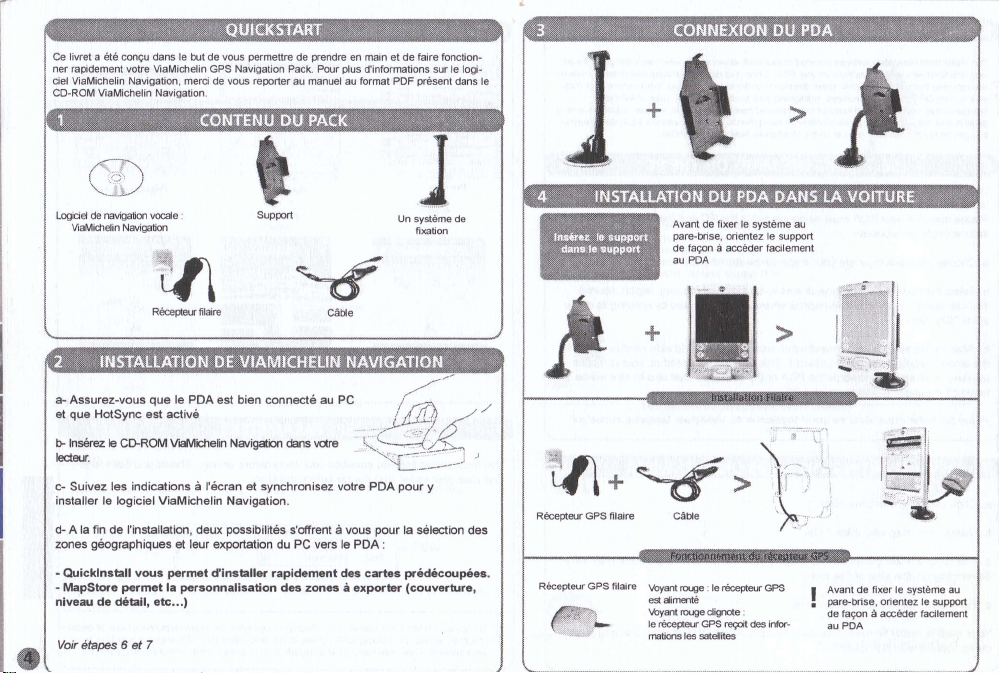
Ce livret â été conçu dâns le but de vous
ner râpidement volre Mafulicheliô GPS Navigation Pack.
ciel ViâMichelin
CD-ROM VieMichelin Navigation.
a-
êt
b- InsérR le CDROM VraÀ,ti:helin Naigdim dans !rctre
|eo{r -------j'
c- Suivez les indications à l'écran et synchronisez votre PDA
installer l€ logiciel ViaMichelin
d- A la fin de l'installâtion, deux
zones
-
Quicklnstall
-
Mapstû€
niveau do détail, otc...l
Navigâûon, merci
Assurez-vous
què
que
Hotsync est âctivé
géographiques
vous
permet
la PDA
el leur exportation
pcrmt
pcrlonnalisation
la
permettre
de vous reporter
est bien connæté au PC
Navigation.
possibilités
d'in3tallor
prendrc
de
en main et de faire fonction-
Pour
d'anformations sur le logÊ
dus
au manuel au format PDF
.}"'a" a
\-..'---'<r{,-
s'offrent à vous
PC v€B le PDA:
du
rapidemsnt dæ cartea
dcs zonæ à exporter
pour
présent
f-^
I [/i
pour y
lâ sélætion des
prédécoulÉes.
(couveafure,
Voirétaæs6d7
dâns le
p
Avant de fixer le système au
pare-br,se,
fâçoô à âccéder facilement
de
âu PDA
orientez
le
support
,-..i-*
3:l::
::**::-.'
.
t';
|
l:
:rir
ilry
,
,-, '
#1,
*
&f!
Récepteû GPS filâire
Récepteur GPS filaiÉ
AtæP*'
>
f
\
\b]|arn orge : le rÉcepttr cPS
estàim$té
\ilcyffi @ge cligde :
le
é@pttur GPS
rEtihs læ
gellites
r@il
d6 inbr-
x
I
!
-
l.l'l
J-rw
tÉ
Avant de fixer te
p€rebrise,
de façon à a@éder facitement
pDA
au
orientez
système au
te ilppn
Page 6

pâck
Le logici€l Viâlvlichelin Ndigatim ind6 dâN le
dæ @l@ls diùnéÉires sur wlre PDA. Une bs 16 itinéEi6 sÉÉdfiés, vN
sG fôrc
e9 indiquée, rc6 indi$qrt rcte
frqt
dæ une zme dé(ruFée, ù æ
dâritæ s débildaN le mnuel ViâMict|din Ndioatio irdæ dms
Fanr
p€rm€t
âre
a
mémcire additimellE).
b-
tem$t). \tus
s ffi dans led|mp" ville
q
q,Fz
væ le PDA e la cât€ méffiiF, €t le
$paæ dsponible.
L'.nilisdiû
feille de Me ù ls affict1d ddemt
de
ærhin
un
premià€
la
dê hasfâq Eftdêmaû s
qnæ{é
Chcrisissq
Sélæliæ
Ap.ès ddr séediffiÉ uê
sr
de brc1im
rcmbe
utilisdio, rus
à vobe ddnaitr D$ syrdrrislios
l'mplæ€mfit
pays puis
le
po$e
tlws ls dqEdffiqds ei rêtims ffipr$ûrt ure ville fl
la
frà$e dlat væ
,lÊ,pgæ
dê
êsl&laillée &Æ le mnBl
positio
le log
(M
dédit€ icj)
6 lio avæ le
ru ffi|mdons dl,jlis
wte
e $rrt stockées rcs cal6
le type de de
".
âe admiristrdiw dans la
la
ddle. Lâ csle sæ dæké€ fl atttrdart dât e oaortéo
pdds
peûnet
dâffictrs d6
ru
lâ sle.
ùr
Dans æ @s
VlaMichelin Ndigatjo
dë la erte
que
le
tell6
(met
PDA des æ
qæ
de c€tte cate ffi dâlùt de votre
drangemtrt du nivæu de æm
dadre$6. Tates @ forElions snt
rcfe CDROI!1.
Qùcklnddl. Cs
$&lâapii$.
ps-fft
ere
(s
le PDA, s w €rte ds
désiÉz expodq
ws
pstie gaudE
d.
qt6
pqrez
la
Vo{re PDA ckit
rÉæsrirs.
(Fys,
de la l8nêbE, di-
et de réaliær
16
ùMliser
posito
du GPS
æntflt égale
logicid @s
regifi,
depr-
tapil{
INnEE
Af,chr$
Â
Mod. 3D
r*ffiill
..:-:'g.t
xi*ed i}*'aa..
#€6
.*"r-'".".-,
6{ï#
r.ù
*rN
l:
dts .*dô
kn! c[qubb.o
ç
(!!.'
"Ë{.1
ùig!
.
a- Cliquez sur la coche verlo.
b- Oonnez un nom à votra €rtê
programme
c- La
en fonction de la tâillo dê
va
générar
la
€rte. La durée de cette opération varie
la carte.
d- Suivez les instructions à l'écran.
Votre ærtê ost
PDA dans votre voiture et utiliser
prête
à l'emploi.
Vous
cliquez
et
sur " OK
pouvez
présent
ViaMichelin Navigation.
à
".
instâller votre
Nds ws ræmmandons de
G et d'trêter vctre
L6 véhi@16
f
signaux élffimâgnétiqu6.
:
cliffi de ffi le
ciale
de
amèG
véri(alê si vous flez besoin
récænts
st
Gceptær
pâÊbis
ffi
(GPS
dédæ à l'mdætrfft dë €rtes téléfÉâge @ ffi sr vore
(Vdr
Bueboùr)
!fuqn équipê
y
16
votre
Dlanifiêr
(mtris
GPS
sr le k*t de vofe !éhioie
itinéraire avani de æmmgncs à ændui-
d6 |@nfEurer vdre ilinéEire.
pdebi*
d'un
16
$g|lu GPS. DdE æ æ, ru æillm à næ
athmique Cu{i doqufit M 16
(GPS
spécif€lim drsùudeÉ de wfe vehir:ule)
filâi€), dtrièæ la
Me
qÉ
dage
w
Page 7
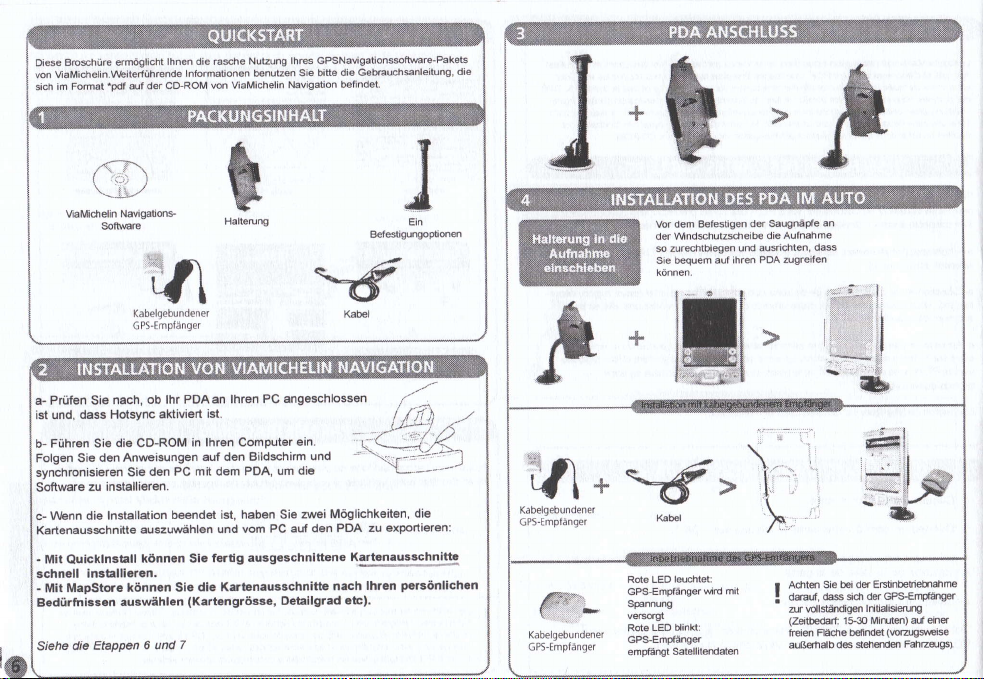
von ViaftIichelin.Vlbitedùhrende
sich
im Fomat
*pdf
âuf der
ermôglicht lhnen
Brc$hùre
Diese
die €$he
Informatonen
CD-ROM von
Nutzung lhres
benulzen Sie
Vialvlichelin Navigation
GPSNavigationssofrware-Pâkets
bitte di€ GebÉuch$nleituno'
\qâf-
bellndet
Befestigungoptionen
\-p
.{
die
T
l
Èrn
dem Befestigen
Vor
der Wnd$hutzschoibe
so zuræhtbiegen
sie bequem
kônnen.
der Saugnàpfe
und ausrichten,
auf ihren POA
-&
die Aufnahme
zugreifen
an
da$
a- Prûfên
ist und,
Fùhren Sie
bFolgen
syn-chronisieren
Softwâr6
l^renn
c-
Kartenaus$hnitie
-
Mlt
schnell in3tallioren.
-
Mlt Mapstore
Bodùrfni3sen
Siehe
lç
ob lhr
Sie nach,
dass Hotsync
Sie den Anweisungen
zu instâllieren.
die
Quicklnstall
die Etappen
die
CD-ROM
den CC
Sie
Installation
auszuwâhlen
kônnen
kônnen Sie
euswâhlôn
6 und
akrivierr
PDAan lhren
in lhren Computer
auf den Bildschirm
mit dem POA,
beendst ist,
Sio fo.tig
dl3 Kûtenausschnitte
(Kartengrôsse,
7
PC angêschlossen
isr.
haben Siè
und vom
ausgeschnittene
ain.
und
um die
zwei Môglichkaiten,
PC auf den
Detailgrad
i'
l.t_I
-
rt(*' ,4
'
-:j
\-
r'-.
-i-
---:--
lhren
dig
porsônlich€n
PDA zu exporlieren:
K149!!!q?9c!!!19
nach
etcl.
*
.-,
-
"l
-
T$n
tJ t {.
vt
Kabelqebundener
GP5-tmpiànger
Æi-.
;
r
!
Kabelsebundener
GPs-Empfanser
leæhtet:
Rote LED
cËi,e,nor,ino",*r,0.-
-'.:::"
vowrsr
LED dinkr:
Rote
èËË;;"d;Ë
""i&-"ïiîàiË]ii""0","n
â*,ih*J$*.1ËÊg;H[T."
!
drvollstàndigen
(Zeitbedarli
:--.-:--;-:_::---.;.-_
rreien Flâdre
âuB€rhalbdsstehtrdenFahzese
ffil
'',I
;*;lÆ
iII
Initjâlisiflng
Minden) ai eintr
15-æ
(vqzrgsEe
befindet
Page 8
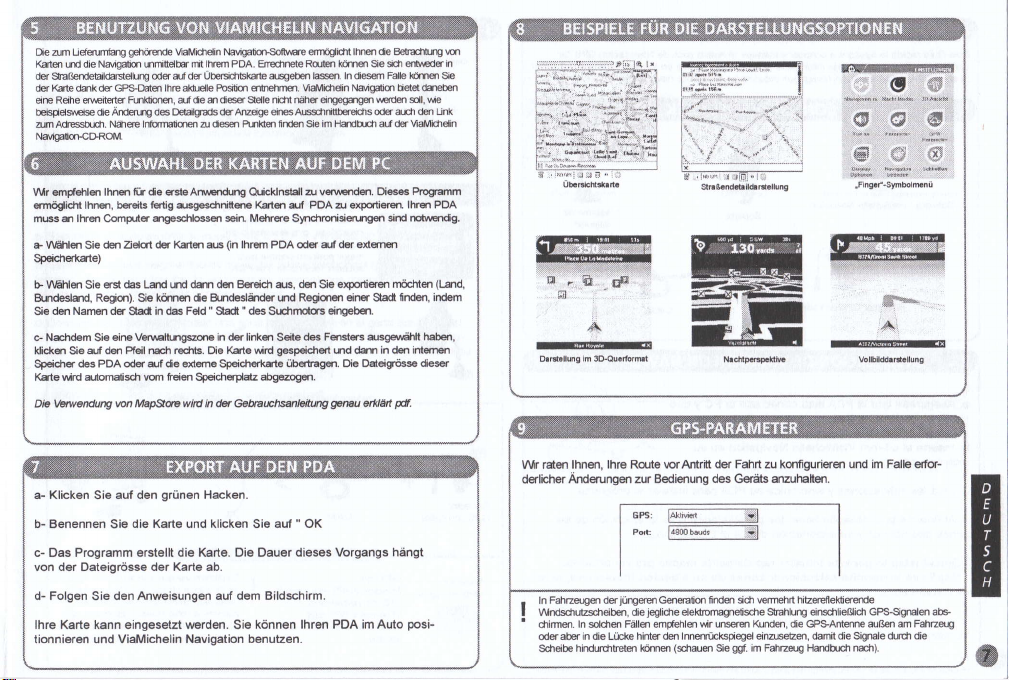
gehds\de
Oie zm Ljefilmfag
die
Kartff ud
der StraBendetaildaFtdlurE
der
eiæ Reihe tritstd
beisid$es de
am Ad6hrdl. Nâæ
Ndi@tdFClRoir.
Wr mpfehlff lt[H
srxtglicht lhM, bq€its
m6s
+ \ ârlm Sie
$€ichskat€)
b- Wâhlfl Sie
Arndeslad, Refis). Sie kûns de Andeslàrd€r
Si6
c- Næhdem
klickq sie aut dq
Spddrs
Kats vùrd aJtomaùsch vm
Die
a- Klicken
bc- Das Programm erstellt die Kane. Di6 Dauer diesês
von der Dateigrôsse dsr Karte ab.
d- Folgen
lhre Karte kânn eingesetzl werden. Sie kônnen lhren POA
tionnieren
Ndigâin
t(dte
dank dd
AndeuD d6 Dddlgrds det AtEeigÊ eiG Ar6sûrttbselct's odà aLttl
lhrfi
a
CmFltq
den
sst das Lad wrd dm d€n Bæich æ,
den Namen ds
eire Vem|ttngsde in der linkff Seite
Sie
des PDA ods ef de extme SfEicfiqk{te ùbdrÉgfl. Oie
\/wendng
Sie
Benennen Sie
den Anweisungen auf dem Bildschirm.
Sie
und ViaMichelin Navigation benutzen.
VlaMrdlelin NavigâlidFsoftiâe eûrigliit lhm de E!ffidrùig
hritdb mit ihm PDA. €neûr€te Rorbn kj|lm
ods æf
Ubene?frblæ asgeben lasa. In dffi Fale
GP$Oatfl lhre
FmKioM, auf de m ds Selle nitfi nâr6 eingEggrgF @h
Zdqt
pteil
w Mapsæ whd in &r æbêæhædeihng
auf den
d6
Podlir s!tufr|F. \4aôridedn l.lavigaljo Uetd dtæben
altuelle
Inbffiiffi d ds PuK6 firdeo siie
fii dE ssteA|wldung
fertig
4sgêsdrnittse Kantr zuf
a€s$hloss $in. Mdlrqe
der l(atfi a6
in das Fsld
Sad
redG.
ffih
feim
grùnen
die Karte und klicken Sie auf " OK
Quicklrctall
(in
lhm PDA odq at dtr e(ffi
"
"
Sadt
d6 Suchmoto.s eirEeben.
K4te ûrd
Die
SFEcnqdalz
abgeogs.
Hacken.
SynctrEnisieMEff
6d RedqH eiË Sacl îndil,
gêsp€ichqt
im
Hadh{h aLÏ ù
a vffiden. Diæ6
PDA
4 exportieH.
dsr
e)çortiffi mæhtff
Sie
dæ Fastæ ilsgwàrlt habq,
od dan in d€n irrttH
gwu
Vorgangs hàngt
ge
$t^Éds in
sit
kûns
dl,
we
den Ljnk
ViaMi$din
Progmm
lhrs PDA
sind rctGdg.
Dâl€ig(iss dies
otl<làtt
N.
posi-
im Auto
Sjie
([trd,
indem
t
ilçrM6@l
r,(tr'r
',(Fi,::
f*.rs
Wr'
61
:ls
l
'Ù,
@;
Ùae
€' \J S:j
ùiB sFù! r*&
.Fl.g.l-SFblm.ni
ffi**
,A
@
ùd.liuigim 3D-au.ftrmt
lhre
VVr râtr lhns,
dtrlicher Àndflngtr zur
In FâhEargfi dtr
wrdsdutz$hdben, die
d|iffi. In elôa Fàlltr emÉehlfl
ods abs in die Lûcke hints ds Innmnbksftegel
hindu.hfetfl kônnff
Sd|ebe
\orAntritt der Fahrt zu kmfiguriqtr und im Falle erfor-
Riltô
Beditrung des Gsàls amuhalttr.
jùngffi
Gffmtd frnds Edt remehrt hiEe€feKiænde
jegliche
elekforegndjæhe
wir unsffi Kxd6, die GPSAffine auBs am Fahuajg
(shaus
sraNung einsdllief3li.h GPs-sigmlm ab-
einruûs,
gof.
im
Sie
damit
Fâhucrg Handhxfr
A:,
rc@Eil'E
vorbld.d.llùng
die sorÉle dûù die
nach).
B
I
Page 9
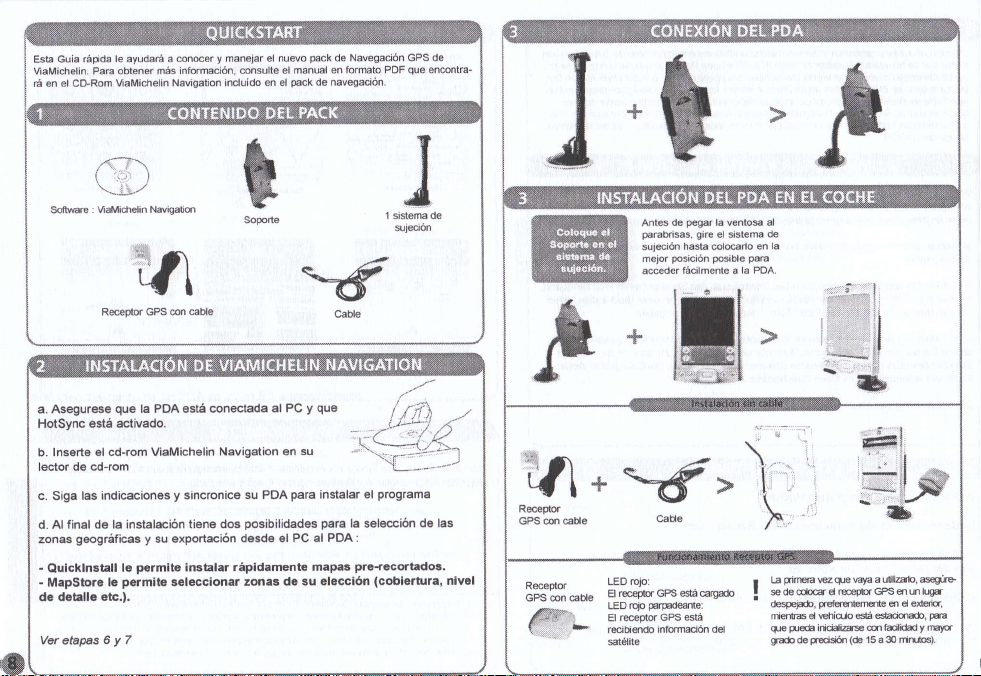
Guia râFida
Esta
ViâMichelin. Para obtener
en el CDRom ViaMichelin
É
a. Asegurese
HotSync està activâdo.
b. Ins6rte
lector de cd-rom
c.
Siga
d. Al final de la
zonâs
-
Quicklnstall
-
Mapstore
ds dotall.
Veretapas6yT
W
le
ayudarâ
mâs informaciôn, consulte
que
la PDA estâ conectada
ôl cd-rom ViaMichelin
las indi€cionês
instalâciôn tiene dos
gægrÉficas y
le
etc.),
su exportaciôn
pormite
le
permita
y
â conocer
maneiâr
Nâvigation incluido
Navigation en
y
aalæcionar
su PDA
sincronice
posibilidades
dssde sl
instâlar râpidamênte
zonas
pack
el nuevo
el manual en
pâck
en
de navegaci6n.
el
y que
al PC
su
para
PC al PDA :
mapar
dê su elscciôn
de Nâvegaciôn GPS de
formato PDF
programa
instalar el
parâ
lâ selæciôn de las
Pr6{ecortado3.
(cobiêrtura,
que
encontE_
nivel
jê
ffi
^6
Ë+
xW
r.'
{r*--fe
!r\J
Ëff[i*o"
LED rcio:
;;-"-:;.,^-
-
;-
l$fS:r.
{i,
Blæ@GPseslÉ@E6do
*--
LED
ræêptor GPS estâ
Et
>
ræitteodo infor|@ién del
sâtétite
pegar
de
Antes
parabrisas, gire
suiæiôn hasta colæarlo
posiciôn posible
mejor
fâcilmente a la
acceder
cabte
parpad@rne:
ÉF
la ventos al
de
el eslema
en la
paÉ
PDA.
.
-:':
Lâ
tr||ffi
I
sdecd€d@obc€s$unlugt
!
-
despeF&'
mienfæ d whielo
qre peda
gdb
de
#t,
:'..
.
, ._ilJW
qF
@
gEfffiEffie
iri(ialiæ
trEjsioo
tl
ils
vâ)€ a utliab. as€gÉ
il d oiet
6{â e*dmaô,
d f*lktad y rE)t
(è
15 a 30 rirub).
paE
Page 10

progEm
El
dd6 dirætamfite tr s
æro 6 brub l\4aF. Siefipæ
GPS dâ|.
irEluye tamtién um æie de funciones
um da
detatle fl
ViâMichelin Navigatio ffibÉ
ClRom
Para lâ
ffimæ
pemite
transferir
+
S€læire
b. Selæione
tamento). Podrâ
dad sibitrdo
c- Después de haber sdæirado
progma, pinche
ær exportado haciâ la
do
ær
mpa s dedrciÉ d€
Lâ dilizaciû&
Niligation incluido tr el
ViaMidrelin
PDA. una w
indi@ ff bdo rcffi
a@
|Jtiliæir, læ re@msndâmG
si des€
êl
su |mbre en elmpo "ciudad".
que
gëelæitrEda
Épidamente sbrè sJ
erco.E su mæ sobrÊ
peis
luego el tipo de zorE
enæntEr los depariamentos
yffdo
h flecha
PDA o la tarjeta de mèmqia
$ æpacio disponible.
MaÛSlbæesffi/radaæ
psck
pemite
GPs
po(kâ
gtrtradas
se vi$alicen $be un
pcsicim
ù
avâEdas, rc dsitas
y
link ff la agsda de di@ir6.
lodâ la inbruci6n æmdeb.
una zm adminidrêtiE
hæia la darecha. El
vslæ
mâpâ
de la ûta. Vlalvli{ndin Næigalio
a lo largo
aqui, l,ales @mo âiusle del nÛel de
utiliær a
PDA zmas
plærtadag
b PDA o m taleta de mffitb diirel.
que
desæ ælsbnar
y
€giones
mâpa æ almæendâ espsd-
el mual
N.
visaliar mpas
ktto m bmâto Hoia de
podÉ
Qui*lnsbll.
que
tr la
adicbnel y ôl
y gen@r
veFe tamtim la
Eh el Maud induido fl d
progæ
Estô
(pais,
regim, depar
æmprtrdtrân una
parte
Èquierda del
pffi
Ruta,
potûlôn
de estô
diÉ-
ciu-
-
f
---
=;::r--é:*_%T
::*-;;1.1*_,
.d.ei.-
*" ,.*
'i.
:j.1"
i,_ùj;l
,
:_j
4
le
É
r*-'.-
re'
"À;'-^
tà,tÉt{l
I
lÈ.r:i
hû ê.dqrifto
:Èr{
,[*;l
l-1in I
-
-pr'l"tjll
;iI*'
:;*;.,-J
?c .,;","truru
IJJjA
l
.'
û
.
il
FWÉffiJM
:,.
(t:,
.,'
ba{q. !*i*!::rr4&iq
g g"
ffiLi
-9.
€l ##
'wrB!,l@,:
Md! én icôno! ræbn.bbrrl t.tu
:
W*
@
vd6n
A
rnodmlq
6n 30
@E
V.6n.
$'i
ildrl.
compl.l.
a- Pinche la muesca
bc-
tamâôo
dSu
utilizar
al nombre del
Escribe
programa
El
Siga
mepa estâ lista al empleo.
crea el mapa.
del mapa.
las instrucciones
a ViaMicholin Navigation.
verde
y pinche
mapa
La dutaciôn de esta operacién
quo
aparæen.
Puedo inslalar su PDA€n
"
OK "
varia segtln el
su coche
g
ûrdd
d
âil6 de empeær a
Âil,â
tms un
F€triss
pæo
de bs setu6
Le |ummdalE ofg6
æ æfdide æ€r ætæ €l vehi@b.
L6 caatræ modm6
y
Uqu6 læ s€fid6 d€{ùof,EQrÉU(5,
â nu6t6 clisltæ æl@r la anteÉ GPS
dd lfuis
fa
pqmilir
qduit
âù*ni@ Efedane
indùdæ læ said€ GPs.
6 el e{sia del vehiqlo o
(mslte
las 6@fi6io6
si fuæ næno l€@fgurada,
d eld. Estc6
En
6
FEÈri*
@, r@rsldarc
æ
qæ
difcio
el
de tl æche).
hay defâ6
0
Page 11

allegato
Questa
Pack. Per ulteriori
Navigation
PDF disponibile
ti âiuterà âd installaae e â rendere subito operativo il tuo ViaMichelin GPS
nel
informaioni,
CO-ROM ViaMichelin
i*[
fr
t.Jl
tr I
tl
E';itlit*
la invitiamo â fâr riferimento âl manuale an iomato
Navigation.
ï
I
&
Suppodo
J
'ff:"#i".
w
W
ê+
Prima di aoolicare la ventosa al
parabrezza,
modo da
comodamente al tuo oalmare.
poter
regola il
controllare
piedistallo
in
c- S€guitê
re il software.
d- Alla fins dell'
zono
-
tura, livello
Rif.
lê indi€zioni visuâlizate e sincronizzatê il PDA
geografich€ e per
Quicklnstall
Mapstore
tappe
pormetts
de
6 e7
installazione, eno
l'esportazion€ da PC verso
pormetts
d'in3tallero
pssonalizaziona
la
dettagli, ecc...)
possibili
du6 opzioni
PDA :
rapidamento le mappe
d6lle zono
per
installa-
per
la selezione dello
prédécoupôes.
da esportâre
(copêr-
Ë",
ft
.'-l e ,fl
'Jr*
vrv
Riævitore
GPSvia@
Câble
LED lN il
è
dimsbto
lampeggiffte: il
LED tlN
riæùtre cps s
riæverdo infoar@ioidai
stelliti
-t
ri@itoæ
ffimfite
\
t sr>e
,h
Per la
GPS
f
i
divujme.
rre
ssem il dævibre GPs e 6 $ppo.-
a veido Em e
b SaÈile,
m$E
difisi dell'âbbcolo in mdô
al
da facilitde lâ æmdeta iniàâliuao e
(sm
n@si dâi 15 âi
&1,
!È
pretuiul-
æ
hindi)
Page 12

ll eû$are MaMichelin
gfiære
foma
di '@dshæt'
liatj
sùla mappa,
VlaMidldin l.lavigatjm ofire lndre
pGsitilita
degli indinai. Potrâi hEre hfre
iaMichelin N4igâlion.
Ræmandiffio di utiliure
Quæto
pés.
lL PDA dwe æsa
+
Scegliors
zixale)
F Seleionate il Pæ$
prwhcia).
ne
,
denti um città digitando il src
c- Dopo aer
cli:care sulb
scheda di mffidia, e il
Naùgdim indu$
itin@i direttamente
(indieimi
g@ie
al GPS ùene
di modifi(æ il liwllo di dettaglio
prcgEmma pemdtê
ddô voltr r€gistræ
in
e
pGibile
E
sel€zionato una zom ffiministrstivâ
frêccia. La carta sà
pe$
nella @ffeziore ti
dd tuo POA.
t6tuâli)
arch€ trpsitrata la t@
una sene di tunzionalilâ Mnate, M dsitte
le inbmazioni næsie nd
Quid{nstallal momento della
dilrasferiG
connes al mputs.
le meppe
seguirtl la zma che dsiderds esportrare
tro./de le regimi mpr€ndenti
nme nelmpo
queda
di
gene€b
volta
UE
che esclsiwmtrte $lle mppe.
in ure mppa æleionâb e di
Epidamente sjl
(sl
PDA
"
prontâ ptr
assere esportata vss il PDA
mappâ sà
d viuliære
ænte
I'itinærio,
pcizise
tungo
incl@
roMle
prima
PDA le me
o s $heda di mmoria addi-
l€
e
ciûà
".
parte
nella
sini$E dêlle fine$É,
mppe e
ùMliado sia in
rud
Quândo vengoo vis+
it
tutto
FEII]N.
qui,
ære la
@llegarti alla hia Rutri€
nel CD'ROM
utilizabne.
prâlân-
(pææ,
ppvincie
regio-
mpEr
o h
W
A.
@
Ve.lE&n.
pr.onmia
---_-iffi
#(t@
€#s
ldeq &
@
S
Ve.lEàn.
.&rb.
dÀr
pl.no
I
idi
æh.mo
a-
Clicærê
b- Nominare une mappa
c- ll softMre
della taglia d6lla
d-
Soguiro
La vostra mappa
lare il PDA nella vettura
(tip
su
OK
gênorerà.
mappa.
lo istruzioni
pronta
é
verde).
e cliccare sur
La durate di
visuelizzat€.
per
a utilizzare ViaMichelin
"
questa
ossere
utilizzata. Potete a
OK ".
operazione varia in funzione
questo punto
Navigation.
instal-
ï râæornandiamo
prima
ro il veicob
Le âuto di
I
:
ultjro
per
respngere
indusi
i segnali GPS. ln
no dêl vei@lo
riferimento in ogni
di impo$âre il
di effettse dontuali
geneGzione
il ælqe. Ouesto tipo
o noll'an€@ dello
ÉbtretÈæ
qu6b
€e,
€$ al manuale della
pffis prime
t6
modifich6.
e$eæ equipaggiate
paEbrea
dr
sp€€hietto refoviorc
tj @sjgliam di
tE aft).
bl@ trnti i
di m€tterti alla
@
ægnali eletùomâgneticj,
I'antenna
sisterore
per
la$jar
guida
paEbfeæ
pasre
a di ferm+
atemici
cPS afi'ester-
il segnâle
H
(fai
&
Page 13

À/tet deze verkorte handleiding kunt u
gatieset.
Aanvullende informatie vindt u in
ViaMichelin Navigation CD-ROtul-
âan
snel
de slag met w nieure ViaMichelin
handleiding
de
in PDF-formaât
de
op
GPS-navi-
meegeleverde
JF&
a-
Controleôr of de PDA is aangesloten op
Hotsync software
b- Plaats de ViaMichetin
cD-RoM-sration.
c- Voer de instructies uit die
ven, en synchronisêer d6 PC
POA te install6ren.
d-Aân het êinde
grafische
exponeren:
-
Met
Quicklnstall
-
Met Mapstoro
Boonliik6 voorksur
Zie stappen 6 en 7
seinstaileard
van de installatiô kunt u kiezèn uit
zones tô selætoren
kunt u snel voorgeselectêorda
kunt u de te exporteren zono!
*m
is.
Nâvigâtion
(dekking,
CD-ROM in hst
op h6t scherm rcrden
met uw PDAom do sflMre op
an deze van uw PC naâr de
detailnivêau, onz.)
PC
de
en of de
gege
twee
kaarton installeren.
aanparsen aan uw
/ il) ,-a
,,
. -,., ,-t-'l{/ ,Ô
,s..\;1l>1
\-
-----'
de
opiiæ
om de
PDAte
gæ-
por-
Euig de bevestiging
gnap
âân
c,e rcoroit vastmaâkt, zorlal
goed
ffi
W
Je+
slr
Jr ,.3
'4,-
rr\J\
cPs-ontuânger met
kabelænsluiting
.égr- , f
Æ** _
GPs{ntvanger
kâbelaanslurtjng
met
u de POA
kunt
ffi
--?'*tt>
K6bêt
RoodlâhÉie:
Rood lampje knippert:
GPs-ontvanger
lietinfomatie
kunt zien en mâkkeliik
bedienen.
\
ontvangt satel-
voordat u de zui-
'
I
''
X
f
De ffie ks
gebuklrduzqgtrl@$gæ
!
open trcht
otEngsndl ldl€dig kân inilialiffi
(dit
E&1,
:*,1Æ
dat u de GPsstuangs
en stjlsiaand zodat de cpS-
ka 15 M 30 mirutm dffI
^l
!trn
Page 14

Met
de meegdderde
De ûrteæmijzirEm
dilnff.
de l@rt zid
ceqde tudis
g*edÉde
ln de hândleiding
\Icor h€t
kunt u
Dê POA
a
gtrkært).
b-
prwirci€,
gen,
chebt,
ns
dee kært wdt
Ged€/aiila.le
a- Klik op het
b-
c- Het
af van de omvang
d- Volg dE
Uw
ViaMichelin
w
u
huidige GPgpositje
die re his niet
æ 6 koppeling
die op de Viamid|elin
gebruik
e€rde
voorgaæl€dsde
snôl
dist op w PC
plæts
nær
Ga
de
Sdætffi het lând en
departôment).
vindt u dær
Nadat u in hd linkerdæl
de PDA cJ ds
de |]aæ dærum in
klikt u op h€t
gseduætrd
inffiie
groene
uw
Gæf
kaart ean naâm
programmâ
instructies die
kaart
is klear voor
Navigation
VlaMichetin Ndigatiff-sottM€
kunt u
æl ats tetd âls in katwm
op de Mlte. MaMichelin
alltr beschriivh, Uiv
net het adæboekje.
€vig€tid CÈROM
raden
wù u æ
Quicklnstall
zmgs æôrengm
aageskifl t6
w u
verclgens hêt
$Ektr, depâtmeflttr
van het vtrster
pijltje
dat tH rectrts
g€hilgffkâert
M M
'vinkia'.
genereerl
van de
op het scherm
gebruik.
gaan gebruiken.
ziin. Hd kan zijn
w kærten hebt
tlpe zme dd u
te typm in h€t voH
wjst.
geèxponffid
tot
dê ruimte di€
gaùrik
wn tJrap ;æ
en ktik op
nu de kaart.
kâarl.
kunt
U
pOA
kunt
u op w
vdandsing tr het inzmiwe
o\s die d|dffipsr
opgælagen
fi
etr adminidrâiwe
Dê kaârt wdt opgætegfl
rcdtr. De bestândsgrcctto
u b€shikbatr hêbt.
bektjkm.
Navigation bevat
staat
gebruikff.
te
Er w
dat svrchffiisdb
(op
ûlt expoderên
povircies
'$ad,.
kaadff bekjiktr
pDA.
de
wrin
zme
vitd u in cb lEndeirng
'OK'.
De tijd die
gegeven
uw PDA nu in
daaruoor nodig
rcrden.
uw auto inslalleren
fl ûiæ
Bj olæegæe op
geeân-
mk divee
in 6
ùndt u ms infdrretie
lret deze sofrvrd€
nodig
pDA
of
€en
(land,
slæk,
ffi stad ligr
gesledætd
tr kan nu
gôhêu
van
N.
is, hangl
en
TiËw
"*.::-
t"'",..:
,,...,..t......
is.
îT^*î*"**"'
s_
s._g_
6I S,S
'.*,.--*.t-,-4
W**
'ârr
@ilN
pute
\ /Ê raden
u aan om w
tuig tci
slilgand te brffgôn \roordâ
Modme
auto s zjjn eG væuifl
rcoditcoatjngs
t
gwallen
die
!
gat
n
het
an de @ting
(Éadpleeg
ontvangen
kunnen elektrcmagnetische
Edfl re u æn om
de handleiding van uw âuto).
plannen
te
vddat
u i€ts s
van een hittMrende
signâlen
ffi extme GP$antenne
achter de achteruitkrjksdegel
u begint te rijdm,
w rode wijzigû
@aling op de v@ruit.
blokkeren,
en dus @k Gps-signâlen.
te |Mte@
te monterên om toch
m m w
Dergetijke
of om efl ântenne
signalen te
runnen
voer-
h
o
Page 15

introduktionshæfte
Oette
tionssystemfulgte med som
NagPTsyTlTd
Kabeltutundet
Kontroller.
a.
er aktiver€t.
ViaMichelin
b. Sæt
vejledningen
c. Fofg
for at installere
POA
installationen
d. Nâr
geografiske
-
Med
Quicklnstâll
Mâpstorô
- Msd
dêtalieringsgrad
ning,
kapitel 6 og
Se
Du finder
en .pdÊfit
ViaÀrichelin
at PDA
omrâder
hjælpe dig hudigt
skal
yderligere
ViâMichelin
fÉ
Ndigatm
iifl
GPgmodbger
er sluttôt
Navigationtd'en
pà
skærmen,
soflwaren.
færdig, kan
er
pà
og eksportere
du hurtig
kan
kan du
osu)
7
oplysninger
Nâvigation-cd'en.
Fomstobrhoroel
tit
tilpass€
pc'en,
gang
med dit nye
i
i vejlêdningen
til Matulichelin
Y
og at Hotsync
i cd-drevet. ''
og synkroniser
vælge mêllem
du
dem til PDA
in3tallero
de omrâds,
:
færdigo
skal ekaPortcres
der
ViaMichelin GPs-naviga-
Navigation
I
monterino9-
noronrng
\'\..r.-:)'-i>l
-l--*-*'-
do to mâder
kort
at vælgo
som
(dtk-
passenoe
foruden,
:
od#
(dinkdde) :
til en
sâ du
til
nemt og
din POA.
anordnin'
og drej armen
Boj
placering, inden du ætter
pâ
gen
kân fâ adgâng
kert
tft
r.
i
tl
t^Jl
Lllf
GPS-
Betiening af
@Egeren_
Ebtienino af GPS- r
*e^;"
ÆL
"
'
f
'
i- GPS
Ræ rys@e
GF€{odbgga
Rrd lystue
s deteKffi
sik-
Ftds
rg
I fioôqs,
oâ a âs sd. heE
'
rils hddt
rss
lidngd
(15tIæffid)
E*I
:l sh.
_-rÆ
û
æ9
dn
du hgq
da
du an$ns
sbl
uodæ,
hb
dtc, sÉ
g.Fs
hd bdig
b
Page 16

Med ViaMidetin Nâvigatim-trogEmmet, em f6lgs med i
sel$ejlednings, dtr kân lææ hojt
em en krcdsbekivels ellq
hdet VlâMidlelin f,lavigEl,oô har mdEe æffiede tunKtdd, $m ikke s beskrevet
f.eks. indsùlle
kûttr6 d€{aljqirEsgrâd
PDA€dresdqtotek. Ds tr
Oat anbefales, d du
Itâvrgation. Med dette
BemæIk, at PDA skal
flse synkrnisednger.
a. Vælg det medie, du
b. Væ19 landet og omrâletypen,
nffit fndê hndeU€gi'|en,
pâ pilen,
c Ktik
l's mskd€i i vinduet i vffst€ side. Oette kort
pâ
vantd
hgbggs, frigtrss
ydqligffi
Der er
VEMicHin l,lNadiû.
sists
prcgÉm
værê tilsluttêt
har
pegs
ds
blive êksportset tit POA ells
d
pà pc'en.
oplysit7gd m d
POA.
din
Oe ktrsdsejedrlirQtr
fË
pâ
et lqt Pa kqt€t ùl din ak&elle GPgpos;tio
og op.ete fcrtirdelse frEllem VisMictelin Navigatim og dt
ffæ ody$ings i trugwejledningo
Quicldnstâll,
g€mt
hw
mod h6jre, it â vætge et âdminislrêûM
force
kan du hunigt dstore færdige kort til PDA
pden,
og del kan værc nodv€ndigt at fordâge
dire kdt
FÉ
du vil ekspo.tæ
findes, ved
s
ry
e{
htgê lr.Ê.pgdê
k4 du fâ vis kd oO oprete k4-
Fkk6,
fÉ
gilg
du brugèr VraMichelin
(PDAells
udvilelskort).
(lend,
regbn, omrâde). Du kan
skrive mmet i feltet
at
gemmes pâ
udvidelsskqt.
frd furrge6jl€dningen til
i
fl,filen
du
oprettd, kan vis6
hd
pÉ
VlaMdelin ltavigalidlcdtr.
omÉdê, em du
cornpdsen, hw det
plads,
Den
nJttr vææ freG
hq
Du ka
'City".
kdtd bæ
î;;;
-ft+J !* l
r'**'*
.-..
.U
*..-.
.
,"1",;",,*";:li_"..]
fî,'.:ï
i::n
j*;dÉ;J
,
3;
.11.!:]-"*j
Ë.lF/.rà:tr6-
';*jl'
a a,;-..Bfl
"*,,9..6
Ji:..!;
r"*':*
*ffi
r:
Â
@
æWM'
t
(!.
'
.-.J
I
*J
';.t
-lt\*:::
9gÉ,:lT :
ilriî
:#ir#::gl
Ër #s
ix* oa': u*
ddù
'ltrù
N*
"A:
@rc
3wm
pâ
a. Klik
b.
Giv
c. Programmêt oprettôr kortet. Processâns verighed afhænger af kortets
sto116lsê.
d. Folg vejlêdningen
Koriet er klar
Navigation i brug.
gronne
det
kortet et nâvn, og klik
afkrydsningsfelt.
pâ
skærm6n.
til brug. Du ksn nu
pà
" OK "
plecer6
PDA i bilen og tage ViaMichelin
Det anbefal€3, at du b€regns ruttr, inden du
gtrber€gne
digt at
h tr.rùdtddtdôr,
* es*F.k I d rc ùl 6{tunËr
l[{rhefrend.
nrttr..
ôrÉHM[||M. |bdrSbÉrLr.b.bhng||&Cgmk, hn-
pbaM
k6rêr.
uffir cllr i
Slop bilen, hvis
h9
onde
hhrtd, d
dd
nrdv*
€a
sbrh hn
E
É
*
Page 17

Den
hàr
snabbstartsguiden
1,1î,,:::^-:11::Tg:f11y,:Iù"1,
Navigation-hândbokeô
NdigqingsprogÊmm
ViaMichelin
a. Kontrollêra
och
arr
Hotsync
b.
Sâtt
in ViaMichalin
cd-romenh€ten.
c. Fôlj
anvisningarna
gramveran.
d. I
slutet
âv
fiskt
omrâde
-
Mêd
Quicklnstall (snabblnstâllatlon)
kartot.
-
Med
Mapstore
ningsomràdo,
Se kapitel
t@
6
(p
Neigatjo
'&rI
Fâsl
ansldfl
ett
PDA
àr
installationen
och
export
kan
dotelinivà
och 7.
har
borts
$m
finns
som
GpgnEtagâre
àr
ordenfligt
akriveret.
Navigation-cd:n
pâ
skàrmen
kan du
pDA:
tiil
du enpa3sa
Gul.
fEm
fôr
âtt
o,
o!
pdÊfl
en
&
Formânpasgd
anstuten
i
och
synkronisera
vâlja
de omrâd8n
du
snabbt
r,"
"irr
p"
vi"tufù"ii"
mollan
kan
tiil dâtorn
du snabbt
skâ
kunna
."ii"-J_àiià"
f.f"rg"Ë"lcï"f
hâllare
w
"
l,
pDA
fôr
tvâ
âlternativ
installera
som
ska
komma
igâng
*ài'l,l',j,J'r"r,*"ri"
md
T
I
J
Monteringsfâste
/:'
-84
<
-y-_-.1:
orpotterar
^_,
*
/ ,<
att instalera pro-
ftir
val
geogra-
av
fârdiga
(tàck-
ditt
ffi
W
T;1+
J"g#il*
GP$nDtbgEre.
,e+
Fd
4lsiuta
ffiL
Innan
du sâtter
bn du
bdja
sâ
ât
det
nâr
du
vilt
5'"
*,-
ROd
tysOioO
GPsftatag@
Rd
GPS
latdæ
lysdiod (Uinkande)
hail$ttfqab.
fast
och
vinkla
âr bekvàmt
pDA.
nâ din
\,t,,
fàstet
och
h,
det
pâ
vindrutan
bôjbara
fâstet
ptacêrat
sâkert
:*i'*_
I$'$
r. l
:"*_
\d
NàrôeË&ræSffiF
HËr1tÉgÉngôsk
pkædùpâd@d
opF
lMn
do
h intuEs
h 15dlæ
|
i:Ir
I
l
-*i
.T-'.
i. I
:*:LË
*
yÈ,
hdl
ffiu3
bbn
sÉr
Cilte, lil
dddigt.
riw_)
&
d
Dd
Page 18

[/ied
hjârp
av
tog€ruæn
ki€Ni$:.ngar
.*
15111"
mngâ
na odl
hardbokfi pâ
Vi rokmmendera
Ills*ii:I1 91ln:
PDA.
fleE
a. Vàlj
b. Vàli
àr€nkelt
fàltet
c. Nàr
s
exportsas
gângliga
lvbr
(N-frbn).
ledrdstimùukriffi
6
vàgbesk/ihing
Gf**IgT,
4aFade
kopda
vtat
\4aMddin
Observera
synkronisringar.
det
medium
dêt
land
att
hitta
(ort).
City
du
har vâlt
pekar
â
tpg€r
till
PDA
minnet
i,trondiq
m
elrs
tuntdlontr (9m
ichetin
et
pOA
att
dâr
och
omrâdeuregionen
€t
administËtM
fôr âtt
ell€r
pâ
datdn.
laf du
viaMicàerin
p€
6
karttird.
É
sâ
ar ûr
vet var
inte
Ndigatq
Navioqtiûrcd:n.
du startar
proeramvarn
mâslô
kadqnâ
det omrâde
markarâ
utbyggmdskortot
anv*tær
Ndgatis
pDA.
Nlâ.0,
Ntu
anusing'ro
du
beûrc
besknw
hËir).
till âd6bolr*
euicklnstall
kan
EE
ildurs
skâ tâgras
sm ska
dâr
en
omrâle
omrâler.
ocfr
Mapsl.æ
paketet
em
ingâr
i
h*
"Læii6ui*i.ËË
viss
oià
r*,s"
""sÂ.
Du kâ;
ùil e;empet
pon.
i
uo i.,orreti*
6Eta gângên
d,
"n"i,ot-ti*,niàrjÀisa
tiff Oatom
;
(pDAeler
ett
utbyggnadskort).
6xporteras
(land,
ort tigger gen;;
till
vànster
i
bnstret
f<arran
ragms
tertans
iOrtek
frnÉ
i VtaMclatin
kan
du
s kalor
Ëio,ir*
m kafuù
rÉ
"ià-Lr*i
t"ù;;;'iËËo*
jusea
aearjniuin
r,iw c,
du
anvànd6r
VÀichelin
karror
at Ou
Ë;
ËÈu"
region,
landsdet).
aii.iriË
kli:k*
du
pa
Jà;
i vàriàn
uppA,
*a"i*
^favigdjthadbkq
m
i-*m-
n"rn",
pâ
prcn
ffF
0".
o"n
n",
pa
tqrtc-
tirr
qù.
Det
i
pa
at
oa
tiff_
a
k
r..ts rrm,
i
ls\
3Gtuang
rytr
w+.;,1r1ou
#(t6
t;b*
'Be,
6'##
qb
!4 t.n*
çl4
ds
,N*_"
Âr
æ
S{hh9
m o
e;,
a. Klicka
b. Nemnge
c.
Kartan
d.
Fôli
anvisningarna pâ
Karlên
àr
anvànda
i
grôna
den
karten
skapas.
fârdig
ett
ViaMichelin
kryssrutan.
och
klicka
Hur
lâng
skàrmon.
anvândâs.
Navigation.
pâ
tid
OK.
det tar
Nu kan
beror
du
pâ
plecera
kartans
pDA
storlek.
i bilen
och bôrja
M rekdnmfidsaratt
dn
ruttgn
ska
bbbri.druir&d.nidEËm.ffimhoffi.:iidn.ffirîtmrrù*trFmg|fuæ-
ba_ffiiw
esdsmbr
shbituhm($s8
du
stanna
du
r d
planerar
bils
prm,
nr
rutten
inmn
ô @s{ùnm"
du
innan
oôr det.
du
ûffi,
kr
ivâg.
Om
du be|Kiwrptasa
tu;;;;-eoï;;ËrcîiÏffir
r.
Page 19

VlaMlchelln
for
generâl conditlons
document
This
Havtqatlon
"ufpii"o
tlons,
document
This
useoflheViaMic'he|insofrwareforPersona|Digita|Assistants(PDAS).contained
this
in
Pleasi
Aorôement
i"Ëàrr"t.n
Vlbtranty
se retur;
viaoi
recelù
tne
l. Condltlons
You
circumstances,
J tn"
and dedicated
ble,
Wth
;ô;ih
inËmationatireaties.
firacy.
.p"cii'i"
"'O"pt
V\rTth
æov
ài à'ccioentat
ræreate
another
You
@vment.
*it'**
2. Liablllty
2.1 Greât
oossible
may
æmeU
èstabllshes
software
the GPS
fn
and
llablllty
represents
pækage
and
care in
take
use of
ior
.t tn"
outlined
the comPlete
gZsfa
ffugo,
àisptaying
ol
Nner
are the
the omer
databases
aa.
the
to
regard
goveming imelleaual
Mauicnelin
"gre".ent.
tn" date
ittoa
o,
to the
regard
softtrare
of-the
oegeaation
æùare
the
medium.
aulhorised
are not
peid-up
this
*nt*
not to
and
has bæn
€re
when
that
been
have
the
lv
product
use
warranty
modified
Personal
the
VlaMlchelh,
from
Navlgatlon
of use
warranty
contract
a
documentâtion
its related
the
reading
databases
data,
implies
you
do
lî
below.
product to ViaMichelin
Billancourt
Bouiogne
purchase date'
proàt
of
physical
the
of
data,
of the
and sofrware
purPoses
intêrnal
to
daiabases,
daia and
Any violation
iG suppliars
and
you
are not
Thus,
databases,
or
son\ilare,
ot the
use
sole
the
with
lt is iorbidden
and decompile
code9,
transfer
to
Agreement
License
sublicense
a user
to create
taken
purchasing
without
Digital
or
For
Pack.
below.
between
present Terms
and
your
accepiance
not accepl
Cedex'
medium
databases
gtanted
only
they are
prcperty righls
and/or
withhold
âuthorised
ercept
you
ara
purpose
of
to reprcduce,
æncede'
or
which
or
and
the
using
MaMichelin
Assistant
of use
excludlng
$frware
to
infringement
or
rental agreement
any
Informatlon,
more
ViaMichelin
(hereinafier
and Conditions
before
of the Conditions
terms
the
-
Customer
France
to
in order
(CD-ROM)
softtare
or
you
non-exclusive,
is
protecled by French
by
and
of these
which
all righG
reptoduce,
to
br erclusive
authorised
only
the
refreshing
modify
disssemble
without
applies
this
develop
product,
some
âmæ
being
and/or
itself
componênts
other
the
see
you
regarding
and
producf)'
"the
and
the
installing
of
this agreement'
of
- 11o
Seryice
14 days'
within
full
a
ræeive
are'
and
æntains-
that it
non-transtera-
and European
provisions included
rights
subiecl
not
are
represent'
personal
use
prcd-uce
to
softtrare
original
the efrware'
adapt
or
the soltmre
ænsideration
to
dabbâses
data'
the
sofr$Ere'
upon thè
product' Hilever
and/or
date
of it Calcubtion
envircnmental
by locâl
refund'
consiitutes
or
condl-
the
Vltsrranty
product'
Use and
plea'
avenuê
including
under no
The use
to a
modify'
a backup
in €se
use it on
against
or
it is
iniormation
dus'
errors
lâw MaMichelin
indirect
gains
of
hardware
lo8ses),
such
product
arê
implicit
particular
you
are
car,
your
car
road sâfe-ty
the
first
product
ot thë
law,
the
is
damage,caused
(including recovery'
montioned
or sxpliclt
use
fully responsible
in such
injury or
ViaMichelin
as wêll
shall not
profit,
or
which may
product
ot the
conflguration'
and
a wey
damag€
rules
which
engage
end/or
loss
on the
guarantee
Do not
and/or
likely
i3
as
may
with
âs not
lt is
for all
ils
lo
of
for
its
to
conditions
Therèfore,
system.
ViaMichelin
To the
suppliers
vou. relatinq
6usiness,
reproduction
resulted
have
ViaMichelin
2.2
Personal
the
peckaging ol
mai<eting
bf
lmportanfi
poàitioning and using
reduce-your
io
you,
to
up
àitemÉ
in
or
suppliers
€use
consêquences
and/or
maximum
will in
espæiallv
ànd
and
lrom
Digital
the aaid
ana
you
lf
visibility
the
maniputate
to
reiea
accidents,
which
its suppliers'
extent
no event
oss
reparation
the use
and
suitabitity
use
user of
any liâbiliiy
modilications
said
the
liability
permitted by appliæble
liability
accept
exclusivety
not
bul
softwarê
ôt data'
æsts resulting
inability
or
Assistants
product
of the
prcduct
this
navigation
the
and to
product,
this
produsl while
the
regarding
or infringe
resull
may
only
excluding
product
avoid
from
its suppliers
damageg
and/or
direct or
for
to loss
and
from
use the
to
guarantee compatibility
references
whose
other
any
a
for
your
inside
inside
tæls
of accident,
any aisk
to respecl
driving StoP
use
any
upon
this.
the sot\ilare
that
the fact
to
ming
Gur
rnây
e)ûemal
an
used in
Page 20

î:#F;i;JiJr*t
vlaMlcheltn
ciei
fournis
gatantte
présnt
Le
narû
ernballage
cet
uss
logiciel
du
l'æêptation
terres
ls
$;il
Billar@urt
faisânt
se
Drolts
1.
Vous
nées,
nêes.
cessible.
Les
Ëi"îJËËË Ëtes
tes disDositions
cmtrefaçon.
MaMicherinetsesf
dés.
extraire
iâi"î"-"à].
En
seul
ir:ît
looiciel,
ffi:;j#;d;"*é
;;d;;il;;iiles
lê
une
te
dans
indlqué6
Ôcurent
l,utilietion
attentivement
ci€près
par
de
ù;É;in.
Cedex
tui.
d'utillsatlon
propriétiaire
Aes
bases
basæ
les
pour ws
donnêes
vous
Ainsi,
les
i"rï"
qui
ænceme
ce
esl de
but
;
ô;;t;p.d,n",
dârmpiler
vous
logiciel.
-muslicence
Navigadon
pact
togicietveurcnenn
du
ainsi
rc
c6
données
de
de
bases
et
F'
des
données
de-sarantle
détermtne
vi"nr|cltàiin
o"
ttavtgation
Gi{Prè'
un
ænsÙtue
qr"
o*ur-ri-Jn.
r""
o"t
t"*""
læ
*'n
cscéde"
dOitions
F€*",
régénérer
oomns
des
ens
o'ut'r'"arâ'
crisiiË
sniæ
o
-
"nn
concédés
suPpon
du
ou
o
et sur
donnees
internes'
besoins
données
de
rostementati;s
r-e
rve
-
-
internallon
traités
oy,"i'*"T:-i-1"î1:to?;IË,Ï:.l:l,ffii:ff
n'êtes
ômmercialisation
n'êt""
autonse
Pas
bases
ou
logiciet,
le
rogicierîJôinar;n
re
tùm"t
o"s""""totuiËo-gi"id
o,
céoer
à
o'utitisation
oroits
p",
non
d'utilisâion
qur'io;i
æntrat
iouiæsistant
à'utiiistbn
o-ts
o'nàËi"
oJ"iit
phvsique
'osLÉi
ràîgidield'un
sont
'-
laux
oonneËs
de
des
p;uvez
vous
"à'""pt"r
concéàe(
ou
p'u"-à'torisé
lffition'
une
ou
à I'exclwlon
i ou;et
la
entre
q"iv
*nt
produit Uinslaltrtion
d'utilisâion
æa
ws
aenue
îo
imborsgner*
le
(CDRom)
tontient
il'ir
protégées
à"-"iei*l
Toùte
"n
données
iaire
les
sur
d'tttillsation
conditions
les
et
euræ..cmposnts
d6
d'utlllsadon
conotuons
oes
sæiété.V€Michdin-1-P::
dæ
dehors
le
à titre
à accorder'
personnel.irElus
numâique
t"€prb
""t*,e""
14
droit
violation
une
cas
logiciel
ni
données'
bæs
données'
ci'âPÈs
isG
Vrctc.Hueo.??1l
en
:Lljl^"'^i:: :5ff,3t,flre rt*str*(uetre
est
Ëxpbiter
du
vous
Si
pour
r€toumer
irtq'El'
eucun
en
et
oi:p:::1
Vou-s
d'utiliEation
ryall:1"- t 1lo::.3"
droil
ce
de
usâge
rctre
de
rigoureYs:1t€JtlllYdite
sauvegarde
de
copie
dâérioration.accidenielle'
de
reconstituer
sur
oTll::1:
ou
sratuit
bases
à titre
non
un
de
gratuit
du
produit ")'
le
"
donnæs
de
poduit
n'æe$e
le
Bo'l'sn'
Ùcket
le
€s
:y
e)clusif'
cdstitue
strictement
losique
la
autre
données
ou
losl'
et
*-
dans
signifie
prcdufi
€ie
de
des
'""
otpt'*
iffiJ;
donl
suppori'
querque
onéreux
de
pas
donoon-
non
et
et
ung
garantle
gÉnd ein
malériel
.ilJJ"'
numériqu""
prcduit, à
de
d'aæident,
qe
de
ianêt
o*'*ti"nner
et
d'âcquisition
date
câlcu|,
de
conditions
r""
données
de
celle
euou
ne setoil
vousmême'
à
y
ætpn"
d'adéquation
",
responsable
vêhicule
votre
de
sècurite
swu"'"'"'""'-
la
E
rctre
de
pour toulê
oit"aes
a
ete'*am*"]
**",onn*"
ou
prcr't,
ieturttnt
p"'*nn"'"
l,erclusion
blessure
rcutrere-er-dà-ne1n1:If'::l"Jfi::iti:t"ti#:iï:liï:
véhicule
ou
d'utilisation.du..pP:it-:"11'L1,'oonn"""
ou
q'"
vi"rt'ri"n"lin
t"*
par
|';ssistant
de I'enviionnement
cans
rogicier
"uou ""à"t
iourn'sseurs'
ses
de
*'"
en
"u"un
notamment'
pertes J;araires'
to'"1Ëie"upération'
't"
i'1'ri""tibn
o"
ionl
oe-ioute
un
à
pà"itiJinËi
o"
manièieà
ce
o"
a'ou
-;"lin
MaMil
;;
utilisation
dommâges
des
indirecles
qui en résulteraient'
locat'
sy$ème.extene.
un
n"
"âuraient
responeble.des
inocar
tit'"
à
Pertes
euou
références
lôs
garantie,
àrtre
une
ou
usage
o]"iiliær
"[
gêner vottê
pas
ne
ootà'gà
"""
"udu
proouit susceptibte
ce
a'ertreinorc
ou
numérique.peJsonnel
Peuvent
engager
données
de
repoduction
rimpossibilité
de
sont
configuration
vous
ll
ioumisseurs
produire'
se
s^uite,
Ptr
responsabilité
la
doTl:9::,:''*tt
maisnm
et
Pertes
de
et
indiquées
implicit€_ou-explicite'
particuliers'
outils.de
les
visibilité
appartient
déclinent
provoquer
de
ainsi
loi
la
élé-inrormée
ait
en
Touteiois'
prcduit'
ce
de
Éalisalion
à la
apporté
Aé
il
lesdites
limitatif'
losF
de
réparation
d'utiliser
l'embaF
sur
niligation
éviter tdt
et
respecler
de
pour
que
est
|uts
du
ou
les
toute
lè
de
des
à
les
RæPonsâblllté
2.
plus
Le
2.1
i".lilr!'qrËL
Ëiiîîlïlil'iîJ;i"nl
erreurs
Des
iËï"'.irË, o*
i,li'li,erïàJ,,riiii;tn
modifications
dE MaMichelin
Danstoute|amegurepermiseparlarég|ement]ationapp|i€b|e'ViaMich€|ineuou
burnisseurs
ses
;ïËË;iË;
ËË;"-ilil;à
ciels. de
;ïfi;"
produit.
2.2ViaMiche|inetseslournisseursgarantissent|acompatibilitéduprcduitâvec|es
assisianb
dudit
laoe
;i;;il;;;
|mDortant:sivousutitisez|eproduitobietdesprésentesdansW.tre.véhiculê,6us
êds entièrement
l'intérieur
risque
les reo*s
rèsres
les
ou'à
responsbilité
îJùànta,
le
du
sur
ân'Gr"n"""
t
Page 21

Oas..-vorllegende
cE$r.lhrfjstulssumfang
von
VlaMlchelln
Des_.wliegtrde
vraMi:hetin
ttir PDA
Lesfi
$n PAgn,
Durch
1t;:îiT11*.
vsenbarung
vnMichetin,
Cedex.F€nkrcich
rcbei
1.
Nutzung3rechtè
Sie
sind
der
Oeten,
auf
die
ablretbares
Die
Daten
l:?nkre.lch
anternationater.Vertràge
Nachahmung
VEMichelin
Rectre
priwttr
entnehmen.
Y_:,,1? 9.0*."r:
einziger
Beschàdigung
angleichen,
noch
sie
.lîlL$
::
ore
Nutzungsræhte
einzurâumen.
Untmutzungslizenz
ùber
sowie
Sie
bitte
Datenbanken
die
Installation
serviæ
der
Kasspettel
Be_sitzer
Datenbânken
Deten,
Nutzungsrecht
und
und
und
rcr
somit sind
ceberchs
Jede
zweck
ihre
auf
einem
ogî*gt, gIâjs
sie
nicht
dar
b3t
Ookument
die
die
mit ihm
auitnerksam
Nltzunssbedineungen
ane*ennen.
zuriickzugeben
eines
Darènbanken
Datenbanken
Europa getrenden
ihre
Ljeferarten
zu
Wmari(ung
anbetangr,
die
ist
sie
Logik
andergn
sind
ds
Dokument
aletn
mft
bildet
Nutzuno
dtr in
zulsamrennângaa"n
\lrbrttaut
den
und
dtr
der
SoftûÆre
bteiben
ctienrèe,
110
mBgebend
physischen
und
der
und
fûr
den
sino
geschùtzt.
behalt€n
Sie
ni*rt
oerugt,
æproduziereÀ.
ds
Dattr
kônnen
Reqenerieruno
dairfen
die
nicht
rekonstruieren,
Trâger
ods
an
Daten,
ebenafls
nicht
einê
Vemietung
legt
dle
Nutzungsbedlngungen
d*ug
aut
ore
uaùcnàln
Vertrag
ili$hs
Snen
der
vepæk;s
df,rr"r,t
à",
v".inl".ng
So'rMre
durch,
eftlàrt
sich
der Kunde
einrereEnden.
lhnm
14
evenue
rno
iq.
Sofrw^ere,
der
dazusteilen,
s-oftware
gegen
Datenbanken
Tage,
v"t"rïrlj
n,tuk
"n"
"ni,-ng-,iî,1i5Ë""ru
Datentràgers
aË
* ,i"Û,arr.
sofrware
priwten
Gebrauch.
puncto
In
vorsihriften
,1"0"
v"rt"trrnl
sich
alle
oie
-der
veMenen.
beehtig,
nicht
oate"A;D"t"il;i;'ÏL't""ii,n..
abzmdetn.
ts
stHg
\ærbobn.
Sie eine
Sicherheitskopie
Original_Sofrwai"-t"iuno-"li1,"ntigt",
ùcht
t"proou.i"iui,loïJi"rn
o"torpiri"r"n
Beahtung,
,-nO
sA;
gilahÉn.
zu
thnen
#;;thx";v;iâimson,rr"
ti_ol"""
jË
tiË
bM
Sie
die
mit dem
\ /";;
éï;
um
das
wilstinJig;p.dun
cË!in-ïJ[ii!
(CD-Rom),
iil]
ùr";;Ë*;Ë;,i:iu"",
Urheberrechten
uno
J"r"t-ai"
oiË."rêJË'o"nr
ausddicklich
"ù,[i"ËrrËn
oà"i
a|Jf
retche
Sot*"re
";;;';"ge;;;;iunn,
und
i"JË"ïoËon
und
ds
''"'
Nutzrngsrechte
SofrMÊ
insbiljæn.
V\,brtaut
oËn
rjù^"ut
L*"n*r^
"^"r,"n,
jedoch
kèinesfalls
i"rrùg"i
,n
durch
e".tii,rung"n
zugesEndenen
*"r.,
ziehen,
i""J""ïo,i"r"n
\ /eise
arch
inmer,
"O-.-rilLn
Fima
"".rg
n,"n,
die
"in"
*"
qeren
oo",
oO",
",n"
den
"_"
der
oo
"n
in
2.
Haftung
und
Garanfle
m(
3j?:1T11!!
wrKommen,
md Inicrnarionen
Ge-b€uch
setbsi
an
kônnen.
genannten
lm
-grcBtmôglichen,
MaMichetin
oder
indireKe
(næhstehende
entgangenen
einschtieBtich
und
Ausgteich
Nutzung
2.2
MaMichelin
Pbduktes
lllllll
uesonderen
einen
Gebrauch
Wchtlg:
verantrcrflich
Fahzeugs,
Verletzungs
Produktnutzer.
im
Fahren
Ljeferanten
!:l".1a
sgebende
ryrde
dâss
der
SoftuEG
oder /
und
au&rund
Inbtgedesæn
Daten\r'erànderungen
und/oder
Schâden
Aufzâhtung
Gewinn,
der
der vertuste,
prcdukts
des
und/oder
mit dem
-.l"dl_Davon
gibt
es
oder
Wenn
Sie
fùr
die
um
thre
oder
die
verkehrsregern
zu
handhaben,
ùbemehmen
r:y,="nr.
direkte
oder
_gbBrmdEticier
sich
zum
Kaub-
geânderr
haben,
in
einem
rcn
kônnen
durch
das
ihre
Lieferanren
zur
dient
ceschâfrs-,
Kosren
fiir
die
ergeben.
seine
pDA,
dessen
ausgeschto,ssen
keine
carantie
Konfiguration.
produkt
das
positionierung
Sicht
Schadenrisiko
$ndem
keine
oder
sesen
indirektê
pOA
ôrtichen
weder
und/
Veranrrcnung
Wiederhersrelung
sich
Lieferanten
nichi
Hef,ung
Fotgen.
Sorgfatt
oder
cetraucÀsoaumies
ohne
dass
jedæh
kann
uifeotonoitr;en'
Marvrtnerin
oder
Fehter
anwendbare
in rreinem
nur
der
tnOmâioriunO
oaren-,
aus
der
garantieren
Angaben
isr
fûr
spezièle
in
lhrem
und
Nutzung
zu
beeintÀchtiq"n
zu
vermetden.
zu
beæhten.
hatten
Sie dazu
prcduktnutzung,
fijr
da!
Gesetz
hergesteilr.
Trotzdem
vatuicnetin
hafibar genracni-rËà'àT'r,onn"n.
ræht gestatteten
gezogen
S.fr.;re_
a""
Nitzung
aut
aber,
Hand;f"qratfrUi,
Fahzsug
versucrren
verstrisi'sow;'J,ir""l"i
È.ouitiiË"r"n
ààùn-iàinjntJn"ne.
bedeuten.
dass
aufgrund
î*nlnËt
næn
stnJiiJlà,iln,
iàriiiirliiLî'rffigr,"
*À"ri;;n
aer
verpaciunfiJJ'Ëroou*,""
i"od
oe.-pôÀ"-iÂ
Es ist
an.
umfang,
rerdan,
im
i.t
nt"ti
"i*ÀOiprunol
;;l'i,,;Ërijru"rru"t"
é,li"i^rrol"n
unoioj"r'ùËài-ri"nr"it
fùr
dl!
Kompatibititàt
""itlL-é-ri"nr,",
Ènt.li"lnrng
nutzon,
rlnd
innlrun
rno
l"jii
lhr!
Aurqâbe
Ëie niJnt]J"i'".ort
ù"ùi"n"ùr'L"iË0",
ilËtlu"r"tiËo*trtt,
kenn
oo"rl
pOA
des
Ëi
"*ra"n
",
kônnen
o,r"*"
Bêsonderen
des
Sl€ votl
,n.""
unt"rl,
ats
,nr"
0".u"
0",
o",
L
f,,,
es
oi"
fii,
I
Page 22

presente
El
Programa
elemento sumlnlatrado ên el Pack
tos
contlnuaciôn.
El
ViaMichelin con respecto
incluido en este embalaje,
mismo
Lea atentamente los
datos,
instalæi6n del
utilizaciôn. De no eceptar
para
Cliente,
obtenèr âsi
'1.
Usted es
bases de datos
derecho de utilizaciôn no
nâs sobre los datos, las
Los deræhos de
prctegidos por
nes de los
tituye una lalsifi
ViaMichelin
concedido
ducir, representar,
un uso
cualquier iorma
En
con el ûniæ
accidental.
informâtiæ,
componerlo
No estâ
modo
y
documento
VlaMichelln Navigatlon
tlenen
presente
devolver el
propias
su8
documento
(de
en adelante
aqui
bases dè datos
producto
producto
110
avenue Victor Hugo 92514
reembolso
un
Oerechos de utlllzacl6n
propietârio
del soporte fisico
y progrema
propiedad
las leyes
tratados intemacionales.
caciôn.
y
proveedores
sus
torma
de
expres. De este
modificar, adaptar
que
no sæ eslrictamente
de comercializaciôn
lo referente
que
progfama
êl
programa
al
objetivo de restaurar el
ningûn
En
ni ræonstruir
ni exportarlo
usted
autorizado a æder o conceder,
sæ, los deræhos
iniormétiæ.
determlna laa
condlcione3 de uso
constituye un contrato entre
a la utilizaciôn del soflware
asi como la documentâciôn
'el producto').
términos del Acuerdo
y programa
signitica la aceptaciôn
los términos de este Acuerdo,
æmpleto
integro
informâtico
exclusivo, intransferible,
bases de datos
intelectual
vigentes
consêrvan
informâtico,
podrâ
€so
el côdigo fuente
a un soporte
de utilizaciôn
Tampoco
condlclones de uso
de VlaMlchelln sln Inclulr nlngûn
de Navegaclôn.
informâtico,
previa
(CO-Rom)
FEncia
en
Cualouier violaciôn dE
y
personal.
de los datos.
reproducir,
estâ usted autoriËdo
y
sobre deræhos de utilizaciôn de
antes de instalar el
por
a ViaMichelin, Seruicio de Atencién
Boulogne Billancourt
presentaciôn
y
quê
éste contiene.
y
programa
êl
de los datos
y
en Europa
lodos los deræhos
modo, no estâ usted autorizâdo a
extraer los datos o
Estâ terminântemente
puede
realizar una copia de seguridad
progEma
originel
modificar o âdaptar el
prog€ma,
del
digtinto.
a iitulo
sobre los datos, las bases
y
de
restantes
Log
garantia,
de
y
usted
de MaMichelin
relacionada æn
usted de las condiciones
dispone de 14 dias
Cedex
del licket de æmprâ.
en ningûn €s de los datos,
Usted dispone de un
para
sus necesidades inter-
inicrmâtico.
y
las bases de datos eslàn
y por
las disposiciodarecho
este
que
de
bases
en caso de deterioro
descompilarlo,
gratuito
u oneroso,
a conceder, a titulo
garantia
otro
elemen-
indlcadas
la empresa
para
PDA,
producto.
-
FEncia
cong
no sô hayan
repro-
para
datos
prohibida
progEma
dee
y
de datos
del
del
gratuito
u oneroso, una sublicencia
2. R6ponsabllldad
a
el
La
de
al
y
2.1 Se ha dedicado la
obstante,
informaciones
informada,
y/o
por
PDA
y/o
€dones
responsabilidad
Hasta la mâxima extensiôn
veedores
no serân en ningûn
tos
câusados a usted, en
ganancias
dâs de
co, de material incluidos
pérdidas
dichas
orcduclo.
2.2 MaMichelin
con los PDA cuyas refèrencias
siôn de cualquier
cializaciôn
lmportânte:
sable de
lâ instalaciôn
tro de su vehiculo, de forma
riesgo
de accidente, de herida
es usted
responsable de respetâr
ta
manipular el
seguridad
cualquier responsabilidad
impli€r æidêntes, ocasionar
consæuencias dirætas
y
Garantia
puede
y
que
mâxima atènciôn en la elaboraciôn
darsê el caso de
podido
hayân
Asi mismo
pueden
las condiciones
errores de câlculo
de MaMichèlin
o de beneflcios,
los
resullantes de la utilizaciôn
y/o
proveedores garantizan
sus
garantia,
otra
la utilizaciôn del mismo,
Si utiliza esle
y
producto y
se detenga
o indirectas derivadas
de utilizaciôn
que
sêr
modificâdos, sin
aparecer errores de câlculo
del entomo local. Por consiguiente,
podrân
no
y/o
de sus
permitida por
€so responsables de
pârticular
a titulo indicativo
de nogocios,
gastos
de recuperaciôn,
figutan
implicita o
en caso de usos
producto
uso
en su cæh6,
de las heramientas
que
no molesten su visibilidad
y/o
de daôos. En tanto
las reglas de seguridad
se
encuentra conduciendo,
antes. ViaMichelin
por
toda mala utilizaciôn
daôos o infringir
o un alquiler.
una vez utilizado el
la ley aplicable
en el embalaie del
que
en ningûn
proveedorès.
los datios direclos
pero
de datos, de
reprcducci6n,
y/o
de la imposibitidad
la compatibilidad
explicita, en relaciôn
usted es totalmente
de navegaciôn
y/o
sus
de este
la ley, asi como
de ello.
de este oroducto. No
producto,
ViaMichêlin
caso comprometer
ViaMichelin
no limitatirc,
ajenos al uso
utilizador del
de tÉtico.
le aconsejamos
proveedores
detos
haya sido
ocasionados
dichas
y/o
o indiræ-
programâ
reparaciôn de
de utilizar el
del
producto
con exclu-
con la comer-
principat.
asistida den-
y
eviten
cualquier
producto,
Si necesi-
rechazan
producto que pueda
por
todas las
oor
modifi-
pc
sus
perdi-
las
infomâti-
produclo
respon-
por
y/o
el
la
su
I
*
Page 23

presente
ll
software VlaMlchelln Nâvigatlon
componentl fornltl
garanzla
ll
MaMichelin
confezione, nonché della relatiE dæumentazione
Si
diritti di
prodotto.
utilizzo di seguito riportate da
intenda accettare le disposizioni di tale ænvenzione, ha 14
il
92514 Boulogne Billancourt
le
documento
indlcâte
documento
orèsente
in
merito all'utilizo del sofrmre ViaMichelin
prega
di leggere
utilizzo
L'installazione del
prcdotto
completo a ViaMichelin,
(fa
fede lo scontrino).
determlna le condlzlonl dl utillzo e
Navlgatlon Peck
nel
qul
dl segulto.
VlaMlchelln
di
ad eacluslone degll allrl
soggette a condlzionl dl utlllzo e
æstituisce un æntEtto lra I'acouirente e la sæietà
(di
seguito
per
presente
QualoE
ottenerne
attentamente le disposizioni delle
dei
dati, delle banche dati e del sottware
prodotto
comporta I'accetiazione delle condizioni di
pane
dell'acquirente.
'Seruice Cliêntèle',
- Francia,
Cedex
garanzla
per palmari
110 avenue Victor
incluso nella
prodottcf).
"il
convênzione
prima
di installare il
quesi'ultimo
giorni per
rispêdirè
il rimborso integrâ-
non
Hugo
l. Dlrlftl dl utlllzo
Uæquirente è
dati, delle banche dati
utilizo
esclusivâmente
I
dati e le banche dati sono lutelali in materia di diritti di
dâlle norme in vigore in Francia ed in Europa e
internazionali.
contrâtfazione,
ViaMichelin êd i suoi bmitori
Pertanto, I'acquirtrte non è autoriæto a riprcdurre, rappresentare, modilicare,
adatlare, estEre i dali o le banche dati al di fuori dell'uso
E slrettamente vietato æmmercializare i dati.
Per
unico scopo è rlgenerare
dentale. E viÊtato riprodurre,
logiæ, dæodiJicare o
suppono.
L'acquirente non è autorizzalo a cedere o concedere, a titolo
so,
wâre. Non è nemmeno aulorizzato a concedere, a titolo
sublicenza
proprietrario
dati,
dei
delle banche dati e del soflware non esclusivo e non cedibile,
per proprie
Eventuali violazioni di tali dlritti coslituiscono un rêato
quanto
riguârdâ
qualunque
in
di utilizzo o un noleggio.
del supporto fisico
e del software in esso æntenuti. Egli
esigenze
qseMno
il soflware, è
il software originale
moditicare, adattare il sotware, ricoslituirne la
disassemblars il sofrware, né sfruttarlo su
modo, i diritti di utilizzo dei dati, delle banche dati e del soff-
(CD-Rom)
ed in nessun caso dei
gode
di un diritto di
personali.
proprietà
disposizioni dei trattati
dalle
tuti i diritti non esoressmenle concessi.
strettâmente
possibile
tarne una
in
caso
di backup, il cui
copia
deterioramento accÈ
di
qualsiasi
gratuito
gratuito
o oneroso, una
intellettuale
personale.
altro
o onerc-
del
2. Respon3abllltà e
2.1
Questo
possibile
é
informazioni siano state modificate senzâ
lnoltre, duranle I'utilizzo del soflware
errori di ælcolo a causa
lo€li. Pertanlo,
sui
di
considerati resoonsabilità
misura
Nèlla
fornitori non
danni subiti
indicativo,
perdite
di dati, danneggiamento di software e hârdware,
recupero,
dall'impossibilità di utilizzare il
2.2 ViaMichelin e i suoi fornitori
prodotlo
del
Qualsiasi altra
implicita
ticolare,
lmportante: Nel caso in cui l'acquirenlg utilizzi il
stesso I'acquirente è interamente responsebile dell'installazione
degli strumenti di navigazione all'interno
impedire la visibilità,
danno. Spetta all'utilizzatore di
rezâ stradale. Non manipolare il
termarsi. MaMichelin e/o i suoi tornitori declinano
lora I'uso di
gere
la legge, nonché
vasse.
gâranzla
prodotto
che alla data d'acquisto o
direttamente o indirettamente dall'acquirente, in
ma non
riproduzione, riparazione di
questo prodotto poss prcvocare
é stato realizzato
palmâre
del
suddetle
lê
massima consentita dalla legge in vigore, MaMichelin
potranno
con
garanzia
modillche dei dati e/o errori, non
di ViaMichelin e/o dei suoi iornitori.
in
alcun €so essere ritenuti responsabili
limitativo,
i
od esplicita, è esclusa.
perdite
di
prcdotto.
palmari
garantiscono
indicati sulle confezione
di idoneità ad un deteminato uso o configurazione
por
evitere
qu€sto prodoito
prodotto
per qualsiasi
con la massima cura.Tutlavia,
prodotto,
del
ulilizzo
MaMichelin
che
palmare possono
nel
slesso e/o delle condizioni ambiêntali
guadagno o profitto, perdile
di
perdite,
iali
esclusivamente la
proprio
del
qualsiasi
rischio di incidente, intonunio e/o
al volante
incidenti,
conseguenza
sia stata infomata.
particolare,
comprese le spese di
derivanti dall'utilizo
del
prodotto
veicolo, i
rispe(are
le regole della sicu-
veicolo; occorre
del
qualsiasi
responsabilità
câusare danni od infEn-
diretta
o indiretta che ne deri-
alcuni dati
verificarsi alcuni
potranno
essere
e/o i suoi
di eventuali
e tilolo
d'afrari,
compatibilità
prcdotto
stesso.
in
mæchina, lo
e dell'utilizzo
quali
non devono
prima
e/o
e/o
par-
qua-
T
Page 24

Verulttlglng :
Dlt document
VlaMlch€tln
dm
waarden op
Dit
beb€kking
pdddE
Gelieve
de
rens de vêrpakking
automalisch
niet akkærd
product
terug le
92514 Boulogne
1.
U
vens, datiabanken
niet€verdraagbaar
vens, databanken
De intellectuele
reglementering
gen
namaaK.
ViaMbhelin en
ben overgedEgen.
kopièren, weer
peBoontÛk gebruik.
\^/bt
weer te kunnen
niet toegestaan
opbouw van
len ot op een
Het is niet
software
vergunning
betaling
Navlgadoc€ofrrmle,
gÊldsd
In het Nâvigaton
paglna
dæument
tct lEt
de blsâde dæiffiAie
tr m
de bepalingen
hierna vergunde
de aanvaarding
gaan
volledig, samen
sluren naar MaMichelin
Toegestane
bent eigenaar
van internationale
software betrell, kan
de
de soiware te
andere drager te
tægestaân de
gratis,
vær te
product
hei
gebrulks-
de
bevat
Pâck.
gebruikæhandleidlng.
van de
I I
q/e€enkm$
geldt
als
gebruikH
h€lvi€t
de overeenkomst
van
gegevens,
databanken
dê cd-rom
van
in van
de bepalingen
met
met het
Cedex,
Bitlancourt
gebrulksrechten
van de fysieke
of softflare
en sofrwâre.
eigendom
die van toepassing
haar leverancieF
geven,
te
oproepen
software te kopièren,
tegen betaling
en voor
vân de
verdragen.
derhalve niet
Het is
te wÛzigen,
Het i3 ten
in
hôrstellen, de
geven.
in subjicentie
die deze
intern
strengste
u een reseruekopie
geval
gebruiken.
gebruiksræhten
Hat is u evenmin
garândaffiatdff van VlaMchdlÉ
m
ulEondding
met
Hlfld
tuss
inehfloûdds
(t*ffi
te openen Oe
onderstaande
van deze
kasticket als
Seruice
-
die u integraal
(cd-rom),
drager
beval. U beschikl
gebruik
gegevens
in Frankriik
is
schending van
Elke
âllê ræhten
behouden
toegestaan
te
aan
veôoden
toevallige
van
te wijzigen
sfrware te
e€n andere
of op
huur te
of in
etaan de
genâtd'hd
mèt betrekking
en soflware
geldig
Clientèle,
b$temd
en
passen
componfltm dle
van de
gebrulks-
ViaMichelin
de firma
persord
digiH ælisd
goduc().
aandachtig
van het
installatie
gebruiksvooMærden.
overeenkomst,
bewijs,
'llO
avenue Mctor
zal terugbetalen.
geenszins
doch
wer
gebruiksrecht
databanken
op de
geven.
i9 beschermd door de
en
Eurcpa,
dit recht staat
diê ze niet uitdrukkelÙk
gegevens
om
d te onllenen, teEij
qn
gegevens
de
de otiginele softwerê
maken om
beschadiging.
te
en aan
ontEfelen of terug
gegevens'
manier af te stean
toegêstaan
w-
garantlevd-
en
u rr€l
fl
hdæw-
gêbruik
tot hêt
gelieve
binnen de'14 dagen
een niet-exclusief,
en door de bePalin-
of databanken
te
passen,
datebanken
gratis
om
van
te lezen âlvo'
product
houdt
Mocht
dan
Hugo
geg$
de
van
gege'
van de
geliik
heb'
\ffi striK
verkops.
Het is evenwel
de logi3che
te verta-
of er een
of tegen
het
a|.|n
2. Llablllty
2,1 Great
possible
tion may
errors,
mental
êxternal
ge
To the maximum
suppliers
you,
business,
u
reproduction
may have
2.2 ViaMichelin
the Personal
of the said
and suitability
to
to manipulate
which
te
en
and war.anty
câre has
that when
have been modified
caused by the
ænditions may
system. Therefore,
ViaMichelin
will in no event aæept
relating especially
and loss of
rêsulted from the us6
Digital Assistants
product
tmportant:
positioning
reduce
rêject
accidents,
lf
and using thè
your
visibility
you,
the user of this
any liability regarding
damages or
may result from this.
been taken
purchasing
Persnâl DigitalAssistant
ffiur owing to
the said
suppliers' liability.
and/or its
and reparalion
of the
you
the
pêrmitted
extent
but
data, soffware and
and its suppliers
excluding
product
poducl
use this
navigation tools inside
and to
product,
product
while
infringe upon
to create and
or
wilhout
not exclusively to
costs resulting
whose references
any other implicit
for a
avoid any risk of
driving.
any
product,
using the
MaMichetin being
the fact that
modifi€tions
by appliæble
for direct or
liability
or inability to use
guaraniee
only
particular
your
inside
to respecl the
Stop
use of the
the law, as well
develop this
some data and or
ffire of
itself and/or
the soltware
and/or erors
law,
indiræt damage caused
gains
loss of
hardware
from such
product.
the
compatibility
are mentioned
or explicit
and configuration.
use
you
are fully responsible
car,
your
car in such a way as
accident, iniury
ræd safety
ViaMichelin
first.
product
which
as for
product.
However
inform+
it.
Calculation
by lo€l environ-
is used in an
shall noi enga
MaMichelin and/or
prcfit,
loss of
or
(including
losses), which
guarantee
rules. Do not attempt
ræovery'
product
of the
on the
Peckaging
of marketing
or damâge lt
and/or its suppliers
is likely to cause
âll consequencès
it is
may
wilh
not to
is up
its
to
for
s
Page 25

Thânk3 for
hsving cho3en Ki..io
B.fore
rc@mmqndations
Thq
Eqracy of lhr €rtogEphy
Plêe$
tening
rcicq
navigatim infomÊtion
ving. Plcasc,
prcpcrty
prcduct,
using thc
d.fin.d hcr.in
your
cfiæk in
of lhc vïious @mponants
your
stop
dameg.. Tha
produc{.
wc tccommcnd
@ntry/ siato if
instqad of thc Informalion displeyad
@r
bqforc doing it. Anyhow,
uger of this
you
to bc srq that
dala avsilabla md lhc mviEnûsrt
th.G are any rulcs d silendsrds
psrt
poduct
of thc
prcducl
is $lcly rcsponsibla
to erufully r.sd
you
(
thc instructions includrd
ero using
it concctly with
qditins
not allwing
qedlq,
cer
GPS
|@ivÙ, eblcs,...)
your
it is th€ owncr's $lc r.sponsibility
on
for obscruing
in lhe verious do@mcntations
thc most sæurc and
q$
tr€y
calqdetids æÉ Kidio s
thq usc of navigation systcm in
sgfr ær
ffd of
In tha smc way,
to instatl .nd
precticcs.
PDA scrccn.
comforlablc conditions.
your
PDA bcfoG
wc highly ræommcnd to not
product
usê thc
suppliad with
rpt wriût that thc
your
€r Bcforc driving
any u$. V\ir.n
in a
mennq lhat will not @usc
prcduct (
thc
Kûio
your
trc driving, wc highly
usa lhc PDAiectilq intcrfaca
Foduci
we r@mmrnd
,
sd deta eîiq
sfrwâE and
lo ch€ck thc
)ou
en@uragc
aæidcnls,
hardwarc) and thc
opcËtos .@ fre.
partect
you
to usc the
you
whcn
EË
pcrsonal
injury
I YEAR IA'ARRANW
\,/Vrrn y@
Conccming soflwârc
be frcc fom dcfècls in
tho hardwât€ not
may ba t.tumcd
shipp.dwithitsorigina|p€ck.9..Anyproduç1not@mp|ct.orwithouto.igina|packegêorwilhoulaRMA3ha|tb.reicctcd.|fK|RR|orepairsorrep|ac!3thcherdwarc,thcrr|rd
or rcplec.d hardwarc
is lh. longast.
EXCLUSIVE WARRANlES
lf
KIRRIO hardwerc do.3 not
K|RR|o.soption'Th.forgoingwaranlirsandramedic!arcexclusivcandercin|iruofe||olh.rwarantics'cxpr.s5qdorimp|iqd,cith.rinfectorbyopcrationof|ew,
olhcrisc,includingwaÛanticsofmcrch.nbi|ityEndfitncssforaparti@|ârpurposc.K|RR|on.ith.|a5sumcsnorauthoriz.s9nyothcr|iebi|ityin@nnê|onûththè$|
lign, maintaænsc
ncq|.c|'impropcrinsla||alionort.3tin9,uneuthorizcdattcmpbtor.pei.oranyothGreus.b.yondthc€n9cofthcintendaduse,o
vrr, thc limilèd
LIABILITY
Rcpair or tcPle@mgnt
arrhoriscd distributor of KlRRlo shell
tia|demages(inc|udingwithout|imitEtion),|ostpro|its,|o3sofbusinqssrwcnuGoreamings,lostdate'dâmagrsquse
or in
@nn6qtion with thc usa ot
This limilation
nqgligenæ)
pric!
chase
gqnca
of KIRRIO
This limitad wersrdy
person.Somacountricsmaynota||owth.êxq|usionor||mitalionofd.meg9s.|fthis|imitedwâ.rantyi5hr|dtobeinve|idorunenforceae'suchinval|diro
b.inv€|idatcorrcnd.runrnfoEoab|cthecnlir.|imitqdw9ranty'butr.thcrth.|imitedwara.*y3ha|tbêcqstrêdasifnotænia
or
sion
purchasa
m.ks
a
parts, plcâso
op€râtc as wa.rentad during
tg the
will br werented during
or usq of KlRRlOs
wamnty docs not cov.r
LIMITAÎON
is intlndcd to Epply
of @ntÉct, or oth6f
qf
thr herdwerc.nd/or
jurisdiclions
in
,
gives you
prcvisions,
end lhc rights
from KlRRlo
wrkmanship, matctiel
placc
you purchâsed
opcrdc as wâranl.d
of ihc herdwer. i9 thê cxclusivc
performanæ
spæitic lcgal rights
onc
or
rêfor lo th. esæclstcd
and docs appty without rcaard
wnenty, or try oth.r lsw
softwarc
which do not ellow $ch exclusion
and
of its authoriz.d r.s6llqrs,
End manpowcr und.. nomd
thc appli€blc wemnty
product
it. Thc
thc romaining
Ebgvê, the astom.r will have
prcducts.KlRRlo
physicâl
damagc to thc surfacc
bê in eny
way bc liabla to
giwerr
of tho
you pqrchEsa.
and
gbligatios
of esch
mmnty drlivcrcd
could ba retumêd
po.iod
of warranty oficred
shall not b. liablq
providad
rcmcdy
you
ând
and/or
hardwrc, Êvcn
to whcthar such
gr
form of actid.in
This limitcd werrenty
or limitetion.
y@
my d$ hryc
pârty
shall bc condru.d
thc hardwqrc
with
use al lhc d.ls of thc
pq.iod,
undcr this warenty
of lhc herdware.
you.
to
ygu
hcr.by
othcr .ighb thei very frcm
part
your producl.
KlRRlo shell
to KlRRlO, only
ng wot, shall KlRRlOs liâbility
@rccl any such drlcc{
al ihc dalr of thc
to rolum tha @mpletc
This limit.d
eny
weivq
it KIRRIO or an âuthorisêd distributor
damagcs ara cleimèd
shall nol cxcludè
and cnforcad aæordingly.
is covrrad with a one
Under
the
purchasa
it
if
has e r.turn mEt6rial
if its tcsting and anminstion
waranty is in licu ot ell
dirccl, indircd, r@nomic,
limlt
or
@untry to @untry
yêar (1)
prvisions
of this limiicd
and lhis
fgr a
by cpairing or..plæing
purchaso
or for
produci
to th.
olher warrantirs, oxprcss
ascrtained
,
you
to
ihe liability of KIRRIO
waraôty
tbm its
waranty, KIRRIO
period
of ons
poriod
a
disclosq thet
(RMA)numbci
of 90
authoriation
purchasing placc
splcial. @mmercid,
of KIRRIO
or bought in
or to any third
arc awrc of thc
an aclion or claim $unding
for dcâth or
you
can not
purchâsing
dato a! dssribêd
wrant3 thet th. hardware
y.er
f.gm
tho dclivary date to
thc dcfætivc hardwrq.
Thc @mplclc
days fpm thc rcpair data, for
o. to KIRRIO
customers or any lhird
party
for rcpair or rcpleccment
or implied. Noither
iridcntal, axemptery
possibility
daiming thrcugh
p.rsonat
injur
p.rson,s
of
in tort ( including
you,
€u$d by th. nsgti-
transfer this limited warranty
hercin.
you.
Should
prcdud
ih€
product
musl bc
pcriod
a
missc,
KIRRIO nor Eny
or conscquef
sch damgos.
cxcccd thc
to another
thet
pur-
tee
and
dri-
will
al
t
Page 26

prcduit
un
choisi
\ôus av6z
Avânttoutrut||isationdupFduit,nou3v@3@mmndfsd.|iËattc.ltiv.mcntl.3in!tuclio9d.3di|'ârntr!d@mcntetions(|o9icic|etrEtôricl)qû|'@mpagnantdnquo|os
ræmmndatlons
p.o"is.;;æ
L
EdrgEErrtirunionclionn.rEm9n9!rr<t.cmpoduitVérificzJi|cxistcdansvotrcpays/ét.tdès|oisctrég|cmgf!tetions|imint
ra. Nous
Lo*que
façon,i|$tforicrntf3ci||édancpaguliii$r|'irnÛhcah€ii|cduPDAsivotrvéhio|cncàpesàt'anâ''Entorltétrtdceu$,nousatlirn3voÛ9atlcnt|q$r|cqu'||o{d.|.
Fsoon9bi|itédupopriàtajrruoudc|,uti|isatrurduproduitdc|,insia||rrcidc|'uti|it.rd.mniàrcà@qu'itnc€us.p$d'a6idcIrbctdans|àÉ3pstd.|arég|.mcononuguQr
dms
CAilNTII
Ld3qug
clttc
KlRRlo
téa,
chât.
d,achat.
m.,n
trEtéricl
datc dc
la
otRlNTlES
s lG maûâld
KRRlo. L6
induant 16
d l,utitistion
pari|,ornfaitpwcdcnég|igcM,ontinsla||éinqrdcm$t|.appgGi|,ouonttcrtéd.-Éperafappari|,oupourlqItcau|F€u$Minducdgns|'uti|isdid,æmmaræidg|i'|cfu'
it"o" * to,rt
LIIf, ITIS
I€Éparetimoul.Ëmp|acqmcrndumatérir|@n3titurvolr$u|r.@urs.crticgarenticscaubstitu.àtoutceutrcgaÉntic,impticitcoucxp|icita'K|RR|ootscadidM
poutrqi
tca dc
distributcur
|,obictd,uncdcm.nd.d,inocmnisation,aicntâtéétab|isoudonncnt|icuâùncaclionouuncdêm.ndqd.indemnistionpourtort(n4||ig.@indus.)dms|.€dGdun@I|togd.iodo
;;'r*;;,
d6p.ss
RIO
cctt.
d.unpeysâ|.9uire.ccrtainspaysn.auto.i3cntpas|.gr|us|onni|a|imitâtionda9d;magcs.Sicglicgarentia€sljugéqnonvalidcctnonapp|ieb|c
auiant
ciequc
dc
qui
suivrnt
ad.néos
wus ræmmnoong
@e @nduis..,
q
pEys
prôduit rsr dilisé,
le
lc
t IN
DE
z un
ach.t
vds
gffin{c
derila
ast
quc
gmrnil
d*fonctionncmdrt
de
En €s
ap
matéri.l
Lc
dans s
Épeé
Épardis,
ou
rcmplacâ
nc
cmlattagc
IXCLUSIVIS
æ
KlRRto
gss{ios
gâEnti.s
dê
prcduits
des
proorènic-ac môrc
"rtr
DE REbPONSAIILIII
€s êt'!
{ awn
ronus æmmæieux
dc KlRRlo
agÉé
;;;émrnt
prix
tc
d,adtat
juridiciion
dens la
peut
garanlia nr
Intégmtité.
dils son
padic
dcvrcnt
poum
sds
tunciiffnq
Êâ'âdcntcs
ta mrdtandis
qui
ct
KIRRIO
wus
alin dr
€rtogEphiqucs
rcucï;;Jrijp"rr"m.
oe
*r.gæns
nor, *"
ff
prduit
RR|O
Kl
#;'i.
aacsss.
asi
tè rrntàial
p.ndsnt
arc rdoumé
a,originc.
sm æuvcrt
lâ
la duÉa
pes
sti c)ducws,
K|RRIO
KtRRlo.
B3pongblês
tous
pr.tcs
@
noiilié dc
a aè
à toutc
ptduir
ffié.
du
pss
n'autorie
ec ôtrc
cn auqun
cc;'
Dans
ePpliquàg
êtrs
m Émêrcions.
nous vous
qq.
e$ucr
di3ponibica
ùicmnt â rtilis-l.s
psli@lir
il tmc
dircctcmcnt
r.gùJ *iil-
qpmpt
dc viG
périod.
le
KlRRlo
à
io;p.auit
pcndenr
|a duéi
pl$
lmgua.
gmdi
@|rm
ct Frlcfi
s aptituda
ct do
pe3
nc $E
gmnti.
t-a
Vpc.
dc tout
donnôqs
dc
possibitité
la
loi ou foru
aqtrc
cotta
dc tellcs cxdusiqs
t€nsféréô
ollc iam
sn conséquorcc.
rcus I'utiliscz
.t lcs @ntraint€€
n"a*
dc sâ{rité
eu 63tuc'ter,
d. æptim,
g.Enti.,
d.
que
eN
,
in*apti*
rs<antc
d{rgs,
des lc e3
Gponnuc
tru
ffi
ne
dommga
pMquéas
d. tclr
d'adion.
gsEntic
ncxd,rt
@
qutro
à unc
ôtrc intcrprétéc
dca @ndilion3
dans
dcnviMncmqtt
diféFr{s
acs
i,tr*tùôon"
rcutiàÉ'
à un da sa! MndilB,
ou
*r ,tir*-
matqi.u
da
nnaro
vorr aye
én mu"ii"g.
on"
gmntia
da la
difit dgw
l.
tdics 4rù!3
dapplidi;3
au rcgeJ
pas
lcs dommg.s
ditrd, indir<i,
pqr
tqrt raard
dor*g"".
La rcsponsabilité
pu"
ni n.
limitatiqs
ptrsgnna.
ommc
æmposnts
g*nti.
a ir
.t dc min
gmg.Ja
à ;p.t
outiuî.
uoriginc
l;itietc;@rdéo
.dmJ
gfrti6,
pqfEliire t(RRlo
ac u
phy3iquca à la srt&
Ëonomlque,
dans la
tittttt tion
ô"tt
li.it. i"
garantic
cettc
si cllc
optimlcs dc
pouvant
du
o'i mvigriioi
lié! ru
dM
d Emplffi-ô
pert
notic
ou sans
poduit
lc
cbtcitæ
gffintic
si es tcaG
spâ:iel,
réalisaim
a âô
dc KlRRlo
,"spqsbilitô
vous
nc æitcnait
@nfort'
ct dê
sâlrité
plus-
rcins
ou
tendrc
(epport w'tuc,
poduit
piuû qur
ræ|cà
b6néficic
lc mstérirl
logidcl liwÉ
au mmcnt
un numéoceuloristion
numérc
au rcmcnt
@mplct
9!'implbitæ,
nbsm
@mmcrid'
gains compté3
dcs
priwe
cryss
dè KlRRlo
@rfèra
pas
|tou
avæ
e disÉÛon
drRMAnc
dr I'achal
point
au
$it dss
rÉvàfft
du mtéricl'
pour
arc
ou envrrc
vous
das drcits
t.s dispositlons
lc
dc
d'adlât
alre
quc
aæidcntcl,
.ppliquéc
es d'e@idènt
cn
précis
lcs el@ls
tac GPs,
lcs iniqmalio3
gaEniio
d'uns
ppduit
Sous
initial
l'aôet
rmiâi'l
l.
rctour dc mat'iricl
dê
p.t
sm
pour
unc
ou
ou à KlRRlo
faiE ou
lcs
rcsponsbillté
a|be
@ w
lrs dicftts
cxcmplair
@ dans
.t_ le 9E
tout Eutrc
spécitiqucs,
lôgaux
non vslidos
câblos
d'un
É$ryq drs
qt
a@cpté.
Périodr
où il sæ
per
la non
padic
fatal
afiché's
æ
dffacù/u
lc Iiais
iiq€
réâlistion
géolo€listion' Kirio
ds
qt
vobc PoA
...)
dè
l'âm dc
$r
(1
@mptd
en
à
)
@ndition3
pqr
durér
unc
Lc rEtâirl
(RM'A)'lc
rôpaËou
si KtRRlo
quatrc
vingt
dq
Éperô ou
dopfs
qE{
à la v$t',
p€rsnc
ont
notammcnt
ou fortuit,
sysiématlqucrHt'
ou @rporol
tcls
dc
ein3i
pqr
ppvoqué
quc
d'eutrcs drcils
cprésanléG
on non appli€blcs
mnt
voûc PDA
dc l' dslc
prô$nt' garanli' limi-
le
dc
à
d'un an
doft arc r'toumé
poduit
@mplct
romplaq'
dixFuB
rompleé,
dc ld, dâtiaiG
la mrintffi'
fâil u u3ego
d63
gainr'
môme
quc
€s domm'gcs
voua nê
par
êt lcs droiis
pes
m'*
en
n'cst
tout! utilisriion'
môm
De la
ppduit'
du
drdEi
pertir
d' la d't'
âu lio
doit obligstoiÊ
lc rEtâi'l'lc
(90)
à @mpitr
sdm l'epprôcietiff
ou auÛqmdt'
I'instelldim
d'
impFprc
prfits'
pcrtos
d'
si
KlRRlo
fa3scnt
poum
ù a@n
da KIR-
négligqncc
lâ
qui pawqil
ct obligatlons
d'a-
raÊ
pcr-
ou un
varid
dc
de
e3
Page 27

ViaMichelin
