Page 1

This version is for private use only and should not be distributed.
Mi True Wireless Earbuds
User Manual
Page 2
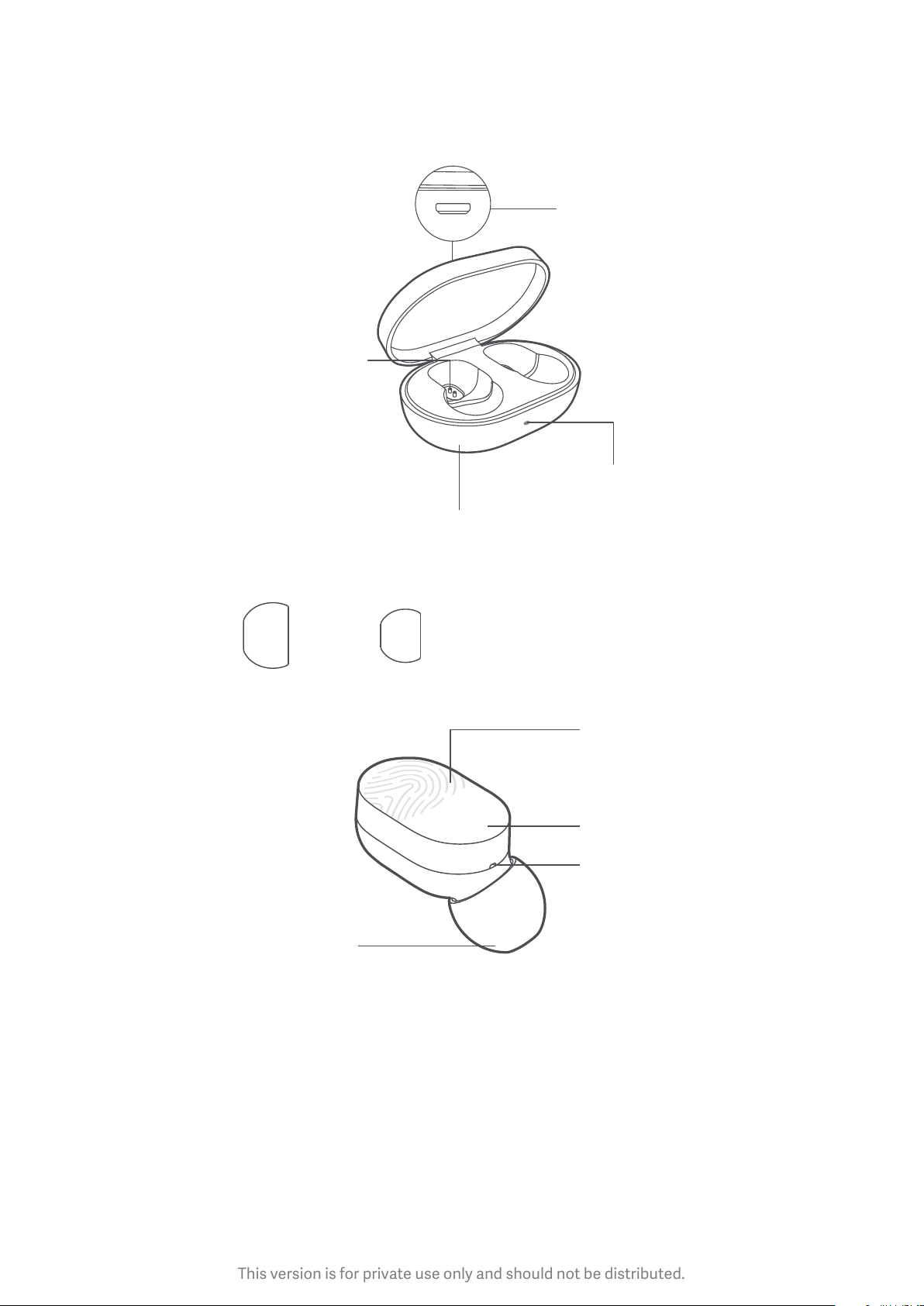
This version is for private use only and should not be distributed.
Product Overview
Charging Case
Charging Port
Charging Pins
Charging
Indicator
Charging Case
Earbuds
L S
Touch Panel
Indicator
Microphone
Ear Tips
The earbuds come with the size M of ear tips installed, you can switch to size S or L if the
installed size does not suit your ear.
Using earbuds can reduce the perception of external sounds. Do not use earbuds in
environments that may threaten safety. It is recommended to only use a single earbud
whenoutdoors.
01
Page 3
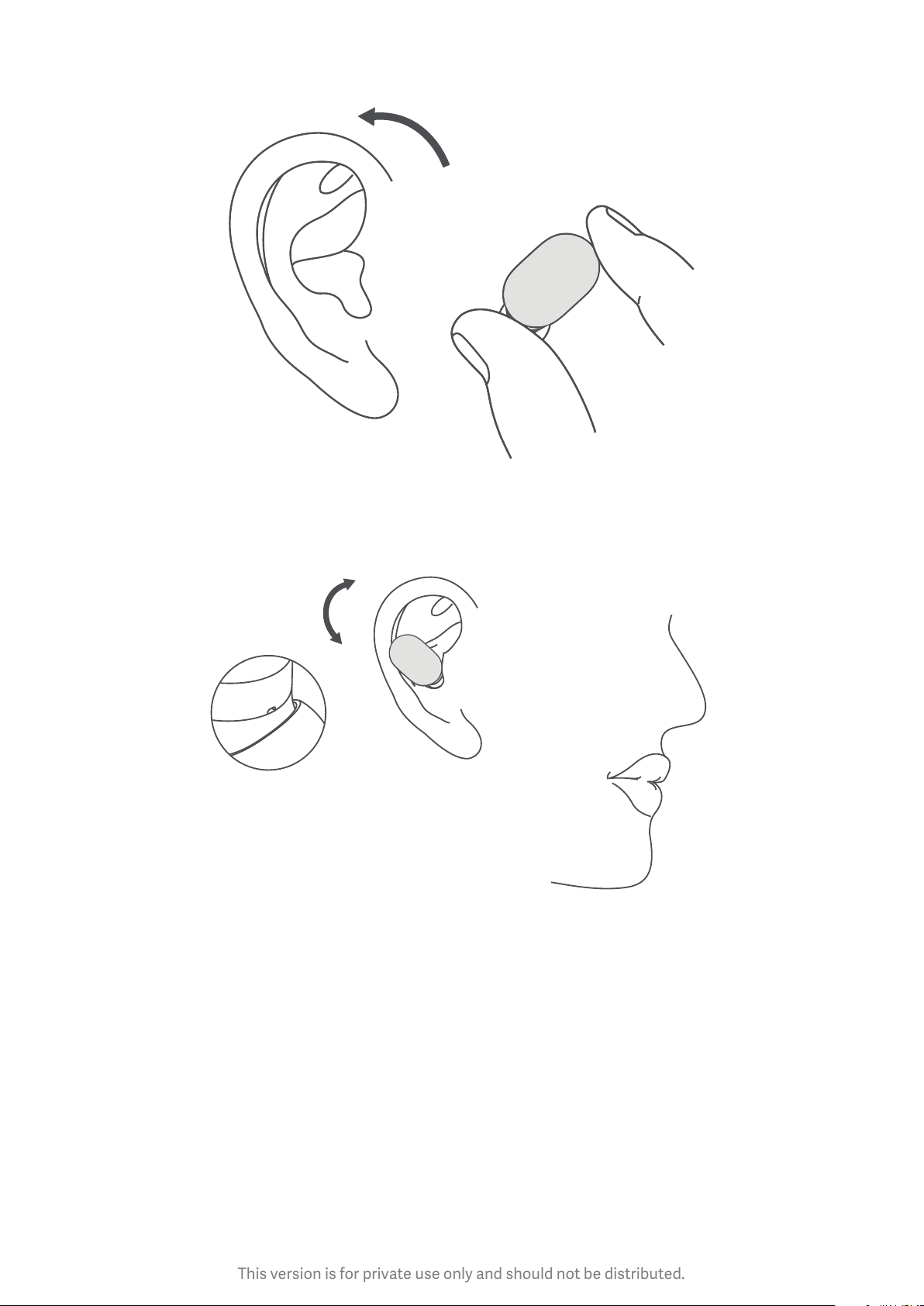
This version is for private use only and should not be distributed.
Wearing
Gently insert the earbud into the ear canal, make sure it is not easy to sway when shaking
yourhead.
Please pay aention to adjust the earbud to expose the microphone during calls.
During calls, point the earbud's microphone toward your mouth to make the call clearer.
02
Page 4
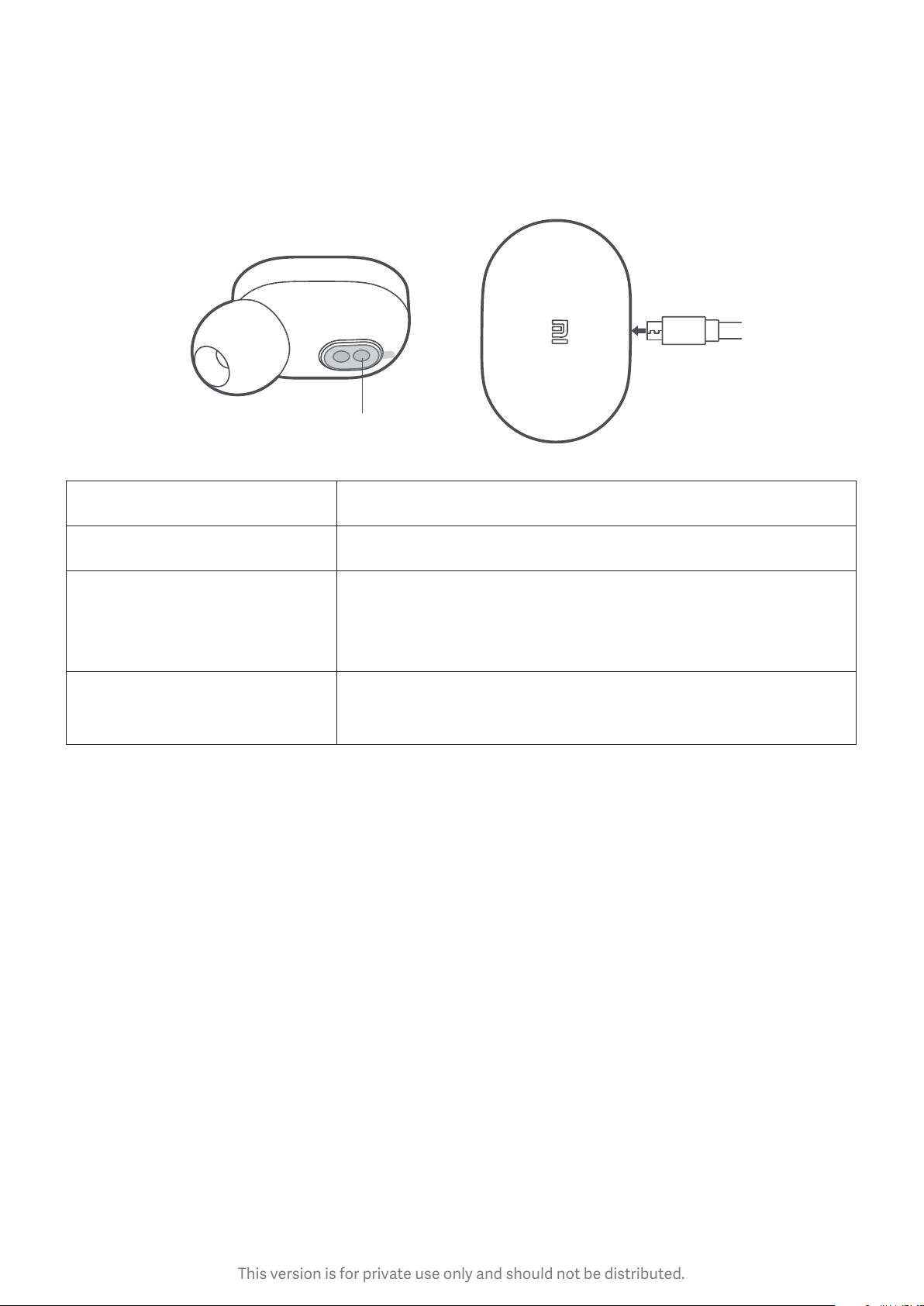
This version is for private use only and should not be distributed.
Charging
Before using the device, please tear off the protective film from the earbuds' contact points to
fully charge them and their charging case.
Use a USB charging cable to charge the charging case.
Protective Film
Baery Level of Charging Case Indicator Status
Low Baery The indicator of the charging case blinks red every 3 seconds.
Place the earbud in the charging case. The indicator of the
Depleted
earbud turns red aer 10 seconds, and it goes off once the
earbud is powered off.
The indicator of the charging case is white, and it goes off
Fully Charged
once the charging case is disconnected with power.
When the baery of earbuds is low, you will hear a voice message. Place earbuds in the charging
case, the indicator is red while charging, and turns into white once fully charged, and then goes
off aer 1 minute.
03
Page 5

This version is for private use only and should not be distributed.
Turning On
Once you remove the earbud from the charging case, it automatically turns on.
While the earbud is off, press and hold the touch panel for 1 second till the indicator turns white.
Press and hold
for 1 second
Turning Off
Once you place the earbud into the charging case, it automatically turns off.
When the earbud is turned on, press and hold the touch panel for 5 seconds till the indicator
turns red.
Press and hold
for 5 seconds
Dual Earbud Usage
Automatic Connection: Remove both earbuds from the charging case simultaneously, and wait
2 - 3 seconds for the earbuds to automatically turn on. When the indicator of the right earbud
slowly blinks white, you can search for "Mi True Wireless Earbuds_R" in the Bluetooth seings of
your device. If you cannot pair the earbuds, place them back in the case and repeat the previous
steps. Aer successfully pairing for the first time, the earbud will automatically connect to the
previously paired device (the Bluetooth is enabled) when it is turned on.
04
Page 6

This version is for private use only and should not be distributed.
Note: All earbuds have been reset at the factory, and can be paired with a device directly.
Press and hold
for 1 second to
turn on
Manual Connection: When the earbuds are turned off, manually turn on both earbuds. Both
indicators will quickly blink white, and the indicator of the right earbud will slowly blink white
aer the connection between the earbuds has been established. Enable the Bluetooth of your
device, then connect or pair your device with earbuds.
Single Earbud Usage
Automatic Connection: Remove one earbud from the charging case, and wait for the earbud to
automatically turn on. The indicator of the earbud quickly blinks white, then turns into slowly
blinks white. Enable the Bluetooth of your device, and search for Mi True Wireless Earbuds_R
or Mi True Wireless Earbuds_L, then pair your device with the right earbud or le earbud
correspondingly. Aer successfully pairing for the first time, the earbud will automatically
connect to the previously paired device (the Bluetooth is enabled) when it is turned on.
Note: The le earbud (L) has a relatively long automatic connection time.
Press and hold
for 1 second to
turn on
Manual Connection: When the earbuds are turned off, manually turn on one of the earbuds.
When the indicator slowly blinks white, enable Bluetooth of your device and pair the earbud
with your device.
05
Page 7

This version is for private use only and should not be distributed.
Reset Earbuds
If the earbuds cannot connect properly, please carry out the following steps to reset: Remove
the earbuds from the charging case, and make sure they are turned off. Press and hold the
touch panel on both earbuds for about 15 seconds. Aer the indicator alternately blinks red
and white three times for twice, then release the panel and place the earbuds back in the
charging case. Delete the earbuds from the list of paired devices on your device, and then pair
them with your device again.
Function Overview
The following functions can be used on both earbuds:
Answer/End calls
Gently tap either one of the earbuds to answer/end calls.
Tap
Reject a call
Press and hold the touch panel for 1 second to reject a call.
Press and hold
for 1 second
06
Page 8

This version is for private use only and should not be distributed.
Play/Pause Music
While standby, gently tap the touch panel to play/pause music.
Note: A music player needs to be running in the background.
Tap
Turn On Voice Assistant
While standby, gently tap the touch panel twice to turn on the voice assistant.
Note: The function of voice assistant and quick wake-up must be supported and enabled on
your device.
Tap twice
Answer a Second Call/Switch between Calls
Upon incoming calls, gently tap either one of the earbuds to answer the call. During a call,
gently tap either one of the earbuds to answer the second incoming call. Gently tap either
oneof the earbuds twice to switch between the two calls.
Switch between Earbuds and Device
During a call, press and hold the touch panel for 1 second to switch between the earbuds
andyour phone.
07
Page 9

This version is for private use only and should not be distributed.
Mute/Unmute
During calls, gently tap the touch panel twice to mute/unmute.
Specifications
Name: Mi True Wireless Earbuds
Model: TWSEJ02LM
Operating FP: +4 dBM
Max. Output Power: 2402–2480 MHZ
Earbuds
Dimensions: 23 × 14.5 × 13 mm
Wireless Range: 10 m (in an obstacle-free environment)
Baery Capacity: 43 mAh (per earbud)
Input: 5 V ⎓ 100 mA
Charging Time: Approx. 1.5 h
Standby Time: 150 h
Baery Type: Lithium Polymer
Wireless Connectivity: Bluetooth 5.0
Bluetooth Profiles: HFP/A2DP/HSP/AVRCP
Playback Time: Approx. 4 h
Charging Case
Dimensions: 62 × 42 × 26 mm
Input: 5 V ⎓ 300 mA
Output: 5 V ⎓ 150 mA
Charging Time: Approx. 2.5 h
Baery Capacity: 300 mAh
Baery Type: Lithium Polymer
08
Page 10

This version is for private use only and should not be distributed.
Features
Bluetooth 5.0, compatible with most Bluetooth-enabled devices on
themarket
Bluetooth 5.0
Touch-operated for an enhanced user experience
2-in-1 storage and charging function
Independent wireless design
Illustrations of product, accessories, and user interface in the user manual are for reference
purposes only. The actual product and functions may vary due to product enhancements.
Precautions
Notes
1. Please fully charge this product before using it for the first time.
2. If the product has not been used for more than 2 weeks, it is recommended to charge the
product before use.
3. Only use certified chargers supplied by qualified manufacturers.
4. The paring function will be disabled if earbuds not used for a long time. If your device cannot
find the earbuds, check if the earbuds are in pairing mode. when you cannot pair earbuds
with your device, try to restart earbuds or your device, or clear the paring history, then try to
pair again.
Due to the connection characteristics of the Bluetooth signal, in dense environments with 2.4GHz
electromagnetic signal interferences, there may be occasional disconnects or no sound.
Warning
1. Do not disassemble, repair or modify the product for any reason, as this may cause fire or
even completely destroy the product.
2. Do not expose the product to environments where the temperature is too low or too high
(below 0°C or above 45°C).
3. Keep the product's indicator away from the eyes of children and animals while in use.
4. Do not use this product during thunderstorms. Thunderstorms may cause the product to
malfunction and increase the risk of electric shocks.
09
Page 11

This version is for private use only and should not be distributed.
5. Do not clean this product with alcohol or other volatile liquids.
6. Avoid any contact with liquids.
7. Excessive sound pressure from the earbuds can cause hearing loss.
EU DECLARATION OF CONFORMITY
Hereby, [Name of manufacturer] declares that the radio equipment type [designation of
type ofradio equipment] is in compliance with Directive 2014/53/EU. The full text of the
EUdeclaration of conformity is available at the following internet address:
hp://www.mi.com/global/service/support/declaration.html
CAUTION
RISK OF EXPLOSION IF BATTERY IS REPLACED BY AN INCORRECT TYPE.
DISPOSE OF USED BATTERIES ACCORDING TO THE INSTRUCTIONS
To prevent possible hearing damage, do not listen at high volume levels for long periods.
WEEE Information
All products bearing this symbol are waste electrical and electronic equipment
(WEEEasin directive 2012/19/EU) which should not be mixed with unsorted household
waste. Instead, you should protect human health and the environment by handing over
your waste equipment to a designated collection point for the recycling of waste electrical and
electronic equipment, appointed by the government or local authorities. Correct disposal and
recycling will help prevent potential negative consequences to the environment and human
health. Please contact the installer or local authorities for more information about the location
as well as terms and conditions of such collection points.
Storage Temperature: 0 °C to 45 °C
Operating Temperature: 0 °C to 45 °C
Service life: 1 years
10
