Page 1
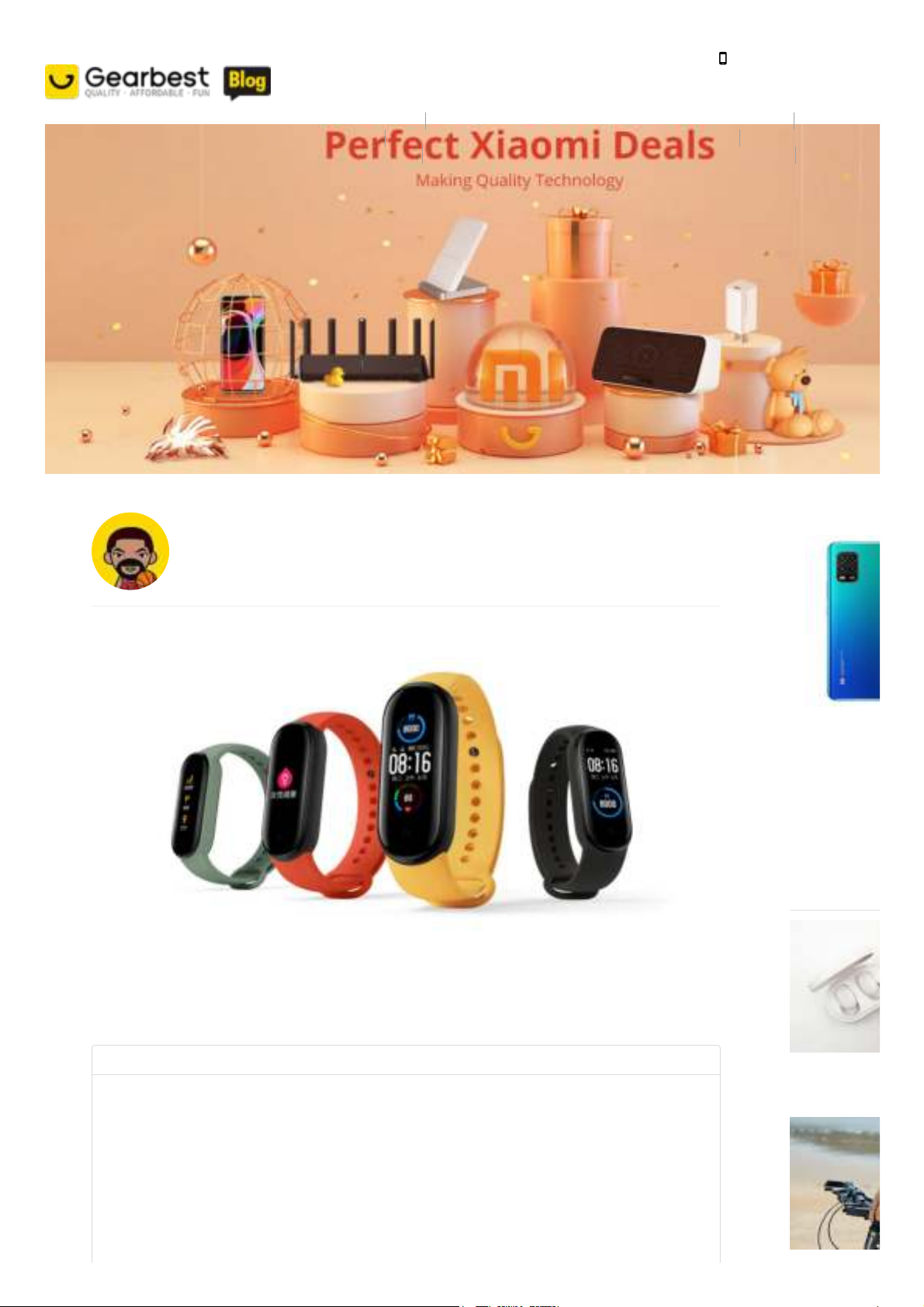
4-8-2020 Xiaomi Mi Band 5 Quick Start Guide | GearBest blog
Xiaomi Mi Band 5 Quick Start Guide
ByJoe Horner 2020-06-16 6123 1
Here is a useful Xiaomi Mi Band 5 start instruction. I hope it will be helpful for you to use Xiaomi Mi Band 5.
How to connect Xiaomi Mi band 5 to your phone?
There are 4 steps to connect your Xiaomi Mi band 5 first time:
1. Download and install Xiaomi Mi band 5 App and open it
The name of Xiaomi Mi band 5 App is "Mi Fit" or "Xiaomi Mi Wear" APP, you can download the App in 2
ways:
Method 1:
Search "Mi Fit" in the Google play store or App Store to download:
HOT
Xiaomi Mi A
Log In (https://login.gearbest.com/m-users-a-sign.htm?type=1) SIGN UP (https://login.gearbest.com/m-use
Home > (/blog) How To >
(https://www.gearbest.com/blog/howto/1.html) Xiaomi Mi Band 5 Quick Start Guide
(https://www.gearbest.com/promotion-very-best-of-xiaomi-special-1635.html?lkid=79296964)
Dail
(https://www.g
deals.html?d
Xiaomi Mi 10 Lite 5
Snapdragon 765G 8
$ 3
RRP:
2019-04-17 By
Save $3 with App (https://www
(/blog/)
GB Feature (https://www.gearbest.com/blog/gb-feature/1.html) New Gear (https://www.gearbest.com/blog/new-gear/1.html)
How To (https://www.gearbest.com/blog/how-to/1.html) The Best (https://www.gearbest.com/blog/the-best/1.html)
Tech News (https://www.gearbest.com/blog/tech-news/1.html) Download (https://www.gearbest.com/blog/download/1.html) GEARBEST.CO
https://www.gearbest.com/blog/how-to/xiaomi-mi-band-5-quick-start-guide-12600 1/8
Page 2
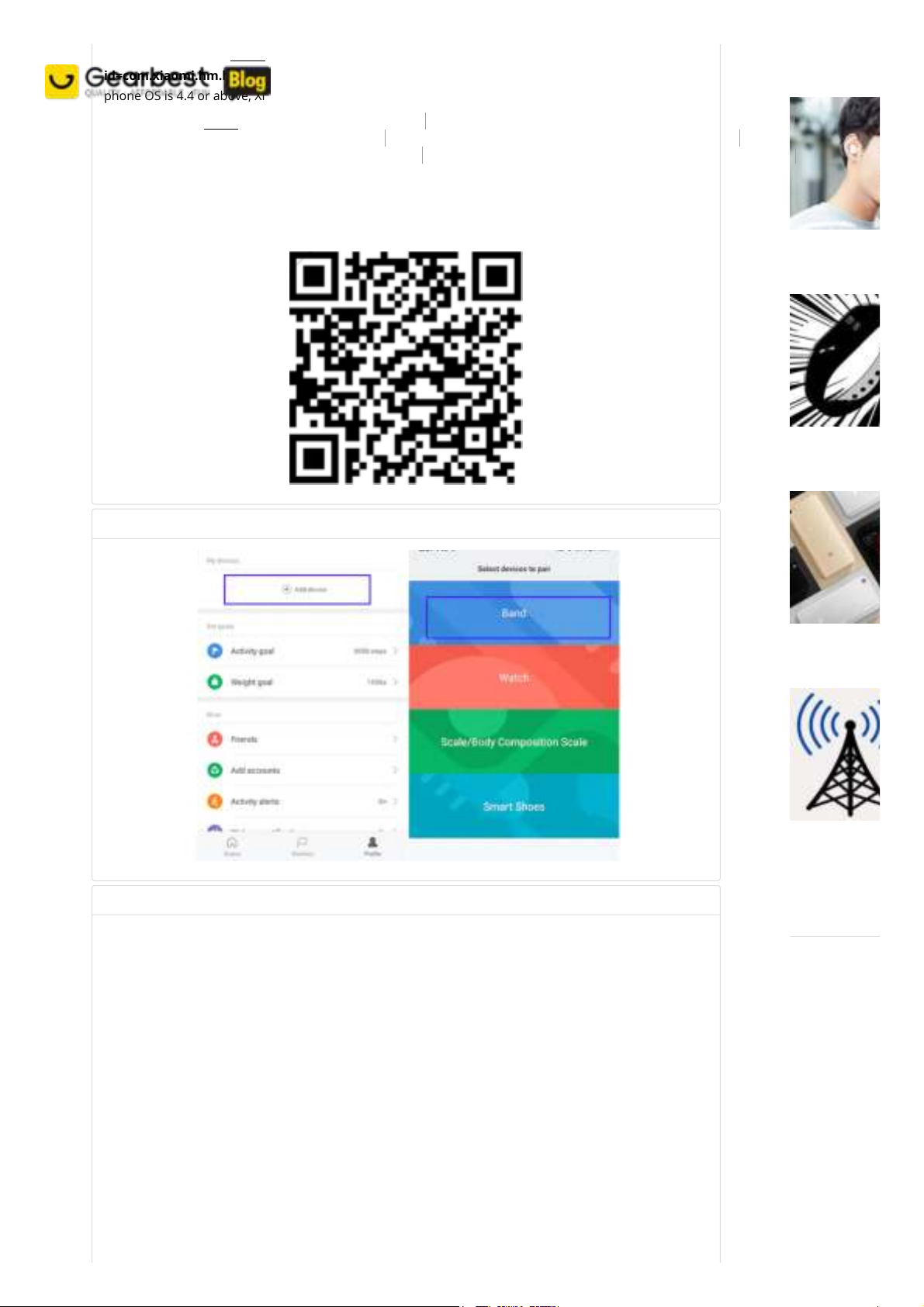
4-8-2020 Xiaomi Mi Band 5 Quick Start Guide | GearBest blog
● For Android users: "Mi Fit" (https://play.google.com/store/apps/details?
id=com.xiaomi.hm.health&hl=en) APK, it requires Android 4.4 and later versions. So if your Android
phone OS is 4.4 or above, Xiaomi Mi band 3 works with your Android phone;
● For iOS users: "Mi Fit" (https://itunes.apple.com/cn/app/mi-fit/id938688461?l=en&mt=8)APP, it
requires iOS 9.0 and later versions.
Method 2:
Scan the QR code below to download the Mi Fit App:
2. Click "profile", Add new device and select band
3. Bring Xiaomi Mi band 5 close to the phone
Related Pro
1
6
$
A
B
$
O
A
$
Xiaomi Mi A
Mi Band 2 T
3 reliable w
4 steps to k
2019-06-13 By
2019-03-04 By
2017-02-28 By
2017-12-11 By
2017-06-20 By
(https://www.gearb
wid=1433363)
B
(https://www.gearb
wid=1433363)
B
(https://www.gearb
wid=1433363)
B
(/blog/)
GB Feature (https://www.gearbest.com/blog/gb-feature/1.html) New Gear (https://www.gearbest.com/blog/new-gear/1.html)
How To (https://www.gearbest.com/blog/how-to/1.html) The Best (https://www.gearbest.com/blog/the-best/1.html)
Tech News (https://www.gearbest.com/blog/tech-news/1.html) Download (https://www.gearbest.com/blog/download/1.html) GEARBEST.CO
https://www.gearbest.com/blog/how-to/xiaomi-mi-band-5-quick-start-guide-12600 2/8
Page 3
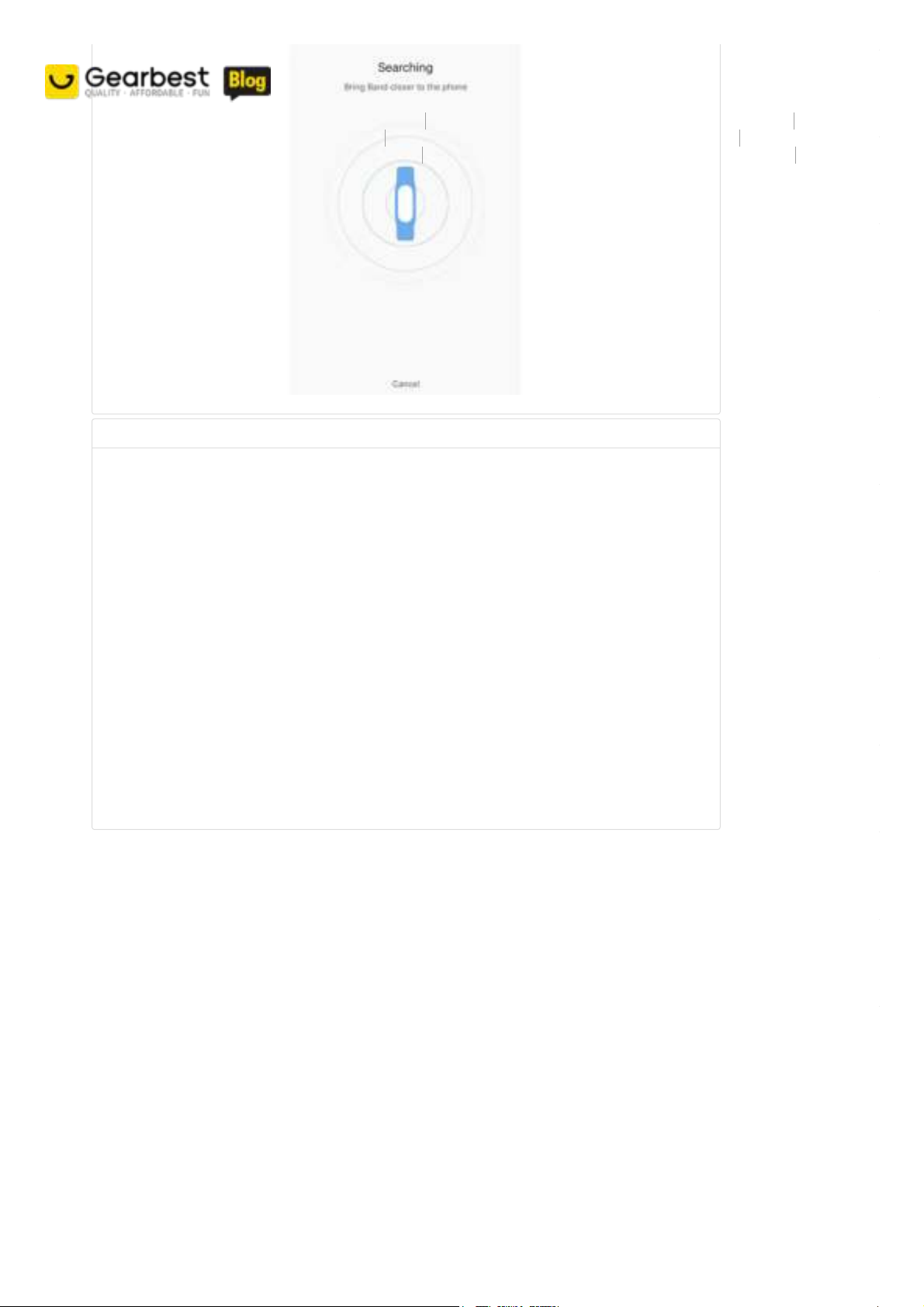
4-8-2020 Xiaomi Mi Band 5 Quick Start Guide | GearBest blog
4. Tap the button on while Xiaomi Mi band 5 vibrating to pair it
● Then Xiaomi Mi band 5 has bonded with your phone successfully. If you can't pair Xiaomi Mi band
4 with your phone, please make sure the Mi Fit App is the latest version and repeat the above 4
steps.
How to sync Xiaomi Mi band 5 with Google fit?
The Xiaomi Mi band 5 can also work with Google Fit, but you need to log in with an overseas (out of
China) Mi account, you can select the using area when creating a Mi account. Then you can log in
with your Google Fit account:
Step 1. Open Mi Fit App and click "profile";
Step 2. Scroll down and select "Add Accounts";
Step 3. Select "Google Fit" and log in with your Google account.
Now, your sports data has been synced to Google fit from Xiaomi Mi band 5.
K
D
$
B
5
$
2
M
$
O
D
$
X
S
$
P
E
$
P
E
$
W
E
$
F
S
$
E
C
$
3
C
$
r
S
$
(https://www.gearb
wid=1433363)
B
(https://www.gearb
wid=1433363)
B
(https://www.gearb
wid=1433363)
B
(https://www.gearb
wid=1433363)
B
(https://www.gearb
wid=1433363)
B
(https://www.gearb
wid=1433363)
B
(https://www.gearb
wid=1433363)
B
(https://www.gearb
wid=1433363)
B
(https://www.gearb
wid=1433363)
B
(https://www.gearb
wid=1433363)
B
(https://www.gearb
wid=1433363)
B
(https://www.gearb
wid=1433363)
B
(/blog/)
GB Feature (https://www.gearbest.com/blog/gb-feature/1.html) New Gear (https://www.gearbest.com/blog/new-gear/1.html)
How To (https://www.gearbest.com/blog/how-to/1.html) The Best (https://www.gearbest.com/blog/the-best/1.html)
Tech News (https://www.gearbest.com/blog/tech-news/1.html) Download (https://www.gearbest.com/blog/download/1.html) GEARBEST.CO
https://www.gearbest.com/blog/how-to/xiaomi-mi-band-5-quick-start-guide-12600 3/8
Page 4

4-8-2020 Xiaomi Mi Band 5 Quick Start Guide | GearBest blog
How to operate the touch screen of Xiaomi Mi band 5?
1. Slide up / down to switch Xiaomi Mi band 5 features
2. Slide left / right to switch Xiaomi Mi band 5 items
3. Tap Xiaomi Mi band 5 home button to go back
(/blog/)
GB Feature (https://www.gearbest.com/blog/gb-feature/1.html) New Gear (https://www.gearbest.com/blog/new-gear/1.html)
How To (https://www.gearbest.com/blog/how-to/1.html) The Best (https://www.gearbest.com/blog/the-best/1.html)
Tech News (https://www.gearbest.com/blog/tech-news/1.html) Download (https://www.gearbest.com/blog/download/1.html) GEARBEST.CO
https://www.gearbest.com/blog/how-to/xiaomi-mi-band-5-quick-start-guide-12600 4/8
Page 5

4-8-2020 Xiaomi Mi Band 5 Quick Start Guide | GearBest blog
4. Long press Xiaomi Mi band 5 button to confirm
How to wear Xiaomi Mi band 5?
The right way to wear Xiaomi Mi band 5: Fasten the band slightly above (about 1 cm) your wrist.
Wearing too tight or too loose will affect the heart rate results.
(/blog/)
GB Feature (https://www.gearbest.com/blog/gb-feature/1.html) New Gear (https://www.gearbest.com/blog/new-gear/1.html)
How To (https://www.gearbest.com/blog/how-to/1.html) The Best (https://www.gearbest.com/blog/the-best/1.html)
Tech News (https://www.gearbest.com/blog/tech-news/1.html) Download (https://www.gearbest.com/blog/download/1.html) GEARBEST.CO
https://www.gearbest.com/blog/how-to/xiaomi-mi-band-5-quick-start-guide-12600 5/8
Page 6

4-8-2020 Xiaomi Mi Band 5 Quick Start Guide | GearBest blog
How to awake Xiaoai AI assistant in Mi band 5?
Because there is no speaker in Mi band 5, it is not the experience of the AI speaker; although there
is a microphone, can not directly to the bracelet to wake up, you should slide left in the dial
interface, then, Xiaoai AI assistant will appear. You can speak to it, the screen will give the
corresponding text answer. This operation does not require a Bluetooth connection.
For Gearbest customers: If you've purchased
Xiaomi Mi band 5 Smart Bracelet
(https://www.gearbest.com/smart-wristband/pp_3008112320315284.html?
wid=2000001&lkid=79405102) from us and still have a problem after reading this post, please do not
hesitate to get in touch with us. Just fill in the ticket with your questions at our
Support Center
(https://support.gearbest.com/ticket/ticket/index?lang=en) and send it to us. We will do our best to
deal with your problem as soon as possible. We are always happy to help.
You may also want to read:
Xiaomi Mi Band 5 vs OPPO Band: Which Smart Bracelet is Better? (https://www.gearbest.com/blog/new-
gear/xiaomi-mi-band-5-vs-oppo-band-which-smart-bracelet-is-better-12598)
How to Use Xiaomi Mi Band 5 Phone Camera Remote Shutter Function?
(https://www.gearbest.com/blog/how-to/how-to-use-xiaomi-mi-band-5-phone-camera-remote-shutter-
function-12597)
How to sync Xiaomi Mi Band 4 fitness tracker to Google Fit? (https://www.gearbest.com/blog/how-to/how-
to-sync-xiaomi-mi-band-4-fitness-tracker-to-google-fit-8939)
Xiaomi Mi band 4 user manual in English and German (https://www.gearbest.com/blog/download/xiaomi-
mi-band-4-user-manual-in-english-and-german-6218)
Can I Sync Xiaomi Mi Band 4 with Multiple Devices? (https://www.gearbest.com/blog/how-to/can-i-sync-
xiaomi-mi-band-4-with-multiple-devices-9780)
Xiaomi Mi Band 5 vs Mi Band 4: What’s the Difference? (https://www.gearbest.com/blog/new-gear/xiaomi-
mi-band-5-vs-mi-band-4-whats-the-difference-12592)
Does the Xiaomi Mi band 4 NFC version support Google Pay? (https://www.gearbest.com/blog/how-
to/does-the-xiaomi-mi-band-4-nfc-version-support-google-pay-7485)
How to charge Xiaomi Mi band 4? (https://www.gearbest.com/blog/how-to/how-to-charge-xiaomi-mi-band-
4-6831)
How to change the language of Xiaomi Mi band 4? (https://www.gearbest.com/blog/how-to/how-to-
change-the-language-of-xiaomi-mi-band-4-6703)
Xiaomi Mi band 4 international version VS Chinese version: What the difference between them?
(https://www.gearbest.com/blog/new-gear/xiaomi-mi-band-4-international-version-vs-chinese-version-
what-the-difference-between-them-6589)
(/blog/)
GB Feature (https://www.gearbest.com/blog/gb-feature/1.html) New Gear (https://www.gearbest.com/blog/new-gear/1.html)
How To (https://www.gearbest.com/blog/how-to/1.html) The Best (https://www.gearbest.com/blog/the-best/1.html)
Tech News (https://www.gearbest.com/blog/tech-news/1.html) Download (https://www.gearbest.com/blog/download/1.html) GEARBEST.CO
https://www.gearbest.com/blog/how-to/xiaomi-mi-band-5-quick-start-guide-12600 6/8
Page 7

4-8-2020 Xiaomi Mi Band 5 Quick Start Guide | GearBest blog
Xiaomi Mi Band 5 Battery Charging Guide: How to Charge it? (https://www.gearbest.com/blog/how-
to/xiaomi-mi-band-5-battery-charging-guide-how-to-charge-it-12586)
(https://www.gearbest.com/?lkid=14065556)
(https://www.gearbest.com/smart-watches/pp_009672750409.html?
wid=1433363&lkid=77690873&lkid=77933835)
Extensive Product Selection
(https://www.gearbest.com/new-
products/?lkid=14065657)
● Over 300,000 products
● 20 different categories
● 15 local warehosues
● Multiple top brands
Convenient Payment
(https://www.gearbest.com/about/payment-
methods.html?lkid=14065670)
● Global payment options: Visa, MasterCard,
American Express
● PayPal, Western Union and bank transfer are
accepted
Boleto Bancario via Ebanx (for Brazil)
Prompt Shipping
(https://www.gearbest.com/blog/gb-
feature/gearbest-shipping-memo-
save-money-on-delivery-by-
choosing-the-best-option-1581?
lkid=14065678)
● Unregistered air mail
● Registered air mail
● Priority line
● Expedited shipping
Dedicated After-sales Service
(https://support.gearbest.com/ticket/ticket/index)
● 45 day money back guarantee
● 365 day free repair warranty
● 7 day Dead on Arrival guarantee (DOA)
Prev article: How to Use Xiaomi Mi Band 5 Phone Camera Remote Shutter Function? (https://www.gearbest.com/blog/how-to/how-to-use-xiaomi
camera-remote-shutter-function-12597)
You might also like:
(/blog/)
GB Feature (https://www.gearbest.com/blog/gb-feature/1.html) New Gear (https://www.gearbest.com/blog/new-gear/1.html)
How To (https://www.gearbest.com/blog/how-to/1.html) The Best (https://www.gearbest.com/blog/the-best/1.html)
Tech News (https://www.gearbest.com/blog/tech-news/1.html) Download (https://www.gearbest.com/blog/download/1.html) GEARBEST.CO
https://www.gearbest.com/blog/how-to/xiaomi-mi-band-5-quick-start-guide-12600 7/8
Page 8

4-8-2020 Xiaomi Mi Band 5 Quick Start Guide | GearBest blog
(/blog)
We are here to provide an answer to all of your questions (FAQ) and
help you choose what you really need. Click, register and download
firmwares, operating instructions, user guides and more. Follow
what's new in Gearbest!
Follow us
On Social Networks
Contact us
If you can't find the specific inform
you want from our blog,
please send us an e-mail to
blog@gearbest.com
(mailto:blog@gearbest.com)
with any questions or feedback ab
website.
(https://www.gearbest.com/blog/newgear/realme-buds-air-neo-vs-realmebuds-air-whats-the-difference-12542)
Realme Buds Air Neo vs Realme
Buds Air: What’s the Difference?
2020-05-25 By Joe Horner
(https://www.gearbest.com/blog/newgear/redmi-airdots-s-vs-realme-budsq-which-tws-is-more-worth-buying-
12546)
Redmi AirDots S vs Realme
Buds Q: Which TWS is More
2020-05-26 By Lydia Scott
(https://www.gearbest.com/blog/newgear/xiaomi-haylou-ls02-vs-ls01-vssolar-ls05-whats-the-differences-
12570)
Xiaomi Haylou LS02 VS LS01 VS
Solar LS05: What’s the
2020-06-03 By Lydia Scott
(/blog/)
GB Feature (https://www.gearbest.com/blog/gb-feature/1.html) New Gear (https://www.gearbest.com/blog/new-gear/1.html)
How To (https://www.gearbest.com/blog/how-to/1.html) The Best (https://www.gearbest.com/blog/the-best/1.html)
Tech News (https://www.gearbest.com/blog/tech-news/1.html) Download (https://www.gearbest.com/blog/download/1.html) GEARBEST.CO
https://www.gearbest.com/blog/how-to/xiaomi-mi-band-5-quick-start-guide-12600 8/8
