Page 1
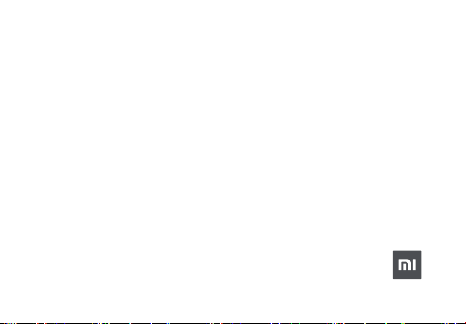
Mi Band 3
User Manual
Page 2
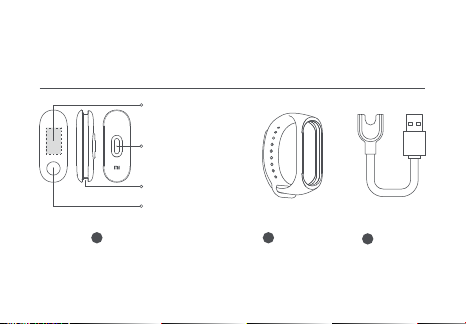
Read this manual carefully before use, and retain it for future reference
01 Product Overview
Touchscreen
Hear t Rate Monitor
Charging Port
Button
a
Fitness Tracker
Wristband
b
c
Charging
Cable
Page 3
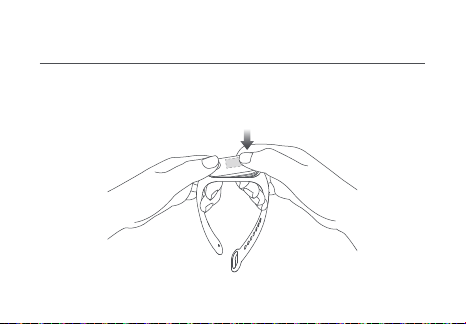
02 Installing the Fitness Tracker
1. Insert one end of the fitness tracker into the slot from the front of the wristband.
2. Press down on the other end with your thumb to push the fitness tracker into the
slot completely.
Page 4
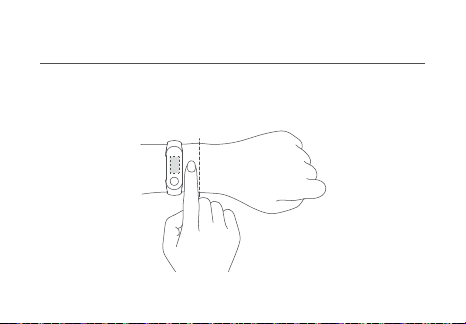
03 Wearing the Mi Band
Tighten the wristband around your wrist until there is enough slack to fit about
one fin ger, then adjus t the fit until yo u find a comfor table posit ion.
Note: Wea ring the band too loosely may imp act data collectio n by the heart
rate monitor.
Page 5
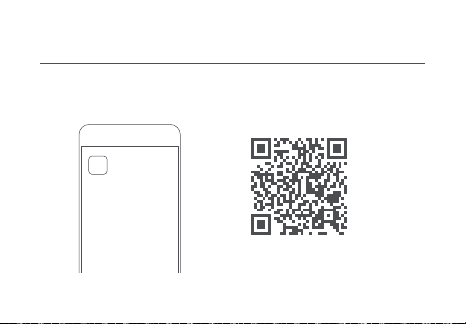
04 Pairing the Mi Band with a Smartphone
1. To download the Mi Fit ap p, scan the QR cod e below or searc h for "Mi Fit"
on the Mi A pp Store or Ap ple Store.
Mi Fit
QR code for the Mi F it app
(Andr oid 4.4/iOS 9.0 or later)
Page 6

2. Open the Mi Fit app, log in to your account and select "Device Pairing", then
follow the pairing instructions to proceed. When the Mi Band starts to vibrate
and the Bluetooth pairing notification appears on the screen, press the button to
complete the pairing process.
Note: Please make sure Bluetooth connection is activated on your mobile phone.
During the pairing process, please keep the Mi Band near your mobile phone.
Press the button on the
wristband to confirm pairing
When the Mi Band starts to vibrate,
touch the button on the wristband to
confirm pairing.
My Mi Band did not vibrate
Touch
Touch
Note: Th is diagram is for r eference onl y
Page 7

05 Using the Fitness Tracker
After t he Mi Band is pair ed successf ully, it will beg in to track and an alyze your
daily activities and sleeping habits.
Touch to ligh t up the screen . Slide up or down o n the screen to browse your
activity data, measure your heart rate, and access many other features.
Slide left or right on the screen to switch the display between different items.
Slide up or down to
switch between
different functions
Slide l eft/right o n
the screen to swi tch
between items
Page 8

06 Removing the Fitness Tracker
Remove the wris tband f rom your wrist , hold on to each en d and pul l on the
wristband until you see a small gap between the fitness tracker and the wristband. Use
your finger to pop the fitness tracker out of its slot from the front side of the
wristband.
Page 9

07 Charging the Mi Band
Please c harge your Mi Ba nd immediate ly when the low po wer indicator i s on.
Page 10

08 Important Safeguards
When us ing the Mi Band to me asure your hear t rate, pleas e keep your wrist
steady.
Mi Band 3 h as a water resist ance rating of 5 ATM. It ca n be worn in the sh ower,
swimmi ng pool, or wh ile swimming n ear the shore. I t cannot be use d, however,
while si tting in a saun a or diving in the o cean.
Under water opera tion is not supporte d for the Mi Band's touch -button and
touchs creen. Afte r the Mi Band has c ome in contac t with water, please use a
soft cl oth to wipe away exce ss water from it s surface bef ore using the dev ice.
During daily use, please do not wear the Band too tightly around your wrist and
keep its c ontact area d ry. You should also c lean the wrist band regular ly with
water. Please stop using the product immediately and seek medical assistance
if the contact area on your skin begins to show signs of redness or swelling.
Page 11

09 Specifications
Name: Mi Band 3
Model: XMSH05HM
Wight of the Fit ness Tracker: 8.5 g
Dimen sions of the Fitn ess Tracker: 17.9 x 46.9 x 12 mm
Wristband material: Thermoplastic elastomer
Clasp material: Aluminum alloy
Adjustable length : 155 - 216 mm
Compa tible with: An droid 4.4/iO S 9.0 or later
Battery capacity: 110mAh
Batte ry type: Li -Ion polymer bat tery
Input v oltage: DC 5 V
Input c urrent: 250 mA (Max)
Frequency: 2402-2480M Hz
Max out put: 0dBm
IP rating: 5ATM
Operating temperature: -10°C ~ 50°C
Wireless connectivity: Bluetooth 4.2 BLE
Page 12

Regulatory Notice
This device complies with part 15 of the FCC Rules. Operation is subject to the
following two conditions:
1. This devi ce may not cause harmful inter ference, an d
2. this device must acc ept any inter ference received , including interference
that may cause undesired operation.
FCC ID: 2AC8UXMSH05HM
Any changes or modifications not expressly approved by the party responsible
for complianc e could void the u ser's autho rity to opera te the equipme nt.
Note: Th is equipmen t has been teste d and found to com ply with the limits for a
Class B di gital device , pursuant to part 15 of the F CC Rules. These limit s are
designed to pro vide reasonab le protectio n against harmful int erference i n a
reside ntial i nstal lation. This e quipm ent ge nera tes, uses, and c an radi ate
radio frequency energy and, if not instal led and used in ac cordance wi th the
instructions, may cause harmful interference to radio communications. However,
Page 13

there is no guarantee that interference will not occur in a particular installation. If this
equipment does cause harmful interference to radio or television reception, which
can be de termi ned by tu rning the equipmen t off and on, the us er is
encou raged to try to c orrect the in terferenc e by one or more of th e following
measures:
- Reorient or relocate the receiving antenna.
- Incre ase the separat ion between t he equipmen t and receiver.
- Connect the equipment into an outlet on a circuit different from that to which the
receiver is connected.
- Consu lt the dealer or a n experienc ed radio/T V technician for help.
ThedevicehasbeenevaluatedtomeetgeneralRFexposurerequirement.The
devic ecan beus edinportab le expo sureco nditionwith outrestric tion.
Please t ake attentio n that changes o r modificat ion not expres sly approved b y the
party responsible for compliance could void the user’s authority to operate the
equipment.
Page 14

Disposal and Recycling Information
The symbol signifies that this product has to be disposed separately
from ordinary household wastes at its end of life. Please kindly be
aware that this is your responsibility to dispose electronic equipment at
recycling centers so as to help conserve natural resources.
This dev ice is in compliance w ith the essential requirements and
other relevan t provisions of D irective 2014/5 3/EU.
For more regulatory information and product certification/compliance logos
relate d to the Mi Band 3, pl ease go to More -> A bout on your Mi Ba nd 3.
Page 15

Manufactured for: Xiaomi Communications Co., Ltd.
Manufa ctured by: A nhui Huami Info rmation Techno logy Co., Ltd.
(a Mi Ecosys tem company)
Addres s: Room 1201, Building A4, N ational Animation In dustry Base, No. 80 0
Wangji ang West Road, Ga oxin Distric t, Hefei, Anh ui, China
For fur ther informa tion, please g o to www.mi.com
Importer:
Beryko s.r.o.
Na Roudné 1162/76, 301 00 Plzeň
www.beryko.cz
