Page 1
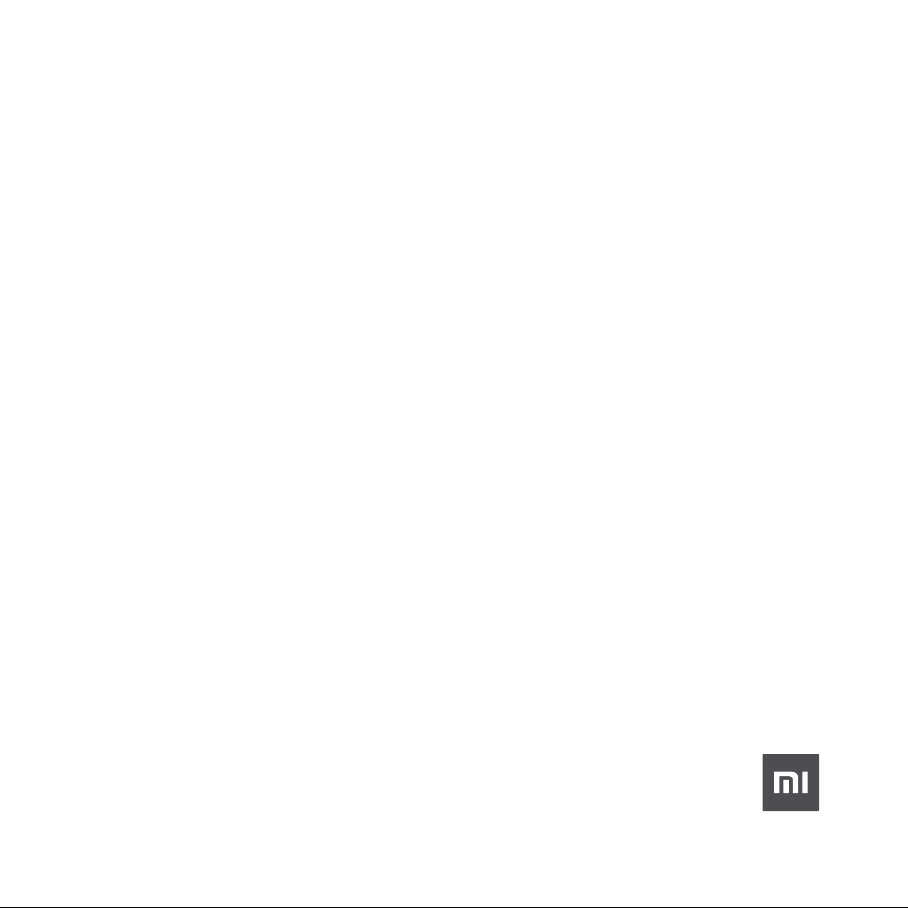
Mi Air Purifier 2S
User Manual
Page 2
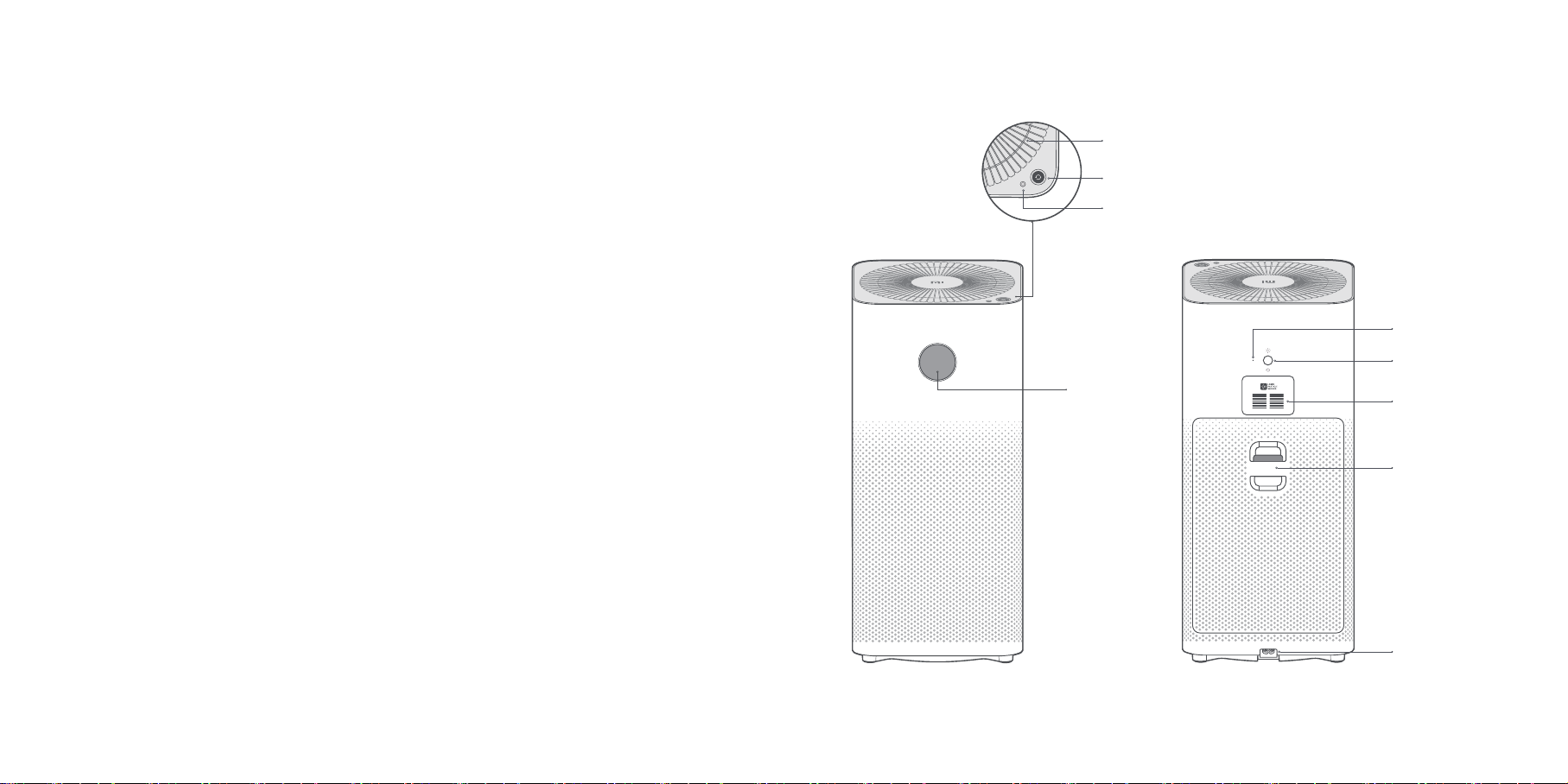
Warning
Product Overview
Do not use under the below circumstances, this may lead to electric shock,
fire and other damage
:
· Unstable places where the unit is easy to topple and fall
· High-temperature, humid or wet places such as the bathroom
· This appliance can be used by children aged from 8 years and above and persons with
reduced physical, sensory or mental capabilities or lack of experience and knowledge if
they have been given supervision or instruction concerning use of the appliance in a safe
way and understand the hazards involved
· Children shall not play with the appliance. Cleaning and user maintenance shall not be
made by children without supervision
· Prior to cleaning or other maintenance, the appliance must be disconnected from the
supply mains
Fan Grille
Power/Mode Button
Light Sensor
Display
Temperature and
Humidity Sensor
Screen On-Off /
Filter Reset Button
Laser Dust Sensor
Filter Housing Door
Front
1 2
Back
Power Cord
Connector
Page 3

Display
The front screen displays instructions
025
Temperature
Humidity
25℃60%
PM 2.5 readings
Mode
Auto: automatically switches mode
according to indoor air quality
Night: low-noise mode for a quiet
night's sleep
Manual: adjusts filtering efficiency
by setting coverage via Mi Home App
Wi-Fi status
Air quality indicator
The air quality indicator turns green,
yellow or red to indicate current air quality
Green
Orange
Red
0-75 μg/m³
76-150 μg/m³
150 μg/m³ or higher
How to Install
1
Open the filter door
Press to open filter door and
make sure the filter is installed
in place.
2
Take out the power cord
Remove the power cord from
the bag within the cartridge and
close the filter door.
3
Connect to power supply
Connect the power cord to the
connector at the bottom of the
unit, then plug it into a power
supply.
Note: the air purifier automatically adjusts the display brightness based on ambient light.
43
Page 4

How to Use
20 cm or more
Properly place the air purifier
For optimum performance, maintain
the recommended distance between
air inlets and walls or other obstacles.
Note: it is recommended to close doors and windows for better filtering when using the purifier.
cm or more
10
20 cm or more
Power / Mode switch
Press the power button to turn the
unit on; press again to switch mode;
press and hold for 2 sec to turn the
unit off.
Screen On / Off
Press screen on/off button on the back
of the unit to turn on/off the screen.
Reset Wi-Fi
If your phone could not be connected to the air
purifier, press both mode button and screen on/off
button for 5 secs until you hear a beeping sound
indicating that Wi-Fi has been reset.
Quick Setup
Control your device and interact it with other smart
home devices in Mi Home app.
1.Install Mi Home app
Scan the QR code or go to app store to
download and install Mi Home app.
2.Add a device
Open Mi Home app, tap "+" on the
upper right, and then follow prompts to
add your device.
Note: The version of Mi Home app might have been updated,
please follow the instructions based on the current app version.
Filter status prompts
1
Filter installation prompts
Please install the
original filter
Filter remaining
98%
Filter remaining
2%
Note: the filter may produce odors when it absorbs
excessive harmful gases. You're recommended to store
the filter in a place with good lighting and ventilation to
improve the activated carbon and restore dust adsorption
capacity. if the recommended lifespan is due, please
replace the filter in time.
No filter or the filter is not original.
2
Filter life prompts
The remaining life percentage
displays on the screen when
the filter's remaining life is
more than 10%.
3
Filter replacement prompts
The filter should be replaced
every 3-6 months. When the
purifier detects the filter life is
less than 10%, the display will
prompt you with a QR code
and a filter remaining life alert.
Note: refer to the "Filter Replacement"
label on the back of the filter housing
door for detailed instructions.
65
Page 5

How to Maintain
Specifications
Make sure to turn off the air purifier and disconnect power before cleaning.
Clean the filter cartridge
To ensure optimum operation,
use a vacuum cleaner or soft
cloth to remove any dust clinging
to air holes or housing walls.
Clean the laser dust sensor
The switch of dust sensor's
back cover is at the top of the
filter housing. Lift to open the
back cover (see Figure A).
Use an air blow gun or hair
dryer to clean the back cover
grille and sensor (see Figure B).
Note: Do not use hot air
.
Figure A
Figure B
Name Mi Air Purifier 2S Rated voltage 100-240V~ PM CADR 310m3/h
Model AC-M4-AA Rated frequency 50/60Hz PM CCM P3
Item dimensions 240×240×520 mm Rated power 29W Formaldehyde CADR 60m
Net weight approx. 4.5kg Noise level ≤66dB(A) Formaldehyde CCM F3
Effective coverage 21 - 37m
Wireless
connectivity
Wi-Fi IEEE 802.11 b/g/n 2.4GHz Network standby power consumption < 2.0W
2
PM filtering efficiency High
Formaldehyde
filtering efficiency
Regulatory compliance information
Europe — EU declaration of conformity
We Beijing Smartmi electronic technology limited, hereby, declares that this equipment
is in compliance with the applicable directives and european norms, and amendments.
The full text of the EU declaration of conformity is available at the following internet
address: https://www.mi.com/en/service/support/declaration.html
Disposal and recycling information
Correct disposal of this product. This marking indicates that this product should not be
disposal with other household wastes. To prevent possible harm to the environment
or human health from uncontrolled waste disposal, recycle it responsibly to promote
the sustainable reuse of material resources. To return your used device, please use the
return and collection systems or contact the retailer where the product was purchased.
They can take this product for environmental safe recycling.
High
3
/h
87
Page 6

Safety Precaution
Manufactured by: Beijing Smartmi Electronic Technology Co., Ltd.
(a Mi Ecosystem company)
Address:11-1102, Office Building Rainbow City, 68 Qinghe Middle Street, Haidian District, Beijing, China
For further information, please go to www.mi.com
Carrying
Installing
Power cord
Using
· Turn off the unit and disconnect power before moving
· The unit will not turn on until the filter door is correctly installed
· Maintain 20cm and more between air inlets and walls or other obstacles
· Do not forcibly pinch, bend or twist the power cord in case that it breaks off
· Do not pull the power cord when disconnecting power
· Use only supported power sockets
Follow these instructions to use the power cord and socket to avoid fire, electric shock or damage
· The power cord must only be connected to supported power sockets
· It is strongly advised to use the provided power cord rather than other cords
· Disconnect power before servicing or moving the unit
· Do not use the provided power cord with other product
· Stop using immediately in the event of unusual sound, bad odor, excessive heat and abnormal fan spin
· Do not insert your finger or any objects into any openings
· Keep hair and bits of fabric away from the unit, so as not to get involved or block the air inlet and outlet
· Do not sit on, lean on or tilt the unit
· Ensure sufficient ventilation when using in conjunction with solid fuel appliances to avoid
carbon monoxide poisoning
:
Importer:
Beryko s.r.o.
Na Roudné 1162/76, 301 00 Plzeň
9
www.beryko.cz
