Page 1

Mi 360° Home Security Camera 2K Pro
User Manual
Page 2
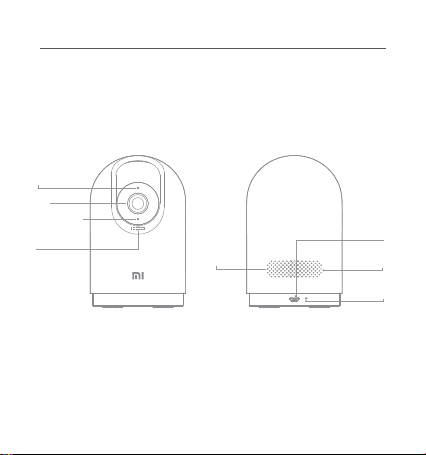
Product Overview
Read this manual carefully before use, and retain it for future
reference.
The nameplate of this camera is located on its bottom.
Indicator
Lens
Microphone
MicroSD Card
Slot (Visible
when lens is
facing upward)
Front View
Package Contents: Mi 360° Home Security Camera 2K Pro, power adapter,
charging cable, wall mounting kit, user manual
Microphone
Reset
Rear View
Micro-USB
Power Port
Loudspeaker
Reset Button
Page 3
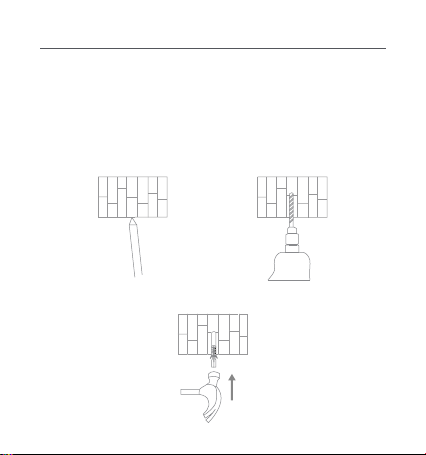
Installation
The Mi 360° Home Security Camera 2K Pro can be placed on horizontal
surfaces, such as desks, dining tables, and coffee tables. It can also be
mounted on a wall.
Mounting the camera on a wall:
1. First use a pencil to mark the positions for the base mounting holes on the
wall, then drill two holes at the marked positions. The diameter of each hole is
approximately 6 mm, and the depth is approximately 30 mm.
2. Insert a plastic wall plug into each drilled hole.
Page 4
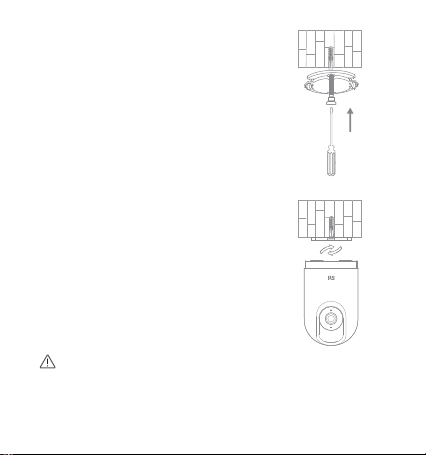
3. Place the side of the base with arrows facing
forward, and then align the holes. Insert the screws
and then tighten them into the wall plugs with a
Phillips head screwdriver.
4. Align the grooves on the bottom of the camera
with the raised part on the base, and then turn it
clockwise until it locks into place.
Notes:
1. The wall must be able to support at least three times the total weight
of the camera.
2. To prevent possible injury, the camera must be securely fixed to the
ceiling or wall according to the installation instructions.
Page 5

How to Use
Installing a MicroSD card
Make sure the camera is turned off. Push the lens upward to reveal the
MicroSD card slot. Insert the microSD card into the card slot with its
contact points facing downward.
Note: Disconnect the camera from the power before installing or removing
a MicroSD card. Please use a genuine MicroSD card (up to 32GB)
manufactured by a qualified supplier. It is recommended to use a card with
a reading/writing speed of no less than U1/Class 10.
MicroSD
Page 6

Turning on the camera
Plug the charging cable into Micro-USB port on the back, the camera
automatically turns on, and the indicator quickly blinks orange.
Reset
Note: When the camera is working, do not turn the lens of the camera nor
force it to rotate. If the positioning of the lens is inaccurate, please calibrate
it in the Mi Home/Xiaomi Home app.
Indicator
Blue: Connected successfully/Working properly
Blinking blue: Network error
Quickly blinking orange: To be connected
Slowly blinking orange: Updating
Page 7

Connect with Mi Home/Xiaomi Home App
This product works with Mi Home/Xiaomi Home app *. Control your device,
and interact it and other smart home devices with Mi Home/Xiaomi Home
app.
Scan the QR code to download and install the app.
You will be directed to the connection setup page if the
app is installed already. Or search "Mi Home/Xiaomi
Home" in the app store to download and install it.
Open Mi Home/Xiaomi Home app, tap "+" on the
upper right, and then follow prompts to add your device.
* The app is referred to as Xiaomi Home app in Europe
(except for Russia). The name of the app displayed on
your device should be taken as the default.
Note: The version of the app might have been updated, please follow the
instructions based on the current app version.
Make sure the camera turns on and the network connection is stable during
connecting. The indicator is quickly blinking orange when waiting for a
connection, and turns into blue once the camera is successfully connected.
Restoring factory settings
In case the network the camera is connected to, or the Mi account the
camera is paired with has to be changed, use a pin to press and hold the
reset button for about five seconds to restore factory settings. Then
reconnect the network and the app with the camera.
Note: Restoring factory settings will not delete the content on the MicroSD
card.
Page 8

Real-time Surveillance
In the app, you can view the real-time surveillance, adjust the sharpness of the
image, adjust the horizontal and vertical angles, capture and record, and make
calls.
Infrared Night Vision
The camera can automatically switch to night vision mode at night according
to the change in ambient light. The camera is equipped with built-in infrared
night vision lights reaching a night vision distance of up to 9 meters, which
enables it to clearly capture videos in the dark.
Playback
The playback feature of the camera is only available when a compatible
MicroSD card is installed.
Once a MicroSD card is installed and the camera is plugged in, it will
automatically start recording video. Tap the playback button in the app,
then drag the timeline to select the time period you want to playback. The
maximum supported playback speed is 16x.
Page 9

Home Surveillance Assistant
When the home surveillance assistant is enabled, the camera will record
videos if it detects human movement and changes in real-time within its
surveilled area. Then you will get the app push notification.
You can enable or disable the function of automatic surveillance in the app.
You can set 24-hour, daytime, nighttime, custom period surveillance, alert
sensitivity and alert time intervals, etc.
Page 10

Video Sharing
In the app, you can select the device sharing option in the settings menu to
share the camera with others. The users, you share the camera with, need to
download the Mi Home/Xiaomi Home app and log in with their Mi account to
view contents.
Physical Lens Blocking
When recording is not required, tap " " in the app to enable the physical
lens blocking function. The camera will automatically adjust the lens so that
it is covered by the casing of the camera itself to protect the user's privacy.
Normal Blocked
Note: Illustrations of product, accessories, and user interface in the user
manual are for reference purposes only. Actual product and functions may
vary due to product enhancements.
Page 11

Precautions
The operating temperature range for this camera is between -10°C and 40°C.
Do not use the camera in environments with temperatures above or below
the specified range.
The camera is a precision electronic product. In order to ensure its normal
operation, do not install the camera in environments with high humidity
levels nor allow water to get into it.
To improve the camera's performance, do not place its lens facing or next to
a reflective surface, such as glass windows or white walls, as this will cause
the image to appear overly bright in areas close to the camera and darker in
areas further away, or cause the camera to produce white images.
Make sure the camera is installed in an area with a strong Wi-Fi signal. Do
not place the camera near the objects that may affect its Wi-Fi signal, such
as metal objects, microwave ovens.
Under normal use of condition, this equipment should be kept a separation
distance of at least 20 cm between the antenna and the body of the user.
Page 12

WEEE Information
All products bearing this symbol are waste electrical and electronic
equipment (WEEE as in directive 2012/19/EU) which should not be
mixed with unsorted household waste. Instead, you should protect
human health and the environment by handing over your waste
equipment to a designated collection point for the recycling of waste
electrical and electronic equipment, appointed by the government or local
authorities. Correct disposal and recycling will help prevent potential negative
consequences to the environment and human health. Please contact the
installer or local authorities for more information about the location as well as
terms and conditions of such collection points.
EU Declaration of Conformity
Hereby, Shanghai Imilab Technology Co., Ltd. declares that the radio
equipment type Mi 360°Home Security Camera 2K Pro is in compliance with
Directive 2014/53/EU. The full text of the EU declaration of conformity is
available at the following internet address:
http://www.mi.com/global/service/support/declaration.html
Page 13

Specifications
Name: Mi 360° Home Security Camera 2K Pro
Model: MJSXJ06CM
Item Dimensions: 122 × 78 × 78 mm
Viewing Angle: 110°
Aperture: F1.4
Operating Temperature: -10°C to 40°C
Compatible with: Android 4.4 & iOS 9.0 or above
Storage: MicroSD card (up to 32 GB)
Wireless Connectivity: Wi-Fi IEEE 802.11a/b/g/n/ac 2.4 GHz/5 GHz,
Wi-Fi Operation Frequency: 2412–2472 MHz
Wi-Fi Maximum Output Power: 16 dBm
Bluetooth Operation Frequency: 2412–2472 MHz
Bluetooth Maximum Output Power: 2 dBm
Wi-Fi Operation Frequency: 5150–5350 MHz/5460–5720 MHz/5725–5825 MHz
Wi-Fi Maximum Output Power: 13 dBm
Importer:
Beryko s.r.o.
Na Roudné 1162/76, 301 00 Plzeň
www.beryko.cz
For further information, please go to www.mi.com
Manufactured by: Shanghai Imilab Technology Co., Ltd. (a Mi Ecosystem
company)
Address: Room 001A, Floor 11, Block 1, No. 588 Zixing Road, Minhang District,
Bluetooth 4.2
Shanghai, China
Net Weight: 349 g
Input: 5 V 2 A
Resolution: 1296p
Video Codec: H.265
