Page 1
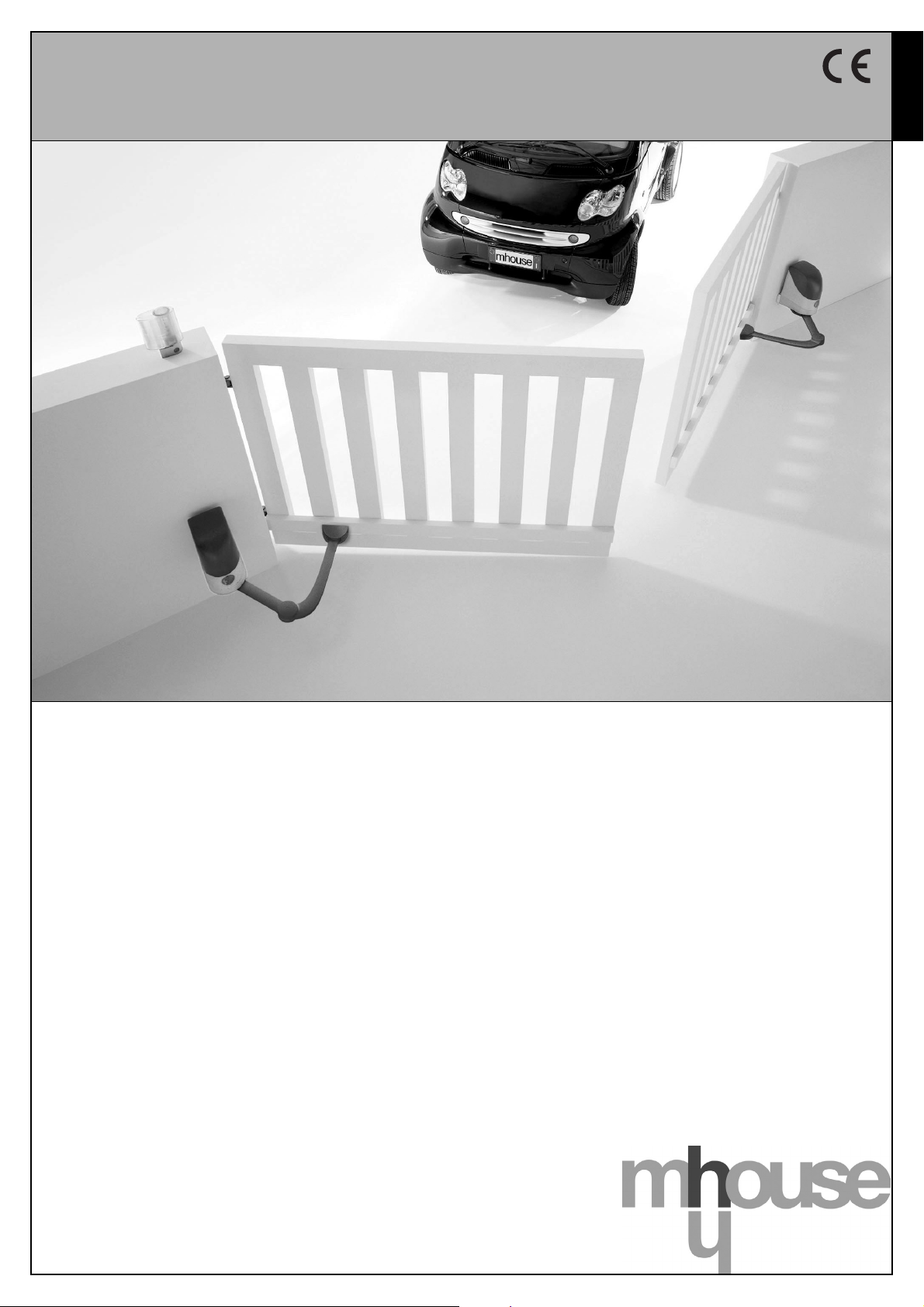
Installation instructions and warnings
English
IST WS2-GB 4865 Rev. 01 del 11-10-2004
MhouseKit WS2
For the automation of swing gates.
Page 2
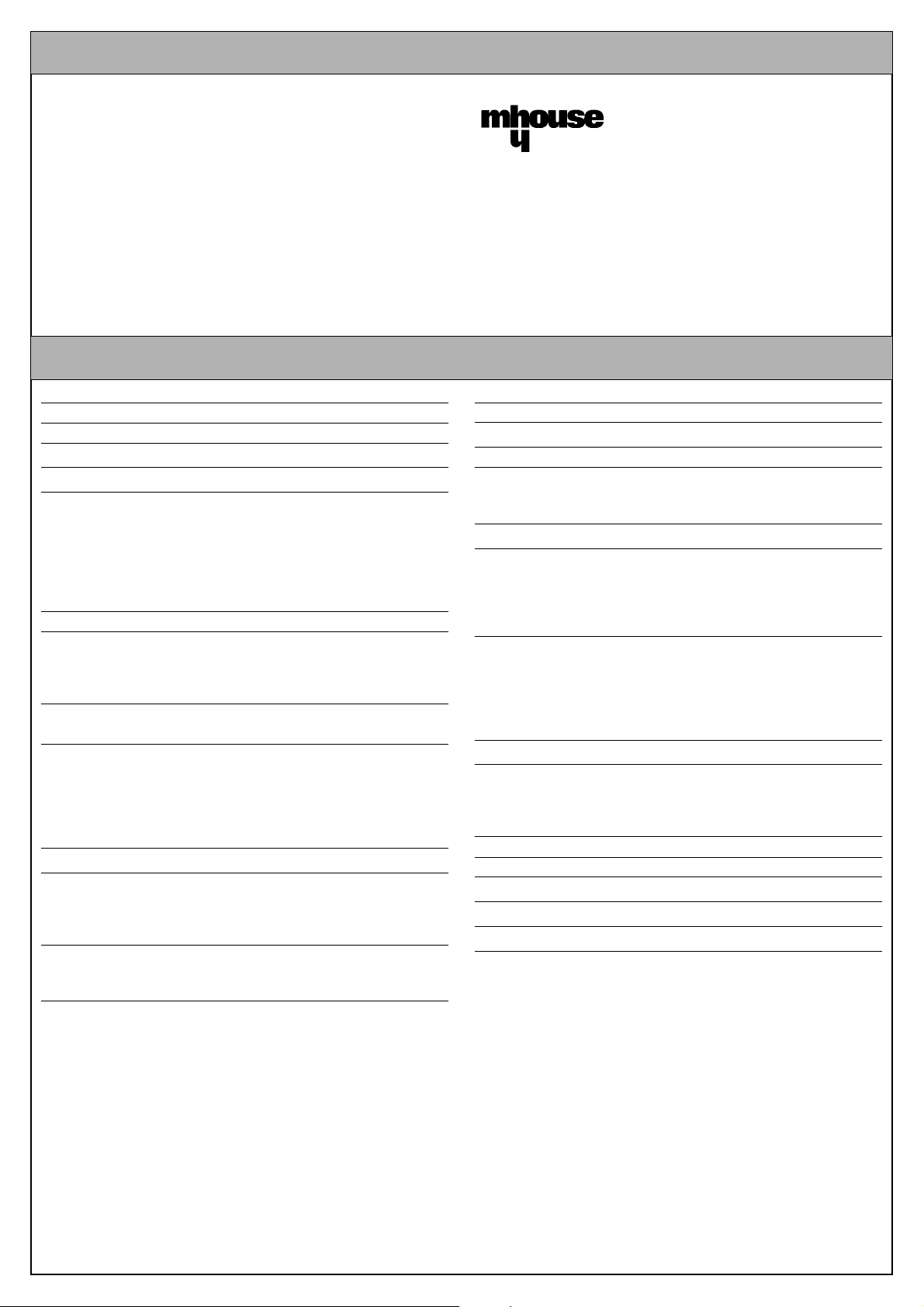
2 Instructions WS2
Information
1 Warnings 3
2 Product description 4
2.1 Applications 4
2.2 Description of the automation 4
2.3 Description of devices 5
2.3.1
Electromechanical Gearmotors with WS1-WS1C curved Arms
5
2.3.2 Release keys 6
2.3.3 Photocells PH1 6
2.3.4 KS1 Key-operated Selector Switch 6
2.3.5 FL1 Flashing Light with Incorporated Aerial 6
2.3.6 TX4 Radio Transmitters 6
3 Installation 7
3.1 Preliminary checks 7
3.1.1 Operating limits 8
3.1.2 Tools and Materials 8
3.1.3 List of cables 8
3.2 Preparing the Electrical System 9
3.2.1 Connection to the Electrical Mains 9
3.3 Installation of the Various Devices 9
3.3.1 WS1 and WS1C gearmotor mounting 9
3.3.2 Photocells 11
3.3.3 KS1 Key-Operated Selector Switch 11
3.3.4 Flashing light FL1 12
3.3.5 Electrical connections to the WS1C control unit 13
3.4 Power Supply Connection 14
3.5 Preliminary checks 14
3.5.1 Recognition of connected devices 15
3.5.2 Recognition of Gate Leaves’ Opening and Closing Angles 15
3.5.3 Checking the Radio Transmitters 15
3.6 Regulations 16
3.6.1 Selecting the Speed of the Leaf 16
3.6.2 Selecting the Type of Operating Cycle 16
3.7 Testing and commissioning 16
3.7.1 Testing 16
3.7.2 Commissioning 17
4 Maintenance 17
4.1 Dismantling and Disposal 17
5 Additional information 18
5.1 Advanced Adjustments 18
5.1.1 Adjusting the Parameters with the Radio Transmitter 18
5.1.2 Checking the Adjustments with the Radio Transmitter 19
5.2 Optional Accessories 19
5.3 Adding or Removing Devices 19
5.3.1 ECSBus 19
5.3.2 STOP Input 19
5.3.3 Recognition of other devices 20
5.3.4 Addition of Optional Photocells 20
5.4 Memorization of Radio Transmitters 21
5.4.1 Mode 1 Memorization 21
5.4.2 Mode 2 Memorization 21
5.4.3 “Remote” Memorization 21
5.4.4 Deleting a Radio Transmitter 22
5.4.5 Deleting all the Radio Transmitters 22
5.5 Troubleshooting 22
5.6 Diagnostics and Signals 23
5.6.1 Photocells 23
5.6.2 Flashing light 23
5.6.3 Control unit 24
6 Technical characteristics 25
7 Annexes 27
7.1 Annexe 1: CE Declaration of Conformity of WS2 Components 29
7.2 Annexe 2: CE Declaration of Conformity of Power Operated Gate 31
7.3 Annexe 3: Operating Guide 33
7.3 Annexes 3: Operating guide 27
7.3.1 Safety regulations 33
7.3.2 Gate Control 33
7.3.3 Maintenance Operations to Be Performed by the User 34
7.3.4 Replacing the Remote Control Battery 34
Contents
This manual may be reproduced provided no part of it is omitted or
modified. No part of this manual may be translated into other languages
without the prior authorisation and subsequent examination by
MHOUSE.
MHOUSE disclaims responsibility for any damage resulting from the
improper use of the products; you are therefore invited to read this
manual carefully.
MHOUSE, in order to improve its products, reserves the right to modify
their technical characteristics at any time without prior notice. In any
case, the manufacturer guarantees their functionality and fitness for the
intended purposes.
For any information please contact:
MHOUSE S.r.l.
via Pezza Alta, 13, ZI 31046 Oderzo
Tel: 0422 202109
Fax: 0422 852582
email: info@mhouse.biz
http: www.mhouse.biz
Page 3
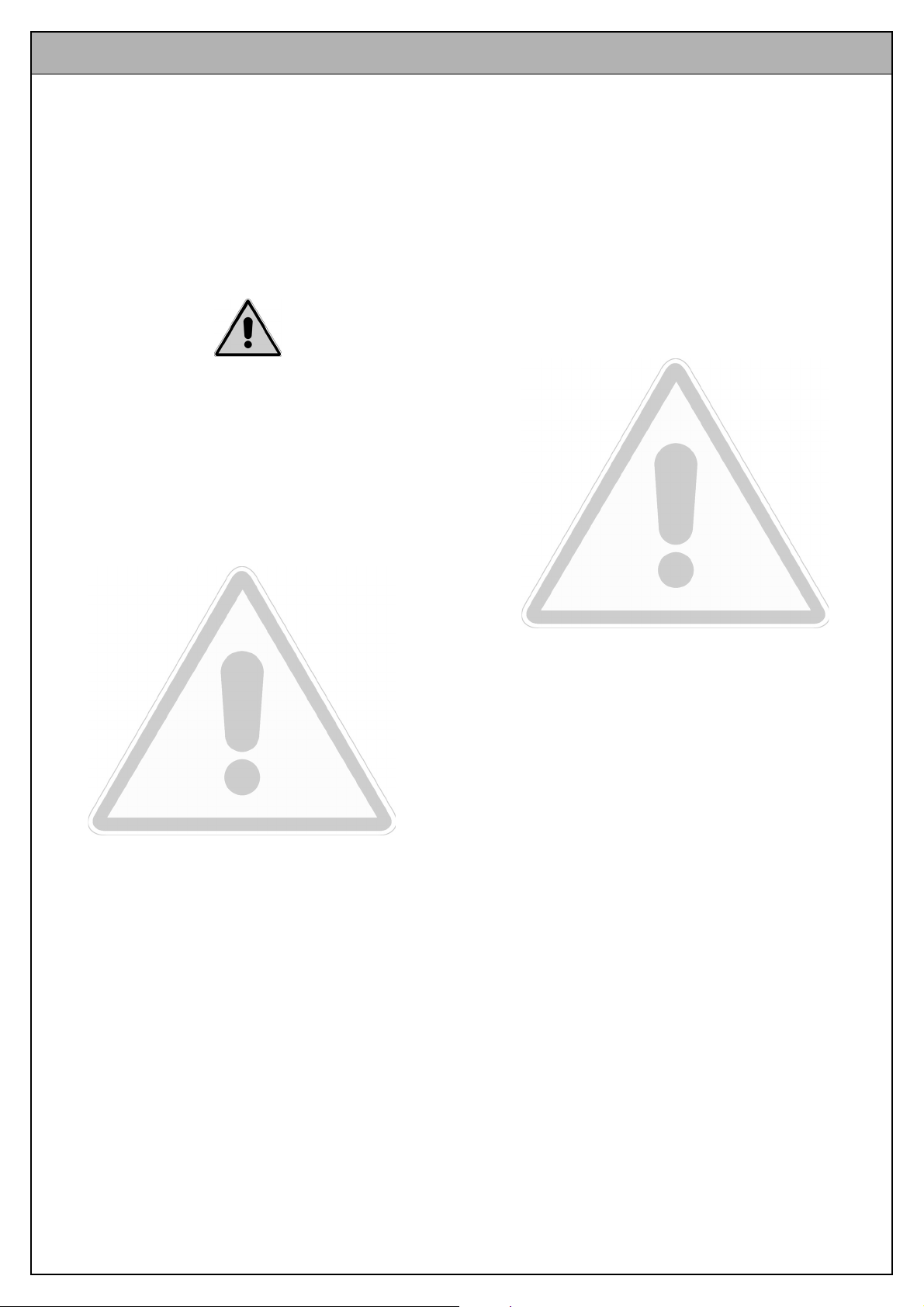
Instructions WS2 3
1 Warnings
• If this is the first time that you install a WS2 gate automation system we
recommend that you dedicate some of your time to reading this manual. You should read it before you start installing the system, so you
don’t have to rush to finish the work.
• Keep all the components of the WS2 system handy so that you can
read, check and verify all the information contained in this manual.
However, do not carry out the adjustment and memorization stages
otherwise, during the actual installation of the products, you will have
to deal with settings that differ from the original factory ones.
•When reading this manual, pay special attention to the sections
marked by the following symbol:
these sections are particularly important for safety.
• Store this manual safely for future use.
• This manual, as well as the design and manufacture of the devices that
make up WS2, comply fully with the standards and regulations in force
• Considering the hazards that may exist during the installation and operation of WS2, it is necessary that also the installation be carried out in
strict compliance with current legislation, standards and regulations,
particularly:
• This manual contains important information regarding personal
safety; before you start installing the components, it is important that you read and understand all the information contained
herein. Do not proceed with the installation if you have doubts
of any sort; if necessary, refer to the MHOUSE customer service department for clarifications.
• Before you start with the installation, make sure that each single WS2 device is suitable for the intended automation purposes; pay special attention to the data provided in chapter 6
“Technical Characteristics”. If even a single device is not suitable for the intended application, do not proceed with the installation.
• Before you start with the installation, check whether additional
devices or materials are needed to complete the automation
with WS2 based on the specific application requirements.
• The WS2 automation system must not be used until the automation has been commissioned as described in paragraph 3.7.2
“Commissioning”.
• The WS2 automation system cannot be considered as a suitable
intrusion protection system. If you require efficient protection
you need to integrate WS2 with other devices.
•The packing materials of WS2 must be disposed of in compliance with local regulations.
• Do not make modifications to any components unless provided
for in this manual. This type of operations will only cause malfunctions. MHOUSE disclaims any liability for damage resulting
from modified products.
• Components must never be immersed in water or other liquids.
During installation, ensure that no liquids leak into the gearmotor and other open devices.
• In the event that liquid substances have penetrated inside the
automation devices, immediately disconnect the power supply
and contact the MHOUSE customer service department. The
use of WS2 in these conditions can be dangerous.
• Keep all components of WS2 away from heat sources and open
flames; these could damage the components and cause malfunctions, fire or dangerous situations.
• During long periods of inactivity, the optional battery (PR1)
should be removed and stored in a dry location to prevent leakage of noxious substances.
•Connect the gearmotor only to a power supply line equipped
with safety grounding system.
•All operations requiring the opening of the protection shell of
any WS2 device must be performed with the control unit disconnected from the power supply (and from the PR1 buffer battery, if featured); if the disconnection device is not identifiable,
post the following sign on it: “WARNING: MAINTENANCE WORK
IN PROGRESS”.
• In the event that any automatic switches are tripped or fuses
blown, you must identify the fault and eliminate it before resetting the switches or replacing fuses.
•If a fault occurs that cannot be solved using the information
provided in this manual, refer to the MHOUSE customer service
department.
Page 4
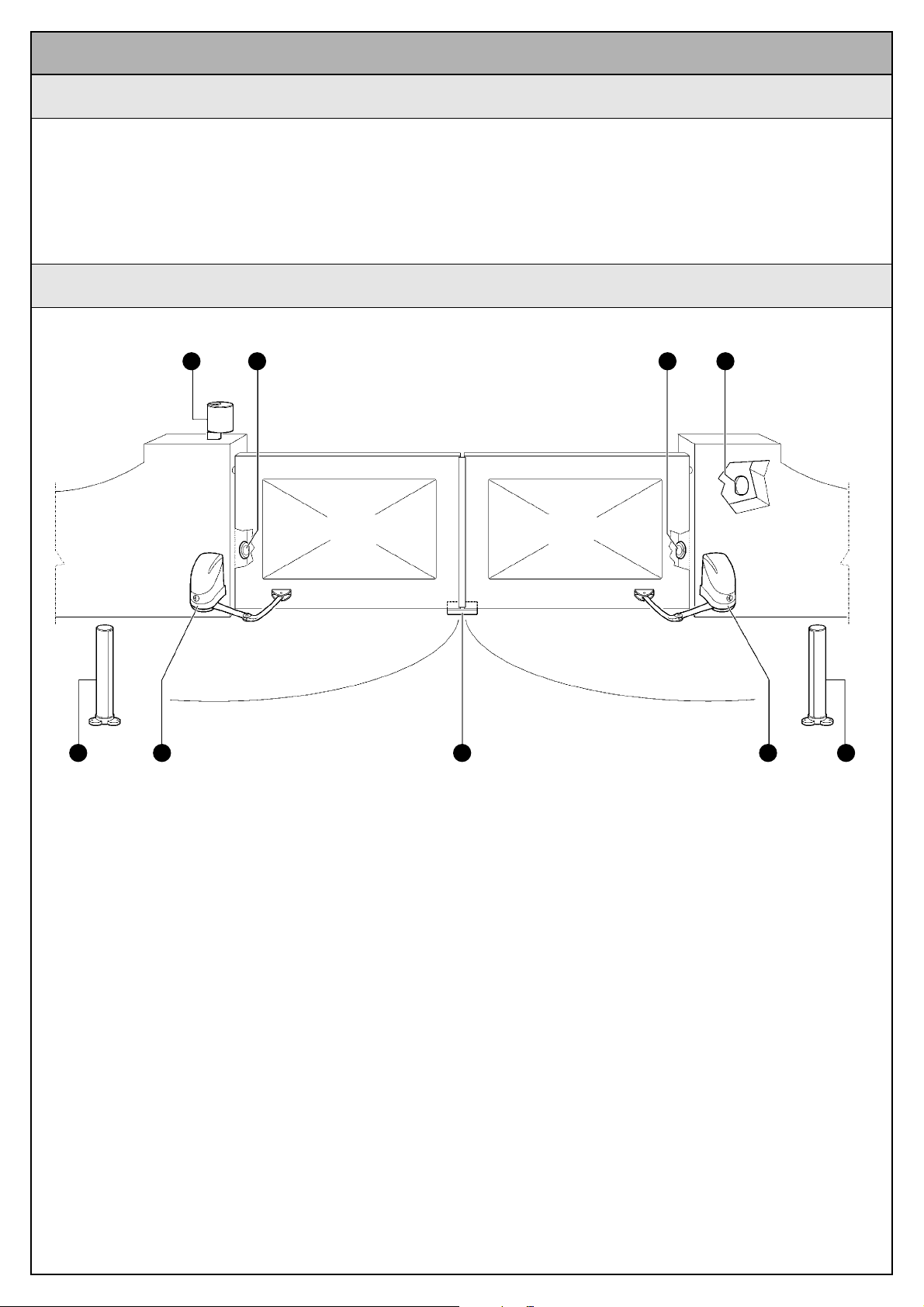
A
D G D
E F
B B C
4 Instructions WS2
The following example of a typical WS2 application will serve to clarify a few terms and aspects of a gate automation system:
A) FL1 flashing light with integrated aerial
B) Pair of PH1 photocells.
C) KS1 key-operated selector switch
D) Pair of posts for PT50 photocells (not included)
E) WS1C Gearmotor equipped with integrated command unit
F) WS1 Gearmotor
G) Closing stop (not included)
2.2 Description of the automation
Figure 1
2 Product description
2.1 Applications
WS2 is a set of components designed for the automation of single-leaf
or double-leaf gates in residential applications.
Any applications other than those described above or under
different conditions from those specified in this manual are
forbidden.
WS2 operates with electric power. In the event of a power failure, the
gearmotor can be released using suitable keys in order to move the gate
manually. Alternatively, the PR1 buffer battery (optional accessory) can
be used.
Page 5
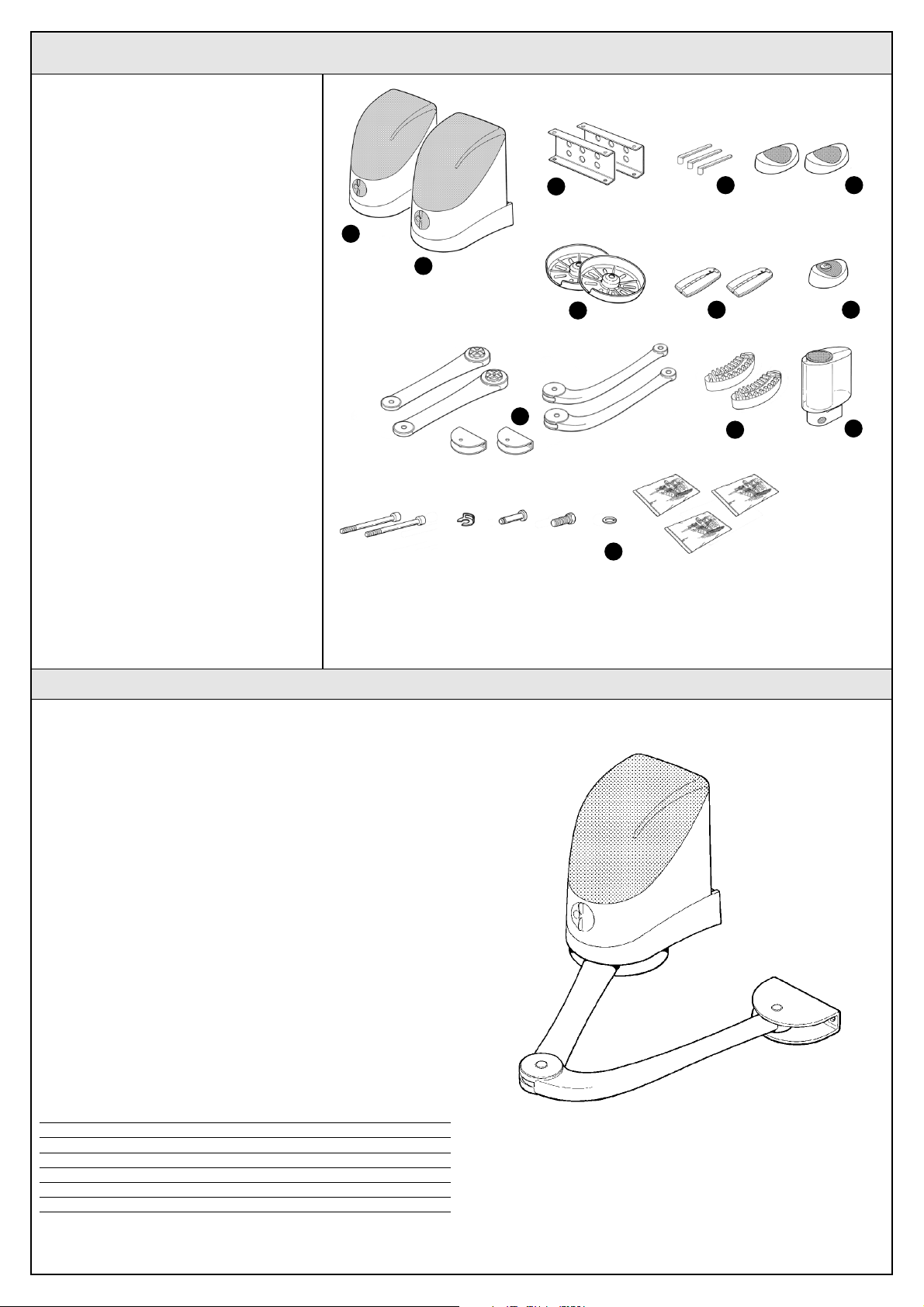
Instructions WS2 5
WS2 consists of the devices shown in figure 2;
make immediately sure that they correspond to
the contents of the package and verify the integrity of the devices.
Note: to adapt WS2 to local regulations, the
contents of the package may vary; an exact list
of the contents is shown on the outside of the
package under the “Mhousekit WS2 contains”
heading.
A) 1 WS1C Gearmotor with incorporated con-
trol unit
B) 1 WS1 Gearmotor
C) 2 Gearmotor mounting plates
D) 3 Release keys.
E) 1 Pair of PH1 photocells (consisting of a TX
and an RX).
F) 2 Covers.
G) 2 TX4 radio transmitters.
H) 1 KS2 key-operated selector switch and two
keys
I) Mounting brackets and anti-shear curved
arms (*)
J) 2 Mechanical stops.
K) 1 FL1 flashing light with incorporated aerial.
L) Miscellaneous small parts: screws, screw
anchors, etc., see tables 1,2, 3, and 4 (*)
(*) the screws needed to secure the motor
mounting plate and the brackets of the arms
to the gate are not supplied because their
type depends on the material and thickness
of the gate.
2.3 Description of devices
WS1C and WS1 are electromechanical gearmotor consisting of a helical
teeth reduction gear and a 24V direct current motor. It features a keyoperated mechanical release mechanism that allows you to move the
gate manually in the event of a power failure. The gearmotors can be
mounted at the side of the gate using the special mounting brackets. The
curved arm and the related mounting bracket enable the connection
between the gearmotor and the gate leaf.
WS1C is complete with a unit that controls the gearmotors and power
supply to the various components; it comprises an electronic card with
incorporated radio receiver.
WS1C is also fitted with a compartment for the PR1 buffer battery (optional) required for operation in the event of a power failure. The control unit
can activate the gearmotors at two speeds: “slow” or “fast”.
To facilitate the electrical connections there are separate terminals for
each device, which are removable and colour-coded based on the function performed.Next to each input terminal there is a LED that signals its
status. The connection to the power supply is very easy: just insert the
plug in a power outlet.
WS1 does not have a control unit and must be connected to the relative
terminals of the WS1C control unit.
Table 1: List of small parts for two WS1/WS1C Q.ty
8x30 hex-head screws 2 pcs.
6x80 cylindrical hex countersunk screw 4 pcs.
6x20 cylindrical hex countersunk screw 2 pcs.
8 mm dia. grower washers 2 pcs.
pins 4 pcs.
safety rings 4 pcs.
2.3.1 Electromechanical Gearmotors with WS1-WS1C curved Arms
Figure 3
Figure 2
A
C
D
F
I
L
J
G
E
K
H
B
Page 6
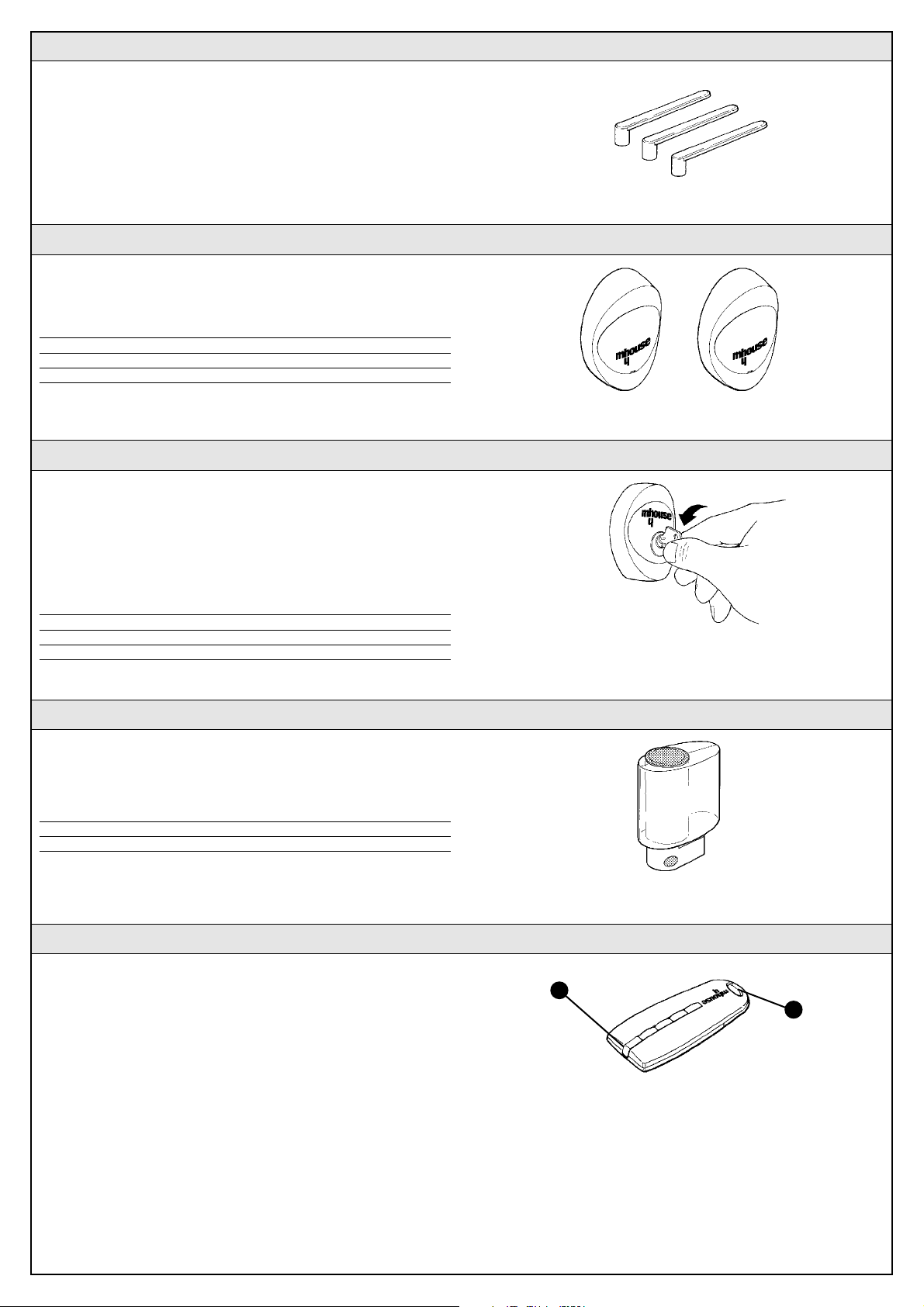
6 Instructions WS2
2.3.3 Photocells PH1
The pair of PH1 wall-mounted photocells, once they are connected to the
control unit, enable the detection of obstacles found on the optical axis
between the transmitter (TX) and the receiver (RX).
Table 2: List of small parts for PH1 Q.ty
HI LO 4X9,5screw 4 pcs.
3.5X25 self-tapping screw 4 pcs.
s 5 c nylon screw anchor 4 pcs.
2.3.4 KS1 Key-operated Selector Switch
The KS1 key-operated two-position selector switch enables gate control
without using the radio transmitter. It is equipped with internal light for
locating in the dark.
There are two commands, which depend on the direction of rotation of
the key “OPEN” and “STOP”, then the key, which is spring loaded,
returns to the centre position.
Figure 6
2.3.5 FL1 Flashing Light with Incorporated Aerial
The flashing light is controlled by the control unit and signals danger when
the gate is moving. Inside the flashing light there is also the aerial for the
radio receiver.
Figure 7
2.3.6 TX4 Radio Transmitters
The radio transmitters are used for the remote control of the gate opening and closing manoeuvres. They feature four buttons that can all be
used for the 4 types of command to a single automation unit, or to control up to 4 different automation units.
The transmission of the command is confirmed by the LED [A]; an eyelet
[B] allows them to be hung on a keyring.
Figure 8
B
A
Figure 5
Table 3: List of small parts for KS1 Q.ty
HI LO 4X9,5 screw 2 pcs.
3.5X25 self-tapping screw 4 pcs.
s 5 c nylon screw anchor 4 pcs.
Table 4: List of small parts for FL1 Q.ty
4,2X32 self-tapping screw 4 pcs.
s 6 c nylon screw anchor 4 pcs.
The three keys enable the gearmotor to be released in the event of a
power failure.
2.3.2 Release keys
Figure 4
Page 7
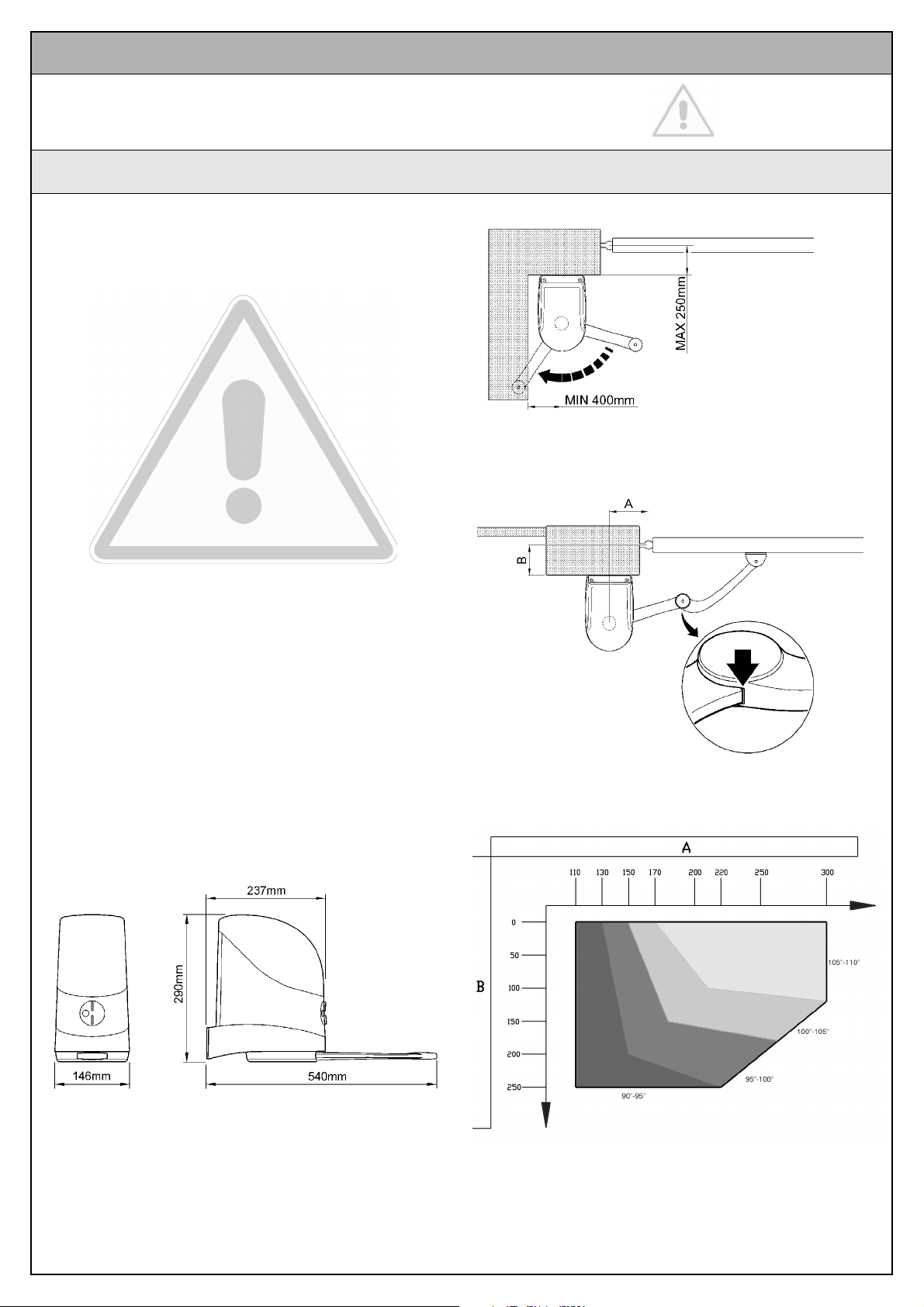
WS2 must not be used to power a gate that is not efficient and
safe. It cannot solve defects resulting from incorrect installation
or poor maintenance of the gate.
Before proceeding with the installation you must:
• Make sure that the weight and dimensions of the gate fall within
the specified operating limits (see paragraph 3.1.1). If they do
not, WS2 cannot be used.
• Make sure that the structure of the gate is suitable for automation and in compliance with regulations in force.
• Make sure that there are no points of greater friction in the opening or closing travel of the gate leaves.
• Check sturdiness of the mechanical stops on closing and opening (if fitted), and that there is no risk of the deformation even
when the leaf hits the mechanical stop violently.
• Make sure that the gate is well balanced: it must not move by
itself when it is placed in any position.
• Make sure that the area where the gearmotor is fixed is not
subject to flooding. If necessary, mount the gearmotor raised
from the ground.
• Make sure that the location where the gearmotor is installed is
compatible with the overall dimensions of the gearmotor and
that it allows the release manoeuvre to be carried out easily and
safely.
• Make sure that the mounting positions of the various devices
are protected from impacts and that the mounting surfaces are
sufficiently sturdy.
• Make sure that the mounting surfaces of the photocells are flat
and that they enable the proper alignment between TX and RX
•Check the size limits referring to figure 9.
• Check that there is enough space for the arm to rotate
• Using the leaf opening angle as a guideline, check that the
values in Table 5 can be met.
Table 5
1. “B” is a value that can be easily measured on the gate.
2. Use the value of “B” and the leaf opening angle in the table to calcu-
late the value of “A”. E. g.: if “B” equals 100 mm and you require an
opening angle of 100°, “A” should be about 180 mm.
Instructions WS2 7
The installation must be carried out by qualified and skilled personnel in compliance with the directions provided in this chapter
1 “WARNINGS”.
3 Installation
3.1 Preliminary checks
Figure 9
Figure 10
Figure 11
Page 8
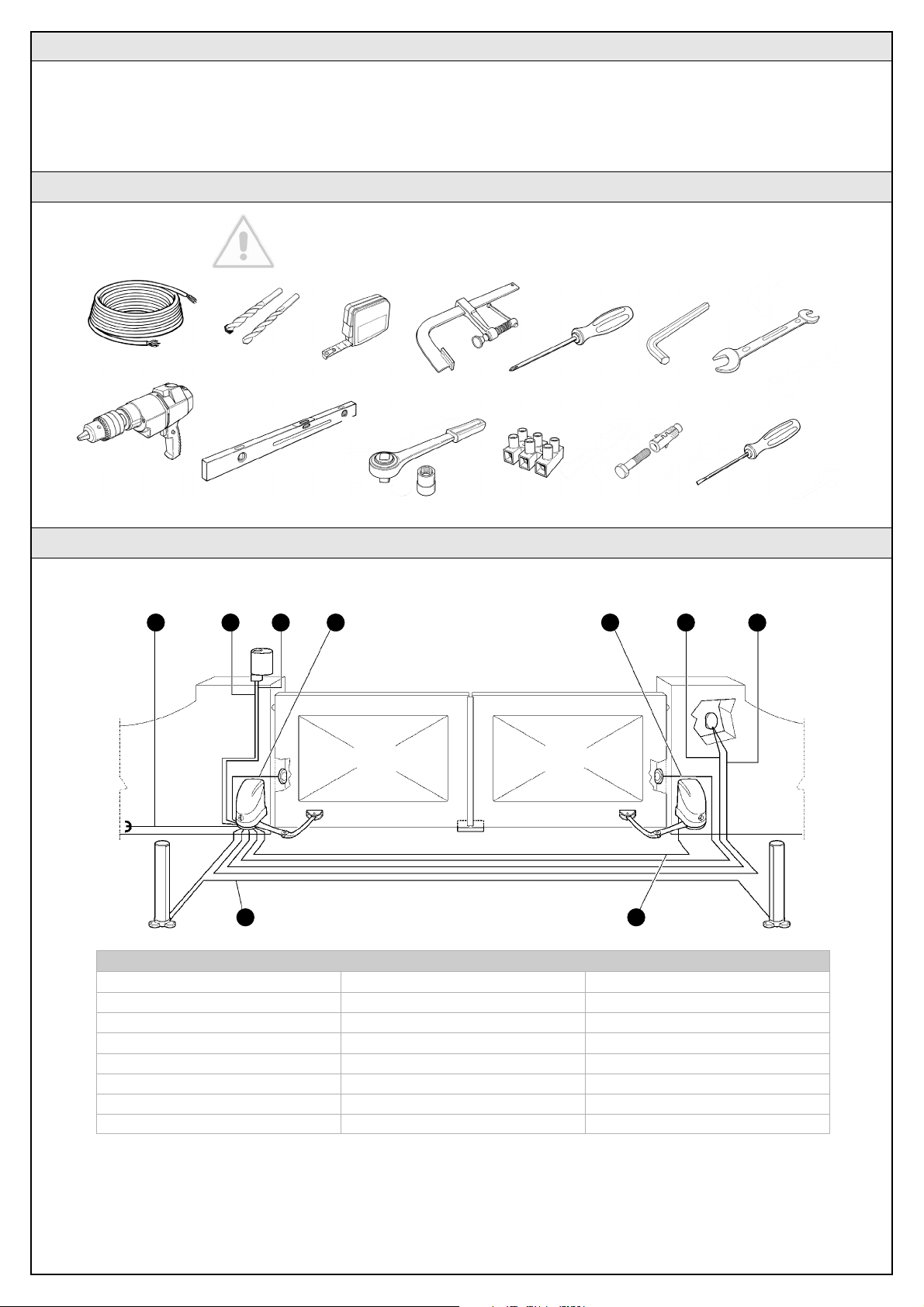
8 Instructions WS2
3.1.1 Operating limits
3.1.3 List of cables
Figure 13
3.1.2 Tools and Materials
Figure 12
Chapter 6 “Technical Characteristics” provides the fundamental data
needed to determine whether all the WS2 components are suitable for
the intended application.
In general, WS2 is suitable for the automation of gates featuring leaves
up to 1.8 m wide, weighing up to 200 kg, with opening angle of up to
110° for residential applications. The shape of the gate and the climatic
conditions (e.g. presence of strong wind) may reduce these maximum
limits. In this case it is necessary to measure the torque needed to move
the leaves under the worst conditions, and to compare it to the data provided in the technical characteristics chart for the WS1 and WS1C gearmotors.
Make sure you have all the tools and materials needed to install
the system; make sure that they are in good condition and serviceable according to current safety standards.
See examples in figure 12.
WARNING: The cables used must be suitable for the type of installation; for example, an H03VV-F type cable is recommended for indoor
applications, while H07RN-F is suitable for outdoor applications.
Note 1 A power supply cable longer than 30 m may be used provided it has a larger gauge, e.g. 3x2.5mm
2
, and that a safety grounding system is
provided near the automation unit.
Note 2 For the ECSbus cables; there are no special contraindications to the use of a single cable that groups together multiple connections; for example, the STOP and OPEN inputs can be connected to the KS1 selector switch using a single 4x0,5mm
2
cable.
Table 6: list of cables
Connection Cable type (minimum section values) Maximum length allowed
[A] Power supply line 3x1.5mm2 cable 30m (note1)
[B] FLASH Light Output 2x0.5mm2 cable 20m
[C] Radio Aerial RG58 type shielded cable 20m (recommended less than 5m)
[D] ECSBus input/output 2x0.5mm2 cable 20m (note2)
[E] STOP Input 2x0.5mm2 cable 20m (note2)
[F] OPEN Input
[G] M1motors output
2x0.5mm2 cable
3x1 mm2 cable
20m (note2)
10m
The cables required for the installation of WS2 may vary depending on the type and quantity of devices to be installed; figure 13 shows the cables
needed for a typical installation; no cable is supplied with WS2.
A
D G
B C D D E
F
Page 9
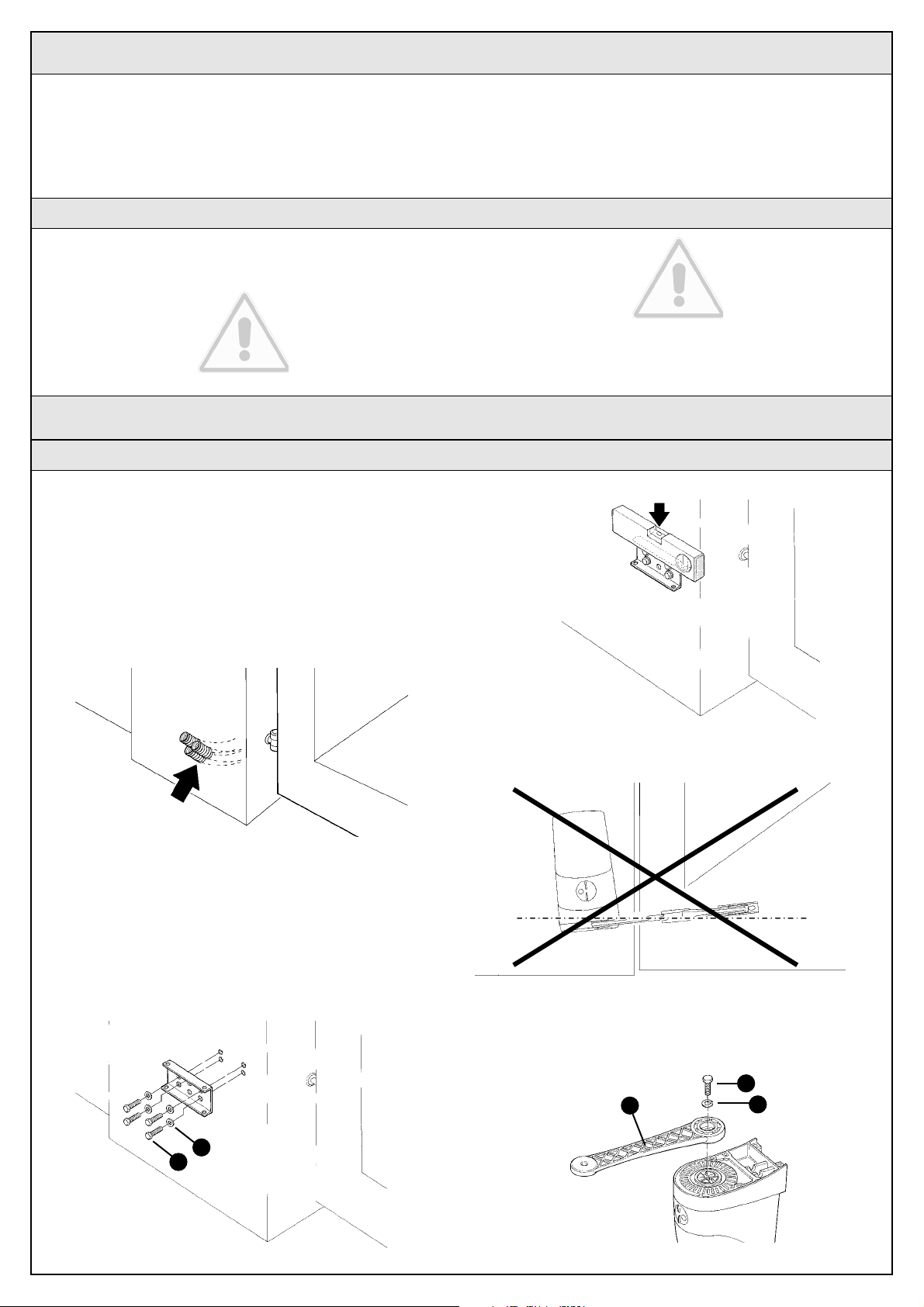
Instructions WS2 9
3.2 Preparing the Electrical System
3.2.1 Connection to the Electrical Mains
Although the connection of WS1C to the mains power line is not dealt
with in this manual, note that:
• The power supply line must be laid and connected by a qualified
professional electrician
• Alternatively, have a suitably protected 16A “shuko” outlet
installed, where you can plug in WS1C.
• The power supply line must be protected from short circuits and
ground leakage; a device must be provided to enable the
disconnection of the power supply during the installation and
maintenance of WS2 (the plug with outlet are suitable for this
purpose).
With the exception of the power line that supplies the control unit, the
rest of the system uses extra-low voltage (approx. 24V); the wiring can
therefore be done by personnel that is not properly qualified, provided
that all the instructions in this manual are carefully observed.
After selecting the position of the various devices (refer to figure 1) you
can start preparing the conduits for the electrical cables connecting the
devices to the control unit.
The conduits are designed to protect the electrical cables and prevent
accidental breakage, which may be caused by the passage of vehicles,
for instance.
3.3 Installation of the Various Devices
3.3.1 WS1 and WS1C gearmotor mounting
1 Choose the mounting position in accordance with the specifications
in paragraph 3.1 “Preliminary Checks”.
2Check that the mounting surface is perfectly smooth, vertical and suf-
ficiently compact. WS2 does not come with a mounting system, consequently one will have to be chosen according to the surface material.
3 As other devices are also connected to the WS1C gearmotor, take
care that one or more lines of suitable dimensions are laid to ensure
correct routing of all cables.
4Using the value of “B” taken from Table 5, place the mounting plate of
the gearmotor on the mounting surface in the required position.
Check that there is a suitable surface at the values in Figure 11, i.e.
where the bracket of the arm is mounted.
5Mark the drilling points using the plate as a template and then drill the
holes in the surface so that 4 anchors can be installed. The anchors
(not supplied) should be at least 8 mm. Secure the plate with screws
[A] and washers [B].
6 Check that the plate is perfectly level.
Otherwise the arm outside the axis will cause a gate malfunction.
7 Set up the gearmotor by fitting the arm [C] with the washer [D], then
fasten the screw tightly [E]. Take care to place the arm towards the
front section.
Figure 14
Figure 15
Figure 16
Figure 17
A
B
NO
Figure 18
E
D
C
Page 10
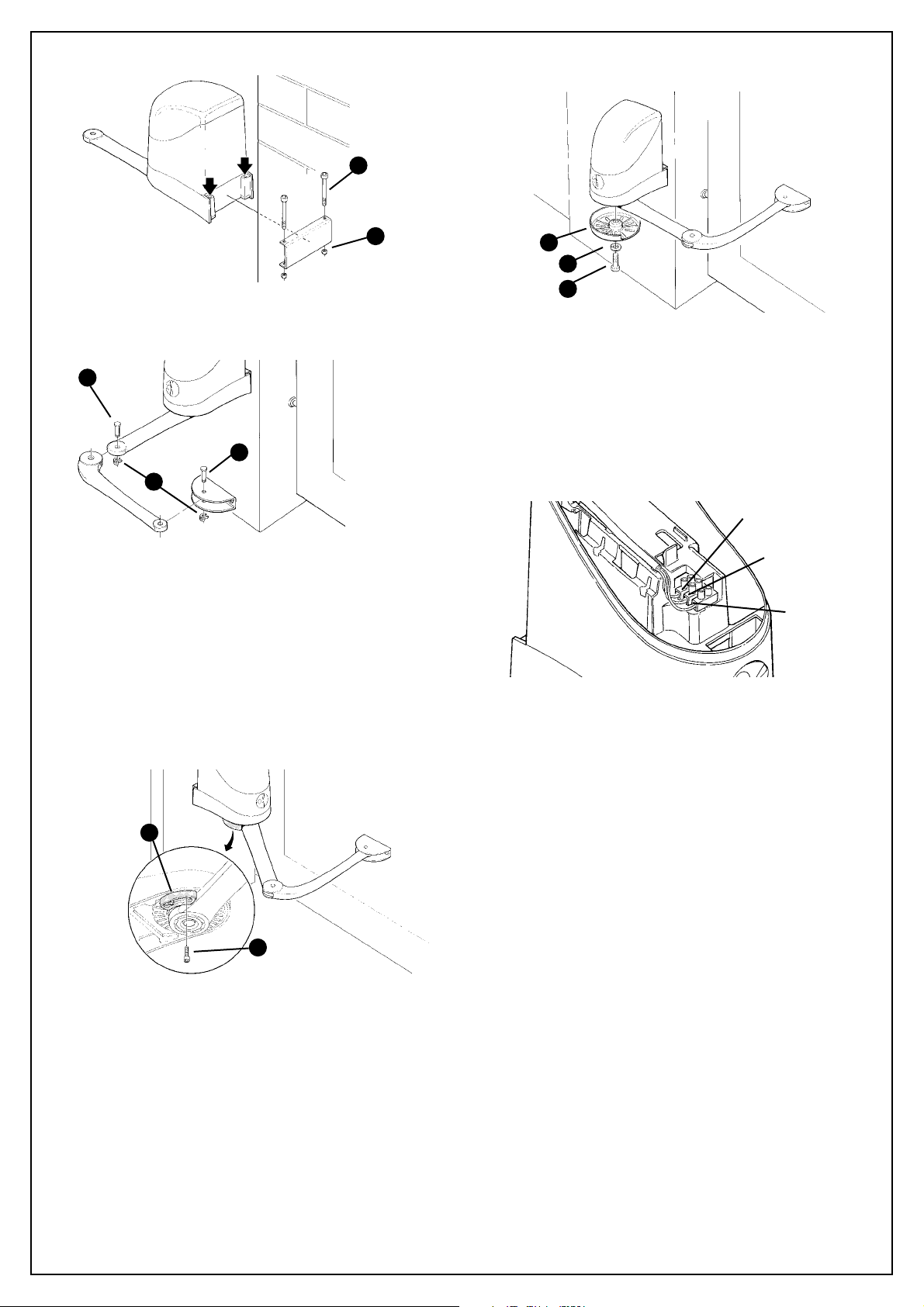
10 Instructions WS2
8 Fasten the gearmotor to the plate with the screws [F] and the self-
locking nuts [G].
9 Using the pins supplied [H], and the corresponding safety rings [I], fas-
ten the bent arm to the straight arm, and the leaf mounting bracket to
the bent arm.
10 Swing the leaf to the “gate closed” position.
11 Release the gearmotor using the appropriate release wrench (see the
“Gearmotor Release” paragraph on page 34) and fasten the leaf
mounting bracket to the gate as far away as possible from the post,
extending the arms to their maximum reach (Fig. 11).
12 Secure the bracket using screws suited to the material of which the
gate is constructed.
13 Swing the leaf to the “gate open” required position. Then place the
limit stop up against straight arm [L] and tighten the two screws [M]
fully down.
14 Loosen screw [N] securing the straight arm to the gearmotor and
insert protection cover [O] between the straight arm and washer [P].
Tighten the screw fully down.
15 Release the gearmotor.
16 Remove the upper cover of the gearmotor by pushing with a screw-
driver the closing hook applied in the release ring nut and then pulling
it up.
17 Thread the electrical cable through the conduit and bring it to the con-
trol unit of WS1C then make the electrical connections as follows:
On completion close the cover of gearmotor WS1 inserting it from
above and clicking the front retainer tab into position.
Figure 21
Figure 22
Figure 19
F
G
Figure 20
H
H
I
M
L
N
O
P
Figure 23
blue
yellow/green
brown
Page 11
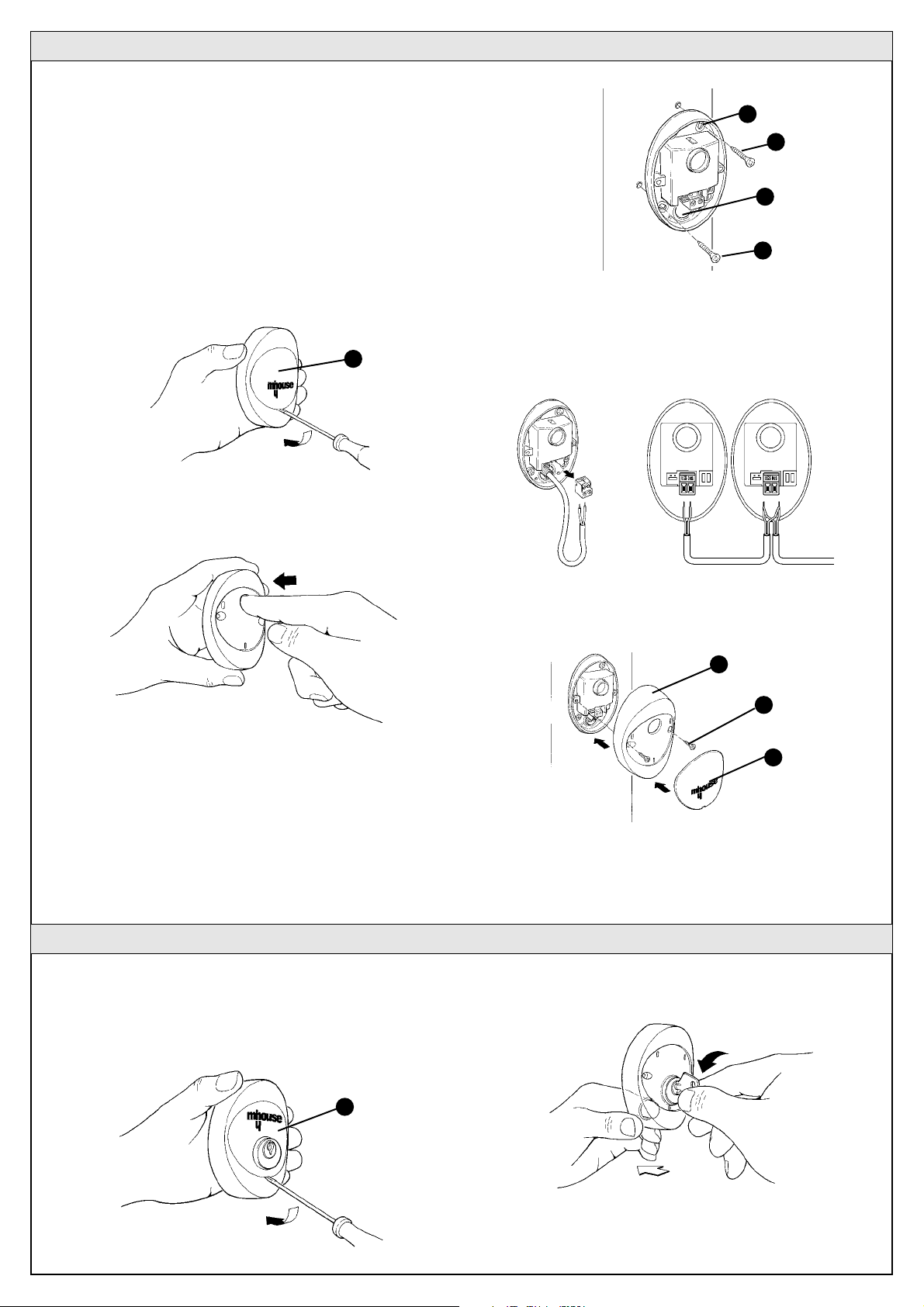
Instructions WS2 11
3.3.2 Photocells
1 Select the position of the two photocell elements (TX and RX) accord-
ing to the following instructions:
• Position them at a height of 40-60 cm from the ground, on both sides
of the area to be protected, on the street side of the installation and as
close as possible to the edge of the gate, no further than 15 cm.
• Point transmitter TX towards receiver RX, with a maximum tolerance of
5°.
• In the selected locations there must be a conduit for threading the
cables.
2 Remove the front glass [A] by prising it out with a slotted tip screwdriver
applied to the bottom.
3Press the lens in order to separate the two shells.
4Breach two of the four holes [B] at the bottom with a screwdriver.
5 Position the photocell at the point where the conduit arrives; the hole
at the bottom [D] should match the point where the cables come out
of the wall; mark the drilling points using the bottom as reference
6Drill the holes in the wall using a hammer drill with a 5 mm bit and insert
the 5 mm screw anchors.
7 Secure the bottom with the screw [C].
8 Connect the electric cable to the appropriate TX and RX terminals.
From an electrical viewpoint, TX and RX must be connected in parallel
as shown in figure 28. It is not necessary to observe any polarity. The
terminals can be removed in order to facilitate the operations; make the
connections and then reinsert them.
9 Secure the cover shell [E] using the two screws [F] and a Phillips screw-
driver. Then insert the glass [G], pressing it gently to close it.
Figure 27
Figure 28
Figure 29
Figure 30
B
C
D
C
E
F
G
Figure 26
A
TX
3.3.3 KS1 Key-Operated Selector Switch
RX
1 Determine the position of the selector switch; it must be installed exter-
nally, alongside the gate and at a height of approx. 80 cm, so that it
can be used by people of different height.
2 Remove the front glass [A] by prising it out with a slotted tip screwdriver
applied to the bottom.
3To separate the bottom from the shell you need to insert the key and
keep it turned, then pull with a finger inserted in the hole for the passage of the cables.
Figure 31
A
Figure 32
Page 12

1 Select the position of the flashing light so that it is close to the gate in a
visible location; it can be secured to either a vertical or horizontal surface.
2 Slide out the diffuser [A] from the bottom by pressing the two buttons [B]
3 Separate the lamp holder with the aerial from the base.
4Breach the four holes for the screws and the hole for the passage of
the cables in the bottom or side, depending on the installation position,
using a screwdriver.
5 Mark the drilling points using the bottom as reference and make sure
that the hole in the bottom matches the outlet for the cables.
6Drill the holes in the wall using a hammer drill with a 6 mm bit and insert
the 6 mm screw anchors.
7 Secure the bottom with the screws [C].
8 Connect the electrical cables to the appropriate FLASH and “aerial”
terminals as shown in figure 39. You do not need to observe any polarity on the FLASH terminal; however, for the connection of the shielded
cable to the aerial, connect the braid as shown in figure 40. The terminals can be removed in order to facilitate the operations; make the connections and then reinsert them.
9 Insert the lamp holder in the base taking care to press it down until it
locks into place.
10 Slide in the diffuser, pressing the buttons and fitting it on the bottom.
Rotate it in the desired direction then press it down until the two buttons snap into their seat.
4Breach the four holes at the bottom with a screwdriver; mark the drilling
points using the bottom as reference; make sure that the hole in the
bottom matches the outlet for the cables.
5Drill the holes in the wall using a hammer drill with a 5 mm bit and insert
the 5 mm screw anchors.
6 Secure the bottom using the four screws [B].
7Connect the electric cables to the appropriate OPEN and STOP termi-
nals, as shown in figure 34. It is not necessary to observe any polarity.
The terminals can be removed in order to facilitate the operations;
make the connections and then reinsert them.
8To insert the shell on the bottom you need to turn the key. After you
have inserted it, turn the key back to the centre position.
9 Secure the body [C] using the two screws [D] and a Phillips screwdriv-
er. Then insert the glass [E], pressing it gently to close it.
Figure 33
3.3.4 Flashing light FL1
Figure 35
B
E
D
C
Figure 36
Figure 37
A
B
Figure 38
C
C
12 Instructions WS2
Figure 34
Figure 39
Figure 40
Figure 41
Page 13

Instructions WS2 13
1 Remove the top cover of the gearmotor by pushing a screwdriver
under the closing hook inside the release ringnut and pulling the cover
up.
2 Insert the wires for connection of the various devices through the rela-
tive route (at the back left of the gearmotor). Leave cable lengths of at
least 40-50cm.
3Refer to figure 43 for the electrical extra low voltage connection of the
various devices to the control unit terminals.
• The terminals have the same colour coding as the corresponding
devices; for example, the grey terminal (OPEN) of the KS1 selector
must be connected to the grey terminal (OPEN) of the control unit.
• For most connections you do not need to observe any polarity; only
for the shielded cable of the aerial it is necessary to connect the central core and the shield as shown in detail [A]. The cable for the second WS1 (M1 motor) must be connected as shown in detail [B].
• Keep in mind that, to prevent the jamming of the two leaves, the
WS1C control unit commands the M2 motor (its motor) to open first,
followed by M1 (WS1 one) (vice-versa for the closing manoeuvre).
Therefore make sure that the motor that drives the leaf that strikes
the mechanical stop is connected to terminal M1 (outer one), while
the motor that drives the other leaf must be connected to terminal
M2. Otherwise remove the terminals M1 and M2 and invert them.
• If only one motor is used (single-leaf gate) it must be connected to
terminal M2 while terminal M1 remains free.
3.3.5 Electrical connections to the WS1C control unit
Figure 42
Figure 44
Figure 43
WS1C
M2
WS1
M1
KS1 PH1 PH1
FL1
blue
yellow/green
brown
B
A
Page 14

4To facilitate the installation operations, the terminals [A] can be removed
as shown in figure 45; make the connections and then re-insert them.
When you have completed the connections, use clamps to secure the
cables to the appropriate slots.
5 Close the gearmotor cover by inserting from above and clicking the
front retainer tab into position.
3.5 Preliminary checks
As soon as WS1C control unit is energised, you should check the following:
1Make sure that the “ECSBus” LED [A] flashes regularly, with about one
flash per second.
2 Make sure that the SAFE LED [B] on the photocells flashes (both on TX and
RX); the type of flashing is not important as it depends on other factors;
what is important is that the LED should not be steadily on or steadily off.
3 Make sure that the night light [C] on the KS1 key-operated selector
switch is on.
4 If the above conditions are not satisfied, you should immediately switch
off the power supply to the control unit and check the cable connections more carefully. For more useful information see also chapters 5.5
“Troubleshooting” and 5.6 “Diagnostics and Signals”.
Figure 49
Figure 48
B
C
A
Figure 47
14 Instructions WS2
Figure 45
A
3.4 Power Supply Connection
The connection of the WS1C to the mains must be made by a
qualified electrician.
To carry out tests, insert the plug in a power outlet; if necessary, use an
extension cord.
Figure 46
Page 15

Instructions WS2 15
3.5.1 Recognition of connected devices
When you have completed the initial checks, the control unit must recognise the devices connected to it on the “ECSBus” and “STOP” terminals.
1 On the control unit, press the P2 button [C] and hold it down for at least
three seconds, then release the button.
2Wait a few seconds for the control unit to finish recognising the
devices.
3When the recognising procedure is completed, the STOP LED [A] (the
one over the red terminal), must remain on, while the P2 LED [B] must
go off. If the P2 LED flashes it means that an error has occurred: see
paragraph 5.5 “Troubleshooting”.
The connected devices recognition stage can be repeated again at any
time, even after the installation (for example, if an additional photocell is
installed); just repeat the procedure starting from step 1.
Figure 50
B
A
C
After recognising the devices, the control unit must recognise the leaves’
opening and closing angles.
During this stage, the leaves’ opening angle is measured from the closing mechanical stop to the opening mechanical stop.
1 Release the motors using the appropriate keys (see the “Gearmotor
Release” paragraph on page 34) and move the leaves to mid travel so
that they are free to move in both opening and closing directions; then
lock the motors.
2 On the control unit, press the P3 button [B] and hold it down for at
least three seconds, then release the button.
Wait for the control unit to complete the recognition stage: closing of the
M1 motor to the mechanical stop, closing of the M2 motor to the
mechanical stop, opening of the M2 and M1 motors to the opening
mechanical stop; complete closing of M1 and M2.
• If the first manoeuvre of one or both leaves is not to close, press P3 to
interrupt the recognition stage, then switch the polarity of the motor/s
that opened by exchanging the two brown and blue wires on the terminal.
• If the first motor to move in the closing direction is not M1, press P3 to
interrupt the recognition stage, then switch the the terminals of the two
motors.
• If any device is triggered during the recognition stage (photocells, keyoperated selector switch, pressure on P3, etc.), the recognition stage
will immediately be interrupted. It will therefore be necessary to start
again from the beginning.
3 If at the conclusion of the search the P3 LED [A] flashes, it means that
an error has occurred; see paragraph 5.5 “Troubleshooting”.
The opening angles recognition stage can be repeated again at any time,
even after the installation (for example, if one of the opening stops is
removed); just repeat the procedure starting from step 1.
3.5.2 Recognition of Gate Leaves’ Opening and Closing Angles
Figure 51
Figure 52
A
B
3.5.3 Checking the Radio Transmitters
To check the transmitters just press one of the four buttons, make sure
that the red LED flashes and that the automation executes the command.
The command associated to each button depends on how they have
been memorized (see paragraph 5.4 “Memorization of Radio Transmitters”). The transmitters supplied have already been memorized and when
you press the buttons the following commands are transmitted:
T1 button “OPEN” command
T2 button “Pedestrian Gate” command
T3 button “Open only” command
T4 button “Close only” command
T1
T2
T3
T4
Page 16

1 Make sure that the provisions contained in chapter 1 “WARN-
INGS” have been carefully observed;
2 Using the selector switch or the radio transmitter, test the opening
and closing of the gate and make sure that the gate moves in the
intended direction.
The test should be carried out a number of times to make sure that
the gate moves smoothly, that there are no points of excessive friction
and that there are no defects in the assembly or adjustments.
3 Check the proper operation of all the safety devices, one by one (pho-
tocells, sensitive edges, etc.). In particular, each time a device is activated the “ECSBus” LED on the control unit flashes for a longer time,
confirming that the control unit recognises the event.
4To check the photocells and make sure that there is no interference
with other devices, pass a 5 cm diameter, 30 cm long cylinder on the
optical axis, first near TX, then near RX and finally at the mid-point
between them and make sure that in all these cases the device is triggered, switching from the active to the alarm status and vice-versa;
finally, that it causes the intended action in the control unit, for example that it causes the reversal of the movement during the closing
manoeuvre.
5 Measure the impact force according to EN standard 12445. If “motor
force” control is used to assist the system for the reduction of the
impact force, try to find the adjustment that gives the best results.
3.6.2 Selecting the Type of Operating Cycle
The opening and closing of the gate can take place according to different operating cycles:
•Single cycle (semiautomatic): the gate opens with a command and
stays open until the next command is given, causing it to close.
• Complete cycle (automatic closing): the gate opens with a command
and then closes automatically after a short time (for the time, see paragraph 5.1.1 “Adjusting the Parameters with the Radio Transmitter”).
To switch from one operating cycle to the other press the P3 button [B]
momentarily; the corresponding LED [A] will light up or go off; if the LED
is off the cycle is “single”, if the LED is on the speed is “complete”.
3.7 Testing and commissioning
These are the most important operations in the automation designed to
guarantee the maximum safety and reliability of the automation system.
Testing can also be adopted as a method of periodically checking that all
the various devices in the system are functioning correctly.
Testing of the entire system must be performed by qualified and
experienced personnel who must establish which tests to conduct on the basis of the risks involved, and verify the compliance
of the system with applicable regulations, legislation and standards, in particular with all the provisions of EN standard 12445
which establishes the test methods for automation systems for
gates.
3.7.1 Testing
Figure 55
16 Instructions WS2
3.6 Regulations
3.6.1 Selecting the Speed of the Leaf
The leaves can be opened and closed at two speeds: “slow” or “fast”.
To switch from one speed to the other press the P2 button [B] momentarily; the corresponding P2 LED [A] will light up or go off; if the LED is off
the speed is “slow”, if the LED is on the speed is “fast”.
Figure 53
A
B
Figure 54
A
B
Page 17

Instructions WS2 17
3.7.2 Commissioning
Commissioning can take place only after all the testing phases
have been terminated successfully. Partial commissioning or
implementation of “temporary” conditions are not permitted.
1Prepare and store for at least 10 years the technical documentation
for the automation, which must include at least: assembly drawing
(e.g. figure 1), wiring diagram (e.g. figure 13), analysis of hazards and
solutions adopted, manufacturer’s declaration of conformity of all the
devices installed. For WS2 use Annexe 1 “EC Declaration of Conformity of the WS2 components”.
2 Post a label on the gate providing at least the following data: type of
automation, name and address of manufacturer (person responsible
for the “commissioning”), serial number, year of manufacture and “CE”
marking.
3 Fill out the declaration of conformity and deliver it to the owner of the
automation system; for this purpose you can use Annexe 2 “EC Declaration of Conformity”
4Prepare the operating guide and deliver it to the owner of the automa-
tion system; Annexe 3 “OPERATING GUIDE” can be used as an
example.
5Prepare the maintenance schedule and deliver it to the owner of the
automation system; it must provide directions regarding the maintenance of all the automation devices.
6 Before commissioning the automation system inform the owner
regarding dangers and hazards that are still existing.
The maintenance operations must be performed in strict compliance with the safety directions provided in this manual and
according to the applicable legislation and standards.
The devices used for the WS2 automation system do not require any
special maintenance. However, periodically make sure (at least once
every six months) that all the devices are perfectly efficient.
To this end, carry out all the tests and checks described in paragraph
3.7.1 “Testing” and the operations described in paragraph 7.3.3 “Maintenance Operations to Be Performed by the User”.
If other devices are present, follow the directions provided in the corresponding maintenance schedule.
4 Maintenance
4.1 Dismantling and Disposal
WS2 is constructed of various types of materials, some of which can be
recycled: steel, aluminium, plastic, electric cables; while others must be
disposed of (boards and electronic components).
WARNING: some electronic components may contain polluting
substances; do not pollute the environment. Enquire about the
recycling or disposal systems available in compliance regulations
locally in force.
1 Contact a qualified electrician regarding the disconnection of the
automation system from the electric mains.
2Disassemble all the devices and accessories, following in reverse
order the procedures described in chapter 3 “Installation”.
3Remove the batteries from the radio transmitters.
4 Remove the electronic boards.
5 Sort the various electrical and recyclable materials and consign them
to licensed firms for recovery and disposal.
6 Consign the remaining materials to authorised scrap collection cen-
tres.
Page 18

18 Instructions WS2
The radio transmitter can be used to adjust certain control unit operation
parameters: there are four parameters and each of them can have four
different values:
1) Pause Time: time during which the leaves remain open (in the auto-
matic closing mode).
2) Pedestrian gate: pedestrian gate opening mode.
3) Motor force: maximum force beyond which the control unit recognises an obstacle and reverses the movement.
4) “OPEN” function: sequence of movements associated to each
“OPEN” command.
The following chapters describe different ways of customising WS2 to
make it suitable for specific application requirements.
5 Additional information
5.1 Advanced Adjustments
5.1.1 Adjusting the Parameters with the Radio Transmitter
Table 8:
Parameter No. value Action: operation to be performed at point 3 in the adjustment phase
Pause Time
1° 10s Press button T1 once
2° 20s (*) Press button T1 twice
3° 40s Press button T1 three times
4° 80s Press button T1 four times
Pedestrian gate
1° 1 leaf half way Press button T2 once
2° 1 leaf all the way (*) Press button T2 twice
3° Partial 2 leaf opening to 1/4 of stroke Press button T2 three times
4° Partial 2 leaf opening to 1/2 of stroke Press button T2 four times
Motor force:
1° Low Press button T3 once
2° Medium-low (*) Press button T3 twice
3° Medium-high Press button T3 three times
4° High Press button T3 four times
“OPEN” function:
1° “Open”-“Stop”-“Close”-“Stop” Press button T4 once
2° “Open”-“Stop”-“Close”-“Open” (*) Press button T4 twice
3° “Open”-“Close”-“Open”-“Close” Press button T4 three times
4° Only opening Press button T4 four times
(*) Original factory setting
The parameter adjustment operation can be performed using any of the
radio transmitters, provided they are memorized in mode 1 like the ones
supplied (see paragraph 5.4.1 “Mode 1 memorization”).
If no transmitter memorized in Mode 1 is available, you can memorize
one just for this phase and delete it immediately afterwards (see paragraph 5.4.4 “Deleting a radio transmitter”).
WARNING: when using the transmitter to make adjustments you need
to give the control unit time to recognize the radio command; this means
that the buttons must be pressed and released slowly, held down for at
least one second, then released for one second and so on.
1Press buttons T1 and T2 on the radio transmitter simultaneously for
at least 5 s.
2 Release the two button.
3Within 3 seconds, perform the action described in Table 8 based on
the parameter to be modified.
Example: to set the pause time at 40 s.
1° Press buttons T1 and T2 and hold them down for at least 5 s
2° Release T1 and T2
3° Press button T1 three times
All the parameters can be adjusted as required without any contraindication; only the adjustment of the “motor force” requires special care:
• Do not use high force values to compensate for points of abnormal fric-
tion on the door. Excessive force can compromise the operation of the
safety system or damage the leaf.
• If the “motor force” control is used to assist the impact force reduction
system, measure the force again after each adjustment in compliance
with EN standard 12445.
•The weather conditions may affect the movement of the leaf, therefore
periodic re-adjustments may be necessary.
Figure 56
Page 19

Instructions WS2 19
With a radio transmitter memorized in Mode 1, you can check the values
set for each parameter at any time by following the sequence described
below:
1Press buttons T1 and T2 on the radio transmitter simultaneously for
at least 5 s.
2 Release the two buttons.
3Within 3 seconds, perform the action described in Table 9 based on
the parameter to be checked.
4 Release the button when the flashing light starts flashing.
5 Count the flashes and, based on their number, check the correspon-
ding value in table 8.
Example. If the flashing light flashes three times after you have pressed
T1 and T2 for 5 s and then button T1, the pause time is set at 40 s.
5.1.2 Checking the Adjustments with the Radio Transmitter
Table 9:
Parameter Action
Pause Time Press button T1 and hold it down
Pedestrian gate Press button T2 and hold it down
Motor force: Press button T3 and hold it down
“OPEN” function: Press button T4 and hold it down
5.2 Optional Accessories
In addition to the devices featured in WS2, other ones are available as
optional accessories designed to enhance the automation system.
PR1: 24V buffer battery for supply in the event of power failure. It guarantees at least 10 complete cycles. When the system is powered by the
battery, the manoeuvre takes place only in “slow” speed mode.
PT50: Pair of 500 mm posts with one photocell
PT100: Pair of 1000 mm posts with two photocells
For information on the new accessories, refer to the MHOUSE catalogue
or visit the site www.mhouse.biz.
5.3 Adding or Removing Devices
Devices can be added to or removed from the WS2 automation system
at any time.
Do not add any devices until you have made sure that they are
perfectly compatible with WS2; for further information contact
MHOUSE Customer Service.
5.3.1 ECSBus
ECSBus is a system that allows you to connect the ECSBus devices
using only two wires which carry both the power supply and the communication signals. All the devices are connected in parallel on the 2
wires of the ECSBus itself; each device is individually recognised
because a univocal address is assigned to it during the installation.
The photocells, as well as other devices that adopt this system, can be
connected to ECSBus, such as safety devices, control buttons, signalling
lights etc. For information on the ECSBus devices, refer to the MHOUSE
catalogue or visit the site www.mhouse.biz.
The control unit recognises all the connected devices individually through
a suitable recognition process, and can detect all the possible abnormalities with absolute precision. For this reason, each time a device connected to ECSBus is added or removed, the control unit must go
through the recognition process; see paragraph 5.3.3 “Recognition of
Other Devices”.
5.3.2 STOP Input
STOP is the input that causes the immediate interruption of the manoeuvre (with a short reverse run). Devices with output featuring normally
open “NO” contacts (like the KS1 selector switch) and devices with normally closed “NC” contacts, as well as devices with 8.2KΩ constant
resistance output, like sensitive edges, can be connected to this input.
Multiple devices, even of different type, can be connected to the STOP
input if suitable arrangements are made.
To do this, proceed as described in the following table:
Note 1. The NO and NC combination can be obtained by placing the two contacts in parallel, and placing in series to the NC contact an 8.2KΩ resistance
(therefore, the combination of 3 devices is also possible: NO, NC and 8.2kΩ).
Note 2. Any number of NO devices can be connected to each other in
parallel.
Note 3. Any number of NC devices can be connected to each other in
series.
Note 4. Only two devices with 8.2KΩ constant resistance output can be
connected in parallel; if needed, multiple devices must be connected “in
cascade” with a single 8.2KΩ termination resistance.
Warning: if the STOP input is used to connect devices with safety functions, only the devices with 8.2KΩ constant resistance
output guarantee the fail-safe category 3.
During the recognition stage the control unit, like ECSBus, recognises
the type of device connected to the STOP input subsequently it commands a STOP whenever a change occurs in the recognised status.
Table 10
1STdevice type
NO NC
8,2kΩ
2nd device type
NO
In parallel
(note 2)
(note 1) In parallel
NC
(note 1)
In series
(note 3)
In series
8,2kΩ
In parallel In series
In parallel
(note 4)
Page 20

20 Instructions WS2
Normally the recognition of the devices connected to the ECSBus and
the STOP input takes place during the installation stage. However, if new
devices are added or old ones removed, the recognition process can be
gone through again by proceeding as follows:
1 On the control unit, press the P2 button [B] and hold it down for at
least three seconds, then release the button.
2Wait a few seconds for the control unit to finish recognising the
devices.
3When the recognition stage is completed the P2 LED [A] should go
off. If the P2 LED flashes, it means that an error has occurred; see
paragraph 5.5 “Troubleshooting”.
4 After you have added or removed any devices, the automation sys-
tem must be tested again according to the directions contained in
paragraph 3.7.1 “Testing”.
5.3.3 Recognition of other devices
Figure 57
5.3.4 Addition of Optional Photocells
Additional photocells can be installed at any time on top of those supplied
with WS2. In an automation system for 2-leaf gates these can be
arranged as shown in figure 58.
Figure 58
Table 11
Photocell h=50; activated
when gate closes
A
Photocell h=100; activated
when gate closes
B
C
Photocell h=50; activated
when gate opens or closes
Photocell h=100; activated
when gate opens or closes
D
Photocell to the right;
activated when gate opens
Photocell to the left;
activated when gate opens
F
Photocell
Jumpers
Jumpers
Photocell
E
To ensure the correct recognition of the photocells by the control unit, the former must be assigned addresses by means of jumpers. The address allocation procedure must be performed on TX as well as RX (arranging the jumpers
in the same manner), but you must make sure that there are no other pairs of
photocells having the same address.
Photocell address allocation is used to enable the correct recognition
between other devices of the ECSBus and to assign the specific function.
1 Open the shell of the photocell.
2 Identify the position where they are installed based on figure 57 and
connect with jumper according to Table 11.
The unused jumpers must be stored in their proper compartment for
future use (Figure 59).
3 Perform the recognition stage as explained in paragraph 5.3.3
“Recognition of other devices”.
Figure 59
A
B
Page 21

Instructions WS2 21
A new radio transmitter can be memorized in the control unit without
directly operating the buttons on it. You need to have an “OLD” prememorized operational radio transmitter. The “NEW” radio transmitter to
be memorized will inherit the characteristics of the OLD one, i.e. if the
OLD radio transmitter was memorized in Mode 1, the NEW one will also
be memorized in Mode 1. In this case, during the memorization stage
you can press any key on the two transmitters. If, on the other hand, the
OLD transmitter was memorized in Mode 2 you must press the button
on the OLD transmitter which corresponds to the desired command, and
the button on the NEW transmitter to which you wish to associate that
command.
Holding the two transmitters, position yourself within the operating range
of the automation and perform the following operations:
1Press the button on the NEW radio transmitter and hold it down for at
least 5s, then release it
2Press the button on the OLD radio transmitter 3 times slowly.
3Press the button on the NEW radio transmitter once slowly.
At this point the NEW radio transmitter will be recognized by the control
unit and will assume the characteristics of the OLD one.
If there are other transmitters to be memorized, repeat all the steps
above for each new transmitter.
5.4.3 “Remote” Memorization
The control unit contains a radio receiver for TX4 transmitters; those
included in the package are pre-memorized and operative.
If you wish to memorize a new radio transmitter you have two choices:
• Mode 1: in this “mode” the radio transmitter is used to its fullest extent,
i.e. all the buttons execute a pre-established command (the transmitters
supplied with WS2 are memorized in Mode 1). It is obvious that in Mode
1 a radio transmitter can be used to command a single automation, i.e.:
• Mode 2: one of the four commands available can be associated to
each button. This mode, used properly, allows you to command 2 or
more different automations; for example:
Each transmitter is, of course, a separate unit, and while some are memorized in mode 1 others can be memorized in mode 2 on the control unit.
The overall memory capacity is 150 units; memorization in mode 1 takes
up one unit for each transmitter while mode 2 takes up one unit for each
button.
Warning: since the memorization procedures are timed (10 s), you
must read the instructions in the following paragraphs before you
proceed with their execution.
T1 button “OPEN” command
T2 button “Pedestrian Gate” command
T3 button “Open only”
T4 button “Close only”
5.4 Memorization of Radio Transmitters
5.4.1 Mode 1 Memorization
1Press button P1 [B] for at least 3 s. When the P1 LED [A] lights up,
release the button.
2Within 10 s, press any button on the radio transmitter to be memo-
rized and hold it down for at least 2 s.
If the memorization procedure is successful, the P1 LED will flash 3 times.
3 If there are other transmitters to be memorized, repeat step 2 within
the next 10s, otherwise the memorization stage will terminate automatically.
Figure 60
5.4.2 Mode 2 Memorization
With the memorization in mode 2 of the radio transmitter, any one of the
four commands (“OPEN”, “Open partially”, “Open only” and “Close only”)
can be associated to each button. In Mode 2 each button requires a
separate memorization stage.
1 Clear the remote control by performing the procedure "5.4.4 Deleting
a radio transmitter”
2Press button P1 (figure 61) on the control unit as many times as the
number corresponding to the desired command, according to the following table: (e.g. 3 times for the “Open only” command).
3Make sure that the P1 LED makes as many quick flashes as the num-
ber corresponding to the selected command.
4Within 10 s, press the desired button on the radio transmitter to be
memorized, and hold it down for at least 2 s.
If the memorization procedure is successful, the “P1” LED will flash 3
times slowly.
5 If there are other transmitters to be memorized for the same type of
command, repeat step 3 within the next 10 s, otherwise the memorization stage will terminate automatically.
1 time “OPEN” command
2 times “Pedestrian Gate” command
3 times “Open only”
4 times “Close only”
B
A
T1 button “Open only” command Automation N. 1
T2 button “Close only” command Automation N. 1
T3 button “OPEN” command Automation N. 2
T4 button “OPEN” command Automation N. 3
Page 22

22 Instructions WS2
5.4.5 Deleting all the Radio Transmitters
With this operation all the memorized transmitters are deleted.
1Press the P1 button [B] on the control unit and hold it down.
2Wait until the P1 LED [A] lights up, then wait until it goes off, then wait
until it has flashed 3 times.
3 Release the P1 button precisely upon the third flash.
4Wait approximately 4 s for the deletion process to be completed; dur-
ing this time the LED will flash very quickly.
If the procedure is successful, after a few moments the P1 LED will flash
slowly 5 times.
5.5 Troubleshooting
The following table contains instructions to help you solve malfunctions or errors that may occur during the installation stage or in case of failure.
Table 12
Symptoms Probable cause and possible solution
The radio transmitter does not emit any
signal (the LED [A] does not light up)
•Check to see if the batteries are exhausted, if necessary replace them (page 34)
The manoeuvre does not start and the
“ECSBbus” LED [B] does not flash
•Make sure that the power cord is properly plugged into the mains outlet
• Check to see if the fuses [E] or [F] are blown; if necessary, identify the reason for the failure and then replace
the fuses with others having the same current rating and characteristics.
No manoeuvre starts and the flashing light
is off
•Make sure that the command is actually received. If the command reaches the OPEN input, the
corresponding “OPEN” LED [D] must light up; if you are using the radio transmitter, the “ECSBus” LED must
make two long flashes.
No manoeuvre starts and the flashing light
flashes a few times
•Make sure that the STOP input is active, i.e. that the “STOP” LED [C] comes on. If this does not happen,
check the devices connected to the STOP input.
• The photocell test which is performed at the starting of each manoeuvre is not successful; check the
photocells, also according to Table 13 on page 23
The manoeuvre starts but it is immediately
followed by a reverse run
• The selected force is too low to move the leaves. Check to see whether there are any obstacles; if
necessary increase the force as described on page 18
The manoeuvre is carried out but the
flashing light does not work
•Make sure that there is voltage on the flashing light’s FLASH terminal during the manoeuvre (being
intermittent, the voltage value is not important: approximately 10-30Vac); if there is voltage, the problem is
due to the lamp; in this case replace the lamp with one having the same characteristics.
E
A
C
B
D
F
Figure 62
5.4.4 Deleting a Radio Transmitter
Only if the system features a radio transmitter, you can delete it from the
memory by proceeding as follows.
If the transmitter is memorized in Mode 1, only one deletion procedure
will be needed and at step 3 you can press any button. If the transmitter
is memorized in Mode 2, one deletion procedure will be needed for each
key memorized.
1Press the P1 button [B] (figure 60) on the control unit and hold it down
2Wait until the P1 LED [A] lights up, then, within three seconds:
3Press the key on the radio transmitter to be deleted and hold it down
for at least three seconds. If the deletion procedure is successful, the
P1 LED will flash rapidly 5 times.If the P1 LED flashes only once slowly, it means that the deletion procedure has not been successful
because the transmitter is not memorized.
4 If there are other transmitters to be deleted, repeat step 3 within ten
seconds while pressing button P1, otherwise the deletion stage will
terminate automatically.
Figure 61
B
A
Page 23

5.6 Diagnostics and Signals
A few devices issue special signals that allow you to recognize the operating status or possible malfunctions.
Table 13
“SAFE” LED Status
Action
Off
The photocell is not powered or is
faulty
Make sure that there is voltage (approx. 8÷12 Vdc) on the photocell’s
terminals; if the voltage is correct, the photocell is probably faulty.
3 quick flashes and a second’s
pause
Device not recognized by the control
unit
Repeat the recognition procedure on the control unit. Make sure that all the
photocell pairs on ECSBus have correct addresses (see Table 11 on page 20)
1 very slow flash The RX receives a perfect signal Normal operation
1 slow flash The RX receives a fair signal Normal operation
1 quick flash The RX receives a poor signal
Normal operation but you should check the TX-RX alignment and make sure
the glasses are clean
1 very quick flash The RX receives a very poor signal
It is at the limit of normal operation, you should check the TX-RX alignment
and make sure the glasses are clean
Always on The RX does not receive any signal
Check to see if there is an obstacle between TX and RX. Make sure that the
LED on TX flashes once slowly. Check the TX-RX alignment
Figure 63
A
5.6.1 Photocells
The photocells are equipped with a “SAFE” LED [A] that allows you to check the operating status at any tim
During the manoeuvre the flashing light flashes once every second. When something is wrong the flashes are more frequent (half a second); the light
flashes twice with a second’s pause between flashes.
Table 14
Quick flashes Status Action
1 flash
1 second’s pause
1 flash
ECSBus error
At the starting of the manoeuvre, the devices present do not
correspond to those recognized; check and if necessary try
repeating the recognition process (see 5.3.3 “Recognition of
Other Devices”).
One or more devices may be faulty; check and, if necessary,
replace them.
2 flashes
1 second’s pause
2 flashes
Triggering of a photocell
At the starting of the manoeuvre, one or more photocells do
not enable it; check to see if there are any obstacles.
If there is an obstacle impeding the movement no action is
required.
3 flashes
1 second’s pause
3 flashes
Activation of the “motor force” limiting device
During the movement, the leaf experienced excessive friction;
identify the cause
4 flashes
1 second’s pause
4 flashes
Activation of the STOP input
During the movement the STOP input was activated; identify
the cause
5.6.2 Flashing light
Page 24

24 Instructions WS2
On the control unit there is a set of LED’s each of which can give special indications both during normal operation and in case of malfunctions.
Figure 64
5.6.3 Control unit
D
E
F
C
B
A
Table 15
“ECSBus” LED [A] Status Action
Off Malfunction
Make sure there is power supply; check to see if the fuses are blown; if
necessary, identify the reason for the failure and then replace the fuses with
others having the same characteristics.
On Serious malfunction
There is a serious malfunction; try switching off the control unit for a few
seconds; if the condition persists it means there is a malfunction and the
electronic board has to be replaced
One flash every second Everything OK Normal operation of control unit
2 long flashes
The status of the inputs has
changed
This is normal when there is a change in one of the inputs: OPEN,
STOP, triggering of photocells or the radio transmitter is used
Series of flashes separated by a
pause
It corresponds to the flashing light’s signal. See Table 14
Quick flashing Short circuit on ECSBus
An overload has been detected and therefore the power supply to the ECSbus
has been interrupted. Check by disconnecting the devices one by one, if
necessary. To restore the power supply to the ECSBus just give the command
using the radio transmitter, for example.
“STOP” LED [B] Status Action
Off Activation of the STOP input Check the devices connected to the STOP input
On Everything OK STOP Input active
“OPEN” LED [C] Status Action
Off Everything OK OPEN input not active
Acceso Activation of the OPEN input This is normal only if the device connected to the OPEN input is actually active
P1 LED [C] Status Action
Off Everything OK No memorization in progress
On Memorization in Mode I This is normal during memorization in mode 1 which lasts maximum 10s
Series of quick flashes, from 1 to 4 Memorization in Mode 2 This is normal during memorization in mode 2 which lasts maximum 10s
5 Quick flashes Deletion OK Deletion of one transmitter successful.
1 slow flash Wrong command A command from a non-memorized transmitter has been received
3 slow flashes Memorization OK Memorization process successful.
5 slow flashes Deletion OK Deletion of all transmitters successful.
P2 LED [D] Status Action
Off Everything OK “Slow” speed selected
On Everything OK “Fast” speed selected
1 flash every second
No device has been memorized
or an error has occurred during
the recognition process
There may be faulty devices; check and, if necessary, try repeating the
recognition process (see paragraph 3.5.1 “Recognition of Connected
Devices”)
2 flashes per second
Device recognition stage in
progress
It indicates that the search for the connected devices is under way (this stage
lasts a few seconds at the most)
LED P3 [F] Status Action
Off Everything OK Cyclic operation
On Everything OK Complete cyclic operation
1 flash every second
No opening angle has been
memorized
Perform the recognition stage (see chapter “3.5.2 Recognition of Gate
Leaves’ Opening and Closing Angles”)
2 flash per second
Recognition of opening angles in
progress
It indicates that the recognition of the opening angles is under way
Page 25

6 Technical characteristics
WS2 is produced by NICE S.p.a. (TV) I, MHOUSE S.r.l. is an affiliate of the Nice S.p.a group.
Nice S.p.a., in order to improve its products, reserves the right to modify their technical characteristics at any time without prior notice. In any case,
the manufacturer guarantees their functionality and fitness for the intended purposes.
Note: all technical specifications refer to a temperature of 20°C.
WS1C Gearmotor for swing gates
Type
Electromechanical gearmotor for automated gates and doors with incorporated control unit complete with
radio receiver for “TX4” transmitters
Adopted technology
24Vdc motor, helical teeth reduction gear; mechanical releaseA transformer located in the motor but
separated from the control unit reduces the mains voltage to the 24Vdc rating used throughout the
automation system
Peak thrust
360Nm
Nominal torque
200Nm
Idling speed
11 degrees / s in “slow” speed mode; 17 degrees / s in “Fast” speed mode
Nominal torque speed
6 degrees / s in “slow” speed mode; 9 degrees / s in “Fast” speed mode
Maximum frequency of cycles
50 complete cycles per day (the WS1C control unit allows up to a maximum of 10 cycles per hour)
Maximum continuous cycle time
approx. 8 minutes
Working limits
Its structural characteristics make it suitable for use on gates weighing up to 200Kg or leaves up to 1.8 m
wide and with opening angle up to 110°
Mains power supply
230Vac (+10% -15%) 50/60Hz
Rated absorbed power
100 VA; peak power is 250 VA for maximum 3s
Emergency power supply
Designed to accommodate “PR1” buffer batteries
Flashing light output
For visual signalling devices with 12V lamp, maximum 21W
ECSBus outputì
One output with a maximum load of 15 ECSBus units
“OPEN” input
For normally open contacts (the closing of the contact causes the “OPEN” command)
“STOP” Input
For normally open contacts, for 8.2Kohm constant resistance, or normally closed contacts; with selfrecognition of the “normal” status (any variation from the memorized status causes the “STOP” command)
Radio Aerial Input
52 ohm for RG58 or similar type of cable
Maximum cable length
Mains power supply: 30 m; motor outputs: 10 m; other inputs/outputs: 20m with aerial cable preferably
shorter than 5m (observe the directions regarding the minimum gauge and type of cable)
Operating ambient temperature
-20 ÷ +50 °C (at low temperatures the efficiency of the gearmotor decreases)
Use in acid, saline or potentially explosive
atmosphere
No
Mounting
Horizontal with the appropriate mounting plate
Protection classì
IP54
Dimensions / weight
237 x 146 h 290 / 6,5 Kg
Remote control possibility
With TX4 transmitters the control unit can receive one or more of the following commands: “OPEN”, “Open
partially”, “Open only” and “Close only”
TX4 transmitters memorized
Up to 150 if memorized in mode 1
Range of TX4 transmitters
From 50 to 100 m. The range can vary if there are obstacles or electromagnetic disturbances, and is
affected by the position of the receiving aerial incorporated in the flashing light
Programmable functions
“Cycle” or “Complete cycle” operation (automatic closing)
“Slow” or “fast” motor speed
The pause time in the “complete cycle” mode can be set at 10, 20, 40, 80 seconds
The type of pedestrian opening can be selected from 4 modes
The sensitivity of the obstacle detection system can be selected from 4 levels
The operation of the “Open” command can be selected from 4 modes
Self-programmed functions
Automatic detection of devices connected to the ECSBus output
Automatic detection of the type of “STOP” device (NO or NC contact or 8,2kΩ resistance)
Self-detection of the opening angle for each motor
Automation system self-detection with 1 or 2 motors
WS1 Gearmotor for swing gates
Type
Electromechanical gearmotor for automatic gates and doors.
Adopted technology
24Vdc motor, helical teeth reduction gear; mechanical release
Peak thrust
360Nm
Nominal torque
200Nm
Idling speed
11 degrees / s in “slow” speed mode; 17 degrees / s in “Fast” speed mode
Nominal torque speed
6 degrees / s in “slow” speed mode; 9 degrees / s in “Fast” speed mode
Maximum frequency of cycles
50 complete cycles per day (the WS1C control unit allows up to a maximum of 10 cycles per hour)
Maximum continuous cycle time
approx. 8 minutes
Working limits
Its structural characteristics make it suitable for use on gates weighing up to 200Kg or leaves up to 1.8 m
wide and with opening angle up to 110°
Power supply
24 Vdc power supply for “slow” speed and 36 Vdc power supply for “fast” speed
Nominal input power
2A; the peak current is 3.6A for maximum 3s; equivalent to a peak power of 50W (*70W) and 90W (*130W).
(* “fast” speed values)
Operating ambient temperature
-20 ÷ +50 °C (at low temperatures the efficiency of the gearmotor decreases)
Use in acid, saline or potentially explosive
atmosphere
No
Mounting
Horizontal with tha relative appropriate plate
Protection class
IP54
Dimensions and weight
237 x 146 h 290 / 6,2 kg
Page 26

26 Instructions WS2
KS1 Key-Operated Selector Switch
Type
Key-operated double switch suitable for control of automatic gates and doors. Illuminated for night
operation.
Adopted technology
Activation protected by a lock, the insertion and clockwise turning of the key causes the closing of a
contact, the counter-clockwise turning of the key causes the closing of the second contact; spring-loaded
for return of key to the middle position.
Tamper-proof
The selector switch can be opened to access the connections only by inserting the key and turning it in
either direction
Security lock
Key with 450 different key numbers
Power supply/contacts
The device can only be connected to the “OPEN” and “STOP” terminals on the MHOUSE gate automation
control units, to which it sends the control signals and by which it is energized for night illumination
Operating ambient temperature
-20 ÷ 50°C
Use in acid, saline or potentially explosive
atmosphere
No
Mounting
Vertical, wall mounted
Protection class
IP44
Dimensions / weight
95 x 65 h 36mm / 135g
FL1 Flashing light
Type
Flashing signaling light for automatic gates and doors.
The device incorporates a receiving aerial for remote control
Adopted technology
Visual signalling device with 12V 21W lamp, controlled by MHOUSE automation control units
Courtesy light
12V lamp maximum 21 W BA15 socket (automotive type lamp),
Power supply
The device can be connected only to the “FLASH” and “AERIAL” terminals on the MHOUSE automatic
gate control units
Operating ambient temperature
-20 ÷ 50°C
Use in acid, saline or potentially explosive
atmosphere
No
Mounting
Horizontal surface-mounted or vertical wall-mounted
Protection class
IP55
Dimensions / weight
120 x 60 h 170mm / 285g
PH1 Photocells
Type
Presence detector for automated gates and doors (type D according to EN 12453 standard) consisting of
a "TX" transmitter and an "RX" receiver
Adopted technology
Optical, by means of direct TX-RX interpolation with modulated infrared ray
Detection capacity
Opaque objects located on the optical axis between TX and RX, larger than 50mm and moving slower than
1.6m/s
TX transmission angle
Approx. 20°
RX reception angle
Approx. 20°
Useful capacity
Up to 10m for maximum TX-RX misalignment of ± 5° (the device can signal an obstacle even in the case of
adverse weather conditions)
Power supply/output
The device can be connected only to "ECSBus" networks from which it receives the power supply and
sends the output signals.
Absorbed power
1 ECSBus unit
Maximum cable length
Up to 20m (observe the directions regarding the minimum gauge and type of cable)
Addressing possibility
Up to 7 detectors with protection function and 2 with opening command function. The automatic
synchronism prevents any interference among the various detectors
Operating ambient temperature
-20 ÷ 50°C
Suitable for use in acid, saline or
potentially explosive atmosphere
No
Mounting
Vertical, wall-mounted
Protection class
IP55
Dimensions / weight (TX and RX)
95 x 65 h 25mm / 65g
Page 27

Instructions WS2 27
TX4 Transmitters
Type
Radio transmitters for remote control of automatic gates and doors.
Adopted technology
AM OOK coded modulation of radio carrier
Frequency
433.92 Mhz
Rolling code
with 64 Bit code (18 billion million combinations)
Buttons
4, each button can be used for the different controls of the same control unit or to control different control
units.
Irradiated power
approx, 0.0001 W
Power supply
6V +20% -40% with two CR2016 type lithium batteries
Battery life
3 years, estimated on the basis of 10 commands/day, each lasting 1s at 20°C (at low temperatures the
efficiency of the batteries decreases)
Operating ambient temperature
-20 ÷ 50°C
Use in acid, saline or potentially explosive
atmosphere
No
Protection class
IP40 (suitable for use indoors or in protected environments)
Dimensions / weight
72 x 31 h 11mm / 18g
7 Annexes
CE Declaration of Conformity to be filled in and delivered to the owner of the power operated Gate.
7.2 Annexes 2:CE Declaration of Conformity of Power Operated Gate
7.3 Annexes 3: Operating guide
7.1 Annexes 1: Declaration of Conformity of WS2 Components
CE Declaration of Conformity of WS2 components; this statement must be attached to the technical documentation.
The following annexes are designed to help you prepare the technical documentation.
Brief guide to be used as an example for drafting the operating guide to be delivered to the owner of the power operated gate.
Page 28

Page 29

Number: 181/WS2/I Date: 23/01/2004 Revision: 00
The undersigned: Lauro Buoro declares that the following products
Manufacturer's name: NICE S.p.a.
Address: Via Pezza Alta 13, 31046 Z.I. Rustignè –ODERZO- ITALY
Model: WS1C; WS1; PH1; KS1; FL1; TX4
Comply with the essential provisions of the following European Directives:
Reference Heading
98/37/EC (EX 89/392/EEC)
DIRECTIVE 98/37/EC OF THE EUROPEAN PARLIAMENT AND OF THE COUNCIL of June 22, 1998, for the
harmonisation of the legislations of member States regarding machines
73/23/EEC
DIRECTIVE 73/23/EEC OF THE COUNCIL of February 19, 1973 for the harmonisation of the legislations of member
States regarding electrical equipment designed to be used within certain voltage limits
89/336/EEC
DIRECTIVE 89/336/EEC OF THE COUNCIL of May 3, 1989, for the harmonisation of the legislations of member States
regarding electromagnetic compatibility
1999/5/EC
DIRECTIVE 1999/5/EC OF THE EUROPEAN PARLIAMENT AND OF THE COUNCIL of March 9, 1999 concerning radio
equipment and telecommunications terminal equipment and mutual recognition of their conformity
Comply with the following Standards:
Reference Issue date Heading
UNI EN 12445 8/2002 Industrial, commercial and garage doors and gates. Safety in use of power operated doors – Requirements
UNI EN 12453 8/2002 Industrial, commercial and garage doors and gates. Safety in use of power operated doors – Requirements
ETSI EN301489-3 11/2001
Electromagnetic Compatibility and Radio spectrum Matters(ERM) Electro Magnetic Compatibility (EMC) standard for
radio equipment and services
EN300220-3 2000
Radio equipment and systems (RES) – Short range devices – Technical specifications and test methods for use on radio
equipment to be used within the frequency range from 25 MHz to 1000 MHz with power levels up to 500 mW.
CEI EN60950 10/2001 Information technology equipment - Safety
The undersigned declares moreover that the components described above may not be put into service before the machine in which they are
incorporated has been identified and declared to comply with the provisions of Directive 98/37/EC
ODERZO, 23/01/2004
Lauro Buoro
(Managing Director)
Declaration of conformity
According to Directive 98/37/EC, Annexe II, part B (CE declaration of conformity by manufacturer)
WS2 is produced by NICE S.p.a. (TV) I, MHOUSE S.r.l. is an affiliate of the Nice S.p.a group.
Page 30

Page 31

According to Directive 98/37/EC, ANNEXE II, part A (CE declaration of conformity for machines)
The undersigned / Company:
(name or business name of person who has put the power operated gate into service)
(address)
Declares under his/her sole responsibility that:
The automation : power operated gate with swing leaves
Serial number :
Year of manufacture :
Location (address) :
Satisfies the essential requirements of the following Directives:
98/37/EC Machine Directive
89/336/CEE Electromagnetic Compatibility Directive
73/23/CEE Low Voltage Directive
99/5/EC "R&TTE" Directive
And the provisions of the following harmonised standards:
EN 12445 "Industrial, commercial and garage doors and gates. Safety in use of
power operated doors - Test methods"
EN 12453 "Industrial, commercial and garage doors and gates. Safety in use of
power operated doors - Requirements"
Name Signature
Date Location
Declaration of conformity
Page 32

Page 33

Instructions WS2 33
• Keep at a safe distance while the gate is moving; do not pass
through until the gate has opened all the way and the leaves have
stopped moving.
• Do not allow children to play near the gate or with its controls.
• Stop using the automation system immediately if you notice
anything abnormal (strange noise or jerky movements); failure to
observe this warning may result in serious danger and accidents.
• Do not touch any components while they are moving.
• Have periodic checks made according to the instructions pro-
vided in the maintenance schedule.
• Maintenance operations and repairs can only be performed by
qualified technicians.
This guide should be stored in an accessible location and made available
to all users of the automation.
7.3 Annexe 3: Operating Guide
7.3.1 Safety regulations
With radio transmitter
The radio transmitter is ready for use and the four buttons have the
following functions:
With selector switch
The selector switch has two positions, with automatic return to the
centre.
Control with safety devices out of order
If the safety devices are out of order or malfunctioning, it is still possible
to control the gate.
1 Operate the gate control device (remote control or key-operated
selector switch). If the safety devices enable the operation, the gate will
open normally, otherwise:
2 The flashing light flashes a few times but the manoeuvre does not start
(the number of flashes depends on the reason why the manoeuvre is not
enabled).
3 In this case, actuate the control again within 3 seconds and keep it
actuated.
4 After approximately 2s the gate will start moving in the "man present"
mode, i.e. so long as the control is maintained the gate will keep moving;
as soon as the control is released the gate will stop.
If the safety devices are out of order the automation must be repaired as
soon as possible.
Function (*)
T1 button
T2 button
T3 button
T4 button
Action Function
Rotated to the right: "OPEN" (*)
Rotated to the left: "STOP" It stops the movement of the gate
(*) This item must be drafted by the person who has programmed the
system.
Figure 65
Figure 66
7.3.2 Gate Control
(*) Questa tabella deve essere compilata da chi ha effettuato la
programmazione.
T1
T2
T3
T4
Page 34

34 Instructions WS2
Gearmotor release
The gearmotor is equipped with a mechanical system which allows the
gate to be opened and closed manually (i.e. as if WS2 were not present).
The manual operation must be resorted to in case o power failures or
system malfunctions. If a power failure occurs, the buffer battery can be
used (PR1 optional accessory).
If there is a malfunction of the gearmotor it is still possible to try and
release the motor in order to check whether the problem is connected
with the release mechanism.
1Turn the release mechanism cover clockwise until the hole matches
the release pin.
2 Insert the key in the pin.
3Turn the key anti-clockwise.
4At this point, the gate leaf can be moved manually.
5To restore the functionality of the automation system, rotate the key
clockwise while simultaneously moving the gate until it is caught by
the mechanism.
6 Remove the key and close the cover by turning it anti-clockwise.
The only maintenance operations that the user can and must perform
periodically concern the cleaning of the photocell glasses and the
removal of leaves and debris that may impede the automation.
• Use a slightly damp cloth (not wet) to clean the surface of the
devices. Do not use any substances containing alcohol, benzene,
diluents or other flammable substances. The use of these substances could damage the devices, start fires or generate electric
shocks.
• Disconnect the power supply to the automation before you pro-
ceed to remove leaves and debris, to prevent anyone from activating the gate.
If the range of the remote control is significantly diminished and the light
emitted by the LED is feeble, the remote control battery is probably
exhausted. The remote control houses to CR2016 type lithium batteries.
To r eplace them proceed as follows:
1 Open the bottom by pulling it.
2 Insert a small pointed tool in the slit and prise the batteries out.
3 Insert the new battery, observing the polarity (the "+" symbol towards
the bottom ).
4 Close the bottom until it clicks.
The batteries contain polluting substances: do not dispose of
them together with other waste but use the methods established
by local regulations.
Figure 69
7.3.3 Maintenance Operations to Be Performed by the User
Figure 71
Figure 72
Figure 70
Figure 67
Figure 68
7.3.4 Replacing the Remote Control Battery
Page 35

Page 36

Mhouse
Via Pezza Alta, 13 - Z.I. Rustignè
31046 Oderzo TV Italia
Tel. +39 0422 20 21 09
Fax +39 0422 85 25 82
info@mhouse.biz
www.mhouse.biz
