MHouse SL1S, SL10S User Manual

MhouseKit SL1S - SL10
For automation of a sliding gate
S
Installation instructions and warnings, and User Manual
IS0025A01EN_20-01-2012


CONTENTS
SAFETY WARNINGS AND GENERAL PRECAUTIONS
STEP 1 2
KNOWLEDGE OF THE PRODUCT AND PREPARATION FOR
INSTALLATION
STEP 2 2
2.1 - PRODUCT DESCRIPTION AND INTENDED USE 2
2.2 - COMPONENTS USED TO SET UP A COMPLETE SYSTEM 3
PRELIMINARY CHECKS FOR INSTALLATION
STEP 3 3
3.1 - CHECKING SUITABILITY OF GATE TO BE AUTOMATED AND
RELATIVE ENVIRONMENT 3
3.2 - PRODUCT APPLICATON LIMITS 3
3.3 - PRODUCT DURABILITY 3
STEP 4 4
4.1 - PRODUCT APPLICATION LIMITS 4
4.2 - PREPARING ELECTRIC CABLES 4
INSTALLATION: ASSEMBLY AND CONNECTION OF
COMPONENTS
STEP 5 6
5.1 - INSTALLING THE GEARMOTOR ON THE GATE WITHOUT
A RACK 6
5.2 - INSTALLING THE GEARMOTOR ON THE GATE WITH
AN EXISTING RACK 6
STEP 6 10
6.1 - INSTALLING THE PH100 PHOTOCELLS 10
6.2 - INSTALLING THE KS100 KEY-OPERATED SELECTOR SWITCH 10
6.3 - INSTALLING THE FL100 FLASHING LIGHT 10
6.4 - ELECTRICAL CONNECTION TO CONTROL UNIT 10
PROGRAMMING
STEP 7 14
7.1 - POWER SUPPLY CONNECTION 14
7.2 - INITIAL CHECKS 14
7.3 - LEARNING CONNECTED DEVICES 14
7.4 - CHECKING GATE LEAF MOVEMENT 14
7.5 - CHECKING THE RADIO TRANSMITTERS 14
7.6 - SETTINGS 14
TESTING AND COMMISSIONING
STEP 8 16
8.1 - TESTING 16
8.2 - COMMISSIONING 16
MAINTENANCE
STEP 9 16
PRODUCT DISPOSAL 16
FURTHER INFORMATION
STEP 10 17
10.1 - ADVANCED SETTINGS 17
10.2 - OPTIONAL ACCESSORIES 17
10.3 - ADDING OR REMOVING DEVICES 19
10.4 - MEMORIZING ALL RADIO TRANSMITTERS 21
10.5 - TROUBLESHOOTING 22
10.6 - DIAGNOSTICS AND SIGNALS 22
TECHNICAL SPECIFICATIONS OF PRODUCT
COMPONENTS 25
APPENDIX 1 - EC declaration of conformity 28
USER’S GUIDE
STEP 11 29
11.1 - SAFETY INSTRUCTIONS 29
11.2 - GATE CONTROL 29
11.3 - MANUALLY RELEASING OR LOCKING THE GEARMOTOR 29
11.4 - MAINTENANCE OPERATIONS ADMISSIBLE TO THE USER 30
11.5 - REMOTE CONTROL BATTERY REPLACEMENT 30
11.6 - INSTALL THE REMOTE CONTROL SUPPORT 30
APPENDIX 2 - EC declaration of conformity 31
1

SAFETY WARNINGS AND GENERAL PRECAUTIONS
––– STEP 1 –––
Safety warnings
• CAUTION! – This manual contains important instructions and
warnings for personal safety. Incorrect installation could cause seri-
ous physical injury. Carefully read all parts of this manual before starting
any work. If in doubt, suspend installation immediately and contact the
Mhouse Technical Assistance.
• CAUTION! – Important instructions: keep this manual in a safe
place to enable future product maintenance and disposal procedures.
• CAUTION! - According to the most recent European legislation,
the production of a power-operated door or gate must comply with the standards envisaged in the Directive 2006/42/EC
(Machinery Directive) and in particular standards EN 12445; EN
12453; EN 12635 and EN 13241-1, which enable declaration of
presumed conformity of the automation. In consideration of this,
all mains connection, testing commissioning and maintenance
operations must be performed exclusively by a qualifi ed and
skilled technician!
All preliminary set-up, installation and programming operations
may be performed by personnel with standard skills, provided
that all instructions and the relative sequences in this manual
are strictly observed, with particular reference to the warnings in
this STEP 1.
Installation warnings
While reading this manual, take care to observe all instructions
marked with the following symbol:
These symbols indicate subjects that may be the source of potential hazards and therefore the prescribed operations must be performed exclusively by qualifi ed and skilled personnel, in obser-
vance of these instructions current safety standards.
• Before installation, ensure that this product is suitable for automation of
your gate or door (see STEP 3 and chapter “Product Technical Specifi -
cations”). If not suitable, do NOT proceed with installation.
• On the system power mains install a device for disconnection (not supplied), to guarantee a gap between contacts and complete disconnection in the conditions of overvoltage category III.
• All installation and maintenance operations must be performed
with the automation disconnected from the power supply. If the
power disconnect device is not visible from the location of the automation, before work a notice should be affi xed on the disconnect device,
with the text “CAUTION! MAINTENANCE IN PROGRESS”.
• CAUTION! - Never power up the motor before fully installed on
the column and leaf of the gate.
• During installation, handle the automation with care, avoiding the risk
of impact, dropping or contact with any type of liquid. Never place the
product near to sources of heat and never expose to naked fl ames.
This may damage product components and cause malfunctions, fi re
or hazardous situations. If this occurs, suspend installation immediately
and contact the MhouseTechnical Assistance.
• Never make modifi cations to any part of the product. Operations oth-
er than as specifi ed can only cause malfunctions. The manufacturer
declines all liability for damage caused by makeshift modifi cations to the
product.
• If the power cable is damaged, it must be replaced exclusively by a
qualifi ed technician, to avoid potential risks.
• Connect the control unit to an electric power line equipped with an
earthing system.
• This product is not designed to be used by persons (including children)
whose physical, sensorial or mental capacities are reduced, or with lack
of experience or skill, unless suitable instructions regarding use of the
product have been provided by a person responsible for safety.
• The key-operated selector switch must be positioned in sight of the
automation, but far from moving parts and at a height of at least 1.5 m
from the ground, not accessible by the public. If this is used in “holdto-run” mode, ensure that there are no persons in the vicinity of the
automation.
• In the vicinity of the automation children must be supervised to ensure
that they do not play with it.
• Ensure that there are not points of entrapment or crushing with fi xed
parts when the gate leaf is in the maximum opening or closing position;
protect parts if necessary.
• The product may not be considered an effi cient system of protection
against intrusion. If an effi cient protection system is required, the auto-
mation must be integrated with other safety devices.
• The automation must not be used before performing the commissioning procedure as specifi ed in the chapter “Testing and commissioning”.
• Check the automation frequently to ensure there is no imbalance, signs
of wear or damage to electrical or mechanical parts. Do not use the
automation if adjustments or repairs are necessary.
• In the event of long periods of disuse, to avoid the risk of leaks of harmful substances from the optional battery (PR1) disconnect it from the
automation and store in a dry location.
• Do not allow children to play with fi xed control devices. Keep remote
control devices out of reach of children.
• The product’s packaging materials must be disposed of in full compliance with local regulations.
Operation warnings
• For cleaning the product surfaces, use a soft damp cloth. Use water
only; never use detergents or solvents for cleaning.
KNOWLEDGE OF THE PRODUCT AND PREPARATION FOR INSTALLATION
NOTES TO MANUAL
• This manual describes how to set up a complete and optimal
automation, such as that shown in fi g. 3, using all Mhouse devic-
es that are part of the automation system named “SL1S-SL10S”.
Some of these devices are optional and may not be present
in the kit. For a complete overview of the devices, refer to the
Mhouse product catalogue.
• This manual has been drawn up as a step-by-step guide. Therefore, to ensure safe and facilitated assembly and programming
procedures, perform all operations described in the same order
as specifi ed in this document.
2
––– STEP 2 –––
2.1 - PRODUCT DESCRIPTION AND INTENDED USE
The devices in this kit, plus other accessories (some optional and not
included in the pack), form the automation system named “SL1S-SL10S”,
designed for the automation of a “residential” sliding gate. Any other
use than as specifi ed herein or in environmental conditions other
than as stated in this manual is to be considered improper and is
strictly prohibited!
The main part of the automation comprises an electromechanical gearmotor, fi tted with a 24 V dc motor with helical teeth gear; it is fi tted with
a mechanical key release which enables manual movement of the gate
in the event of a power failure. The gearmotor is equipped with a control
unit that manages operation of the entire automation. The control unit
comprises a board and incorporated radio receiver which receives the

commands sent by the user via a transmitter. It can memorise up to 256
GTX4 transmitters (if memorised in “Mode I”) and up to 6 pairs of PH100
photocells.
Connection of the control unit with the various devices is by means of
a single 2-wire cable (“ECSbus” system). The control unit can also be
mains-powered (230 V) or alternatively by the Mhouse PF photovoltaic
system.
If mains-powered, it can house a buffer battery (mod. PR1, optional
accessory) which guarantees a number of manoeuvres, during the hours
following a mains power failure). During the power failure, or at any other
time, the gate leaf can be moved manually if required, by fi rst releasing the
gearmotor using the relative key (see chapter 11.3 - User’s Guide).
COMPONENTS USED TO SET UP A COMPLETE
2.2 -
SYSTEM
Fig. 1 illustrates all components used to set up a complete system, such
as that shown in fi g. 3.
Components shown in fi g. 1:
A - 1 electromechanical gearmotor SL1SC/SL10SC with integrated con-
trol unit and foundation plate
B - 2 limiter brackets
C - 3 release keys
D - 1 pair of PH100 photocells (one TX and one RX)
E - 2 GTX4 radio transmitters
F - 1 FL100 fl ashing light with integrated aerial
G - Metal hardware
Notes:
- Some devices and accessories specifi ed in the manual are optional and
may not be present in the kit. For a complete description, refer to the
Mhouse product catalogue or visit the website.
- The mechanical limit stops are not supplied in the pack and are not part
of the Mhouse product range.
––– STEP 3 –––
PRELIMINARY CHECKS FOR INSTALLATION
3.1 - CHECKING SUITABILITY OF GATE TO BE AUTOMAT-
ED AND RELATIVE ENVIRONMENT
• Ensure that the mechanical structure of the gate complies with current
national standards and that it is suitable for automation. For this check,
refer to the information specifi ed on the gate dataplate. Important -
This product cannot be used to automate a gate that is not already effi -
cient and safe; furthermore it cannot solve defects caused by incorrect
gate installation or poor maintenance.
• Manually move the gate in both directions (opening/closing) and ensure
that friction is constant throughout travel (there must be no points of
increased or decreased force).
• If the leaf is fi tted in a pedestrian pass door or a door onto the leaf
movement area, ensure that this door does not obstruct normal travel,
and install a suitable interlock device if necessary.
• Manually move the gate to any position; leave it stationary and ensure
that it does not move when left.
• Ensure that there is no risk of gate derailing or risks of exit from the
tracks.
• Ensure that the space around the site of gearmotor installation enables
safe and easy manual gate release.
• Make sure that the area where the gearmotor is fi xed is not subject to
fl ooding. If necessary, mount the gearmotor raised from the ground.
• Ensure that the selected surfaces for installation of the various devices
are solid and guarantee a stable fi xture; as regards photocells, select a
fl at surface that guarantees correct alignment between photocells (Tx
and Rx).
• Ensure that all devices to be installed are in a sheltered location and
protected against the risk of accidental impact.
3.2 - PRODUCT APPLICATION LIMIT
Before proceeding with installation, perform the following checks in the
specifi ed sequence and ensure conformity both with the data in this para-
graph and the technical data provided in the chapter “Technical Specifi -
cations”:
01. Ensure that the dimensions and weight of the gate are within the fol-
lowing limits of use:
SL1SC - maximum length 5 m
- maximum weight 400 kg
SL10SC - maximum length 7 m
- maximum weight 550 kg
02. Check the overall dimensions of the gearmotor (fi g. 2). Note – These
measurements also serve as a reference to calculate the space
occupied by the foundation pit for routing the electrical cable ducting.
03. Ensure that the estimated lifetime is compatible with the intended use
(see paragraph 3.3).
04. Ensure that all limits, conditions and warnings in this manual can be
observed.
3.3 - PRODUCT DURABILITY
The lifetime is the average economic duration of the product. The value of
lifetime is strongly infl uenced by the intensity of the manoeuvres, i.e. the
sum of all factors that contribute to product wear, see Table 1. To estimate the durability of your automation, proceed as follows:
01. Add up all the values in the items of Table A;
02. In Graph 1 from the value obtained above, trace vertical line until
it intersects the curve; from this point trace a horizontal line until it
intersects the line of the “manoeuvre cycles”. The value obtained is
the estimated lifetime of your product.
The lifetime values specifi ed in the graph are only obtainable if the mainte-
nance schedule is strictly observed (see chapter 9 - Maintenance schedule). The estimation of lifetime is made on the basis of design calculations
and the results of tests performed on prototypes. As it is only an estimation, it does not represent any form of guarantee on the effective lifetime
of the product.
Example of calculating lifetime: automation of a gate with a leaf length of
3.5 m with weight of 250 kg, for example, in a location near the sea. Table
1 states the “severity index” values for this type of installation: 10% (“Leaf
length”), 20% (“Leaf weight”) and 15% (“Presence of dust, sand or brine”).
These values must be added up to obtain the overall severity index, which
in this case is 45%.
TABLE A
< 3 m
3 - 4 m
Leaf length
Leaf weight
Ambient temperature over 40°C or lower than 0°C or humidity
greater than 80%
Solid leaf
Installation in windy zone
Note - The data are based on a sliding gate balanced and in perfect condition maintenance
4 - 5 m
5 - 6 m
6 - 7 m
< 200 kg
200 - 300 kg
300 - 400 kg
400 - 550 kg
SL1SC SL10SC
0%
10%
20%
-
10%
20%
30%
-
20%
15%
15%
Severity index
0%
5%
10%
15%
20%
0%
10%
20%
30%
20%
15%
15%
3

300.000
GRAPH 1
4.1.2 - Establish the position of all connection cables
Refer to the instructions in paragraph 4.2 to establish the layout of the
raceways for electric cable ducting.
250.000
200.000
150.000
100.000
manoeuvre cycles
50.000
Severity index (%)
––– STEP 4 –––
4.1 - PRELIMINARY CHECKS FOR INSTALLATION
4.1.1 - Establish the position of devices in the system
With reference to fi g. 3 and 4, locate the approximate position for installa-
tion of each device envisaged in the system. Fig. 3 shows a system made
using this product and other optional accessories in the Mhouse range.
These elements are positioned according to a typical standard layout. The
components are:
a - SL1SC/SL10SC gearmotor with control unit
b - Pair of PH100 photocells
c - FL100 fl ashing light with integrated aerial
d - Pair of posts for PT50 photocells (not supplied)
e - Closure mechanical stops
f - Floor-mounted track
g - “Opening” limiter bracket
h - CR100 rack (not supplied)
i - KS100 key-operated selector switch
l - “Closing” limiter bracket
WARNING! - Some of these devices are optional and may not be
present in the kit (see Mhouse product catalogue).
WARNINGS:
• The gearmotor must be anchored to the ground, laterally to the gate
using the relative fi xing plate.
• The fi xed control devices must be positioned:
- in sight of the automation;
- far from moving parts;
- at a height of at least 1.5 m from the ground,
- not accessible by the public.
4.1.3 - Ensure all equipment and materials for work are available
Before starting work, ensure that you have all equipment and materials
required to complete the work. Ensure that all items are in good condition
and comply with local safety standards.
4.1.4 - Completing the set-up work
Prepare the area for subsequent installation of the devices, completing all
preliminary work, such as:
- digging of raceways for protection ducting of electric cables (external
ducting may be used as an alternative);
- laying of protection ducting and embedding in concrete;
- sizing of all electric cables to required length (see paragraph 4.2) and
routing in protection ducting. Caution! - In this phase, do not make
any electrical connections.
Warnings:
• The hoses and ducting serve to protect electrical cables and prevent
accidental damage in the event of impact.
• When laying pipelines, take into account the risk of possible deposits of
water in the branch wells, where condensate may form in the pipelines
and the control unit with possible damage to the electronic circuits.
• Position the ends of the ducting at the points envisaged for fi xture of the
various components.
4.2 - PREPARARING ELECTRIC CABLES
To prepare all connection cables, proceed as follows.
a) - Refer to fi g. 4 to check the connections of the various devices to the
control unit and terminals to be used for each connection. Important
- Only devices using “ECSbus” technology can be connected to the
terminal “ECSbus”.
b) - Refer to fi g. 3 to check positions of the electrical cables in the area.
Then draw a similar diagram on paper, adapting it to specifi c require-
ments of your system. Note - This diagram will be useful to establish
the route of the raceways for cable ducting, and to draw up a complete list of the cables required.
c) - Read Table 1 to determine the type of cables to be used; then refer
to the diagram drawn above and on-site measurements to determine
the length of each cable. Caution! - No cable must exceed the
specifi c maximum length stated in Table 1.
WARNING - “ECSbus” technology enables the interconnection of devic-
es using a single “bus” cable, with 2 internal electrical wires. Connection
of several devices can be in the confi guration “cascade”, “star” or the
latter two “combined”:
cascade star combined
TABLE 1 – Technical specifi cations of electric cables
Connection Type of cable (minimum section values) Max. admissible length
A - Power line Cable 3 x 1,5 mm
B - FLASH fl ashing light output Cable 2 x 0,5 mm
C - Radio aerial RG58 shielded cable type 20 m (less than 5 m recommended)
D - Input/Output ECSbus Cable 2 x 0,5 mm
E - STOP input Cable 2 x 0,5 mm
F - OPEN input Cable 2 x 0,5 mm
Note 1 - If the power cable is longer than 30 m, a cable with a larger section is required (e.g. 3 x 2.5 mm
the vicinity of the automation.
Note 2 - For cables of ECSbus and those of the STOP and OPEN inputs, a single cable with multiple internal wires may be used, to combine
several connections: for example, the STOP and OPEN inputs can be connected to the KS100 selector switch with a cable of 4 x 0.5 mm2
ATTENZIONE! – The cables used must be suited to the installation environment: for example a cable type H03VV-F is recommended for indoor environments, and a cable type H07RN-F for outdoor environments is recommended.
4
2
30 m (note 1)
2
20 m
2
20 m (note 2)
2
20 m (note 2)
2
20 m (note 2)
2
) and safety earthing is necessary in
2
.

1
A
B
F
E
C
D
G
2
295
84
300 163
i
3
d e g h
4
E
b b c
f
F D
BD C
l
a
d
D
D
A
5
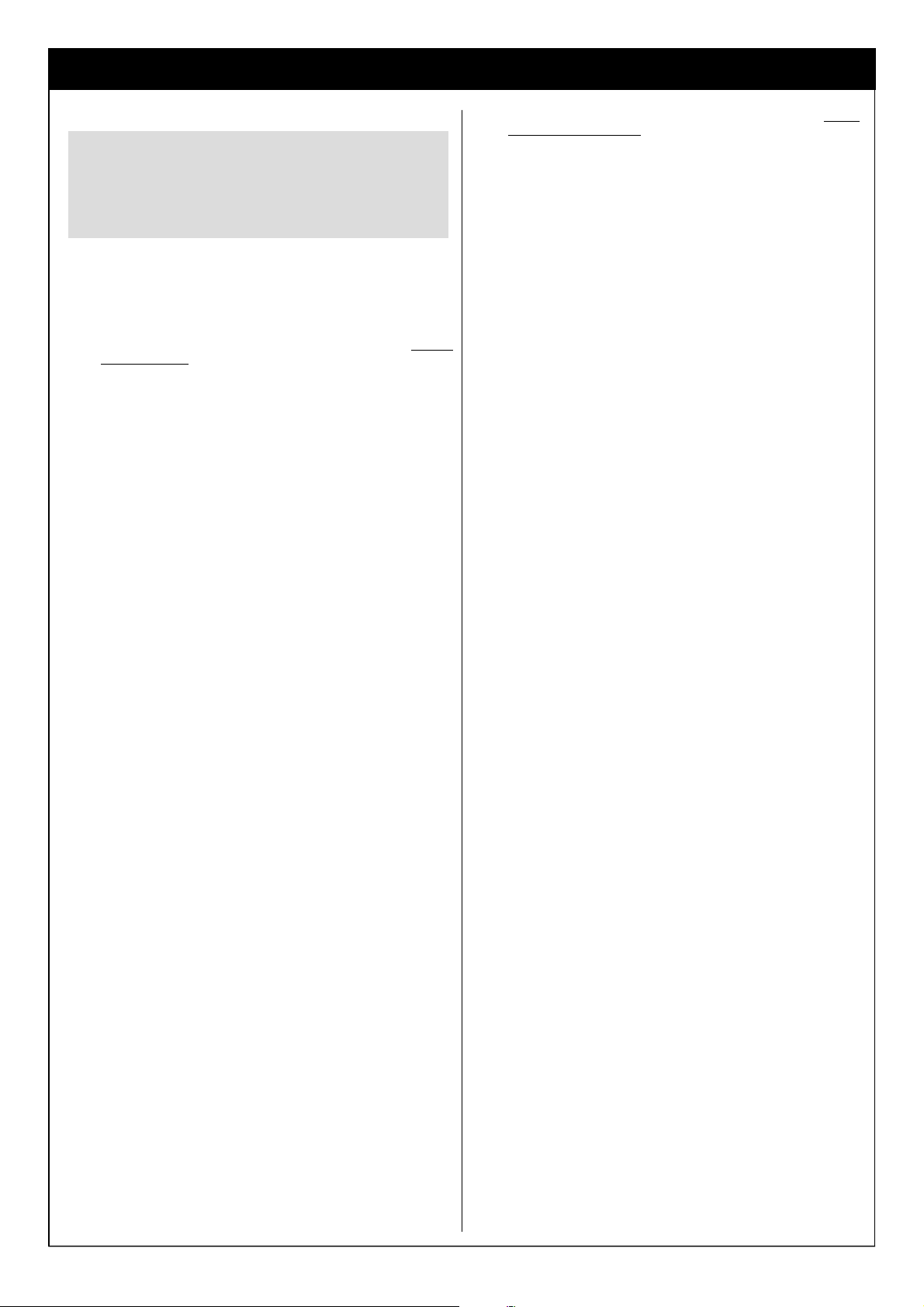
INSTALLATION: ASSEMBLY AND CONNECTION OF COMPONENTS
––– STEP 5 –––
- The following assembly phases show installation of a gearmotor
model SL1SC/SL10SC.
- To ensure correct system operation, mechanical stops must be
mounted on the fl oor or wall at the maximum leaf opening and closing
points. Note - These stops are not supplied in the pack and are not
part of the Mhouse product range.
WARNINGS
• Incorrect installation may cause serious physical injury to those
working on or using the system.
• Before starting automation assembly, make the preliminary
checks as described in STEP 3.
5.1 - INSTALLING THE GEARMOTOR ON THE GATE WITHOUT A RACK
If the support surface already exists, the gearmotor should be fi xed on it
directly, using suitable means, such as expansion plugs. Otherwise, to
secure the gearmotor, proceed as follows:
01. Make a suitably-sized foundation pit, according to the required site of
installation; see values shown in fi g. 2;
02. Prepare one or more duct tubes for routing the electric cables (fi g. 5).
Note - Leave tubes longer than 50 cm;
03. Fit two bolts on the foundation plate placing a nut below and above
the plate; the nut below the plate should be tightened as shown in
fi g. 6 so that the threaded section protrudes by approx. 36 mm
above the plate;
04. Before casting the concrete, prepare the foundation plate with the
printed side (position of pinion) facing the gate and positioned as
specifi ed by the values in fi g. 7; then lay the tubes for routing the
cables through the relative hole;
05. Now cast the concrete and place the plate as described in point 04,
ensuring that it is parallel to the leaf and perfectly level (fi g. 8).Wait for
the concrete to set completely;
06. When the concrete is suffi ciently dry (after a few days), remove the 2
upper nuts which will no longer be used;
07. Shorten the cable routing tubes by 30/40 mm;
08. Remove the nut cover on the gearmotor (fi g. 9);
09. Rest the gearmotor on the plate, ensuring that it is perfectly parallel
to the leaf, then slightly lighten the 2 locknuts and washers supplied
(fi g. 10). Tighten the nuts fully down;
10. Manually release the gearmotor (see paragraph 11.3 – User’s guide;
11. Move the gate to the maximum opening position then position the
fi rst section of the rack above the pinion of the gearmotor. The rack
should protrude, with respect to the axis of the pinion, by the value
specifi ed in fi g. 11 (with motor fi xed to left) or fi g. 12 (with motor
fi xed to right); i.e. the space required for the limit switch brackets;
Important! – Leave a clearance of 1 mm between the rack (for all parts)
and the pinion (fi g. 13), so that the weight of the leaf does not exert pres-
sure on the motor.
12. Now fi x the other parts of the rack one after the other; to keep the
rack aligned with the level of the pinion, simply trace the fi xing hole
when the slot is aligned with the axis of the pinion (fi g. 14). Repeat
the same operation at each fi xing point;
13. After fi
14. Manually complete a number of leaf opening and closing cycles to
15. Position (approximately) the two [A] limit switch brackets on the rack
16. Fix the limit switch brackets as follows:
a) manually move the leaf to the opening position, leaving a distance
b) slide the travel limit bracket on the rack in the opening direction
c) perform the same operation to secure the closing limit switch.
17. Manually lock the gearmotor (see paragraph 11.3 - User’s guide).
xing the last part of the rack, if necessary, cut off the protrud-
ing section; the rack should not protrude from the leaf;
ensure that the rack slides smoothly along the pinion throughout the
entire length;
(fi g. 15) and manually move the gate for fi nal fi xture.
of at least 2-3 cm from the mechanical end stop.
until the limit switch trips. Then move the bracket forward by at least
2 cm and lock on the rack using the grub screws supplied.
IMPORTANT!
5.2 - INSTALLING THE GEARMOTOR ON THE GATE WITH
AN EXISTING RACK
If the support surface already exists, the gearmotor should be fi xed on it
directly, using suitable means, such as expansion plugs. Otherwise, to
secure the gearmotor, proceed as follows:
Warnings
– Before fi xing the gearmotor, ensure that the existing rack is compatible
with the overall dimensions of the pinion (see fi g. 16).
– Ensure that the distance between the pinion and rack is approx. 12 mm.
01. Make a suitably-sized foundation pit, according to the required site
of installation; see values shown in fi g. 2; Caution! – The foundation
plate must be positioned at 77 mm from the rack.
02. Fit one or more tubes for routing the electric cables (fi g. 5). Note -
Leave tubes longer than 50 cm;
03. Fit two bolts on the foundation plate placing a nut below and above
the plate; the nut below the plate should be tightened as shown in
fi g. 6 so that the threaded section protrudes by approx. 36 mm
above the plate;
04. Before casting the concrete, prepare the foundation plate with the
printed side (position of pinion) facing the gate and positioned as
specifi ed by the values in fi g. 17; then lay the tubes for routing the
cables through the relative hole;
05. Now cast the concrete and place the plate as described in point 04,
ensuring that it is parallel to the leaf and perfectly level (fi g. 8). Wait
for the concrete to set completely;
06. When the concrete is suffi ciently dry (after a few days), remove the 2
upper nuts which will no longer be used;
07. Shorten the cable routing tubes by 30/40 mm;
08. Remove the nut cover on the gearmotor (fi g. 9);
09. Place the gearmotor on the foundation plate, tilting it to facilitate
insertion below the rack (fi g . 18). Slightly tighten the 2 locknuts,
after inserting the washers;
10. If necessary, adjust the gearmotor height (max. 10 mm), using the 4
stud bolts fi tted (fi g. 19). Important! – Leave a clearance of 1 mm
between the rack and the pinion, so that the weight of the leaf does
not exert pressure on the motor.
Where possible, fix the gearmotor without stud bolts, to ensure
increased stability and solid fi xture on the plate;
11. Ensure that the gearmotor is perfectly parallel to the leaf, then fi x it to
the foundation plate, tightening the 2 locknuts fully down;
12. Manually release the gearmotor (see paragraph 11.3 - User’s guide);
13. Manually complete a number of leaf opening and closing cycles to
ensure that the rack slides smoothly along the pinion throughout the
entire length;
14. Fix the [A] limit switch brackets (fi g. 15
a) manually move the leaf to the opening position, leaving a distance
of at least 2-3 cm from the mechanical end stop.
b) slide the travel limit bracket on the rack in the opening direction
until the limit switch trips. Then move the bracket forward by at least
2 cm and lock on the rack using the grub screws supplied.
c) perform the same operation to secure the closing limit switch;
15. Manually release the gearmotor (see paragraph 11.3 - User’s guide).
The electrical connections can now be made (see paragraph 6).
) as follows:
The electrical connections can now be made (see paragraph 6).
6

5
motor fi xed on left
7
50
6
36
motor fi xed on right
8
0 ÷ 50
9
50
0 ÷ 50
10
7
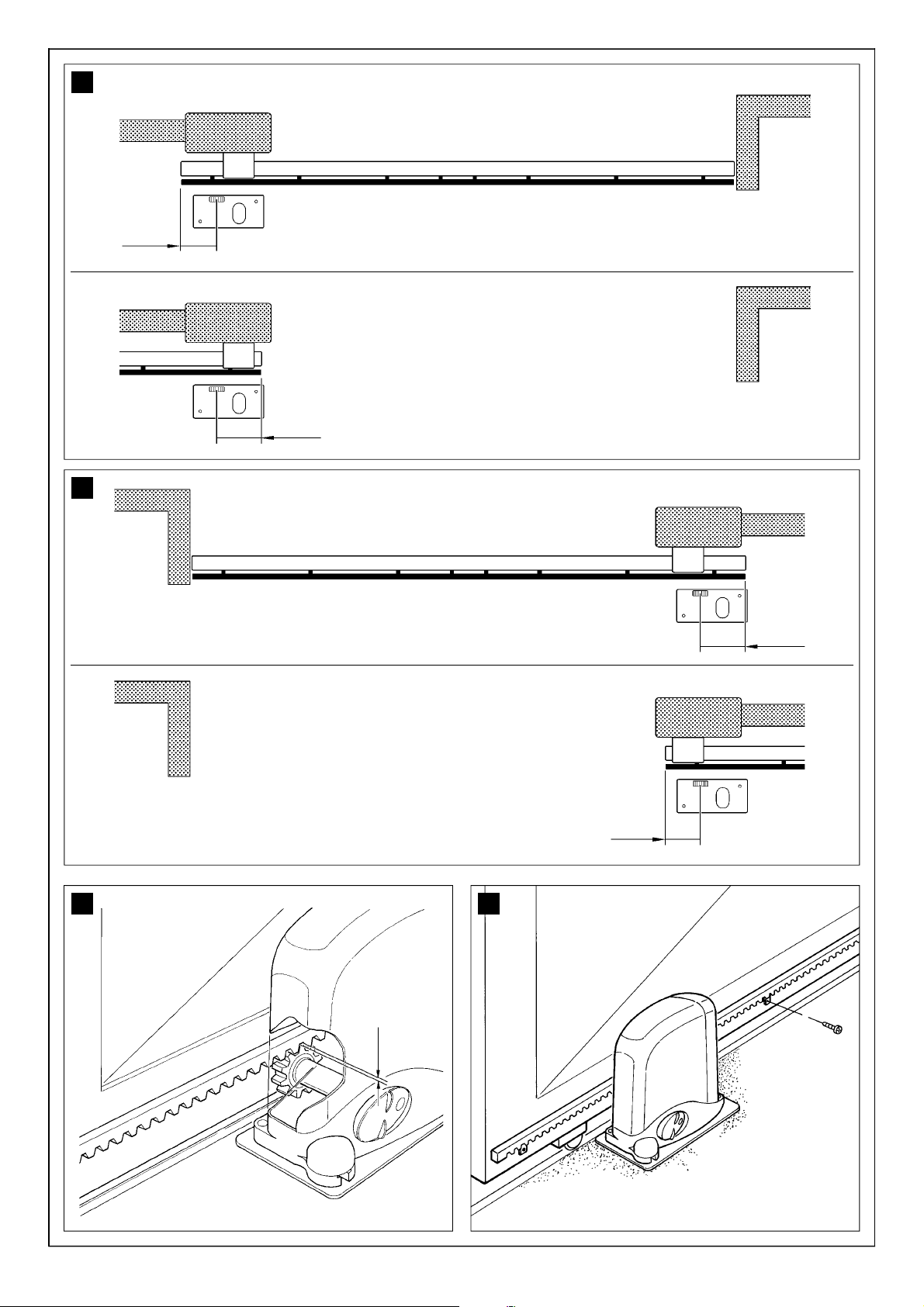
11
12
170
200
200
170
1413
1
8

15
16
A
60
motor fi xed on left
17
motor fi xed on right
10
0 ÷ 50
18 19
10
0 ÷ 50
9
