Page 1
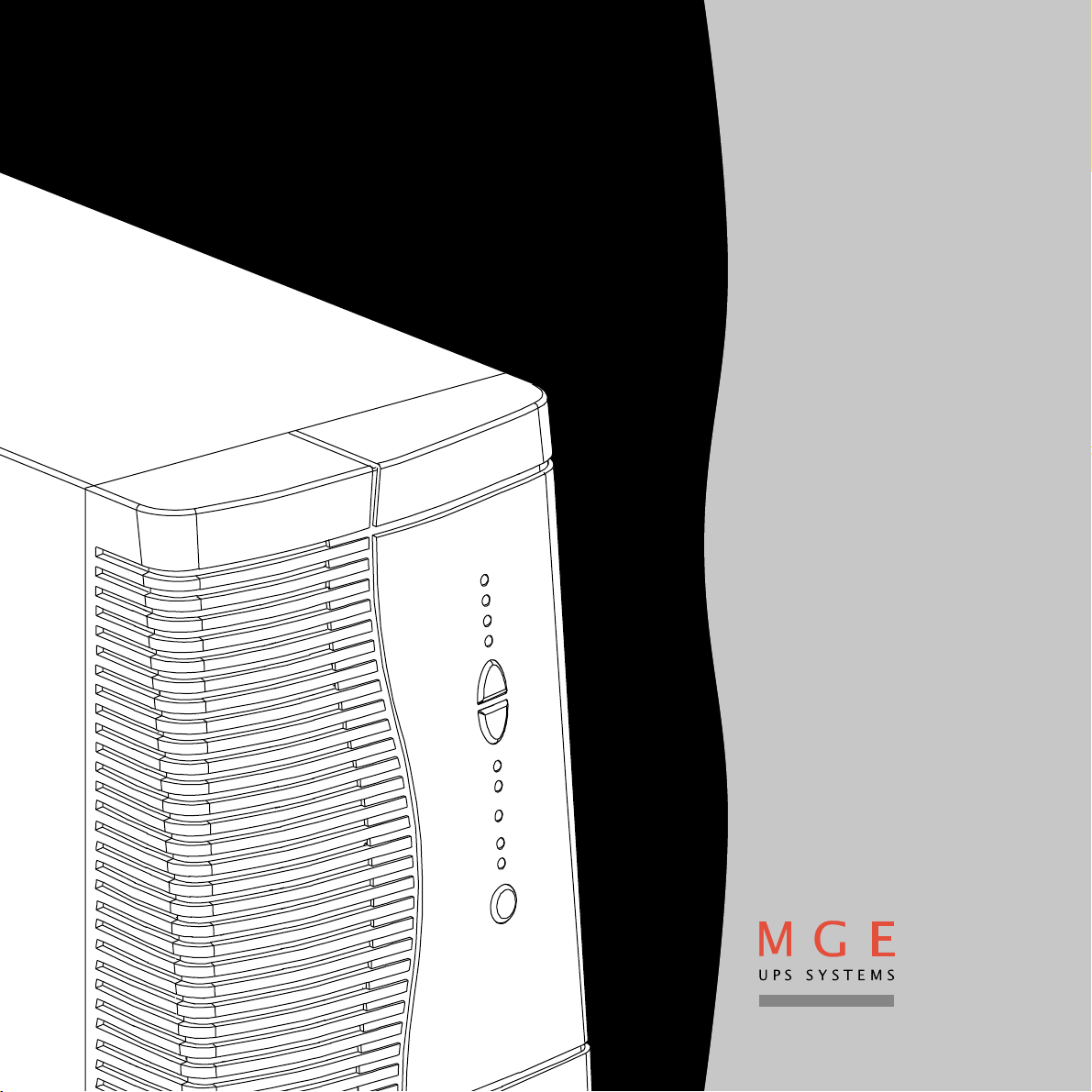
Pulsar EXtreme
700C / 1000C / 1500C
Installation and
user manual
51031604EN/AB - Page 1
Page 2

Introduction
Thank you for selecting an MGE UPS SYSTEMS product to protect your electrical equipment.
The Pulsar EXtreme range has been designed with the utmost care. We recommend that you take the time to read this
manual to take full advantage of the many features of your UPS.
MGE UPS SYSTEMS pays great attention to the environmental impact of its products. Measures that have made Pulsar
EXtreme a reference in environmental protection include:
◗ the eco-design approach used in product development;
◗ recycling of Pulsar EXtreme at the end of its service life.
To discover the entire range of MGE UPS SYSTEMS products and the options available for the Pulsar EXtreme range, we
invite you to visit our web site at www.mgeups.com or contact your MGE UPS SYSTEMS representative.
Page 2 - 51031604EN/AB
Page 3

Safety rules
Safety of persons
A UPS has its own internal power source (the battery). Consequently, the power outlets may be energised even if the UPS
is disconnected from the AC-power source.
Dangerous voltage levels are present within the UPS. It should be opened exclusively by qualified service
personnel.
The UPS must be properly earthed. Measurements are required to ensure that the total leakage current of the UPS
and the protected equipment does not exceed 3.5 mA.
The battery supplied with the UPS contains small amounts of toxic materials. To avoid accidents, the directives
listed below must be observed:
◗ Never burn the battery (risk of explosion).
◗ Do not attempt to open the battery (the electrolyte is dangerous for the eyes and skin).
◗ Comply with all applicable regulations for the disposal of the battery.
◗ Batteries constitute a danger (electrical shock, burns). The short-circuit current may be very high. Precautions
must be taken for all handling.
Product safety
UPSs must be connected to a nearby wall outlet that is easily accessible.
The UPS can be disconnected from the AC-power source by removing the power cord.
◗ Never install the UPS near liquids or in an excessively damp environment.
◗ Never let a foreign body penetrate inside the UPS.
◗ Never block the ventilation grates of the UPS.
◗ Never expose the UPS to direct sunlight or a source of heat.
Safety
Special precautions
The UPS connection instructions contained in this manual must be followed in the indicated order.
Check that the indications on the rating plate correspond to your AC-power system and to the actual electrical consumption
of all the equipment to be connected to the UPS.
If the UPS must be stored prior to installation, storage must be in a dry place.
The admissible storage temperature range is -20° C to +45° C.
If the UPS remains de-energised for a long period, we recommend that you energise the UPS for a period of 24 hours, at
least once every month. This charges the battery, thus avoiding possible irreversible damage.
Prior to handling the battery:
◗ remove all watches, rings, bracelets and any other metal objects;
◗ use tools with insulated handles.
51031604EN/AB - Page 3
Page 4

Foreword
Using this document
Information may be found primarily by consulting:
◗ the contents,
◗ the index.
Pictograms
Important instructions that must always be followed.
Information, advice, help.
Visual indication.
Action.
Page 4 - 51031604EN/AB
Audio indication.
In the illustrations on the following pages, the symbols below are used:
LED off.
LED on.
LED flashing.
Page 5

Contents
1. Presentation
1.1 Pulsar EXtreme range................................................................................................................. 7
Tower model.................................................................................................................................... 7
Rack model ..................................................................................................................................... 7
1.2 Back ............................................................................................................................................. 8
Tower model.................................................................................................................................... 8
Rack model ..................................................................................................................................... 9
1.3 Control panel ............................................................................................................................... 10
2. Installation
2.1 Unpacking and checks ............................................................................................................... 11
Tower model.................................................................................................................................. 11
Rack model ................................................................................................................................... 12
2.2 Installation of the rack version .................................................................................................. 13
2.3 Connection to the RS 232 or USB communications port (optional)........................................ 14
2.4 Installation of the communications-card option ...................................................................... 15
Tower model.................................................................................................................................. 15
Rack model ................................................................................................................................... 15
2.5 Connections ................................................................................................................................ 16
Tower model.................................................................................................................................. 16
Rack model ................................................................................................................................... 16
3. Operation
3.1 Start-up ........................................................................................................................................ 17
3.2 Bargraph indications .................................................................................................................. 17
3.3 Operation on battery power (following failure of AC input power) ............................................. 18
Transfer to battery power .............................................................................................................. 18
Threshold for the low-battery warning...........................................................................................18
End of backup time ....................................................................................................................... 18
51031604EN/AB - Page 5
Page 6

Contents
3.4 Personalisation (optional) ........................................................................................................... 19
Function ........................................................................................................................................ 19
"ON / OFF conditions" tab............................................................................................................. 19
"Battery" tab .................................................................................................................................. 19
"Output" tab ................................................................................................................................... 20
"Bypass" tab .................................................................................................................................. 20
3.5 Shutdown..................................................................................................................................... 20
4. Maintenance
4.1 Troubleshooting.......................................................................................................................... 21
4.2 Replacement of the battery module .......................................................................................... 22
Tower model.................................................................................................................................. 22
Rack model ................................................................................................................................... 23
5. Environment ............................................................................................................. 24
6. Appendices
6.1 Technical characteristics ........................................................................................................... 25
Simplified diagram ........................................................................................................................ 25
Operating conditions ..................................................................................................................... 25
6.2 Glossary....................................................................................................................................... 26
6.3 Index............................................................................................................................................. 27
Page 6 - 51031604EN/AB
Page 7
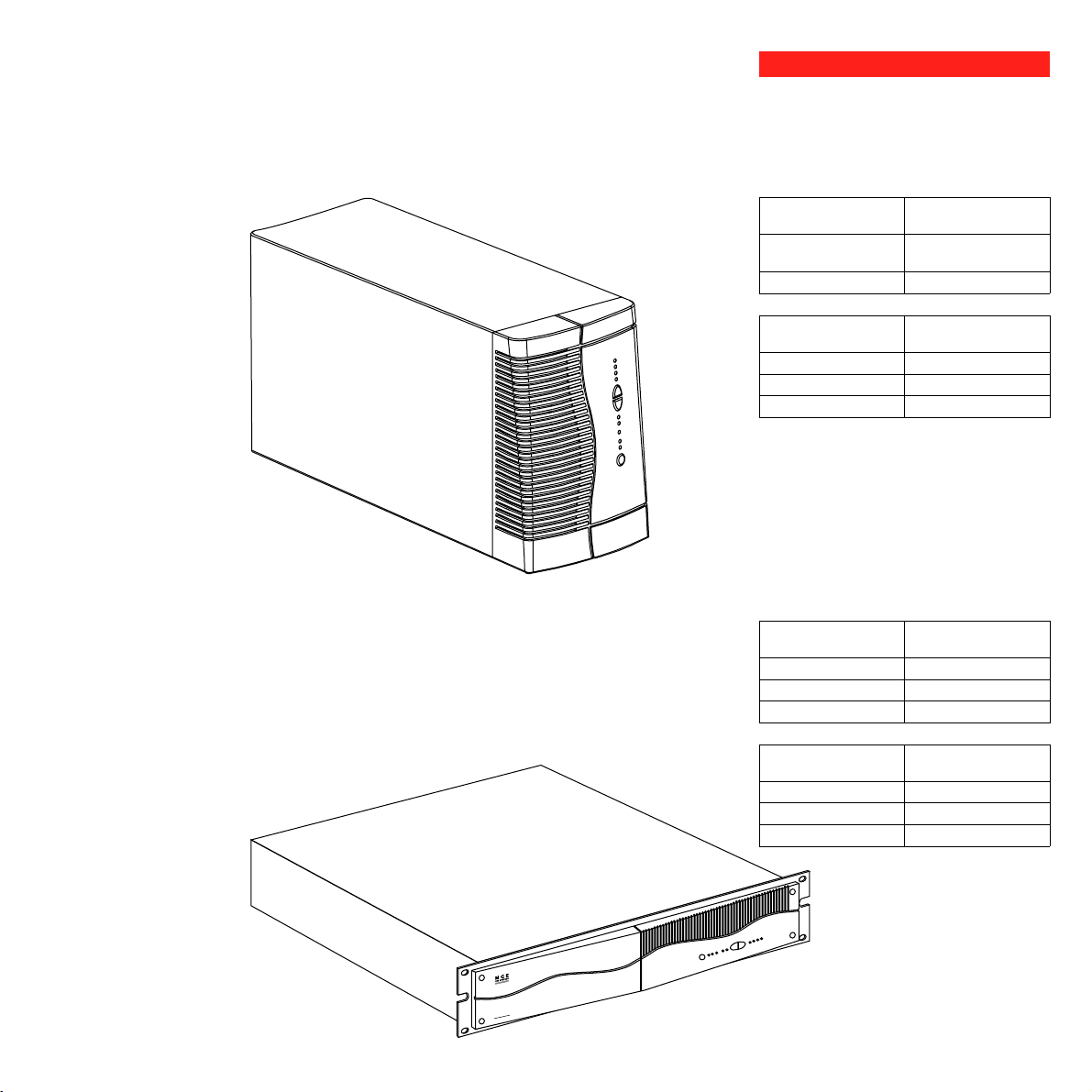
1.1 Pulsar EXtreme range
Tower model
1. Presentation
Dimensions in mm
(H x W x D)
EXtreme 700C
EXtreme 1000C
EXtreme 1500C
235.5 x 145 x 400
235.5 x 145 x 505
Weight in kg
Rack model
EXtreme 700C
EXtreme 1000C
EXtreme 1500C
EXtreme 700C Rack
EXtreme 1000C Rack
EXtreme 1500C Rack
EXtreme 700C Rack
EXtreme 1000C Rack
EXtreme 1500C Rack
10
12
15
Dimensions in mm
(H x W x D)
88 (2U) x 482.6 x 430
88 (2U) x 482.6 x 430
88 (2U) x 482.6 x 493
Weight in kg
14
16
20
EX1000 Rack
51031604EN/AB - Page 7
Page 8
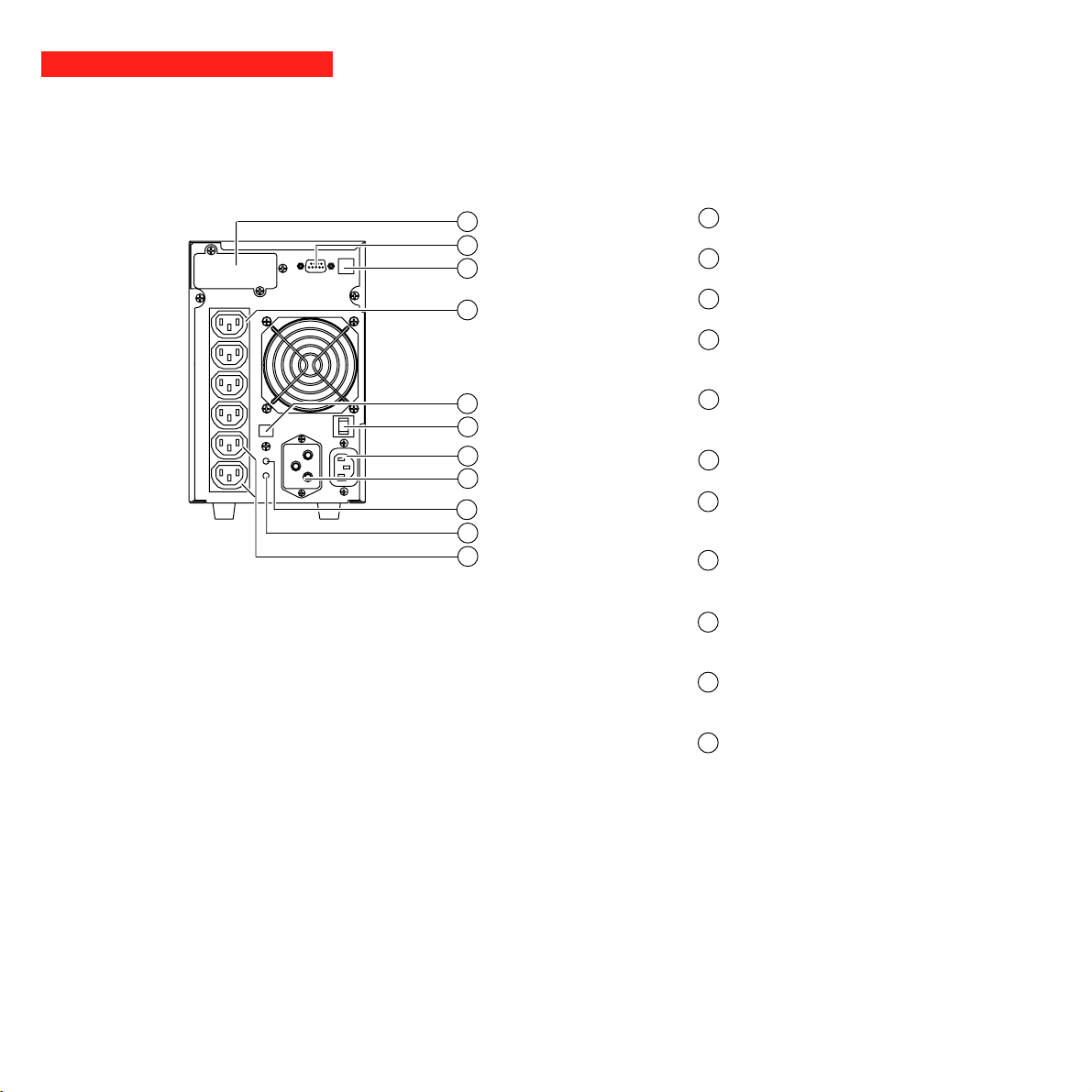
1. Presentation
1.2 Back
Tower model
1
2
RS232
USB
10
11
1
1
2
3
4
5
6
7
8
9
slot for communications-card option.
2
RS232 communications port.
3
USB communications port.
four outlets for direct connection of
4
protected equipment.
5
connector for automatic detection of an
additional battery module.
6
input circuit breaker.
socket for connection to AC-power
7
source.
8
connector for an additional battery
module.
9
pushbutton to test phase/neutral
inversion of AC-power source.
Page 8 - 51031604EN/AB
10
LED indicating phase/neutral inversion
of AC-power source.
11
two programmable outlets (outlet 1 and
2).
Page 9
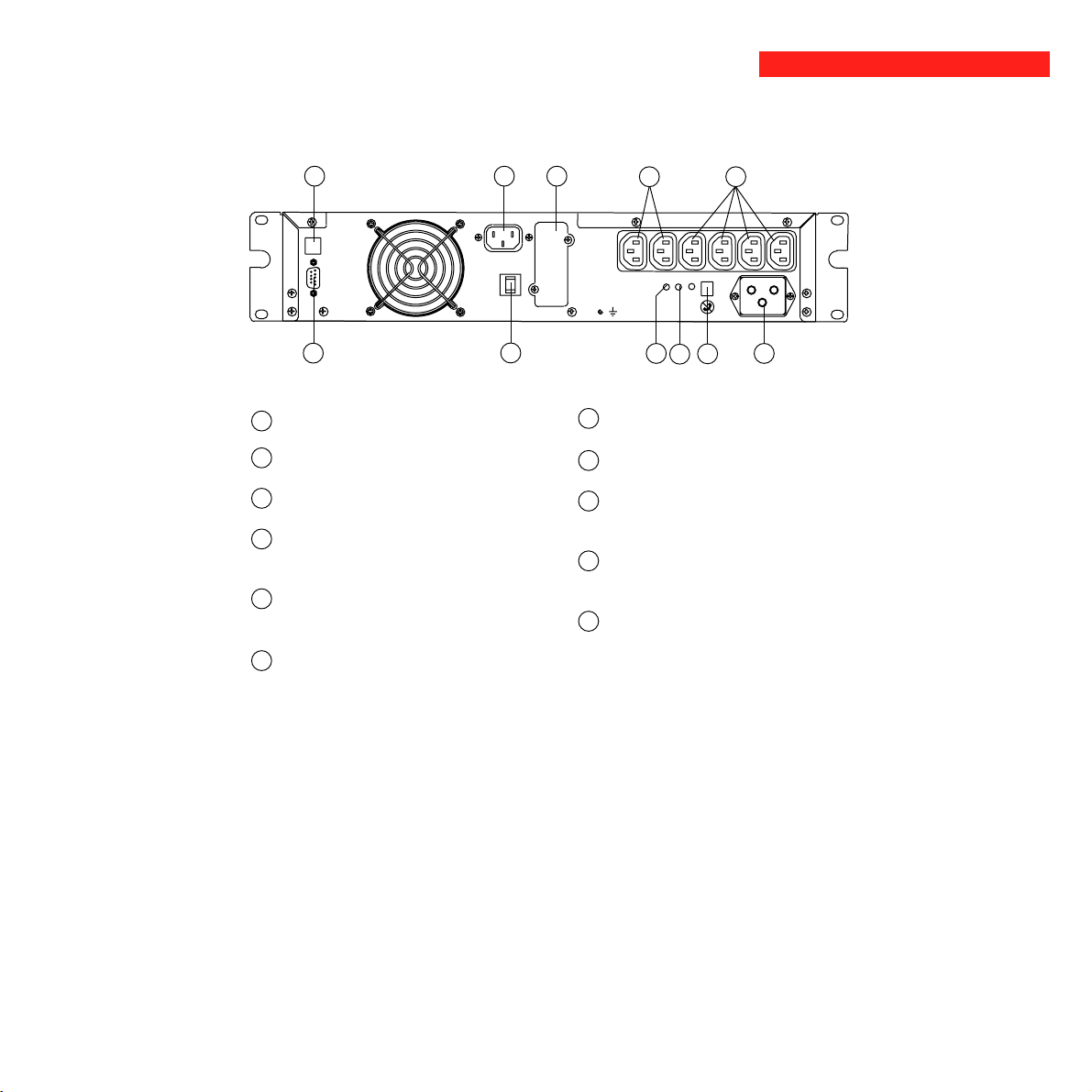
Rack model
1. Presentation
7
3
1
411
USB
RS232
2
slot for communications-card option.
1
2
RS232 communications port.
3
USB communications port.
four outlets for direct connection of
4
protected equipment.
5
connector for automatic detection of an
additional battery module.
input circuit breaker.
6
2
1
6
7
8
9
10
9
socket for connection to AC-power source.
connector for an additional battery module.
pushbutton to test phase/neutral inversion of
8
5
AC-power source.
10
LED indicating phase/neutral inversion of
AC-power source.
11
two programmable outlets (outlet 1 and 2).
51031604EN/AB - Page 9
Page 10

1. Presentation
1.3 Control panel
1
2
bypass
%
100%
80%
50%
20%
%
test
Alarms
12
UPS overload.
electronics fault.
13
battery fault.
14
15
hold down to display percent load:
16
- lamp test or buzzer OFF.
- forced transfer to bypass and back
17
by pressing button 3 times in less than
5 seconds.
18
status of programmable outlet 1:
19
status of programmable outlet 2:
operation on bypass
20
(no backup power available).
% battery
remaining
100%
80%
50%
20%
% load
100%
80%
50%
20%
Supplied with power
Status change in
progress.
Page 10 - 51031604EN/AB
operation in ON-LINE mode
21
(backup power available).
22
operation on battery power.
23
ON / OFF.
Page 11

2.1 Unpacking and checks
Tower model
2. Installation
24
25
27 28
two cords for connection of the protected equipment.
24
RS 232 communications cable.
25
USB communications cable.
26
"UPS Driver" diskette for UPS personalisation.
27
28
"Solution Pac" CD ROM.
29
documentation.
26
29
51031604EN/AB - Page 11
Page 12

2. Installation
Rack model
24
25
26
24
k
c
a
R
0
0
0
1
X
E
27
28 30
24 two cords for connection of the protected equipment.
25 RS 232 communications cable.
26 USB communications cable.
27 "UPS Driver" diskette for UPS personalisation.
28 "Solution Pac" CD ROM.
29 documentation.
30 telescopic rails for mounting in 19" bay with mounting hardware.
29
Page 12 - 51031604EN/AB
Page 13

2.2 Installation of the rack version
Rack mounting diagram with rails.
2. Installation
3
3
3
3
2
EX1000 Rack
The rails and the necessary mounting hardware are supplied by MGE UPS SYSTEMS.
1
4
51031604EN/AB - Page 13
Page 14

2. Installation
2.3 Connection to the RS 232 or USB communications port (optional)
1 - Connect the RS 232 25 or USB 26
communications cable to the serial port or
25
the USB port on the computer.
USB
RS232
2
3
3
2
The RS 232 and USB communications ports cannot operate simultaneously.
26
2 - Connect the other end of the
communications cable 25 or 26 to the RS
232 2 or USB 3 communications port
on the UPS.
The UPS can now communicate with all
MGE UPS SYSTEMS supervision, set-up or
safety software.
Page 14 - 51031604EN/AB
Page 15

2.4 Installation of the communications-card option
Tower model
2. Installation
Rack model
It is not necessary to shut down the UPS to
install the communications card:
RS232
USB
Slot for the communications-card
1
option.
1 - Remove the slot 1 cover secured by
two screws.
2 - Insert the card in the slot.
3 - Secure the card with the two screws.
1
2
Slot for the communications-
1
card option.
USB
2
1
RS232
51031604EN/AB - Page 15
Page 16

2. Installation
2.5 Connections
Check that the indications on the rating plate on the back of the UPS correspond to your AC-power system and to
the actual electrical consumption of all the equipment to be connected to the UPS.
Tower model
1 - Remove the power cord supplying the
equipment to be protected. Check cord
characteristics (> 250 V, 10 A, see the
4
technical sheet).
7
2 - Connect the cord to the AC-power socket
7 , then to the AC-power wall outlet.
Rack model
1
2
24
11
1
2
24
11
3 - Connect the protected equipment to the
UPS using the two cords 24 . It is advised to
connect priority loads to the four outlets 4
and any non-priority loads to the two
programmable outlets 11 (If the UPS is
connected to a computer running MGE
communications software, it is possible to
program the interruption of power to the two
programmable outlets 11 during operation
on battery power, thus reserving backup
power for the priority loads).
7
4
As soon as the UPS is energised,
the battery begins charging. Eight
hours are required to charge to the
full rated backup time.
Page 16 - 51031604EN/AB
Page 17

3.1 Start-up
The protected equipment connected to the UPS can be energised, whether AC input power is available or not.
3.2 Bargraph indications
3. Operation
Caution: the AC input power source must be present when energising for
the first time.
Press the ON / OFF button 23 .
The buzzer beeps and all the LEDs go ON.
The buzzer beeps twice, then:
21
22
23
- If AC input power is available, LED 21 goes ON, indicating operation
in ON-LINE mode.
- If AC input power is not available and the UPS is configured for
automatic restart mode, the buzzer beeps three times and LED 22 goes
ON, signalling operation on battery power.
All connected equipment is energised.
If LEDs 21 or 22 do not go ON or if LEDs 12 to 14 flash,
there is a fault (see section 4.1).
%
100%
80%
50%
20%
%
test
1
2
bypass
12
13
14
15
16
18
19
1 - Remaining backup time in percent (during normal operation).
2 - Percent load drawn by the protected equipment, when button 16 is
pressed.
3 - Operating faults (flashing LED and beeps):
12 Overload.
13 UPS fault.
14 Battery fault.
Status LEDs 18 and 19 for programmable outlets 1 and 2:
- LEDs OFF: the outlets are not supplied with power.
- LEDs flashing: status change in progress.
- LEDs ON: the outlets are supplied with power.
Outlets 1 and 2 can be remotely programmed and controlled. They may
be used for sequential start-up of the protected applications, shedding of
non-priority applications during operation on battery power, and priority
management at the end of battery backup time to reserve the longest
possible backup time for the most sensitive applications. These outlets
are programmed using Solution Pac software.
51031604EN/AB - Page 17
LEDs 12 to 15 provide three different indications:
Page 18

3. Operation
3.3 Operation on battery power (following failure of AC input power)
Transfer to battery power
1
2
bypass
Threshold for the low-battery warning
1
2
bypass
End of backup time
The AC-power source is outside tolerances, LED 23 is ON, the buzzer
beeps three times.
The equipment connected to the UPS is supplied by the battery.
22
The low-battery warning threshold can be set by the user, with the "UPS
Driver" software (see section 3.4).
LED 22 flashes.
The buzzer beeps every three seconds.
There is very little remaining battery backup time. Close all
22
applications because UPS automatic shutdown is imminent.
Page 18 - 51031604EN/AB
%
test
1
2
bypass
The buzzer sounds continuously.
Press button 17 to turn the buzzer OFF.
17
The equipment is no longer supplied with power.
The UPS goes to sleep mode at the end of the battery backup time until complete shutdown due to tripping of the batteryprotection function against deep discharge.
Return of AC input power:
If, in spite of the return of AC input power, the UPS does not restart, check that the automatic-restart function
(activated by return of AC input power) has not been disabled (see section 3.4).
Page 19

3.4 Personalisation (optional)
Function
Personalisation parameters can be set and modified using the "UPS Driver" software installed on a computer that is
connected to the UPS (see section 2.3 Connection to the RS 232 (or USB) communications port).
Check that the RS 232 25 or USB 26 cable is properly connected.
"UPS Driver" installation:
1 - Insert the "UPS Driver" diskette in the drive of a PC running Windows.
2 - Select the disk drive (A:\).
3 - Double-click "upsdriv.exe".
Once "UPS Driver" has been installed, UPS parameters can be modified in a window containing a number of tabs, each
presenting a set of parameters.
"ON / OFF conditions" tab
3. Operation
"Battery" tab
Personalisable function
Automatic start
Cold start (battery power)
Forced shutdown
Sleep mode
UPS ON / OFF via software
Personalisable function
Automatic "Battery test" intervals
"Low-battery warning" threshold
Default setting
Enabled
Enabled
Enabled
Disabled
Enabled
Default setting
Every day
20% remaining battery backup time
Options
Disabled
Disabled
Disabled
Enabled
Disabled
Options
Once a week
Once a month
No test
40% remaining battery backup time
51031604EN/AB - Page 19
Page 20

3. Operation
"Output" tab
"Bypass" tab
Transfer to bypass following a fault, whatever the
3.5 Shutdown
Personalisable function
Rated UPS voltage
Rated UPS frequency
UPS tolerance for AC-power
source frequency
Overload alarm threshold
UPS restart following short-circuit
Personalisable function
Transfer to bypass if overload
conditions on the AC-power source
bypass
Default setting
230 V
F = 50 Hz
F ± 5%
110%
Disabled
Default setting
Enabled
Disabled
Press button 23 (return to the OFF position).
The connected equipment is no longer supplied with power.
200 V - 210 V - 220 V - 240 V
F ± 1% to ± 10%, in 1% steps
Enabled (click to add check)
Disabled (click to remove check)
Enabled (click to add check)
Options
60 Hz
0 to 110%, in 10% steps
Options
Page 20 - 51031604EN/AB
23
Page 21

4.1 Troubleshooting
If any of LEDs 12 , 13 or 14 flash, there is a operating anomaly or an alarm.
If a LED flashes, the bargraph data is no longer displayed.
Troubleshooting not requiring MGE UPS SYSTEMS after-sales support
4. Maintenance
Indication
LED 12 flashes and the
buzzer beeps.
LED 14 flashes.
The yellow LED 15
flashes, the red indicator
light 10 behind the UPS
comes on and the buzzer
sounds continuously.
Signification
UPS overload. Overload is too long or too high.
◗ If AC power is present and within tolerances, the UPS
goes to bypass mode (supply directly by the AC-power
source). LED 20 flashes.
The buzzer beeps every seconds.
◗ If AC power is not present or not within tolerances,
the connected applications are no longer supplied.
The buzzer sounds continuously.
A battery fault was detected during the automatic
battery test.
The function for monitoring the phase and neutral
position of your electrical network has detected a
reversal.
Correction
Check the power drawn by the
equipment and disconnect any nonpriority devices.
◗ Check that the battery connector is
fully pushed in.
◗ Replace battery module (see the
Maintenance section).
Directly earthed neutral type
networks: to correct cabling, unplug
and turn the network socket, of the
DIN-SCHUKO type, by 180 degrees
or contact an electrician to modify
your electrical network.
For all other network types, deactivate the detection function (this
function is only operational for
directly earthed neutral electrical
networks):
Press for at least 5 seconds the
pushbutton 9 behind the UPS
(UPS stopped and connected to the
network for less than 30 minutes).
51031604EN/AB - Page 21
Page 22

4. Maintenance
Troubleshooting requiring MGE UPS SYSTEMS after-sales support
Indication
LED 13 flashes and the
buzzer sounds
continuously.
Signification
UPS electronics have detected a UPS fault.
Depending on the UPS personalisation parameters
(see section 3.4), there are two possibilities:
◗ the equipment connected to the UPS continues to be
supplied, but directly from the AC-power source (via
the automatic bypass (LED 20 ON);
◗ the connected equipment is no longer supplied.
The equipment connected to the UPS is no
longer protected.
Correction
Call the after-sales support
department.
Page 22 - 51031604EN/AB
Page 23

4.2 Replacement of the battery module
Safety rules:
Batteries constitute a danger (electrical shock, burns). The short-circuit current may be very high. Precautions must be
taken for all handling:
◗ remove all watches, rings, bracelets and any other metal objects;
◗ use tools with insulated handles.
Tower model
Removal of battery module
A - Press to open door.
B - Slide the door open and remove it.
C D E - Procedure to remove the protective cover.
F - Disconnect the battery module.
G - Remove the battery module.
A
4. Maintenance
F
C
G
D
B
A
E
Reinstallation of the battery module
Carry out the above operation in reverse order.
◗ To maintain an identical level of performance and safety, use a battery module identical to that previously mounted in the
UPS.
◗ Press the two parts of the battery connector tightly together to ensure proper connection.
51031604EN/AB - Page 23
Page 24

4. Maintenance
Rack model
Removal of battery module
A - Remove the two screws securing the door.
B - Slide the door open and remove it.
C - Unscrew the bar that holds the battery module in place.
D - Remove the bar.
E - Disconnect the battery module.
F - Remove the battery module.
E
D
B
A
C
F
Reinstallation of the battery module
Carry out the above operation in reverse order.
◗ To maintain an identical level of performance and safety, use a battery module identical to that previously mounted in the
UPS.
◗ Press the two parts of the battery connector tightly together to ensure proper connection.
Page 24 - 51031604EN/AB
Page 25

5. Environment
This product has been designed to respect the environment:
It does not contain CFCs or HCFCs.
UPS recycling at the end of service life:
MGE UPS SYSTEMS undertakes to recycle, by certified companies and in compliance with all applicable regulations, all
UPS products recovered at the end of their service life (contact your MGE branch office).
Packing:
UPS packing materials must be recycled in compliance with all applicable regulations.
Warning:
This product contains lead-acid batteries. Lead is a dangerous substance for the environment if it is not properly recycled
by specialised companies.
Web site: www.mgeups.com
51031604EN/AB - Page 25
Page 26

6. Appendices
6.1 Technical characteristics
Simplified diagram
Operating conditions
Page 26 - 51031604EN/AB
Relative humidity: 20 to 90% without condensation.
Temperature: 0 to 40° C.
Page 27

6.2 Glossary
Authorised voltage range for Upper and lower voltage thresholds within which the UPS can operate on the automatic
transfer to bypass if fault or bypass in the event of a UPS fault or overload.
overload
Automatic bypass Automatic switch controlled by the UPS, used to connect the equipment directly to the
Automatic start following This function automatically starts the UPS when AC input power returns following
return of AC input power shutdown at the end of the battery backup time. It can be enabled or disabled.
Backup time Time that the connected equipment can operate on battery power.
Bargraph Device on the front panel indicating the percent remaining backup time or the percent
Battery test Internal UPS test on battery status.
Dialog box A window in a computer program displayed for selection by the user of various options
Double conversion The power supplied to the connected equipment is completely regenerated by
Equipment Devices or systems connected to the UPS output.
Forced shutdown Ten-second interruption in the supply of power to the connected equipment following a
Percent load Ratio between the power drawn by the connected equipment and the total power that
Personalisation A number of UPS functions can be modified using the «UPS Driver» software to better
Programmable outlets Outlets that can be automatically shed during operation on battery power (a shedding
Start on battery power This function makes it possible to energise the connected equipment even when AC
UPS Uninterruptible Power Supply
UPS ON / OFF via software It is possible to enable or disable use of UPS ON / OFF controls by the computer-
6. Appendices
AC-power source in the event of a UPS failure or an overload.
load.
and parameter settings.
continuous double conversion, i.e. the AC power from the AC-power source is rectified
(AC - DC), then converted back (DC - AC) to AC power.
system shutdown, even if AC input power returns during the interruption period.
the UPS can supply.
meet the user’s needs.
time delay may be programmed using Solution-Pac software.
input power is not available (operation exclusively on battery power).
system protection software.
51031604EN/AB - Page 27
Page 28

6. Appendices
6.3 Index
A
AC power
Failure .................................................................... 18
Frequency tolerance ............................................... 20
Return ..................................................................... 18
Automatic start ............................................................... 19
B
Bargraph ................................................................... 10-17
Battery
Battery test ............................................................. 19
End of backup time ................................................. 18
Fault .................................................................. 10-17
Handling precautions ................................................ 3
Low-battery warning ............................................... 19
Recycling ............................................................. 3-25
Replacement ..................................................... 23-24
Transfer to battery power ....................................... 18
Buttons .....................................................................8-9-10
Buzzer ....................................................................... 17-18
Bypass
Automatic bypass .........................................10-20-22
C
Communication .................................................. 8-9-14-15
Connection
Additional battery module ......................................8-9
Communications card ............................................. 14
RS 232 communications port ................................. 14
USB communications port ...................................... 14
D
Dimensions ...................................................................... 7
E
Environnement .........................................................2-3-24
M
Mode
ON LINE mode .......................................................10
O
Overload ............................................................. 10-20-21
S
Safety ...............................................................................3
Shutdown
Buzzer .............................................................. 10-18
Forced shutdown ....................................................19
UPS ON / OFF via software ................................... 19
UPS shutdown .................................................. 10-20
Sleep mode ....................................................................19
Automatic restart .............................................. 19-20
Software
UPS Driver .............................................................19
Start-up .......................................................................... 17
T
Technical characteristics ................................................ 26
Temperature
Excessive ambient temp. .......................................26
Transfer (forced) ........................................................... 10
U
UPS Driver .................................................................... 19
UPS fault ............................................................. 10-17-20
UPS storage .................................................................... 3
W
Web site ...........................................................................2
Weight ..............................................................................7
Page 28 - 51031604EN/AB
F
Fault (UPS) .................................................... 10-17-21-22
L
LEDs ....................................................................... 8-9-10
Lamp test ................................................................10
