Page 1
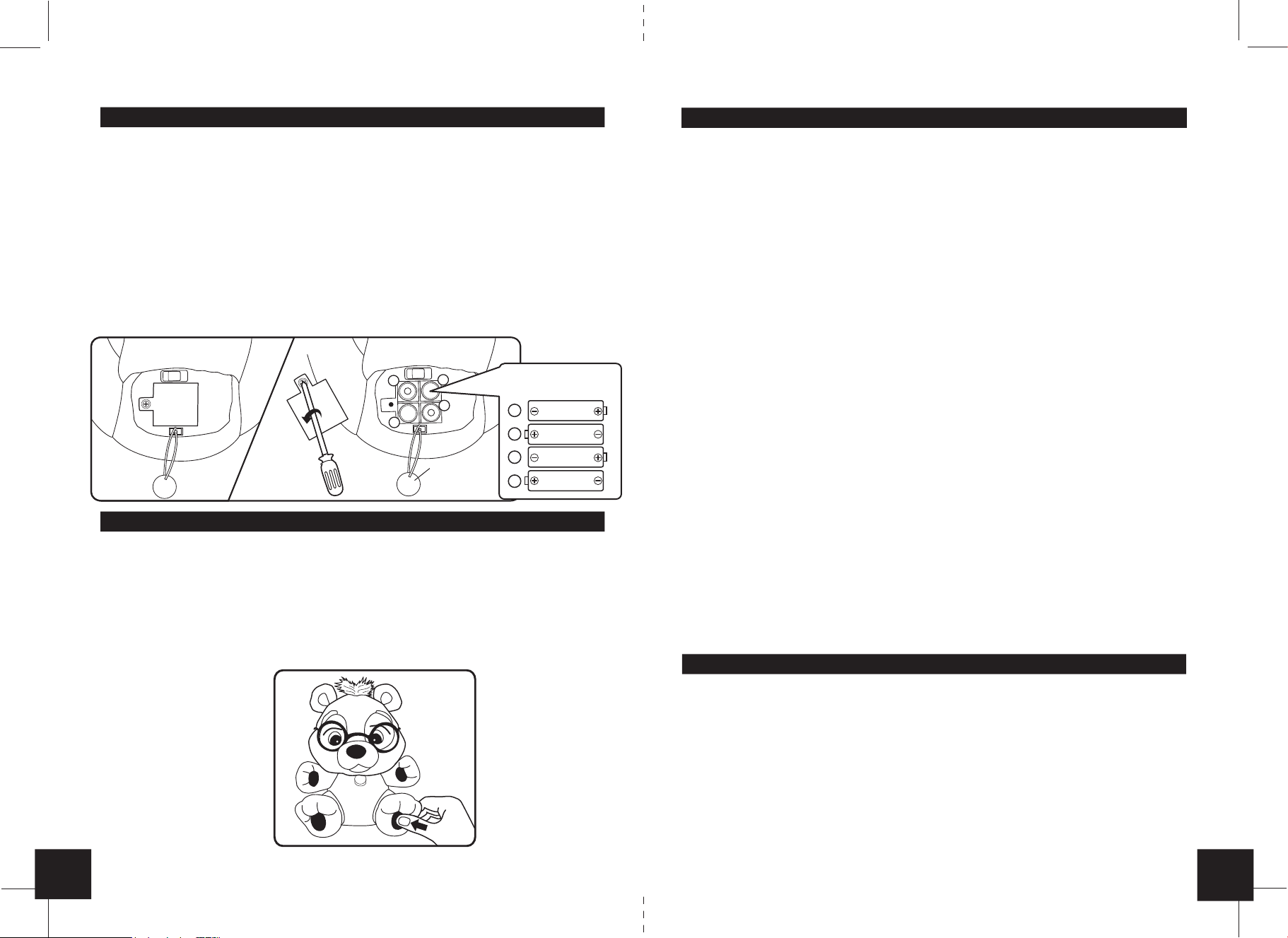
1
2
3
4
ON
OFF
ON
OFF
BEFORE YOU BEGIN
Before starting on a fun-filled journey to learning, find the “Try Me” tab on the underside of
the Study Buddy™, pull it completely out and discard it.
NOTE: Batteries included are for in store demonstration only. Please change batteries
when you take the product home before playing. You may wish to install fresh alkaline
batteries for best results. To do so:
1. Open the Velcro™ closure on the bottom of the Study Buddy™.
2. Using a Phillips screwdriver (not included) remove the screw(s) and battery compartment
cover.
3. Install four (4) AA alkaline batteries making sure the (+) and (-) ends face the proper
direction as indicated inside the battery compartments. (Fig. 4)
4. Replace the battery compartment cover and tighten the screw(s).
5. Turn the ON/OFF switch to ON.
6. Remove the pull tab at bottom of the Study Buddy™ before playing.
7. Secure the Velcro™ closure.
4 x AA Batteries
Top Bottom
1
1.5V AA/R06
2
1.5V AA/R06
3
PULL TAB
Fig. 4
4
1.5V AA/R06
1.5V AA/R06
QUICK START
1. Turn your Study Buddy™ on by pressing its left rear paw. (Fig. 5)
2. When your Study Buddy™ wakes up, greet him with any of the following phrases:
Hello How are you? What’s your name?
I love you. You’re cute. Tell me my fortune.
Tell me a joke. Let’s play. Good-bye, Koby™.
Your Study Buddy™ will respond in different ways at different times.
QUICK START (con’t)
PLEASE NOTE
• If you say, “Good-bye, Koby™,” Koby™ will go into sleep mode and you will need to press his
paw again to wake him up.
• If Koby™ doesn’t understand you, he’ll say one of the following to get you to repeat your
response.
- My fluffy ears are playing tricks on me.
- I’m sorry, I missed that.
- Oops! I could BEAR-ly hear you.
3. There is no response from you after around 5 seconds or you can say “Let’s play” for
choosing below game. He’ll then ask you if you want to play and give you a list of things to do.
When he mentions one you like, say, “Yes”, “Okay” or “Sure” and he’ll start the game. You can
say “No” to choose other game. The choices are:
- Rhyme It
- Alphabet Hunt
- What’s That Sound?
- Storyteller
- Jokes
NOTE: There are many more words your Study Buddy™ will recognize when playing different
activities. EXAMPLE: In the “What’s That Sound” game, when your Study Buddy™ asks you if
a sound is heard in the “jungle” or the “city” and you say either of those two words, he’ll
recognize them.
4. Study Buddy™ may have several different replies to the same question, will move his mouth
when talking, and will blink his eyes from time to time.
5. When you are done playing with Study Buddy™ tell him “Good-Bye Koby™ ” and he’ll let you
know he’s going to go to sleep.
NOTE
If Study Buddy™ hears no conversation for awhile he will take a nap. When there is silence:
• After a few seconds he’ll try to get you to play with him.
• After a few more seconds, he’ll let you know he might go to sleep.
• After another pause, he’ll let you know he’s going to sleep and he’ll do so. (To wake him up
once he’s asleep, press his paw again.)
NOTE:
If you are not going to play with Study Buddy™ Koby™ for awhile, turn the ON/OFF switch on
the bottom to the OFF position to save battery power.
If you are not going to play with him for quite some time, remove the batteries to avoid
leakage and damage to the unit.
CLEANING INSTRUCTIONS
To clean your Study Buddy™, brush it with a cloth or soft brush to loosen any dirt. Then use a
lightly damp cloth to remove any stains.
• DO NOT PUT YOUR STUDY BUDDY™ IN THE WASHING MACHINE.
• DO NOT USE DETERGENT OR STAIN REMOVERS ON YOUR STUDY BUDDY™.
• DO NOT SUBMERGE YOUR STUDY BUDDY™ IN WATER.
• DO NOT EXPOSE YOUR STUDY BUDDY™ TO MOISTURE OF ANY KIND EXCEPT A DAMP
CLOTH FOR CLEANING THE OUTER COVERING.
• WIPE DIRT OFF IMMEDIATELY TO PREVENT STAINS.
• IF THE STUDY BUDDY™ GETS WET, REMOVE BATTERIES IMMEDIATELY AND LET THE
Fig. 5
2
STUDY BUDDY™ AIR DRY.
• DO NOT PUT YOUR STUDY BUDDY™ INTO THE DRYER OR SUBJECT IT TO HEAT OF
ANY KIND.
• REPLACE BATTERIES ONLY WHEN STUDY BUDDY™ IS COMPLETELY DRY.
3
