Page 1
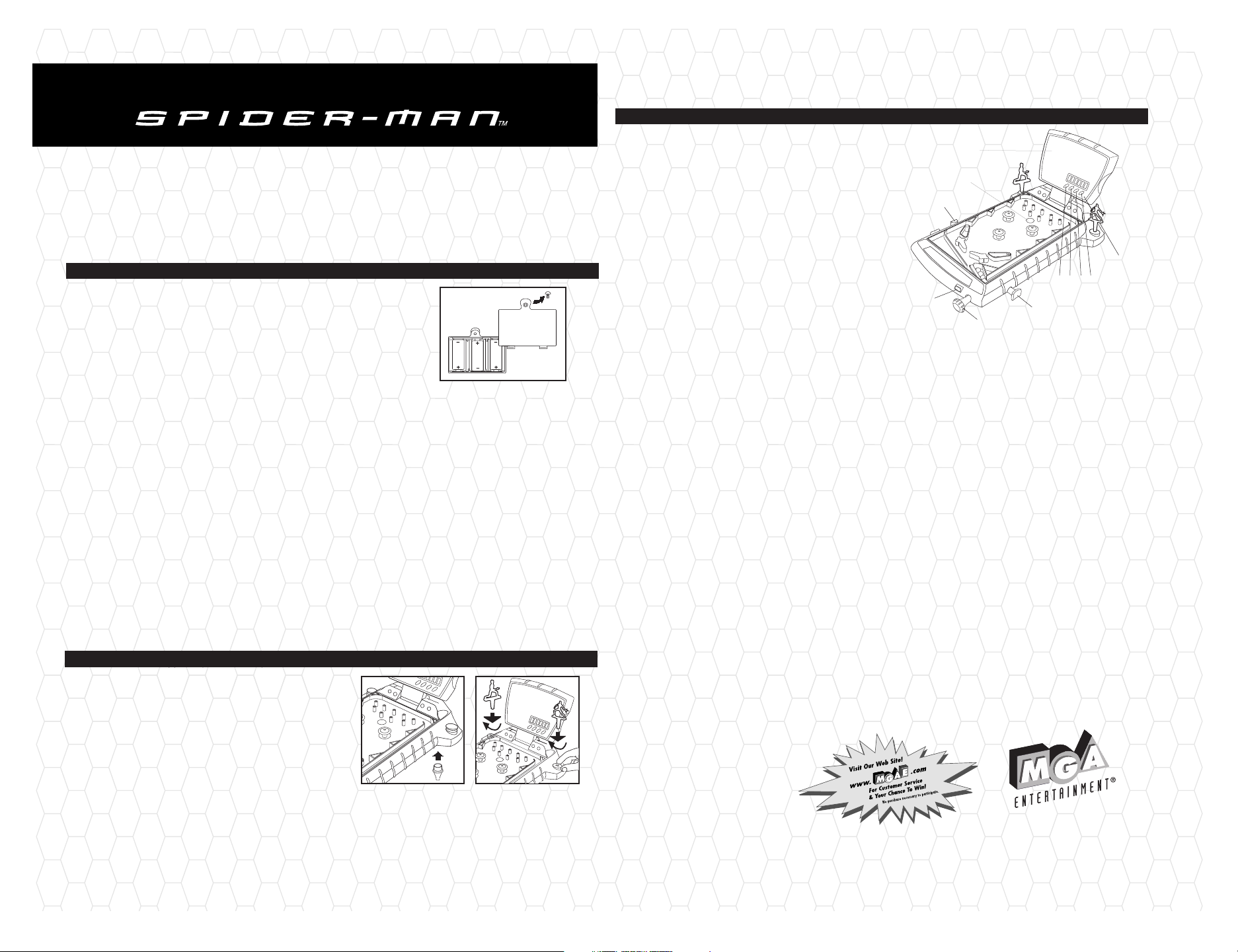
Electronic Pinball
Operating Instructions
250616
BATTERY INSTALLATION
• Unscrew the battery cover with a Phillips screwdriver.
• Insert 3 "C" (1.5V) batteries with the positive
(+) and negative (-) ends facing in the proper
direction as indicated in the battery
compartment. (see Fig. 1)
• Replace the cover.
SAFETY BATTERY USAGE
• Different types of batteries or new and used batteries are not to be mixed.
• Do not use rechargeable batteries.
• Non-rechargeable batteries are not to be recharged.
• Batteries are to be inserted with the correct polarity.
• The supply terminals are not to be short-circuited.
• Exhausted batteries are to be removed from the game unit.
• When not in use, remove batteries to prevent possible leakage.
• Only batteries of the same or equivalent type as recommended are to be used.
CAUTION
• Adults should replace batteries.
• Not suitable for children ages 3 & under.
• May contain small parts.
• Do not dispose of batteries in fire; batteries may explode or leak.
• This product contains glass which may cause injury if broken.
BATTERY INSTALLATION
(Fig. 1)
BUTTON DESCRIPTION
1. POWER ON/NEW GAME
2. POWER OFF
3. BACKGROUND MUSIC ON/OFF
4. HIGH SCORE
5. RESET
6. LOADING LEVER
7. SHOOTER
8. FLIPPER BUTTON
9. TRAP TRIGGER
10. HEADER
11. WEB TRAP CHAMBER
QUICK START
• Unfold the header before you play the game.
• Press the [ON/NEW GAME] button to start the new game.
• Press the [OFF] button to turn off the unit.
• Press [RESET] button to set the LCD score counter to zero.
• Press [HI-SCORE] any time to check the highest score.
• Press [BACKGROUND MUSIC] any time to turn on or off the background music.
• Pull out [LOADING LEVER] on ball tube to load the balls.
• Pull [SHOOTER] to release the ball.
• Press the [FLIPPER BUTTON] to keep the ball from exiting the playfield. The object of the game
is to keep the ball on the playfield for as long as possible while hitting as many bumpers (and scoring
as many points) as you can. A score of 999900 wins the game.
• Manipulate the [TRAP TRIGGER] to make the ball fall into the Web Trap chamber, which will result in getting
bonus points varying from 5000 to 20000 points every time this is achieved.
• Both figures will spin every time the player achieves 10000 points and the ball falls into the Web Trap chamber,
as well as when the game is won.
• The game is over when all three balls fall beyond the flippers and exit lanes.
BUTTON DESCRIPTION
10
11
9
5
1 2 3 4
6
7
8
CARING FOR YOUR DEVICE
• If the display becomes dim or malfunctions, replace the batteries.
• After replacing batteries, press the RESET button to ensure proper functioning.
(In most cases, game malfunctions are due to weak batteries.)
• Insert rubber supports (for elevation) into the bottom
• Insert the rubber supports (for elevation) into the
bottom of the base unit. (see Fig. 2)
• Insert the 2 figures (on both sides of the vertical display
panel), hold down the turning platform and turn the
figure 90 degrees (clockwise) to secure the figures in
position so that they are facing you. (see Fig. 3)
QUICK ASSEMBLY
Fig. 2
Fig. 3
PLEASE RETAIN THIS INSTRUCTION MANUAL WHICH CONTAINS IMPORTANT INFORMATION.
Spider-Man, the Character, ® & © 2002 MARVEL Characters, Inc.
Spider-Man, the Movie, © 2002 Columbia Pictures, Industries, Inc. All Rights Reserved.
MGA Entertainment Logo,
TM & © 2002 MGA Entertainment®
All Rights Reserved.
16730 Schoenborn Street,
North Hills, CA 91343 USA
(818) 894-2525
Made In China
0302-1
