Page 1
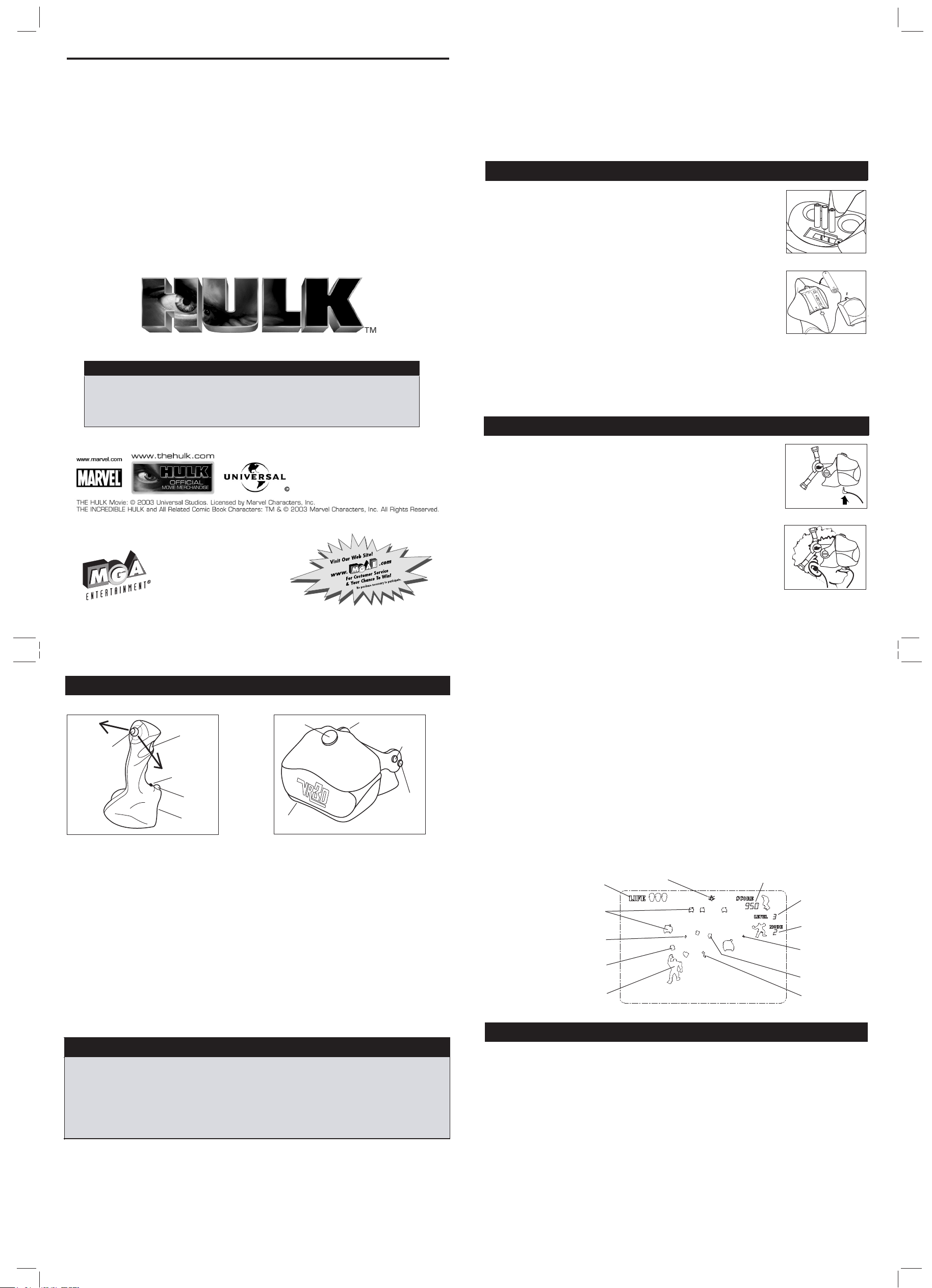
+
_
CARING FOR YOUR LENS
- Take care not to scrape the lens with hard objects, as the surface scratches easily.
- Use a soft, dry cloth to remove dust from the lens.
- Do not use volatile substances such as thinners or benzene, as these may react with the lens and cause
deformation or remove the coating.
IMPORTANT
-
THIS PRODUCT CONTAINS A PLASTIC LENS, WHICH MAY CAUSE INJURIES IF BROKEN.
- ALLOW A CLEAR OPEN SPACE FOR GAME PLAY.
-
MODIFICATIONS NOT AUTHORIZED BY THE MANUFACTURER MAY VOID USERS AUTHORITY TO
OPERATE THIS DEVICE.
-
EMISSIONS OR INTERFERENCE OF SURROUNDING ELECTRONIC EQUIPMENT MAY AFFECT
OPERATING PERFORMANCE.
CAUTION
- Only adults should replace the batteries.
- Not suitable for children under 3 years.
- May contain small parts.
- Be sure to play with your HULKTM VR 3DTM game in a safe area. Do not attempt to walk and wear your
- headset over your eyes at the same time to reduce the risk of possible injury.
For More Slimmin' Fun, Check Out These Other HULK TM Products!
Handheld Game
Pen Game
Figural
Flashlight
TM & © 2003 MGA Entertainment, Inc.®
All Rights Reserved.
16730 Schoenborn Street
North Hills, CA 91343 USA
(800) 222-4685
Printed in China.
Walkie Talkies
Pinball
Light-Up
Keychain
4
Light-Up pen
Bop Bag
Night Vision
Communicators
0603-2
HULK
TM
VR 3D
TM
AGES 6+
It is recommended that you read this instruction manual thoroughly first and familiarize yourself with
the gameplay before attempting to operate your HULKTM VR 3DTM game.
WELCOME TO THE 3RD DIMENSION! GET READY FOR THE RIDE OF YOUR LIFE!
Experience the ultimate power of the
rage! Can you protect yourself and destroy them all before they destroy you? Only you can decide!
HULKTM as you battle deadly tanks and chopper bent on stopping your
BATTERY INSTALLATION
HEADSET
1.
Unscrew with a Phillips head screwdriver & remove the battery cover on the headset.
2. Insert 3 AAA (1.5V) Alkaline batteries in the proper direction, as indicated inside the
battery compartment. (see Fig. 1)
3. Replace the battery cover & tighten screw.
4. Push POWER ON/OFF to turn on the unit.
JOYSTICK
1.
Unscrew with a Phillips head screwdriver & remove the battery cover on the joystick.
2. Insert 3 AAA (1.5V) Alkaline batteries in the proper direction, as indicated in the
battery compartment. (see Fig. 2)
3. Replace the battery cover & tighten screw.
4. Switch the power to "ON".
SAFE BATTERY PRECAUTIONS
- Do not dispose of batteries in fire; they may leak or explode.
- Batteries are to be inserted with correct polarity.
- Different types of batteries or new and used batteries are not to be mixed.
- Only batteries of the same or equivalent type as recommended are to be used.
- The supply terminals are not to be short-circuited.
- Non-rechargeable batteries are not to be recharged.
- Rechargeable batteries are only to be charged under adult supervision.
- Rechargeable batteries are to be removed from the toy before being charged.
- When not in use for an extended time, remove batteries to prevent possible leakage.
- Exhausted batteries are to be removed from the game units.
QUICK START
HEADSET / EARPHONES Set Up
- Push POWER ON/OFF to turn on the unit. (see FIG. 6) The Power Indicator light will
turn on.
- Connect the earphones adapter into the earphone jack at the bottom of headset
(FIG. 3). Place the "earbud" earphones securely and comfortably into your ears.
- NOTE: Your headset is designed to work with most headset earphones! Simply,
connect your own personal headphones into the earphone jack.
- Place the headset unit onto your head, using the adjustable features (to tighten or
release the straps) for a secure and comfortable fit. (see FIG. 4)
- Place your eyes close to the lenses (as close as possible) and allow your eyes to
adjust to the 3-D images in the viewpiece.
- Look for the 3D effect from the LCD screen.
JOYSTICK Set Up
- Switch the power to "ON". (see FIG. 5)
- Hold the joystick in a comfortable position in your hand(s).
- The Power Indicator light on the joystick will turn on only when you
press the Fire/Enter button or push the joystick pad left or right.
-
Push "FIRE/ENTER" to start the game (you will hear an audio cue that the game is
about to begin).
259343
_
+
+
_
Figure 1
Figure 2
1
PLUG IN THE
EARPHONES
Figure 3
Figure 4
JOYSTICK
MOVE
LEFT
JOYSTICK
PAD
If the joystick malfunctions, please switch the power
to OFF, wait 3 seconds and then turn it on again.
FIRE/
ENTER
MOVE
RIGHT
FUNCTION
INDICATOR
Pause
Pressing the PAUSE button once will stop the gameplay temporarily (when in game-playing mode). Press
FIRE/ENTER button to continue the game. (see Fig 5, 6)
Off
To Turn the Game Off Temporarily: Press the PAUSE button twice (the Power Indicator light will remain on).
Simply, press the button again to play again. (see Fig 6)
To Turn the Game Off For Longer Periods of Time: Press the POWER ON/OFF button on the top of your
headset and slide the POWER ON/OFF switch to OFF on your joystick. (see Fig 5,6)
NOTE:Your headset will also automatically shut off after 2 minutes of non-play.
NOTE: Make sure to keep your
top). If you place your headset down onto the POWER ON/OFF button, you may inadvertently turn the unit back
ON and drain the batteries.
Reset
Press the RESET button if the game does not work properly. This will reset the game & the High Score record.
(see Fig 6)
You are the HULKô! The object of the game is to earn points by throwing bricks to destroy the tanks and the
before they destroy you! There are 3 modes: 1, 2 & 3. Mode 1 is the easiest; Mode 2 is more challenging; and Mode 3
is the most difficult. There are 10 levels of difficulty in each mode. Each level becomes more difficult as you destroy
the chopper and the tanks. Upon completing all 10 levels, and protecting yourself, you will be honored with sounds of
victory!
Note: You must finish all 10 levels in mode 1 in order to qualify for the next mode. Otherwise, you can not advance
to mode 2. After you finish all 10 levels in mode 2, you may advance to mode 3.
Your HULKTM VR 3DTM Game Display utilizes the light that is outside of the your headset unit. Therefore, it is
recommended that you play in a fairly well-lit environment. If you wish to increase the brightness of the game
display, simply increase the brightness of the environment around you.
HULKTM VR 3DTM headset right-side up (so that the POWER ON/OFF button is on
GAMEPLAY
•
Moving: Move the joystick pad left or right to move left or right. (see Fig. 5)
• To Attack: Push FIRE/ENTER to throw bricks to destroy the
- Throw 3 bricks to temporarily catch and defeat the
strong defense shield and will return after a short time to do battle!
- Throw 1 brick to destroy a tank! But be warned: As you destroy the tank, more will appear to do battle with
you! (see Fig. 7)
BUTTONS FUNCTIONS
HEADSET
POWER
ON/OFF
MODE
POWER
ON/OFF
Figure 5
PLAYING HULK
2
EARPHONE
JACK & POWER INDICATOR
You may change the volume by tuning the knob
at any time, in any mode.
TM
VR 3D
chopper and the tanks.
chopper
. But be warned: The
VOLUME
CONTROL
PAUSE
RESET
Figure 6
• Avoid the rockets launched by the
when you are hit by a rocket or when you are hit by a missile. After you have been hit 3 times, the game is
over. When you have completed the 10 levels in each mode, you have defended yourself sucessfully and
completeky destroyed the choppers and tanks; "You Win" will be displayed and the "Sounds of Power" will
play!
• Mode selection: There are a total of 30 levels or 3 modes. Press the MODE button to change to the mode 1, 2
or 3. Note: You must finish all 10 levels in mode 1 in order to qualify for the next mode. Otherwise you cannot
advance to mode 2. After you finish all 10 levels in mode 2, you may advance to mode 3. If you have
completed a mode and want to play it again, press MODE to choose that mode again. (see Fig. 5)
• Score: Whenever you hit a tank or the
- Level 1 to 4: 25 points for successfully hitting any tank.
- Level 5 & 6: 50 points for successfully hitting any tank.
- Level 7 & 8: 50 points for successfully hitting any tank.
100 points for successfully destroying the
- Level 9 & 10: 100 points for successfully hitting any tank.
150 points for successfully destroying the
NOTE: The
moment!
• Best Score: After you've finished the game, if the score is higher than the previous High Score achieved, the
new score will be displayed and the "Sound of Power" will be played.
chopper
may not reveal itself at first. But be careful, it is watching and could strike at any
The Playing Screen
HULK
Chopper
TM
a.) The
b.) The
c.) Tanks
d.) Bricks
e.) Missile
f.) Rocket
g.) Score
h.) Level
I.) Mode
j.) Life Points
TM
chopper
If There is No Display in the Headset:
- Make sure you have turned ON the unit.
-
Press RESET button to restart the unit.
-
Check that the batteries are inserted properly.
-
Replace the old batteries with new alkaline
batteries.
If The Display is Dim and/or the Visual
Quality is Not Good:
- Press the RESET button to restart the unit.
-
Replace the old batteries with new alkaline
batteries.
-
If lighting/brightness is considerably low or
yellowish, the game display may look dim.
- Therefore it
light or natural light with enough brightness.
- You can change the environment to get a
choppers
have a very
better effect.
is best to play in white
chopper
and the missile fired by the tanks.You will lose one "Life Point"
chopper
, you will receive the following points:
j.
b.
c.
e.
d.
a.
HULK
TROUBLE SHOOTING
3
chopper
.
chopper
.
g.
h.
i.
e.
d.
TM
Figure 7
f.
If There is No Function Between the
Headset and the Joystick:
- Make sure you have turned ON the headset
and joystick.
-
Press the RESET button to restart the unit.
-
Check that the batteries are inserted properly.
-
Replace the old batteries with new alkaline
batteries.
- Move the joystick below the headset unit to find
the best communication between the headset
and joystick. (This will be around 2 feet.)
If You Cannot View the 3D Effect From
the Screen:
- Slide the lenses to adjust their positions (left or
right) to fit your eyes.
-
Watch the screen for 2 minutes or longer to let
your eyes adjust to the viewer.
-
Find the same objects in the left and right
screens and match them together.
