Page 1
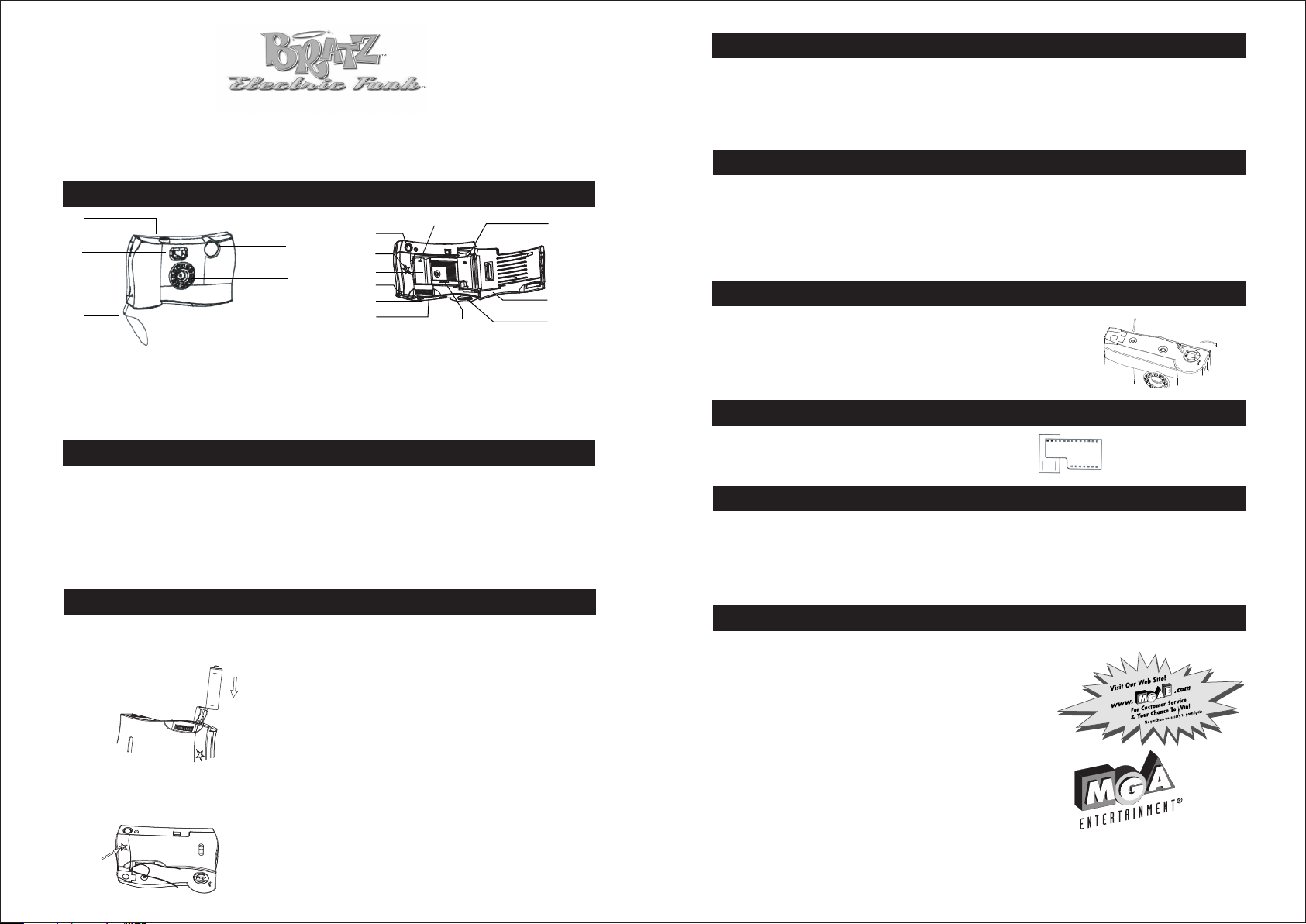
Glimmerin'*Glam*Cam™
261315
OPERATING INSTRUCTION
PARTS LIST
2.
3.
17.
1.Film counter
2.Picture shutter button
3.View finder window
4.Lens
5.Flash on/off button
6.Film rewind crank
8.
4.
16.
14.
10.
13.
7.Film rewind button
8.Electronic flash
9.Flash ready indicator
10. Battery compartment cover
11. Film chamber
12. Film sprocket wheel
SPECIFICATIONS
Camera Type: 35mm free focus camera with built-in electronic flash.
Film Format: Film size 24 x 36mm (standard 35mm film)
Lens: 28mm F/8 optical lens.
Film Advance: Manual thumb wheel system
Built-in Flash: Ready light indication, recycle time approximately
12 seconds with fresh alkaline battery
Battery: 1 x "AA" size 1.5 volt alkaline battery
Range of flash shooting:
ISO 100 1.0m-1.2m
ISO 200 1.0.m-1.7m
ISO 400 1.0m-2.2m
QUICK START
Open battery compartment cover (10), insert 1 x AA
1.5 volt alkaline battery into compartment then close it.
"-" minus side should go in first.
1. Push back cover release (16) to open back cover
(15). Use your thumb to assist if necessary. The
film counter (1) will automatically reset to "S".
Battery Precautions
1.Do not charge non-rechargeable batteries.
2.Rechargeable batteries should be removed from the camera before charging.
3.Rechargeable batteries are only to be charged under adult supervision.
4.Different types of batteries or the new and used batteries are not to be mixed.
5.Only batteries of the same or equivalent type as recommended can be used.
6."-" side of battery should be inserted first.
7.Worn out batteries should be removed from the camera.
8. Never disposed batteries in fire; they may leak or explode.
9. Batteries should be replaced by an adult.
10. The supply terminals should not be short circuited.
QUICK START (Cont.)
2.
Flip out the small handle on the rewind wheel, and then pull rewind wheel out (6). Put standard 35 mm film into the film chamber (11).
Insert film onto film take-up spool (14),turn film advance wheel (13) and make sure film grabs the gear properly on the the film
sprocket wheel (12) then close back cover(15).
3. Turn film advance wheel (13). Press the shutter release button to advance the film.
4. Repeat step 3 until film counter(1) indicates "1". When film counter is at "1", you are ready to take pictures!
USING THE FLASH
1. Push the flash button (5) inward, wait for few seconds until flash ready indicator (9) lights up to its maximum brightness. Now you
are ready to take pictures with flash.
When taking consecutive pictures with flash, please wait for the flash to be ready again before shooting. This will result in better
9.
5.
18.
7.
1. 12.
13. Film advance wheel
14. Film take-up spool
15. Back cover
16. Back cover release
17. Hand strap
18. Spool hook
11.
15.
6.
2.
picture quality.
3. When the flash is not in use, release the flash button (5) to its original position.
4. Never shoot flash pictures directly into the eyes of persons or animals, especially at close distances. It may cause serious injury.
UNLOADING FILM
1. After the last frame of film is exposed, push and hold down the film rewind button (7).
2. Flip out the handle of film rewind crank (6), turn clockwise to rewind film into film case
until no pressure is felt.
3. Push back cover released (16) to open back cover (15) and take out exposed film for
developing pictures as soon as possible.
IMPORTANT FOR LOADING THE FILM
Make sure the film hangs on the hook (18) of film take-up spool.
CAMERA CARE STORAGE
1. When the camera is not in use, please remove the battery.
2. Do not subject the camera to shock or vibration.
3. Camera should never be placed in areas of high temprature.
4. Keep the camera in a cool and dry place, away from dust and chemicals. Remove the battery from the camera if you plan to store
it for a long while.
WARNING
To avoid electric shock, never attempt to break the camera and touch the electrical component
while it is charged.
FCC compliance
This equipment has been tested and found to comply with the limits for a Class B digital device,
pursuant to Part 15 of the FCC Rules. These limits are designed to provide reasonable protection against
harmful interference in a residential installation.This equipment generates, uses, and can radiate radio
frequency energy and, if not installed and used in accordance with the instructions, may cause harmful
interference to radio communications. However, there is no guarantee that interference will not occur
in a particular installation. If this equipment does cause harmful interference to radio or television
reception, which can be determined by turning the equipment off and on, the user is encouraged to try
to correct the interference by one or more of the following measures
- Reorient or relocate the receiving antenna
- Increase the separation between the equipment and the receiver
- Connect the equipment into an outlet on a circuit different from that to which receiver
is connected
- Consult the dealer or an experienced radio TV technician for help
Warning:
Changes or modifications to this unit not expressly approved by the party responsible
for compliance could void the user's authority to operate the equipment
Please keep this manual as it contains important information.
TM & © 2003 MGA Entertainment®
All Rights Reserved.
16730 Schoenborn Street
North Hills, CA 91343 USA
(800) 222-4685
0403-0
Printed In China.
