Page 1
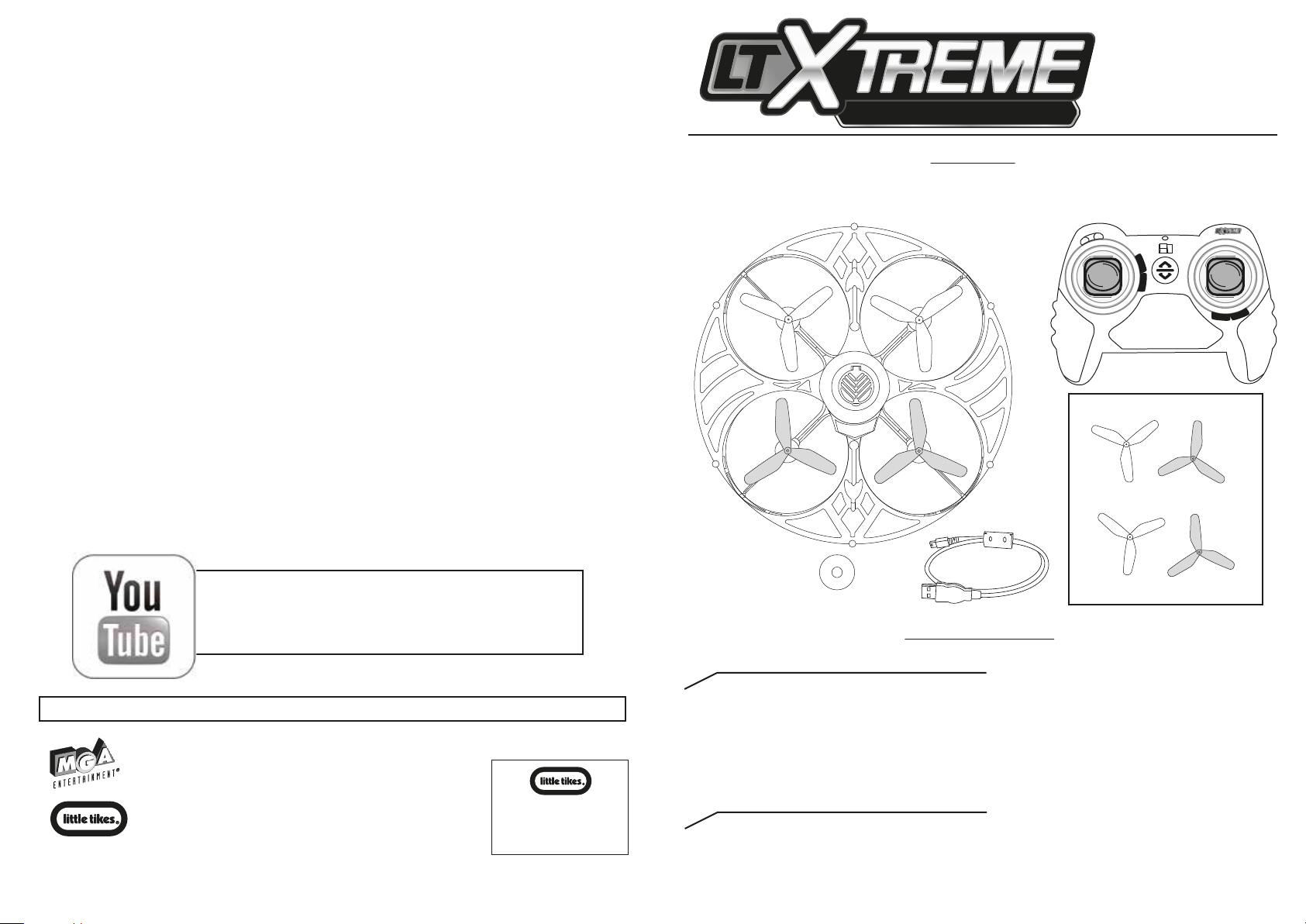
SKU: 645419
SHOOTER DRONE
CONTENTS
1 Shooter Drone
A.
1 Controller
B.
20 Shooter Disks
C.
D.E.1 Micro-USB Charging Cord
1 Replacement Kit
TM
ADULT SUPERVISION REQUIRED
Ages 8+ years
BATTERIES INCLUDED
0517-0-E/INT
12
Visit the LTXtreme™ YouTube page
to experience our other LTXtreme™ products!
Please keep this manual as it contains important information.
© The Little Tikes Company,
an MGA Entertainment company.
LTXTREME™ and LTXTREME SHOOTER DRONE™
are trademarks of Little Tikes in the U.S. and
other countries. All logos, names, characters,
likenesses, images, slogans, and packaging
appearance are the property of Little Tikes.
Little Tikes Consumer Service
2180 Barlow Road Hudson, Ohio 44236 U.S.A.
1-800-321-0183
Printed in China
MGA Entertainment UK Ltd
50 Presley Way
Crownhill
Milton Keynes
MK8 0ES
Bucks, UK
0800 521 558
www.littletikes.com
www.littletikes.co.uk
Visit our website at
www.littletikes.com
to register your product and
to enter our sweepstakes.
(No purchase necessary)
A
C x 20
D
B
Replacement Kit:
• 2 A Propellers (1 White, 1 Orange)
E
• 2 B Propellers (1 White, 1 Orange)
BEFORE YOU BEGIN
CHARGE AND REPLACE BATTERIES
1
The batteries included in your controller and the battery in the drone come ready to play. Before you begin, it is
recommended that an adult change the batteries in the controller and charge the drone battery to ensure a full
play cycle.
For battery charging and replacement information, please see page 6.
INSPECTION
2
Inspect all propellers thoroughly before take-o. If any part of the drone is damaged, do not attempt to y it until
the damage has been xed. Do not attempt to modify the product in any way. If damage is beyond repair, contact
customer service.
1
Page 2
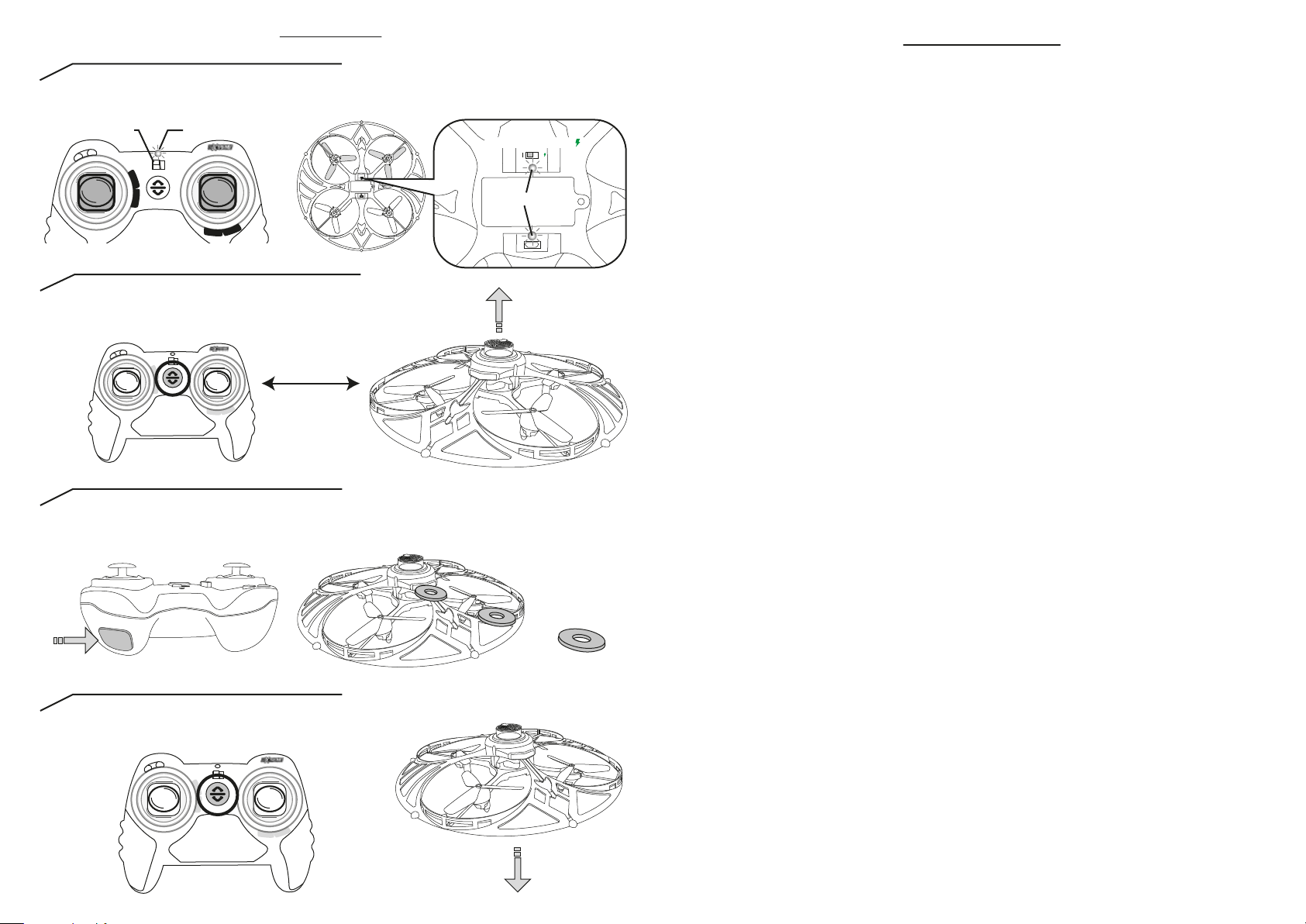
QUICK START
O/
TURN ON THE DRONE AND CONTROLLER
1
The red and green lights under the drone and the red pairing light on the controller will remain solid when the
drone is ready. If the lights are blinking, either the drone or the controller is not ON (I).
Power ON (I) / OFF (O)
PRESS THE AUTO TAKE OFF BUTTON AND FLY
2
Place the drone on a flat surface. Stand 3 feet from the drone
and press the auto take off button to launch it. Then, use the joysticks to maneuver it.
ON/OFF
Pairing light
Power ON (I) / OFF (O/ )
Pairing lights
3 ft.
SHOOT DISKS
3
LIMITED WARRANTY
The Little Tikes Company makes fun, high quality toys. We warrant to the original purchaser that this product is free
of defects in materials or workmanship for one year * from the date of purchase (dated sales receipt is required for
proof of purchase). At the sole election of The Little Tikes Company, the only remedies available under this warranty
will be the replacement of the defective part or replacement of the product. This warranty is valid only if the
product has been assembled and maintained per the instructions. This warranty does not cover abuse, accident,
cosmetic issues such as fading or scratches from normal wear, or any other cause not arising from defects in
material and workmanship. *The warranty period is three (3) months for daycare or commercial purchasers. U.S.A
and Canada: For warranty service or replacement part information, please visit our website at www.littletikes.com,
call 1-800-321-0183 or write to: Consumer Service, The Little Tikes Company, 2180 Barlow Road, Hudson OH 44236,
U.S.A. Some replacement parts may be available for purchase after warranty expires—contact us for details.
Outside U.S.A and Canada: Contact place of purchase for warranty service. This warranty gives you specific legal
rights, and you may also have other rights, which vary from country/state to country/state. Some countries/states
do not allow the exclusion or limitation of incidental or consequential damages, so the above limitation or
exclusion may not apply to you.
Press the disk shooting button on the controller once to shoot a disk at a target or press the button repeatedly to
rapidly fire all loaded disks. The drone holds 10 disks at a time.
LAND THE DRONE
4
Press the center auto landing button to land the drone on a flat surface.
Let the drone propellers come to a full stop before touching the drone.
2
11
Page 3

WARNING:
• Adult supervision required.
• Do not touch the spinning propellers. Keep fingers, hands, hair and loose clothing like shoestrings away from
moving parts to avoid injury.
• Never hold or throw any objects into the spinning propellers.
• Risk of eye injuries. Keep a safe distance of at least 3 feet between you and the drone when flying.
• Do not fly the drone around people or pets.
• Use indoors only. Do not fly the drone in the vicinity of water or near power lines or ceiling fans.
• Do not submerge the drone or controller in water.
• Never make modifications to the product.
• The operators are responsible for safe product use. Injuries or damage from improper usage are the sole
responsibility of the user.
• Press the AUTO TAKE OFF / LANDING button and discontinue drone use immediately if the drone exits the line of
sight.
• Never leave the drone unattended while the controller or drone are ON (I).
IMPORTANT INFORMATION
• Before each use, examine the drone, propellers, controller and other parts for damage. Never operate this
product if it has damaged parts. Replace broken or missing propellers before use.
• Flying drones takes skill and should be learned under direct supervision of an experienced adult.
• Always launch the drone from a flat, level surface and do not hold the drone during take off.
• For best results, use the drone in a large, open room without obstacles such as lamps, loose objects, etc.
• Always keep your eyes on the drone during use.
• Do not land or crash the drone near your head, your body or other people or pets.
• Stand up while flying the drone to get out of the way quickly if necessary.
• Always switch the controller and drone to the OFF (O) position after use.
• Before recharging, allow the LiPo battery in the drone to cool for at least 10 minutes after use.
• Keep the product out of direct sunlight and avoid using in direct heat.
• Wipe the product with a damp cloth to clean. Air dry thoroughly in a well-ventilated area before storing.
• Illustrations are for reference only. Styles may vary from actual contents.
FLYING PRACTICE + FLYING TIPS
Flying a drone takes practice and skill and should be learned under adult supervision.
Keep receiver pointed at the drone during flight.
Practice hovering about 5 feet off the ground.
Set the speed to level 1 (learning mode)
until you are comfortable going faster.
slower
level 1: learning (slow)
level 2: medium
level 3: fast
Practice tapping the joysticks in any direction. Do not
hold the joysticks in any single direction until you
have a feel for how quickly the drone will move.
faster
10
5 ft.
Keep the drone 3 feet away from walls and ceilings
to prevent crashes and damage.
3 ft.
3 ft.
If you crash, immediately press and hold the
landing / emergency stop button for two seconds.
3
Page 4

Speed control
slow
Forward trim
Backward trim
fast
CONTROLLING DRONE FLIGHT
Pairing light
Power ON (I) / OFF (O)
ON/OFF
UP
Shoot Disks
Auto Take o /
Auto Landing/
Emergency Stop
(press and hold
for 2 seconds to
emergency stop)
FORWARD
Right trim
Left trim
LiPo BATTERY SAFE USAGE
The drone is equipped with a LiPo rechargeable battery. Please pay attention to the
following cautions for safety use:
- Before recharging, allow the LiPo battery in the drone to cool for at least 10 minutes after use.
- Do not dispose of the battery in fire or extreme heat.
- Do not use or leave the battery near a heat source such as a fire or a heater.
- Do not strike or throw the battery against hard surfaces.
- Do not immerse the battery in water, and keep the battery in a cool, dry place.
- When recharging, only use the battery charger specifically included for that purpose.
- Do not over-charge the battery.
- Do not directly solder the battery and pierce the battery with a nail or other sharp object.
- Do not disassemble or alter the battery.
- Charge the battery every 6 months and as necessary.
- Do not transport or store the battery with metal objects such as necklaces, hairpins, etc.
- Please recycle a used battery after covering the battery terminals with insulation tape or inserting it into an
individual poly bag. Check local laws and regulations for recycling and/or disposal information.
- Under the environment with electrostatic discharge, the product may malfunction and require the user to
reset the product by turning it off and back on again.
ALKALINE BATTERY SAFETY INFORMATION
• Use only size “AAA” (LR03) alkaline batteries (3 required).
• Charging of rechargeable batteries should only be done under adult supervision.
• Remove rechargeable batteries from the product before recharging.
• Do not mix old and new batteries.
• Do not mix alkaline, standard (carbon-zinc), or rechargeable batteries.
• Be sure to insert the batteries correctly and follow the toy and battery manufacturer’s instruction.
• Always remove exhausted or dead batteries from the product.
• Dispose of dead batteries properly: do not burn or bury them.
• Do not attempt to recharge non-rechargeable batteries.
• Avoid short-circuiting battery terminals.
• Remove batteries before placing the unit into storage for a prolonged period of time.
4
DOWN
BACKWARD
FCC COMPLIANCE
NOTE: This equipment has been tested and found to comply with the limits for a Class B digital device, pursuant to Part 15
of the FCC Rules. These limits are designed to provide reasonable protection against harmful interference in a residential
installation. This equipment generates, uses and can radiate radio frequency energy and, if not installed and used in
accordance with the instructions, may cause harmful interference to radio communications. However, there is no
guarantee that interference will not occur in a particular installation. If this equipment does cause harmful interference to
radio or television reception, which can be determined by turning the equipment off and on, the user is encouraged to
try to correct the interference by one or more of the following measures:
• Reorient or relocate the receiving antenna.
• Increase the separation between the equipment and receiver.
• Connect the equipment into an outlet on a circuit different from that to which the receiver is connected.
• Consult the dealer or an experienced radio/TV technician for help.
This device complies with Part 15 of the FCC Rules. Operation is subject to the following two conditions: (1) This device
may not cause harmful interference, and (2) this device must accept any interference received, including interference that
may cause undesired operation.
Caution: Modifications not authorized by the manufacturer may void users authority to operate this device.
This device complies with Industry Canada’s license-exempt RSSs. Operation is subject to the following two conditions:
(1) This device may not cause interference, and (2) This device must accept any interference, including interference that
may cause undesired operation of the device.
CAN ICES-3 (B)/NMB-3(B).
‘Let’s care for the environment!’
The wheelie bin symbol indicates that the product must not be disposed of with other household waste.
Please use designated collection points or recycling facilities when disposing of the item.
Do not treat old batteries as household waste. Take them to a designated recycling facility.
9
Page 5

TROUBLESHOOTING
Drone is not ying or is ying erratically:
1
• Conrm that the drone and controller are both in the ON (I) position. The lights on the drone and the controller
should be solid.
• Point the controller towards the drone when ying and stay within 50 feet of the drone at all times.
• Check the drone thoroughly for any damage or missing parts.
• The drone may shut down on its own if it detects a problem.
• To restart, turn OFF ( ) the drone and controller for 30 seconds
and then turn them back ON (I).
• If the drone seems unstable after a crash, recalibrate it.
1. Place the drone horizontally.
2. Push and hold joysticks to the center of the controller
for several seconds.
3. The red drone light will blink for several seconds.
4. The lights will remain solid when calibration is complete.
The propellers move, but the drone does not y:
2
• The propellers may be broken. Check for broken or missing propellers and replace as necessary.
• The propellers may be installed incorrectly. Make sure the propellers are in the proper location on the drone and
reinstall. Never screw the propellers too tightly onto the drone to prevent binding.
The drone will not shoot disks:
3
• With the drone turned off, open the disk lid and remove all loaded disks.
Ensure they are completely flat before reloading to prevent jamming in the drone.
• Press them against a flat surface until they return to their original, flat shape.
O/
CALIBRATION
REPLACING BROKEN OR MISSING PROPELLERS
Turn the drone OFF ( ).
1
• Note which propeller(s) need(s) to be replaced.
2
• Note the letter (A, B) under the broken propeller(s).
• If a propeller is missing, refer to the diagram to see where each propeller belongs.
• Remove the broken propeller if it is still attached.
3
• Use a Phillips screwdriver (not included)
to unscrew the propeller.
• Pull o the propeller and discard if broken.
• Place a new propeller on the drone collet.
4
• Securely fasten with a Phillips screwdriver
(not included).
Loose hair or other debris may get caught in the
5
propellers over time. To remove, turn the drone
OFF ( ), take o the propeller, remove the
O/
debris, and reinstall the propeller.
A
O/
B
The drone drifts when hovering:
4
• Try adjusting the trim if the drone is off balance.
adjust forward
adjust backward
adjust to the left
adjust to the right
The drone crashes unexpectedly:
5
• The drone may need to be recharged. Follow the charging directions and allow the drone to charge fully before
operating. Each full charge will lend approximately 5 minutes of play time.
• Confirm the propellers are properly attached to the drone in their respective locations.
8
B
A
WARNING:
• Do not y the drone with broken propellers as it may cause damage or injury.
• Do not attempt to replace propellers with propellers of a dierent letter. The
drone will not y if propellers are not installed properly.
• If the propellers stop rotating or become jammed, immediately press and hold
the landing / emergency stop button for two seconds. When the drone is fully
landed and stopped, turn OFF ( ) the drone and remove any interference.
O/
5
Page 6

REPLACING CONTROLLER BATTERIES
O/
x10
RELOADING THE SHOOTER DISKS
An adult must install fresh alkaline batteries in
the controller should the included batteries
need replacing. Here’s how:
1. Using a Phillips screwdriver (not included)
remove the screws and battery
compartment cover from the back of the
controller.
2. Install three (3) fresh 1.5V AAA (LR03)
alkaline batteries (not included) in the
controller making sure the (+)and (-) ends
face the proper direction as indicated
inside the battery compartment.
3. Replace the compartment cover and
tighten the screw.
CHARGING THE DRONE BATTERY
NOTE: Fully charged drones will operate for about 5 minutes.
3 x AAA Batteries
1.5V AAA/LR03
1.5V AAA/LR03
1.5V AAA/LR03
OPEN THE DISK LID
1
RELOAD SHOOTER DISKS
2
The drone holds 10 disks at a time. Disks must be completely flat before reloading them to prevent jamming.
Turn the drone OFF/CHARGING ( ).
O/
Plug the charging cord into the drone
• Blinking red LED at the bottom of drone indicates charging.
• When the green LED at the bottom of drone lights up,
charging is complete.
until the battery is fully charged.
6
Plug charging cord into a computer (not included) that is
turned on or wall adapter (not included).
NOTE: Wall adapters may result in faster charge time.
O/
Unplug the charging cord from the drone and
charging source. Then, turn the drone ON (I).
CLOSE THE DISK LID
3
7
