Page 1
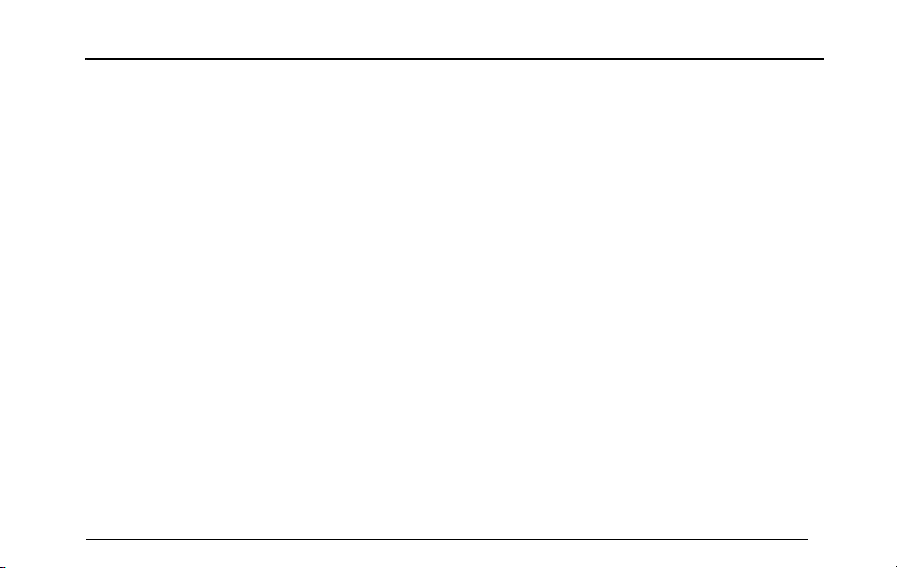
Contents
Preface.............................................................................................................................1
Introduction.................................................................................................................................1
Owner'sHandbook...............................................................................................................................1
Announcement......................................................................................................................................1
PromptMessages...................................................................................................................................3
VehicleIdenticationInformation.............................................................................................4
VehicleIdentication..............................................................................................................................4
VehicleIdenticationPlate......................................................................................................................5
1InstrumentsandControls...........................................................................................7
InstrumentsandControls...........................................................................................................8
InstrumentPack........................................................................................................................10
T achometer.........................................................................................................................................10
Speedometer.......................................................................................................................................10
MessageCentre.........................................................................................................................11
DigitalClock.......................................................................................................................................11
FuelGauge..........................................................................................................................................1 1
Odometer...........................................................................................................................................12
GearDisplay........................................................................................................................................12
1
Page 2
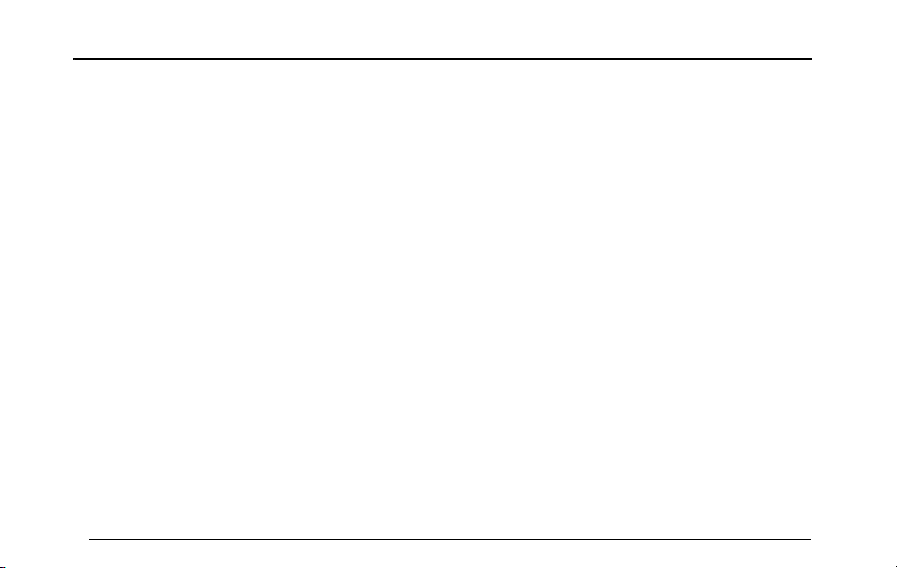
VehicleInformationDisplay...................................................................................................................12
WarningLightsandIndicators.................................................................................................21
LightsandSwitches...................................................................................................................31
MasterLightSwitch..............................................................................................................................31
HeadlampLevellingManualAdjustment.................................................................................................33
FogLampsSwitch................................................................................................................................34
LightingLeverSwitch...........................................................................................................................35
HazardW arningLamps........................................................................................................................36
WipersandWashers.................................................................................................................37
FrontWindscreenWiperControls.......................................................................................................37
ProgrammedWipe..............................................................................................................................38
RearWindscreenWiperControls........................................................................................................38
SteeringSystem........................................................................................................................40
AdjustmentofSteeringColumn............................................................................................................40
ElectricPowerAssistedSteering...........................................................................................................41
Horn...........................................................................................................................................42
RearviewMirrors.......................................................................................................................43
ExteriorRearviewMirrors...................................................................................................................43
InteriorRearviewMirror......................................................................................................................45
2
Page 3
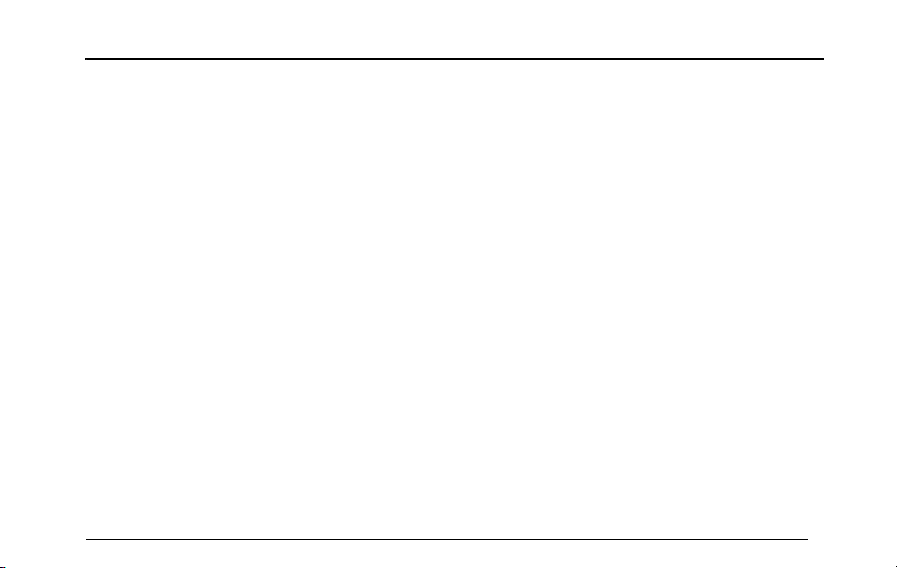
Sunvisor......................................................................................................................................47
Windowes..................................................................................................................................48
PowerOperatedWindowSwitch.........................................................................................................48
WindowOperation.............................................................................................................................48
Sunroof.......................................................................................................................................50
Instructions.........................................................................................................................................50
SunroofOperation...............................................................................................................................50
InteriorLight.............................................................................................................................53
FrontCourtesyandMapReadingLights................................................................................................53
RearCourtesyLight.............................................................................................................................54
PowerSocket.............................................................................................................................55
FrontConsolePowerSocket................................................................................................................55
RearConsolePowerSocket.................................................................................................................56
RearLoadspacePowerSocket.............................................................................................................56
StorageDevices.........................................................................................................................58
Instructions.........................................................................................................................................58
GloveBox...........................................................................................................................................58
StorageBox–DriverSide....................................................................................................................59
CubbyBox..........................................................................................................................................59
3
Page 4
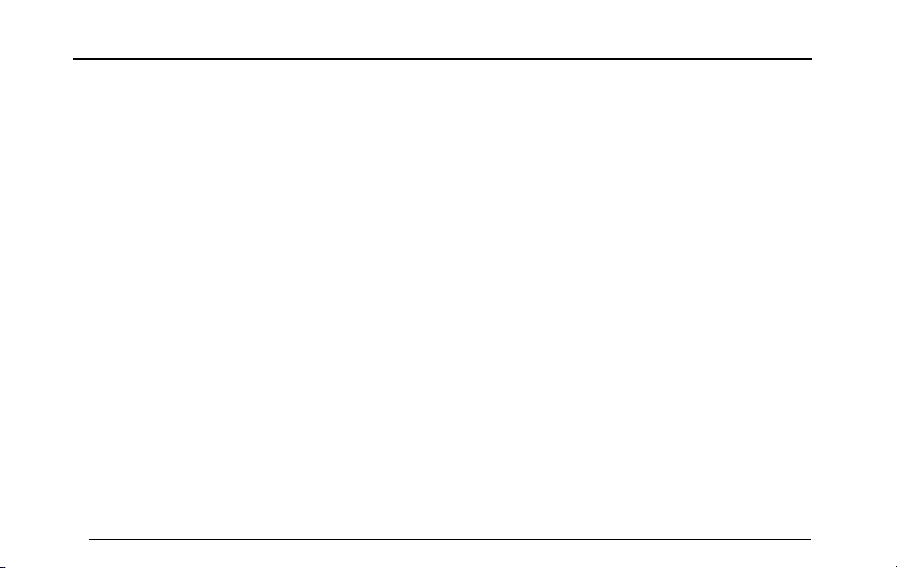
T runkStorageCompartment...............................................................................................................60
GlassesBox.........................................................................................................................................61
CupHolder...............................................................................................................................62
CentreConsoleCupHolder...............................................................................................................62
RearArmrestandRearCupHolder.....................................................................................................62
RoofLuggageRack...................................................................................................................63
MaximumAuthorisedLoadfortheRoof................................................................................................63
PeriodicalCheck..................................................................................................................................64
2AirConditioningandAudioSystems.......................................................................65
Ventilation..................................................................................................................................66
Particle/PollenFilter.............................................................................................................................67
Vents..................................................................................................................................................67
AutomaticT emperatureControl
ControlPanel......................................................................................................................................69
SystemOn/Off....................................................................................................................................70
AutomaticT emperatureControlMode.................................................................................................70
ManualT emperatureControlMode......................................................................................................70
BlowerSpeedControl..........................................................................................................................70
4
*
..........................................................................................69
Page 5
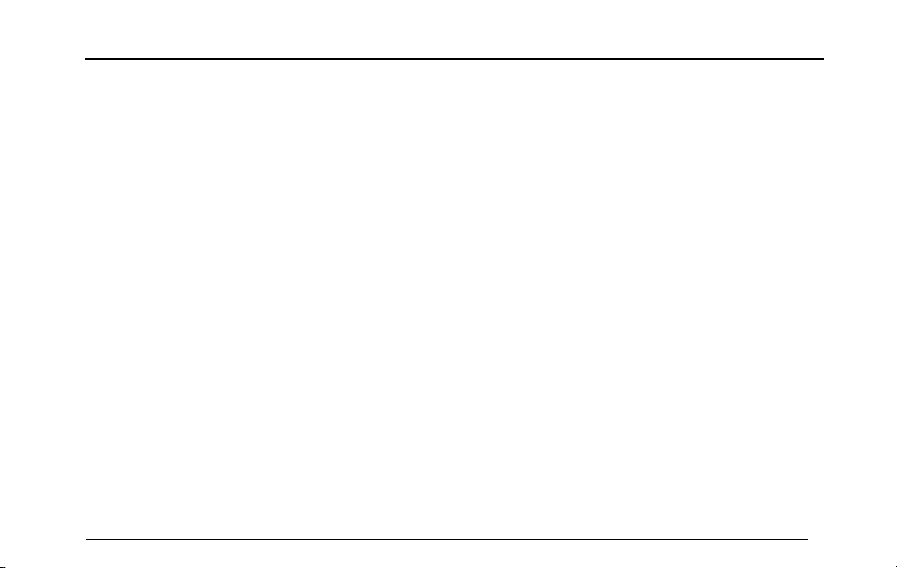
Temperature Control........................................................................................................................... 70
Temperature Zone Control .................................................................................................................. 71
A/C On/Off ......................................................................................................................................... 71
Air Distribution Mode.......
Heated Rear Window .......................................................................................................................... 72
Air Circulation Mode ........................................................................................................................... 72
Defrost/Demist Button ..........................
Entertainment System ........................................................................................................... 74
Important Safety Information ................................................................................................................ 74
Cautions for Using Screen .....................................................................
Playable File Format for Entertainment System ....................................................................................... 76
Basic Operations ................................................................................................................................. 77
Bluetooth Phone........................................................................................................................
Entertainment ..................................................................................................................................... 96
Apple CarPlay.................................................................................................................................... 104
Car Set ...................................................................................................................
A/C Display ....................................................................................................................................... 110
Settings ............................................................................................................................................. 110
................................................................................................................... 71
.............................................................................................. 73
..
............................................... 75
.......... 84
.......................... 107
3 Seats & Restraints.................................................................................................... 117
5
Page 6
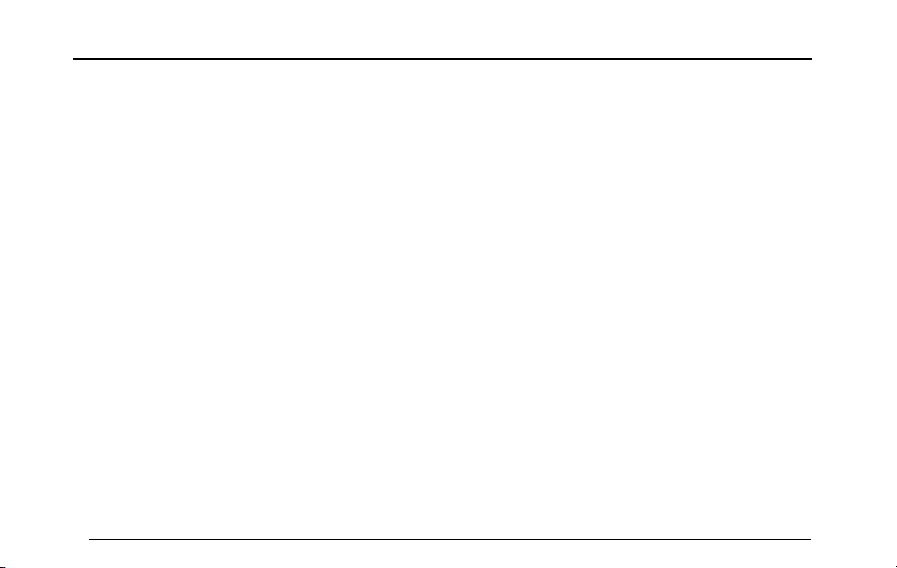
Seats.........................................................................................................................................118
Overview..........................................................................................................................................1 18
HeadRestraints.................................................................................................................................118
ManualSeatAdjustment
PowerSeatAdjustment
FrontSeatHeating
*
...................................................................................................................120
*
....................................................................................................................121
*
...........................................................................................................................122
RearSeats.........................................................................................................................................123
SeatBelts.................................................................................................................................125
ProtectionProvidedbySeatBelts.......................................................................................................126
WearingSeatBelts.............................................................................................................................127
HowChildrenUseSeatBelts..............................................................................................................132
SeatBeltPre-tensioners
*
...................................................................................................................133
SeatBeltChecks,MaintenanceandReplacement..................................................................................135
AirbagSupplementaryRestraintSystem..............................................................................137
Overview..........................................................................................................................................137
AirbagDeployment............................................................................................................................138
ConditionsinWhichAirbagsWillNotDeploy....................................................................................143
ServiceandReplacementofAirbags....................................................................................................147
DisposalofAirbags............................................................................................................................148
6
Page 7
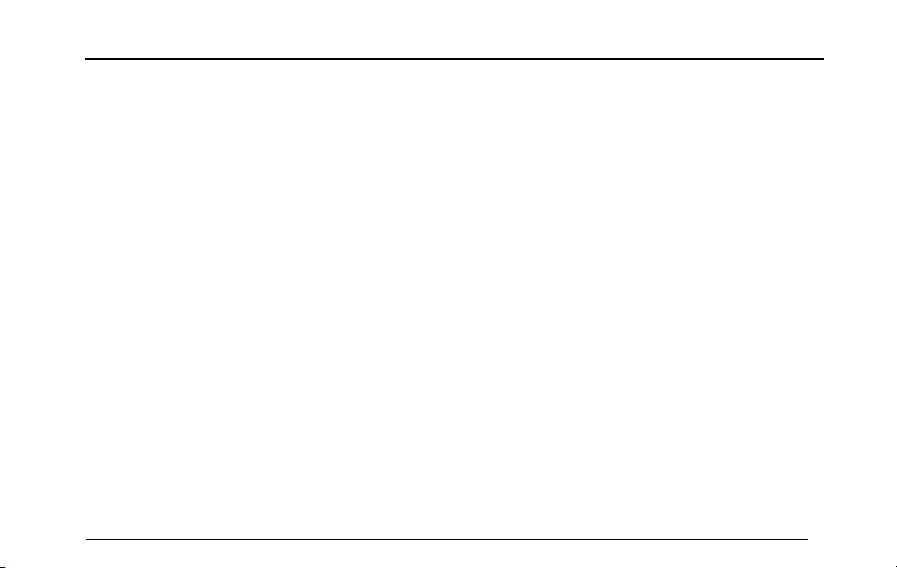
ChildRestraints.......................................................................................................................150
ImportantSafetyInstructionsaboutUsingChildRestraints...................................................................150
ChildRestraintsGroups.....................................................................................................................152
ApprovedChildRestraintPositions.....................................................................................................154
4Starting&Driving....................................................................................................161
Keys..........................................................................................................................................162
Introduction......................................................................................................................................162
ReplacingtheBattery.........................................................................................................................163
ChildProofLocks....................................................................................................................165
AlarmSystems........................................................................................................................166
EngineImmobilisation.........................................................................................................................166
ElectronicAntitheftAlarmSystem.......................................................................................................167
T ailgate.............................................................................................................................................171
StartingandStoppingEngine................................................................................................173
IgnitionSwitch(KeyStart)*................................................................................................................173
IgnitionSwitch(PassiveStart)*...........................................................................................................174
EngineStart(KeyStart)*....................................................................................................................176
EngineStart(PassiveStart)*...............................................................................................................177
7
Page 8
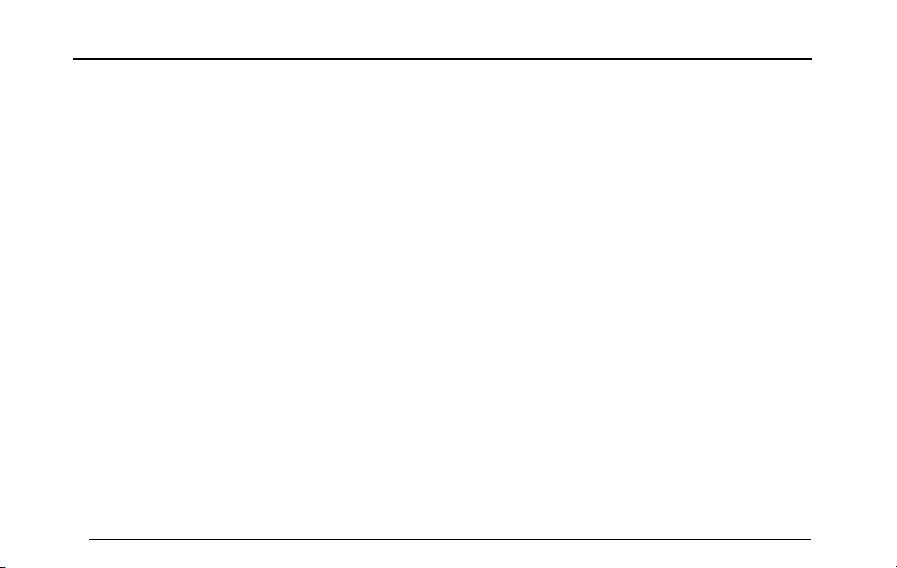
StoppingtheEngine............................................................................................................................180
EconomicandEnvironment-FriendlyDrivingMode.............................................................181
Running-in.........................................................................................................................................181
EnvironmentProtection.....................................................................................................................181
EconomicDriving..............................................................................................................................181
DrivinginSpecialEnvironment............................................................................................................183
InspectionandMaintenance................................................................................................................184
CatalyticConverter................................................................................................................185
FuelSystem.............................................................................................................................187
FuelRequirements.............................................................................................................................187
FuelFiller..........................................................................................................................................188
Refueling...........................................................................................................................................188
6-SpeedManualT ransmission
T win-clutchSportronicT ransmission(TST)
*
..............................................................................................189
*
.......................................................................191
Instructions.......................................................................................................................................191
GearShift..........................................................................................................................................191
VehicleStart-off.................................................................................................................................194
DrivingonHills..................................................................................................................................195
ControlMode...................................................................................................................................196
8
Page 9
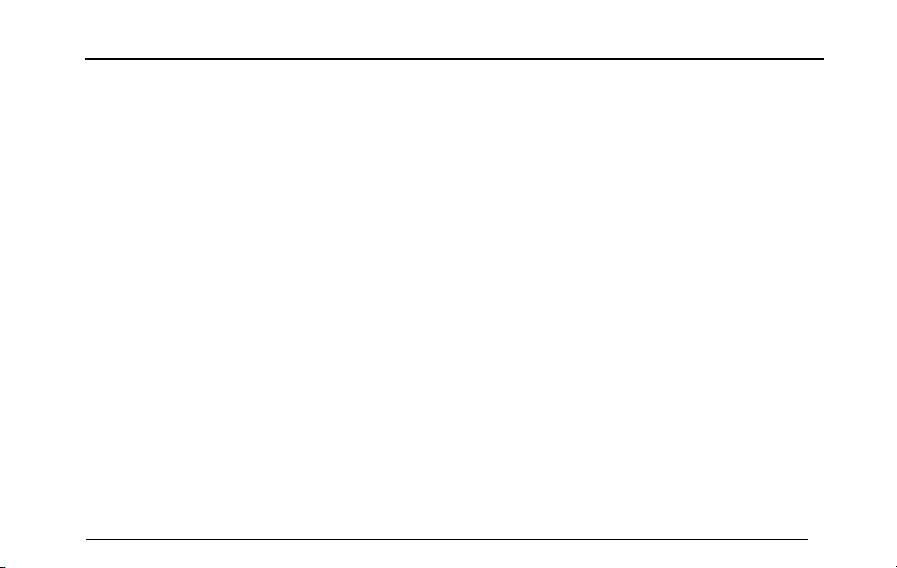
ProtectionMode................................................................................................................................198
All-WheelDriveSystem(A WD)
*
..........................................................................................200
DriveMode.......................................................................................................................................200
Lock-modeButton.............................................................................................................................201
Lock-modeOn/All-wheelDriveSystemMalfunctionIndicatorLamp......................................................201
Brakesystem...........................................................................................................................203
FootBrake........................................................................................................................................203
ActiveRolloverProtection(ARP)
HillDescentControl(HDC)System
*
......................................................................................................207
*
.................................................................................................208
Anti-lockBrakeSystem(ABS).............................................................................................................210
ElectronicParkingBrake(EPB)............................................................................................................212
StabilityControlSystem(SCS)andT ractionControlSystem(TCS)................................215
T yrePressureMonitoringSystem(TPMS)
CruiseControlSystem
*
.........................................................................................................218
*
..........................................................................217
ParkingAid.............................................................................................................................221
UltrasonicSensorParkingAid.............................................................................................................221
ParkingCamera................................................................................................................................222
LoadCarrying..........................................................................................................................223
9
Page 10
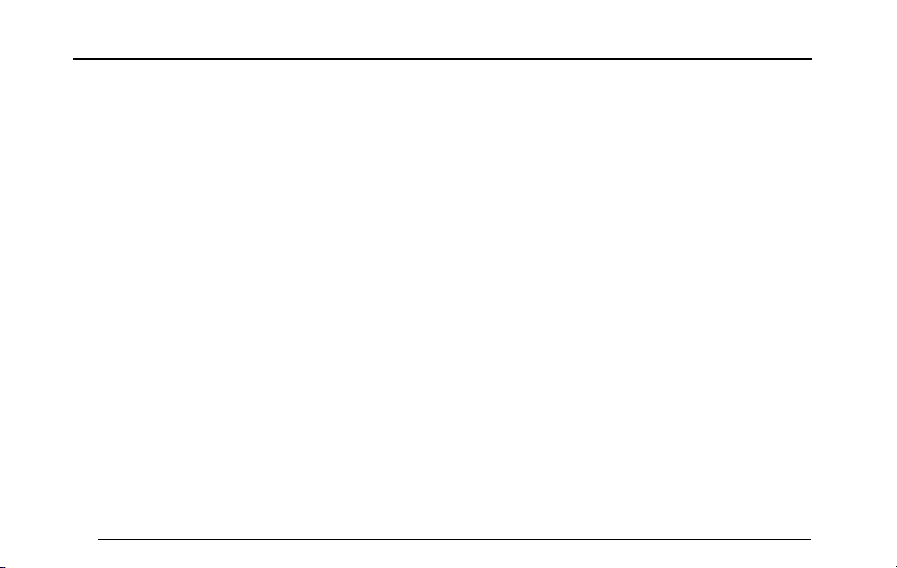
LoadSpace........................................................................................................................................223
InternalLoading.................................................................................................................................224
5EmergencyInformation..........................................................................................225
HazardWarningDevices........................................................................................................226
HazardW arningLamps......................................................................................................................226
WarningT riangle................................................................................................................................226
EmergencyStarting................................................................................................................227
UsingBoosterCables.........................................................................................................................227
StartingtheVehicle............................................................................................................................227
VehicleRecovery.....................................................................................................................229
T owingforRecovery..........................................................................................................................229
T ransporterorT railerwithRope........................................................................................................232
T yreRepairandWheelReplacement....................................................................................233
SpareWheelandT oolKit...................................................................................................................233
ChangingaWheel..............................................................................................................................234
FuseReplacement...................................................................................................................238
Fuse..................................................................................................................................................238
BatteryFuseBox..............................................................................................................................240
10
Page 11
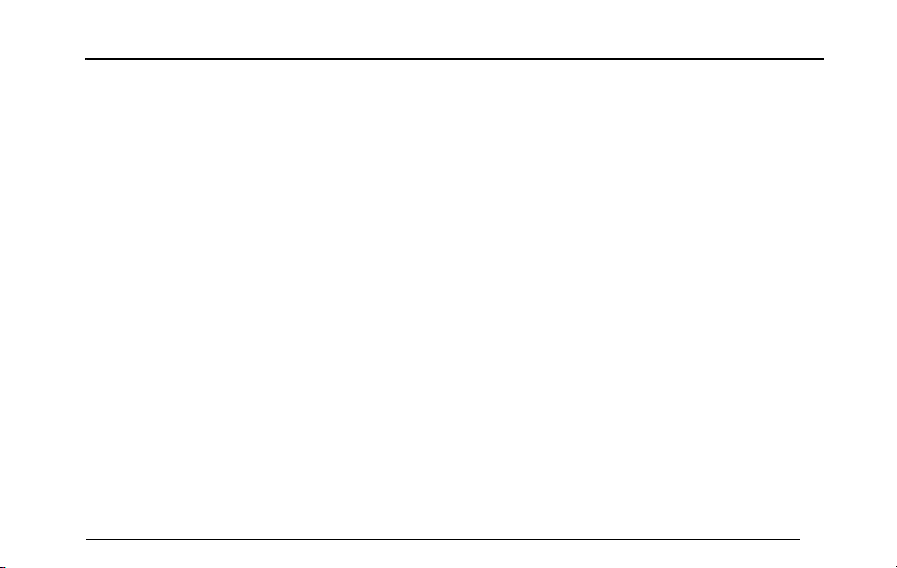
PassengerCompartmentFuseBox......................................................................................................241
EngineCompartmentFuseBox...........................................................................................................244
BulbReplacement...................................................................................................................248
BulbSpecication...............................................................................................................................248
BulbReplacement..............................................................................................................................249
6Maintenance.............................................................................................................251
Maintenance............................................................................................................................252
RoutineServicing...............................................................................................................................252
Bonnet......................................................................................................................................256
OpentheBonnet..............................................................................................................................256
ClosingtheBonnet............................................................................................................................256
BonnetUnlockAlarm........................................................................................................................256
EngineCompartment.............................................................................................................258
2.0LT urbochargedEngineCompartment.............................................................................................258
1.5LT urbochargedEngineCompartment.............................................................................................259
Engine.......................................................................................................................................260
2.0LT urbochargedEngineOil.............................................................................................................260
1.5TEngineOil..................................................................................................................................261
11
Page 12

EngineOilLevelCheckandT opUp.....................................................................................................262
EngineOilSpecication......................................................................................................................263
CoolingSystem.......................................................................................................................264
CoolantCheckandT opUp................................................................................................................264
CoolantSpecication.........................................................................................................................264
Brake........................................................................................................................................266
BrakePads........................................................................................................................................266
BrakeFluidCheckandT opUp............................................................................................................266
BrakeFluidSpecication.....................................................................................................................267
Battery.....................................................................................................................................268
BatteryMaintenance..........................................................................................................................268
BatteryReplacement..........................................................................................................................268
Washer.....................................................................................................................................269
WasherFluidCheckandT opUp.........................................................................................................269
WasherNozzles................................................................................................................................270
WasherFluidSpecication..................................................................................................................270
Wipers.....................................................................................................................................271
WiperBlades.....................................................................................................................................271
ReplacingFrontWiperBlades.............................................................................................................272
12
Page 13
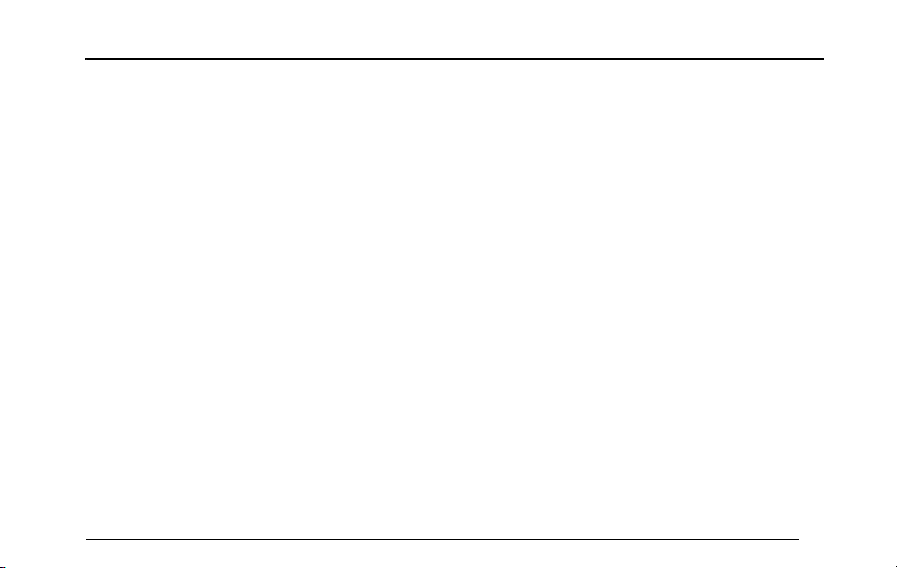
ReplacingRearWiperBlades(1.5LT urbochargedEngine)..........................................................273
ReplacingRearWiperBlades(2.0LT urbochargedEngine)..........................................................274
T yre..........................................................................................................................................275
Outline.............................................................................................................................................275
CaringforY ourT yres.........................................................................................................................276
T yreWearIndicators.........................................................................................................................277
ReplacementofT yres.........................................................................................................................278
WheelFitmentRotation.....................................................................................................................278
T yre/SnowChains..............................................................................................................................279
CleaningandVehicleCare......................................................................................................280
AutomobileExternalCare..................................................................................................................280
AutomobileInternalCare...................................................................................................................285
7T echnicalData..........................................................................................................287
T echnicalDataDimensions....................................................................................................288
Weights....................................................................................................................................289
MainEngineParameters.........................................................................................................291
DynamicPerformanceParameters........................................................................................293
RecommendedFluidsandCapacities....................................................................................294
13
Page 14
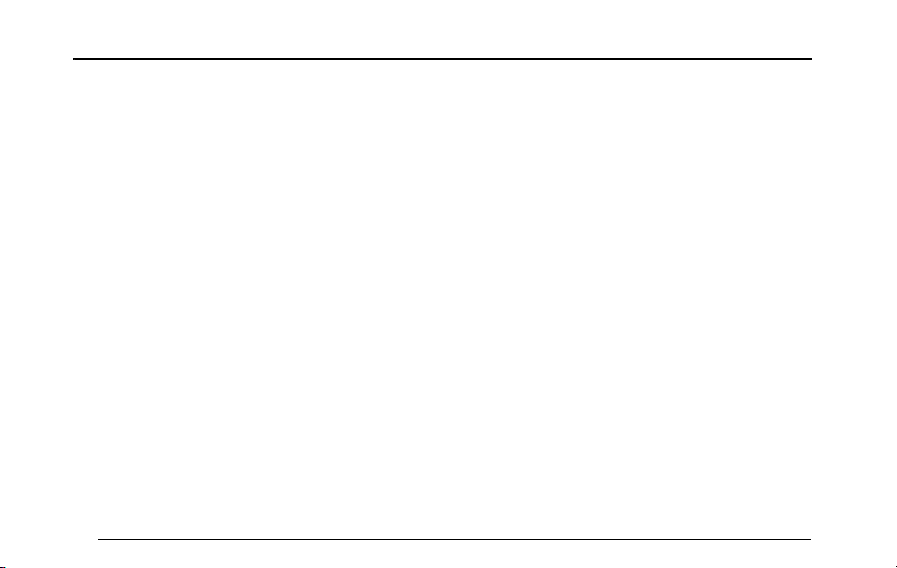
WheelAlignment(UnladenCondition)................................................................................296
WheelsandTires....................................................................................................................296
T yrePressure(Cold)...............................................................................................................296
14
Page 15
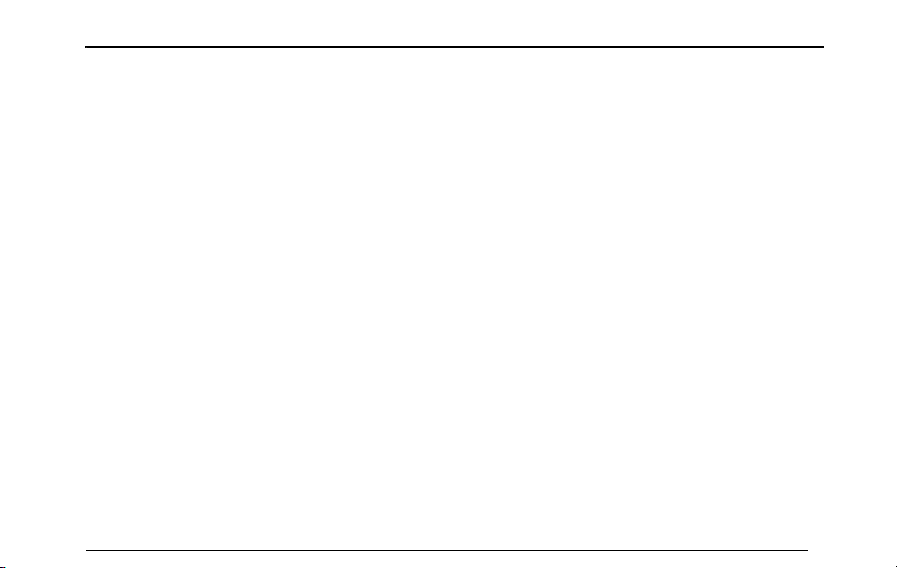
Preface
Introduction
Owner'sHandbook
ThankyouforpurchasingtheSAICMotorproduct.Please
readthishandbookcarefullysincetheinformationinitmay
allowyoutoknowhowtooperateyourcarsafelyand
properly,andenjoyyourdrivingpleasureatmaximumfrom
it.
ThisHandbookdescribesalldevicesandfunctionsinthis
passengercarseries.
Thishandbookincludestheup-to-dateproduct
informationavailableatthetimeofissuance,andthe
companyhasthefullauthoritiestotakechargeof
theamendments,explanationsandstatementsofthis
handbook.Thecompanyaimstoimproveoutproducts
continuously,sotheproductmaybealteredwithoutprior
noticeafterthehandbookiscompleted.Foranyquestion
onthepurchasedvehicleorowner'shandbook,please
consultanMGAuthorisedRepairer .
TheillustrationsintheOwner'sHandbookarefor
referenceonly.
Announcement
TheOwner'sHandbookandWarrantyandMaintenance
Manualintroduceshowtouseyourvehicleproperly,
precautionsinuse,andhowtoserviceandmaintainyour
vehiclecorrectly.Meanwhile,theyareintendedtoidentify
agreementsbetweenthecompanyandownersoncreation
andterminationforrelatedproductqualityassurance
liabilitiesaswellasaftersalesservicerightsandduties.
PleasereadtheOwner'sHandbookandWarrantyandthe
MaintenanceManualcarefullybeforeusinganyproductsof
thecompany .
Pleasealwaysuseaccessories,partsandoils&uids
inconformitywithSAICMotortechnicalspecications
andqualitystandardsandapplicabletothevehicle,and
maintainandserviceyourvehicleinaccordancewith
correctoperationprocedures.Forbettermaintenance
andserviceofyourvehicle,youarerecommendedto
consultalocalMGAuthorisedRepairer .Pleaserespect
intellectualpropertyandusegenuineaccessories,parts,
etc.Ifanyaccessoriesandpartswhichmayinfringe
intellectualpropertyareused,youwillprobablybear
correspondinglegalrisksandlegalconsequences.
1
Page 16
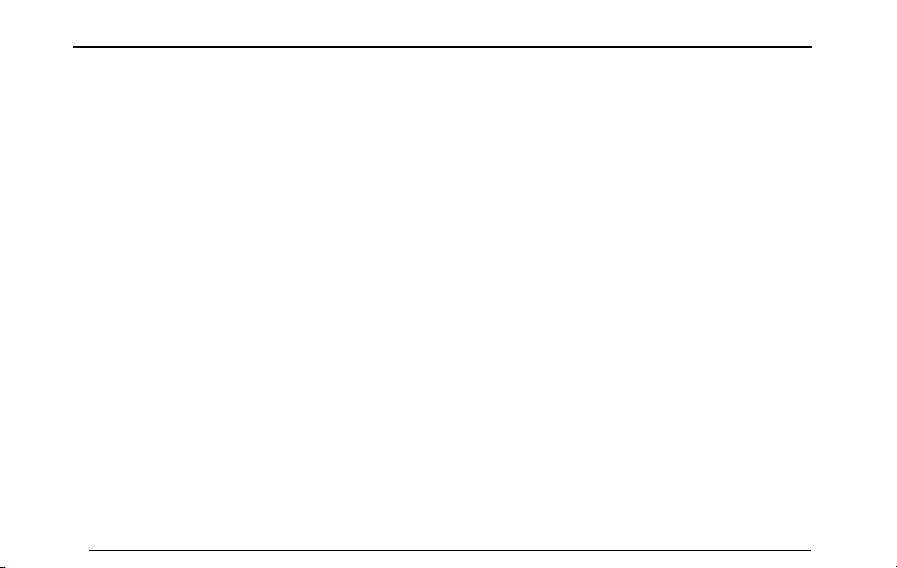
Preface
TheMGAuthorisedRepairerinthishandbookrefersto
anySAICMotorMGAuthorisedRepairer ,whichisvery
familiarwiththeserviceandmaintenanceprocedureof
thevehicleandrelatedregulationsandisequippedwith
necessaryspecialtoolsandspareparts,abletoprovide
moreprofessionalservicesforyou.
Y ouwillloseyourclaimifyourvehicleisdamageddue
toreasonssuchasmisuse,neglect,incorrectuseorany
modicationwithoutapproval.Ifavehicleisdamagedor
incursanaccidentduetotheuseofanyaccessories,parts
oroils&uidsnotinconformitywithSAICMotortechnical
specicationsandqualitystandardsormisuseordueto
improperserviceandmaintenance,itsuserwillalsolose
hisclaimfordamagecompensation,andthecompanywill
notbearcorrespondingliabilities.
Variouscountriesandregionsimposestrictrestrictions
onvehiclemodicationandadd-on.Itisnotallowed
tochangethevehiclestructure,frameworkorfeatures
withoutapproval,otherwiseitwillaffecttrafcsafety,
vehicleoperation,vehicleregistrationorpublicsecurity
management.Itwillnotonlycausemalfunctionorreduce
performanceoftherelatedcomponents,butalsobring
theharmandlife-threateningrisktothedriverandthe
2
passengersifpartsofthevehiclearemodiedoraltered
withoutpermission.
Nopartofthispublicationmaybereproduced,storedina
retrievalsystemortransmittedintheformofelectronic,
mechanicalrecordingorothermeanswithoutprior
writtenpermissionfromthecompany.
Page 17
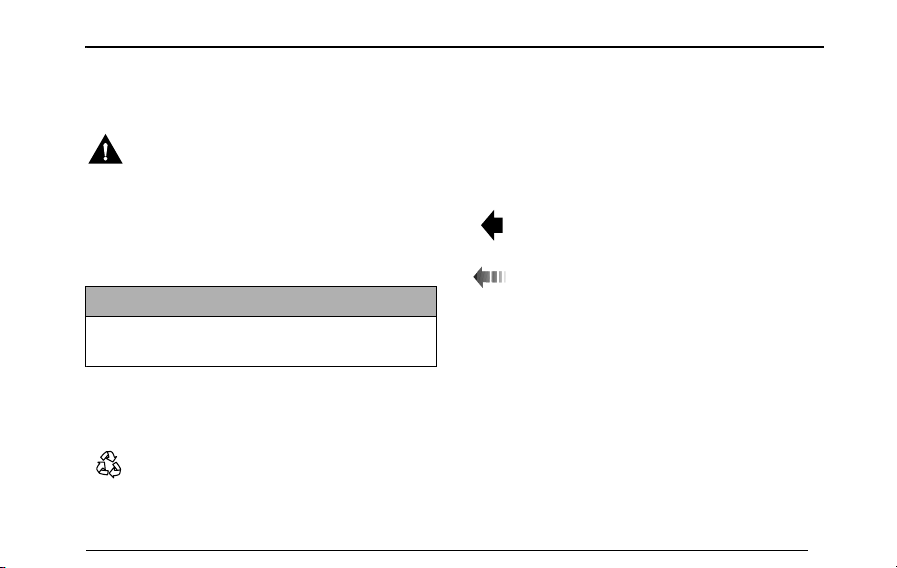
Preface
PromptMessages
Warning
Thiswarningsymbolidentiesprocedures
thatmustbefollowedprecisely,or
informationthatmustbeconsideredwith
greatcare,inordertoreducetheriskof
personalinjuryorseriousdamagetothe
vehicle.
IMPORT ANT
IMPORT ANT
Thematterstatedheremustbefollowedstrictly,
otherwiseyourvehiclecouldbedamaged.
Note
Note:Suggestivestatements.
Thissymbolindicatespartsdescribedmustbe
disposedofbyauthorisedpersonsorbodiestoprotect
theenvironment.
Asterisk
Theasterisk“*”appearedbehindatitleortextindicates
thatthedescribeddeviceorfunctionisonlyavailableon
certainmodels,andthevehicleyoupurchasedmaynotbe
equippedwiththedeviceorfunction.
IllustrationInformation
Indicatesthedescribedobject.
Indicatesthemovingdirectionoftheobject.
3
Page 18

Preface
2
3
1
VehicleIdenticationInformation
VehicleIdentication
1VehicleIdenticationNumber(VIN)
2EngineNumber
3T ransmissionNumber
WhencommunicatingwithanMGAuthorisedRepairer ,
alwaysquotetheV ehicleIdenticationNumber(VIN).If
4
theengineortransmissionisinvolved,itmayberequired
toprovidetheidenticationnumbersoftheseassemblies.
LocationsofV ehicleIdenticationMarkings
VehicleIdenticationNumber
•Stampedontheinstrumentpanelvisiblethroughthe
bottomlefthandcornerofthewindscreen;
•Onthevehicleidenticationplate;
•Stampedontheoorunderthefrontpassengerseat;
•Stampedabovetheinnersideofthetailgatevisibleby
openingthetailgate.
Note:Thevehiclediagnosticsocketislocatedabove
theacceleratorpedal.TheVINinformationcanbe
accessedusingtheSAICDiagnosticScanT ool.
EngineNumber
Stampedontherightfrontsideoftheengineblock(view
fromthefrontendofthevehicle).
TransmissionNumber
Stampedontheupperfaceofthetransmissionhousing
intheenginecompartment.Thetransmissionnumberof
Page 19
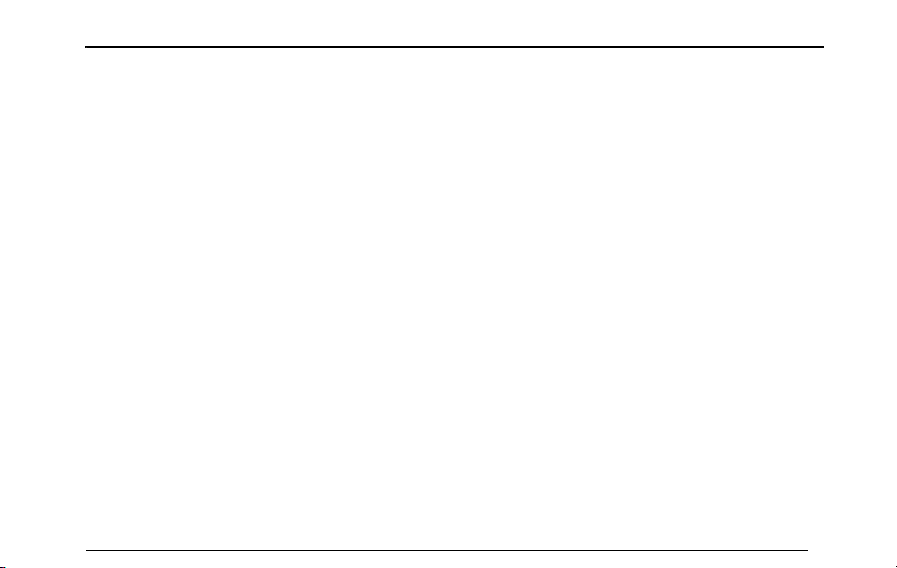
Preface
somevehiclesisontherighttransmissionhousing(viewed
fromthefrontendofthevehicle),whichcanbeseenwhen
thevehicleislifted.PleasecontactanMGAuthorised
Repairer.
VehicleIdenticationPlate
Thevehicleidenticationplatecontainsthefollowing
information:
•Model/T ype;
•EngineT ype;
•VehicleIdenticationNumber(VIN);
•Date;
•GrossV ehicleWeight;
•GrossT rainWeight
•MaxFrontAxleW eight
•MaxRearAxleW eight
•Country;
•Manufacturer .
*
;
*
;
*
;
5
Page 20
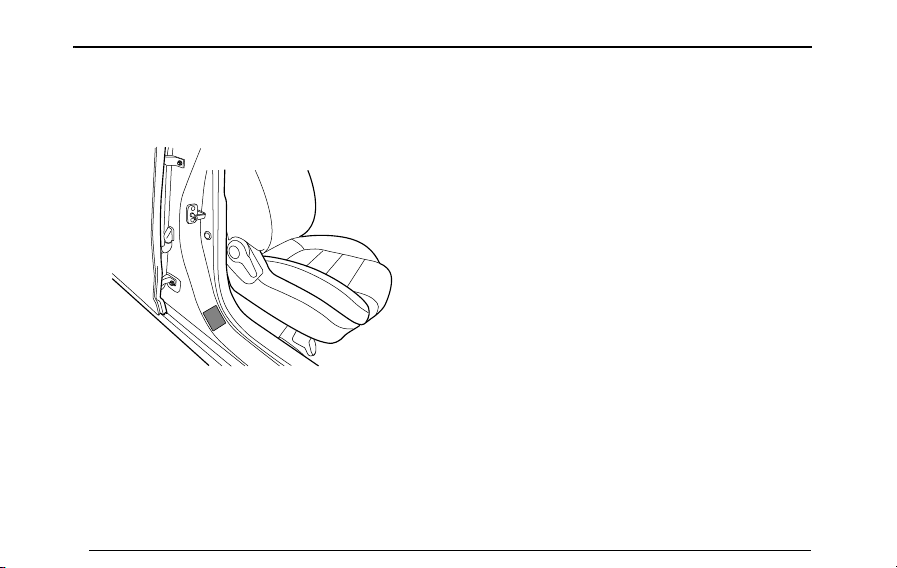
LocationofVehicleIdenticationLabel
Thevehicleidenticationlabelislocatedatthelowerside
oftherightBpillar .
6
Preface
Page 21
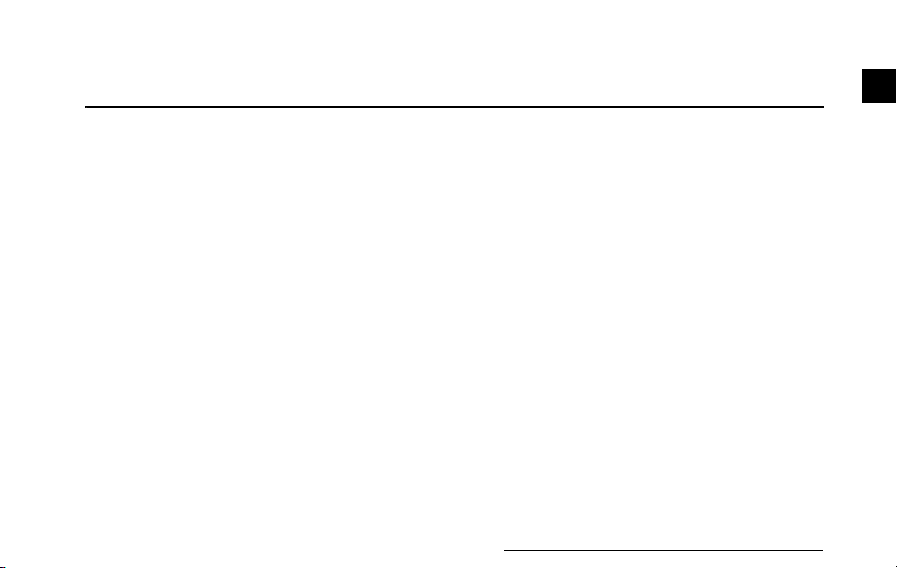
InstrumentsandControls
1
8InstrumentsandControls
10
InstrumentPack
11MessageCentre
21WarningLightsandIndicators
31LightsandSwitches
37
WipersandW ashers
40SteeringSystem
42Horn
43
RearviewMirrors
47Sunvisor
48Windowes
50Sunroof
53
InteriorLight
PowerSocket
55
58
StorageDevices
62CupHolder
63RoofLuggageRack
Page 22
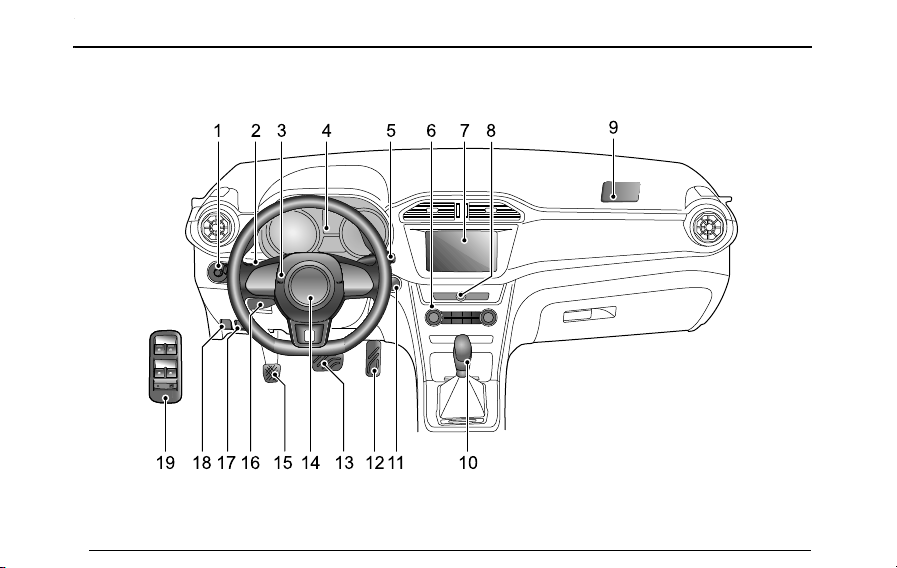
InstrumentsandControls
1 2 5 6 7 8
9
1 01 21 31 41 61 71 8 1 51 9
3 4
1 1
InstrumentsandControls
8
Page 23
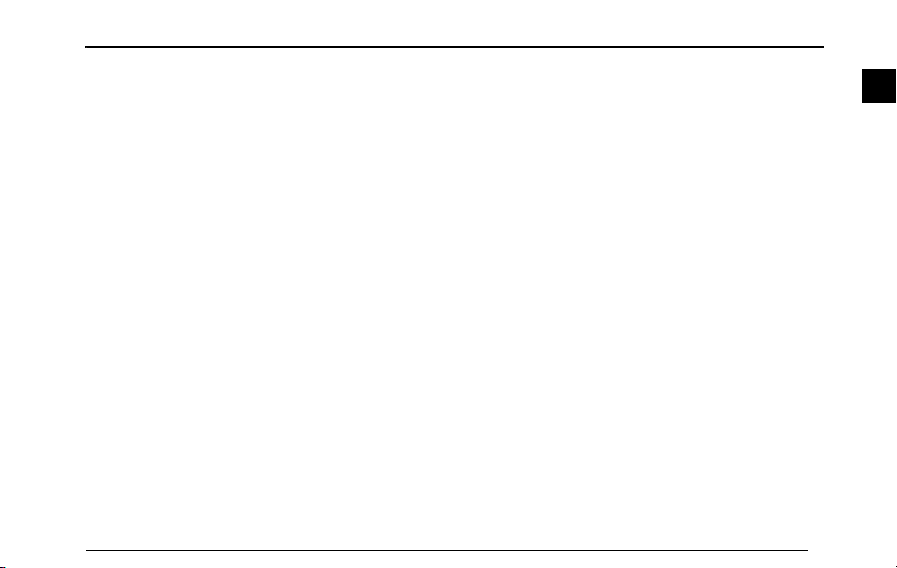
InstrumentsandControls
ExteriorRearviewMirrorsandMasterLighting
1
LevelingSwitch
2MasterLightingSwitch12AcceleratorPedal
Horn
3
InstrumentPack
4
5
Wiper/WasherControls
6AirConditioningControls16CruiseStalkSwitch
7
OnboardEntertainmentSystem
8EntertainmentControls18
9FrontPassengerAirbag19PowerWindowSwitch
10GearShiftLever
11
IgnitionSwitch
BrakePedal
13
14DriverAirbag
15
ClutchPedal
17BonnetReleaseHandle
FuelFillerFlapReleaseHandle
1
*
*
9
Page 24
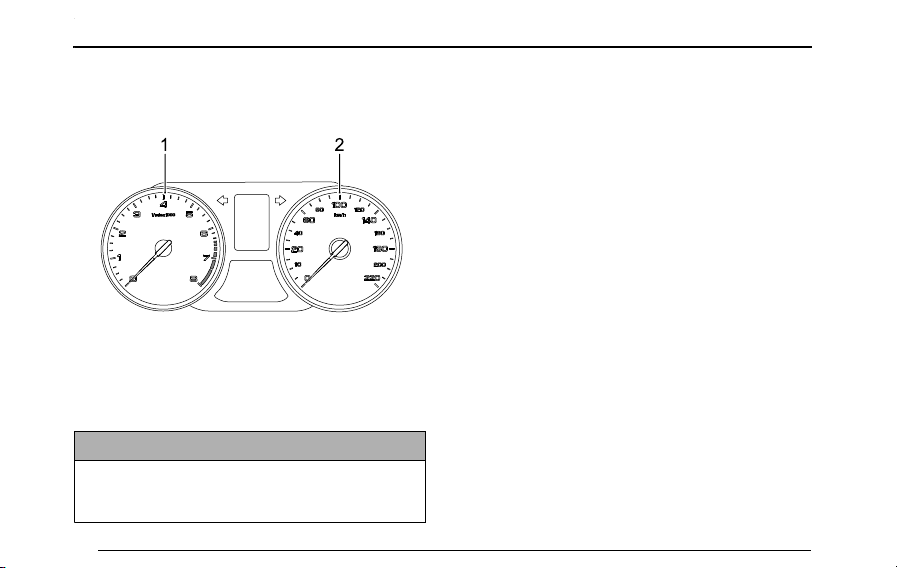
InstrumentsandControls
1 2
InstrumentPack
T achometer
Indicatestheenginespeed(gure1),in×1000rpm.
IMPORT ANT
T oprotecttheenginefromdamage,neverallowthe
pointertoremainintheredsectorofthegaugefor
prolongedperiods.
10
Speedometer
Indicatesthevehiclespeed(gure2),inkm/h.
Page 25
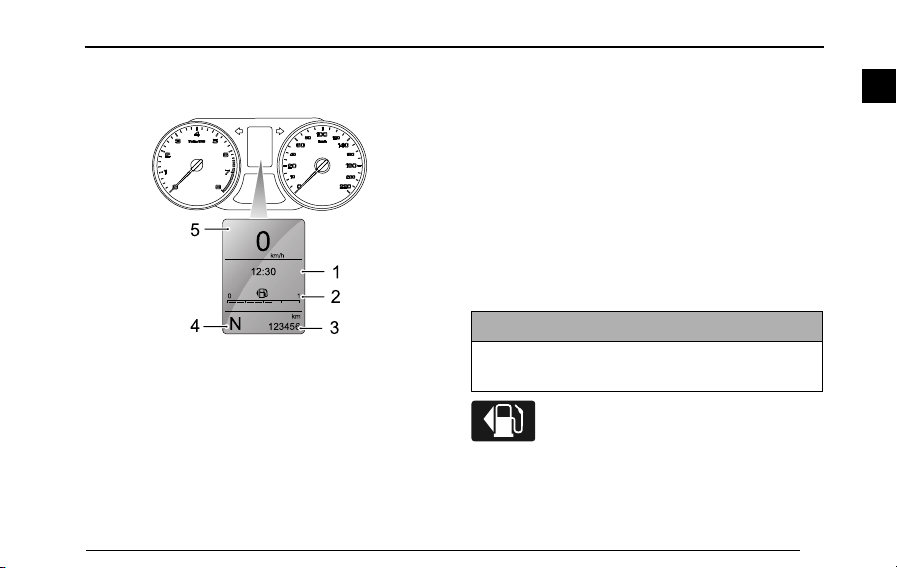
InstrumentsandControls
km
0
12:30
0
km/h
1
123456
N
5
1
4
3
2
MessageCentre
Messagecentreprovidesthefollowinginformation:
1DigitalClock
2FuelGauge
3Odometer
4GearDisplay
5VehicleInformationDisplay
*
DigitalClock
Displaysthecurrenttimeindigitalform.
FuelGauge
Thequantityoffuelinthetankisindicatedbythenumber
ofsegmentsilluminated.Thereare8segmentsintotal.
Whenonlyonesegmentremainsilluminated,thelowfuel
warningindicatorbelowthemessagecentreilluminates,
accompaniedwithanaudiblealarm.Asthefuellevel
continuestodrop,theleftmostsegmentandlowfuel
warninglampwillashtogether ,accompaniedwithan
audiblealarm.
IMPORT ANT
Ifthelowfuelwarninglampilluminates,pleaserefuelas
earlyaspossible.
Thearrowontheleftoffuelgaugesymbolin
thedisplayindicatesthatthefuelllerislocatedontheleft
ofthevehicle.
1
11
Page 26
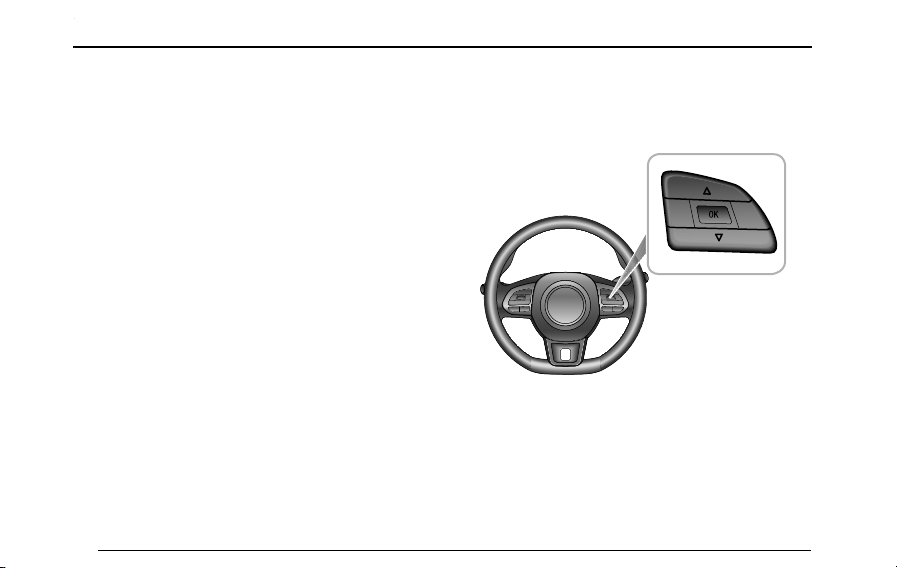
InstrumentsandControls
Odometer
WhentheignitionswitchisinpositionON,itdisplaysthe
totaldistancethecarhastravelled.
GearDisplay
WiththeignitionswitchinpositionON,itdisplaysthe
currentshiftleverposition(P ,R,N,D,1,2,3,4,5,6,7
*
,S)oftheautomatictransmission.If'EP'isdisplayed,it
indicatesafaultwiththeautomatictransmission.
12
VehicleInformationDisplay
WiththeignitionswitchinpositionON,thegeneral
messagefunctioncanbeselectedasfollows:
•PresstheUp/Downbuttonontherightofmultifunction
steeringwheeltomakeadjustment.
•PressOKbuttonontherightofthesteeringwheelto
conrmorlongpressOKbuttontoreset.
Page 27
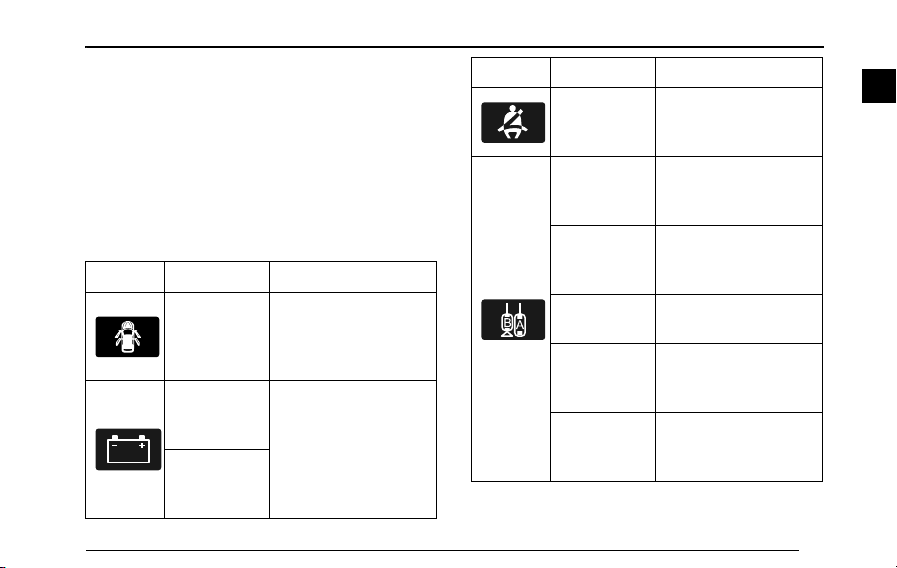
InstrumentsandControls
A
B
Themessagedisplaycontainsthefollowinginformation:
1WarningInformation
2T ripComputer
3Menu
WarningInformation
Forthefollowingwarningmessages,whenthefailureis
detected,themessagescreendisplaysthewarningmessage
andsymbol,butnotaccompaniedwithawarningindicator .
IconMessage
/
PowerLow
PartialDevice
Limited
PowerLow
PartialDevice
Closed
Action
Indicatingtocloseall
doors,bonnetandboot
beforeleavingordriving
thecar .
Startthecar
immediatelytorecharge
thebattery.
IconMessage
FastenSeat
Belt
PleasePress
BraketoStart
NoK eyPress
Braketo
Restart
PleasePress
Brake
PressBrake
toShift
PressBrake
ReleaseEPB
Action
Indicatestheneedto
fastenthedriver’sseat
belt.
Requestingthedriver
topressbrakepedalto
start.
Requestingthedriver
topressbrakepedalto
restart.
Requestingthedriverto
pressbrakepedal.
Requestingthedriverto
pressbrakepedaltoshift
gear.
Requestingthedriverto
pressbraketorelease
EPB.
1
13
Page 28

InstrumentsandControls
A
BC
P
A
IconMessage
ClutchSwitch
Fault
PleaseEngage
Park
HillHold
Unavaliable
ParkBrake
Forcenot
Enough
AutoholdFail
14
Action
ConsultMGAuthorised
Repairerattheearliest
opportunity.
Requestingthedriver
toputtheshiftleverof
automatictransmission
inPpositionduring
parking
Indicatinghillholdis
currentlyunavailable.
ConsultMGAuthorised
Repairerattheearliest
opportunity.
ConsultMGAuthorised
Repairerattheearliest
opportunity.
IconMessage
PleaseT ake
Y ourKey
T akeSmart
KeyOut
ofBackup
Position
PutKey
IntoBackup
Position
SmartKey
NotDetected
Action
Indicatingtothedriver
thatthekeyisstillinthe
car,pleaseremovethe
key.
Indicatesthatthekey
isleftinthemarked
positionatthebottom
ofthecenterconsole
cupholder .
Indicatestoputthekey
inpositionatthe
bottomofthecenter
consolecupholder.For
specicposition,please
referto"BackupStarting
Procedure"of"Engine
Start(PassiveStart)"
in"Starting&Driving"
section.
Page 29
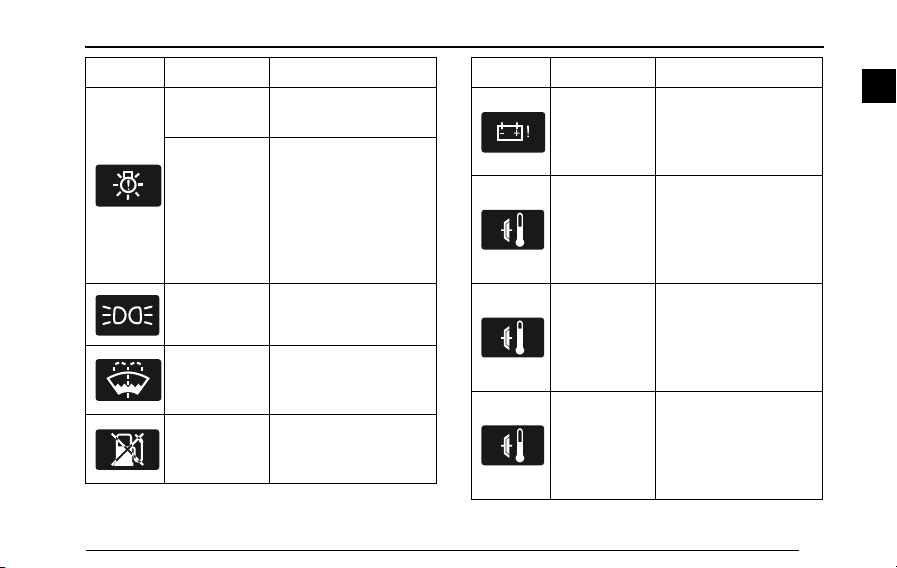
InstrumentsandControls
!
-
+
IconMessage
HeadLamp
ControlFault
LampFail:
XXX
LightsOn
WasherFluid
Low
Fuelsystem
Fault
Action
IndicatingthattheAFS
systemhasafault.
Indicatingtothedriver
thatthebulbofbrake
lamp,directionindicator,
dippedbeam,sidelight,
rearfog,reverselamp
hasfailed.Replaceatthe
earliestopportunity .
Switchthelightsoff
beforeleavingthecar.
Indicatingtothedriver
tocheckandrellthe
windshieldwasheruid.
ConsultMGAuthorised
Repairerattheearliest
opportunity.
IconMessage
Please
Replace
Battery
Increase
SpeedorStop
Safely
StopSafely
Readyfor
DriveAway
Action
Indicatingtothedriver
thatthebatteryhasa
failureandneedstobe
replaced.
Indicatingtothedriver
thatthetransmissionis
toohot.Pleasespeed
uporparksafelyunder
permittedconditions.
Indicatingtothedriver
thatthetransmissionis
toohot.Pleasepark
safelyunderpermitted
conditions.
Indicatingtothedriver
thatthetransmission
temperatureisreduced
andthecarcancontinue
todrive.
1
15
Page 30
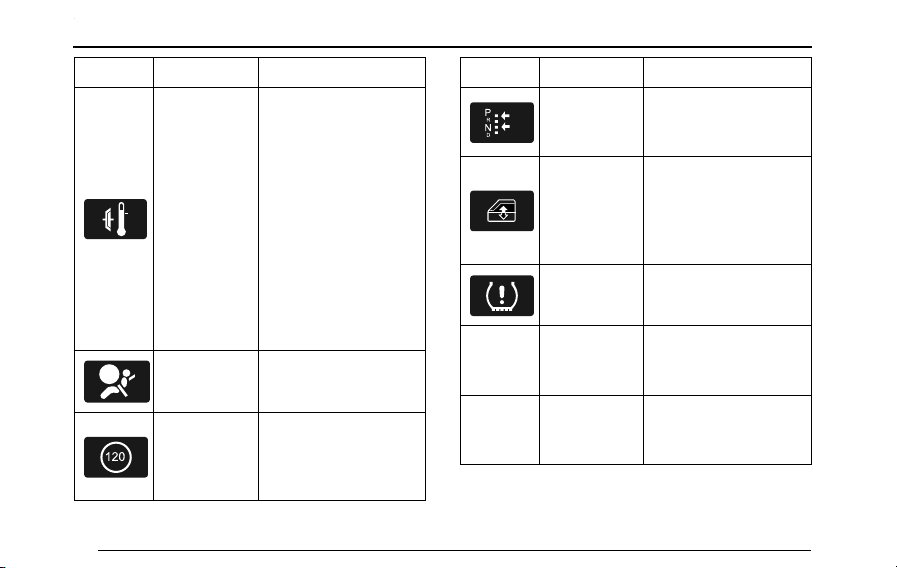
InstrumentsandControls
1 2 0
IconMessage
PleaseWait
AirbagLamp
SlowDown
Action
Indicatingtothedriver
thatthetransmission
iscoolingdown,please
waitfortransmission
coolingunderpermitted
conditions.Ifthe
warningmessagestill
remainsonafter
transmissioncooling
(appr.20mins),please
consultMGAuthorised
Repairerattheearliest
opportunity.
Fail
IndicatesthattheAirbag
lampfails.
Indicatingtothedriver
thattheselectedspeed
orASLsetpointhas
beenexceeded.
IconMessage
/
/
EngagePorN
geartostart
Please
Initialize
Driver
Window
TPMSEnter
WinterMode
PassiveEntry
Fault
LongPress
ButtonT urn
EngineOff
Action
Requestingthedriverto
putintothedesignated
position.
Requestingthedriverto
initializedriver’swindow
lift.Pleasereferto
"WindowOperation"in
thissection.
IndicatesthatTPMS
enterwintermode.
ConsultMGAuthorised
Repairerattheearliest
opportunity.
Indicatesamethodto
shutdownthecar .
16
Page 31

InstrumentsandControls
IconMessage
/
/
Ignition
SystemFault
StartStop
ButtonFail
ConsultMGAuthorised
Repairerattheearliest
opportunity.
ConsultMGAuthorised
Repairerattheearliest
opportunity.
T ripComputer
Thefollowinginformationwillbedisplayed:
1DigitalSpeed
2RangetoEmpty
3FuelConsumption
4CurrentMemory
5AccumulateMemory
6T yrePressureDispla y
*
Action
DigitalSpeed
Displaysthecurrentdrivingspeed,inkm/h.
RangetoEmpty
Thisfunctionautomaticallycalculatesanddisplaysthe
mileagewhichthecarcanrunbeforethefueltankbecomes
empty,andthismileagewillchangeafterrefueling.
The‘rangetoempty’calculationisbasedonacombination
ofcurrentdrivingstyleandthefuelconsumptionrecorded
bythecomputerduringthepreviousfewminutes.
FuelConsumption
Displaysthefuelconsumptioninthecurrentdrivingmode.
CurrentMemory
Displaystheduration,averagespeed,averagefuel
consumptionandrangesincestartup.Thesevalueswill
beresetonehourafterpoweroff.Itcanalsobereset
bylongpressingOKbuttonontherightofmultifunction
steeringwheel.
1
17
Page 32

Instruments and Controls
Accumulate Memory
Displays the duration, average speed, average fuel
consumption and range since reset. It can be reset by long
pr essing OK button on the right of multifunction steering
wheel.
Tyre Pressure Display
Displays the tyre pressure.
Next Service
The information centre will display the distance remaining
prior to the next maintenance and the estimated time for
next maintenance. Whenever the ignition is switched to
ON position, the above maintenance message will display
for about 4 seconds.
The relevant maintenance should be carried out as soon as
the distance display shows 0km. Upon the completion of
each maintenance, the distance display will be reset to the
initial value by the Authorised Repairer.
Note: Because the service interval display reduces in
increments of 50 km, it is possible to undertake a
*
18
short journey without triggering any movement from
the display.
Note: If a service is not carried out (or the display
is not reset by an MG Authorised Repairer after
servicing) after the distance display shows 0, the
distance indicator, having reached zero, will remain at
0 until it is reset.
Menu
Press the OK button on the right of the steering wheel
on the trip computer message interface to enter "Menu"
interface.
Press the Up/Down button on the right of the steering
wheel to select the required menu option. Press the
OK button after the option is highlighted to enter the
sub-menu, or execute the function of this menu option.
"Menu" provides the following options:
• Esc - used to return to previous menu
• Speed Threshold
• Functions Reset
• Display Setting
Page 33

InstrumentsandControls
SpeedThreshold
Thismenudisplaysthecurrentvehiclespeedsettingvalue
and+and-symbols.PresstheUp/DownButtononthe
rightofthesteeringwheeltomodifythesettingspeedas
required,setthespeedrangeto30~220km/h,andadjust
itintheincrementof5km/h.
Aftertheoverspeedalarmisset,ifthevehiclespeed
exceedsthesetspeed,themessagecentredisplaysSlow
Downaccompaniedwithanaudiblealarmtoalertthe
driver.
TheoverspeedcanbesettoOff.Thedefaultsettingfor
theoverspeedalarmisoff.
FunctionsReset
ResetCurrentMemoryorAccumulate
Memory.T oresetalltripcomputermessages,select
AllandpresstheOKbuttonontherightofthesteering
wheel.
DisplaySetting
Y oucansetsomevehiclefunctionsinthismenu,including:
Units,Language
*
,T ripComputer,Illumination
Color,IlluminationLuminaandEcoReminder.
Units
Settheunitsoffuelconsumptionanddistance.
Consumption
SelecteitherL/100km,km/L,mpg(US)or
mpg(UK).
Distance
Selectkmormiles.
Language
Selectoneofthelanguagetosetthedisplaylanguageof
messagecentre.
*
TripComputer
SelectDefaultModeorFunctionSelection.
1
19
Page 34

InstrumentsandControls
DefaultMode
SelectBlankorHistory.
FunctionSelection
SelectDigitalSpeed,RangetoEmpty,
InstantaneoFuel,CurrentMemoryorAccumu
Memory.
IlluminationColor
Usedtoselecttheinstrumentbacklightofthecar .Select
Red,WhiteorSportMode.
IlluminationLumina
Displaysthecurrentbacklightbrightnessand+,-symbols.
PresstheUp/Downbuttonontherightofsteeringwheel
toadjustbacklightbrightness.Thereare3brightnesslevels
intotal.
EcoReminder
PressOKbuttonontherightofthesteeringwheelto
switchonoroffthemessagedisplayedundertheECO
drivingmode.
20
*
*
Page 35

InstrumentsandControls
WarningLightsandIndicators
1
21
Page 36

InstrumentsandControls
MainBeamIndicator-Blue
WiththeignitioninONposition,thislamp
illuminatestoconductasystemself-checkandextinguishes
uponthecompletion.Withtheheadlamphighbeams
turnedon,thislampilluminates,andthemessagecentre
displaysMainBeamOn.
Note:Afterhighbeamisactivatedformorethan2
seconds,themessagecentrewilldisplayMainBeam
On.
SidelightIndicator-Green
WiththeignitioninONposition,thislamp
illuminatestoconductasystemself-checkandextinguishes
uponthecompletion.Withthesidelightsturnedon,this
lampilluminates.
22
RearFogLampIndicator-Yellow
WiththeignitioninONposition,thislamp
illuminatestoconductasystemself-checkandextinguishes
uponthecompletion.Withtherearfoglampsturnedon,
thislampilluminates.
DirectionIndicators-Green
WiththeignitioninONposition,thislamp
illuminatestoconductasystemself-checkandextinguishes
uponthecompletion.Theleftandrightdirectionindicator
lampsareindicatedbydirectionalarrows,whichare
locatedatthetopoftheinstrumentpack.Whenthe
turningsignallampashes,thedirectionindicatorlampon
thecorrespondingsidealsoashes.Ifthehazardwarning
lampsareoperated,bothdirectionindicatorlampswill
ashtogether.Ifeitherdirectionindicatorlampinthe
instrumentpackashesveryrapidly,itindicatestheturning
signallamponthecorrespondingsidehasfailure.
Page 37

InstrumentsandControls
E c o
Note:Failureofasiderepeaterlampwillhaveno
effectontheashfrequencyofdirectionindicator
lamp.
ECODrivingModeIndicator-Green
WiththeignitioninONposition,thislamp
illuminatestoconductasystemself-checkandextinguishes
uponthecompletion.WiththeECOdrivingmodedisplay
settoON,ifthecarisdrivinginECOmode,thislamp
illuminates.IftheECOdrivingmodedisplayissettoOFF
orthecarisnotdrivinginECOmode,thislampdoesnot
goon.
*
AirbagWarning-Red
illuminatestoconductasystemself-checkandextinguishes
uponthecompletion.Ifthislampdoesnotextinguish
orilluminatesduringdriving,itindicatesaSRSfaultor
seatbeltpre-tensionerfaulthasbeendetected.Afterthe
vehicleisstarted,themessagecentrewilldisplayAirbag
WiththeignitioninONposition,thislamp
Faultaccompaniedwithanaudiblewarning.Seekan
MGAuthorisedRepairerurgently .AnSRSfaultmaymean
thatcomponentsmaynotbedeployedintheeventofan
accident.
SeatBeltUnfastenedWarning-Red
illuminatestoconductasystemself-checkandextinguishes
uponthecompletion.Ifthislampdoesnotextinguish,it
indicatestheseatbeltforthedriverorfrontpassenger
remainsunfastened.
Whenthevehiclespeedexceeds15km/handtheseatbelt
forthedriverorfrontpassenger
lampashesaccompaniedwithanaudiblewarning.The
messagecentredisplaysFastenSeatBeltorFasten
WiththeignitioninONposition,thislamp
*
remainsunfastened,this
PassengerSeatBelt.
CruiseControl-Green/Yellow
WiththeignitioninONposition,thislamp
illuminatestoconductasystemself-checkandextinguishes
*
1
*
23
Page 38

InstrumentsandControls
uponthecompletion.Ifthecruisemasterswitchis
switchedon,butnospeedissetthislampilluminates
green.ThemessagecentredisplaysCruiseControl
Standby.
Whenthecruisecontrolsystemoperates,thislamp
illuminatesyellow,indicatingthecruisecontrolsystemis
activated.ThemessagecentredisplaysCruiseSetxxx
km/horCruiseSetxxxMPH(xxxindicatesset
speed).
Ifafailureinthecruisecontrolsystemisdetected,when
thegreenindicatorextinguishes,theyellowindicator
ashesthreetimes,andthemessagecentredisplays
CruiseControlFailaccompaniedwithanaudible
warning.SeekanMGAuthorisedRepairerurgently
LowOilPressureWarning-Red
WiththeignitioninONposition,thelamp
illuminatestoconductasystemself-checkandextinguishes
afterthevehicleisstarted.Ifthelightremainson,or
illuminatescontinuouslywhendriving(Themessagecentre
displaysLowOilPressure),seriousenginedamage
24
couldoccur;stopthevehicleassoonassafetypermitsand
SWITCHOFFTHEENGINEIMMEDIA TEL Y.
Checktheoillevel.SeekanMGAuthorisedRepairer
urgently.
AlternatorMalfunctionWarning-Red
WiththeignitioninONposition,thelamp
illuminatestoconductasystemself-checkandextinguishes
afterthevehicleisstarted.Ifthislampdoesnotextinguish
orilluminatesduringdriving,themessagecentredisplays
AlternatorFail.SeekanMGAuthorisedRepairer
urgently.
Ifaseverelylowbatteryconditionoccurs,thesystemwill
limitorturnoffsomeelectricaldevices,inthiscase,the
messagecentredisplaysPowerLowPartialDevice
LimitedorP owerLowPartialDeviceClosed
accompaniedwithanaudiblewarning.
Page 39

InstrumentsandControls
O F F
A B S
T yrePressureMonitoringSystem(TPMS)
Warning-Y ellow
WiththeignitioninONposition,thislamp
illuminatestoconductasystemself-checkandextinguishes
uponthecompletion.Ifthislampdoesnotextinguishor
illuminatesduringdriving,themessagecentredisplaysXX
*
T yreLowPressure,itindicatesatyrepressureislow,
pleasecheckyourtyrepressure.
Ifthislampashesandthenremainsonfor90seconds,the
messagecentredisplaysTPMSSystemFailPlease
Check,itindicatesthesystemhasafailure.Seekan
MGAuthorisedRepairerurgently.
StabilityControlSystem/T ractionControl
SystemOperationandFaultW arning-Y ellow
illuminatestoconductasystemself-checkandextinguishes
uponthecompletion.Ifthislampdoesnotextinguish
orilluminatesduringdriving,itindicatesthesystemhasa
WiththeignitioninONposition,thislamp
failure.Afterthevehicleisstarted,themessagecentrewill
displayStabilityControlFailorTractionControl
Failaccompaniedwithanaudiblewarning.Pleaseseekan
MGAuthorisedRepairerurgently.
Ifthislampashesduringdriving,itindicatesthesystemis
operatingtoassistthedriver .
StabilityControlSystem/T ractionControl
SystemOFFWarning-Y ellow
WiththeignitioninONposition,this
lampilluminatestoconductasystemself-checkand
extinguishesuponthecompletion.Ifthestabilitycontrol
System/tractioncontrolsystemisswitchedoffmanually ,
thiswarninglampwillilluminate.Afterthevehicle
isstarted,themessagecentrewilldisplayStability
ControlOfforT ractionControlOff.
ABSWarning-Y ellow
WiththeignitioninONposition,thislamp
illuminatestoconductasystemself-checkandextinguishes
1
25
Page 40

InstrumentsandControls
uponthecompletion.Ifthislampdoesnotextinguishafter
thecarisstarted,themessagecentredisplaysABSFail
accompaniedwithanaudiblewarning.PleaseseekanMG
AuthorisedRepairerurgently.
IfanABSfailureoccurswhiledriving,ABSoperationwillbe
suspended,butnormalbrakingwillstillbeavailable.Please
seekanMGAuthorisedRepairerurgently .
BrakeSystemWarning-Red
WiththeignitioninONposition,thislamp
illuminatestoconductasystemself-checkandextinguishes
uponthecompletion.Ifthislampdoesnotextinguishor
illuminatesduringdriving,itindicatesafailurewiththe
brakingsystemsuchasbrakeuidlossorelectronicbrake
forcedistributionfailure.Themessagecentredispla ys
BrakeFail.
Checkbrakeuidlevel(referto"BrakeFluidCheckand
T opUp"underthe"Maintenance"section).Ifthelamp
remainson,stopthecarassoonassafetypermitsandseek
anMGAuthorisedRepairerurgently .
26
HillDescentControl(HDC)ON/Malfunction
IndicatorLamp-Green/Y ellow
WiththeignitioninONposition,thislamp
illuminatestoconductasystemself-checkandextinguishes
uponthecompletion.WithHDCswitchpressed,ifthe
indicatorlampilluminatesgreen,itmeanstheHDCsystem
entersintoStandbymode.Whenthelampashesgreen,it
indicatesthatthesystemiscurrentlyunderthecontrolof
HDC.PresstheHDCswitchagain.Thelampextinguishes,
anditindicatestheHDCfunctionisdeactivated.
IfHDCrelatedsystemhasafailure,thislampilluminates
yellow.Afterthecarisstarted,themessagecentre
displaysHillDescentControlFail.Pleaseseekan
MGAuthorisedRepairerurgently.
Ifthelampashesyellow,itindicatesthatthebrakesystem
istoohotandHDCsystemisdisabled.
*
Page 41

InstrumentsandControls
CheckEngine/DrivebyWireWarning-Y ellow
Theindicatorlampisusedtoindicateany
failuredetectedbytheenginemanagementsystemwhich
seriouslyaffectstheengineperformanceandemissions.
WiththeignitioninONposition,thislampilluminatesto
conductasystemself-checkandextinguishesuponthe
completion.
Thislampwillilluminateifanenginefaultoccursthatwill
effectengineperformanceduringdriving,andthemessage
centredisplaysCheckEngine.PleaseseekanMG
AuthorisedRepairerurgently.
EngineEmissionsMalfunctionWarning-Y ellow
Theindicatorlampisusedtoindicateany
enginefailurewhichwillaffecttheengineperformance
andemissions.WiththeignitioninONposition,thelamp
illuminatestoconductasystemself-checkandextinguishes
afterthevehicleisstarted.
Thislampwillilluminateifanenginefaultoccursthatwill
affectengineperformanceandemissionsduringdriving,
andthemessagecentredisplaysEngineFault.Seekan
MGAuthorisedRepairerurgently.
EngineCoolantT emperatureWarning-Red
WiththeignitioninONposition,thislamp
illuminatestoconductasystemself-checkandextinguishes
uponthecompletion.Ifthislampdoesnotextinguish
orilluminatesduringdriving,themessagecentredisplays
EngineT empHighaccompaniedwithanaudible
warning,toinformthedriverthattheenginecoolant
temperatureishigh.Ifthecoolanttemperaturecontinues
toincrease,thislampwillash,themessagecentredisplays
EngineT empHighaccompaniedwithanaudible
warning.Highenginecoolanttemperaturecouldresultin
severedamage.Stopthevehicleandswitchofftheengine
assoonassafetypermitsandseekanMGAuthorised
Repairerattheearliestopportunity.
1
27
Page 42

InstrumentsandControls
ElectricP owerAssistedSteering(EPS)/
SteeringAngleSensor(SAS)Warning-
Red/Y ellow
Thewarninglampisusedtoindicateelectric
powersteeringfailureorsteeringanglesensorfailure.
WiththeignitioninONposition,thislampilluminatesto
conductasystemself-checkandextinguishesuponthe
completion.
Ifthislampilluminatesyellow,itindicatestheelectric
powerassistedsteeringsystemhasageneralfailureand
theperformancewillbereduced.Afterthecarisstarted,
themessagecentredisplaysSteeringPowerFalling
accompaniedwithanaudiblewarning.Assoonassafety
permits,stopthecar,switchofftheengineandrestart.
IfthelampremainsilluminatedseekanMGAuthorised
Repairerurgently .
Ifthislampashesred,itindicatestheelectricpower
steeringsystemhasaseriousfault.Afterthecarisstarted,
themessagecentredisplaysPowerSteeringFault
28
accompaniedwithanaudiblewarning.PleaseseekanMG
AuthorisedRepairerurgently.
Ifthislampilluminatesred,itindicatesthesteeringangle
sensorhasafaultorisnotcalibrated.Afterthecaris
started,themessagecentredisplaysSASFaultorSAS
UncalibratedSeeHandbookaccompaniedwithan
audiblewarning.PleaseseekanMGAuthorisedRepairer
urgently.
EngineImmobiliserSystemWarning-Red
WiththeignitioninONposition,thislamp
illuminatestoconductasystemself-checkandextinguishes
uponthecompletion.
WiththeignitioninONposition,thelampilluminatesif
avalidkeyisnotdetected,themessagecentredisplays
InvalidK eyaccompaniedwithanaudiblewarning.Please
usetherightkey .
WiththeignitioninONposition,thelampashesifthe
remotekeylowbattery,themessagecentredisplaysKey
BatteryLow.Pleasechangethekeybattery.
Page 43

InstrumentsandControls
P
WiththeignitioninOFFposition,thelampashesifthe
vehicleisfullyarmedorpartiallyarmedwithsecurity
system.
ElectronicParkingBrake(EPB)System
MalfunctionWarning-Yellow
WiththeignitioninONposition,thislamp
illuminatestoconductasystemself-checkandextinguishes
uponthecompletion.Ifelectronicparkingbrakesystem
failureisdetectedorthesystemisunderdiagnosis,the
indicatorlampwillilluminateaccompaniedwithaudible
warning.SeekanMGAuthorisedRepairerurgently .
LowFuelWarningLamp-Y ellow
warning.Ifpossible,pleaserefuelbeforethelowfuel
warninglampilluminates.
Ifthefuellevelcontinuestofall,thislampashes,andthe
messagecentredisplaysLowFuelaccompaniedwithan
audiblewarning.Whenfuelisaddedtothetankandthe
fuellevelrisesabovethealertlimit,thislampextinguishes.
Ifitdoesnotextinguish,seekanMGAuthorisedRepairer
urgently.
Note:Whendrivingonsteeporroughroadswhilethe
fuellevelislow,thewarninglampmayilluminate.
Iftheinstrumentpackfailstoreceivesignalsfromthefuel
sensor,thislampashes,andthemessagecentredisplays
FuelSensorFailaccompaniedwithanaudiblewarning.
SeekanMGAuthorisedRepairerurgently .
1
ElectronicParkingBrake(EPB)/AutoHold
illuminatestoconductasystemself-checkandextinguishes
WiththeignitioninONposition,thislamp
uponthecompletion.Thewarninglampilluminateswhen
thefuelremaininginthefueltankislow ,andthemessage
centredisplaysLowFuelaccompaniedwithanaudible
*
Status
illuminatestoconductasystemself-checkandextinguishes
uponthecompletion.Afterthesystemself-check,ifthe
Indicator-Red/Green
WiththeignitioninONposition,thislamp
29
Page 44

Instruments and Controls
lamp illuminates red, it indicates the electronic parking
brake is enabled. If this lamp
electronic parking brake clamping force is inadaquate, or
the electronic parking brake is in the process of dynamic
braking.
When Auto Hold is operating to assist the driver, this lamp
illuminates green.
red, it indicates the
Lock-mode ON/All-Wheel Drive System
Malfunction Indicator - Green/Yellow
this lamp illuminates to conduct a system self-check and
extinguishes upon the completion. Press the Lock-mode
button to enter the Lock-mode, the lamp illuminates green
and the message centre displays
If the lamp illuminates yellow, it indicates the all-wheel drive
system has a failure, and the message centre displays
Fail
If the yellow lamp does not extinguish, seek an MG
Authorised Repairer urgently. Please refer to "All-Wheel
With the ignition switch in ON position,
4WD Lock On.
accompanied with an audible warning.
*
4WD
30
Drive System (AWD)
details.
*
" in "Star Driving" section for
ting
&
Page 45

InstrumentsandControls
3
2
1
4
LightsandSwitches
MasterLightSwitch
1AUTOLamp
2SideLamp/TailLampandSwitchIllumination
3Headlamp
4LightOff
*
AUTOLamp
WiththeignitionswitchinpositionACC,theAUTO
lightingsystemwillbedefaultedasON(1).TheAUTO
lightingsystemwillautomaticallyswitchthesidelamps,tail
lampsandswitchbacklightsonandoffaccordingtothe
intensityofcurrentambientlight.
WiththeignitionswitchinpositionON,theAUTO
lightingsystemwillautomaticallyswitchthesidelamps,
taillamps,switchbacklightsanddippedbeamheadlamps
onandoffandadjustthebacklightsoftheentertainment
displayaccordingtotheintensityofcurrentambientlight.
Note:Thisfunctionusesalightsensorthatmonitors
exteriorambientlightlevels.Itisttedinfrontofthe
instrumentpanelnearthewindshield.DONO Tmask
orcoverthisarea.Failuretoadheretothismayresult
inheadlampsoperatingwhennotnecessary.
SideLamps,T ailLampsandSwitchIllumination
Rotatethemasterlightswitchtoposition2toswitchon
thesidelamps,taillampsandswitchillumination.Withthe
ignitionswitchintheOFFposition,ifthesidelightsare
onandthedriver'sdoorisopened,anaudiblealarmwill
*
1
31
Page 46

InstrumentsandControls
sound.Themessagecentrewilldisplay"LightsOn"(model
dependant).
Headlamp
WhentheignitionswitchinpositionON,rotatethemaster
lightswitchtoposition3toswitchonthedippedbeam
headlampsandsidelamps.
LightOff
T urnthemasterlightswitchtoposition4,soastoturn
offthelamp.Thedaytimerunninglampison.Release
theswitchtoposition1.ForsomemodelswithAUTO
lightingsystem,afterthemasterlightingisturnedoff,turn
theswitchagaintoposition4andtheautolampison.
FollowMeHome
Aftertheignitionswitchisturnedoff,pullthemaster
lightswitchtowardsthesteeringwheel.FollowMeHome
functionisenabled.Thedippedbeamheadlampsandrear
foglampswilloperatebasedonyoursetstate.FollowMe
Homecanbesetinthe"ComfortandConvenience"in
"Vehicle"settingsontheentertainmentdisplay .
32
DaytimeRunningLamp
Thedaytimerunninglampsturnonautomaticallywhenthe
ignitionswitchisinpositionON.Whenthesidelamps
areswitchedon,thedaytimerunninglampsextinguish
automatically.
FindMyCar
Afterthecarislockedforseveralminutes,presstheLOCK
buttonontheremotekey,FindMyCarfunctionisenabled,
andtheturnsignallampandhornwilloperatebasedon
yoursetstate.FindMyCarcanbesetinthe"Comfortand
Convenience"in"V ehicle"settingsontheentertainment
display.
*
Page 47

InstrumentsandControls
1
0
O
RL
HeadlampLevellingManualAdjustment
Position0istheinitialpositionoftheheadlamplevelling
adjustmentswitch.Theheadlamplevellingcanbeadjusted
asperthefollowingtableaccordingtothevehicleload.
LocationLoad
0Driver,ordriver&frontpassenger
1
Alltheseatsoccupiedwithnoload
LocationLoad
Alltheseatsoccupiedplusanevenly
2
distributedloadintheboot
Driveronly ,plusanevenlydistributedloadin
3
theboot
1
33
Page 48

InstrumentsandControls
1
FogLampsSwitch
Insevereconditions(duringfoggyweather
forinstance),thefoglampscanprovide
additionallightsandimprovethevisible
range.
RearFogLamps
WiththeignitionswitchinpositionONandtheheadlamps
turnedon,pressthefoglampbuttontoposition1toturn
34
ontherearfoglamps.Theindicatorilluminatesonthe
instrumentpanelwhentherearfoglampsareon.
Page 49

InstrumentsandControls
3
4
2
LightingLeverSwitch
T akecarenottodazzleoncomingvehicles
whenswitchingbetweenmainbeam
headlampsanddippedbeamheadlamps.
DirectionIndicators
MovetheleverdowntoindicateaLEFTturn(1).Movethe
leveruptoindicateaRightturn(2).Thecorresponding
GREENindicatorlampintheinstrumentpackwillash
whentheturningsignallampsareworking.
Afterresettingthesteeringwheel,theleverwillbe
automaticallyreset,andtheturningsignallampsgooff.
Butifthesteeringwheelangleissmall,manuallyresetthe
levertoturnofftheturningsignallamps.Iftheleverangle
issmall,itwillberesetimmediately.Andtheturnsignal
lampsanddirectionindicatorsashthreetimesandthen
automaticallygooff.
Main/DippedBeamHeadlampsSwitching
WiththeignitionswitchinpositionONandthemaster
lightswitchturnedtoposition3,pushthelever(3)towards
theinstrumentpaneltooperatemainbeams.Thewarning
lightintheinstrumentpackilluminatestoindicateMain
BeamOnwhentheheadlightsareonmainbeam.Pushthe
lever(3)onceagaintoswitchtodippedbeamheadlamps.
MainBeamFlash
T obrieyashthemainbeamonandoff,pullthelever
towardsthesteeringwheel(4)andthenrelease.
1
35
Page 50

InstrumentsandControls
HazardWarningLamps
Pressthehazardwarninglampbuttontooperatethe
hazardwarninglamps.Allturnsignallampsanddirection
indicatorlampswillashtogether.Pressthebuttonagain
toswitchoffthehazardwarninglamp.Allturnsignallamps
anddirectionindicatorlampswillstopashing.Formore
detailsandlocationreferto'HazardW arningDevices'
under'EmergencyInformation'.
36
Page 51

InstrumentsandControls
WipersandWashers
FrontWindscreenWiperControls
Thewipersandwasherswilloperatewhentheignition
switchisinpositionACCorON.Operatetheleverto
selectdifferentwipingspeeds:
•Automaticwipe(1)
•Slowspeedwipe(2)
•Fastspeedwipe(3)
•Singlewipe(4)
•Automaticwipespeedadjustment(5)
•Programmedwipe(6)
AutomaticWipe
Bypushingtheleveruptotheautomaticwipeposition
(1),thewiperswilloperateautomatically.T urntheswitch
(5)toadjusttheautomaticwipespeed.Thisspeedwill
alsochangewiththevehiclespeed.Asthevehiclespeed
increases,thewipingspeedincreases.Asthevehiclespeed
decreases,thewipingspeeddecreases.
SlowSpeedWipe
Bypushingtheleveruptotheslowspeedwipingposition
(2),thewiperswilloperateslowly.Movetheleverto
re-selectthewipingspeed.
FastSpeedWipe
Bypushingtheleveruptothefastspeedwipingposition
(3),thewiperswilloperateatfastspeed.Movethelever
tore-selectthewipingspeed.
1
37
Page 52

InstrumentsandControls
SingleWipe
Pressingthelever(4)downandreleasingwilloperatea
singlewipe.Iftheleverishelddown(4),thewiperswill
operatecontinuouslyuntiltheleverisreleased.
IMPORT ANT
•Avoidoperatingthewipersonadrywindscreen.
•Infreezingorextremelyhotconditions,makesure
thatthewiperbladesarenotfrozenoradheredto
thewindscreen.
•Ifthewiperorwindscreenarecoveredwithsnow ,
sundries,etc.,pleaseeliminatethemrstbefore
using.
ProgrammedWipe
Pullingthelevertowardthesteeringwheel(6)willoperate
thewindscreenwashers.Afterashortdelay ,thewipers
willcommenceoperatinginconjunctionwiththewashers.
Note:Thewiperscontinueoperatingforafurther
threewipesaftertheleverisreleased.Afterseveral
seconds,therewillafurtherwipetoremoveanyuid
drainingdownthescreen.
38
IMPORT ANT
Ifthewashersfailtodeliverthescreenwashsolution,
releasetheleverimmediately.Thiswillpreventthe
wipersfromoperating,andtheconsequentriskof
visibilitybeingimpairedbydirtsmearingacrossthe
unwashedwindscreen.
RearWindscreenWiperControls
•Intermittentwipe(1)
Page 53

InstrumentsandControls
•Washandwipe(2)
•Washandwipe(3)
Therearwasherandwiperwillworkwiththeignition
switchedtopositionsA CCandON/RUN/STAR T .Ifthe
rearwiperswitchisturnedtointermittentwipe(1),the
rearwiperwilloperate.Itwillcomplete4continuous
wipesbeforechangingtointermittentmode.Thetime
periodbetweenthewipescanbeincreased/decreasedvia
thewiperdelayswitch(4).
Iftherearwipeandwash(2)isselected,therearwiperand
washerwilloperatetogether ,andtherearwiperwillmove
fast.Iftheswitchisreleasedtointermittentwipe(1),the
rearwasherwillstopoperating.
Iftherearwipeandwash(3)isselected,therearwiper
andwasherwilloperatetogether.Iftheswitchisreleased
tooffposition,therearwiperandwasherstopoperating.
Note:Whenthetailgateisopened,rearwiper
operationswillbedisabled.
Note:Afterthewindshieldwipersareswitchedon,if
theshiftleverismovedtotheRposition,therearwiper
willoperate.
1
39
Page 54

InstrumentsandControls
SteeringSystem
AdjustmentofSteeringColumn
DONOTattempttoadjusttheheightor
angleofthesteeringcolumnwhilethecaris
inmotion.Thisisextremelydangerous.
40
T oadjusttheangleorheightofthesteeringcolumntosuit
yourdrivingposition:
1Fullyreleasethelockinglever.
2Holdthesteeringwheelinbothhandsandtiltthe
steeringcolumnupordowntomovethewheelinto
themostcomfortableposition.
3Pushorpullthesteeringwheeltowardsorawayfrom
thebody.
4Onceacomfortabledrivingpositionhasbeen
selected,pullthelockingleverfullyuptolockthe
steeringcolumnintoitsnewposition.
Page 55

InstrumentsandControls
ElectricPowerAssistedSteering
Iftheelectricpowerassistedsteeringfailsor
cannotoperate,thesteeringwillappearvery
heavy,thiswillaffectdrivingsafety.
Theelectricpowerassistedsteeringsystemonlyworks
whentheengineisrunning.Thesystemoperatesviaa
motorwithassistancelevelsautomaticallyadjustedbased
onvehiclespeed,steeringwheeltorqueandsteeringwheel
angle.
Theelectricpowerassistedsteeringsystemhasthe
advantagesofsimplestructureandenergysaving.
Comparedwiththetraditionalhydraulicpowerassisted
steeringsystem,theelectricpowerassistedsteering
systemonlyneedsenergyinactualsteering,sothat
powerlosscanbereducedinthisoperatingwayofpower
consumptionaccordingtotheneed.
IMPORT ANT
Holdingthesteeringwheelonfulllockforlongperiods
willresultinareductioninpowerassistancecausinga
heavierfeeltothesteering.
ElectricP owerAssistedSteering(EPS)
WarningLamps
Referto"WarningLightsandIndicators"in"Instruments
andControls"section.
Ifthebatteryhasbeendisconnectedforanyreason,upon
reconnectionthewarninglampwillilluminateyellow.
Movementofthesteeringwheelfromlocktolockwill
initialisethesystemandthelampwillextinguish.
1
41
Page 56

InstrumentsandControls
Horn
WhentheignitionswitchisinpositionACCor
ON/RUN/ST ART,pressthevehiclehornpress(indicated
byarrow)onthesteeringwheeltooperatethehorn.
Note:Thevehiclehornpressandthedriver'sairbag
arelocatedincloseproximityonthesteeringwheel.
Theillustrationshowsthepositionofthehorn
(indicatedbyarrow),pleaseensurethatyoupress
42
inthisareatoavoidanypotentialconictwiththe
operationoftheairbag.
IMPORT ANT
T oavoidpossibleSRSissues,pleaseDONOTpress
withexcessiveforceorhittheairbagcoverwhen
operatingthehorn.
Page 57

InstrumentsandControls
O
L R
RearviewMirrors
ExteriorRearviewMirrors
Note:Objectsviewedinexteriorrearviewmirrorsmay
appearfurtherawaythantheyactuallyare.
ElectricAdjustmentofExteriorRearview
MirrorGlass
•Rotatetheknobtoselectleft(L)orright(R)rearview
mirror .
•Pushtheknobinthedesireddirectiontoadjustthe
angleoftheexteriorrearviewmirrorglass.
•Uponcompletionoftheadjustment,rotatetheknob
backtothecentralposition,thiswillensureno
accidentaladjustmentofthemirror .
ExteriorMirrorHeater
Theexteriorrearviewmirrorshaveintegralheating
elementswhichdisperseiceormistfromtheglass.The
heatingelementsoperatewhiletheHeatedRearWindow
isswitchedon.
Note:Theheatedrearwindowandexteriorrearview
mirrorheatingelementsonlyworkwhiletheengineis
running.
ExteriorRearviewMirrorFolding
Theexteriormirrorscanbefoldedsoastoavoidcollision
orallowpassagethroughanarrowpassage.
1
43
Page 58

InstrumentsandControls
ManualFoldingofExteriorRearviewMirror
Foravehicleequippedwithexteriorrearviewmirror
manualfolding,theexteriorrearviewmirrorscanonlybe
foldedbackwardsmanually.
ElectricFoldingofExteriorRearviewMirror
Foravehicleequippedwithexteriorrearviewmirror
electricfolding,rotatetheknobtothemiddlepositionand
pushtheknobdownwards,theexteriorrearviewmirrors
44
*
*
willbefoldedautomatically .Pushingtheknobdownwards
againwillreturnthemirrorstotheiroriginalposition.
Unlock/lockthevehiclebyremotekey,theexterior
rearviewmirrorswillbedeployed/foldedautomatically.
PuddleLamp
*
Thepuddlelampislocatedonthebottomoftheexterior
rearviewmirror .
IMPORT ANT
Theelectricadjustmentofmirrorsandtheelectric
foldingofexteriormirrorsareoperatedwiththe
electricswitch,operatingthemdirectlybyhandmay
damagerelateddevices;directlyinjectinghighpressure
watercolumnduringcarwashmayalsoresultinfailure
ofelectricdevices.
Page 59

InstrumentsandControls
AUTO
21 3
InteriorRearviewMirror
Beforedriving,adjustthebodyoftheinteriorrearview
mirrortoachievethebestpossibleview .Theanti-dazzle
functionoftheinteriorrearviewmirrorhelpstoreduce
glarefromtheheadlampsoffollowingvehiclesatnight.
AutomaticAnti-dazzleInteriorRearview
*
Mirror
1OperationIndicator
2AutomaticAnti-dazzleFunctionSwitch
3LightSensor
Afterthecarisstarted,theautomaticanti-dazzlefunction
isswitchedonautomatically(operationindicatorON).
Whenafollowingvehicle’sheadlightscoulddazzlethe
driver,thelightsensoractivatestheanti-dazzlefunction.
Presstheautomaticanti-dazzlefunctionswitch(operation
indicatorOFF)toswitchofftheautomaticanti-dazzle
function,andpressitagaintore-startthisfunction.
Theautomaticanti-dazzlefunctioncanbeinhibitedif:
•Thelightfromthevehiclebehindisnotseenbythelight
sensor.
•Reversegearisselected.
Note:Attachinglmontherearwindowmayhave
inuencesontheusageofautomaticanti-dazzle
function.
1
45
Page 60

InstrumentsandControls
ManualAnti-dazzleInteriorRearviewMirror
Movetheleveratthebaseoftheinteriorrearviewmirror
tochangeitsangle,soastoachievetheanti-dazzlefunction.
Normalvisibilityisrestoredbypullingtheleverbackagain.
Note:Insomecircumstances,theviewreectedina
‘dipped’manualmirrorcanconfusethedriverastothe
preciselocationoffollowingvehicles.
46
*
Page 61

InstrumentsandControls
Sunvisor
Thevanitymirroronthedriversideshould
onlybeusedwhenthecarisstationary.
Sunvisor(1),vanitymirror(2)andvanitymirrorlight(3)
arearrangedontheroofaheadofboththedriverandthe
frontpassenger .Somemodelsarenotprovidedwithvanity
mirrorandvanitymirrorlightdependingonthevehicle
conguration.
Pullthesunvisordownwardtousethevanitymirror .If
theroofhasvanitymirrorlights,avanitymirrorlightis
switchedonwhenthecoverisopened,anditisswitched
offwhenthecoverisclosed.
1
47
Page 62

InstrumentsandControls
Windowes
PowerOperatedWindowSwitch
1FrontLeftWindowSwitch
2FrontRightWindowSwitch
3RearLeftWindowSwitch
4RearRightWindowSwitch
5RearWindowIsolationSwitch
48
WindowOperation
Ensurechildrenarekeptclearwhenraisingor
loweringawindow.
Presstheswitch(1-4)toopenthewindow ,pulltheswitch
toclosethewindow,Thewindowwillstopmovingassoon
astheswitchisreleased(unlessthe‘One-T ouch’function
isactive).
Note:Thefrontandrearpassengerwindowscanalso
beoperatedbyindividualwindowswitches,mounted
oneachdoor.Therearwindowswitcheswillnotbe
operatediftherearwindowisolationswitch(5)onthe
driverdoorhasbeenactivated.
Note:WhentheignitionswitchisinACCpositionor
ON/RUN/STAR Tposition,thepowerwindowcanbe
operated(Forsafety:doorsshouldbeclosed).
RearWindowIsolationSwitch
Presstheswitch(5)toisolatetherearwindowcontrols(an
indicatorlampintheswitchilluminates),andpressagainto
restorecontrol.
Page 63

InstrumentsandControls
Note:ItisrecommendedthatyouISOLA TEtherear
windowswitcheswhencarryingchildren.
“One-touch"Descending
Shortpressthewindowcontrolswitch(1to4)tothe
"2"positionandrelease.Thecorrespondingwindow
automaticallydescendstofullyopen.Windowmovement
canbestoppedatdesiredpositionatanytimebybriey
pullingupthecorrespondingswitchduringdescending.
*
"One-touch"Ascendingand"Anti-pinching"
Thefrontleftwindowhasthe"one-touch"ascending
function,theoperatingmannerofthisfunctionisthe
samewiththatofthe"one-touch"descendingfunction.
Windowmovementcanbestoppedatdesiredpositionat
anytimebybrieypressingtheswitchagain.
"Anti-pinch"functionisasafetyfunction,whenanobstacle
isdetected,thewindowwillstopascending.Inthiscase,
thewindowwilldescendsothattheobstaclecanbetaken
out.
Note:DONO Tcontinuouslyoperatethepower
windowswitchinashorttime,otherwisetheswitch
maybedisabledtoprotectthewindowliftmotor
frombeenoverheated.Ifthisoccurs,pleasewait30
secondstonishthewindowoperation.Andcontinue
towait30minutestocooldownthemotorcompletely.
Duringthewaiting,pleaseDONOTdisconnectthe
battery.
Note:Uponthebatteryfailure,"one-touch"
ascendingand"anti-pinch"modemaybedisabled,
andtheinstrumentwillremind"PleaseInitialize
DriverWindow".Atthistime,raisethewindowto
theupmostpositionbypressingtheswitchbriey
andconsecutively,thenpressandholdtheswitchfor
approximate5seconds,"one-touch"ascendingand
"anti-pinch"modewillberesumed.
1
49
Page 64

InstrumentsandControls
Sunroof
Instructions
Donotallowthepassengertostretchany
partofhisbodyoutofthesunroofwhile
driving-toavoidtheinjuriescausedbyying
objectsortreebranches.
•Donotopenthesunroofinrainydays;
•Whenthecarspeedexceeds120km/h,it'sbetternot
openthesunroof;
•Openthesunroofonlyafterdrainingoffthewateron
thesunroofglass,otherwisewaterleakagemayoccur
onthesunroof;
•Frequentlylubricateandcleanthesunroofmechanism
andwaterdrainagegroove;
•Cleansurfacesoftheglassandweatherstripwith
cleaningsolventssuchasalcohol.
•Uponcompletionofthesunroofoperation,releasethe
switchintime.Otherwiseitma yresultinfailure.
50
SunroofOperation
Whenoperatingthesunroof,youshall
ensurethesafetyofoccupants,especially
thechildren;DONO Tputlimbsanditems
inthemovingpathofthesunroof,soasto
avoidtheinjurycausedbythepinch.
WhentheignitionswitchissettoACCorON/RUN/
START ,youcanoperatethesunroof.
Page 65

InstrumentsandControls
Thesunroofcanbeopenedbyslidingortiltingit.Its
openingmethodscanbeidentiedaccordingtotheswitch
symbols.
OpentheSunroofbyTilting
Pressthesunroofswitchtoautomaticallytilt
andopentherearedgeofthesunroof.Y oucanstop
themovementofthesunroofatanytimebypressingthe
sunroofswitchagain.
OpentheSunroofbySliding
T urntheswitchtowardthesymbol"Open"and
keepitthere.Thesunroofwillslideandopenautomatically.
Y oucanstopthemovementofthesunroofatanytimeby
releasingtheswitch.
ClosetheSunroof
T urntheswitchtowardthesymbol"Close"and
keepitthere.Thesunroofwillbeclosedautomatically.
Y oucanstopthemovementofthesunroofatanytimeby
releasingtheswitch.
"One-touch"operation
T urntheswitchtowardthesymbol"Openbysliding"and
releaseittofullyopenthesunroofbysliding.Y oucanstop
themovementofthesunroofatanytimebybrieyturning
theswitch.
T urntheswitchtowardthesymbol"Close"andreleaseit
tofullyclosethesunroof.Y oucanstopthemovementof
thesunroofatanytimebybrieyturningtheswitch.
"Anti-trap"Function
Whenthesunroofisbeingclosedbysliding,itwillgoback
somedistanceafterencounteringanobstacletoallowto
removetheobstacle.
Note:Theanti-trapfunctionofsunroofonlyworks
whenitisbeingclosedbysliding.
ResettheSunroofStartingPoint
Afterthesunroofisfullyopenedbytilting,pressthe
sunrooftiltswitchforabout5seconds,andtheresetting
1
51
Page 66

InstrumentsandControls
ofthesunroofstartingpointisnishedwhenthesunroof
glassshakes.
ThermalProtection
T opreventthemotorfrombeingdamagedbyoverheating,
thesunroofwillstartthethermalprotectionafterthe
continuousoperationofabout120seconds.Thecooling
timeisabout20seconds.
Afterthethermalprotectionisactive,thesunroofcan
receiveaswitch-offcommand.Itwillnotrespondtothe
operationsotherthantheswitch-offuntilthethermal
protectiontimesetforthesunroofisreached.
Ifthesunroofisstillneededtooperateafterthethermal
protectionofthesunroofisover ,atthismomentthe
sunroofwillstartthethermalprotectionagainafterthe
continuousoperationofabout35seconds,andthecooling
timeisabout150seconds.
52
Page 67

InstrumentsandControls
2 1 2
InteriorLight
FrontCourtesyandMapReadingLights
ManualOperation
Presstheswitch1toturnthecourtesylighton,pressagain
toturnoff.Pressoneoftheswitches2toturnonamap
readinglight,pressagaintoturnoff.
AutomaticOperation
Courtesylightandmapreadinglightilluminationoccurs
automaticallywheneverthefollowingsoccur .
•Thecarisunlocked.
•Anydoororthetailgateisopened.
•Theignitionisswitchedoff,providingthesidelightshave
beenilluminatedduringtheprevious30seconds.
Note:Ifadoororthetailgateisleftopenforlonger
than15minutes,thecourtesylightandmapreading
lightwillextinguishautomaticallytopreventthe
batteryfromdischarging.
Ifnecessary,theautomaticilluminationfeaturesdescribed
abovecanbeswitchedoff,asfollows:
WhentheignitionisinpositionsACCorON/RUN/STAR T ,
pressandholdthecourtesylightswitch(1)for5
seconds.Thecourtesylightswillashandthenextinguish.
Automaticoperationissuspended(manualoperationis
stillavailable).T orestoreautomaticoperation,repeatthe
aboveprocess.
1
53
Page 68

InstrumentsandControls
RearCourtesyLight
Presstheswitch(arrowed)toilluminatetherearcourtesy
light,pressagaintoswitchoff.
54
Page 69

InstrumentsandControls
1 2 V
PowerSocket
FrontConsolePowerSocket
Pleaseensurethesocketlidisinsertedwhen
thepowersocketisnotinuse.Thiswill
ensurenodebrisorforeignobjectsenter
thesocketpreventingitsuseorcauseshort
circuits.
The12Vfrontconsolepowersocketislocatedatthefront
oftheshiftlever.Whentheignitionswitchisinposition
ACCorON/RUN/START ,itcanbeusedasthepower
supply.
Ontherightof12Vfrontconsolepowersocket,a
USBport(1)willbeequippedforsomemodelsand
twoUSBports(1and2)willbeequippedforsome
high-congurationmodels;USBportcansupply5Vvoltage
asthepowerinterfaceandachievethefeatureofdata
transmission.
Note:Somemodelsareonlyprovidedwith12Vfront
consolepowersocket,thevoltageis12voltandthe
powerratingis120watt.
Note:Extendeduseofthefrontconsolepowersocket
whentheengineisswitchedoffwillcausepremature
dischargingofthevehiclebattery,andtheenginemay
thuscannotbenormallystarted.
Note:Nocigarettelighterisavailableonthevehicle.
Ifrequired,pleaseconsultalocalAuthorisedRepairer.
1
55
Page 70

InstrumentsandControls
RearConsoleP owerSocket
Therearconsolepowersocketislocatedattherearofthe
contreconsole.Whentheignitionswitchisinposition
ACCorON/RUN/START,openthecoverdownwards,
extracttheplugtousethesocket.
Pleasetthepowersocketplugafteruse.
Note:Thevoltageoftherearconsolepowersocketis
12volt,andthepowerratingis120watt.
Note:Extendeduseoftherearconsolepowersocket
whentheengineisswitchedoffwillcausepremature
56
dischargingofthevehiclebattery,andtheenginemay
thuscannotbenormallystarted.
RearLoadspaceP owerSocket
Therearloadspacepowersocketislocatedneartheleft
lightingoftherearloadspace.Whentheignitionswitchis
inpositionACCorON/RUN/ST AR T ,extracttheplugto
usethesocket.
Page 71

InstrumentsandControls
Pleasetthepowersocketplugafteruse.
Note:Thevoltageoftherearloadspacepowersocket
is12volt,andthepowerratingis120watt.
Note:Extendeduseoftherearloadspacepower
socketwhentheengineisswitchedoffwillcause
prematuredischargingofthevehiclebattery,andthe
enginemaythuscannotbenormallystarted.
1
57
Page 72

InstrumentsandControls
StorageDevices
Instructions
•Pleasecloseallstoragedeviceswhenthecarinmotion.
Leavingthesestoragedevicesopenmaycausepersonal
injuriesincasesofasuddenstart-off,emergencybraking
andacaraccident.
•Donotplaceammablematerialssuchasliquidor
lightersinanystoragedevices.Theheatinhot
conditionsmayigniteammablematerialsandleadto
are.
58
GloveBox
Pullthehandleonthegloveboxcovertoopentheglove
box,thegloveboxlightwillautomaticallyilluminate.
Thecarsareequippedwithgloveboxcoldstorage.Setthe
airconditioningtocoolandrotatetheknoblocatedatthe
topofthegloveboxinteriortousethisfunction.
Pushthelidforwardtoclosetheglovebox.Makesurethe
gloveboxisfullyclosedwhenthecarisdriving.
Page 73

InstrumentsandControls
StorageBox–DriverSide
Locatedatthelowersideoftheinstrumentpanelonthe
driverside.
CubbyBox
1
Liftthearmrest(arrowed)toopenthecompartmentcover .
Putthecoverdowntocloseit.
59
Page 74

InstrumentsandControls
1
2
B
A
3
3
2
1
T runkStorageCompartment
DONO Tplaceobjectsontheluggagecover
behindtherearseatinordertoprevent
potentialpersonalinjuriesincaseofatrafc
accident.
60
Ifyouplantouseatrunkstoragecompartment,rstretract
theluggagecover(1),moveitalongthegrooveuntilitis
retracted.
Lifttheluggagecarpet(2),andxitinplacetotheroof(A)
withtheattachedhook.Placeitemsproperlyinthetrunk
storagecompartmentaccordingtotheirsizes.T wobafe
platescanberemoved(B).Afteritemsareplacedinthe
trunkstoragecompartment,putdowntheluggagecarpet
andkeepitsmooth.
Page 75

InstrumentsandControls
Whentheluggagecoveristoberecovered,recoverthe
edgepipeplug1toouterpipe3,rotatetheplugupward
toengageitwiththeouterpipewhiletheedgepiperests
attheretainingblock2asshown.
IMPORT ANT
Theedgepipeoftheluggagecoverhastobeplugged
intothegroove,otherwiseabnormalsoundwillbe
producedduringrunning.
GlassesBox
Theglassesboxcanbeusedonlywhenthe
vehicleisstopped.
Theglassesboxislocatedintheproximityofthefront
readinglamps.Pressthepanel(asindicatedbythearrow),
andplacetheglassesintotheglassesboxafteropeningit.
Closetheglassesboxwhenitisnotinuse.
Note:Onlytheglasseswiththestandardglassesframe
canbeputintotheglassesbox.
1
61
Page 76

InstrumentsandControls
CupHolder
DONOTplacehotdrinksinthecupholder
whilstdriving.Spillagemayresultinpersonal
injuryordamage.
CentreConsoleCupHolder
Thecentreconsolecupholderissituatedatthefront
endofthecentreconsolearmrestassembly ,anditcanbe
turnedon/offbygentlypullingtherollershutters.
62
RearArmrestandRearCupHolder
Foldforwardtoopenthereararmrest.Therearecup
holdersatthefrontendofthereararmresttoholdcups
orbeveragecupsetc.
Page 77

InstrumentsandControls
RoofLuggageRack
Theroofloadsshallnotexceedthemaximum
authorisedloadfortheroof,orelsethey
mayleadtoanaccidentandcausethecar
damaged.
Looseorimproperlyxedloadsmayfallfrom
theroofluggagerackandleadtoanaccident
orcausepeopleinjured.
Whenheavyorlargeitemsarecarriedonthe
roofluggagerack,thecontrolabilityofthe
carwillchangeduetotheshiftofthecenter
ofgravityaswellastheincreaseofthefrontal
area.Avoidemergencysteering,emergency
accelerationoremergencybrakingwhenthe
carisrunning.
Payattentiontothefollowingsinusingtheroofluggage
rack:
•Fixloadstothefrontoftheroofasfaraspossible,and
distributetheroofloadevenly.
•Besuretoremovetheroofloadsandtheloading
equipmentinstalledbyyourselfpriortopassingthrough
automaticcleaningequipment.
•Theheightofthecarchangesafteritemsareloaded
ontheroofluggagerack,sobesuretocheckwhether
thecarcanpassthroughlowplacessuchasatunnelor
garagedoorinadvance.
•Theloadsontheroofluggagerackmustnotstopthe
sunroofandtailgatefromopeningoraffecttheroof
antenna.
•Becarefulnottoknockagainsttheroofloadswhen
openingthetailgate.
•Wheninstallingorremovingapieceofloading
equipment,followtheinstructionsprovidedbythe
manufactureroftheloadingequipment.
MaximumAuthorisedLoadfortheRoof
Themaximumauthorisedloadfortheroofis50kg,and
theroofloadincludestheweightoftheroofloadsandthat
oftheloadingequipmentinstalled.
Besuretoknowabouttheweightofloads,andweighthem
whennecessary.Neverexceedthemaximumauthorised
loadfortheroof.
1
63
Page 78

InstrumentsandControls
PeriodicalCheck
Alwaychecktheconditionsofboltconnectorsand
fastenersbeforeusingtherackluggagerack.Periodically
checktheconditionsofboltconnectorsandfasteners.
64
Page 79

AirConditioningandAudio Systems
66Ventilation
69AutomaticT emperatureControl
74
EntertainmentSystem
*
*
2
Page 80

AirConditioningandAudioSystems
2
5
2
1
5
1
3
3
66
4
4
Ventilation
1SideV ents
2WindscreenV ents
3CentreV ent
4FrontSeatFeetVents
5FrontWindowV ents
6CentreConsoleV ents
Therearealso2rearseatfeetvents,
respectivelyontheoorunderthe
frontseats(notshowninthegure).
66
Page 81

AirConditioningandAudioSystems
Theheating,ventilationandairconditioningsystem
providesfresh,coolingorheatedairtotheinteriorofthe
car.Freshairisdrawninthroughtheairintakegrilleunder
thefrontwindshieldandtheairconditioninglter .
Alwayskeeptheairintakegrilleclearofobstructionssuch
asleaves,snoworice.
Particle/PollenFilter
Theparticle/pollenlterhelpstokeepthecarinteriorfree
frompollenanddust.T oremainfullyeffective,thelter
shouldbereplacedattherecommendedserviceinterval.
Vents
CentreV ents
2
Rotatethengerwheelupordowntoturnonoroffthe
vents.Directtheairowbymovingthecontrolinthe
centreofthelouvresupordown,orfromsidetoside.
67
Page 82

AirConditioningandAudioSystems
SideVents
Rotatetheknobclockwisetoopenthesidevents,while
rotatecounterclockwisetoclosethesidevents.Directthe
airowbymovingtheknobinthecentreofthelouvres.
68
CentreConsoleVents
Rotatethengerwheelupordowntoturnonoroffthe
centreconsolevents.Directtheairowbymovingthe
controlinthecentreofthelouvresupordown,orfrom
sidetoside.
Page 83

AirConditioningandAudioSystems
1 2 3 4 5
7891 0
6
AutomaticT emperatureControl
ControlPanel
*
1LeftZoneT emperatureControl/SystemOn/Off
Button
2Defrost/DemistButton
3A/COn/OffButton
4AirCirculationModeButton
5HeatedRearWindowButton
6RightZoneT emperatureControl/AirDistribution
ModeButton
7T emperatureZoneControlButton
8BlowerSpeedUpButton
9BlowerSpeedDownButton
10AutomaticT emperatureControlButton
69
2
Page 84

AirConditioningandAudioSystems
SystemOn/Off
PresstheSystemOn/Offbuttononthecontrol
panel,theA/Csystemwillbeturnedonandrestoretothe
statebeforeitisoff.Pressthebuttonagaintoturnoffthe
A/Csystem.
Note:Turnofftheentertainmentsystemdisplay,the
A/Csystemcanstillbeoperational.
AutomaticT emperatureControlMode
Adjustthetemperaturecontrolknobatbothsidesofthe
controlpanelandsetthetargettemperaturefordualzones
asrequired,pressAUTOAutomaticT emperatureControl
buttontoenabletheAUTOcontrolfunction.
InAUTOmode,theairdistributionmodeandtheblower
speedareautomaticallyadjustedtomaintaintherequired
temperature.
Note:T oensuretheAUTOcontroloperatesefciently,
allwindowsandthesunroofmustbeclosedandthe
inletventsmustbeclearofobstruction.Inaddition,
70
thesolarsensorontheupperpartofthecentralpanel
shallnotbecovered.
ManualT emperatureControlMode
Theairdistributionmodeandblowerspeedcanbe
adjustedmanuallyaccordingtopersonalhabitanddemand.
Inthiscase,AUT Oindicatorgoesout.
BlowerSpeedControl
PresstheBlowerSpeedUpButtononthe
controlpaneltoincreasetheblowerspeed.
PresstheBlowerSpeedDownButtononthe
controlpaneltodecreasetheblowerspeed.
T emperatureControl
RotatetheLeft/RightZoneT emperatureControlKnobon
bothsidesofthecontrolpaneltoadjustthetemperature
atappropriatesideinthecar.
Page 85

AirConditioningandAudioSystems
A C
Rotatethetemperaturecontrolknobclockwiseto
increasethetemperatureorrotateanti-clockwiseto
reduce.
T emperatureZoneControl
WhenDUALZoneControlindicatorilluminates,it
indicatesthateachtemperaturezonecanbeindependently
set.PressdownDUALZoneControlButtontoswitch
totheseparatesettingforDriver ,DUALZoneControl
indicatorgoesout.
A/COn/Off
PresstheA/COn/Offbuttontoswitchonthe
aircoolingfunctionoftheairconditioningsystem.The
A/Cbuttonindicatorilluminates.Pressagaintoswitchoff.
Note:
1A/Cwillonlyoperatewhentheengineisrunning.
2WhenswitchingofftheA/COn/Offbutton,the
ventilationandtheheatingfunctionarestill
available.
3Asmallamountofwatermayremaininthe
airconditionerafterusage,thismayproduce
apeculiarsmell.ifthisisaparticularissue,it
isrecommendedtoswitchofftheA/Ccooling
functionandruntheblowerfor5minutes,soasto
avoidthecondensedwaterresidue,andprevent
thegenerationofpeculiarsmell.
AirDistributionMode
Selectthecorrespondingbuttontoregulatetheair
distributionmodeasrequired.
For‘face'.Directsairtothecentre,sideand
centreconsolevents.
For'face'and'feet'.Directsairtothecentre,
side,centreconsoleandfeetvents.
For‘feet'.Directsairtothefeetvents.
2
71
Page 86

AirConditioningandAudioSystems
Note:Inthismode,asmallamountofairowwill
bedirectedtotheside,frontwindscreenandfront
windowvent.
For'feet'and'windscreen'.Directairtothe
frontwindscreen,frontwindow ,andfeetvents.
Note:Inthismode,asmallamountofairwillbe
directedtothesidevents.
HeatedRearWindow
Theheatingelementsontheinsideoftherear
screenareeasilydamaged.DONOTscrape
orscratchtheinsideoftheglass.DONOT
sticklabelsovertheheatingelements.
PresstheHeatedRearWindowButton,the
heatedrearwindowfunctionisenabled,andtheindicator
inthebuttonwillilluminate.Theheatedrearwindow
willswitchoffautomaticallyafter15minutes.Whenit
worksforthesecondtimewithin5minutes,itwillswitch
offautomaticallyafter8minutes.Whentheheatedrear
72
windowworks,pressthebuttonagaintoturnoffthe
heatingfunction,andthentheindicatorinthebuttongoes
out.
Note:Theheatedrearwindowfunctionwillonly
functionwhentheengineisrunning.
AirCirculationMode
PresstheAirCirculationModeonthecontrol
paneltoswitchbetweeninternalcirculationandexternal
circulation.
Whenthevehiclereceivesareversesignalanda
windscreenwashingsignal,internalcirculationandexternal
circulationfunctionswillbeautomaticallyswitched,and
thisautomaticswitchingfunctionisprohibitedinthe
defrost/demistmode.
Note:Alwayskeepingthecirculationdamperclosed
cancausethewindscreentofrost/mist.Ifthishappens,
select"windscreen"modeandturntheblowerspeed
tomaximum.
Page 87

Defrost/DemistButton
AirConditioningandAudioSystems
panel,theindicatorsonthebuttonilluminate,andthe
PressDefrost/DemistButtononthecontrol
systementersthepresettemperatureandblowerspeed
toclearthewindscreenandsidewindow.
PressingtheDefrost/DemistButtonagainwillexitthe
defrost/demiststate,theindicatorgoesout,andthe
systemwillreturntothepreviousstate.
IntheDefrost/Demistmode,operatetheA/Cbutton
willswitchthecompressoronoroff;operationofthe
aircirculationmodebuttonwillswitchbetweeninternal
circulationandexternalcirculation,withoutaffectingthe
defrost/demistmodeineithercase;operationofotherair
distributionfunctionswillswitchtoacorrespondingair
distributionmodeandquitthedefrost/demistmode.
2
73
Page 88

Air Conditioning and Audio Systems
Entertainment System
Important Safety Information
• Do not attempt to install, repair or modify the
entertainment system by yourself, because there are
high-voltage components in the device, which may cause
electric shock. For internal inspection, adjustment or
repair, please contact an MG Authorised Repairer.
• The entertainment system cannot come into contact
with any liquids or foreign objects, if any of them enter
it, please park your vehicle at a safe place and turn
the ignition switch off immediately and contact an
MG Authorised Repairer for service. Do not use the
entertainment system in this condition because doing
so may result in a
• If you notice smoke, abnormal noise or odor from the
entertainment system, or any other abnormal signs on
the screen, turn off the ignition switch immediately and
contact an MG Authorised Repairer for service. Using
the entertainment system under this condition may
result in permanent damage to the system.
• It is strictly prohibited to operate this entertainment
system while driving because doing so will divert your
74
e, electric shock, or other failure.
attention in any way from the safe operation of your
vehicle. Please park your vehicle in a safe location and
apply the parking brake before making the necessary
adjustments or watching video picture.
• Extreme high or low temperature will affect the normal
operation of the entertainment system. If you park
the vehicle in direct sunlight or at a cold place for a
long period of time, the system may not work properly.
Once the internal temperature returns to the normal
range, the system will restore the normal function. If it
is unable to restore, please contact an MG Authorised
Repairer for service.
• In case of vehicle refueling, you shall shut down this
entertainment system.
• Be sure to start the vehicle while using this
entertainment system to avoid battery rundown.
Otherwise the vehicle cannot be started due to battery
rundown.
• If the battery is disconnected or discharged, the data
stored in the memory of this entertainment system will
be erased.
• When using a mobile phone, keep the antenna of the
mobile phone away from the screen to prevent the
Page 89

AirConditioningandAudioSystems
disruptionofvideosignalintheformofspots,colored
stripes,etc.onthescreen.
•T oprotecttheLCDscreenagainstdamage,besureto
touchthepanelbuttonswithyournger(atouchpen
canbeusedforspecialcalibration).
CautionsforUsingScreen
Toprotectthescreenagainstdamage,
alwaystouchthepanelbuttonswithyour
nger.Atouchpenmaybeusedforspecial
calibration.Thetouchpenshallnotbe
usedfornormaloperation.Thescreenwill
notdisplaythebootscreenatpoweronin
standbymode.
•Pleasetakecaretoprotectthescreenagainstdirect
sunlight.Extendedexposuretodirectsunlightwill
resultinscreenmalfunctionduetohightemperature.
•Whenthetemperatureisbeyondtheoperating
temperaturerange(-20℃to+65℃),pleasedonot
usethescreen,becausethescreenmaynotoperate
normallyandcouldbedamaged.
•Makesurethatthewarmorcoolairowfromthe
airconditionerwillnotbedistributedonthescreen
directly,damagestotheentertainmentdevicemay
occurduetoheatormoisture.
•Donotmakedrag-and-dropoperationorpressthe
screenforcibly ,otherwisescratchesanddamagesmay
occur.
•T oremovedustfromthescreenorcleanthescreen,
pleaserstturnthesystemoff,thenwipewithadry
softcloth.Whenwipingthescreen,takecarenotto
scratchthesurface.Donotuseirritativeorabrasive
chemicalcleaners.
•Whenthebacklightreachestheendofitsservicelife,
thescreenwillbecomedimmer .Whentheimagewill
nolongerbevisible,pleasecontactanMGAuthorised
Repairer.
2
75
Page 90

AirConditioningandAudioSystems
PlayableFileFormatforEntertainment System
Precautions
•Forsometypesofexternalstoragedevices,this
entertainmentsystemmaynotbeabletoidentifythem,
ortocorrectlyplaytheles.
•Becauseoflecharacteristics,leformat,burning
application,playbackenvironment,storageconditions,
andotherfactors,itmaynotbepossibletoplaythe
lesnormally .
AudioSupport
Theentertainmentsystemsupportsthefollowingaudio
formats,andotherformatsmaynotbeabletoplay
normally.
MP3,WMA,AAC,OGG,ID3T aginfo,W A V ,APEand
FLAC.
VideoSupport
Theentertainmentsystemsupportsthefollowingvideo
formats,andotherformatsmaynotbeabletoplay
normally.
76
WMV ,ASF ,H264,MPEG2,MPEG4andHDVideoPlayback.
T ext/ImageSupport
Theentertainmentsystemsupportsthefollowing
text/imageformats,andotherformatsmaynotwork
normally.
JPEG,GIF ,BMPandPNG.
iPod/iPhoneCompatibility
TheentertainmentsystemsupportsIOS6.0orhigher
version,othermodelsorversionsmaynotworkcorrectly .
Page 91

AirConditioningandAudioSystems
1 2 3 4 5
BasicOperations
EntertainmentPlayerControlPanel
1SRCButton
Switchtonextavailablemediasoundsource.
2Button
Shortpresstoswitchtotheprevioustrackwhen
playinganaudio;shortpressduringplayingtoreturn
tothebeginningofthetrack(excepttheBluetooth
music);longpresstorewind(excepttheBluetooth
music).Whenplayingavideo,shortpresstoswitch
topreviousvideo;longpresstofastrewind.When
playingtheradio,shortpresstoautomaticallysearch
previousstation;longpresstomanuallysearch
previousstation.
3Powerbutton/VOLKnob
Shortpresstoentermainsysteminterface,longpress
for2secondstoenterstandbymode,longpressfor
10secondstorebootthesystem;rotatetheknobto
adjustthevolume.
4Button
Shortpresstoswitchtothenexttrackwhenplayingan
audio;longpresstofastforward(excepttheBluetooth
music).Whenplayingavideo,shortpresstoswitchto
nextvideo;longpresstofastforward.Whenplaying
theradio,shortpresstoautomaticallysearchnext
station;longpresstomanuallysearchnextstation.
5Button
Mute/Unmute.
2
77
Page 92

AirConditioningandAudioSystems
1
1
11 ;; 11 33
ﻳﺩﺍﺭ
ﻰ ﻘﻳﺳ ﻭ ﻣ
Apple CarPlay
ﺔﺣ ﻼ ﻣ ﻟﺍ ﻡﺎﻅ ﻧ
1 2 3
1
1
11 ;; 11 33
ﻳﺩﻳﻓ ﺕﺍﺩﺍﺩﻋﺇ
ﻭ ﺻ
ﺔﺷ ﺎﺷ ﻟﺍ ﻝ ﻔﻗ
ﺑﻛ ﺭﻣ ﻟﺍ
9 8 7
4 5 6
MainSystemInterface
1Radio/Music
T ouchtoentertheRadio/Musicinterface.
2Navigation
T ouchtoentertheNavigationinterface.
3AppleCarPlay
T ouchtoentertheAppleCarPlayinterface.
4Video
T ouchtoentertheVideointerface.
5Pictures
T ouchtoenterthePicturesinterface.
6Setup
T ouchtoentertheSettinginterface.
78
Page 93

AirConditioningandAudioSystems
7Off
T ouchtoshutoffthescreen.T ouchthescreenagain
towakeupthescreen.
8Car
T ouchtoentertheCarinterface.
9Bluetooth
T ouchtoentertheBluetoothPhoneinterface.
PowerOn/Off
PowerOn
Shortpressthepowerbutton,thesystemwillbepowered
onwhenthevehiclepowerisnotturnedon.
Ifthevehiclepoweristurnedoffwiththesystemin
playbackmodelasttime,thesystemwillbeautomatically
poweredonwhenthevehiclepoweristurnedonagain.
IfthevehiclepoweristurnedoffwiththesystemintheOff
state,shortpressthepowerbuttononthesystemcontrol
paneltopower-onthesystemafterthevehiclepoweris
turnedonagain.
WiththesystemOn,longpressthepowerbuttononthe
systemcontrolpanelformorethan10seconds,andthe
systemwillbeautomaticallyrestarted.
PowerOff
Shortpressthepowerbutton,thesystemwillbepowered
offwhenthevehiclepowerisnotturnedon.
T urnoffthevehiclepower ,andthesystemisautomatically
poweredoff.
2
79
Page 94

AirConditioningandAudioSystems
11:1 9
2017-7-16 ﺩﺣﻷﺍ
Aftertheignitionswitchisturnedoff,pressthepower
buttontoturnontheentertainmentsystem,thesystem
willbeautomaticallypoweredoffafter30minutes.
80
StandbyMode
Longpressthepowerbuttonfor2secondstoallowthe
entertainmentsystementerthestandbymode,andthe
operationoftheentertainmentsystemmaybesuspended
whenthevehiclepoweristurnedon.
Inthestandbymode,allsoundswillbemuted,andthepanel
buttoncannotbeusedforotheroperations.T ocancelthe
standbymode,shortpressthepowerbutton.
Thestandbymodecanalsobecancelledbythefollowing
operations:
Page 95

AirConditioningandAudioSystems
1 32 4
5 6 7
98
•Thesystemautomaticallyskipstothereversescreen
duringparking.
•T urnoffthevehiclepower ,andthesystemisdirectly
poweredoff.
ControlButtonsonSteeringWheel
2
1Button
Shortpresstoswitchtotheprevioustrackwhen
playinganaudio;shortpressduringplayingtoreturn
tothebeginningofthetrack(excepttheBluetooth
music);longpresstorewind(excepttheBluetooth
music).Whenplayingavideo,shortpresstoswitch
topreviousvideo;longpresstofastrewind.When
playingtheradio,shortpresstoautomaticallysearch
previousstation;longpresstomanuallysearch
previousstation.
81
Page 96

AirConditioningandAudioSystems
2Button
Shortpresstomutethesystemifnotincalling/talking
state.
3VolumeUpButton
4Button
Shortpresstoswitchtothenexttrackwhenplayingan
audio;longpresstofastforward(excepttheBluetooth
music).Whenplayingavideo,shortpresstoswitchto
nextvideo;longpresstofastforward.Whenplaying
theradio,shortpresstoautomaticallysearchnext
station;longpresstomanuallysearchnextstation.
5Button
Longpresstohangupifincalling/talkingstate;short
presstoanswerandlongpresstorejectthecallifin
incomingcallstate.
6VolumeDownButton
7SRCButton
Switchtonextavailablemediasoundsource.
8*ButtononSteeringWheel
82
The*buttononsteeringwheelcanbesetasthe
shortcutkeyofthesmartphoneorcarorhomepage.
9SIRIButton
Activate/CancelSIRIfunction.UseafterAppleCarPlay
isenabled.
Page 97

AirConditioningandAudioSystems
1
2
VolumeAdjustment
•Theaudiovolumecanbeadjustedthroughthevolume
adjustmentknobandthesteeringwheelbuttons.
Duringthevolumeadjustment,thesystemmay
automaticallypopupavolumeindicationwindow
andchangewiththeadjustmentprocesssmoothly.
Whenthevolumeadjustmentoperationisstopped
for3secondsorotheroperations(e.g.,pressingthe
panelbutton,touchingthescreen)areperformed,the
volumeindicationwindowwillautomaticallydisappear .
•Systempromptvolumecanbeadjustedvia[Setting]in
themaininterface.Referto"Setting"sectionfordetails.
Note:Thevolumeadjustmentknobandsteeringwheel
buttoncanonlybeusedforthevolumeadjustmentof
audiosofmediaandcommunicationtype.
Note:TheplaybackvolumeofBluetoothmusiccan
beadjustedbythedeviceitselfandthisentertainment
player.
USBport
Thestorageboxshallbekeptcleantoavoid
theblockedjackandport,whichmayresult
inequipmentfailure.
2
USBportislocatedinthestorageboxattheupperpartof
thecentreconsole.
USBport1canachievethefeatureofdatatransmission,
andalsosupplya5Vvoltagewhenactingasapoweroutlet.
USBport2onlysupplya5Vvoltageactingasapower
outlet.
83
Page 98

AirConditioningandAudioSystems
Connecting/DisconnectingaUSBStorage
Device
ConnectingaUSBStorageDevice
USBportislocatedinthestorageboxattheupperpart
ofthecentreconsole,inserttheUSBdeviceintotheUSB
portforconnection.
DisconnectingtheUSBStorageDevice
Checkandconrmthatthereisnodatabeingaccessed,
thenpullouttheUSBstoragedevice.
Note:Ifdatalossordamageoccurstothestorage
deviceforanyreason,datawillgenerallyneverbe
recovered.Fordamages,costsorexpensesduetodata
lossordamage,MGMotorassumesnoresponsibility.
Note:SomeofUSBstoragedevicesmaybe
unidentiable.
Note:Theentertainmentsystemmaynotachieve
itsoptimumperformancewhenusingwithsomeUSB
storagedevices.
Note:ConnectionviaaUSBhubisnotallowed.
84
BluetoothPhone
Instructions
•ConnectiontoallmobilephonesfeaturingBluetooth
wirelesstechnologyisnotguaranteed.
•Themobilephoneinusemustbecompatiblewiththe
entertainmentsystemsothatallfunctionsofBluetooth
phonecanbenormallyrealized.
•WhenusingBluetoothwirelesstechnology,this
entertainmentsystemmaynotoperateallfunctionson
themobilephone.
•WhentransmittingvoiceanddataviaBluetooth
technology,thestraight-linedistancebetweenthis
entertainmentsystemandthemobilephoneshouldnot
exceed10meters.However ,theactualtransmission
distancemaybeshorterthantheestimateddistance,
dependingontheusageenvironment.
•IfPrivatemodeisselectedonthemobilephone,
hands-freecallfunctionmaybedisabled.
•Whentheentertainmentsystemisturnedoff,the
Bluetoothconnectionisalsodisconnected.
•Whenthesystemrestarts,thesystemwillautomatically
attempttoreconnectthepreviously-connectedmobile
Page 99

AirConditioningandAudioSystems
1
1
11 ;; 11 33
ﻝﺟﺳﻣﻟﺍ
ﺕﻗﻭﻟﺍ
ﺙﻭﺗﻭﻠﺑ
ﺽﺭﻌﻟﺍ
ﻡﺎﻅﻧﻟﺍ
ﺙﻭﺗﻭﻠﺑ
ﺕﺎﻬﺟ ﻝﻣﺣﺗ
ﻝﺎﺻﺗﻻﺍ
ﻲﺋﺎﻘﻠﺗ ﻱﻭﺩﻳ
xxx ﺙﻭﺗﻭﻠﺑﻟﺍ ﺯﺎﻬﺟ ﻡﺳﺍ
xxx ﺙﻭﺗﻭﻠﺑﻟﺍ ﻥﺍﻭﻧﻋ
phone.Evenwhentheconnectionisterminatedfor
somereasons,thesystemwillautomaticallyreconnect
thespecicmobilephone(exceptwhentheconnection
isterminatedduetomobilephoneoperation).
•DuetoBluetoothwirelessconnection,interruptionor
errormayoccurintheprocessoftransmissioninsome
extremecases,sothattheentertainmentsystemcannot
bepairedandconnectedwithamobilephone.Atthis
time,itisrecommendedtoclearthepaireddevicesin
thedevicelistonthemobilephoneandentertainment
system,andconductpairingagain.
BluetoothPairingandConnection
BluetoothSetting
TheBluetoothsettingincludesBluetoothonandoff,device
name,Bluetoothaddress,Bluetoothstate,etc.
•T ouch[Bluetooth]inthe[Setup]onthemaininterface
toentertheBluetoothsettinginterface.T ouch
toturnonBluetoothfunction.
2
85
Page 100

AirConditioningandAudioSystems
1
1
11 ;; 11 33
1
iPhone 7 plus
ﻝﺟﺳﻣﻟﺍ
ﺕﻗﻭﻟﺍ
ﺙﻭﺗﻭﻠﺑ
ﺽﺭﻌﻟﺍ
ﻡﺎﻅﻧﻟﺍ
ﺙﻭﺗﻭﻠﺑ
ﺕﺎﻬﺟ ﻝﻣﺣﺗ
ﻝﺎﺻﺗﻻﺍ
ﻲﺋﺎﻘﻠﺗ ﻱﻭﺩﻳ
xxx ﺙﻭﺗﻭﻠﺑﻟﺍ ﺯﺎﻬﺟ ﻡﺳﺍ
xxx ﺙﻭﺗﻭﻠﺑﻟﺍ ﻥﺍﻭﻧﻋ
•SystemwilldisplaydevicenameandBluetoothaddress.
•IftheBluetoothisnotturnedon,thestatusbarwill
notshowtheBluetoothicon;iftheBluetoothisturned
onbutnotconnectedwithanydevice,thestatusbar
willdisplay,andiftheBluetoothisturnedonand
connectedwithadevice,thestatusbarwilldisplay.
86
SearchaDevice
IftheBluetoothfunctionofthesystemisturnedonbutnot
connectedwithamobilephone,itwillautomaticallysearch
andconnectwiththemobilephonelastconnected.
T ouchtoconnectthemobilephoneBluetoothand
touch
todisconnecttheBluetooth.
