
M4tel SS660
Quick Start Guide
Start Here
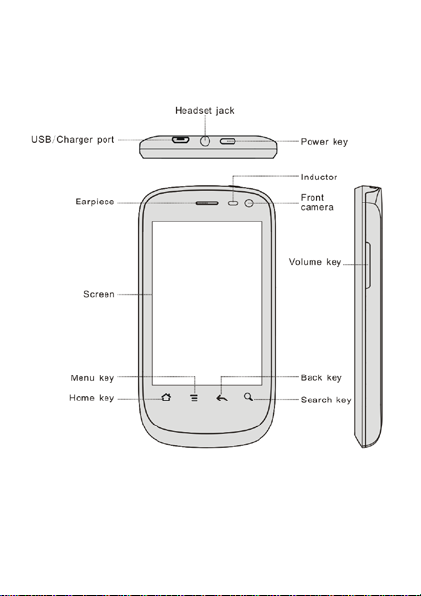
Phone overview
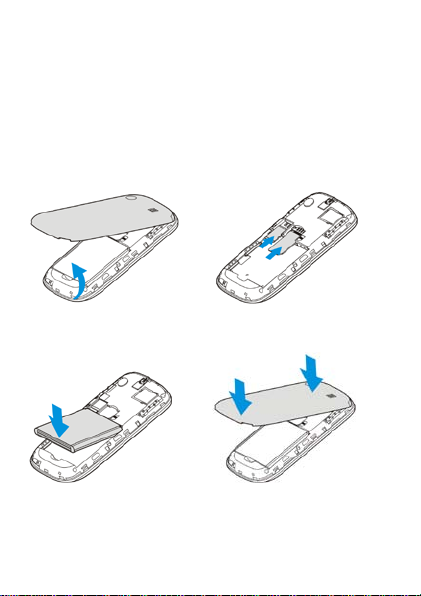
Getting started
Please make sure that the phone is powered
off before proceeding.
1. Open battery cover 2. Install SIM & memory card
3. Install battery 4. Install battery cover
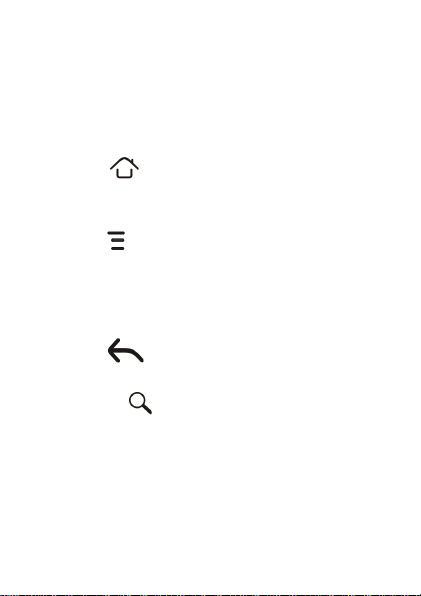
Buttons
Power key: To power off M4tel SS660, press and ho ld
power key fo r a fe w sec onds , t hen ta p the opt ions to
confirm. When M4tel SS660 is on, press the pow er key
once to activate or deactivate the scr een.
Home key (
sc ree n. I n i dle s c r e e n, t o uc h a nd ho ld t he ke y t o v i e w
recently accessed features.
Menu key (
wallpaper, view settings, manage apps, view
notifications, add shortcuts, widgets, folders &
wallpapers to the desktop. Touch it to view menu
options.
Back key (
menu.
Search key (
Google search to sea rc h your phone and the we b. In
many a ppli c at i o ns , it ac t iv a te s a search box to search
within the a pplic ation.
): Touc h the key to return to the home
): In standby mode, touch the key to set
): Touch to go back to the pre vious
): In standby mode, tap to open

Screen
M4tel SS660 features a larger 3.5" HVGA di splay with
320*480 Resolution. Which make your phone looks
fascinating.
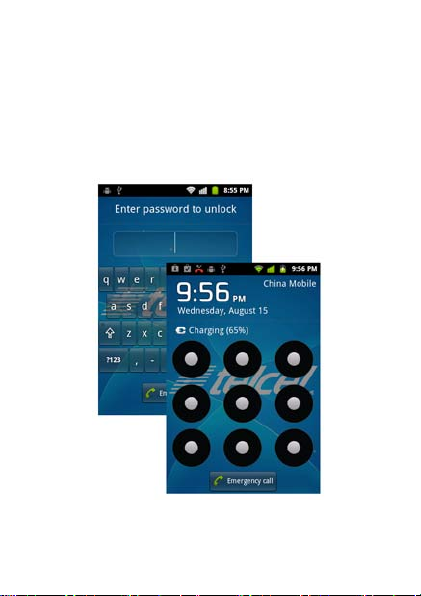
Screen lock
You can inc rease the security of your phone by
selecting screen lock .Screen lock settings can be
found under “ Setti ngs”> “Location & Security”> “Set up
screen lock”.
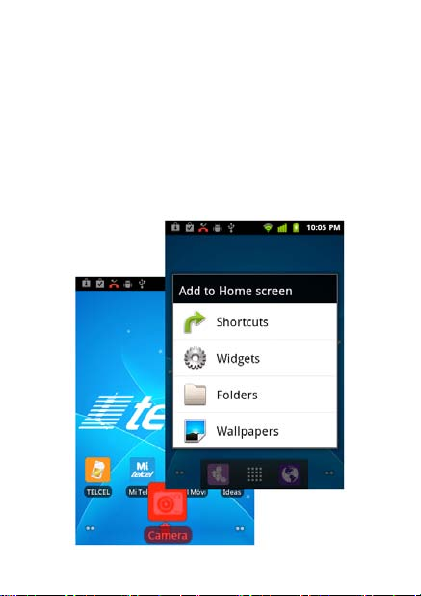
Customize home screen
In s tandby mode, touch and hold an empty area to add
shortcuts, widge ts, folders , or set wallpapers. You can
also remove items from the ho me screen, move items,
add items to home s creen to customize the home
screen.
