
SS4452
Quick Start Guide
Start Here
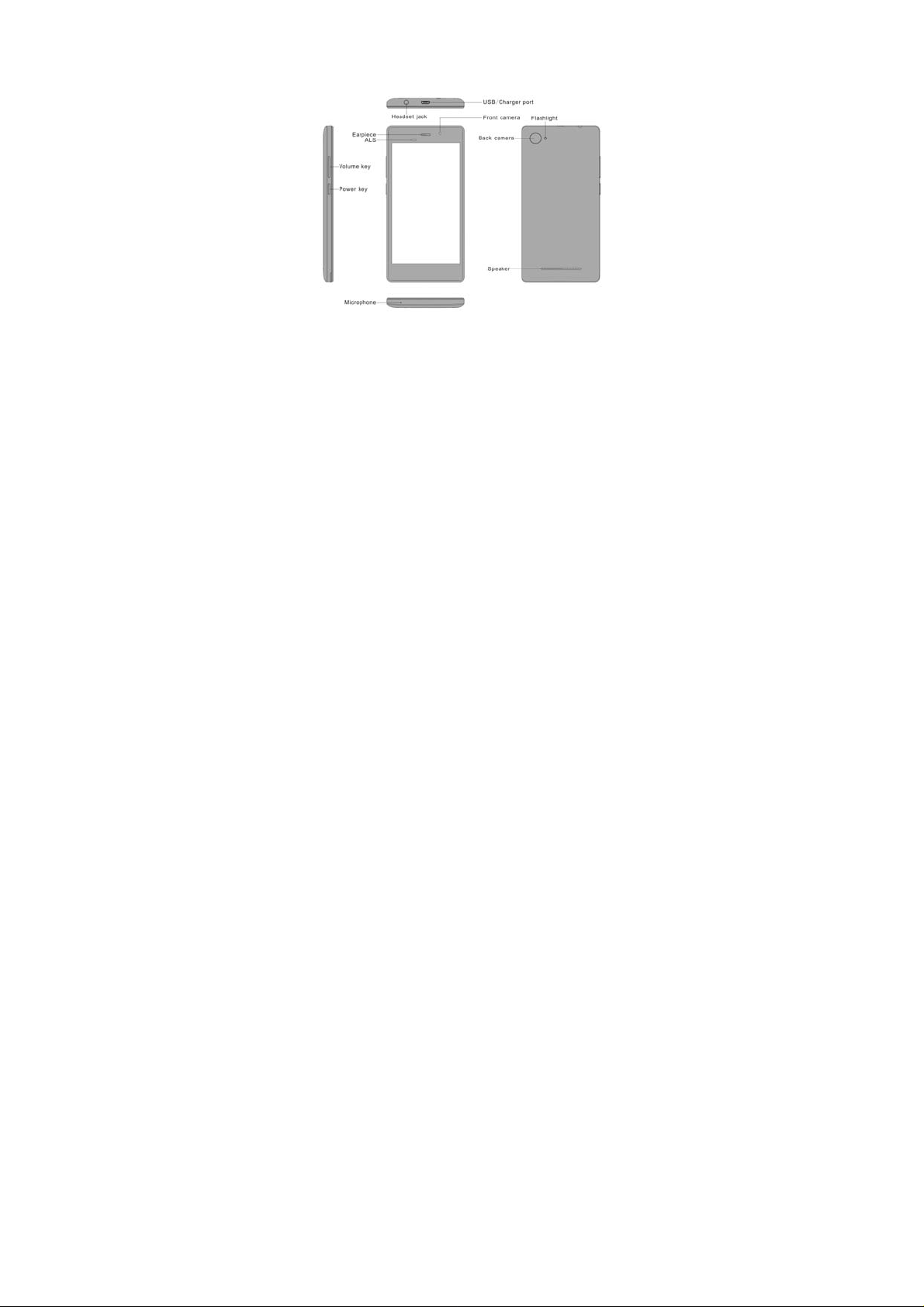
Phone overview
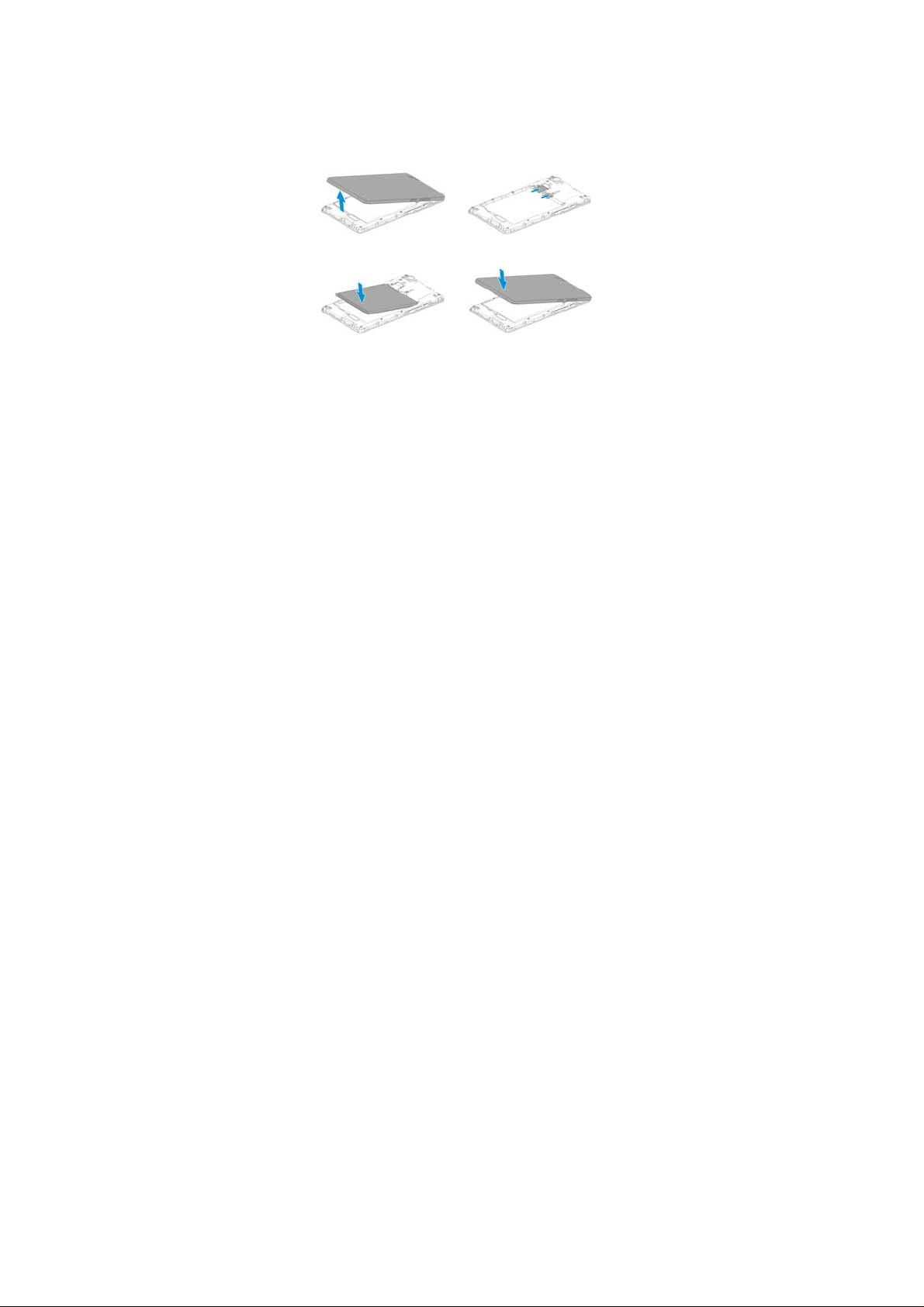
Getting started
Please make sure that the phone is powered
off before proceeding.
1. Open battery cover 2. Install Micro SIM &
memory card
3. Install battery cover 4.Install battery cover
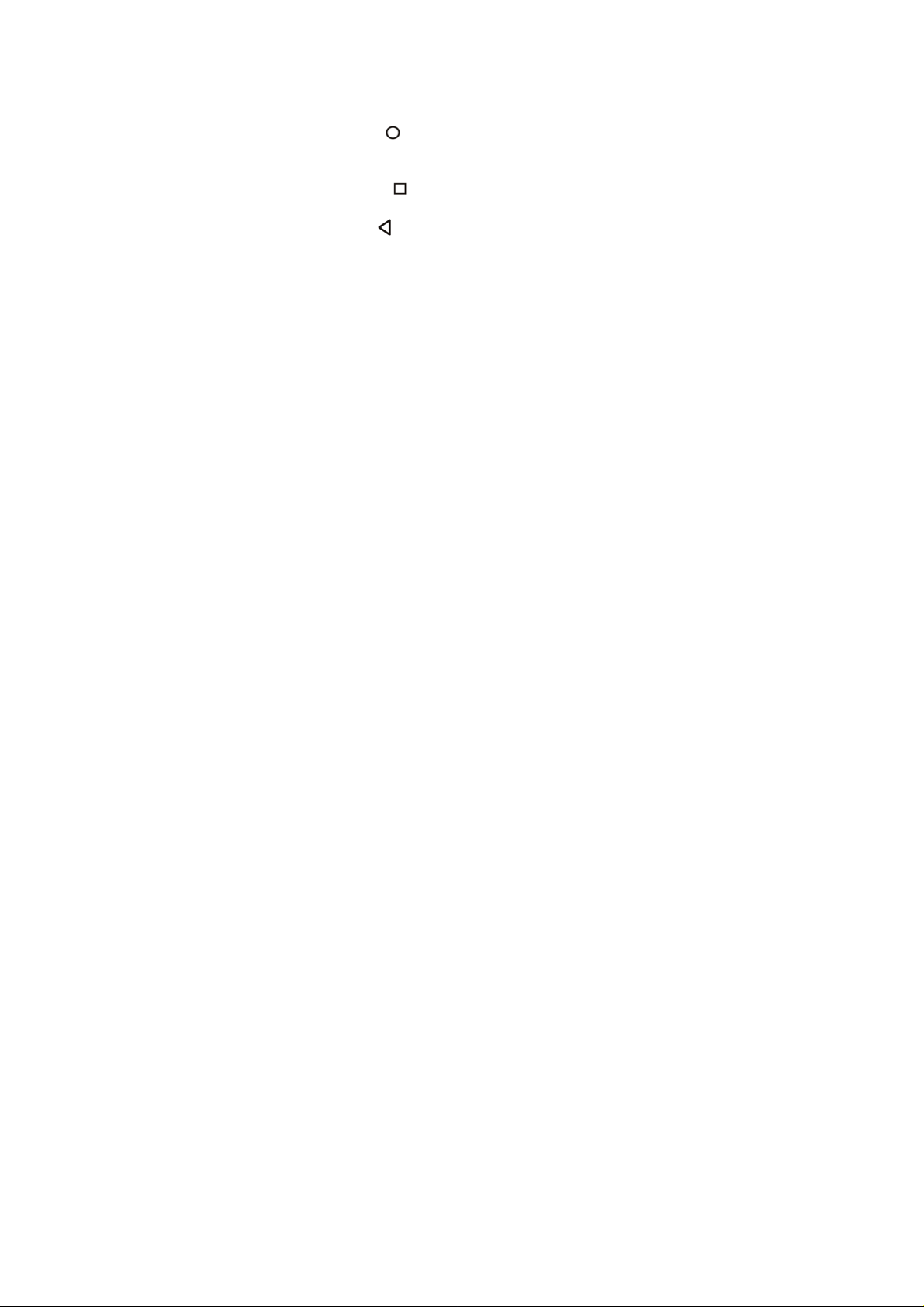
Buttons
Power key: To power off SS4452, press and hold
power key for a few seconds, then tap the options to
confirm. When SS4452 is on, press the power key
once to activate or deactivate the screen.
Home key ( ): Touch the key to return to the home
screen. Long press the key and then swipe up to enter
Google search application.
Menu key ( ): Touch the key to view recently
accessed features.
Back key ( ): Touc h to go back to t he p rev ious me nu.

Screen
SS4452 features a 5.0" screen. Which make your
phone looks fascinating.

Screen lock
You can increase the security of your phone by
selecting screen lock .Screen lock settings can be
found under “Settings”>“Security”> “Screen lock”.
