Page 1
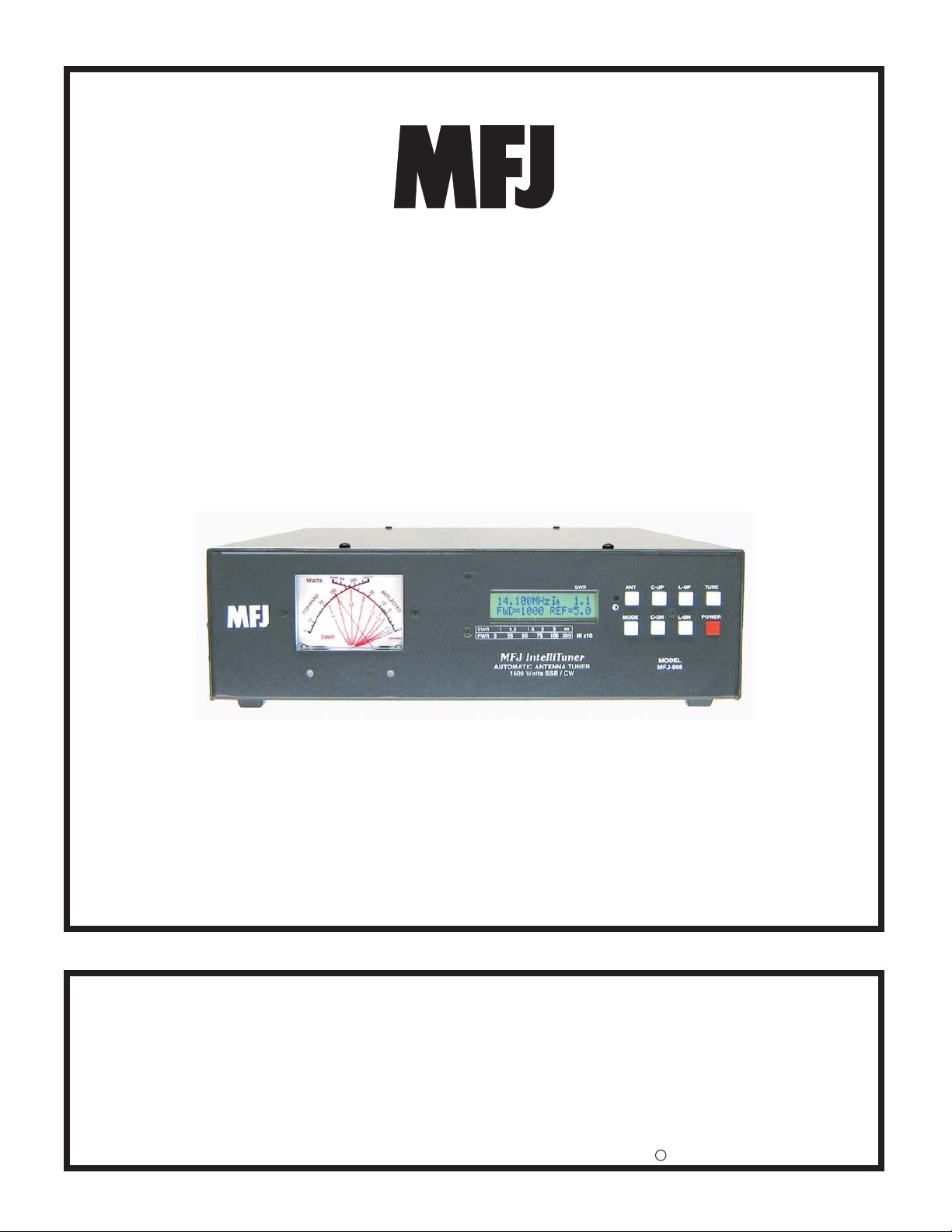
TM
Legal Limit IntelliTuner
Automatic Antenna Tuner
Model MFJ-998
VERSION 1D
INSTRUCTION MANUAL
CAUTION: Read All Instructions Before Operating Equipment
MFJ ENTERPRISES, INC.
300 Industrial Park Road
Starkville, MS 39759 USA
Tel: 662-323-5869 Fax: 662-323-6551
COPYRIGHT 2007 MFJ ENTERPRISES, INC.
C
Page 2

DISCLAIMER
Information in this manual is designed for user purposes only and is not intended to
supersede information contained in customer regulations, technical manuals/documents,
positional handbooks, or other official publications. The copy of this manual provided to
the customer will not be updated to reflect current data.
Customers using this manual should report errors or omissions, recommendations for
improvements, or other comments to MFJ Enterprises, 300 Industrial Park Road,
Starkville, MS 39759. Phone: (662) 323-5869; FAX: (662) 323-6551. Business hours:
M-F 8-4:30 CST.
Page 3

MFJ-998 Legal Limit IntelliTuner Automatic Antenna Tuner Instruction Manual
Contents
THE BASICS
Introduction...................................................................................................................................... 1
Features............................................................................................................................................ 2
Specifications................................................................................................................................... 2
Transceiver Protection ..................................................................................................................... 3
Amplifier Protection ........................................................................................................................ 3
Fast Start .......................................................................................................................................... 4
Front Panel....................................................................................................................................... 5
SWR/Wattmeter.................................................................................................................. 5
Wattmeter Zero Scale Adjustment...................................................................................... 5
Wattmeter Full Scale Adjustment....................................................................................... 6
LCD Display ....................................................................................................................... 6
LCD Contrast Control......................................................................................................... 6
ANT Button ........................................................................................................................ 6
MODE Button.....................................................................................................................6
C-UP and C-DN Buttons .................................................................................................... 6
L-UP and L-DN Buttons..................................................................................................... 6
TUNE Button...................................................................................................................... 7
StickyTune
Automatic/Semi-Automatic Tuning Mode ............................................................ 7
POWER Button................................................................................................................... 7
Back Panel ....................................................................................................................................... 9
Amp Enable In.................................................................................................................... 9
Amp Enable Out .................................................................................................................9
Power .................................................................................................................................. 9
Radio Interface.................................................................................................................... 9
Jumper JP1........................................................................................................... 10
Serial Port ......................................................................................................................... 12
Transmitter........................................................................................................................ 12
Ground .............................................................................................................................. 12
Wire .................................................................................................................................. 12
Antenna 1.......................................................................................................................... 12
Antenna 2.......................................................................................................................... 12
Installation ..................................................................................................................................... 13
SWR/Wattmeter............................................................................................................................. 13
THE MENUS
Main Mode Menus......................................................................................................................... 14
Digital Wattmeter Menu ................................................................................................... 14
Power Bar Meter Menu..................................................................................................... 14
SWR Bar Meter Menu ...................................................................................................... 15
L-Network Menu .............................................................................................................. 15
TM
.......................................................................................................... 7
© 2007 MFJ Enterprises, Inc.
i
Page 4

MFJ-998 Legal Limit IntelliTuner Automatic Antenna Tuner Instruction Manual
Tuner Indicators............................................................................................................................. 16
Antenna............................................................................................................................. 16
Radio Interface.................................................................................................................. 16
Amp Relay Enable ............................................................................................................ 16
Memory............................................................................................................................. 17
LC Limit ........................................................................................................................... 17
Auto Range ....................................................................................................................... 17
Auto/Semi ......................................................................................................................... 17
StickyTune........................................................................................................................ 17
Setup Mode Menus ........................................................................................................................ 18
Target SWR Menu ............................................................................................................ 18
Auto Tune SWR Menu ..................................................................................................... 18
Amp Bypass SWR Menu.................................................................................................. 18
Meter Range Menu ........................................................................................................... 19
Peak Hold Menu ............................................................................................................... 19
Memory Menu .................................................................................................................. 19
IntelliTune Menu ..............................................................................................................20
SWR Beep Menu .............................................................................................................. 20
Beep Menu........................................................................................................................ 20
Refresh Menu.................................................................................................................... 20
Radio Interface Menu ....................................................................................................... 20
Push Tune <0.5s Menu ..................................................................................................... 21
LC Limit Menu ................................................................................................................. 21
OPERATION
Manual Tuning............................................................................................................................... 21
Morse Code and Beeps ..................................................................................................................22
Foldback Circuit ............................................................................................................................ 23
Grounding Hints ............................................................................................................................ 24
Antenna System Hints.................................................................................................................... 24
Location ............................................................................................................................ 24
Matching Problems ........................................................................................................... 25
APPENDICES
Resetting the Tuner........................................................................................................................ 26
Factory Defaults................................................................................................................ 26
Disable Radio Interface .................................................................................................... 27
Delete Entire Antenna Memory ........................................................................................ 27
Delete Antenna Memory Bank .........................................................................................27
Total Reset ........................................................................................................................ 27
Self Test ......................................................................................................................................... 28
Power-Down Circuit Test .............................................................................................................. 29
Relay Test ...................................................................................................................................... 29
Wattmeter Calibration.................................................................................................................... 29
SWR Bridge Calibration ................................................................................................................ 30
Frequency Counter Calibration...................................................................................................... 31
© 2007 MFJ Enterprises, Inc.
ii
Page 5

MFJ-998 Legal Limit IntelliTuner Automatic Antenna Tuner Instruction Manual
Alinco Radio Interface................................................................................................................... 32
Connections ...................................................................................................................... 32
Operation .......................................................................................................................... 32
Icom Radio Interface...................................................................................................................... 33
Connections ...................................................................................................................... 33
Operation .......................................................................................................................... 33
Kenwood Radio Interface .............................................................................................................. 34
Connections ...................................................................................................................... 34
Operation .......................................................................................................................... 34
Yaesu Radio Interface/MFJ-5114Y ............................................................................................... 35
Connections for FT-100.................................................................................................... 35
Operation for FT-100........................................................................................................ 35
Connections for FT-857 or FT-897................................................................................... 36
Operation for FT-857 or FT-897....................................................................................... 36
Yaesu Radio Interface/MFJ-5114Y3 ............................................................................................. 37
Connections for FT-1000MP series of radios................................................................... 37
Operation for FT-1000MP series of radios....................................................................... 37
Connections for FT-2000 series of radios......................................................................... 37
Operation for FT-2000 series of radios............................................................................. 38
Connections for FT
Operation for FT
DX-9000 series of radios..................................................................... 38
DX-9000 series of radios......................................................................... 39
Yaesu Radio Interface/MFJ-5114Y4 ............................................................................................. 39
Connections for FT-2000 series of radios......................................................................... 39
Operation for FT-2000 series of radios............................................................................. 39
In Case of Difficulty ......................................................................................................................40
Technical Assistance...................................................................................................................... 40
List of Accessories......................................................................................................................... 40
Circuit Block Diagram................................................................................................................... 41
FIGURES
Figure 1. Installation Block Diagram.............................................................................................. 5
Figure 2. MFJ-998 Front Panel....................................................................................................... 5
Figure 3. Mode Button Flow Chart and Button Action .................................................................. 8
Figure 4. MFJ-998 Back Panel .......................................................................................................9
Figure 5. Radio Interface Connector............................................................................................... 9
Figure 6. Alinco Interface Cable................................................................................................... 10
Figure 7. Icom Interface Cable .....................................................................................................10
Figure 8. Kenwood Interface Cable .............................................................................................. 11
Figure 9. Yaesu Interface Cable (FT-100, FT-857, FT-897) ........................................................ 11
Figure 10. Yaesu Interface Cable (MP/2000/9000 series)............................................................ 12
Figure 11. Yaesu Interface Cable (FT-2000 series)...................................................................... 12
Figure 12. SWR/Wattmeter .......................................................................................................... 13
Figure 13. Power Bar Meter (High Range)................................................................................... 15
Figure 14. Power Bar Meter (Low Range) ................................................................................... 15
Figure 15. SWR Bar Meter ........................................................................................................... 15
Figure 16. Main Mode Menus Display ......................................................................................... 16
Figure 17. Tuner Indicators........................................................................................................... 17
Figure 18. Power-On Operations .................................................................................................. 26
Figure 19. MFJ-998 Circuit Block Diagram................................................................................. 41
© 2007 MFJ Enterprises, Inc.
iii
Page 6

MFJ-998 Legal Limit IntelliTuner Automatic Antenna Tuner Instruction Manual
TABLES
Table 1. Memory Resolution ........................................................................................................19
Table 2. Tuner Beeps .................................................................................................................... 23
Table 3. Failure Messages............................................................................................................. 28
© 2007 MFJ Enterprises, Inc.
iv
Page 7

MFJ-998 Legal Limit IntelliTuner Automatic Antenna Tuner Instruction Manual
The Basics
Introduction
The MFJ-998 IntelliTuner
an internal SWR/wattmeter and an antenna switch for two antennas. The MFJ-998 lets you rapidly tune
almost any unbalanced or single-wire antenna automatically. Balanced feedlines may be used with an
MFJ-912 1.5 kW 4:1 balun connected to the MFJ-998 antenna output.
The MFJ-998 includes MFJ’s Amplifier Bypass Control
fully protects your amplifier during tuning, and will even take your amplifier off-line should the SWR
increase above a user-defined pre-set limit.
MFJ's exclusive InstantRecall
tuning with more than 20,000 non-volatile VirtualAntenna
has four banks of memory; and each memory bank has over 2500 non-volatile memories for tuner
settings.
The tuner includes a highly efficient switched-L network with wide matching capability, 1.8 to 30 MHz
coverage, cross-needle power meters, backlit LCD display, a radio interface port, and heavy-duty 16
amp/1000 volt relays. It is rated at 1500 watts SSB/CW and will match impedances from 12 to 1600
ohms (SWR up to 32:1).
A maximum of 256 values of inductance and 256 values of input capacitance or 64 values of output
capacitance are available. This provides a total of 81,664 L/C tuning combinations. The nominal tuning
ranges are 0 to 24 μH and 0 to 3900 pF (input) or 0 to 970 pF (output). And once a match is found, the
matching network values can be displayed so you may design your own fixed matching network if
desired.
Like all MFJ IntelliTuners
adjusts for minimum SWR and remembers the frequency and tuner settings, safely stored in non-volatile
memory. The next time you operate on that frequency (or close to it) and antenna, these tuner settings are
instantly restored and you’re ready to operate in milliseconds. Each of the two switched antenna outputs
has four banks of memory, which can learn and remember more than 2500 frequencies and tuner settings
per bank.
When you key your transmitter, MFJ’s InstantRecall
that frequency before. If so, tuning is instantaneous and you’re ready to operate. If not, MFJ’s
IntelliTune
TM
algorithm (based on MFJ’s famous SWR Analyzer technology) kicks in. It measures the
complex impedance of your antenna. Next it calculates the components needed and instantly snaps them
in. Finally, it fine-tunes to minimize SWR, and you’re ready to operate--all in a fraction of a second.
If the antenna impedance is not within the tuner’s measurement range, MFJ’s AdaptiveSearch
algorithm goes into action. Frequency is measured and relevant components values are determined. Only
those values are searched for fast tuning. If it still cannot find a match, the search is performed again
using a different search pattern.
The target SWR can be set at 1.0 through 2.0. The minimum power to tune is approximately five watts.
You can manually tune where you can’t transmit (for listening outside of the ham bands).
TM
is a comprehensive Full Legal Limit automatic antenna tuning center with
TM
. This exclusive MFJ antenna tuner feature
TM
, IntelliTuneTM and AdaptiveSearch
TM
, the MFJ-998 learns and remembers. When you transmit, it automatically
TM
memories. Each of the two antenna outputs
TM
checks its memory to see if you have operated on
TM
algorithms give you fast automatic
TM
© 2007 MFJ Enterprises, Inc.
1
Page 8

MFJ-998 Legal Limit IntelliTuner Automatic Antenna Tuner Instruction Manual
All MFJ’s IntelliTuners
TM
support radio tuner interfaces that are compatible with Alinco EDX-2 tuner,
Icom AH-3 and AH-4 tuners, Kenwood AT-300 tuner, Yaesu FC-30 tuner, and Yaesu FH-1 and FH-2
remote controls. Optional interface cables MFJ-5114A (for Alinco), MFJ-5114I (for Icom), MFJ-5114K
(for Kenwood); and MFJ-5114Y, MFJ-5114Y3 and MFJ-5114Y4 (for Yaesu) are available from MFJ
Enterprises, Inc.
The tuners enter a “sleep” mode when idle and when no transmit signal is present, turning off the
microprocessor clock to avoid the generation of spurious signals.
Features
• Automatically matches antennas from 12 to 1600 ohms impedance (SWR up to 32:1)
• Handles 1500 watts SSB/CW
• Tune in less than 20 seconds, usually less than 5 seconds
• Amplifier Bypass Control
TM
automatically protects your amplifier during tuning and external high
SWR events
• Over 20,000 non-volatile memories for tuner settings
• Four memory banks per antenna with over 2500 memories per bank
• Highly efficient switched–L network matching circuit
• Direct read-out of matching L/C values available after tuning
• 1.8 to 30 MHz continuous frequency coverage
• Adjustable target SWR from 1.0 to 2.0
• Adjustable SWR threshold from 0.5 to 1.5
• Adjustable amp bypass SWR from 1.5 to 3.0
• Lighted cross-needle SWR/wattmeter with high, low, and auto range options
• Multifunction backlit LCD display with contrast control
• Numeric readings for SWR, forward and reflected power
• Bar meters for SWR, forward and reflected power with peak hold and range options
• Audio SWR meter
• Built-in frequency counter
• Built-in radio interface circuitry for compatible radios
• Two SO-239 coax fed antenna connectors
• Connector for random wire or single wire antennas
• Built-in bootloader for field upgradeable firmware
Specifications
• Impedance matching range : 12 to 1600 ohms
• SWR matching range : Up to 4:1 for < 50 ohms and up to 32:1 for > 50 ohms
• Minimum power for tuning : 5 watts
• Maximum power while tuning : 100 watts with foldback, 20 watts without foldback
• RF power limit : 1500 watts SSB/CW
• Frequency range : 1.8 to 30 MHz continuous coverage
• Frequency counter accuracy : ±1 kHz across HF bands
• A/D conversion resolution : 10-bit
• Forward power display resolution : 0.1 for < 100 watts and 1 for ≥ 100 watts
• Reflected power display resolution : 0.1 for < 10 watts and 1 for ≥ 10 watts
© 2007 MFJ Enterprises, Inc.
2
Page 9
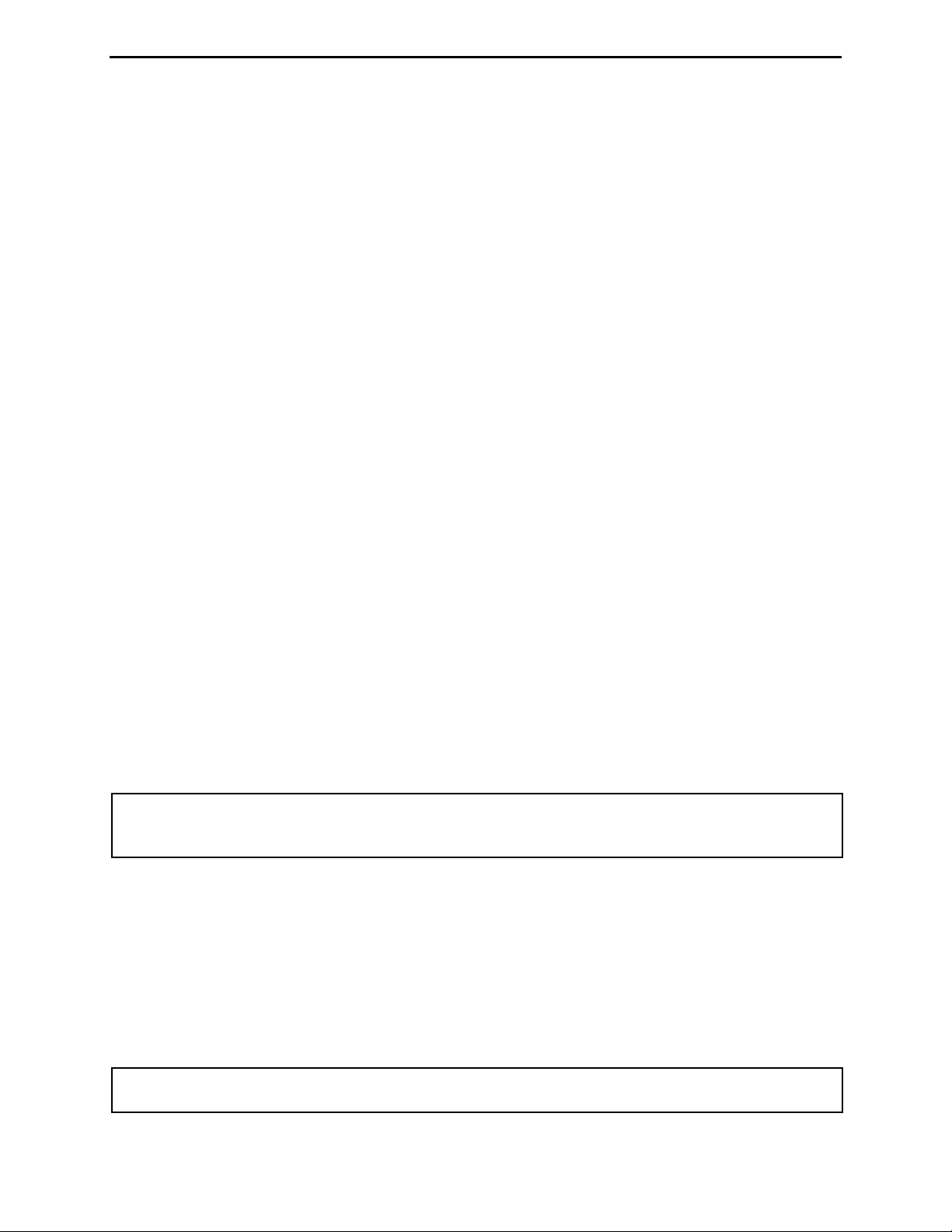
MFJ-998 Legal Limit IntelliTuner Automatic Antenna Tuner Instruction Manual
• SWR display resolution : 0.1
• Power bar meters resolution : 60 segments
• SWR bar meter resolution : 31 segments
• Capacitance range : 0 to 3926 pF nominal (256 values) on input side
: 0 to 976 pF nominal (64 values) on output side
• Inductance range : 0 to 24.28 μH nominal (256 values)
• Relay rating : 16 amp 1000 volts
• Relay electrical life : 100,000 operations
• Relay mechanical life : 10 million operations
• Memory endurance : 1 million erase/write cycles
• Memory data retention : > 200 years
• Power supply requirement : 12 - 15 volts DC
• Current consumption : 1.4 amps or less
• Dimensions (projections included) : 12 ¾ × 4 × 14 ¾ in; 325 × 102 × 375 mm (w × h × d)
• Weight : Approx. 7 lb 12 oz; 3.5 kg
• Display : 2-line × 16-character backlight LCD
• TRANSMITTER connector : SO-239
• ANTENNA connectors : SO-239 × 2
• WIRE connector : Ceramic binding post
• POWER connector : 2.1 × 5.5 mm coaxial plug, center pin positive
• RADIO INTERFACE connector : 8-pin modular (RJ-45)
• RS-232 connector : D-sub 9-pin
• AMP ENABLE connectors : Phono (RCA) × 2
† Specifications and design are subject to change without notice or obligation.
Transceiver Protection
Like all MFJ IntelliTuners
transceivers through optional transceiver interface cables. When interfaced to your transceiver with the
appropriate cable, the MFJ-998 automatically puts your transceiver into a low power CW tune mode
when tuning is initiated. More details are provided in the “Radio Interface” section of this manual.
Note: An optional transceiver interface cable is NOT necessary for normal operation. However, a
transceiver interface cable simplifies operation by automatically keying your transceiver in a
low power TUNE mode.
TM
, the MFJ-998 can provide automatic control interfacing with most popular
Amplifier Protection
The MFJ-998 is unique in that it provides Amplifier Bypass Control
amplifier during tuning and high SWR events. This capability is provided by passing the amplifier enable
control line to your amplifier through the MFJ-998 AMP ENABLE IN/OUT connectors. A normally
closed high-speed reed relay interrupts the amplifier enable signal when the MFJ-998 begins tuning, or
when a user high-SWR pre-set is exceeded. A normally closed relay is used so that your amplifier system
works properly when the MFJ-998 is turned off.
Note: MFJ recommends that the amplifier enable control signal be always connected through the
AMP ENABLE IN/OUT connectors on the MFJ-998.
TM
for hands-free protection of your
© 2007 MFJ Enterprises, Inc.
3
Page 10
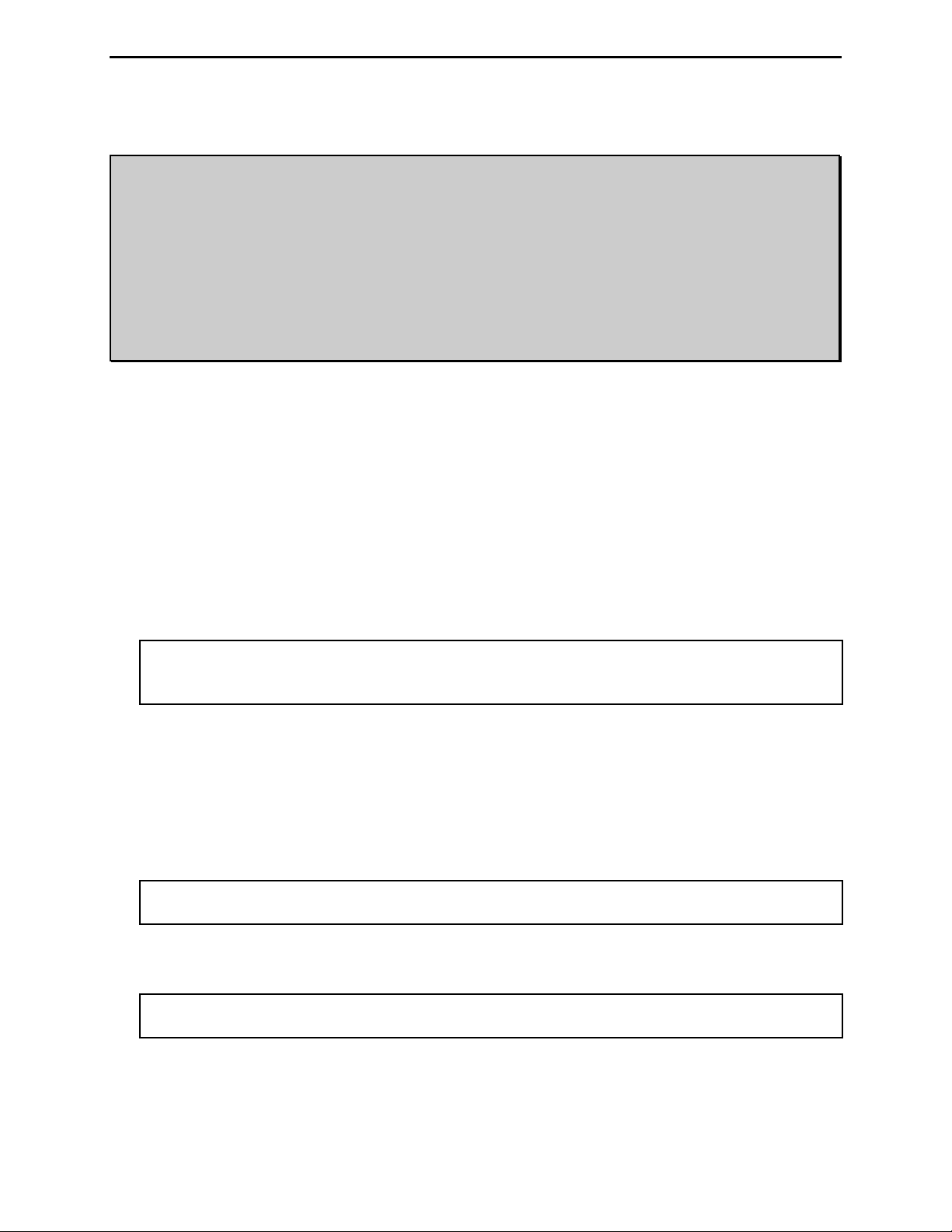
MFJ-998 Legal Limit IntelliTuner Automatic Antenna Tuner Instruction Manual
Fast Start
WARNING
● Never operate the tuner with its cover removed. Contact with the components inside the
tuner while transmitting will result in painful RF burns.
● Locate the tuner so that the rear terminals are not accessible during operation. The single
wire connection may have high voltage while transmitting.
● Disconnect all antennas from the tuner during lightning storms.
● Always tune with low power (approximately 10-30 watts). Apply maximum power only
after tuning up.
● Never exceed tuner specifications.
Connect the MFJ-998 to the transceiver, the amplifier, and the antenna as shown in Figure 1 and per the
following directions:
1. Connect the MFJ-998 to a 12-15 VDC voltage source capable of supplying at least 1.4 amps.
2. Connect your transceiver to the TRANSMITTER connector using a 50-ohm coaxial cable.
3. Connect your coax-fed antenna to the ANTENNA 1 connector using a 50-ohm coaxial cable, or
connect your random wire to the WIRE binding post.
4. Connect your ground connection to the GROUND post.
5. Connect the AMPLIFIER ENABLE output from your transceiver to the AMP ENABLE IN on the
MFJ-998, and connect the AMP ENABLE OUT on the MFJ-998 to the AMPLIFIER ENABLE
INPUT on your amplifier.
Note: If you use an amplifier keying interface between your transceiver and your amplifier,
such as the Ameritron ARB-704, this amplifier keying interface may be placed either
between the transceiver and MFJ-998, or between the MFJ-998 and amplifier.
6. If available, connect an MFJ-5114 transceiver control cable between the MFJ-998 and your
transceiver. Make sure to select your transceiver in the MFJ-998 Radio Interface setup menu.
7. Press the [POWER] button to turn on the MFJ-998 tuner.
8. Press the [ANT] button momentarily until a small “1” appears on line one of the display. This selects
antenna 1 and is indicated with one beep.
9. Key your transceiver to output a carrier of 5-30 watts CW, FM or AM.
Note: When a transceiver interface cable is used, initiating the TUNE cycle automatically keys
your transceiver in the low power TUNE mode.
10. Press and hold the [TUNE] button on the MFJ-998 for one second to start the automatic tuning
process. When completed, check to ensure an SWR of 1.5 or less before increasing RF power.
Note: During the automatic tuning process, the tuner will make some noise. These are the
relays switching at a very high rate, and it is normal. Do not be alarmed.
11. You are ready to transmit.
© 2007 MFJ Enterprises, Inc.
4
Page 11
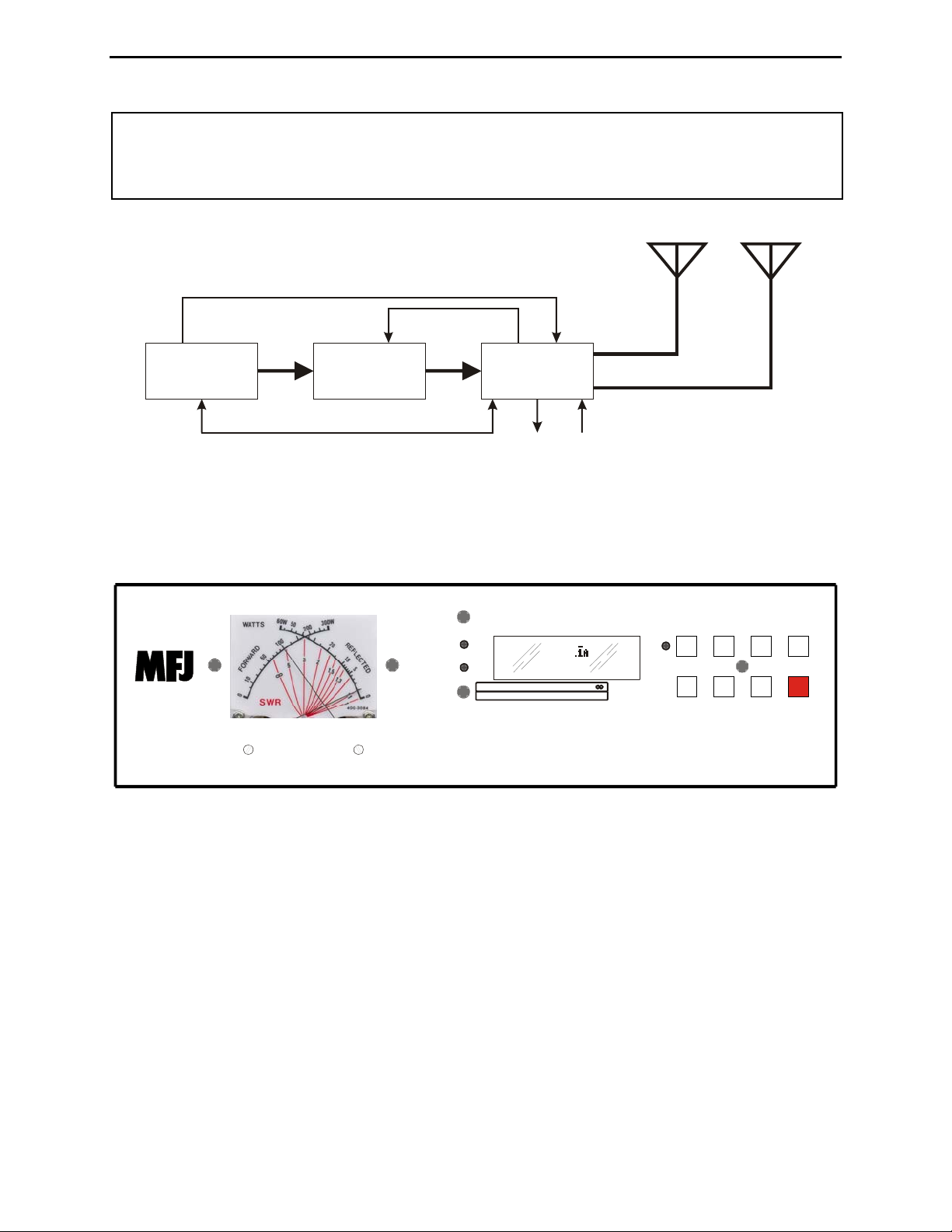
MFJ-998 Legal Limit IntelliTuner Automatic Antenna Tuner Instruction Manual
A
A
Note: When the tuner power is OFF, the tuner is bypassed and RF from the transmitter goes
directly to ANTENNA 1 with no matching. The tuner also powers up in the bypass mode.
When the tuner power is ON, pressing [C-DN] and [L-DN] simultaneously or pressing
[TUNE] quickly places the tuner in bypass mode if desired, which is indicated by one beep.
ntenna 1
ntenna 2
Amp Enable
Out
Transceiver MFJ-998
Front Panel
Amp Enable
In
Amplifier
MFJ-5114 Radio Interface
Figure 1. Installation Block Diagram.
Amp Enable
SWR
PWR
Out
Amp Enable
In
Station
Ground
14.100MHz 1.2
FWD=1000 REF= 10
11.2 1.52 3
0255075100
MFJ IntelliTuner
AUTOMATI C ANTENNA TUNER
+12V
300
1500 Watts SSB / CW
SWR
HI x10
TM
C-UP L-UPANT TUNE
MODE POWERC-DN L-DN
MODEL
MFJ-998
Figure 2. MFJ-998 Front Panel.
• SWR/Wattmeter: The cross-needle meter measures forward power, reflected power, and SWR. It
operates whenever the tuner is powered on. Full-scale readings are 300 watts forward and 60 watts
reflected. The meter can be set to high power range of 3000 watts forward and 600 watts reflected.
The SWR is measured at the point where the two needles cross. See “SWR/Wattmeter” on page 13
for more detailed information.
• Wattmeter Zero Scale Adjustment: Two trimpots located below the wattmeter calibrate the zero
scales of the forward and reflected needles. The small hole on the right adjusts the forward needle
and the small hole on the left adjusts the reflected needle. See “Wattmeter Calibration” section on
page 29 for the calibration procedure.
© 2007 MFJ Enterprises, Inc.
5
Page 12

MFJ-998 Legal Limit IntelliTuner Automatic Antenna Tuner Instruction Manual
• Wattmeter Full Scale Adjustment: Two trimpots located to the left of the LCD display that
calibrate the full scales of the forward and reflected needles. The small hole on the top adjusts the
forward needle and the small hole on the bottom adjusts the reflected needle. See “Wattmeter
Calibration” section on page 29 for the calibration procedure.
• LCD Display: A 2-line by 16-character alphanumeric display with backlight. It displays the tuner’s
various menus and status. The display contrast can be adjusted by the LCD contrast control on the
front panel. Below the display are the SWR and power bar meter scales. Refer to Figures 16 and 17
for descriptions of the various displayed information.
• LCD Contrast Control: A trimpot control that adjusts the contrast of the LCD display. Use a small
flat blade screwdriver, insert into the small hole to the right of the display, and turn clockwise to
increase contrast.
• ANT Button: Has two different functions based on the length of time you press and hold it before
releasing. Press [ANT] quickly (less than one second) to toggle between Antenna 1 and Antenna 2.
The Antenna indicator on the main display indicates the selected antenna. A single-wire antenna is,
by default, Antenna 1.
Press and hold [ANT] for one second to cycle among the four memory banks of the current antenna.
The selected bank is indicated by a series of short beeps, where one beep indicates bank A, two beeps
indicate bank B, three beeps indicate bank C, four beeps indicate bank D, and five beeps indicate
antenna memory is OFF. The Memory indicator on the main display also indicates the selected bank.
Pressing the [ANT] button switches the antenna or bank only when there is no RF power. Also, the
tuner setting for the selected antenna or bank, if available, is instantly restored from memory when
enabled.
• MODE Button: Time-sensitive and used to navigate through the various main menus and to enter or
exit the setup menus.
• C-UP and C-DN Buttons: Used to manually increase or decrease the capacitance of the L-network
matching circuit. The capacitance ranges are 0 to 3926 pF (picofarads) on the input side and 0 to 976
pF on the output side. The upper limit of capacitance, dependent on frequency, is used to limit the
maximum voltage and current across the tuner’s components. This limit can be removed in the LC
Limit setup menu, but is not recommended.
Note: Pressing [C-UP] and [C-DN] simultaneously toggles the capacitor between the input
and output sides of the L-network. One beep when the capacitor is on the antenna side.
Two beeps when the capacitor is on the transmitter side.
• L-UP and L-DN Buttons: Used to manually increase or decrease the inductance of the L-network
matching circuit. The inductance range is 0 to 24.28 μH (microhenries). The upper limit of
inductance, dependent on frequency, is used to limit the maximum voltage and current across the
tuner’s components. This limit can be removed in the LC Limit setup menu, but is not recommended.
Note: Pressing [C-DN] and [L-DN] (both DOWN buttons) simultaneously places the tuner in
bypass mode. One beep sounds to indicate bypass mode, and RF from the transmitter
goes directly to the antenna with no matching.
© 2007 MFJ Enterprises, Inc.
6
Page 13
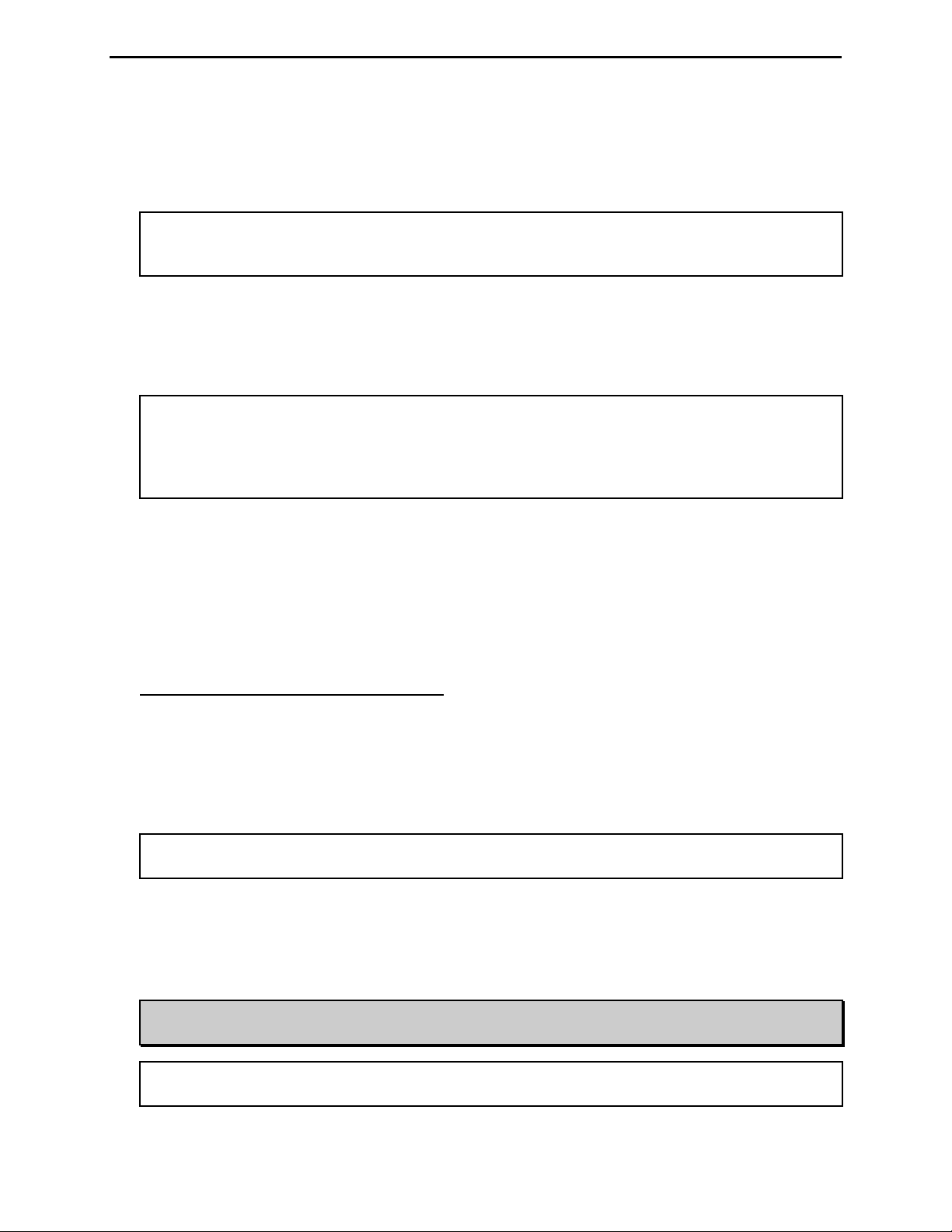
MFJ-998 Legal Limit IntelliTuner Automatic Antenna Tuner Instruction Manual
• TUNE Button: Has three different functions based on the length of time you press and hold it before
releasing. Press [TUNE] quickly (less than 0.5 second) to bypass the tuner. One beep indicates
bypass mode, where RF from the transmitter goes directly to the antenna with no matching. A second
quick press toggles the tuner back to its last L/C setting, and the tuner responds with two beeps.
Note: Always connect the amplifier enable line from your transceiver output through the MFJ-
998 to the amplifier. This always ensures that the amplifier will be taken off-line prior to
any tuning events.
Press [TUNE] for 0.5 to 2 seconds to start the automatic tuning process. Tuning starts when [TUNE]
is released after the 0.5-2 second hold-time. The transmitter must be keyed first with at least five
watts of power. When the SWR is already below the target SWR, pressing [TUNE] will fine-tune the
match for a lower SWR, if possible.
Note: You can reverse the two functions above by pressing and holding the [TUNE] button for
approximately 10 seconds. I.e., when the [TUNE] button is pressed and held for 10
seconds. You will hear two beeps. Now pressing [TUNE] momentarily starts the tuning
process, and pressing and holding the [TUNE] button for 0.5-2 seconds puts the tuner
into the bypass mode.
“StickyTune
transmitter with one hand and using the other hand to push the [TUNE] button to start the tuning
process. To toggle the StickyTune
TM
” allows for one-handed tuning operation. Normal tuning requires keying the
TM
mode on and off, press and hold the [TUNE] button for two
seconds. When enabled, a bar appears on top of the Auto/Semi indicator, and the tuning process
starts automatically when the transmitter is keyed with at least five watts of power regardless of the
SWR. This works in both automatic and semi-automatic modes. One beep indicates “on” and two
beeps indicate “off”.
Automatic/Semi-Automatic Tuning Mode
Pressing [TUNE] and [ANT] simultaneously toggles between automatic and semi-automatic tuning
mode. In automatic mode, the tuning routine is automatically started when at least five watts of
power is applied and the SWR is a preset amount above the preset target SWR. In semi-automatic
mode, the tuning routine starts only when the [TUNE] button is pressed for 0.5 to 2 seconds. The
Auto/Semi indicator on the main display indicates the selected mode. Refer to Figures 16 and 17 for
the on-screen Auto/Semi indicator.
Note: During the tuning process, the tuner will make some noise. These are the relays
switching at a very high rate, and it is normal. Do not be alarmed.
• POWER Button: Used to turn the power on and off. When the power is off, the tuner is placed in
bypass mode, Antenna 1 is selected, and the amplifier bypass control line is uninterrupted by the
MFJ-998. When turning on the power, the tuner powers up in the bypass mode and displays the
target SWR on the main screen.
WARNING: Do not turn the power on and off rapidly, otherwise the tuner setting memory
can be corrupted and the unit will have to be reset to factory defaults.
Note: When the tuner power is OFF, the tuner is in bypass mode and RF from the transmitter
goes directly to ANTENNA 1 with no matching.
© 2007 MFJ Enterprises, Inc.
7
Page 14

MFJ-998 Legal Limit IntelliTuner Automatic Antenna Tuner Instruction Manual
C
C
A
R
P
MODE BUTTON FLOW CHART
MAIN MODES
Digital
Wattmeter
Power
Bar Meter
SWR
Bar Meter
L-Network
MODE
For 2 sec.
MODE
For 2 sec.
or
Idle for 8 sec.
MODE
14.100MHz 1.1
FWD=1000 REF=5.0
14.100MHz 1.1
1000
14.100MHz 1.1
1000
0.00uH 1,0
0pF 1500
BUTTON ACTION
(while in the main modes)
Press in to turn power on, out to turn power off.
Press less than one second to toggle between antenna 1
and antenna 2; press and hold for more than one
second to cycle the 4 antenna memory banks.
Press to switch main modes and setup modes.
Press to increase capacitance.
Press to decrease capacitance.
Press to increase inductance.
POWER
ANT
MODE
C-UP
C-DN
L-UP
SETUP MODES
TARGET SWR
UTO TUNE SWR
AMP BYPASS SWR
METER RANGE
PEAK HOLD
MODE
MEMORY
IntelliTune
SWR BEEP
BEEP
REFRESH
ADIO INTERFACE
USH TUNE <0.5s
MODE
+
MODE
C-UP
+
L-UP
LC LIMIT
Press or to turn on
or increase setting.
Press or to turn off
or decrease se tting.
-UP L-UP
-DN L-DN
ANT
Press to decrease inductance.
Press less than 0.5 second to toggle bypass mode; press and hold for 0.5 to 2 seconds to start the
tuning process; press and hold for more than two seconds to toggle the StickyTune on and off.
Press + to switch the capacitor between the input and output side.
Press + to increase both capacitance and inductance.
Press + to bypass the ante nna tuner.
Press + to toggle between automatic and semi-automatic mode.
Press + to overwrite tuner memory with the cu rrent tuner setting.+
Press + to manually toggle the amp relay enable.+
L-DN
TUNE
C-UP C-DN
C-UP L-UP
C-DN L-DN
TUNE ANT
TUNE L-DNC-DN
L-DNMODE L-UP
Figure 3. Mode Button Flow Chart and Button Action.
© 2007 MFJ Enterprises, Inc.
8
Page 15

MFJ-998 Legal Limit IntelliTuner Automatic Antenna Tuner Instruction Manual
Back Panel
ENABLE
POWER
12VDC
1.4A
AMP
IN
+
RADIO
INTERFAC E
AMP
ENABL E
OUT
SERI AL
PORT
TRANSMITTER
MFJ ENTERPRISES, INC.
STA RKVILLE , MS USA
GROUND
!
Do not connect
WIRE and
ANTE NNA 1
at same time!
WIRE
ANTENNA 1
ANTENNA 2
Figure 4. MFJ-998 Back Panel.
• Amp Enable In: RCA phono connector for connecting to the radio’s amplifier control output.
• Amp Enable Out: RCA phono connector for connecting to the amplifier’s relay control input.
• Power: This jack accepts a standard 2.1 × 5.5 mm coaxial plug with positive center and negative
sleeve. The tuner requires 12 volts DC at up to 1.4 amps. The use of a regulated supply is not
mandatory but is recommended for best performance. An optional 12 volt DC 1.5 amp power supply,
the MFJ-1316, is available from MFJ Enterprises, Inc.
WARNING: Do not apply voltages greater than 18 volts to this unit, or permanent damage
to the unit may result.
Note: When the tuner power is OFF, the tuner is in bypass mode and RF from the transmitter
goes directly to ANTENNA 1 with no matching. When turned on, the tuner powers up in
bypass mode.
• Radio Interface: An 8-pin modular (RJ-45)
+13.8 V DC input (1.4 A)
connector for connecting to the tuner interface
connector of compatible radios. While most
radios provide +13.8 VDC power though their
tuner interface connector, a separate power
supply is necessary to power the MFJ-998 due
to its 1.4 amp power requirement. The MFJ998 should be powered on first (for certain
radios,
TURN ON RADIO will display) and
then the radio powered on so the radio knows
an external tuner is attached. The radio will
Rear Panel View
12345678
Figure 5. Radio Interface Connector.
1
2
+13.8 V DC input (1.4 A)
+13.8 V DC input (1.4 A)
3
4
Ground
Ground
5
6
Key/TT/TX
7
TX INH
8
Start/TS/RX
disable its internal tuner, if it has one, and use
the external tuner.
The Radio Interface works with radios that are compatible with Alinco EDX-2, Icom AH-3 and AH4, Kenwood AT-300, and Yaesu FC-30, FH-1 and FH-2. When connected to a compatible radio,
simply press the [TUNER] or [AT] button on the radio; for FH-1 or FH-2 compatible Yaesu, press the
[TUNE] button on the tuner to start the automatic tuning process. The radio will automatically switch
© 2007 MFJ Enterprises, Inc.
9
Page 16

MFJ-998 Legal Limit IntelliTuner Automatic Antenna Tuner Instruction Manual
to CW mode, transmit a low power (typically 10-30 watt) carrier, and start the tuning process. Once
the automatic tuning is completed, the radio will return to its previous mode and power setting.
Jumper JP1
There is a jumper JP1 inside the MFJ-998 that must be configured properly when interfacing to the
various radios. Normally this jumper is installed and is the factory default. Remove this jumper
when interfacing to an Icom IC-7000. Make sure this jumper is installed when interfacing to
Kenwood radios and FC-30 compatible Yaesu radios using the MFJ-5114K and MFJ-5114Y interface
cables, respectively. For the other radios, the position of jumper JP1 is irrelevant.
Note: The MFJ-998 must be powered from a separate DC source. Power from the
accessory or tuner sockets is not passed to the MFJ-998 via the transceiver interface
cable.
Note: If the wrong interface is selected and the
TURN ON RADIO
message does not go away,
disable the interface by pressing and holding both [TUNE] and [MODE] buttons while
turning on the power. The tuner will respond with two beeps. Then select the correct
interface using the MFJ-998 Radio Interface setup mode.
The MFJ-5114A interface cable provides control signals between an Alinco radio and the MFJ
automatic tuner. Supported Alinco radios are DX-70, DX-77, DX-701, DX-801, and any Alinco
radio that supports the Alinco EDX-2 tuner. Press the radio’s [TUNE] button to start the tuning
process; for DX-70 press [FUNC] then [TUNE]. Refer to “Alinco Radio Interface” on page 32 for
connections and operation.
1
Pin 1 (Ground) connects to pins 4 and 5 of Ra di o In terface Plug.
2
Pin 2 (+13.8V) connects to pins 2 and 3 of Radio Interface Plug.
3
Pin 3 (Key) connects to pin 6 of Radio Interface P lug.
4
Pin 4 is not connected.
Pin 5 (Sta rt) connects to pin 8 of Ra dio Interface Plug.
5
Figure 6. Alinco Interface Cable.
The MFJ-5114I interface cable provides control signals between an Icom radio and the MFJ
automatic tuner. Supported Icom radios are IC-706, IC-707, IC-718, IC-725, IC-728, IC-736, IC-738,
IC-746, IC-756, IC-775, IC-7000, and any Icom radio that supports the Icom AH-3 or AH-4 tuner.
Push and hold the radio’s [TUNER] button for two seconds to start the tuning process. Push
[TUNER] quickly to bypass the tuner. Make sure jumper JP1 is removed for IC-7000. Refer to
“Icom Radio Interface” on page 33 for connections and operation.
1
Pin (Key) connects to pin 6 of Radio Interface Plu
1g.
2
Pin (Start) connects to pin 8 of Radio Interface Plug.
2
3
Pin 3 (+13. 8V) connects to pi ns 2 and 3 of Radio Interface Plug.
4
Pin (Ground) connects to pins 4 and of Radio Interface Plug.
45
Figure 7. Icom Interface Cable.
© 2007 MFJ Enterprises, Inc.
10
Page 17

MFJ-998 Legal Limit IntelliTuner Automatic Antenna Tuner Instruction Manual
The MFJ-5114K interface provides control signals between a Kenwood radio and the MFJ automatic
tuner. Supported Kenwood radios are TS-50S, TS-450S, TS-480HX, TS-570S, TS-690S, TS-850S,
TS-870S, TS-2000, and any Kenwood radio that supports the Kenwood AT-300 tuner. Push and hold
the radio’s [AT TUNE] button for one second to start the tuning process. Push the [AT TUNE]
quickly to bypass the tuner or to cancel tuning in progress. Make sure jumper JP1 is installed. Refer
to “Kenwood Radio Interface” on page 34 for connections and operation.
Note: The TS-480HX will automatically reduce its TX power to 100 watts maximum (25 watts
AM) when the radio interface is used.
Kenwood
Rear Panel View
132
4
65
Pin 1 (Ground) connects to pin of Radio Interface Plu g.
2
Pin 2 (TT) connects to pin 6 of Radio Interface Plu
3
Pin (Ground) connect s to pin 5 of Radio Int er f ace Plug.
3
4
Pin 4 is not connected.
5
Pin 5 (TS) connects to pin 8 of Radio Interf ace Plug.
6
Pin 6 (+13.8V) connects to pins 2 and 3 of Radio Interface Plug.
4
g.
1
Figure 8. Kenwood Interface Cable.
The MFJ-5114Y interface provides control signals between a Yaesu radio and the MFJ automatic
tuner. Supported Yaesu radios are FT-100, FT-857, FT-897, and any Yaesu radio that supports the
Yaesu FC-30 tuner. Push the radio’s (TUN) or (TUNE) key to start the tuning process. Make sure
jumper JP1 is installed. Refer to “Yaesu Radio Interface/MFJ-5114Y” on page 35 for connections
and operation.
1
Pin 1
(TX INH) connects to pin 7 of Radio Interface Plug.
2
Pin 2 is not connected.
Yaesu
Rear Panel View
123
456
78
3
4
5
6
7
8
(SENSE) connects to pin 5 of Radio Interface Plug.
Pin 3
Pin 4 (TX) connects to pin 6 of Radio Interface Plu
RX
Pin 5 ( ) connects to pin 8 of Radio Inte rface Plug.
Pin 6 (Ground) connec ts to pin 4 of Radio Inter fa c ePlug.
Pin 7 is not connected.
Pin 8 (+13. 8V) connects t o pi n 3 of Radio Interf ace Plug.
g.
Figure 9. Yaesu Interface Cable (FT-100, FT-857, FT-897).
The MFJ-5114Y3 interface provides control signals between a Yaesu radio and the MFJ automatic
tuner. Supported Yaesu radios are FT-1000MP, FT-1000MP MKV, FT-1000MP MKV Field, FT2000, FT
DX-9000, and any Yaesu radio compatible with the Yaesu FH-1 or FH-2 Remote Control.
This cable plugs into the REMOTE jack on the rear panel of the Yaesu radios, and keys the Yaesu
radios in the CW tune mode whenever the MFJ-998’s [TUNE] button is pushed. MFJ recommends
that the Yaesu CW tune setting be set to 10 watts (Yaesu MP menu selection 4-3) during the tune
process when an amplifier is not used. For best accuracy when an amplifier is used, MFJ
recommends that the Yaesu CW tune setting be set to 50 watts for 100-watt transceivers and 75 watts
for 200-watt MKV transceivers during the tune process. If a FH-1 or FH-2 keypad is also used, both
the FH-1/FH-2 and the radio control cable may be plugged in parallel using a 3.5-mm headphone
splitter (mono or stereo is fine). Refer to “Yaesu Radio Interface/MFJ-5114Y3” on page 37 for
connections and operation.
© 2007 MFJ Enterprises, Inc.
11
Page 18

MFJ-998 Legal Limit IntelliTuner Automatic Antenna Tuner Instruction Manual
KEY GND
22.1K1N4148
4.2V + 0.13V
1
Tip (KEY) connects to pin 6 of Radio Interface Plu
with a diode and a 22.1k ohm 1% resistor in seri es.
2
Sleeve (GND) connec ts to pins 4 and of Radio Interface P lu g.
5
g
Figure 10. Yaesu Interface Cable (MP/2000/9000 series).
While the MFJ-5114Y3 works with the FT-2000, the FT-2000 also has a TX REQ input that can be
used. If you prefer to use the TX REQ input, the MFJ-5114Y4 interface provides control signals
between the Yaesu FT-2000 and FT-2000D radios and the MFJ automatic tuner. This cable plugs
into the TX REQ RCA jack on the rear panel of these Yaesu radios, and keys the Yaesu radios in the
CW tune mode whenever the MFJ-998’s [TUNE] button is pushed. MFJ recommends that the Yaesu
tune power setting be set to 20 watts (Yaesu menu 145 tGEn TUN PWR) during the tune process.
Refer to “Yaesu Radio Interface/MFJ-5114Y4” on page 39 for connections and operation.
GND
1
KEY
Center pi n ( KEY) connects t o pi n 6 of Radio Inter f ace Plu
2
Ground (GN D ) connects to p in s 4 and of Radio In terface Plug.5
g.
Figure 11. Yaesu Interface Cable (FT-2000 series).
• Serial Port: DB-9 female connector for connecting to the computer’s RS-232 serial port to update
firmware. Check http://www.mfjenterprises.com
for the latest version of the firmware.
• Transmitter: SO-239 connector for coax cable from transmitter or transceiver.
• Ground: Wing-nut terminal for RF ground wire connection.
• Wire: Binding post for connecting single wire antennas. Notice the WIRE binding post is internally
connected to the ANTENNA 1 connector.
Note: To use the WIRE binding post, make sure to remove the coax, if any, from the ANTENNA
1 connector.
• Antenna 1: SO-239 connector for coax cable from antenna. Notice the ANTENNA 1 connector is
internally connected to the WIRE binding post.
Note: To use the ANTENNA 1 connector, make sure to remove the wire antenna, if any, from
the WIRE binding post.
• Antenna 2: SO-239 connector for coax cable from antenna.
© 2007 MFJ Enterprises, Inc.
12
Page 19

MFJ-998 Legal Limit IntelliTuner Automatic Antenna Tuner Instruction Manual
Installation
WARNING
● Never operate the tuner with its cover removed. Contact with the components inside the
tuner while transmitting will result in painful RF burns.
● Locate the tuner so that the rear terminals are not accessible during operation. The single
wire connection may have high voltage while transmitting.
● Disconnect all antennas from the tuner during lightning storms.
● Always tune with low power (approximately 10-30 watts). Apply maximum power only
after tuning up.
● Never exceed tuner specifications.
1. Place the tuner in a convenient location at the operating position. With a random wire, the feed
through insulator may have high RF voltages. These voltages can cause serious RF burns if the
terminal is touched when transmitting. Be sure to locate the tuner so this terminal cannot
accidentally be contacted during operation.
2. Connect the tuner to the transceiver, the amplifier, and the antenna with 50-ohm coaxial cables
capable of handling the RF power levels expected. See Figure 1 on page 5.
3. Connect the antenna(s) to the tuner as follows:
• Coaxial feedlines to the SO-239 connectors labeled ANTENNA 1 and/or ANTENNA 2.
• Random wire or single wire line antennas should be connected to the WIRE binding post on the
back of the tuner. Note the back panel warning: Do not connect WIRE and ANTENNA 1 at
same time! When a single wire antenna is connected it “becomes” ANTENNA 1.
Note: Route all single and random wire antennas safely to prevent a RF burn hazard.
• For balanced feedlines, connect an MFJ-912 1.5 kW 4:1 balun to the appropriate antenna
connector output of the MFJ-998.
4. A GROUND post is provided for an RF ground connection. See “Grounding Hints” on page 24.
5. Connect a 12 to 15 VDC power source capable of 1.4 amps to the input jack labeled POWER.
SWR/Wattmeter
The backlit cross-needle meter measures forward power,
reflected power, and SWR, and operates whenever the tuner is
powered on. Forward power up to 300 watts is displayed on the
left-hand FORWARD meter scale. Reflected power up to 60
watts is read on the right-hand REFLECTED meter scale. For
high-power tuning, meter ranges of 3000 watts forward and 600
watts reflected are available. Multiply the readings on these
scales by ten when in the high power meter range.
The meter can be set to low, high, or auto range (default). Auto
Figure 12. SWR/Wattmeter.
range automatically sets the meter scales according to the input
RF power to the tuner. Forward power greater than 300 watts or reflected power greater than 60 watts
© 2007 MFJ Enterprises, Inc.
13
Page 20

MFJ-998 Legal Limit IntelliTuner Automatic Antenna Tuner Instruction Manual
automatically sets the meter to the high power range. Forward power less than 250 watts and reflected
power less than 40 watts automatically set the meter to the low power range. When auto range is enabled,
a two-dot vertical segment appears in the lower right corner of the Auto Range indicator on the main LCD
screen. Refer to Figures 16 and 17 for the on-screen Auto Range indicator.
The SWR is read from the 11 red SWR curves that range from 1.0
to infinity. The SWR is measured by observing the point where
the forward and reflected power needles cross on the red curved
scales across the center of the meter. No cumbersome or timeconsuming SWR sensitivity adjustments are required with this
meter. Figure 12 shows an SWR of approximately 1.2.
The MFJ-998 also includes an SWR bar meter and an audio SWR indicator. It also has bar meters for
forward and reflected power.
SWR
=
reflected power
1
+
forward power
reflected power
1
−
forward power
The Menus
Main Mode Menus
The main mode menus show various tuner settings and status. There are four main mode menus arranged
in a “wrap-around” structure. When powered on, tuner operation starts with the main menu that was last
used. Within each main menu, press the [MODE] button briefly to view the next main menu. Press and
hold the [MODE] button for two seconds to enter the setup mode (see below). Various tuner indicators
are shown on all four main menus: Antenna 1/2, IntelliTune
Range, Auto/Semi, and StickyTune
information.
Note: In sideband mode, the frequency readout on the tuner display jumps around to different
frequencies while transmitting and stops on another frequency when un-keyed. This is
normal and is a characteristic of sideband mode, because sideband signals jump around in
frequency and power.
Note: In bypass mode, the decimal point in the SWR reading is replaced with a comma.
Digital Wattmeter Menu
TM
. Refer to Figures 16 and 17 for details on the displayed
TM
, Radio Interface, Memory, LC Limit, Auto
Shows the frequency, SWR, and forward and reflected power in watts.
Power Bar Meter Menu
Shows the frequency, SWR, forward power, and bar meters for forward and reflected power. The top bar
meter is the forward power and the bottom bar meter is the reflected power. The numeric reading of
forward power appears at the end of the bar meters. A power scale is printed just below the display on the
front panel. Each power bar meter consists of 60 bar segments. When in the high power range, multiply
the readings on the printed power scale by ten, and each vertical bar segment consists of three dots.
Below 1000 watts, each bar segment represents 20 watts; above 1000 watts, each bar segment represents
200 watts. The forward bar meter has a “peak hold” feature. The peak meter hold function (default)
freezes the highest displayed bar segment of the forward power for about one second, so that you can
more easily read the meter. This function can be turned ON and OFF in the Peak Hold setup mode.
© 2007 MFJ Enterprises, Inc.
14
Page 21

MFJ-998 Legal Limit IntelliTuner Automatic Antenna Tuner Instruction Manual
For low-power tuning, meter range of 300 watts is available. When in the low power range, each vertical
bar segment consists of two dots. Below 100 watts, each bar segment represents two watts; above 100
watts, each bar segment represents 20 watts. Refer to the “SWR/Wattmeter” section on page 13 for more
details on power range.
The power meter default condition is auto range. Auto range automatically sets the meter scale according
to the input RF power to the tuner. Forward power greater than 300 watts or reflected power greater than
60 watts automatically sets the meter to the high power range. Forward power less than 250 watts and
reflected power less than 40 watts automatically set the meter to the low power range. When auto range
is on, a two-dot vertical segment appears on the on-screen tuner indicator. Refer to Figures 16 and 17 for
the on-screen Auto Range indicator.
PWR
SWR Bar Meter Menu
Shows the frequency, SWR, forward power, and SWR bar meter. A SWR scale is printed just below the
display on the front panel. The 12-block (31-segment) SWR bar meter indicates SWR of 1.0, 1.1, 1.2,
1.3, 1.4, 1.5, 1.6-1.7, 1.8-2.0, 2.1-2.5, 2.6-3.0, 3.1-5.0, 5.1 to infinity. The numeric reading of forward
power appears at the end of the bar meter. There is also an audio SWR indicator (see “SWR Beep Menu”
section on page 20).
PWR
0 255075100
Figure 13. Power Bar Meter (High Range).
0 255075100
Figure 14. Power Bar Meter (Low Range).
300
300
Multiple sc ale
by 10
L-Network Menu
Shows the configuration of the L-network matching circuit, SWR, and forward power. The antenna
symbol, on the upper left corner, indicates the antenna side of the L-network. The capacitance value is
displayed to the left when it is on the antenna side and to the right when it is on the transmitter side.
Inductance value is shown in microhenries (μH) and capacitance value in picofarads (pF). The numeric
reading of forward power appears at the lower right corner of the display. See “Manual Tuning” on page
21.
© 2007 MFJ Enterprises, Inc.
SWR
11.2
Figure 15. SWR Bar Meter.
1.5
2
3
15
Page 22

MFJ-998 Legal Limit IntelliTuner Automatic Antenna Tuner Instruction Manual
A
8
9
1 2 3 4
6 7
1 2 3 4 5
1 2 3 4 5
11 12
10
2 3 4 5
5
1
Frequency
2
Indicators: Antenna, Amp Relay
3
Indicators:
4
Indic ato rs: A uto /Se mi, Stick yT u ne
5
SWR
6
Forward power in watts
6
7
Reflect ed power in watts
8
Forward power bar meter
9
Reflected power bar meter
10
SWR bar meter
11
ntenna symbol (antenna side of L-network)
Memory, LC Limit, Auto Range
, Interf a ce
6
12
Inductance value
13
Capacitance value when on antenna side
14
Capacitance value when on transmitter side
13 14 6
Figure 16. Main Mode Menus Display.
Tuner Indicators
Various tuner indicators are shown on the main menus to indicate tuner status. Refer to Figures 16 and
17 for locations of these indicators. The number enclosed within ( ) is the item number of Figure 17.
• Antenna: A small “1” appears to indicate antenna 1 is selected (15); a small “2” appears to indicate
antenna 2 is selected (16).
• Radio Interface: One dot appears on the left side of the Antenna indicator to indicate the selected
radio interface (17-21).
• Amp Relay Enable: When Amp Relay Enable is OFF, a bar appears on top of the Antenna indicator
(22).
© 2007 MFJ Enterprises, Inc.
16
Page 23

MFJ-998 Legal Limit IntelliTuner Automatic Antenna Tuner Instruction Manual
A
A
A
A
• Memory: A small “A”, “B”, “C” or “D” appears to indicator the selected memory bank when
Memory is ON (23-26); nothing appears when Memory is OFF.
• LC Limit: When LC Limit is OFF, a bar appears on top of the Memory indicator (27).
• Auto Range: When Auto Range is ON, a two-dot vertical bar segment appears on the lower left
corner of the Memory indicator (28).
• Auto/Semi: A small “S” appears to indicate semi-automatic mode (29); nothing appears to indicate
automatic mode.
• StickyTune: When StickyTune
TM
is ON, a bar appears on top of the Auto/Semi indicator (30).
Enlarged Views of Indicators
2 2
21
22
20
19
18
15
17
3 3
27
23
28
3
27
25
28
21
20
22
ppears when Antenna 1 is selected
15
ppears when Antenna 2 is selected
16
19
18
17
16
27
ppears when Alinco/Icom is selected
17
18
Appears when Kenwood is selected
19
Appears when Yaesu is selected
20
Appears when Yaesu MP is selected
21
(reserved)
24
22
28
3
ppears when Amp Relay Enable is OFF
Appears when Memory Bank A is ON
23
27
Appears when Memory Bank B is ON
24
Appears when Memory Bank C is ON
25
26
28
26
Appears when Memory Bank D is ON
27
4
30
Appears when LC Limit is OFF
Appears when Auto Range is ON
28
Appears when in Semi-Auto mode
29
29
Appears when StickyTune is ON
30
Figure 17. Tuner Indicators.
© 2007 MFJ Enterprises, Inc.
17
Page 24

MFJ-998 Legal Limit IntelliTuner Automatic Antenna Tuner Instruction Manual
Setup Mode Menus
The setup mode menus allow you to configure the MFJ-998 for the way you want it to behave. There are
13 setup mode menus arranged in a “wrap-around” structure. To access these setup menus, press and
hold the [MODE] button for two seconds. The setup menu that will display is the one that was last used.
When finished, press the [MODE] button for two seconds to go back to the main mode for normal
operation.
The tuner goes into protective bypass mode in the setup mode and restores the matching network after
exiting the setup mode. If no button is pressed for more than eight seconds, the tuner automatically exits
the setup mode, restores the matching network, and returns to the main mode.
To access the LC Limit setup menu from any setup menu, press and hold the [MODE] button and within
two seconds press both [C-UP] and [L-UP] buttons. This difficulty is built-in so the LC Limit is not
accidentally disabled. Notice the LC Limit is not saved into non-volatile memory and will revert back to
default ON when power is turned off. In addition, the following setup modes are stored separately for
antennas 1 and 2: Target SWR, Auto Tune SWR, Amp Bypass SWR, Meter Range, Peak Hold, Memory,
and IntelliTune
Within each setup menu:
TM
.
• Press the [MODE] button briefly to cycle forward through the setup menus. Press and hold the
[MODE] button for two seconds to exit the setup mode and go back to the main mode.
• Press the [ANT] button to cycle backward through the setup menus.
• Press the [C-UP] or [L-UP] button to increase or turn on the setting for the current setup menu.
• Press the [C-DN] or [L-DN] button to decrease or turn off the setting for the current setup menu.
Target SWR Menu
Allows you to set the target SWR from 1.0 to 2.0. The tuning process will stop when a match with an
SWR less than or equal to the target SWR is found. Setting the target SWR lower than 1.5 may require
longer tuning times. The target SWR is shown on the initial display when the tuner is powered on.
Default is 1.5.
Auto Tune SWR Menu
Allows you to set the SWR threshold in the range 0.5 to 1.5. In the automatic mode, the tuning process
will automatically start when the SWR is above the target SWR by this amount of SWR threshold. For
example, for target SWR of 1.5 and auto tune SWR of 1.0, the tuning process will start whenever the
SWR is above 2.5 (1.5 + 1.0) and there is at least five watts of RF power. The AMP BYPASS feature of
the MFJ-998 MUST be used when implementing Auto-Tune to prevent tuning under high power
conditions. Default is 0.5.
Amp Bypass SWR Menu
Allows you to set the amplifier bypass SWR from 1.5 to 3.0. The amplifier connected to the Amp Enable
connection will be bypassed when the SWR is above the amp bypass SWR. Default is 2.0.
Note: Pressing [MODE], [L-UP] and [L-DN] simultaneously toggles the Amplifier Bypass
ControlTM feature ON and OFF; and disables the StickyTuneTM mode, if enabled. Refer to
Figures 16 and 17 for the on-screen Amp Relay Enable indicator. If this feature is turned
OFF (not recommended), it will be re-set to ON whenever power is cycled.
© 2007 MFJ Enterprises, Inc.
18
Page 25

MFJ-998 Legal Limit IntelliTuner Automatic Antenna Tuner Instruction Manual
WARNING: Amplifier Bypass ControlTM is a safety precaution; the tuner and amplifier are in
danger of being damaged if this function is turned off.
Meter Range Menu
Allows you to select the meter scale range. In the 300 watts (low) range, the forward full scale is 300
watts and the reflected full scale is 60 watts. In the 3000 watts (high) range, the forward full scale is 3000
watts and the reflected full scale is 600 watts (multiple the meter reading by 10). Auto range
automatically sets the meter scales according to the input RF power to the tuner. Forward power greater
than 300 watts or reflected power greater than 60 watts automatically sets the meter to the high power
range. Forward power less than 250 watts and reflected power less than 40 watts automatically set the
meter to the low power range. Refer to Figures 16 and 17 for the on-screen Meter Range indicators.
Default is AUTO Range.
Peak Hold Menu
When the peak hold function is ON, the highest activated segment of the forward bar meter remains
visible for about one second, so that you can more easily read it. When OFF, the meter functions
normally. Default is ON.
Memory Menu
Turns the antenna memory on and off. The “memory resolution” is the width of frequency spectrum that
the tuner recognizes as being the same as a tuned frequency already in memory. The memory resolution
is approximately 0.1 percent of the lower frequency of each amateur band. For example, the memory
resolution on the 40-meter band (7000 to 7300 kHz) is 7 kHz; if the tuner has memorized a setting for
7050 kHz, it will automatically call up this setting for any frequency from 7047 to 7053 kHz. Memory
resolution is smaller at lower frequency to accommodate the higher antenna Q and larger at higher
frequency where the antenna Q is lower. The memory resolutions for the HF amateur bands 160 through
10 meters are:
Meter Frequency Range (kHz) Memory Resolution (kHz)
160 1800 – 2000 2
75/80 3500 – 4000 4
60 5330.5, 5346.5, 5366.5, 5371.5 and 5403.5 5 memory locations
40 7000 – 7300 7
30 10100 – 10150 10
20 14000 – 14350 14
17 18068 – 18168 18
15 21000 – 21450 21
12 24890 – 24990 25
10 28000 – 29700 28
Table 1. Memory Resolution.
The memory resolution for non-amateur frequency bands between 160 and 10 meters is approximately
0.2 percent of the lower frequency of each band. There are over 2500 memory locations for each memory
bank, and each antenna has four memory banks (A-D). Tuner settings are stored in memory separately
for Antenna 1 and Antenna 2 (settings for single-wire antenna are stored as Antenna 1). This provides
memory for up to eight different antennas. Refer to Figures 16 and 17 for the on-screen Memory
indicator. Defaults are memory banks 1A and 2A ON.
© 2007 MFJ Enterprises, Inc.
19
Page 26

MFJ-998 Legal Limit IntelliTuner Automatic Antenna Tuner Instruction Manual
To clear an antenna memory bank, select the antenna memory bank with the [ANT] button, turn off the
power to the tuner, then press and hold both [TUNE] and [C-UP] buttons while turning on the power. A
DELETE BANK message will appear.
To clear the memory for an antenna (all four banks), select the antenna with the [ANT] button, turn off
the power to the tuner, then press and hold both [TUNE] and [ANT] buttons while turning on the power.
A
DELETE ANTENNA message will appear.
“Total Reset” erases both antenna memories and returns all tuner settings to their factory default states.
To achieve this, turn power off, press and hold [TUNE], [C-UP] and [L-UP] buttons while turning on the
power. A
TOTAL RESET message will appear.
Note: Pressing [TUNE], [C-DN] and [L-DN] buttons simultaneously overwrites the tuner memory
with the current tuner setting; settings with SWR greater than 3.0 will not be stored.
IntelliTune Menu
TM
Turns the IntelliTune
tuning algorithm on and off. When the tuner cannot find an appropriate setting in
its memory, it begins its calculation function. It measures the complex impedance of the antenna (load) at
the transmitting frequency, and then it calculates the L/C components needed for a match. Then it finetunes the component values. If for any reason the tuner cannot calculate the load impedance, it proceeds
to yet another method of calculation. If you wish, this function can be turned off. Default is ON.
SWR Beep Menu
Turns the audio SWR meter on and off. The audio meter is a series of beeps where one beep indicates
SWR of 1.5 or less, two beeps indicate SWR of 1.6 to 2.0, three beeps indicate SWR of 2.1 to 2.5, and
four beeps indicate SWR of 2.6 to 3.0. For SWR above 3.0, “SWR” (di-di-dit di-dah-dah di-dah-dit) will
be sent on CW. This functions independent of the acknowledgement beep setting. Default is OFF.
Beep Menu
Acknowledgement beep sounds each time a parameter is changed to acknowledge it. This also controls
the CW notification of “QRO”, “QRP” and “QRT”. This function can be turned OFF for silent operation,
and this is independent of the SWR beep setting. Default is ON.
Refresh Menu
When the refresh function is ON, the display is updated while tuning is in progress. Default is OFF.
Note: Refresh slows tuning progress as it takes time to update the display.
Radio Interface Menu
Selects the radio to be connected to the Radio Interface connector. Select
ALINCO/ICOM to interface
with radios that are compatible with the Alinco EDX-2 tuner, Icom AH-3 and AH-4 tuners. Select
KENWOOD AT-300 to interface with radios that are compatible with Kenwood AT-300 tuner. Select
YAESU FC-30 to interface with radios that are compatible with Yaesu FC-30 tuner and Yaesu FT-100.
Select
YAESU MP/2K/9K to interface with the Yaesu FT-1000MP series, FT-2000 series, FTDX-9000
series, and any radios that are compatible with Yaesu FH-1 or FH-2 remote control. If no connection is
connected to the Radio Interface connector, select
OFF to disable the interface. See “Radio Interface”
section on pages 9 to 12 for more information. Default is OFF.
© 2007 MFJ Enterprises, Inc.
20
Page 27

MFJ-998 Legal Limit IntelliTuner Automatic Antenna Tuner Instruction Manual
Note: When exiting the setup mode,
Interface menu setting has changed. Turn the tuner’s power off, connect the new radio
interface, then on again to re-initialize the radio interface circuitry.
Note: If the wrong interface is selected and the
disable the interface by pressing and holding both [TUNE] and [MODE] while turning on
the power. The tuner will respond with two beeps. Then select the correct interface.
Push Tune <0.5s Menu
Selects how the [TUNE] button behaves when it is pressed momentarily. Refer to the “Tune Button”
section on page 7 for more details. Default is TO BYPASS.
LC Limit Menu
The upper limits of inductance (L) and capacitance (C) are factory-limited according to frequency and
maximum power rating; i.e., higher frequencies need less inductance and less capacitance when the Lnetwork is properly tuned. Pressing [C-UP] and/or [L-UP] allows capacitance and inductance to be
increased only to these limits. When a selected capacitance or inductance is higher than its allowed limit,
and the frequency is changed, that selection is automatically reduced to the value of its limit. These limits
are used to prevent matching of extreme load impedance outside the tuner’s specification, which may
result in excess voltage and/or current across the tuner’s components. This setting is not stored in nonvolatile memory and reverts back to the default when the tuner power is cycled. Refer to Figures 16 and
17 for the on-screen LC Limit indicator. Default is ON.
Note: If this feature is turned OFF, it will be re-set to ON whenever power is cycled.
WARNING: LC Limit is a safety precaution; the tuner is in danger of being damaged if this
function is turned off.
TURN POWER OFF
TURN ON RADIO
message will display if the Radio
message does not go away,
Operation
Manual Tuning
Note: Manual tuning must only be attempted under low power (less than 20 watts) conditions.
In certain cases the operator may wish to “touch up” the tuner’s settings. For example, if the target SWR
is set at the default of 1.5, the tuner will stop when a match of 1.5 is found. In all cases, manual tuning
gives the user control of the tuner if desired, and the L-Network menu provides a picture of the matching
network configuration. Manual tuning is accomplished by using the [C-UP], [C-DN], [L-UP], and [LDN] buttons. Since it is not known if more or less capacitance (or inductance) is needed, manual tuning
must be by trial-and-error. Press [C-UP] one time, and the reflected power will indicate if [C-UP] was the
right “direction.” If it was, press [C-UP] again and observe reflected power. If not, press [C-DN] twice
(once to return to the original setting of C, and once for one click past it).
© 2007 MFJ Enterprises, Inc.
21
Page 28

MFJ-998 Legal Limit IntelliTuner Automatic Antenna Tuner Instruction Manual
Manual tuning of inductance is similarly accomplished, using [L-UP] and [L-DN]. Since the capacitance
and inductance are interdependent, some back-and-forth between the two may be needed, just as in a
conventional tuner with knobs. Once you are familiar with this process, you will learn how to match
certain antennas and frequencies.
Pressing [C-UP] and [C-DN] buttons simultaneously moves the capacitance back and forth from one side
of the inductance to the other. The L-Network menu displays the capacitance on the left to indicate that
the capacitance is on the antenna side (corresponding with the rear panel configuration of connectors); the
capacitance value moves to the right side of the display when the capacitance is on the transmitter side of
the inductance. A general rule of thumb is that loads with impedance higher than 50 ohms call for the
capacitance on the antenna side; loads with impedance lower than 50 ohms call for the capacitance on the
transmitter side.
Pressing [C-DN] and [L-DN] simultaneously or pressing [TUNE] quickly places the tuner in bypass
mode; i.e. zero inductance and zero capacitance. RF from the transmitter goes directly to the antenna
with no matching. One beep indicates changing to bypass mode. Also, the decimal point in the SWR
reading is replaced with a comma.
Pressing [TUNE] and [ANT] simultaneously toggles between automatic or semi-automatic tuning mode.
In automatic mode, the tuning routine is automatically started when at least five watts of power is applied
and the SWR is a preset amount above the preset target SWR. In semi-automatic mode, the tuning
routine starts only when the [TUNE] button is pressed. The Auto/Semi indicator on the main display
indicates the selected mode.
Pressing [TUNE], [C-DN] and [L-DN] simultaneously overwrites the tuner memory with the current
tuner setting. Settings with SWR greater than 3.0 will not be stored. One beep indicates memory
overwrite.
Morse Code and Beeps
If not enough power is applied for tuning (less than five watts), the display will flash
POWER
three times and “QRO” (dah-dah-di-dah di-dah-dit dah-dah-dah) will be sent on CW. Increasing
INCREASE
the input power above five watts ends this message.
When input power is too high, the tuner enters a self-protection mode. The tuner will not allow any of its
relays to change. This feature is to prevent damage to your tuner.
If too much power is applied when tuning, the tuner will cease the tuning routine, flash
POWER
three times and send “QRP” (dah-dah-di-dah di-dah-dit di-dah-dah-dit) on CW. This occurs
DECREASE
when the forward power exceeds 75 watts and the SWR is greater than 3.0, or when the forward power
exceeds 125 watts regardless of the SWR.
If more than 1500 watts is applied to the tuner, the tuner will go into bypass mode, flash
OVERLOAD
three times and send “QRT” (dah-dah-di-dah di-dah-dit dah) on CW.
If the tuning process is activated under these conditions, the tuner will not start the tuning. It will display
a warning message on the LCD and send the appropriate code on CW. The following table shows the
various tuner beeps:
© 2007 MFJ Enterprises, Inc.
22
Page 29

MFJ-998 Legal Limit IntelliTuner Automatic Antenna Tuner Instruction Manual
Function
Antenna 1 2 [ANT] < 1 second
Memory Bank
Bypass Toggle
Tuned SWR
StickyTuneTM
[TUNE] < 0.5 sec. To Bypass To Tune [TUNE] > 10 seconds
Manual L/C
Adjustment
Capacitors
Tuning Mode Automatic Semi-Automatic [TUNE] + [ANT]
Memory Overwrite X [TUNE] + [C-DN] + [L-DN]
Amplifier Bypass
Control
Disable Radio
Confirmation?
DELETE BANK
DELETE ANTENNA
TOTAL RESET
TM
Interface
Delete
Indicates By
One Beep
Bank A
(1 beep)
(L = 0 and C = 0)
SWR
≤ 1.5
(1 beep)
L/C at Lower Limit
Bank B
(2 beeps)
Bypass Mode
SWR
≤ 2.0
(2 beeps)
On Off [TUNE] for 2 to 10 seconds
Switch to
Antenna Side
On Off [MODE] + [L-UP] + [L-DN]
X
Yes
DELETED
or
RESET
Bank C
(3 beeps)
SWR
≤ 2.5
(3 beeps)
Indicates By
Two Beeps
Bank D
(4 beeps)
Restore Last L/C Setting [TUNE] < 0.5 second
SWR
≤ 3.0
(4 beeps)
L/C at Upper Limit
Switch to
Transmitter Side
No
CANCEL
Off
(5 beeps)
SWR
> 3.0
(“SWR”)
By Pressing
[ANT] > 1 second
[C-DN] + [L-DN]
[TUNE] for
0.5 to 2 seconds
[C-DN] or [L-DN]
[C-UP] or [L-UP]
[C-UP] + [C-DN]
[TUNE] + [MODE]
+ [POWER]
[C-DN] for YES
or
[L-DN] for NO
Table 2. Tuner Beeps.
Foldback Circuit
Modern transceivers with solid-state finals usually have a foldback circuit to protect the final transistors
from high SWR, which can damage or destroy them. A foldback circuit detects the SWR during transmit
and reduces the output power as the SWR rises above a preset threshold, usually 2:1. The higher the
SWR the lower the power is set to prevent damage.
If your transceiver has a foldback circuit, you can simply key down and tune at any power level from 5 to
100 watts. If your transceiver does not have a foldback circuit, you should manually set the power level
to 10-30 watts for tuning. At higher power levels, the reflected power that occurrs during tuning can
damage your transceiver and causes component arcing which can damage the relays in the tuner. Check
your transceiver owner's manual to see if your transceiver has a foldback circuit.
© 2007 MFJ Enterprises, Inc.
23
Page 30

MFJ-998 Legal Limit IntelliTuner Automatic Antenna Tuner Instruction Manual
Grounding Hints
To minimize RFI, single wire feedlines (such as used with Windom or longwire antennas) should be kept
away from other wiring. Radiation will be minimized if the single wire feeder runs parallel and
reasonably close to the wire that connects the tuner to the outdoor ground. The antenna feed wire should
be adequately insulated to prevent arcing or accidental contact.
CAUTION
For operator safety, a good outside earth ground or water pipe ground should always be
installed and connected to the case of the MFJ-998. Make certain the safety ground also
connects to the transmitter and other station accessories. A wing-nut post marked GROUND is
provided for ground connections. Most building codes also require that all grounds be
connected with the main utility ground where power enters your home.
For safety, please use good DC and RF grounds. It is particularly important to have a good RF ground
when using a single wire feeder. When using a single wire feeder, the tuner needs something to "push"
against in order to force current into the single wire feedline. If a good RF ground is not available, RF
will usually find its way back into the power line (RFI), transmitter audio circuits (RF feedback), or the
operator (RF burns).
Metal water pipes and ground rods provide good DC and AC safety grounds, but they are often
inadequate for RF grounding because they are single conductors. Ground rods by themselves are almost
useless for dependable RF grounding.
RF grounds work much better when "spread out" over a large area, especially when they employ multiple
connections directly to the equipment ground point. Metal water pipes, heating ducts, and fences may
work (especially if they are connected together with multiple wires), but the best RF grounds are radial
systems or multi-wire counterpoises. Radials and counterpoises provide large, low resistance surfaces for
RF energy.
RF and lightning travel on the surface of conductors. Braided or woven conductors have high surface
resistance to lightning and RF. Ground leads for RF and lightning should have wide smooth surfaces.
Avoid the use of woven or braided conductors in RF and lightning grounds unless the lead needs to be
flexible.
Antenna System Hints
Location
For the best performance, an end-fed longwire wire antenna should be at least one quarter-wavelength
long at the operating frequency. Horizontal dipole antennas should be at least a half-wavelength long and
located as high and clear as possible. While good RF grounds help the signal in almost any transmitting
installation, it is extremely important to have good RF grounds with long wire or other Marconi-style
antennas.
© 2007 MFJ Enterprises, Inc.
24
Page 31

MFJ-998 Legal Limit IntelliTuner Automatic Antenna Tuner Instruction Manual
Matching Problems
Most matching problems occur when the antenna system presents an extremely high impedance to the
tuner. When the antenna impedance is much lower than the feedline impedance, an odd quarter-
wavelength feedline converts the low antenna impedance to a very high impedance at the tuner. A similar
problem occurs if the antenna has an extremely high impedance and the transmission line is a multiple of
a half-wavelength. The half-wavelength line repeats the very high antenna impedance at the tuner.
Incorrect feedline and antenna lengths can make an otherwise perfect antenna system very difficult or
impossible to tune.
One example where this problem occurs is on 80 meters when an odd quarter-wave (60 to 70 feet) open
wire line is used to feed a half-wave (100 to 140 feet) dipole. The odd quarter-wave line transforms the
dipole's low impedance to over three thousand ohms at the tuner. This is because the mismatched
feedline is an odd multiple of 1/4 wavelength long. The line inverts the antenna impedance.
A problem also occurs on 40 meters with this same antenna example. The feedline is now a multiple of a
half-wave (60 to 70 feet) and connects to a full-wave high impedance antenna (100 to 140 feet). The halfwave line repeats the high antenna impedance at the tuner. The antenna system looks like several
thousand ohms at the tuner on 40 meters. This places enormous strain on the tuner, since voltages can
reach several thousand volts. This can cause component arcing and heating.
The following suggestions will reduce difficulty in matching an antenna with a tuner:
• Never center feed a half-wave multi-band antenna with a high impedance feedline that is close to an
odd multiple of a quarter-wave long.
• Never center feed a full-wave antenna with a feedline close to a multiple of a half-wave long.
• If this tuner will not "tune" a multi-band antenna, add or subtract 1/8 wave of feedline (for the band
that won't tune) and try again.
• Never try to load a G5RV or center fed dipole on a band below the half-wave design frequency. If
you want to operate an 80-meter antenna on 160 meters, feed either or both conductors as a longwire
against the station ground.
To avoid problems matching or feeding any dipole antenna with high impedance open wire lines, keep the
lines around these lengths. [The worst possible line lengths are shown in brackets]:
160 meters dipole: 35-60, 170-195 or 210-235 feet [Avoid 130, 260 ft]
80 meters dipole: 34-40, 90-102 or 160-172 feet [Avoid 66, 135, 190 ft]
40 meters dipole: 42-52, 73-83, 112-123 or 145-155 feet [Avoid 32, 64, 96, 128 ft]
Some slight trimming or adding of feedline may be necessary to accommodate the higher bands.
WARNING
To avoid problems, a dipole antenna should be a full half-wave on the lowest band. On 160
meters, an 80 or 40 meters antenna fed the normal way will be extremely reactive, with only a
few ohms of feedpoint resistance. Trying to load an 80 meters half-wave dipole (or shorter)
antenna on 160 meters can be a disaster for both your signal and the tuner. The best way to
operate 160 meters with an 80 or 40 meters antenna is to load either or both feedline wires (in
parallel) as a longwire. The antenna will act like a “T” antenna worked against station ground.
© 2007 MFJ Enterprises, Inc.
25
Page 32

MFJ-998 Legal Limit IntelliTuner Automatic Antenna Tuner Instruction Manual
P
P
P
P
P
P
P
P
P
P
P
Appendices
POWER-ON OPERATIONS
(Press and hold buttons while turning on the power.)
Press and hold + to start the self test.
Press and hold + to test the relays.
Press and hold + to test the power-down c ircuitry.
Press and hold + + to disable the radio interface.
Press and hold + + to delete current antenna memory.
Press and hold + + to delete current memory bank.
Press and hold + + to reset factory defaults.
Press and hold + + + to perform total reset.
Press and hold + + to calibrate the wattmeter.
Press and hold + + to calibrate the SWR bridge.
Press and hold + + to calibrate the frequency counter.
TUNE
C-DN
TUNE
TUNE
TUNE C-UP
TUNE
TUNE
MODE
ANT
C-UP C-DN
C-UP
C-DN L-DN
L-DN
L-UP
L-UPC-UP
L-UP
OWER
OWER
OWER
OWER
OWER
OWER
OWER
OWER
OWER
OWER
OWER
Figure 18. Power-On Operations.
Resetting the Tuner
Each time the tuner is powered off, the microprocessor saves all memories and configurations to nonvolatile memory ready to be used the next time the unit is turned on and transmit power is applied. If the
tuner is not working properly, even on initial power on, try resetting to the factory defaults.
Factory Defaults
The unit is shipped with the following default settings:
• Main Menu Digital Wattmeter
• Setup Menu Target SWR
• Inductance 0 μH
• Capacitance 0 pF
• Antenna 1
• Tuning Mode Automatic †
• Target SWR 1.5 †
• Auto Tune SWR 0.5 above target SWR †
• Amp Bypass SWR 2.0 †
• Meter Range Auto range †
• Peak Hold On †
• Memory Banks 1A and 2A on †
• IntelliTune On †
• SWR Beep Off
© 2007 MFJ Enterprises, Inc.
26
Page 33

MFJ-998 Legal Limit IntelliTuner Automatic Antenna Tuner Instruction Manual
• Beep On
• Refresh Off
• Radio Interface Off
• Push Tune <0.5s To Bypass
† These settings are stored separately for antennas 1 and 2.
Note: Resetting to factory defaults does not erase the antenna memories.
To reset the tuner to these defaults:
1. Turn off the power to the tuner.
2. Press and hold both the [TUNE] and [L-UP] buttons while turning the power on.
3. Release the buttons when DEFAULTS RESET appears on the display.
4. Resume with normal operation.
WARNING: If the MFJ-998 is not behaving properly or acting erratic, try resetting the tuner
to factory defaults.
Disable Radio Interface
If the wrong radio interface is selected and the
TURN ON RADIO message does not go away, disable the
interface by pressing and holding both [TUNE] and [MODE] buttons while turning the power on. The
tuner will respond with two beeps. Then enter the setup mode to select the correct radio interface.
Delete Entire Antenna Memory
To delete an entire antenna memory (all four banks), select Antenna 1 or Antenna 2 with the [ANT]
button that you want to delete. Turn off power to the tuner, and then press and hold both the [TUNE] and
[ANT] buttons while turning the power back on. A confirmation message
display. Press the YES [C-DN] button to delete the antenna memory (a progress bar and
display), or press the NO [L-DN] button to cancel (
CANCEL will display). Release the button to resume
DELETE ANTENNA will
DELETED will
normal operation. Remember that the selected antenna memory will be lost!
Delete Antenna Memory Bank
To delete an antenna memory bank, select Antenna 1 or Antenna 2 and the antenna memory bank with the
[ANT] button that you want to delete. Turn off power to the tuner, and then press and hold both the
[TUNE] and [C-UP] buttons while turning the power back on. A confirmation message
will display. Press the YES [C-DN] button to delete the antenna memory (a progress bar and
will display), or press the NO [L-DN] button to cancel (
CANCEL will display). Release the button to
DELETE BANK
DELETED
resume normal operation. Remember that the selected antenna memory bank will be lost!
Total Reset
To erase both antenna memories and reset to factory defaults, press and hold down the [TUNE], [C-UP]
and [L-UP] buttons while turning the power on. A confirmation message
TOTAL RESET will display.
Press the YES [C-DN] button to delete both antenna memories and reset factory defaults (a progress bar
and
RESET will display), or press the NO [L-DN] button to cancel (CANCEL will display). Release the
button to resume normal operation. Remember that both antenna memories will be lost!
© 2007 MFJ Enterprises, Inc.
27
Page 34

MFJ-998 Legal Limit IntelliTuner Automatic Antenna Tuner Instruction Manual
Self Test
A self-test routine will check the functions of the MFJ-998. This routine checks the display, the frontpanel buttons, the internal memory, the audio circuitry, and the power-down circuitry. During the selftest, you may stop the test by turning off the unit; however, this should NOT be done during the memory
test or the memory could be corrupted. The self-test can be completed in approximately 30 seconds.
Note: Performing the self-test will reset the unit to its factory default settings.
Here is the self-test procedure:
1. Turn off the power to the tuner.
2. Unplug the radio interface cable, if one is connected, from the tuner.
3. Press and hold only the [TUNE] button while turning the power on.
4. The test begins by displaying a copyright message and firmware version numbers, such as
COPYRIGHT (c) 2007-20YY MFJ ENTERPRISES, INC. VERSION YYWW.BB.RR.
This is the test of the display. Release the [TUNE] button before the message completes.
5. You will be prompted to press each of the front-panel buttons: [ANT], [MODE], [C-UP], [C-DN],
[L-UP], [L-DN] and [TUNE].
6. The unit then tests its non-volatile memory. Notice this step will reset the unit to its factory default
settings.
7. If the unit is okay, a repetitive message
dit di-dah di-di-dit di-di-dit). If there is a problem, a failure message will be displayed and sent
repetitively.
8. Once you have confirmed that the audio is okay, turn the unit off.
PASS will be displayed and sent as Morse code (di-dah-dah-
9. Turn the unit on again to test the power-down detection circuitry.
10. If the power-down detection circuitry is okay, a repetitive message
PASS will be displayed and sent
as Morse code (di-dah-dah-dit di-dah di-di-dit di-di-dit). If there is a problem, message
will be displayed and sent as Morse code repetitively.
11. Turn the power off.
Failure
Message
ANT FAIL
MODE FAIL
C-UP FAIL
C-DN FAIL
L-UP FAIL
L-DN FAIL
TUNE FAIL
MEMORY FAIL
WAKEUP FAIL
PD FAIL
[ANT] button is shorted or improperly connected.
[MODE] button is shorted or improperly connected.
[C-UP] button is shorted or improperly connected.
[C-DN] button is shorted or improperly connected.
[L-UP] button is shorted or improperly connected.
[L-DN] button is shorted or improperly connected.
[TUNE] button is shorted or improperly connected.
Non-volatile memory circuitry is improperly connected.
Microprocessor wakeup circuitry problem.
Power-down circuitry problem.
Indicates
Table 3. Failure Messages.
PD FAIL
© 2007 MFJ Enterprises, Inc.
28
Page 35

MFJ-998 Legal Limit IntelliTuner Automatic Antenna Tuner Instruction Manual
Power-Down Circuit Test
When the 12 VDC power to the tuner is turned off, the tuner saves all settings to non-volatile memory.
The Power-Down Circuit Test checks the power down detection circuitry. It is recommended that this
test be done immediately after the regular self-test described above.
Note: The tuner must be reset to factory defaults before performing this test.
Here is the test procedure:
1. Make sure power to the tuner is off.
2. If the tuner has been reset to factory defaults, skip to step 6; otherwise continue with step 3.
3. Press and hold both the [TUNE] and [L-UP] buttons while turning the power on.
4. Release the buttons when
DEFAULTS RESET appears on the display.
5. Turn the power off.
6. Press and hold only the [L-DN] button while turning the power on.
7. If the power-down detection circuitry is okay, a repetitive message PASS will be displayed and sent
as Morse code (di-dah-dah-dit di-dah di-di-dit di-di-dit). If there is a problem, message
PD FAIL
will be displayed and sent as Morse code repetitively.
8. Turn the power off.
Relay Test
WARNING: Turn off the transmitter power or disconnect the transmitter before performing
this test; otherwise, damage to the tuner can result.
To test the relays and their control circuitry, press and hold the [C-DN] button while turning the power
on. The message
RELAY TEST will appear. Six numbers representing the relays will be shown on the
display. The [ANT], [C-UP], [L-UP], [MODE], [C-DN] and [L-DN] buttons, corresponding to the
position of the relay numbers on the display, are used to toggle each relay on and off. Press button to
engage the relay and release it to disengage the relay. Listen for relay clicks. Press the [TUNE] button to
proceed to the next group of six relays. There are 31 relays in the tuner. Repeat the above procedure to
test all the relays. Normal operation is resumed after this test.
Wattmeter Calibration
To calibrate the meter needles, you will need a tuning tool or small flat blade screwdriver.
1. Turn off the power to the tuner and the transmitter.
2. Press and hold both the [C-UP] and [C-DN] buttons while turning the power on.
3. A message
and adjust the two trimpots, located below the analog meter, to set both the forward and reflected
needles to the 0-watt marks.
4. Press the [TUNE] button to calibrate the needles to full scales.
5. A message
on the left side of the LCD display, to set the forward and reflected needles to the 300-watt and 60watt marks, respectively.
6. Press the [TUNE] button to end calibration and resume normal operation.
CAL WATTMETER TO ZERO SCALE will display. Use a small flat blade screwdriver
CAL WATTMETER TO FULL SCALE will display. Adjust the two trimpots, located
© 2007 MFJ Enterprises, Inc.
29
Page 36

MFJ-998 Legal Limit IntelliTuner Automatic Antenna Tuner Instruction Manual
SWR Bridge Calibration
To calibrate the SWR Bridge, you will need a transmitter capable of 100 watts output, a precise calibrated
wattmeter, a 50-ohm dummy load, three 50-ohm SO-239 coax cables, a Phillips screwdriver, and a tuning
tool or small flat blade screwdriver.
WARNING: Do not touch anything inside the tuner during operation! Serious, painful RF
burns can result.
WARNING: Never operate the MFJ-998 with its cover removed; dangerous voltages and
currents can be present during operation. Never exceed tuner specifications.
1. Turn off the power to the tuner and the transmitter.
2. Remove the cover from the tuner (12 screws) with a Phillips screwdriver.
3. Connect the 50-ohm dummy load to the ANTENNA 1 connector; connect the wattmeter between the
transmitter and the TRANSMITTER connector on the tuner.
4. Turn on the power to the transmitter. Using a frequency in the middle of the HF band, such as 7.253
MHz, for calibration is recommended.
5. Press and hold both the [C-UP] and [L-UP] buttons while turning the tuner power on.
6. A message
trimmer capacitor VC1 (located on the small circuit board mounted in front of the TRANSMITTER
connector) for minimum reflected power. Notice the reflected meter movement is exaggerated for
easier calibration.
7. Key the transmitter to 100 watts output and adjust the FWD trimpot VR1 (located next to the big
integrated circuit) until the display shows forward power of
should indicate 100 watts.
8. Press the [TUNE] button. A message
to full scale.
9. Turn off the transmitter and reverse the ANTENNA 1 and TRANSMITTER connections; that is,
connect the 50-ohm dummy load to the TRANSMITTER connector and connect the
transmitter/wattmeter to the ANTENNA 1 connector.
10. Turn on the transmitter’s power.
11. Key the transmitter to 100 watts output and adjust the REF trimpot VR2 (located next to the big
integrated circuit) until the display shows reflected power of
(yes, the forward meter) also should indicate 100 watts; the reflected meter is at full scale.
12. Press the [TUNE] button to end calibration.
13. Turn off the power to the tuner and the transmitter.
14. Remove the transmitter/wattmeter and the 50-ohm dummy load from the tuner.
15. Secure the cover back onto the tuner.
16. Connect your transmitter to the TRANSMITTER connector and connect your antenna to the
appropriate antenna connector on the tuner.
CAL CAP AND FWD will display. Key the transmitter to output 100 watts and adjust
FWD=100 watts. The forward meter also
REVERSE, CAL REF displays and the reflected meter goes
REF=100 watts. The forward meter
© 2007 MFJ Enterprises, Inc.
30
Page 37

MFJ-998 Legal Limit IntelliTuner Automatic Antenna Tuner Instruction Manual
Frequency Counter Calibration
To calibrate the frequency counter, you will need a transmitter, a 50-ohm dummy load, two 50-ohm SO239 coax cables, a Phillips screwdriver, and a tuning tool or small flat blade screwdriver.
WARNING: Do not touch anything inside the tuner during operation! Serious, painful RF
burns can result.
WARNING: Never operate the MFJ-998 with its cover removed; dangerous voltages and
currents can be present during operation. Never exceed tuner specifications.
1. Turn off the power to the transmitter and the tuner.
2. Remove the cover from the tuner (12 screws) with a Phillips screwdriver.
3. Connect the 50-ohm dummy load to the ANTENNA 1 connector; connect the transmitter to the
TRANSMITTER connector on the tuner.
4. Turn on the power to the transmitter. Set and lock the frequency to exactly 29.000 MHz.
5. Press and hold both the [C-DN] and [L-DN] buttons while turning the tuner power on. Both meter
needles will go to full scale and a message
6. Key the transmitter to output about 10 watts. Adjust trimmer capacitor VC2 (located next to the big
integrated circuit) until the tuner displays a frequency of
the 0-watt marks. Notice the meter movement is exaggerated for easier calibration. Nominal
tolerance of the frequency counter is ±1 kHz.
7. Turn off the power to the transmitter and the tuner.
8. Secure the cover back onto the tuner.
CAL FREQ 29.000 will display.
29.000MHz and the meter needles settle at
© 2007 MFJ Enterprises, Inc.
31
Page 38

MFJ-998 Legal Limit IntelliTuner Automatic Antenna Tuner Instruction Manual
Alinco Radio Interface
The MFJ-5114A radio interface allows users of EDX-2 compatible Alinco transceivers to connect to the
MFJ-998 IntelliTuner™ Automatic Antenna Tuner. With this interface, control signals are connected
between the radio and the tuner. The operator can then control the tuner with a single push of the
[TUNE] button on the front panel of the radio. Supported Alinco radios are DX-70, DX-77, DX-701,
DX-801, and any Alinco radio that supports the Alinco EDX-2 tuner.
Connections
1. Select
2. Insert the 8-pin modular plug into the tuner’s RADIO INTERFACE jack.
ALINCO/ICOM in the tuner’s Radio Interface setup menu. Turn the tuner off.
3. Important
: Make sure the DC power to the radio has been turned off. The radio does not fuse the
DC power to the tuner, and damage to the radio can occur if the interface’s power connection
comes in contact with ground.
4. Connect the 5-pin molex connector to the mating 5-pin molex connector, marked as ACC, on the
back of the Alinco radio.
5. Connect a 12V 1.5 amp DC source to the MFJ-998.
6. Push the [POWER] button on the tuner to the in position and then power on the radio.
Operation
The operation of the MFJ-5114A radio interface is similar to the operation of the EDX-2 described in the
Alinco operating manual.
1. Push the [TUNE] button on the radio to initiate automatic tuning process; for DX-70 press
[FUNC] then [TUNE]. The radio will automatically switch to CW mode, transmit a 10-watt
carrier, and start the tuning process. “TUNE” appears in the radio’s LCD while tuning; do not
change the frequency or mode while tuning. When the tuning process is completed, the radio will
stop transmitting, return to its previous mode and power setting; “TUNE” disappears.
Note the [TUNE] button on the tuner
will also key the Alinco radio interface.
© 2007 MFJ Enterprises, Inc.
32
Page 39

MFJ-998 Legal Limit IntelliTuner Automatic Antenna Tuner Instruction Manual
Icom Radio Interface
The MFJ-5114I radio interface allows users of AH-3 or AH-4 compatible Icom transceivers to connect to
the MFJ-998 IntelliTuner™ Automatic Antenna Tuner. With this interface, control signals are connected
between the radio and the tuner. The operator can then control the tuner with a single push of the
[TUNER] button on the front panel of the radio. Supported Icom radios are IC-706, IC-707, IC-718, IC725, IC-728, IC-736, IC-738, IC-746, IC-756, IC-775, IC-7000, and any Icom radio that supports the
Icom AH-3 or AH-4 tuner.
Connections
1. Select
ALINCO/ICOM in the tuner’s Radio Interface setup menu. Turn the tuner off.
2. For IC-7000, make sure jumper JP1 inside the MFJ-998 is not
installed.
3. Insert the 8-pin modular plug into the tuner’s RADIO INTERFACE jack.
4. Important
: Make sure the DC power to the radio has been turned off. The radio does not fuse the
DC power to the tuner, and damage to the radio can occur if the interface’s power connection
comes in contact with ground.
5. Connect the 4-pin molex connector to the mating 4-pin molex connector, marked as TUNER, on
the back of the Icom radio.
6. Connect a 12V 1.5 amp DC source to the MFJ-998.
7. Push the [POWER] button on the tuner to the in position and then power on the radio.
8. Some Icom radios, such as the IC-706, automatically check to see if an external antenna tuner is
connected during power on. For other Icom radios, such as the IC-718, the Tuner Type menu in
the radio menu system must be enabled. Refer to your radio’s operating manual for accessing the
menu system and preparing the AH-4 antenna tuner operation. Use IC-718 as an example:
a. Push [PWR] for 1 second to turn power off.
b. While pushing and holding [SET], push [PWR] to turn power on.
c. Push [UP] or [DN] one or more times to select TUNER.
d. Rotate the MAIN DIAL to select “4” for AH-4 antenna tuner.
e. Push [PWR] for 1 second to turn power off.
f. Push [PWR] to turn power on again.
Operation
The operation of the MFJ-5114I radio interface is similar to the operation of the AH-3 or AH-4 described
in the Icom radio’s operating manual.
1. Push and hold the [TUNER] button on the radio for one or two seconds to initiate automatic
tuning process. The radio will automatically switch to CW mode, transmit a 10-watt carrier, and
start the tuning process. When the tuning process is completed, the radio will stop transmitting,
return to its previous mode and power setting.
2. Push the [TUNER] button on the radio quickly to bypass the tuner or to cancel tuning in progress.
Note the [TUNE] button on the tuner
will also key the Icom radio interface.
© 2007 MFJ Enterprises, Inc.
33
Page 40

MFJ-998 Legal Limit IntelliTuner Automatic Antenna Tuner Instruction Manual
Kenwood Radio Interface
The MFJ-5114K radio interface allows users of AT-300 compatible Kenwood transceivers to connect to
the MFJ-998 IntelliTuner™ Automatic Antenna Tuner. With this interface, control signals are connected
between the radio and the tuner. The operator can then control the tuner with a single push of the [AT
TUNE] button on the front panel of the radio. Supported Kenwood radios are TS-50S, TS-450S, TS480HX, TS-570S, TS-690S, TS-850S, TS-870S, TS-2000, and any Kenwood radio that supports the
Kenwood AT-300 tuner.
Note: The TS-480HX will automatically reduce its TX power to 100 watts maximum (25 watts AM)
when the radio interface is used.
Connections
1. Select KENWOOD AT-300 in the tuner’s Radio Interface setup menu. Turn the tuner off.
2. Make sure jumper JP1 inside the MFJ-998 is installed.
3. Insert the 8-pin modular plug into the tuner’s RADIO INTERFACE jack.
4. Important
: Make sure the DC power to the radio has been turned off. The radio does not fuse the
DC power to the tuner, and damage to the radio can occur if the interface’s power connection
comes in contact with ground.
5. Connect the 6-pin molex connector to the mating 6-pin molex connector, marked as AT or ACC,
on the back of the Kenwood radio.
6. Connect a 12V 1.5 amp DC source to the MFJ-998.
7. Push the [POWER] button on the tuner to the in position and then power on the radio.
8. Some Kenwood radios automatically check to see if an external antenna tuner is connected during
power on. For other Kenwood radios, such as the TS-450S and the TS-690S, the External
Antenna Tuner menu in the radio menu system must be enabled. Refer to your radio’s operating
manual for accessing the menu system and preparing the AT-300 external antenna tuner
operation. Use TS-450S and TS-690S as an example:
a. Press and hold the [ENT] key while turning the power on.
b. Rotate the M.CH/VFO CH control to select menu number 01 on the display.
c. Press the [UP] or [DOWN] key to change the setting to “ON.”
d. Press the [CLR] key to return to normal operation.
Operation
The operation of the MFJ-5114K radio interface is similar to the operation of the AT-300 described in the
Kenwood radio’s operating manual.
1. Press and hold the [AT TUNE] button on the radio for one second to initiate automatic tuning
process. The radio will automatically switch to CW mode, transmit a 10-watt carrier, and start
the tuning process. When the tuning process is completed, the radio will stop transmitting, return
to its previous mode and power setting.
2. Press the [AT TUNE] button on the radio quickly to bypass the tuner (some Kenwood radios,
such as the TS-690S, do not have this bypass function) or to cancel tuning in progress.
Note the [TUNE] button on the tuner
© 2007 MFJ Enterprises, Inc.
34
will not operate the Kenwood radio interface.
Page 41

MFJ-998 Legal Limit IntelliTuner Automatic Antenna Tuner Instruction Manual
Yaesu Radio Interface/MFJ-5114Y
The MFJ-5114Y radio interface allows users of FC-30 compatible Yaesu transceivers to connect to the
MFJ-998 IntelliTuner™ Automatic Antenna Tuners. With this interface, control signals are connected
between the radio and the tuner. The operator can then control the tuner with a single push of the
(TUNE) key on the front panel of the radio. Supported Yaesu radios are FT-100, FT-857, FT-897, and
any Yaesu radio that supports the Yaesu FC-30 tuner.
Connections for FT-100
1. Select
2. Make sure jumper JP1 inside the MFJ-998 is installed.
3. Before connecting the MFJ-5114Y to your radio, follow the instructions in the radio’s manual for
YAESU FC-30 in the tuner’s Radio Interface setup menu. Turn the tuner off.
installing the FC-20 automatic antenna tuner.
a. Press and hold in the [FUNC] key for ½ second to activate the Menu mode.
b. Rotate the SELECT knob to recall Menu #61 [TUNER/ATAS], and then rotate the MAIN
DIAL to change the setting to “tunEr.”
c. Press the [FUNC] key momentarily to save the new setting and exit to normal operation.
d. Turn the FT-100’s power off, then on again, to re-initialize the radio regarding the tuner
status.
4. Turn the radio off. Insert the 8-pin modular plug into the tuner’s RADIO INTERFACE jack.
5. Important
: Make sure the DC power to the radio has been turned off. The radio does not fuse the
DC power to the tuner, and damage to the radio can occur if the interface’s power connection
comes in contact with ground.
6. Connect the 8-pin mini DIN connector to the mating 8-pin mini DIN connector at the end of the
BAND DATA cable pigtail on the back of the radio.
7. Connect a 12V 1.5 amp DC source to the MFJ-998.
8. Push the [POWER] button on the tuner to the in position and then power on the radio.
Operation for FT-100
The operation of the MFJ-5114Y radio interface is similar to the operation of the FC-20 described in the
Yaesu radio’s operating manual.
1. Turn on the radio and press the [FUNC] key, as needed, to recall Operating Function Row 7
[MTR, TUN, PRO, VOX].
2. Press the [B](TUN) key on the radio for ½ second to turn the FC-20 function on; the “TUN”
indicator will appear bolded on the radio’s display.
3. Press and hold in the [B](TUN) key on the radio to initiate automatic tuning. The radio will
automatically transmit a low-power carrier and start the tuning process. When tuning is
completed, the radio will stop transmitting and you will be ready for operation on this frequency.
Press the [B](TUN) key again to cancel tuning in progress.
Note the [TUNE] button on the tuner
will not operate the MFJ-5114Y Yaesu radio interface.
© 2007 MFJ Enterprises, Inc.
35
Page 42

MFJ-998 Legal Limit IntelliTuner Automatic Antenna Tuner Instruction Manual
Connections for FT-857 or FT-897
1. Select YAESU FC-30 in the tuner’s Radio Interface setup menu. Turn the tuner off.
2. Make sure jumper JP1 inside the MFJ-998 is installed.
3. Before connecting the MFJ-5114Y to your radio, follow the instructions in the radio’s manual for
installing the FC-30 automatic antenna tuner. For the following, use the [FUNC] key and the
SELECT knob on the FT-857, or use the [F] key and the MEM/VFO CH knob on the FT-897.
a. Press and hold in the [FUNC] or [F] key for one second to activate the Menu mode.
b. Rotate the SELECT or MEM/VFO CH knob to recall Menu Mode #001 [EXT MENU], and
then rotate the DIAL to change the setting to “ON” to enable the extended Menu Mode.
c. Rotate the SELECT or MEM/VFO CH knob to recall Menu Mode #020 [CAT/LIN/TUN],
and then rotate the DIAL to change the setting to “TUNER.”
d. Press and hold in the [FUNC] or [F] key for one second to save the new setting and exit to
normal operation.
e. Turn the radio off, then on again. Do not connect the MFJ-5114Y before changing the Menu
Mode #020 [CAT/LIN/TUN].
f. Press and hold in the [FUNC] or [F] key for one second to activate the Menu mode.
g. Rotate the SELECT or MEM/VFO CH knob to recall Menu Mode #085 [TUNER/ATAS],
and then rotate the DIAL to change the setting to “TUNER.”
h. Press and hold in the [FUNC] or [F] key for one second to save the new settings and exit to
normal operation.
4. Turn the radio off. Insert the 8-pin modular plug into the tuner’s RADIO INTERFACE jack.
5. Important
: Make sure the DC power to the radio has been turned off. The radio does not fuse the
DC power to the tuner, and damage to the radio can occur if the interface’s power connection
comes in contact with ground.
6. Connect the 8-pin mini DIN connector to the mating 8-pin mini DIN connector, marked as
CAT/LINEAR, on the back of the radio.
7. Connect a 12V 1.5 amp DC source to the MFJ-998.
8. Push the [POWER] button on the tuner to the in position and then power on the radio.
Operation for FT-857 or FT-897
The operation of the MFJ-5114Y radio interface is similar to the operation of the FC-30 described in the
Yaesu radio’s operating manual.
1. Turn on the radio. Press the [FUNC] or [F] key, then rotate the SELECT or MEM/VFO CH knob
to recall Multi Function Row “k” [TUNE, DOWN, UP].
2. Press the [A](TUNE) key on the radio to turn the FC-30 function on; the “TUNE” or “TUNR”
indicator will appear on the radio’s display.
3. Press and hold in the [A](TUNE) key on the radio to initiate automatic tuning. The radio will
automatically transmit a low-power carrier and start the tuning process. When tuning is
completed, the radio will stop transmitting and you will be ready for operation on this frequency.
Press the [A](TUNE) key again to cancel tuning in progress.
Note the [TUNE] button on the tuner
© 2007 MFJ Enterprises, Inc.
36
will not operate the MFJ-5114Y Yaesu radio interface.
Page 43

MFJ-998 Legal Limit IntelliTuner Automatic Antenna Tuner Instruction Manual
Yaesu Radio Interface/MFJ-5114Y3
The MFJ-5114Y3 radio interface allows users of Yaesu FT-1000MP series, FT-2000 series, and FT
9000 series transceivers to connect to the MFJ-998 IntelliTuner™ Automatic Antenna Tuner. With this
interface, control signals are connected between the radio and the tuner. With this cable the operator can
control the tuner and radio with a single push of the [TUNE] button on the front panel of the MFJ-998.
Connections for FT-1000MP series of radios
1. Select YAESU MP/2K/9K in the tuner’s Radio Interface setup menu. Turn the tuner off.
2. Before connecting the MFJ-5114Y3 to your radio, set the maximum TUNE power of the radio as
follows:
a. On your transceiver, enter the Menu mode by pressing and holding the [FAST] key and then
pressing [ENT].
b. Rotate the MEM/VFO CH knob until you see menu 4-3 on the transceiver’s CH display.
c. Rotate the MAIN VFO knob to select 50 for 100-watt radios (FT-1000MP/MP Field) or 75
for the FT-1000MP MKV when an amplifier will be used. This gives the best SWR
accuracy, which may be important for solid-state amplifiers. When an amplifier is not used,
the setting can be set at 10 for all transceivers.
DX-
d. Press [ENT] to exit the Menu mode.
3. Insert the 8-pin modular plug into the MFJ-998 RADIO INTERFACE jack.
4. Connect the 3.5-mm mono plug on the MFJ-5114Y3 to the REMOTE jack on the rear panel of
the transceiver.
5. Connect a 12V 1.5 amp DC source to the MFJ-998.
6. Push the [POWER] button on the MFJ-998 to the in position. The radio may be powered on
either before or after the tuner is powered on.
Operation for FT-1000MP series of radios
The transceiver is controlled by the MFJ-998. To operate:
1. Press the [TUNE] button on the MFJ-998 for ½-2 seconds to initiate the tuning process. The
radio will automatically transmit a low-power carrier and start the tuning process. When tuning is
completed, the radio will stop transmitting and you will be ready for operation on this frequency.
Connections for FT-2000 series of radios
1. Select YAESU MP/2K/9K in the tuner’s Radio Interface setup menu. Turn the tuner off.
2. Before connecting the MFJ-5114Y3 to your radio, set the maximum TUNE power of the radio as
follows:
a. On your transceiver, enter the Menu mode by pressing the [MENU] key momentarily.
b. Rotate the Main Tuning Dial knob until you see menu 145 tGEn TUN PWR on the
transceiver’s display.
c. Rotate the SUB VFO-B knob to select 20 watts for best SWR accuracy. For the FT-2000D,
we recommend that this be set to 50 watts if the user normally operates at 100 watts output
© 2007 MFJ Enterprises, Inc.
37
Page 44

MFJ-998 Legal Limit IntelliTuner Automatic Antenna Tuner Instruction Manual
power (when power is turned down to 100 watts, the TUNE power will reduce to 25 watts).
If the operator normally has his FT-2000D set for the full 200 watts, then this should be set to
20 watts.
d. Press and hold in the [MENU] key for two seconds to save the new setting and exit to normal
operation. If you press the [MENU] key momentarily, the new setting will not
be saved.
3. Insert the 8-pin modular plug into the MFJ-998 RADIO INTERFACE jack.
4. Connect the 3.5-mm mono plug on the MFJ-5114Y3 to the REM (REMOTE) jack on the rear
panel of the transceiver.
5. Connect a 12V 1.5 amp DC source to the MFJ-998.
6. Push the [POWER] button on the MFJ-998 to the in position. The radio may be powered on
either before or after the tuner is powered on.
Operation for FT-2000 series of radios
The transceiver is controlled by the MFJ-998. To operate:
1. Press the [TUNE] button on the MFJ-998 for ½-2 seconds to initiate the tuning process. The
radio will automatically transmit a low-power carrier and start the tuning process. When tuning is
completed, the radio will stop transmitting and you will be ready for operation on this frequency.
Connections for FTDX-9000 series of radios
1. Select YAESU MP/2K/9K in the tuner’s Radio Interface setup menu. Turn the tuner off.
2. Before connecting the MFJ-5114Y3 to your radio, set the maximum TUNE power of the radio as
follows:
a. On your transceiver, enter the Menu mode by pressing the [MNU] key momentarily.
b. Rotate the Main Tuning Dial knob until you see menu 157 EXT AMP TUNING PWR on the
transceiver’s display.
c. Rotate the CLAR/VFO-B knob to select 50 watts for best SWR accuracy. The TUNE power
varies with the output power level control setting, so ensure that the TUNE power is
somewhere between 20-50 watts.
d. Press and hold in the [MNU] key for two seconds to save the new setting and exit to normal
operation. If you press the [MNU] key momentarily, the new setting will not
be saved.
3. Insert the 8-pin modular plug into the MFJ-998 RADIO INTERFACE jack.
4. Connect the 3.5-mm mono plug on the MFJ-5114Y3 to the REMOTE jack on the rear panel of
the transceiver.
5. Connect a 12V 1.5 amp DC source to the MFJ-998.
6. Push the [POWER] button on the MFJ-998 to the in position. The radio may be powered on
either before or after the tuner is powered on.
© 2007 MFJ Enterprises, Inc.
38
Page 45

MFJ-998 Legal Limit IntelliTuner Automatic Antenna Tuner Instruction Manual
Operation for FT
DX-9000 series of radios
The transceiver is controlled by the MFJ-998. To operate:
1. Press the [TUNE] button on the MFJ-998 for ½-2 seconds to initiate the tuning process. The
radio will automatically transmit a low-power carrier and start the tuning process. When tuning is
completed, the radio will stop transmitting and you will be ready for operation on this frequency.
Yaesu Radio Interface/MFJ-5114Y4
The FT-2000 series radio has a TX REQ input on the back that can be used in lieu of the REM
(REMOTE) input. If this option is chosen, you must use the MFJ-5114Y4 radio interface cable. With
this interface, control signals are connected between the radio and the tuner. With this cable the operator
can control the tuner and radio with a single push of the [TUNE] button on the front panel of the MFJ-
998.
Connections for FT-2000 series of radios
1. Select
2. Before connecting the MFJ-5114Y4 to your radio, set the maximum TUNE power of the radio as
YAESU MP/2K/9K in the tuner’s Radio Interface setup menu. Turn the tuner off.
follows:
a. On your transceiver, enter the Menu mode by pressing the [MENU] key momentarily.
b. Rotate the Main Tuning Dial knob until you see menu 145 tGEn TUN PWR on the
transceiver’s display.
c. Rotate the SUB VFO-B knob to select 20 watts for best SWR accuracy. For the FT-2000D,
we recommend that this be set to 50 watts if the user normally operates at 100 watts output
power (when power is turned down to 100 watts, the TUNE power will reduce to 25 watts).
If the operator normally has his FT-2000D set for the full 200 watts, then this should be set to
20 watts.
d. Press and hold in the [MENU] key for two seconds to save the new setting and exit to normal
operation. If you press the [MENU] key momentarily, the new setting will not
be saved.
3. Insert the 8-pin modular plug into the MFJ-998 RADIO INTERFACE jack.
4. Connect the RCA plug on the MFJ-5114Y4 to the TX REQ jack on the rear panel of the
transceiver.
5. Connect a 12V 1.5 amp DC source to the MFJ-998.
6. Push the [POWER] button on the MFJ-998 to the in position. The radio may be powered on
either before or after the tuner is powered on.
Operation for FT-2000 series of radios
The transceiver is controlled by the MFJ-998. To operate:
1. Press the [TUNE] button on the MFJ-998 for ½-2 seconds to initiate the tuning process. The
radio will automatically transmit a low-power carrier and start the tuning process. When tuning is
completed, the radio will stop transmitting and you will be ready for operation on this frequency.
© 2007 MFJ Enterprises, Inc.
39
Page 46

MFJ-998 Legal Limit IntelliTuner Automatic Antenna Tuner Instruction Manual
In Case of Difficulty
If the LCD screen is blank, check adjustment of the contrast control. If no audio is present (with audio
enabled) adjust the volume control.
If the tuner acts erratic, reset the tuner to factory defaults by pressing both the [TUNE] and [L-UP]
buttons while turning the power on.
If the tuner fails to tune, please double check all connections and follow the tuning procedures again. Be
sure you are using enough inductance (through manual adjustment) and minimum capacitance.
If the tuner arcs at the rated power levels, please double check all connections and follow the tuning
procedures again. Ensure you are not exceeding the tuner’s rated power handling capability. Be sure you
are using the least amount of inductance and the greatest capacitance possible that still allows matching
the load on the operating frequency.
Note: If the tuner arcs when operating on the 160-meter band, it may be necessary to reduce
transmitter output power.
If you are still unsuccessful, but the tuner does adjust and operate when used with a dummy load or
another antenna, please read “Grounding Hints” and “Antenna System Hints” on page 24.
Technical Assistance
If you have any problem with this unit first check the appropriate section of this manual. If the manual
does not reference your problem or your problem is not solved by reading the manual, you may call MFJ
Technical Service at 662-323-0549 or the MFJ Factory at 662-323-5869. You will be best helped if you
have your unit, manual and all information on your station handy so you can answer any questions the
technicians may ask.
You can also send questions by mail to MFJ Enterprises, Inc., 300 Industrial Park Road, Starkville, MS
39759; by facsimile (FAX) to 662-323-6551; or by email to techinfo@mfjenterprises.com. Send a
complete description of your problem, an explanation of exactly how you are using your unit, and a
complete description of your station. Also include the firmware version number of your unit.
List of Accessories
• MFJ-912: 1.5 kW 4:1 balun
• MFJ-1316: 12 VDC 1.5 amp power supply
• MFJ-5114A: Interface cable for compatible Alinco radios
• MFJ-5114I: Interface cable for compatible Icom radios
• MFJ-5114K: Interface cable for compatible Kenwood radios
• MFJ-5114Y: Interface cable for Yaesu FT-100, FT-857, and FT-897
• MFJ-5114Y3: Interface cable for Yaesu FT-1000MP series, FT-2000 series, and FT
• MFJ-5114Y4: Interface cable for Yaesu FT-2000 series (use TX REQ input instead of REM input)
• MFJ-5409: 6’ RS-232 cable, female DB-9 to male DB9 connector
• MFJ-5803: 3’ RG-58 50-ohm coax cable with PL-259 connectors on each end (tuner input only)
• MFJ-5806: 6’ RG-58 50-ohm coax cable with PL-259 connectors on each end (tuner input only)
• MFJ-5818: 18’ RG-58 50-ohm coax cable with PL-259 connectors on each end (tuner input only)
DX-9000 series
© 2007 MFJ Enterprises, Inc.
40
Page 47

MFJ-998 Legal Limit IntelliTuner Automatic Antenna Tuner Instruction Manual
Port
Serial
Transmitter
SWR
Sensor
Counter
Frequency
Radio
Interface
Buzzer
Push
Buttons
Microcontrollers
LCD
Display
User Interface
Contrast
Sensor
Impedance
SWR
Relay
Drivers
0-24 uH
L-Network
Inductors
0-3900 pF
Capacitors
Memory
Wattmeter
Out
Amp
Enable
Amp
Enable
In
Figure 19. MFJ-998 Circuit Block Diagram.
Wire
Antenna 2
© 2007 MFJ Enterprises, Inc.
Antenna 1
Ground
41
Page 48

MFJ-998 Legal Limit IntelliTuner Automatic Antenna Tuner Instruction Manual
Notes
© 2007 MFJ Enterprises, Inc.
42
Page 49

MFJ-998 Legal Limit IntelliTuner Automatic Antenna Tuner Instruction Manual
Notes
© 2007 MFJ Enterprises, Inc.
43
Page 50

MFJ-998 Legal Limit IntelliTuner Automatic Antenna Tuner Instruction Manual
Notes
© 2007 MFJ Enterprises, Inc.
44
Page 51

L
IMITED 12 MONTH WARRANTY
MFJ Enterprises, Inc. warrants to the original owner of this product, if manufactured by MFJ Enterprises,
Inc. and purchased from an authorized dealer or directly from MFJ Enterprises, Inc. to be free from
defects in material and workmanship for a period of 12 months from date of purchase provided the
following terms of this warranty are satisfied.
1. The purchaser must retain the dated proof-of-purchase (bill of sale, canceled check, credit card or
money order receipt, etc.) describing the product to establish the validity of the warranty claim and
submit the original or machine reproduction of such proof of purchase to MFJ Enterprises, Inc. at
the time of warranty service. MFJ Enterprises, Inc. shall have the discretion to deny warranty
without dated proof-of-purchase. Any evidence of alteration, erasure, or forgery shall be cause to
void any and all warranty terms immediately.
2. MFJ Enterprises, Inc. agrees to repair or replace at MFJ's option without charge to the original
owner any defective product under warrantee provided the product is returned postage prepaid to
MFJ Enterprises, Inc. with a personal check, cashiers check, or money order for $10.00 covering
postage and handling.
3. This warranty is NOT void for owners who attempt to repair defective units. Technical
consultation is available by calling the Service Department at 662-323-0549 or the MFJ Factory at
662-323-5869.
4. This warranty does not apply to kits sold by or manufactured by MFJ Enterprises, Inc.
5. Wired and tested PC board products are covered by this warranty provided only the wired and
tested PC board product is returned. Wired and tested PC boards installed in the owner's
cabinet or connected to switches, jacks, or cables, etc. sent to MFJ Enterprises, Inc. will be
returned at the owner's expense unrepaired.
6. Under no circumstances is MFJ Enterprises, Inc. liable for consequential damages to person or
property by the use of any MFJ products.
7. Out-of-Warranty Service: MFJ Enterprises, Inc. will repair any out-of-warranty product
provided the unit is shipped prepaid. All repaired units will be shipped COD to the owner. Repair
charges will be added to the COD fee unless other arrangements are made.
8. This warranty is given in lieu of any other warranty expressed or implied.
9. MFJ Enterprises, Inc. reserves the right to make changes or improvements in design or
manufacture without incurring any obligation to install such changes upon any of the products
previously manufactured.
10. All MFJ products to be serviced in-warranty or out-of-warranty should be addressed to:
MFJ Enterprises, Inc.
300 Industrial Park Road
Starkville, Mississippi 39759 USA
and must be accompanied by a letter describing the problem in detail along with a copy of your
dated proof-of-purchase.
11. This warranty gives you specific rights, and you may also have other rights which vary from state
to state.
Page 52

MFJ ENTERPRISES, INC.
300 Industrial Park Road
Starkville, MS 39759
MFJ-998 Manual
Version 1D
Printed In U.S.A. 09/2007
