Page 1
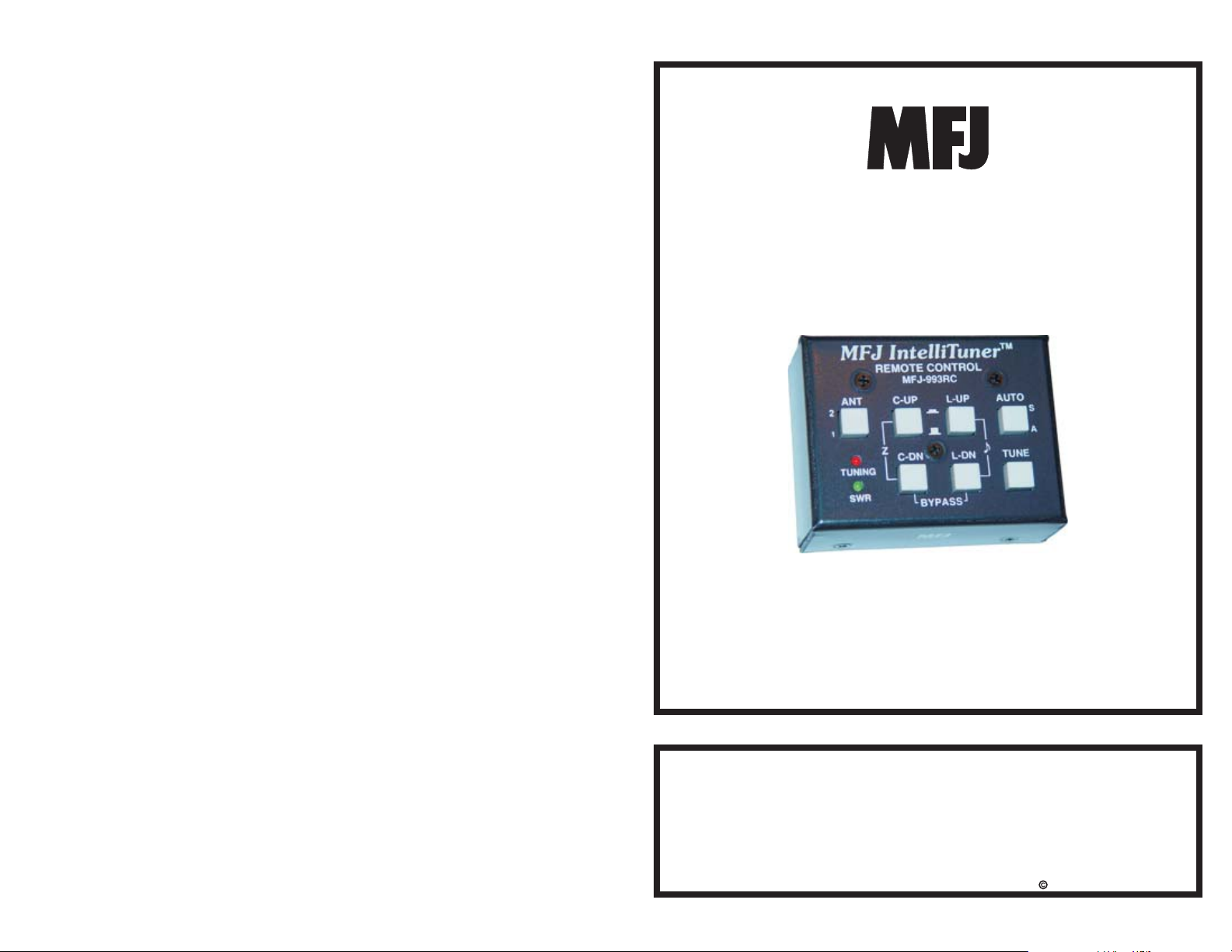
TM
IntelliTuner Remote Control
Model MFJ-993RC
INSTRUCTION MANUAL
CAUTION: Read All Instructions Before Operating Equipment !
MFJ ENTERPRISES, INC.
300 Industrial Park Road
Starkville, MS 39759 USA
Tel: 662-323-5869 Fax: 662-323-6551
VERSION 0A
COPYRIGHT 2004 MFJ ENTERPRISES, INC.
Page 2
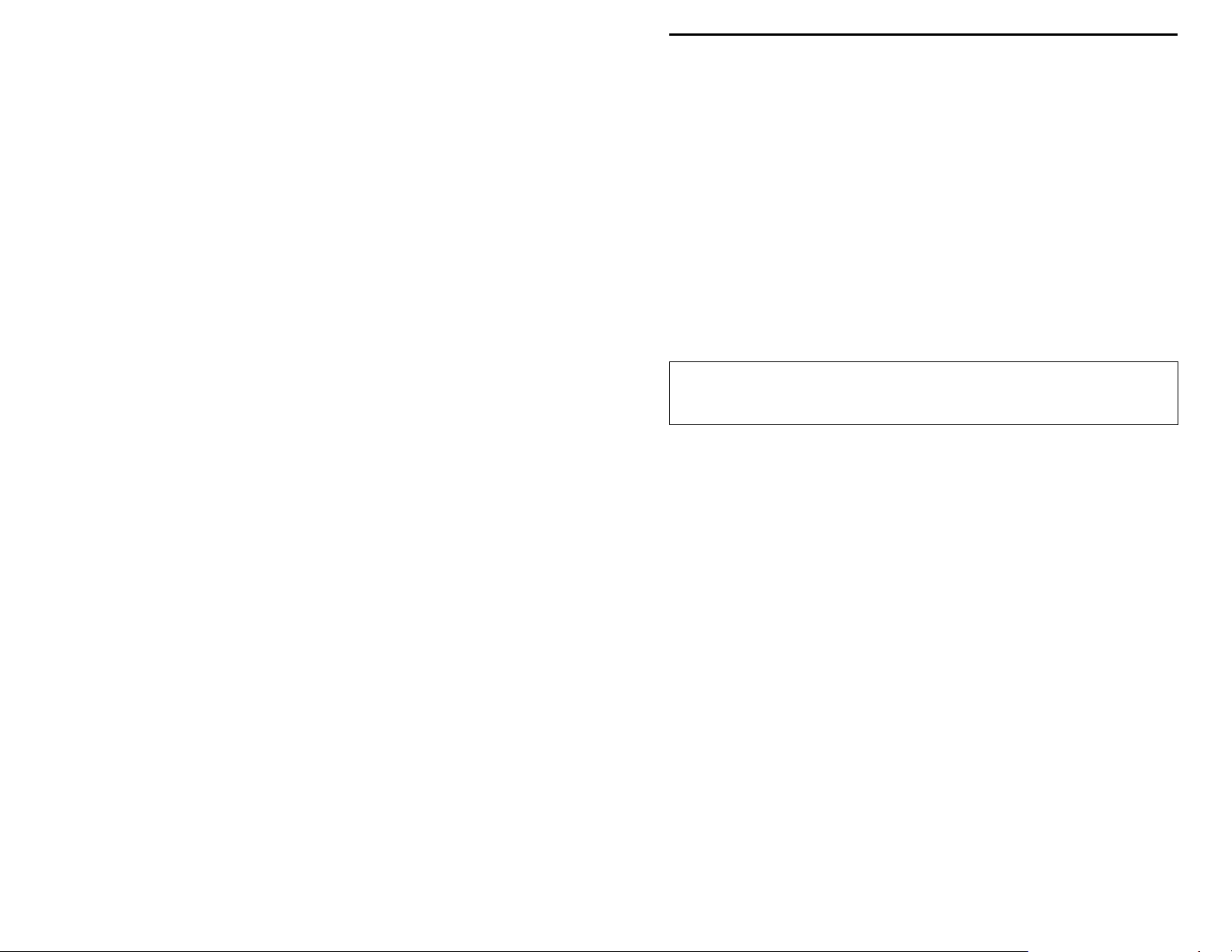
MFJ-993RC IntelliTuner Remote Control Instruction Manual
Introduction
Thank you for purchasing the MFJ-993RC IntelliTuner™ Remote
Control. The Remote Control is used remotely to operate the MFJ-991,
MFJ-993 or MFJ-994 IntelliTuner™ Automatic Antenna Tuner. Use a
regular 9-pin-to-9-pin computer serial cable to connect the MFJ-993RC
to the tuner’s Remote port.
The buttons on the Remote Control work exactly like the ones on the
automatic tuner; refer to the tuner’s instruction manual for more details.
Notice only the MFJ-993 has the [ANT] button. The red TUNING LED
lights to indicate tuning is in progress. The green SWR LED lights when
a match with an SWR less than or equal to the target SWR is found.
Note: To use the Remote Control, both the [ANT] and [AUTO]
buttons on the automatic tuner must be pressed in;
otherwise, Antenna 1 and Automatic mode are selected
Technical Assistance
If you have any problem with this unit first check the appropriate section
of this manual. If the manual does not reference your problem or your
problem is not solved by reading the manual, you may call MFJ
Technical Service at 662-323-0549 or the MFJ Factory at 662-323-5869.
You will be best helped if you have your unit, manual and all
information on your station handy so you can answer any questions the
technicians may ask.
You can also send questions by mail to MFJ Enterprises, Inc., 300
Industrial Park Road, Starkville, MS 39759; by facsimile (FAX) to 662323-6551; or by email to techinfo@mfjenterprises.com. Send a complete
description of your problem, an explanation of exactly how you are using
your unit, and a complete description of your station.
1 © 2004 MFJ Enterprises, Inc.
Page 3

MFJ-993RC IntelliTuner Remote Control Instruction Manual
Schematic
© 2004 MFJ Enterprises, Inc. 2
Page 4

LIMITED 12 MONTH WARRANTY
MFJ Enterprises, Inc. warrants to the original owner of this product, if manufactured by
MFJ Enterprises, Inc. and purchased from an authorized dealer or directly from MFJ
Enterprises, Inc. to be free from defects in material and workmanship for a period of 12
months from date of purchase provided the following terms of this warranty are satisfied:
1. The purchaser must retain the dated proof-of-purchase (bill of sale, canceled check, credit
card or money order receipt, etc.) describing the product to establish the validity of the
warranty claim and submit the original or machine reproduction of such proof of purchase to
MFJ Enterprises, Inc. at the time of warranty service. MFJ Ente rprises, Inc. shall have the
discretion to deny warranty without dated proof-of-purchase. Any evidence of alteration,
erasure, or forgery shall be cause to void any and all warranty terms immediately.
2. MFJ Enterprises, Inc. agrees to repair or replace at MFJ's option without charge to the
original owner any defective product under warrantee provided the product is returned
postage prepaid to MFJ Enterprises, Inc. with a personal check, cashiers check, or money
order for $7.00 covering postage and handling.
3. This warranty is NOT void for owners who attempt to repair defective units. Technical
consultation is available by calling the Service Department at 662-323-0549 or the MFJ
Factory at 662-323-5869.
4. This warranty does not apply to kits sold by or manufactured by MFJ Enterprises, Inc.
5. Wired and tested PC board products are covered by this warranty provided only the wired
and tested PC board product is returned. Wired and tested PC boards installed in the owner's
cabinet or connected to switches, jacks, or cables, etc. sent to MFJ Enterprises, Inc. will be
returned at the owner's expense unrepaired.
6. Under no circumstances is MFJ Enterprises, Inc. liable for consequential damages to person
or property by the use of any MFJ products.
7. Out-of-Warranty Service: MFJ Enterprises, Inc. will repair any out-of-warranty product
provided the unit is shipped prepaid. All repaired units will be shipped COD to the owner.
Repair charges will be added to the COD fee unless other arrangements are made.
8. This warranty is given in lieu of any other warranty expressed or implied.
9. MFJ Enterprises, Inc. reserves the right to make changes or improvements in design or
manufacture without incurring any obligation to install such changes upon any of the
products previously manufactured.
10. All MFJ products to be serviced in-warranty or out-of-warranty should be addressed to:
MFJ Enterprises, Inc.
300 Industrial Park Road
Starkville, Mississippi 39759 USA
and must be accompanied by a letter describing the problem in detail along with a copy of
your dated proof-of-purchase.
11. This warranty gives you specific rights, and you may also have other rights which vary from
state to state.
Page 5

MFJ ENTERPRISES, INC.
300 Industrial Park Road
Starkville, MS 39759
MFJ-993RC Manual
Version 0A
Printed In U.S.A.
