Page 1
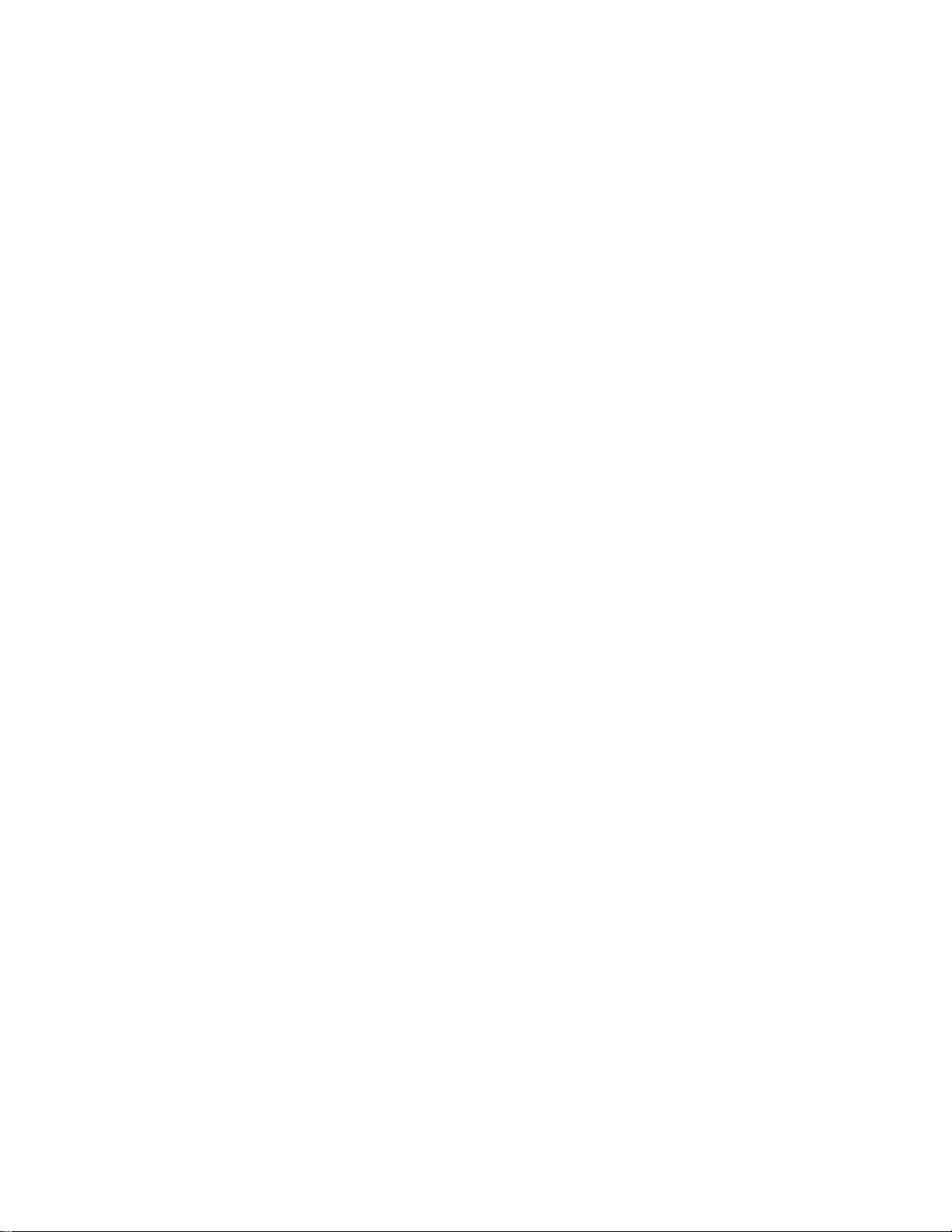
INTRODUCTION
The MFJ-959C Receiver Antenna Tuner/Pre-Amplifier is designed to properly match your antenna to your
receiver for better performance from 1.8 to 30 MHz with a single antenna.
Maximum signal power transfer occurs when the impedance of the antenna matches the impedance of the
receiver. This will happen at specific frequencies as determined by the length of the antenna. At these
frequencies a tuner is not needed. If the antenna is used at frequencies other than the resonant frequencies, the
signal from the antenna to the receiver may be significantly reduced due to the mismatch of the antenna to the
receiver. The MFJ-959C can transform the antenna impedance to match that of the receiver for maximum
signal. The MFJ-959C also has a broadband transistor pre-amplifier to help boost signals to a copyable level
which is especially helpful on the older receivers which lack sensitivity. A 20 dB attenuator is also built in to
help receivers plagued with overload problems from strong signals.
INSTALLATION
1. Plug external power of 9-18V DC into the 2.1mm rear panel power jack. If you do not have a 12V source,
the MFJ-1312D is available. The center conductor of the 2.1mm plug is positive and the sleeve is ground.
2. Connect your receiver antenna input to one of the two output connectors on the MFJ-959C marked
RECEIVER. There are two sets of outputs for use with 2 radios and each output has an SO-239 connector.
3. Connect the antenna to one of the ANTENNA connections on the MFJ-959C. There are two sets of
inputs. Each input has a SO-239 connector. For best results when using a random wire antenna with the
MFJ-959C, the wire should be 1/4 wave or longer at the lowest receiving frequency.
OPERATION
1. Set the RCVR & ANT push-button switches to the desired position to select the proper receiver and
antenna.
2. Set the ON-OFF/BYPASS push-button switch to the OFF/BYPASS position (This bypasses the MFJ-
959C).
3. Tune the receiver to the desired frequency.
4. Set the ON-OFF/BYPASS switch to ON.
5. Set the TUNER/AMP-TUNER switch to TUNER.
6. Turn the ANTENNA and RECEIVER controls on the MFJ-959C to about mid scale and rotate the
INDUCTOR switch for maximum signal. On the higher bands, the ANTENNA and RECEIVER controls
may need to be set to 3/4 scale to find the maximum signal of the inductor. Inductor "A" setting is for the
highest frequency and Inductor "J" is for the lowest frequency.
7. After finding the maximum signal with the inductor, turn the ANTENNA and RECEIVER controls for
maximum signal. If necessary, try one inductor setting either side to see if any greater signal can be obtained.
With an antenna close to resonance the increase in signal may be very small, but on antennas not near
resonance, an increase of 2 to 4 "S" units may be achieved.
1
Page 2
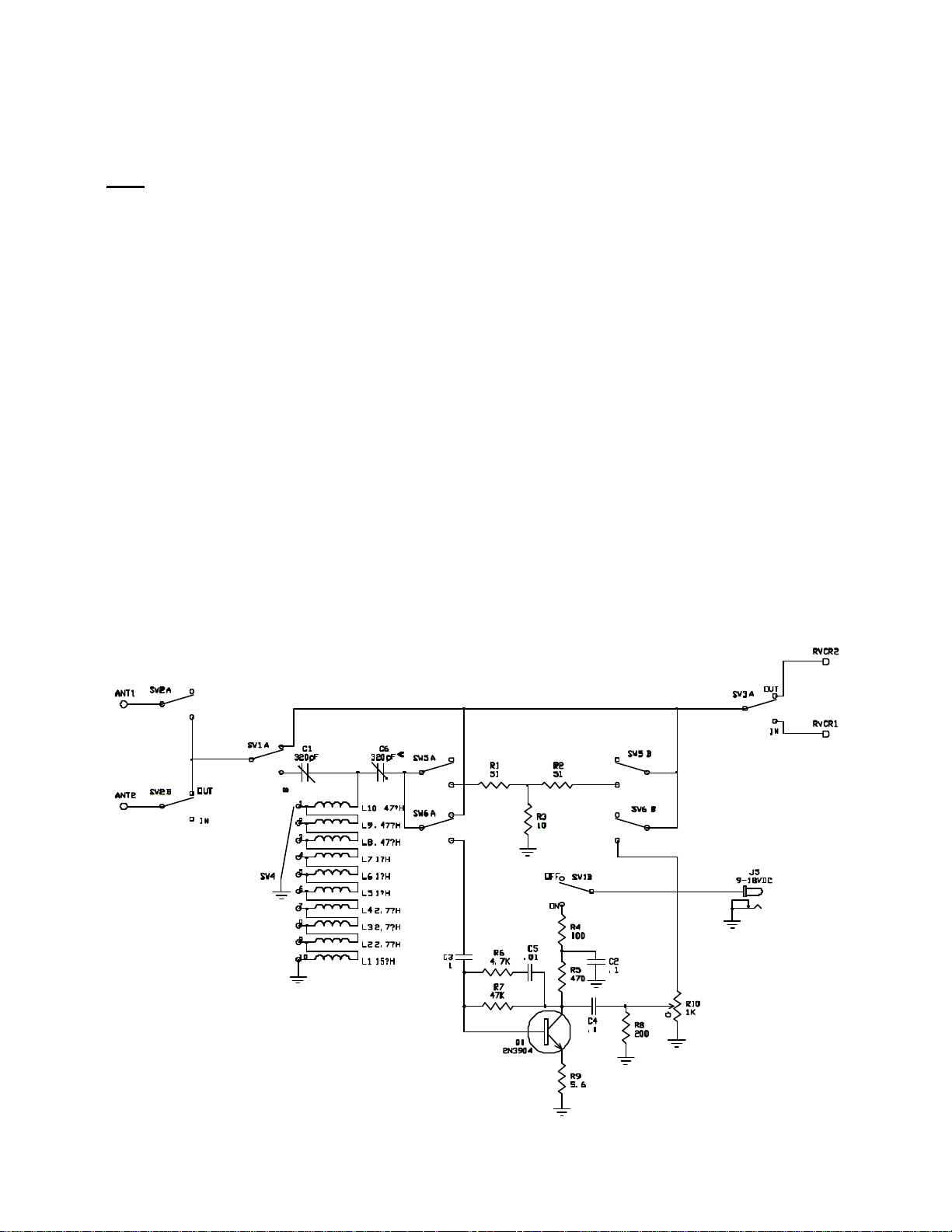
8. If added signal gain is needed, set the TUNER/AMP-TUNER to TUNER/AMP switch. This will give an
added gain of 20 dB to help pull the weak signals out of the noise. Fine tuning of the RECEIVER and
ANTENNA controls may be required for maximum gain. Adjust GAIN control for the desired signal level.
Note: Gain control is usable only when the TUNER/AMP-TUNER switch is in the TUNER/AMP
position.
9. If overload problems show up in your receiver due to nearby transmitters (Ham, CB Shortwave,
Broadcasting or others), set the ATTN-ON/OFF switch to ATTN-ON to reduce the interference. The
tuner circuit will help reduce the out-of -band interference and the attenuator will reduce the overloading
signal as well as the desired signal.
TECHNICAL ASSISTANCE
If you have any problem with this unit first check the appropriate section of this manual. If the manual does not
reference your problem or your problem is not solved by reading the manual, you may call MFJ Technical
Service at 662-323-0549 or the MFJ Factory at 662-323-5869. You will be best helped if you have your
unit, manual and all information on your station handy so you can answer any questions the technicians may ask.
You can also send questions by mail to MFJ Enterprises, Inc., 300 Industrial Park Road, Starkville, MS
39759; by Facsimile (FAX) to 662-323-6551; or by email to techinfo@mfjenterprises.com. Send a complete
description of your problem, an explanation of exactly how you are using your unit, and a complete description
of your station.
SCHEMATIC
2
