Page 1

MFJ-888
Frequency Counter
Instruction Manual
Page 2

Introduction
The MFJ-888 frequency counter is a compact, pocket sized test instrument, designed
for
ease of use and dependable performance. This manual is intended to help these who
have never used a frequency counter get started as quickly as possible. For these
users familiar with test and measurement equipment, complete specifications and a
detailed description of operation controls is included.
Features
• 50 ohm input for range I MHz to 3 GHz coverage.
1 Meg ohm input for range 10 Hz to 50 MHz.
• High Speed 300 MHz direct count with 0.1 Hz per second resolution.
• 10 digit LCD display.
• Ultra sensitive synchronous detector 16 section bar graph of RF signal strength.
• Hi-Z low range:
• Measures frequency and period.
• LED Backlight
• Beeper.
• Low power consumption 6-hour NiCd battery operation.
• Low battery indicator.
• Automatic held.
• Held switch locks display.
• 4 selectable gate speeds.
• Supplied with telescoping whip antenna and AC wall adapter.
SPECIFICATIONS
Input Sensitivity (Typical)
Amplifier I Meg Ohm 50 ohm
Impedance I Meg Ohm, 30 pF 50 ohm, VSWR<2:1
Range 10 Hz - 50 MHz 1 MHz- 3 GHz
_
Sensitivity
Maximum Input 100 Vans 15 dBm
Frequency Display Resolution I.
Range Gate Time LCD Sample Display
300 MHz 0.0625 Sec 10 Hz 300.00000 MHz
0.25 See I z 300.000000 MHz
I Sec I Hz 300.000000 MHz
4 Sec 0.1 Hz 300.000000 MHz
3 GHz 0.0625 Sec 1000 Hz 3000.000 MHz
0.25 Sec 100 Hz 3000.0000 MHz
I Sec 10 Hz 3000.00000 MHz
4 Sec 10 1 1z 3000.00000 MHz
<10 mV a 10 Hz- 10 MHz
<20 mV @ 10 MHz- 50 MH
<0.8 mV @u 100 MHz
<7 mV @..3D0 MHz.
<6 mV u. I GHz
<I00mV@2.4GIIz
,
Page 3
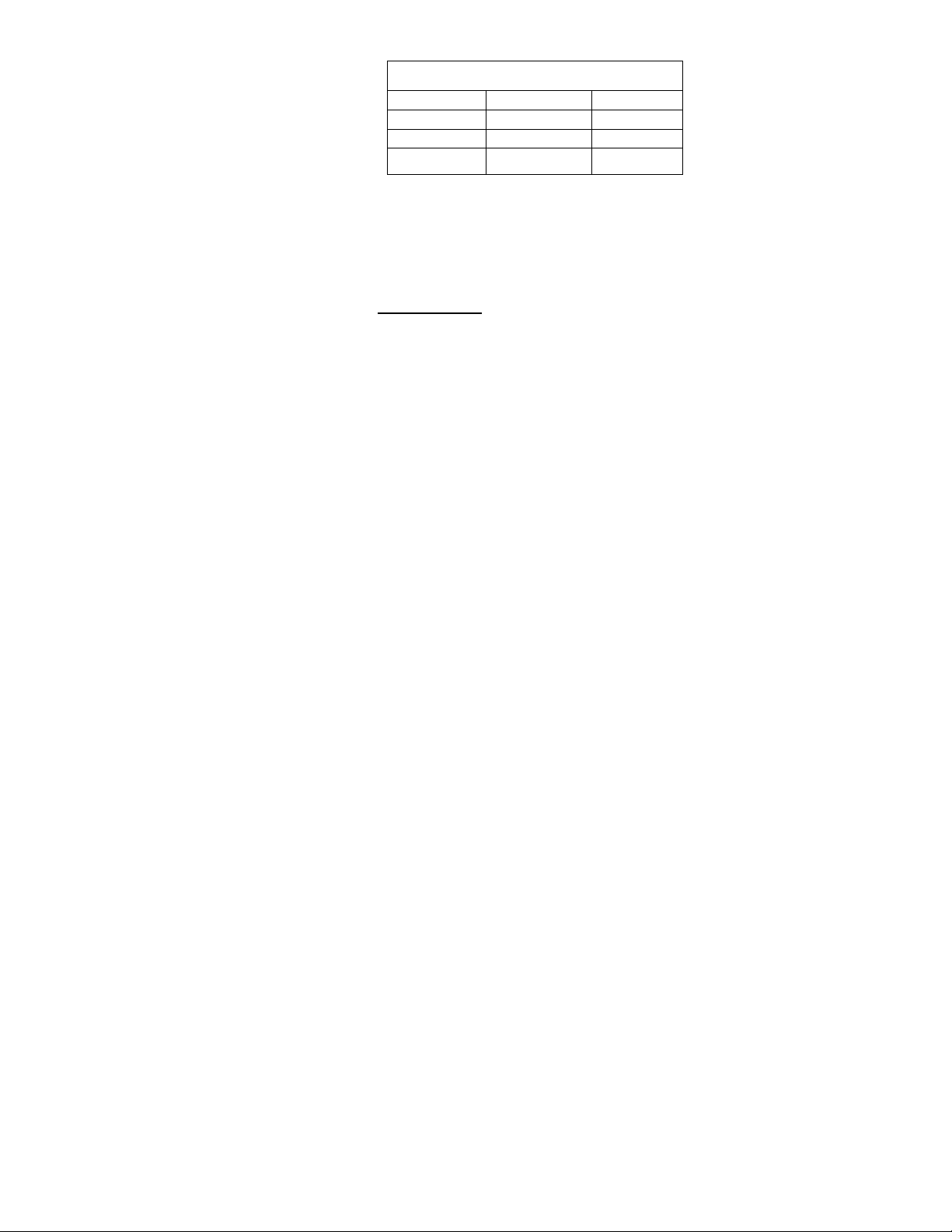
RF Signal Strength Bargraph
Cabinet:
Stamped aluminum with black anod
ized finish.
AMP SWITCH
frequencies
Frequency Ist Segment Full Scale
27 MHz
150 MHz
800 MHz
Display: 10 digit Liquid Crystal Display.
Size: 3.15" H X 2.7" W X 1.22" D
Weight: 250g
Battery: Internal 4 AA 600 mAH NiCd battery pack.
Power: 9 VDC, 300 mA wall plug adapter.
Time-base:
<I
PPM typical at room temp.
7 mV
5 mV
10 mV
100 mV
90 mV
200 mV
CONTROLS
POWER SWITCH
This slide switch turns on power to the counter and initiates a 2.0 second test of all
LCD segments.
This slide switch selects either the I Meg ohm high impedance amplifier or 50 ohm
amplifier.
RANGE SWITCH
This slide switch selects the frequency range to count. Select 300 MHz for
between 1 MHz and 300 MHz. Select 3 GHz for frequencies between 10 MHz and 3
GHz. When the range switch is in the 3 GHz position, the prescaler will be activated and
"Prescale" will appear on the LCD.
LITE SWITCH , .
This slide switch turns the LCD back light on and off.
FUNCTION BUTTON
This button selects the measurement mode of frequency or period. This button has four
settings. The four modes of operation are Frequency Display, Period Display, Frequency
Display with automatic HOLD, and Period Display with automatic hold.
HOLD BUTTON
This button will stop the counter from counting and keep the current display
unchanged.
GATE BUTTON
This button selects the gate or measuring time. A longer gate means counting for a
longer period and results in more digits displayed. The four gate speeds are 0.0625 sec,
0.25 sec, I sec, and 4 sec.
Page 4

BATTERY OPERATIONS
received during
this mode of operation,
display the
The MFJ-888 frequency counter can operate for several hours from fully charged
internal NiCd batteries. The batteries are charged when the AC/DC adaptor is
connected. The batteries will be fully recharged in about 12 to 16 hours.
The batteries should be deep cycled occasionally by allowing them to completely
discharge several times to maintain maximum battery capacity.
Caution
The NiCd batteries should last over several years; however, it is recommended that you
check inside the counter after one year of operation to see if there is any sign of
battery leakage or corrosion. Replace all batteries if any visible damage is observed.
USAGE INFORMATION .. .
MODES OF OPERATION
Frequency Display Mode. In this mode, "Frequency" will tie displayed in the upper left
corner of the LCD. The MFJ-888 will display the frequency of the signal
transmission in MHz or Hz. If no signal is received or transmission ceases the LCD may
display random numbers as the frequency range is scanned. In
the "HOLD" button can be pressed at any time to stop the counter and continually
display the frequency of the transmission signal.
Period Display Mode. In this mode, "Period" will be displayed in the upper-center part of
the LCD. The MFJ-888 will display the period of the signal received during
transmission in mS, uS, or nS. If no signal is received or transmission ceases the LCD
may display random numbers as the frequency range is scanned. In this mode of
operation, the "HOLD" button can be pressed at any time to stop the counter and
continually display the period of the transmission signal.
Frequency Display Mode with Automatic Hold. In this mode, "Frequency" will he
displayed in the upper left corner of the LCD and "HOLD" will flash in the upper right
corner of the LCD. As soon as a signal is received, the MFJ-888 will stop and
frequency of the signal received during transmission in MHz or Hz. Press the "I TOLD"
button to resume scanning the frequency range. If no signal is received the LCD may
display random numbers as the frequency range is scanned.
Period Display Mode with Automatic Hold. In this mode, "Period" will be displayed in
the upper center part of the LCD and "I TOLD" will flash in the upper right corner of the
LCD. As soon as a signal is received, the MFJ-888 will stop and display the period of the
signal received during transmission in mS, uS, or nS. Press the "1101,1)" button to resume
scanning the frequency range. Kilo signal is received
the LCD may display random numbers as the frequency range is scanned.
Page 5

SIGNAL INPUT
When using the counter with an antenna for signal pickup, random counts may
appear. This is normal, due to the high gain 10 to 16 dB amplifier circuitry. Weak signals
and noise are amplified in the absence of a strong, readable signal. Do not exceed
maximum signal input level (100 Vrms for 1 Meg Ohm amplifier and 15 dBm for
50 Ohm amplifier)!
ANTENNA SELECTION
The telescoping antenna is the most useful general-purpose antenna. When using a
telescoping antenna, it will maximize the counter sensitivity if you collapse it to a
minimum length for UHF, and fully extend it for HF and VHF.
DISTANCE FROM TRANSMITTER
The distance from a transmitter at which a frequency counter can read the frequency
depends on many factors, such as type and location of the transmitting antenna,
transmitter power, obstacles, and more. See the chart below for typical distances.
Transmitter Typical Distance in Meters
Cordless Phone 0.3
Cellular Phone 3-20
CB Radio 2-8
VHF 2-way radio 3-30
UHF 2-way radio 3-30
CALIBRATIONS
A calibration adjustment opening in the counter top cover is labeled "CAL". This
opening permits access to the trimmer capacitor that provides about a 10 PPM
adjustment range of the time base oscillator. Use the slow gate time for maximum
resolution and read a stable signal of known frequency. Adjust the trimmer for the correct
frequency display. Calibrate at 4.1943 MHz or higher. The higher the calibration
frequency, the more accurately the counter can be calibrated.
Page 6

SCHEMATIC
Page 7

NOTES
