Page 1

Model MFJ-868
VERSION 1A
INSTRUCTION MANUAL
CAUTION: Read All Instructions Before Operating Equipment
MFJ ENTERPRISES, INC.
300 Industrial Park Road
Starkville, MS 39759 USA
Tel: 662-323-5869 Fax: 662-323-6551
COPYRIGHT 2006 MFJ ENTERPRISES, INC.
C
Page 2
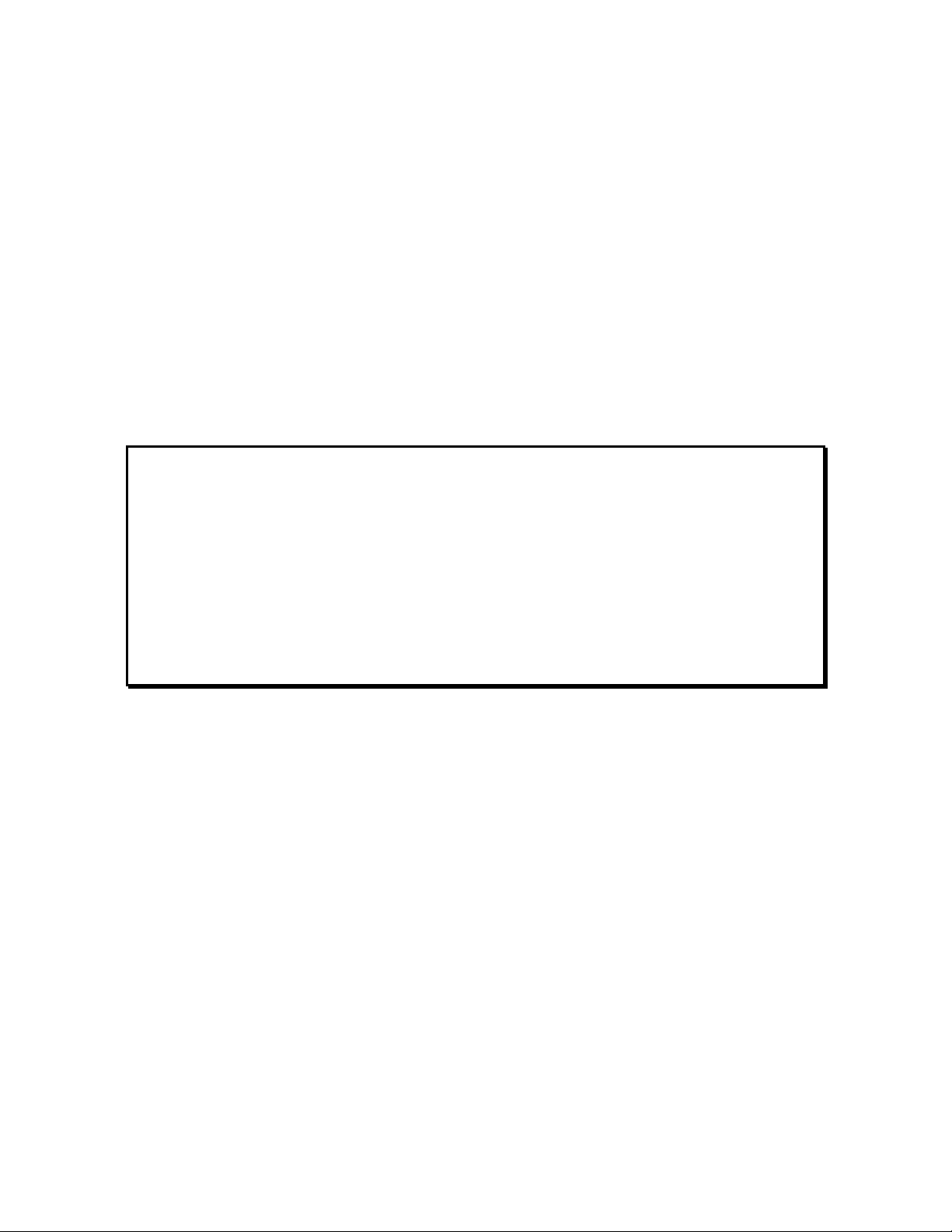
DISCLAIMER
Information in this manual is designed for user purposes only and is not intended to
supersede information contained in customer regulations, technical manuals/documents,
positional handbooks, or other official publications. The copy of this manual provided to
the customer will not be updated to reflect current data.
Customers using this manual should report errors or omissions, recommendations for
improvements, or other comments to MFJ Enterprises, 300 Industrial Park Road,
Starkville, MS 39759. Phone: (662) 323-5869; FAX: (662) 323-6551. Business hours:
M-F 8-4:30 CST.
Page 3
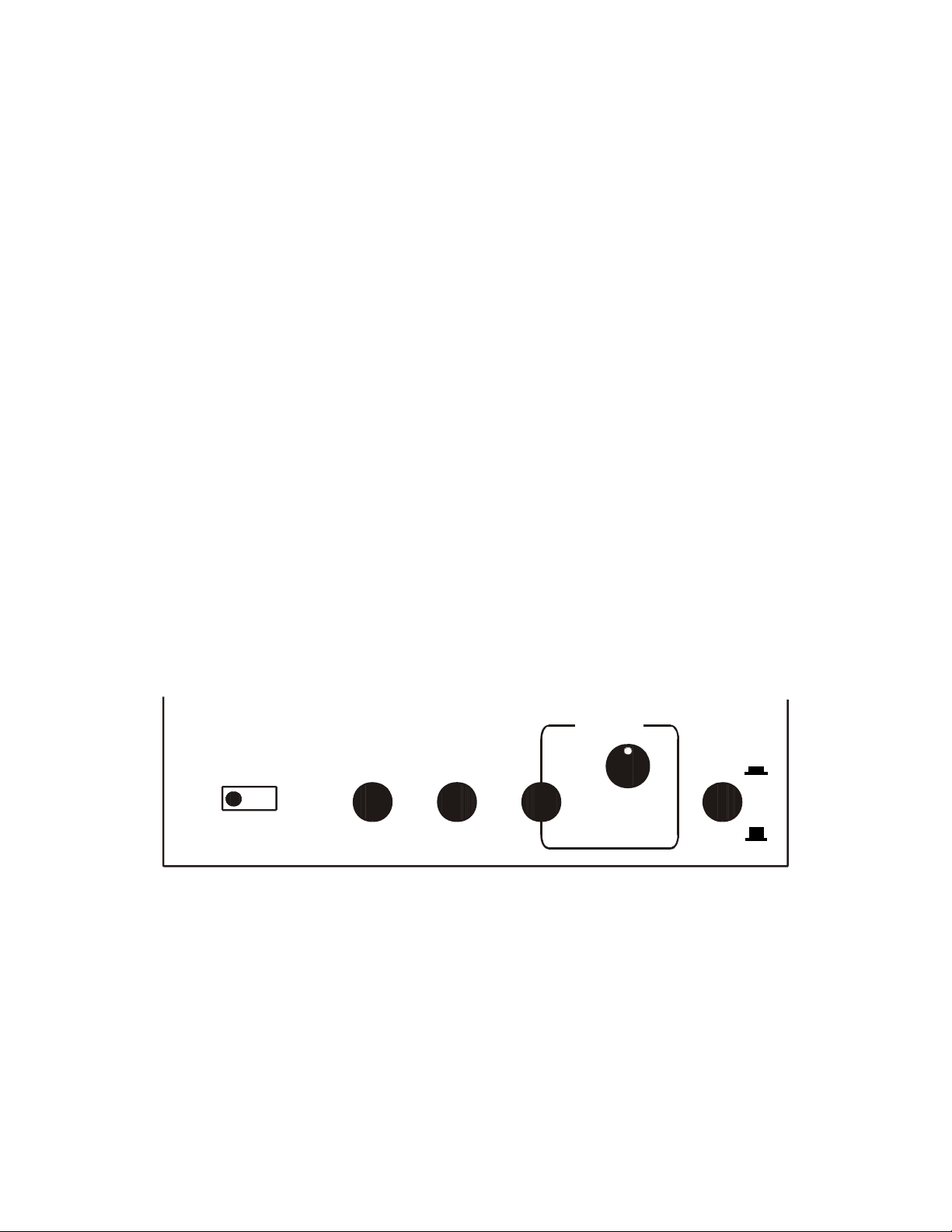
MFJ-868 Giant SWR/Wattmeter Instruction Manual
S
MFJ-868 Giant SWR/Wattmeter
Introduction
The MFJ-868 Giant SWR/Wattmeter is the World’s Largest HF SWR/Wattmeter. The
MFJ-868 measures peak or average forward and reflected power as well as standing wave
ratio. It is designed to operate on 1.8-30 MHz. The MFJ-868 has three power scales,
which are selected with the front panel slide switch. The high power scale measures 02000 Watts forward or reflected power. The mid power scale measures 0-200 Watts
forward and reflected power. The low power scale measures 0-20 Watts forward and
reflected power. MFJ’s exclusive Power Saver circuit turns the meter on only when RF
power is being measured. The MFJ-868 utilizes a large illuminated 6.5-inch SingleNeedle meter to read the SWR from 1:1 to ∞.
Features
• Huge Backlit Meter: 6.5 in. measured diagonally across the front.
• Easy-to-Read Scales: Large numbers and pickets make reading a breeze.
• Power Saver Circuit: Meter turns on only when transmitting.
• Three Power Scales: 20/200/2000 Watt power scales.
• Forward and Reflected: Measures forward power and reflected power.
• Peak or Average Reading: Measures Peak or Average power.
• Power or SWR: Measures Power and SWR.
• Easy-to-Set SWR: Easy set for accurate SWR measurements.
• Frequency Range: 1.8 - 30 MHz.
• Input/Output Impedance: 50 Ohms.
WR SET
ON
MAXMIN
OFF
20W
MFJ-868
MFJ SWR/Wattmeter
Giant
200W
PEAK
2kW
AVG
SWR
PWR
REF SWR
FWD SET
Figure 1: Controls
Controls
1. 20W / 200W / 2kW switch: Selects between 20, 200, 2000-Watt power scales.
2. PEAK/AVG switch: Selects Peak or Average power measurement.
3. SWR/PWR switch: Selects Power or SWR measurement.
4. REF/FWD switch: Selects forward or reflected power measurement.
5. SWR/SET switch: Selects SWR measurement or set.
6. SWR SET knob: Sets full-scale deflection to measure SWR.
7. ON/OFF switch: Turns power to the unit and lamp on or off.
1
Page 4
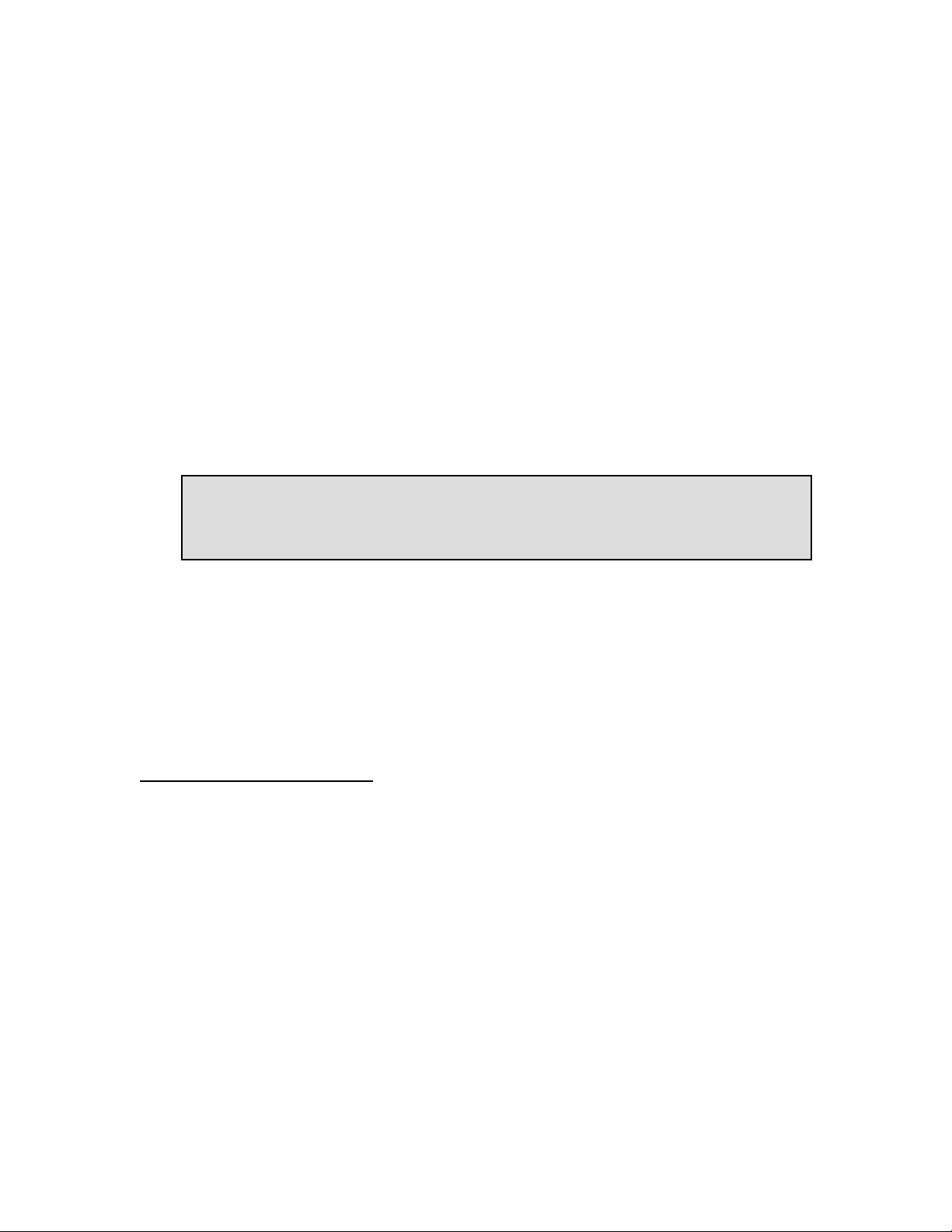
MFJ-868 Giant SWR/Wattmeter Instruction Manual
Installation
1. Connect your transmitter to the connector labeled TRANSMITTER and your
antenna to the connector labeled ANTENNA. It is important that you use good
quality coax and properly installed connectors.
2. The meter must have a power source in order to function. Power can be
provided by an external 12 VDC supply such as the MFJ-1312B or an internal
nine-volt “transistor radio” battery. Use a 2.1 mm coaxial plug with the center
conductor positive and the sleeve ground. MFJ’s exclusive Power Saver circuit
turns the meter on only when RF power is being measured.
3. An internal lamp backlights the meter scale. The lamp requires a 12 VDC supply
such as the MFJ-1312B. Use a 2.1 mm coaxial plug with the center conductor
positive and the sleeve ground. The ON/OFF switch turns the unit and internal
lamp on or off.
Note: The meter must have a power source in order to function. Power
can be provided by an external 12 VDC supply (negative ground only) or an
internal nine-volt “transistor radio” battery.
4. To measure the power output capability of a transmitter/amplifier you should
connect a quality 50-ohm dummy load to the ANTENNA connector of the MFJ-
868.
Operation
Power Measurement Settings
1. Set the SWR/PWR switch to PWR (out) for power measurement.
2. Set the REF/FWD switch to FWD (out) for forward power measurement or to
REF (in) for reflected power measurement. (REF/FWD and SWR/SET settings
share the same switch.)
3. Select peak or average reading by setting the PEAK/AVG switch to the desired
position. Set to AVG (out) to read average RF power. Set to PEAK (in) for use
with SSB and AM transmissions. In this mode, there will be a slow rise and
decay time.
2
Page 5

MFJ-868 Giant SWR/Wattmeter Instruction Manual
Power Measurement Scales
1. The MFJ-868 Giant SWR/Wattmeter has three power scales. Refer to Figure 2
below for scale location and scale mark representation.
2. The meter’s full-scale forward and reflected power range is controlled by the
20W / 200W / 2kW slide switch. Select between 20, 200 or 2000 Watts. If your
transmitter/amplifier runs less than 20 Watts of output power, push the slide
switch all the way to the left for the 20-Watt scale. If your transmitter/amplifier
runs more than 20 Watts but less than 200 Watts of output power, push the slide
switch to the middle position for the 200-Watt scale. If your transmitter/amplifier
runs more than 200 Watts of output power, push the slide switch all the way to the
right for the 2000-Watt scale.
3. On the 2kW scale, each tall picket (scale mark) represents 100-Watts below the
500 Watt picket and 500 Watts above the 500 Watt picket. The short pickets
represent 50 Watts below the 500 Watt picket and 100 Watts above the 500 Watt
picket
4. On the 200W scale, each tall picket represents 10-Watts below the 50 Watt picket
and 50 Watts above the 50 Watt picket. The short pickets represent 5 Watts below
the 50 Watt picket and 10 Watts above the 50 Watt picket
5. On the 20W scale, each picket represents 1-Watt.
6. The most accurate power readings occur in the upper half of the meter scales.
When trying to measure power with a less than perfect match, the reflected power
should be subtracted from the forward power reading in order to find the true
power
Figure 2: Power and Standing Wave Ratio Scales for MFJ-868 Giant SWR/Wattmeter
3
Page 6

MFJ-868 Giant SWR/Wattmeter Instruction Manual
SWR Measurement Settings
1. Set the SWR/PWR switch to SWR (in) for standing wave ratio measurement.
2. Set the SWR/SET switch to the SET (out) position in order to set the full-
scale deflection to measure SWR. (SWR/SET and REF/FWD settings share
the same switch.)
3. Set the radio transceiver to transmit mode and transmit the desired power
output.
4. Slowly turn the SWR SET knob clockwise towards MAX until the meter
point is at the SET position on the SWR scale. If the meter point goes past
the SET position, slowly turn the SWR SET knob counter-clockwise
towards MIN until the meter point is at the SET position on the SWR scale.
5. Set the SWR/SET switch to the SWR (in) position while transmitting. The
meter will now indicate the standing wave ratio. Note: The SWR SET knob
must be reset when the power level is changed. As you increase the power,
the knob will need to be turned counter-clockwise towards MIN. This will
maintain an accurate SWR reading.
SWR Measurement Scale
1. The MFJ-868 Giant SWR/Wattmeter has one standing wave ratio scale.
Refer to Figure 2 above for scale location and scale mark representation.
2. On the SWR scale, each tall picket represents 0.5 units below the 2 picket and
1 unit above the 2 picket.
3. The short pickets represent 0.1 units below the 2 picket and 0.5 units above
the 2 picket.
4. The red shaded area represents a SWR of greater than 3:1. It is not
recommended to operate within this shaded area of a SWR greater than 3.0:1.
4
Page 7

MFJ-868 Giant SWR/Wattmeter Instruction Manual
Calibration
The MFJ-868 has been calibrated at the factory. If it should ever need to be recalibrated,
then follow this procedure:
Equipment Needed
1. Transmitter capable of supplying enough power to obtain ½ to full-scale reading
at 14 or 21 MHz.
2. 50-ohm dummy load that is capable of handling full transmitter output power and
has better than a 1.15:1 SWR.
3. Power meter of know accuracy. The calibration will only be as good as the
standard reference meter.
4. 50-ohm cables capable of handling the power. RG-58/u is recommended. DO
NOT USE RG-59 or RG-11.
Meter Calibration
1. Refer to Figure 3 for the Calibration Setup and Figure 4 for trim pot location.
2. Connect the Calibration Setup equipment as shown in Figure 3. Use a 50-ohm
dummy load for the antenna. Set the Transmitter to the 14 MHz in the 20-meter
band.
3. With the 20W / 200W / 2kW switch on the 20 Watt scale, transmit 20 Watts as
indicated on the reference meter. Adjust the 20 trim pot on the inside board to set
the forward power scale to 20 Watts. Refer to Figure 4 for trim pot location.
4. With the 20W / 200W / 2kW switch on the 200 Watt scale, transmit 200 Watts as
indicated on the reference meter. Adjust the 200 trim pot on the inside board to
set the forward power scale to 200 Watts. Refer to Figure 4 for trim pot location.
5. With the 20W / 200W / 2kW switch on the 2000 Watt scale, transmit 2000 Watts
as indicated on the reference meter. Adjust the 2000 trim pot on the inside board
to set the forward power scale to 2000 Watts. Refer to Figure 4 for trim pot
location.
6. Calibration is complete. Reflected power and standing wave ratio do not need
calibration. Setting the forward power also sets the reflected power and SWR.
5
Page 8

MFJ-868 Giant SWR/Wattmeter Instruction Manual
Transmitter/
Transceiver
Standard
Reference
Wattmeter
MFJ-868
Giant
SWR/
Wattmeter
50-Ohm
Dummy Load
Figure 3: Calibration Setup
20W TRIMPOT
200W TRIMPOT
2000W TRIMPOT
PEAK/AVG
switch
SWR/PWR
switch
REF/FWD
SWR/SET
switch
ON/OFF
switch
20W / 200W / 2KW
switch
Figure 4: Trim pot location (inside view)
6
Page 9

MFJ-868 Giant SWR/Wattmeter Instruction Manual
Technical Assistance
If you have any problem with this unit first check the appropriate section of this manual.
If the manual does not reference your problem or reading the manual does not solve your
problem, you may call MFJ Technical Service at 662-323-0549 or the MFJ Factory at
662-323-5869. You will be best helped if you have your unit, manual and all information
on your station handy so you can answer any questions the technicians may ask.
You can also send questions by mail to MFJ Enterprises, Inc., 300 Industrial Park Road,
Starkville, MS 39759; by Facsimile (FAX) to 662-323-6551; or by email to
techinfo@mfjenterprises.com. Send a complete description of your problem, an
explanation of exactly how you are using your unit, and a complete description of your
station.
Notes
7
Page 10

MFJ-868 Giant SWR/Wattmeter Instruction Manual
Schematic
8
Page 11

MFJ-868 Giant SWR/Wattmeter Instruction Manual
FULL 12-MONTH WARRANTY
MFJ Enterprises, Inc. warrants to the original owner of this product, if manufactured by MFJ
Enterprises, Inc. and purchased from an authorized dealer or directly from MFJ Enterprises, Inc.
to be free from defects in material and workmanship for a period of 12 months from date of
purchase provided the following terms of this warranty are satisfied.
1. The purchaser must retain the dated proof-of-purchase (bill of sale, canceled
check, credit card or money order receipt, etc.) describing the product to establish the
validity of the warranty claim and submit the original or machine reproduction of such
proof of purchase to MFJ Enterprises, Inc. at the time of warranty service. MFJ
Enterprises, Inc. shall have the discretion to deny warranty without dated proof-ofpurchase. Any evidence of alteration, erasure, of forgery shall be cause to void any and all
warranty terms immediately.
2. MFJ Enterprises, Inc. agrees to repair or replace at MFJ's option without charge
to the original owner any defective product provided the product is returned postage
prepaid to MFJ Enterprises, Inc. with a personal check, cashiers check, or money order for
$10.00 covering postage and handling.
3. MFJ Enterprises, Inc. will supply replacement parts free of charge for any MFJ
product under warranty upon request. A dated proof of purchase and a $8.00 personal
check, cashiers check, or money order must be provided to cover postage and handling.
4. This warranty is NOT void for owners who attempt to repair defective units.
Technical consultation is available by calling (662) 323-5869.
5. This warranty does not apply to kits sold by or manufactured by MFJ Enterprises,
Inc.
6. Wired and tested PC board products are covered by this warranty provided only
the wired and tested PC board product is returned. Wired and tested PC boards
installed in the owner's cabinet or connected to switches, jacks, or cables, etc. sent to MFJ
Enterprises, Inc. will be returned at the owner's expense unrepaired.
7. Under no circumstances is MFJ Enterprises, Inc. liable for consequential
damages to person or property by the use of any MFJ products.
8. Out-of-Warranty Service: MFJ Enterprises, Inc. will repair any out-of-warranty
product provided the unit is shipped prepaid. All repaired units will be shipped COD to
the owner. Repair charges will be added to the COD fee unless other arrangements are
made.
9. This warranty is given in lieu of any other warranty expressed or implied.
10. MFJ Enterprises, Inc. reserves the right to make changes or improvements in
design or manufacture without incurring any obligation to install such changes upon any
of the products previously manufactured.
11. All MFJ products to be serviced in-warranty or out-of-warranty should be
addressed to MFJ Enterprises, Inc., 300 Industrial Park Rd, Starkville, Mississippi
39759, USA and must be accompanied by a letter describing the problem in detail along
with a copy of your dated proof-of-purchase and a telephone number.
12. This warranty gives you specific rights, and you may also have other rights,
which vary from state to state.
9
Page 12

MFJ-868 Manual
300 Industrial Park Road
Starkville, MS 39759
Printed In U.S.A.
Version 1A
