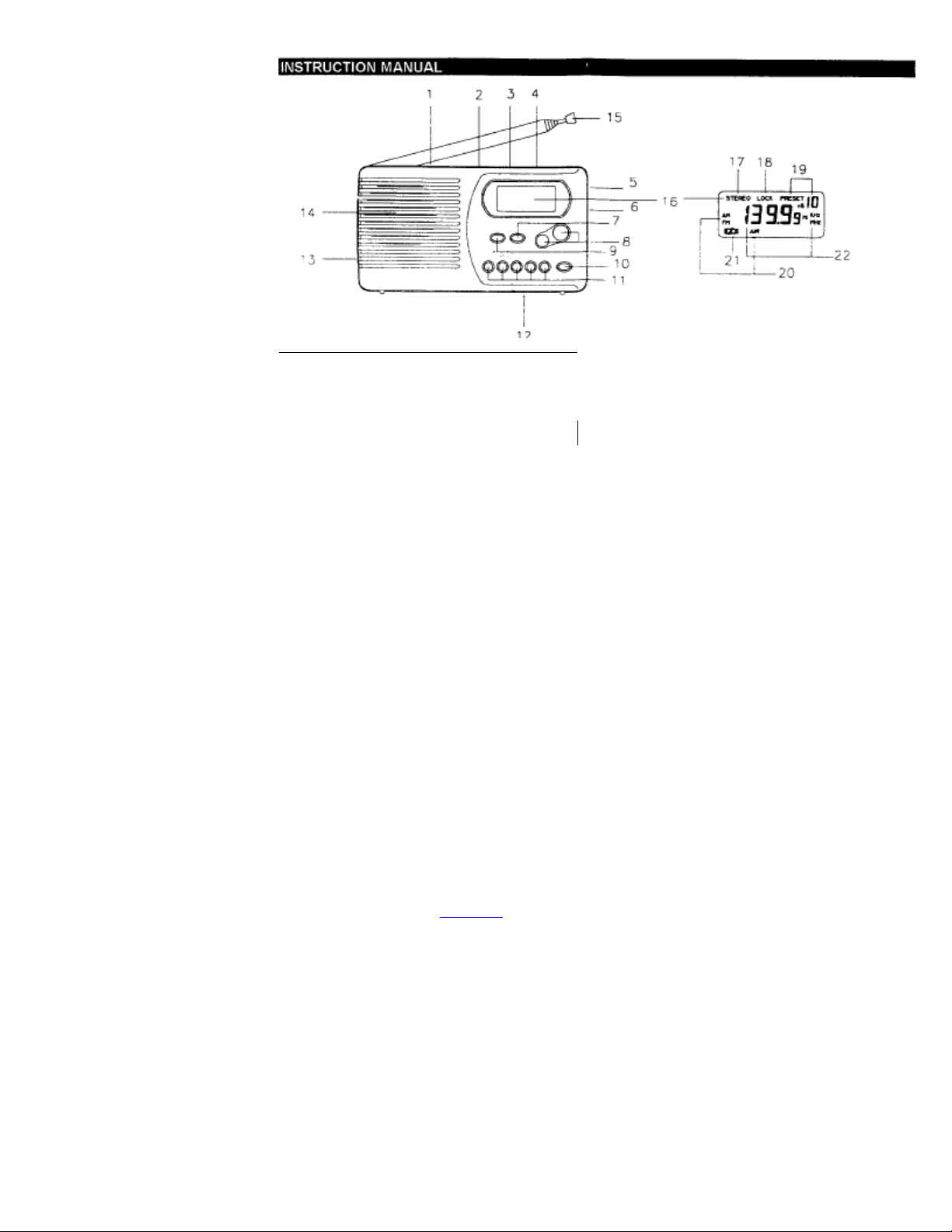
18318A/0
CONTROLS LOCATION
Battery Compartment cover (12) at the back of the unit and insert
two 'AA"(R6IUM3) dry cells. Take care that the cell are oriented for correct
This unit can be powered by an AC outlet Be careful louse an AC adapter
ore).
Set the power ON/OFF switch (1) to 'ON" position
3.
Set the EAR/SPK switch (4) to "EAR" or "SPK" position as desire. Insert the
will
be inhibited The 'KEY LOCK' Indicator (18) will appear on the Display (16) To
KEY LOCK" switch to the unlock
best
1 2
1 POWER ON/OFF 7 BAND (AM/FM/AIR)
2 KEY LOCK 8 TUNING BUTTONS
3. FM MONO/STEREO 9, MEMORY BUTTONS
4 EAR / SPEAKER SELECTOR 10 "+5" BUTTON
5 PHONE JACK 11 STATION PRESET BUTTONS
6 VOLUME CONTROL 12 BATTERY COMPARTMENT
13. 3V DC JACK INPUT
14. SPEAKER
15. TELESCOPIC ANTENNA
16. LCD DISPLAY
17 FM STEREO INDICATOR
18. KEY LOCK INDICATOR
19 MEMORY INDICATOR
20. BAND INDICATOR (AM/FM/AIR) 21
LOW BATTERY INDICATOR 22.
RADIO FREQUENCY DISPLAY
Side the
polarity
• Do not mix old and new batteries.
• Do not mix akaine, standard (Carbon-zinc) or rechargeable (nickel
cadmium) batteries.
• If the bw Battery Indicator (21) appear on the LCD Display (16) and
flashing during operation, the batteries should be replaced.
EXTERNAL AC ADAPTOR (NOT INCLUDED)
which is correctly matched to the radio. The radio requires a DC input of 3V (300mA or m
This AC Adapter can be purchased separately
Select the AM, FM or Air band by pressing the Band Button (7). The AM, FM
and Air bands are cycic selected each time when the Band Button (7) is pressed.
headphone plug into the Phone Jack (5) if EAR position is selected
4. Press the Tuning Button (8)
- Higher frequency can be selected by pressing the "UP' button and lower frequency by
'DOWN' button
- Pressing the UP or Down button for more than 1 seconds activates the
automatic tuning mode and stops automatically when a broadcasting band or
Air channel is just searched -Using the '+' or'-' button to adjust the best
reception frequency of the broadcasting or Air channel d necessary.
The automatic tuning will continue to scan a specific band or Air channel
even after the search reaches either of the band edges (max. frequency or
min. frequency). Once the search reaches max. frequency, it 41 return to
min frequency and continue to search upwards. - Press the Tuning Button
(8) again to select the desired band or Air channel.
5 Adjust the Volume Control (6) to the desired level
6 Set the' FM" MONO/STEREO' switch (3) at your choice. In case FM
band being selected and listening with earphone.
PRESET TUNING
Once the desired broadcasting stations or Air channels are stored in the
Preset Buttons (11) They can easily be recalled. AM/FM station up to 10 can
be stored in memory at each and 10 Air channel as well
Setting station frequency or Air channel into the memory by preset buttons
perform the following in sequence.
Tune in a desired station frequency or a Air channel according to the normal
tuning procedure Then press the "MEMO" button (9) Memory Indicator (19)
w1 appear on the Display (16) and blinks. Store the desired frequency 1 to 5
on Preset Buttons (11), store channel 6 to 10 on pressing '+5' Button (10) and
then pressing Preset Buttons (11). The memory indicator fight goes off 15
seconds later
Calling the stored frequencies 1 - 5 by pressing 1 to 5 Preset Button (11) and
6 -10 by pressing '+5* Button (10) and then pressing 1 - 5 Preset Button (11)
MEMORY BACKUP OF STORED STATIONS
- Once the batteries are low, the Low Battery Indicator (21) will appear on the
LCD Display (16) and flashing. Switch the On/Off switch (1) to Off position
then you have 1 minute to change the new batteries.
CAUTION
If the batteries have been removed for more than 1 minute, you may need to
reprogram all the radio station
KEY-LOCK . -_ When the 'KEY LOCK' switch (2) set to the lock position All the buttons
release the key lock function by set the '
position.
NOTES
When listening to FM programs or Air channel, to insure maximum tuner
sensitivity, keep the Telescopic Antenna (15) to a maximum length
Try to determine the Telescopic Antenna (15) position which provides the
sensitivity
The AM Band has a built-in ferrite bar antenna. You may find you can
improve AM reception by rotating the set or bringing it closer to a window
SPECIFICATION
Frequency Range
USA Version AM 520 - 1720 kHz / 10 kHz step
Europe Version AM 522 -1629 kHz / 9 kHz step
Antenna AM - Ferrite Bar Antenna
10% THD Earphone 15mW + 15mW
Output Power Speaker 80mW
Battery 3VDC (1.5V x 2)
Specification and product designs are subject to change without notice
FM 87.3 - 108.1 MHz / 100 kHz step
AIR 108.000 - 140 000 MHz / 25kHz step
FM 87 3 - 108 1 MHz / 100 kHz step
AIR 108.000 - 140.000 MHz 125kHz step
FM/AIR - Telescopic Rod Antenna
'AA"/R6/UM3
Accessory Stereo Dynamic Headphones ( 1 Pair )
