
12 MONTH LIMITED WARRANTY
MFJ Enterprises, Inc. Warrants to the original owner of this product, if manufactured by MFJ
Enterprises, Inc. and purchased from an authorized dealer or directly from MFJ Enterprises,
Inc. to be free from defects in material and workmanship for a period of 12 months from date
of purchase provided the following terms of this warranty are satisfied.
1. The purchaser must retain the dated proof-of-purchase (bill of sale, canceled check, credit card or
money order receipt, etc.) describing the product to establish the validity of the warranty claim and
submit the original or machine reproduction of such proof-of-purchase to MFJ Ente rprises, Inc. at
the time of warranty service. MFJ Enterprises, Inc. shall have the discretion to deny warranty
without dated proof-of-purchase. Any evidence of alteration, erasure, or forgery shall be cause to
void any and all warranty terms immediately.
2. MFJ Enterprises, Inc. agrees to repair or replace at MFJ’s option without charge to the original
owner any defective product under warranty, provided the product is returned postage prepaid to
MFJ Enterprises, Inc. with a personal check, cashiers check, or money order for $7.00 covering
postage and handling.
3. MFJ Enterprises, Inc. will supply replacement parts free of charge for any MFJ product under
warranty upon request. A dated proof -of -purchase and a $5.00 personal check, cashiers check, or
money order must be provided to cover postage and handling.
4. This warranty is NOT void for owners who attempt to repair defective units. Technical consultation
is available by calling (662) 323-5869.
5. This warranty does not apply to kits sold by or manufactured by MFJ Enterprises, I nc .
6. Wired and tested PC board products are covered by this warranty provi ded only the wired and tested
PC board product is returned. Wired and tested PC boards installed in the owner’s cabinet or
connected to switches, jacks, or cables, etc. sent to MFJ Enterprises, Inc. will be returned at the
owner’s expense unrepaired.
7. Under no circumstances is MFJ Enterprises, Inc. liable for consequential damages to person or
property by the use of any MFJ products.
8. Out-of-warranty Service: MFJ Enterprises, Inc. will repair any out-of-warranty product provided the
unit is shipped prepaid. All repaired units will be shipped COD to the owner. Repair charges will
be added to the COD fee unless other arrangements are made.
9. This warranty is given in lieu of any other warranty expressed or implied.
10. MFJ Enterprises, Inc. reserves the right to make changes or imp rovements in design or manufacture
without incurring any obligation to install such changes upon any of the products previously
manufactured.
11. All MFJ products to be serviced in-warranty or out-of-warranty should be addressed to M F J
Enterprises, Inc., 300 Industrial Park Road, Starkville, Mi ss issippi 39759, USA and must be
accompanied by a letter describing th e problem in detail along with a copy of you r dated proof-ofpurchase.
MFJ-633
Intelligent Battery Charger
Instruction Manual
INTRODUCTION
In order to ensure the best results from the MFJ-633 Intelligent Battery Charger, please
read the following instructions carefully before using the charger. The MFJ-633 Intelligent
Battery Charger has a microprocessor built-in that automatically controls the charging of
Nickel Cadmium (Ni-Cd) and Nickel Metal-Hydride (Ni-MH) rechargeable batteries of the
following sizes: AAA, AA, C, & D. The MFJ-633 uses –∆V detection to control the charging
of Ni-Cd batteries and +∆V detection to control the charging of Ni-MH batteries. This ensures
that batteries with different brands and capacities will always be fu lly charged.
The MFJ-633 charges 9V Ni-Cd and Ni-MH rechargeable batteries using a continuous
trickle charge.
Specifications:
Input 12 VDC @ 500 mA
Charge Current PWM Constant Pulse Current – 800 mA
Boost Charge Current ½ Constant Pulse Current
Trickle Charge Current 1/10 Constant Pulse Current
Discharge Current 300 mA
Detection Method
QUICK START
1. Plug the AC/DC adaptor into the wall socket. Then plug the jack into the charger.
2. Open the lid by sliding the “OPEN” button downward.
3. Insert the batteries you want to charge. For AAA, AA, C, or D sizes, insert a maximum
of two batteries of the same size and type per compartment. For 9V batteries, use either /
both of the 9V Slots located between Compartment 1 and Compartment 2.
(Steps 4 to 7 are for AAA, AA, C, or D size batteries)
4. If you need to discharge the batteries, press the yellow DISCHARGE button.
5. The compartment that has batteries inserted fir st will be cha rged first. If batteries are
placed in both compartments at the same time, Compartment 1 will be charged first.
6. The batteries are ready to be removed from the compartmen t when the green READY
LED for the corresponding compartment begins to flash.
(Steps 8 & 9 are for 9V batteries)
7. The MFJ-633 can charge one or two 9V batteries at a time.
8. 9V batteries cannot be discharged or deep conditioned. Once the battery is placed into
the slot, the red LED under the battery will be illuminated until the battery is removed.
-∆V & +∆V
12. This warranty gives you specific rights, and you ma y also have other rights, which vary from state to
state.
Battery Size Capacity (mAh) Approximate Charge Time
AAA
180 17 min
240 22 min
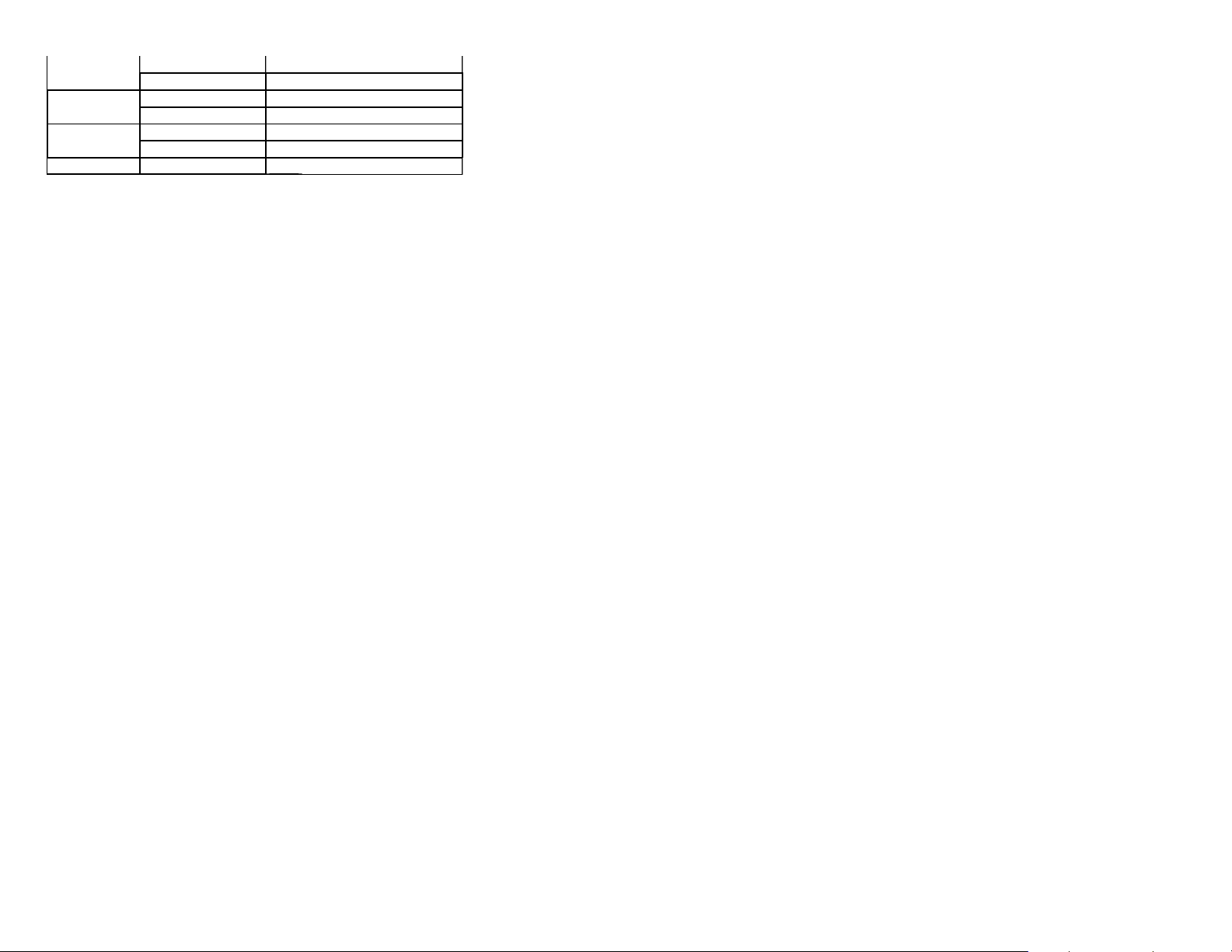
AA 500 47 min
1100 103 min
C 1800 2 4/5 Hr
2000 3 1/8 Hr
D 2000 3 1/8 Hr
4000 6 ¼ Hr
9V 100-120 10 to 14 Hr
• For AAA, AA, C, and D size batteries, it is suggested that batteries not be left in the
charger for prolonged periods to increase battery life.
• For 9V batteries, it is suggested that batteries not be left in the charger for more than 14
hours.
OPERATING INSTRUCTIONS
The following Modes are for AAA, AA, C & D size batteries only. To charge 9V
batteries please refer to steps 8 & 9 of the QUICK START section of this manual.
Charge Mode
The charger is designed the compartment that is filled first will be charged first. While the first
compartment filled is charging, the other compartment is in Wait Mode.
The charger can charge one or two batteries per compartment. If two batteries are placed in one
compartment, it is recommended that the batteries be of the same size and capacity. If the batteries are
different, the charger will only charge up to the smallest capacity. If one battery is empty and the other
full, the batteries must be discharged first.
1. Insert one or two batteries per compartment.
2. The CHARGE LED for the compartment will illuminate, indicating the batteries in that
compartment are being charged. If batteries are inserted into both compartments, the CHARGE
LED for the second compartment will flash, indicating it is in Wait Mode.
3. When the charger detects that the batteries are almost fully charged, the READY LED illuminate
indicating that the batteries are being Boost-Charged. When the READY LED begins to this
indicates the batteries are fully charged and can be removed from the charger.
4. If batteries are placed in the second compartment, the CHARGE LED will illuminate after the first
compartment has completed charging. Steps 2 and 3 will repeat for the second compartment. While
the second compartment is charging, batteries in the first compartment can be removed and another
set can be inserted.
5. The charger will switch into Trickle Charge Mode after charging is finished, so that the batteries will
always be at full capacity when removed from the charger.
3. If only one compartment is filled, the charger will automatically switch to Charge Mode after
discharge is completed.
4. If both compartments are filled, the compartment that is discharged first will switch into wait mode
(CHARGE LED flashes) until the other compartment is fully discharged. The charger will then
automatically switch to Charge Mode.
Note: Press the DISCHARGE button to switch betwe en Charge Mode and Discharge Mode at any time.
WARNING
• The MFJ-633 Intelligent Battery Charger is designed for indoor use at normal room
temperature. Keep the charger away from direct sunlight, moisture, or heat.
• Use only the AC/DC adaptor that comes with the MFJ-633.
• This battery charger is designed to charge only Ni-Cd and Ni-MH rechargeable
batteries of size AAA, AA, C, D, and 9V. DO NOT ATTEMPT TO CHARGE ANY
OTHER TYPE OF BATTERIES WITH THIS CHARGER.
• Do not attempt to charge leaking or corroded batteries.
• It is normal for the batteries and adaptor to become warm when in operation.
Please ensure there is adequate space and air for the charger to operate.
Please note that batteries should only be removed when the charger is in Ready Mode. If for some
reason, the batteries need to be removed during charging or discharging, press the yellow DISCHARGE
button twice to refresh the charger.
Charging time will vary depending on the capacity and condition of the batteries. The following
formula can be used to estimate the charge time in minutes:
Charge Time = (Battery Capacity/ 800mA) / 80% X 60
Discharge Mode
This mode should be used if one of the batteries is empty and one is fully charged. It is also
recommended to use this mode occasionally in order to keep the ba tteries at optimal performance level.
1. Insert one or two batteries per compartment.
2. Press the yellow DISCHARGE button. The DISCHARGE LED on the filled compartments will
illuminate. If both compartments are filled, they will both be discharged at the same time.
