MFJ MFJ-5383I, MFJ-5383YB, MFJ-5383K, MFJ-5383Y User Manual
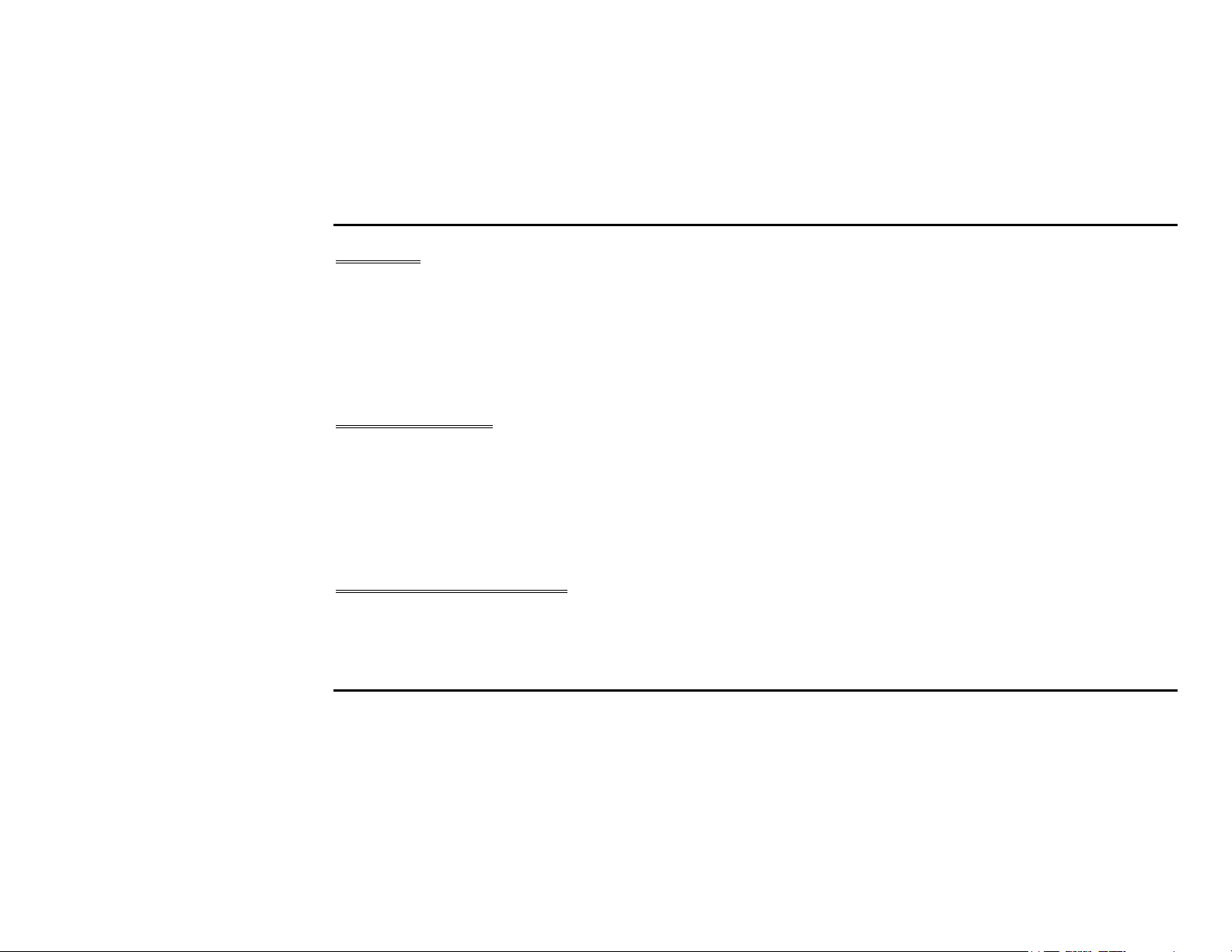
MFJ-5383 Instruction Manual
Introduction
This installation instruction is provided to ensure proper installation of the MFJ-5383 Interface Cable, between your computer and
amateur transceiver. The MFJ-5383 Interface Cable along with the Rig Windows™ software package is designed to work with most
late model Kenwood, Yaesu, and ICOM transceivers.
There are four versions of the MFJ-5383 Interface Cable. Please be sure to follow the correct instruction section for the cable you
have purchased. The MFJ-5383 Interface Cable is compatible with several different transceivers of the brands mentioned in the
above paragraph. The transceivers that the MFJ-5383 Interface Cable is compatible with are listed below:
Kenwood, MFJ-5383K:
TS-50S, 140, 440, 450, 680, 690, 790, 850, 940, 940S, 950, and R5000 communications receiver. All of these use the MFJ-5383K
Interface Cable.
The TS-50S and TS-940S and other transceivers that have the same interface port configuration will need the IF-10D interface unit.
The IF-10D interface unit is available from Kenwood and makes them along with others compatible with radios like the TS-450S.
For further information on transceiver/computer interfacing, please refer to the Operator's Manual for your particular Kenwood
transceiver.
Yaesu, MFJ-5383Y, MFJ-5383YB:
There are two versions of the MFJ-5383Y Interface Cable available from MFJ Enterprises, the MFJ-5383Y and MFJ-5383YB. The
difference between the two cables is that the MFJ-5383Y is equipped with a standard size 6-pin DIN plug, while the MFJ-5383YB
is equipped with a MINI 6-pin DIN plug. First, we have the MFJ-5383Y which is compatible with the Yaesu FT-736R, FT-990
Page 1
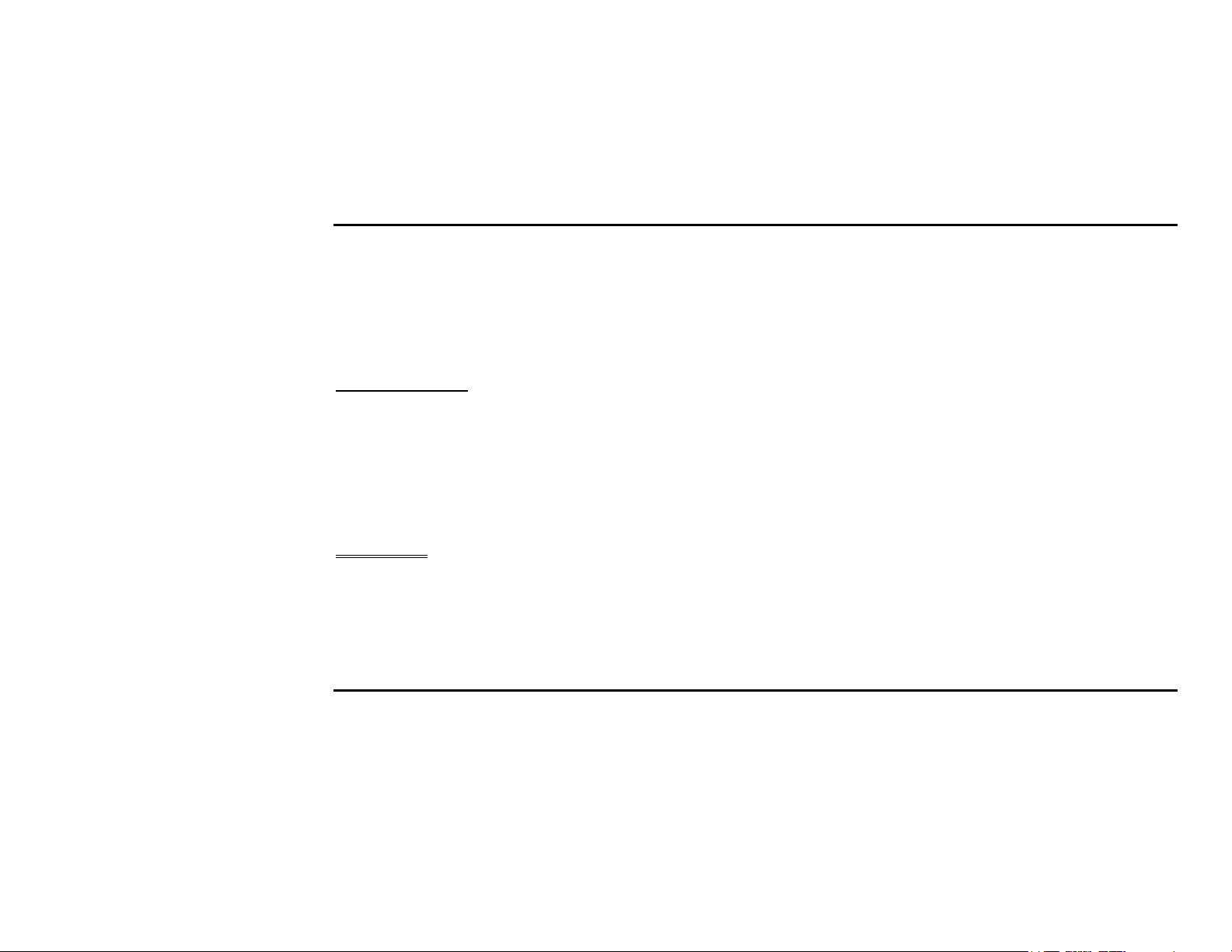
MFJ-5383 Instruction Manual
and FT-1000 transceivers. The MFJ-5383Y is compatible with other transceivers with the same CAT port PIN OUT
configuration as these models. Please check your transceiver manual for PIN OUT information of the CAT port. Secondly, we have
the MFJ-5383YB Interface Cable, which is compatible with transceivers such as the FT-840, FT-890 and FT-900. Either cable
would plug into the CAT port on the back panel of the Yaesu transceivers. Other transceivers would be compatible, if interface port
configurations are the same as the models listed above. For further and more detailed information on transceiver/computer
interfacing, please refer to the Operator's Manual for your particular Yaesu transceiver.
ICOM, MFJ-5383I:
IC-725, 735, 745, 751, 761, 767, 781, R71A, E, and H, R471A, E, and H
All of the above mentioned transceivers are compatible with the MFJ-5383I Interface Cable. Some of the older models such as, IC745 and IC-751 may require the UX-14 module installed in the radio. The interconnection is made through the 24-pin
ACCESSORY port. Other transceivers such as, IC-725 and IC-735 use the 3.5mm, REMOTE port on the back of the transceiver.
Compatibility would be the same for other transceivers with similar interface port configurations. For further information on
transceiver/computer interfacing, please refer to the Operator's Manual for your particular ICOM transceiver.
Installation
Please follow each step in this Installation section of this instruction. This will ensure that a proper and correct installation is done in
a minimal amount of time.
1. Set the POWER switch on the computer, monitor, and transceiver to the OFF position.
Page 2
