Page 1

Random
The
supply, the
compatible DC supply
key
key input (most radios with tube finals)
a quality
MFJ-490/490X Menu Driven Memory Keyer
MFJ-490/490X Menu Driven Memory Keyer
FEATURES
Memories:
Four soft sectored message memories for a total of 192 characters
Morse Code Trainer:
Random code generator with 5 character or random 1-8 character length words.
characters are selectable from alphabetic, numeric, or punctuation sets or specific 6 character sets.
Embedded Commands:
Auto-incrementing serial numbers, Timed pauses up to 99 minutes 99 seconds, Message loop, Linked
messages, Message insertion.
Adjustable Parameters:
Code speed is variable from 5 to 100 WPM, weight varies from 5 to 95 %.
Parameter Save:
Message memory and keyer parameters saved in nonvolatile memory.
Sidetone Speaker:
Internal sidetone speaker with adjustable volume and frequency.
Output Tune Mode:
Constant key to tune tuners or antennas
Key Output Disable:
Enable and disable key output to practice operation.
Keying Modes
Iambic On/Off, Iambic A or Iambic B, Hand Key (straight key), Semi Auto (bug), and Reverse
Paddle modes are user selectable.
Positive or Negative Key Output:
Supports both positive and negative keyed radios.
Transmitter Compensation:
Adjustable key down delays to compensate for transmitter rise-time delays.
CONNECTIONS
TM
The MFJ-490/490X Menu Driven Memory KeyerTM requires a 12 VDC 250 milliamp power supply.
power jack accepts a 2.1 mm coaxial plug with the center conductor positive. An optional DC
MFJ-1312B, is available from MFJ. Connect your MFJ-1312B Power Adapter or
(coaxial line with shield ground) into the power jack on the MFJ -490.
This unit can also be powered with a nine volt battery. See the section on battery installation.
The MFJ-490/490X supports both positive and negative keyed radios but is set to work as a Direct
output (most solid state radios). If your radio has a Grid Block
you must change a jumper setting. Refer to the section on installation for the jumper change. Connect
standard shielded RCA cable between your radio key input and the MFJ -490's output.
Page 2

MFJ-490/490X Menu Driven Memory Keyer
key input you must change a jumper inside the keyer. A header is located in
two
bottom of
Iambic Paddle
should
The wires should
ower to
characters
ready for
INSTALLATION
If you purchased a MFJ -490X (keyer without paddle) you must install it onto your paddle. Follow these
instructions for installing a MFJ -490X onto a MFJ-564 or Bencher type paddle.
1. Remove any cables from the paddle. Do not apply power to unit while it is disassembled.
2. Remove the rubber foot from the bottom rear of the paddle. When you replace the screw from the
foot, use one of the screws supplied in the installation kit.
3. Remove the plastic cable clamp from the bottom center of the paddle.
4. If you wish to use a nine volt battery, install one now. A nine volt battery fits in the bracket
sideways over the circuit board. MFJ suggests the use of a good long-life alkaline battery for
longest operation.
5. If your radio uses Grid Block
the rear of the unit between the CPU and the RCA jack. The jumper should be moved to the
rightmost pins (closest the RCA jack).
6. Slide the MFJ-490X on to the back of the paddle. Thread the cable through the slot on the left
the MFJ-490X. Secure the case with the bumper and new screw. The MFJ -564
has 4 additional holes to better secure the case to the paddle.
7. Connect the cable shield to the middle rear terminal on the bottom of the paddle. The red wire
connect to the dash solder lug. The white wire should connect to the dot soldier lug.
be as short as possible to minimize RFI.
8. Place the cable in the plastic cable clamp and secure the screw. Fold any excess cable up into the unit.
BASIC OPERATION
The Menu Driven Memory KeyerTM is simple to operate. The push-button marked PWR controls p
the unit. After turning the unit on, the keyer will light the four LEDs sequentially and send the
"0" and "N" in Morse Code using the sidetone speaker. This tells you the MFJ-490X is
operation.
Start sending with the paddle. Adjust the volume and speed to your preference. If the speed is still too fast
or too slow, adjust the range of the speed knob using the Speed Set feature. See Menu Operation.
Factory Reset
To reset the keyer to default settings, the MENU key is held down through power-up. This resets all
settings to the factory default:
All memory messages are cleared. Speed set to 20 WPM.
Weight set to 50% duty cycle. Sidetone frequency set to 2000 Hz.
Iambic A mode selected. Queue mode off.
Break mode off. Output enabled.
If the keyer is turned on in the normal mode (without the MENU key held down), it will retain all settings prior
to power down.
Page 3

MENU OPERATION
MFJ-490/49OX
The J-490/490X menu system consists of a
menu button marked MENU, five function
buttons marked F1-F5, and four menu LEDs
marked A-D. Pressing the MENU key changes the
menu level. The keyer will sound an audible key
click and light the Menu LED of the new level. The
row of boxes beside that LED now contains the
functions of keys FlF5.
For example, to enable the Tune (key down)
function, look for the box marked Output Tune on
the front panel. It is found on Row B under the
column F5. Press the MENU key until the LED
marked B lights up. Then press the F5 key. The
keyer will respond by entering the Tune mode.
Squeeze the paddles to exit that mode.
Menu Driven Memory Keyer
Menu A
Message Memory _
To play or save to a message memory, select Menu
A. To save a message to memory, press
and hold the function key until the keyer plays "GO" in Morse code. You may now key in the message of
your choice. As you pause after every word, the keyer will play a "W" over the sidetone speaker to show
that it is inserting a word break. If the keyer does not recognize your code as a valid character, the keyer will
play a series of 8 dots and that character will not be saved. If you make a mistake entering a word, you can back
up over it by keying in 8 continuous dots. The keyer will erase the previous word, then play the word before
it (if any) to let you know where you stopped. At the end of your message hit the memory function key again
to end your message. The keyer will respond by sending an end of message character (+). If you try to save more
characters than you have memory, the keyer will automatically end your message, send you an end of
message character and lock any unused messages. To play a message, press and release a function key
quickly.
Embedded commands:
While in the save message mode you may use embedded commands for special features. To use an embedded
command simply store the two character, embedded command code within your message.
/N Inserts a serial number into a message. All nines are sent as "N" and zeros are sent as "T". A
serial number is automatically incremented each time it is sent. To decrement the serial number,
press the serial number Decrement menu button. A new serial number can be saved by using the
serial number store menu feature.
Example: YOU ARE CONTACT NR IN
/L Create a message loop. ( Message Repeat )
Example: BEACON AA5MT 5 W /L
Page 4
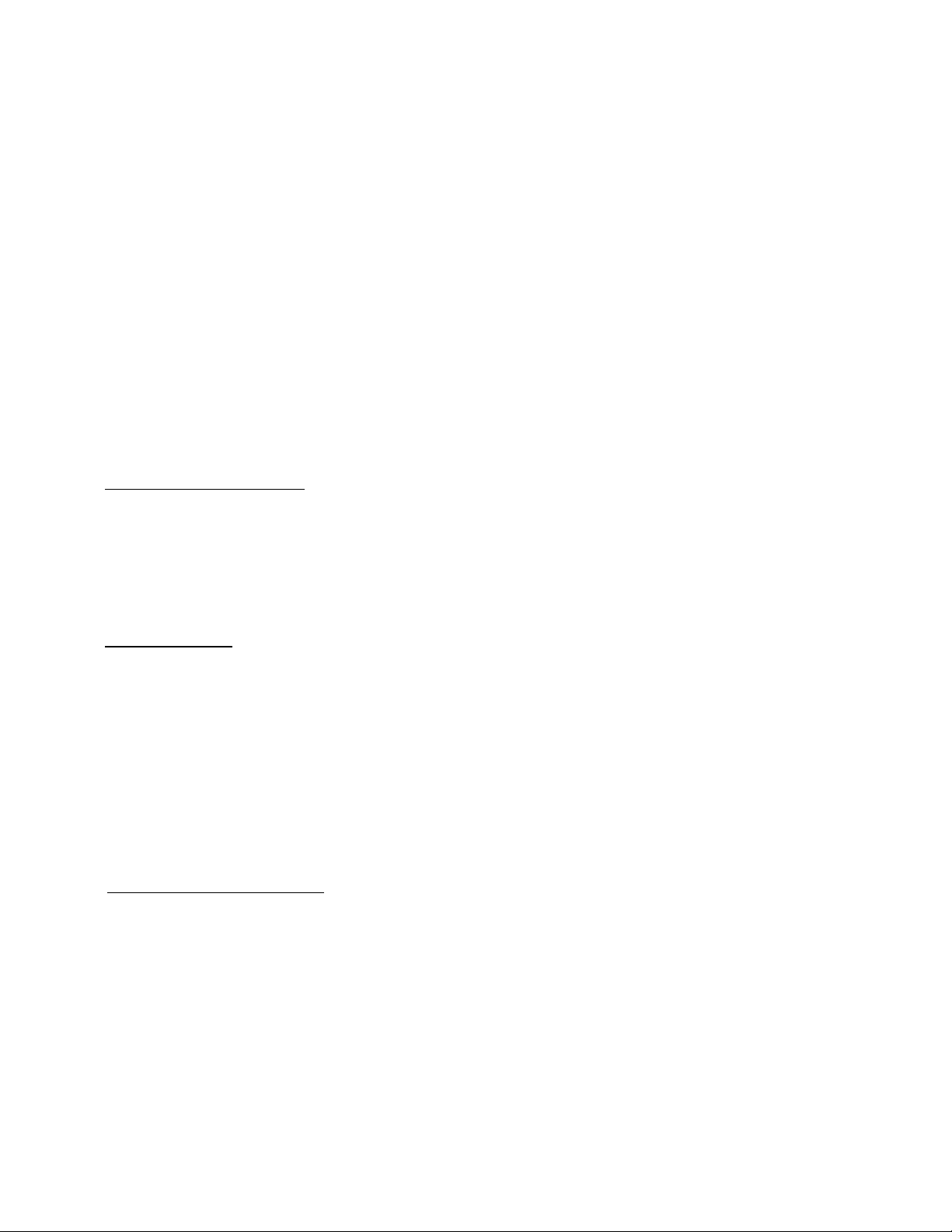
F1 the
paddle. If
ormal mode. If
enter command mode by
All of the menu commands can also be accessed through the Command Mode using the two character
ront panel. However, some features are not on the menu. A summary of those
current
de "ON" or "OFF". Break mode allows you to insert code into a message that is playing. Press a
message. Begin sending
resume playing the message where
A standard
extra dot lengths
MFJ-490/49OX
Menu Driven Memory Keyer
/P Inserts a timed pause into a message. This command is followed by 4 numbers in xx minutes xx
seconds format. May be in either / Pxxxx or /Pxxxx format.
Example: TIMEOUT 1 HOUR /P6000 TIMEOUT 1.5 MIN / P0090 TIMEOUT 1 H 40 MIN 39 S
/ P9999
/# # = 1, 2, 3, 4 Insert's memory message number # into message. (Message Call) This command allows
you to include any other message into another message. A message may not call any other message
that contains an embedded message call If no message is saved for that number nothing will play at
the /#.
Example: message 1: CQ CQ CQ CQ
message 2: /1 DE KB5VKY
Sending message 2 plays CQ CQ CQ DE KB5VKY /S
Can be added into messages to insert an extra word space.
// To store a / in a message you must use the embedded command //.
Commands can be combined into message s:
FOXHUNT DE AA5MT /S /S /S BEACON WILL REPEAT 5 MIN DE TRANSMISSION NR /N
/S /S /S CATCH ME IF YOU CAN /P 0500 /L
Serial Number Decrement
Use Serial Number Decrement to decrement the current serial number by one. The unit will echo a "D" for
every number that is decremented. If you decrement down from zero you will get 9999 for your serial number.
When a message plays 9999 the serial number will then increment to zero which does
not play.
Menu B
Command Mode
The first function on Menu B is the enter paddle command mode. After you push the function button
keyer will respond with "CO". Now a two or four character command can be entered on your
the instruction is invalid then the keyer will send 8 rapid dots (error) and return the keyer to n
the user wishes to re-attempt modifying features using command mode, he must re
pressing F1 again.
shorthand found on the f
commands and a brief description of each feature follows:
Command Mode Commands
BK Use Break On/Off to toggle between break mode on and off. The keyer responds with the
mo
dot or dash to break into a message. The keyer will stop the current memory
code. After you finish sending code, press any message button to
you interrupted it. Press Menu to clear a message.
C# Where #=0-9. Use character break to customize the length of the intercharacter spacing.
character break is 3 dot lengths long. The number following the C is the number of
added to a character break.
Page 5

with
keeping
Farnsworth mode,
timing to
keyer reverts to normal timing.
their sound rather than by counting dots
By
with a
word
lengths added
ternating dot/dash is produced and the weight of
MFJ-490/490X Menu Driven Memory Keyer
Command Mode Commands (cont.)
FA Use Farnsworth mode to toggle between Farnsworth mode on and off. Farnsworth mode works
the random code generator. It sets the code character speed to 18 words per minute while
the overall word speed at the defined setting. If the keyer is set to 5 WPM in
the keyer will send 18 WPM characters while inserting extra word break and intercharacter
maintain an effective speed of 5 WPM. At speeds above 18 WPM the
This feature allows a user to associate Morse characters with
and dashes.
KC## ##=00-15 sets a keying compensation value. Some radios have a key delay of 5 mS or more.
entering KC05, the keyer will add 5 mS to the dots and dashes. This eliminates the problems
keying delay
R# Where #=1-8. Use Random Number to customize the Random Code Generator. The keyer will play
"OK" after your command has been entered.
RI: Enable either 5 character word length or random (1-8 character) word length. R2:
Toggle random numeric characters on and off.
R3: Toggle random punctuation characters on and off.
R4: Toggle random prosign characters on and off.
R5: Toggle random alphabetic characters on and off.
R6: Enable either fixed character sets (01 - 09) or enabled sets (R2 - R5). See ## command. R7:
Enable either repeat code session or new code session.
W# Where #=0-9. Use word break to customize the length of the interword spacing. A standard
break is 7 dot lengths long. The number following the W is the number of extra dot
to a word break. Keyer echoes "OK" upon entry.
## ## = 00 - 09. Select one of the six character sets for the random code generation. Keyer echoes
"OK" upon entry.
01 02 03 04 05 06 07 08 09
A G M S Y 4 _ ;
B H N T Z 5 ? +
C I 0 U 0 6 to
9
)
D J P V 1 7 $ - /
E K Q W 2 8 = Start
F L R 3 9 Para Invite
Speed Set _________ (SP)
Use Speed Set (wpm) mode to change the speed of code . An alternating dot/dash is produced and the
speed is modified by using the paddles to increase/decrease speed. Squeeze paddles to exit.
Weight Set ________ (WT)
Use Weight Set to modify the weight settings for code. An al
the code is modified by using the paddles to increase/decrease weight. Squeeze paddles to exit.
Page 6

MFJ
-
490/490X
Menu Driven Memory Keyer
ency. The paddles now change the tone of the
because
the
hand
command
mode
ade
mode
sequentially. In
queue mode, if you press a memory button while a message is playing, that message will play after the current
message is done. In normal operation pressing a message memory will abort any message being played and play
current
Use Output On/Off to toggle between output on and off. The keyer responds with the current mode
"ON" or "OFF". If the output is turned off, no signal goes to the keyer gridblock or direct outputs to
command
Sidetone Set (HZ)
Use Sidetone Set to change the sidetone speaker frequ
sidetone that is emitted from the speaker. This will not change the frequency of the code transmission
the keyer does not affect the tone that a radio emits. Squeeze paddles to exit.
Output Tune (TU)
Use Output Tune to tune up your station. This sends a constant key to allow tuning of your station.
Squeeze paddles to exit.
MENU C
Semi-Auto On/Off (SA)
Use Semi-auto On/Off to toggle between semi-auto (bug) mode on and off. The keyer responds with
current mode "ON" or "OFF". Semi-auto mode creates automatic dots but requires dashes to be
keyed. Note: Semi Auto mode may not be used to enter messages, serial numbers or in
mode.
Iambic On/Off (IA)
Use Iambic On/Off to toggle between iambic modes on and off. The keyer responds with the current
"ON" or "OFF". Iambic mode allows you to squeeze both paddles and get alternating dashes or dots. Noniambic mode does not alternate between dots and dashes during a squeeze. It plays whatever side m
contact first until it is released. See Iambic A or B
Queue On/Off (QU)
Use Queue On/Off to toggle between queue mode on and off. The keyer responds with the current
"ON" or "OFF". Queue mode enables the user to load messages into a buffer to play messages
the new message.
Sidetone On/Off (ST)
Use Sidetone On/Off to toggle between sidetone speaker on and off. The keyer responds with the
mode "ON" or "OFF". If the sidetone is turned off, it will still play command messages and status information.
Output On/Off (TX)
allow for practice operation. The output is automatically disabled during memory message storing,
mode operation, status information, and keyer setup.
Page 7

for a
number "1" must
to 9999. See IN under
Use Iambic A or B to toggle between Iambic A and Iambic B. The keyer responds with the current mode "A"
B
an element. Iambic A
mode does not produce an alternating element when the paddles are released during an element. For example, a
p the Random Code generator using the
exactly
simple to the
call is repeated
after a short CQ TEST so that someone will not spend much time listening to stations they have already
MFJ-490/490X Menu Driven Memory Keyer
Menu D
Serial No. Store (SN)
Use Serial Number Store to set the current serial number. You must enter four numbers in Morse code
valid serial number. All numbers must be in the proper Morse code format. For example, the
be " " and the number "0" must be " ". The serial number can be set from 0000
Embedded Commands. See also Serial Number Decrement.
Iambic A or B (IX)
or "B". The Iambic modes work when you squeeze both paddles together. See Iambic On/Off. In Iambic
mode the keyer plays the alternating element after the paddles are released during
release during the dash produces ".-" or "A" in Iambic A mode but produces ". -." or "R" in Iambic B mode.
Paddle Reverse (RV)
Use Paddle Reverse to change the dot/dash paddle assignments. The keyer responds with "RV" and changes
the dot paddle to dash and the dash paddle to dot.
Hand Kev (HK)
Use Hand Key to use your paddle as a hand (straight) key. The keyer responds with "HK". Dots and
dashes are made manually by using either key of the paddle. Squeeze paddles to exit.
Random Code (RC)
Use Random Code to start the random code generator. Set u
Command Mode. Use FA, R1-8 and the set selection numbers to customize your code tutor to select
what you need to study. Squeeze paddles to exit.
TYPICAL SETTINGS FOR A CONTEST
This is an example of some typical settings for a contest. Each contest has different rules for exchanges etc.
and you may have a different method of contesting. This is an example of one contester's settings.
Memory #1: CQ TEST DE W8JI W8JI W8JI TEST
Memory #2: TEST W8J1 W8JI
Memory #3: UR 599 SN /N OH DE W8JI
Memory #4: R 73 TEST W8JI
Memory #1 is set for CQ at slow periods or at the end of a contest when most stations have already been
worked.
Memory #2 is set for busy times when contacts are plentiful. Each of these memories are set with
point messages. A listener will immediately know who is calling and what they want. The
worked.
Memory #3 is set with the contest exchange. It gives a serial number and other contest information. Remember,
all contests require different exchanges.
Memory #4 is set to close a QSO and announce that you are ready to for another contact.
Page 8

and
power or
backup.
Turning the
other keyer
MFJ-490/490X Menu Driven Memory Keyer
TYPICAL CODE PRACTICE SESSION
This is an example of a typical code practice session. Work first on the letters A-F. You can do all our
practice in Farnsworth mode so that you will learn the sound of each character at a high speed. Enter
Command Mode and key in'FA'. This enters Farnsworth mode.
Now fix the code generator to the 6 character sets by entering R6.
Enter '01' in the Command Mode to choose the A-F character set. The default settings are set to fixed 5
character length and repeat session.
Now adju st the speed with the speed set feature. Remember you are in Farnsworth mode so you can
only adjust word spacing. All character speed is set to 18 words per minute. Get ready to copy.
Press the Random Code Function key and take code for a couple minutes. When you get to a stopping
point squeeze the paddles together to end the session.
Restart the session again by pressing the Random Code Function key. The code session will start again
you should be able to check your copy. The same code session will repeat until you turn off the
toggle the R8 command in the Command Mode.
After you have practiced the A-F set you can move to the next set by entering 02 - 08 in the command
mode.
BATTERY REMOVAL AND INSTALLATION
The MFJ-490 has two batteries. An optional nine volt for operation and a lithium cell for memory
MFJ suggests the use of a good long-life alkaline nine volt battery for longest operation.
sidetone "off' will conserve the nine volt battery as the speaker pulls more current than any
component. The lithium cell on this keyer should last 2 years or more.
To replace the nine volt battery do steps 1-4, 14. To repace the lithium cell do all steps except 4.
1. Remove the rubber foot from the bottom rear of the paddle. Remove all extra screws from the
paddle if you have an MFJ -564.
2. Remove the plastic cable clamp from the bottom center of the paddle. 3.
Slide the keyer off the paddle
4. If you are not installing a lithium cell install a nine volt battery now. A nine volt battery fits in the
bracket sideways over the circuit board. Go to step 14.
5. Remove the wires to the paddle by removing the solder lugs from the paddle. This will make things
easier but it will not be necessary.
6. Remove the knobs with a 1/16 Allen wrench. Remove the nuts from the pots.
7. Remove the two large headed screws from the corners of the top of the keyer.
8. Grasp the half of the keyer shell with the speaker and slide it out of the shell with the buttons.
9. Lay the 2 halves of the shell flat so that the speaker wire is not flexed.
10. Locate the lithium cell battery holder under the PCB. Turn the power switch to the "ON"
position.
11. With a small flathead screwdriver lever the lip of the lithium cell forward over the edge of the battery
holder. Lever the cell sideways out of the holder.
12. Hold the battery clip up with the small screwdriver and slide the new battery sideways under the
battery clip. Remove the screwdriver and slide the cell into place.
13. Slide the 2 halves of the keyer back together and reinstall the screws, pot nuts, and knobs.
14. Slide the keyer back on the paddle and replace the screws. Reconnect the solder lugs if you
removed them. Replace the plastic cable clamp and rubber foot.
Page 9

MFJ-490/490X Menu Driven Memory Ke yer
does
free
Outside the
and all information
Send a
a complete
COMMAND MODE QUICK REFERENCE
COMMAND DESCRIPTION
BK TOGGLES BREAK IN MODE ON/OFF
C# # = 0-9 SELECTS CHARACTER BREAK LENGTH
FA TOGGLES FARNSWORTH MODE ON/OFF
HK ENABLES HAND KEY (STRAIGHT KEY) MODE
HZ ENABLES SIDETONE FREQUENCY SET MODE
IA TOGGLES IAMBIC MODE ON/OFF
IX TOGGLES IAMBIC MODES A/B
KC## ## = 00-15 SELECTS KEYING COMPENSATION VALUE QU
TOGGLES MESSAGE QUEUE MODE ON/OFF
RA ENABLES RANDOM CODE MODE
RV TOGGLES DOT/DASH PADDLE ASSIGNMENTS
R# # = 1-8 SELECTS RANDOM CODE MODES
SA ENABLES SEMI-AUTOMATIC (BUG) MODE
SN ENABLES SERIAL NUMBER STORE MODE
SP ENABLES SPEED (WPM) SET MODE
ST TOGGLES SIDETONE ON/OFF
TU ENABLES TUNE (KEY UP) MODE
TX TOGGLES OUTPUT KEY ON/OFF
WT ENABLES WEIGHT SET MODE
W# # = 0-9 SELECTS WORD BREAK LENGTH
## ## = 01-09 SELECTS RANDOM CODE 6 CHARACTER SETS
TECHNICAL ASSISTANCE
If you have any problem with this unit first check the appropriate section of this manual. If the manual
not reference your problem or your problem is not solved by following the manual you may call MFJ tollat 1-800-647-TECH (8324) or FAX to 601-323-6551, or TELEX 53 4590 MFJ STKV.
continental U.S.A. 601-323-5869. You will be best served if you have your unit, manual
on your station handy so you can answer any questions the technicians may ask.
You can also send questions to MFJ Enterprises, INC., P.O. Box 494, Mississippi State, MS 39762.
complete description of your problem, an explanation of exactly how you are using your unit and
description of your station.
Page 10

MFJ-490/49OX
MFJ-490 PARTS LIST
Menu Driven Memory Keyer
Part Designator Part Description
MFJ Part Number
R1 RESISTOR, NETWORK, SIP, COMMON, 9 ELEMENTS, 10K 126-4100-09
R2,R12 RESISTOR, 1/4 WATT, 5%, FILM, LOOK OHM 100-5100
R3,R17 RESISTOR, I/4 WATT, 5%, FILM, 1.0K OHM 100-3100
R4 RESISTOR, POT, PCB, LINEAR TAPER, 1K 162-3100-1
R6 RESISTOR, I/4 WATT, 5%, FILM, 100 OHM 100-2100
R7 RESISTOR, 1/4 WATT, 5%, FILM, 15 OHM 100-1150
R8 RESISTOR, POT, PCB, LINEAR TAPER, 250 OHM 162-2250-1
RIO RESISTOR, 1/4 WATT, 5%, FILM, 1.5K OHM 100-3150
R1 l RESISTOR, I/4 WATT, 5%, FILM, 20K OHM 100-4200
R13,R14,R15,R19 RESISTOR, 1/4 WATT, 5%, FILM, 10.0K OHM 100-4100
R16 RESISTOR, I/4 WATT, 5%, FILM, 130 OHM 100-2130
C1.C2 CAPACITOR, MULTILAYER CER., NPO, 5%,50 V, 33 PF 205-0020
C3,C12,C13,C20,C21,C24 CAPACITOR, DISC CERAMIC, 1 KV, 20%, .O1 OF 200-2015
C4,C18 CAPACITOR, ELECTROLYTIC, RADIAL, 50V, 1 OF 203-0006
C7 CAPACITOR, ELECTROLYTIC, RADIAL, 35V, 2.2UF 203-0002
C8,C9,C10,C19 CAPACITOR, MULTILAYER,.2, X7R, 10%, 50V, .1 OF 205-2210
C14 CAPACITOR, DISC CERAMIC, 1 KV, 20%,.l OF 200-2017
C15 CAPACITOR, ELECTROLYTIC, RADIAL, 35V, 47 OF 203-0007
Q1 TRANSISTOR, TO-92, NPN, MPS-A13 305-2007
Q2,Q5 TRANSISTOR, NPN, MOT 2N3904 305-0018
Q3 TRANSISTOR, TO-92, 300V,PNP, MPS-A92 305-2006
Q4 TRANSISTOR, FET, SWITCHING, VN1OKM 305-6005
Y1 CRYSTAL, HC18/U, 16 MHZ 405-0067
D1,D4 DIODE, ZENER,. DO-35, 500 mW, 3V, 1N5225B 301-5225
D2,D3,D5,D7,D8,D9 DIODE, RECTIFIER, DO-41, 1 A, 800 PIV, 1N4006 300-1005
D6 DIODE, SWITCHING, DO-35, 10 mW, 75 PIV, 1N4148 300-0003
CR1 LLT, OPTO, LED, 5MM, ROUND, GREEN 320-0002
CR2,CR3,CR4 LLT, OPTO, LED, 5 MM ROUND, RED, MV5753 320-0001
1C1 IC, CPU, 40 Pin, 8-BIT, INTEL, P80C32-1 313-08032
1C2 1C, HCT 20 Pin, TRI-STATE OCTAL LATCH, 74HCT373 310-4373
1C3 1C, EPROM, 28 PIN, 64K, 21V, CMOS, 27C64 312-2081
1C4 VOLTAGE REGULATOR, +5 VOLTS, 78L05AC 307-0010
1C6 IC, HC, 8 BIT SHIFT REGISTER, OUT, 14 PIN, 74HC 164 310-3164
J3 JACK, 2.I MM, PCB, DC COAXIAL JACK 601-6021
J4 JACK, RCA PHONO, PCB, SINGLE 600-0011
J5 CONNECTOR, JUMPER, SHORTING,. I, 2 POSITION 612-4001
B1 BATTERY, COIN, 3V, LITHUM, (1480), . 730-1308
FOR B1 HOLDER, BATTERY, PCB MT, COIN, 3 V, LITHUM 730-2293
SPKR LLT, SPEAKER, 2", ROUND,.2 WATT, 8 OHM 410-0024
SW1 - SW6 SWITCH, PUSH BUTTON, 3 AMP, 125 VAC, SPST 504-1003
SW7 SWITCH, PUSH -BUTTON, PC, .5 A, 125 VAC, 2P2P 504-0022
FOR SW7 KNOB, PLASTIC, PUSH-BUTTON,.350" DIA, RED 760-2140
Page 11

