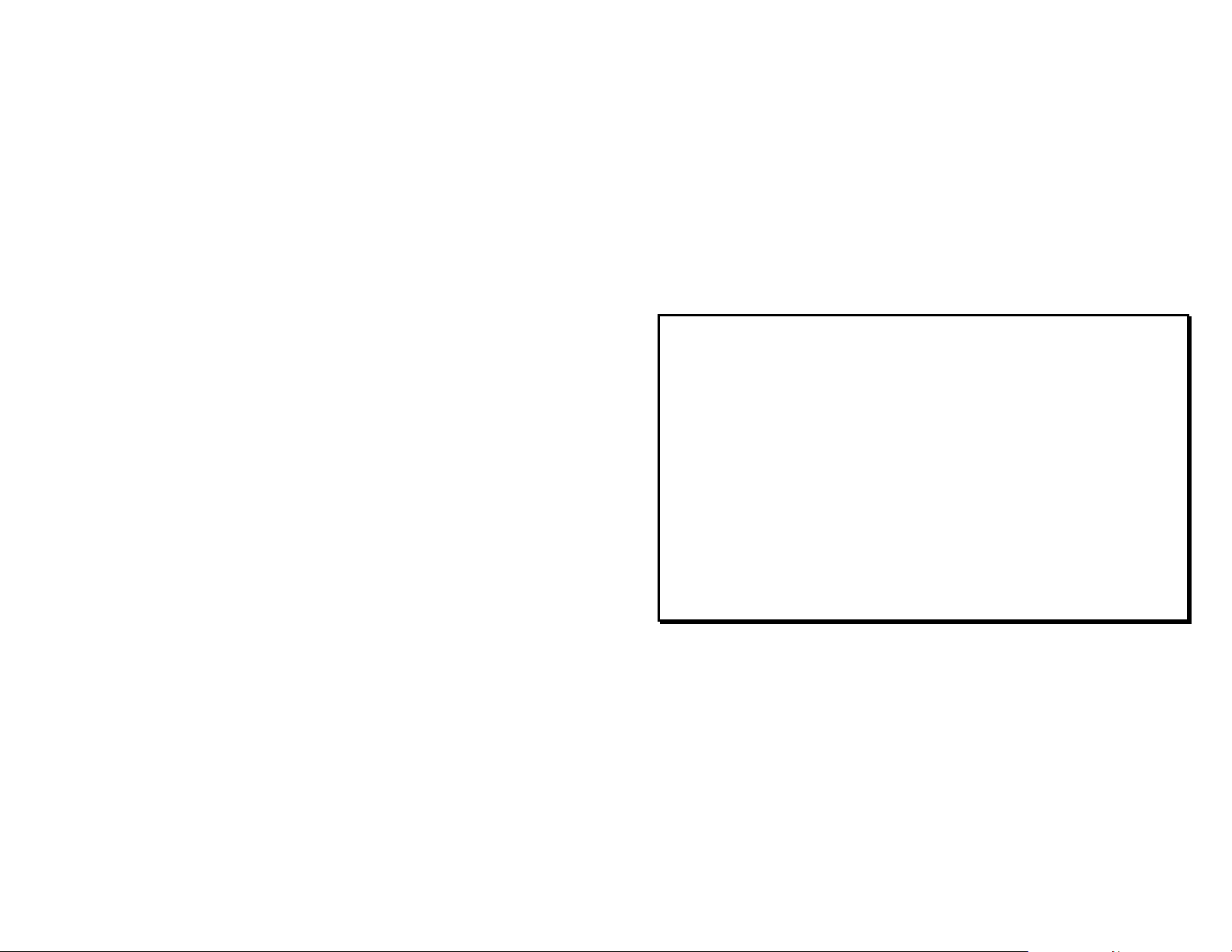
MFJ-4716RC 6–Position Antenna Switch Remote Control
DISCLAIMER
Information in this manual is designed for user purposes
only and is not intended to supersede information contained
in customer regulations, technical manuals/documents,
positional handbooks, or other official publications. The copy
of this manual provided to the customer will not be updated
to reflect current data.
Customers using this manual should report errors or
omissions, recommendations for improvements, or other
comments to MFJ Enterprises, 300 Industrial Park Road,
Starkville, MS 39759. Phone: (662) 323-5869; FAX: (662)
323-6551. Business hours: M-F 8-4:30 CST.
1
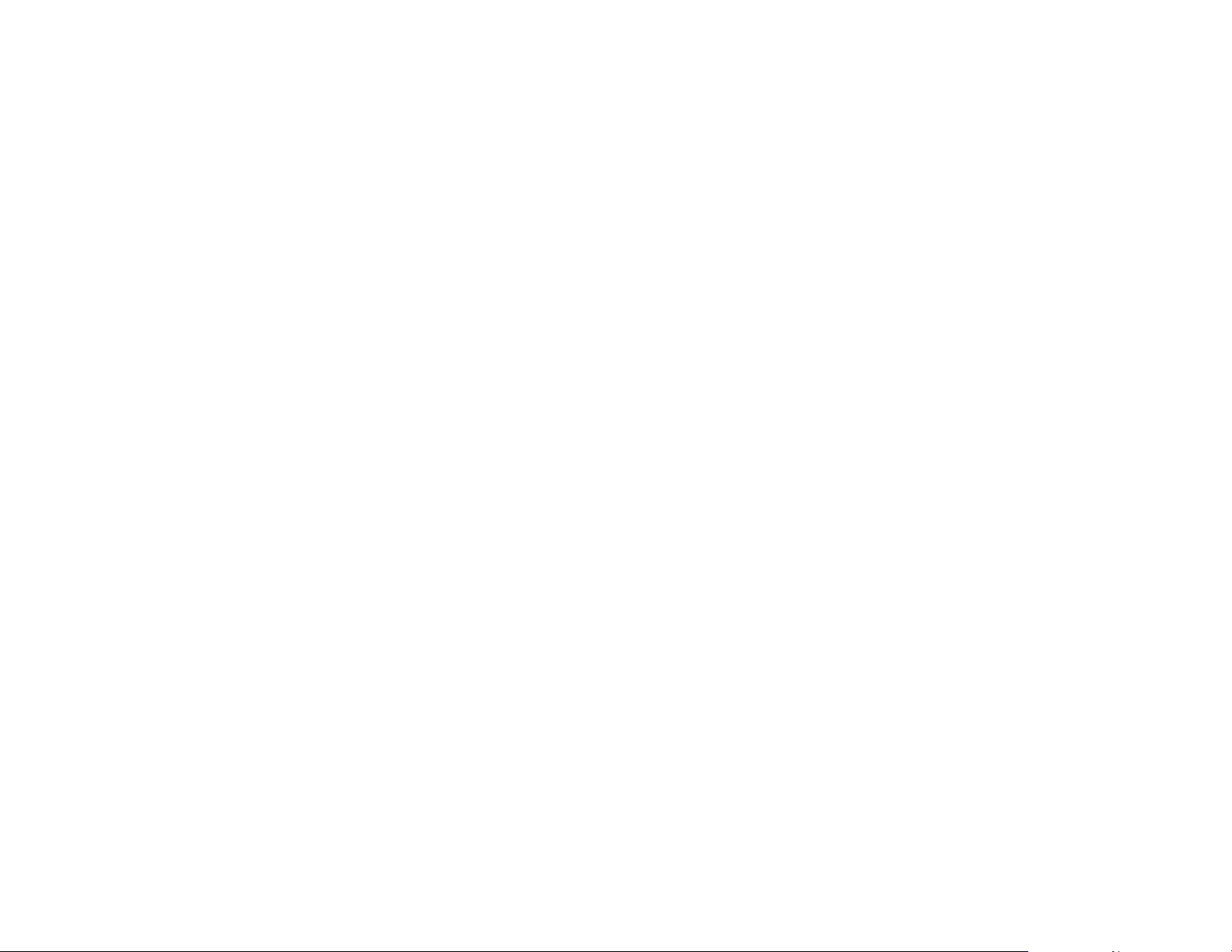
MFJ-4716RC 6–Position Antenna Switch Remote Control
INTRODUCTION
Thank you for purchasing the MFJ-4716RC 6-Position
Antenna Switch Remote Control. This Remote Control
allows the user to remotely operate the MFJ-4716
Desktop/Remote Antenna Switch, which is a versatile
multiple antenna switch designed to switch up to six 50-ohm
antenna systems. It handles high power, up to 1500 Watts
and sealed relays offer excellent life and connection
reliability. The unit is operational from 1-60 MHz and
useable to 150 MHz.
The MFJ-4716RC 6-Position Antenna Switch Remote
Control uses a simple rotary switch to select one-of-six
antennas. Place the MFJ-4716 Desktop/Remote Antenna
Switch out-of-way under your desk or in another room and
use a remote control. In the OFF/Remote position, all inputs
are grounded or control is transferred to the MFJ-4716RC
Remote Control. All unused inputs are grounded. You can
connect a sense line to your transceiver so when it’s off all
inputs are automatically grounded.
2
