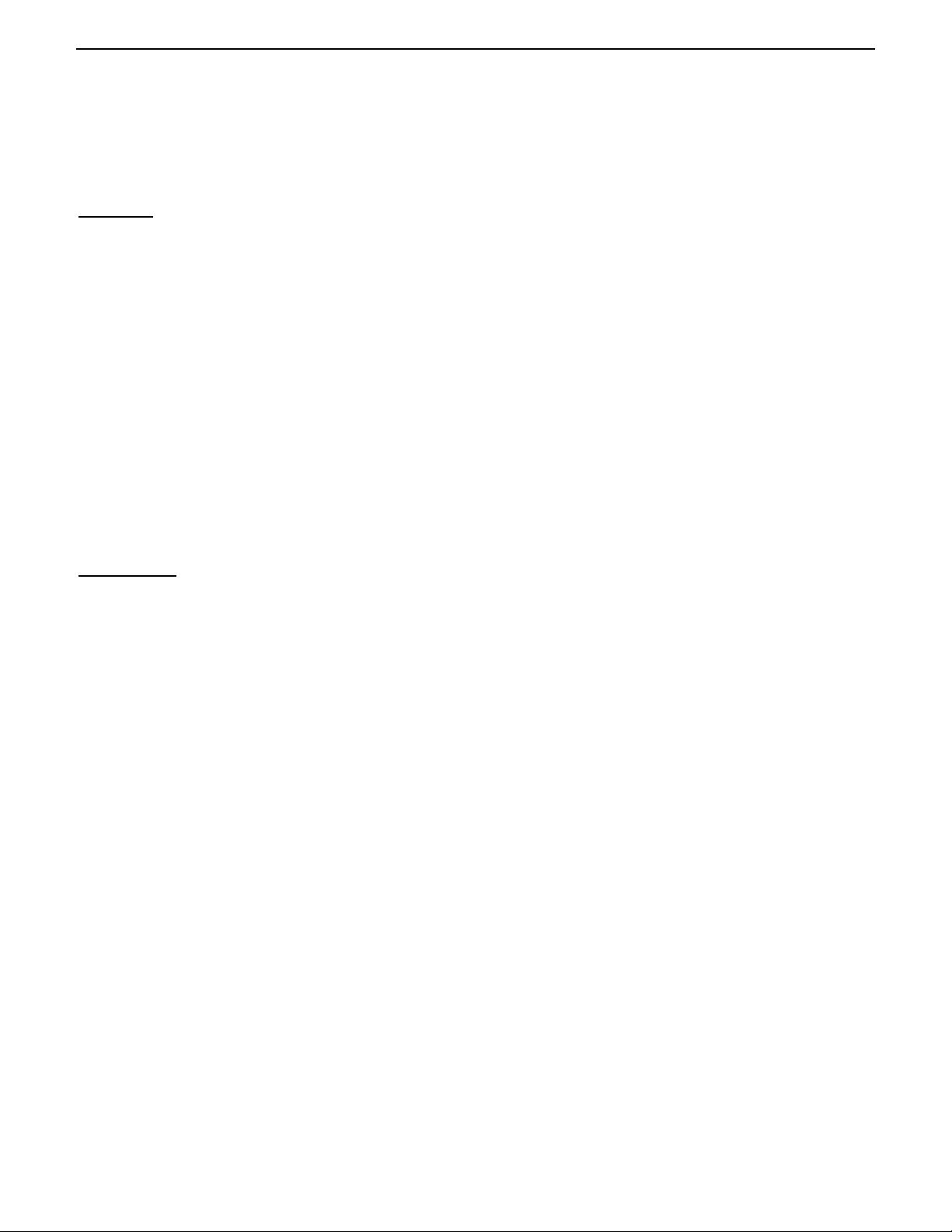
MFJ-452 CW Keyboard Instruction Manual
MFJ-452 Super CW Keyboard
Features
♦ Includes eight independent 250-character message memories.
♦ 150-character type-ahead buffer available with audible "buffer full" warning.
♦ Paddle jack makes MFJ-452 a keyboard-controlled iambic keyer. Iambic paddle, space bar, or single-
lever usable as straight keys.
♦ Embedded commands include auto-incrementing serial numbers, timed pauses up to 99 minutes 99
seconds, and message loops.
♦ Adjustable parameters vary code speed from 5 to 100 WPM and code weight from 5 to 95 %.
♦ Internal sidetone speaker with adjustable volume and frequency.
♦ Output tune mode has constant key to adjust tuners or antennas.
♦ LCD readout displays buffer contents and transmitted text.
♦ Practice operation using key-output disable and Farnsworth mode for random code generator.
Installation
The MFJ-452 is supplied with an IBM-AT compatible keyboard. The MFJ-452X package does not
include a keyboard. The unit is guaranteed to support the supplied keyboard but may be used with other
standard 101 key AT-style keyboards. However, the use of an AT-compatible keyboard from other
manufacturers may cause an increase in susceptibility to radio frequency interference. If using a
switchable keyboard, move the A-X switch on the back of the keyboard to the "A" position. Using an XT
style keyboard or turning a switchable keyboard to "X" mode may damage both the keyboard and the
MFJ-452. This unit will function only with AT compatible keyboards. Plug the keyboard into the 5 pin
DIN connector marked KYBRD IN on the MFJ-452.
The MFJ-452 Morse Keyboard requires a 12 Vdc 250 milliamp power supply. The power jack accepts a
2.1mm coaxial plug with the center conductor positive and shield ground. An optional dc supply, the
MFJ-1312B, is available from MFJ Enterprises. Connect your MFJ-1312B Power Adapter or compatible
dc supply into the jack marked POWER on the MFJ-452 back panel.
This unit supports both positive and negative keyed radios. Connect a standard shielded RCA cable
between your radio key input and the MFJ-452's key output. The MFJ-452 is set up for a direct or
positive keyed radio (most solid state radios). The unit can be adjusted for grid block or negative radios
(most radios with tube finals) by shorting the left most pair of pins on JMP1. JMP1 is located, with the
POWER switch toward you, to the right rear of the PC board.
Connect the paddle to the 3.5mm stereo phone jack with a shielded cable through the back of the unit.
Connect the dot wire of the paddle to the ring on the plug and the dash wire to the tip. The shield on the
plug should be attached to paddle ground. An external speaker can be connected to the speaker output on
the rear of the unit using the 3.5mm mono plug.
1

MFJ-452 CW Keyboard Instruction Manual
Keyboard Operation
When the MFJ-452 is activated, it will send the characters "ON" in Morse code over the sidetone speaker
and turn on the POWER LED. This confirms that the unit is ready for operation. Character message
memories can now be set along with the speed, tone, and weight of the code. Volume level can also be
adjusted using the volume control on the front of the unit.
Pressing a key will send a character to the key output and the speaker. Characters typed faster than can be
transmitted at the current code speed will fill the type-ahead buffer. This buffer empties as the code is
played. Characters may be removed from the buffer by pressing the backspace key. When the buffer
reaches 130 characters the sidetone frequency will lower. If the buffer fills to capacity, an error tone will
sound every time a key is pressed, and any characters typed over 150 will be lost.
Transmitted characters and buffer text may be monitored using the LCD display on the MFJ-452. This
readout is comprised of two lines of text, each containing 16 characters. The top line shows the text in the
buffer. The bottom line shows the text currently being transmitted.
During transmission, the type ahead buffer may be cleared by pressing Esc. When the buffer is empty, a
new message may be played, or new text entered. Selecting Pause during transmission stops playback of
the buffer text and allows entry of text with the paddle. Esc resumes the playback of the buffer text from
the point where it was interrupted.
Adjusting Code Parameters
Note: The output key is disabled during parameter changes so that no erroneous code is transmitted.
Code WPM Speed
Code speed is set using the F10 key. After F10 is pressed, the MFJ-452 sends a series of dot-dashes over
the sidetone speaker to indicate the current speed. The up and down arrow keys can be used to vary the
speed gradually. Code speed can also be set to an approximate words-per-minute by entering a two-digit
number (i.e., 05 or 13). The speed will then change to the new setting automatically. When all speed
changes are complete, press Esc or Enter to exit the speed change mode.
Code Weight
To adjust the code weight, select F9 to enable the command mode and press W. A series of dot-dashes is
played from the sidetone speaker. The up and down arrows may be used to adjust the on-time and offtime length of a dot or dash. Press either Esc or Enter to exit. This feature allows personalized code and
can help to avoid clipping if the radio or amplifier has a send delay. It can also increase the radio's power
out by increasing on time.
Sidetone Frequency
To adjust sidetone frequency, press F9 to enable the command mode, and press T. This command will
toggle the sidetone on, and the unit will sound the present tone setting. Use the up and down arrow keys
to increase or decrease the sidetone setting. Note that the tone will not affect the transmitted signal. Only
the sidetone speaker frequency changes. Press either Esc or Enter to exit the tone change mode.
Note: All code parameters, speed, weight, sidetone, random code setup, and message memories are
saved in nonvolatile memory. Memory life is rated greater than 20 years.
2
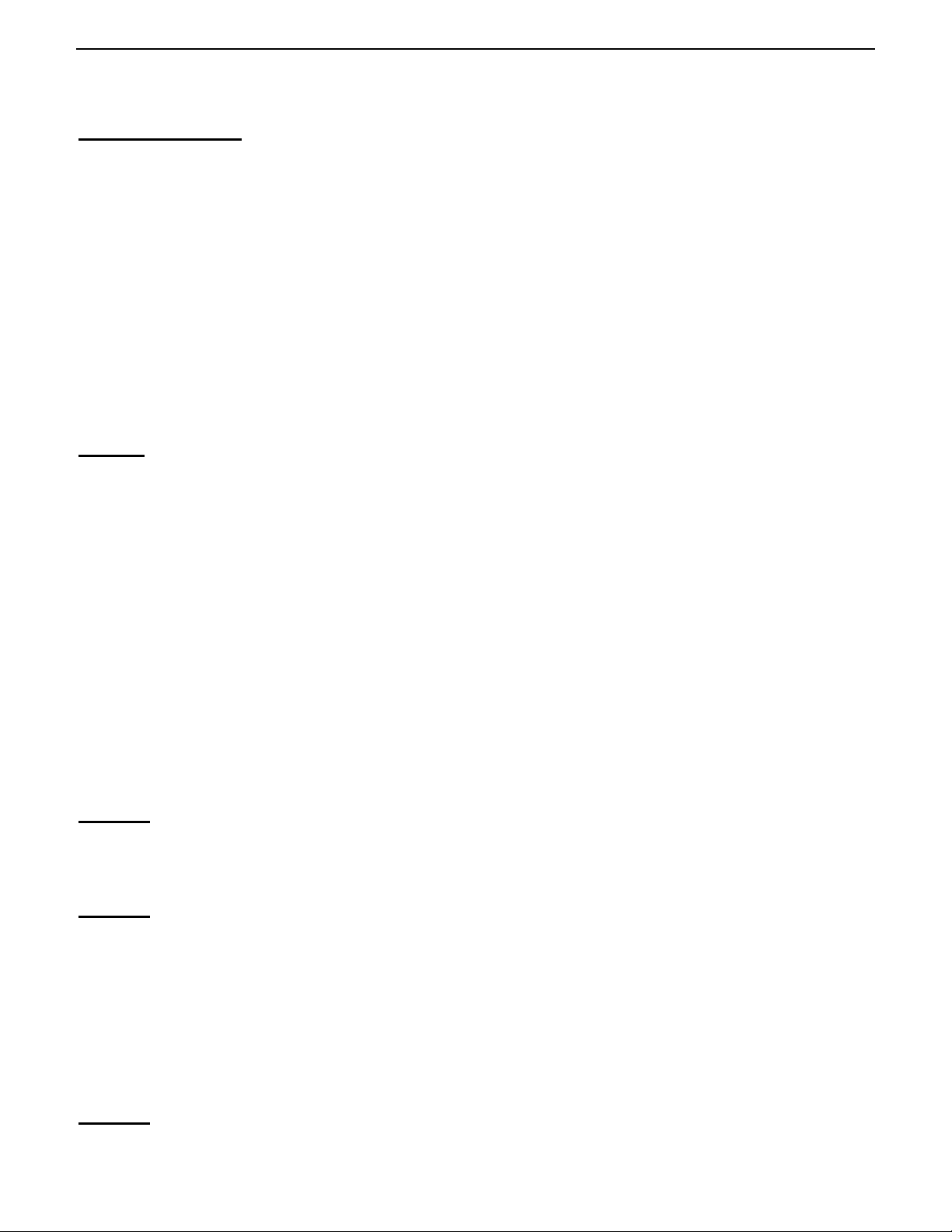
MFJ-452 CW Keyboard Instruction Manual
Message Memories
The MFJ-452 has eight 250-character message memories. These memory locations are represented by the
function keys F1-F8. To record a message to memory, press and hold the Alt key while selecting a
memory position. When the MFJ-452 signals the characters "--. ---" or "GO" in Morse, it is ready to
record the message, which is displayed on the bottom line of the LCD readout as it is typed. If the typed
message exceeds 240 characters in length, playback frequency lowers to indicate that memory is short.
Characters may be removed from memory by using the Backspace and new characters may be entered.
No more than 250 characters may be stored in any message location. Any attempt to enter additional
characters will generate a long, low-frequency tone for each character entered.
To complete the saving of a message, press Enter. An end of message character (.-.-.) will sound to
confirm the save. A programmed message can be replayed by pressing the appropriate function key F1-
F8. The keyer will display a lower case character to indicate message play when the function key is
pressed. The character "a" is displayed in the buffer when sending message 1 (F1).
example: Select Alt-F2. The keyer signals "--. ---" to indicate readiness. Type the message "AA5MT
BEACON BEACON 5 W BEACON." Press Enter and the message is stored at memory
location F2. Select F2 to play message.
Removal of Message
To remove the message, choose the designated function key (F1-F8) you want to remove (F2 in this case).
Press the Alt & that function key then Enter without typing or keying anything into memory. The
message is now removed.
Embedded Commands
Note: To use the "Ctrl-#" command, where "#" represents a keyboard character, press and hold Ctrl,
press and release the "#" key, then release the Ctrl key.
While a message is being saved, one or more embedded commands may be added as special features.
Ctrl-L creates a repeating message. Use the Ctrl-L at the end of the message before pressing Enter. The
MFJ-452 will play the message to the point where Ctrl-L is entered and then repeat.
example: AA5MT BEACON 5 W Ctrl-L Enter. This message repeats until Esc is pressed.
Ctrl-P creates a timed pause within a message. Use Ctrl-P followed by four numbers in a "xxxx" format
to set the pause duration from 00 minutes, 01 seconds to 99 minutes, 99 seconds.
example: CQ CQ CQ DE KB5JOB Ctrl-P 0045 Ctrl-L Enter. This message repeats every 45 seconds
until Esc is pressed.
Ctrl-S controls the serial numbering feature. Use Ctrl-S at the end of the message before pressing Enter.
The MFJ-452 will play the message to the point where Ctrl-S is entered, at which point the serial
number is played and auto-incremented up to 9999. The serial number function sends an "N"
character for nine and a "T" for zero. A new serial number may be stored by selecting F9 to enable
the command mode and then pressing S followed by four numbers in a "xxxx" format. Pressing
F12 will decrement the serial number and the keyer will echo "D" for every decrement.
example: YOU ARE CONTACT NR Ctrl-S FOR THE BRYANT MEMORIAL WD4DAT Enter.
3
