Page 1

Table of Contents
Introduction..........................................................................................................1
Battery..................................................................................................................1
Tone Control ........................................................................................................1
Audio....................................................................................................................2
Operation..............................................................................................................2
Speed Button.................................................................................................2
Group Button.................................................................................................3
Set/Play Button..............................................................................................3
Combine Mode.......................................................................................4
Reset All Settings..........................................................................................5
Farnsworth Mode..........................................................................................5
Interactive Mode...........................................................................................5
Instant Play....................................................................................................6
Recall Settings...............................................................................................6
Self Test ...............................................................................................................7
Troubleshooting ...................................................................................................9
Technical Assistance............................................................................................9
Morse Code Character Set..................................................................................10
Some CW Abbreviations....................................................................................11
Meaning of Q Signals.........................................................................................12
SettingSaver
Schematic...........................................................................................................14
TM
Chart...........................................................................................13
Page 2

Page 3
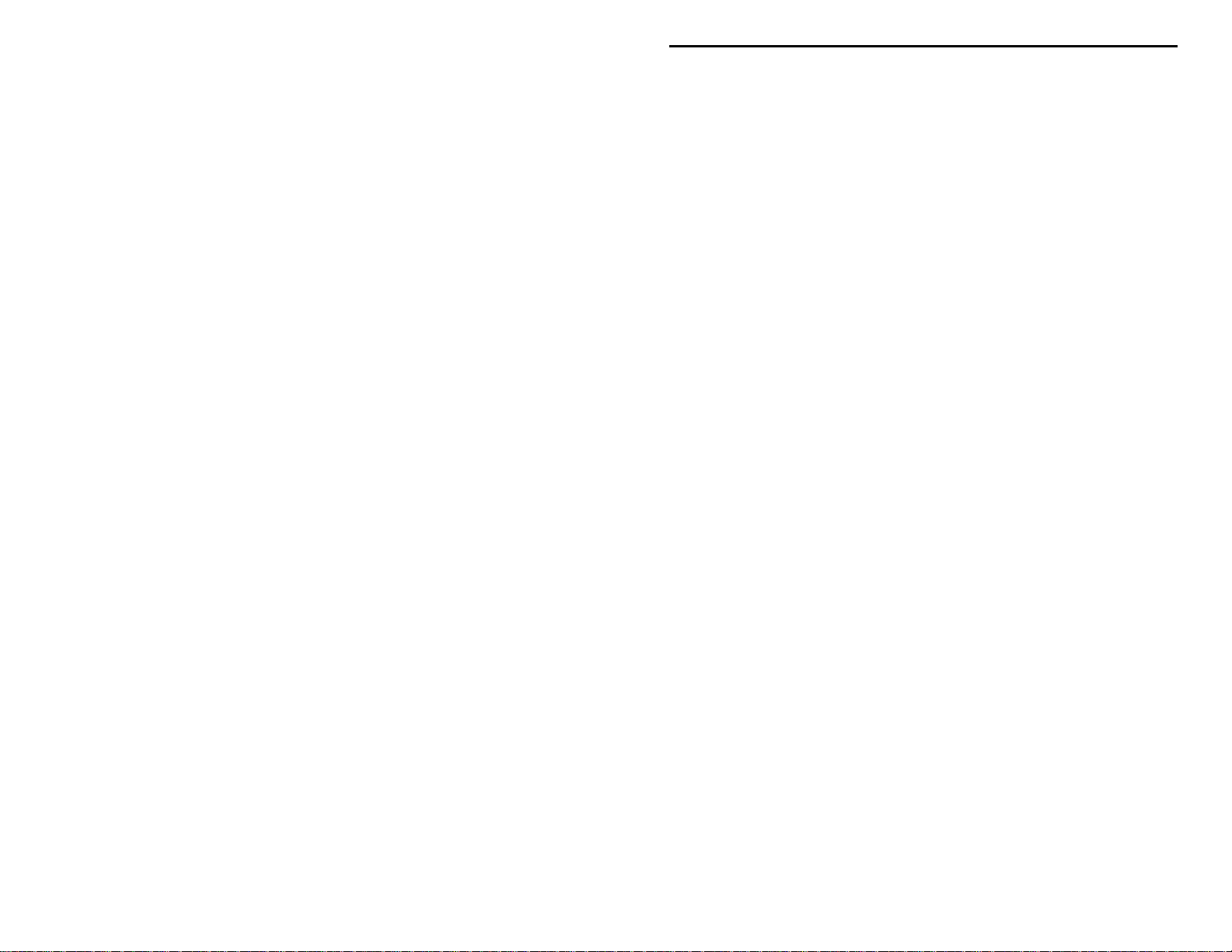
MFJ-413/417 Instruction Manual Pocket Morse Code Tutor
Introduction
The MFJ-413 and MFJ-417 Pocket Morse Code Tutors are microprocessor
controlled devices that can help a beginner learn Morse code or an experienced
Ham to increase code speed. The MFJ-413 generates the required characters for
the FCC code exam. In addition to all the features of the MFJ-413, the MFJ-417
contains words commonly used in amateur radio and a random QSO generator to
simulate "on the air" contacts. Also, the MFJ-417 has a non-volatile memory.
Note: All references to the non-volatile memory apply to the MFJ-417 only.
Battery
The Code Tutor uses a nine-volt battery (not included). MFJ recommends the
use of alkaline (or rechargeable nicad) batteries to reduce the risk of equipment
damage from battery leakage. Avoid leaving battery in this unit during periods
of extended storage. Battery life will vary depending on usage, so always keep
spares on hand. Remove weak battery immediately!
To install a nine-volt battery:
1. Turn off the power to the Tutor.
2. Slide battery cover from back of the Tutor.
3. Remove old battery (if one), and insert the new battery.
4. Slide battery cover back in place, then turn the Tutor on by turning the
OFF/Volume control toward the buttons.
Important: Always make sure the power is off b efore removing a nd installing
the battery.
Tone Control
The Tone control allows you to set the sidetone pitch in the range of
approximately 300 to 1000 Hz. The sidetone is designed without harsh key
clicks. It's a sine wave, inst ead of a harsh squa re wave. Ever y dot and d ash has
a rise and decay time of approximately 5 ms for smooth transition. This lets you
concentrate on learning code without the distraction of harsh key clicks.
To change the pitch frequency:
1. Turn off the power to the Tutor.
2. Remove the two screws and the box's bottom cover.
3. Locate the small trimpot, between the OFF/Volume control and the
headphones jack, on the circuit board.
4. Press and hold all three buttons while turning the power on until there's a
beep. Release the buttons to start sending. Adjust the volume if so desired.
5. Using a small flat-headed screwdriver, adjust the pitch by turning the
trimpot clockwise to increase pitch and counter-clockwise to decrease pitch.
1
Page 4
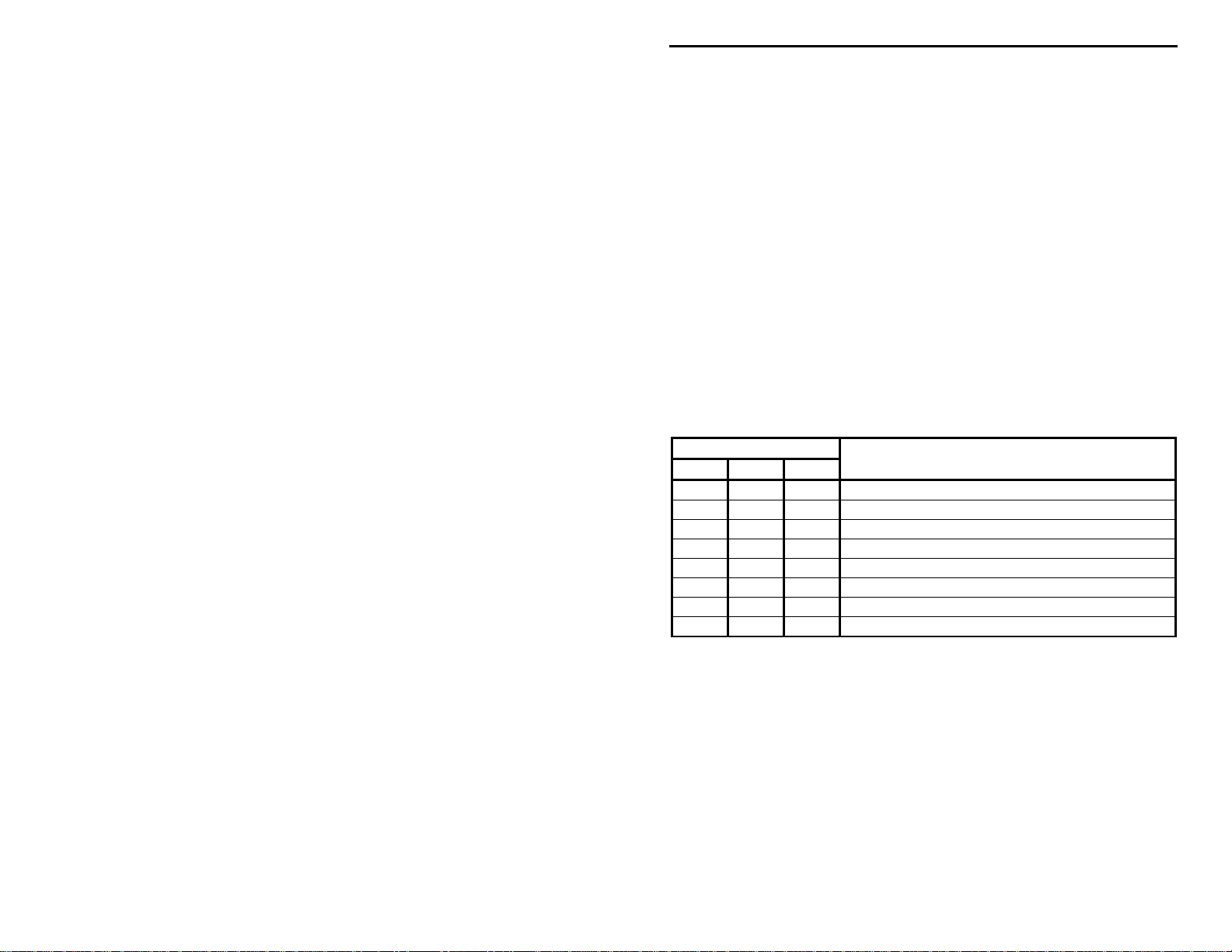
MFJ-413/417 Instruction Manual Pocket Morse Code Tutor
The new pitch takes effect after the character in progress is finished. Be
very careful not to touch other components on the circuit board.
6. Turn off the power after setting the desired pitch frequency.
7. Secure the battery cable between the post and the side of the box. Make
sure the knot of the cable is lo cated on the side of the post closest to the
control panel.
8. Re-assemble the box enclosure and secure it with the two screws.
Audio
The Tutor has a 3.5 mm headphones jack for audio output located on the control
panel. This jack accepts both stereo and mono plugs.
Operation
When powered on, one of the Tutor's mode is selected. For the MFJ-417, all
mode settings are automatically saved into non-volatile memory immediately
before playback, ready to use the next time.
While turning the power on, the three button combinations have different
functions. These functions/modes are discussed later.
Button1 Power-On
Speed Group Set/Play Operation
Reset all settings.
• Enable Farnsworth mode.
• Enable interactive mode.
• • Enable Farnsworth and interactive modes.
• Instant play.
• • Perform self test.
• • Recall previous/default settings.
• • • Set tone control.
Note:
1. Button pressed and held in while turning the power on is indicated by a dot (•); blank space means the button is not pressed.
Speed Button
The Speed button allows you to set the code speed in the range of 3 to 60 WP M.
Word-per-minute speed is based on the standard word "PARIS" which is 50
units in length. For standard timing, dot = 1 unit, dash = 3 units, intra-character
space = 1 unit, inter-character space = 3 units, and word space = 7 units. The
word "PARIS" is sent 10 times in one minute if the code speed is 10 WPM.
Press the Speed button to increase the code speed. Each button press increases
the code speed by one WPM and is confirmed with a beep.
SPEED = 3 WPM
!
2
Page 5
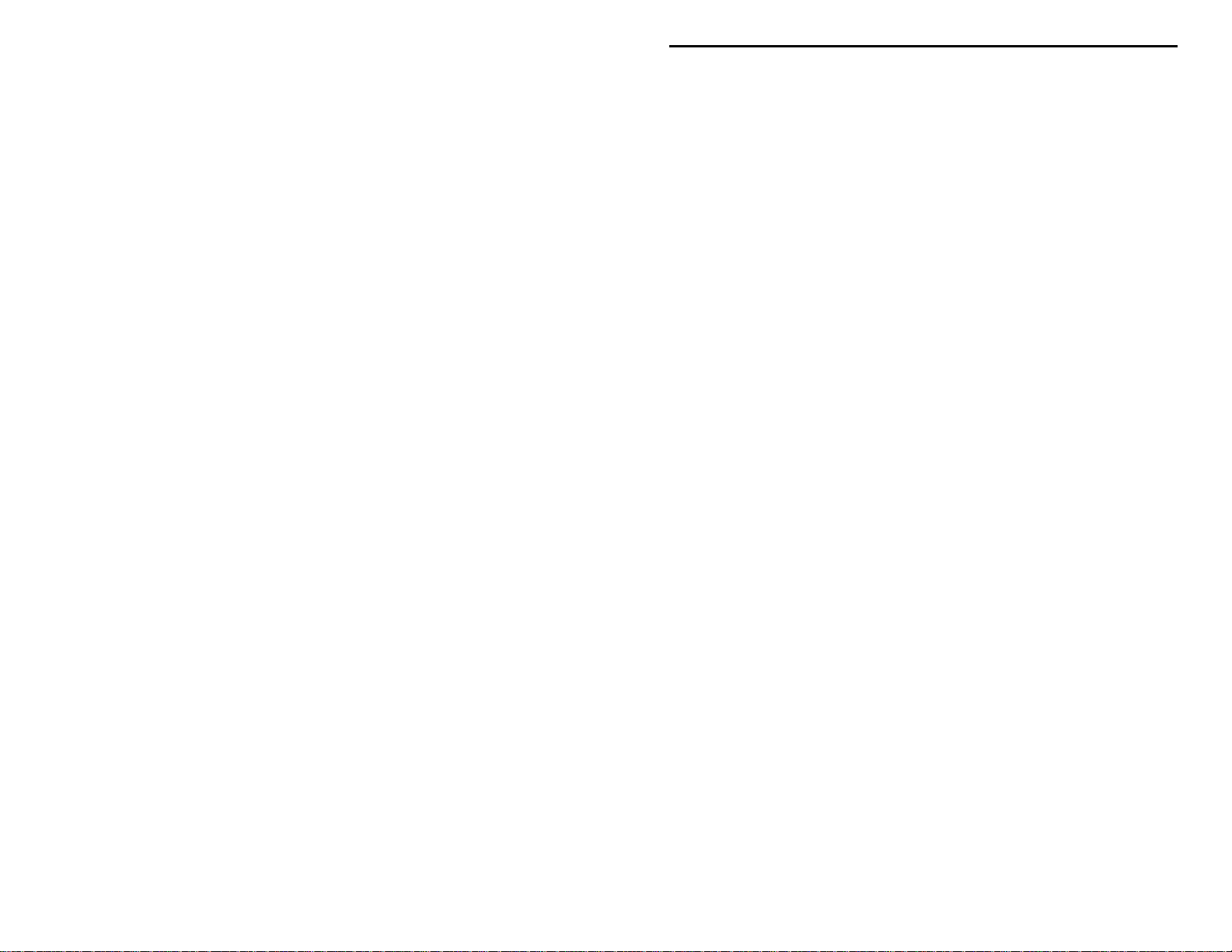
MFJ-413/417 Instruction Manual Pocket Morse Code Tutor
SPEED = 4 WPM
"
SPEED = 5 WPM
#
SPEED = 6 WPM
$
SPEED = 7 WPM
%
• • •
∑
SPEED = 60 W PM
Code requirement is 5 WPM for the Novice and the Technician. Both General
and Advanced levels have a code requirement of 13 WPM. Extra class has a 20
WPM requirement.
Group Button
The Group button adjusts the number of characters for a character group. The
options are rand om lengt h group or fixed length gr oup ranging fr om one to eight
characters p er gr o up. T he ra nd o m length gene r ate s var ia b le l engt h of up to eight
characters per group. This option is only applicable to character sets.
To change the group length, pr ess the Gr oup butt on to incre ase the gro up length.
Each button press increases the group length by one character and is confirmed
with a beep.
GROUP = RANDOM
!
GROUP = 1-CHARACTER
"
GROUP = 2-CHARACTER
#
GROUP = 3-CHARACTER
$
GROUP = 4-CHARACTER
%
GROUP = 5-CHARACTER
&
GROUP = 6-CHARACTER
'
GROUP = 7-CHARACTER
(
GROUP = 8-CHARACTER
)
Set/Play Button
The Set/Play button selects one of the characters, words, or QSOs set and plays
it using the current settings. To select a set, press the Set/Play button. Each
button press selects the next set as listed b elow as the active set and is confirmed
with a beep. Playback starts if the button is released for more than one second;
therefore, pause between button presses must be less than one second. For
example, to play the third set only, press and release the Set/Play button three
times. Approximately one second after the last button release, the Tutor starts
sending code with the selected set. Holding the Set/Play button down for one
second enables the Combine mode (discusses next).
At any time during sending or halting for interactive feedback, press and hold the
Set/Play button for one second until there's a beep to repeat the current session.
Replaying a session allows you to recopy the same code to check your accuracy.
3
Page 6

MFJ-413/417 Instruction Manual Pocket Morse Code Tutor
The Beginner sets are designed for those who don't know code and need to learn
the sounds of the characters. When combine mode (discusses next) is not
enabled, each Beginner character set is first sent three times as listed, with a
word space after each character, then it goes into random practice. This allows
the beginner to learn the sound of each character before sending random code.
Beginner Sets:
EISHTMO
"
AWJNDB
#
UVGZKRPX
$
FCLQY
%
12345
&
67890
'
. , ? / + * =
(
letter1
letter2
letter3
letter4
number1
number2
punctuation & p rosigns†
Refer to "Morse Code Character Set" section for the prosigns' meanings.
†
For MFJ-417 Only
. The Advanced sets are meant for those who want to
increase code speed and are already familiar with all the characters. The Words
set generates random words commonly used in amateur radio from its internal
database of 500 different words. The QSOs set sends entire random QSOs
(conversations between radio operators) which is the best way to study for a
license test because it is the same format as the test!
Advanced Sets:
WORDS
)
*
QSOs
random words
random QSOs
Combine Mode
The Combine mode allows the user to combine Beginner sets together as one set.
By combining sets, previously learned sets are combined with new sets to
reinforce all that you have learned. When on, the current set is combined with
all previous Beginner sets. When off, only the current set is selected as the
active set. This mode applies only to the Beginner sets, except the first one
(letter1 set).
To enable the combine mode, press and hold the Set/Play button for one second
until there's a constant beep. Release the button to start sending the combined
set. For example, press and release the Set/Play button once; then within one
second, press and release the Set/Play button again to play only the second set.
Press and release the Set/Play button once; then within one second, press and
4
Page 7

MFJ-413/417 Instruction Manual Pocket Morse Code Tutor
hold the Set/Play button for one second to play the combined set of the first two
Beginner sets.
Reset All Settings
When no button is pressed and held in while turning the power on, the Tutor
resets all parameter settings to the followings:
• Farnsworth mode Off
• Interactive mode Off
• Combine mode Off
• Speed 3 WPM
• Group Random length
• Set First character set (EISHTMO)
Farnsworth Mode
When Farnsworth mode is enabled, characters (dots, dashes, and intra-character
spaces) are sent at the Farnsworth speed (character speed) of 18 WPM, but the
spacing between characters and words is increased to produce a slower overall
code speed . This techniq ue is useful for helpi ng the novice learn the sounds of
the code characters and avoid the tendency of counting individual dots and
dashes. The Farnsworth speed is always greater than the overall speed. As a
result, Farnsworth mode (if enabled) is automatically disabled when the overall
code speed is set to 18 WPM or higher.
To enable the Farnsworth mode, press and hold the Speed button while turning
the power on. The Tutor acknowledges with a beep and resumes with normal
operation when the button is released.
Interactive Mode
The Interactive mode lets you control when to play a word/QSO, especially
useful for beginners. Enabling interactive mode allows you to control when the
Tutor will send the next word/QSO or repeat the previous word/QSO (a group of
characters considers a word). For example, group length is set to one character
per group and interactive mode is enabled, the Tutor will send one character then
halt to await your instruction on what to do next. At this point, press the Speed
button to send a new character or press the Group button to repeat the character.
The Tutor sends code continuously without halting if interactive mode is
disabled.
To enable the interactive mode, press and hold the Group button while turning
the power on. The Tutor acknowledges with a beep and resumes with normal
operation when the button is released.
When halt for interactive feedback,
• Speed button Sends next character group, word, or QSO.
5
Page 8

MFJ-413/417 Instruction Manual Pocket Morse Code Tutor
• Group button Repeats previous character group, word, or QSO.
• Set/Play button Sends next character group, word, or QSO.
Instant Play
For MFJ-413
on starts a new session using the default settings listed below. The Tutor
acknowledges with a beep and starts playback when the button is released.
• Farnsworth mode Off
• Interactive mode Off
• Combine mode On
• Speed 13 WPM
• Group 5-character per group
• Set All Beginner sets
For MFJ-417
on starts a new session using the previous settings. The Tutor acknowledges
with a beep and starts playback when the button is released. This allows you to
start playing without re-setting all the modes.
Recall Settings
For MFJ-413
turning the power on resets the Tutor to the default settings except the set
parameter. It resets to the first character set, allowing you to select another set
for practice using the default settings. This allows you to start a new session
with a different set, without adjusting the code speed and group length. The
Farnsworth and interactive modes are disabled; the code speed and the group
length can be increased starting with the default settings listed below.
• Farnsworth mode Off
• Interactive mode Off
• Combine mode Off
• Speed 13 WPM
• Group 5-character per group
• Set First character set (EISHTMO)
For MFJ-417
turning the power on recalls all previous settings except the set parameter. It
resets to the first character set, allowing you to select another set for practice
without re-setting the other modes. This allows you to start a new session with a
different set, without adjusting the code speed and group length again from the
beginning. The Farnsworth and interactive modes are the same as before; the
. Press and hold only the Set/Play button while turning the power
. Press and hold only the Set/Play button while turning the power
. Press and hold both the Group and the Set/Play buttons while
. Press and hold both the Group and the Set/Play buttons while
6
Page 9

MFJ-413/417 Instruction Manual Pocket Morse Code Tutor
code speed and the group length can be increased starting with the previous
settings.
Self Test
A Self Test is included to perform testing of the buttons, the non-volatile
memory circuitry and integrity, and the audio circuitry. At any time, turn off the
power to stop the Self Test; however, power should NOT be turned off during
steps involving the non-volatile memory as it could corrupt the memory.
For MFJ-413
. This test is initialized by:
1. Turn off the power to the Tutor.
2. Press and hold both the Speed and the Set/Play buttons while turning the
power on. The Self Test starts by sending the copyright message
"COPYRIGHT 199X MFJ ENTERPRISES, INC. VERSION X.XX"
at 13 WPM
confirming the audio circuitry is working properly. Release the buttons
before the message is finished .
3. Each button is automatically tested for shorts to ground.
4. Press the Speed button to test it for pro per connection. The Tutor respo nds
with a beep. Release the button.
5. Press the Group button to test it for proper connection. The Tutor responds
with a beep. Release the button.
6. Press the Set/Play button to test it for proper connection. The Tutor
responds with a beep. Release the button within one second.
7. When all is okay, a repetitive message
if something is wrong a repetitive message such as
"PASS"
is sent at 13 WPM. However,
"GROUP FAIL"
is sent at a
slower speed of 5 WPM.
8. Turn off the power after confirming the audio has good quality.
Failure Message Meanings:
SPEED FAIL
•
GROUP FAIL
•
SET FAIL
•
Speed button is shorted or improperly connected.
Group button is shorted or improperly connected.
Set/Play button is shorted or improperly connected.
For MFJ-417
. This test is initialized by:
1. Turn off the power to the Tutor.
2. Press and hold both the Speed and the Set/Play buttons while turning the
power on. The Self Test starts by sending the copyright message
"COPYRIGHT 199X MFJ ENTERPRISES, INC. VERSION X.XX"
at 13 WPM
confirming the audio circuitry is working properly. Release the buttons
before the message is finished .
7
Page 10

MFJ-413/417 Instruction Manual Pocket Morse Code Tutor
3. Each button is automatically tested for shorts to ground.
4. Press the Speed button to test it for pro per connection. The Tutor respo nds
with a beep. Release the button.
5. Press the Group button to test it for proper connection. The Tutor responds
with a beep. Release the button.
6. Press and hold the Set/Play button for one second. The Tutor responds with
two beeps. Release the button. If the button is released before the second
beep, the next three steps are skipped.
7. It then automatically tests the logic line Vpp (shown on the schematic).
8. T he non-volatile memory circuitry is automatically tested. Notice this step
resets the Tutor to its factory default settings for Instant Play.
9. The non-volatile memory integrity is automatically tested.
10. When all is okay, a repetitive message
if something is wrong a repetitive message such as
"PASS"
is sent at 13 WPM. However,
"GROUP FAIL"
is sent at a
slower speed of 5 WPM.
11. Turn off the power after confirming the audio has good quality.
Failure Message Meanings:
SPEED FAIL
•
GROUP FAIL
•
SET FAIL
•
VPP FAIL
•
EEPROM FAIL
•
MEMORY FAIL
•
Speed button is shorted or improperly connected.
Group button is shorted or improperly connected.
Set/Play button is shorted or improperly connected.
Logic line Vpp is not pulled low by a resistor.
Non-volatile memory circuitry is improperly connected.
Non-volatile memory integrity is bad.
Factory Default Settings:
• Farnsworth mode Off
• Interactive mode Off
• Combine mode On
• Speed 13 WPM
• Group 5-character per group
• Set All Beginner sets
8
Page 11

MFJ-413/417 Instruction Manual Pocket Morse Code Tutor
Troubleshooting
Q. Why is there no beep when I press the buttons?
A. The battery is probably dead, replace it with a new one.
Q. Why is the sidetone changing during playback?
A. The battery is weak, replace it with a new one.
Technical Assistance
If you have any problem with this unit first check the appropriate section of this
manual. If the manual does not reference your problem or your problem is not
solved by reading the manual you may call MFJ Technical Service at 601-323-
0549 or the MFJ Factory at 601-323-5869. You will be best helped if you have
your unit, manual and all information on your statio n handy so you can answer
any questions the technicians may ask.
You can also send questions by mail to MFJ Enterprises, Inc., 300 Industrial
Park Road, Starkville, MS 39759; by Facsimile to 601-323-6551; or by email to
techinfo@mfjenterprises.com. Send a complete description of your problem, an
explanation of exactly how you are using your unit, and a complete description
of your station.
9
Page 12

MFJ-413/417 Instruction Manual Pocket Morse Code Tutor
Morse Code Character Set
1
A di-dah
B dah-di-di-dit
C dah-di-dah-dit
D dah-di-dit
E dit
F di-di-dah-dit
G dah-dah-dit
H di-di-di-dit
I di-dit
J di-dah-dah-dah
K dah-di-dah
L di-dah-di-dit
M dah-dah
−
N dah-dit
•
−
O dah-dah-dah
•••
−•−
P di-dah-dah-dit
•
−
Q dah-dah-di-dah
••
R di-dah-dit
•
S di-di-dit
••−•
−−
T dah −
•
U di-di-dah
••••
V di-di-di-dah
••
−−−
W di-dah-dah
•
−•−
X dah-di-di-dah
Y dah-di-dah-dah
•−••
−−
Z dah-dah-di-dit
1 di-dah-dah-dah-dah
2 di-di-dah-dah-dah
3 di-di-di-dah-dah
4 di-di-di-di-dah
5 di-di-di-di-dit
−−−−
6 dah-di-di-di-dit
•
−−−
7 dah-dah-di-di-dit
••
−−
8 dah-dah-dah-di-dit
•••
−
9 dah-dah-dah-dah-dit
••••
0 dah-dah-dah-dah-dah
•••••
Period [.] di-dah-di-dah-di-dah
Comma [,] dah-dah-di-di-dah-dah
•−•−•
−−••−−
Question Ma rk or
Request for Repetition [?] di-di-dah-dah-di-dit
Fraction Bar [/] dah-di-di-dah-dit
End of Message or Cross [+] di-dah-di-dah-dit
End of Work [*] di-di-di-dah-di-dah
Double Dash, Pause or Break [=] dah-di-di-di-dah
••−−••
−••−
•−•−•
•••−•
−
−
•••
•
−
Note:
1. FCC tes tin g r equ ire ment co nsis ts th e 26 let t ers , t he 1 0 n umer als , t he p er iod , t he c omma , t he que st ion mar k, AR, SK, BT and
fraction bar [DN].
−
•
−−−
•−−•
−−•−
•−•
•••
−
••
−
•••
−−
•
−••−
−•−−
−−
••
−
••••
−−
•••
−−−
••
−−−−
•
−−−−−
−
AAA
MIM
IMI
DN
AR
SK
BT
10
Page 13

MFJ-413/417 Instruction Manual Pocket Morse Code Tutor
Some CW Abbreviations
73 Best regards NR Number; near
88 Love and kisses NW Now
ABT About OM Old man
AGN Again OP Operator
ANT Antenna R Are; received; roger
BK Back; break RCVR Receiver
CPY Copy RIG Station equipment
CQ Calling any station RITE Right
CUL See you later RST Readability, strength, tone report
CU See you SIGS Signals
DE From SKED Schedule
DEG Degree STN Station
DX Distance; rare station TEMP Temperature
ES And; "&" TKS Thanks
FB Fine business; excellent TNK Thank
FER For TNX Thanks
FREQ Frequency UR Your; you're; you are
GA Good afternoon U You
GE Good evening WL Well; will
GM Good morning WTS Watts
GN Good night WX Weather
HR Hear; here XCVR Transceiver
HW How XMTR Transmitter
K Go ahe ad XYL Wife ( ex-young-lady)
MSG Message YL Young lady
11
Page 14

MFJ-413/417 Instruction Manual Pocket Morse Code Tutor
Meaning of Q Signals
QRA The name of my station is
QRL Do not interfere, Frequency busy
QRM Being interfered with
QRN Static
QRO Increase power, High power
QRP Decrease power, Low power
QRQ Send faster
QRR I am ready for automatic operation
QRS Send more slowly
QRT Stop sending
QRU I have nothing for you
QRX I will call again at ..., wait
QRZ Who is calling me, I am
QSB Your signal is fading
QSD Your keying is defective
QSK I can hear you between my signals
QSL I am acknowledging receipt
QSU Reply on this frequency or mode
QSX I am listening to ... on ... kHz
QSY Change frequency, change to xmit on ... kHz
QTH My location (home) is
QTR The correct time is
QTS I will send so my frequency can be measured
QUB Here is the info you requested
QUM The distress traffic has ended
Send a "?" after a Q signal to ask for information or an action.
Example: QRZ: station (call) is .... QRZ?: what is your station (call)?
12
Page 15

MFJ-413/417 Instruction Manual Pocket Morse Code Tutor
SettingSaver
TM
Chart
Copy this chart and use it to record your settings.
Farnsworth Mode
Interactive Mode
Combine Mode
ο
On ο Off
ο
On ο Off
ο
On ο Off
Code Speed _____________ WPM
Group Length _____________Char.
Set __________________________
Farnsworth Mode
Interactive Mode
Combine Mode
ο
On ο Off
ο
On ο Off
ο
On ο Off
Code Speed _____________ WPM
Group Length _____________Char.
Set __________________________
Farnsworth Mode
Interactive Mode
Combine Mode
ο
On ο Off
ο
On ο Off
ο
On ο Off
Code Speed _____________ WPM
Group Length _____________Char.
Set __________________________
Farnsworth Mode
Interactive Mode
Combine Mode
ο
On ο Off
ο
On ο Off
ο
On ο Off
Code Speed _____________ WPM
Group Length _____________Char.
Set __________________________
Farnsworth Mode
Interactive Mode
Combine Mode
ο
On ο Off
ο
On ο Off
ο
On ο Off
Code Speed _____________ WPM
Group Length _____________Char.
Set __________________________
Farnsworth Mode
Interactive Mode
Combine Mode
Code Speed _____________ WPM
Group Length _____________Char.
Set _________________________
Farnsworth Mode
Interactive Mode
Combine Mode
Code Speed _____________ WPM
Group Length _____________Char.
Set _________________________
Farnsworth Mode
Interactive Mode
Combine Mode
Code Speed _____________ WPM
Group Length _____________Char.
Set _________________________
Farnsworth Mode
Interactive Mode
Combine Mode
Code Speed _____________ WPM
Group Length _____________Char.
Set _________________________
Farnsworth Mode
Interactive Mode
Combine Mode
Code Speed _____________ WPM
Group Length _____________Char.
Set _________________________
ο
On ο Off
ο
On ο Off
ο
On ο Off
ο
On ο Off
ο
On ο Off
ο
On ο Off
ο
On ο Off
ο
On ο Off
ο
On ο Off
ο
On ο Off
ο
On ο Off
ο
On ο Off
ο
On ο Off
ο
On ο Off
ο
On ο Off
13
Page 16

MFJ-413/417 Instruction Manual Pocket Morse Code Tutor
Farnsworth Mode
Interactive Mode
Combine Mode
Code Speed _____________ WPM
Group Length _____________Char.
Set __________________________
Schematic
ο
On ο Off
ο
On ο Off
ο
On ο Off
Farnsworth Mode
Interactive Mode
Combine Mode
Code Speed _____________ WPM
Group Length _____________Char.
Set _________________________
ο
On ο Off
ο
On ο Off
ο
On ο Off
14
