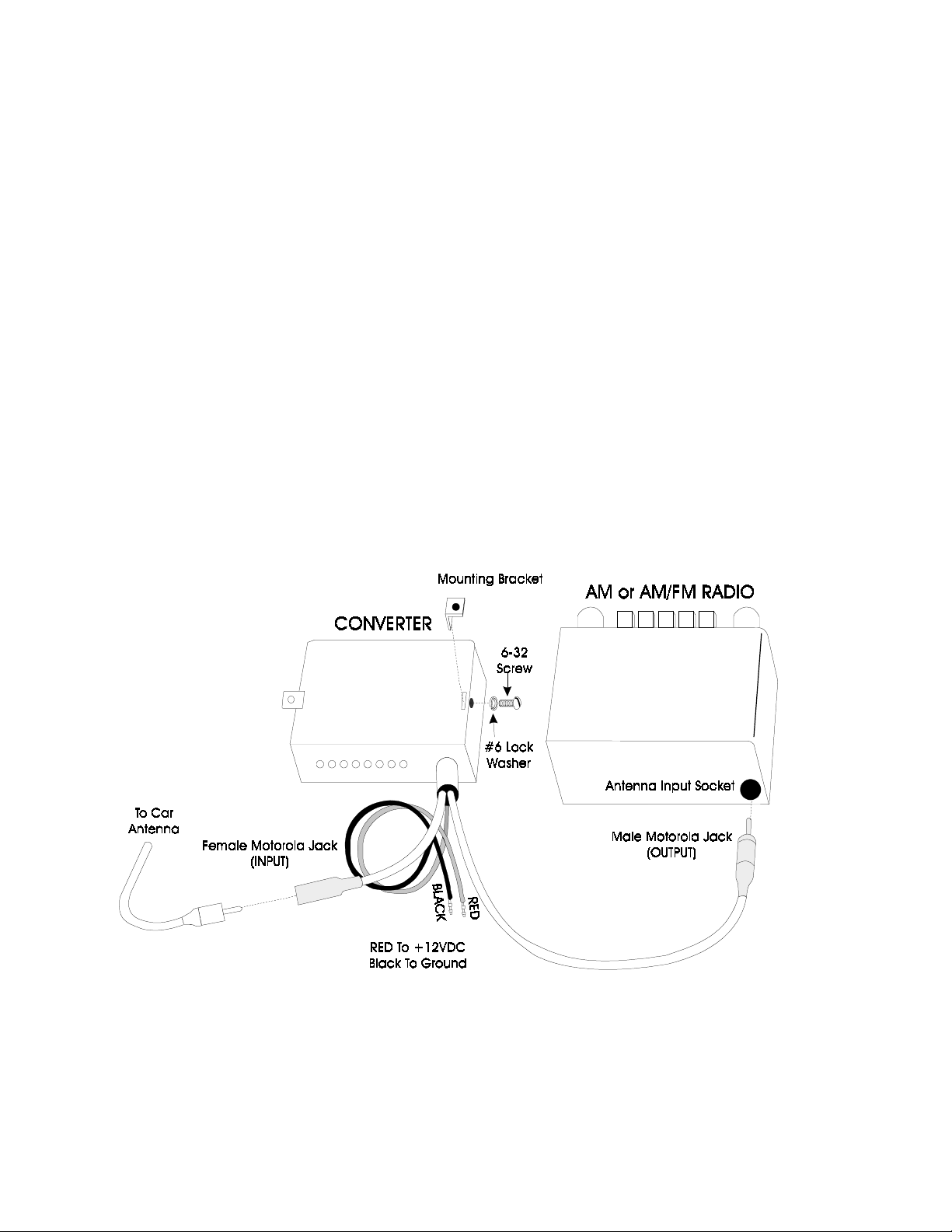
MFJ-306 World Band Explorer Instruction Manual
MFJ World Band Explorer
Model MFJ-306
Thank you for purchasing the MFJ-306 World Band Explorer. The MFJ-306 converts your AM
or AM/FM car radio into a World Band shortwave receiver that covers the entire 19, 25, 31, and
49 meter international shortwave broadcast bands. The MFJ-306 is designed to operate with any
AM or AM/FM car radio including the newer digital radios. This converter will add a new
dimension of shortwave listening pleasure to your AM radio.
Installation
Install the included mounting brackets on the converter as shown in Figure 1. Mount the
converter close to your cars radio in any convenient location.
Unplug the antenna cable from your car radio and plug it into the input (female) antenna
connector on the converter. Plug the output (male) connector from the converter into the car
radio antenna jack.
Connect the black ground wire from the converter to any convenient metal that is connected to
the frame of the car. Connect the red power wire to a fused 12 Volt DC source such as the
cigarette lighter socket or the fuse block.
Operation
After properly mounting and installing the converter, you are ready tune into the world. First
turn the converter off by pressing the red button out then turn your AM radio on. You should
have normal operation of your radio while on AM or FM. With the power off the converter is
automatically bypassed and the antenna is connected directly to your car radio.
1
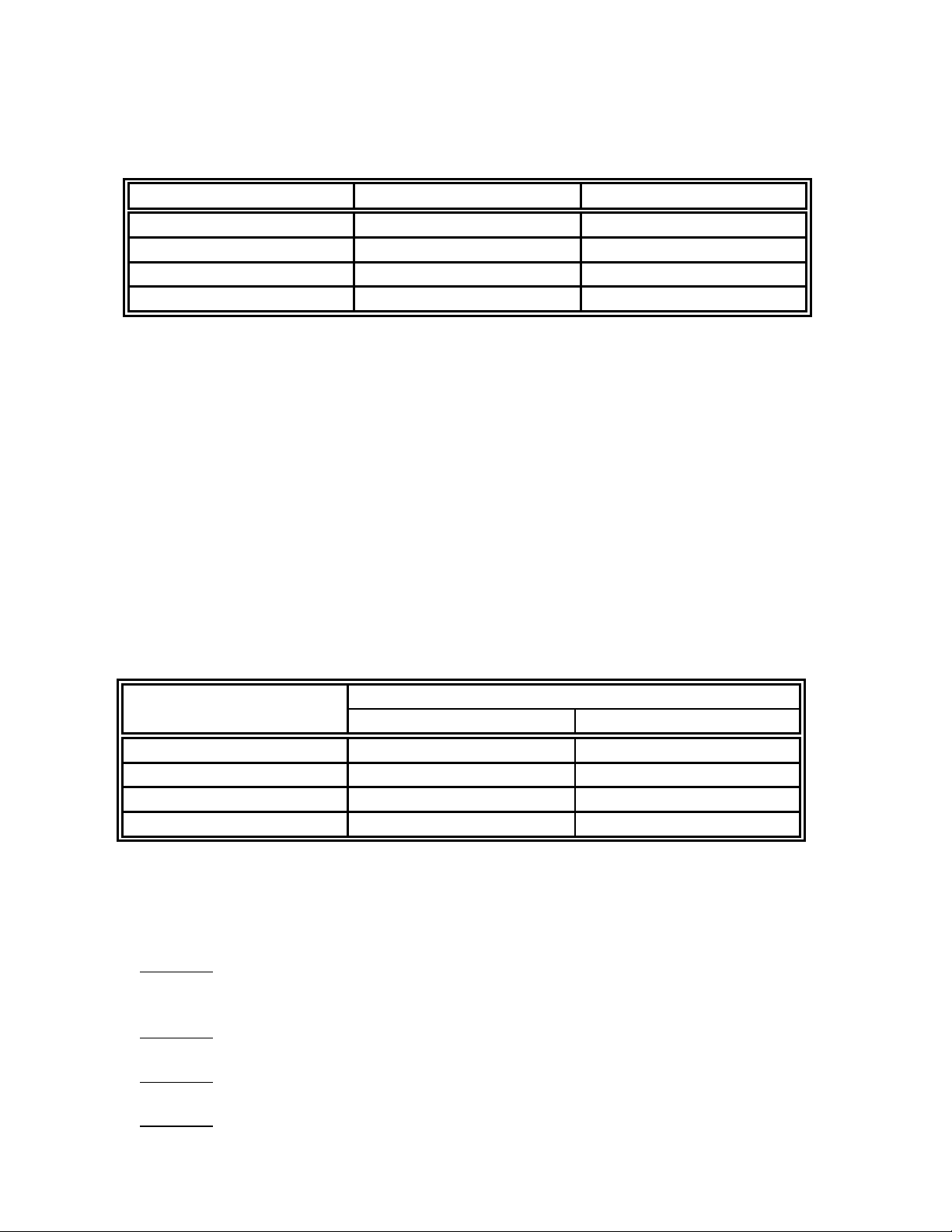
MFJ-306 World Band Explorer Instruction Manual
Switch the converter to World Band by pressing the World Band AM/FM switch in. The red
LED will come on. A combination of the left and right band select switches is used to select the
desired band. Refer to the table below for the position of each of the buttons to select a band.
Left button Right button Band
IN IN
IN OUT
OUT IN
OUT OUT
After the desired band is selected set the clarifier knob to the center position. The converter
covers approximately 200KHz above and 200KHz below the 1000KHz center frequency on the
AM radio dial. Adjust the tuning knob on your AM radio between 800KHz and 1200KHz to tune
in shortwave stations. When a station is found the clarity knob on the converter can be adjusted
to fine tune your reception.
The newer digital radios can only tune to discrete frequencies (usually 10KHz apart). For
example, the radio tunes from 920KHz to 930KHz in one step so all the frequencies that fall
between these values are skipped. The clarifier knob on the converter is used to acquire those
frequencies that cannot be tuned in by your digital AM radio. Set the clarifier knob to the center
position and set your radio to a frequency between 800KHz and 1200KHz. Adjust the clarifier
knob on the converter to tune into the desired shortwave stations. If a station is not found change
the frequency on your car radio and repeat the process until the desired station is found.
Table 2 below shows the frequencies covered with each band selected.
19 meters
25 meters
31 meters
49 meters
Shortwave Frequency (MHz)
Band From AM Dial 800KHz To AM Dial 1200KHz
19 meters 15.075 15.475
25 meters 11.638 12.083
31 meters 9.438 9.838
49 meters 5.875 6.275
Operation Notes
The following is some useful information about the bands covered by the MFJ-306 World Band
Explorer.
1. 19 meters (15.1MHz - 15.45MHz) provide excellent daytime listening and some nighttime
listening during the summer months.
2. 25 meters
3. 31 meters (9.5MHz - 9.75MHz) also good for both day and night reception.
4. 49 meters
very popular and strong International Broadcast stations in this band.
(11.7MHz - 11.95MHz) is usually good for both day and night reception.
(5.95MHz - 6.2MHz) The reception here is normally very good. There are many
2
