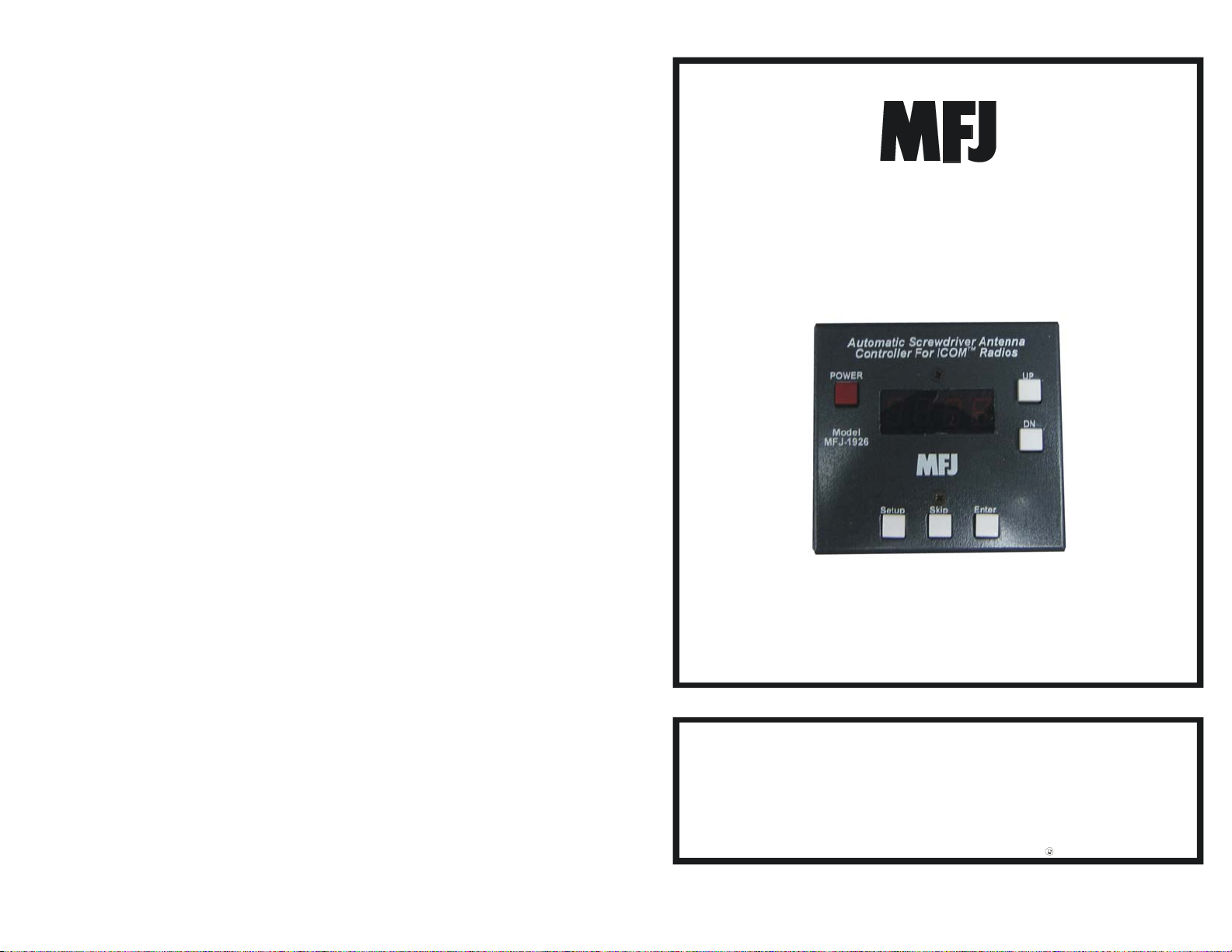
Screwdriver Antenna Controller
Model MFJ-1926
INSTRUCTION MANUAL
CAUTION: Read All Instructions Before Operating Equipment !
MFJ ENTERPRISES, INC.
300 Industrial Park Road
Starkville, MS 39759 USA
Tel: 662-323-5869 Fax: 662-323-6551
VERSION 0A
CO PYRI GH T 20 0 6 MFJ EN TERP RISES, IN C .

MFJ-1926 Screwdriver Controller with Memory Instruction Manual
Introduction
The MFJ-1926 Screwdriver Antenna Controller will automatically adjust the
resonant frequency of a screwdriver antenna. The controller reads the CI-V
frequency data from a compatible ICOM radio. The controller then adjusts the
resonant frequency of the antenna. Three pre-selected antenna positions can also
be stored by the MFJ-1926. An antenna sensor is requir ed for the counter and
automatic operation to function properly. This controller is compatible with
single and dual sensor antenna setups. If your antenna does not have a sensor
installed, contact the antenna manufacturer or MFJ.
Features
• Automatic Antenna Tuning when connected to an ICOM radio
• 3 Programmable Presets
• Manual UP/DN buttons
• Current Sensor Trip for Antenna/Motor Protection
• Auto-Park: Lowers antenna to lowest position and zeros counter
• Powered From 12V Vehicle Supply
Front Panel
• Power: Push button switch powers the controller on and off.
• Up: Moves the screwdriver antenna up.
• Down: Moves the screwdriver antenna down.
• Setup: Top bank of preset buttons.
• Skip: Bottom bank of preset buttons.
Enter: Bottom bank of preset buttons.
•
© 2006 MFJ Enterprises, Inc. 1
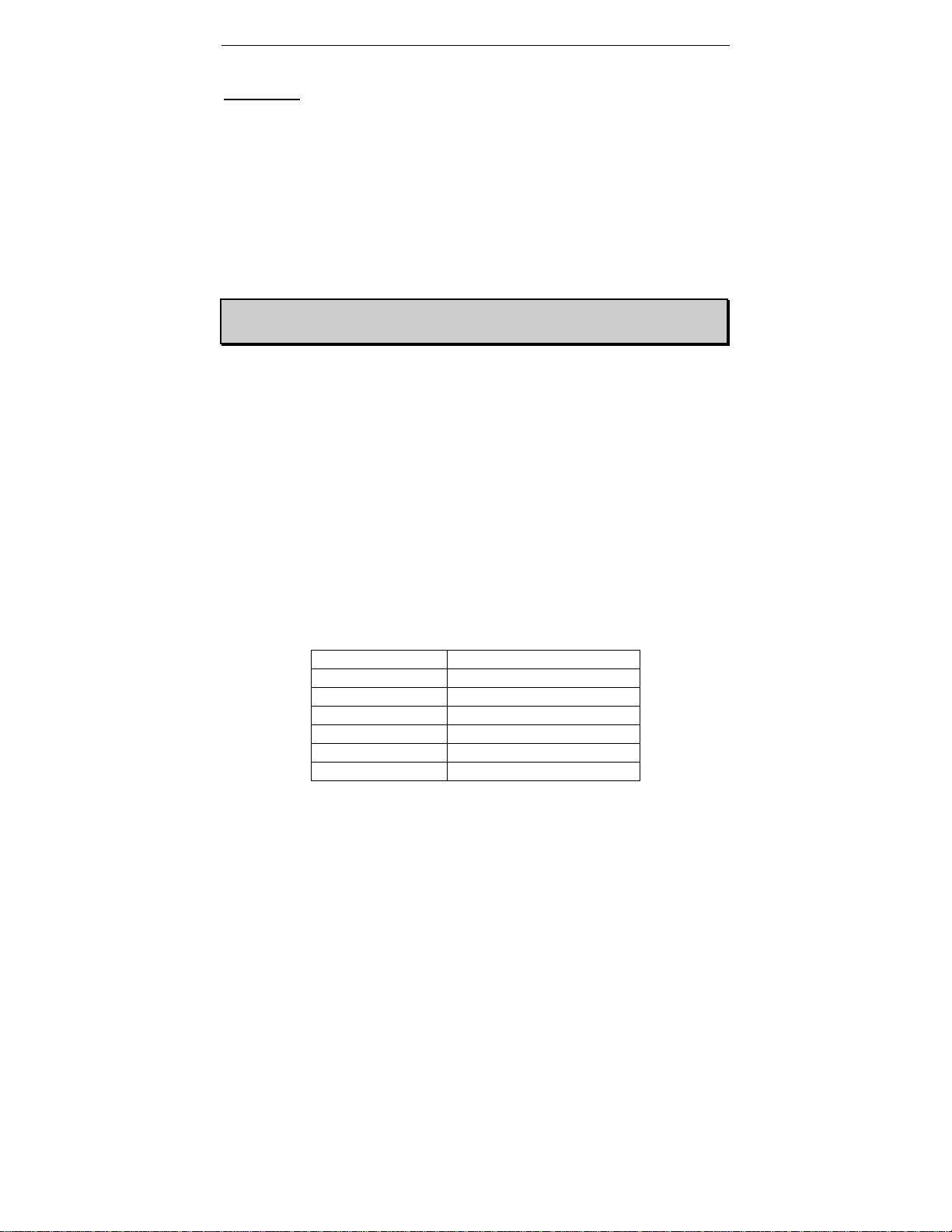
MFJ-1926 Screwdriver Controller with Memory Instruction Manual
Installation
There are seven wires that need to be connected in order for the controller to
function properly.
1. The red wire needs to be fused and connected to the vehicle’s +12
2. The black wire needs to be connected to the vehicle (station) ground.
VDC supply. The size of the fuse depends upon the current requirement
of the antenna motor. Typically a 5 Amp slow-blow fuse will work.
Some installations may require additional wire. Use 16 AWG wire to
add additional length.
If the supplied red and black wires are no t long enough, Use 16 AWG
wire to add additional length.
WARNING: Do not reverse the polarity of the Red and Black
wires. Damage will occur to the controller.
3. The remaining four wires are connected to the antenna. The Green and
Yellow wires are connected to the motor. The polarity of the motor
connection determines the direction of the antenna. If the motor moves
in the wrong direction, swap the wires or see the menu setup section for
setting the correct direction.
4. The Brown and White wires are the sensor wires and should be
connected to the magnetic sensor on the antenna. There is no polarity
associated with these wires. The following table shows the wire color
and connections.
5. Plug one end of the 6 foot mono cable supplied with the controller into
the jack on the side of the controller. The opposite end should be
plugged into the CI-V jack of ICOM radio. This jack is labeled as
remote on most ICOM radios. Check the owner’s manual of the radio
for further detail. A longer cable may be used if necessary for your
installation
Red +12VDC
Black Vehicle Ground
Green Antenna Motor
Yellow Antenna Motor
Brown Magnetic Sensor
White Magnetic Sensor
CI-V Mono Cable MFJ-1926 to ICOM Radio
You will need to connect wires to each of these four wires, so that they will
reach your screwdriver antenna. Use quality insulated wire for these extensions.
The motor control wires should be no smaller than 18 AWG. the sensor wires
should be no smaller than 24 AWG. Take care and follow your antenna
© 2006 MFJ Enterprises, Inc. 2
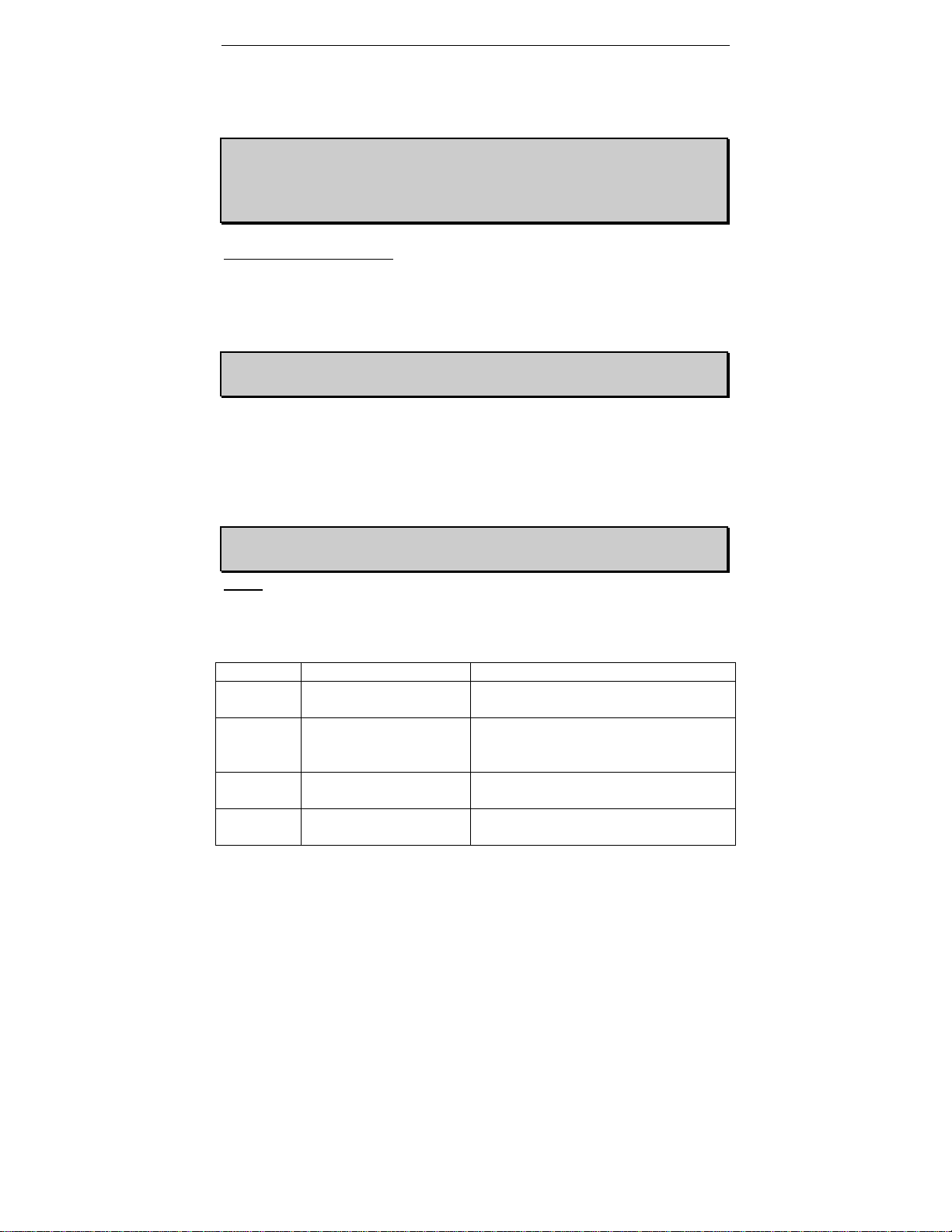
MFJ-1926 Screwdriver Controller with Memory Instruction Manual
manufacturer’s suggestions about routing these wires for a mobile installation.
Avoid routing control wires with the feed line. Make sure a RF choke is placed
around the control lines at the antenna. The mono data cable should have an RF
choke as well.
WARNING: An RF choke must be placed around the control lines at
the antenna. The Controller may be damaged if an RF
choke is not used. MFJ recommends a choke to be
placed on the data cable.
Motor Operating Voltage
This control unit is designed to operate with a screwdriver antenna that operates
on 12 volts. Many antennas operate on only 3 or 4 volts, a Dropping Resistor
can be used inline with the motor wires to bring the voltage down. Consult your
antenna manual or manufacturer for the operating voltage.
Important: Failure to adjust and operate your screwdriver antenna at
the proper voltage will damage the antenna motor.
If a dropping resistor is necessary, a good value to try is 5 Ω/10 Watts. This
resistor will need to be placed inline on one of the motor control lines anywhere
in between the MFJ-1924 and the antenna. If you are not sure whether or not
this resistor is necessary for your antenna, try it and inspect the torque and speed
of the motor. If the motor is too slow, reduce or eliminate the resistance. Use of
12 volts with a 3 or 4-volt antenna will result in failure of the motor.
WARNING: Do not apply voltages greater than 18 volts to this unit,
or permanent damage to the unit and antenna may result.
Menu
The table below lists the features and options of the MFJ-1924. Use this table
and the following section to adjust these settings specific to your screwdriver
antenna and its requirements for proper operation.
Function Activate By: Description
Reset Hold Down button
while powering up unit.
Auto Park Depress Up and Down
simultaneously for 2
seconds.
Setup
Menu
Band
Menu
© 2006 MFJ Enterprises, Inc. 3
Press Setup Button
while powering up unit.
Press Skip Button while
powering up unit.
Setup Menu Flow
Clears all memory positions
Bottoms antenna and zeros the counter
Allows setting the trip current, relay
delay, and up features.
Choose which bands are active for
automatic antenna control
